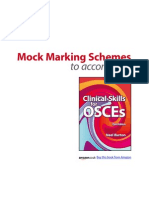Bulldog Security System
Bulldog Security System
Uploaded by
philipisaiaCopyright:
Available Formats
Bulldog Security System
Bulldog Security System
Uploaded by
philipisaiaOriginal Description:
Original Title
Copyright
Available Formats
Share this document
Did you find this document useful?
Is this content inappropriate?
Copyright:
Available Formats
Bulldog Security System
Bulldog Security System
Uploaded by
philipisaiaCopyright:
Available Formats
INSTALLATION GUIDE
OWNER'S GUIDE
Keyless Entry
and Alarm System
Model 1402
Thank you for purchasing an
American made product by Bulldog Security.
To order additional transmitters
or other accessories, visit our
website at www.directwholesale.net
or call
1-800-659-0764
FOR TECHNICAL ASSISTANCE, CALL
1-800-878-8007
www.bulldogsecurity.com
email: techsupp@bulldogsecurity.com
Wiring diagrams for your vehicle can be accessed by visiting
www.bulldogsecurity.com
BULLDOG SECURITY
Creating A Higher Standard
CONTENTS
SYSTEM FEATURES
System Features ...............................................4-5
2 Four-Button
Control your car from an extended
Extended Range distance.
Remote Control
System Components.............................................6
Keyless Entry
Remotely locks and unlocks your power
door locks.
Remote Locking
and Unlocking
with Ignition
Switch
Remotely locks your power door locks
when the ignition is turned on and unlocks
your power door locks when the ignition
is turned off. NOTE: This feature can also
be used while the unit is wired as an
alarm.
Remote Valet
Lets you program off the alarm section
when it is not needed.
Required Tools.....................................................6
Technical Assistance .............................................6
Before You Begin...............................................6-7
Precautions ......................................................7-8
Testing Your Wires ...............................................8
Making Connections .........................................8-10
Locating & Making Connections .........................10-18
Connecting Wiring Harness ...................................18
Testing Door Locks .........................................18-19
Connecting Door Locks ....................................20-21
Using Your Remote Transmitter.........................22-26
Remote Full Time This system will perform all its functions
Silent Arming
except no chirping when arming or
disarming the system.
Remotely
Programmable
Passive Arming
Automatically arms the system one
minute after the last door is closed.
Last Door
Indicator
Programmable
When the last door is closed, a series of
beeps or chirps (long, short, long) will
be heard when the unit is programmed
for passive arming.
Automatic
Annoyance
If the same zone is violated three times
while the system is armed, that Override
zone will be deactivated until the unit is
disarmed and rearmed.
SYSTEM FEATURES
SYSTEM COMPONENTS
CONT.
On-Board
Parking
Light Relay
Built-in relay provides a positive (+)
parking light output. No relay needed.
On-Board Door
Lock Relay
Built-in relay for Type A, Type B and
Type C door locks.
Plug In Six
A visual theft deterrent that flashes when
Function LED
the system is armed. Lets you know
Status Indicator which zone has been violated, and
and provides a visual reference for you.
E Square
The system will memorize its programmed
Memory Backup features in the event that the power is
lost.
Code Learning
Allows your keyless/alarm to learn new
remotes, should you want to add remotes,
or if remotes are lost.
Starter
Immobilizer
Prevents a thief from starting your vehicle
when your system is armed. (Optional
part #775 required)
Dome Light
Supervision
Illuminates the vehicles interior lights
when the remote transmitter unlock/
disarm button is pressed. (Optional
part #775 required)
Two Accessory
Outputs
Use for trunk release, power window
roll up, etc. (Optional part #775 required
for all options)
Limited Lifetime Guarantees life-long protection.
Warranty
Your system includes:
1-Installation & Operation Guide
1-Main Control Module
2-Four Button Remote Transmitters
1-11-Pin Harness
1-5-Pin Harness
1-Momentary Switch
1-LED Status Indicator
and Bracket
1-Warranty
REQUIRED TOOLS
You will need a computer-friendly test light and a 5/16 drill bit
when mounting the hood pin switch. In most cases no additional
tools are required, however if the bottom of your dash on the
drivers side will come off you must remove it. In this case a
screwdriver or socket set may be needed.
TECHNICAL ASSISTANCE
Should you need help. First check our website at
www.bulldogsecurity.com or call our toll-free Tech Support
Hotline Monday through Friday 9AM-8PM and Saturday 10AM4PM EST at 800-878-8007.
You must give the following information:
Name
Telephone Number with Area Code (Fax number if applicable)
BEFORE YOU BEGIN
Congratulations, you have purchased one of the most advanced
alarm systems ever made. Your new system is a technological
breakthrough utilizing the most advanced, state of the art
BEFORE YOU BEGIN
PRECAUTIONS
CONT.
technology and components. It is computer controlled and
manufactured in the U.S.A. The dependability and variety of
features make Bulldog Security the leader in the industry. Enjoy
your new system for years to come!
Since there are many different makes and models of vehicles,
look at the wiring chart on our website,
www.bulldogsecurity.com/wires.htm.
CONT.
DO NOT plug the harnesses into the control module until all
connections have been made. Be careful to line up the pins on
the unit with the wiring harness plug (lip up - Red wire to the
right). Failure to do this will cause severe damage to the unit
and possibly to the vehicle.
TESTING YOUR WIRES
When testing for a positive or negative voltage, you must use a
computer friendly test light (logic probe) or a volt/ohm meter. Make
sure to probe and test each wire before making your connections.
Read this manual thoroughly before starting the installation.
PRECAUTIONS
This system will add remote keyless entry features to any vehicle
with power door locks. This will also work as a replacement
system for the factory installed keyless entry system.
Use masking tape to indicate the preferred mounting locations
of interior components, LED and override switch.
Disconnect the dome light fuse until you are ready to plug the
unit in.
DO NOT use mechanical wiring connections, such as crimp or
snap together taps. Follow instructions on pages 2-3.
DO NOT disconnect the battery if the vehicle has an anti-theftcoded radio or is equipped with an airbag. Doing so may cause
a warning light to be displayed and may require a trip to the
dealer to be corrected.
DO NOT leave the interior or exterior lights on for an extended
period of time as it may cause battery drain.
DO NOT mount the control module until all connections have
been made and tested. Using wire ties or double sided tape,
MOUNT THE MODULE UNDER THE DASH.
MAKING CONNECTIONS
NOTE:If it is necessary to cut a factory wire to make a connection,
see diagram on page 8.
1. Strip back two inches of insulation on the wire from the remote
starter.
Two Inches of Bare Wire
2. Strip back one inch of insulation on the wire you need to connect to.
One Inch of Bare Wire
3. Separate the vehicle wire as shown. Make the separation large
enough to fit the other wire through.
4. Insert the wire(s) from the starter through the hole as shown. if two
or more wires are inserted, wrap them in opposite directions.
MAKING CONNECTIONS
MAKING CONNECTIONS
CONT.
5. Wrap the wire around one side then the other and finally around
itself as shown.
1
2
CONT.
3. Lay upper twisted pair of wires
over right wire as shown. Bring
lower twisted pair of wires up
to meet the left wire as shown.
6. Use electrical tape to wrap. Be sure to cover the wire about two
inches on either side of the connection. First pull the wire that you
have just connected along side the wire you connected to, tape and
wire tie them together. Use this method for all connections.
4. Use electrical tape to wrap, be sure to cover about 2 inches on either
side of connection. Secure with wire ties as shown.
Electrical Tape
Wire Tie
Electrical Tape
CAUTION: All wires must be wrapped with tape and wire
tied.
Wire Ties
Use this method ONLY when connecting two separate wires end to end.
LOCATING & MAKING
CONNECTIONS
MAKING END TO END CONNECTIONS
FOLLOW THESE INSTRUCTIONS
1. When tying two separate wires together at their ends, strip back 1
of insulation on both wires and separate the strands of wire as shown
below.
CONSTANT POWER (+12V, key in any position including off)
This system operates on constant 12 volts, the system also needs a source
of power that is only on when the ignition is turned on (usually referred
to as Ignition Power.
1. Locate the wires going to your vehicles ignition switch (usually located
coming down the steering column). When looking for constant 12 volts:
Usually a large gauge wire located at the ignition switch harness. Probe
these wires until you find one that turns a computer-friendly test light,
or shows 12 volts when the ignition switch is turned to the ON, OFF,
START and ACCESSORY positions. If this wire cannot be located at the
ignition switch harness, run at least a 16 gauge wire from the positive
battery terminal fused at 6 inches from the positive battery post to the
inside of the vehicle through the firewall. (Additional hardware is needed.)
2. Twist upper wires together, twist lower wires together as shown.
2. Mark this with its function Constant Power.
10
LOCATING & MAKING
CONNECTIONS CONT.
LOCATING & MAKING
CONNECTIONS CONT.
3. Turn the ignition ON. Probe for a wire that shows 12 volts only when the
ignition is on. Confirm this by turning the ignition on and off while probing
each wire.
Optional Part #775
CONNECTING THE NEGATIVE
TO FACTORY TRUNK
OUTPUT #1, BUTTON #2
WIRE OR OTHER
THE BLUE wire is used to operate a
POSITIVE
remote car starter, window roll-up
ACTIVATED
ACCESSORY
module, etc. for as long as
87a
transmitter Button #2 is depressed. BLUE
NOTE: A SPST or SPDT relay must
be used if you want to convert
the negative signal to positive
or if the device youre controlling
12 VOLTS CONSTANT
draws more than 200 ma. If
youre not sure how much
amperage is being drawn, add the relay. This negative output
is only rated for 200 ma (1/5 amp). CAUTION: Overloading
these outputs is not considered a warranty related repair.
4. Mark this wire with its function Ignition Power.
5. If these wires cannot be located, please call our technical support staff at
800-878-8007.
CONNECTING THE POWER AND GROUND
1. Connect the RED wire from the harness to a constant 12 volt supply or to
the wire you ran from the positive battery post (if no constant 12 volt supply
was found at the ignition switch harness).
2. Connect the BLACK wire from the harness to a clean chassis ground, usually
a steel automotive body part connected to the negative side of the battery.
CONNECTING IGNITION POWER
1. Connect the YELLOW/BLACK wire from the harness to the wire market
Ignition Power.
FINDING THE PARKING LIGHT WIRE (optional - included)
To have the parking lights flash when using keyless entry or during a violation,
you must connect the 1402 to the vehicles parking lights.
1. Locate the wire harness coming from the back of your vehicles light control.
If the control is on your vehicles steering column, the harness probably joins
several wiring harnesses.
2. Use the vehicles wiring color code to find the parking light wire. Connect
this wire to the parking light wire usually located under the hood going to your
parking lights.
3. Turn on the parking lights. Probe the wires. The test light should light
indicating 12 volts only when the parking lights are on.
4. After you locate the wire, use a piece of masking tape to mark it with its
function (Parking Lights).
CONNECTING THE PARKING LIGHT WIRE
Connect the BROWN wire from the wiring harness to the wire marked Parking
Lights.
11
CONNECTING THE NEGATIVE OUTPUT #2, BUTTON #3
The GREY wire is used to operate the power trunk release. Press and
release Button #3. The trunk will open and the parking lights will
flash. If the unit is armed (doors locked) you must press and hold
Button #3 for two seconds. The trunk will open and the shock sensor
input (black wire with green tag) will be disabled. The door triggers
will still be active. NOTE: A 30 amp relay must be used since this
negative output is only rated for 200 ma (1/5 amp). Since
most power trunk releases are positive controlled and draw
5 to 6 amps, this relay handles the load and also can convert
the release signal from negative to positive polarity.
INSTALLING THE FLASHING LED STATUS INDICATOR (optional)
The LED indicator installs inside your vehicle and should be installed
as high as possible and in view from all windows. Drill a 1/4 inch
mounting hole in the dash panel or use the supplied mounting bracket
to hold the LED status indicator in place.
BLUE PLUG
CONNECTING THE LEDWHITE
STATUS INDICATOR PLUG
Plug the LED Status
indicator into the blue plug
between the white plug OVERand the main header. RIDE
SWITCH
GROUND
LED
INDICATOR
22 GA BLACK WIRE WITH GREEN TAG
(Shock or microwave sensor - negative
input), optional accessories required
LOCATING & MAKING
CONNECTIONS CONT.
LOCATING & MAKING
CONNECTIONS CONT.
CONNECTING THE MAIN WIRING HARNESS TO THE MODULE
Carefully plug the main harness into the 1402 module. DO NOT plug
the harnesses into the control module until all connections have
been made. Be careful to line up the pins on the unit with the
wiring harness plug (lip up - Red wire to the right). Failure to do
this will cause severe damage to the unit and possibly to the
vehicle.
DETERMINING YOUR VEHICLES DOOR PIN SWITCH TYPE
NOTE: For your alarm systems arming feature to work, you must
connect the alarm to the door pin switch.
CONNECTING THE STARTER DISABLE (Part #773 Required)
Locate the cranking wire at the base of the steering column. When testing,
the cranking wire will show 12 DC only when the key is in the cranking
position. Once located, cut the wire in two. Try to crank the engine, it
should not crank. Next, mark both ends of the cranking wire. The wire
running back into the steering column, mark Key Side, and the wire
running toward the engine, mark Starter Side.
Connect the control module BLUE/BLACK wire negative (-) out when
armed to the optional starter disable relay (-) negative input.
Use a wire tie to secure the starter disable relay to a non-moving part
under the dash.
CONNECTING THE STARTER DISABLE WITH
HARNESS (PART #773)
FROM ALARM OUTPUT
BLUE/BLACK
86
85
30
CRANKING
WIRE
IGNITION
Touch your test lights positive lead to a point on the fuse block that has
constant 12 volts. Use the other lead to probe the control wire. Then open
the door. If the test light turns on, your vehicle has a negative
(-) switch door pin.
Connect your test lights negative lead to a good solid chassis ground.
Use the positive lead or other lead to probe the control wire. Then open
the door. If the test light illuminates, your vehicle has a positive (+)
switch door pin.
Use masking tape to mark the wire with its function Dome Light and
switching type positive or negative.
87
87A
On some vehicles this wire might also be called a door trigger and is
usually located behind the drivers kick panel. Some vehicles have logic
controlled dome and courtesy lights that turn on differently depending
on which vehicle door is opened. NOTE: Some vehicles such as Honda
have door switch isolation diodes on each door. These vehicles
must be wired at the wire that triggers the dome light circuit after
the diodes. If the door switch wires are difficult to reach, connect
the input wire to the dome light itself. Be sure to locate a wire
that is triggered from all your vehicles doors.
TO STARTER
13
CONNECTING THE DOOR PIN SWITCH (Programmable option)
Connect the RED/BLACK wire from the module to the wire marked Dome
Light. (Select positive or negative according to the pin switch type when
in programming mode - refer to programming mode, page 25. NOTE:
The door inputs activate 10 seconds after arming. If the 1402 chirps three
times with the door closed, after arming the system, the wrong door
option has been selected.
FINDING THE EXISTING CAR HORN WIRE
The existing car horn wire will usually be found in a harness at the base
of the steering column. Probe for a wire which will remain neutral until
the horn is pressed. When the horn is pressed, the test light will show a
negative pulse or a ground. To be sure that this is the correct wire, simply
pulse the chassis ground to this wire. The horn should sound. Mark this
wire with its function, Horn.
14
LOCATING & MAKING
CONNECTIONS CONT.
LOCATING & MAKING
CONNECTIONS CONT.
CONNECTING THE CAR HORN WIRE
You must use optional part #775.
Using the siren base as a template, mark the three mounting holes.
Drill a 1/8 inch hole at each mounting hole location, taking care not to
damage anything behind the mounting surface.
YELLOW To (-) horn
wire in vehicle
Back of #775
(relay and harness)
To (+) horn
honk output
wire from unit
BLACK/BLUE
86 87a 85
Connect the wires as shown.
BLACK/BLUE
RED
BLACK
30
RED
Not used
BLUE
BLACK
WHITE
87
Secure the siren to the mounting location with two of the mounting
screws.
MOUNTING AND CONNECTING THE OPTIONAL SIREN
Select a location under the hood for the siren. For best results, the location
should meet the following conditions:
The mounting location should be solid and have no moving parts nearby.
For the loudest sound, the siren should point down.
The siren should not point straight up as moisture could collect in the
siren horn and damage the system.
To prevent water damage, the siren should NOT be mounted in a wheel
well, directly behind the radiator grill or close to the ground.
Mount the siren as far away from sources of heat, i.e. exhaust manifold,
turbo charger, etc. as possible. Tape, wrap or tube all wires. Run all
wires to the siren as high up in the engine compartment as possible to
prevent cutting from below.
15
BLUE PLUG
MOUNTING AND
WHITE
CONNECTING THE
PLUG
OVERRIDE SWITCH
Select a location for the
LED
override switch. You
INDICATOR
OVERshould be able to reach RIDE
22 GA BLACK WIRE WITH GREEN TAG
(Shock or microwave sensor - negative
the switch when sitting SWITCH
GROUND input), optional accessories required
in the drivers seat, but
the switch should be
hard to find. A typical mounting location is under the dash. The
mounting surface should be less than 1/8 inch thick.
16
LOCATING & MAKING
CONNECTIONS CONT.
LOCATING & MAKING
CONNECTIONS CONT.
Drill a 5/16 inch hole in the mounting surface, taking care not to damage
anything behind the surface.
sensor to 22 gauge BLACK wire with green tag. If you add more than
one sensor, a diode must also be added. NOTE: This unit is designed
to use only a single stage sensor. If you are using a dual stage
sensor, use only the major output of the sensor. CAUTION: When
adding more than one perimeter sensor on the same input trip,
you must add a 500ma diode to the output of each sensor.
Remove the switchs top nut and lock washer.
Push the switch into the hole from the back of the mounting surface.
Then secure it with the lock washer and nut.
Connect the ground wire to a metal vehicle body part using an existing
screw.
Plug override switch into the left side of the main header.
DOOR TYPE NOTE: IF (+),
FUSE AT 20 AMPS
DOOR LOCK HARNESS
TO DOME
LIGHT
CIRCUIT
1. BLUE/BLACK Lock Output
5. GREEN/WHITE Unlock Input
2. BLUE/WHITE Lock Input
4. GREEN/BLACK Unlock Output
3. RED/BLACK
12V (+)
FUSED AT 5
AMPS
1. YELLOW Antenna
2. GREY (-) Ch. 3 Output
3. RED/BLACK (+) or (-) Door Pin Input
4. BLACK/WHITE (-) Dome Light Output
CONNECTING ADDITIONAL SENSORS
NOTE: We suggest adding the optional shock sensor model UTB2 for additional protection.
BLUE PLUG
Follow the instructions WHITE
PLUG
that come with the
sensors to mount and
LED
power them. The system
INDICATOR
requires a negative (-) OVER22 GA BLACK WIRE WITH GREEN TAG
output from the sensor for RIDE
(Shock or microwave sensor - negative
SWITCH
activation of the alarm.
GROUND input), optional accessories required
Connect negative out from
17
5. BLACK/BLUE (+) Siren Output
6. BLUE (-) Ch. 2 Output
CONNECTING THE DOME LIGHT SUPERVISION
(Optional relay needed,
Optional Part #775
part #775)
Connect the BLACK/WHITE
wire from the control module
wiring harness to the relay.
(-) BLACK/
Connect the relay to the
WHITE
87a
dome light wire, normally
FROM
MODULE
found in the drivers kick
panel. NOTE: A relay must
be used to connect the dome
light supervision function.
(+) OR (-) DEPENDING ON
CONNECTING
THE WIRING HARNESS
FUSE
To source (+) or (-)
11. RED (+)
12V Constant
10. BLACK Ground
FUSE
9. BROWN (+) Parking Light Output
8. BLUE/BLACK (-) Starter Immobilizer Output
7. YELLOW/BLACK (+) Ignition Input
TESTING DOOR LOCKS
TESTING: Door Locks There are four basic types:
Type A Door Lock Test (Most GMs and some Chryslers)
Probe both of your door lock wires going to the door lock switch usually
located in the drivers kick panel. Attach the clip end of your test light
to a good chassis ground. Using the vehicles door lock controls, activate
the lock then the unlock, testing both wires one at a time. If one of these
18
wires tests (+) positive when lock is pressed and the other tests (+)
positive when they are unlocked, your vehicle has a Type A door
locking system. Make sure to mark which wire is lock and unlock. Proceed
to Connecting Door Locks, Connecting Door Locks. NOTE: Type A and
Type C locks will test the same, until you test for ground. Make sure
you run both tests before making your connections.
Type B Door Lock Test (Most Imports, some newer Fords)
Probe both of your door lock wires going to the door lock switch usually
located in the drivers kick panel. Attach the clip end of your test light
to +12V. Using the vehicles door lock controls, activate the lock then the
unlock testing both wires one at a time. If the test light illuminates when
you probe the lock and the unlock wires your vehicle has a Type B
door locking system. Make sure to mark which wire is lock and unlock.
Proceed to Connecting Door Locks.
Type C Door Lock Test (Most Fords, some Chryslers, GM Trucks)
(Optional part #778 required)
Using your test light probe both the lock and the unlock wires usually
located in the drivers kick panel. Attach the clip end of your test light
to ground probing both wires one at a time while locking and unlocking
the doors with the drivers side switch (usually the master switch). The
test light should illuminate in both switch positions. Now attach the clip
end of your test light to +12V constant, probe both wires one at a time
again. The light should then illuminate again only in reverse order. This
tells you that you have a Type C reversing polarity system. Make sure
to mark which wire is lock and unlock. Proceed to Connecting Door Locks.
Testing Switch Wire and Motor Wires for Type C Door Locks
Before connecting, you must now determine which wire is the switch wire
and which is the motor wire. Cut both the lock and unlock wires in half.
Start with both of the lock wires by placing the clip end of your test light
to ground, hold the door lock switch in the lock position, make sure you
are using the master switch (usually on the drivers door) and probe both
lock wires looking for voltage. The wire that illuminates the test light,
mark as the switch wire, the wire that shows no voltage, mark as the
motor wire. Repeat the procedure for the unlock wire.
One Wire Door Lock System
Some vehicles have a single switch wire for both lock and unlock. This
system will wire as a Type A or Type B depending on the vehicle. The
only difference being this system will require one or two resistors depending
on the make and model of the vehicle. Please consult our website for the
proper resistor value for your vehicle.
19
CONNECTING DOOR LOCKS
CONT.
Type A (+) Positive (5-pin harness)
BLUE/BLACK Lock
BLUE/WHITE Not Used
MODULE
CONT.
LOCK
RED/BLACK
FUSE
+12V Constant
UNLOCK
GREEN/BLACK Unlock
GREEN/WHITE Not Used
NOTE: Connect the RED WITH BLACK STRIPE wire to +12V constant power.
Type B (-) Negative (5-pin harness)
BLUE/BLACK Lock
BLUE/WHITE Not Used
MODULE
TESTING DOOR LOCKS
LOCK
RED/BLACK
FUSE
Ground
UNLOCK
GREEN/BLACK Unlock
GREEN/WHITE Not Used
NOTE: Connect the RED WITH BLACK STRIPE wire to ground.
20
CONNECTING DOOR LOCKS
CONT.
Type C Reverse Polarity (5-pin harness)
POWER
DOOR
LOCK
MOTOR
BLUE/BLACK Lock
MODULE
BLUE/WHITE Lock
BUTTON #1
ARM/DISARM
BUTTON #3
OPTION #3
RED/BLACK
FUSE
GREEN/BLACK Unlock
GREEN/WHITE Unlock
UNLOCK
NOTE: You will need to cut factory wiring to make an end
to end connection, see Making Connections on pages 2-4.
LOCK
One Wire Door Lock System (Example is for Chrysler)
BLUE/BLACK Lock Output
BLUE/WHITE Not Used
RED/BLACK
FUSE
620 OHM resistor to
unlock, must be 5%
tolerance.
+12V Constant
GREEN/BLACK Unlock Output
GREEN/WHITE Not Used
2700 OHM resistor
to lock, must be 5%
tolerance.
NOTE: Connect the RED WITH BLACK STRIPE
wire to +12V constant power.
BULLDOG
+12V Constant
NOTE: Connect the RED WITH BLACK STRIPE
wire to +12V constant power.
DOOR LOCK PLUG
HOW TO USE YOUR
REMOTE TRANSMITTER
This is a one (1)
wire door locking
system and will
require two (2)
resistors to lock
and unlock the
doors. Locate the
WHITE/DK
GREEN wire in
the drivers kick
panel. This wire
controls the door
locks. Add the
resistors as
stated in the
diagram. Wire
the unit in as a
Type A system.
21
KEYLESS ENTRY
BUTTON #2 FUNCTIONS
OPTION #2 LOCKING DOORS
Press transmitter Button #1
to lock the doors. The
BUTTON #4 parking lights will flash once
and the horn or siren will
sound acknowledging the
unit received the signal.
UNLOCKING DOORS
Pressing transmitter Button #1 again will unlock the doors. The parking lights
will flash twice and then stay on for approximately 30 seconds and the horn
or siren will sound twice acknowledging the unit received the signal. NOTE:
If dome light feature is installed, the dome light will come on and stay on for
30 seconds.
LOCKING AND UNLOCKING WITH IGNITION SWITCH
See keyless entry programming options. NOTE: If your vehicle already has
this option, (Factory Installed) do not activate.
FULL TIME SILENT KEYLSS ENTRY
This will eliminate the horn or siren from sounding when locking or unlocking
your doors (See Silent Arming & Disarming in Alarm Programming Options).
ARMING
Press Button #1 to arm the system. The siren will chirp once, the lights will
flash once, the power door locks will lock and the LED will flash slowly to
indicate that the system is now armed. The engine starter is also disabled.
DISARMING
Press Button #1 while the system is armed and the system will be disarmed.
The siren will chirp twice, the lights will flash twice (and stay on for 30 seconds)
showing that the system is disarmed. If you hear three (3) siren chirps and
see three (3) light flashed when disarming, the vehicle was violated while you
were away. The LED will flash the zone violation (see page 23). When disarming,
the dome light will turn on for 30 seconds.
SILENT ARMING/DISARMING
Press and hold Button #1 to arm, but continue to hold the button. After three
(3) seconds, the system will perform all arming functions as described above.
except there will be no chirps (for this arming period only).
22
HOW TO USE YOUR
REMOTE TRANSMITTER
HOW TO USE YOUR
REMOTE TRANSMITTER
CONT.
PASSIVE ARMING
To activate Passive Arming, disarm the system, then hold Button #3 for ten
(10) seconds. The system will chirp once. Press Button #3 again within two
(2) seconds. The system will chirp once to indicate that passive arming is now
programmed. To deactivate passive arming, hold Button #3 for ten seconds
until one chirp occurs. Press Button #3 again and two (2) chirps will occur,
indicating that all passive arming functions are disabled.
If passive arming is programmed, the system will automatically arm itself 60
seconds after the ignition is turned off.
If the ignition is turned on or the door is opened, the passive arm countdown
period begins and remains reset until the ignition is turned off and the door
closed. If the ignition is turned on then off, the passive arming remains reset
and the LED off until a door is opened and closed. Chirps will occur 30 seconds
before the passive arming activates.
SHOCK LOCK
If passive arming without door locking is programmed, the doors will
automatically lock when a shock violation occurs. They will remain
locked until 60 seconds after the violation has ended. The doors will
then automatically unlock.
HIGH THEFT
To activate the High Theft feature, press Button #2 within 2 seconds after
arming. The system will chirp once (or flash if silent arming is active) indicating
the acceptance of this feature.
If high theft is programmed, the system will emit one chirp every 30 seconds
while armed.
SHOCK DISABLE
To shut the shock sensor off for this arming period, press Button #1 again
after arming and one (1) chirp (or flash) will occur.
REMOTE CAR STARTER (Negative Out #1 on Pin 10 of the Harness)
Press Button #2 while the system is armed or disarmed, the parking lights
will light, and the connected accessory will be activated. As long as Button
#2 is pressed, a ground signal is applied to the accessory and the parking
lights will stay on. To use for remote start, it may be connected to output 1
or 2. However, the unit must be disarmed (doors unlocked) before remote
starting. After the car is running, the doors can be relocked.
23
CONT.
VALET MODE
To activate Valet Mode, first disarm the system. Hold Button #4 for ten (10)
seconds and the system will chirp once. Press Button #4 again within two (2)
seconds and the system will chirp once again. The LED will remain on when
in valet mode. To deactivate the valet mode, repeat the above steps, however,
the system will chirp twice when Button #4 is pressed the second time.
LED STATUS INDICATOR
LED STATUS
Armed
LED flashes slowly
Disarmed
LED off
Passive Arming Flashing fast
Valet
ON
VIOLATED ZONE
External Sensors
Door Switches
Ignition
3 Flashes
5 Flashes
6 Flashes
OVERRIDE SWITCH
If the remote control is lost, this switch allows you to disarm your system.
First open the door and turn the ignition ON, then press the override switch.
SHOCK SENSOR
To activate the Shock Sensor, disarm the system, then press Button #4 for
ten (10) seconds. The system will chirp once. Press Button #2 within two (2)
seconds and the system will chirp once again. To deactivate the shock sensor,
repeat the steps above, except the system will chirp twice after Button #2
is pressed.
LOCK/UNLOCK WITH IGNITION
To activate locking and unlocking with the ignition, disarm the system, then
press Button #3 for ten (10) seconds. The system will chirp once. Press Button
#2 within two (2) seconds, and the system will chirp once. To deactivate this
feature, repeat the steps above, except the system will chirp twice after Button
#2 is pressed. When this feature is active, the system will lock the doors five
(5) seconds after the ignition is turned on. The system will unlock the doors
immediately when the ignition is turned off.
DOOR LOCK PULSE
The Door Lock Pulse length choices are 0.7 seconds and 3.5 seconds. To
program the 3.5 second pulse length, press Button #3 for ten (10) seconds
and the system will chirp once. Press Button #1 within two (2) seconds and
the system will chirp once again. To program the 0.7 second pulse length,
repeat the above steps, except there will be two (2) chirps after pressing
Button #1.
24
HOW TO USE YOUR
REMOTE TRANSMITTER
CONT.
DUAL LOCK/UNLOCK PULSE
To program the Dual Lock/Unlock Pulse, press Button #3 for ten (10) seconds.
The system will chirp once. Press Button #4 within two (2) seconds and the
system will chirp once again to signify that the dual unlock pulse is programmed.
The above steps must be repeated to program dual pulse lock (2 chirps), both
dual pulse lock and unlock (3 chirps), then no dual pulse functions (4 chirps).
PROGRAMMING A NEW TRANISMITTER (up to 4 remotes allowed)
Press and hold Button #1 for ten (10) seconds while the system is disarmed.
The system will flash the arm flashes and will chirp once after the ten (10)
second period. Immediately press a button on the new and the parking lights
will flash twice.
HOW TO USE YOUR
REMOTE TRANSMITTER
CONT.
CLEARING THE E-PROM MEMORY
Take the BLACK wire with the green tag and attach it to a chassis ground
(shock or microwave sensor input) white plug with the override switch. Then
cycle the ignition key from off to run six times within five seconds. The
YELLOW WITH BLACK STRIPE ignition wire must be hooked up. Finally, unplug
the 11-pin harness, wait one minute then plug it back in. Press any button
on the remote transmitter.
HORN/SIREN FUNCTIONALITY
To program the Horn/Siren Functionality, press and hold Button #4 for ten
(10) seconds. The system will chirp once. Press Button #3 within two (2)
seconds and the system will chirp once again signifying that the horn output
is selected. To program the siren output, follow the above steps, and two (2)
chirps will be heard after pressing Button #3, signifying that the siren output
is selected.
DOOR PIN POLARITY PROGRAMMING
Press and hold Button #4 for approximate ten seconds or until the unit chirps
once. Release Button #4 and press and release Button #1. If the unit chirps
once the module is programmed for a (+) positive door pin input. If the unit
chirps twice then it is programmed for a (-) negative. If you need to go back
and program for one or the other, you must start from the beginning.
CLEARING THE E-PROM MEMORY
Take the BLACK wire with the green tag and attach it to a chassis ground
(shock or microwave sensor input) white plug with the override switch. Then
cycle the ignition key from off to run six times within five seconds. The
YELLOW WITH BLACK STRIPE ignition wire must be hooked up. Finally, unplug
the 11-pin harness, wait one minute then plug it back in. Press any button
on the remote transmitter.
KEEP THIS MANUAL IN YOUR
GLOVEBOX TO USE AS A REFERENCE.
25
KEEP THIS MANUAL IN YOUR
GLOVEBOX TO USE AS A REFERENCE.
26
YOUR WARRANTY
Here's how your warranty works:
JBS Technologies warrants to the original customer, and the original car a limited
lifetime warranty.
Within 12 months of purchase, JBS Technologies will repair or replace, our option, any
defective system at no charge. After 12 months from date of purchase JBS Technologies
will, at our option, repair or replace the system for a $10 shipping and handling fee.
Creating A Higher Standard
Installation, labor, removal and reinstallation are not the responsibility of JBS
Technologies. Registration must be completed and sent in within seven (7) days of
purchase in order to validate the warranty. JBS Technologies makes no warranty
against the theft of a vehicle or its contents. This warranty is not to be construed as
an insurance policy against loss.
JBS Technologies is
not an importing or
distribution company.
Our products are
designed and
produced in the U.S.A.
DISCLAIMER
JBS Technologies disclaims the warranty of merchantability and fitness for any particular
use. This disclaimer shall be effective as to all claims of any kind made by or through
any wholesaler, retailer, consumer or any other person or entity. Some states do not
permit the disclaimer of implied warranties in some sales. Hence, this disclaimer may
not apply to you.
LIMITATION OF REMEDIES
Consumer's remedy is limited to repair or replacement of the unit, and in no event
shall exceed the purchase price. Incidental, consequential an/or indirect damages are
expressly disclaimed. NO person or entity is authorized to alter, amend or increase
this limited warranty.
FILL OUT THIS FORM AND MAIL IT IN TO REGISTER YOUR WARRANTY
Your Name ________________________________________
Address _________________________________________
_________________________________________
Email Address ____________________________________
Dealer Name _____________________________________
Address _________________________________________
_________________________________________
Date of Purchase ____/____/____ Model # 1402
Make/Model of Car ________________________________
Year of Car _____ V.I.N. # _________________________
Mail to: JBS Technologies
225 Technology Way Steubenville, Ohio 43952
JBS Technologies
produces the world's
most innovative and
reliable car alarms,
remote starters,
keyless entry
systems and starter
immobilizers.
JBS Technologies, LLC
225 Technology Way
Steubenville, OH 43952
Toll Free: 800.878.8007
Fax: 740.282.1201
www.bulldogsecurity.com
email:
techsupp@bulldogsecurity.com
High quality control
and space-age
robotics insure
flawless performance
of every unit.
Look for our products
and services on the
world wide web or call
our highly trained
support staff to
provide assistance to
get you on your way
to a safer, more
convenient driving
experience.
You might also like
- 2004 Chevrolet Tahoe Suburban OMDocument548 pages2004 Chevrolet Tahoe Suburban OMJustin hymesNo ratings yet
- OxyWatch C20 ManualDocument2 pagesOxyWatch C20 ManualEdwin VelazcoNo ratings yet
- SuperChips 3715 User ManualDocument8 pagesSuperChips 3715 User ManualRoyalhawk2002No ratings yet
- Computers and Control Systems: Diagnostic Trouble Code Tests and Associated Procedures B2961Document2 pagesComputers and Control Systems: Diagnostic Trouble Code Tests and Associated Procedures B2961adriangalindo2009No ratings yet
- Indian Beer MarketDocument15 pagesIndian Beer MarketRajeev NairNo ratings yet
- Subject Knowledge Audit - A Level PhysicsDocument4 pagesSubject Knowledge Audit - A Level PhysicsW-d DomNo ratings yet
- THE DOUBLE AS THE "UNSEEN" OF CULTURE: TOWARD A DEFINITION OF DOPPELGANGER de Milica ŽivkovićDocument8 pagesTHE DOUBLE AS THE "UNSEEN" OF CULTURE: TOWARD A DEFINITION OF DOPPELGANGER de Milica ŽivkovićMaxwell Demon100% (3)
- Accident InvestigationsDocument21 pagesAccident InvestigationsChandan KumarNo ratings yet
- 2014 Elec HD FS CKTruck 100713 ChevroletDocument247 pages2014 Elec HD FS CKTruck 100713 ChevroletREINALDO GONZALEZNo ratings yet
- 2003 Beyond GM C K Series Truck Electricial ManualDocument315 pages2003 Beyond GM C K Series Truck Electricial Manualcoindragon00No ratings yet
- Syskey 2183452&from BcpiDocument6 pagesSyskey 2183452&from BcpiGummiArchZzNo ratings yet
- Body Electrical System: GeneralDocument24 pagesBody Electrical System: GeneralMile MartinovNo ratings yet
- PCM ProgrammingDocument5 pagesPCM ProgrammingJuan PabloNo ratings yet
- 2008-08-09 105818 Alarm 96 Jeep CherokeeDocument9 pages2008-08-09 105818 Alarm 96 Jeep CherokeeAxel FernandezNo ratings yet
- Model Indentifiction For Cars TestsDocument454 pagesModel Indentifiction For Cars TestsRichard Thodé JrNo ratings yet
- 1998 PONTIAC GRAND AM Service Repair Manual PDFDocument49 pages1998 PONTIAC GRAND AM Service Repair Manual PDFjhjfnsnef0% (1)
- Technical Service Information: 4L60E Series TransmissionsDocument3 pagesTechnical Service Information: 4L60E Series Transmissionsdamian berduscoNo ratings yet
- Asd Relay Terminal IdentificationDocument3 pagesAsd Relay Terminal IdentificationgtranNo ratings yet
- Bulldog Security DiagramsDocument3 pagesBulldog Security DiagramsSOFSEG Seguridad0% (1)
- Instrument Panell PDFDocument35 pagesInstrument Panell PDFred eagle winsNo ratings yet
- 555LDocument8 pages555LVictor Mamani VargasNo ratings yet
- PS GM V11 00 8en PDFDocument1,012 pagesPS GM V11 00 8en PDFClaudio CurbeloNo ratings yet
- 2007 GMC Yukon 5.3L Eng VIN 0 Base U1814 00Document2 pages2007 GMC Yukon 5.3L Eng VIN 0 Base U1814 00Alainbravopaez0% (1)
- Installation Guide DS3+ / DS4+: 2015 Chevrolet Equinox. 933.GM10 4.27.195.3Document24 pagesInstallation Guide DS3+ / DS4+: 2015 Chevrolet Equinox. 933.GM10 4.27.195.3patNo ratings yet
- Report TSBDocument4 pagesReport TSBJM BNo ratings yet
- Chevrolet Lt1 Reva1r6 LowDocument37 pagesChevrolet Lt1 Reva1r6 Lowavi youth0% (1)
- Ads Al (DL) GM1 - 20111004 PDFDocument9 pagesAds Al (DL) GM1 - 20111004 PDFBennySmithNo ratings yet
- 2005 Chevrolet Tahoe/Suburban Owner ManualDocument530 pages2005 Chevrolet Tahoe/Suburban Owner ManualClaudio Hernández PobleteNo ratings yet
- GMC Full Size Pickup 2002: Remote Start / Security / GPSDocument1 pageGMC Full Size Pickup 2002: Remote Start / Security / GPSChristian Icaza SamaniegoNo ratings yet
- DB-GMDL-BP Installation Instructions: '98-05 GM Doorlock, Alarm, & Immobilizer Integration ModuleDocument1 pageDB-GMDL-BP Installation Instructions: '98-05 GM Doorlock, Alarm, & Immobilizer Integration ModuleAliNo ratings yet
- ELD5-Caliber Sebring AvengerDocument5 pagesELD5-Caliber Sebring AvengerDardan HusiNo ratings yet
- COILSDocument181 pagesCOILSEleazar PavonNo ratings yet
- 5.4L Engine Circuit 2 of 6Document1 page5.4L Engine Circuit 2 of 6Bronwynne October100% (1)
- 2006 Nissan Pathfinder 41561Document34 pages2006 Nissan Pathfinder 41561Guilherme LeandroNo ratings yet
- Trans: Copyr GHT 2009, 2013 - Nat Onal Auto Lock Service, LNCDocument26 pagesTrans: Copyr GHT 2009, 2013 - Nat Onal Auto Lock Service, LNCFrancisco LagosNo ratings yet
- Wrangler Security SystemDocument30 pagesWrangler Security SystemMurat SahitiNo ratings yet
- Rs Wiring DiagramDocument594 pagesRs Wiring DiagramRuben Castro100% (1)
- Mastervol1 PDFDocument668 pagesMastervol1 PDFDerek KeathleyNo ratings yet
- Part 1 - How To Test The Manifold Absolute Pressure (MAP) Sensor (GM 2.2L)Document7 pagesPart 1 - How To Test The Manifold Absolute Pressure (MAP) Sensor (GM 2.2L)razaq athabNo ratings yet
- Immobilizer Anti-Theft SystemDocument33 pagesImmobilizer Anti-Theft Systemjorge luis guevara martinezNo ratings yet
- Manual de Instalacion CrimeStopper SP 500Document32 pagesManual de Instalacion CrimeStopper SP 500emaffeiNo ratings yet
- Eti 4M09 4 09 04 29 GM TacDocument8 pagesEti 4M09 4 09 04 29 GM TaclaurianNo ratings yet
- 2001 Honda Civic Coupe BrochureDocument20 pages2001 Honda Civic Coupe BrochurezozzoneNo ratings yet
- Impala 2015 ManualDocument415 pagesImpala 2015 Manualcielo oviedoNo ratings yet
- Anatomy of A 96 Mustang CCRM-R1Document3 pagesAnatomy of A 96 Mustang CCRM-R1Troy Larimer100% (1)
- GM 2007 LD General InformationDocument37 pagesGM 2007 LD General InformationschraeubleNo ratings yet
- Pontiac Engine CodesDocument54 pagesPontiac Engine CodesPericoi100% (1)
- GM OBD Trouble Code InfoDocument3 pagesGM OBD Trouble Code InfoJuicy69Mann0% (1)
- Vehicle Theft Deterrent FuncionamientoDocument14 pagesVehicle Theft Deterrent Funcionamientogrc800520No ratings yet
- Usgmth440t404 PDFDocument10 pagesUsgmth440t404 PDFJose HuancaNo ratings yet
- Chrysler PCMDocument12 pagesChrysler PCMchester965100% (3)
- Dmax V3.5 Coverage ChartDocument16 pagesDmax V3.5 Coverage ChartSeun AlhassanNo ratings yet
- Passlock 1Document13 pagesPasslock 1briggstrainer100% (1)
- Chevrolet Camaro 1984-2002Document20 pagesChevrolet Camaro 1984-2002fubutxNo ratings yet
- Alarma Crime Guard 830i6 (Instalacion)Document22 pagesAlarma Crime Guard 830i6 (Instalacion)stecamheNo ratings yet
- Passkey III Bypass: This Application Will Permanently Bypass The PASSKEY SystemDocument1 pagePasskey III Bypass: This Application Will Permanently Bypass The PASSKEY SystemErwin HernandezNo ratings yet
- Diagnostic Tips - Diagnosing High Speed LAN Concerns: Condition/ConcernDocument5 pagesDiagnostic Tips - Diagnosing High Speed LAN Concerns: Condition/ConcernSalvador PinedaNo ratings yet
- Conector Modulo Abs Jf3 Jf7 Silverado 2007Document2 pagesConector Modulo Abs Jf3 Jf7 Silverado 2007A.JNo ratings yet
- VMMHardwareManual Ford ENG PDFDocument27 pagesVMMHardwareManual Ford ENG PDFobd2worksNo ratings yet
- 2002 Chevy Truck S10 T10 Blazer Revised Heater Vent Module Replacement Removal ProcedureDocument4 pages2002 Chevy Truck S10 T10 Blazer Revised Heater Vent Module Replacement Removal ProcedureKiddNo ratings yet
- p2016 p2017 JeepDocument18 pagesp2016 p2017 Jeepjoverjover1No ratings yet
- Applications Manual: General Motors, GM Holden Immobiliser & IsuzuDocument15 pagesApplications Manual: General Motors, GM Holden Immobiliser & IsuzuPablo Fabian Crapa100% (1)
- How to Modify Your Mopar Magnum V-8HP1473: A Step-by-Step Guide to Modifying Magnum Series Engines for High Performance Street and Racing ApplicationsFrom EverandHow to Modify Your Mopar Magnum V-8HP1473: A Step-by-Step Guide to Modifying Magnum Series Engines for High Performance Street and Racing ApplicationsNo ratings yet
- Practical Security Analysis of OpenflowDocument27 pagesPractical Security Analysis of OpenflowphilipisaiaNo ratings yet
- Software-Defined Networking - A Comprehensive Survey PDFDocument49 pagesSoftware-Defined Networking - A Comprehensive Survey PDFphilipisaiaNo ratings yet
- Marking KnifeDocument5 pagesMarking Knifephilipisaia0% (1)
- Bandsaw Circle JigDocument3 pagesBandsaw Circle Jigphilipisaia100% (2)
- OpenFlow: Enabling Innovation in Campus NetworksDocument6 pagesOpenFlow: Enabling Innovation in Campus NetworksphilipisaiaNo ratings yet
- HyperFlow: A Distributed Control Plane For OpenFlowDocument6 pagesHyperFlow: A Distributed Control Plane For OpenFlowphilipisaiaNo ratings yet
- XXXXDocument2 pagesXXXXMARIA ZENINANo ratings yet
- Exercise PracticeDocument5 pagesExercise PracticeLương PhượngNo ratings yet
- Pump Save 4401Document31 pagesPump Save 4401quyenducqdcNo ratings yet
- Microsoft Word - AppearanceMEnetDocument1 pageMicrosoft Word - AppearanceMEnetinmaNo ratings yet
- Acupuncture in Gynecology and ObstetricsDocument53 pagesAcupuncture in Gynecology and ObstetricsMarcin Sow100% (2)
- Color-Control of Long-Lasting Phosphorescence (LLP) Through Rare Earth Ion-Doped Cadmium Metasilicate PhosphorsDocument7 pagesColor-Control of Long-Lasting Phosphorescence (LLP) Through Rare Earth Ion-Doped Cadmium Metasilicate PhosphorsIlse Guadalupe EncinasNo ratings yet
- Aortic Root Size in Elite Athletes: EditorialDocument2 pagesAortic Root Size in Elite Athletes: EditorialCoen Coen WaruNo ratings yet
- Physics s5 TGDocument284 pagesPhysics s5 TGmpeaceishimweNo ratings yet
- IMNCI Chart Booklet Medical Officer 2023Document50 pagesIMNCI Chart Booklet Medical Officer 2023AbcNo ratings yet
- Peru MiningDocument46 pagesPeru MiningAstrid Siachoque VelandiaNo ratings yet
- 01-Context Sensitive Rock Slope Design SolutionsDocument121 pages01-Context Sensitive Rock Slope Design SolutionsSan AndradeNo ratings yet
- Concrete Utopia: Everyday Life and Socialism in Berlin-Marzahn Eli RubinDocument17 pagesConcrete Utopia: Everyday Life and Socialism in Berlin-Marzahn Eli RubinIoana TurcanuNo ratings yet
- SOP For Working at HeightDocument19 pagesSOP For Working at HeightShreedhar95% (19)
- IN2010 Structured NotesDocument24 pagesIN2010 Structured NotesBjorn BirkelundNo ratings yet
- Mathematics SBADocument15 pagesMathematics SBADeath ValleyNo ratings yet
- Test 1 Week 5Document3 pagesTest 1 Week 5Cristian CabelloNo ratings yet
- Data Analysis WorksheetDocument2 pagesData Analysis WorksheetCHRISTOPHER TEBIT SEMBINo ratings yet
- OSCES Mock Marking SchemeDocument126 pagesOSCES Mock Marking SchemeJennifer Motwani100% (1)
- Don HenleyDocument5 pagesDon HenleyLisa Mielke100% (1)
- Oil Gas Corporate Business Plan DevelopmentDocument6 pagesOil Gas Corporate Business Plan Developmentmule abadiNo ratings yet
- L5 Dental Indices SSDocument77 pagesL5 Dental Indices SSShmoukhNo ratings yet
- Standard Methods For Analysis of Rubber Palm Oill Mill Effluent 24112019Document46 pagesStandard Methods For Analysis of Rubber Palm Oill Mill Effluent 24112019mimi rahmatanNo ratings yet
- Chemistry in Everyday LifeDocument7 pagesChemistry in Everyday LifeDHARANEESH E 11BNo ratings yet
- The Girl Who Would Be King Chapters 15 16Document6 pagesThe Girl Who Would Be King Chapters 15 16Waddle DeeNo ratings yet
- Vidya Bharti Ncert Chemistry Half Yearly Exam Paper #Paper LeakDocument4 pagesVidya Bharti Ncert Chemistry Half Yearly Exam Paper #Paper LeakAaditya KumarNo ratings yet
- How To Improve Infraorbital Hollows With Neuromodulators - A Clinical Prospective Interventional Study About The Application of Facial BiomechanicsDocument7 pagesHow To Improve Infraorbital Hollows With Neuromodulators - A Clinical Prospective Interventional Study About The Application of Facial BiomechanicsLetícia GonçalvesNo ratings yet