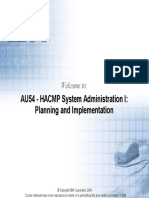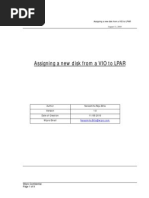Vug LPM
Vug LPM
Uploaded by
darkmountaincloudCopyright:
Available Formats
Vug LPM
Vug LPM
Uploaded by
darkmountaincloudOriginal Title
Copyright
Available Formats
Share this document
Did you find this document useful?
Is this content inappropriate?
Copyright:
Available Formats
Vug LPM
Vug LPM
Uploaded by
darkmountaincloudCopyright:
Available Formats
Power Systems ATS
Live Partition Mobility Update
Ron Barker
Power Advanced Technical Sales Support
Dallas, TX
2013 IBM Corporation
Power ATS
Agenda
Why you should be planning for partition mobility
What are your options? Which is best for you?
How to set up for LPM using vSCSI
How to set up for LPM using NPIV
Tips that will make setting it up easier
The mobility process start to finish
Questions?
2013 IBM Corporation
Power ATS
The value of partition mobility
Flexibility: move workloads to servers that are more ideally suited
to your needs
Application requirements can change
The infrastructure should adapt quickly
Service levels must be maintained
Availability: move workloads off machines that are scheduled for
planned maintenance
Hardware migrations made easier if workloads can temporarily be run
elsewhere without interruption
Remove the chance of disruption when a system firmware upgrade or
concurrent hardware maintenance is planned
2013 IBM Corporation
Power ATS
What options are there?
Use redundant systems and PowerHA, bringing one server down
and moving its workload to another
Additional hardware and software costs, plus configuration and testing
Schedule a maintenance window and bring down all partitions and
applications
Very disruptive; hard to get users to agree on when a maintenance
window should be scheduled
Use Live Partition Mobility to migrate a partition from one server to
another without an interruption in service
Works on any Power server with PowerVM Enterprise Edition, but
requires complete I/O virtualization
2013 IBM Corporation
Power ATS
What are your options?
All storage virtualization technologies support migration
Virtual SCSI: One or a pair of Virtual I/O Servers supply the client
partition with generic hdisks virtualized from SAN storage owned by the
VIOS lpars
N-Port ID Virtualization (NPIV): VIO server HBAs act in pass-thru mode
to connect Virtual Fibre Channel adapters to the SAN environment,
where they are zoned and mapped to LUNs owned by each client
Shared Storage Pools: Cluster of up to 16 VIO servers share
management of a large pool (up to 512 TB) of SAN storage that is
carved into file-backed Logical Units and allocated as hdisks to clients
2013 IBM Corporation
Power ATS
Readiness Checklist
PowerVM Enterprise Edition license on source and target
servers
Source and target servers are POWER6 or POWER7
If processor architectures are different, the mobile
partition must use compatibility mode
Check matrix for firmware level compatibility
http://pic.dhe.ibm.com/infocenter/powersys/v3r1m5/index.jsp?to
pic=/p7hc3/p7hc3firmwaresupportmatrix.htm
Both servers are HMC managed
Logical memory block size the same on source and target
If Active Memory Sharing is used, make sure a shared
memory pool exists on the target server
2013 IBM Corporation
Power ATS
Readiness Checklist (contd)
If Active Memory Expansion is used, make sure its
supported on the destination server
If the mobile partition is suspend-resume capable, make sure
the target has a reserved storage pool greater than or equal
to 110 percent of the lpar size
If you are moving an IBM i mobile partition, verify that the
destination server supports the migration of IBM i mobile
partitions and the restricted I/O mode
Also, verify that the IBM i mobile partition is in the
restricted I/O mode
2013 IBM Corporation
Power ATS
Readiness Checklist (contd)
If using a shared processor pool with an entitlement below
0.1 processing units and greater than or equal to 0.05
(POWER7+), make sure the destination server also shares
that capability
If the mobile partition is using a virtual Ethernet adapter which
is using a virtual switch in the VEPA (Virtual Ethernet Port
Aggregator) mode, or the mobile partition is using a virtual
Ethernet adapter with a VSI profile, then verify that the
destination server also supports virtual server network (VSN)
The legacy virtual switch mode on Power is VEB, or
Virtual Ethernet Bridge, and is most common today
2013 IBM Corporation
Power ATS
Readiness Checklist (contd)
All VIO servers and clients must be on the same subnet
Virtual SCSI disks must be on shared LUNs (disks set to
no_reserve) *One exception mentioned later
LUNs using NPIV need to be mapped to both world wide
port names of each client Virtual Fibre Channel adapter
All I/O resources must be shared or virtualized prior to
migration dedicated devices need to be removed
Processors and memory may be dedicated or shared
SAN switch must support NPIV, at least the port to which the
VIOS physical adapter connects
Make sure the SAN switch software is at the latest
supported level
2013 IBM Corporation
Power ATS
Setting up a VIOS and VIO clients using vSCSI
Size VIOS using Workload Estimator http://www912.ibm.com/estimator
Or use the rule-of-thumb: 1.0-2.0 processing units from the
shared pool, uncapped, with 2-4 GB of memory (4 GB
Shared Storage Pool)
1-10 Gbps Ethernet or Integrated Multi-function Card (in
promiscuous mode for Shared Ethernet Adapter usage)
One or more 8 Gbps dual-port Fibre Channel adapters
Current VIOS operating system, e.g., VIOS 2.2.2.2-FP26 SP
01
VIOS can boot from SAN, but the best practice is to boot
from internal disks
10
2013 IBM Corporation
Power ATS
Setting up a VIOS and VIOC using vSCSI
Designate the VIOS as a Mover Service Partition (MSP)
Make sure no virtual adapter is Required
Enable Time reference on Settings tab, under Service and
Support
Zone and map storage from the SAN to the VIOS for
virtualization
When creating the VIOC. make sure Virtual Adapters are
listed as not required
Using the HMC, carefully map slot numbers for each Server
SCSI adapter (vhost) to the slot of a corresponding Client
SCSI adapter
Refer to IBM PowerVM Virtualization Introduction and Configuration for how-to
details:
http://w3.itso.ibm.com/abstracts/sg247940.html?Open
11
2013 IBM Corporation
Power ATS
Setting up a VIOS and VIOC for NPIV
VIOS creation the same as for vSCSI, except the physical
adapter's world wide port name is not mapped to the client's
LUNs
VIOS HBA is mapped to the switch so it can perform its
pass-thru function for the client VFCs
Both world wide port names from each client VFC are zoned
and mapped to storage (one's active and one's standby)
There's a one-to-one relationship between a Server VFC
and a client VFC
A Server VFC is mapped to one of the ports on a physical
HBA (64 VFC hosts are supported on each HBA port); only
one client VFC supported per physical server port
12
2013 IBM Corporation
Power ATS
Tips to make setup easier
The Hypervisor will automatically manage migration of CPU
and memory, but it must be available on the target server
The administrator should closely monitor the validation and
MSP pairing to make sure the desired VIO servers are used
and the correct MPIO mappings are maintained
Dedicated I/O adapters, if any, must be de-allocated before
migration, but available dedicated I/O adapters may
be re-added on the target after the migration
13
2013 IBM Corporation
Power ATS
Tips to make setup easier
The reserve attribute on the physical storage that is used by
the mobile partition can be set as follows:
1. You can set the reserve policy attribute to no_reserve
2. You can set the reserve policy attribute to pr_shared
when the following products are at the following
versions:
HMC version 7 release 3.5.0, or later
VIOS version 2.1.2.0, or later
The physical adapters support the SCSI-3 Persistent
Reserve standard
The reserve attribute must be the same on the source and
destination VIOS partitions for successful Partition Mobility.
14
2013 IBM Corporation
Power ATS
Tips to make setup easier
Where do you find the wwpns?
On the HMC, look at the client profile and view the
details of all client VFC adapters
From HMC command line, use the lssyscfg command
ssh hscroot@hmc.com 'lssyscfg -r prof -m <server> --filter
"lpar_names=mob79_redhat
-F lpar_name,name,virtual_fc_adapters
mob79_redhat,default,"""7/client/1/ec01_vio1/27/c050760003ec0048,c050
760003ec0049/0"",""8/client/2/ec02_vio2/27/c050760003ec0046,c0507
60003ec0047/0""
Boot a new client lpar in SMS to expose wwpns to the
switch, allowing the administrator to do zoning and
mapping
15
2013 IBM Corporation
Power ATS
Both GUI and Command Line Interfaces
16
2013 IBM Corporation
Power ATS
Command Line Interface -- migrlpar
Migrations can be scripted using the migrlpar command
Run migrlpar --help or man migrlpar to see the syntax (its
updated as features are added)
You can be very specific in selecting the source and
destination MSP servers, the mapping of virtual SCSI and
virtual FC servers and slots, and other configuration details
17
2013 IBM Corporation
Power ATS
Command line interface migrlpar (contd)
When using virtual_fc_mappings and virtual_scsi_mappings
attribute pairings, enclose in double quotes preceded by a
backslash (\)
New migrlpar flags:
-- mpio [1|2] Require MPIO pathing from source be
duplicated on target; 1 (default) means require multipathing; 2 means to try, but allow regardless
-- vlanbridge [1|2] Require target to have VLAN access
to the same external network; 1 (default) means yes; 2
says to try but allow regardless
-- protectstorage [1|2] When migrating a suspended
partition, 1 requires the storage be activated for the
move to prevent accidental reassignment to another
partition; 2 means you assume responsibility for the
safety of the suspended partitions storage
2013 IBM Corporation
Power ATS
Validation High Level
Capability and compatibility check
Resource Monitoring and Control (RMC) check
Partition readiness
System resource availability
Virtual adapter mapping
Operating system and application readiness check
19
2013 IBM Corporation
Power ATS
Validation
Please Note: there are other validation steps, this
presentation simply shows some of the sequence.
System Properties support Partition Mobility
Inactive and Active Partition Mobility Capable = True
Mover Service Partitions on both Systems
VIO Servers with VASI device defined, and MSP enabled
20
2013 IBM Corporation
Power ATS
Validation Output
Looking at a validation output screen can be confusing
because warnings are listed as well as errors
Warnings wont derail a migration, but errors do
Some pervasive issue such as incorrect mapping of virtual
adapters -- will show up multiple times, usually as the same
failure on a different object
21
2013 IBM Corporation
Power ATS
Sample Validation Errors
This indicates SSH has not been set up between a local
and a remote HMC in order to do a Remote HMC migration
$ mkauthkeys -g --ip <HMC_ip_address> -user
<HMC_user_for_both HMCs> --passwd <password> -t rsa
22
2013 IBM Corporation
Power ATS
Sample Validation Errors
This refers to RMC communication and probably can be
fixed by stopping and restarting rsct daemons on the
client partition
23
2013 IBM Corporation
Power ATS
Migration
If validation passes, migration can begin
From this point, all state changes are rolled back if an error
occurs
Mobile
Partition
MSP
VASI
POWER Hypervisor
Source System
Network
Mobile
Partition
MSP
VASI
5
POWER Hypervisor
Target System
Partition State Transfer Flow
24
2013 IBM Corporation
Power ATS
Migration Steps (1 of 6)
The HMC creates a shell partition on the destination system
The HMC configures the source and destination Mover
Service Partitions (MSP)
MSPs connect to PHYP thru the Virtual Asynchronous
Serial Interface (VASI)
The MSPs set up a private, full-duplex channel to transfer
partition state data
25
2013 IBM Corporation
Power ATS
Migration Steps (2 of 6)
The HMC sends a Resource Monitoring and Control (RMC)
event to the mobile partition so it can prepare for migration
The HMC creates the virtual target devices and virtual SCSI
adapters in the destination MSP
You do NOT do this manually; it must happen under
Hypervisor control
The MSP on the source system starts sending the partition
state to the MSP on the destination server
26
2013 IBM Corporation
Power ATS
Migration Steps (3 of 6)
The source MSP keeps copying memory pages to the target
in successive phases until modified pages have been
reduced to near zero
The MSP on the source instructs the PHYP to suspend the
mobile partition
The mobile partition confirms the suspension by suspending
threads
27
2013 IBM Corporation
Power ATS
Migration Steps (4 of 6)
The source MSP copies the latest modified memory pages
and state data
Execution is resumed on the destination server and the
partition re-establishes the operating environment
The mobile partition recovers I/O on the destination server
and retries all uncompleted I/O operations that were going on
during the suspension
It also sends gratuitous ARP requests to all VLAN
adapters
28
2013 IBM Corporation
Power ATS
Migration Steps (5 of 6)
When the destination server receives the last modified pages,
the migration is complete
In the final steps, all resources are returned to the source and
destination systems and the mobile partition is restored to its
fully functional state
The network channel between MSPs is closed
The VASI channel between MSP and PHYP is closed
VSCSI and VFC adapters on the source MSP are removed
29
2013 IBM Corporation
Power ATS
Migration Steps (6 of 6)
The HMC informs the MSPs that the migration is complete
and all migration data can be removed from their memory
tables
The mobile partition and all its profiles are deleted from the
source server
You can now add dedicated adapters to the mobile partition
via DLPAR as needed, or put it in an LPAR workload group
30
2013 IBM Corporation
Power ATS
Effects
Server properties
The affinity characteristics of the logical memory blocks may change
The maximum number of potential and installed physical processors
may change
The L1 and/or L2 cache size and association may change
This is not a functional issue, but may affect performance
characteristics
Console
Any active (serial) console sessions will be lost when the partition is
migrated
Console sessions must be re-established on the target system by the
user after migration
31
2013 IBM Corporation
Power ATS
Effects
Network
A temporary network outage of seconds is expected to occur as part
of suspending the partition
Temporary network outages may be visible to application clients,
but it is assumed that these are inherently recoverable
VSCSI Server and Server Virtual Fibre Channel Adapters
Adapters that are configured with the remote partition set to the
migrating partition will be removed
Adapters that are configured to allow any partition to connect will
be left configured after the migration
Any I/O operations that were in progress at time of the migration will
be retried once the partition is resumed
As long as unused virtual slots exist on the target VIO server, the
necessary controllers and target devices will be automatically created
32
2013 IBM Corporation
Power ATS
Effects
Error logs
When a partition migrates, all of the error messages that the partition
received will appear on the target system
Error logs contain the machine type, model and serial number so it is
possible to correlate the error with the system that detected it
Partition time
When a partition is migrated the Time of Day and timebase values of
the partition are migrated.
The Time of Day of the partition is recalculated ensuring partition
timebase value increases monotonically and accounting for any
delays in migration.
33
2013 IBM Corporation
Power ATS
If slot numbers cannot be maintained
or server/HMC capabilities differ
34
2013 IBM Corporation
Power ATS
Make selections carefully for redundancy
The default
selected by PHYP
was ce51: vio1,
which was found
first searching by
lowest slot and then
partition name;
ec01 and ec02
were chosen
manually
35
2013 IBM Corporation
Power ATS
Watch which Mover Service Partition was selected
Notice that the
MSPs may not be
ordered the way
you want or
expect; they
apparently are
sorted by partition
name
36
2013 IBM Corporation
Power ATS
You can make selection manually
37
2013 IBM Corporation
Power ATS
Review Validation Errors/Warnings
This appears when different
HMC capabilities or server
capabilities exist on the two
servers
38
2013 IBM Corporation
Power ATS
Questions?
2013 IBM Corporation
Power ATS
Helpful References
IBM PowerVM Live Partition Mobility, SG24-7460
PowerVM Migration Physical to Virtual Storage, SG24-7825
IBM PowerVM Virtualization Introduction and Configuration, SG247940-05
IBM PowerVM Virtualization Managing and Monitoring, SG247590-04
IBM Redbooks home page:
http://www.redbooks.ibm.com
2013 IBM Corporation
You might also like
- Total SAP TablesDocument12 pagesTotal SAP Tablesssurisetty99% (102)
- Java BookDocument253 pagesJava BooksatyaNo ratings yet
- Path Management and SAN Boot With MPIO On AIXDocument55 pagesPath Management and SAN Boot With MPIO On AIXBart SimsonNo ratings yet
- System Zservice Guide For Hardware Management Consoles and Support ElementsDocument150 pagesSystem Zservice Guide For Hardware Management Consoles and Support ElementskeolieNo ratings yet
- au-AIX HA SAN PDFDocument11 pagesau-AIX HA SAN PDFch herlinNo ratings yet
- Sv7k Technical OverviewDocument81 pagesSv7k Technical OverviewDashito_elreyNo ratings yet
- Scenarios PowIBM Power Systems PowerVM Virtualization Environmenter SystemsDocument26 pagesScenarios PowIBM Power Systems PowerVM Virtualization Environmenter SystemstoshimifuneNo ratings yet
- Power7 Performance Best Practices v7Document2 pagesPower7 Performance Best Practices v7Bart SimsonNo ratings yet
- HMC+and+Firmware+AIX+VUG Feb+2011Document99 pagesHMC+and+Firmware+AIX+VUG Feb+2011myssa91No ratings yet
- 3 PowerVM ProcessorsDocument27 pages3 PowerVM ProcessorsBart SimsonNo ratings yet
- AIX Virtual Memory TuningDocument52 pagesAIX Virtual Memory Tuningalex_kannanNo ratings yet
- Oracle AIX+Tuning+1Document56 pagesOracle AIX+Tuning+1vijay729No ratings yet
- PowerVM Processor Virtualization Concepts and ConfigurationDocument53 pagesPowerVM Processor Virtualization Concepts and Configurationvishaltyaggi1981No ratings yet
- Au Aix Powerha Cluster Migration PDFDocument15 pagesAu Aix Powerha Cluster Migration PDFadilrootNo ratings yet
- Introduction To PartitioningDocument47 pagesIntroduction To Partitioningsts100No ratings yet
- Implementing Live Partition MobilityDocument32 pagesImplementing Live Partition MobilitygmarxouNo ratings yet
- VUG - PowerHA SM Session 2Document80 pagesVUG - PowerHA SM Session 2Fabrice PLATELNo ratings yet
- Brocade - Ibm Fall Release v4Document90 pagesBrocade - Ibm Fall Release v4alfaroq_almsryNo ratings yet
- TCI2109 Lab Guide v2-0Document126 pagesTCI2109 Lab Guide v2-0sorin_gheorghe20100% (1)
- Aix TuningDocument72 pagesAix TuningKarim HassanNo ratings yet
- AIX Performance TuningDocument42 pagesAIX Performance Tuningmcfaria20009603No ratings yet
- Upgrading CAA in A PowerHA v7.1 ClusterDocument3 pagesUpgrading CAA in A PowerHA v7.1 Clusterraviguru100% (1)
- 01 - 058633 - Lab Guide (For Distribution) PDFDocument182 pages01 - 058633 - Lab Guide (For Distribution) PDFCourtney Ellison100% (1)
- Introduction To IBM Power Systems, AIX and System Administration Unit 1Document19 pagesIntroduction To IBM Power Systems, AIX and System Administration Unit 1Richie BallyearsNo ratings yet
- RAID LevelsDocument29 pagesRAID Levelstariqzia42No ratings yet
- Return To Basics I: Understanding POWER7 Capacity Entitlement and Virtual ProcessorsDocument42 pagesReturn To Basics I: Understanding POWER7 Capacity Entitlement and Virtual ProcessorsSheik Mohamed ImranNo ratings yet
- PowerVM AIX Monitoring Mitec W210A 2&3Document76 pagesPowerVM AIX Monitoring Mitec W210A 2&3Bart SimsonNo ratings yet
- AIX SyllabusDocument18 pagesAIX SyllabusAnup NereparambanNo ratings yet
- Hitachi Universal Replicator PDFDocument456 pagesHitachi Universal Replicator PDFsritamNo ratings yet
- TCI2109 Lab Guide v2 0Document126 pagesTCI2109 Lab Guide v2 0Sayan GhoshNo ratings yet
- Power 7 Technical ExcellenceDocument158 pagesPower 7 Technical ExcellencetuancoiNo ratings yet
- GPFS EasyDocument24 pagesGPFS EasyRajesh Kumar100% (1)
- Oracle On AIX - Best PracticesDocument37 pagesOracle On AIX - Best PracticesGregorNo ratings yet
- Nim Master Client ConfigurationDocument36 pagesNim Master Client ConfigurationrajeevkghoshNo ratings yet
- IBM System Storage DS8000 Architecture and ImplementationDocument656 pagesIBM System Storage DS8000 Architecture and ImplementationRay CoetzeeNo ratings yet
- p012559 PowerVC 132 v30Document29 pagesp012559 PowerVC 132 v30Redbulls ThailandNo ratings yet
- Logical Config Concepts Ds 8000Document106 pagesLogical Config Concepts Ds 8000ArunKumar100% (1)
- IBM B-Type FICON Virtual Fabrics 20200929 Final PDFDocument69 pagesIBM B-Type FICON Virtual Fabrics 20200929 Final PDFCarlos CardozoNo ratings yet
- Guide AIX MonitoringDocument31 pagesGuide AIX MonitoringUmer Aziz RanaNo ratings yet
- Vblock Systems Basics: Todd SimmonsDocument67 pagesVblock Systems Basics: Todd SimmonsPrakash LakheraNo ratings yet
- Session Title:: IBM Power Systems Technical UniversityDocument59 pagesSession Title:: IBM Power Systems Technical Universityulysses_ramosNo ratings yet
- VIOSDocument28 pagesVIOSmana1345No ratings yet
- VIO 2.1 and NPIV - An UpdateDocument46 pagesVIO 2.1 and NPIV - An Updateelouahabi1No ratings yet
- 01 060416 PDFDocument178 pages01 060416 PDFsamiransdcNo ratings yet
- FSPF 120 Rev0121 LDocument46 pagesFSPF 120 Rev0121 LcristianNo ratings yet
- Transitioning To POWER8Document4 pagesTransitioning To POWER8jrocksk8No ratings yet
- Implementing PowerVC and CMO TechbookDocument462 pagesImplementing PowerVC and CMO Techbookihidouri100% (1)
- PowerHA - 3 Basic ConfigurationDocument52 pagesPowerHA - 3 Basic ConfigurationRobin LiNo ratings yet
- Storage Management in LinuxDocument69 pagesStorage Management in LinuxNavneetMishraNo ratings yet
- DS8000 Implemetation WorkshopDocument270 pagesDS8000 Implemetation WorkshopgreyterryNo ratings yet
- Can You Explain The Steps To Mirroring Rootvg in Your Environment?Document7 pagesCan You Explain The Steps To Mirroring Rootvg in Your Environment?chunnumunnuNo ratings yet
- DD Os 5.4 Differences Full Version - Student GuideDocument183 pagesDD Os 5.4 Differences Full Version - Student Guidesorin_gheorghe20No ratings yet
- Maintenance Manual: DW850 Hitachi ProprietaryDocument14 pagesMaintenance Manual: DW850 Hitachi ProprietaryTomas BonillaNo ratings yet
- PowerVM & Management Edition For AIXDocument22 pagesPowerVM & Management Edition For AIXR D Sandeep100% (1)
- Storage Virtualization: IBM SAN Volume ControllerDocument41 pagesStorage Virtualization: IBM SAN Volume Controllerhiehie272No ratings yet
- User Guide IBM Spectrum Protect Plus 10.2Document210 pagesUser Guide IBM Spectrum Protect Plus 10.2Salwa Nourin ZahiraNo ratings yet
- IBM Corporation Power S812Document78 pagesIBM Corporation Power S812dubravko_akmacicNo ratings yet
- Live Partition MobilityDocument2 pagesLive Partition MobilitySenthil GaneshNo ratings yet
- DRBD-Cookbook: How to create your own cluster solution, without SAN or NAS!From EverandDRBD-Cookbook: How to create your own cluster solution, without SAN or NAS!No ratings yet
- VUG 10GbE Performance PDFDocument66 pagesVUG 10GbE Performance PDFdarkmountaincloudNo ratings yet
- EXIN Testinexam EX0-117 v2012-07-01 by KillDocument24 pagesEXIN Testinexam EX0-117 v2012-07-01 by KilldarkmountaincloudNo ratings yet
- AIX Tuning For Oracle DBDocument63 pagesAIX Tuning For Oracle DBdarkmountaincloudNo ratings yet
- All About Link Aggregation2Document2 pagesAll About Link Aggregation2darkmountaincloudNo ratings yet
- EXIN Testinexam EX0-117 v2012-07-01 by KillDocument24 pagesEXIN Testinexam EX0-117 v2012-07-01 by KilldarkmountaincloudNo ratings yet
- HACMP 6 Clustering Configuration Step by StepDocument18 pagesHACMP 6 Clustering Configuration Step by StepdarkmountaincloudNo ratings yet
- How To Find V Hosts Mapping SDocument4 pagesHow To Find V Hosts Mapping SdarkmountaincloudNo ratings yet
- Starting Up ClusteringDocument4 pagesStarting Up ClusteringdarkmountaincloudNo ratings yet
- Aix Hacmp ClusterDocument696 pagesAix Hacmp Clusterchubby362003100% (1)
- BarcodeQueueCreation 7Document32 pagesBarcodeQueueCreation 7darkmountaincloudNo ratings yet
- P6Blade NIB121509 V2Document24 pagesP6Blade NIB121509 V2darkmountaincloudNo ratings yet
- Blade Center - Assigning A CDDocument12 pagesBlade Center - Assigning A CDdarkmountaincloudNo ratings yet
- CATIA LicensingDocument22 pagesCATIA LicensingdarkmountaincloudNo ratings yet
- Assigning A New Disk From VIO To Lpar in AIXDocument9 pagesAssigning A New Disk From VIO To Lpar in AIXdarkmountaincloudNo ratings yet
- 000 104Document69 pages000 104cmunyaoNo ratings yet
- SAP MM Customization-Mindmapping TreeDocument2 pagesSAP MM Customization-Mindmapping TreeTaha Dagobert67% (3)
- SD Offerings Ion ECC 4.7 and 6.0Document30 pagesSD Offerings Ion ECC 4.7 and 6.0Saurabh ChaudharyNo ratings yet
- Fibre Channel Switch c7000Document3 pagesFibre Channel Switch c7000darkmountaincloudNo ratings yet
- Microcontroller Based MHO Relay: Project Team MembersDocument28 pagesMicrocontroller Based MHO Relay: Project Team MembersBT20EEE052 KhushalNo ratings yet
- Pelton Wheel Turbine Test Rig, Output Power 3 KWDocument1 pagePelton Wheel Turbine Test Rig, Output Power 3 KWAbhishek AggarwalNo ratings yet
- Thinkwell Exercise 2.102 PDFDocument1 pageThinkwell Exercise 2.102 PDFNoor FarhanNo ratings yet
- USCTAPP50099B ELA Host Report 7ddeeec3 1e19 400e Be6e E1f7e71f3eecDocument52 pagesUSCTAPP50099B ELA Host Report 7ddeeec3 1e19 400e Be6e E1f7e71f3eecShawn PrafulNo ratings yet
- ch4 Stresses in Soil Mass PDFDocument25 pagesch4 Stresses in Soil Mass PDFAmeer AbbasNo ratings yet
- Rubber Expansion Joint With Swivel FlangesDocument1 pageRubber Expansion Joint With Swivel FlangesHai PhanNo ratings yet
- Prosity CalculationDocument102 pagesProsity CalculationDiriba AbdiNo ratings yet
- Sistem Informasi Pemasaran Dengan Penerapan CRM (CustomerDocument8 pagesSistem Informasi Pemasaran Dengan Penerapan CRM (CustomerNI LUH KD AGUSTINI SUKARYASIHNo ratings yet
- MicroPara Prelims 2nd Sem FinalDocument29 pagesMicroPara Prelims 2nd Sem FinalIvan MaximusNo ratings yet
- Automation Training ScheduleDocument4 pagesAutomation Training ScheduledonnrNo ratings yet
- Deogiri Institute of Engineering & Management StudiesDocument16 pagesDeogiri Institute of Engineering & Management StudiesDhananjay KadamNo ratings yet
- SLD 02 Lock Plate 430Document1 pageSLD 02 Lock Plate 430Stefan MilojevicNo ratings yet
- Jurnal Ekonomi: Nur Asfira, Andewi Rokhmawati, Ahmad Fauzan FathoniDocument13 pagesJurnal Ekonomi: Nur Asfira, Andewi Rokhmawati, Ahmad Fauzan FathonilaluaNo ratings yet
- Engineering ChemistryDocument93 pagesEngineering ChemistryState of DavidNo ratings yet
- Data Compression (KCS-064) FIRST SESSIONAL EXAM 2020-21 EVEN SEMESTER B.TECH CSE-3RD YEARDocument10 pagesData Compression (KCS-064) FIRST SESSIONAL EXAM 2020-21 EVEN SEMESTER B.TECH CSE-3RD YEARRenu VermaNo ratings yet
- CLiq Manual PDFDocument61 pagesCLiq Manual PDFKen LiewNo ratings yet
- Mms PaperDocument14 pagesMms Papernom3formoiNo ratings yet
- Evotech Case Study 3D Printed Bike Frame PDFDocument2 pagesEvotech Case Study 3D Printed Bike Frame PDFThe DNo ratings yet
- GstarCAD 2015 User GuideDocument68 pagesGstarCAD 2015 User GuideJairo OrtizNo ratings yet
- Committee MachineDocument12 pagesCommittee MachineAmrul FaruqNo ratings yet
- Weatherford Artificial Lifts Progressing Cavity Pumping Systems PDFDocument12 pagesWeatherford Artificial Lifts Progressing Cavity Pumping Systems PDFFan JackNo ratings yet
- Practice Excel 2Document3 pagesPractice Excel 2Ashish P SharmaNo ratings yet
- Chapter 7 - Case Study ResearchDocument12 pagesChapter 7 - Case Study ResearchVaibhao Kopulwar100% (1)
- Maths Lit Worksheet - Measures of Central Tendency and Spread (Answers)Document1 pageMaths Lit Worksheet - Measures of Central Tendency and Spread (Answers)Cape Town After-School TutorialsNo ratings yet
- Aldo Van Eyck: "Make Each Door Welcoming and Give A Face To Each Window Make Each One A Place"Document15 pagesAldo Van Eyck: "Make Each Door Welcoming and Give A Face To Each Window Make Each One A Place"BeckyNo ratings yet
- Music: (A) Indian Music (Hindustani)Document9 pagesMusic: (A) Indian Music (Hindustani)Charushree ChundawatNo ratings yet
- BLDC 5015aDocument5 pagesBLDC 5015aroozbehxoxNo ratings yet
- Discovery Projects 17 - Finding PatternsDocument2 pagesDiscovery Projects 17 - Finding Patternssergio farfanNo ratings yet