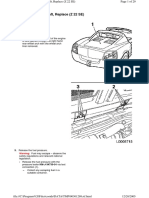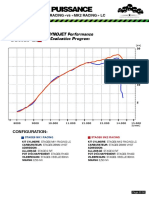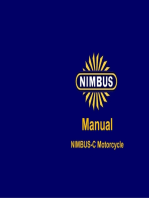Aprilia Axone
Aprilia Axone
Uploaded by
Θανασης ΣαραντοπουλοςCopyright:
Available Formats
Aprilia Axone
Aprilia Axone
Uploaded by
Θανασης ΣαραντοπουλοςOriginal Description:
Original Title
Copyright
Available Formats
Share this document
Did you find this document useful?
Is this content inappropriate?
Copyright:
Available Formats
Aprilia Axone
Aprilia Axone
Uploaded by
Θανασης ΣαραντοπουλοςCopyright:
Available Formats
AXONE2000 APRILIA
Dear repairer,
Thank you for choosing our equipment. We feel
confident that you will be satisfied of it and that it will
be of considerable help. Please read the instructions in
this operation manual with great care and keep it close
at hand for consultation.
AXONE2000 APRILIA is a portable and self-powered
engine diagnostic computer. It is highly effective and
compact; it can be used for testing both on the road and
in the workshop. The instrument can be updated with
any diagnostic function required for modern repairs by
adding a special memory card containing the function.
Revente Interdite - Revendita Vietata - Resaling Forbiden - Wiederverkauf Verboten
AXONE2000 APRILIA
Data, technical specifications and descriptions
contained in this manual are supplied as information
only and are not binding for the manufacturer.
APRILIA reserves the right to make any change to the
instrument, at any time, without prior notice, deemed
suitable for improving the product or for manufacturing
or commercial reasons.
No part of this publication may be reproduced without
the prior written permission of the manufacturer.
February 2002
Rev. A1
Manuals and Communications
Department
Revente Interdite - Revendita Vietata - Resaling Forbiden - Wiederverkauf Verboten
AXONE2000 APRILIA I
CONTENTS
General safety precautions for operators 1
How to use AXONE2000 APRILIA correctly 4
DESCRIPTION OF AXONE2000 APRILIA 5
Keypad 6
Interface module 8
Read/write unit 9
Input/output connectors 9
How to power the AXONE2000 APRILIA 11
Recharging the battery 12
Replacing the battery 13
NOTES FOR CORRECT USE 14
Recharging precautions 14
Automatic reset internal fuses 15
TECHNICAL SPECIFICATIONS 15
SPARE PARTS 16
GLOSSARY 17
GETTING STARTED 18
Starting programs 20
HOW TO USE AXONE2000 APRILIA 21
Service menu 21
UPGRADES 25
PC connection 25
Upgrading with PC 26
Internet connection 32
Internet on-line upgrade 33 33
Revente Interdite - Revendita Vietata - Resaling Forbiden - Wiederverkauf Verboten
II AXONE2000 APRILIA
DIAGNOSTICS 39
Injection devices 40
Testing 44
SIVtestprocedures 45
SIV test types and typical use 45
MEASURES 47
MULTIMETER 47
VOLTMETER 48
AMMETER 49
OHMMETER 51
Continuity test 52
OSCILLOSCOPE 53
OPTIONS 55
Input 56
Cursors 57
Zoom 59
Grid 60
Screen reset 60
Help line (0) 61
SCALE SELECTIONS 62
Scale selection (V) 63
Scale selection (T) 64
AC/DC READING SELECTION 66
AC reading selection 67
DC reading selection 67
TYPES OF SYNCHRONISM 69
Internal synchronism 70
Manual synchronism 71
External synchronism 72
AUTO-DIAGNOSTICS 73
How to connect AXONE2000 APRILIA
to the ECU 74
How to power the auto-diagnostics
interface cable 75
TESTING 76
How to select make and model 77
Revente Interdite - Revendita Vietata - Resaling Forbiden - Wiederverkauf Verboten
AXONE2000 APRILIA III
How to connect auto-diagnostic sockets 80
Starting diagnostics 82
Engineering parameters 84
Current and saved errors 85
STO function
(automatic storage) 87
Input status 88
Actuators/regulations 89
How to delete actuator active diagnostics
codes/errors 90
How to quit the program 91
Revente Interdite - Revendita Vietata - Resaling Forbiden - Wiederverkauf Verboten
IV AXONE2000 APRILIA
Revente Interdite - Revendita Vietata - Resaling Forbiden - Wiederverkauf Verboten
DESCRIPTION OF AXONE2000 APRILIA 1
General safety precautions for operators
Carefully read the instructions on set up, use and
maintenance in this operating manual.
Do not allow unskilled personnel to use this machine
as this could cause injury to personnel and damage to
the equipment.
The working area must be dry, ventilated and with
enough light. In particular, all testing with running
engine must take place in areas equipped with
extraction fans.
Please remember that breathing carbon dioxide (which
is odourless) is a health hazard.
When operating on engines or other parts of motor-
cycles:
Use proper clothing and act appropriately in order to
avoid accidents.
Before starting make sure that the motorcycle gear-
box is neutral and check that the wheels are blocked.
Protect your face, hands and feet and avoid contact
with hot parts such as spark plugs, exhaust pipes,
radiators, and connectors of the cooling system.
Do not smoke and do not use flames while working
on the motorcycle.
Check that all electric connections are isolated and
firm.
Do not look directly into the carburettor inlet while the
engine is running.
Keep hands and hair away from moving parts.
Do not wear ties, slack clothing, wrist jewellery and
watches while working on a motorcycle, especially with
running engine.
Keep away from the fan. The cooling fan is control-
led by a temperature switch which operates according
to the temperature of the coolant: disconnect the fan
cable whenever operating on a warm engine, so that
Revente Interdite - Revendita Vietata - Resaling Forbiden - Wiederverkauf Verboten
2 DESCRIPTION OF AXONE2000 APRILIA
the fan does not suddenly start up after the engine has
been turned off.
Do not pour fuel directly into the carburettor to start
the engine quickly.
Do not open the radiator cap before both the
temperature of the engine and the pressure of the
cooling system have decreased.
Do not touch high voltage cables while the engine is
on.
Handle portable lamps with care and use safety
models only.
Wear safety goggles to protect your eyes from fuel,
dust and metal.
Remember that the catalytic converter can become
extremely hot and cause severe injury or fires.
Be very careful that there is no spilt oil, rag, paper
or other easily flammable material near the catalytic
converter.
When operating on car batteries, remember that:
Motorcycle batteries contain sulphuric acid and
produce explosive gases. Therefore, keep the
following in mind:
Always wear safety goggles.
Do not leave tools on batteries because they could
cause short circuits.
Before testing or charging, cover the battery inlets
with a wet rag to choke any explosive gases.
Avoid sparks when connecting cables to the battery.
Avoid splashes of electrolyte on your skin, eyes or
clothing, because it is corrosive and highly toxic.
Revente Interdite - Revendita Vietata - Resaling Forbiden - Wiederverkauf Verboten
DESCRIPTION OF AXONE2000 APRILIA 3
When operating with the device connected to mains,
remember to:
Check that the instrument has been connected to
earth.
Turn off power before connecting or disconnecting
cables.
Do not touch with wet hands.
How to use AXONE2000 APRILIA correctly
Observe the following safety rules in order to use your
AXONE2000 APRILIA correctly:
The equipment must be used in a dry area. Do not
expose it or use it near to heat sources.
Do not subject the AXONE2000 APRILIA CPU to
heavy shocks.
Do not expose the AXONE2000 APRILIA CPU to
water or other liquids.
Do not lay objects on the power cable and do not
kink the cable.
Revente Interdite - Revendita Vietata - Resaling Forbiden - Wiederverkauf Verboten
4 DESCRIPTION OF AXONE2000 APRILIA
How to use AXONE2000 APRILIA correctly
Observe the following safety rules in order to use your
AXONE2000 APRILIA correctly:
The equipment must be used in a dry area. Do not
expose it or use it near to heat sources.
Turn the device on and off using only the ON/OFF
switch.
Do not subject the AXONE2000 APRILIA CPU to
heavy shocks.
Do not expose the AXONE2000 APRILIA CPU to
water or other liquids.
Do not lay objects on the power cable and do not
kink the cable.
For frequent use, store the equipment with the power/
charge cable connected.
Disconnect the power/charge cable if you do not plan
to use the equipment for a long period. (longer than
one month).
Do not use AXONE2000 APRILIA with the battery
charger inserted.
Do not replace electronic modules (e.g.: OBD, ACQ,
etc.) when the instrument is powered.
Revente Interdite - Revendita Vietata - Resaling Forbiden - Wiederverkauf Verboten
DESCRIPTION OF AXONE2000 APRILIA 5
DESCRIPTION OF AXONE2000 APRILIA
Top connection
Input/output
Back-lit display
(320x200) with protective layer
Card drive
Plastic foil
keyboard
Interface module
housing
Battery
housing
External power supply
Battery recharge
Bottom connection
Serial/Parallel
Revente Interdite - Revendita Vietata - Resaling Forbiden - Wiederverkauf Verboten
6 DESCRIPTION OF AXONE2000 APRILIA
Keypad
1. Contrast key: to adjust and the screen contrast,
push whilst adjusting with the vertical scroll
keys (2).
2. Vertical scroll keys: to move the cursor up and
down and select the various functions.
3. ENTER key: to confirm selections.
4. CANCEL key: to cancel the most recently selected
function and restore the previous function.
5. Horizontal scroll keys: to move the cursor left and
right and select the various functions.
6. HELP keys: it is used to display an on-line help
guide (when provided by the program).
7. Store/delete key: to store test data or to delete
the data from the memory (according to the
selected program).
8. AUX 2 key: to access auxiliary functions.
9. AUX 1 key: to access auxiliary functions.
10. Up/down keys.
Revente Interdite - Revendita Vietata - Resaling Forbiden - Wiederverkauf Verboten
DESCRIPTION OF AXONE2000 APRILIA 7
11. ON/OFF key: to turn the instrument on and off.
12. Number keys: to enter codes, numeric data and
select tests (according to the selected program).
The instrument confirms the selection with a beep
every time a key is pressed.
Revente Interdite - Revendita Vietata - Resaling Forbiden - Wiederverkauf Verboten
8 DESCRIPTION OF AXONE2000 APRILIA
Interface module
This module is used to physically interface the
AXONE2000 APRILIA with the cables, the sensors and
the probes of the various available kits.
Three different types of interface modules are
available.
Self-test OBD-II (OBD module)
Measurements (ACQ module)
Modem (for on-line upgrading via the Internet)
Each module is to be used with a specific group of
programs.
The module is clipped into the dedicated housing
in the base of the AXONE2000 APRILIA. The OBD
module can be replaced when AXONE2000 APRILIA is
working, but is recommended to replace the module
when the AXONE2000 APRILIA is off.
Revente Interdite - Revendita Vietata - Resaling Forbiden - Wiederverkauf Verboten
DESCRIPTION OF AXONE2000 APRILIA 9
Read/write unit
The read/write unit (1) includes a memory card (2),
containing various diagnostic programs.
IMPORTANT NOTE:
Always insert the memory card before switching the
AXONE2000 APRILIA on. The screen displays an image
prompting you to insert the memory card if it is
missing.
Insert the memory card when the instrument is off!
Input/output connectors
a. Ground
b. Power supply IN +12 V
c. DSR (COM2)
d. (*)
e. Power supply OUT +5
f. (*)
g. (*)
h. (*)
i. (*)
j. (*)
k. RX (COM2)
l. TX (COM2)
m. (*)
n. (*)
o. (*)
p. (*)
Note: The pins marked with (*) have different uses
according to the interface fitted in the base of the
AXONE2000 APRILIA instrument.
Revente Interdite - Revendita Vietata - Resaling Forbiden - Wiederverkauf Verboten
10 DESCRIPTION OF AXONE2000 APRILIA
1. POWER connector:
To charge the internal battery, using only the
charger supplied.
2. Lower parallel-serial connection:
This connector acts as an interface between the
AXONE2000 APRILIA and external units such as:
printers, remote terminals, serial devices, etc...
This connector is also used to power the
AXONE2000 APRILIA.
3. Upper connector:
Depending on the interface module inserted in
the AXONE2000 APRILIA, the connector is used
to carry out special tests or characteristics for per
form AXONE2000 APRILIA diagnostic functions,
using the standard cables provided in each kit.
Revente Interdite - Revendita Vietata - Resaling Forbiden - Wiederverkauf Verboten
DESCRIPTION OF AXONE2000 APRILIA 11
How to power the AXONE2000 APRILIA
The AXONE2000 APRILIA can be powered
automatically by means of an internal battery
(self-powered) or externally using the cable provided.
Connect as follows:
Connect the cable of the kit in use (1) to the
upper connector (2) and connect the battery
clamp cable (4) to the connector.
NOTE: The internal battery will be automatically
recharged when the AXONE2000 APRILIA is powered
externally.
IMPORTANT:
The battery charger must only be used for
recharging the batteries and never to power the
instrument externally.
Revente Interdite - Revendita Vietata - Resaling Forbiden - Wiederverkauf Verboten
12 DESCRIPTION OF AXONE2000 APRILIA
Recharging the battery
To recharge the AXONE2000 APRILIA internal battery:
- Insert the plug (1) in the POWER connector (2).
- Connect the power unit (3) to the 220 V mains.
The fully charged instrument battery (efficient battery
charged for approximately 12 hours at 20C) will
provide over two hours of operation.
IMPORTANT:
The battery charger must only be used for
recharging the batteries and never to power the
instrument externally.
Revente Interdite - Revendita Vietata - Resaling Forbiden - Wiederverkauf Verboten
DESCRIPTION OF AXONE2000 APRILIA 13
Replacing the battery
The battery is contained in a compartment in the
base of the AXONE2000 APRILIA. Delicately open the
retainer by inserting a pointed object (e.g. a screw-
driver) in the slot indicated by the arrow to open the
flap and access the battery compartment.
The flap will open.
Access the battery compartment to replace the battery.
Make sure the battery is correct connected as shown
on the label inside the compartment.
IMPORTANT:
The battery is charged when supplied. The charge
level may present normal decay. For this reason,
you are advised to recharge the battery completely
for 12-18 hours before normal use.
Revente Interdite - Revendita Vietata - Resaling Forbiden - Wiederverkauf Verboten
14 DESCRIPTION OF AXONE2000 APRILIA
NOTES FOR CORRECT USE
Recharging precautions
Always use AXONE2000 APRILIA with charged battery.
In order to maximise the performance, a slow charge
should always be preferred. For the efficient battery
operation, just follow the simple rules listed below:
The first two charge cycles must be performed with
the instrument under charge for minimum 12 hours
(the night charge is recommended). Afterwards, the
charging time may be shorter.
However, the battery charge automatically disconnects
the supply when the battery has reached the charge
complete status.
It is advisable to charge the battery when the charge
indicator on the display shows just one mark.
Charge at room temperature; if the tool has been
exposed to the sun in summer or in a cold place
in winter, wait that the room temperature is reached
(approx. 20C) before beginning to charge.
Programs check battery charge while running and
warn you by flashing the battery icon when power is
low. After this the control software allows you to use
the instrument for about 10 minutes more and then
proceeds with auto-shut down.
This function is disabled only when the maximum
computing power of the processor is required for
instance during fast data acquisition, in such cases
the operator is not warned that the battery is almost
depleted.
Revente Interdite - Revendita Vietata - Resaling Forbiden - Wiederverkauf Verboten
DESCRIPTION OF AXONE2000 APRILIA 15
Automatic reset internal fuses
AXONE2000 APRILIA is equipped with automatic
reset protection fuses. Sometimes, the reset is not
immediate and it may be necessary to wait for a few
minutes.
TECHNICAL SPECIFICATIONS
The following technical characteristics refer to the use
of the AXONE2000 APRILIA CPU, those relating to
the various programs and the associated interface
modules are available in the specific section of each
kit.
Self-powered portable computer.
Graphic display with adjustable brightness and
contrast (back-lit), resolution 320x200, brightness can
be adjusted by keypad
Plastic-foil keypad with touch keys
Internal and external power supply and automatic
charge at 12-15 V DC.
Internal power supply with fully charged battery > 2 h
Three standard RS232 serial communication ports
Standard parallel communication port
External software on memory card
Possible connection to hard disk
Standard ATA/FLASH PC-CARD drive
Possible connection to modem or remote terminal
Size: 310 x 140 x 60 mm
Weight: 1.5 kg
Consumption: 10 W
Working temperature range: -5C + 40C
Revente Interdite - Revendita Vietata - Resaling Forbiden - Wiederverkauf Verboten
16 DESCRIPTION OF AXONE2000 APRILIA
SPARE PARTS
1. Battery power cable 7200052
2. Battery charger 51VI150
Revente Interdite - Revendita Vietata - Resaling Forbiden - Wiederverkauf Verboten
DESCRIPTION OF AXONE2000 APRILIA 17
GLOSSARY
ON-LINE HELP: Press HELP to get help information.
Press CANCEL to quit.
DATABASE: set of data.
DISPLAY: screen where images are shown.
DRIVE: device which accommodates and reads the
memory card.
HARDWARE: all material parts of the computer and
peripheral devices connected to it.
MEMORY: an electronic component where all
information needed to process data, instructions, inter-
mediate and final results are recorded and stored.
MEMORY CARD: data card which can be inserted
into AXONE2000 drive; data can be read and written on
the card.
PARALLEL: execution of several tasks at the same
time (e.g. transmission of several data at the same
time).
PERIPHERAL: external device connected to the
instrument.
SERIAL: execution of operations one after the other
(e.g. transmission of data in sequence).
OPERATING SYSTEM: group of programs which
manage resources of AXONE2000 APRILIA and other
programs.
SOFTWARE: all programs contained in the computer
or everything which is not HARDWARE.
CENTRAL UNIT: in a processing system this is the
data control centre (interpretation and execution of
instructions).
Revente Interdite - Revendita Vietata - Resaling Forbiden - Wiederverkauf Verboten
18 DESCRIPTION OF AXONE2000 APRILIA
GETTING STARTED
AXONE2000 APRILIA is a programmable electronic
platform for accessing various fields of motorcycle
diagnostics by means of special kits.
The main menu where to select the programs relevant to
the required instrument appears when the AXONE2000
APRILIA is switched on.
Revente Interdite - Revendita Vietata - Resaling Forbiden - Wiederverkauf Verboten
DESCRIPTION OF AXONE2000 APRILIA 19
Use the left/right scroll arrows to scroll the icons of the
tool/function to be selected and then press ENTER to
confirm.
SELF-DIAGNOSTICS
MEASURES
SERVICE
UPGRADES
DIAGNOSTICS
AXONE2000 APRILIA offers a special kit for each
diagnostic requirement. Each kit includes the
instrument control program, an interface module (to
be arranged in the base AXONE2000 APRILIA), the
sensors, the cables for the connection to the engine,
the adapters, the manual and all what is required by
the tools and the specific tests.
Contact your area APRILIA dealer for information on
available kits.
Revente Interdite - Revendita Vietata - Resaling Forbiden - Wiederverkauf Verboten
20 DESCRIPTION OF AXONE2000 APRILIA
Starting programs
An introductory screen where to select the required
language will appear when AXONE2000 APRILIA is
switched on for the first time. After this, the following
screen where enter numbers and letters will appear:
A REGISTRATION CODE is required to start a
program. Enter the alphanumeric registration code
provided by the retailer, the dealer or others during the
first installation or the runoff.
Enter the code and press ENTER to confirm.
AXONE2000 APRILIA is now ready for use. All the
production functions can be accessed.
Revente Interdite - Revendita Vietata - Resaling Forbiden - Wiederverkauf Verboten
HOW TO USE AXONE2000 APRILIA 21
HOW TO USE AXONE2000 APRILIA
The instructions refer to the AXONE2000 APRILIA CPU;
those relating to the various programs are available in
the section specific for each kit.
Service menu
From the introductory page, you can access the
diagnosis and service programs using the scroll arrows
as described in the previous paragraph.
To select SERVICE, move to the corresponding icon
and press ENTER to select. The following functions
can be accessed:
KEYPAD
DISABLE INSTRUMENT
RESET SERIAL INSTRUMENT
BIOS UPGRADE
FIRMWARE UPGRADE
WORKSHOP
BATTERY
PARALLEL
SERIAL
Revente Interdite - Revendita Vietata - Resaling Forbiden - Wiederverkauf Verboten
22 HOW TO USE AXONE2000 APRILIA
KEYPAD:
This function is used to test the correct operation of
each key.
FIRMWARE UPGRADE:
This function is used to upgrade the firmware
contained in the various interface modules.
Revente Interdite - Revendita Vietata - Resaling Forbiden - Wiederverkauf Verboten
HOW TO USE AXONE2000 APRILIA 23
PARALLEL:
This function is used to test transmission/reception and
check correct operation of the parallel port.
SERIAL:
This function is used to test transmission/reception and
check correct operation of the serial ports.
Revente Interdite - Revendita Vietata - Resaling Forbiden - Wiederverkauf Verboten
24 HOW TO USE AXONE2000 APRILIA
WORKSHOP:
This function is used to enter the name of the
workshop which will appear in the main menu when the
AXONE2000 APRILIA is switched on.
BATTERY:
The function is used to discharge the battery. The
discharge curve is stored on the memory card to be
displayed at a later time.
Revente Interdite - Revendita Vietata - Resaling Forbiden - Wiederverkauf Verboten
UPGRADES 25
The remaining functions (BIOS UPGRADE, RESET
INSTRUMENT and DISABLE INSTRUMENT) are
reserved to technical assistance and must not be used
by the end user.
UPGRADES:
This menu can be used to upgrade the programs
stored in the memory card in two different ways:
PC CONNECTION:
Revente Interdite - Revendita Vietata - Resaling Forbiden - Wiederverkauf Verboten
26 UPGRADES
Use a serial connection cable to connect AXONE2000
APRILIA to a PC where the upgrade program is
installed. The memory card will be upgraded based on
the upgrade file installed in the PC.
The upgrade file can be loaded to the PC in various
ways:
By means of a CD-ROM or a diskette provided by the
technical assistance service.
Downloading from the Internet or by modem link to by
the technical assistance service server.
Receiving it directly on the PC as an e-mail
attachment.
APRILIA will inform you on the relevant upgrade
method.
Upgrading with PC
Step 1:
The AggiornAxo icon will appear after installing the
upgrade program on the PC. This icon is used to start
the program. The following screen will appear:
Click on the flag to select the instruction language.
Click Stop to quit the program.
Revente Interdite - Revendita Vietata - Resaling Forbiden - Wiederverkauf Verboten
UPGRADES 27
Step 2:
An introductory screen will appear showing
instructions in the selected language after clicking the
flag.
Step 3:
Press Cancel in the bottom left of the screen to quit
the program. Click Next to go to the next page.
You will see a film show you how to connect the PC
cable to the AXONE2000. Connect to the PC and click
Next to continue.
Revente Interdite - Revendita Vietata - Resaling Forbiden - Wiederverkauf Verboten
28 UPGRADES
Step 4:
Now, switch the AXONE2000 APRILIA on and start the
program by selecting as shown in the figures.
The correct sequence is:
- Accendere AXONE2000 APRILIA
- Selezionare Aggiornamenti
- Selezionare Via PC
The message PC-Link will appear on the last page if
the operations were carried out correctly. Press Next
to proceed.
Revente Interdite - Revendita Vietata - Resaling Forbiden - Wiederverkauf Verboten
UPGRADES 29
Step 5:
Select the serial port to which the cable is connected
with the mouse and click Next to continue.
IMPORTANT: The following page will appear if either
the cable is not connected correctly or the AXONE2000
APRILIA program was not started correctly:
Click Retry: the program will attempt to re-establish
the connection and go to the next step. Otherwise,
click Cancel to go back to the previous step.
Revente Interdite - Revendita Vietata - Resaling Forbiden - Wiederverkauf Verboten
30 UPGRADES
Step 6:
The following page will appear:
Step 7:
Click Next to upgrade AXONE2000:
Click Stop to stop the upgrade and quit the
program.
Revente Interdite - Revendita Vietata - Resaling Forbiden - Wiederverkauf Verboten
UPGRADES 31
Step 8:
The following page will appear on the PC at the end of
the upgrade:
Click Quit to quit the program. The message Upgrade
done. Switch the instrument on and off will appear on
AXONE2000 APRILIA.
IMPORTANT: The following page appears after step 5:
If the program identifies a memory card with
unsuitable upgrade program. Click Next to install the
new upgrade program via PC.
Revente Interdite - Revendita Vietata - Resaling Forbiden - Wiederverkauf Verboten
32 UPGRADES
The following page will appear on the PC after
upgrading the program:
In this case, go back over the previous steps and
continue from step 6 to update the AXONE2000.
INTERNET CONNECTION:
Revente Interdite - Revendita Vietata - Resaling Forbiden - Wiederverkauf Verboten
UPGRADES 33
Refer to the manual provided with the optional modem
connection kit to use this function (when activated).
Internet on-line upgrade
Insert the MDM56 communications module and
connect the AXONE2000 APRILIA to a telephone socket
using the cable provided for this upgrade procedure.
Select Upgrade in the main menu to proceed.
Revente Interdite - Revendita Vietata - Resaling Forbiden - Wiederverkauf Verboten
34 UPGRADES
Select Via Internet in the following submenu to go to
the connection wizard page.
The upgrade wizard will guide you step by step.
Revente Interdite - Revendita Vietata - Resaling Forbiden - Wiederverkauf Verboten
UPGRADES 35
Select Internet connection in the Options menu to
proceed. Icons will appear in the upper line when the
connection is up:
Additionally, the message Connected will appear
in upper window with the connection speed (which
depends on the communication line).
The first steps ends once the available programs
on the APRILIA server have been detected and after
comparing the versions on the APRILIA server with
those installed on the AXONE2000.
Revente Interdite - Revendita Vietata - Resaling Forbiden - Wiederverkauf Verboten
36 UPGRADES
The next page will show the new available programs
which can be selected and downloaded to the
AXONE2000 APRILIA memory card.
In this example, the self-diagnostics program is selected.
The program automatically connected to the Ftp
Server and authenticates the request (verifying that the
subscription is valid).
Revente Interdite - Revendita Vietata - Resaling Forbiden - Wiederverkauf Verboten
UPGRADES 37
After identifying the product and the user, the program
rapidly start downloading the new self-diagnostics
program version to the AXONE2000 APRILIA memory
card. The lower bars indicate current, partial and total
file upgrade advancement.
The program will shut down and AXONE2000 APRILIA
will be restarted after upgrading.
Revente Interdite - Revendita Vietata - Resaling Forbiden - Wiederverkauf Verboten
38 UPGRADES
The AXONE2000 APRILIA has now been upgraded.
Revente Interdite - Revendita Vietata - Resaling Forbiden - Wiederverkauf Verboten
DIAGNOSTICS 39
DIAGNOSTICS
The Diagnostics functions is used to carry out
traditional diagnostic procedures, i.e. physically
analysing signals from various components connected
to the ECU, namely sensors (ECU input signals) and
actuators (output signals). Step-by-step guidance is
offered for the various Aprilia models.
To start the program, insert the ACQ module when
the AXONE2000 APRILIA if off, go to the icon
corresponding to the program and press ENTER to
confirm.
The following page will appear after confirmation. Use
the up/down scroll buttons to start the function:
INJECTION DEVICES
Revente Interdite - Revendita Vietata - Resaling Forbiden - Wiederverkauf Verboten
40 DIAGNOSTICS
INJECTION DEVICES
The main menu of the program will appear after the
self-calibration phase. Press ENTER to access the
following screen:
1. OUT icon: to quit the program.
2. Flag icon: to start and end the test.
3. Options window: to select the various available test
types.
4. Animated clock/man icon: to verify when the
program is active.
5. Battery icon: the icon will flash when the internal
battery is nearly flat. In this case, an external power
source is required to continue testing. Use the
specific cables or power the AXONE2000 APRILIA with
a specific battery charger for a sufficiently long period
of time to recharge the internal battery.
6. Bell icon: to enable or disable confirmation and
alarm tones. Use the scroll buttons to go to the
corresponding icon (which will start blinking)
Revente Interdite - Revendita Vietata - Resaling Forbiden - Wiederverkauf Verboten
DIAGNOSTICS 41
and press ENTER.
7. Select icon: to display the possible choices.
8. ECU icon: to display the selected injection system.
9. Model icon: to display the selected motorcycle.
10. Make icon: to display the selected motorcycle
make.
Revente Interdite - Revendita Vietata - Resaling Forbiden - Wiederverkauf Verboten
42 DIAGNOSTICS
Take the cursor to the options icon to enable an
additional window where to select the model to be
tested:
To select a different model, scroll the list with the scroll
buttons and press ENTER to confirm.
Revente Interdite - Revendita Vietata - Resaling Forbiden - Wiederverkauf Verboten
DIAGNOSTICS 43
Select and confirm the system to be tested. A window
will appear where to confirm start of test or not:
Press ENTER to proceed with the test.
Revente Interdite - Revendita Vietata - Resaling Forbiden - Wiederverkauf Verboten
44 DIAGNOSTICS
Testing
The four channel acquisition cable is required.
Select the type of device to be tested:
A window will appear, indicating the connection to be
made directly on the ECU pins:
In this case, connect the black earth clamp to the
negative battery terminal and the red probe (channel 1)
Revente Interdite - Revendita Vietata - Resaling Forbiden - Wiederverkauf Verboten
DIAGNOSTICS 45
on the ECU pin specified by the program and shown in
the figure (7Y in this example).
SIV TEST PROCEDURES
(Signal Information Viewing)
The various diagnostic tests are facilitated, i.e.:
The various tests are proposed only when the signal of
the device to be analysed in compatible with the test
type.
The acquired signal is processed by an algorithm which
compares the signal with the threshold values stored in
AXONE2000 APRILIA for each of the selected models.
An error is detected and an acoustic alarm is sounded
if the signal is different from expected pattern.
SIV TEST TYPES AND TYPICAL USE
CRANKING LEVEL: this parameter displays the signal
curve and detects whether the signal value presents
anomalies during the critical cranking phase.
LINEARITY: this parameter displays the signal curve
and monitors linearity of the signal (showing if there
is an excessive value different between two points
measured in two very close instances).
MIN / MED / MAX: this parameter displays the
representative signal curve and stores the minimum,
medium and maximum values reached.
MISSED CRANKING PULSES: this parameter counts
the number of missed pulses according to
instantaneous frequency variations (e.g. magnetic or
Hall-effect sensor diagnostics, for detecting sensor
contact interruption).
Revente Interdite - Revendita Vietata - Resaling Forbiden - Wiederverkauf Verboten
46 DIAGNOSTICS
Press ENTER to confirm the possibility of selecting the
various available tests which change according to the
type of selected device. Select single or continuous
test (by means of the up/down scroll arrow ) and press
ENTER to start the test:
A single graph will be shown at the end of the test
if signal test is selected. In the case of continuous
tests, graphic acquisition will be interrupted either if
an anomaly is found in the tested devices or by
clicking the chequered flag icon. In both cases, the
anomaly will be signalled by an acoustic/visual
warning. The repairer can decide whether to resume
testing or not.
Revente Interdite - Revendita Vietata - Resaling Forbiden - Wiederverkauf Verboten
MEASURES 47
MEASURES
MULTIMETER
(VOLTMETER, AMMETER, OHMMETER, CONTINUITY
TEST)
Positive probe: connected to channel 1 (red cable).
Negative probe: connect to the negative battery
terminal. The function can be accessed from the main
menu. Go to the corresponding icon and press ENTER
to access the function.
NOTE: The multimeter function can be used to meas-
ure voltage, current and resistance. Particularly, current
can be measured on different scales. The original kit
cables can be used to measure capacity up to 2A (full-
scale). Capacity from 20A to 600A require the use of an
ammeter clamp.
Revente Interdite - Revendita Vietata - Resaling Forbiden - Wiederverkauf Verboten
48 MEASURES
VOLTMETER
An instrument calibration procedure is started automat-
ically when one of the instruments (voltmeter, ammeter,
ohmmeter) is used for the first time. The message CAL
will blink and temporarily replace the clock icon). The
calibration procedure is used to specifically optimise
the AXONE2000 APRILIA. The calibration will be stored
only after closing the selected function. The instrument
can be used at this point. During this phase, you are
advised to short-circuit the red probe and the black
probe (i.e. the two input terminals) of the instrument.
The main characteristics of the voltmeter are:
Automatic scale change
Stored values: minimum, medium, maximum
Graphic view of voltage flow in time
Concurrent analogue and digital display
NOTE: Measurements are possible only with DC (direct
current) up to 200 Volts.
Revente Interdite - Revendita Vietata - Resaling Forbiden - Wiederverkauf Verboten
MEASURES 49
AMMETER
Simply select AMMETER on the OPTIONS menu for
tests up to 2A full-scale. A BICOR ammeter clamp
(optional) is required for tests from 20A to 600A. Set
the required full-scale value manually following the
indications in the selection menu:
This menu will provide all the indications required for
connecting the BICOR clamp.
Revente Interdite - Revendita Vietata - Resaling Forbiden - Wiederverkauf Verboten
50 MEASURES
This will ensure that the instrument is set correctly (in
this example, the full-scale value is set to 20A).
The main characteristics of the ammeter clamp are:
Stored values: minimum, medium, maximum
Graphic view of voltage flow in time
Concurrent analogue and digital display
NOTE: Measurements are possible only with DC (direct
current).
Revente Interdite - Revendita Vietata - Resaling Forbiden - Wiederverkauf Verboten
MEASURES 51
OHMMETER
Resistance tests are performed during the red probe
and the black earth clamp. Connect the component to
be measured between the two terminals.
The main characteristics of the ohmmeter are:
Automatic scale change
Stored values: minimum, medium, maximum
Graphic view of resistance in time
Concurrent analogue and digital display
Revente Interdite - Revendita Vietata - Resaling Forbiden - Wiederverkauf Verboten
52 MEASURES
Continuity test
This function is used to test continuity in an electrical
circuit.
The symbol of an open switch will appear if an
interruption in the circuit is found. The symbol of a
closed switch and a sound alarm are used to confirm
continuity of the circuit.
QUITTING THE PROGRAM
Select the OUT icon on all pages and press ENTER to
confirm.
Revente Interdite - Revendita Vietata - Resaling Forbiden - Wiederverkauf Verboten
MEASURES 53
OSCILLOSCOPE
This function can be accessed from the main menu.
Select the corresponding icon and press ENTER
The manual oscilloscope page will be opened.
Functional details are described below.
Revente Interdite - Revendita Vietata - Resaling Forbiden - Wiederverkauf Verboten
54 MEASURES
1. Bell icon: to enable or disable confirmation and
alarm tones. Use the scroll buttons to go to the
corresponding icon (which will start blinking) and press
ENTER.
2. Synchronisation window: to select the type
of synchronism (i.e. the way used to stabilise the
waveform on the display). Three options: manual, exter-
nal, internal. TRIGGER EXT can only be enabled by the
program.
3. Values window: to show the values
corresponding to the cursors on the measurement
graph. Select Cursor in the Options submenu to
activate the reading.
4. Navigation window: to quit the program and go
back to main menu.
5. Readings windows: to set two different reading
modes: alternate (AC) or direct (DC).
6. Scale window: to set the voltage (V) and time (T)
scales according to the signal to be displayed.
7. Channel window: to indicate the selected
channel (1, 2, 3 or 4) and the red, yellow, green and
blue wires, all referred to the AXONE2000 APRILIA
black power clamp (i.e. the common earth terminal).
8. Flag icon: to start and end measurements. The
flag icon will blink when the manual function page
is accessed. Press ENTER to start measuring. Press
again to stop measuring and block the waveform on
the display.
9. Options window: to select various modes to
simplify reading the signal being measured.
10. Save window: indicating that a signal has been
saved.
11. Battery icon: the icon will flash when the internal
battery is nearly flat. In this case, an external power
source is required to continue testing. Use the specific
cables or power the AXONE2000 APRILIA with a
specific battery charger for a sufficiently long period of
time to recharge the internal battery.
Revente Interdite - Revendita Vietata - Resaling Forbiden - Wiederverkauf Verboten
MEASURES 55
OPTIONS
Use the scroll arrows to access the Options window
and press ENTER.
The Options menu containing several functions will be
opened:
INPUT
CURSORS
ZOOM
GRID
SCREEN RESET
ON-LINE HELP (0)
Revente Interdite - Revendita Vietata - Resaling Forbiden - Wiederverkauf Verboten
56 MEASURES
Input
Press ENTER in the Options menu to access the Input
function. This offers the possibility of displaying the
input channel on the display.
Select the required channel (highlighted in bold print)
by means of the scroll arrows and press ENTER
IMPORTANT:
The function can be selected directly by means of
the number keypad by recalling the corresponding
channel number.
Revente Interdite - Revendita Vietata - Resaling Forbiden - Wiederverkauf Verboten
MEASURES 57
Cursors
To select the Cursors function, go to the required option
by means of the scroll buttons and press ENTER.
The Cursors function window (1) shows the readings
on the curve. Letter A will blink. In this condition, move
cursor A to the required point on the displayed curve
by means of the left/right scroll arrows.
Revente Interdite - Revendita Vietata - Resaling Forbiden - Wiederverkauf Verboten
58 MEASURES
Select letter B to move cursor B to a point of the curve
with the up/down scroll arrows. Move the cursor B to
the required point with the left/right scroll arrows.
The voltage and time readings will appear instant by
instant during these operations.
Window (1) will show the two voltage values Va and Vb,
measured in the two points where the cursors crosses
the curve. The difference in voltage (Dv) and the time
that separates them (Dt) will be shown in absolute
values.
Note that the colour of the intersection point will be
inverted by moving the two cursors on the curve at the
point corresponding to where the signal was read.
This allows an easier, more accurate reading.
The original line will be cancelled, whereby confirming
the right position, when the cursor has been placed
exactly on the desired point.
Revente Interdite - Revendita Vietata - Resaling Forbiden - Wiederverkauf Verboten
MEASURES 59
Zoom
To select the Zoom function, go to the required option
by means of the scroll buttons and press ENTER.
A dotted-border square will appear on the display when
the Zoom function is on.
Use the scroll buttons to position the square where you
want to zoom in (magnify). The zoom magnifies all the
area within the square. Use + and - on the keypad to
increase or decrease the zoom area and press ENTER
the selected signal will be displayed with the required
zoom.
Revente Interdite - Revendita Vietata - Resaling Forbiden - Wiederverkauf Verboten
60 MEASURES
Grid
The Grid function is used to hide and show grid lines
on the display. Go to the corresponding function and
press ENTER to select.
Screen reset
To select the Screen reset function, go to the required
option by means of the scroll buttons and press
ENTER.
The signal or signals stored on the display will be
cancelled and the initial page will appear.
Revente Interdite - Revendita Vietata - Resaling Forbiden - Wiederverkauf Verboten
MEASURES 61
Help line (0)
To select the Help line (0) function, go to the
corresponding option and press ENTER.
A page describing the operations required to change
the zero potential line will appear. This function can be
used to view parts of the signal which would otherwise
be left out.
Press the left arrow to go back to the signal view page.
The zero line can be adjusted while the signal is being
read by means of + and - on the keypad.
Revente Interdite - Revendita Vietata - Resaling Forbiden - Wiederverkauf Verboten
62 MEASURES
SCALE SELECTIONS
The windows identified by letters V and T are used to
select the voltage and time scale.
A grid will appear in the signal display window dividing
the display into square. Squares of the same side may
indicate different units and values.
These functions must be set according to the signal
to be measured in Manual mode so that the best
resolution is used for displaying the curve or part of it.
In this way, the instrument must be used for more rapid
and exact measurements.
Revente Interdite - Revendita Vietata - Resaling Forbiden - Wiederverkauf Verboten
MEASURES 63
Scale selection (V)
To select V/div scale, select the window with the letter
V (bold and blinking) and press ENTER. A drop-down
menu will appear containing the values which can be
set on the volt scale. Use the scroll arrows to select
the required volt/division value and press ENTER. The
new scale with the selected scale will be displayed: the
voltage value axis will change automatically. A certain
voltage value corresponds to each division on the volts
axis. For example, the square wave of an optical sensor
can be displayed and will fill the entire display with a
division of 0.5 V (Fig.1).
In this case, a part of the signal might stretch beyond
the screen and may not be seen. Simply select a
greater value per division (e.g.5 V) to see the same
signal squeezed down to the height of a single square
(Fig.2).
Revente Interdite - Revendita Vietata - Resaling Forbiden - Wiederverkauf Verboten
64 MEASURES
Scale selection (T)
To select T/div scale, select the window with the letter
T (bold and blinking) and press ENTER. A drop-down
menu will appear containing the values which can be
set on the time scale.
Use the scroll arrows to select the required time/
division value and press ENTER. The new scale with
the selected scale will be displayed: the time value axis
will change automatically.
A certain voltage value corresponds to each division on
the time axis. For example, the signal measured on the
terminals of the injector can be displayed.
This is because the signal is shorter than expected.
Specially, accurate measurements will not be possible
if you want to measure the injection time (Fig.1). Simply
change the time division value, lowering to 1 ms for
each division (Fig. 2).
Revente Interdite - Revendita Vietata - Resaling Forbiden - Wiederverkauf Verboten
MEASURES 65
In this case the signal will now show the entire form and
appear clearly and easily quantifiable.
Therefore, when selecting the voltage and time meas-
urement scales, it is advisable to adopt the resolution
that provides the best view of the signal to be
measured. This will also allow the best positioning of
the measurement cursors.
Revente Interdite - Revendita Vietata - Resaling Forbiden - Wiederverkauf Verboten
66 MEASURES
AC/DC READING SELECTION
The two windows with the letters AC and DC may be
used for enabling two different measurement modes.
Select DC to view the direct component of the signal.
The direct component will be cancelled and replaced
with the alternative component if AC is selected.
This option is extremely useful to highlight the
disturbance overlaying a direct signal. A typical exam-
ple is testing the voltage of a battery. If the test is
executed in AC, the reading shows the residual signal
generated by the rectifier diodes of the alternator.
The measurement with the oscilloscope in AC mode
(alternate) allows the selection of small voltage
resolution (e.g.1 V/div), while detecting and displaying
a high voltage direct signal.
In the above example (battery check), the positive
voltage of 12 -14.7 V is tested and controlled with
a test sensitivity of 1 V7/division. The resulting
oscillogram will show a signal on the zero line with a
Revente Interdite - Revendita Vietata - Resaling Forbiden - Wiederverkauf Verboten
MEASURES 67
set of arcades in the positive quadrant (Fig. 1). Such
arcades confirms that the alternator and the charging
system are in working order.
AC reading selection
To select alternate current measurement, select the
window with the letters AC (bold and blinking) and
press ENTER. This function is useful for identifying
interference signals.
DC reading selection
To select direct current measurement, select the
window with the letters DC (bold and blinking) and
press ENTER. This function is useful for identifying
interference signals.
Revente Interdite - Revendita Vietata - Resaling Forbiden - Wiederverkauf Verboten
68 MEASURES
EXAMPLES OF CONTINUOUS SIGNALS:
Hall-effect magnetic sensor signal (continuous pulse
signal)
NTC/PTC sensor (temperature sensor)
Piezoelectric sensor (pressure sensor)
Potentiometer signal (throttle position sensor)
EXAMPLES OF ALTERNATE SIGNALS:
Magnetic sensor (pickup sensor)
Generator signal before the voltage regulator
Revente Interdite - Revendita Vietata - Resaling Forbiden - Wiederverkauf Verboten
MEASURES 69
TYPES OF SYNCHRONISM
Synchronism means the way of stabilising the display
of the wave form (signal )on the screen; an auxiliary
signal is used. It may be generated from AXONE2000
itself (INT), it may be input from the outside (EXT), or it
may be generated by the operator (MAN).
The type of synchronism is shown in the window
in the right of the screen. Three are three types of
synchronism:
INTERNAL
MANUAL
EXTERNAL
Simply use the scroll arrows to go to the required
synchronism window and press ENTER to confirm.
Revente Interdite - Revendita Vietata - Resaling Forbiden - Wiederverkauf Verboten
70 MEASURES
Internal synchronism
The waveform on the display is stabilised with
a signal generated by the AXONE2000 APRILIA
microprocessor.
The synchronism may be adjusted in size and position
(TRIGGER).To start such adjustment, move to the
window with the letters INT and press ENTER.
The triangles on the V and T axis will blink.
While blinking, triangles (1) and (2) may be positioned
on the required points by using the scroll arrows.
In particular, triangle (1) on the V axis represents the
level and polarity point in which the connection with the
internal synchronism signal will take place.
If the triangle is above the zero line, the signal will be
displayed starting from its positive phase.
If the triangle is below the zero line, the signal
will be displayed starting from its negative phase
(see diagram on next page).
Revente Interdite - Revendita Vietata - Resaling Forbiden - Wiederverkauf Verboten
MEASURES 71
The triangle, on the T axis, represents the starting point
of the synchronism in the display. Use the arrow keys
to move it left or right in order to improve the display of
the signal by centring it in the screen.
Manual synchronism
To select the Manual synchronism, select the window
with the MAN letters. Press ENTER to start measuring
of the signal.
Manual trigger offers new diagnostic possibilities. While
internal or external trigger is as set before, actual signal
measurement starts only when the operator presses
ENTER.
The acquired image is saved and then shown on the
Revente Interdite - Revendita Vietata - Resaling Forbiden - Wiederverkauf Verboten
72 MEASURES
display.
To carry out another measurement, press ENTER again.
The second measurement will be placed on top of the
previous, this way the operator may compare the two
tests.
This function supplies multiple options. For example,
it is possible to compare two signals that have been
measured at different revs (injection timing test), or to
compare the output signal of a spark knock sensor,
with and without knocking.
It is possible to carry out this procedure as many times
as needed. To avoid confusion and to improve the
clearness of the signals, it is advisable to use the hide
grid option as shown before.
To exit this function, just press twice any of the scroll
arrows.
External synchronism
Not available.
Revente Interdite - Revendita Vietata - Resaling Forbiden - Wiederverkauf Verboten
AUTO-DIAGNOSTICS 73
AUTO-DIAGNOSTICS
The AUTO-DIAGNOSTICS program is used to connect
the AXONE2000 APRILIA to various injection ECUs with
different characteristics according to the make and the
specific injection system.
The auto-diagnostics system reads information and
interfaces directly with the motorcycle ECU.
Possible procedures:
Read functional parameters of all systems connected
to the ECU.
Automatically acquire failure codes.
Edit some engine management parameters.
Revente Interdite - Revendita Vietata - Resaling Forbiden - Wiederverkauf Verboten
74 AUTO-DIAGNOSTICS
How to connect AXONE2000 APRILIA to
the ECU
Insert the interface cable connector (1) in the upper
connector (2) on the AXONE2000 APRILIA respecting
the indications shown on the labels attached to the
cable.
Revente Interdite - Revendita Vietata - Resaling Forbiden - Wiederverkauf Verboten
AUTO-DIAGNOSTICS 75
How to power the auto-diagnostics
interface cable
The auto-diagnostics interface cable cannot be
powered by the AXONE2000 APRILIA internal battery.
An external power source must be used as shown
below:
connector (1) to the motorcycle;
connector (2) to the motorcycle battery power cable
(3) (never to an external battery).
1 2 3
Revente Interdite - Revendita Vietata - Resaling Forbiden - Wiederverkauf Verboten
76 AUTO-DIAGNOSTICS
TESTING
To start a program, insert the OBD module with the
instrument off, select AUTO-DIAGNOSTICS and press
ENTER to confirm
Details on the page which will appear are provided
below.
Function window:
showing the function
in use and the keys for
selecting other functions
(+ and -) and for quitting
auto-diagnostics.
System selection
window:
showing information on
the system.
Diagnostics window:
showing information on the
ECU according to the
selected function and
active buttons for moving
in the diagnostics window.
Messages window:
showing messages for
the operator
Revente Interdite - Revendita Vietata - Resaling Forbiden - Wiederverkauf Verboten
AUTO-DIAGNOSTICS 77
1. OUT box: select to go back to MAIN MENU.
2. DATABASE box: to select the motorcycle type
and system to be tested.
3. Activity box: to indicate when the AXONE2000
APRILIA is communicating with the ECU. The
icon will become a lamp and blink when the com
munication is up.
5. Battery box: the symbol will blink slowly when the
battery is running low and faster when the bat
tery is flat. The instrument will switched off after
20 seconds.
6. Bell box: to enable or disable tones.
How to select make and model
Use the scroll arrows to select the available
manufacturers and press ENTER to confirm.
Revente Interdite - Revendita Vietata - Resaling Forbiden - Wiederverkauf Verboten
78 AUTO-DIAGNOSTICS
Select the motorcycle model and press ENTER
to confirm.
Select the engine type and press ENTER to confirm.
Select the system to be tested from the list of available
systems.
Select chassis code and system type.
The following can be selected:
INJECTION (injection system auto-diagnostics)
RE-PROGRAM (ECU re-mapping)
Revente Interdite - Revendita Vietata - Resaling Forbiden - Wiederverkauf Verboten
AUTO-DIAGNOSTICS 79
In this example, select the injection system and
then the ECU type/code. Press ENTER to confirm.
The version and location of the diagnostic socket will
be provided.
Location of ECU and the
diagnostic socket
Confirm selections. A picture of the adapter cable to be
used and the interface between auto-diagnostics cable
interface and 3151/AP01 main cable with respective
code will appear after confirming all selections.
Revente Interdite - Revendita Vietata - Resaling Forbiden - Wiederverkauf Verboten
80 AUTO-DIAGNOSTICS
The battery icon will appear to indicate that the power
cable must be connected.
ECU identification data
Revente Interdite - Revendita Vietata - Resaling Forbiden - Wiederverkauf Verboten
AUTO-DIAGNOSTICS 81
How to connect auto-diagnostic sockets
Auto-diagnostic sockets vary according to the
injection system. A specific page is provided to indicate
the adapter cable to be used for the interface between
the motorcycle cable interface and the 3151/AP01 main
cable.
Connect the adapter cable to the ECU auto-diagnostic
socket as shown in the figure using the suggested
connection cable.
IMPORTANT:
Examples of operations will be presented to illustrate
the diagnostic potentials of the system. These
operations may vary according to the type of selected
ECU and the data which the ECU is capable of
providing.
Revente Interdite - Revendita Vietata - Resaling Forbiden - Wiederverkauf Verboten
82 AUTO-DIAGNOSTICS
Starting diagnostics
Select the motorcycle system to be tested and start the
test.
IMPORTANT:
Make sure the ignition key is
off before starting the test.
- Set up the connection.
The auto-diagnostics pro-
gram will start if the cable
is correctly connected and
powered.
A message such as the
one shown in the figure will
appear. On the other hand,
if the connections has not
been set up correctly, the
message Communication
interrupted, reactivate? will
appear.
- Check motorcycle auto-diagnostic socket
connection.
Revente Interdite - Revendita Vietata - Resaling Forbiden - Wiederverkauf Verboten
AUTO-DIAGNOSTICS 83
Turn the ignition key on to start communication with
the ECU as instructed by the program.
Wait for a few seconds for the communication between
3151/AP01 main cable and ECU to be established.
The lamp icon in the top right will start blinking when
the communication is up. A tone (where relevant) will
be heard to indicate the presence of errors in memory.
Select the specific page with the keys (+ and -) to view
errors.
Revente Interdite - Revendita Vietata - Resaling Forbiden - Wiederverkauf Verboten
84 AUTO-DIAGNOSTICS
Engineering parameters
ENGINEERING
PARAMETER
ICON
A list containing a number
of parameters referred to
the selected motorcycle will
appear. The list may not
be comprehensive. Use the
left/right scroll arrows to
select missing items and dis-
play them instead of those
shown. Press ENTER to
confirm.
To view a parameter value:
Select the required parameter.
Press ENTER.
Press ENTER again to display parameter view.
IMPORTANT NOTE:
The selected data refresher speed and the number of
available items depends on the ECU.
Revente Interdite - Revendita Vietata - Resaling Forbiden - Wiederverkauf Verboten
AUTO-DIAGNOSTICS 85
Current and saved errors
Use the keys (+ and -) on the keypad to view the errors
icon in top right to access the ERRORS function. The
AXONE2000 APRILIA picture will appear indicating that
an engine temperature error has been found.
ERROR
ICON
The message ATT will
appear next to the mes-
sage to indicate that the
error is current (i.e. currently
present).
Repair the problem on the
motorcycle.
Example of stored error:
The message MEM will
appear next to the error
message if the ECU detected
a fault in the past which may
no longer be present.
NOTE: In some ECUs, the
communication protocol
may not be capable of
discriminating between a
current error and a stored
error.
The message MEM will
appear in any case in this
event.
Revente Interdite - Revendita Vietata - Resaling Forbiden - Wiederverkauf Verboten
86 AUTO-DIAGNOSTICS
Press STORE/DELETE to delete detected errors.
Press either ENTER to confirm deletion or ESC to
cancel the operation.
An error deletion message will appear.
Revente Interdite - Revendita Vietata - Resaling Forbiden - Wiederverkauf Verboten
AUTO-DIAGNOSTICS 87
STO function
(automatic storage)
Error deletion will be
confirmed by the message
STO which will appear next
to the error message. The
automatic storage function is
used to temporary store the
errors deleted from the ECU
memory in the AXONE2000
APRILIA memory and display
them. STOP will appear next
to the items on the display. All
stored errors will be cleared
by deletion.
ATT, MEM and STO error status management depends
on the selected system and may vary.
Revente Interdite - Revendita Vietata - Resaling Forbiden - Wiederverkauf Verboten
88 AUTO-DIAGNOSTICS
Input status
Status parameters indicate the conditions of some
ECU inputs, specifically ON/OFF (engine running/not
running, lambda sensor on/off, etc.). Status view is
constantly enabled in some systems.
Repeatedly press keys (+ or -) to view the STATUS
function to access INPUT STATUS.
STATUS
FUNCTION
ICON
IMPORTANT NOTE:
The data refresher speed and the number of available
items depends on the ECU.
Revente Interdite - Revendita Vietata - Resaling Forbiden - Wiederverkauf Verboten
AUTO-DIAGNOSTICS 89
Actuators/regulations
Actuators test
IMPORTANT:
This function will operate some motorcycle
components. This may be dangerous and cause
damage in certain conditions. Adopt the necessary
precautions.
Repeatedly press the key to view the ACTUATORS
function.
ACTUATORS
FUNCTION
ICON
Go to the required actuator with the scroll arrows.
Press ENTER to activate the selected component.
The list may not be comprehensive. Use the left/right
scroll arrows to select missing items and display them
instead of those shown. Press ENTER to confirm.
IMPORTANT NOTE:
In most cases, the engine must be off before
accessing the ACTUATORS functions. Follow the
instructions provided by the program for systems
requiring different procedures.
Revente Interdite - Revendita Vietata - Resaling Forbiden - Wiederverkauf Verboten
90 AUTO-DIAGNOSTICS
The following icon will appear for some models:
DELETE CODE PAGE
ACTUATOR ERROR/ACTIVE DIAGNOSTICS
Press ENTER to confirm deletion of all failures stored
in the memory.
AVAILABLE press ENTER to activate the selected
actuator.
Revente Interdite - Revendita Vietata - Resaling Forbiden - Wiederverkauf Verboten
AUTO-DIAGNOSTICS 91
How to quit the program
Press ESC until the message CONFIRM EXIT
appears.
Press ENTER to confirm.
Press any key when the message showed the
second figure appeares
Press ESC repeatedly until MAIN MENU appears.
Select another model to resume auto-diagnostics.
Press the ON/OFF button to switch the device off.
IMPORTANT:
Always use the ESC key to quit procedures in a safe,
correct way.
Revente Interdite - Revendita Vietata - Resaling Forbiden - Wiederverkauf Verboten
You might also like
- MRX SMX 50 MRX SMX 50Document52 pagesMRX SMX 50 MRX SMX 50Christoph PreideltNo ratings yet
- Tuareg Torques in EnglishDocument29 pagesTuareg Torques in EnglishalessandroNo ratings yet
- Introduction To Informaiton Technology Express Learning by ITL Education Solutions LimitedDocument409 pagesIntroduction To Informaiton Technology Express Learning by ITL Education Solutions LimitedPrince kumarNo ratings yet
- In Pursuit of Elegance, by Matthew E. May - ExcerptDocument36 pagesIn Pursuit of Elegance, by Matthew E. May - ExcerptCrown Publishing Group61% (23)
- EN Piaggio MyMoover Product+Book 03 2021Document36 pagesEN Piaggio MyMoover Product+Book 03 2021Asier AnsóteguiNo ratings yet
- Brammo Empulse Empulse R Service Manual 2013-2014Document131 pagesBrammo Empulse Empulse R Service Manual 2013-2014Alt DoNo ratings yet
- Aprilia-RS 50-2002-Owners Manual PDFDocument82 pagesAprilia-RS 50-2002-Owners Manual PDFducmans100% (1)
- Honda Modelle 2018Document9 pagesHonda Modelle 2018Wei YiNo ratings yet
- Owner/ Operator Manual: Professional Hot Water Extraction Cleaning SystemDocument20 pagesOwner/ Operator Manual: Professional Hot Water Extraction Cleaning SystemAngel Enrique Franco RiveraNo ratings yet
- 2003-2006 Scarabeo 500 PartsDocument87 pages2003-2006 Scarabeo 500 PartsRon TalayNo ratings yet
- Artificial Intelligence MCQ'SDocument13 pagesArtificial Intelligence MCQ'SGuruKPO93% (42)
- Aprilia Rsv4 Aprc v4mp 101 EngDocument7 pagesAprilia Rsv4 Aprc v4mp 101 EngToni CruzNo ratings yet
- 1763 Aprilia RSV 1000R 1000RFactory 2004 2008 100 EngDocument4 pages1763 Aprilia RSV 1000R 1000RFactory 2004 2008 100 Engjesus de bergeracNo ratings yet
- 2004 RSV 1000 PDFDocument193 pages2004 RSV 1000 PDFgregbullNo ratings yet
- Timo RIC Aprilia July2010 Retail OnlyDocument305 pagesTimo RIC Aprilia July2010 Retail OnlyValtera GreeceNo ratings yet
- Yamaha Diversion 900Document100 pagesYamaha Diversion 900Gergo Markotanyos100% (1)
- Injection Pure Jet - ENGDocument38 pagesInjection Pure Jet - ENGSašo-Pregl Klaudija-MartinecNo ratings yet
- Scarabeo 500Document138 pagesScarabeo 500Fejér Zoltán100% (1)
- 2013 Aprilia Dorsoduro 750 ABS (2014)Document3 pages2013 Aprilia Dorsoduro 750 ABS (2014)toru1010% (1)
- Integral BrakesDocument4 pagesIntegral BrakesMiguel Angel GullonNo ratings yet
- '11 '12 ZX1000 JBF/JCF Title: This Catalog Covers: Grid No. This Grid CoversDocument112 pages'11 '12 ZX1000 JBF/JCF Title: This Catalog Covers: Grid No. This Grid CoversJesus Sanchez TorresNo ratings yet
- Husaberg 2000Document34 pagesHusaberg 2000ktm7ak100% (1)
- GSX-R1000R M2Document2 pagesGSX-R1000R M2Ahmed Hany HelmyNo ratings yet
- Hondaxr ComDocument3 pagesHondaxr ComFrédéric de SanNo ratings yet
- Aprilia RSV-Tuono Maintenance ManualDocument120 pagesAprilia RSV-Tuono Maintenance ManualelettronicavicenzaNo ratings yet
- Aprilia Dorsoduro 750 EngDocument9 pagesAprilia Dorsoduro 750 EngzekomocniNo ratings yet
- Rs2 125 Matrix AngDocument132 pagesRs2 125 Matrix AngClaudiu Carcea100% (2)
- RE HimalayanDocument9 pagesRE HimalayanRamya BalanNo ratings yet
- CVK40Document14 pagesCVK40Diego MartinsonNo ratings yet
- 2014 Ducati Hypermotard 5Document211 pages2014 Ducati Hypermotard 5zp zp100% (1)
- 99939-1334-03 EJ800AD EnglishDocument28 pages99939-1334-03 EJ800AD EnglishNAUTI SURNo ratings yet
- 2022 NC750X BrochureDocument3 pages2022 NC750X Brochureaa100% (1)
- Alientech Brand Model Engine Engine Type KW: K-Suite (Ver 2.00) Kessv2 K-Tag Vehicle List 1Document511 pagesAlientech Brand Model Engine Engine Type KW: K-Suite (Ver 2.00) Kessv2 K-Tag Vehicle List 1Gilvan BarcellosNo ratings yet
- Parts Catalogue News: New Model Acb150Cbt - Ma, 3ma Types Component Parts-MarketedDocument15 pagesParts Catalogue News: New Model Acb150Cbt - Ma, 3ma Types Component Parts-MarketedAy MyrulNo ratings yet
- Bonneville T100 Accessories: LuggageDocument7 pagesBonneville T100 Accessories: Luggage이세형No ratings yet
- Downloaded From Manuals Search EngineDocument415 pagesDownloaded From Manuals Search EngineQuelle KrankheitenNo ratings yet
- Aprilia SRV 850 Abs AtcDocument9 pagesAprilia SRV 850 Abs AtcBato MneNo ratings yet
- 2009-2010 APRILIA RSV4 FactoryDocument81 pages2009-2010 APRILIA RSV4 FactoryMade ChristianNo ratings yet
- Ducati - ST4S Parts 2002Document123 pagesDucati - ST4S Parts 2002srz RodriguezNo ratings yet
- GSX1400 Manual Section 1 General InformationDocument10 pagesGSX1400 Manual Section 1 General InformationDeaferrantNo ratings yet
- CLI Reference 3 6Document151 pagesCLI Reference 3 6Perica MaticNo ratings yet
- Accessori Moto 2005 UkDocument24 pagesAccessori Moto 2005 UkmcbuinNo ratings yet
- MY20 Multistrada 950 DEF ENGDocument25 pagesMY20 Multistrada 950 DEF ENGKenan KurtovićNo ratings yet
- Runner 125 180 2tDocument121 pagesRunner 125 180 2tbehsis.heddyNo ratings yet
- Royal Enfield Bullet 350 Technical SpecificationsDocument21 pagesRoyal Enfield Bullet 350 Technical Specificationspiyushsaroiwal100% (1)
- Yamaha Wr426 Parts CatalogueDocument70 pagesYamaha Wr426 Parts CatalogueStanescu MarianNo ratings yet
- Speedo ConfigDocument3 pagesSpeedo ConfigGTRVLNo ratings yet
- Peugeot Geopolis 250 Workshop ManualDocument52 pagesPeugeot Geopolis 250 Workshop ManualLuis FirminoNo ratings yet
- Ari Seals MotoDocument146 pagesAri Seals MotoGica BuduNo ratings yet
- Téléverser 00301298-Timing Chain, Camshaft, Replace (Z22SE) PDFDocument29 pagesTéléverser 00301298-Timing Chain, Camshaft, Replace (Z22SE) PDFPaquet ThomasNo ratings yet
- CCDB Air Coil Cane-Creek-ServiceDocument67 pagesCCDB Air Coil Cane-Creek-ServiceMiłosz GlejndekNo ratings yet
- 1190 RC 8 Chassis ManualDocument36 pages1190 RC 8 Chassis ManualGonzalo PazosNo ratings yet
- Piaggio Hiper ProDocument30 pagesPiaggio Hiper PropanandriyNo ratings yet
- 2012 KX100DCF: World Famous Junior MotorcrosserDocument3 pages2012 KX100DCF: World Famous Junior MotorcrosserAnndy TancaNo ratings yet
- Öhlins Motorcycle Road & Track Recommendation List 2005Document16 pagesÖhlins Motorcycle Road & Track Recommendation List 2005GyuriNo ratings yet
- Ohlins DTC Einbauanleitung FPK 107 EnglischDocument6 pagesOhlins DTC Einbauanleitung FPK 107 EnglischIvan TlNo ratings yet
- 2003-2013 KTM 950-990 ADV SUPERDUKE SMT SE Shock AbsorberDocument79 pages2003-2013 KTM 950-990 ADV SUPERDUKE SMT SE Shock AbsorberBob McRawNo ratings yet
- Courbes - de - Puissance Stage6 mk2 Racing PDFDocument2 pagesCourbes - de - Puissance Stage6 mk2 Racing PDFGombosTamásNo ratings yet
- Instruction: ManualDocument41 pagesInstruction: Manualteddy soeryaNo ratings yet
- 2012 Yamaha MT03 Accsheet GB enDocument7 pages2012 Yamaha MT03 Accsheet GB enspscribd1No ratings yet
- BMW-Spoked Wheel RecallDocument15 pagesBMW-Spoked Wheel RecallIliasNo ratings yet
- Manual ATI Photometer 2i PDFDocument82 pagesManual ATI Photometer 2i PDFWira JatmikaNo ratings yet
- Points On Railway Reservation SystemDocument9 pagesPoints On Railway Reservation SystemAnchal Kishore Vikram Singh100% (1)
- Ict DemoDocument21 pagesIct DemoAleen QasmiNo ratings yet
- Ideas For Use On Your Commodore 64 (1984)Document244 pagesIdeas For Use On Your Commodore 64 (1984)Delfin ButlonosyNo ratings yet
- Nns Notes Ie PLCDocument13 pagesNns Notes Ie PLCNarendra SinhaNo ratings yet
- Unit 1Document2 pagesUnit 1Andrew J. ReedNo ratings yet
- Application of PLC Control Technology in Intelligent Automatic ControlDocument4 pagesApplication of PLC Control Technology in Intelligent Automatic ControlaasfklNo ratings yet
- اللغة الانجليزية للتكنولوجياDocument270 pagesاللغة الانجليزية للتكنولوجيامآب عبد القاهرNo ratings yet
- Nero Infotool ManualDocument13 pagesNero Infotool ManualSergio Llamocca LeonNo ratings yet
- 3.1 Components of Central Processing UnitDocument15 pages3.1 Components of Central Processing Unithazardahmed132No ratings yet
- The ARM ProcessorDocument24 pagesThe ARM ProcessorJinto Chacko Mathew100% (2)
- Informatics Practices XiDocument184 pagesInformatics Practices XiRishu RajNo ratings yet
- Finger Print Based Vehicle ImmobilizerDocument3 pagesFinger Print Based Vehicle ImmobilizerdileeppatraNo ratings yet
- ECE-Structured For UploadDocument7 pagesECE-Structured For Uploadtarun halderNo ratings yet
- Information Age: Figure 2 Modern Days Figure 1 Before Modern DaysDocument6 pagesInformation Age: Figure 2 Modern Days Figure 1 Before Modern DaysDeony CaceresNo ratings yet
- Prison Management System Literature ReviewDocument8 pagesPrison Management System Literature Reviewc5rzknsg100% (1)
- 8 T3 Final Exam RevisionDocument15 pages8 T3 Final Exam RevisionThe chair jimin falls fromNo ratings yet
- Lesson 1 - Evolution of Microprocessor PDFDocument59 pagesLesson 1 - Evolution of Microprocessor PDFFrancis del RosarioNo ratings yet
- Government College University, Faisalabad: Office of The Controller of ExaminationsDocument56 pagesGovernment College University, Faisalabad: Office of The Controller of Examinationsblack smith0% (1)
- New Subpoena 92Document24 pagesNew Subpoena 92the kingfishNo ratings yet
- QuestionsDocument284 pagesQuestionsمظہر امامNo ratings yet
- 9 Information SocietyDocument40 pages9 Information SocietyXy RilNo ratings yet
- Ps7lic en-US en-USDocument66 pagesPs7lic en-US en-USFrancisco JosivanNo ratings yet
- ĐỀ THI GIỮA HỌC KÌ 1 THEO FORM MINH HỌA MỚIDocument7 pagesĐỀ THI GIỮA HỌC KÌ 1 THEO FORM MINH HỌA MỚIthudoan919No ratings yet
- Session Plan - Css (Corrected)Document9 pagesSession Plan - Css (Corrected)Clariz MaeNo ratings yet
- Questioning ToolDocument4 pagesQuestioning ToolMay Ann VillanuevaNo ratings yet
- Jesuit Memorial College Mbodo Aluu Port Harcourt: Second Continuuous Assesment, First Term 2018/2019 Academic SessionDocument6 pagesJesuit Memorial College Mbodo Aluu Port Harcourt: Second Continuuous Assesment, First Term 2018/2019 Academic Sessionk3lvynNo ratings yet
- Core Python by Vikash SarrafDocument153 pagesCore Python by Vikash SarrafPutluri PriyankaNo ratings yet