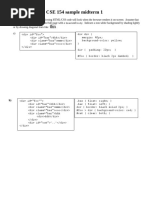6 WC Command Examples To Count Number of Lines, Words, Characters in Linux
Uploaded by
Saimo Mghase6 WC Command Examples To Count Number of Lines, Words, Characters in Linux
Uploaded by
Saimo MghaseRedHat RHCSA and RHCE Certi cation Exam Study Ebook ($35) Get This Book
Commands
Linux
A-Z
LINUX COMMANDS 18 I TecMint :
BEGINNER'S GUIDE FOR LINUX
6 WC Command Examples to Count Number of Lines, Words, Start learning Linux in minutes
Characters in Linux
Vi/Vim Editor BEGINNER'S GUIDE
by Ravi Saive | Published: February 25, 2013 | Last Updated: January 3, 2015
Learn vi/vim as a Full Text Editor
Download Your Free eBooks NOW - 10 Free Linux eBooks for Administrators | 4 Free Shell Scripting eBooks SHARE
The wc (word count) command in Unix/Linux operating systems is used to nd out number of newline count, +
word count, byte and characters count in a les speci ed by the le arguments. The syntax of wc command as
shown below.
0
# wc [options] filenames
0
The following are the options and usage provided by the command.
Linux Foundation Certi cation
wc -l : Prints the number of lines in a file. 2 Exam Study Guide to LFCS and LFCE
wc -w : prints the number of words in a file.
wc
wc
-c
-m
:
:
Displays the count of bytes in a file.
prints the count of characters from a file.
wc -L : prints only the length of the longest line in a file.
How to Add Linux Host to Nagios Monitoring
So, let’s see how we can use the ‘wc‘ command with their few available arguments and examples in this article.
Server Using NRPE Plugin
We have used the ‘tecmint.txt‘ le for testing the commands. Let’s nd out the output of the le using cat
command as shown below. How to Install Nagios 4.3.4 on RHEL, CentOS and
Fedora
[root@tecmint ~]# cat tecmint.txt
Install Cacti (Network Monitoring) on
Red Hat
RHEL/CentOS 7.x/6.x/5.x and Fedora 24-12
CentOS
Fedora
Debian Google Chrome 63 Released – Install on
Scientific Linux RHEL/CentOS 7 and Fedora 26-20
OpenSuse
Ubuntu
How to Install Ubuntu 16.10/16.04 Alongside With
Xubuntu
Windows 10 or 8 in Dual-Boot
Linux Mint
Pearl Linux
Slackware Tecmint’s Guide to Red Hat RHCSA / RHCE
Mandriva Certi cation Preparation Study Guide
4 Free Shell Scripting eBooks for Newbies and Administrators
1. A Basic Example of WC Command
The ‘wc‘ command without passing any parameter will display a basic result of ”tecmint.txt‘ le. The three
numbers shown below are 12 (number of lines), 16 (number of words) and 112 (number of bytes) of the le.
[root@tecmint ~]# wc tecmint.txt
12 16 112 tecmint.txt
2. Count Number of Lines
To count number of newlines in a le use the option ‘-l‘, which prints the number of lines from a given le. Say,
the following command will display the count of newlines in a le. In the output the rst led assigned as count
and second eld is the name of le.
[root@tecmint ~]# wc -l tecmint.txt
12 tecmint.txt
Linux System Administrator Bundle
with 7-Courses (96% off)
3. Display Number of Words
Add to Cart - $69
Using ‘-w‘ argument with ‘wc‘ command prints the number of words in a le. Type the following command to
Ending In: 3 days
count the words in a le.
Computer Hacker Professional
[root@tecmint ~]# wc -w tecmint.txt Certi cation Course (96% Off)
16 tecmint.txt
Add to Cart - $59
4. Count Number of Bytes and Characters Ending In: 4 days
When using options ‘-c‘ and ‘-m‘ with ‘wc‘ command will print the total number of bytes and characters
respectively in a le. LINUX EBOOKS
Introducing Learn Linux In One Week and Go
[root@tecmint ~]# wc -c tecmint.txt from Zero to Hero
112 tecmint.txt RedHat RHCE/RHCSA Certi cation Preparation
Guide
Linux Foundations LFCS/LFCE Certi cation
[root@tecmint ~]# wc -m tecmint.txt
Guide
112 tecmint.txt
Post x Mail Server Setup Guide for Linux
Ansible Setup Guide for Linux
5. Display Length of Longest Line Django Setup Guide for Linux
Awk Getting Started Guide for Beginners
The ‘wc‘ command allow an argument ‘-L‘, it can be used to print out the length of longest (number of
Citrix XenServer Setup Guide for Linux
characters) line in a le. So, we have the longest character line (‘Scienti c Linux‘) in a le.
[root@tecmint ~]# wc -L tecmint.txt
16 tecmint.txt
Never Miss Any Linux Tutorials,
Guides, Tips and Free eBooks
6. Check More WC Options Join Our Community Of 150,000+ Linux Lovers
and get a weekly newsletter in your inbox
For more information and help on the wc command, simple run the ‘wc –help‘ or ‘man wc‘ from the command
line. YES! SIGN ME UP
[root@tecmint ~]# wc --help
Usage: wc [OPTION]... [FILE]...
or: wc [OPTION]... --files0-from=F
Print newline, word, and byte counts for each FILE, and a total line if
more than one FILE is specified. With no FILE, or when FILE is -,
read standard input.
-c, --bytes print the byte counts
-m, --chars print the character counts
-l, --lines print the newline counts
-L, --max-line-length print the length of the longest line
-w, --words print the word counts
--help display this help and exit
--version output version information and exit
Report wc bugs to bug-coreutils@gnu.org
GNU coreutils home page: <http://www.gnu.org/software/coreutils/>
General help using GNU software: <http://www.gnu.org/gethelp/>
For complete documentation, run: info coreutils 'wc invocation'
You might also like
- Hourglass Workout Program by Luisagiuliet 276% (21)Hourglass Workout Program by Luisagiuliet 251 pages
- The Hold Me Tight Workbook - Dr. Sue Johnson100% (16)The Hold Me Tight Workbook - Dr. Sue Johnson187 pages
- Read People Like A Book by Patrick King-Edited62% (66)Read People Like A Book by Patrick King-Edited12 pages
- Livingood, Blake - Livingood Daily Your 21-Day Guide To Experience Real Health77% (13)Livingood, Blake - Livingood Daily Your 21-Day Guide To Experience Real Health260 pages
- COSMIC CONSCIOUSNESS OF HUMANITY - PROBLEMS OF NEW COSMOGONY (V.P.Kaznacheev,. Л. V. Trofimov.)94% (212)COSMIC CONSCIOUSNESS OF HUMANITY - PROBLEMS OF NEW COSMOGONY (V.P.Kaznacheev,. Л. V. Trofimov.)212 pages
- Donald Trump & Jeffrey Epstein Rape Lawsuit and Affidavits83% (1016)Donald Trump & Jeffrey Epstein Rape Lawsuit and Affidavits13 pages
- The 36 Questions That Lead To Love - The New York Times94% (34)The 36 Questions That Lead To Love - The New York Times3 pages
- The 36 Questions That Lead To Love - The New York Times95% (21)The 36 Questions That Lead To Love - The New York Times3 pages
- Jeffrey Epstein39s Little Black Book Unredacted PDF75% (12)Jeffrey Epstein39s Little Black Book Unredacted PDF95 pages
- The 4 Hour Workweek, Expanded and Updated by Timothy Ferriss - Excerpt23% (954)The 4 Hour Workweek, Expanded and Updated by Timothy Ferriss - Excerpt38 pages
- Germans & Hungarians: 1828 Land Census, Vol. 07100% (2)Germans & Hungarians: 1828 Land Census, Vol. 07190 pages
- 77 Useful Linux Commands and Utilities: An Essential Guide For Linux Administrators100% (1)77 Useful Linux Commands and Utilities: An Essential Guide For Linux Administrators16 pages
- How to Use the Linux cat Command With ExamplesNo ratings yetHow to Use the Linux cat Command With Examples10 pages
- A - Z Linux Commands - Overview With Examples100% (1)A - Z Linux Commands - Overview With Examples40 pages
- Install, Configure, and Secure FTP Server in Linux - Like GeeksNo ratings yetInstall, Configure, and Secure FTP Server in Linux - Like Geeks18 pages
- How To Extract Tar Files To Specific or Different Directory in LinuxNo ratings yetHow To Extract Tar Files To Specific or Different Directory in Linux1 page
- Exp 1 (Linux Commands)_A_05_Leander BraganzaNo ratings yetExp 1 (Linux Commands)_A_05_Leander Braganza5 pages
- 0x02 Shell, IO Redirections and FiltersNo ratings yet0x02 Shell, IO Redirections and Filters49 pages
- CS 505 - Linux Laboratory Manual - Final - 1659164997No ratings yetCS 505 - Linux Laboratory Manual - Final - 165916499729 pages
- Best Linux Chmod Command With Examples: Download Linux Free E-Book'sNo ratings yetBest Linux Chmod Command With Examples: Download Linux Free E-Book's9 pages
- Exp 1 (Linux Commands)_A_05_Leander BraganzaNo ratings yetExp 1 (Linux Commands)_A_05_Leander Braganza4 pages
- Osmania University Unix Programming Lab ManualNo ratings yetOsmania University Unix Programming Lab Manual82 pages
- A - Z Linux Commands - Overview With Examples PDFNo ratings yetA - Z Linux Commands - Overview With Examples PDF39 pages
- The Linux Command Line Gettingcomfortablewith GNU and UNIX CommandsNo ratings yetThe Linux Command Line Gettingcomfortablewith GNU and UNIX Commands23 pages
- CS 505 - Linux Laboratory Manual - Updated - 1632739076No ratings yetCS 505 - Linux Laboratory Manual - Updated - 163273907629 pages
- Top 30 Linux System Admin Interview QuestionsNo ratings yetTop 30 Linux System Admin Interview Questions8 pages
- Linux Pocket Guide: What's in This Book?No ratings yetLinux Pocket Guide: What's in This Book?5 pages
- 5 - Getting Docker Help from the Command LineNo ratings yet5 - Getting Docker Help from the Command Line4 pages
- Redhawk Linux User'S Guide: 0898004-300 April 2003No ratings yetRedhawk Linux User'S Guide: 0898004-300 April 2003233 pages
- How To Enable Shell Script Debugging Mode in LinuxNo ratings yetHow To Enable Shell Script Debugging Mode in Linux7 pages
- Linux - Shell Scripting Tutorial - A Beginner's Handbook100% (2)Linux - Shell Scripting Tutorial - A Beginner's Handbook272 pages
- 01 AI Quantizer and AI Compiler - TensorFlow2 andNo ratings yet01 AI Quantizer and AI Compiler - TensorFlow2 and21 pages
- 7930BASH SCRIPT Linux Command Line Reference 1st Edition Aditya Tiwari - Quickly download the ebook to start your content journeyNo ratings yet7930BASH SCRIPT Linux Command Line Reference 1st Edition Aditya Tiwari - Quickly download the ebook to start your content journey68 pages
- UNIX Shell Scripting Interview Questions, Answers, and Explanations: UNIX Shell Certification ReviewFrom EverandUNIX Shell Scripting Interview Questions, Answers, and Explanations: UNIX Shell Certification Review4.5/5 (4)
- Linux: A Comprehensive Guide to Linux Operating System and Command LineFrom EverandLinux: A Comprehensive Guide to Linux Operating System and Command LineNo ratings yet
- LPI Linux Certification Questions: LPI Linux Interview Questions, Answers, and ExplanationsFrom EverandLPI Linux Certification Questions: LPI Linux Interview Questions, Answers, and Explanations3.5/5 (6)
- Become An Ethical Hacker That Can Hack Computer Systems And Secure Them Like Security ExpertsFrom EverandBecome An Ethical Hacker That Can Hack Computer Systems And Secure Them Like Security ExpertsNo ratings yet
- Object-Oriented Program Design and Analysis: Unified Modeling Language (UML) (Use Case Diagrams)No ratings yetObject-Oriented Program Design and Analysis: Unified Modeling Language (UML) (Use Case Diagrams)56 pages
- Data Mining and Warehousing: - Module 1 - IntroductionNo ratings yetData Mining and Warehousing: - Module 1 - Introduction29 pages
- Why Can A Constructor in Java Not Be Final, Static or Abstract?No ratings yetWhy Can A Constructor in Java Not Be Final, Static or Abstract?9 pages
- The History of The Popes From The Close of The Middle Ages 1891 Vol 31No ratings yetThe History of The Popes From The Close of The Middle Ages 1891 Vol 31540 pages
- Download full Richard the Lionheart Jean Flori ebook all chapters100% (5)Download full Richard the Lionheart Jean Flori ebook all chapters60 pages
- Mr. Know All W. Somerset Maugham Literal ComprehensionNo ratings yetMr. Know All W. Somerset Maugham Literal Comprehension2 pages