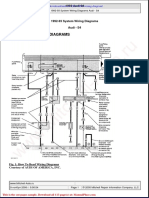Lab 4 QUBE-Servo Bump Test Modeling Workbook (Student)
Lab 4 QUBE-Servo Bump Test Modeling Workbook (Student)
Uploaded by
Luis EnriquezCopyright:
Available Formats
Lab 4 QUBE-Servo Bump Test Modeling Workbook (Student)
Lab 4 QUBE-Servo Bump Test Modeling Workbook (Student)
Uploaded by
Luis EnriquezCopyright
Available Formats
Share this document
Did you find this document useful?
Is this content inappropriate?
Copyright:
Available Formats
Lab 4 QUBE-Servo Bump Test Modeling Workbook (Student)
Lab 4 QUBE-Servo Bump Test Modeling Workbook (Student)
Uploaded by
Luis EnriquezCopyright:
Available Formats
BUMP TEST MODELING
Topics Covered
• First order transfer functions.
• Obtaining the QUBE-Servo model using the bump test method.
• Model validation.
Prerequisites
• QUBE-Servo Integration Lab.
• Filtering Lab.
QUBE-SERVO Workbook - Student Version v 1.0
1 Background
The bump test is a simple test based on the step response of a stable system. A step input is given to the system
and its response is recorded. As an example, consider a system given by the following transfer function:
Y (s) K
= (1.1)
U (s) τs + 1
The step response shown in Figure 1.1 is generated using this transfer function with K = 5 rad/V-s and τ = 0.05 s.
Figure 1.1: Input and output signal used in the bump test method
The step input begins at time t0 . The input signal has a minimum value of umin and a maximum value of umax . The
resulting output signal is initially at y0 . Once the step is applied, the output tries to follow it and eventually settles at
its steady-state value yss . From the output and input signals, the steady-state gain is
∆y
K= (1.2)
∆u
where ∆y = yss − y0 and ∆u = umax − umin . The time constant of a system τ is defined as the time it takes the
system to respond to the application of a step input to reach 1 − 1/e ≈ 63.2% of its steady-state value, i.e. for Figure
1.1
t1 = t0 + τ,
where
y(t1 ) = 0.632∆y + y0 . (1.3)
QUBE-SERVO Workbook - Student Version 2
Then, we can read the time t1 that corresponds to y(t1 ) from the response data in Figure 1.1. From the figure we
can see that the time t1 is equal to:
t1 = t0 + τ
From this, the model time constant can be found as:
τ = t1 − t0 (1.4)
1.1 Applying this to the QUBE-Servo
Going back to the QUBE-Servo system, the s-domain representation of a step input voltage with a time delay t0 is
given by
Av e(−st0 )
Vm (s) = , (1.5)
s
where Av is the amplitude of the step and t0 is the step time (i.e. the delay).
The voltage-to-speed transfer function is
Ωm (s) K
= (1.6)
Vm (s) τs + 1
where K is the model steady-state gain, τ is the model time constant, Ωm (s) = L[ωm (t)] is the load gear rate, and
Vm (s) = L[vm (t)] is the applied motor voltage.
If we substitute input 1.5 into the system transfer function 1.6, we get:
KAv e(−st0 )
Ωm (s) = .
(τ s + 1)s
We can then find the QUBE-Servo motor speed step response in the time domain, ωm (t), by taking inverse Laplace
of this equation
( t−t0
)
ωm (t) = KAv 1 − e(− τ ) + ωm (t0 ),
noting the initial conditions ωm (0− ) = ωm (t0 ).
QUBE-SERVO Workbook - Student Version v 1.0
2 In-Lab Exercises
Based on the models already designed in QUBE-Servo Integration and Filtering labs, design a model that applies a
step of 2 V to the motor and reads the servo velocity using the encoder as shown in Figure 2.1. To apply your step
for a certain duration (e.g. 2.5 s), set the Simulation stop time of the Simulink model. Using the saved response, the
model parameters can then be found as discussed in the Background section of this lab. For information on saving
data to Matlab for offline analysis, see the QUARC help documentation (under QUARC Targets | User's Guide |
QUARC Basics | Data Collection).
Figure 2.1: Applies a step voltage and measures corresponding servo speed
1. Run the QUARC controller to apply a 2 V step to the servo. The scope response should be similar to Figure
2.2.
(a) Load Speed (b) Motor Voltage
Figure 2.2: QUBE-Servo Bump Test Response
2. Plot the response in Matlab figure. For example, you can setup the scopes to save the measured load/disk
speed and motor voltage to the Matlab workspace in the variables data_wm and data_vm, where the data_wm(:,1)
is the time vector and data_wm(:,2) is the measured speed.
3. Find the steady-state gain using the measured step response. Hint: Use the Matlab ginput command to
measure points off the plot.
QUBE-SERVO Workbook - Student Version 4
4. Find the time constant from the obtained response.
5. To check if your derived model parameters K and τ are correct, modify the Simulink diagram to include a Trans-
fer Fcn block with the first-order model in Equation 1.1, as shown in Figure 2.3. Connect both the measured
and simulated QUBE-Servo responses to the scope using a Mux block (from the Signal Routing category).
Build and run your QUARC controller. Attach a Matlab figure displaying both the measured and simulated
response in one plot, as well as in the input voltage.
Figure 2.3: Validating bump test model
6. Did you derive the model parameters K and τ correctly? Explain.
QUBE-SERVO Workbook - Student Version v 1.0
© 2014 Quanser Inc., All rights reserved.
Quanser Inc.
119 Spy Court
Markham, Ontario
L3R 5H6
Canada
info@quanser.com
Phone: 1-905-940-3575
Fax: 1-905-940-3576
Printed in Markham, Ontario.
For more information on the solutions Quanser Inc. offers, please visit the web site at:
http://www.quanser.com
This document and the software described in it are provided subject to a license agreement. Neither the software nor this document may be
used or copied except as specified under the terms of that license agreement. Quanser Inc. grants the following rights: a) The right to reproduce
the work, to incorporate the work into one or more collections, and to reproduce the work as incorporated in the collections, b) to create and
reproduce adaptations provided reasonable steps are taken to clearly identify the changes that were made to the original work, c) to distribute
and publically perform the work including as incorporated in collections, and d) to distribute and publicly perform adaptations. The above rights
may be exercised in all media and formats whether now known or hereafter devised. These rights are granted subject to and limited by the
following restrictions: a) You may not exercise any of the rights granted to You in above in any manner that is primarily intended for or directed
toward commercial advantage or private monetary compensation, and b) You must keep intact all copyright notices for the Work and provide the
name Quanser Inc. for attribution. These restrictions may not be waved without express prior written permission of Quanser Inc.
QUBE-SERVO Workbook - Student Version 6
You might also like
- Lab 2 QUBE-Servo Filtering Workbook (Student)Document3 pagesLab 2 QUBE-Servo Filtering Workbook (Student)Luis Enriquez0% (2)
- EE5103/ME5403: Computer Control Systems: Associate ProfessorDocument64 pagesEE5103/ME5403: Computer Control Systems: Associate ProfessorFeiNo ratings yet
- EE5103/ME5403 Lecture Five Pole-Placement Problem Input-Output Model ApproachDocument44 pagesEE5103/ME5403 Lecture Five Pole-Placement Problem Input-Output Model ApproachFeiNo ratings yet
- DC Motor ModelingDocument5 pagesDC Motor ModelingAbeer ChaudhryNo ratings yet
- Digital Microwave CommunicationDocument113 pagesDigital Microwave CommunicationRakesh Yadav100% (2)
- Balanced TruncationDocument15 pagesBalanced TruncationVineet KoundalNo ratings yet
- Shubhobrata Rudra Presentation On Backstepping Control1Document139 pagesShubhobrata Rudra Presentation On Backstepping Control1Shubho RudraNo ratings yet
- Design of A Linear State Feedback ControllerDocument27 pagesDesign of A Linear State Feedback ControllerMohammad IkhsanNo ratings yet
- Notes On Linearisation (H.K.Khalil)Document11 pagesNotes On Linearisation (H.K.Khalil)D.ViswanathNo ratings yet
- Review - 3 - Load Forecasting PDFDocument25 pagesReview - 3 - Load Forecasting PDFhabte gebreial shrashrNo ratings yet
- DS1104 R&D Controller Board: SpaceDocument8 pagesDS1104 R&D Controller Board: SpaceViet NguyenNo ratings yet
- Lyapunov Stability Theory:: Problem of Motion Stability, Includes Two Methods For Stability Analysis (The SoDocument25 pagesLyapunov Stability Theory:: Problem of Motion Stability, Includes Two Methods For Stability Analysis (The SoSantiago Garrido BullónNo ratings yet
- Lab 3 QUBE-Servo First Principles Modeling Workbook (Student)Document6 pagesLab 3 QUBE-Servo First Principles Modeling Workbook (Student)Luis EnriquezNo ratings yet
- Transfer Function Vs State SpaceDocument2 pagesTransfer Function Vs State SpaceD.Viswanath0% (2)
- Material: Glad & Ljung Ch. 12.2 Khalil Ch. 4.1-4.3 Lecture NotesDocument42 pagesMaterial: Glad & Ljung Ch. 12.2 Khalil Ch. 4.1-4.3 Lecture NotesArun JerardNo ratings yet
- Minorsky Nonlinear OscillationsDocument14 pagesMinorsky Nonlinear OscillationsMatejaBoskovicNo ratings yet
- EE5103/ME5403 Lecture Three Analysis of Discrete-Time SystemsDocument49 pagesEE5103/ME5403 Lecture Three Analysis of Discrete-Time SystemsFeiNo ratings yet
- EE5103/ME5403 Lecture Two Computer Control and Discrete-Time SystemsDocument49 pagesEE5103/ME5403 Lecture Two Computer Control and Discrete-Time SystemsFeiNo ratings yet
- LF Control For Two Area Power System: Submitted By: Project GuideDocument13 pagesLF Control For Two Area Power System: Submitted By: Project GuideApurva GururaniNo ratings yet
- EE5103/ME5403 Lecture Four Pole-Placement Problem State-Space ApproachDocument46 pagesEE5103/ME5403 Lecture Four Pole-Placement Problem State-Space ApproachFeiNo ratings yet
- Experiment - 6 Four-Quadrant Operation of DC MotorDocument12 pagesExperiment - 6 Four-Quadrant Operation of DC Motoreng_abdelghany1979No ratings yet
- EE5103 Part1 Lecture 1Document66 pagesEE5103 Part1 Lecture 1sugarpotpieNo ratings yet
- Topic 10 Nonlinear Systems and Their LinearizationsDocument20 pagesTopic 10 Nonlinear Systems and Their LinearizationsMuhammad Salman AshrafNo ratings yet
- Lyapunov Stability & UncertaintiesDocument33 pagesLyapunov Stability & UncertaintiesManish TiwariNo ratings yet
- Stabilization of Linear Systems With Time-Varying DelayDocument2 pagesStabilization of Linear Systems With Time-Varying DelayGOVIND PANDIYANo ratings yet
- Full State Feedback ControlDocument8 pagesFull State Feedback ControlGabriel RodriguesNo ratings yet
- LQR FeedforwardDocument20 pagesLQR Feedforwardsri248No ratings yet
- CH 4Document113 pagesCH 4adamalishahNo ratings yet
- Nonlinear Tracking Differentiator For Velocity Estimation From Shaft EncoderDocument12 pagesNonlinear Tracking Differentiator For Velocity Estimation From Shaft EncoderauraliusNo ratings yet
- Stability Analysis of Nonlinear Systems Using Lyapunov Theory - IDocument28 pagesStability Analysis of Nonlinear Systems Using Lyapunov Theory - IGurpreet KaurNo ratings yet
- 4-Lyapunov Theory HandoutDocument36 pages4-Lyapunov Theory HandoutTanNguyễnNo ratings yet
- (Chen) Linear System Theory PDFDocument421 pages(Chen) Linear System Theory PDFAdib HashemiNo ratings yet
- Lyapunov Stability Theory: Peter Al Hokayem and Eduardo Gallestey March 16, 2015Document15 pagesLyapunov Stability Theory: Peter Al Hokayem and Eduardo Gallestey March 16, 2015सुमित नेमाNo ratings yet
- Basic FPGA Architectures: Altera XilinxDocument8 pagesBasic FPGA Architectures: Altera XilinxkvinothscetNo ratings yet
- 23 DeepLearning PDFDocument74 pages23 DeepLearning PDFkavinscribNo ratings yet
- Part 2 State Space Control LTI Systems V3Document60 pagesPart 2 State Space Control LTI Systems V3cmrwarmy100% (1)
- Advance Control SystemDocument3 pagesAdvance Control Systemcoep05100% (1)
- Dynamic Programming Value IterationDocument36 pagesDynamic Programming Value Iterationernestdautovic100% (1)
- 18 Adaptive ControlDocument7 pages18 Adaptive ControlFathi MusaNo ratings yet
- FPGADocument28 pagesFPGAmain2510No ratings yet
- Notes For Frequency ControlDocument23 pagesNotes For Frequency Controlsreeram budaraju100% (1)
- Model Predictive ControlDocument26 pagesModel Predictive Controlrodrigo_trentiniNo ratings yet
- Control Systems - Controllability and ObservabilityDocument5 pagesControl Systems - Controllability and ObservabilityCorey YoungNo ratings yet
- LQR and LQGDocument13 pagesLQR and LQGkomaladeviNo ratings yet
- Lecture 4 Chapter 4 Lyapunov StabilityDocument86 pagesLecture 4 Chapter 4 Lyapunov StabilitysalimNo ratings yet
- Lecture 1 Introduction To Nonlinear Control SystemsDocument44 pagesLecture 1 Introduction To Nonlinear Control SystemsThiên BùiNo ratings yet
- ADVANCED CONTROL SYSTEMS JNTU Previous Years Question PapersDocument2 pagesADVANCED CONTROL SYSTEMS JNTU Previous Years Question Papersswetha_g_3338338No ratings yet
- Lyapunov Stability Theorems: Definition 1 (Positive Definite Functions)Document21 pagesLyapunov Stability Theorems: Definition 1 (Positive Definite Functions)Jason ChiangNo ratings yet
- Sliding Mode ControlDocument11 pagesSliding Mode ControlHasbullah AhmadNo ratings yet
- LQRDocument5 pagesLQRdrjoshreeNo ratings yet
- Extended State Observer Based ControllerDocument5 pagesExtended State Observer Based ControllerD.Viswanath50% (2)
- Control Principles For Engineered Systems 5SMC0: State Reconstruction & Observer DesignDocument19 pagesControl Principles For Engineered Systems 5SMC0: State Reconstruction & Observer DesignJhonNo ratings yet
- Quadcopter Drone: Adaptive Control Laws: Alfredo M. Gar o M. Tianyang Cao Al ChandeckDocument10 pagesQuadcopter Drone: Adaptive Control Laws: Alfredo M. Gar o M. Tianyang Cao Al ChandeckirqoviNo ratings yet
- Time Response AnalysisDocument43 pagesTime Response AnalysisAkmal IsnaeniNo ratings yet
- Linear Quadratic RegulatorDocument4 pagesLinear Quadratic RegulatorFlorian Pjetri100% (1)
- Modern Control Systems (MCS) : Lecture-41-42 Design of Control Systems in Sate SpaceDocument21 pagesModern Control Systems (MCS) : Lecture-41-42 Design of Control Systems in Sate SpaceVeena Divya KrishnappaNo ratings yet
- IMCDocument15 pagesIMCArioston JúniorNo ratings yet
- Digital Control SystemDocument3 pagesDigital Control SystemVikash TiwariNo ratings yet
- Chapter 1-Introduction To Control SystemDocument12 pagesChapter 1-Introduction To Control SystemMustafa Manap100% (1)
- QUBE-Servo Second-Order Systems Workbook (Student)Document5 pagesQUBE-Servo Second-Order Systems Workbook (Student)Luis EnriquezNo ratings yet
- QUBE-Servo 2 - Second Order Systems Workbook (Student)Document6 pagesQUBE-Servo 2 - Second Order Systems Workbook (Student)daanish petkarNo ratings yet
- Student Solutions Manual to Accompany Economic Dynamics in Discrete Time, second editionFrom EverandStudent Solutions Manual to Accompany Economic Dynamics in Discrete Time, second editionRating: 4.5 out of 5 stars4.5/5 (2)
- EE115 Lab Manual BOURNS COllEGEDocument88 pagesEE115 Lab Manual BOURNS COllEGELuis EnriquezNo ratings yet
- Daniel Blacksmith - OdtDocument1 pageDaniel Blacksmith - OdtLuis EnriquezNo ratings yet
- History of BovinesDocument1 pageHistory of BovinesLuis EnriquezNo ratings yet
- Two Cats PDFDocument1 pageTwo Cats PDFLuis EnriquezNo ratings yet
- Siemens SED2 ManualDocument126 pagesSiemens SED2 ManualLuis EnriquezNo ratings yet
- Lab 6 QUBE-Servo Stability Analysis Workbook (Student)Document5 pagesLab 6 QUBE-Servo Stability Analysis Workbook (Student)Luis EnriquezNo ratings yet
- Lab 3 QUBE-Servo First Principles Modeling Workbook (Student)Document6 pagesLab 3 QUBE-Servo First Principles Modeling Workbook (Student)Luis EnriquezNo ratings yet
- Lab 1 QUBE-Servo Integration Workbook (Student)Document6 pagesLab 1 QUBE-Servo Integration Workbook (Student)Luis EnriquezNo ratings yet
- QUBE-Servo Second-Order Systems Workbook (Student)Document5 pagesQUBE-Servo Second-Order Systems Workbook (Student)Luis EnriquezNo ratings yet
- Learning The Basics of ComputerDocument27 pagesLearning The Basics of ComputerAko-ang Batang EkisNo ratings yet
- VP1001 Reader Motor Control v2.3 - Quick Start Manual - enDocument4 pagesVP1001 Reader Motor Control v2.3 - Quick Start Manual - enahmed hassanNo ratings yet
- AKIBUKI FINAL BOOK 2017 PDF 15801880525515Document56 pagesAKIBUKI FINAL BOOK 2017 PDF 15801880525515IstiakNo ratings yet
- Roof-Top Air/Air For External Installation With Plug Fans and Scroll Compressors Cooling Capacity 30÷135kW Heating Capacity 29÷142kWDocument4 pagesRoof-Top Air/Air For External Installation With Plug Fans and Scroll Compressors Cooling Capacity 30÷135kW Heating Capacity 29÷142kWJohn SlorNo ratings yet
- Motor Rated Fuse CurrentsDocument7 pagesMotor Rated Fuse CurrentsDEADMANNo ratings yet
- Audi s4 1992 1993 Wiring DiagramDocument10 pagesAudi s4 1992 1993 Wiring Diagramdiane100% (68)
- Chip Design Chip DesignDocument42 pagesChip Design Chip DesignSanthu MeprathuNo ratings yet
- Apr2017Price List For Capacitors ProductsDocument1 pageApr2017Price List For Capacitors ProductspogisimpatikoNo ratings yet
- Obstacle Avoiding RobotDocument4 pagesObstacle Avoiding Robotvijay kumarNo ratings yet
- Admistrate Network and Computer HardwareDocument21 pagesAdmistrate Network and Computer Hardwaresenderajemal30No ratings yet
- Ts256mlq64v6u 2980 SDocument3 pagesTs256mlq64v6u 2980 SDaniel KupferNo ratings yet
- SI LiIon TI en 45Document9 pagesSI LiIon TI en 45Anddy PérezNo ratings yet
- Electric Conversion Made EasyDocument143 pagesElectric Conversion Made EasyDusanPetrovic100% (1)
- RME Reviewer 2Document60 pagesRME Reviewer 2Rodel PelimianoNo ratings yet
- Electrical Calculation SheetsDocument4 pagesElectrical Calculation SheetsHusamHaskoNo ratings yet
- R Rec BT.1201 0 199510 S!!PDF eDocument11 pagesR Rec BT.1201 0 199510 S!!PDF estudy122No ratings yet
- Chapter 1 - Electromagnetic FieldDocument5 pagesChapter 1 - Electromagnetic Fieldhoangkhanhvn8No ratings yet
- SPR3 en InsDocument2 pagesSPR3 en InsAditia dwi saputraNo ratings yet
- 4-Fold Input Module 12 100 Safety-RelatedDocument4 pages4-Fold Input Module 12 100 Safety-RelatedGilberto Alejandro Tun BritoNo ratings yet
- (RFS) Apxv18-203219-C-A20Document2 pages(RFS) Apxv18-203219-C-A20GiotbuonkhongtenToiNo ratings yet
- Pdvsa: Engineering Design ManualDocument3 pagesPdvsa: Engineering Design ManualGabrielaNo ratings yet
- Intellian-V100GX Manual 2013 PX-UM0416-V1 2Document153 pagesIntellian-V100GX Manual 2013 PX-UM0416-V1 2kostasxave100% (3)
- Dranetz HDPQ Plus Brochure US v10Document6 pagesDranetz HDPQ Plus Brochure US v10Alexander Rodriguez SarmientoNo ratings yet
- 909c2c3407b0b77cf246004942ac82aaDocument4 pages909c2c3407b0b77cf246004942ac82aaariwibowoNo ratings yet
- DLF 82Document2 pagesDLF 82edwinNo ratings yet
- Operation: Operation P846/En Op/A11 Micom P846Document28 pagesOperation: Operation P846/En Op/A11 Micom P846kessir taouilNo ratings yet
- Features: Dual Enhancement Mode Field Effect Transistor (N and P Channel)Document7 pagesFeatures: Dual Enhancement Mode Field Effect Transistor (N and P Channel)upslab upslabNo ratings yet
- BreezeULTRA Product Presentation InternalDocument51 pagesBreezeULTRA Product Presentation Internaljimmyvazquez86No ratings yet
- LSU-112DG, Installation Instructions 4189340128 UKDocument7 pagesLSU-112DG, Installation Instructions 4189340128 UKfarrelsyafiraNo ratings yet