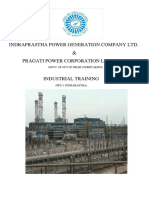KX Series User En-V1.70 IMQ
KX Series User En-V1.70 IMQ
Uploaded by
AlvaroCopyright:
Available Formats
KX Series User En-V1.70 IMQ
KX Series User En-V1.70 IMQ
Uploaded by
AlvaroOriginal Description:
Original Title
Copyright
Available Formats
Share this document
Did you find this document useful?
Is this content inappropriate?
Copyright:
Available Formats
KX Series User En-V1.70 IMQ
KX Series User En-V1.70 IMQ
Uploaded by
AlvaroCopyright:
Available Formats
KX SERIES
ALARM CONTROL UNIT
USER MANUAL
EN 50131-1
EN 50131-3
EN 50131-6
EN 50136-1
EN 50136-2
CLASS II
www.amcelettronica.com KX series v.1.70
1
IMPORTANT NOTES
• The following manual has been prepared to provide assistance to users who use the system. All those who
use the systems listed in this manual must be authorized.
• The information contained in this document are property of AMC Elettronica s.r.l.
• All information contained in this document is subject to change without notice.
• Every part of this manual should be interpreted and used only for the purposes for which it was drafted, the
use other than as prescribed must be authorized by AMC Elettronica srl, under penalty of forfeiture of the
guarantee.
• All trademarks, symbols and examples contained in this manual belong to their respective owners.
GUARANTEE
AMC Electronics s.r.l. ensures that products are free from defects in workmanship.
The product is not installed by the manufacturer and can be used with other products not manufactured by AMC
Elettronica srl, the manufacturer does not guarantee or be held responsible for damage and / or theft or other
types of issues caused by an incorrect installation and / or configuration of the system.
Is not guaranteed to:
- improper use of the panel
- programming errors
- manipulation and vandalism
- wear and tear
- lightning, floods, fire.
AMC Electronics s.r.l. reserves the right to repair or replace the defective product within the limits established
for 24 months.
A different use from that stated in this manual will void the warranty.
The installation must be performed in a workmanlike manner by qualified personnel.
COMPLIANCE
AMC Electronics s.r.l. declares that the X and K series alarm control unit are provisions of Directive 1999/5 /CE
On our web site www.amcelettronica.com
STANDARDS:EN 50136-1 + EN 50136-2 ( GSM and PSTN alarm transmission)
All products mentioned in this manual are in accordance with the rules:
EN 50131-1 + EN 50131-3 + EN 50131-6 (control and indicating equioment for alarm system)
EN 50136-1 + EN 50136-2 ( GSM and PSTN alarm transmission)
Certifier: IMQ – Sistemi di sicurezza Grade: 2 Class:2
Following is the list of normed products:
K4P: control unit (plastic box)
K8P: control unit (plastic box)
K8plusP: control unit (plastic box)
X412P: control unit (plastic box)
X824P: control unit (plastic box)
X864P: control unit (plastic box)
K4M: control unit (plastic box)
K8M: control unit (plastic box)
K8plusM: control unit (Metal box)
X412M: control unit (Metal box)
X824M: control unit (Metal box)
X864M: control unit (Metal box)
PSTN carrier ATS type B on board K4 e K8 (ATS2: D2-M2-T2-S0-I0)*
KLCD: keypad
KLight: keypad
KLight plus: keypad with 2 in/out terminal
KXIN: inputs expansion
KXOUT: outputs
Transformer 25VA
Transformer 30VA
Xgprs/gsm: gsm - gprs module
IP1: IP module
* D2:transmission time 60sec. M2:max transmission time 120sec. T2:time of control information transmission 25h
- S0:no bearing replacement I0: no protection of the information.
www.amcelettronica.com KX series v.1.70
2
MANUFATURER
AMC Elettronica s.r.l.
Via Pascoli 359
22040 Alzate Brianza
Como
Italy
Tel. +39031632780
Fax +39031632781
Info@amcelettronica.com
www.amcelettronica.com
CONTENT OF THE PLASTIC & METAL BOX
In the carton box there is:
- Metal or plastic box with inside:
- Panel board
- Tranformer
- Earth cable
- housing fuse
- Balancing resistors (8 of 1K - 8 of 2K2)
- plastic bag with screws and plastic turrets for fix all parts and close the box
- Adesive data label
- user manual
The packaging does not contain:
- kit Tamper for antiopening and removal (mandatory for EN approval)
- Installation Manual
- backup battery
- programming Software InstallDBExplorer
- fisher for fix on the wall the palstic box
The material not included in the box can be purchased except:
the programming software and Installation manual can be downloaded from our site: www.amcelettronica.com
www.amcelettronica.com KX series v.1.70
3
INTRODUCTION
X an K series are security control panel for building protection with certifification*
EN 50131-1 + EN 50131-3 + EN 50131-6 (control and indicating equiment for alarm system) +
EN 50136-1 + EN 50136-2 2013 (LAN - GPRS - GSM and PSTN alarm transmission)
Certifier IMQ – Sistemi di sicurezza.
The control panel are equipped of 4/8 zones, expandable to 16/32/64 with remote modules.
It is possible to obtain more zones by doubble and triple EOL split line, this configuration is not certified to EN 50131
ALARM COMUNICATION
X K series are able to notify one or more situations of ALARM, ROBBERY, TAMPERING AN TROUBLE with different carriers:
- PSTN LINE ON BOARD type ATS3/SP3 refered to EN 50136-2:2013 **
- GSM/GPRS optional module type ATS3/SP3 refered to EN 50136-2:2013 **
- IP module optional type ATS3/SP3 refered to EN 50136-2:2013 **
The programmming can be via local keypad or a PC with specific software.
* after specific programming and by enable the automatic EN configurator in panel (see description below)
** to ensure the classification SP3 the periodic test call must be programmed for work every 30’ minutes, or for
have classification SP2, the periodic test call can be programmed for work every 25h.
See the table with option below
NOTIFICATION EQUIPMENT DESCRIPTION AND CONFIGUARATION
The notifications of alarm, robbery, intrusion, fault, manipultion, and other conditions must be signaled by ATS and Siren, in accor-
dance with the requirements specified in Tables to ensure the certification EN 50131-1:2013 and the grade certified.
Option A program 2 outs internal siren + SP2 comunication device (PSTN or GSM/GPRS or LAN)
Option B Autopowered Siren + SP2 comunication device (PSTN or GSM/GPRS or LAN)
Option D SP3 comunication device (PSTN or GSM/GPRS or LAN) with life test call every 30’
LEVELS OF ACCESS
The standard EN 50131 defines the following access levels:
Level 1: access by any person (no code require)
Level 2: User Access by code. Level 2 is the access of person that will use the system like ARM/DISARM and all operation that the
rules of EN 50131 approval permitted. This level allows the entry of the code level 3 (installer)
Level 3: Intsaller. This level is the person or gorup of persons that will program all function of panel according with rules of EN
approval and in according with specific needs of Final user LEVEL 2. Another important function of Level 3 is teach to the user level
2 how to use the system when is already programmed.
Level 4: this is the manufactorer level, this access allow to modify the internal function of system. This level has the obligation to
build and design the system following the current standards.
EVENT STORAGE SYSTEM
The system has a memory for storage all events produced from panel, the number of these events is 1000, when the system will
arrive at the end of the number of events storable, will proceed to delete the old one of the1000 registered.
All events are stored in EEPROM components, and therefore not erasable and remain always stored, also in case
of absence of main power.
The delete of events can be made only by the manufacturer.
DEVICES FOR CONTROL OF THE SYSTEM
There are 2 type of device for control of panel:
Type A: Klcd and Klight
Type B: Klight plus
see the explanation in this manual
www.amcelettronica.com KX series v.1.70
4
The main features are:
SPECIFICATIONS X412 X824
zones 4 -16 wired/ doubble,triple EOL 8 -32 wired/ doubble,triple EOL
wireless zones 64 zones 64 zones
outputs 5 on board - espandible to 8 (with 1 expansion) 5 on board - espandible to 8 (with 1 expansion)
user code/tag/ 32 users 32 users
remote
partitions 4 4
group 4 4
keypad 4 4
tag reader 4 4
event memory 1000 1000
phone numbers 8 for SMS + 8 for protocols 8 for SMS + 8 for protocols
carriers PSTN on board, GSM/GPRS module, IP module PSTN on board, GSM/GPRS module, IP module
other inputs TAMPER line / mechanical antiopening tamper TAMPER line / mechanical antiopening tamper
PC software yes yes
remote manage- HTML page HTML page
ment apps (Apple - Android ) apps (Apple - Android)
IP - GPRS
timers 4 per day week 4 per day week
SPECIFICATIONS X 864
zones 8 -64 wired/ doubble,triple EOL
wireless zones 64 zones
outputs 5 on board - espandible to 17 (with 4 expansion)
user code/tag/ 64 users
remote
partitions 8
group 4
keypad 8
tag reader 8
event memory 1000
phone numbers 8 for SMS + 8 for protocols
carriers PSTN on board, GSM/GPRS module, IP module
other inputs TAMPER line / mechanical antiopening tamper
PC software yes
remote manage- HTML page
ment apps (Apple - Android)
IP - GPRS
timers 8 per day week
www.amcelettronica.com KX series v.1.70
5
SPECIFICATIONS K4 K8
zones 4 -16 wired/split/ doubble,triple EOL 8 -32 wired/split doubble,triple EOL/
wireless zones 64 zones 64 zones
outputs 2 on board - espandible to 8 2 on board - espandible to 8
user code/tag/remote 32 users 32 users
partitions 4 4
group 4 4
keypad 4 4
tag reader 4 4
event memory 1000 1000
phone numbers sms/calls 8 for SMS and private calls 8 for SMS and private calls
phone for digital protols 4 numbers with another 4 for backup 4 numbers with another 4 for backup
carriers PSTN on board, GSM/GPRS module, IP module PSTN on board, GSM/GPRS module, IP module
other inputs TAMPER line / mechanical antiopening tamper TAMPER line / mechanical antiopening tamper
PC software yes yes
remote management HTML page HTML page
IP - GPRS apps (Apple - Android - Win phone) apps (Apple - Android - Win phone)
timers 4 per day week 4 per day week
SPECIFICATIONS K8PLUS
zones 8 -64 wired/radio/split doubble,triple EOL
outputs 2 on board - espandible to 17 (with expansion and keypad)
user code/tag/remote 64 users
partitions 8
group 4
keypad 8
tag reader 8
event memory 1000
phone numbers SMS and private call 8 numbers
phone numbers digital protocols 4 numbers with another 4 for backup
carriers PSTN on board, GSM/GPRS module, IP module
other inputs TAMPER line / mechanical antiopening tamper
PC software yes
remote management HTML page
IP - GPRS apps (Apple - Android)
timers 4 per day week
www.amcelettronica.com KX series v.1.70
6
METAL BOX SPECIFICATION
ELECTRIC SPECIFICATIONS X412M X824M X864M
power supply 230 VAC -15% + 10% 50Hz
protection fuse F500mAL 250V
out voltage 13.8 V
Voltage range 9 - 16 V
Max consuption 0.1A 0.1A 0.1A
board consuption 87mA@18V ~ 90mA@18V ~ 90mA@18V ~
max current out 1.1A 1.5A
Max volatge ripple 400mV
max recharge bettery current 500mA
back up battery 12V 7Ah 12V 17Ah
max curret on Load terminal 500mA 0.9A
power supply type (en 50131) type A
Dimensions H = 255mm - L = 300mm - P = 88mm
weight 1.5kg
ELECTRIC SPECIFICATIONS K4M K8M K8PLUS M
power supply 230 VAC -15% + 10% 50Hz
protection fuse F500mAL 250V
out voltage 13.8 V
Voltage range 9 - 16 V
Max consuption 0.1A 0.1A 0.1A
board consuption 87mA@18V ~ 90mA@18V ~ 90mA@18V ~
max current out 1.1A 1.5A
Max volatge ripple 400mV
max recharge bettery current 500mA
back up battery 12V 7Ah 12V 17Ah
max curret on Load terminal 500mA 0.9A
power supply type (en 50131) type A
Dimensions H 255 - L 300 - P 88 mm H 300 - L 400 - P 90 mm
weight 2.2kg 4.7kg
ENVIRONMENTAL CONDITIONS K4 - K8 - K8PLUS - X412 - X828 - X864
Environmental Class class II
Temperature -10 °C - + 40 °C
Maximum Humidity 75% (non-condensing)
ENVIRONMENTAL CONDITIONS KLight - KLight plus - KXIN - KXOUT - Xgprs - IP1
Environmental Class class II
Temperature -10 °C - + 40 °C
Maximum Humidity 75% (non-condensing)
www.amcelettronica.com KX series v.1.70
7
PLASTIC BOX SPECIFICATION
ELECTRIC SPECIFICATIONS X412P X824P X864P
power supply 230 VAC -15% + 10% 50Hz
protection fuse F500mAL 250V
out voltage 13.8 V
Voltage range 9 - 16 V
Max consuption 0.1A 0.1A 0.1A
board consuption 87mA@18V ~ 90mA@18V ~ 90mA@18V ~
max current out 1.1A 1.1A
Max volatge ripple 400mV
max recharge bettery current 500mA
back up battery 12V 7Ah 12V 17Ah
max curret on Load terminal 500mA 0.9A
power supply type (en 50131) type A
Dimensions H = 255mm - L = 300mm - P = 88mm
weight 1.5kg
ELECTRIC SPECIFICATIONS K4P K8P K8PLUS P
power supply 230 VAC -15% + 10% 50Hz
protection fuse F500mAL 250V
out voltage 13.8 V
Voltage range 9 - 16 V
Max consuption 0.1A 0.1A 0.1A
board consuption 87mA@18V ~ 90mA@18V ~ 90mA@18V ~
max current out 1.1A 1.1A
Max volatge ripple 400mV
max recharge bettery current 500mA
back up battery 12V 7Ah 12V 17Ah
max curret on Load terminal 500mA 0.5A
power supply type (en 50131) type A
Dimensions H = 255mm - L = 300mm - P = 88mm
weight 1.5kg
ENVIRONMENTAL CONDITIONS K4 - K8 - K8PLUS - X412 - X828 - X864
Environmental Class class II
Temperature -10 °C - + 40 °C
Maximum Humidity 75% (non-condensing)
ENVIRONMENTAL CONDITIONS KLight - KLight plus - KXIN - KXOUT - Xgprs - IP1
Environmental Class class II
Temperature -10 °C - + 40 °C
Maximum Humidity 75% (non-condensing)
www.amcelettronica.com KX series v.1.70
8
HOW TO USE THE SYSTEM (USER MANUAL)
ARM/DISARM PARTIALS
When the system displaying the date and time, digit personal code (default 111111).
The screen that will appear: fig. 1
After the confirm of activation, a horizontal synoptics panel appears
that indicates the arming choice (fig. 2). By using the number keys, is fig1 ARM
it possible select the number of the partial and/or partials to be ar- SYSTEM
med. Figure 3 shows the activation of partial 1, the line above shows
the name and the line below shows which partial was selected. Fig. 4 fig2 0=TOT 1-8=PRG
shows the activation of 2 partials (1 and 2). The flashing cursor is on --------
partial 2, therefore the name that appears is the one for P2.
fig3 program 1
Note: partial selection is step-by-step so pressing the number of 1-------
the partial more than once turns it off and back on. fig4 perimetric
12------
ARM/DISARM GROUPS
Each group can be given a name and be associated with the desired partials.
Once programmed, activation is done in the same manner as the partials with the only difference being that activation of the 4
available groups is done using the 4 arrow keys:
G1 G2 G3 G4
After keyed code and confirmed it, pressing one of the 4 arrow keys will select the group with the related name and associated
partials (fig 2). Confirm with ENTER
PERIMETER
fig2 -234----
In the figure, the group called "PERIMETER" is made up of 3 partials (2-3-4)
Note: When is active the option EN 50131 is not possible arm the panel when there are the following troubles:
no main power, battery low, tamper, line tamper, peripheral tamper, no gsm, no lan, interconnection between
devices, wireless fault wake up.
BYPASS ZONE
There are 2 different way of bypass: EXCLUSION and INHIBITION.
EXCLUSION (P) = Permanent mode, the zone will remain bypassed always. For unbypass you need go in specify menu
INHIBITION (T) = Temporary mode, the zone will remain bypassed only for actual arm, after disarming the zone will return ready.
NO BYPASS ( ) = No bypass, the zone is ready
NO BYPASS ( )=No bypass, the zone not ready
Bypass with not ready zones: during in the arming procedure the system show the message zones not ready, and invite to
select the buttons for check,bypass, include (1 = include, 2 = inhibition, 3 = check) when is pressed 3, the system will show the
menu of bypass (fig)
BYPASS ZONES [01] Zone 01
V-Select PT
press ENTER for go in menu zone bypass, press X key for choose between P T
Bypass with system ready (all zone closed): during in the arming procedure, immediately after selected partitions, press X
button to go in the bypass menu, the procedure is the same.
When the system is armed with bypassed zones, the type is armed will be FORCED in event log it is possible to see witch zone is
bypassed and in witch way.
www.amcelettronica.com KX series v.1.70
9
NOTIFICATIONS (QUICK VIEW OF LAST EVENTS)
The notification system is a quick view of last events from the control panel. When the red LED on the keypad turns on, the control
unit is notifying that there are events to read. Pressing the CANCEL key accesses the notification screen. In the figure, the system
shows that there are 3 notifications to read. They can be read after inserting an enabled code.
Fig 1 the system shows 3 notifications 3 Events fig 1
[ ]
Fig 2 When the code is entered, the system shows the notifica-
tions in chronological order. You can scroll through the log using 16:35 - 27/02/13 fig 2
the up arrow key.
lounge radar alarm
Fig 3 When they have been read the red LED will turn off and the
message in the figure will appear
<< NO NEW >> fig 3
<< EVENT >> #Exit
EVENTS MENU
The system save 1000 events with rotating update system. Once the log capacity is full, the system will delete the oldest event to
make space for new ones. Is it possible read the event log sort by type.
For enter in menu event, insert code select MENU EVENT with vertical arrow, press enter and choose.
EVENTS MEMORY Fig1 Reading menu for all events
All
EVENTS MEMORY Fig 2 Reading menu for only unread events
Unread
Fig 3 Reading menu for only alarm events
EVENTS MEMORY
Alarms
Fig 4 Reading menu for events connected to operating errors
EVENTS MEMORY
Anomalies
Fig 5 Reading menu for system arming and disarming events
EVENTS MEMORY
Arming/Disarming
EVENTS MEMORY Fig 6 Reading menu for user accesses
Users
SYSTEM INFO
The control panel has a quick menu to access to basic information. When panel is disarmed if is pressed X, after code it is possible
view these info system, every X pression give more info:
- quick event log menù
- PSTN status
- GSM status
- Battery status
- Main Power status
- IP board Internet status
- GPRS board Internet status
- Cluod connection status
- Firmware version
- Hardware status
www.amcelettronica.com KX series v.1.70
10
ENABLE INSTALLER ACCESS
The rules of EN standards require that a user level 3 need permission of user level 2 for enter in programming menu panel.
This parameter is ENABLE INSTALLER ACCESS. When this parameter is set to 1, the installer can enter in programming menù.
Use personal code (level 2) and with down arrow go to parameter ENABLE INSTALLER ACCESS,Press enter and set 1 to allow.
(0=not allowed)
ENABLE REMOTE MANAGEMENT
For programming panel with software PC, is necessary enable the system.
There are 2 ways for prgramming panel:
1 = local programming with usb cable and adapter socket
2 = remote internet programming via cloud
Use personal code (level 2) and with down arrow go to parameter ENABLE TELEMANAGEMENT, Press enter and set:
0 = FOR DISABLE PROGRAMMING SOFTWARE (ONLY KEYPAD)
1 = LOCAL PROGRAMMING SOFTWARE
2 = REMOTE INTERNET PROGRAMMING VIA CLOUD (when this option is enabled, the app no working)
ENABLE TELEMANAGEMENT
TELEMANAGEMENT Enabled 1
CHANGE CODE MENU
Every user (level 2) can change its own code.
Use personal code (level 2) and with down arrow go to parameter CHANGE PERSONAL CODE, Press enter and set new code.
Is important set another code, with same length of characters, in case of error system do not permit to save new code.
Note: with MASTER code (particular level code) it is possible modify all user level 2 codes.
CHANGE CODE: User Nr 01
PERSONAL CODE 111111
DATE/TIME MENU
Set the date and time on this menu
Enter the menu, press ENTER to change
Press ENTER again to enter the day of the week (1 for Mon, 2 for Tue...0 for sun)
Press the Right arrow to enter the day/month/year/hours/minutes in sequence Confirm with ENTER
ACTIVATE PROGRAMMED OUTPUTS
The control unit has a system with a synoptics panel for quick activation of the outputs associated to a user code. Once entered in
the output activation menu, press ENTER and go to the associated outputs. Use the vertical arrow keys to activate and deactivate.
The figures to the side show the output activation screens. The
outputs that can be activatedare only those showing 0=deacti- ACTIVATE
vated and 1=activated. OUTPUTS
All outputs marked with a dash cannot be activated because
they are programmed with other functions. [05] name output 05
Once you have entered the activation menu, use the horizontal 0---0----------
arrow keys to move from one output to the other and the vertical
arrow keys to activate or deactivate [05] name output 05
(up arrow = activate, down arrow = deactivate)
0---1----------
SHORTCUT
The system has quick keys (SHORTCUT) with which to active some signals and outs.
Panic shortcut: panel has 2 type, silent with G2 and G3, press in the same time for 2 seconds, siren with G1 and G4.
Activation outputs shortcut: it is possible program and link the outs direct to the number button of kepad, when this button is
press and hold for few seconds, the outs turn status and dipslay show the operation.
1 1
garden light garden light
activate deactivate
www.amcelettronica.com KX series v.1.70
11
MENU TIMER
The panel has a system timer, for arm and disarm, for enable and disable outs, for enable and disable users.
During the autoarming will start a extra time of 1 minutes, after this time will start the exit time.
During in exit time is possible stop the autoarming by insert code level 2.
It is possible set the timer for auto arming in a sequence of arming with sequential hour:
For example:
- first try to arm at 8:00
- second try to arm at 9:00
- third try to arm at 10:0
In this way if the user stop the first sequence by code, the panel will try with second try to arm after 1 hour.
In autorming mode, the panel will arm only if all condition are ok:
- All zone ready
- No error or fault
In case of zones not ready, and/or some Tamper or fault, the system will not arm, and the same time will send the notification of
fail arm.
With autoarming is not possible bypass zone.
The user level 2 can stop all operation by timer:
- Enter code level 2
- with vertical arrows go to menu timer
- press enter for modify parameter: (0 = timer disabled, 1 = timer enabled)
When the timer is set on 0, all operation are stopped.
PROGRAMMING AND CANCELLING KEYS
The Master user can program the key of tag reader for all user:
Selected the PROGRAMMING KEYS menu, confirm with ENTER, select the user by using the vertical arrow keys, send the learning
command by pressing ENTER, 15" countdown will start during which the LEDs on the READER will flash and the user must place
a key close to the READER when the code is learned, the led stop, and in keypad diplayed succesfull.
PROGRAM KEY Insert Key
User Nr 01 by 15 sec.
Cancellation is done in exactly the same manner as programming. Once the user to be cancelled is selected, press ENTER to confirm
cancellation.
CREDIT MANAGEMENT
In this menu is it possible enter the parameters for sending the credit request SMS.
A specific menu “TEL. provider" and "SMS provider" can be used to enter data for Other Mobile Phone Providers.
For Check the correct value of SIM credit, is important that the KEYWORD be entered. The keyword is a word immediately before
number of credit value, in the SMS sent by provider. The Credit value is always updated each time the control unit performs a data
CMS call or sends an sms. The message received from the provider containing the credit value will be shown directly on the display.
Credit threshold is the minimum level credit before send the info. (default is 3€ or other currency)
MENU NETWORK
ACCOUNT CLOUD
I this menu are all parameter that used for registartion to the cloud. ( for APP)
username:it used for name ID, the same name must be inserted to the APP during to the registration panel
password: password, the same password must be inserted to the APP during to the registration panel
UID CODE: this code is most important because is the unique identification code of panel. Must be inserted to the APP with all
number and characters IDENTICAL.
NOTE:it is possible have the same password and username with different UID in the same APP (main house, beach
house etc.)
enable cloud: the cloud service must be enabled for have APP and push in real time, the cloud is used for remote programming
too.
system name: is only the name of panel, in 1 app it is possible program more panels with diffrent name
www.amcelettronica.com KX series v.1.70
12
TEST MENU
The control unit is equipped with a test tool for check if the system work properly.
The tests that can be performed are: - sirens - inputs - outputs - voice call - CMS call - ETC.
In the fig. it screens the siren test. ENTER key to activate and deactivate the siren test TEST
Siren
SIREN TEST
Activate ??
SIREN TEST
Disactivate ??
The zones test is performed by counting down programming zones. In the figure there ZONES TEST
are 34 inputs to test. After test (by passing in front of sensors) press enter, in case
some sensor don’t work the system will show that sensor. Tot:34 V-stop
The output test is made by select the out and activate for 5 seconds. The figure shows TEST OUTPUTS
the test screen. Use the ENTER key to activate the output.
Tot:17 V-start
01-output one
Activate??
01-output one
Activated (4.3.2...)
For the CMS test, the call will be made to telephone number no. 1, communicating the
TEST
life test event. The call is activated by pressing ENTER and waiting for it to arrive.
The event that is sent is always the life test (event no. 602). VoiceCall PSTN/GSM
It is possible test with all vectors, for each vector it is possible have feedback info.
TEST
ContactID PSTN/GSM
TEST
ContactID GPRS/Lan
TEST
Sia FSK PSTN
TEST
Sia IP GPRS/Lan
TEST
4+2 PSTN/GSM
www.amcelettronica.com KX series v.1.70
13
SMS MANAGEMENT
ARM/DISARM THE CONTROL UNIT VIA SMS
To arm and/or disarm the control unit you must have a user code:
UPWD:111111 ARM=T TOTAL ARMING
UPWD:111111 ARM=1 PARTIAL1 ARMING
UPWD:111111 ARM=123 ARMING OF PARTIALS 1 - 2 - 3
UPWD:111111 DISARM=T TOTAL DISARMING
UPWD:111111 DISARM= 2 DISARMING OF ONLY PARTIAL 2
UPWD:111111 DISARM= 12 DISARMING OF PARTIALS 1 - 2
UPWD:111111 ARM?
ARMING STATUS REQUEST FROM THE CONTROL UNIT
ARM = 0 DISARMED
ARM =T TOTAL ARMED
ARM = 12 PARTIALS 1 - 2 ARMED
UPWD:111111 ARM=T TOTAL ARMING
Without spaces One space Without spaces
SMS COMMANDS
This is the complete list of all of the system programming/querying commands
LOCK SYSTEM UNLOCK COMMAND (to allow to modify phone numbers) (LOCK=1 for unlock)
TPWD TECHNICIAN PASSWORD DECLARATION (TPWD:000000 CODE)
UPWD USER PASSWORD DECLARATION (UPWD:111111 CODE)
ARM ARMING COMMAND (T=total 1=partial 1 etc.)
DISARM DISARMING COMMAND (
OUT.x OUTPUT SELECTION COMMAND
IN.x INPUT SELECTION COMMAND
TEL.x TELEPHONE SELECTION COMMAND
: IS USED FOR USER/INSTALLER CODE
= COMMAND FOR ASSIGN PARAMETER
? REQUEST INFO COMMAD
HOW TO CREATE A REQUEST AND PROGRAMMING SMS
To send a command to the system you need follow a few simple rules:
For example, in order to the installer to change a telephone number, he must first have authorisation from the system owner (system
unlock)
UPWD:111111 LOCK=OFF this command unlocks the programming via sms for 20 minutes.
This unlock must be done by the system owner. (final user)
Now the installer can give the command:
As you can see, the message is made up of two commands:
TPWD:000000 TEL.1=+393358554574
Without spaces One space Without spaces
1 - the password declaration (TPWD:000000 or UPWD:111111) This command requires the (: ) (colon) to enter the code.
2 - this is the operational part of the message that uses the (=) to assign the operation, the (?) to request information (a few examples follow)
TEL.1=+393358554574 setting telephone number response from the system TEL.1:OK
OUT.2=onoutput 2 activation response from the system OUT.:OK
OUT.4=off deactivation of output 4 response from the system OUT.4:OK
IN.2? input 2 status request response from the system IN.2=OP (if open) IN.2=CL (if at rest)
www.amcelettronica.com KX series v.1.70
14
AMC AMANAGER APP
AMC MANAGER is an application for smrtphone that allow the user to manage many parameters of panel:
- arm and disarm all partitions of panel
- bypass all programmed zones
- turn ON and OFF all programmed output
- monitoring system status
- back up battery
- main power
- all type of Tamper
- gsm signal
- PSTN line status
- peripheral status
- connection cables
- wireless trouble
- Log events
REGISTER APP
After download APP is necessary to register it.
Complete all field:
EMAIL: that you can receive directely to the mobile
Password: create a password for register
After these operations press login and wait email from Cloud AMC.
The cloud will send a mail with:
- 1 code that be set in the app for finish the registering operation or
- 1 button CONFIRM with the link for the direct confirm without code (important: the link must be open directely with APP)
Important: if don’t receive mail check in junk mail, if don’t work the confirmation button use code.
Important with Android: when you push confirm button must be open the APP, if this do not happen, go in ap-
plication management, find broswer application and delete default preference.
www.amcelettronica.com KX series v.1.70
15
ADD PANEL TO THE APP
In this section it is possible enter the panels.
Name of installation ex. main Home.
ID: is the UID CODE that you found in tha menu CLOUD ACCOUNT in the panel
USERNAME and PASSWORS: are be the same that is set in CLOUD ACCOUNT menu in the panel
It is possible select a template for map, or use a custom image, or take a photo from internal camera of smartphone.
After this it is possible to manage panel ( in pic it is possible to see 3 panel in the same APP)
In figure it is possible to see the map when the phone is in land screen
(horizontal). It is possible to add and set in right position the zone and
the output. Select the photo for each zone and outs.
The app show when the zone is:
ready: green circle
open: orange circle
alarm: red circle
it is possible check and move programmed outs.
www.amcelettronica.com KX series v.1.70
16
TROUBLES AND STATUS INFO
In figure it is possible to see the status of panel:
- back up battery
- main power
- all type of Tamper
- gsm signal
- PSTN line status
- peripheral status
- connection cables
- wireless trouble
In case of alarm it is possible receive notification with push technology (save battery life) In figure it is possible to see events and
notification.
www.amcelettronica.com KX series v.1.70
17
USER KEYPAD MENU - 1
USER
CODE 1 2 3
4 5 6
Select G buttons for
7 8 9
groups
0
Arming single Program,
ARM 0=TOT 1-8=PRG program 1
confirm with Enter
SYSTEM --------- 1---
perimetric Arming group
ENABLE INSTALLER ENABLE ACCESS
ACCESS Installer 1
12-- Perimeter, sum of the
program 1 and 2
G1 G2 G3 G4
MENU EVENTS MEMORY
EVENTS All
Press “X” (cancel) after the
EVENTS MEMORY BYPASS ZONES [01] zone 1
choosing of program
Unread V-Select ----------------
to BYPASS ZONES
EVENTS MEMORY
Alarms
EVENTS MEMORY
Anomalies
Keys sx and dx
EVENTS MEMORY for outputs
Arming/Disarming selection
EVENTS MEMORY Keys up and
Users down for activate
and deactivate
ACTIVATE [01] output one
OUTPUTS 0100---------- - = Not
programmed
0 = Deactivate
Use the joistik to select up 1 = Activate
and activate the outputs sx dx
down
0 = disabled
ENABLE TELEMANAGEMENT
1 = local telemanag.
TELEMANAGEMENT Enabled 0
2 = remote manag.
MENU USERS User Num. [01]
USERS Users Names User Nr 01
USERS [01] User Nr 01
Users Type M
USERS CODE:User Nr 01
Codes Setting 111111
CODE:User Nr 64
111111
USERS U01/Prg 12345678
Programs Linking User Nr 01 □□□□□□□
USERS U01/Group 1234 NETWORK CLOUD SERVICE
Groups Linking User Nr 01 □□□□ Cloud Account Enabled 1
USER NAME
Administrator
MENU PASSWORD
NETWORK admin
SYSTEM NAME
example K8 +
UID CODE
www.amcelettronica.com KX series v.1.70
18
USER KEYPAD MENU - 2
PROGRAMMING PROGRAM KEYS Insert Key
KEYS User Nr 01 Press ENTER
by 15 sec.
PROGRAM KEYS
User Nr 32
DELETE DELETE KEYS Deleting Key
Press ENTER
KEYS User Nr 01 Success! # Exit
DELETE KEYS
User Nr 32
CREDIT
Tel. PROVIDER
MANAGEMENT
Sms. PROVIDER
VOLUME VOLUME KEYWORD
SETTING Level 2 ONLY X series
Speakerphone 1 Credit Threshold
[Euro] 3
MENU TIMER
TIMER BYPASS 0
MENU TEST SIREN TEST
TEST Siren Activate??
TEST SIREN TEST
zones Disactivate??
ZONES TEST ZONE TEST
TEST Tot:08 V-Stop 01- zone 1
Outputs
TEST OUTPUTS 01-output 1
TEST Tot:05 V-Start Activate??
Voicecall PSTN
TEST
Voicecall GSM
TEST
TEST SIA Fsk PSTN
ContactID PSTN
TEST
TEST SIA Ip GPRS
ContactID GSM
TEST
TEST SIA Ip LAN
ContactID GPRS
TEST
TEST
Ademco4+2 PSTN
ContactID LAN
TEST
Ademco4+2 GSM
DATA HOUR Sun 01/01/00
Settings 08:00:00
DATA HOUR
MENU Summer Time 0
DATE/HOUR
www.amcelettronica.com KX series v.1.70
19
indice
IMPORTANT NOTES............................................................................................................................................................... 2
GUARANTEE......................................................................................................................................................................... 2
COMPLIANCE....................................................................................................................................................................... 2
STANDARDS:EN 50136-1 + EN 50136-2 ( GSM AND PSTN ALARM TRANSMISSION) . ........................................................... 2
MANUFATURER.................................................................................................................................................................... 3
CONTENT OF THE PLASTIC & METAL BOX............................................................................................................................. 3
INTRODUCTION ................................................................................................................................................................... 4
ALARM COMUNICATION ..................................................................................................................................................... 4
NOTIFICATION EQUIPMENT DESCRIPTION AND CONFIGUARATION....................................................................................... 4
LEVELS OF ACCESS............................................................................................................................................................... 4
EVENT STORAGE SYSTEM...................................................................................................................................................... 4
DEVICES FOR CONTROL OF THE SYSTEM............................................................................................................................... 4
METAL BOX SPECIFICATION.................................................................................................................................................. 7
PLASTIC BOX SPECIFICATION................................................................................................................................................ 8
HOW TO USE THE SYSTEM (USER MANUAL).......................................................................................................................... 9
ARM/DISARM PARTIALS........................................................................................................................................................ 9
ARM/DISARM GROUPS......................................................................................................................................................... 9
BYPASS ZONE....................................................................................................................................................................... 9
NOTIFICATIONS (QUICK VIEW OF LAST EVENTS)................................................................................................................... 10
EVENTS MENU...................................................................................................................................................................... 10
SYSTEM INFO........................................................................................................................................................................ 10
ENABLE INSTALLER ACCESS.................................................................................................................................................. 11
ENABLE REMOTE MANAGEMENT.......................................................................................................................................... 11
CHANGE CODE MENU.......................................................................................................................................................... 11
DATE/TIME MENU................................................................................................................................................................. 11
ACTIVATE PROGRAMMED OUTPUTS..................................................................................................................................... 11
SHORTCUT ...........................................................................................................................................................................11
MENU TIMER........................................................................................................................................................................ 12
PROGRAMMING AND CANCELLING KEYS............................................................................................................................. 12
CREDIT MANAGEMENT......................................................................................................................................................... 12
MENU NETWORK.................................................................................................................................................................. 12
ACCOUNT CLOUD................................................................................................................................................................. 12
TEST MENU........................................................................................................................................................................... 13
SMS MANAGEMENT............................................................................................................................................................. 14
ARM/DISARM THE CONTROL UNIT VIA SMS.......................................................................................................................... 14
SMS COMMANDS................................................................................................................................................................. 14
HOW TO CREATE A REQUEST AND PROGRAMMING SMS...................................................................................................... 14
AMC AMANAGER APP.......................................................................................................................................................... 15
REGISTER APP....................................................................................................................................................................... 15
ADD PANEL TO THE APP........................................................................................................................................................ 16
TROUBLES AND STATUS INFO................................................................................................................................................ 17
USER KEYPAD MENU - 1....................................................................................................................................................... 18
USER KEYPAD MENU - 2....................................................................................................................................................... 19
www.amcelettronica.com KX series v.1.70
20
You might also like
- K ScrollDocument52 pagesK ScrollRobsonAlvesdeLimaNo ratings yet
- IFP8Document3 pagesIFP8Huu TungNo ratings yet
- FireFinder XLS Advanced Fire Alarm Control Panel Data Sheet A6V10238846 Us enDocument12 pagesFireFinder XLS Advanced Fire Alarm Control Panel Data Sheet A6V10238846 Us enMarcio CardosoNo ratings yet
- Grinnell Fire PanelDocument8 pagesGrinnell Fire Panelahmad788No ratings yet
- INIM Catalogo Incendio ENG Rev3.00 MediumRes PDFDocument76 pagesINIM Catalogo Incendio ENG Rev3.00 MediumRes PDFnedzadNo ratings yet
- Saunier Duval Thema C23 Installation ManualDocument20 pagesSaunier Duval Thema C23 Installation ManualZmarandoiu SorinaNo ratings yet
- KX Series Manual de Instalare 1652Document102 pagesKX Series Manual de Instalare 1652nicu humaNo ratings yet
- KX Series User enDocument20 pagesKX Series User enagnNo ratings yet
- SIGN X64GP - UserDocument18 pagesSIGN X64GP - UserMindaugas VizbarasNo ratings yet
- Multron MX704 V1.2 Addr PanelDocument4 pagesMultron MX704 V1.2 Addr PanelNguyễn Kỳ TúNo ratings yet
- FireClass International CatalogueDocument44 pagesFireClass International CatalogueppapadimaspNo ratings yet
- Bosch CC880Document4 pagesBosch CC880Juan Pablo BelettiNo ratings yet
- Vigilon Analogue Addressable System: Consultant'S Specification GuideDocument47 pagesVigilon Analogue Addressable System: Consultant'S Specification GuideMitsubishi FA Riyadh-Saudi ArabiaNo ratings yet
- Catalogue INTRUDER EN 042021 Low ResDocument40 pagesCatalogue INTRUDER EN 042021 Low ResBENBRAHIM REDHANo ratings yet
- Morley ZXSe Range Datasheet 0214Document6 pagesMorley ZXSe Range Datasheet 0214Rodrigo Lima de PaulaNo ratings yet
- Europe, Middle East & Africa: Product Catalog 2012 - 2013Document48 pagesEurope, Middle East & Africa: Product Catalog 2012 - 2013Adis BakalovićNo ratings yet
- Ab Flex Io ManualDocument6 pagesAb Flex Io ManualJohari JamalluddinNo ratings yet
- Ex5 Ep03Document52 pagesEx5 Ep03voicu stanaNo ratings yet
- Domonial InstallationDocument31 pagesDomonial Installationargenteo1No ratings yet
- Evo Em02Document22 pagesEvo Em02sasho.slavkov12No ratings yet
- Bitronics 70 Series: Measurement SystemDocument8 pagesBitronics 70 Series: Measurement SystemeekamaleshNo ratings yet
- Delta DVP CatalogDocument39 pagesDelta DVP CatalogElectromateNo ratings yet
- 1794 pp019 - en PDocument6 pages1794 pp019 - en PGerardo Vallejo RiveroNo ratings yet
- Notifier AM2000N SpecificationDocument2 pagesNotifier AM2000N SpecificationDeena Mcgee100% (1)
- Fire Alarm Control Panel (Linkage Type) : ATL-9000 SERIES ATL-9000-2 ATL-9000-4 ATL-9000-6Document26 pagesFire Alarm Control Panel (Linkage Type) : ATL-9000 SERIES ATL-9000-2 ATL-9000-4 ATL-9000-6SanrasniNo ratings yet
- 2-8 Loop Fire Alarm Control Panel: FeaturesDocument3 pages2-8 Loop Fire Alarm Control Panel: FeaturesAbduBuserNo ratings yet
- Intelligent 8 Loop Panel: Fire Alarm ControlDocument4 pagesIntelligent 8 Loop Panel: Fire Alarm ControlzezohomeNo ratings yet
- Fire Alarm BookDocument196 pagesFire Alarm Bookprasanth_kb100% (5)
- Tyco MXDocument49 pagesTyco MXAbd Zouhier100% (1)
- Esser VAS 2011Document40 pagesEsser VAS 2011anon_568723957No ratings yet
- Screenshot 2024-03-08 at 09.46.07Document3 pagesScreenshot 2024-03-08 at 09.46.07m5zgmc2nvfNo ratings yet
- Tecnoalarm GSM Depl Tp8-28 Eng LRDocument6 pagesTecnoalarm GSM Depl Tp8-28 Eng LRcrissdemonNo ratings yet
- wk-3228m-n Multi-Channel Encoder User ManualDocument20 pageswk-3228m-n Multi-Channel Encoder User ManualLuis Amadeo TurciosNo ratings yet
- INIMDocument4 pagesINIMstanchan82No ratings yet
- Fire Security ProductsDocument3 pagesFire Security ProductsvvvvmvaNo ratings yet
- Fire Alarm Panel Siemens Cerberus ProDocument8 pagesFire Alarm Panel Siemens Cerberus ProRuben AranaNo ratings yet
- PS-MSMX Cards For Racks R01-14-EnDocument2 pagesPS-MSMX Cards For Racks R01-14-EnWERMERMNo ratings yet
- Domonial Installation PDFDocument31 pagesDomonial Installation PDFJulian AyalaNo ratings yet
- Europlex Aplex Model 3100e8 Installation and Operation ManualDocument87 pagesEuroplex Aplex Model 3100e8 Installation and Operation ManualPauloNo ratings yet
- E65 Programming GuideDocument48 pagesE65 Programming GuideOjdenko OjdenoskiNo ratings yet
- Flex I/O and Flex I/O-Xt ModulesDocument6 pagesFlex I/O and Flex I/O-Xt ModulesThanh BaronNo ratings yet
- DSC 2014 EMEA Eng Cat 30001527 PDFDocument48 pagesDSC 2014 EMEA Eng Cat 30001527 PDFDanielZbirnoaiaNo ratings yet
- Notifier Nfs2 3030Document8 pagesNotifier Nfs2 3030Reginald D. De GuzmanNo ratings yet
- SDD 048 ML 12xx DocumentDocument12 pagesSDD 048 ML 12xx DocumentRomiNo ratings yet
- FAQ MxPro5 Instrukcja Konfiguracji Sieciowej ENGDocument17 pagesFAQ MxPro5 Instrukcja Konfiguracji Sieciowej ENGac fkNo ratings yet
- DATASHEET Détection IncendieDocument9 pagesDATASHEET Détection IncendieAmadou Tidiane ThiamNo ratings yet
- Ats4500a Ip MMDocument2 pagesAts4500a Ip MMvvvvmvaNo ratings yet
- GFE Catalog 2015 enDocument100 pagesGFE Catalog 2015 entojoNo ratings yet
- Advisor MASTER Total Security System: Fully IntegratedDocument64 pagesAdvisor MASTER Total Security System: Fully IntegratedcrissdemonNo ratings yet
- UniSCAN NX - H - V - PrinterDocument7 pagesUniSCAN NX - H - V - PrinterYogesh RamdasiNo ratings yet
- CTR 4L-8L & CTR 4LD-8LD DS v11 ENDocument4 pagesCTR 4L-8L & CTR 4LD-8LD DS v11 ENkodagaNo ratings yet
- Voyager - Data SheetDocument2 pagesVoyager - Data Sheetfernando PaivaNo ratings yet
- ATS1500A IP MM DatasheetDocument2 pagesATS1500A IP MM DatasheetvvvvmvaNo ratings yet
- Fire Alarm (FA) CAT 0121 01 NittanDocument24 pagesFire Alarm (FA) CAT 0121 01 NittanBayu NugrahaNo ratings yet
- FIP900 Manual Ver1.1Document32 pagesFIP900 Manual Ver1.1ferdibar262No ratings yet
- Fire Alarm System GuideDocument272 pagesFire Alarm System GuideNazeeruddin Mohammed92% (25)
- Building Automation: Communication systems with EIB/KNX, LON and BACnetFrom EverandBuilding Automation: Communication systems with EIB/KNX, LON and BACnetNo ratings yet
- Radio Shack TRS-80 Expansion Interface: Operator's Manual Catalog Numbers: 26-1140, 26-1141, 26-1142From EverandRadio Shack TRS-80 Expansion Interface: Operator's Manual Catalog Numbers: 26-1140, 26-1141, 26-1142No ratings yet
- The Fourth Terminal: Benefits of Body-Biasing Techniques for FDSOI Circuits and SystemsFrom EverandThe Fourth Terminal: Benefits of Body-Biasing Techniques for FDSOI Circuits and SystemsSylvain ClercNo ratings yet
- BICSI RCDD Registered Communications Distribution Designer Exam Prep And Dumps RCDD-001 Exam Guidebook Updated QuestionsFrom EverandBICSI RCDD Registered Communications Distribution Designer Exam Prep And Dumps RCDD-001 Exam Guidebook Updated QuestionsNo ratings yet
- PL200M ManualDocument8 pagesPL200M ManualLuis Felipe MendozaNo ratings yet
- Induatrial Training at Pragati Ippgcl and PPCLDocument25 pagesInduatrial Training at Pragati Ippgcl and PPCLshubham Shakya100% (1)
- 140 PracticalDocument2 pages140 PracticalAnonymous zqkxKM7No ratings yet
- Freesmachine Falcon HandleidingDocument198 pagesFreesmachine Falcon Handleidingmad zollaNo ratings yet
- Regulations For The Installation of Electrical WiringDocument129 pagesRegulations For The Installation of Electrical Wiringmdoc24No ratings yet
- The RXC20, RXC21 and RXC22 Room Controllers Are Used For Temperature Control in Individual RoomsDocument16 pagesThe RXC20, RXC21 and RXC22 Room Controllers Are Used For Temperature Control in Individual RoomsSuperhypoNo ratings yet
- 英文7F-5A 7F-5AW说明书 (内销改英文)Document13 pages英文7F-5A 7F-5AW说明书 (内销改英文)Benn BasilNo ratings yet
- Mascon S24 Catalogue V 01 1 (2010)Document12 pagesMascon S24 Catalogue V 01 1 (2010)VietAnh NguyenNo ratings yet
- User's Manual: Easergy RangeDocument92 pagesUser's Manual: Easergy RangeCata CatalinNo ratings yet
- Arc Fault Circuit InterruptersDocument16 pagesArc Fault Circuit InterruptersRobert MarcoliniNo ratings yet
- HRC Fuse KnowledgeDocument24 pagesHRC Fuse KnowledgeBubyyenNo ratings yet
- SIBA NH Knife BladeDocument43 pagesSIBA NH Knife BladejagambulNo ratings yet
- Termorregulador MTC OilDocument45 pagesTermorregulador MTC Oilfernando.calderonNo ratings yet
- Am GF Gi-Gg Gi-Gg AmDocument3 pagesAm GF Gi-Gg Gi-Gg AmYesid Ruiz cañónNo ratings yet
- Sungrow SG50KTL-M-20 - Auszug Aus Dem Prüfbericht Zum Einheiten - Zertifikat - DEDocument176 pagesSungrow SG50KTL-M-20 - Auszug Aus Dem Prüfbericht Zum Einheiten - Zertifikat - DERodrigo MussattoNo ratings yet
- EIE Lecture Notes (6th Semester Electrical)Document84 pagesEIE Lecture Notes (6th Semester Electrical)asli almu0% (1)
- Perrot ProgramrainDocument20 pagesPerrot Programrainfarther-pesetas0sNo ratings yet
- RenaultDocument22 pagesRenaultcostinel iordachescuNo ratings yet
- UManual - SWB7Document29 pagesUManual - SWB7enticoNo ratings yet
- CURRENT LIMITING FUSE - Catalog CBUC23030 Cooper Fuse Link 30ADocument20 pagesCURRENT LIMITING FUSE - Catalog CBUC23030 Cooper Fuse Link 30AparyonoNo ratings yet
- High Voltage EngineeringDocument149 pagesHigh Voltage EngineeringJordan KhouryNo ratings yet
- Electronic Switches Test Report IEC 60669 - 2 - 1Document61 pagesElectronic Switches Test Report IEC 60669 - 2 - 1Aritra Dasgupta100% (1)
- Application, Installation, Use, Service: InnovationsDocument4 pagesApplication, Installation, Use, Service: InnovationsJosué SolderaNo ratings yet
- BA 46310 - VD4 X - Vacuum Circuit-BreakerDocument28 pagesBA 46310 - VD4 X - Vacuum Circuit-BreakerstevancanovicNo ratings yet
- Audi Q5 Quattro (8RB) - EWD HeadlampsDocument43 pagesAudi Q5 Quattro (8RB) - EWD HeadlampsRodolfo Diaz100% (1)
- 1,6l Simos (AEH+AKL)Document11 pages1,6l Simos (AEH+AKL)Tremalone SemionelaNo ratings yet
- FOK-EIS-120 Fire Dampers CEDocument15 pagesFOK-EIS-120 Fire Dampers CEkirooNo ratings yet
- 18.0 CRP Rev 09Document55 pages18.0 CRP Rev 09Anuj BhardwajNo ratings yet
- MoviTrac B Basic Operating InstructionsDocument36 pagesMoviTrac B Basic Operating InstructionsJack_ninerNo ratings yet