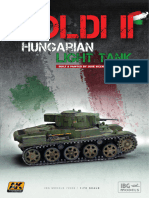Casio Diagramas
Casio Diagramas
Uploaded by
Segundo TumalieCopyright:
Available Formats
Casio Diagramas
Casio Diagramas
Uploaded by
Segundo TumalieOriginal Description:
Copyright
Available Formats
Share this document
Did you find this document useful?
Is this content inappropriate?
Copyright:
Available Formats
Casio Diagramas
Casio Diagramas
Uploaded by
Segundo TumalieCopyright:
Available Formats
AP-38
SEP. 2002
AP-38
ELECTRONIC KEYBOARD
Ver.2 Nov/ 2004
Downloaded from www.Manualslib.com manuals search engine
CONTENTS
Safety Notice ..................................................................................................... 1
Specifications ................................................................................................... 2
Block Diagram................................................................................................... 3
Diagnostic Program.......................................................................................... 4
Disassembly Instructions ................................................................................ 6
Circuit Description............................................................................................ 9
Printed Circuit Boards.................................................................................... 11
Exploded View ................................................................................................ 12
Parts List ......................................................................................................... 15
Schematic Diagrams ...................................................................................... 18
SAFETY NOTICE
CAUTION!
Danger of explosion if battery is incorrectly replaced.
Replace only with the same or equivalent type recommended
by the appliance manufacturer.Discard used batteries
according to manufacturer's instructions.
—1—
Downloaded from www.Manualslib.com manuals search engine
SPECIFICATIONS
GENERAL
Models: AP-38/AP-38V
Keyboard: 88 piano keys (with touch response)
Polyphony: 64 notes, maximum
Tones: 16
Layer: Adjustable volume
Split: Split point, adjustable volume
Digital Effects: Reverb (8 types), Chorus (8 types), Brilliance
Demo Tunes: • Number of Tunes: 16
• Playback: Repeat (all tunes, one tune)
Song Memory: • Operations: Real-time recording, playback
• Number of Tracks: 2 (Track A, Track B)
• Capacity: Approximately 8,000 notes (total of 2 tracks)
• Memory Backup: Built-in lithium battery (Battery Life: Approximately 5 years)
Music Library: • Number of Tunes: 50
• Playback: All song repeat, specific song
• Part Off: L, R
Pedals: Damper, Soft, Sostenuto
Other Functions: • Metronome: Beat (6 types), Tempo ( = 30 to 255)
• Touch Select: 3 types, off
• Transpose: 1 octave (F# to C to F)
• Tuning: A4 = 440 Hz ± 50 cents (adjustable)
• Temperament: 7 types
• Baroque pitch
MIDI: 16 multi-timbre receive
Input/Output: • Headphones: Stereo standard jacks × 2
• LINE OUT (R, L / MONO): standard jacks × 2
Output Impedance; 1.1 KΩ
Output Voltage; 1.3 V (RMS) MAX
• MIDI (OUT) (IN)
Speakers: ø 16 cm × 2, ø 5 cm × 2 (Output: 20 W + 20 W)
Power Supply: AP-38: 120V
AP-38V: 220-240V
Power Consumption: AP-38: 60W
AP-38V: 60W
Dimensions: • CELVIANO (without stand): 138.0 × 47.2 × 22.2 cm (54 3/8 × 18 5/8 × 8 3/4 inch)
• CELVIANO: 138.0 × 47.2 × 83.9 cm (54 3/8 × 18 5/8 × 33 1/16 inch)
Weight: • CELVIANO (without stand): approximately 39.0 kg (86.0 lbs)
• CELVIANO: approximately 51.0 kg (112.4 lbs)
• Design and specifications are subject to change without notice.
• AP-38 has hardwired power cords.
• AP-38V has detachable power cords.
—2—
Downloaded from www.Manualslib.com manuals search engine
BLOCK DIAGRAM
Keyboard FI0 ~ 10
SI0 ~ 10
KC0 ~ 7
IC 7 5VD0~7
Keyboard
Controller
MIDI IC 8 5VD8~15
TC190C020AF
LEDs Buttons IN OUT
LSI 1
PEDAL
CA1 ~ 4
ANI0 ~ 2 M-IN M-OUT S00
SW/LED LR00
Controller CK00
uPD65881GB CPU LR01
(LSI301) 3VD0 ~ 15 RAM (128KB)
uPD703107AGJ148UEN
D442012AGYBB55XMJH
LSI 6 CA1 ~ 17 LSI 5
Reset IC
RN5VD2BAA Mute
IC 12
ROM (4MB) MA0 ~ 21 CA1 ~ 6
MR27V6402G-0A3TP-3
LSI 2 DSP
MD0 ~ 15 3VD0 ~ 15
uPD914AGM-3ED
RAM (128KB) EA0 ~ 15 LSI 3
SYCK1 D0
D442012AGYBB55XMJ1-1 WCK
LSI 4 ED4 ~ 19
D/A Converter
PCM69BU/2K
IC 2
Filter
IC 1, IC 5
Main
SW400 Power Supply Volume
+5V
T401
IC401: NJM78M05FA VDD
IC402: NJM78M15FA +15V
AVCC Power Amp.
LM4765T
SP IC403 SP
HEADPHONE
—3—
Downloaded from www.Manualslib.com manuals search engine
DIAGNOSTIC PROGRAM
■Initial Setup
1. Connect an AC adaptor.
2. Connect a Sustain pedal.
3. Connect a MIDI cable (In-Out).
4. "Main" volume: MAX.
5. Turn the BRILLIANCE knob to the center.
6. Have the headphones ready.
NOTE: If there is no pedal or MIDI cable, pedal or MIDI check can be skipped.
■ How to start diagnostic program
1. Press the “POWER” button while pressing the “CHORUS key” and “GRAND PIANO1 key” buttons.
2. Release the “CHORUS” key and the “GRAND PIANO1” key.
All the LEDs turn on once.
■ Diagnostic program
1. RAM/ROM check
1 RAM/ROM check starts automatically after the diagnostic program is booted.
2 A confirmation tone of C4, E4 and G4 sounds after ROM/RAM check normally ends.
2. LED check
1 The following groups of 9 LEDs turn on one after another.
GROUP1: REVERB, CHORUS, GRAND PIANO1, GRAND PIANO2, ELEC PIANO1,
HARPSICHORD, PIPE ORGAN1, STRINGS1, CHIOR
GROUP2: ACOUSTIC BASS, VARIATION, SPLIT, SONG MEMORY, RECORD, TRACK A,
TRACK B, MUSIC LIBRARY, METRONOME
2 Press “CONTROL” button.
A confirmation tone of C4, E4 and G4 sounds.
3. SLIDER check
1 “PIPE ORGAN1” LED turns on.
2 Select “MELLOW”.
3 “GRAND PIANO 1” LED turns on.
4 Select “BRIGHT”
5 “VARIATION” LED turns on.
6 Turn the “BRILLIANCE” knob to the center.
7 Press “CONTROL” button.
A confirmation tone of C4, E4 and G4 sounds.
4. SWITCH check
1 Press “CONTROL” button. 8 Press “CONTROL” button. E Press “CONTROL” button.
A confirmation tone of C4 sounds. A confirmation tone of C4 sounds. A confirmation tone of C4 sounds.
2 Press “CONTROL” button. 9 Press “CONTROL” button. F Press “CONTROL” button.
A confirmation tone of C4 sounds. A confirmation tone of C4 sounds. A confirmation tone of C4 sounds.
3 Press “CONTROL” button. 0 Press “CONTROL” button. G Press “CONTROL” button.
A confirmation tone of C4 sounds. A confirmation tone of C4 sounds. A confirmation tone of C4 sounds.
4 Press “CONTROL” button. A Press “CONTROL” button. H Press “CONTROL” button.
A confirmation tone of C4 sounds. A confirmation tone of C4 sounds. A confirmation tone of C4 sounds.
5 Press “CONTROL” button. B Press “CONTROL” button. I Press “CONTROL” button.
A confirmation tone of C4 sounds. A confirmation tone of C4 sounds. A confirmation tone of C4 sounds.
6 Press “CONTROL” button. C Press “CONTROL” button. J Press “CONTROL” button.
A confirmation tone of C4 sounds. A confirmation tone of C4 sounds. A confirmation tone of C4 sounds.
7 Press “CONTROL” button. D Press “CONTROL” button. A confirmation tone of C4, E4
A confirmation tone of C4 sounds. A confirmation tone of C4 sounds. and G4 sounds.
—4—
Downloaded from www.Manualslib.com manuals search engine
5. PEDAL check
1 Press “CONTROL” button.
A confirmation tone of C4, E4 and G4 sounds.
2 Press “DAMPER” PEDAL.
A confirmation tone of C4 sounds.
“RECORD” LED turns on.
3 Press “SOSTENUTE” PEDAL.
A confirmation tone of E4 sounds.
“SONG MEMORY” LED turns on.
4 Press “SOFT” PEDAL.
A confirmation tone of G4 sounds.
“SPLIT” LED turns on.
6. PHONS JACK check
1 Press “CONTROL” button.
A confirmation tone of C4, E4 and G4 sounds.
2 “GRAND PIANO 1” LED turns on.
3 Plug the headphones into the left phone jack.
4 “GRAND PIANO 2” LED turns on.
5 Unplug the headphones.
6 “GRAND PIANO 1” LED turns on.
7 Plug the headphones into the right phone jack.
8 “GRAND PIANO 2” LED turns on.
9 Unplug the headphones.
7. MIDI check
1 Press “CONTROL” button.
A confirmation tone of C4, E4 and G4 sounds.
2 Press A4 key.
A confirmation tone of C4 sounds.
A confirmation tone of C4, E4 and G4 sounds twice.
8. Ending the diagnostic program
1 Press “POWER” button.
2 POWER LED turns off.
DIAGNOSTIC PROGRAM IS FINISHED.
—5—
Downloaded from www.Manualslib.com manuals search engine
DISASSEMBLY INSTRUCTIONS
1. Removal of top board
1-1. Remove 8 screws affixing the top board on the back.
1-2. Slide the top board forward and remove it from the main unit.
2 1
Screws
2. Removal of keyboard cover
2-1. Lift up the keyboard cover full open position.
2-2. Unscrew the L-shaped stopper metal located on the inner
left corner.
2-3. Lift up the keyboard cover gear from the opening where
stopper metal is fixed, then remove the keyboard cover.
—6—
Downloaded from www.Manualslib.com manuals search engine
3. Removal of console panel
3-1. Remove 2 connectors.
3-2. Lift the console panel and turn it over and remove the power switch, which is affixed by 2 screws.
Then remove the side panel.
Caution: Be careful not to scratch the side panels.
Screw Connectors Screw
4. Removal of front cover
4-1. Remove 6 screws from the front end of the lower case.
4-2. Lift the front cover and remove the pilot lamp that is affixed
by 2 screws. Then remove the front cover.
screws
5. Removal of keyboard unit
5-1. Remove the connectors.
Front cover screws
5-2. Remove 24 screws that affix the keyboard unit
(16 on the bottom of the case and 8 on the
keyboard unit).
5-3. Lift and remove the keyboard unit.
Keyboard screws
Connector
Bottom
Keyboard screws
—7—
Downloaded from www.Manualslib.com manuals search engine
6. Removal of keys
6-1. While plying the side partition plastics with tweezers, lift
the edge of the key toward front.
7. Removal of keyboard PCB
7-1. Lay the keyboard so that keyboard PCBs face upward.
7-2. Remove screws on keyboard PCBs (10 screws on PCBs
KY1M and KY3M, 12 screws on KY2M).
7-3. Unsolder the cable.
—8—
Downloaded from www.Manualslib.com manuals search engine
CIRCUIT DESCRIPTION
KEY MATRIX
Second contact First contact
FI
2 1 KC LSI
HG52E35P
SI
KC0 KC1 KC2 KC3 KC4 KC5 KC6 KC7
FI0 A0 1 A0 # 1 B0 1 C1 1 C1 # 1 D1 1 D1 # 1 E1 1
SI0 A0 2 A0 # 2 B0 2 C1 2 C1 # 2 D1 2 D1 # 2 E1 2
EI1 F1 1 F1 # 1 G1 1 G1 # 1 A1 1 A1 # 1 B1 1 C2 1
SI1 F1 2 F1 # 2 G1 2 G1 # 2 A1 2 A1 # 2 B1 2 C2 2
FI2 C2 # 1 D2 1 D2 # 1 E2 1 F2 1 F2 # 1 G2 1 G2 # 1
SI2 C2 # 2 D2 2 D2 # 2 E2 2 F2 2 F2 # 2 G2 2 G2 # 2
FI3 A2 1 A2 # 1 B2 1 C3 1 C3 # 1 D3 1 D3 # 1 E3 1
SI3 A2 2 A2 # 2 B2 2 C3 2 C3 # 2 D3 2 D3 # 2 E3 2
FI4 F3 1 F3 # 1 G3 1 G3 # 1 A3 1 A3 # 1 B3 1 C4 1
SI4 F3 2 F3 # 2 G3 2 G3 # 2 A3 2 A3 # 2 B3 2 C4 2
FI5 C4 # 1 D4 1 D4 # 1 E4 1 F4 1 F4 # 1 G4 1 G4 # 1
SI5 C4 # 2 D4 2 D4 # 2 E4 2 F4 2 F4 # 2 G4 2 G4 # 2
FI6 A4 1 A4 # 1 B4 1 C5 1 C5 # 1 D5 1 D5 # 1 E5 1
SI6 A4 2 A4 # 2 B4 2 C5 2 C5 # 2 D5 2 D5 # 2 E5 2
FI7 F5 1 F5 # 1 G5 1 G5 # 1 A5 1 A5 # 1 B5 1 C6 1
SI7 F5 2 F5 # 2 G5 2 G5 # 2 A5 2 A5 # 2 B5 2 C6 2
FI8 C6 # 1 D6 1 D6 # 1 E6 1 F6 1 F6 # 1 G6 1 G6 # 1
SI8 C6 # 2 D6 2 D6 # 2 E6 2 F6 2 F6 # 2 G6 2 G6 # 2
FI9 A6 1 A6 # 1 B6 1 C7 1 C7 # 1 D7 1 D7 # 1 E7 1
SI9 A6 2 A6 # 2 B6 2 C7 2 C7 # 2 D7 2 D7 # 2 E7 2
FI10 F7 1 F7 # 1 G7 1 G7 # 1 A7 1 A7 # 1 B7 1 C8 1
SI10 F7 2 F7 # 2 G7 2 G7 # 2 A7 2 A7 # 2 B7 2 C8 2
—9—
Downloaded from www.Manualslib.com manuals search engine
BUTTON MATRIX
SC0 SC1 SC2 SC3
SI0 Control Reverb Chorus Piano1
SI1 Piano2 Ele Piano1 Harpsichord Pipe Organ1
SI2 Sirings1 Synth Pad1 Acoustic Bass Variation
SI3 Split Memory Record TrackA
SI4 TrackB Start/stop Song Metronome
LED MATRIX
LDH0 LDH1 LDH2 LDH3 LDH4 LDH5
LDL0 Reverb Piano2 Pipe Organ1 Acoustic Bass Memory TrackB
LDL1 Chorus Ele Piano1 Strings1 Variation Record Song
LDL2 Piano1 Hapshichord Synth Pad1 Split TrackA Metronome
— 10 —
Downloaded from www.Manualslib.com manuals search engine
PRINTED CIRCUIT BOARDS
MAIN PCB JCM428-MA1M
Top view
Bottom view
— 11 —
Downloaded from www.Manualslib.com manuals search engine
EXPLODED VIEW
CABINET
11
45
51
49
48
12
1
2 35
47 3 36
6
46 50 42
40
51
39
17 18 34
13A 38
29 ~ 32
15 16 14 37
25 ~ 28
20
41
13
33
40
23
13A 43
24
44
4
21
9
22
8
10
5
19
25 29 26 30 27 31 28 32
— 12 —
Downloaded from www.Manualslib.com manuals search engine
STAND
59
53 54 55
x2
x4
x2
x1
x4
x26
x2
x2
x4
52
— 13 —
Downloaded from www.Manualslib.com manuals search engine
PARTS LIST
AP-38
Notes: This parts list does not include the cosmetic parts, which
parts are marked with item No. "R-X" in the exploded
view.
Contact our spare parts department if you need these
parts for refurbish.
1. Prices and specifications are subject to change with-
out prior notice.
2. As for spare parts order and supply, refer to the
"GUIDEBOOK for Spare parts Supply", published
seperately.
3. The numbers in item column correspond to the same
numbers in drawing.
Downloaded from www.Manualslib.com manuals search engine
N Item Code No. Parts Name Specification Q Price Code R Remark
MAIN PCB
N 1 1009 8415 PCB ASSY/M428-MA1M TK-RJM502154*001 1 DZ A
N LSI4,LSI5 1008 7835 LSI D442012AGYBB55XMJH 2 BI A
N LSI2 1008 7836 LSI MR27V6402G-0A3TP-N 1 BQ A
IC2 1000 8350 LSI PCM69BU/2K 1 BA A
LSI1 2012 5987 LSI TC190C020AF-001 1 BC A
N LSI6 1008 7837 LSI UPD703107AGJ133UEM 1 CC A
LSI3 1005 4502 LSI UPD914AGM-3ED 1 CK A
IC1 1004 7445 IC/MONOLITHIC NJM2068MD(T1) 1 AC B
IC7, IC8 2105 6576 IC/C-MOS TC74LCX245FT(EL) 2 AF B
IC3 6932 4101 IC/MOS RN5RF33BA-TR 1 AN B
IC13 1004 7449 IC/MOS RN5VD28AA-TR 1 AC B
IC14 2105 5712 IC/L-MOS TC7S04FU(TE85L) 1 AB B
IC4 2105 6389 IC/L-MOS TC7SET04FU-TE85L 1 AD B
IC6 6930 9991 IC/L-MOS TC7SET08FU(TE85L) 1 AC B
IC12 2105 3696 IC/L-MOS TC7SH04FU-TE85L 1 AB B
IC11 2105 3773 IC/L-MOS TC7SH08FU-TE85L 1 AB B
IC5 2105 6083 IC/L-MOS TC7WU04FU(TE12L) 1 AD B
X3 1004 7438 OSCILLATOR/CERAMIC CSTCR5M00G35-R0 1 AC C
X1 1004 7439 OSCILLATOR/CERAMIC CSTCV16.00MXJ0C4-T 1 AC C
X2 1002 1357 OSCILLATOR/CERAMIC DSX151GA-22.5792M 1 AS C
Q3 2250 1162 TRANSISTOR/CHIP 2SA1576AT106R 1 AA B
Q1 2259 2764 TRANSISTOR/CHIP 2SB1188T100Q 1 AB B
Q4 6930 0298 TRANSISTOR/CHIP 2SC4081T106R 1 AA B
Q2 2253 0715 TRANSISTOR/CHIP 2SD1664T100R 1 AA B
D4 1004 7442 DIODE/ZENER HZU2.7B2TRF 1 AA C
D1 2360 2856 DIODE/ZENER UDZTE-175.6B 1 AA C
D3 2390 2576 DIODE/CHIP SCHOTTKY RB501V-40TE-17 1 AB C
EF1/EF2 3025 1862 FILTER/EMI NFM51R00P206 2 AC B
BT1 1005 2229 LITHIUM BATTERY CR2032/1HF1 1 AG C
PS1 PCB
2 1005 4068 PCB ASSY/M437-PS1 TK-M341450*2 1 BO B 120V area
2 1005 4069 PCB ASSY/M437-PS1 TK-M341450*3 1 BP B 230V area
F400 1004 7505 FUSE 51MS050L 1 AC A 120V area
F400 1004 7508 FUSE 50T025H 1 AC A 230V area
PS2M PCB
N 3 1009 8414 PCB ASSY/M428-PS2M TK-RJM502159*001 1 DB B 120V area
N 3 1009 8934 PCB ASSY/M428-PS2M TK-RJM502159*002 1 DB B 230V area
IC403 1004 3418 IC/MONOLITHIC LM4765T 1 BC B
IC405/IC406 2121 0072 IC/MONOLITHIC NJM2068DD 2 AD B
IC401 2114 5796 IC/MONOLITHIC NJM78M05FA 1 AE B
IC402 2114 5794 IC/MONOLITHIC NJM78M15FA 1 AE B
IC404 2114 1421 IC/PHOTOCOUPLER PC900VONSZX 1 AK B
Q401-Q405 2250 1592 TRANSISTOR 2SC1740STPR 5 AA B
Q406, Q407 1002 5042 TRANSISTOR 2SD1468STPR 2 AA B
D409-D412, 2315 3132 DIODE 1SS133T-77 6 AA C
D414, D415
D419 2390 3018 DIODE 1T2 1 AA C
D401-D404 1003 6785 DIODE 2A02B 4 AA C
D405-D408 1004 7403 DIODE 1N5401-EP 4 AA C
D416, D420 2390 2828 DIODE RB441Q-40T-77 2 AA C
D413 1003 8115 DIODE/ZENER MTZJT-775.6B 1 AA C
D417, D418 1004 7557 DIODE/ZENER MTZJT-778.2B 2 AA C
J402 3612 0789 JACK YKB21-5010 1 AC A
J403 3612 0584 JACK YKB21-5012 1 AD A
J401 3501 4816 JACK/DIN YKF51-5051 1 AH B
F401 1005 4029 FUSE 50T010H 1 AC A 230V area
F401 1005 2231 FUSE 51MS010L 1 AC A 120V area
F402,F403 1005 4030 FUSE 50T040H 2 AC A 230V area
F402,F403 1005 2230 FUSE 51MS040L 2 AC A 120V area
Notes : Q - Quantity per unit
R - Rank
— 15 —
Downloaded from www.Manualslib.com manuals search engine
N Item Code No. Parts Name Specification Q Price Code R Remark
PS3M PCB
N 4 1009 8420 PCB ASSY/M428-PS3M TK-RJM502160*001 1 DZ B
J404, J405 1004 7514 JACK/PHONE YKB22-5078 2 AG A
PS4M PCB
N 5 1009 8417 PCB ASSY/M428-PS4M TK-RJM502161*001 1 BC B
D400 2370 1417 LED SLP-135B-51 1 AA B
CONSOL PCB
N 6 1009 8418 PCB ASSY/M428-CN1M,CN2M RJM502165*001 1 CR B
LSI301 6932 4293 LSI UPD65881GK-062-9ET 1 AT A
Q307-Q309 1004 7532 TRANSISTOR 2SC5720(TPE4) 3 AA B
Q301-Q306 1004 7535 TRANSISTOR RN2205(TPE4) 6 AA B
D301-D318 2370 1416 LED SLZ-190B-03-T2 18 AA B
X301 2529 2032 OSCILLATOR/CERAMIC CSB1000J 1 AC C
VR301 2765 0280 VOLUME EWA-NAXCH1B14 1 AI B
VR302 2765 2187 VOLUME EWA-NFECH1B54 1 AG B
KEYBOARD PCB
D701-D876 2315 3132 DIODE 1SS133T-77 176 AA B
7 6928 5460 PCB ASSY/M887T-KY1M M240951A*1 1 BO C
8 6928 5470 PCB ASSY/M887T-KY2M M240952*1 1 BT C
9 6928 5480 PCB ASSY/M887T-KY3M M241019A:1 1 BM C
MAIN CASE UNIT
N 10 1009 8935 MAIN CASE ASSY TK-RJM502025*001 1 DO X
N 11 1009 8936 COVER ASSY/KEYBOARD TK-RJM502084*001 1 DH X
N 12 1009 8937 BOARD ASSY/FRONT TK-RJM502023*001 1 DA X
13 1004 7602 SPEAKER S16J75A 2 BL B
13A 1004 7589 NET M441191-1 2 AD C
14 3831 1075 SPEAKER S05JH37A 2 AR B
15 1005 4031 TRANSFORMER TE-427-1M1 1 CW B 120V area
16 1005 4032 TRANSFORMER TE-427-2M1 1 CW B 230V area
17 1005 4071 CORD ASSY/AC TK-M341449*2(M427) 1 AW C 120V area
18 1005 4067 2P AC INLET ASSY TK-M341448*1 1 AT B 230V area
N 19 1009 8938 F BRD ASSY TK-RJM502089*001 1 DI X
KEYBOARD UNIT
20 1004 6083 KY ASSY M141175*1 TK(MLMP2) 1 EM B
N 21 1009 6229 CHASSIS SUB ASSY M140831*003V09 1 CW C
22 6928 4470 RUBBER/CONTACT M240957-2 1 AE A
23 6928 4480 RUBBER/CONTACT M240958-2 6 AH A
24 6928 4490 RUBBER/CONTACT M240959-2 1 AH A
25 1005 2296 HAMMER ASSY/WHITE KEY ( R ) M341434*1 TK(MLMP) 13 BH B
26 1005 2297 HAMMER ASSY/WHITE KEY ( G ) M341435*1 TK(MLMP) 13 BH B
27 1005 2298 HAMMER ASSY/WHITE KEY (BK) M341436*1 TK(MLMP) 13 BH B
28 1005 2299 HAMMER ASSY/WHITE KEY (BL) M341437*1 TK(MLMP) 13 BH B
29 1005 2300 HAMMER ASSY/BLACK KEY ( R ) M341438*1 TK(MLMP) 9 BH B
30 1005 2301 HAMMER ASSY/BLACK KEY ( G ) M341439*1 TK(MLMP) 9 BH B
31 1005 2309 HAMMER ASSY/BLACK KEY (BK) M341440*1 TK(MLMP) 9 BH B
32 1005 2310 HAMMER ASSY/BLACK KEY (BL) M311441*1 TK(MLMP) 9 BH B
33 6927 4030 BLACK KEY M140784-1 36 AG B
N 34 1008 3392 WHITE KEY/C M140783-007V04 7 AF B
N 35 1008 3394 WHITE KEY/D M140785-007V04 7 AG B
N 36 1008 3408 WHITE KEY/E M140786-007V04 7 AF B
N 37 1008 3411 WHITE KEY/F M140787-007V04 7 AF B
N 38 1008 3452 WHITE KEY/G M140788-007V04 7 AF B
N 39 1008 3454 WHITE KEY/A M140789-007V04 7 AF B
N 40 1008 3456 WHITE KEY/B M140790-007V04 8 AF B
N 41 1008 3475 WHITE KEY/SA M140792-007V04 1 AJ B
N 42 1008 3473 WHITE KEY/SC M140791-007V04 1 AJ B
43 6927 4011 CAP GUIDE/WHITE KEY M340958-1 13 AE C
44 6927 4020 CAP GUIDE/BLACK KEY M340959-1 36 AA C
Notes : Q - Quantity per unit
R - Rank
— 16 —
Downloaded from www.Manualslib.com manuals search engine
N Item Code No. Parts Name Specification Q Price Code R Remark
CONSOLE PANEL ASSY
N 45 1009 8421 CONSOLE PANEL ASSY TK-RJM502032*001 1 CX X
46 6924 5260 BUTTON/POWER M340318-1 1 AA B
N 47 1009 8419 POWER SWITCH ASSY TK-M341447*003V01 1 AU B
48 6919 3240 KNOB/SLIDE M311405-1 2 AB A
SW301-SW320 1004 7536 SWITCH/TACT SKQNAED010 20 AA A
N 49 6927 7140 TACT BUTTON 425 M340978-1 4 AA B
N 50 6927 7150 TACT BUTTON 425 M340978-2 7 AB B
N 51 6927 7160 TACT BUTTON 425 M340978-3 2 AA B
AC CORD
56 1004 5706 CORD-SET EC2NC-M001A 1 AM C OTERS: 230V
57 1004 5707 CORD-SET BC2NC-M001A 1 BD C UK: 230V
STAND
N 52 1009 8939 ST-PDL-ASSY2 TK-RJM502011*001 1 DK C
N 53 1009 8940 ST-BRD-L-ASSY TK-RJM502010*001 1 CO C
N 54 1009 8941 ST-BRD-R-ASSY TK-RJM502046*001 1 CO C
N 55 1009 4129 ST-BRD-BK-M428 RJM501890-001v01 1 CO C
N 58 1009 8942 MST-ASSY TK-RJM502108*001 1 CP C
N 59 1009 8423 ACC-BAG-ASSY TK-RJM502026*001 1 CR C
Notes : Q - Quantity per unit
R - Rank
— 17 —
Downloaded from www.Manualslib.com manuals search engine
SCHEMATIC DIAGRAMS
MAIN PCB JCM428-MA1M
— 18 —
Downloaded from www.Manualslib.com manuals search engine
I/O and POWER SUPPLY(120V) PCBs JCM428-PS2M/PS3M/PS4M
— 19 —
Downloaded from www.Manualslib.com manuals search engine
I/O and POWER SUPPLY(230V) PCBs JCM428-PS2M/PS3M/PS4M
— 20 —
Downloaded from www.Manualslib.com manuals search engine
CONSOLE PCBs JCM428-CN1M/CN2M
— 21 —
Downloaded from www.Manualslib.com manuals search engine
KEYBOARD PCB JCM887T-KT1M
— 22 —
Downloaded from www.Manualslib.com manuals search engine
KEYBOARD PCB JCM887T-KT2M
— 23 —
Downloaded from www.Manualslib.com manuals search engine
KEYBOARD PCB JCM887T-KT3M
— 24 —
Downloaded from www.Manualslib.com manuals search engine
Ver.1 : Sep. 2003
Addition of a diagnostic program item
Ver.2 : Nov. 2004
Correction of the EXPLODEDE VIEW (page 12) and PART LIST (page 16)
CASIO TECHNO CO.,LTD.
Overseas Service Division
6-2, Hon-machi 1-Chome
Shibuya-ku, Tokyo 151-8543, Japan
Downloaded from www.Manualslib.com manuals search engine
You might also like
- Ucontrol Manual - Ver 1.2 - enDocument163 pagesUcontrol Manual - Ver 1.2 - enTLadmin 01No ratings yet
- Casio CDP-100 ServiceManual Aug2005Document23 pagesCasio CDP-100 ServiceManual Aug2005Engkiong GoNo ratings yet
- CVP 55Document90 pagesCVP 55grabezato100% (1)
- Casio wk-3700 SM PDFDocument33 pagesCasio wk-3700 SM PDFDanielNo ratings yet
- Casio CDP200R ServiceManual&PartsList Jul2008Document28 pagesCasio CDP200R ServiceManual&PartsList Jul2008Engkiong GoNo ratings yet
- TM 9-213 Painting InstructionsDocument141 pagesTM 9-213 Painting InstructionsShalon MeloNo ratings yet
- Peterbilt DUEL 1/50 Card Model PDFDocument12 pagesPeterbilt DUEL 1/50 Card Model PDFGeorge MurpheyNo ratings yet
- Casio AP-24 Service ManualDocument33 pagesCasio AP-24 Service ManualEngkiong GoNo ratings yet
- LC 32L50m BK - LC 32L50m RD - LC 32L50m WH PDFDocument82 pagesLC 32L50m BK - LC 32L50m RD - LC 32L50m WH PDFSk Wong50% (2)
- Automatic College Bell 2Document8 pagesAutomatic College Bell 2Koshy GeojiNo ratings yet
- Casio CTK-750 Service ManualDocument30 pagesCasio CTK-750 Service ManualFelix Vega100% (1)
- Casio Ctk500 PDFDocument21 pagesCasio Ctk500 PDFdarwinNo ratings yet
- Casio CTK450 Service Manual PDFDocument19 pagesCasio CTK450 Service Manual PDFSinfonia IbiúnaNo ratings yet
- TCM 5ton FD50t Oil TypeDocument3 pagesTCM 5ton FD50t Oil Typeebraheem ElbrinsNo ratings yet
- Casio CTK 501Document21 pagesCasio CTK 501Antonio FernandesNo ratings yet
- Casio Ctk500Document21 pagesCasio Ctk500Joel Moreno100% (1)
- Jap Kamikazi Copy of Ww2-31 Kami On NatterDocument6 pagesJap Kamikazi Copy of Ww2-31 Kami On NatterJF221600No ratings yet
- Casio CTK50 Service ManualDocument16 pagesCasio CTK50 Service ManualTrisha JacksonNo ratings yet
- Casio CTK100 ServiceDocument16 pagesCasio CTK100 ServiceadosaNo ratings yet
- Sole Survivors: A Pilot and His Marine Corps MitchellDocument68 pagesSole Survivors: A Pilot and His Marine Corps Mitchellchairat yudhakarjkumthorn100% (2)
- Profile - Warship 28 - USS Indianapolis (CA 35)Document32 pagesProfile - Warship 28 - USS Indianapolis (CA 35)BraunGergelyGáborNo ratings yet
- X-Wing: Summary of Changes in This VersionDocument17 pagesX-Wing: Summary of Changes in This Versionrobo6No ratings yet
- Science Illustrated - Issue 106 2024Document84 pagesScience Illustrated - Issue 106 2024magical.music1985100% (1)
- Thomas Paine Liberty ShipDocument12 pagesThomas Paine Liberty ShipCAP History Library100% (1)
- TM9 801Document545 pagesTM9 801Alois Raf100% (1)
- Casio CTK530 ServiceDocument18 pagesCasio CTK530 ServiceAdilson SouzaNo ratings yet
- Casio CTK500 Service ManualDocument21 pagesCasio CTK500 Service ManualFelix Fernando SantamariaNo ratings yet
- Cargo Ramp ChinookDocument47 pagesCargo Ramp ChinookAnjenayulu KotraNo ratings yet
- LZDZ Issue 4 2016 PDFDocument28 pagesLZDZ Issue 4 2016 PDFLEDOMNo ratings yet
- Hamilton-Class Cutters-1250Document6 pagesHamilton-Class Cutters-1250Rainer Flormata100% (1)
- #003 Boba Fett: The Bounty Hunter "He's The Best Bounty Hunter in The Galaxy"Document5 pages#003 Boba Fett: The Bounty Hunter "He's The Best Bounty Hunter in The Galaxy"Hilda RamirezNo ratings yet
- Miltech Simulations Miltech Mv22b Osprey User Guide Cf0577Document53 pagesMiltech Simulations Miltech Mv22b Osprey User Guide Cf0577стас кшижевскийNo ratings yet
- Flight Journal 03.04 2024Document68 pagesFlight Journal 03.04 2024LUIGI0% (1)
- TOLDIIIDocument17 pagesTOLDIIIBraunGergelyGáborNo ratings yet
- Battle of BulgeDocument13 pagesBattle of BulgeArifNo ratings yet
- Westland Lysander PDFDocument7 pagesWestland Lysander PDFseafire47No ratings yet
- Catalogo Accessori Wrangler enDocument36 pagesCatalogo Accessori Wrangler enPeter PhelpsNo ratings yet
- Converting Older Planes To Work in SF2 - A Basic Guide (By MigBuster) - Thirdwire - Strike Fighters 2 Series - Knowledge Base - CombatACEDocument69 pagesConverting Older Planes To Work in SF2 - A Basic Guide (By MigBuster) - Thirdwire - Strike Fighters 2 Series - Knowledge Base - CombatACELucas Gustavo Boaventura MartinsNo ratings yet
- Fokker D.vi Review by Robert Baumgartner (Roden 1-32)Document3 pagesFokker D.vi Review by Robert Baumgartner (Roden 1-32)hscottarmstrong3302No ratings yet
- Hawker HunterDocument11 pagesHawker Hunterrodolfoaznar100% (1)
- Total Dash8Document14 pagesTotal Dash8Luiz Fernando MibachNo ratings yet
- XK8 BibleDocument39 pagesXK8 BibleJorge LópezNo ratings yet
- 40mm Bofors AAA GunDocument2 pages40mm Bofors AAA GunMoulin Kubis100% (3)
- Japanese Navy Signal FlagDocument60 pagesJapanese Navy Signal FlagRizky RomadhonNo ratings yet
- Casio CTK-485 Service ManualDocument20 pagesCasio CTK-485 Service ManualLeonel Cadenas Hernandez100% (1)
- RLM Paint Compaison ValejoDocument30 pagesRLM Paint Compaison ValejoMuaz0% (1)
- Popfold 016xwingcustom PDFDocument6 pagesPopfold 016xwingcustom PDFKenneth Ray TiuNo ratings yet
- P-51 Series Dimensions and Leading ParticularsDocument15 pagesP-51 Series Dimensions and Leading ParticularsJorge DiazNo ratings yet
- Rebuilding The Smiths Heater in A 1973 Land Rover Series IIIDocument3 pagesRebuilding The Smiths Heater in A 1973 Land Rover Series IIIStephen CookeNo ratings yet
- RLM Color EquivalentsDocument2 pagesRLM Color EquivalentsMuazNo ratings yet
- All Hands Naval Bulletin - Feb 1945Document84 pagesAll Hands Naval Bulletin - Feb 1945CAP History LibraryNo ratings yet
- TB 43-0209 m1025 PDFDocument45 pagesTB 43-0209 m1025 PDFAndré Marron100% (1)
- US Navy Aircraft Identification Colors Before World War IIDocument2 pagesUS Navy Aircraft Identification Colors Before World War IIRichard LundNo ratings yet
- Pac Japanese BurmaDocument15 pagesPac Japanese BurmaRodrigo MendesNo ratings yet
- RCAF Squadron Codes - 1939-1945 PDFDocument4 pagesRCAF Squadron Codes - 1939-1945 PDFПриходько РомаNo ratings yet
- Casio CTK680 Service ManualDocument25 pagesCasio CTK680 Service Manualclaudiovcv100% (1)
- IWMDuxford Aircraft Vehicles List PDFDocument3 pagesIWMDuxford Aircraft Vehicles List PDFZaldy Emmanuel P. MendozaNo ratings yet
- 5 War Ford 98Document4 pages5 War Ford 98Denny Prijadi100% (1)
- WWII Historical Reenactment Society Apr 2012Document26 pagesWWII Historical Reenactment Society Apr 2012CAP History LibraryNo ratings yet
- 1944 - Across The Rhine - Manual - PC PDFDocument173 pages1944 - Across The Rhine - Manual - PC PDFMark Ballinger100% (1)
- Royal Artillery Glossary: Historical and ModernFrom EverandRoyal Artillery Glossary: Historical and ModernRating: 5 out of 5 stars5/5 (1)
- Casio AP 38 Service ManualDocument26 pagesCasio AP 38 Service ManualMario Gabriel MoralliNo ratings yet
- Part Number 27-60 Revision B: Installation, Operation, and Maintenance With Illustrated Parts BreakdownDocument66 pagesPart Number 27-60 Revision B: Installation, Operation, and Maintenance With Illustrated Parts BreakdownLuis Eduardo Albarracin RugelesNo ratings yet
- 1507 SMDDocument11 pages1507 SMDelizabeth17_4No ratings yet
- IpcspectreeDocument1 pageIpcspectreeravi.youNo ratings yet
- How To Calculate PCB Design CostDocument12 pagesHow To Calculate PCB Design CostjackNo ratings yet
- B00VPL5GHKDocument61 pagesB00VPL5GHKNong SuriyaNo ratings yet
- Service Parts List: 54-30-0152 Mag Stand Control PanelDocument2 pagesService Parts List: 54-30-0152 Mag Stand Control PanelArkhamNo ratings yet
- Bga Rework Station Rw-9200: FeaturesDocument1 pageBga Rework Station Rw-9200: FeaturesRecon G BonillaNo ratings yet
- Kenwood TS-440 Repair - OZ1BXMDocument9 pagesKenwood TS-440 Repair - OZ1BXMRui Slva100% (1)
- 3D Printed DIY Remote Controlled Tank With OperatiDocument98 pages3D Printed DIY Remote Controlled Tank With OperatitarijkNo ratings yet
- Split Type Air Conditioner Ceiling Type (60Hz) : Indoor Unit Outdoor UnitDocument11 pagesSplit Type Air Conditioner Ceiling Type (60Hz) : Indoor Unit Outdoor UnitThiago FrazãoNo ratings yet
- SumobotreportDocument8 pagesSumobotreportapi-349020353No ratings yet
- XR 3100 RDocument44 pagesXR 3100 RIliescu CristianNo ratings yet
- Job Description - Project Engineer ElectricalDocument1 pageJob Description - Project Engineer ElectricalsamveedNo ratings yet
- Ansys Advantage Electronics and em Aa v11 I3Document64 pagesAnsys Advantage Electronics and em Aa v11 I3Jhon Edgar Quisiyupanqui CusiquispeNo ratings yet
- Sensirion Humidity SHT20 DatasheetDocument14 pagesSensirion Humidity SHT20 DatasheetThi NguyenNo ratings yet
- Service Manual: HCD-GRX50/R770/RXD7Document71 pagesService Manual: HCD-GRX50/R770/RXD7Oscar CalaguaNo ratings yet
- Datasheet ReleDocument2 pagesDatasheet ReleGuillermo Pocovi L.No ratings yet
- KeltronDocument67 pagesKeltronswappusimonNo ratings yet
- Why The Arlon 49N PCB Material Is Useful in High Temperature or High Performance ApplicationsDocument4 pagesWhy The Arlon 49N PCB Material Is Useful in High Temperature or High Performance ApplicationsjackNo ratings yet
- SCA 102UB v2.0Document89 pagesSCA 102UB v2.0Henry CharriereNo ratings yet
- Wounded Fluke 189 (In Need of Schematic or Service Manual) - SonsivriDocument8 pagesWounded Fluke 189 (In Need of Schematic or Service Manual) - SonsivriHisham MohamedNo ratings yet
- Manual de Servicio Epson TM-U220Document96 pagesManual de Servicio Epson TM-U220Angel Eduardo Alvarez Rodriguez100% (1)
- Embedded For You ProjectsDocument3 pagesEmbedded For You ProjectsDivyansh GuptaNo ratings yet
- Falcon 7000 MDocument8 pagesFalcon 7000 MSu Nisanth0% (1)
- Treadmill 93t Service Manual - TTD Serial NumberDocument201 pagesTreadmill 93t Service Manual - TTD Serial NumberpowerliftermiloNo ratings yet
- Manual de Servicio Xerox WC5325Document1,513 pagesManual de Servicio Xerox WC5325Antonio HerreraNo ratings yet