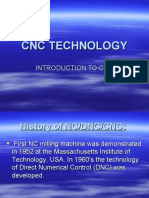0 ratings0% found this document useful (0 votes)
1K viewsCNC Lab Report
A CNC milling machine uses computer code to machine physical objects from digital designs. It can perform drilling and turning operations using multiple axes of movement. More advanced machines with 5 or 6 axes of movement can machine complex geometries. When first turned on, the machine finds its home position by moving axes to their limits. A work coordinate system is then established relative to this home position for programming operations. Machine offsets allow the work coordinates to be used regardless of where the workpiece is located by accounting for distances to the home and tool lengths.
Uploaded by
Muhammad SanaCopyright
© © All Rights Reserved
Available Formats
Download as DOCX, PDF, TXT or read online on Scribd
0 ratings0% found this document useful (0 votes)
1K viewsCNC Lab Report
A CNC milling machine uses computer code to machine physical objects from digital designs. It can perform drilling and turning operations using multiple axes of movement. More advanced machines with 5 or 6 axes of movement can machine complex geometries. When first turned on, the machine finds its home position by moving axes to their limits. A work coordinate system is then established relative to this home position for programming operations. Machine offsets allow the work coordinates to be used regardless of where the workpiece is located by accounting for distances to the home and tool lengths.
Uploaded by
Muhammad SanaCopyright
© © All Rights Reserved
Available Formats
Download as DOCX, PDF, TXT or read online on Scribd
You are on page 1/ 5
Experiment # 09
CNC milling machine
CNC Milling, or Computer Numerically Controlled milling (CNC) is the process of machining
physical objects from 2D or 3D digital information, which is imported from CAD or other design
programs converted to a specific language understood by the machine.
CNC milling, the most common form of computer numerical control (CNC) machining,
performs the functions of both drilling and turning machines. CNC mills are categorized
according to their number of axis and are traditionally programmed using a set of codes that
represent specific functions.
Axis are labeled as x and y for horizontal movement, and z for vertical movement. A standard
manual light-duty mill is typically assumed to have four axis:
1) Table x
2) Table y
3) Table z
4) Milling Head z
CNC Milling Machines
The number of axis of a milling machine is often interpreted in varying ways. A five-axis CNC
milling machine has an extra axis in the form of a horizontal pivot for the milling head. The end
mill is positioned at an angle with respect to the table allowing extra flexibility for machining. A
six-axis CNC milling machine includes an additional horizontal pivot for the milling head,
perpendicular to the fifth axis.
Advanced machines, such as 5-axis milling centers required CAM programming for optimal
performance due to the incredibly complex geometries involved in the machining process. These
devices are extremely useful because they are able to produce shapes that would be nearly
impossible using manual tooling methods. Most CNC milling machines also integrate a device
for pumping cutting fluid to the cutting tool during machining. Cutting fluids are used in metal
machining for variety of reasons such as improving tools life, reducing workpiece thermal
deformation, improving surface finish and flushing away chips from the cutting zone.
Characteristic of CNC Milling Machine Tool Work part machining on CNC machine tools
require controllable and adjustable in feed axes which are runs by servo motors independent of
each other. CNC milling machine on the other hand have at least 3controllable or adjustable feed
axes marked as X, Y and Z.
ABOUT MACHINE HOME POSITION
When a CNC machine is first turned on, it does not know where the axes are positioned in the
work space. Home position is found by the Power On Restart sequence initiated by the operator
by pushing a button on the machine control after turning on the control power.
The Power On Restart sequence simply drives all three axes slowly towards their extreme limits
(-X, +Y, +Z). As each axis reaches its mechanical limit, a microswitch is activated. This signals
to the control that the home position for that axis is reached. Once all three axes have stopped
moving, the machine is said to be “homed”. Machine coordinates are thereafter in relation to this
home position.
WORK COORDINATE SYSTEM
Obviously it would be difficult to write a CNC program in relation to Machine Coordinates. The
home position is far away from the table, so values in the CNC program would be large and have
no easily recognized relation to the part model. To make programming and setting up the CNC
easier, a Work Coordinate System (WCS) is established for each CNC program.
The WCS is a point selected by the CNC programmer on the part, stock or fixture. While the
WCS can be the same as the part origin in CAD, it does not have to be. While it can be located
anywhere in the machine envelope, its selection requires careful consideration.
The WCS location must be able to be found by mechanical means such as an edge finder, coaxial
indicator or part probe.
It must be located with high precision: typically plus or minus .001 inches or less.
It must be repeatable: parts must be placed in exactly the same position every time.
It should take into account how the part will be rotated and moved as different sides of the part
are machined.
Machine Offsets:
Because it is difficult to place a vise in the exact same position on the machine each time, the
distance from Home to the WCS is usually not known until the vise is set and aligned with the
machine. Machine set up is best done after the program is completely written, because it is
expensive to keep a CNC machine idle waiting for the CNC programming to be done. Besides,
the programmer may change their mind during the CAM process, rendering any pre-planned
setup obsolete.
To complicate matters further, different tools extend out from the machine spindle different
lengths, also a value difficult to determine in advance. For example, a long end mill extends
further from the spindle face than a stub length drill. If the tool wears or breaks and must be
replaced, it is almost impossible to set it the exact length out of the tool holder each time.
Therefore, there must be some way to relate the Machine Coordinate system to the part WCS and
take into account varying tool lengths. This is done using machine Tool and Fixture Offsets.
There are many offsets available on CNC machines. Understanding how they work and to
correctly use them together is essential for successful CNC machining.
Part Offset XY:
Fixture offsets provide a way for the CNC control to know the distance from the machine home
position and the part WCS. In conjunction with Tool Offsets, Fixture Offsets allow programs to
be written in relation to the WCS instead of the Machine Coordinates. They make setups easier
because the exact location of the part in the machine envelop does not need to be known before
the CNC program is written.
As long as the part is positioned where the tool can reach all machining operations it can be
located anywhere in the machine envelope. Once the Fixture Offset values are found, entered
into the control, and activated by the CNC program, the CNC control works behind the scene to
translate program coordinates to WCS coordinates.
Part Offset Z
The Part Offset Z value is combined with the Tool Length offset to indicate to the machine how
to shift the Z-datum from part home to the part Z-zero, taking into account the length of the tool.
Fixture Offset Z may or may not be used, depending on how the machine is set up and operated.
Tool Length Offset (TLO)
Every tool loaded into the machine is a different length. In fact, if a tool is replaced due to wear
or breaking, the length of its replacement will likely change because it is almost impossible to set
a new tool in the holder in exactly the same place as the old one. The CNC machine needs some
way of knowing how far each tool extends from the spindle to the tip. This is accomplished using
a Tool Length Offset (TLO)
You might also like
- Mathematical Methods Solution Manual by SM Yousaf PDF69% (13)Mathematical Methods Solution Manual by SM Yousaf PDF1,051 pages
- Mathematical Methods Solution Manual by SM Yousaf PDF69% (13)Mathematical Methods Solution Manual by SM Yousaf PDF1,051 pages
- Design and Manufacturing of 8 Cylinder Hydraulic Fixture For Boring Yoke On VMC 1050No ratings yetDesign and Manufacturing of 8 Cylinder Hydraulic Fixture For Boring Yoke On VMC 10508 pages
- ME2257 Computer Aided Machine Drawing Manual100% (1)ME2257 Computer Aided Machine Drawing Manual60 pages
- DSI SUSPA Systems Z 20.1 64 SUSPA Compact Rock and Soil Anchors Eng PDFNo ratings yetDSI SUSPA Systems Z 20.1 64 SUSPA Compact Rock and Soil Anchors Eng PDF29 pages
- Application of A Systematic Integrated Framework For Spillway InspectionNo ratings yetApplication of A Systematic Integrated Framework For Spillway Inspection6 pages
- CAD CAM Unit - 3 PPT-ilovepdf-compressedNo ratings yetCAD CAM Unit - 3 PPT-ilovepdf-compressed66 pages
- DEVEPLOMENTS IN CNC LATHE PROGRAMMING AND IMPROVING MACHINING ACCURACY (AutoRecovered)100% (1)DEVEPLOMENTS IN CNC LATHE PROGRAMMING AND IMPROVING MACHINING ACCURACY (AutoRecovered)21 pages
- Computer Numerical Control CNC: Ken Youssefi Mechanical Engineering DepartmentNo ratings yetComputer Numerical Control CNC: Ken Youssefi Mechanical Engineering Department43 pages
- Design of A Milling Cutter by Using Catia: D Ravi TejaNo ratings yetDesign of A Milling Cutter by Using Catia: D Ravi Teja48 pages
- Lab Report CNC Milling Manufacturing ProcessNo ratings yetLab Report CNC Milling Manufacturing Process15 pages
- Me 8381 - Computer Aided Machine DrawingNo ratings yetMe 8381 - Computer Aided Machine Drawing44 pages
- UNIT-4 Surface Roughness Measurement IntroductionNo ratings yetUNIT-4 Surface Roughness Measurement Introduction16 pages
- Computer Numerical Control (CNC) Machine: Industrial Oriented Mini Project Report ONNo ratings yetComputer Numerical Control (CNC) Machine: Industrial Oriented Mini Project Report ON46 pages
- Question Bank Introduction To CAM: Noble Group of Institutions, JunagadhNo ratings yetQuestion Bank Introduction To CAM: Noble Group of Institutions, Junagadh5 pages
- Unit 2: CNC Hardware Basics: Prepared By: MR.B.K Patil, DTCNo ratings yetUnit 2: CNC Hardware Basics: Prepared By: MR.B.K Patil, DTC91 pages
- CD 5291 Computer Aided Tools For Manufactiring63% (8)CD 5291 Computer Aided Tools For Manufactiring2 pages
- Unit-2 - Representation of Curve and SurfacesNo ratings yetUnit-2 - Representation of Curve and Surfaces45 pages
- Manufacturing Processes Iiprof A B Chattopadhyay Prof A K Chattopadhyay PDFNo ratings yetManufacturing Processes Iiprof A B Chattopadhyay Prof A K Chattopadhyay PDF618 pages
- Part Manufacturing On CNC Milling: Manufacturing Process Lab Lab Report Experiment # 04100% (2)Part Manufacturing On CNC Milling: Manufacturing Process Lab Lab Report Experiment # 047 pages
- Computer Aided Machine Drawing Laboratory: Lab ManualNo ratings yetComputer Aided Machine Drawing Laboratory: Lab Manual31 pages
- Computer Integrated Manufacturing program demonstration & CAMANo ratings yetComputer Integrated Manufacturing program demonstration & CAMA51 pages
- Assignment: Submitted To: Sir Yasir Submmited By: Muzammil Habib (Bs Phy E)No ratings yetAssignment: Submitted To: Sir Yasir Submmited By: Muzammil Habib (Bs Phy E)3 pages
- Draft - Deed of Agreement & Gurantee - Hungary ScholarshipNo ratings yetDraft - Deed of Agreement & Gurantee - Hungary Scholarship6 pages
- Department of Social Sciences Assignment Title PageNo ratings yetDepartment of Social Sciences Assignment Title Page1 page
- Draft - Certificate of Surety - Hungary ScholarshipNo ratings yetDraft - Certificate of Surety - Hungary Scholarship1 page
- Govt. Elementary School DAILY STUDY HOURSNo ratings yetGovt. Elementary School DAILY STUDY HOURS1 page
- International Symposium On Applied Chemistry 2015 (ISAC 2015)No ratings yetInternational Symposium On Applied Chemistry 2015 (ISAC 2015)169 pages
- Lecture 5 COMBINED GAS-VAPOR POWER CYCLESNo ratings yetLecture 5 COMBINED GAS-VAPOR POWER CYCLES23 pages
- Solidworks: Srikanth Kyatoor Applications Engineer Logical Solutions LTDNo ratings yetSolidworks: Srikanth Kyatoor Applications Engineer Logical Solutions LTD25 pages
- Agni College of Technology: Office of Examcell Question Bank For UNIT I100% (2)Agni College of Technology: Office of Examcell Question Bank For UNIT I4 pages
- Earthquake Simulations of Large Scale Structures Using Opensees Software On Grid and High Performance Computing in IndiaNo ratings yetEarthquake Simulations of Large Scale Structures Using Opensees Software On Grid and High Performance Computing in India4 pages
- Vinay Kumar Vishwanath: Forellenstraße 19,67659-Kaiserslautern, Germany +4917689261865No ratings yetVinay Kumar Vishwanath: Forellenstraße 19,67659-Kaiserslautern, Germany +49176892618652 pages
- Full Specifications For Off Shore Platforms67% (3)Full Specifications For Off Shore Platforms489 pages
- Mbelwa Office Block: Beam B1 Section 230x600No ratings yetMbelwa Office Block: Beam B1 Section 230x6006 pages
- Mathematical Methods Solution Manual by SM Yousaf PDFMathematical Methods Solution Manual by SM Yousaf PDF
- Mathematical Methods Solution Manual by SM Yousaf PDFMathematical Methods Solution Manual by SM Yousaf PDF
- Design and Manufacturing of 8 Cylinder Hydraulic Fixture For Boring Yoke On VMC 1050Design and Manufacturing of 8 Cylinder Hydraulic Fixture For Boring Yoke On VMC 1050
- DSI SUSPA Systems Z 20.1 64 SUSPA Compact Rock and Soil Anchors Eng PDFDSI SUSPA Systems Z 20.1 64 SUSPA Compact Rock and Soil Anchors Eng PDF
- Application of A Systematic Integrated Framework For Spillway InspectionApplication of A Systematic Integrated Framework For Spillway Inspection
- DEVEPLOMENTS IN CNC LATHE PROGRAMMING AND IMPROVING MACHINING ACCURACY (AutoRecovered)DEVEPLOMENTS IN CNC LATHE PROGRAMMING AND IMPROVING MACHINING ACCURACY (AutoRecovered)
- Computer Numerical Control CNC: Ken Youssefi Mechanical Engineering DepartmentComputer Numerical Control CNC: Ken Youssefi Mechanical Engineering Department
- Design of A Milling Cutter by Using Catia: D Ravi TejaDesign of A Milling Cutter by Using Catia: D Ravi Teja
- Computer Numerical Control (CNC) Machine: Industrial Oriented Mini Project Report ONComputer Numerical Control (CNC) Machine: Industrial Oriented Mini Project Report ON
- Question Bank Introduction To CAM: Noble Group of Institutions, JunagadhQuestion Bank Introduction To CAM: Noble Group of Institutions, Junagadh
- Unit 2: CNC Hardware Basics: Prepared By: MR.B.K Patil, DTCUnit 2: CNC Hardware Basics: Prepared By: MR.B.K Patil, DTC
- Manufacturing Processes Iiprof A B Chattopadhyay Prof A K Chattopadhyay PDFManufacturing Processes Iiprof A B Chattopadhyay Prof A K Chattopadhyay PDF
- Part Manufacturing On CNC Milling: Manufacturing Process Lab Lab Report Experiment # 04Part Manufacturing On CNC Milling: Manufacturing Process Lab Lab Report Experiment # 04
- Computer Aided Machine Drawing Laboratory: Lab ManualComputer Aided Machine Drawing Laboratory: Lab Manual
- Computer Integrated Manufacturing program demonstration & CAMAComputer Integrated Manufacturing program demonstration & CAMA
- Assignment: Submitted To: Sir Yasir Submmited By: Muzammil Habib (Bs Phy E)Assignment: Submitted To: Sir Yasir Submmited By: Muzammil Habib (Bs Phy E)
- Draft - Deed of Agreement & Gurantee - Hungary ScholarshipDraft - Deed of Agreement & Gurantee - Hungary Scholarship
- Department of Social Sciences Assignment Title PageDepartment of Social Sciences Assignment Title Page
- Draft - Certificate of Surety - Hungary ScholarshipDraft - Certificate of Surety - Hungary Scholarship
- International Symposium On Applied Chemistry 2015 (ISAC 2015)International Symposium On Applied Chemistry 2015 (ISAC 2015)
- Solidworks: Srikanth Kyatoor Applications Engineer Logical Solutions LTDSolidworks: Srikanth Kyatoor Applications Engineer Logical Solutions LTD
- Agni College of Technology: Office of Examcell Question Bank For UNIT IAgni College of Technology: Office of Examcell Question Bank For UNIT I
- Earthquake Simulations of Large Scale Structures Using Opensees Software On Grid and High Performance Computing in IndiaEarthquake Simulations of Large Scale Structures Using Opensees Software On Grid and High Performance Computing in India
- Vinay Kumar Vishwanath: Forellenstraße 19,67659-Kaiserslautern, Germany +4917689261865Vinay Kumar Vishwanath: Forellenstraße 19,67659-Kaiserslautern, Germany +4917689261865