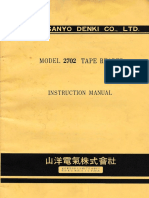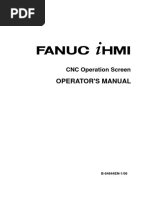Axis Drive Systems PDF
Axis Drive Systems PDF
Uploaded by
JoshCopyright:
Available Formats
Axis Drive Systems PDF
Axis Drive Systems PDF
Uploaded by
JoshOriginal Title
Copyright
Available Formats
Share this document
Did you find this document useful?
Is this content inappropriate?
Copyright:
Available Formats
Axis Drive Systems PDF
Axis Drive Systems PDF
Uploaded by
JoshCopyright:
Available Formats
Fadal Maintenance Manual
Section 06: Axis Drive Systems
Axis Drive Systems
DANGER! Hazardous voltages in this enclosure can kill.
! Use extreme caution when working in this area!
Amplifier Chassis All of the amplifier chassis that Fadal uses have the same basic operation.
Operation
The inputs to the chassis consist of Power input, which is either 86 VAC 3
phase or 120 VAC single phase, for DC machine and 230 VAC 3 phase, for AC
machines, 120 VAC Fan (1100-1 TB2-1 & TB2-2) and a Control Signal 120
VAC (1100-1 TB1-8 & TB1-9). The Fan input is a 120 VAC to run the fans on
the chassis and will be on whenever the machine is powered up. This input is
fused on the 1100-1 Power Distribution Board with F23. The Control Signal is
120 VAC that activates the chassis’ solid-state relays to allow the Power input
to flow to the Bridge Rectifiers to convert the AC input to DC voltage for
Amplifier power. This control signal comes from the 1100-1 TB1-8 and TB1-9
(this is the E-stop circuit amplifier controller enable signal from K2). From the
rectifiers, the voltage is filtered by the large blue capacitor or bank of capacitors
with a bleeder resistor.
On the AC Brushless amplifier chassis, the Regen Regulator or Voltage
Comparator and a regen resistor provide the motor braking. The AC amplifier
and chassis operate similar to the spindle drive. This circuit is connected to the
DC busbus for the amplifier power and if the busbus power exceeds 400 or 420
Volts DC, the regen circuit turns on and dumps the excess power into the regen
resistor.
The amplifier chassis bus voltage is measured across the blue capacitor or
bank of capacitors and should about 120 VDC for 3 phase input DC amps, 160
VDC for single phase input and 320 VDC for AC amps.
March 2003 Section 06: Axis Drive Systems 185
Fadal Maintenance Manual
Troubleshooting the If the amplifier chassis bus voltage is too low or zero, then check:
Amplifier Chassis
1. The power voltage input.
2. The control voltage input.
3. The fuses on the inputs to the chassis.
4. Disconnect the amplifiers (caution, do not allow the wires to touch any
metal) and measure the bus voltage. If the voltage is good then one of the
amplifiers is pulling the voltage down.
5. The solid state relays (see instructions).
6. The bridge rectifier (see instructions).
7. The capacitor(s).
If the AC Brushless chassis is not braking (stopping) the axis motors:
1. Check the regen resistor
2. Check the wire connections.
3. Replace the Regen regulator or voltage comparator.
Testing Instructions:
All the measurements performed in this instruction will be using the black lead
(negative lead) in the common input. The red lead (positive lead) is the Volt,
Ohm, Diode input.
Note: All readings are approximate.
Solid State Relay With the relay disconnected from the circuit and the multimeter set to the Diode
position, the contact side will read 6 to 8 Megohms and the control side will
read an open, or OL on the meter, with the leads measuring one way. Swap the
leads and about 1.5 Megohms will be read.
Check the circuit and verify that the control input is about 120 VAC and then
check the output side, which connects to the bridge rectifier for the 3 phase
power voltage. Both readings will be approximately the same.
Bridge Rectifier The rectifiers have two AC inputs, and two DC outputs (+DC and –DC). They are
marked by the terminals or they have a cutoff corner by the +DC output. With
the rectifier removed from the circuit and the multimeter set to read Ohms,
place the black lead on the +DC and the red lead on the AC input or the black
lead on the AC input and the red lead on the –DC. The meter will read 1 to 2
Megohms. With the Red lead on the +DC and the black lead on the AC input or
the black lead on the -DC and the red lead on the AC input, an open will be
read.
186 Section 06: Axis Drive Systems March 2003
Fadal Maintenance Manual
The next three pages have the wiring diagrams for the chassis that are installed
in the Fadal VMCs.
March 2003 Section 06: Axis Drive Systems 187
Fadal Maintenance Manual
AC Brushless
Chassis Diagram
Location Description Manufacturer Mfg. Part #
Fuse A,B,C Fast acting, 30 A, 600 VAC Littlefuse KLK30
Dimension (13/32” x 1 ½”)
Fuse 1,2,3,4,5 Fast acting, 20 A, 600 VAC Littlefuse KLK20
Dimension (13/32”x1½”)
C10,11,12 .1 µ F,1000 V 20% ceramic Cera-mite 10GAP10
capacitor
C1,2,3,4,5 .330 µ F,450 V electrolytic Illinois 337LBA450M2EF
capacitor Capacitor
SSR1, SSR2 solid state relay Gordos G240A45
DB1,DB2,DB3 35A, 400V bridge rectifier General BBPC35-04
Instruments
R1 20 K Ω 10W bleeder resistor Various 20K,5%
R2 30 Ω 50W dumping resistor Dale RH5030
188 Section 06: Axis Drive Systems March 2003
Fadal Maintenance Manual
March 2003 Section 06: Axis Drive Systems 189
Fadal Maintenance Manual
Amplifiers
Both DC and AC axis drive amplifiers are Pulse Width Modulation (PWM) type.
PWM is a method to output high current efficiently.
For the DC drives this is achieved by turning the power transistor on to full
voltage output and then turning them off for no voltage output. The width of the
pulse will determine the output average current that drives the motor. The
process is done very fast to eliminate audible noise but the speed creates more
electrical noise. When the amount of time the pulse is turned on is increased
the average current is increased. If the time that the pulse is turned on is
decreased the average current is decreased. The width of each pulse is the
same so that a DC output is obtained. The output current is filtered to remove
the electrical noise. Then the signal is outputted to the motor, through choke
coils on some chassis. A DC tachometer is used to monitor the motor velocity.
The tach outputs a DC voltage to represent a speed in RPMs that is 7 VDC per
1000 RPM. A resolver is used to feedback the position. The resolver has two
input signals generated by the Clock Board, they are called SIN and COS and
are 10 VAC peak to peak (about 3.54 VAC on a meter). The resolver uses these
two to generate a third signal. Resolver signal is 5 VAC peak to peak (about
1.77 VAC on a meter). Each Axis Controller board receives the resolver signal
at J2 bullet connector. This voltage can be checked at this point. The voltage
must very close or there may be a problem with it. The controller compares the
SIN and resolver signals to determine the position.
For the AC drives, this is achieved by turning the power transistors on to full
voltage output and then turning them off for no voltage output. The width of the
pulse will determine the output average current that drives the motor.
By varying the pulse slightly from pulse to pulse and using both positive and
negative voltage an AC signal can be obtained. The process is done on three
lines, each 120 degrees out of phase with each other. The axis motors are
three phase motors. The frequency of the three phase input signal determines
the RPM of the motor, the current determines the torque and the phasing
determines the direction of rotation. An incremental encoder provides position
information from the motor. It operates with light source through a focus lens
through rotating glass disk with precision etched lines through a light mask to
two photoelectric cells offset 90 degrees from each other. This creates 5 volt
square waves A,/A,B,/B. A and /A are 180 degrees out of phase as well as B
and /B are 180 degrees out of phase. A and B are 90 degrees out of phase, by
counting the pulses the position can be determined and the direction is
determined by is A or B the first signal. This information is sent to the controller
board. The 3 phase input from the hall effect (U,V,W) returns the rotor position
feedback for the amplifier to compensate the magnetic fields to optimize the
190 Section 06: Axis Drive Systems March 2003
Fadal Maintenance Manual
motor operation. The motor has a temperature sensor to detect over
temperature in the motor, and information is returned in the hall effect cable.
The amplifier sends a Absolute Current signal to J3 on the controller board.
This signal is 1 volt for every 4 amperes output by the amplifier. The amplifier
provides test points, they are: Signal – is a 1:2 output of the differential signal =
& - input, Tach – a scaling output of 4 volts per 1000 RPM created by the amp
from the encoder information, ABS – the current output to all 3 phases. Scaling
is 1 volt per 4 amperes.
Both amps have a output of 10 VDC used for the fault signal in the E-stop
circuit. They all also have inputs from the controller commanding speed and
direction.
DC Axis Drive
Systems
Note: Set the master feedrate clock before beginning this procedure. The Position
Loop Gain and Master Feedrate Clock are interrelated.
DC Amplifier 1) Enter the following program:
Adjustment
a. X-4. Y-4. Z-4. G1 F150. M49,M91.
b. X4.Y4.Z4.
c. M99P1
2) Press Auto, to start the program running.
3) At the amplifier to be adjusted, use a small screwdriver and turn the SIG2
potentiometer until the monitor’s display of the appropriate axis reads the
following error: 595 - inch ballscrew / 302 - metric ballscrew.
4) Press the SLIDE HOLD button on the keypad and adjust the balance of the
amplifier to read between 0 - 1.
5) Press the START button on the keypad and the program will start again.
Verify that the following error is still 595 or 302.
6) Press the SLIDE HOLD key to stop the machine. Press the MANUAL key and
then type SETCS and HO, to send the machine home. Adjustment of the
amplifier is complete. Repeat the procedure for all axes.
March 2003 Section 06: Axis Drive Systems 191
Fadal Maintenance Manual
Axis Software To improve the floor finish using G8 command, the default Contouring Gain has
Version AC0017-5 been changed. The Position Loop Gain #5911 program now requires different
for AC Drive VMCs amplifier settings than previous axis software. VMC 6535 and 8535 also are
set at different values from the other machines.
The Rapid Gain for the VMC6535 and 8535 is different from other 900 IPM
machines. The Following Error will be around 3200 for X and Y axes in G0.
Procedure for This procedure has been changed from earlier versions and is applicable when
Setting Loop Gain AC0017-5 is installed on the Controller Cards. While amplifier adjustments may
not require any changes when removing earlier software and installing
AC0017, the adjustments should be verified.
The Balance program #5811 is not changed, and should be as follows:
N1 L100
N2 X-6. Y-6. Z-6. F150. G1 G91
N3 X6. Y6. Z6.
N4 M17
N5 M30
N6 M49 M91 (M91 sets the Normal Gain, and is important with AC0017-5)
N7 L101.1
N8 M2
192 Section 06: Axis Drive Systems March 2003
Fadal Maintenance Manual
Following the procedure for POSITION LOOP GAIN, please note the changes
below. The Following Error displayed will not be the same as earlier versions of
AC axis software when the AXIS DISPLAY Parameter in SETP is set to ERR.
When M91 is active then Following
Error:
AC Drive Machines with INCH Ballscrews: 600
VMC 2016L, 3016L, 6030, 8030
AC Drive Machines with METRIC Ballscrews: 600
VMC EMC, 2016L, 3016L, 4020, 4020A,
5020, 3020, 4525, 6535, 8535
AC Drive Machines with METRIC Ballscrews: 1200
VMC TRM
AC Drive Rotary Tables-A-Axis 680
AC Drive Rotary Tables-A-Axis 680
M91 can be used to restore DEFAULT gain. This is identical to M90P50.
M92 can be used to increase gain for crisper performance. This is identical to
M90P150.
M90Pxxx can be used to MODIFY gain where xxx represents the GAIN
MODIFICATION FACTOR. The value used may range from 50 to 200, and is
modal until POWER OFF, or until changed with another M90Pxxx, M91, or M92
command. This allows the user to freely select any appropriate gain value, and
restore to the DEFAULT gain with M91, assuring flexibility over the performance
of the machine.
March 2003 Section 06: Axis Drive Systems 193
Fadal Maintenance Manual
Setting Cold Start Cold start the VMC. The axis motors are now at their index marks. The VMC
Position cold start indicators may be misaligned. The following procedure will measure
the offset value.
X-Axis
1) Use a tape measure to measure the length of the table. Mark the center
point with a marker or pen. Measure the table again, except, this time start
measuring from the other end of the table. Mark that point.
2) Remove the cover from the X axis motor. Loosen the three screws that are
securing the resolver.
3) Put a small drill into the spindle and jog the head down until the drill is
approximately .100”[2.54mm] above the table. Move the X axis in either
direction, by turning the resolver, until the drill is centered between the two
marks that were made in step #1.
4) Tighten the three screws on the resolver and replace the motor cover.
Y-Axis
1) Press the MANUAL button until ENTER NEXT COMMAND is displayed. Type
Ho, press the ENTER button, and then press the START button. This will
send the machine back to the original cold start position.
2) Put a .0005”[.001mm] indicator into a tool holder and insert the tool holder
into the spindle. Jog the Z axis and the Y axis until the indicator is centered
inside the center T-SLOT, while rotating the tool holder.
3) Remove the cover from the Y axis motor and loosen the three screws that
are securing the resolver.
4) Turn the resolver on the Y axis as needed, to position the indicator so that it
reads the same value on both sides of the T-SLOT, while rotating the tool
holder.
5) Tighten the three screws on the resolver and replace the motor cover.
Z-Axis
Refer to the Automatic Tool Changers Section for procedures on setting the Z
axis cold start.
Replacing A Servo 1) Power off the VMC.
Amplifier
2) Lock out/tag out the machine.
194 Section 06: Axis Drive Systems March 2003
Fadal Maintenance Manual
3) Remove the orange connector or disconnect signal wires on the front of the
faulty card.
4) Disconnect the power and motor wires.
5) Using a long phillips screw driver, loosen the two screws securing the
amplifier to the chassis. Slide the amp to the other side and remove.
6) Replace the amplifier.
7) Reconnect the orange connector or signal wires on the front of the new
card making sure that they are installed on the correct terminals.
8) Connect the Power and Motor wires, insuring their correct position.
9) Turn the Loop Gain and Current Limit potentiometers fully clockwise.
A axis amplifier slot #1 (far left when installed)
X axis amplifier slot #2
Y axis amplifier slot #3
Z axis amplifier slot #4
After replacing one or more of the servo amplifiers or if an axis motor has been
replaced, you must adjust the position loop gain.
Setting Gain For The Using software to set the gain enables the user to change gain setting on the
1010-5 fly in their part program.
We recommend that the gain be set to normal at all times in the SV and if high
gain is desired use the M codes described below in the part program.
M90 = Default to gain set in the SV
M90 P# = Programmable gain
M91 = Normal gain
M92 = Intermediate gain
M93 = Maximum gain
Verify The Gain 1) Return the machine to its COLD START position.
Setting In The SV
2) At the prompt “ENTER NEXT COMMAND”, type SV, which will start the
survey program.
3) Next select the X axis, and when the menu appears select #2 from the
menu. This will read the current settings on the axis controller.
4) After reading the axis controller settings, the CNC will display the current
gain setting. Menu selection #6 should read “CURRENTLY = NORMAL.”
March 2003 Section 06: Axis Drive Systems 195
Fadal Maintenance Manual
5) If the gain setting is not set to NORMAL select #6 from the menu and then
press 0 to select normal gain. After selecting the gain, press selection #3 to
write the setting back to the axis controller.
IMPORTANT
Changes to the setting must be written back to the axis controller or they
! will not be permanent.
6) Once the X axis has been verified do the same for all the other axes.
7) Verify that all axes have the same gain settings.
Troubleshooting DC If errors occur or an axis is inoperative, go to the Troubleshooting Section. Flow
Amplifiers chart number 4 is for axis control problems.
AC Drive Systems
Information and Motor
Connections Cont. Torque @ 20 deg C . . . . . . . . . . . 75 in.-lbs. (.864 newtons)
Peak Torque . . . . . . . . . . . . . . . . . . . . . 240 in.-lbs. (2.77 newtons)
Resistance . . . . . . . . . . . . . . . . . . . . . . 1.9 ohms
Inductance . . . . . . . . . . . . . . . . . . . . . . 10.0 mH
Back EMF . . . . . . . . . . . . . . . . . . . . . . . 78 V/k RPM
Weight . . . . . . . . . . . . . . . . . . . . . . . . . 39 lbs. (17.69 kg)
Motor leads. . . . . . . . . . . . . . . . . . . . . . ØR red, ØS blue, ØT black
Encoder . . . . . . . . . . . . . . . . . . . . . . . . Heidenhain ROD426 encoder
. . . . . . . . . . . . . . . . . . . . . . . . . . . . . . 8192 lines (32,768 counts)
. . . . . . . . . . . . . . . . . . . . . . . . . . . . . . 14 pin connector
Hall Signals and Temp Switch . . . . . . . . 10 pin connector
Amplifier Chassis
Wago connector on bottom . . . . . . . . . . (L1,L2,L3, 4,5 (120VAC for SSR), 6,7
(120VAC fans)
Amplifier sequence . . . . . . . . . . . . . . . . X, Y, Z, A, B (from top)
Fuse sequence on power supply . . . . . . X, Y, Z, A, B (from front to back)
196 Section 06: Axis Drive Systems March 2003
Fadal Maintenance Manual
Amplifier
Supply voltage. . . . . . . . . . . . . . . . . . . .230 VAC 3phase
Bus voltage . . . . . . . . . . . . . . . . . . . . . .325 VDC
Current . . . . . . . . . . . . . . . . . . . . . . . . .30A peak (3 sec.) 19A continuous
. . . . . . . . . . . . . . . . . . . . . . . . . . . . . . .LSECB trips for anything above 9A for
longer than 3 sec.
Bus Capacitor . . . . . . . . . . . . . . . . . . . .1500 uF 450 V
Regen (if equipped):
. . . . . . . . . . . . . . . . . . . . . . . . . . . . . . .On 400 VDC
. . . . . . . . . . . . . . . . . . . . . . . . . . . . . . .Off 350 VDC
. . . . . . . . . . . . . . . . . . . . . . . . . . . . . . .Fault 450 VDC
Load Percentage to Amperage Conversion
100% = 19. Amps
50% = 9.5 Amps
10% = 1.9 Amps
5% = .95 Amps
1% = .19 Amps
Physical Layout
R S T B+ B- feedback encoder
Signals Speed Test Points*
from motor to 1010 Command
Comp. Pot**
Signal Pot
Reset
Hall Encoder Index Balance OT OV LSECB HSECB RUN
Error Error Mark Pot
Figure 6-1 Glentek Amplifier
*For the TRM, test points are replaced with RJ45 connector for communication.
** There is no Comp Pot on the TRM amp.
3 or 4 pots: Not all amplifiers have Loop Gain Pot
Loop Gain single turn pot CW to increase gain
Balance 12 turn pot
Signal Gain 12 turn pot CW to increase gain
Compensation 12 turn pot CCW to increase
Three Surface Mount LEDs:
Hall Error Red (invalid Hall state or illegal encoder transition)
March 2003 Section 06: Axis Drive Systems 197
Fadal Maintenance Manual
Encoder Error Red (Heidenhain encoder error signal)
Index Mark Green
Five Standard LEDs:
Over Temp Red (motor or amplifier)
Over Voltage Red
L.S.E.C.B. Red (low speed overcurrent)
H.S.E.C.B. Red (high speed overcurrent)
Run (or ON) Green
Signals Connector (from left) See pinout descriptions for 8-pin Molex
Connectors
COM
COM
Absolute Current Output
Fault I/O
Total Inhibit
- Limit Switch
+ Limit Switch
+12V output
Test Points (from left)
COM
Absolute Current 1V/4A
Tach 4V/1000 RPM
Signal
B- Encoder Error Fold Back Signal Gain
B+ Encoder Pot
Comp
T Feedback to 1010 Pot
S from Motor Balance
Index Pot
R
Run Over Temp Signals Test Points
Over Voltage Speed Command
Figure 6-2 AMC Amplifier
3 Pots:
Balance 10 turn pot
198 Section 06: Axis Drive Systems March 2003
Fadal Maintenance Manual
Signal Gain 10 turn potCW to increase sig gain
Compensation 10 turn potCCW to increase amp gain
6 LEDs:
Top Row:
Foldback Red(OC folds back to continuous after 2 secs.)
Enc. Error Red(solid red for encoder error;
blinking if amp returns to trap mode)
Index Mark Green
Bottom Row:
Over Temp Red(motor or amplifier)
Over Voltage Red(high speed overcurrent or bus over-
voltage)
Run (or ON) Green
Signals Connector (from left) See pinout descriptions for 8-pin
Molex Connectors
COM
COM
Absolute Current Output
Fault I/O
Total Inhibit
- Limit Switch
+ Limit Switch
+12V output
Test Points (from left)
COM
Absolute Current 1V/4A
Tach 4V/1000 RPM
Signal
Amplifier Power S. . . . . . . . . . . . . . . . . . . . . . . . . . . . . .white wire
Connectors T . . . . . . . . . . . . . . . . . . . . . . . . . . . . . .black wire
B+. . . . . . . . . . . . . . . . . . . . . . . . . . . . .red wire
B- . . . . . . . . . . . . . . . . . . . . . . . . . . . . .black wire
20-pin IDC on amp to
1 . . . . . . . . . . . . . A+. . . . . . . . . . . . . . .green
2 . . . . . . . . . . . . . A- . . . . . . . . . . . . . . .red
3 . . . . . . . . . . . . . +5V . . . . . . . . . . . . . .light blue
4 . . . . . . . . . . . . . +5V . . . . . . . . . . . . . .light blue
5 . . . . . . . . . . . . . M+ . . . . . . . . . . . . . .white
6 . . . . . . . . . . . . . M- . . . . . . . . . . . . . . .orange
March 2003 Section 06: Axis Drive Systems 199
Fadal Maintenance Manual
7 . . . . . . . . . . . . COM . . . . . . . . . . . . . black
8 . . . . . . . . . . . . . . . . . . COM . . . . . . . . . . . . .black
9 . . . . . . . . . . . . . . . . . . B+. . . . . . . . . . . . . . .brown
10 . . . . . . . . . . . . . . . . . B- . . . . . . . . . . . . . . .yellow
11 . . . . . . . . . . . . . . . . . ENC.ERR. . . . . . . . . . purple
12 . . . . . . . . . . . . . . . . . nc
13 . . . . . . . . . . . . . . . . . nc
14 . . . . . . . . . . . . . . . . . U. . . . . . . . . . . . . . . .gray
15 . . . . . . . . . . . . . . . . . V. . . . . . . . . . . . . . . .tan
16 . . . . . . . . . . . . . . . . . W . . . . . . . . . . . . . . .brown
17 . . . . . . . . . . . . . . . . . TEMP . . . . . . . . . . . .dark blue
18 . . . . . . . . . . . . . . . . . +5V . . . . . . . . . . . . . .pink
19 . . . . . . . . . . . . . . . . . COM . . . . . . . . . . . . .black
20 . . . . . . . . . . . . . . . . . SHIELD
10-pin IDC on amp to
1 . . . . . . . . . . . . . . . . . . A+. . . . . . . . . . . . . . .green
2 . . . . . . . . . . . . . . . . . . A- . . . . . . . . . . . . . . .red
3 . . . . . . . . . . . . . . . . . . +5V . . . . . . . . . . . . . .blue
4 . . . . . . . . . . . . . . . . . . +5V . . . . . . . . . . . . . .blue
5 . . . . . . . . . . . . . . . . . . M+ . . . . . . . . . . . . . .white
6 . . . . . . . . . . . . . . . . . . M- . . . . . . . . . . . . . . .orange
7 . . . . . . . . . . . . . . . . . . COM . . . . . . . . . . . . .black
8 . . . . . . . . . . . . . . . . . . COM . . . . . . . . . . . . .black
9 . . . . . . . . . . . . . . . . . . B+. . . . . . . . . . . . . . .brown
10 . . . . . . . . . . . . . . . . . B- . . . . . . . . . . . . . . .yellow
8-pin Molex on amp
1 . . . . . . .+12V . . . . . . . . . . . . . . . . . for Limit switches (unused at this time)
2 . . . . . . .+Limit . . . . . . . . . . . . . . . . . . . . to +Limit switch for axis (unused)
3 . . . . . . .-Limit. . . . . . . . . . . . . . . . . . . . . .to -Limit switch for axis (unused)
4 . . . . . . .Inhibit . . . . . . . . . . . . . . . . . . . . . . . . . . . . . . .unused at this time
5 . . . . . . .Fault . . . . . . . . . . . . . to axis fault line (1100-1 TB1 2-5) active low
6 . . . . . . .Abs Current . . . . . . . . . . . Absolute current (1V/4A) to J3 on 1010
7 . . . . . . .Common . . . . . . . . . . . . . . . . . . . . . . . . . . . . . . . for axis fault line
8 . . . . . . .Common . . . . . . . . . . . . . . . . . . . . . . . for Limit switches (unused)
3-pin Molex on amp to
1 . . . . Command Signal + . . . . red . . . . . . 1010 . . . . J11-1 X&Y J11-2 Z
2 . . . . Command Signal -. . . . . black . . . . 1010 . . . . J11-2 X&Y J11-1 Z
3 . . . . Shield . . . . . . . . . . . . . . shield. . . . 1010 . . . . J11-3
Test Points:
200 Section 06: Axis Drive Systems March 2003
Fadal Maintenance Manual
• SIGNAL is a 1:2 output of the differential Signal+&- input.
• TACH scaling is 4V/1000 RPM.
• ABS is the current output to all 3 phases. Scaling is 1V/4A.
It is the peak value (but not showing all the spikes).
It is an absolute value; it does not show direction.
• COM is common (logic ground for the above signals).
Features Axis Controller Card 1010-5B/C
Encoder feedback (J5)
Able to work with scales
J1 and J2 no longer used
J3 current sensor (input)
J11 differential output
Brushless software labeled AC-______
Position Loop Gain adjusted by LED, 25ipm
AC Axis Adjustments Before adjusting any amplifiers, verify that scale cables (if applicable) are
disconnected. If they are not disconnected, power down the machine,
disconnect the cables, and then power up the machine.
Potentiometer Adjustments (Axis Amplifier)
1) Turn the Loop Gain, or Current, Potentiometer all the way clockwise (a
clicking sound will be heard when the pot has reached the limit).
2) Slowly turn the Compensation Potentiometer counter clockwise until the
axis motor produces a high frequency vibration, then turn the
potentiometer clockwise 1-1/2 turns.
3) To adjust the Gain and Balance, the following program will be used:
N1 M91 M49 G91 F150.
N2 X-3.Y-3.Z-3.
N3 X3.Y3.Z3.
N4 MPP P2
The Signal gain and Balance can be set for either metric or inch pitch
ballscrews.
Metric
1) Use a Multimeter set for VDC. Attach the black lead to the signal - (COM)
and the red lead to the signal +.
2) Start the program and adjust the Signal Gain potentiometer until the
multimeter reads 1.470VDC.
March 2003 Section 06: Axis Drive Systems 201
Fadal Maintenance Manual
3) Adjust the balance potentiometer until the multimeter reads 1.470VDC in
both directions.
4) When the above steps have been completed, the monitor will read 302 for
the following error.
5) Repeat steps 1-4 for the remaining axis amplifiers.
Inch
1) Use a Multimeter set for VDC. Attach the black lead to the signal - (COM)
and the red lead to the signal +.
2) Start the program and adjust the Signal Gain potentiometer until the
multimeter reads 2.880VDC.
3) Adjust the balance potentiometer until the multimeter reads 2.880VDC in
both directions.
4) When the above steps have been completed, the monitor will read 595 for
the following error.
5) Repeat steps 1-4 for the remaining axis amplifiers.
Note: The following amplifier adjustments are made with the VMC set to INCH.
Use the parameters page (SETP) to verify or change modes.
Axis Card Adjusting the amplifiers with the axis cards is done by using the red Light
Adjustments Emitting Diodes (LEDs) while adjusting the potentiometers. In order to use this
method, the axis cards must have software version AC0003-5 or higher.
Balance
1) Press the MANUAL button until the ENTER NEXT COMMAND screen is
displayed.
2) Type DI and press the ENTER button. Type DL, and press the ENTER
button. This will display the percentage of load, instead of the axis following
error, in 1% increments. This command prepares the axis card for
balancing the amplifiers.
3) Press the MANUAL button to return to the ENTER NEXT COMMAND mode.
Observe the red LED on the axis card. If the light is on or is blinking, the
amplifier is not properly balanced.
4) Turn the Balance potentiometer, on the amplifier, until the LED goes out.
The slower the light blinks, the closer the amp is to the balance point. If the
LED starts blinking faster, the potentiometer is being turned the wrong way.
202 Section 06: Axis Drive Systems March 2003
Fadal Maintenance Manual
Signal Gain
1) After the balance has been adjusted, the Signal Gain must be adjusted.
Change the program that was entered on the previous page to read as
follows:
N2 M91 M49 G91 F25.
N3 X-2.Y-2.Z-2. G1
N4 X2.Y2.Z2.
2) Start the program. With the program running, observe the red LED on the
axis card The red LED should not be on. When the axis changes direction
the LED will come on for a brief interval and go out until the next change of
direction. Adjust the Signal Gain on the axis amplifier, until the light goes
out. If the light goes out in one direction, but not the other, the balance will
have to be adjusted again.
3) Perform the Balance and Signal Gain adjustments on the remaining axes. If
the desired feed rate for adjustment purposes is 25 ipm (F25), mm pitch
ballscrews will have a following error of 50 and Inch pitch ballscrews will
have a following error of 100. Rotary tables will always have a 2000ipm
feed rate for 90:1 ratios and 1000ipm for 180:1 ratio and a 680 following
error. If the VMC is being adjusted for rotary dies, using a feed rate of 150
ipm, the following error for the X,Y, and Z axes is 465. The following error
for 25 ipm is 78. The A and B axis still use a 2000 ipm feed rate. The
following error is 540.
Troubleshooting AC If errors occur or an axis is inoperative, refer to the Troubleshooting Section.
Amplifiers Flow chart number 4 is for axis control problems.
SV Command The survey command (SV) is a utility that manages the axis compensation
data. Each axis controller card stores the screw compensation, the zero offset,
and the servo gain settings. To view or edit data, you must use the SV
command.
Using SV The previously used SV utility program was replaced in System 98 with a more
advanced and easier to use editing utility screen. When entering the survey
menu (type SV at the ENTER NEXT COMMAND prompt), the survey menu now
automatically loads the survey into memory, starting with the default X Axis
survey. If no survey exists, a new empty survey will be created. The survey is
then automatically displayed on the screen in groups of 40 values at a time. If
more than 40 values in any given survey exists, there will be an additional
option located at the bottom of the first column called SURVEY VALUES. This
option will allow the user to toggle between Page 1 (the first 40 values) and
Page 2 (the remaining values), of the survey. The zero offset and gain options
are also displayed on the bottom of the first column.
March 2003 Section 06: Axis Drive Systems 203
Fadal Maintenance Manual
Review or Change To edit any values, the user must move a cursor, defined by an asterisk (*)
Survey symbol, around the screen. This cursor may be moved up, down, left, or right
by pressing the U, ENTER, D, BACKSPACE or the L and R keys respectively. To
change the axis that is currently being displayed, the user must move the
selector cursor to the currently selected axis located at the top of the first
column. At this point, the user will be prompted with an ENTER AXIS ID prompt.
The user may now type in the desired axis (X, Y, Z, A, or B).
The actual survey values may be altered by moving the selector cursor to the
desired index location and then typing in the corresponding value. The editor
will then place the value in the correct location and will check for errors. Errors
will occur if the difference in the values of two adjacent indexes is greater than
9. If errors are found, the brackets around the index value will change from
square brackets,[ ], to round brackets, ( ). All of the numerical errors must be
corrected before the user is enabled to exit the menu.The menu may be exited
by pressing the MANUAL key, or by selecting another axis in the survey menu.
Two new editing features have been added to help speed up the process of
entering similar index values. The first feature, called the ALL command, is
invoked by pressing the A button while the selector cursor is located on any
index value. This command will give all of the indexes following the currently
selected index the same value as that index. If, for example, the last 10 survey
values all had the value of 1, the user may type the first 1, move the selector
cursor back up to that value, and press the A button. The last 9 indexes will
now have the same value as the selected index.
The second feature is used if a currently selected index has the same value as
the previous index, then the user may press the space bar to copy the previous
survey value into the current index. This feature may be used when adjacent
index values have the same value.
Determining the Zero Cold start the VMC. With the Zero Offset set to 0, the axis motors are now at
Offset their index marks. The VMC cold start indicators may be misaligned. The
following procedure will measure the offset value.
X-Axis
1) Use a tape measure to measure the length of the table, with the end covers
removed. Mark the center point with a marker or pen. Measure the table
again, except, this time start measuring from the other end of the table.
Mark that point.
2) Put a small drill into the spindle and jog the head down until the drill is
approximately .100” (2.54 mm.) above the table. Move the X axis in either
204 Section 06: Axis Drive Systems March 2003
Fadal Maintenance Manual
direction, by turning the resolver, until the drill is centered between the two
marks that were made in step #1.
3) The number on the monitor, in the X axis display, is the offset amount.
Record the value on a sheet of paper.
Y-Axis
1) Press the MANUAL button until ENTER NEXT COMMAND is displayed. Type
HO, press the ENTER button, and then press the START button. This will
send the machine back to the cold start position.
2) Put a .0005” indicator into a tool holder and insert the tool holder into the
spindle. Jog the Z axis and the Y axis until the indicator is located in the
center of the T-SLOT of the table.
3) Jog the Y axis as needed to position the indicator so that it reads the same
value on both sides of the T-SLOT, while rotating the tool holder.
4) Record the value on a sheet of paper.
Z-Axis
Refer to Section One of this maintenance manual for procedures on Z axis cold
start.
Changing the Zero The zero offset is used for scales and AC drives. The zero offset will move the
Offset axis in 0.0001 of an inch (0.00254mm) increments from the cold start position.
To reset the zero offset, follow these steps:
1) In the SV program, move the selector cursor to the Zero Offset Index
position, and enter the value of 0 (zero).
2) Press Manual to save the survey and exit.
3) Determine the proper offset value:
AC-Drive Systems:
Cold Start all 3 axes, and then Jog from the Cold Start position to the
measured position (section 2.2.3). After moving to the measured point, insert
the value, displayed on the monitor, into the SV program at the Zero Offset
Index selection. When entering offsets, use the following examples as a
guideline:
If the position recorded was .0105, enter 105.
If the position recorded was -.1350, enter -1350.
Scale Systems:
Use the SVT-0081 Encoder Tester (1000 line). Disconnect the scale feedback
cable from the Axis Controller card and connect it to the Encoder Tester.
March 2003 Section 06: Axis Drive Systems 205
Fadal Maintenance Manual
Connect the Encoder Tester to the spindle controller card for 5-volt power. Cold
Start the axes, and Jog the axis until the closest green index light is seen.
Insert the position value, displayed on the screen, into the SV program at the
Zero Offset Index selection, and change the sign from + to - or from - to +.
Changing Gain The default gain option may be changed by moving the selecting cursor to the
change gain index. Select either normal, intermediate, or maximum gain.
Saving a Survey to A survey may be saved by either exiting out of the survey menu by pressing the
the Axis Control Card Manual key, or by selecting another survey to edit. On exiting, the CNC will
automatically cold start to enable the changes. If a survey has not been altered
before exiting, the CNC will not require a cold start. This new feature allows the
user to go into the survey menu just to look at the current settings, without
having to wait for a cold start when exiting.
If a mistake has been made and a user wants to reload an axis without saving
the changes, move the selector cursor to display the Enter Axis ID prompt. At
this prompt, re-enter the axis that is currently being edited. The message “Do
You Want To Save Survey Before Re-Loading (Y/N)” will appear. Press “N” to
reload the survey without saving the changes.
Copying a Survey To If an axis card needs to be replaced, copying the survey to a new axis card can
A New Axis Control be accomplished by using two new features called the SVREAD and SVWRITE
Card commands. To replace an axis card, follow these steps:
1) Type SVREAD at the Enter Next Command prompt. All of the surveys will
automatically be loaded into memory.
2) Shut off the machine and exchange the axis card to be replaced.
3) Turn the machine back on and type SVWRITE at the ENTER NEXT
COMMAND prompt.
4) When prompted, type in which axis is to be replaced.
5) The survey will be automatically saved and a “survey successfully saved”
message will be displayed.
Another method of copying axis surveys is to save them to disk using the PU,5
command. This option may also be used to prevent any accidental losses of
surveys. To load a saved survey from a disk, the user must enter the
diagnostics option (option 7) in the Functions menu. A submenu will appear
with the option, 5-LOAD CONFIGURATION. If this option is invoked, the user will
be asked for the filename of the survey. The survey will now be automatically
loaded and saved. Note that any previously stored survey will be destroyed. To
206 Section 06: Axis Drive Systems March 2003
Fadal Maintenance Manual
prevent a user from accidentally loading in a survey, the survey may not be
loaded in through the disk command in the functions menu.
Axis Motors (XYZ)
Motor Wiring When installing an axis motor, it is important to wire the motor the same way
that the one before it was wired. If the motor is from a different manufacturer,
use the table below correctly wire that particular model or brand. Each motor
has four wires, two wires for the power and two wires for the tachometer
feedback. Connecting these wires the wrong way will result in axis motor
runaways.
March 2003 Section 06: Axis Drive Systems 207
Fadal Maintenance Manual
Removal
1) With the machine at the cold start position, depress the Emergency Stop
button and power off the VMC.
2) Remove the four 3/8 hex head bolts holding the axis motor in place.
3) Remove the axis motor.
4) For DC motors, remove the end cap of the motor. For AC motors, remove
the Rose Box cover or disconnect the cannon plugs. If the motor has
cannon plugs, go to section 5.3 for installation instructions.
5) For DC motors, disconnect the two power wires and the two tachometer
wires. For AC motors, disconnect the three wires of the power cable and the
signal cable.
6) Loosen the 45 degree connector and pull all of the wires out of the motor.
Installation
1) Verify that the Emergency Stop button is pressed in.
2) For DC motors, remove the end cap of the motor. For AC motors, Remove
the Rose Box cover.
3) Run the machine wires into the new motor. Tighten the 45 degree
connector. For the motors with the cannon plugs, connect the power and
signal cables to the new motor and proceed to step number 5.
4) For DC motors, connect the two power wires and the two tachometer wires
using the DC chart in table 1. For AC motors, connect the three power wires
together (red-red, blue-blue, and black-black or black-white, then connect
the signal cable.
5) Reinstall the axis motor using the four 3/8” hex head screws. Center the
motor during installation.
6) Power on the machine. Release the Emergency Stop button and observe
the motor. If there is any malfunction or axis runaway, depress the
Emergency Stop button.
7) Type CS, to cold start the machine.
8) Adjust the axis amplifier (section 1.1 for DC motors and 2.5 for AC motors)
9) Reset the cold start position (DC motors only, see section 1.2).
Resolvers Before proceeding with the following instruction, verify that the VMC is at the
cold start position and the Emergency Stop button is depressed.
208 Section 06: Axis Drive Systems March 2003
Fadal Maintenance Manual
Removal
1) With the machine at the cold start position, press the Emergency Stop
button and power off the VMC.
2) Remove the four 3/8 hex head bolts holding the axis motor in place.
3) Remove the axis motor.
4) Remove the end cap of the motor.
5) Loosen the three screws that are holding the resolver in place.
6) Remove the two screws that are holding the resolver circuit board to the
motor.
7) Rotate the motor shaft so that a 3/32” hex wrench can be inserted into the
top screw on the resolver coupler
8) Loosen the screw and remove the resolver.
Installation
1) Insert the resolver into the coupler and hold the resolver flush to the
mounting surface as the coupler screw is tightened.
2) Tighten the three screws that hold the resolver in place.
3) Install and tighten the two screws that hold the resolver circuit board to the
motor.
4) Release the Emergency Stop button and cold start the machine. If the
applicable axis is not aligned with the cold start mark after the machine has
been cold started, then refer to section 1.2.
March 2003 Section 06: Axis Drive Systems 209
Fadal Maintenance Manual
EMC and TRM Way The EMC and TRM model VMC’s must be manually lubed by the owner
Lubrication every 3-6 months depending on use:
a. Remove X, Y, and Z way covers.
b. Wipe off old grease and accumulated foreign objects.
c. Use MOBILTEMP SHC 32 grease.
d. Grease every lubrication port at the saddle, table, and head. Supply
grease until it comes out from the ball slide or ball nut area.
e. Move saddle, table, and head a few times through full travel to spread
the grease throughout the system.
f. Wipe off excess grease that accumulates at the end of the rails and ball
screw shafts.
g. Re-install X, Y, and Z way covers.
210 Section 06: Axis Drive Systems March 2003
Fadal Maintenance Manual
Axis & Way Systems
Waylube System
New Relief port
(Arrow points away from
valve)
Outlet to filter
(No arrow)
Choke inlet from pump
(Arrow points toward
valve)
USE RECOMENDED WAYLUBE TYPE Castrol Magna BD68, Shell Tonna 68V or
Mobil Vactra Oil #
Operation Note: Frequently clogging components indicate that the wrong waylube is
being used. The recommended waylubes are Castrol Magna BD68, Shell
Tonna 68V or Mobil Vactra Oil #2.
Two waylube systems have been used, the motor-driven piston pump and the
Positive Displacement Injection (PDI). The early linear way VMC 15 models
used hand pumped grease. For these machines use Mobil SHC32 grease and
Bi-weekly grease with 3 to 4 strokes to the ballscrews and 2 strokes to the
ways. Caution: Pump slowly to avoid damaging the lines.
The System Software determines the waylube cycles so both systems will
operate correctly. The operation is as follows:
• One cycle is defined as: ON for 3 minutes 50 seconds and OFF for 10
seconds for a total cycle time of 4 minutes.
• After power on: two 4 minute cycles
• In Auto and not waiting mode: continuously run 4 minute cycles
• Just after exiting Auto: one 4 minute cycle.
• Enter Jog mode: one 4 minute cycle.
The CPU board issues the command to activate waylube. This command goes
to the Computer Interface (1030) and then to the Mill Interface board (1040).
The Mill Interface activates relay K19 on the 1100-2 board which outputs 110
VAC (TB1-11 & RET TB1-12) to the waylube pump.
March 2003 Section 06: Axis Drive Systems 211
Fadal Maintenance Manual
The Motor-Driven Piston Pump type operates with the 110 VAC input running
a 3 RPM motor. The motor drives some gears which move an arm up and down
to pump the pump. This pump can be pumped manually by pulling up on the
handle and released. The pump then pumps oil through a filter and then on to
the line. The line goes to two junction blocks that output the oil through meters
that restrict the amount of oil to each line to the ways and ballscrews.
The Positive Displacement Injection (PDI) lube system is a solenoid
controlled pneumatic system. When the solenoid is activated by the 110 VAC
input, it turns the air supply off and when the solenoid is deactivated the air
supply is on to activate the pump. This is done so that both systems can use
the same control program.
The pump is activated for 10 seconds, within the 4 minute cycle, during which
oil is distributed to all of the valves on the junction block assemblies. The pump
sends oil to the filter and then to the junction block assembles, which may
contain several different size valves, at a pressure ratio of 5:1. The valves inject
a measured amount of oil to their respected lines. When the solenoid is
deactivated the pressure is released through a relief valve. When the pressure
drops below 50 psi, a spring inside the valve returns the valve to its at rest
position. This position allows the injector cavity to refill with oil.
PDI Waylube Observe the operation of the PDI Waylube pump throughout a 4-minute cycle
Troubleshooting with axes moving. Proper operation would include 120VAC power ON to the
Observations and VLV-0028 Air Valve on top of the Lubrication Pump for 3 minutes and 50
Tests seconds. This is then followed by a 10 second power OFF to the Air Valve,
during which time the gauge pressure increases to 200-350 PSI (14-24 bar).
Again, the 3 minute 50 second power ON cycle repeats, and the gauge
pressure reduces to 0.
Air Valve Operation If the air valve does not operate, inspect F13 fuse and K19 relay on the 1100-2
board. Use SVT-0104 Test Relay as substitution for K19. If Test Relay shows no
5VDC, then trace 5VDC circuit back to motherboard through 1100-2 / J1-7,
1100-1 / J2-7, 1100-1 / J1-23, and 1060-0 / J7-23 to the 1040-2 card.
Remember that 5VDC relative to ground is present on BOTH legs of the K19
relay until it is energized by the 1040 card pulling one leg to ground. Test for
120VAC at valve coil when energized. If power is OK, then test mechanically by
pressing white button on end of air valve when not energized. Air line output
from valve can be disconnected to check for air flow.
212 Section 06: Axis Drive Systems March 2003
Fadal Maintenance Manual
Pump Operation Disconnect output oil lines from gauge, and using a short piece of 5/32 air line,
close output Y fitting by inserting the tubing, one end into each side of the Y.
Cycle pump until pressure builds.
Does pressure now rise and fall from 200-350 PSI and return to 0 as described
above over a 4-minute cycle? If so, then pump operates OK.
If not, is pressure at maximum constantly? Then replace LUB-0051 Choke
Valve inside reservoir of pump, as it may not be releasing pressure from output
when Air Valve stops air flow.
Is pressure at or near zero constantly? Then the pump piston may not be
returning to top of the stroke. Disconnect the air supply, and then remove the
threaded stop rod with the plastic cap on it from the top of the pump assembly.
Insert a screwdriver to measure how far down the piston is. It should be at the
top of the stroke).
If stuck in lowest position, then replace LUB-0038 assembly.
If piston was not stuck or does not stick at lowest position, then LUB-0051
Choke Valve may have a ruptured diaphragm. Replace LUB-0051.
The newer version of the LUB-0051 Choke Valve releases pressure when the
machine is powered off. This device restricts the strong impulse from the high
pressure of the pump to protect the individual injectors, but also is the relief
valve when the pump is turned off, so that the pressure drops to zero to reset
the injectors.
The problem is that the pressure rises to the maximum when the machine is
powered off, and the constant pressure damages the valve diaphragm when
the machine is not being used. If the valve is damaged, the result then is that
the pressure never climbs to the maximum because the diaphragm leaks, and
no lube flows, or, the pressure never declines below the 50 PSI minimum
because the relief valve is blocked, and the injectors cannot reset.
The newer version has an extra port on it, as shown below, and allows the
pressure to bleed off when the machine is powered off. Installation of the new
Choke Valve is simple. Note that two of the ports are similar, except that a
marked arrow points into the valve on one, or away from the valve on the other.
Thread the port that has the arrow pointing INTO the new Choke Valve onto the
pump’s piston housing. Install the port tube that feeds the lube into the filter
unit onto the ¼ inch compression fitting, (it is different from the other two). The
March 2003 Section 06: Axis Drive Systems 213
Fadal Maintenance Manual
third port has the arrow pointing AWAY from the Choke Valve and is not
connected to anything at all.
If Waylube Pump is operating OK, and system cannot develop greater than 200
PSI (14 bar), then inspect system for a leak. Inspect under table for ruptured
hose and replace with LUB-0071 or LUB-0073 Waylube Carrier Update kit.
If OK, then one of the PDI Injectors may be leaking. Determine which manifold
is leaking by isolating each section separately. Inspect Injectors for one that is
not seating. Replace LUB-0083, LUB-0084, or LUB-0085 Injector or complete
Manifold assembly.
Checking Ways for Oil (Both)
1) Look under the head on the Z-axis ways for a thin film of oil flowing down
the column ways.
2) Look behind the rear y-axis chip tray for oil on the base ways.
3) Remove either the left or right way cover on the table to check for oil on the
X axis ways.
Replacing Way Wipers (Both)
1) If the way wipers are damaged, they will need to be replaced.
2) Replace damaged way wipers with identical parts only.
Replacing Valve Manifold Assemblies (Both)
1) To ensure a valve assembly is replaced with the correct part, use the valve
assembly listed in the Fadal Parts Manual, only.
2) Loosen each line attached to the manifold. Remove the two attaching bolts
of the manifold. Remove the old manifold and install the new manifold
using the existing attaching bolts. Insert each line and tighten.
Waylube Pump Pump Assembly Replacement
1) Verify that the machine is in the cold start position. (Both)
2) Power off the machine and lock out the main disconnect. (Both)
3) Disconnect the air supply line from the machine. (PDI)
4) Remove the air fitting from the solenoid. (PDI)
5) Remove the oil lines and “Y” fitting from the filter element. (Both)
6) Disconnect the wiring to the solenoid and the float switch. (PDI)
214 Section 06: Axis Drive Systems March 2003
Fadal Maintenance Manual
7) Disconnect the wiring to the motor and the float switch. (Motor)
8) Remove the four screws that attach the tank. (Both)
Caution!
! Tank will come off.
9) Remove the waylube pump assembly. (Both)
10) Install a new waylube pump assembly and reattach the fitting, “Y” fitting,
and oil lines.
11) Install tank and fill the oil reservoir with Fadal recommended way lube.
12) Connect the wiring to the float switch and solenoid or motor using insulated
crimps.
13) Reconnect the air supply line. (PDI)
14) Manually activate the solenoid to fill the oil lines and filter element
assembly. (PDI)
15) Manually pump the pump to fill oil lines. (Motor)
16) Check for oil and air leaks. (Both)
Pump Electrical Components
The electrical components consist of relays, fuses, float switch wiring, and
solenoid wiring.
1) The relay and fuse are located on the 1100-2 power distribution board.
(Both)
2) The float and solenoid wiring are located on the top of pump. (PDI)
3) The float and motor wiring are located on top of the pump.
Filter Replacement
LUB-0049 Filter Element, PDI B6 889
1) Disconnect the air supply line from the VMC. (PDI)
2) Unscrew the filter element bowl (LUB-0049) and remove the filter. (Both)
3) Unscrew the filter. (Motor)
4) Install a new filter in the bowl. Fill filter with Fadal recommended way lube
oil and reattach the filter element assembly.
March 2003 Section 06: Axis Drive Systems 215
Fadal Maintenance Manual
5) Reconnect the air supply line to the VMC. (PDI)
6) Manually activate the system. (Both)
7) Check for oil and air leaks. (Both)
Procedure For Flushing Way Lube System
Flushing the way lube system is necessary when the incorrect waylube is
installed in the machine. Non-approved waylubes may contain paraffin wax or
silicone that cause clogging.
Note: Place plastic bags over the drains of the coolant tank to keep kerosene
out of tank.
1) Replace the external filter on the Bijur way lube pump. (Both)
2) Remove the oil line between the way lube pump and the three port junction
T located near the pump mount.
3) Verify the flush pump air regulator is fully counterclockwise.
4) Flush each line individually. Do not try to flush through PDI injection value.
This will destroy them and the motor meter can be flushed through.
5) Attach an air line to the flush pump.
WARNING
Verify that the air regulator is closed.
! 6) Insert the 3/8" hose from the flush pump into a container of grade A
kerosene.
7) Slowly open the air regulator clockwise to start the flush pump.
8) Increase the air pressure; use caution and verify that the output pressure
does not exceed 180 psi at the gauge. The pump ratio is 4:1. An input air
pressure of 45 psi will produce an output air pressure of 180 psi.
9) Enter a program that will exercise all axes to their limits. Start the program
running.
10) Maintain a constant flow of kerosene through the way lube system.
11) If kerosene is found dripping down the column from underneath the Z axis
head, the manifold filters are probably clogged. Replace the 8 port junction
block located on the Z axis head. Start over at step 4.
216 Section 06: Axis Drive Systems March 2003
Fadal Maintenance Manual
12) Remove the 3/8" hose from the kerosene and place the hose in a can of
clean fresh waylube.
13) Slowly open the regulator clockwise on the flush pump. Pump oil through
the lines, until the system is well lubricated.
14) Stop the machine and return it to the COLD START position.
15) Turn the flush pump air regulator fully counterclockwise and remove the air
line.
16) Remove the flush pump and reattach the oil line from the Bijur pump to the
3 port junction.
Cool Power – The purpose of the Cool Power system is to control thermal expansion. This is
Ballscrew / Spindle accomplished by pumping coolant continuously through the ballscrews and
Cooling System spindle. Different models have different cooling configurations.
Note: All temperatures are in Fahrenheit unless stated otherwise.
Electrical Operation The electrical portion consists of:
Chiller Controller board (1550-2, PCB-0209)
Chiller Overload / Relay board (1560, PCB-0046)
Two or three Temperature Sensors (CNT-0022)
120 VAC input from the transformer
March 2003 Section 06: Axis Drive Systems 217
Fadal Maintenance Manual
A double 120 VAC outlet (must have the bridge between outlets removed see
note)
Chiller Unit
Coolant Pump Motor
Note: 120 VAC output must have the bridge between the brass screws
removed. Bridge between silver screws is present.
When the machine is powered on, the coolant pump remains on all the time
and the coolant temperature is monitored by a coolant sensor and compared to
an ambient sensor. When a difference of one or two degrees is detected the
chiller is activated to cool the coolant.
The sensors have three wires, a ground, a reference (REF) voltage and a signal
output (ambient or coolant). The sensor circuits on the controller consist of +12
VDC through a resistor to the REF line and signal (ambient or coolant) input line
to a resistor and a OP AMP. These circuits compare the ambient to the coolant
to determine when the temperatures are different.
If a difference is detected, the chiller controller then activates a solid state relay
on the chiller overload / relay board to turn on the chiller. This is accomplished
by the controller outputting the +5VDC on pin 1 to the 1560 board pin 4 and
connecting to the Solid State Relay (SSR) + control. On pin 2 the controller will
pull the line to about zero volts to activate the chiller relay. On the 1560 board
the wire is connected to pin 5 of 1560 which is connected to the control on the
SSR.
The 120VAC input to the 1560 is on pin 11 and the RET is on pin 10. Both are
connected to the transformer. The 120 VAC is routed through a fuse (F1) to two
circuit breakers, one (CB1) outputs 120 VAC to the pump motor on pin 1 and
the other (CB2) outputs 120 VAC to the contacts of the SSR and when activated
outputs to pin 9 which connects to the chiller. The chiller consumes about
2,000 watts for start up and about 500 watts during normal operation.
The current chiller controller is a dual controller; it can operate one or two
chillers. On this board J2 is a 8 pin connector and the pins are connected as
follows: 1 - +5VDC, 2 – SSR, 3 – Gnd, 4 – Coolant, 5 – REF, 6 – Gnd, 7 –
Ambient & 8 – REF.
With the dual chiller configuration, J1 on the controller board is connected to a
second 1560 board. The connections are 1550-J1-1 to 1560(2) pin (5 VDC),
1550-J1-2 to 1560(2) pin 5 (SSR), 1550-J1-3 to sensor ground, 1550-J1-4 to
sensor signal (coolant) and 1550-J1-5 to sensor REF. Note: J2 on the 1550 is
CH-1; connect here for a single coolant system and J1 is CH-2; connect here
for the second.
218 Section 06: Axis Drive Systems March 2003
Fadal Maintenance Manual
The chiller controller board is normally in slot three in the control card cage. It
receives the + 5 VDC and + 12 VDC from the backplane but does not
communicate to the other boards.
The controller has a heart beat LED to indicate that the board is operational. It
also has a test button for each chiller. When the test button is pressed the
chiller will run for one minute. There is an LED for each chiller to indicate that it
is turned on. There is also an LED for the timer to indicate that the timer is
running, a 2.5 minute delay between power up and when the chiller can be
activated. This allows the pressure in the chiller unit to decrease to the point
where the compressor is able to restart after turned off and immediately power
on. A timer button deactivates the timers. If the coolant temperature exceeds
100 degrees, the chiller unit is activated regardless of the ambient
temperature. If the coolant temperature falls below 60 degrees the chiller is
inhibited.
Older Controller For older controller boards with adjustable temperature control, the spindle /
Boards head must be the same temperature as the base of machine before adjusting.
The chiller must be off. Adjust R17 CCW until TEMP LED is off. Turn CW until it
comes ON. Find midpoint between on and off.
Coolant flow paths Different models of the VMC have different coolant configurations.
The configuration, the coolant and the amount of coolant will affect the cooling
process. If the tank is full the temperature swings are larger then if the tank is
low because more fluid is required to cool and larger temperatures range from
top to bottom of the tank.
VMC 15 7,500 RPM Spindle Configuration
No cooling system.
VMC 15 10,000 RPM Spindle or VMC 4020A / 5020A 7,500 RPM Spindle
Configuration
Spindle is cooled by flood coolant pumped through the spindle and returned on
the base under the saddle.
VMC 2216 / 3016 / 4020 Metric ballscrews, 10,000 RPM Spindle
Configuration
The coolant flow path is coolant tank to pump to coolant sensor to X axis
ballscrew to Z axis ballscrew to spindle to Y axis ballscrew to chiller and back to
coolant tank.
VMC 2216 / 3016 / 4020 Metric ballscrews, 10,000 RPM Spindle, Sealed
Cabinet Configuration
March 2003 Section 06: Axis Drive Systems 219
Fadal Maintenance Manual
The coolant flow path is coolant tank to pump to coolant sensor to X axis
ballscrew to Z axis ballscrew to spindle to Y axis ballscrew to cabinet cooler to
chiller and back to coolant tank.
VMC 6030 / 8030 10,000 RPM Spindle Configuration
The coolant flow path is coolant tank to pump to spindle to Y axis ballscrew to
coolant sensor to chiller and back to coolant tank.
VMC 6030 / 8030 10,000 RPM Spindle, Sealed Cabinet Configuration
The coolant flow path is coolant tank to pump to spindle to Y axis ballscrew to
coolant sensor to cabinet cooler to chiller and back to coolant tank.
220 Section 06: Axis Drive Systems March 2003
Fadal Maintenance Manual
Motor Couplers The motor couplers are the connection between the motor and the ballscrew.
When replacing the motor or the ballscrew measure the distance from the end
of the coupler and the motor or ballscrew. Install the coupler on the new motor
or ballscrew and place the coupler back to the same dimension as before. The
first couplers were three pronged with a insert disk between them.
A problem when milling a circle was found, the center was off specification as
much as .0005 inch (.0127mm) in both X and Y axis. Larger machines may be
off more than smaller machines. This has to do with the MTR-0071 Coupler
Insert Disk, manufactured of Delrin, deflecting on axis direction change and
yielding a small amount of backlash as the castings are reversed in direction.
Couplers, MTR-0154 and MTR-0155, were put in to production to reduce error
in backlash. This is a precision coupler with an Aluminum Bronze insert
manufactured to within .0001 inch (.0025mm) of tolerance. The Aluminum
Bronze material will not deflect nor collapse under these loads, and it provides
a bearing to the coupler yokes. These will be shipped as a set of three parts:
the ballscrew coupler, the motor coupler, and the Aluminum Bronze insert.
MTR-0154COUPLER SET, ALM BRZ; 5/8
MTR-0155COUPLER SET, ALM BRZ; 7/8
MTR-0154 is intended to fit all machines that use GTK GM4050 or Reliance
motors, and MTR-0155 is intended to fit all machines with the larger GTK
GM6000, and AC drive motors.
No lubrication is necessary on these couplers, but the installation procedure is
important. Use caution to prevent any nicks or bumps to the Aluminum Bronze
Disk.
1) Remove old coupler components.
2) Install new coupler onto ballscrew, measuring from face of Ballscrew
Bearing mount to coupler pocket.
3) Install coupler onto motor, measuring from face of motor flange to coupler
pocket.
4) Insert Aluminum Bronze Disk onto Ballscrew Coupler, making certain not to
gouge or burr the edges, and aligning the two lobes horizontally to retain
the disk.
5) Install the motor, using SVT-0122 Motor Alignment Guides, and bolt in
place.
6) Check to be certain that the maximum gap between the Coupler lobe and
the Disk pocket is .070 inch (1.8mm), and the minimum is .050 inch
(1.27mm).
March 2003 Section 06: Axis Drive Systems 221
Fadal Maintenance Manual
7) Operate the machine and check for Motor axis to Ballscrew axis alignment.
Re-center motor under the 4 bolts to reduce Coupler Insert Disk runout, to
prevent premature wear.
Figure 6-3 These couplers will provide an audible “click” if the axis is jogged back and forth.
This is normal.
Report clanking noise in axis, vibrations and slamming in G0 moves, ballbar
analysis discrepancies, backlash problems, misposition problems, and
premature wear of couplers.
Aluminum Bronze disk style couplers wear down, and clearances between
components result in one or more of the symptoms described above.
A new type of Bellows Coupler, made with a stainless steel bellows and bonded
between two aluminum mounts is currently being installed. The Bellows
enables the Motor shaft centerline to drive the Ballscrew and flex slightly if any
mismatch in alignment exists, thus eliminating moving components.
Installation may be required:
1) For VMCs 6535, 4525 and 3020 on X-Axis, remove the 3 screws mounting
the first way cover section to the table, and slide it back to view the motor
and coupler. Remove Motor Cover.
2) For VMCs 6535, 4525 and 3020 Y-Axis, remove the rear hood from the Y-
Axis cover, and slide forward when Y is at positive limit.
3) Remove motor and old coupler.
4) Install the new Bellows Coupler tight against the Ballscrew jam nut.
5) Using a 5 mm Allen wrench, tighten the Coupler bolt to 20 Foot-Pounds (15
N-M).
222 Section 06: Axis Drive Systems March 2003
Fadal Maintenance Manual
6) Using SVT-0122 Motor Alignment Guide Rods, slide the Motor into the
Mount and Coupler.
7) Tighten the Coupler Bolt as above.
Figure 6-4 MTR-0189 Coupler, Bellows; 7/8 Shaft. MTR-0190 Coupler, Bellows; Siemens.
March 2003 Section 06: Axis Drive Systems 223
Fadal Maintenance Manual
Gib Adjustment
IMPORTANT
DO NOT rush gib adjustments—they are critical! Do not adjust any gibs
! unless the machine is leveled properly.
Table strap Table gibs
Gib adjuster screw
Figure 6-5 Gib Adjustments
There are two gibs at the front of the table and from 4 to 6 Gib/Strap
assemblies on the underside of the table (depending on the VMC model, see
Figure 6-1). The following procedure covers adjustment of the front table gibs.
There are two front gibs, one on the left and one on the right. This adjustment
procedure is applicable for all VMC models.
224 Section 06: Axis Drive Systems March 2003
Fadal Maintenance Manual
1) Center the table at the X-axis cold start position. Attach a magnetic base
and an indicator just below the gib, as shown in Figure 6-7. Adjust and set
at a zero reading.
Figure 6-6 Attach Magnetic Base and Indicator
2) Place a pry bar between the front table gib/strap assembly and the saddle.
3) With the pry bar, move the table forward so the solid rear way of the table is
against the saddle.
4) Zero the indicator.
5) Place the pry bar between the rear table gib/strap assembly and the
saddle.
6) Gently pry the table the opposite way.
7) The indicator reading is the adjustment that needs to be made. A properly
adjusted set of gibs will have a front to back motion of .0003”.
8) If the gib needs adjusting, there is a gib adjuster screw located at the end
of the gib. Turning this screw clockwise will loosen the gib and turning it
counter clockwise will tighten the gib.
9) Repeat the above steps until a .0003” indicator motion is achieved. Then,
perform the procedure over again for the gib at the opposite end.
After both gibs have been completely adjusted, run the table to its extremes at
the plus and minus ends and then return the table back to center. Then, repeat
the above gib adjustment procedure for verification.
March 2003 Section 06: Axis Drive Systems 225
Fadal Maintenance Manual
Table Gib/Strap
Assembly When adjusting gibs with shim stock, use extreme care to prevent ripping the
shim and leaving pieces of it between the gib and way surfaces.
There are gib/strap assemblies on the underside of the table at the front and
rear. Depending on the model of VMC there will be from one to three gib/strap
assemblies at the front and at the rear.
Adjust the gib/strap assembly as follows:
1) Jog the table in the X-axis to clear the cold start indicator.
2) Loosen the three hex head bolts. The slot for the bolt is tapered. When the
gib is moved, the head of the bolt may bind. Verify that the bolt is loosened
enough to allow the gib to slide from left to right.
3) Slide the gib to the right to loosen the gib. The gib must be loosened first
before it can be tightened. To move the gib, use an open end wrench or a
hex head and tap with a mallet.
4) To adjust, slide the gib to the left (operator orientation is facing the strap)
until it contacts the underside of the saddle. Use finger pressure to push
the gib.
5) Verify that each of the three hex head bolts are not caught in the tapered
slot. If the bolts are binding on the slot, loosen and re-adjust the bolts.
6) Tighten the three hex head bolts.
7) Repeat the above steps for the opposite table gib/strap assembly.
226 Section 06: Axis Drive Systems March 2003
Fadal Maintenance Manual
Saddle Gibs There are two gibs to the right of the center base rail and two gib/strap
assemblies on the underside of the saddle. The following procedure covers
adjustment of the center saddle gibs only. The following adjustments apply to
all VMC models. It may be necessary to remove the rear Y-axis tray to adjust
the saddle gibs.
1) Center the saddle to the Y-axis cold start position. Attach the magnetic
base and indicator to the saddle. Position the indicator as shown in Figure
6-8. Set the indicator to zero.
Figure 6-7 Position Indicator
2) Standard machines: Place a pry bar between the right saddle gib/strap
assembly and the base.
2) Performance Models: Place a pry bar between the X axis ballscrew mount
and the table.
3) With the pry bar, move the saddle so the solid way of the saddle makes
contact with the center base rail.
4) Zero the indicator.
5) Standard machines: Place the pry bar between the left saddle gib/strap
assembly and base.
5) Performance models: Place the pry bar between the other side of the X axis
ballscrew mount of the table.
6) Gently pry the saddle the opposite way.
7) The indicator reading specifies the amount that the gib should be adjusted.
A properly adjusted set of gibs will have a side to side motion of .0003”.
March 2003 Section 06: Axis Drive Systems 227
Fadal Maintenance Manual
8) If the gibs need adjusting, there is a gib adjuster screw located at the end
of each gib. Turning this screw clockwise will loosen the gib and counter
clockwise will tighten the gib.
9) Repeat the above steps, until .0003” indicator motion is achieved, then
adjust the gib at the opposite side.
After the gib adjustments are complete, run the saddle to its extremes at the
plus and minus end and then back to center again. Then, repeat the above gib
adjustment procedure for verification.
Saddle Gib/Strap
Assembly When adjusting gibs with shim stock, use extreme care to prevent ripping the
shim and leaving pieces of it between the gib and way surfaces.
There is one gib/strap assembly on the left side of the saddle and one on the
right. Each gib/strap assembly has two gibs that require adjustment. Adjust the
saddle gib/strap assembly as follows:
1) Loosen both the front and back gibs on the strap by turning the gib adjuster
screw clockwise.
2) Insert a .001" shim about three to four inches between the gib and the
way. Place shims in both the front and rear at the same time.
3) Tighten the gib to pinch the shim between the gib and way by turning the
gib adjuster screw counter clockwise. Tighten the screw enough to prevent
the shim from moving.
4) Slowly turn the gib adjuster screw clockwise while pulling on the shim.
!
WARNING
Shim stock is very sharp!
5) When the shim starts pulling out, stop turning the gib adjuster screw and
remove the shim completely.
6) Turn the gib adjuster screw 3/4 turn counter-clockwise.
7) Repeat the above steps for the front, rear, left, and right gibs.
228 Section 06: Axis Drive Systems March 2003
Fadal Maintenance Manual
Head Gibs There are two gibs that ride between the column ways, one at the top and one
at the bottom. See Figure 6-9. There is also one gib/strap assembly on the
back of each column rail (the 3020 and 4525 have two gib/strap assemblies on
each way).
Gib adjuster screw
Figure 6-8 Gib Strap Assemblies on Spindle Head
1) Remove the Z axis head cover.
2) Center the Z axis head within its travel limits so it will be easy to work on.
3) Attach a magnetic base and indicator to the column, as shown in Figure 6-
10.
Figure 6-9 Magnetic Base and Indicator Mounting on Spindle Head
4) Using a pry bar between the left side of the head and Z-axis way, move the
head so the inside of the left way contacts the left column way.
March 2003 Section 06: Axis Drive Systems 229
Fadal Maintenance Manual
5) Zero the indicator.
6) Place the pry bar between the right side of the head and Z-axis way.
7) Gently pry the head the opposite way.
8) Make adjustments according to the indicator reading. A properly adjusted
Z-axis head gib is .0002’ to .0003” motion side to side.
9) If the gibs need adjusting, there is a gib adjuster screw located at the end
of each gib. Turning this screw clockwise loosens the gib and counter
clockwise tightens the gib.
10) Repeat the above steps, until indicator motion is .0002” to .0003”, then
adjust the gib at the opposite side.
After both gib adjustments are complete, run the head to its extremes at the
plus and minus end and then back to center again. Then, repeat the above gib
adjustment procedure for verification.
Head Gib/Strap
Assembly When adjusting gibs with shim stock, use extreme care to prevent ripping the
shim and leaving pieces of it between the gib and way surfaces.
There is one gib/strap assembly at the left and right side of the head. Each gib/
strap assembly has a top and bottom gib that requires adjusting. Adjust the
head gib/strap assembly as follows:
Top Gibs 1) Loosen all four gibs by turning the gib adjuster screws clockwise.
2) Insert a .001" shim, approximately 3” to 4" long, between the column and
the Z-axis head. Do both the left and right sides.
3) Tighten the gib, to pinch the shim between the head and way, by turning
the gib adjuster screw counter clockwise. Tighten the gib enough to prevent
the shim from moving.
4) Slowly turn the gib adjuster screw clockwise while pulling on the shim.
! WARNING
Shim stock is very sharp!
5) When the shim starts to pull out, stop turning the gib adjuster screw and
remove the shim, completely.
6) Do the same for the other side.
230 Section 06: Axis Drive Systems March 2003
Fadal Maintenance Manual
7) Turn both gib adjuster screws one turn counter-clockwise after the shims
have been removed from the left and right sides.
Bottom Gibs 8) Insert a .001" shim about 3” to 4" long between the rear of the column way
and the bottom gib. Do the same for left and right sides.
9) Tighten the gib to pinch the shim between the gib and way by turning to the
gib adjuster screw counter clockwise. Tighten the gib enough to prevent the
shim from moving.
10) Slowly turn the gib adjuster screw clockwise while pulling on the shim.
! WARNING
Shim stock is very sharp!
11) When the shim starts pulling out, stop turning the gib adjuster screw and
remove the shim completely.
12) Do the same for the other side.
13) Turn both gib adjuster screws one turn counter clockwise after the shims
have been removed from the left and right sides.
March 2003 Section 06: Axis Drive Systems 231
Fadal Maintenance Manual
6535/4525/3020
Gib & Strap
Adjustments
Figure 6-10 Base: gib & strap location.
Figure 6-11 Saddle & column: strap & gib location.
232 Section 06: Axis Drive Systems March 2003
Fadal Maintenance Manual
Table Gibs
There are two (2) gibs at the front of the table and four (4) GIB/STRAP
assemblies on the underside of the table. The following steps describe how to
adjust the front table gibs. There is one at the left and one at the right.
1) With the table centered at the X axis cold start position:
a. Attach a magnetic base and indicator just below the gib to be adjusted,
and set a zero reading.
Figure 6-12 Set Zero Reading
b. Place a pry bar between the X axis ballscrew mount and the table.
c. With the pry bar, move the table forward so the solid rear way of the
table is up against the table.
d. Zero the indicator.
e. Now place the pry bar between the other side of the X axis ballscrew
mount and the table.
f. Gently pry the table the opposite way.
g. The indicator reading is the adjustment that needs to be made. A prop-
erly adjusted set of gibs will have front to back motion of .0003 (+/-
.0001).
h. If the gibs need adjusting, there is a gib adjuster screw located at the
end of each gib. Turning this screw clockwise will loosen the gib and
counter clockwise tighten the gib.
gib bracket Gib
gib adjuster
Figure 6-13 Gib Adjustment
i. Repeat the above steps until you get .0003 indicator motion, and then
go to the other gib at the opposite end. Note: If the gibs are more than
a .0010” out of adjustment, then adjust one side to about .0009” and
March 2003 Section 06: Axis Drive Systems 233
Fadal Maintenance Manual
repeat on the opposite end. Repeat the steps to .0003”. This is to avoid
maladjustment due to binding.
After both gibs have been completely adjusted run the table to its extremes at
the plus and minus end and then back to center again. Then repeat the above
gib adjustment procedure for verification.
Table Gib/Strap
Assembly
! WARNING
Shim Stock is very sharp. Handle with care.
When adjusting gibs with shim shock be very careful not to cause the shim to
rip and leave a piece between the gib and way surface. There are GIB/STRAP
assemblies on the underside of the table at the front and rear. There will be two
(2) GIB/STRAP assemblies at the front and rear. The front straps are wider than
the rear straps.Adjust the table GIB/STRAP assembly as follows:
1) Loosen both the front and back gibs on the strap by turning the gib adjuster
screw clockwise.
2) Insert a .001" shim about 3-4" between the gib and the way. Place shims in
both the front and rear at the same.
3) Tighten the gib to pinch the shim between the gib and the way by turning
the gib adjuster screw counter clockwise. Tighten the gib enough to prevent
the shim from moving.
4) Slowly turn the gib adjuster screw clockwise while pulling on the shim.
5) When the shim begins to pull out, stop turning the gib adjustment screw
and remove the shim completely.
6) Turn the gib adjuster screw 3/4 turn counterclockwise.
7) Repeat the above steps for the front, rear, left and right gibs.
Saddle Gibs
! WARNING
Shim Stock is very sharp. Handle with care.
There are two (2) gibs on the inside of the right rail on the base and two (2)
GIB/STRAP assemblies on the underside of the saddle on each side to the
inside of the rails. The GIB/STRAP assemblies are wider on the right side to
234 Section 06: Axis Drive Systems March 2003
Fadal Maintenance Manual
allow space for the gibs. It will be necessary to remove the way covers to adjust
the gibs.
1) With the saddle centered at the Y axis cold start position, attach a magnetic
base and indicator to the saddle and place the indicator near the gib to be
adjusted.
2) Place a pry bar between the saddle and the outside of the base rail.
3) With the pry bar, move the saddle so the solid way of the saddle contacts
the inside of the left base rail.
4) Zero the indicator.
5) Now place the pry bar between the saddle and the outside of the base rail.
6) Gently pry the saddle the opposite way.
7) The indicator reading is the adjustment that needs to be made. A properly
adjusted set of gibs will have a side to side motion of .0003”.
8) If the gibs need adjusting, there is a adjuster screw located at the end of
each gib. Turning this screw clockwise will loosen the gib and counter
clockwise will tighten the gib.
9) Repeat the above steps until you get .0003” indicator motion, then adjust
the other gib on the opposite side.
After both gibs have been completely adjusted run the saddle to its extremes at
the plus and minus end and then back to center again. Then repeat the above
gib adjustment procedure for verification.
When adjusting gibs with shim stock be very careful not to cause the shim to
rip and leave a piece between the gib and way surface. There are GIB/STRAP
assemblies on the underside of the saddle at the front and back of both sides.
The right side straps are wider than the left side straps.
Adjust the saddle GIB/STRAP assembly as follows:
1) Loosen both the front and back gibs on the straps by turning the gib
adjustment screw clockwise.
2) Insert a .001" shim about 3-4" between the gib and the way. Place shims in
both the front and back at the same time.
3) Tighten the gib to pinch the shim between the gib and the way by turning
the gib adjuster screw counter clockwise. Tighten the gib enough to prevent
the shim from moving.
March 2003 Section 06: Axis Drive Systems 235
Fadal Maintenance Manual
4) Slowly turn the gib adjuster screw clockwise while pulling on the shim.
5) When the shim begins to pull out, stop turning the gib adjuster screw and
remove the shim completely.
6) Turn the gib adjuster screw 3/4 turn counterclockwise.
7) Repeat the above steps for the front, rear, left and right gibs.
236 Section 06: Axis Drive Systems March 2003
Fadal Maintenance Manual
Head Gibs
! WARNING
Shim Stock is very sharp. Handle with care.
There are two (2) gibs that ride between column ways on the right side, one at
the top and on at the bottom. There is also two (2) GIB/STRAP assemblies on
the back of each column rail. The center gibs are adjusted in this section. Either
gib can be adjusted first.
1) Remove the Z axis head cover.
2) Center the Z axis head within its travel limits so it will be easy to work on.
3) Attach a magnetic base and indicator to the column, as shown in Figure 6-
13.
Figure 6-14 Attach Magnetic Base and Indicator to Column
4) Using a pry bar between the left side of the head and Z-axis way, move the
head so the inside of the left way contacts the left column way.
5) Zero the indicator.
6) Place the pry bar between the right side of the head and Z-axis way.
7) Gently pry the head the opposite way.
8) Make adjustments according to the indicator reading. A properly adjusted
Z-axis head gib is .0002’ to .0003” motion side to side.
9) If the gibs need adjusting, there is a gib adjuster screw located at the end
of each gib. Turning this screw clockwise loosens the gib and counter
clockwise tightens the gib.
March 2003 Section 06: Axis Drive Systems 237
Fadal Maintenance Manual
10) Repeat the above steps, until indicator motion is .0002” to .0003”, then
adjust the gib at the opposite side.
After both gib adjustments are complete, run the head to its extremes at the
plus and minus end and then back to center again. Then, repeat the above gib
adjustment procedure for verification.
Head Gib/Strap
! WARNING
Shim Stock is very sharp. Handle with care.
When adjusting gibs with shim stock be very careful not to cause the shim to
rip and leave a piece between the gib and way surface. There are two (2) GIB/
STRAP assemblies top and bottom on both sides, left and right. The two (2) top
and the two (2) bottom must be adjusted together.
Top Gib/Strap 1) Loosen all four (4) gibs by turning the gib adjuster screws clockwise .
2) Insert a .001" shim about 3-4" long between the column and the Z axis
head, be sure the shim is in the center of the way. Do the same for the left
and right side.
3) Tighten the gib to pinch the shim between the head and way by turning the
gib adjuster screw counterclockwise. Tighten enough to prevent the shim
from moving.
4) Slowly turn the gib adjuster screw clockwise while pulling on the shim.
5) When the shim begins to pull out, stop turning the gib adjuster screw and
remove the shim completely.
6) Do the same for the other side.
7) Turn both gib adjuster screws one (1) turn counterclockwise after the shims
have been removed from the left and the right.
Bottom Gib/Strap 8) Insert a .001" shim about 3-4" long between the rear of the column way
and the bottom gib. Do the same for the left and right side.
9) Tighten the gib to pinch the shim between the gib and the way by turning
the gib adjuster screw counterclockwise. Tighten enough to prevent the
shim from moving.
10) Slowly turn the gib adjuster screw clockwise while pulling on the shim.
238 Section 06: Axis Drive Systems March 2003
Fadal Maintenance Manual
11) When the shim begins to pull out, stop turning the gib adjuster screw and
remove the shim completely.
12) Do the same for the other side.
13) Turn both gib adjuster screws one (1) turn counterclockwise after the shims
have been removed from the left and the right side.
SQUARENESS TEST: 1) Level Machine.
(Measures
Squareness from X 2) Adjust TABLE, SADDLE and HEAD GIBS. Set for Turcite gibs: .0003” Non-
to Y) Turcite gibs: .0005”.
3) Adjust TABLE, SADDLE and HEAD STRAP GIBS.
4) The above items must be properly set or the SQUARENESS TEST may be
invalid.
5) Using a granite plate, zero indicator at point A (front left position on plate)
and make a 10.000 inch move in X axis from point A to point B (front right
position on plate). Using MDI mode enter “X10.0 F50. G1.”
6) Take a reading at point B. If not zero, adjust the granite plate for a zero
reading.
7) Repeat steps 5 and 6 until both A and B positions read zero.
8) Zero indicator at point C (front of right side position on plate) and make a
10.000 inch move in Y axis from point C to point D (back of the right side of
the plate). Using MDI enter “Y10.0 F50. G1.”
9) Record reading at D. This is the squareness value, and it should be within
.0006 inch.
A B
Figure 6-15 Granite Plate (top view)
March 2003 Section 06: Axis Drive Systems 239
Fadal Maintenance Manual
Installing VMC 1) Level machine ways.
Linear Way Saddle
2) Clean way mounting pads.
3) Position mounting pads for saddle.
4) Position grease line couplers upward.
5) Install safety stop to rail.
6) Stone saddle at mounting pad areas and clean.
Mounting pad areas
7) Install saddle assembly to mounting pads, slowly lower and check pad
position and grease line couplers as installing.
Note: Check several times when lowering the saddle.
8) Install mounting pad bolts (5/16-18 X 1” long so-cap) and leave loose.
9) Tighten set screws, double check for tightness.
10) Tighten mounting pads.
11) Install Y axis ball screw assembly.
12) Install Y axis limit stop assembly.
13) Remove table teleflex covers.
14) Jog table to the left and Install Y axis grease lines.
15) Jog table to the right and Install Y axis grease lines.
16) Install table teleflex covers.
240 Section 06: Axis Drive Systems March 2003
Fadal Maintenance Manual
Procedure for
Correcting the +10 Shim here
Saddle Squareness Positive reading:
0
0 0
Front
-10
Negative reading:
0
Shim here
0 0 Front
1) Shim size is error size. Example .0007 - .0012 = .001 shim
.0013 - .0017= .0015 shim
2) Loosen mounting bolts.
3) Loosen set screws.
4) Loosen Y axis ball screw at column.
5) Pry saddle away from mounting pad area (hard stop).
6) Install shim (between pad and hard stop) and pry saddle to mounting pad.
7) Tighten set screws, double check tightness.
8) Tighten mounting pad bolts.
9) Align Y axis ball screw and tighten.
10) Check plate reading.
Procedure for
Correcting the Table
Positive reading: Negative reading:
Squareness
Shim here
Front Front
1) Shim size is error divided by 1.7.
2) Remove front and rear table covers.
3) Loosen mounting pad bolts to table.
March 2003 Section 06: Axis Drive Systems 241
Fadal Maintenance Manual
4) Loosen set screws.
5) Loosen X axis ball screw nut at table block.
6) Pry table away from mounting pad area (hard stop).
7) Install shim (between pad and hard stop) and pry table to mounting pad.
8) Tighten set screws, double check tightness.
9) Tighten mounting pad bolts.
10) Align X axis ball screw nut and tighten.
11) Install front and rear table covers.
12) Check T-slot reading.
Axis Limit Stops
TRM & EMC X, Y, Z Axis
EMC ballscrew limit stops
Figure 6-16 EMC ballscrew with limit stops.
No adjustment is needed for the EMC or TRM ballscrew limit stops. Each is
created to the exact dimension needed to prevent an axis from traveling
beyond it’s intended range.
Mechanical Y Axis
1) Position the saddle to its positive limit.
242 Section 06: Axis Drive Systems March 2003
Fadal Maintenance Manual
2) Go to the rear of the column and locate the limit bar.
Figure 6-17 Locate Limit Bar at Rear of Column
3) Tighten the adjustment nut until there is no play between the Belleville
springs, but loose enough so the springs will rotate.
4) After adjusting, use blue Locktite on the nut.
5) Position the saddle to its negative extreme.
6) Go to the front of the column and locate the limit bar.
Figure 6-18 Locate Limit Bar at Front of Column
7) Tighten the adjustment nut until there is .25 gap between the Belleville
springs and the column.
8) After adjusting, use blue Locktite on the nut.
Backlash For VMCs equipped with the PDI waylube pump, turn the power to the pump off
and on. JOG the axis that is being inspected a few inches back and forth to
ensure the ways of the machine are riding on a film of oil.
March 2003 Section 06: Axis Drive Systems 243
Fadal Maintenance Manual
Backlash Parameter Description
Backlash parameter values allow the control to compensate for the physical
limitations of the ball screw when changing tool direction. Values are entered in
tenths (ten-thousandths of an inch). The control stores three values for the X-
axis and the Y-axis (at center, at negative limit, at positive limit) and one value
for each of the Z, A, and B axes (at center).
Note: Values are NOT stored for axes not installed on a given machine.
Entering Backlash Backlash values are entered into the control using the BL command. The
Values format of the command is:
BL, a, b, c, d
where a = axis number (X=1, Y=2, Z=3, A=4, B=5)
b = compensation (in tenths) at center
c = compensation (in tenths) at negative limit (X and Y axes only)
d = compensation (in tenths) at positive limit (X and Y axes only)
Typing BL <ENTER> (that is, without values) will display currently stored values.
Determining Proper There are several methods for determining the correct value(s) of each axis.
Backlash Values The programmatic method described here is the most reliable.
The following is an example of a programmatic method for determining the
three backlash values for the X-axis. The same applies to Y-axis, just substitute
Y for X. For Z-axis replace Z values with X and X values with Z. The value
determined (i.e., center, negative limit, or positive limit) depends on the tool
location on the axis (see STEP 3).
1) Enter the cold start command CS <ENTER>. After the cold start, DO NOT
return to the last home position.
244 Section 06: Axis Drive Systems March 2003
Fadal Maintenance Manual
2) From the command mode, clear the current backlash values for the X axis
by typing BL,1,0,0,0 and pressing the ENTER button.
Figure 6-19 Establish a Zero Reading
3) Place a surface indicator in a tool holder and JOG the needle to Z-.1 and
X.1 from the X-positive side of a block in the center of the table. The face of
the indicator should be toward the right side (X-positive) side of the
machine. From the command mode, type SETH and press the ENTER
button.
4) Insert the following program into memory:
N1 G91 G1 X-.1 F (See note below)
N2 G4 P66000
N3 Z.25 G5
N4 X-.1
N5 X.1
N6 Z-.25
N7 G4 P66000
N8 X.1
N9 M2
Note: For part programs requiring close tolerances, setting the feed rate in line
N1 to match the feed rate of the part program to be run will maximize the
accuracy of the backlash values.
March 2003 Section 06: Axis Drive Systems 245
Fadal Maintenance Manual
5) Run the program in the following manner:
a. At line N2 the control will be in the waiting state. Adjust the dial of the
surface indicator to zero on the needle, then press the START button to
continue.
b. At line N7 the control will be in the waiting state. Read the indicator dial
to see how many tenths the needle is away from zero.
c. Press the START button followed by the MANUAL button.
d. Enter the number determined in step b as the backlash value (see
ENTERING BACKLASH VALUES above).
e. Repeat steps a through c and verify that the indicator now reads zero
after step c. If not, adjust the backlash value entered in step d. Con-
tinue this process until the indicator consistently reads zero after step c.
6) Repeat step 4, placing the block at the negative limit of the X axis. Repeat
step 5 to determine the negative limit value.
7) Repeat step 4, placing the block at the positive limit of the X axis. Repeat
step 5 to determine the negative limit value.
Note: When entering the value for the negative limit, you MUST enter at least a
comma for the at-center value; when entering the value for the positive
limit, you MUST enter at least a comma for both the at-center and the
negative-limit values. For example, to set a value of 5 tenths (.0005) for the
negative limit of the Y axis without affecting the current value for the center,
type BL,2,,5, ENTER ; to set a value of 3 tenths (.0003) for the center and 2
tenths (.0002) for the positive limit on the X axis without affecting the
current value for the negative limit, type BL,1,3,,2, ENTER.
8) The home position was set with the indicator tip close to an edge. Before
continuing with other operations, the home position must be reset.
a. From the command mode, type SETCS and press the ENTER button.
b. Type HO and press the ENTER button, followed by the START button.
c. After the axes return to the cold start position, type SETH and press the
ENTER button.
246 Section 06: Axis Drive Systems March 2003
You might also like
- Complete INVERTER ProjectDocument34 pagesComplete INVERTER Projectalfred adukobirre adukobilla71% (17)
- 0740 800 221 - Service Manual - Warrior 400-500Document74 pages0740 800 221 - Service Manual - Warrior 400-500Julia Tavares100% (3)
- Sanyo Denki TapeReader Model 2702 Instruction ManualDocument18 pagesSanyo Denki TapeReader Model 2702 Instruction ManualcoronaqcNo ratings yet
- Main Card 3 E48090-450-38-C Opus 5000 1911-1103 Okuma Datasheet PDFDocument7 pagesMain Card 3 E48090-450-38-C Opus 5000 1911-1103 Okuma Datasheet PDFaaamil13No ratings yet
- FANUC 18P Communications Revision 5 1Document23 pagesFANUC 18P Communications Revision 5 1Pham LongNo ratings yet
- 62543en1 PDFDocument519 pages62543en1 PDFroshan lal100% (1)
- THYRIPART Generator Excitation Circuit CheckDocument5 pagesTHYRIPART Generator Excitation Circuit CheckБогдан Кендзер100% (2)
- 3-Lab#03 Single Phase Uncontrolled RectifiersDocument24 pages3-Lab#03 Single Phase Uncontrolled RectifiersRizwan Ahmad Muhammad AslamNo ratings yet
- 65142e PDFDocument207 pages65142e PDFkim choung illNo ratings yet
- Fanuc 16i 18i 21i Ethernet Settings PDFDocument54 pagesFanuc 16i 18i 21i Ethernet Settings PDFNyoto SuswotoNo ratings yet
- Alpha-I SPM Alarm CodesDocument20 pagesAlpha-I SPM Alarm CodesjoydeepNo ratings yet
- Spindle Amplifier: Alarm A0, A1Document14 pagesSpindle Amplifier: Alarm A0, A1nadeem_mechNo ratings yet
- Usb Floppy Emulation ManualDocument16 pagesUsb Floppy Emulation ManualsaripdolNo ratings yet
- Fadal Spindle Drive and MotorsDocument30 pagesFadal Spindle Drive and Motorsjavier.pro.dynamicNo ratings yet
- 01 TNC320 UpdInfo1 enDocument80 pages01 TNC320 UpdInfo1 enhydansNo ratings yet
- en 1Document1,266 pagesen 1Dave JohnsonNo ratings yet
- SerialSpindle AlarmDocument11 pagesSerialSpindle AlarmserkandmNo ratings yet
- PLC System Manual-E 2008Document202 pagesPLC System Manual-E 2008JOSENo ratings yet
- B-62114en 03 050120Document183 pagesB-62114en 03 050120CONG TRAN NGOCNo ratings yet
- Fanuc Initialize ParameterDocument1 pageFanuc Initialize ParameterS.Dharanipathy100% (1)
- M730BM-750BM Class Power PointDocument35 pagesM730BM-750BM Class Power PointLuis LealNo ratings yet
- Mtconnect Installation Manual v3.1Document116 pagesMtconnect Installation Manual v3.1Minh Sang TrầnNo ratings yet
- Mazak 640M Alarm ListDocument88 pagesMazak 640M Alarm ListAndriiNo ratings yet
- SINUMERIK 808D Parameter Manual 201212 EngDocument614 pagesSINUMERIK 808D Parameter Manual 201212 EngpsilvamarNo ratings yet
- 15 PARAMETER 62560eDocument424 pages15 PARAMETER 62560eAlexeBeti CasaraNo ratings yet
- 1 Back Up System Fanuc PDFDocument21 pages1 Back Up System Fanuc PDFLuis EduardoNo ratings yet
- M60S RestaurarDocument3 pagesM60S RestaurarFredy CabrejoNo ratings yet
- EM6427ark028 400 en 1Document30 pagesEM6427ark028 400 en 1Geraldo AssisNo ratings yet
- 04018E - A-77223E@02 Bis IO Link DescriptionDocument80 pages04018E - A-77223E@02 Bis IO Link DescriptionSagarNo ratings yet
- CTX 310 Configuration For Dialogue With Ethernet (Fanuc)Document9 pagesCTX 310 Configuration For Dialogue With Ethernet (Fanuc)ive100% (1)
- 21 Series Mill Controller Operation Manual: Date: 2013/11/08Document138 pages21 Series Mill Controller Operation Manual: Date: 2013/11/08Saif Uddin Ahmed100% (1)
- M520A RS-232 ProcedureDocument12 pagesM520A RS-232 ProcedurePatryk MarczewskiNo ratings yet
- PL Cezl253 00Document251 pagesPL Cezl253 00Ace RimmerNo ratings yet
- 4 F 912 A 737563 FDocument831 pages4 F 912 A 737563 FPham LongNo ratings yet
- Separate Detector Interface (B-63943EN - 02)Document18 pagesSeparate Detector Interface (B-63943EN - 02)Heriberto SalazarNo ratings yet
- Importantem500 With 9 Inch CRT RS-232 Communication Using Procomm ProcedureDocument6 pagesImportantem500 With 9 Inch CRT RS-232 Communication Using Procomm ProceduredantenromagnoliNo ratings yet
- Add Info B-65280EN 08Document141 pagesAdd Info B-65280EN 08edgardo roblesNo ratings yet
- Borrado de Todos Los Datos de NC y PLC Gildemeister 6017Document2 pagesBorrado de Todos Los Datos de NC y PLC Gildemeister 6017Antonio de la TorreNo ratings yet
- Recomendaciones HDD Sinumerik 840c CHD - Empf - 76Document7 pagesRecomendaciones HDD Sinumerik 840c CHD - Empf - 76Antonio de la TorreNo ratings yet
- Meldas c6-c64 Network ManualDocument208 pagesMeldas c6-c64 Network ManualsunhuynhNo ratings yet
- FANUC FusesDocument1 pageFANUC FusesjaganksNo ratings yet
- Parameter ListDocument58 pagesParameter Listorhan kızmazNo ratings yet
- Machine Zero Point Setting BW209Document6 pagesMachine Zero Point Setting BW209Luis Angel Thirion PerezNo ratings yet
- Fan Uc Manuals 1789Document249 pagesFan Uc Manuals 1789Sergio GarciaNo ratings yet
- FR-SE, Test & Adjustment Procedures PDFDocument4 pagesFR-SE, Test & Adjustment Procedures PDFFernando SabogalNo ratings yet
- ABS Encoder Installation and Calibration For M700 SeriesDocument10 pagesABS Encoder Installation and Calibration For M700 SerieslhNo ratings yet
- Technical Report (Manual) : FANUC Series 16Document4 pagesTechnical Report (Manual) : FANUC Series 16Hiten MaruNo ratings yet
- Asset Trade Mori Seiki nzs1500 Operation Manual Asset TradeDocument324 pagesAsset Trade Mori Seiki nzs1500 Operation Manual Asset TradeMaciej SitekNo ratings yet
- B-64644EN-1 - 06 - iHMI, FANUC iHMI CNC Operation ScreenDocument338 pagesB-64644EN-1 - 06 - iHMI, FANUC iHMI CNC Operation ScreenguystibnioNo ratings yet
- Fanuc Pmc-Model Nb6 Supplemental Programming Manual (LADDER Language)Document19 pagesFanuc Pmc-Model Nb6 Supplemental Programming Manual (LADDER Language)mikeNo ratings yet
- MFG-0129 A FX Machine Data Server Installation ProcedureDocument27 pagesMFG-0129 A FX Machine Data Server Installation ProcedureFuad IsmailNo ratings yet
- Heidenhain 622420-2A - Inverter - SystemsDocument64 pagesHeidenhain 622420-2A - Inverter - SystemsmartydedNo ratings yet
- PMC 2, Input Output RobodrillDocument6 pagesPMC 2, Input Output RobodrillQuyen VuongNo ratings yet
- HE00HA0014EDocument640 pagesHE00HA0014EAdmir TalicNo ratings yet
- DD 575001011 ADocument387 pagesDD 575001011 AmauriceNo ratings yet
- Saving and Restoring The PLC: Digital Manuf@cturing SolutionsDocument55 pagesSaving and Restoring The PLC: Digital Manuf@cturing SolutionsTensaigaNo ratings yet
- Add Info B-65270EN 06Document87 pagesAdd Info B-65270EN 06tharhtike kyiNo ratings yet
- Tnc42 ProgramingDocument380 pagesTnc42 ProgramingAndey RibalkoNo ratings yet
- FANUC AC SPINDLE MOTOR S SeriesDocument26 pagesFANUC AC SPINDLE MOTOR S SeriesdmautomacionNo ratings yet
- Instalacion delNC or The PLC by Gildemeister 6017Document3 pagesInstalacion delNC or The PLC by Gildemeister 6017Antonio de la TorreNo ratings yet
- B-65012E03 AC Spindle Motor Series (SPVH) Descriptions 1987Document322 pagesB-65012E03 AC Spindle Motor Series (SPVH) Descriptions 1987John BacsikNo ratings yet
- How To Use AICC PDFDocument1 pageHow To Use AICC PDFNyoto SuswotoNo ratings yet
- Automatic IR Tap ControllerDocument67 pagesAutomatic IR Tap ControllerAnkit88% (16)
- Power SupplyDocument28 pagesPower Supplybar catalinNo ratings yet
- An Improved SVM Strategy To Reduce DC Current Ripple For AC-DC Matrix ConverterDocument7 pagesAn Improved SVM Strategy To Reduce DC Current Ripple For AC-DC Matrix ConverterariphineNo ratings yet
- TWHB 10eDocument19 pagesTWHB 10eShridhar HegdeNo ratings yet
- Some Topologies of High Quality RectifiersDocument6 pagesSome Topologies of High Quality RectifiersSatya NVNo ratings yet
- Remote Control Home Appliance Usinng RF Without MicrocontrollerDocument67 pagesRemote Control Home Appliance Usinng RF Without MicrocontrollerRamalingam Shanmugam100% (1)
- ABB Taiwan Power Quality 電力品質: Jame Huang 黃昭明 Front End SalesDocument27 pagesABB Taiwan Power Quality 電力品質: Jame Huang 黃昭明 Front End SalesmypopularNo ratings yet
- Summary and Future WorkDocument10 pagesSummary and Future WorkofilipNo ratings yet
- 超纯水处理电源MS系列说明书Document17 pages超纯水处理电源MS系列说明书Enggel BernabeNo ratings yet
- AC-DC Converters For Electrolyzer Applications State of The Art and Future ChallengesDocument32 pagesAC-DC Converters For Electrolyzer Applications State of The Art and Future ChallengesDeepak GehlotNo ratings yet
- Narrative Report in Physics MidtermDocument5 pagesNarrative Report in Physics MidtermAshner NovillaNo ratings yet
- Electronics Coaching Notes (Final)Document18 pagesElectronics Coaching Notes (Final)spidyanNo ratings yet
- Rectifier Operation PDFDocument11 pagesRectifier Operation PDFaliNo ratings yet
- Converters and Rectifiers (NEW)Document29 pagesConverters and Rectifiers (NEW)I AM NOT CHINESENo ratings yet
- Modelling, Operation and Control of HVDC Connected Oshore Wind FarmsDocument26 pagesModelling, Operation and Control of HVDC Connected Oshore Wind FarmsMohammed Shareef ShaikhNo ratings yet
- Hi-Fog Operacion y MantenimientoDocument28 pagesHi-Fog Operacion y MantenimientoMilen100% (1)
- Kbu 800Document4 pagesKbu 800Mohammed SajidNo ratings yet
- PE & S Lab Manual (Student Copy)Document67 pagesPE & S Lab Manual (Student Copy)Chunduri Rambabu100% (4)
- Latest Products From... : TransformersDocument24 pagesLatest Products From... : TransformersTRMNo ratings yet
- Rect Um 0618 en Rv003phDocument80 pagesRect Um 0618 en Rv003phnikhom_dk1565No ratings yet
- Basics of Induction Heating & ApplicationsDocument49 pagesBasics of Induction Heating & Applicationsvijay100% (7)
- Acsee Lab File-4Document26 pagesAcsee Lab File-4anishchaudhary0005No ratings yet
- Physics ProjectDocument22 pagesPhysics Projecttalentteam10No ratings yet
- BDPG07Document9 pagesBDPG07Phuong LeNo ratings yet
- DC Power SolutionsDocument4 pagesDC Power SolutionsYasmine ياسمينNo ratings yet
- 2519 Vol-2b Technical-SpecificationsDocument58 pages2519 Vol-2b Technical-SpecificationsAdityaNo ratings yet
- Experiment - 1 Identification, Specification & Testing of Components and Equipment'sDocument17 pagesExperiment - 1 Identification, Specification & Testing of Components and Equipment'sPrabhat PrabhatNo ratings yet
- PHYSICS Investigatory ProjectDocument14 pagesPHYSICS Investigatory ProjectRKNo ratings yet