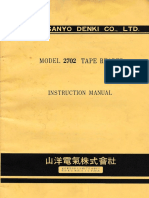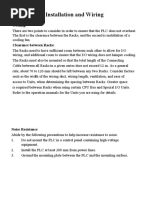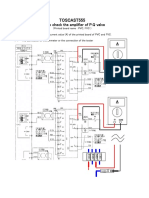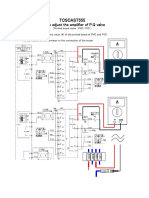Fanuc Pmc-Model Nb6 Supplemental Programming Manual (LADDER Language)
Fanuc Pmc-Model Nb6 Supplemental Programming Manual (LADDER Language)
Uploaded by
mikeCopyright:
Available Formats
Fanuc Pmc-Model Nb6 Supplemental Programming Manual (LADDER Language)
Fanuc Pmc-Model Nb6 Supplemental Programming Manual (LADDER Language)
Uploaded by
mikeOriginal Title
Copyright
Available Formats
Share this document
Did you find this document useful?
Is this content inappropriate?
Copyright:
Available Formats
Fanuc Pmc-Model Nb6 Supplemental Programming Manual (LADDER Language)
Fanuc Pmc-Model Nb6 Supplemental Programming Manual (LADDER Language)
Uploaded by
mikeCopyright:
Available Formats
FANUC PMC-MODEL NB6
Supplemental Programming Manual
(LADDER Language)
Type of applied technical documents
FANUC PMC-MODEL PA1/PA3/SA1/SA2/SA3/SA5/SB/SB2/SB3/
Name SB4/SB5/SB6/SC/SC3/SC4/NB/NB2/NB6
Programming Manual (LADDER Language)
Spec. No. /Ed. B-61863E/14
Summary of Change
New, Add,
Applicable
Group Name/Outline Correct,
Date
Delete
• Writing and Comparing Function of C Language
Basic
Program to Memory card Add Dec, 2001
Function
• Address Change Function in Ladder Editor
Optional
Function
Unit
Maintenance
Parts
Notice
Correction
Another
TITLE
FANUC PMC-MODEL NB6
Supplemental Programming Manual
(LADDER Language)
DRAW.NO.
01 01.11.30 Yamaki New registration B-61863E/14-5
EDIT DATE DESIG. DESCRIPTION 1/19
FANUC PMC-NB6 Supplemental Ladder
Programming Manual
Contents
1 SUMMARY.......................................................................................................................................... 3
2 APPLIED SOFTWARE........................................................................................................................ 3
3 WRITING, COMPARING OF C LANGUAGE PROGRAM TO MEMORY CARD ........................ 4
4 ADDRESS CHANGE FUNCTION in LADDER EDITOR............................................................... 13
TITLE
FANUC PMC-MODEL NB6
Supplemental Programming Manual
(LADDER Language)
DRAW.NO.
01 01.11.30 Yamaki New registration B-61863E/14-5
EDIT DATE DESIG. DESCRIPTION 2/19
1 SUMMARY
The following functions of PMC-NB6 for FANUC Series 15i-MODEL A have been added.
• Writing and Comparing of C Language Program to Flash ROM
• Ladder Editor Address Change Function
This document is a supplemental manual concerning above additional functions.
Other specifications and operations about PMC- NB6 are described in the following manual.
Manual Spec. Reference item
FANUC PMC-MODEL PA1/PA3/ B-61863E PMC-NB6
SA1/SA2/SA3/SA5/SB/SB2/SB3/SB4/SB5/S
B6/SC/SC3/SC4/NB/NB2/NB6
Ladder Language Programming Manual
The following abbreviation is used in this document.
Series Abbr.
FANUC PMC-MODEL NB6 PMC-NB6
2 APPLIED SOFTWARE
The information contained in this document is applicable to the following software.
- Series 15i-MODEL A
Software Series Version
PMC-NB6 Control Software 404A 08 or later
TITLE
FANUC PMC-MODEL NB6
Supplemental Programming Manual
(LADDER Language)
DRAW.NO.
01 01.11.30 Yamaki New registration B-61863E/14-5
EDIT DATE DESIG. DESCRIPTION 3/19
3 WRITING, COMPARING OF C LANGUAGE PROGRAM TO MEMORY CARD
Replace “IV.8.1 I/O Screen”
3.1 I/O Screen
When the soft-key [I/O] on the PMC main menu screen is pressed, the following screen appears.
On this screen, sequence programs, PMC parameters and C language program can be written to
the specified device, read from the device, and compared. The question selection cursor, which
moves vertically from one question to another, is displayed, as is the option selection cursor, which
moves horizontally form one option to another. The displayed soft-keys differ depending on the
TITLE
FANUC PMC-MODEL NB6
Supplemental Programming Manual
(LADDER Language)
DRAW.NO.
01 01.11.30 Yamaki New registration B-61863E/14-5
EDIT DATE DESIG. DESCRIPTION 4/19
position of the question selection cursor.
The following types of devices can be used for input/output. The desired device type can be
selected by positioning the question selection cursor to “DEVICE” and the option selection cursor to
that type or by selecting the soft-key corresponding the type.
MEMORY CARD Data can be output to and input from a memory card.
FLASH ROM Data can be output to and input from flash ROM
FLOPPY Data can be output to and input from handy files or floppy cassettes.
OTHERS Data can be output to and input from other input/output devices.
When you read a file form an I/O device, one of the following messages appear and whether to
continue the operation is confirmed.
Sequence program:
THE FILE CONTAINS LADDER PROGRAM. PROCEED TO READ IT ?
C language program:
THE FILE CONTAINS C LANGUAGE PROGRAM. PROCEED TO READ IT ?
PMC parameters:
THE FILE CONTAINS PMC PARAMETER. PROCEED TO READ IT ?
Others:
UNKNOWN FILE FORMAT
When you proceed to read a sequence program or a C language program, the ladder program
stops automatically. When you proceed to read PMC parameters, new PMC parameters will be
stored even if the ladder program is running.
TITLE
FANUC PMC-MODEL NB6
Supplemental Programming Manual
(LADDER Language)
DRAW.NO.
01 01.11.30 Yamaki New registration B-61863E/14-5
EDIT DATE DESIG. DESCRIPTION 5/19
WARNING
1. If a Ladder program or a C language program is input while a Ladder program is being
executed, the execution of the Ladder program and the C language program stop
automatically. You have to pay special attention to stop Ladder program. Stopping Ladder
program in a wrong timing, or with machine in improper status, may cause unexpected
reaction of machine. You have to make it sure that machine is in proper status, and nobody
is near the machine when you stop Ladder program.
2. At stopping Ladder program, it may take rather long time to completely stop it in some
cases according to the activity of Ladder program. If Ladder takes too long time to stop, or
never stop, correct Ladder program, following instructions in section ”B-61863E II. PMC
OPERATION (CRT/MDI) 7.6.2.5 How to correct LADDER program that never stops”.
3. If the PMC parameters are input while a Ladder program is being executed, You have to
pay special attention to input it. Because changed PMC parameters may cause
unexpected effect to Ladder, you have to make it sure that PMC parameters does not
affect the Ladder when you input PMC parameters.
4. Set bit 1 of keep relay K900 to 0 when the machine tool is shipped.
TITLE
FANUC PMC-MODEL NB6
Supplemental Programming Manual
(LADDER Language)
DRAW.NO.
01 01.11.30 Yamaki New registration B-61863E/14-5
EDIT DATE DESIG. DESCRIPTION 6/19
In STATUS area in the lower part of the screen, a detailed explanation of execution and the
execution status are displayed. During write, read, and comparison, the size of the data already
transferred is indicated as the status of the execution. The following gives a display example
shown when PMC parameters are written to a memory card:
NOTE
1. The [I/O] soft key is displayed by setting bit 1 of keep relay K900 to 1.
2. For an explanation of error messages on I/O screen, see section B-61863E 12.1.9, ”I/O
screen Error Messages”.
3. The message “C LANGUAGE” is not displayed when the C language board is not
installed
TITLE
FANUC PMC-MODEL NB6
Supplemental Programming Manual
(LADDER Language)
DRAW.NO.
01 01.11.30 Yamaki New registration B-61863E/14-5
EDIT DATE DESIG. DESCRIPTION 7/19
3.2 OUTPUTTING TO AND INPUTTING FROM MEMORY CARDS
Replace “IV.8.2 Outputting to and Inputting from Memory Cards”
When “MEMORY CARD” is selected for DEVICE, output to and input from memory cards are
enabled.
• FUNCTION
A data I/O command appears. Select FUNCTION with the item select cursor, then select an
item by moving the content selection soft key horizontally or pressing an appropriate soft key.
Soft keys displayed when the question selection cursor is positioned to “FUNCTION”
TITLE
FANUC PMC-MODEL NB6
Supplemental Programming Manual
(LADDER Language)
DRAW.NO.
01 01.11.30 Yamaki New registration B-61863E/14-5
EDIT DATE DESIG. DESCRIPTION 8/19
Explanation of options
WRITE: Outputs data from the PMC to a memory card.
READ: Inputs data from a memory card to the PMC.
COMPARE: Compares the sequence programs on the PMC with those on a memory card.
DELETE: Deletes files from a memory card.
(Files on a flash card cannot be deleted.)
FORMAT: Formats a memory card.
CAUTION
When “FORMAT” is selected and executed, all data in the memory card is lost. Be careful
when executing this function.
When you read a file from a memory card, one of following messages appears and whether to
operate the important thing is confirmed.
Sequence program:
THE FILE CONTAINS LADDER PROGRAM. PROCEED TO READ IT?
C language program:
THE FILE CONTAINS C LANGUAGE PROGRAM. PROCEED TO READ IT?
PMC parameters:
THE FILE CONTAINS PMC PARAMETER. PROCEED TO READ IT?
Other:
UNKNOWN FILE FORMAT
When you proceed to read a sequence program or a C language program, the ladder program
stops automatically. When you proceed to read PMC parameters, new PMC parameters will be
stored even if the ladder program is running.
TITLE
FANUC PMC-MODEL NB6
Supplemental Programming Manual
(LADDER Language)
DRAW.NO.
01 01.11.30 Yamaki New registration B-61863E/14-5
EDIT DATE DESIG. DESCRIPTION 9/19
WARNING
1. If a Ladder program or a C language program is input while a Ladder program is being
executed, the execution of the Ladder program and the C language program stop
automatically. You have to pay special attention to stop Ladder program. Stopping Ladder
program in a wrong timing, or with machine in improper status, may cause unexpected
reaction of machine. You have to make it sure that machine is in proper status, and nobody
is near the machine when you stop Ladder program.
2. At stopping Ladder program, it may take rather long time to completely stop it in some
cases according to the activity of Ladder program. If Ladder takes too long time to stop, or
never stop, correct Ladder program, following instructions in section ”II. PMC OPERATION
(CRT/MDI) 7.6.2.5 How to correct LADDER program that never stops”.
3. If the PMC parameters are input while a Ladder program is being executed, You have to
pay special attention to input it. Because changed PMC parameters may cause unexpected
effect to Ladder, you have to make it sure that PMC parameters does not affect the Ladder
when you input PMC parameters.
4. Set bit 1 of keep relay K900 to 0 when the machine tool is shipped.
• KIND OF DATA
KIND OF DATA is displayed only when “WRITE” is selected for “FUNCTION.”
Set the type of data to be output by moving the cursor horizontally to that type or by pressing
the corresponding soft key.
Soft keys displayed when the question selection cursor is positioned to“KIND OF DATA”
Explanation of options
LADDER: Outputs sequence programs only.
PARAMETER: Outputs PMC parameters.
C LANGUAGE Outputs C language program
TITLE
FANUC PMC-MODEL NB6
Supplemental Programming Manual
(LADDER Language)
DRAW.NO.
01 01.11.30 Yamaki New registration B-61863E/14-5
EDIT DATE DESIG. DESCRIPTION 10/19
• FILE NO.
FILE NO. is displayed only when “READ,” ”COMPARE,” or “DELETE” is selected for
“FUNCTION.” Enter the file number in the edit box.
• FILE NAME
FILE NAME is displayed when “WRITE,” “READ,” “COMPARE,” or “DELETE” is selected for
“FUNCTION.” Enter the file name in the edit box.
When “READ,” “COMPARE,” or “DELETE” is selected for “FUNCTION,” the file name
corresponding to the file number entered in “FILE NO.” is displayed automatically.
The file name must be in MS–DOS format: a file name of up to eight characters followed by
an extension of up to three characters. When “WRITE” is selected for “FUNCTION” and the
file name is not entered, the following names are automatically assumed.
DATA KIND File name
LADDER PMCNB6.LAD
PARAMETER PMCNB6.PRM
CAUTION
When both “FILE NO.” and “FILE NAME” are displayed at the same time, and a value is
entered for “FILE NO.” and another file name is entered in “FILE NAME,” the value entered
in “FILE NO.” is erased and the file name entered in “FILE NAME” becomes effective.
Explanation of soft keys
[EXEC]: Executes the function selected for “FUNCTION.” During execution, the soft key
disappears and the [CANCEL] soft key appears to the right of the key.
[CANCEL]: Cancels the execution of the function. When the function terminates normally, the
soft key disappears.
[LIST]: Replaces the current display with the memory card list screen. See Section B-
61863/E 12.1.3, “Memory Card List Screen” for details.
TITLE
FANUC PMC-MODEL NB6
Supplemental Programming Manual
(LADDER Language)
DRAW.NO.
01 01.11.30 Yamaki New registration B-61863E/14-5
EDIT DATE DESIG. DESCRIPTION 11/19
The PMC–NB6 supports the following memory cards:
O: Supported
X: Not supported
Flash Memory Card(*)
SRAM Card Supported Unsupported ATA Card
writing writing
Read of a file o o o o
Format of a card o o x o
Write of a file o o x o
Delete of a file o x x o
List of a file o o o o
NOTE(*)
For an explanation of supported flash memory cards, see B-61863/E “(1) Writing to flash
memory cards” in Section III.7.3.4.
TITLE
FANUC PMC-MODEL NB6
Supplemental Programming Manual
(LADDER Language)
DRAW.NO.
01 01.11.30 Yamaki New registration B-61863E/14-5
EDIT DATE DESIG. DESCRIPTION 12/19
4 ADDRESS CHANGE FUNCTION IN LADDER EDITOR
Replace the drawing of the soft-keys of Ladder Editor screen in “IV.6.2.2 Operations”.
Soft keys of LADDER Diagram Editor Screen
Main soft keys of LADDER Diagram Editor screen
Program List Add new net Select nets Cut nets Paste nets
Change to Edit net Make changes Delete nets Copy nets
Search soft keys effective
Sub soft-keys of LADDER Editor screen
Run/stop LADDER
ラダーの実行/停止
Address change Restore Setting screen Abandon changes
Add the following to between “10 [PASTE]” and “11 [RESTORE]”
11 [CHANGE ADRE] Change of Used Address
The addresses used in Ladder program can be changed to other addresses.
As for the details, refer to “4.1 Address change”.
TITLE
FANUC PMC-MODEL NB6
Supplemental Programming Manual
(LADDER Language)
DRAW.NO.
01 01.11.30 Yamaki New registration B-61863E/14-5
EDIT DATE DESIG. DESCRIPTION 13/19
Add as “6.2 Address Change”
4.1 Address Change
You can change the addresses used in the ladder program into other addresses.
Pressing the soft-key “CHANGE ADRS” changes to the mode of the address change.
TITLE
FANUC PMC-MODEL NB6
Supplemental Programming Manual
(LADDER Language)
DRAW.NO.
01 01.11.30 Yamaki New registration B-61863E/14-5
EDIT DATE DESIG. DESCRIPTION 14/19
4.2 Constitution
Ladder Display Area
Key input line Message line Address input line
(a) Key input line
The input data are displayed in the line.
(b) Message line
The confirmation massages and the error messages are displayed in the line.
(c) Address input line
You can input the address used in the ladder program as “old address” and the address into
which you would like to alter it as “new address”.
You can input either an address or a symbol.
TITLE
FANUC PMC-MODEL NB6
Supplemental Programming Manual
(LADDER Language)
DRAW.NO.
01 01.11.30 Yamaki New registration B-61863E/14-5
EDIT DATE DESIG. DESCRIPTION 15/19
4.3 The operation
(a) Input of address
Input a string followed by “input” key as the address.
Wild card specification
You can specify the wild card “*” in the part of bit address.
Example: X100.* -> X100.0 - X100.7
The followings cause the input error “ILLEGAL PMC ADDRESS”.
(1) The wild card is specified in the symbol.
Ex: ALWYS*
(2) The wild card is specified in the part except bit address.
Ex: X10*.0 X10*.*
(3) The wild card is specified in the byte address.
Ex: X10*
(b) The operation by soft-keys
[ALTER] altering into the address specified in “NEW ADDRESS”
This key alters the address shown by the cursor in the ladder diagram into the address
specified in “NEW ADDRESS”.
This key is not displayed in case that the cursor does not show the target address in the
ladder diagram.
[ALL] altering all the address into the address specified in “NEW ADDRESS”
This key alters the address in “OLD ADDRESS” into the address in “NEW ADDRESS”
in a lump. If the global program is selected, the altering is executed in the global
program. If a local program is selected, the altering is executed in the local program.
The following messages are displayed before the execution and after the execution.
TITLE
FANUC PMC-MODEL NB6
Supplemental Programming Manual
(LADDER Language)
DRAW.NO.
01 01.11.30 Yamaki New registration B-61863E/14-5
EDIT DATE DESIG. DESCRIPTION 16/19
In case of the global program:
(Confirmation message before altering)
ARE YOU SURE YOU WANT TO ALTER ALL ADDRESS IN THE GLOBAL?
(After altering)
“Altering number” ADDRESS ARE ALTERED INTO “New address” IN THE GLOBAL.
In case of the local program
(Confirmation message before altering)
ARE YOU SURE YOU WANT TO ALTER ALL ADDRESS IN THE LOCAL?
(After altering)
“Altering number” ADDRESS ARE ALTERED INTO “New address” IN THE LOCAL.
[<=>] Change of the cursor position
This key changes the cursor position between “OLD ADDRESS” and “NEW ADDRESS”
alternately.
[MOVE SYMBOL] Move of symbol
This key deletes the symbol of “OLD ADDRESS” and defines the symbol in “NEW
ADDRESS”.
The following messages are displayed before the execution and after the execution.
(Confirmation message before altering)
ARE YOU SURE YOU WANT TO MOVE THE SYMBOL?
(After altering)
THE SYMBOL WAS MOVED.
[PREV] Search previous
This key searches the address which is specified in “OLD ADDRESS” backward.
[NEXT] Search next
This key searches the address which is specified in “OLD ADDRESS” forward.
TITLE
FANUC PMC-MODEL NB6
Supplemental Programming Manual
(LADDER Language)
DRAW.NO.
01 01.11.30 Yamaki New registration B-61863E/14-5
EDIT DATE DESIG. DESCRIPTION 17/19
[GLOBAL/LOCAL] Change range for searching
This key changes the range for searching between GLOBAL and LOCAL. This key
appears when a local program is selected in the program list screen.
[PICKUP ADRS] Picking up address on cursor
This key picks up the address on the cursor in the ladder diagram and set it in “OLD
ADDRESS” or “NEW ADDRESS”.
[USE CHECK] Check used address
This key checks the address in “NEW ADDRESS” whether it is already used in the ladder
diagram.
4.4 Error Messages and Solutions
Error Message Meaning and Solution
BIT ADDRESS IS • Bit address cannot be replaced with Byte address.
REQUIRED Solution:
Replace address with same type.
BYTE ADDRESS IS • Byte address cannot be replaced with Bit address.
REQUIRED Solution:
Replace address with same type.
ILLEGAL PMC ADDRESS • The string that is irregular PMC address is input.
• The wild card is specified incorrectly.
• The address is not input in ether “OLD ADDRESS” or “NEW
ADDRESS”.
Solution:
Input correct address.
THE ADDRESS IS • The address in WRITE COIL cannot be replaced with the bit
READ ONLY address with write protection.
• The address in output parameter in functional instruction write
parameter cannot be replaced with the address with write
protection.
Solution:
Change to unprotected address.
THE ADDRESS TYPE ARE • The address type of “OLD ADDRESS” is not same as one
MISMATCHED of ”NEW ADDRESS”.
Solution:
Set correct address in “OLD ADDRESS” and ”NEW ADDRESS”.
TITLE
FANUC PMC-MODEL NB6
Supplemental Programming Manual
(LADDER Language)
DRAW.NO.
01 01.11.30 Yamaki New registration B-61863E/14-5
EDIT DATE DESIG. DESCRIPTION 18/19
Error Message Meaning and Solution
***** DOSE NOT HAVE • Symbol is not defined in the address in “OLD ADDRESS”.
SYMBOL Solution:
Define a symbol in the address in “OLD ADDRESS”.
***** ALREADY HAS • A symbol has been defined in the address in “NEW ADDRESS”
SYMBOL Solution:
Delete the symbol in the address in “NEW ADDRESS”.
TITLE
FANUC PMC-MODEL NB6
Supplemental Programming Manual
(LADDER Language)
DRAW.NO.
01 01.11.30 Yamaki New registration B-61863E/14-5
EDIT DATE DESIG. DESCRIPTION 19/19
You might also like
- Icopy X User ManualDocument16 pagesIcopy X User ManualVicont 1991No ratings yet
- How To Use Memory Card As Program Memory: FANUC Series 30 /31 /32 - Model B FANUC Series 0 FANUC Series 0Document21 pagesHow To Use Memory Card As Program Memory: FANUC Series 30 /31 /32 - Model B FANUC Series 0 FANUC Series 0Alex SungNo ratings yet
- Fanuc Program Transfer Tool Additional Explanation Update of Program Transfer Tool (Edition 16.0)Document9 pagesFanuc Program Transfer Tool Additional Explanation Update of Program Transfer Tool (Edition 16.0)Alex SungNo ratings yet
- DC School Text Book: Setting Method of ToscastDocument43 pagesDC School Text Book: Setting Method of ToscastmikeNo ratings yet
- DC School Text Book: Intermediate DC Hydraulic CircuitDocument53 pagesDC School Text Book: Intermediate DC Hydraulic CircuitmikeNo ratings yet
- MT6582 - Android - Scatter - TXT inDocument1 pageMT6582 - Android - Scatter - TXT inahmad67% (3)
- Main Card 3 E48090-450-38-C Opus 5000 1911-1103 Okuma Datasheet PDFDocument7 pagesMain Card 3 E48090-450-38-C Opus 5000 1911-1103 Okuma Datasheet PDFaaamil13No ratings yet
- 20100716172219667Document6 pages20100716172219667김두리No ratings yet
- 12 - System Pomiarowy 1 - ACM-MCMSC-A0E - L14752B01Document79 pages12 - System Pomiarowy 1 - ACM-MCMSC-A0E - L14752B01Leadec LumelNo ratings yet
- Sanyo Denki TapeReader Model 2702 Instruction ManualDocument18 pagesSanyo Denki TapeReader Model 2702 Instruction ManualcoronaqcNo ratings yet
- Programming ManualDocument147 pagesProgramming ManualMrunal SalveNo ratings yet
- Fanuc PMC Ladder Language Programming Manual PDFDocument2 pagesFanuc PMC Ladder Language Programming Manual PDFTyler100% (2)
- Tilted Working Plane Command Specifications: FANUC Series 16 FANUC Series 18Document54 pagesTilted Working Plane Command Specifications: FANUC Series 16 FANUC Series 18mike100% (1)
- Add Info B-63945EN 04Document22 pagesAdd Info B-63945EN 04mahdi elmayNo ratings yet
- Fanuc Pmc-Model Nb6 Supplemental Programming Manual (LADDER Language)Document56 pagesFanuc Pmc-Model Nb6 Supplemental Programming Manual (LADDER Language)mikeNo ratings yet
- Fanuc Pmc-Model Sa1/Sb7 Supplemental Programming Manual (LADDER Language)Document12 pagesFanuc Pmc-Model Sa1/Sb7 Supplemental Programming Manual (LADDER Language)mikeNo ratings yet
- Fanuc Initialize ParameterDocument1 pageFanuc Initialize ParameterS.Dharanipathy100% (1)
- Fanuc 31i-BM Standard Features and Options PDFDocument10 pagesFanuc 31i-BM Standard Features and Options PDFdanielstancu883296No ratings yet
- Brother TC-R2A Diagnosa by NCDocument6 pagesBrother TC-R2A Diagnosa by NCLeadec LumelNo ratings yet
- Saving and Restoring The PLC: Digital Manuf@cturing SolutionsDocument55 pagesSaving and Restoring The PLC: Digital Manuf@cturing SolutionsTensaigaNo ratings yet
- PLC System Manual-E 2008Document202 pagesPLC System Manual-E 2008JOSENo ratings yet
- 910-911-914-915 Fanuc Ram Parity AlarmDocument2 pages910-911-914-915 Fanuc Ram Parity AlarmShumail JavedNo ratings yet
- M100741H MAI Memex Memory Upgrade For Fanuc 16 182Document32 pagesM100741H MAI Memex Memory Upgrade For Fanuc 16 182Nica BogdanNo ratings yet
- Manual Feed For 5-Axis Machining Specifications: FANUC Series 16i - MB/TB, 18i - MB5Document32 pagesManual Feed For 5-Axis Machining Specifications: FANUC Series 16i - MB/TB, 18i - MB5mike100% (1)
- HANDY-ROM User's ManualDocument10 pagesHANDY-ROM User's ManualJamilNo ratings yet
- Fanuc PMDocument26 pagesFanuc PMreza yousefiNo ratings yet
- Instalacion delNC or The PLC by Gildemeister 6017Document3 pagesInstalacion delNC or The PLC by Gildemeister 6017Antonio de la TorreNo ratings yet
- Spindle Amplifier: Alarm A0, A1Document14 pagesSpindle Amplifier: Alarm A0, A1nadeem_mechNo ratings yet
- Specifications of High-Precision Contour Control Function For Complex LatheDocument75 pagesSpecifications of High-Precision Contour Control Function For Complex LathemikeNo ratings yet
- Separate Detector Interface (B-63943EN - 02)Document18 pagesSeparate Detector Interface (B-63943EN - 02)Heriberto SalazarNo ratings yet
- Mitsubishi M64 Control Corrupt User Program Memory SymptomsDocument1 pageMitsubishi M64 Control Corrupt User Program Memory SymptomsPham LongNo ratings yet
- Alpha-I SPM Alarm CodesDocument20 pagesAlpha-I SPM Alarm CodesjoydeepNo ratings yet
- 04018E - A-77223E@02 Bis IO Link DescriptionDocument80 pages04018E - A-77223E@02 Bis IO Link DescriptionSagarNo ratings yet
- FANUC Servo Product CincinnatiDocument176 pagesFANUC Servo Product CincinnatiJocemar MartinsNo ratings yet
- Meldas 60.60sS PLC Manual DetailDocument288 pagesMeldas 60.60sS PLC Manual DetailPhuc PhamNo ratings yet
- Instalacion Baleros Ball ScrewDocument2 pagesInstalacion Baleros Ball ScrewVRTNo ratings yet
- HE00HA0014EDocument640 pagesHE00HA0014EAdmir TalicNo ratings yet
- Tool Radius Compensation For 5-Axis Machining SpecificationsDocument61 pagesTool Radius Compensation For 5-Axis Machining SpecificationsmikeNo ratings yet
- ABS Encoder Installation and Calibration For M700 SeriesDocument10 pagesABS Encoder Installation and Calibration For M700 SerieslhNo ratings yet
- B Aop SKDocument141 pagesB Aop SKPaulo H TavaresNo ratings yet
- Usb Floppy Emulation ManualDocument16 pagesUsb Floppy Emulation ManualsaripdolNo ratings yet
- Mitsubishi Manuals 1351Document21 pagesMitsubishi Manuals 1351Roohollah TavassoliNo ratings yet
- 6567242Document8 pages6567242Dörky LefieuwNo ratings yet
- 66184en-Fapt Fladder II Opretion Manual PDFDocument560 pages66184en-Fapt Fladder II Opretion Manual PDFCuốn Theo Chiều GióNo ratings yet
- Function Block Description FB283 SINAMICS S120 - S7-CPUsDocument29 pagesFunction Block Description FB283 SINAMICS S120 - S7-CPUsVladimirAgeevNo ratings yet
- Fan Uc Alpha ManualDocument268 pagesFan Uc Alpha Manualtmsxpto0% (1)
- Eletrical Troubleshooting RJDocument586 pagesEletrical Troubleshooting RJCarlos QuintanillaNo ratings yet
- How To Use AICC PDFDocument1 pageHow To Use AICC PDFNyoto SuswotoNo ratings yet
- MML Reference Pro3 EngDocument153 pagesMML Reference Pro3 EngErich KreisederNo ratings yet
- 7000 Cover.p65Document11 pages7000 Cover.p65Tad AndersonNo ratings yet
- Machine Zero Point Setting BW209Document6 pagesMachine Zero Point Setting BW209Luis Angel Thirion PerezNo ratings yet
- FANUC 16i-18i-21i-MODEL BDocument13 pagesFANUC 16i-18i-21i-MODEL Bjj11459No ratings yet
- Procedura Settaggio Ethernet Per 30iDocument30 pagesProcedura Settaggio Ethernet Per 30idinhlap237No ratings yet
- Gts-200 Operation Manual 11 VerDocument398 pagesGts-200 Operation Manual 11 VersunhuynhNo ratings yet
- M60S RestaurarDocument3 pagesM60S RestaurarFredy CabrejoNo ratings yet
- Mazak 640M Alarm ListDocument88 pagesMazak 640M Alarm ListAndriiNo ratings yet
- PL Cezl253 00Document251 pagesPL Cezl253 00Ace RimmerNo ratings yet
- Maintenance Manual Quick Turn Smart 100 S 150 S X and Z Servo Battery ReplacementDocument3 pagesMaintenance Manual Quick Turn Smart 100 S 150 S X and Z Servo Battery Replacementcamb2270No ratings yet
- M60 Disable Parameter LockDocument3 pagesM60 Disable Parameter LockFredy CabrejoNo ratings yet
- Manal FMH 400-3Document25 pagesManal FMH 400-3Valdemir da silvaNo ratings yet
- Recomendaciones HDD Sinumerik 840c CHD - Empf - 76Document7 pagesRecomendaciones HDD Sinumerik 840c CHD - Empf - 76Antonio de la TorreNo ratings yet
- Mitsubishi Meldas 300V - HDLT (Lathe) - Programming ManualDocument352 pagesMitsubishi Meldas 300V - HDLT (Lathe) - Programming ManualSơn Nhất HàNo ratings yet
- M700 Series - Manual de Setup PDFDocument20 pagesM700 Series - Manual de Setup PDFLuis Fabiano MoreiraNo ratings yet
- Fanuc Pmc-Model Sb7 Supplemental Programming Manual (LADDER Language)Document5 pagesFanuc Pmc-Model Sb7 Supplemental Programming Manual (LADDER Language)mikeNo ratings yet
- Fanuc Pmc-Model Sa1/Sb7 Supplemental Programming Manual (LADDER Language)Document23 pagesFanuc Pmc-Model Sa1/Sb7 Supplemental Programming Manual (LADDER Language)mikeNo ratings yet
- Ta/Tb Direct Input of Offset Value Measured B For 2 Spindle LatheDocument13 pagesTa/Tb Direct Input of Offset Value Measured B For 2 Spindle LathemikeNo ratings yet
- Option AddendumDocument11 pagesOption AddendummikeNo ratings yet
- Fanuc Pmc-Model Sb7 Supplemental Programming Manual (LADDER Language)Document5 pagesFanuc Pmc-Model Sb7 Supplemental Programming Manual (LADDER Language)mikeNo ratings yet
- Fanuc Pmc-Model Sa1/Sb7 Supplemental Programming Manual (LADDER Language)Document23 pagesFanuc Pmc-Model Sa1/Sb7 Supplemental Programming Manual (LADDER Language)mikeNo ratings yet
- FANUC Series 16 Trouble Diagnosis Specifications: i/18i/21i-MB/TBDocument17 pagesFANUC Series 16 Trouble Diagnosis Specifications: i/18i/21i-MB/TBmikeNo ratings yet
- FANUC Series 16 FANUC Series 16: i/18i-TB i/18i/21i-MBDocument31 pagesFANUC Series 16 FANUC Series 16: i/18i-TB i/18i/21i-MBmikeNo ratings yet
- Tool Center Point Control For 5-Axis Machining SpecificationsDocument47 pagesTool Center Point Control For 5-Axis Machining SpecificationsmikeNo ratings yet
- Troubleshooting, Inspections, and MaintenanceDocument16 pagesTroubleshooting, Inspections, and MaintenancemikeNo ratings yet
- Tool Radius Compensation For 5-Axis Machining SpecificationsDocument61 pagesTool Radius Compensation For 5-Axis Machining SpecificationsmikeNo ratings yet
- Manual Feed For 5-Axis Machining Specifications: FANUC Series 16i - MB/TB, 18i - MB5Document32 pagesManual Feed For 5-Axis Machining Specifications: FANUC Series 16i - MB/TB, 18i - MB5mike100% (1)
- Specifications of High-Precision Contour Control Function For Complex LatheDocument75 pagesSpecifications of High-Precision Contour Control Function For Complex LathemikeNo ratings yet
- PLC Device Settings: CPU Type - If Available, Choose The CPU Type To Match The Selected PLC's CPUDocument5 pagesPLC Device Settings: CPU Type - If Available, Choose The CPU Type To Match The Selected PLC's CPUmikeNo ratings yet
- Countermeasure For DC Defective Products: DC School Text BookDocument13 pagesCountermeasure For DC Defective Products: DC School Text Bookmike100% (2)
- Installation and WiringDocument18 pagesInstallation and WiringmikeNo ratings yet
- PQ TOS555 How To Check PQ Amplifier (During Pump Run)Document3 pagesPQ TOS555 How To Check PQ Amplifier (During Pump Run)mike100% (1)
- Toshiba Machine Co., Ltd. Die Cast Machine Engineering DivDocument23 pagesToshiba Machine Co., Ltd. Die Cast Machine Engineering DivmikeNo ratings yet
- TOS555 How To Adjust PQ AmplifierDocument4 pagesTOS555 How To Adjust PQ AmplifiermikeNo ratings yet
- DC School Text Book: Interpretation of Injection WaveDocument32 pagesDC School Text Book: Interpretation of Injection Wavemike100% (2)
- Casting Technology: DC School Text BookDocument23 pagesCasting Technology: DC School Text Bookmike100% (2)
- Toshiba Machine Co., Ltd. Die Cast Machine Engineering DivDocument25 pagesToshiba Machine Co., Ltd. Die Cast Machine Engineering DivmikeNo ratings yet
- Toshiba Machine Co., Ltd. Die Cast Machine Engineering DivDocument46 pagesToshiba Machine Co., Ltd. Die Cast Machine Engineering DivmikeNo ratings yet
- DC School Text Book: ElectricityDocument88 pagesDC School Text Book: ElectricitymikeNo ratings yet
- Toshiba Machine Co., Ltd. Die Cast Machine Engineering DivDocument27 pagesToshiba Machine Co., Ltd. Die Cast Machine Engineering DivmikeNo ratings yet
- ALCplus2 TR001 E82101 010003 PDFDocument1 pageALCplus2 TR001 E82101 010003 PDFAntônio Carlos Corrêa Dos SantosNo ratings yet
- MSC Lab Manual-MpDocument49 pagesMSC Lab Manual-Mpapi-19951707No ratings yet
- MPMC Model Exam Set CDocument2 pagesMPMC Model Exam Set CAnonymous Ndsvh2soNo ratings yet
- Arm PPTDocument25 pagesArm PPTsudarsanareddyNo ratings yet
- HCS12Document42 pagesHCS12IWillTechnoSolutionsNo ratings yet
- Soalan KomputerDocument10 pagesSoalan KomputerazzkvbesutNo ratings yet
- 11th Class Com Guess Papers 2024 ShortDocument3 pages11th Class Com Guess Papers 2024 Shortzahidali70039No ratings yet
- Dev 7152 enDocument3 pagesDev 7152 enImedSiliniNo ratings yet
- Local Hardware Activation Point: FeaturesDocument2 pagesLocal Hardware Activation Point: FeaturesCarlos VélizNo ratings yet
- Debug 1214Document3 pagesDebug 1214So OdetteNo ratings yet
- ATA Jumper SettingsDocument2 pagesATA Jumper Settingsmanage_miscNo ratings yet
- Marketing Project On Video Game ConsoleDocument17 pagesMarketing Project On Video Game ConsoleIshaq DhamaskarNo ratings yet
- Bai Thi KTMT k15 3 Trac Nghiem Kien Truc May TinhDocument19 pagesBai Thi KTMT k15 3 Trac Nghiem Kien Truc May Tinh22110187No ratings yet
- Most (And Least) Reliable PCS, Cameras, PrintersDocument107 pagesMost (And Least) Reliable PCS, Cameras, Printerssisterannemarie100% (1)
- Appendix F Three Key Features of ROS2Document52 pagesAppendix F Three Key Features of ROS2aDun iDeiNo ratings yet
- HMI Pin AssignmentDocument18 pagesHMI Pin Assignmentzain.ul.abdeenNo ratings yet
- Comparison of ICT System - DAIFUKUDocument1 pageComparison of ICT System - DAIFUKUrNo ratings yet
- Chromateq: Professional Lighting ControlDocument4 pagesChromateq: Professional Lighting ControlairaultNo ratings yet
- ENG - B2.0703R Steve JobsDocument25 pagesENG - B2.0703R Steve JobsAnelNo ratings yet
- HP Scripting Toolkit For Windows User PDFDocument62 pagesHP Scripting Toolkit For Windows User PDFCristina BurgosNo ratings yet
- Week 7 - StorageDocument15 pagesWeek 7 - StorageKen Tuan CelisNo ratings yet
- SupercomputersDocument35 pagesSupercomputersMatthew RogersNo ratings yet
- CSS Performance ChecklistDocument7 pagesCSS Performance ChecklistSanisirOmelaNo ratings yet
- Caracteristicas de La Placa BaseDocument6 pagesCaracteristicas de La Placa BaseingridNo ratings yet
- 4-Concept of PipeliningDocument20 pages4-Concept of Pipeliningtabin iftakharNo ratings yet
- First Evaluation of Form 1 Computer ScienceDocument3 pagesFirst Evaluation of Form 1 Computer ScienceNjie Thally100% (3)
- CO Detection System Diagram - v2 - 05032021Document3 pagesCO Detection System Diagram - v2 - 05032021Duong NguyenNo ratings yet
- Handouts (PM, ISAD, MIT)Document26 pagesHandouts (PM, ISAD, MIT)Hazeleen BrionesNo ratings yet