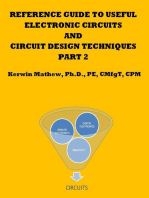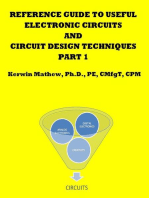Installation Manualen
Installation Manualen
Uploaded by
thiago weniskleyCopyright:
Available Formats
Installation Manualen
Installation Manualen
Uploaded by
thiago weniskleyOriginal Description:
Copyright
Available Formats
Share this document
Did you find this document useful?
Is this content inappropriate?
Copyright:
Available Formats
Installation Manualen
Installation Manualen
Uploaded by
thiago weniskleyCopyright:
Available Formats
EN Z-SG
Strain Gauge Converter
General Description
Module Z-SG is a strain gauge signal converter. Measurements taken using the 6-wires
or 4-wires technique are available through Modbus-RTU serial protocol or the analog
output. The module is also characterised by:
Facilitated power supply and serial bus wiring by means of the bus housed in the DIN
rail.
Communication configurability by DIP-switch or software.
RS485 serial communication with MODBUS RTU protocol, maximum 32 nodes.
Protection against ESD discharge up to 4 kV.
Insulation 1500 Vac between input and all the other circuits, between communication
and power supply and between analog output and power supply.
Analog output in voltage or current, with settable limits.
Strain gauge calibration with standard weight.
Strain gauge calibration not required if the sensitivity of the strain gauge is known.
Configurable digital I/O.
Rejection at 50 and 60Hz.
Configurable Resolution.
Sampling frequency settable from 12,53 Hz to 151,71 Hz.
Stable weight indication via Modbus register/digital output.
Remote writing of the tare in volatile and/or non-volatile memory by digital
input/Modbus register/Modbus commands.
Strain gauge directly powered by instrument.
Ratiometric measurement.
Sensitivity from ± 1 to ± 64 mV/V, settable by DIP-switch for integer values, via
software for real/integer values.
Alarm generated when programmable threshold is exceeded.
Measurement stabilisation through the calculation of the moving average value of a
programmable number of samplings.
Complete configurability by EASY SETUP software.
Technical Specifications
Power supply : 10 - 40 Vdc or 19 - 28 Vac (50..60 Hz)
Consumption : max 2.0 W
Communication Ports : -Rs485, 2400 - 115200 Baud.
-RS232, 2400 Baud, Address: 01, Parity: NO, Data: 8
bits, Stop bits: 1.
Protocol : MODBUS-RTU
Analog Input
Input Type : 6-wires or 4-wires differential measurement input.
Input impedance >1MΩ
Full scale : ±5 mV - ±320 mV
Error : Calibration : 0,01 % of the full scale value.
Linearity : 0,01 % of the full scale value.
Thermal Stability : 0,0025 % / °C of the full scale value.
Insulation : 1500 Vac respect to the remaining circuits.
MI001209-E ENGLISH - 1/8
Strain gauge characteristics
Power supply voltage : 5 Vdc
Minimum impedance : 87 equivalent (derived from several strain gauges
connected in parallel).
Sensitivity : From ±1 mV/ V to ±64 mV/V.
Terminals : 4 or 6.
Analog Output
Output Voltage : 0 - 10 Vdc, 0 - 5 Vdc, minimum load resistance : 2 k
Output Current : 0 - 20 mA, 4 - 20 mA, max load resistance: 500
Transmission error : 0,1 % (max. range).
Response time (10%..90%) : 5 ms.
Digital Input or Output (as alternative)
Optoisolated digital Input : Max Voltage : 30 V.
Optoisolated digital Output : Max Current : 50 mA, Max Voltage : 30 V.
Other Features
ADC : 24 bit.
Thermal drift : 25 ppm/K.
Sampling frequency : settable from 12,53 Hz to 151,71 Hz.
Interference rejection : settable at either 50 Hz or 60 Hz.
Insulation voltage : 1500 Vac between the measurement input and all the
other circuits.
1500 Vac between power supply and communication.
1500 Vac between power supply and analog output.
Protection : IP20
Environmental conditions : Temperature -10 - +65 °C.
Humidity 30 - 90 % non-condensing.
Altitude: up to 2000 m a.s.l.
Storage temperature : -20 - +85 °C
Signalling by LED : Power supply, calibration, RS485 communication.
Connections : -Removable 3-way screw terminals, 5,08 mm pitch.
-Rear IDC10 connector for DIN rail.
-3.5 mm stereophonic front jack for RS232 (COM)
connection.
-Lateral button for strain gauge calibration.
Box : PBT, black
Dimensions and weight : 100 x 112 x 17,5 mm, 140 g.
Reference standards : EN61000-6-4 (electromagnetic emission, industrial
environment)
EN61000-6-2 (electromagnetic immunity, industrial
environment)
EN61010-1 (safety).
MI001209-E ENGLISH - 2/8
MODULE Z-SG CALIBRATION
The calibration procedures are illustrated in detail on the appropriate attached addendum.
Anyway they are briefly listed below.
Calibration Mode 1
The user has at his disposal a PC with EASY SETUP software (to download from
www.seneca.it web site) and a weight of known value. It is not necessary that the known
weight is equal to the full scale of the strain gauge or to the full scale of the measurement.
Calibration Mode 2
The user has at his disposal a PC with EASY SETUP software and a strain gauge with
declared sensitivity.
Calibration Mode 3
The user does not have at his disposal a PC but has a weight of known value equal to the
full scale of measurement.
Calibration Mode 4
The user does not have at his disposal a PC and a weight of known value but has only a
strain gauge with declared sensitivity.
Frontal Panel and Leds DIP-switch Position
Lateral button for calibration
CALIBRATION
BUTTON
X PWR
SW1
X FAIL
SW2
Y
COM
X RX
X TX
Z-SG SW3
ON
To use the lateral button for calibration, move to
OFF position the DIP-switch 1 of SW2.
D ESCRIPTION OF O PERATION
The strain gauge's measured value is translated into an analog output signal (current or
voltage). The measurement of the input is available through Modbus RTU protocol upon
query by RS485 bus and/or RS232 jack.
Serial communication parameter settings can be made either by Modbus RTU or DIP-
switch, whereas the settings selectable via SW2 cannot be configured via Modbus (except
the sensitivity).
The instrument's various functions are described below.
MI001209-E ENGLISH - 3/8
Stable Weight Function
The Stable Weight function informs the user of the precise moment in which weight has
stabilised.
This information is available via Modbus register (see the Modbus Registers section,
Register 40066: STATUS) and can also be signalled by digital output (after previous
selection and programming by Modbus). This function is characterised by the two
parameters: Weight and Time. The weight is considered stable whenever the net
weight in the Time has changed by a quantity lower than Weight.
Digital input/output
The instrument offers the possibility to select either a digital input or a digital output. This
selection (input or output) is made only by DIP-switch.
Digital Input: allows to memorize the tare during all the calibration phases and may be
used as an alternative to the lateral button.
On the normal functioning it may be used to acquire the temporary tare, which will be lost at
the turn off of the module; at the next start up the tare value, acquired on calibration, will be
loaded.
Digital Output: the output can be configured via Modbus for three different operating
modes and switches to ON or OFF status (always according to Modbus setting) whenever:
1)The Gross Weight exceeds the Full Scale of the strain gauge (Default Setting).
2)The Weight is stable and the Net Weight exceeds the threshold set.
3)The Weight is stable.
Analog Output
The analog output permits the retransmission of the net weight as follows:
-If the Net Weight in units of weight MINOUT , the output relays 0%.
- If the Net Weight in units of weight MAXOUT , the output relays 100%.
-At intermediate values, the progression is linear.
Where MINOUT and MAXOUT in Mode 1 and 2 may be set via MODBUS (The
default values are respectively: 0,00 and 10000,00).
Rejection at 50 and 60 Hz
Rejection to interference at both 60 and 50 Hz can be enabled at the same time.
See Appendix A for details on setting and optimisation.
Calculation of Measurement Moving Average
The moving average of a settable number of samples (NR_SAMPLINGS: 1 ..100) can be
calculated. In this way, the Net Weight displayed is the calculated moving average value.
For Mode 1 and 2, NR_SAMPLINGS may be set via MODBUS (default: 100).
Installation rules
The module is designed to be installed in vertical position on a DIN 46277 rail. In order to
ensure optimum performance and the longest working life, the module(s) must be
supplied adequate ventilation and no raceways or other objects that obstruct the
ventilation slots. Never install modules above sources of heat; we recommend installation
in the lower part of the control panel.
Electric connections
RS485 SERIAL PORT AND POWER SUPPLY
The electric connections for power supply can be made by using either the terminals or the
bus for the Seneca DIN rail. The RS485 bus connections are available only by using the
bus for the DIN rail.
MI001209-E ENGLISH - 4/8
Power Supply from terminals Bus connector for DIN rail
connections
RS485 GND Power Supply AC+
2 10 ÷ 40 VDC
Power Supply AC-
2.0 W RS485 A
3 19 ÷ 28 VAC
RS485 B IDC10
There is no insulation between RS485 and the analog output.
RS232 SERIAL PORT
Connection cable DB9 with a 3.5 mm stereo Jack, can be assembled as indicated in the
following figure, or can be bought as an accessory.
DB9-F GND
Tx 3.5 mm Stereo Jack
Rx
GND Tx Rx
ANALOGUE INPUT
The figure below shows the connections to be made for connection to a strain gauge.
The terminals have the following meaning:
7: Strain gauge positive power supply
8: Strain gauge positive power supply reading
9: Strain gauge positive reading
10: Strain gauge negative power supply
11: Strain gauge negative power supply reading
12: Strain gauge negative reading
The use of shield cables is necessary for the electronic connections.
6 wires measurement 4 wires measurement
+ Excitation + Excitation
7 7
+ Sense
8 8
9 + Signal - Signal 12 9 + Signal - Signal 12
- Sense
11 11
- Excitation
10 10 - Excitation
MI001209-E ENGLISH - 5/8
ANALOG OUTPUT
The module provides an analog output in voltage (0 - 10 V DC, 0 - 5 VDC) or current (0 - 20
mA, 4 - 20 mA). We recommend using shielded cables for the electric connections above.
Voltage 4 + Current
4 +
Output
Output
5 5
There is no insulation between RS485 and the analog output.
DIGITAL INPUT/OUTPUT
The module can be set to provide either a digital input or digital output.
The connections in the two cases are as follows:
Digital Input Digital Output
Load
6 1 +
+
24 Vdc 24 Vdc
1 6
I NDICATIONS BY LED ON THE FRONT AL PANEL
PWR LED (GREEN) Meaning
Steady Power supply is present.
ERR LED (YELLOW) Meaning
Steady/Flashing Signallings relative to the calibration phases. For further
informations see the Calibration Addendum, containing the
calibration procedures.
RX LED (RED) Meaning
Steady Data are being received through the RS485 communication port.
TX LED (RED) Meaning
Steady Data are being transmitted through the RS485 communication port.
S ERIAL INTERFACE
For detailed information on RS485 serial interface, consult the documentation provided by
the website www.seneca.it, in the section Prodotti/Serie Z-PC/MODBUS TUTORIAL .
MI001209-E ENGLISH - 6/8
DIP-SWITCH SETTING
The settings of the DIP-switches define the module's communication parameters
(address and speed) and other parameters we are going to explain. In order for the setting
modifications made to be confirmed valid, the module must be switched off and on again.
In all the following tables, the indication corresponds to a DIP-switch set in ON; no
indication is provided when the DIP-switch is set in OFF.
COMMUNICATION SPEED (BAUDRATE)
SW1 1 2
9600 Baud
19200 Baud
38400 Baud
57600 Baud
ADDRESS
SW1 3 4 5 6 7 8
Communication Parameters from EEPROM (*)
Fixed Address: 01
Fixed Address: 02
Fixed Address: 03
Fixed Address: 04
X X X X X X Fixed Address, as from binary representation.
Fixed Address: 63
DIGITAL I/O SELECTION - ENABLING LATERAL BUTTON OF CALIBRATION
SW2 1
Digital Input. Besides it enables the lateral button of calibration (**).
Digital Output
OUTPUT
SW2 2 3
0 - 10 V
0-5V
0 - 20 mA
4 - 20 mA
UTILIZE / CALIBRATION MODE (**)
SW2 4 5
Modes 2 and 4 are selected.
Modes 1 and 3 are selected.
The tare value acquired by the lateral button or digital input is saved on
non-volatile memory (for Modes 2 and 4).
Manual calibration of the strain gauge (for Modes 1 and 3).
(*) The default configuration is the following: Address 1, 38400, no parity, 1 stop bit.
(**) For further informations consult the Calibration Addendum, containing the
calibration procedures.
MI001209-E ENGLISH - 7/8
STRAIN GAUGE SENSITIVITY
SW2 6 7 8
± 1 mV/V
± 2 mV/V
± 4 mV/V
± 8 mV/V
± 16 mV/V
± 32 mV/V
± 64 mV/V
Sensitivity from MODBUS register SENSE_RATIO (40044).
Real values (not only integer) may be set too.
RS485 TERMINATOR
SW3 1
Terminator OFF
Terminator ON
P ROGRAM MING
The EASY SETUP software should be used to programming/configuration. This software
may be downloaded from the web site www.seneca.it.
During initial programming, the EEPROM (SW3 ..8 in OFF position) default setting
values originally programmed as follows can be used:
Address = 1, SPEED = 38400 baud, PARITY = none, BIT NUMBER = 8, STOP BIT =
1.
The module can also be programmed through the front connector (COM) while paying
attention to set the following connection parameters:
Address = 1, Speed = 2400 Baud, PARITY = none, STOP BIT = 1.
The Com communication port behaves in the same way as the RS485 bus port except for
the communication parameters described above. It also has priority over the RS485 serial
port and closes after 10 seconds of inactivity.
Disposal of Electrical & Electronic Equipment (Applicable throughout the European Union and
other European countries with separate collection programs)
This symbol, found on your product or on its packaging, indicates that this product should not be
treated as household waste when you wish to dispose of it. Instead, it should be handed over to an
applicable collection point for the recycling of electrical and electronic equipment. By ensuring this
product is disposed of correctly, you will help prevent potential negative consequences to the
environment and human health, which could otherwise be caused by inappropriate disposal of this
product. The recycling of materials will help to conserve natural resources. For more detailed
information about the recycling of this product, please contact your local city office, waste disposal
service or thè retail store where you purchased this product.
SENECA s.r.l.
Via Austria, 26 - 35127 - PADOVA - ITALY
Tel. +39.049.8705355 - 8705359 - Fax +39.049.8706287
e-mail: info@seneca.it - www.seneca.it
MI001209-E ENGLISH - 8/8
You might also like
- SWP PID ControllerDocument28 pagesSWP PID Controllergauravjuyal1988No ratings yet
- Tti Qpx1200 Service Manual - Version 2 - Full VersionDocument50 pagesTti Qpx1200 Service Manual - Version 2 - Full VersiononafetsNo ratings yet
- Delomatic 3, SCM-1, Synchronising-Measuring Module 4921240056 UKDocument3 pagesDelomatic 3, SCM-1, Synchronising-Measuring Module 4921240056 UKВупсень ПупсеньNo ratings yet
- BRIGGS & STRATTON Trouble Shooting Flow ChartDocument16 pagesBRIGGS & STRATTON Trouble Shooting Flow ChartBerlib75% (4)
- Optimization Techniques Question BankDocument14 pagesOptimization Techniques Question Banksmg26thmay100% (2)
- DS AC8004 Archived en Co 808Document4 pagesDS AC8004 Archived en Co 808Stanley SaweNo ratings yet
- A6-SG 6 DIGITAL WEIGHING Controller: DescriptionDocument3 pagesA6-SG 6 DIGITAL WEIGHING Controller: DescriptionVu Minh CuongNo ratings yet
- General Specifications: Model SC450 Conductivity / Resistivity AnalyzerDocument8 pagesGeneral Specifications: Model SC450 Conductivity / Resistivity AnalyzerHolicsNo ratings yet
- CS1 PM DataSheet EN 120406 120424Document7 pagesCS1 PM DataSheet EN 120406 120424Alejandro VeraNo ratings yet
- PSU TSP3222 4pDocument4 pagesPSU TSP3222 4psajedaliNo ratings yet
- Data Sheet 62100eDocument20 pagesData Sheet 62100eMohamed MeeranNo ratings yet
- 354 - Man mp30 Inst enDocument12 pages354 - Man mp30 Inst eninfo.embeddxNo ratings yet
- KEP MINItrol (MRT)Document3 pagesKEP MINItrol (MRT)glennNo ratings yet
- CS1 SG DatasheetDocument7 pagesCS1 SG DatasheetThanh Nhan NguyenNo ratings yet
- Planar4 62100 Data SheetDocument24 pagesPlanar4 62100 Data SheetYasmina BethyNo ratings yet
- Instruction Manual: Frequency-Pulse Converter, Repeater and Trip Amplifiers Din-Rail Model D1060SDocument11 pagesInstruction Manual: Frequency-Pulse Converter, Repeater and Trip Amplifiers Din-Rail Model D1060SFildzah ImaninaNo ratings yet
- Eiadp1020 DTS0183 enDocument4 pagesEiadp1020 DTS0183 enHalenaBuanNo ratings yet
- Condutec Geleidbaarheidstransmitter HandleidingpdfDocument17 pagesCondutec Geleidbaarheidstransmitter HandleidingpdfepicmgcNo ratings yet
- BARD1054S Barrier DatasheetDocument4 pagesBARD1054S Barrier DatasheetRudy HermawanNo ratings yet
- PT650f e 2002Document67 pagesPT650f e 2002lehahai100% (5)
- D1060 Ism0054 enDocument11 pagesD1060 Ism0054 enkhaled.essahliNo ratings yet
- General Description: PT650F Instruction Manual 1Document10 pagesGeneral Description: PT650F Instruction Manual 1AbubackerNo ratings yet
- DP6070Document3 pagesDP6070rafik1995No ratings yet
- Programmable Thermocouple ConverterDocument5 pagesProgrammable Thermocouple ConvertercanopusinstrumentsNo ratings yet
- Convertidor de TemperaturaDocument6 pagesConvertidor de TemperaturaEdwin RTNo ratings yet
- 3 Way Isolated Signal Converter Dat5020Document2 pages3 Way Isolated Signal Converter Dat5020Pablo Antu Manque RodriguezNo ratings yet
- 8. b_cr300Document3 pages8. b_cr30022071989No ratings yet
- CPX400DP Instruction Manual-Iss1Document34 pagesCPX400DP Instruction Manual-Iss1Jonathan ArreolaNo ratings yet
- ASG-158 C (E)Document3 pagesASG-158 C (E)Unes AhrarNo ratings yet
- Level SwitchDocument4 pagesLevel SwitchepirikonNo ratings yet
- SZ-01A-K3 User Manual - V1.3Document10 pagesSZ-01A-K3 User Manual - V1.3Bach MaiNo ratings yet
- Opimod 8200Document84 pagesOpimod 8200UTC_ITSNo ratings yet
- CHI MEI Pt650d Instruction ManualDocument63 pagesCHI MEI Pt650d Instruction ManualBalanças EstaticaNo ratings yet
- BARD1072D-Barrier-DatasheetDocument6 pagesBARD1072D-Barrier-DatasheetRudy HermawanNo ratings yet
- Instruction Manual Pmo 215x 415xDocument10 pagesInstruction Manual Pmo 215x 415xMARCOSNo ratings yet
- 10 - 61-611-EN-B-01 - 2011ABB PLC UnitDocument12 pages10 - 61-611-EN-B-01 - 2011ABB PLC UnitDawood KSNo ratings yet
- Multiple Network Analyser: Measurements DescriptionDocument2 pagesMultiple Network Analyser: Measurements DescriptionKhaleel KhanNo ratings yet
- Masibus LC5296 AT - LC5248E AT - R2F - 1215 - Autotune PID ControllerDocument2 pagesMasibus LC5296 AT - LC5248E AT - R2F - 1215 - Autotune PID Controllermadhu gNo ratings yet
- LMX500 Quick Manual TRENDocument2 pagesLMX500 Quick Manual TRENOrhan DenizliNo ratings yet
- Manual Conversor Datexel DAT5020 Ed.04-2007 - Rev.00Document2 pagesManual Conversor Datexel DAT5020 Ed.04-2007 - Rev.00PABLO GOMEZNo ratings yet
- Shimaden Digital Controller: Shimaden, Temperature and Humidity Control SpecialistsDocument8 pagesShimaden Digital Controller: Shimaden, Temperature and Humidity Control SpecialistsGeta IvanNo ratings yet
- Masibus Digital Controller 5002uDocument20 pagesMasibus Digital Controller 5002uSOURISH100% (2)
- Manual Transmisor Flujo S FL MAG 50XM1000N - 2Document8 pagesManual Transmisor Flujo S FL MAG 50XM1000N - 2Capacitacion TodocatNo ratings yet
- Smart TripDocument2 pagesSmart TripkaicyemNo ratings yet
- Memocal: Portable Process CalibratorDocument8 pagesMemocal: Portable Process CalibratorAlbertoAcostaVerdugoNo ratings yet
- Dynalco SST-2000A.data SheetDocument2 pagesDynalco SST-2000A.data Sheetalimoya13No ratings yet
- API DC Input SplittersDocument6 pagesAPI DC Input SplittersAnonymous zdCUbW8HfNo ratings yet
- SWP Series Measure Indicate ControlDocument13 pagesSWP Series Measure Indicate ControlNguyễn Hữu LượngNo ratings yet
- EC5900R - DIGITAL PROGRAMMER CONTROLLER - Specification SheetDocument9 pagesEC5900R - DIGITAL PROGRAMMER CONTROLLER - Specification SheetWatcharin Sae-tangNo ratings yet
- User's Guide: Shop Online atDocument2 pagesUser's Guide: Shop Online atpierre pendaNo ratings yet
- Pantron Amplifier ISG-N138 DatasheetDocument7 pagesPantron Amplifier ISG-N138 DatasheetlutfirozaqiNo ratings yet
- PD691 Strain Gauge, Load Cell & MV Meter Instruction Manual: Precision Digital CorporationDocument32 pagesPD691 Strain Gauge, Load Cell & MV Meter Instruction Manual: Precision Digital CorporationnalljaNo ratings yet
- MKC - PKCDocument12 pagesMKC - PKCTymbark MaspexNo ratings yet
- Signo 723.5Document6 pagesSigno 723.5David LozanoNo ratings yet
- 2253-3 4-20 Ma Pulsed Signal Transmitter Manual Dina5Document4 pages2253-3 4-20 Ma Pulsed Signal Transmitter Manual Dina5ggtgoto4835No ratings yet
- Cardloadcell Seneca ManualDocument2 pagesCardloadcell Seneca ManualtungdohmeNo ratings yet
- Manual K30 CO2 SensorDocument8 pagesManual K30 CO2 Sensortv laboNo ratings yet
- Z170REG: User ManualDocument16 pagesZ170REG: User ManualAutomation WorksNo ratings yet
- TCM 94N 1 - TCM 94N 2Document3 pagesTCM 94N 1 - TCM 94N 2luat1983No ratings yet
- Z-SG / Z-SG2: Installation ManualDocument8 pagesZ-SG / Z-SG2: Installation ManualtungdohmeNo ratings yet
- Reference Guide To Useful Electronic Circuits And Circuit Design Techniques - Part 2From EverandReference Guide To Useful Electronic Circuits And Circuit Design Techniques - Part 2No ratings yet
- Reference Guide To Useful Electronic Circuits And Circuit Design Techniques - Part 1From EverandReference Guide To Useful Electronic Circuits And Circuit Design Techniques - Part 1Rating: 2.5 out of 5 stars2.5/5 (3)
- Msi League of Legends 2024 City - Google 搜索Document1 pageMsi League of Legends 2024 City - Google 搜索willtang1995No ratings yet
- Land Under The Non-Forest: F. 201a-FC (PT.) Forests and (Forest Conservation Road - 2014Document4 pagesLand Under The Non-Forest: F. 201a-FC (PT.) Forests and (Forest Conservation Road - 2014Latest Laws TeamNo ratings yet
- LNG eDocument3 pagesLNG evijay10484No ratings yet
- Kyengo - Supply Chain Strategy and Competitive Advantage of Nation Media Group LTDDocument75 pagesKyengo - Supply Chain Strategy and Competitive Advantage of Nation Media Group LTDDukate AlambekeNo ratings yet
- Humss 12-n. Joaquin Chapter 1-3 (Group 4)Document19 pagesHumss 12-n. Joaquin Chapter 1-3 (Group 4)Gly Ann Homerez Lopina0% (1)
- ERF Form 2024 FormatDocument1 pageERF Form 2024 FormatKintina MorataNo ratings yet
- Future of RoboticsDocument7 pagesFuture of RoboticsEditor IJTSRDNo ratings yet
- Solar Energy: Ahmad SaeidaviDocument43 pagesSolar Energy: Ahmad SaeidaviLucas Faria de MedeirosNo ratings yet
- Prakash2019 - Face RecognitionDocument4 pagesPrakash2019 - Face Recognitioneshwari2000No ratings yet
- Petition: Republic of The Philippines Fourth Judicial Region Regional Trial Court City of Batangas, Batangas BranchDocument7 pagesPetition: Republic of The Philippines Fourth Judicial Region Regional Trial Court City of Batangas, Batangas BranchDODJIE DIMACULANGANNo ratings yet
- SW1 Final RevisionDocument17 pagesSW1 Final RevisionKAREEM Abo ELsouDNo ratings yet
- Ni Putu Indra Dewi, Dr. Dumilah Ayuningtyas, Dra,. MARS: Magister Students ofDocument15 pagesNi Putu Indra Dewi, Dr. Dumilah Ayuningtyas, Dra,. MARS: Magister Students ofNidia RenaningtyasNo ratings yet
- Being Manager Leader and CoachDocument78 pagesBeing Manager Leader and CoachdandifNo ratings yet
- Shear Strength and Stiffness Degradation of GeomaterialsDocument11 pagesShear Strength and Stiffness Degradation of GeomaterialsHarrison StamoudisNo ratings yet
- Duracell Procell Alkaline Batteries (North America MSDS)Document5 pagesDuracell Procell Alkaline Batteries (North America MSDS)cargo batamNo ratings yet
- Presentatie 5 - Baudouin de LannoyDocument26 pagesPresentatie 5 - Baudouin de LannoyGiuseppe LovecchioNo ratings yet
- FinalApplication 16feb2021 2250449Document5 pagesFinalApplication 16feb2021 2250449thanishqthanishq13No ratings yet
- Prince Pipes DRHPDocument414 pagesPrince Pipes DRHPPuneet367No ratings yet
- BE - 12 European Union PoliciesDocument8 pagesBE - 12 European Union PoliciesMonkey2111No ratings yet
- Uber APM Homework AssignmentDocument14 pagesUber APM Homework AssignmentPhoebe WangNo ratings yet
- 溢油分散剂 MSDSDocument12 pages溢油分散剂 MSDSletrongthong2601No ratings yet
- An Introduction To Openssl Programming (Par T I)Document13 pagesAn Introduction To Openssl Programming (Par T I)Marvin LopezNo ratings yet
- Ma8000 Rear PanelDocument1 pageMa8000 Rear Panelalno9000No ratings yet
- Diary ProductsDocument8 pagesDiary ProductsrithuNo ratings yet
- Data Mappings For The Project Management Module and Microsoft Project (MSP)Document17 pagesData Mappings For The Project Management Module and Microsoft Project (MSP)Kapil GoelNo ratings yet
- Teseo Liv3flDocument34 pagesTeseo Liv3flАртем ВитальевичNo ratings yet
- Mastering Ext JS - Second Edition - Sample ChapterDocument20 pagesMastering Ext JS - Second Edition - Sample ChapterPackt PublishingNo ratings yet
- Evolis SDK Magnetic Encoding With Evolis PrintersDocument11 pagesEvolis SDK Magnetic Encoding With Evolis PrinterspatrickNo ratings yet