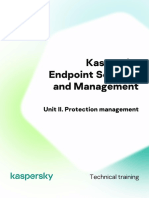We Can Create Dictionary With Following Four Methods
Uploaded by
Ghanshyam SharmaWe Can Create Dictionary With Following Four Methods
Uploaded by
Ghanshyam SharmaWe can create dictionary with following four methods
# Creating an empty Dictionary
Dict = {}
print("Empty Dictionary: ")
print(Dict)
# Creating a Dictionary
# with Integer Keys
Dict = {1: 'Delhi', 2: 'Ajmer', 3: 'Beawar'}
print("\nDictionary with the use of Integer Keys: ")
print(Dict)
# Creating a Dictionary
# with Mixed keys
Dict = {'Name': 'INFOTECH', 1: [1, 2, 3, 4]}
print("\nDictionary with the use of Mixed Keys: ")
print(Dict)
# Creating a Dictionary
# with dict() method
Dict = dict({1: 'yellow', 2: 'white', 3:'green'})
print("\nDictionary with the use of dict(): ")
print(Dict)
# Creating a Dictionary
# with each item as a Pair
Dict = dict([(1, 'Amit'), (2, 'Sumit')])
print("\nDictionary with each item as a pair: ")
print(Dict)
# Creating a Nested Dictionary
# as shown in the below image
Dict = {1: 'Anita', 2: 'Sunita',
3:{'First Name' : 'Vinita', 'Middle Name' : 'Sumit', 'Last Name' :
'Surana'}}
print(Dict)
Adding Elements to Dictionary
# Creating an empty Dictionary
Dict = {}
print("Empty Dictionary: ")
print(Dict)
# Adding elements one at a time
Dict[0] = ‘INFOTECH’
Dict[2] = ‘COMPUTER’
Dict[3] = ‘EDUCATION’
print("\nDictionary after adding 3 elements: ")
print(Dict)
# Adding set of values
# to a single Key
Dict['Value_set'] = 2, 3, 4
print("\nDictionary after adding 3 elements: ")
print(Dict)
# Updating existing Key's Value
Dict[2] = 'Welcome'
print("\nUpdated key value: ")
print(Dict)
# Adding Nested Key value to Dictionary
Dict[5] = {'Nested' :{'1' : 'Ajmer', '2' : 'Jaipur'}}
print("\nAdding a Nested Key: ")
print(Dict)
Accessing Elements from the Dictionary
# Python program to demonstrate
# accesing a element from a Dictionary
# Creating a Dictionary
Dict = {1: 'Computer', 'name': 'INFOTECH', 3: 'Education'}
# accessing a element using key
print("Acessing a element using key:")
print(Dict['name'])
# accessing a element using key
print("Acessing a element using key:")
print(Dict[1])
# accessing a element using get()
# method
print("Acessing a element using get:")
print(Dict.get(3))
Removing Elements from Dictionary
# Initial Dictionary
Dict = { 5 : 'Welcome', 6 : 'To', 7 : 'INFOTECH',
'A' : {1 : 'Ajmer', 2 : 'Road', 3 : 'Kishangarh'},
'B' : {1 : 'Rajasthan', 2 : 'India'}}
print("Initial Dictionary: ")
print(Dict)
# Deleting a Key value
del Dict[6]
print("\nDeleting a specific key: ")
print(Dict)
# Deleting a Key from
# Nested Dictionary
del Dict['A'][2]
print("\nDeleting a key from Nested Dictionary: ")
print(Dict)
# Deleting a Key
# using pop()
Dict.pop(5)
print("\nPopping specific element: ")
print(Dict)
# Deleting a Key
# using popitem()
Dict.popitem()
print("\nPops first element: ")
print(Dict)
# Deleting entire Dictionary
Dict.clear()
print("\nDeleting Entire Dictionary: ")
print(Dict)
Dictionary Methods
METHODS DESCRIPTION
copy() They copy() method returns a shallow copy of the dictionary.
clear() The clear() method removes all items from the dictionary.
pop() Removes and returns an element from a dictionary having the given key.
popitem() Removes the arbitrary key-value pair from the dictionary and returns it as tuple.
get() It is a conventional method to access a value for a key.
dictionary_name.values() returns a list of all the values available in a given dictionary.
str() Produces a printable string representation of a dictionary.
update() Adds dictionary dict2’s key-values pairs to dict
setdefault() Set dict[key]=default if key is not already in dict
keys() Returns list of dictionary dict’s keys
items() Returns a list of dict’s (key, value) tuple pairs
has_key() Returns true if key in dictionary dict, false otherwise
fromkeys() Create a new dictionary with keys from seq and values set to value.
type() Returns the type of the passed variable.
cmp() Compares elements of both dict.
Q1. WAP to create a phone directory and print phone numbers of all the friends?
An.s.
Pd={“ram”:9829089288,”shyam”:9938934844,”Mohan”:93849899,”Sohan”:93489349}
for name in pd:
print (name,”:”,pd[name])
NOTE : we can print all the keys with pd.keys();
NOTE : we can print all the values with pd.values();
You might also like
- How To Fix and Prevent FB14 Fault Drive Loader Version Hint 22 C100% (8)How To Fix and Prevent FB14 Fault Drive Loader Version Hint 22 C4 pages
- Government College of Engineering and Textile Technology BerhamporeNo ratings yetGovernment College of Engineering and Textile Technology Berhampore20 pages
- Dictionary, Its Built-In Functions and MethodsNo ratings yetDictionary, Its Built-In Functions and Methods24 pages
- Dictionaries in Python Accessing Updating and MoreNo ratings yetDictionaries in Python Accessing Updating and More10 pages
- Data Structure - Dictionary - Session10No ratings yetData Structure - Dictionary - Session1022 pages
- Mysql Assignment - 2: Where Quality MattersNo ratings yetMysql Assignment - 2: Where Quality Matters1 page
- Mysql Assignment - 1: Where Quality MattersNo ratings yetMysql Assignment - 1: Where Quality Matters1 page
- Mysql Assignment - 15: Where Quality MattersNo ratings yetMysql Assignment - 15: Where Quality Matters1 page
- Payment Status: Thank You Your Payment Is SuccessfulNo ratings yetPayment Status: Thank You Your Payment Is Successful1 page
- G 083 19 LIC Sales Brochure Jeevan Amar Hindi Proof 12No ratings yetG 083 19 LIC Sales Brochure Jeevan Amar Hindi Proof 122 pages
- View / Download Account Statement: Savings Account No.: 50100021996040, CYBERCITYNo ratings yetView / Download Account Statement: Savings Account No.: 50100021996040, CYBERCITY2 pages
- © Educational Technology Department, Group Head Office, The City School. 1No ratings yet© Educational Technology Department, Group Head Office, The City School. 113 pages
- Python Primer: Patrice Koehl Modified by Xin Liu in Apr., 2011No ratings yetPython Primer: Patrice Koehl Modified by Xin Liu in Apr., 201133 pages
- Project Report: Bachelor of Computer ApplicationNo ratings yetProject Report: Bachelor of Computer Application78 pages
- Question Bank Class Xi Ip To Be UploadedNo ratings yetQuestion Bank Class Xi Ip To Be Uploaded19 pages
- Application Development: 14 Years Experience in Websites & Applications DevelopmentNo ratings yetApplication Development: 14 Years Experience in Websites & Applications Development12 pages
- Class Xi Guess Paper Informatics Practices: General Instructions: MM: 70No ratings yetClass Xi Guess Paper Informatics Practices: General Instructions: MM: 708 pages
- (Informatics Assistant) : Study MaterialNo ratings yet(Informatics Assistant) : Study Material18 pages
- Oracle Database Performance Tuning: Presented By-Rahul GaikwadNo ratings yetOracle Database Performance Tuning: Presented By-Rahul Gaikwad42 pages
- SITOP PSU8600 TIA V16-V17 FW1.5.0 DOC V3.2 Updated enNo ratings yetSITOP PSU8600 TIA V16-V17 FW1.5.0 DOC V3.2 Updated en106 pages
- OracleWorkflowIsNotThatHardAsYouThink ArunkumarMenon V 0No ratings yetOracleWorkflowIsNotThatHardAsYouThink ArunkumarMenon V 062 pages
- Mastering Microcontroller: Timers, PWM, Can, RTC, Low Power: Fastbit Embedded Brain Academy Check All Online Courses atNo ratings yetMastering Microcontroller: Timers, PWM, Can, RTC, Low Power: Fastbit Embedded Brain Academy Check All Online Courses at300 pages
- Hawassa University Chapter 2 Linux Operating System ProjectNo ratings yetHawassa University Chapter 2 Linux Operating System Project20 pages