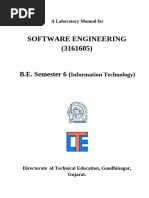B.Sc. Semester-V: Department of Computer Science
B.Sc. Semester-V: Department of Computer Science
Uploaded by
Shahjahan AlamCopyright:
Available Formats
B.Sc. Semester-V: Department of Computer Science
B.Sc. Semester-V: Department of Computer Science
Uploaded by
Shahjahan AlamOriginal Description:
Original Title
Copyright
Available Formats
Share this document
Did you find this document useful?
Is this content inappropriate?
Copyright:
Available Formats
B.Sc. Semester-V: Department of Computer Science
B.Sc. Semester-V: Department of Computer Science
Uploaded by
Shahjahan AlamCopyright:
Available Formats
Computer Lab Manual
2019
Look forward,
learn modern
knowledge, and
do not waste
time in studies
of old subjects of
no values.
B.Sc.
Semester-V
CCB-5P1: LABORATORY COURSE - V
DEPARTMENT OF COMPUTER SCIENCE
ALIGARH MUSLIM UNIVERSITY ALIGARH
Credits
Lab Manual Design Committee:
Prof. Mohammad Ubaidullah Bokhari
Dr. Arman Rasool Faridi
Dr. Faisal Anwar
Dr. Aasim Zafar (Convener)
The Committee thankfully acknowledges the efforts and contributions
of the following teachers:
Dr. Mohammad Nadeem
Editor:
Dr. Aasim Zafar
Design & Compilation:
Mr. S. K. Sharma
Third Edition: July 2019
Approved by BoS, Dated-……………………
Department of Computer Science
A.M.U., Aligarh, (U.P.), India
Lab Manual: Mini Project/Computer Lab –V
Course Description 3
Content 3
Objectives 4
Outcomes 5
Teaching Methods and Assignments 6
Submission of Deliverables 7
Evaluation and Grading 8
Required Texts/Reading/References 8
Attendance Policy 9
Late Policy 9
Milestones for Mini-Project 9
Week-wise Lab Assignment Based On Subjects 14
Department of Computer Science/Lab Manual/ Under Graduate/ CCB-5P1 Page 1
LIST OF CONTENTS (WEEK WISE)
Week No. Contents Page No.
#1 JAVA 17
#2 JAVA 18
#3 JAVA 19
#4 JAVA 20
#5 JAVA 21
#6 JAVA 22
#7 JAVA 23
#8 JAVA 25
#9 JAVA, HTML 26
#10 JAVA, HTML 29
#11 HTML, Java Script 31
#12 HTML, Java Script 32
#13 HTML, Java Script 33
#14 HTML, Java Script, PHP, XML 34
Department of Computer Science/Lab Manual/ Under Graduate/ CCB-5P1 Page 2
COURSE TITLE: Mini Project/Computer Lab -V COURSE CODE: CCB – 5P1
CREDIT: 4 PERIODS PER WEEK: 6
CONTINUOUS ASSESSMENT: 40 EXAMS: 60
COURSE DESCRIPTION
Application of classroom knowledge and skills in computer science to
solve real-world problems and to develop research and software development
skills.
CONTENT
This course consists of the development of a realistic application,
representative of a typical real-life software system, under semi-professional
working conditions. The students are expected to propose, analyze, design,
develop, test and implement a software system. The student will deliver oral
presentations, progress reports, and a final report.
Depending on the topic of the project and the chosen software
development methodology, which may vary from one year to another, the
following themes may be addressed to some extent:
Software development methodologies, static (products) and dynamic
aspects (processes);
Requirement analysis (goals, use cases), software architectures,
architectural styles and patterns, model-driven engineering (MDE);
Programming techniques, software development environments,
refactoring;
Software validation through unit tests, integration tests, functional and
structural tests, and code reviews.
Project management, planning, resource estimation, reporting.
Version management by using a version management tool.
Department of Computer Science/Lab Manual/ Under Graduate/ CCB-5P1 Page 3
Examples of kinds of systems to be developed are distributed systems,
client/server systems, web based systems, secure systems, mobile
systems, adaptable systems, optimizations of existing systems or data-
intensive systems, etc.
Besides completing a mini project, the students are required to complete
subject related Lab Assignments given by respective course teachers. The
individual teachers who are teaching the courses with lab component will be
responsible for giving assignments, monitoring and evaluating their respective
assignments.
OBJECTIVES
To help students develop openness to new ideas in computer science,
develop the ability to draw reasonable inferences from observations
and learn to formulate and solve new computer science problems using
analytical and problem-solving skills;
To help students develop the ability to synthesize and integrate
information and ideas, develop the ability to think creatively, develop
the ability to think holistically and develop the ability to distinguish
between facts and opinion;
To help students acquire the necessary competences to build a real-life
software system by completing different software life cycle phases
(like, specification, architecture, design, implementation, validation,
documentation, etc);
To help students develop the ability to work individually and as part of
a team, develop a commitment to accurate work, develop management
skills, improve speaking and writing skills, improve the ability to
follow directions, instructions and plans, and improve the ability to
organize and use time effectively;
Department of Computer Science/Lab Manual/ Under Graduate/ CCB-5P1 Page 4
To help students develop a commitment to personal achievement, the
ability to work skillfully, informed understanding of the role of science
and technology, a lifelong love of learning, and cultivates a sense of
responsibility for one's own behavior and improves self-esteem/self
confidence.
OUTCOMES
Upon successful completion of this course students will be able to:
Identify project/research problems; understand information and grasp
meaning; translate knowledge into new context; use information,
methods, concepts, and theories of fundamental topics in computer
science in new situations (Knowledge, Comprehension);
Apply computer science principles and practices to a real-world
problem; demonstrate in-depth knowledge in the area of the project they
have undertaken; solve problems using required knowledge and skills;
implement and test solutions/algorithms (Application and Evaluation);
Identify potential solutions/algorithms for the project problem; see
patterns and modularize the problem, recognize hidden meanings and
identify components, show proficiency in software engineering
principles (Analysis);
Apply a software development methodology currently practiced in
industry to produce software system in a rigorous and systematic way
using different software life cycle phases (specification, architecture,
design, implementation, validation, documentation) (Synthesis);
Show evidence (group collaboration, regular meetings, email
communications, significant knowledge and skills contributions, etc.) of
working productively as an individual and in a team on a project that
produces a significant software product (Team Work);
Department of Computer Science/Lab Manual/ Under Graduate/ CCB-5P1 Page 5
Show evidence of competency in oral and written communications skills
through oral presentations (project presentation, department seminar or
conferences, client interactions), technical reports and/or published
research papers in conferences and/or journals (Communications);
Use modern techniques, skills and tools necessary for computer science
practices relevant to the project they undertake; use techniques in recent
research papers to solve problems (Lifelong Learning).
TEACHING METHODS AND ASSIGNMENTS
FOR ACHIEVING LEARNING OUTCOMES
This lab class will meet thrice per week for 100 minutes each meeting --
some lab class time may be traditional lectures, reviewing concepts and tools
that are useful for the mini project, but most lab class time will be used for
guided discussion and development, student presentations, and some team
meetings. However, some lab classes may be used to discuss and solve subject
related lab assignments given by the respective teachers of courses.
Generally, students will be taking up mini projects individually.
However, in situations when they are working in teams, the individual
responsibilities should be planned and documented throughout the phases of the
project.
Students are expected to choose an appropriate project topic in
consultation with the teacher, and do a short presentation that "pitches" the idea
to the teacher and the class. While there is some flexibility in project selection,
students should keep in mind the "capstone" nature of this class. Students must
develop projects that demonstrate that they have a working knowledge of basic
and advanced concepts in computer science and also demonstrate a reasonable
knowledge of recent developments in computer science. Each project should
Department of Computer Science/Lab Manual/ Under Graduate/ CCB-5P1 Page 6
include non-trivial software development that has been approved by the
teacher/instructor.
With an approved project, students will proceed through a standard
sequence of software development stages, beginning with a requirements
analysis and specification, and concluding with a final evaluation. A complete
detail of the all project stages is given in the milestones section as well as
summarized in "TOPICAL CALENDAR" section. At the end of each stage,
each individual/team must produce a written report giving stage-specific
documentation and describing the work performed, problems encountered, and
decisions made. For team projects, the report must include a meeting log and
breakdown of tasks by team member. One week before the completion of each
stage, there will be a presentation from each project that previews the progress
and results in that phase, for in-class discussion and suggestions for refinement
in the following week. For these intermediate stage presentations, team
members will rotate through as "presenter" for the team, and each student must
make at least two intermediate-stage presentations (for a 3-person team this
means that there will have to be multiple presentations on the same stage).
In the case of a group project, each member of the group must present the
entire project, highlighting their individual contributions toward the project's
success, and a short summary of each individual's contributions should be
included in the final report as well.
SUBMISSION OF DELIVERABLES
Final project report, including all the deliverables, is required to be
submitted strictly as per notified schedule.
Department of Computer Science/Lab Manual/ Under Graduate/ CCB-5P1 Page 7
EVALUATION AND GRADING
Students work on a single project throughout the duration of this course,
and their course grade is calculated based on the grades for individual aspects
and milestones. The project will be graded for completeness, content,
correctness, quality of presentation (oral and written reports), team work (in
case of group project), and the demonstration of the student's knowledge in the
computer science field.
As per the University norms Mini Project Report shall be finally
evaluated by the external examiner at the end of the semester. However, there
will be continuous monitoring of the progress and evaluation of the Mini Project
during the semester and the distribution of marks shall be as follows:
Proposal 5%
Presentations 1-4 (must do at least 2) 10 %
Progress Report 1 (Requirements/Specification) 10 %
Progress Report 2 (Planning and Analysis) 10 %
Progress Report 3 (System/Research Design) 10 %
Progress Report 4 (Implementation and Testing) 10 %
Final Deliverables:
Final Presentation 10 %
Technical Report (including final source code) 30 %
Project Poster 5%
REQUIRED TEXTS/READING/REFERENCES
Readings and references are project-specific, and will be determined by
students/project groups, with approval of the teacher. All the resources used
should be properly referenced.
Department of Computer Science/Lab Manual/ Under Graduate/ CCB-5P1 Page 8
Students will be making extensive use of external references for their project,
and should be vigilant in maintaining high standards with regard to attribution
and avoidance of plagiarism. If there are questions about how to deal with any
such matters, the student should discuss the matter with the teacher concerned
to make sure there are no misunderstandings.
ATTENDANCE POLICY
Attendance is vital for this class, since discussions, regular oral
presentations and progress reports will have a strong impact on the ability to
complete the project. You may be dropped from the course for missing more
than two consecutive scheduled meetings/presentations.
LATE POLICY
Late work will not be accepted. In case of any unavoidable situations,
make requests with the teacher/instructor to reschedule the assigned work/task
on case to case basis, if possible.
MILESTONES FOR MINI-PROJECT
1. Deciding and Registering the topic/title of the mini-project
All the students are required to decide the topic/title for Web Based Real
Life Software Project, which they want to design, develop and implement.
In finalizing the proposed work topic, they may take help from concerned
teachers/instructor in the lab. Decided topic/title needs to be approved by
the concerned teacher in the lab.
Parallel Activity: Keep preparing the brief summary (synopsis/proposal) of
the proposed work as per the given format.
2. Submission of brief summary (synopsis/proposal) of the proposed
work
Once the project topic/title is decided and approved, all students are
required to submit and present a brief summary of the proposed work
Department of Computer Science/Lab Manual/ Under Graduate/ CCB-5P1 Page 9
(synopsis/proposal), clearly specifying the client's requirements for which
the application software is being developed and the main features of the
proposed software. After incorporating the suggestions of the
teachers/instructor, if any, the final version of the summary of the proposed
work (synopsis/proposal) should be submitted to concerned teacher in the
lab.
3. System Analysis and Design Phase (Submission of SRS document)
All students are required to study and analyze the present system (or
existing manual system or proposed system), and all the findings should be
submitted and presented in the form of SRS document along with gantt
chart (using appropriate gantt tool, like GanttProject). While doing so,
they may actively be involved with client, and/or teachers for discussion.
Some of the templates/formats of the typical SRS document is being
attached for your reference.
Refer for SRS template:
http://krazytech.com/projects/sample-software-requirements-specificationsrs-
report-airline-database
www.cse.msu.edu/~chengb/RE-491/Papers/SRSExample-webapp.doc
Discuss the SRS document with the concerned teacher in the lab,
incorporate suggestions (if any), and maintain the different versions of
SRS document. Students are required to present and submit the final
signed version of SRS document to the concerned teacher in the lab.
SRS document should contain the ER diagram, Data Flow Diagram and
Data Dictionary. You should also prepare important UML diagrams like
Use Case diagrams, Activity diagrams, class diagrams, behaviour
model and/or state transition diagram etc.
Students are advised to use standard tools for drawing UML diagrams,
DFD, ER Diagrams, etc. Examples of some typical tools are listed below:
UML diagrams using automated tool such as StarUML, BOUML etc.
Department of Computer Science/Lab Manual/ Under Graduate/ CCB-5P1 Page 10
Data Flow Diagram (DFD) with different levels using tools such as Lucidchart,
Visual Paradigm, etc.
E-R Diagram with the help of automated tools such as ERDPlus, Smartdraw, etc.
Parallel Activity: In the mean time, you may learn and practice the tools
necessary to develop the proposed software, and finalize the detailed
database design, including populated tables. Also students should start the
coding in parallel with their presentation of SRS document.
4. System Development (Coding/Testing)
Start the development of the system as per the design specifications
discussed in SRS document. Coding should be well documented.
Technical Report specifying the brief technical specifications and
documenting the working of each major modules/methods should be
submitted. Students are required to properly maintain the following during
the system development:
A clear design of working database of the system using a popular DBMS such as
ORACLE, SQL Server, MYSQL, etc.
5. Deployment/Implementation
Deploy/Implement the developed system on the client site (actual user site)
and obtain user acceptance letter, specifying that the developed system is
working satisfactorily and is as per the specified requirements. Better you
prepare an installation copy for your software along with installation
manual.
Parallel Activity: Keep writing and preparing the Final project Report as
per the standard format. (Refer: Format for Project Report.pdf)
6. Demonstration/Presentation
Demonstrate the working of system to the audience (teacher, instructor
students, clients), specifying the design and main features of the developed
system
Department of Computer Science/Lab Manual/ Under Graduate/ CCB-5P1 Page 11
7. Final Report Submission
The final project report along with a display poster, and an oral
presentation should be submitted as per standard project report
format/template. The user manual must be a part of the final project report
and should be written in explanatory manner so that anyone can operate
the system using this manual. Hardcopy as well as softcopy of the all the
reports (like SRS Document, Technical report, Final Project report ) should
be submitted to the concerned teacher in the lab. Softcopy of complete
project (code), database and necessary files (preferably, installation
software, along with installation manual) should also be submitted (Refer:
Format for Project Report.pdf).
Department of Computer Science/Lab Manual/ Under Graduate/ CCB-5P1 Page 12
TOPICAL CALENDAR
Latest By
S. No Project Stage Deliverables Duration
(Date)
Deciding and
Registering the Registration of the Project topic/title
01 1-2 Week 17/08/2019
Topics/Titles of the Mini Parallel Activity: Synopsis preparation
project
Submission of Preliminary
2-3 Week 23/08/2019
Brief Summary Proposal/Synopsis
02 (Synopsis/Proposal) of Presentation 1 (Proposal/Synopsis)
the proposed work Parallel Activity: Requirement 4th Week 26/08/2019
Specifications
Progress Report 1 Submission
26/08/2019
Requirement Approach and System Profile
03 4-5 Week To
Specification Uses Cases
07/09/2019
Feasibility and Draft Model
Presentation 2 (Requirement
Specification)
6th Week 11/09/2019
Parallel Activity: Progress report 2
preparation
04 Planning and Analysis
Progress Report 2 Submission
11/09/2019
System and algorithm analysis
6-7 Week To
Preliminary object/process model
21/09/2019
Tool selection, etc.
21/09/2019
Progress Report 3 Submission
7-9 Week To
(SRS & Design Document)
28/09/2019
05 System/Research Design
Presentation 3 (SRS & Design) 21/09/2019
Parallel Activity: Implementation, 9-10 Week To
Deployment and Testing 05/10/2019
Progress Report 4 Submission
(Technical Report) 23/09/2019
10-14
Includes brief code walkthrough To
Week
Source code 28/09/2019
Implementation,
06 Test results and discussion
Deployment and Testing
Presentation 4 ( Project Demonstration)
07/10/2019
Parallel Activity: Evaluation and 14-15
to
Refinement (Final Report & PPT Week
26/10/2019
Preparation)
29/10/2019
15-16
Presentation 5 (Final presentation) To
Week
Evaluation and 09/11/2019
07
Refinement 11/11/2019
th
Final Report submission 16 Week To
16/11/2019
Department of Computer Science/Lab Manual/ Under Graduate/ CCB-5P1 Page 13
LAB
ASSIGNMENTS
Web Engineering
JAVA Programming
Department of Computer Science/Lab Manual/ Under Graduate/ CCB-5P1 Page 14
APPENDIX–I
Template for the Index of Lab File
WEEK NO.
SIGNATURE
PAGE NO.
OF THE
PROBLEMS WITH DESCRIPTION TEACHER
WITH DATE
1#
1 2#
3#
1#
2 2#
3#
1#
3 2#
3#
Note: The students should use Header and Footer mentioning their roll no. &
name in footer and page no in header.
Department of Computer Science/Lab Manual/ Under Graduate/ CCB-5P1 Page 15
INTRODUCTION
This assignment on Java is designed for the students of B.Sc. (Computer
Applications) –V Semester. Java is one of the most popular object-oriented
programming languages. Its applications are enormous and a good
understanding of Java will definitely give the students a technical edge. Many
open source editors of Java are available. Some famous of them are Eclipse,
NetBeans, BlueJ and JCreator.
OBJECTIVES
After completing this Lab assignment, the students should be able to:
To develop an understanding of basic concepts of java.
To get familiarize with Java data types, branching and looping construct,
Class, Objects, Inheritance, Abstract Class, Polymorphism, Interface etc.
LAB INSTRUCTIONS
The students need to submit the solutions of each exercise.
The students need to ensure that each question is assessed and signed by
the Teacher.
All Students are required to complete the assignment before due date.
Late submission would not be accepted.
Cooperate, collaborate and explore for the best individual learning
outcomes but copying is strictly prohibited.
Department of Computer Science/Lab Manual/ Under Graduate/ CCB-5P1 Page 16
WEEK #1
Problems Based on Basics of JAVA
1# Write a Java program that takes three numbers as input to calculate and
print the average of the numbers.
2# Write a Java program to swap two variables.
3# Write a Java program to compute the distance between two points.
Problems Based on If statement in JAVA
1# Write a Java program to compare two numbers.
2# Write a Java program to check whether a number is even or odd.
Department of Computer Science/Lab Manual/ Under Graduate/ CCB-5P1 Page 17
WEEK #2
Problems Based on Looping in JAVA
1# Write a Java program that takes a number as input and prints its
multiplication table upto 10.
2# Write a Java program to calculate the sum of following series:
1 + 2 + 3 + 4 + .......... + N
3# Write a Java program to take a number, divide it by 2 and print the result
until the number becomes less than 10.
Problems Based on Array in JAVA
1# Write a Java program to insert 10, 20, 30 .... in an array and display them.
2# Write a Java program to calculate the sum of all the array elements.
Department of Computer Science/Lab Manual/ Under Graduate/ CCB-5P1 Page 18
WEEK #3
Problems Based on If statement/Looping/Array in JAVA
1# Write a Java program to convert a decimal number into binary number.
2# Write a Java program to find the minimum among three numbers.
3# Write a Java program to calculate the factorial of a number.
4# Write a Java program and compute the sum of the digits of an integer.
5# Write a Java program to create and display three-digit number using 1, 2,
3, 4 and 5 in which each digit of a number should be different from the
other.
Department of Computer Science/Lab Manual/ Under Graduate/ CCB-5P1 Page 19
WEEK #4
Problems Based on If statement/Looping/Array in JAVA
1# Write a Java program to print the odd numbers from 1 to 99.
2# Write a Java program to check whether a number is prime or not.
3# Write a Java program to swap the first and last elements of an array.
4# Write a Java program to find the maximum and minimum among array
elements.
5# Write a Java program to print all prime numbers between 0 to 100.
Department of Computer Science/Lab Manual/ Under Graduate/ CCB-5P1 Page 20
WEEK #5
Problems Based on If statement/Looping/Array in JAVA
1# Write a Java program to implement linear search.
2# Write a Java program to implement binary search.
3# Write a Java program to arrange the elements of an array in ascending
order (Sorting).
Problems Based on Strings in JAVA:
1# Write a program to store „Java is awesome‟ in a string and display it.
2# Write a program to reverse a given string.
3# Write a program to check whether a given string is palindrome or not.
Department of Computer Science/Lab Manual/ Under Graduate/ CCB-5P1 Page 21
WEEK #6
Problems Based on Object / Class / Constructor in JAVA
1# Create a class FRUIT which has data members color, taste and price. Also
create a method display() which will print values of FRUIT object. Create
three objects of FRUIT class and call their display() methods.
2# Create a class FRUIT which has data members color, taste and price. It has
a method setDetails() which will set the values of color, taste and price.
Also create a method display() which will print values of FRUIT object.
3# In previous question, set the values of using color, taste and price using
Constructor.
4# Add one-argument constructor and two-argument constructor in addition to
default constructor in FRUIT class.
5# Use the concept of constructor-chaining in the previous question using
this().
Department of Computer Science/Lab Manual/ Under Graduate/ CCB-5P1 Page 22
WEEK #7
Problems Based on Inheritance in JAVA:
1# Create a class Vehicle, write a method cost() in this class. Create two
classes Bus and Train which have their own display() methods and inherit
from Vehicle class. Create objects of Bus and Train class and call cost()
and display() methods.
2# Create class University which has data members- name and ranking.
Create class Faculty that extends University class has data member- name
and method- Details(). Create a new class Department which is derived
from Faculty and has data member- name, chairman and method- Details()
and Display() where Display() method calls Details() methods of both
Faculty and Department class in its body. Create an object of Department
class to Display() method and University ranking.
Problems Based on Static methods in JAVA
1# Create class Account (Data members- Id, Account_holder_name, Address;
Methodsdeposit(), withdraw()). Create two static methods in Account
calculateSimpleInterest() and calculateCompoundInterest() and implement
them.
Problems Based on Abstract class in JAVA
1# Create class Account (Data members- Id, Account_holder_name, Address;
Methodsdeposit(), withdraw()). Declare deposit() and withdraw() as
abstract methods. Declare Account class as abstract. (Create constructor in
Account as well).
2# Create two children of Account- Saving (Data Members- Min_balance;
Methodsdisplay(), deposit(), withdraw()) and Current (Data Members-
Max_withdrawl_limit; Methods-display(),deposit(), withdraw()) . Create
Department of Computer Science/Lab Manual/ Under Graduate/ CCB-5P1 Page 23
constructors for both classes. Implementation of deposit() and withdraw()
should be specific to Saving and Current class. Create objects of Saving
and Current class and display them.
Department of Computer Science/Lab Manual/ Under Graduate/ CCB-5P1 Page 24
WEEK #8
Problems Based on Nested Class in JAVA
1# Create class Person (Data Member- name, phone). Create two member
inner classes Address (Data Member- House_No, Street, City, State;
Method- displayAddr()) and DateOfBirth (Data Member- Day,
Month,Year; Method- displayDOB()). Display() is the method of Person
class which will display name, address and date of birth of a Person object.
2# Create class Edible. Within that define two static classes Fruit and
Vegetable. Fruit class will have two methods- fruitDetails() is a static
method and fruitPackaging() is a non-static method. Vegetable class also
has similar methods - vegetableDetails() and vegetablePackaging(). Call all
the four methods from main method.
Problems Based on Static Polymorphism in JAVA:
1# Create three different minMaxAdd() methods to calculate minimum,
maximum and addition of integers, real numbers and characters.
Department of Computer Science/Lab Manual/ Under Graduate/ CCB-5P1 Page 25
WEEK #9
Problems Based on Dynamic Polymorphism in JAVA:
1# Create a class ObjectOriented which has methods- abstraction(),
polymorphism() and inheritance(). Create a class JavaLanguage which
inherits from ObjectOriented class and has its own methods- persistence()
and interfaces(). Create an object of JavaLanguage class to access all of
its own and parent‟s methods.
2# In previous question, create a new class C++ which also inherits from
ObjectOriented class and has its own methods- template() and
friendFunction().Create an object of C++ class to access all of its own and
parent‟s methods.
3# Create class University which has data members- name and ranking.
Create class Faculty that extends University class has data member- name
and method- Details(). Create a new class Department which is derived
from Faculty and has data member- name, chairman and method- Details()
and Display() where Display() method calls Details() methods of both
Faculty and Department class in its body. Create an object of
Department class to Display() method and University ranking.
Problems Based on HTML:
1# Create the following table in HTML with Dummy Data:
Name
Train
of the Place Destination Time Fair
No.
Train
Arrival Departure
Department of Computer Science/Lab Manual/ Under Graduate/ CCB-5P1 Page 26
2# Design an HTML Page having 3 images placed in the following format.
(Hint: Table can be used to align images)
Image 1
Image 2
Image 3
3# Write HTML code to generate the following output:
1 2 3 4
5 6
Image
7 8
9 10 11 12
4# Write an HTML code to develop a Web page having two frames that
divide the Web page into two equal rows and then divide the second row
into two equal columns, then fill each frame with a different background
colour.
5# Write a code in HTML to design a page with two frames. The frame
should remain proportionate even when page is resized.
6# Write the code to develop a Web page, as shown below, using frames:
Department of Computer Science/Lab Manual/ Under Graduate/ CCB-5P1 Page 27
7# Create a Web page having two frames, one containing links and the
containing content of the links. When link is clicked, appropriate contents
should be displayed in Frame 2.
8# Design a page with a text box called „name‟ and a button with label „Enter.
When you click on the button another page should open, with the message
“Welcome <name>”, where name should be equal to the name entered in
the first page. Set default value of „name‟ text box to Victoria. Add another
button called Reset on click of this button name „text box‟ should be set to
100 default values.
Department of Computer Science/Lab Manual/ Under Graduate/ CCB-5P1 Page 28
WEEK #10
Problems Based on Interface in JAVA:
1# Create an interface Account having methods- deposit(), withdraw() and
aboutBank() (abountBank() is a static method). Create two classes Saving
and Current which implement the Account interface. Call the methods of
Saving and Current classes in main method.
2# In the previous question, create a new method in Account interface-
takeLoan() (takeLoan() is a default method). takeLoan() method would be
implemented by Saving class only. Call the methods of Saving and
Current classes in main method.
3# Create interfaces Bike and Scooty, both of which have two methods-
offer() and details() (details() is default method). Create a new class
BuySomething which implements both interfaces. To remove ambiguity,
create a method details() in BuySomething class as well in which call the
details() method of both interfaces. Call the methods of BuySomething
class in main method.
Problems Based on HTML:
1# Design a form in HTML using all input types.
(A simple form accepting: Name Enrolment Number And Submit button)
2# Design a Web Page, which is like „compose‟ page of e-mail
To
Copy
Message
SEND
Department of Computer Science/Lab Manual/ Under Graduate/ CCB-5P1 Page 29
3# Write a code to create a Web page having radio buttons labelled as name of
colours. Clicking on each radio button should change the colour of the
Web page.
4# Create a form accepting the values: Name Address Marks in 10 + 2,
Graduation & Post Graduation.
5# Design a series of three HTML Pages for ABC. COM each called from the
previous one. Accept Name on the first page. When the user clicks on the
enter button, second page should open. The second page should not display
the name but a „Welcome screen with some information about ABC.COM.
When the user will click on the „next‟ button it should display the name
accepted in page 1 on page 3. (Hint: you may use hidden fields)
6# Create a Web page; divide that page into two frames. In one frame create
two links that will display different HTML forms in the other frame.
Department of Computer Science/Lab Manual/ Under Graduate/ CCB-5P1 Page 30
WEEK #11
Problems Based on Java Script & HTML:
1# Write the segment of Script that would ask the user if he wants a greeting
message and if he does, display a Gif file called Welcome .gif and display
“Welcome to Netscape Navigator!” in the document window following the
Gif.
2# Write a program to display a multiplication table.
3# Write a code to create a scrolling text in a text box.
4# Write a JavaScript code to create a pull down menu box.
5# Write a Java Script program to move a text with mouse pointer.
6# Write a program to change colour of text randomly.
7# Create a Web page using two image files, which switch b/w one another as
the mouse pointer moves over the image. Use the On Mouse over and On
Mouse out event handler.
8# Write a JavaScript code to accept radius & display the area of the circle.
Department of Computer Science/Lab Manual/ Under Graduate/ CCB-5P1 Page 31
WEEK #12
Problems Based on Java Script & HTML:
1# Use the date function gets Date & set Date to prompt the user for an
integer between 1 – 31 & return day of the week it represents.
2# Display time and print message accordingly e.g., „Good Morning‟ in
Morning etc.
3# Using JavaScript create a digital clock.
4# Using JavaScript create a Calculator.
5# Create an HTML form that has a number of text boxes. The user fills the
textboxes with data. Write a script that verifies that all textboxes have been
filled. If a text box has been left empty pop up an alert message indicating
the box that has been left empty. When OK button is clicked, set focus to
that specific textbox. If all the textboxes are filled, display thank you.
6# Create an HTML form that inputs employee details and display the same
on the HTML page.
7# Write a program, which prompts the user to enter a sum of two numbers
and display whether the answer is correct or incorrect.
8# The form consists of two multiple choice lists and one single choice list:
a) The first multiple choice list displays the major dishes available.
b) The second multiple choice list displays the stocks available.
c) The single choice list displays the miscellaneous (Milkshakes, soft drinks,
softy etc. available)
Department of Computer Science/Lab Manual/ Under Graduate/ CCB-5P1 Page 32
WEEK #13
Problems Based on Java Script & HTML:
1# Design a form as shown below:
2# Create a Website that has a questionnaire (any), on submitting, it displays
the inputted data on the other page. You are supposed to use CSS
(wherever necessary).
3# Create a website that divides the Web page into two unequal frames. In
Frame One, there are two links to two different forms. The forms are
validated on submitting and the result is shown at the bottom of the same
page. Use CSS for formatting.
4# Develop a Web page with the following enhancements:
A rollover effect, where an image changes if the user places the mouse
over it.
An animation that occurs in response to the user clicking on an image.
A pull-down menu with each option linking to a specific page.
5# Display the calendar using JAVA SCRIPT code by getting the year from
the user.
Department of Computer Science/Lab Manual/ Under Graduate/ CCB-5P1 Page 33
WEEK #14
Problems Based on Java Script, HTML, XML and PHP:
1# Create a HTML registration form and to validate the form using java script
code.
2# Create a HTML file to open new window from the current window using
JavaScript.
3# Create an HTML page with 2 combo box populated with month & year, to
display the calendar for the selected month & year from combo box using
javascript.
4# Create a CD catalog using XML file.
5# Create external style sheet and using the style sheet in XML file.
6# Create a XSL style sheet to display the data in the xml using HTML table.
7# Create a PHP program to demonstrate the different predefined function in
array, Math, Data & Regular Expression.
Department of Computer Science/Lab Manual/ Under Graduate/ CCB-5P1 Page 34
You might also like
- Rockwell Rslogixur1505 - U-Remote With Rockwell PLCDocument12 pagesRockwell Rslogixur1505 - U-Remote With Rockwell PLCJose Gabriel Aguirre Andrade100% (3)
- EE4001 Software Engineering - OBTLDocument5 pagesEE4001 Software Engineering - OBTLAaron TanNo ratings yet
- Final IT Lab ManualDocument117 pagesFinal IT Lab ManualAlbertputin JobsNo ratings yet
- Code-It Project ReportDocument40 pagesCode-It Project Reportm r100% (1)
- Joomla! V 1.5 Core FeaturesDocument45 pagesJoomla! V 1.5 Core FeaturesAmyStephen100% (33)
- B.Sc. (C.A.) Semester-V: Department of Computer ScienceDocument40 pagesB.Sc. (C.A.) Semester-V: Department of Computer ScienceSaquib khanNo ratings yet
- Labmanual 5Document40 pagesLabmanual 5ghufra baqiNo ratings yet
- DCIT 318 - SyllabusDocument5 pagesDCIT 318 - SyllabusalexteyeametepeyNo ratings yet
- OOP Chapter 0Document34 pagesOOP Chapter 0beshahashenafe20No ratings yet
- Practical SE (SRS) 2Document65 pagesPractical SE (SRS) 2amanj8668No ratings yet
- Final LP-VI Lab Manual 23-24Document71 pagesFinal LP-VI Lab Manual 23-24kunalisatworkNo ratings yet
- Java Programming Lab ManualDocument95 pagesJava Programming Lab Manualrahul6363gowdaNo ratings yet
- Sanket SteDocument16 pagesSanket SteSanket PatilNo ratings yet
- guia_SW_ENGDocument6 pagesguia_SW_ENGcastorNo ratings yet
- Jawaharlal Nehru Engineering College: Laboratory ManualDocument35 pagesJawaharlal Nehru Engineering College: Laboratory ManualAjith G LNo ratings yet
- Software Engineering Lab Manual For GUDocument47 pagesSoftware Engineering Lab Manual For GUABCNo ratings yet
- CCP313 Object Oriented Programming - FT v2Document4 pagesCCP313 Object Oriented Programming - FT v2roshan kc100% (1)
- Lab Manual Oop Fymca Mgmu 20 21Document48 pagesLab Manual Oop Fymca Mgmu 20 21Hanmad NaeemNo ratings yet
- Cover PageDocument8 pagesCover Page43FYCM II Sujal NeveNo ratings yet
- DBMS LAB MANUAL MGMDocument59 pagesDBMS LAB MANUAL MGMsafwanshaikh053No ratings yet
- Computer Science Training ReportDocument7 pagesComputer Science Training ReportMelekot ManNo ratings yet
- CSD4283 WebDesign&DevelopmentDocument206 pagesCSD4283 WebDesign&DevelopmentRenjithNo ratings yet
- (A3) MainDocument102 pages(A3) Mainbijavi6846No ratings yet
- OOPs Lab ManualDocument88 pagesOOPs Lab ManualHariVignesh14No ratings yet
- DBMS Lab Manual - 0Document18 pagesDBMS Lab Manual - 0abhish3kkyadavNo ratings yet
- Se HarshDocument85 pagesSe Harshvloginsta334No ratings yet
- 212CSE2403 - JP Lab ManualDocument154 pages212CSE2403 - JP Lab ManualKamatchi KartheebanNo ratings yet
- SE-Course Description and Syllabus-Spring 2020Document10 pagesSE-Course Description and Syllabus-Spring 2020Eugene A. EstacioNo ratings yet
- Ccs335 Cloud Computing Lab ManualDocument95 pagesCcs335 Cloud Computing Lab Manual953622243023No ratings yet
- Software EngineeringDocument86 pagesSoftware Engineeringbijavi6846No ratings yet
- NAAC NBA WS 1 Dixit PDFDocument29 pagesNAAC NBA WS 1 Dixit PDFMadhusudhan D100% (1)
- CST340 Software Testing FT v3Document5 pagesCST340 Software Testing FT v3Darshan BaralNo ratings yet
- Design and Analysis of Algorithm Lab RecordDocument5 pagesDesign and Analysis of Algorithm Lab RecordtriptistasbNo ratings yet
- 314317 (1)Document152 pages314317 (1)saniyakhade04560No ratings yet
- Fundamentals of Software Engineering Course OutlineDocument4 pagesFundamentals of Software Engineering Course Outlinebetelhem yegzawNo ratings yet
- IE Sem4 MLE5013 en Rgaceanu 2023 8130Document5 pagesIE Sem4 MLE5013 en Rgaceanu 2023 8130toma.tolnaiNo ratings yet
- Ooad Lab ManualDocument42 pagesOoad Lab Manualmujaffarshaikh6698No ratings yet
- ALP - Lab Manual 2023 - 24Document48 pagesALP - Lab Manual 2023 - 24rahul ghildiyal [fbking]No ratings yet
- 05MC0204 - Mini Project-1Document3 pages05MC0204 - Mini Project-1prasham9918No ratings yet
- DataVisualization_lab_manual (1)Document110 pagesDataVisualization_lab_manual (1)22wj8a6788No ratings yet
- Professional/academic Knowledge and SkillsDocument4 pagesProfessional/academic Knowledge and SkillsVikas NagareNo ratings yet
- Metis Bootcamp Curriculum 2020Document19 pagesMetis Bootcamp Curriculum 2020Haidar ANo ratings yet
- MGM'S: Laboratory ManualDocument34 pagesMGM'S: Laboratory ManualrameshNo ratings yet
- 18csl58 Dbms Lab Manual 2022-23Document72 pages18csl58 Dbms Lab Manual 2022-23Yash SharmaNo ratings yet
- Software Engineering Lab ManualDocument101 pagesSoftware Engineering Lab Manualdhruvaggarwal1903No ratings yet
- F19 ECOR1051 CourseOutlineDocument14 pagesF19 ECOR1051 CourseOutlineEric BradNo ratings yet
- SE LAB MANUAL (MallaReddy&Radhika) - FinalDocument52 pagesSE LAB MANUAL (MallaReddy&Radhika) - FinalDeepshikha Mehta joshiNo ratings yet
- Software Engineering Lab ManualDocument30 pagesSoftware Engineering Lab Manualakanksha.eceNo ratings yet
- Project Portfolio Computer ScienceDocument3 pagesProject Portfolio Computer Sciencedakshkumar99831No ratings yet
- Module 1Document30 pagesModule 1Folakunmi IdowuNo ratings yet
- Java Programming ManualDocument60 pagesJava Programming ManualNIKHIL SHARMANo ratings yet
- Jawaharlal Nehru Engineering College Aurangabad: Data Warehousing and Data Mining (DWDM)Document37 pagesJawaharlal Nehru Engineering College Aurangabad: Data Warehousing and Data Mining (DWDM)JJ OLATUNJINo ratings yet
- Cbo - Elen4010a - 2023Document4 pagesCbo - Elen4010a - 2023RaphNo ratings yet
- FYP BSCS Students Handbook-V2.0Document39 pagesFYP BSCS Students Handbook-V2.0GAME MODIFIER109No ratings yet
- COMP4Document4 pagesCOMP4Quang ĐạiNo ratings yet
- Aman - DSDocument59 pagesAman - DSparvatiroy123120% (1)
- How Do Particle Physicists Learn The Programming Concepts They Need?Document8 pagesHow Do Particle Physicists Learn The Programming Concepts They Need?weknfipNo ratings yet
- SWP391-AppDevProject SyllabusDocument15 pagesSWP391-AppDevProject SyllabusViệt Anh Đỗ HữuNo ratings yet
- CP1-Computer Programming 1Document13 pagesCP1-Computer Programming 1Jubert PadillaNo ratings yet
- Software EngineeringDocument69 pagesSoftware Engineeringbijavi6846No ratings yet
- CSD410 Introduction To Computer ApplicationsDocument7 pagesCSD410 Introduction To Computer Applicationsak4952961No ratings yet
- Group Project Software Management: A Guide for University Students and InstructorsFrom EverandGroup Project Software Management: A Guide for University Students and InstructorsNo ratings yet
- Metrack 10 ReasonsDocument12 pagesMetrack 10 ReasonsdxNo ratings yet
- Delloite Technical Design DocumentDocument32 pagesDelloite Technical Design Documentcoupon100% (1)
- RG 003 0 en (Web Reference Guide)Document15 pagesRG 003 0 en (Web Reference Guide)Ørjan MoeNo ratings yet
- HTML SyllabusDocument1 pageHTML Syllabussid raiNo ratings yet
- DSEWebNet PC Internet Browser Software ManualDocument131 pagesDSEWebNet PC Internet Browser Software ManualFernando Mendoza100% (1)
- WEDE5020POEDocument14 pagesWEDE5020POETatendaNo ratings yet
- Resume For Coop StudentDocument1 pageResume For Coop StudentXuetong YanNo ratings yet
- Wendy Nitta PortfolioDocument12 pagesWendy Nitta Portfoliowendyk888No ratings yet
- Harvard Referencing Information WorksheetDocument5 pagesHarvard Referencing Information WorksheetRachel KingNo ratings yet
- PDF 24Document5 pagesPDF 24駭客No ratings yet
- Advanced Concept of InternetDocument11 pagesAdvanced Concept of InternetArif SultanNo ratings yet
- BCS 053Document0 pagesBCS 053manish.cdmaNo ratings yet
- Website: 1. How To Insert Table in WebsiteDocument12 pagesWebsite: 1. How To Insert Table in WebsiteOrangBiaseLakersNo ratings yet
- Report Format TITDocument15 pagesReport Format TITSubhrajit MajumderNo ratings yet
- On Family PlanningDocument30 pagesOn Family PlanningNational Child Health Resource Centre (NCHRC)No ratings yet
- SME 865: Introduction To DreamweaverDocument14 pagesSME 865: Introduction To DreamweaverVitoNo ratings yet
- Using New Media: by Clara Chung-Wai Shih and David E. WeeklyDocument24 pagesUsing New Media: by Clara Chung-Wai Shih and David E. WeeklyAamer NajamNo ratings yet
- BBC First Click Beginners GuideDocument60 pagesBBC First Click Beginners GuideRanjan KhandelwalNo ratings yet
- Revision Checklist I Gcse Ice 0417Document42 pagesRevision Checklist I Gcse Ice 0417Amal Hayati Zali100% (1)
- HTML N CSSDocument85 pagesHTML N CSSMd Al AminNo ratings yet
- HTML CSS JavaScript BasicsDocument91 pagesHTML CSS JavaScript BasicsJoel Gracia100% (2)
- A I Technology Resource Guide Organizer PDFDocument7 pagesA I Technology Resource Guide Organizer PDFapi-384859684No ratings yet
- Dsa Portable ReadmewDocument20 pagesDsa Portable ReadmewjulianbelisarioNo ratings yet
- Hot Potatoes TutorialDocument64 pagesHot Potatoes TutorialAzizah IndahNo ratings yet
- CSS Interview Questions and AnswersDocument38 pagesCSS Interview Questions and AnswersanilkakolluNo ratings yet
- WT Lab ManualDocument44 pagesWT Lab ManualVenkatanagasudheer Thummapudi100% (1)
- Web Browsing ObjectsDocument30 pagesWeb Browsing Objectsamandeepbindra0% (1)