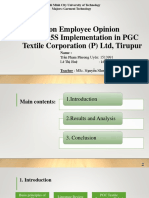Uster Quantum 3 PDF
Uster Quantum 3 PDF
Uploaded by
MY Lê Thị TràCopyright:
Available Formats
Uster Quantum 3 PDF
Uster Quantum 3 PDF
Uploaded by
MY Lê Thị TràOriginal Title
Copyright
Available Formats
Share this document
Did you find this document useful?
Is this content inappropriate?
Copyright:
Available Formats
Uster Quantum 3 PDF
Uster Quantum 3 PDF
Uploaded by
MY Lê Thị TràCopyright:
Available Formats
USTER® QUANTUM 3
APPLICATION REPORT
Description of the features
THE YARN QUALITY ASSURANCE SYSTEM
S. Dönmez Kretzschmar / U. Schneider
September 2010 / Version 2
SE 640
THE YARN QUALITY ASSURANCE SYSTEM
© Copyright 2010 by Uster Technologies AG. All rights reserved.
All and any information contained in this document is non-binding. The supplier
reserves the right to modify the products at any time. Any liability of the supplier for
damages resulting from possible discrepancies between this document and the
characteristics of the products is explicitly excluded.
veronesi\TT\Schulung_Dokumente\On-Line\Garnreiniger\UQC\SE 640_Description of the features
2 (24) USTER® QUANTUM 3
THE YARN QUALITY ASSURANCE SYSTEM
Contents
1 Introduction ................................................................................ 5
2 The new features of the USTER® QUANTUM 3 ........................ 5
2.1 Yarn Body .................................................................................... 5
2.2 Dense Area .................................................................................. 6
2.2.1 Dense area for foreign matter (FD) .............................................. 6
2.2.2 Dense area for vegetable matter (VEG)....................................... 7
2.3 Scatter Plots................................................................................. 8
2.3.1 Scatter Plot for Polypropylene (PP) Clearing ............................... 8
2.3.2 Scatter Plot for Splice Clearing (Jp/Jm) ....................................... 8
2.4 Smart Limits ................................................................................. 9
3 Overview of the clearing functions of the
USTER® QUANTUM 3 ............................................................... 10
4 Basic functions of the USTER® QUANTUM 3 ........................ 11
4.1 Setting a clearing limit for thick places NSL and T ..................... 11
4.2 Setting for Periodic Faults (PF) (Option Q Data)........................ 13
4.3 Yarn count deviations (C and CC ) settings ............................... 13
4.3.1 Yarn count deviations at start up (C) settings ............................ 14
4.3.2 A smart clearing limit for Yarn count monitoring (CC) ................ 14
4.4 Splice Clearing settings (Jp and Jm).......................................... 14
4.5 Foreign Fiber (FD) (Option: Foreign matter) .............................. 15
4.6 Vegetable Clearing (VEG) (Option Foreign matter) ................... 16
4.7 Polypropylene (PP) detection (Option Polypropylene) ............... 18
4.8 Q Data Settings (Option Q Data) ............................................... 19
4.8.1 Yarn evenness settings (CV) ..................................................... 20
4.8.2 Imperfections settings (IP) ......................................................... 21
4.9 Hairiness settings (H) (Option Hairiness) ................................... 21
5 Appendices............................................................................... 22
5.1 Main Menu Keys ........................................................................ 22
5.2 Function Keys ............................................................................ 23
5.3 Control Keys............................................................................... 23
USTER® QUANTUM 3 3 (24)
THE YARN QUALITY ASSURANCE SYSTEM
4 (24) USTER® QUANTUM 3
THE YARN QUALITY ASSURANCE SYSTEM
1 Introduction
The USTER® QUANTUM 3 is the successor of the USTER® QUANTUM 2.
This new clearer generation is focused on simplifying the complexities of
yarn clearing and thereby enable the user to easily and fully exploit all
clearer capabilities an to optimize production costs every day. The USTER®
QUANTUM 3 interprets and displays the yarn characteristics within minutes
and proposes a starting point for clearing limits with a cut forecast by press-
ing a single button.
One of the key highlights is the integration of the well-known USTER®
knowhow in the system on the winder. Another exciting new innovation is a
completely new foreign fiber clearing technology with vegetable clearing
which is able to distinguish all colors and separates foreign matter into two
separate pools foreign fibers and vegetables. This separation improves the
foreign fiber clearing efficiency significantly by reducing cuts for the same
quality or gets a better quality for the same cuts.
We believe that with the combination of this know-how with smart, reliable
and modern technology, the user will be able to deliver significantly better
yarn quality and post spinning performance while most likely maintaining
productivity.
In this document, we would like to explain these new features and to show
the user a smart way of the optimization of yarn clearing step by step.
2 The new features of the USTER® QUANTUM 3
2.1 Yarn Body
The "yarn body" represents the nominal yarn with its tolerable, frequent
yarn faults. Yarn body is a new yarn characteristic, and we know from the
experience so far that the yarn body changes according to the raw material
and the spinning process. By analyzing the shape of the yarn bodies out of
different raw material varieties and process changes, we can discover pat-
terns, and build up references. Based on the references, the operator can
identify changes. The yarn body becomes always wider in the direction of
the short yarn events, e.g. short faults occur more frequent. On the con-
trary, the yarn body becomes smaller in the direction of the long yarn
events
The yarn body is a great tool to help finding the optimum clearing limits for
thick places (NSL), thin places (T), yarn count deviations (C) and (CC).
The yarn body is composed of two parts:
Dark green area representing the real yarn body.
Light green area representing yarn body variations.
USTER® QUANTUM 3 5 (24)
THE YARN QUALITY ASSURANCE SYSTEM
Active clearing limit of the
selected channel (here NSL
thick places) = brown color
Active clearing limit of the
non-selected channel (here T
thin places) = grey color
Fig. 1 Display of the yarn body, the scatter plot of the eliminated faults, the remaining events and the number of ex-
pected cuts per 100 km
Since both dark and light green areas together constitute the yarn body, it
is recommended that the clearing limit should not cut into the yarn body. If
the clearing limit is laid within these green areas, the cuts will increase sig-
nificantly and the productivity will be lower.
2.2 Dense Area
Another new, innovative and unique feature of the USTER® QUANTUM 3 is
the “Dense Area”. Optimum clearing is always a balance between removal
of all disturbing yarn and foreign fiber faults and the production efficiency.
The dense are is the display of the range where foreign fibers are occurring
very frequently. The blue colored dense area is used to visualize the distri-
bution and frequency of clearing limits for the Foreign Matter (FD). By this
means a quality analysis of the degree of contamination for different yarns
can be easily done.
2.2.1 Dense area for foreign matter (FD)
This display of the dense area helps the user in setting of a clearing limit
easier with an optimal balance between quality and productivity. The dense
area depends on the raw material. If a yarn produced from a raw material
having a lot of foreign material or vegetable material is used, then the
dense area will be wider and a high number of cuts should be expected.
Similar to the yarn body, after running only a few kilometers of yarn, the first
impression of the dense area and the events will appear.
6 (24) USTER® QUANTUM 3
THE YARN QUALITY ASSURANCE SYSTEM
Fig. 2
Display of the dense area
and the scatter plot for
foreign matter
2.2.2 Dense area for vegetable matter (VEG)
The Vegetable Clearing is a very useful tool to distinguish between organic
(vegetable) and foreign fibers. Since vegetables disappear during the
bleaching process, they can often remain in the yarn. The result is a reduc-
tion of foreign fiber cuts.
Fig. 3
Display of the dense area
for Vegetable Clearing
USTER® QUANTUM 3 7 (24)
THE YARN QUALITY ASSURANCE SYSTEM
2.3 Scatter Plots
The scatter plots are used to visualice the optimum clearing limits for both
the polypropylene (PP) and Splice Clearing (Jp/Jm). In such cases about
the concepts of the yarn body or the dense area do not make sense. For
such events the graphical display of a scatter plot matches the demands of
the customers best.
2.3.1 Scatter Plot for Polypropylene (PP) Clearing
Fig. 4
Display of the scatter plot
for PP polypropylene
clearing
2.3.2 Scatter Plot for Splice Clearing (Jp/Jm)
The scatter plot for Splice Clearing (Jp/Jm) represents the classified splice
events. The active clearing limit of the selected channel (here Jp/Jm splice
clearing limit) are highlighted with brown color on the setting page.
8 (24) USTER® QUANTUM 3
THE YARN QUALITY ASSURANCE SYSTEM
Fig. 5
Jp and Jm settings based
on the scatter plot of
NSLT/J
2.4 Smart Limits
The conventional way of optimizing the clearing limits is checking the exist-
ing ones by looking at the yarn test results and entering the new ones
manually based on our own experience. However this procedure is time
consuming, especially for a new user, and needs some experience.
With the USTER® QUANTUM 3, we have a very useful and smart tool to
find the right starting point for the new clearing limits.
The Smart Limit function proposes a starting point for the clearing limits
based on the yarn body and also provides a cut forecast to facilitate faster
setup of clearing limits.
After pressing the smart limit key, a small window with the two appropriate
keys to adapt and optimize the smart limit for NSL thick places appears.
The Smart Limit has been developed to propose a starting point for the
clearing limits by pressing one button. This proposal can be altered by up
and down keys to optimize the settings according the individual quality re-
quirements and productivity. Every change of setting will automatically initi-
ate a new calculation of the cut forecast. It is recommended to use the
Smart Limit function after a minimum of 30 km of yarn has already been
wound.
Of course all settings recommended by smart limit can also be altered
manually. Even in this case the new cut forecast is calculated after pressing
the viewing button once.
USTER® QUANTUM 3 9 (24)
THE YARN QUALITY ASSURANCE SYSTEM
Fig. 6
Proposed setting is a star-
ing point for optimization
As soon as the button at the smart limit window is pressed, the yarn body
and the expected cut figure per 100 km is displayed on the same setting
page.
The sensitivity of the smart limit can be changed stepwise by pressing up
and down keys, whereupon the limit moves away from or closer to the yarn
body. At the same time, the new calculated setting point values appear in
blue color. Every time this key is pressed, the limit movesfurther away or
approaches, and the adapted setting limits are presented in blue color. Si-
multaneously, the expected cut figure is calculated based on the real yarn
events.
3 Overview of the clearing functions of the
USTER® QUANTUM 3
Window 1: Thick places (NSL), Thin places (T), Periodic Faults (PF), Count
Deviations (C) / Continuous Count (CC), Splice Clearing (Jp), Dark Foreign
Matter ( FD), Vegetable (VEG), Polypropylene (PP)
Window 2:, Light Foreign Matter (FL), Slub yarn clearing (Slub), Splice
Clearing (Jm)
10 (24) USTER® QUANTUM 3
THE YARN QUALITY ASSURANCE SYSTEM
Fig. 7 Overview of the different clearing limits available with USTER® QUANTUM 3 (Windows 1 and 2)
4 Basic functions of the USTER® QUANTUM 3
4.1 Setting a clearing limit for thick places NSL and T
Seldom-occurring yarn faults are classified in the classification matrix of the
USTER® CLASSIMAT. Besides the classification matrix, the cut thick
places are divided in three groups
N – faults: thick places from 2 mm to 1 cm very short thick places
S – faults: thick places from 1 cm to 8 cm short thick places
L – faults: thick places over 8 cm long thick places
The conventional way of optimizing the clearing limits is checking the exist-
ing ones by looking at the yarn test results and entering the new ones
manually based on our own experience. However this procedure is more
time consuming and needs more experience, especially for a new user.
Now with the USTER® QUANTUM 3, we have a very useful and smart tool
to find the right starting point for the new clearing limits. Smart Limit func-
tion proposes a starting point for the clearing limits based on the yarn body
and also provides a cut forecast to facilitate faster setup of clearing limits.
USTER® QUANTUM 3 11 (24)
THE YARN QUALITY ASSURANCE SYSTEM
Fig. 8
Use of smart li its for a run-
ning article
Besides the smart limit function, of course the thick places (NSL) classifica-
tion is still a very powerful tool where we can base our last decision.
Cuts/100km
Total yarn events
/100km
Fig. 9 NSL T online classification
12 (24) USTER® QUANTUM 3
THE YARN QUALITY ASSURANCE SYSTEM
4.2 Setting for Periodic Faults (PF) (Option Q Data)
Periodic yarn faults are thick places, which always occur with the same
distance from each other. Such faults are caused in the spinning process,
when yarn guiding elements are defective. For example, an eccentric front
roller of the ring spinning machine leads to a periodic fault with a wave-
length of 8 cm, as this roller always causes faulty drafts in the draw-box
within the same time intervals. An effective way of detecting periodic thick
places is the application of the periodic faults (PF) channel. Here a cut
takes place if thick places in a regular distance and for a given number of
periodicities are detected.
The recommended setting for FP Periodic faults is:
Period regularity: 75%
Number of periods: 30
Fig. 10 PF settings for detecting periodic defects Fig. 11 Disturbing defects (s- called periodic defects)
4.3 Yarn count deviations (C and CC ) settings
Deviations of the yarn count within a yarn lot lead to high costs for com-
plaints. The fact that the faulty yarn deviates over several meters or even
longer from the nominal count can cause quality problems in the end prod-
uct.
The C-channel monitors the yarn count in the start-up phase after the splic-
ing process. During this phase, mainly bobbins with the wrong count are
registered and the winding position must be stopped and the bobbin must
be ejected by activating the corresponding alarm functions.
The CC-channel monitors the yarn count during the whole winding process.
Depending on the setting very long yarn faults with a small mass or diame-
ter increase can be detected.
USTER® QUANTUM 3 13 (24)
THE YARN QUALITY ASSURANCE SYSTEM
4.3.1 Yarn count deviations at start up (C) settings
The C-channel monitors the yarn count in the start-up phase after the splic-
ing process. After the start-up phase, the C-channel is not active anymore.
In the example the Cp (plus) setting is 20% and the Cm (minus) setting is
-20%, respectively. Here the reference length (C) is given as 6 m.
Fig. 12 Cp, Cm and C settings Fig. 13 Setting points and the clearing limit for CC
settings (yarn count deviations)
4.3.2 A smart clearing limit for Yarn count monitoring (CC)
The CC-channel monitors the yarn count during the whole winding process.
Depending of the setting long yarn faults with a small mass or diameter
increase can be detected. This new CC-channel is able to detect and re-
move count variations at different cut lengths between 2 m and 12 m. The
setting points are:
2 Set points: CCp +% at 2 m and 12 m
2 Set points CCm -% at 2 m and 12 m.
The lines between the set points represent the clearing limit.
By pressing Smart Limit function a proposed starting point for the CC set-
tings will be selected. According to the need of the customer this proposal
can be accepted or modified with the smart limit function or manually.
4.4 Splice Clearing settings (Jp and Jm)
The splice channel J checks the yarn joint when passing the clearer just
after it has been made by the splicer device. The evaluation of J follows the
principle of channel-clearing. It has to be kept in mind that the length as
well as the increase has to correspond approximately with the actual yarn
joint. The evaluation of the yarn joint starts when the pre-defined limit in
percent is exceeded.
14 (24) USTER® QUANTUM 3
THE YARN QUALITY ASSURANCE SYSTEM
Fig. 14 Jp settings adjustment to the scatter plot of NSLT Fig. 15 Display of splices and yarn events on the same
screen
Recommendations:
The new setting possibilities will help to ensure that the splice should al-
ways be better than the removed yarn fault. Depending on the mechanical
settings of the splicer, we recommend to start with the splice adjusted to
the thick places (NSL) and thin places (T) limits. For high quality require-
ments we also can use a setting closer than the clearing limits. This de-
pends on the accepted Jp/Jm cut level / 100 km and of course of the splice
quality possible.
4.5 Foreign Fiber (FD) (Option: Foreign matter)
Foreign fibers are one of the major problems in spinning mills. These fibers
can be of different origin, character, structure, or color other than the origi-
nal fibers of the yarn. It is obvious that foreign matter in textile fabrics can
no longer be accepted. Therefore, the fight against foreign material in cot-
ton has to cover all the areas where this type of contamination can occur.
Foreign fibers of different origin, composition, structure and color can be
detected with the FD channel. By selecting a limit only the disturbing for-
eign fibers are removed from the yarn. By using FD, dark foreign fibers in
light-colored yarn are detected during production. For all types of colored or
dyed yarns the USTER® QUANTUM 3 provides the setting FL which is
working the same way as FD.
USTER® QUANTUM 3 15 (24)
THE YARN QUALITY ASSURANCE SYSTEM
Fig. 16 Setting of the clearing limit for FD foreign matter Fig. 17 Display of the dense area for FD foreign matter
After pressing smart limit key, we can see a window with appropriate keys
to adapt and optimize the clearing limit. Smart limit gives us a proposed
starting point for the foreign matter clearing (FD).
4.6 Vegetable Clearing (VEG) (Option Foreign matter)
The Vegetable Clearing is a very useful tool to distinguish between organic
(Vegetable) and foreign fibers. Since vegetables are not visible after the
bleaching process, they can often remain in the yarn. The result is a reduc-
tion of foreign fiber cuts. There might be a need to cut long or intense vege-
tables to avoid warping or knitting breaks afterwards.
The USTER® QUANTUM 3 has a Vegetable Clearing features displaying a
dense area and three different setting possibilities. These are named
(close, medium and open). The USTER® QUANTUM 3 also provides vege-
table classification.
The Vegetable Clearing is only available in combination with the capacitive
clearer.
16 (24) USTER® QUANTUM 3
THE YARN QUALITY ASSURANCE SYSTEM
Fig. 18
Display of the scatter plot
for VEG Vegetable Clearing
The USTER® QUANTUM 3 has vegetable clearing with a dense area and
three setting possibilities.
Close: Only small vegetables are remains in the yarn. Of course this will
only give a small saving of FD cuts.
Medium: Small to medium vegetables remains in the yarn. This will re-
duce the number of FD cuts to a good extend.
Open: Most of the vegetables remain in the yarn and the highest saving
of cuts will be reached.
Off: The vegetable clearing is switched off.
Fig. 19 Vegetable settings close Fig. 20 Vegetable settings medium Fig. 21 Vegetable settings open
USTER® QUANTUM 3 17 (24)
THE YARN QUALITY ASSURANCE SYSTEM
Recommendations:
Generally, we are recommending using “Medium” level, if the used raw
material (cotton) contains vegetables. If the user is sure that the used raw
material does not contain any vegetables, then vegetable filter should not
be used. For other raw material types like synthetics or worsted yarns the
use of this function is not recommended.
4.7 Polypropylene (PP) detection (Option Polypropylene)
White polypropylene fibers can hardly be recognized in grey fabrics, be-
cause they cannot be distinguished from the point of view of color. How-
ever, they can easily be recognized after dyeing because polypropylene
fibers do not absorb dyestuff.
White polypropylene fibers cannot be recognized with sensors which use a
difference in color as a means of distinction. Therefore, a specific sensor
technology is used to eliminate polypropylene fibers. Polypropylene can be
detected only by means of a capacitive or electrical signal, not by an optical
signal.
Fig. 22
Display of the scatter plot
for PP polypropylene
For the PP detection USTER® QUANTUM 3 provides the smart limit func-
tion as well as the manual setting abilities.
18 (24) USTER® QUANTUM 3
THE YARN QUALITY ASSURANCE SYSTEM
Recommendations:
The first adjustment taken will be the number of cuts accepted in addition to
the FD cut level. The second part of optimization is to learn about the effi-
ciency on yarn board. We recommend having at least 70% – 75% of PP
defects on the yarn board (colored and white polypropylene). There is
mostly no need to set the PP closer than 0,8 cm.
4.8 Q Data Settings (Option Q Data)
Uncompromising quality management in all production stages guarantees a
constant quality of the product and, at the same time, cost optimization. In
order to react immediately to changes of the yarn quality, it is important to
monitor the quality parameters during production on-line.
Fig. 23
Overview of Q Parameters
The values of the yarn evenness, of the hairiness and of the imperfections
are important information to understand the structure of a yarn. Through
their results, it is possible to control the complete course of production. The
analysis of the single value makes it possible to carry out countermeasures
without any time delay.
USTER® QUANTUM 3 19 (24)
THE YARN QUALITY ASSURANCE SYSTEM
4.8.1 Yarn evenness settings (CV)
The USTER® QUANTUM 3 determines the overall irregularity by calculating
the coefficient of variation value CV according to the laws of statistics. With
this value, it is possible to determine small differences with respect to mass
variations.
Fig. 24
Setting for Yarn evenness
(CV)
Recommendations:
In general, below mentioned limits can be given as are recommendation for
CV limits:
CV limits: +20% and -16% of the mean value for the chosen evaluation
length for spindle (standard value is per 100 m)
For optical clearers the correlation to the well-known USTER® TESTER is
not given, due to the different sensor principle. But still it can be used for
the identification of outlier bobbins.
20 (24) USTER® QUANTUM 3
THE YARN QUALITY ASSURANCE SYSTEM
4.8.2 Imperfections settings (IP)
Yarns spun from staple fibers contain "imperfections" which can be subdi-
vided into three groups:
Thin places
Thick places
Neps
Fig. 25 Imperfection (IP) settings Fig. 26 Imperfections, measured values
Recommendations:
In general, below mentioned limits can be given as a recommendation for
IP.
IP limits: Mean (MV) +5 times the standard deviation for the chosen evalua-
tion length for a winding position (standard value is per 1000 m)
For capacitive and optical clearers the same settings are used, but the val-
ues are different. Only the results of the capacitive clearer can be com-
pared to the USTER® TESTER.
4.9 Hairiness settings (H) (Option Hairiness)
The USTER® QUANTUM 3 gives also the results of the hairiness per wind-
ing position as well as the hairiness mean value of the group and the abso-
lute alarm limit for the hairiness alarm.
USTER® QUANTUM 3 21 (24)
THE YARN QUALITY ASSURANCE SYSTEM
Fig. 27 Hairiness (H) settings Fig. 28 Display of Yarn evenness (CV) and hairiness (H)
for the running article
Recommendations:
In general, below mentioned limits can be given as recommendation for
Hairiness:
Hairiness MV +1.0 / -1.0 (standard value is per 400 m)
Hairiness values will be measured with the optical sensor F30 only.
5 Appendices
5.1 Main Menu Keys
Main Menu Keys Definition
Settings: Definitions for article parameters, clearing limits, Q parameters,
alarm limits and group settings
Displays: Viewing yarn fault events, yarn fault alarms and quality data, log
book
Reports: Configuration of the printed reports, display of the clearer and qual-
ity data, event and special reports
Service: Call up of different service functions for checking the system
Start-up: Basic setting of the installation
Table 1
22 (24) USTER® QUANTUM 3
THE YARN QUALITY ASSURANCE SYSTEM
5.2 Function Keys
Function Keys Definition
Article control
Start and stop of an article / group
Clear counters
Assigning an article to a group, article change
create / delete an article
Alarm
Display of textile and technical alarms
Login
Password entry
Help
Up to now there is no help text available
Table 2
5.3 Control Keys
Function Keys Definition
Copy an existing article including the settings
Change an article assigned to a group
Start an article
Display the scatter plot and calculate the ex-
pected cuts / 100 km
Proposes the starting point for the clearing
limits based on the body / yarn dense area
Smart Limit one step less sensitive
Smart Limit one step more sensitive
Table 3
USTER® QUANTUM 3 23 (24)
THE YARN QUALITY ASSURANCE SYSTEM
Uster Technologies AG
Sonnenbergstrasse 10
CH-8610 Uster / Switzerland
Phone +41 43 366 36 36
Fax +41 43 366 36 37
www.uster.com
sales@uster.com
24 (24) USTER® QUANTUM 3
You might also like
- Uster Countum 3Document322 pagesUster Countum 3Aqeel Ahmed95% (22)
- YCP Machine ManualDocument162 pagesYCP Machine Manualjanvi electronics100% (2)
- Yarn Faults and ClearingDocument8 pagesYarn Faults and Clearingsitu_tex8594100% (7)
- Autoconer X5Document44 pagesAutoconer X5Tuan Nguyen MinhNo ratings yet
- Plasblak Masterbatches: Product Selection GuideDocument8 pagesPlasblak Masterbatches: Product Selection GuideBogdan ShevchenkoNo ratings yet
- Thick, Thin PlacesDocument56 pagesThick, Thin PlacesAmir Shahzad100% (5)
- Basher Spinning Mills Limited. Uster Quantum 2: Elimination of Disturbing Yarn FaultsDocument2 pagesBasher Spinning Mills Limited. Uster Quantum 2: Elimination of Disturbing Yarn FaultsMd. Mamunur Rashid100% (3)
- Interpretation of SpectrogramDocument48 pagesInterpretation of SpectrogramPrakash Chavali100% (6)
- Allarmi enDocument48 pagesAllarmi enjanath kumar67% (3)
- FormulaeDocument12 pagesFormulaeVikram Juneja0% (1)
- LMW Spinpact CompactDocument8 pagesLMW Spinpact CompactMY Lê Thị TràNo ratings yet
- LMW Card Lc636Document9 pagesLMW Card Lc636MY Lê Thị TràNo ratings yet
- Prolite Systems Inc.: Plastics DivisionDocument41 pagesProlite Systems Inc.: Plastics DivisionFaizal KhanNo ratings yet
- Hot Runners in Injection MouldsDocument364 pagesHot Runners in Injection MouldsAhmed Abdel Moneam Hassanin86% (7)
- Classimate Fualt DescriptionDocument16 pagesClassimate Fualt DescriptionSaad Naseem100% (2)
- Uster ClassimatDocument10 pagesUster ClassimatAbu Bakkar71% (7)
- SE-640 Description of The Features 1Document24 pagesSE-640 Description of The Features 1SantoshNo ratings yet
- Constants and Calculations: Micronaire Value (Cotton)Document5 pagesConstants and Calculations: Micronaire Value (Cotton)Bhaskar Mitra100% (1)
- Classimat Yarn Faults - 16174 PDFDocument10 pagesClassimat Yarn Faults - 16174 PDFAnonymous Pt7NHkat9100% (1)
- Clearer Cuts Summary ReportDocument34 pagesClearer Cuts Summary ReportTowfic Aziz Kanon100% (1)
- Auto Cone ComparisonDocument8 pagesAuto Cone ComparisonMuhammad Talha100% (1)
- Investigative Study of Periodic Yarn Faults and Its Removal by Using Gearing AnalysisDocument59 pagesInvestigative Study of Periodic Yarn Faults and Its Removal by Using Gearing AnalysisJuan Cubas100% (1)
- Process Parameters in SimplexDocument3 pagesProcess Parameters in SimplexTanvir Alam100% (6)
- Textile Calculation Different Formula of Textile CalculationDocument9 pagesTextile Calculation Different Formula of Textile CalculationJaved Ayub100% (1)
- Bale ManagementDocument12 pagesBale ManagementDurjoy SahaNo ratings yet
- Classification of Yarn Faults and Possible SourceDocument4 pagesClassification of Yarn Faults and Possible SourceNagarajan Sivathanu Pillai50% (2)
- Uster Quantum ClearerDocument27 pagesUster Quantum ClearerMd. Humayun KabirNo ratings yet
- Classimate Faults and Reasons ChartDocument1 pageClassimate Faults and Reasons ChartAbdul Rafay100% (1)
- Intoduction & Draft Calculation in Yarn Spinning ProcessesDocument4 pagesIntoduction & Draft Calculation in Yarn Spinning Processeszeshan100% (1)
- Yarn Evenness CVDocument10 pagesYarn Evenness CVRanganatham Ummadisetty100% (3)
- Uster Classimat Fault ChartDocument7 pagesUster Classimat Fault Chartstylish eagle100% (3)
- Twist MultiplierDocument1 pageTwist MultiplierAniket Mahajan100% (5)
- RKM DetailsDocument7 pagesRKM DetailsDurairaj.N92% (12)
- Spinning CalculationDocument5 pagesSpinning CalculationKarthik Manic100% (1)
- Trutzschler BlowroomDocument56 pagesTrutzschler BlowroomSudipto Mandal88% (8)
- Slub Yarn Base Count CalculationDocument1 pageSlub Yarn Base Count Calculationselvakumar100% (3)
- Auto ConerDocument47 pagesAuto Conerkaniappan sakthivelNo ratings yet
- Investigation Yarn Count Variation of Ring FrameDocument63 pagesInvestigation Yarn Count Variation of Ring FrameYeasin Arafat100% (1)
- Fiber RuptureDocument16 pagesFiber RuptureNessre Zeine100% (1)
- CV CalculationDocument7 pagesCV CalculationNirbhay Sharma71% (7)
- U% & C.V%Document4 pagesU% & C.V%Sabeen JahanzebNo ratings yet
- Spinning CalculationsDocument40 pagesSpinning Calculationsrajasekarmca100% (2)
- YARN Quality ComplaintsDocument27 pagesYARN Quality ComplaintsManojSharma100% (1)
- LRT HandbookDocument41 pagesLRT HandbookAshok Kumar60% (5)
- RSB-D-50 Draw Frame Leaflet 2848-V11 86290 Original English 86290Document2 pagesRSB-D-50 Draw Frame Leaflet 2848-V11 86290 Original English 86290cvmrprakash100% (1)
- Spin PLanDocument3 pagesSpin PLanntunewspoint100% (5)
- Finisher Draw Frame AutolevellerDocument30 pagesFinisher Draw Frame AutolevellerRuhi gnext100% (1)
- Blow Room Production Calculations Formula With ExampleDocument23 pagesBlow Room Production Calculations Formula With ExampleAbel TayeNo ratings yet
- Impact of Cotton Parameters On Yarn QualityDocument4 pagesImpact of Cotton Parameters On Yarn Qualityغلام جیلانی100% (6)
- Automation in Ring Spinning Machines-KTTMDocument24 pagesAutomation in Ring Spinning Machines-KTTMkathirvelus940850% (2)
- YM Zenit Manual-LZE 044843 003enDocument83 pagesYM Zenit Manual-LZE 044843 003enKashif Xahir Khan60% (5)
- Control Startup BreakageDocument4 pagesControl Startup BreakageAnish ak100% (5)
- Sectional Warping and Its CalculationsDocument6 pagesSectional Warping and Its CalculationsMANOJ0% (1)
- LRTDocument5 pagesLRTAnish akNo ratings yet
- Textilecalculations 131030144207 Phpapp01Document15 pagesTextilecalculations 131030144207 Phpapp01jazzlovey100% (2)
- Spinning Maths-4 PDFDocument9 pagesSpinning Maths-4 PDFSantosh0% (1)
- Spin Plan For A Cotton MillDocument10 pagesSpin Plan For A Cotton MillRobotrix85% (20)
- UQ3 Description Ot The FeaturesDocument24 pagesUQ3 Description Ot The FeaturesShoaib ArifNo ratings yet
- UsterDocument12 pagesUsterSardor NurmaxamatovNo ratings yet
- Main Contents: Disturbing Thick and Thin PlacesDocument30 pagesMain Contents: Disturbing Thick and Thin PlacesPricop100% (1)
- Main Contents: Foreign FibersDocument36 pagesMain Contents: Foreign FibersPricopNo ratings yet
- Kap03 SX EDocument30 pagesKap03 SX EntxuannhiNo ratings yet
- 2015 Miningg Symposium Eskisehir, Binder+Co SortingDocument7 pages2015 Miningg Symposium Eskisehir, Binder+Co Sortingvisa_gmxNo ratings yet
- Fiber Length of Pulp by Projection (Revision of T 232 cm-01)Document27 pagesFiber Length of Pulp by Projection (Revision of T 232 cm-01)jagadish subburajNo ratings yet
- USTERDocument5 pagesUSTERchirag100% (1)
- LMW Speed Frame LF4280 ThôDocument16 pagesLMW Speed Frame LF4280 ThôMY Lê Thị Trà100% (2)
- Unimix LB7 4Document2 pagesUnimix LB7 4MY Lê Thị Trà100% (2)
- Drawframe LDB3Document16 pagesDrawframe LDB3MY Lê Thị TràNo ratings yet
- Supremoclean LB10/2: Salient FeaturesDocument2 pagesSupremoclean LB10/2: Salient FeaturesMY Lê Thị TràNo ratings yet
- Bale Plucker LA23/S: Salient FeaturesDocument2 pagesBale Plucker LA23/S: Salient FeaturesMY Lê Thị Trà100% (3)
- LMW Ringframe LR9SXDocument16 pagesLMW Ringframe LR9SXMY Lê Thị Trà40% (5)
- A Study On Employee Opinion Towards 5S ImplementationDocument20 pagesA Study On Employee Opinion Towards 5S ImplementationMY Lê Thị TràNo ratings yet
- Kenaf FibreDocument10 pagesKenaf FibreIfkar AzmiNo ratings yet
- Chap08Document30 pagesChap08pradhuman.goyalNo ratings yet
- Plastic Recycling in IndiaDocument5 pagesPlastic Recycling in IndiaArun GuptaNo ratings yet
- Dynamesh Ipom enDocument4 pagesDynamesh Ipom enJuan Ignacio SeinNo ratings yet
- Ms01828 Bel Air Cluster Arif Nascon MR Ag&BgDocument118 pagesMs01828 Bel Air Cluster Arif Nascon MR Ag&Bgsasi kNo ratings yet
- Threaded Process Connection, Diaphragm Seals Model 990.31, Plastic DesignDocument2 pagesThreaded Process Connection, Diaphragm Seals Model 990.31, Plastic DesignchauNo ratings yet
- T 024158169Document12 pagesT 024158169AJER JOURNALNo ratings yet
- Apresentação Colombia 03.06.2005Document33 pagesApresentação Colombia 03.06.2005Davrison BorgesNo ratings yet
- Fosfiber P1Document2 pagesFosfiber P1talatzahoorNo ratings yet
- Polymers For Electronic ComponentsDocument116 pagesPolymers For Electronic Componentslord_royerNo ratings yet
- Addition PolymerDocument118 pagesAddition PolymerAnnNo ratings yet
- Ethylene Vinyl AcetateDocument5 pagesEthylene Vinyl AcetateAli RazuNo ratings yet
- 13 PolimerDocument54 pages13 PolimerJhonsonNo ratings yet
- Ppecoforte: PP-HM System For SewersDocument12 pagesPpecoforte: PP-HM System For SewersDo BuiNo ratings yet
- PROGEF Standard PolypropyleneDocument74 pagesPROGEF Standard PolypropyleneoctavioNo ratings yet
- Polyester Vs PolypropyleneDocument2 pagesPolyester Vs PolypropyleneLuan NguyenNo ratings yet
- SC General Catalogue 2007 (3MB)Document146 pagesSC General Catalogue 2007 (3MB)yeknom100% (1)
- Prosthetics and Orthotics Manufacturing Guidelines: Lower Limb Orthotics: Knee-Ankle-Foot-OrthosisDocument20 pagesProsthetics and Orthotics Manufacturing Guidelines: Lower Limb Orthotics: Knee-Ankle-Foot-OrthosisInternational Committee of the Red Cross100% (2)
- Pro Geo ChemDocument9 pagesPro Geo Chemlaxmi karkiNo ratings yet
- ASTM F1545 Plastic Lined Pipe 0803 PDFDocument6 pagesASTM F1545 Plastic Lined Pipe 0803 PDFdavi rodriguesNo ratings yet
- Plastic Woven SacksDocument25 pagesPlastic Woven Sacksaldiabl100% (2)
- Catalogue-Evergreen (China) Co.,Ltd CompressedDocument40 pagesCatalogue-Evergreen (China) Co.,Ltd CompressedRAJNo ratings yet
- Nanotechnology Development in Food Packaging A ReviewDocument19 pagesNanotechnology Development in Food Packaging A ReviewHudian NurSahriNo ratings yet
- Biodegradation of Synthetic and Natural Plastic byDocument12 pagesBiodegradation of Synthetic and Natural Plastic byselly agustinaNo ratings yet
- Sound Absorption Characteristics of NeedDocument10 pagesSound Absorption Characteristics of Needmahnaz khakpourNo ratings yet
- Polymerscan: Americas Polymer Spot Price AssessmentsDocument28 pagesPolymerscan: Americas Polymer Spot Price AssessmentsmcontrerjNo ratings yet
- Plastic Material Temperature RangesDocument7 pagesPlastic Material Temperature RangesTusharNo ratings yet