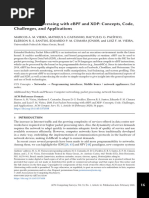Experiment No: 1 HDL Code To Realize All The Logic Gates: Name: A.Vineela Reddy Date: HT N0.: 16H61A04C6 Page No.
Experiment No: 1 HDL Code To Realize All The Logic Gates: Name: A.Vineela Reddy Date: HT N0.: 16H61A04C6 Page No.
Uploaded by
Suraj AnanthulaCopyright:
Available Formats
Experiment No: 1 HDL Code To Realize All The Logic Gates: Name: A.Vineela Reddy Date: HT N0.: 16H61A04C6 Page No.
Experiment No: 1 HDL Code To Realize All The Logic Gates: Name: A.Vineela Reddy Date: HT N0.: 16H61A04C6 Page No.
Uploaded by
Suraj AnanthulaOriginal Description:
Original Title
Copyright
Available Formats
Share this document
Did you find this document useful?
Is this content inappropriate?
Copyright:
Available Formats
Experiment No: 1 HDL Code To Realize All The Logic Gates: Name: A.Vineela Reddy Date: HT N0.: 16H61A04C6 Page No.
Experiment No: 1 HDL Code To Realize All The Logic Gates: Name: A.Vineela Reddy Date: HT N0.: 16H61A04C6 Page No.
Uploaded by
Suraj AnanthulaCopyright:
Available Formats
NAME : A.
VINEELA REDDY DATE:
HT N0.: 16H61A04C6 PAGE NO.:
EXPERIMENT NO: 1
HDL CODE TO REALIZE ALL THE LOGIC GATES
AIM:
To realize all the logic gates (NOT, AND, OR, NOR, NAND, EXOR, EXNOR) using Verilog HDL code
and also verify the outputs
REQUIREMENTS:
Software required: Vivado
Hardware required: PC, Zed Board
THEORY:
A Logic Gate is an idealized or physical device implementing a Boolean function, that is, it performs
logical operations on one or more logical inputs and produces a single logical output. Basic gates include
logic gates and universal gates. Basic Logic gates are of three types: NOT Gate, AND Gate, and OR Gate.
Universal gates are: NAND Gate, and NOR Gate. And there are other gates like EXOR and EXNOR
Gates. In most logic gates, the low state is approximately zero volts (0 V), while the high state is
approximately five volts positive (+5 V). Logic circuits are found in several devices including
multiplexers, arithmetic logic units, computer memory, registers, microprocessors, which can contain over
100 million gates.
PROGRAM:
module gates( //initializing the variable list to be used in the program
input a, //initializing the input variable ‘a’
input b, //initializing the input variable ‘b’
output c, //initializing the output variable ‘c’
output d, //initializing the output variable ‘d’
output e, //initializing the output variable ‘e’
output f, //initializing the output variable ‘f’
output g, //initializing the output variable ‘g’
output h, //initializing the output variable ‘h’
output i ); //initializing the output variable ‘i’
assign c=~a; //assigning ‘c’ value (NOT)
assign d=a|b; //assigning ‘d’ value (OR)
assign e=a&b; //assigning ‘e’ value (AND)
assign f=~(a|b); //assigning ‘f’ value (NOR)
assign g=~(a&b); //assigning ‘g’ value (NAND)
assign h=a^b; //assigning ‘h’ value (EX-OR)
assign i=~(a^b); //assigning ‘i’ value (EX-NOR)
endmodule //end of the verilog HDL program
ANURAG GROUP OF INSTITUTIONS DEPARTMENT OF ECE VLSI LAB
NAME : A.VINEELA REDDY DATE:
HT N0.: 16H61A04C6 PAGE NO.:
TEST BENCH:
module gates_sim;
reg a,b;
wire c,d,e,f,g,h,i;
gates uut(.a(a),.b(b),.c(c),.d(d),.e(e),.f(f),.g(g),.h(h),.i(i));
initial
begin
a=1'b0;b=1'b0;#100
a=1'b0;b=1'b1;#100
a=1'b1;b=1'b0;#100
a=1'b1;b=1'b1;
end
endmodule
RTL SCHEMATIC:
SIMULATION RESULT:
ANURAG GROUP OF INSTITUTIONS DEPARTMENT OF ECE VLSI LAB
NAME : A.VINEELA REDDY DATE:
HT N0.: 16H61A04C6 PAGE NO.:
CONSTRAINTS:
set_property PACKAGE_PIN F22 [get_ports a]
set_property PACKAGE_PIN G22 [get_ports b]
set_property PACKAGE_PIN T22 [get_ports c]
set_property PACKAGE_PIN T21 [get_ports d]
set_property PACKAGE_PIN U22 [get_ports e]
set_property PACKAGE_PIN U21 [get_ports f]
set_property PACKAGE_PIN V22 [get_ports g]
set_property PACKAGE_PIN W22 [get_ports h]
set_property PACKAGE_PIN V19 [get_ports i]
set_property IOSTANDARD LVCMOS33 [get_ports a]
set_property IOSTANDARD LVCMOS33 [get_ports b]
set_property IOSTANDARD LVCMOS33 [get_ports c]
set_property IOSTANDARD LVCMOS33 [get_ports e]
set_property IOSTANDARD LVCMOS33 [get_ports d]
set_property IOSTANDARD LVCMOS33 [get_ports f]
set_property IOSTANDARD LVCMOS33 [get_ports g]
set_property IOSTANDARD LVCMOS33 [get_ports h]
set_property IOSTANDARD LVCMOS33 [get_ports i]
PROCEDURE:
1. Open Xilinx Vivado software tool and click on the New Project.
2. Now select the Language i.e. Verilog HDL and proceed to next.
3. Now add the constraints, inputs & outputs for the design level.
4. Next, give a name for the program and save the file.
5. Now select a board from the Zed Board family.
6. A file will be created, then write the required program and save the file.
7. If no errors are present then, go to system file and add a new source for test bench.
8. In the test bench file save it’s with extension _sim. Now write the test bench program and
9. save it.
10. Now run the synthesis, if no errors are present, output is obtained on RTL schematic.
11. Now run the behavioral simulation for output waveform.
12. Now run the implementation and generate bit stream .
13. Connect the hardware and select the target device. Now add the constraints file with _con
14. extension.
15. Now dump the bit stream into the hardware using program option.
ANURAG GROUP OF INSTITUTIONS DEPARTMENT OF ECE VLSI LAB
NAME : A.VINEELA REDDY DATE:
HT N0.: 16H61A04C6 PAGE NO.:
PROJECT SUMMARY:
ZED BOARD IMPLEMENTATION:
ANURAG GROUP OF INSTITUTIONS DEPARTMENT OF ECE VLSI LAB
NAME : A.VINEELA REDDY DATE:
HT N0.: 16H61A04C6 PAGE NO.:
RESULT:
Implementation of all logic gates is performed in Zed Board using HDL in Data Flow Model and the
outputs are verified. Here, we used two input pins and seven output pins and the IOS standard
LVCMOS33.
ANURAG GROUP OF INSTITUTIONS DEPARTMENT OF ECE VLSI LAB
NAME : A.VINEELA REDDY DATE:
HT N0.: 16H61A04C6 PAGE NO.:
EXPERIMENT NO: 2
DESIGN OF 3-8 DECODER USING 2-4 DECODER
AIM:
To design 3-8 Decoder using two 2-4 decoders using Verilog HDL code and also verify the outputs
REQUIREMENTS:
Software required: Vivado
Hardware required: PC, Zed Board
THEORY:
In digital electronics, a binary decoder is a combinational logic circuit that converts binary information
from the n coded inputs to a maximum of 2n unique outputs. They are used in a wide variety of
applications, including data demultiplexing, seven segment displays, and memory address decoding. There
are several types of binary decoders, but in all cases a decoder is an electronic circuit with multiple input
and multiple output signals, which converts every unique combination of input states to a specific
combination of output states. In addition to integer data inputs, some decoders also have one or more
"enable" inputs. When the enable input is negated (disabled), all decoder outputs are forced to their
inactive states.
Depending on its function, a binary decoder will convert binary information from n input signals to as
many as 2n unique output signals. Some decoders have less than 2n output lines; in such cases, at least one
output pattern may be repeated for different input values. Widely used decoders are often available in the
form of standardized ICs.
PROGRAM:
module decoders24( //initializing the variable list to be used in the program
input [1:0]i, //initializing the input variable ‘i’
input en, //initializing the input variable ‘en’
output [3:0]o ); //initializing the output variable ‘o’
assign o[0]=(~i[0])&(~i[1]); //assigning o[0] value
assign o[1]=(i[0])&(~i[1]); //assigning o[1] value
assign o[2]=(~i[0])&(i[1]); //assigning o[2] value
assign o[3]=(i[0])&(i[1]); //assigning o[3] value
endmodule //end of the verilog HDL program
module decoders38(i,o); //initializing the variable list to be used in the program
input [2:0]i; //initializing the input variable ‘i’
output [7:0]o; //initializing the output variable ‘o’
wire x; //initializing wire variable
not n1(x,i[2]); //assigning ‘x’ value
ANURAG GROUP OF INSTITUTIONS DEPARTMENT OF ECE VLSI LAB
NAME : A.VINEELA REDDY DATE:
HT N0.: 16H61A04C6 PAGE NO.:
TEST BENCH:
module decoders_sim;
reg [2:0]i;
wire [7:0]o;
decoders38 uut(.i(i),.o(o));
initial
begin
i=3'b000;#100
i=3'b001;#100
i=3'b010;#100
i=3'b100;#100
i=3'b101;#100
i=3'b110;#100
i=3'b111;
end
endmodule
RTL SCHEMATIC:
SIMULATION RESULT:
ANURAG GROUP OF INSTITUTIONS DEPARTMENT OF ECE VLSI LAB
NAME : A.VINEELA REDDY DATE:
HT N0.: 16H61A04C6 PAGE NO.:
decoders24 d1(i[1:0],x,o[3:0]); //calling decoders24 module
decoders24 d2(i[1:0],i[2],o[7:4]); //calling decoders24 module
endmodule //end of the verilog HDL program
CONSTRAINTS:
set_property PACKAGE_PIN F22 [get_ports {i[2]}]
set_property PACKAGE_PIN G22 [get_ports {i[1]}]
set_property PACKAGE_PIN F21 [get_ports {i[0]}]
set_property PACKAGE_PIN T22 [get_ports {o[7]}]
set_property PACKAGE_PIN U22 [get_ports {o[6]}]
set_property PACKAGE_PIN U21 [get_ports {o[5]}]
set_property PACKAGE_PIN V22 [get_ports {o[4]}]
set_property PACKAGE_PIN W22 [get_ports {o[3]}]
set_property PACKAGE_PIN V19 [get_ports {o[2]}]
set_property PACKAGE_PIN V14 [get_ports {o[1]}]
set_property PACKAGE_PIN T21 [get_ports {o[0]}]
set_property IOSTANDARD LVCMOS33 [get_ports {i[2]}]
set_property IOSTANDARD LVCMOS33 [get_ports {i[1]}]
set_property IOSTANDARD LVCMOS33 [get_ports {i[0]}]
set_property IOSTANDARD LVCMOS33 [get_ports {o[7]}]
set_property IOSTANDARD LVCMOS33 [get_ports {o[6]}]
set_property IOSTANDARD LVCMOS33 [get_ports {o[5]}]
set_property IOSTANDARD LVCMOS33 [get_ports {o[4]}]
set_property IOSTANDARD LVCMOS33 [get_ports {o[3]}]
set_property IOSTANDARD LVCMOS33 [get_ports {o[2]}]
set_property IOSTANDARD LVCMOS33 [get_ports {o[1]}]
set_property IOSTANDARD LVCMOS33 [get_ports {o[0]}]
PROCEDURE:
1. Open Xilinx Vivado software tool and click on the New Project.
2. Now select the Language i.e. Verilog HDL and proceed to next.
3. Now add the constraints, inputs & outputs for the design level.
4. Next, give a name for the program and save the file.
5. Now select a board from the Zed Board family.
6. A file will be created, then write the required program and save the file.
7. If no errors are present then, go to system file and add a new source for test bench.
8. In the test bench file save it’s with extension _sim. Now write the test bench program and
9. save it.
10. Now run the synthesis, if no errors are present, output is obtained on RTL schematic.
11. Now run the behavioral simulation for output waveform.
12. Now run the implementation and generate bit stream .
13. Connect the hardware and select the target device. Now add the constraints file with _con
14. extension.
15. Now dump the bit stream into the hardware using program option.
ANURAG GROUP OF INSTITUTIONS DEPARTMENT OF ECE VLSI LAB
NAME : A.VINEELA REDDY DATE:
HT N0.: 16H61A04C6 PAGE NO.:
PROJECT SUMMARY:
ZED BOARD IMPLEMENTATION:
ANURAG GROUP OF INSTITUTIONS DEPARTMENT OF ECE VLSI LAB
NAME : A.VINEELA REDDY DATE:
HT N0.: 16H61A04C6 PAGE NO.:
RESULT:
The Design of 3-8 Decoder using 2-4 decoder is performed in Zed Board using HDL in Gate
Level and the outputs are verified. Here, we used three input pins and eight output pins with IOS
standard LVCMOS33.
ANURAG GROUP OF INSTITUTIONS DEPARTMENT OF ECE VLSI LAB
NAME : A.VINEELA REDDY DATE:
HT N0.: 16H61A04C6 PAGE NO.:
EXPERIMENT NO: 3
DESIGN OF 8-3 ENCODER (WITHOUT AND WITH PARITY)
AIM:
To design 8-3 encoder for without and with parity using Verilog HDL code and also verify the outputs
REQUIREMENTS:
Software required: Vivado
Hardware required: PC, Zed Board
THEORY:
An Encoder is a combinational circuit that performs the reverse operation of Decoder.It has maximum
of 2^n input lines and ‘n’ output lines, hence it encodes the information from 2^n inputs into an n-bit code.
It will produce a binary code equivalent to the input, which is active High. Therefore, the encoder encodes
2^n input lines with ‘n’ bits.
If the input circuit can guarantee at most a single-active input, a simple encoder is a better choice than
a priority encoder, since it requires less logic to implement but if not this become the major disadvantage
of simple encoder that is they can generate the wrong output when there is more than one input present in
a high state (logic state “1”). To rectify this problem a Priority encoder is used. They act on the request of
higher priority and the rest cases go in "don't care condition".
Types of encoders:
4:2 encoder,
8:3 encoder,
16:4 encoders etc.
8 : 3 Encoder (Octal to Binary):
The 8 to 3 Encoder or octal to Binary encoder consists of 8 inputs: Y7 to Y0 and 3 outputs: A2, A1 & A0.
Each input line corresponds to each octal digit and three outputs generate corresponding binary code.
PROGRAM: (without parity):
module encoders( //initializing the variable list to be used in the program
input [7:0]i, //initializing the input variable ‘i’
input en, //initializing the input variable ‘en’
output [2:0]o ); //initializing the output variable ‘o’
reg [2:0]o; //register variables
always@(i,en) //always inputs
begin //beginning of block
if(en==1) //if condition
ANURAG GROUP OF INSTITUTIONS DEPARTMENT OF ECE VLSI LAB
NAME : A.VINEELA REDDY DATE:
HT N0.: 16H61A04C6 PAGE NO.:
TEST BENCH:
Without Parity:
module encoders_sim;
reg [7:0]i;
reg en;
wire [2:0]o;
encoders uut(.i(i),.en(en),.o(o));
initial
begin
i=8'b00011001;en=1'b0;#100
i=8'b00000001;en=1'b1;#100
i=8'b00000010;en=1'b1;#100
i=8'b00000100;en=1'b1;#100
i=8'b00001000;en=1'b1;#100
i=8'b00010000;en=1'b1;#100
i=8'b00100000;en=1'b1;#100
i=8'b01000000;en=1'b1;#100
i=8'b10000000;en=1'b1;
end
endmodule
With Parity:
module enparity_sim();
reg[7:0]i;
wire[2:0]y;
parity uut(.i(i),.y(y));
initial
begin
i=8'b10000011;#10
i=8'b01000011;#10
i=8'b00100011;#10
i=8'b00010011;#10
i=8'b00001011;#10
i=8'b00000111;#10
i=8'b00000010;#10
i=8'b00000001;
end
endmodule
ANURAG GROUP OF INSTITUTIONS DEPARTMENT OF ECE VLSI LAB
NAME : A.VINEELA REDDY DATE:
HT N0.: 16H61A04C6 PAGE NO.:
begin //beginning of if condition
case(i) //case begin
8'b00000001 : o=3'b000; //condition and output
8'b00000010 : o=3'b001; //condition and output
8'b00000100 : o=3'b010; //condition and output
8'b00001000 : o=3'b011; //condition and output
8'b00010000 : o=3'b100; //condition and output
8'b00100000 : o=3'b101; //condition and output
8'b01000000 : o=3'b110; //condition and output
8'b10000000 : o=3'b111; //condition and output
endcase //case end
end //end of if condition
else //else condition
o=3'b000; //output value
end //end of block
endmodule //end of the verilog HDL program
With Parity:
module parity( //initializing the variable list to be used in the program
input [7:0]i, //initializing the input variable ‘i’
output reg [2:0]y ); //initializing the output variable ‘o’
always@(i) //always inputs
begin //beginning of block
if(en==1) //if condition
begin //beginning of if condition
case(i) //case begin
8'b1xxxxxxx : o=3'b111; //condition and output
8'b01xxxxxx : o=3'b110; //condition and output
8'b001xxxxx : o=3'b101; //condition and output
8'b0001xxxx : o=3'b100; //condition and output
8'b00001xxx : o=3'b011; //condition and output
8'b000001xx : o=3'b010; //condition and output
8'b0000001x : o=3'b001; //condition and output
8'b00000001 : o=3'b000; //condition and output
default y=3'bxxxxxxxx; //default value
endcase //case end
end //end of block
endmodule //end of the verilog HDL program
CONSTRAINTS (without parity):
set_property PACKAGE_PIN P16 [get_ports {i[0]}]
set_property PACKAGE_PIN G22 [get_ports {i[1]}]
set_property PACKAGE_PIN H22 [get_ports {i[2]}]
set_property PACKAGE_PIN F21 [get_ports {i[3]}]
set_property PACKAGE_PIN H19 [get_ports {i[4]}]
set_property PACKAGE_PIN H18 [get_ports {i[5]}]
ANURAG GROUP OF INSTITUTIONS DEPARTMENT OF ECE VLSI LAB
NAME : A.VINEELA REDDY DATE:
HT N0.: 16H61A04C6 PAGE NO.:
RTL SCHEMATIC (without parity):
SIMULATION RESULT(without parity):
ANURAG GROUP OF INSTITUTIONS DEPARTMENT OF ECE VLSI LAB
NAME : A.VINEELA REDDY DATE:
HT N0.: 16H61A04C6 PAGE NO.:
set_property PACKAGE_PIN H17 [get_ports {i[6]}]
set_property PACKAGE_PIN M15 [get_ports {i[7]}]
set_property PACKAGE_PIN T22 [get_ports {o[0]}]
set_property PACKAGE_PIN T21 [get_ports {o[1]}]
set_property PACKAGE_PIN U22 [get_ports {o[2]}]
set_property PACKAGE_PIN F22 [get_ports en]
set_property IOSTANDARD LVCMOS33 [get_ports {i[7]}]
set_property IOSTANDARD LVCMOS33 [get_ports {i[6]}]
set_property IOSTANDARD LVCMOS33 [get_ports {i[5]}]
set_property IOSTANDARD LVCMOS33 [get_ports {i[4]}]
set_property IOSTANDARD LVCMOS33 [get_ports {i[3]}]
set_property IOSTANDARD LVCMOS33 [get_ports {i[2]}]
set_property IOSTANDARD LVCMOS33 [get_ports {i[1]}]
set_property IOSTANDARD LVCMOS33 [get_ports {i[0]}]
set_property IOSTANDARD LVCMOS33 [get_ports {o[2]}]
set_property IOSTANDARD LVCMOS33 [get_ports {o[1]}]
set_property IOSTANDARD LVCMOS33 [get_ports {o[0]}]
set_property IOSTANDARD LVCMOS33 [get_ports en]
CONSTRAINTS (with parity):
set_property PACKAGE_PIN F22 [get_ports {i[7]}]
set_property PACKAGE_PIN G22 [get_ports {i[6]}]
set_property PACKAGE_PIN H22 [get_ports {i[5]}]
set_property PACKAGE_PIN F21 [get_ports {i[4]}]
set_property PACKAGE_PIN H19 [get_ports {i[3]}]
set_property PACKAGE_PIN H18 [get_ports {i[2]}]
set_property PACKAGE_PIN H17 [get_ports {i[1]}]
set_property PACKAGE_PIN H15 [get_ports {i[0]}]
set_property PACKAGE_PIN T22 [get_ports {y[2]}]
set_property PACKAGE_PIN T21 [get_ports {y[1]}]
set_property PACKAGE_PIN V22 [get_ports {y[0]}]
set_property IOSTANDARD LVCMOS33 [get_ports {i[7]}]
set_property IOSTANDARD LVCMOS33 [get_ports {i[6]}]
set_property IOSTANDARD LVCMOS33 [get_ports {i[5]}]
set_property IOSTANDARD LVCMOS33 [get_ports {i[4]}]
set_property IOSTANDARD LVCMOS33 [get_ports {i[3]}]
set_property IOSTANDARD LVCMOS33 [get_ports {i[2]}]
set_property IOSTANDARD LVCMOS33 [get_ports {i[1]}]
set_property IOSTANDARD LVCMOS33 [get_ports {i[0]}]
set_property IOSTANDARD LVCMOS33 [get_ports {y[2]}]
set_property IOSTANDARD LVCMOS33 [get_ports {y[1]}]
set_property IOSTANDARD LVCMOS33 [get_ports {y[0]}]
ANURAG GROUP OF INSTITUTIONS DEPARTMENT OF ECE VLSI LAB
NAME : A.VINEELA REDDY DATE:
HT N0.: 16H61A04C6 PAGE NO.:
RTL SCHEMATIC (with parity):
SIMULATION RESULT(with parity):
ANURAG GROUP OF INSTITUTIONS DEPARTMENT OF ECE VLSI LAB
NAME : A.VINEELA REDDY DATE:
HT N0.: 16H61A04C6 PAGE NO.:
PROCEDURE:
1. Open Xilinx Vivado software tool and click on the New Project.
2. Now select the Language i.e. Verilog HDL and proceed to next.
3. Now add the constraints, inputs & outputs for the design level.
4. Next, give a name for the program and save the file.
5. Now select a board from the Zed Board family.
6. A file will be created, then write the required program and save the file.
7. If no errors are present then, go to system file and add a new source for test bench.
8. In the test bench file save it’s with extension _sim. Now write the test bench program and
9. save it.
10. Now run the synthesis, if no errors are present, output is obtained on RTL schematic.
11. Now run the behavioral simulation for output waveform.
12. Now run the implementation and generate bit stream .
13. Connect the hardware and select the target device. Now add the constraints file with _con
14. extension.
15. Now dump the bit stream into the hardware using program option.
RESULT:
Implementation of 8-3 Encoder (with and without parity) is performed in Zed Board using HDL in
Behavioral Model and the outputs are verified. Here, we used eight input pins and three output pins
and the IOS standard LVCMOS33.
ANURAG GROUP OF INSTITUTIONS DEPARTMENT OF ECE VLSI LAB
NAME : A.VINEELA REDDY DATE:
HT N0.: 16H61A04C6 PAGE NO.:
PROJECT SUMMARY (without parity):
ZED BOARD IMPLEMENTATION (without parity):
ANURAG GROUP OF INSTITUTIONS DEPARTMENT OF ECE VLSI LAB
NAME : A.VINEELA REDDY DATE:
HT N0.: 16H61A04C6 PAGE NO.:
PROJECT SUMMARY (with parity):
ZED BOARD IMPLEMENTATION (with parity):
ANURAG GROUP OF INSTITUTIONS DEPARTMENT OF ECE VLSI LAB
NAME : A.VINEELA REDDY DATE:
HT N0.: 16H61A04C6 PAGE NO.:
EXPERIMENT NO: 4
DESIGN OF FULL ADDER USING 4 MODELING STYLES
AIM:
To design a Full Adder using 4 Modeling styles using Verilog HDL code and also verify the outputs and compare
them in different models.
REQUIREMENTS:
Software required: Vivado
Hardware required: PC, Zed Board
THEORY:
A full adder is a digital circuit that performs addition. Full adders are implemented with logic gates in
hardware. A full adder adds three one-bit binary numbers, two operands and a carry bit. The adder outputs
two numbers, a sum and a carry bit. The term is contrasted with a half adder, which adds two binary
digits.
A full adder takes two binary numbers plus a carry or overflow bit. The output is a sum and another carry
bit. Full adders are made from XOR, AND and OR gates in hardware. Full adders are commonly
connected to each other to add bits to an arbitrary length of bits, such as 32 or 64 bits. A full adder is
effectively two half adders, an XOR and an AND gate, connected by an OR gate.
We can also express it with (A ⊕ B) ⊕ Carry in.
Now, for the Carry out, it is A AND B OR Carry in (A XOR B), which is further represented by A.B +
(A ⊕ B).
PROGRAM:
a) Data Flow:
module fulladderd( //initializing the variable list to be used in the program
input a, //initializing the input variable ‘a’
input b, //initializing the input variable ‘b’
input c, //initializing the input variable ‘c’
output sum, //initializing the output variable ‘sum’
output cout ); //initializing the output variable ‘cout’
assign sum=a^b^c; //assigning ‘sum’ value
assign cout=(a&b)|(b&c)|(c&a); //assigning ‘cout’ value
endmodule //end of the verilog HDL program
ANURAG GROUP OF INSTITUTIONS DEPARTMENT OF ECE VLSI LAB
NAME : A.VINEELA REDDY DATE:
HT N0.: 16H61A04C6 PAGE NO.:
TEST BENCH:
module fulladder_sim;
reg a,b,c;
wire sum,cout;
fulladderd uut(.a(a),.b(b),.c(c),.sum(sum),.cout(cout));
initial
begin
a=1'b0;b=1'b0;c=1'b0;#100
a=1'b0;b=1'b0;c=1'b1;#100
a=1'b0;b=1'b1;c=1'b0;#100
a=1'b0;b=1'b1;c=1'b1;#100
a=1'b1;b=1'b0;c=1'b0;#100
a=1'b1;b=1'b0;c=1'b1;#100
a=1'b1;b=1'b1;c=1'b0;#100
a=1'b1;b=1'b1;c=1'b1;
end
endmodule
SIMULATION RESULT:
ANURAG GROUP OF INSTITUTIONS DEPARTMENT OF ECE VLSI LAB
NAME : A.VINEELA REDDY DATE:
HT N0.: 16H61A04C6 PAGE NO.:
b) Gate level:
module fulladderg( //initializing the variable list to be used in the program
input a, //initializing the input variable ‘a’
input b, //initializing the input variable ‘b’
input c, //initializing the input variable ‘c’
output sum, //initializing the output variable ‘sum’
output cout ); //initializing the output variable ‘cout’
wire x,y,z; //initializing the wire variables
xor x1(sum,a,b,c); //assigning ‘s’ value
and a1(x,a,b); //assigning ‘x’ value
and a2(y,b,c); //assigning ‘y’ value
and a3(z,c,a); //assigning ‘z’ value
or o1(cout,x,y,z); //assigning ‘c2’ value
endmodule //end of the verilog HDL program
c) Behavioral:
module fulladderg( //initializing the variable list to be used in the program
input a, //initializing the input variable ‘a’
input b, //initializing the input variable ‘b’
input c, //initializing the input variable ‘c’
output sum, //initializing the output variable ‘sum’
output cout ); //initializing the output variable ‘cout’
reg sum,cout; //initializing the register variables
always @(a,b,c) //initializing the always statement
begin //initializing the begin statement
case({a,b,c}) //operation of case statement
3'b000:begin sum=1’b0;cout=1’b0; end //declaring the conditions
3'b001:begin sum=1’b1;cout=1’b0; end //declaring the conditions
3'b010:begin sum=1’b1;cout=1’b0; end //declaring the conditions
3'b011:begin sum=1’b0;cout=1’b1; end //declaring the conditions
3'b100:begin sum=1’b1;cout=1’b0; end //declaring the conditions
3'b101:begin sum=1’b0;cout=1’b1; end //declaring the conditions
3'b110:begin sum=1’b0;cout=1’b1; end //declaring the conditions
3'b111:begin sum=1’b1;cout=1’b1; end //declaring the conditions
endcase //end of case statement
end //end of begin statement
endmodule //end of the verilog HDL program
d) Structural (Using MUX):
module mux( //initializing the variable list to be used in the program
output y, //initializing the output variable ‘y’
input i0, //initializing the input variable ‘i0’
input i1, //initializing the input variable ‘i1’
input i2, //initializing the input variable ‘12’
ANURAG GROUP OF INSTITUTIONS DEPARTMENT OF ECE VLSI LAB
NAME : A.VINEELA REDDY DATE:
HT N0.: 16H61A04C6 PAGE NO.:
RTL SCHEMATIC (data flow):
PROJECT SUMMARY (data flow):
RTL SCHEMATIC (gate level):
PROJECT SUMMARY (gate level):
ANURAG GROUP OF INSTITUTIONS DEPARTMENT OF ECE VLSI LAB
NAME : A.VINEELA REDDY DATE:
HT N0.: 16H61A04C6 PAGE NO.:
input i3, //initializing the input variable ‘i3’
input s0, //initializing the input variable ‘s0’
input s1, //initializing the input variable ‘s1’
wire x,y,w0,w1,w2,w3; //initializing the wire variables
assign x=~s1; //initializing the x value
assign y=~s0; //initializing the y value
assign w0=i0&x&y; //initializing the w0 value
assign w1=i1&x&s0; //initializing the w1 value
assign w2=i2&s1&y; //initializing the w2 value
assign w3=i3&s1&s0; //initializing the w3 value
assign y=w0|w1|w2|w3; //initializing the w0 value
endmodule //end of the verilog HDL program
CONSTRAINTS:
set_property PACKAGE_PIN F22 [get_ports a]
set_property PACKAGE_PIN G22 [get_ports b]
set_property PACKAGE_PIN H22 [get_ports c]
set_property PACKAGE_PIN T22 [get_ports cout]
set_property PACKAGE_PIN T21 [get_ports sum]
set_property IOSTANDARD LVCMOS33 [get_ports a]
set_property IOSTANDARD LVCMOS33 [get_ports b]
set_property IOSTANDARD LVCMOS33 [get_ports c]
set_property IOSTANDARD LVCMOS33 [get_ports cout]
set_property IOSTANDARD LVCMOS33 [get_ports sum]
PROCEDURE:
1. Open Xilinx Vivado software tool and click on the New Project.
2. Now select the Language i.e. Verilog HDL and proceed to next.
3. Now add the constraints, inputs & outputs for the design level.
4. Next, give a name for the program and save the file.
5. Now select a board from the Zed Board family.
6. A file will be created, then write the required program and save the file.
7. If no errors are present then, go to system file and add a new source for test bench.
8. In the test bench file save it’s with extension _sim. Now write the test bench program and
9. save it.
10. Now run the synthesis, if no errors are present, output is obtained on RTL schematic.
11. Now run the behavioral simulation for output waveform.
12. Now run the implementation and generate bit stream .
13. Connect the hardware and select the target device. Now add the constraints file with _con
.extension.
14. Now dump the bit stream into the hardware using program option.
ANURAG GROUP OF INSTITUTIONS DEPARTMENT OF ECE VLSI LAB
NAME : A.VINEELA REDDY DATE:
HT N0.: 16H61A04C6 PAGE NO.:
RTL SCHEMATIC (behavioral):
PROJECT SUMMARY (behavioral):
RTL SCHEMATIC (structural using MUX):
PROJECT SUMMARY (structural using MUX):
ANURAG GROUP OF INSTITUTIONS DEPARTMENT OF ECE VLSI LAB
NAME : A.VINEELA REDDY DATE:
HT N0.: 16H61A04C6 PAGE NO.:
RESULT:
Design of Full Adder is performed in Zed Board using HDL in all 4 Models and the outputs are
verified and compared. Here, we used three input pins and two output pins and the IOS standard
LVCMOS33.
ANURAG GROUP OF INSTITUTIONS DEPARTMENT OF ECE VLSI LAB
NAME : A.VINEELA REDDY DATE:
HT N0.: 16H61A04C6 PAGE NO.:
EXPERIMENT NO: 5
DESIGN OF A 4 BIT COUNTER
AIM:
To design & simulate a 4 bit counter using HDL code in vivado.
REQUIREMENTS:
Software required: Vivado
Hardware required: PC, Zed Board
THEORY:
Counter is a sequential circuit. A digital circuit which is used for a counting pulses is known counter.
Counter is the widest application of flip-flops. It is a group of flip-flops with a clock signal applied.
Counters are of two types.
Asynchronous or ripple counters.
Synchronous counters.
PROGRAM:
module counters(
input clk,
input m,
output reg [3:0]coun
);
initial coun=4'b0000;
always @(posedge clk)
begin
if(m==1)
coun <=coun+1'b1;
else
coun=coun-1'b1;
end
endmodule
CONSTRAINTS:
set_property IOSTANDARD LVCMOS33 [get_ports {cout[3]}]
set_property IOSTANDARD LVCMOS33 [get_ports {cout[2]}]
set_property IOSTANDARD LVCMOS33 [get_ports {cout[1]}]
set_property IOSTANDARD LVCMOS33 [get_ports {cout[0]}]
ANURAG GROUP OF INSTITUTIONS DEPARTMENT OF ECE VLSI LAB
NAME : A.VINEELA REDDY DATE:
HT N0.: 16H61A04C6 PAGE NO.:
TEST BENCH:
module counters_sim;
reg clk,m;
wire [3:0]coun;
counters uut(.clk(clk),.m(m),.coun(coun));
initial clk=1'b1;
always #10 clk=~clk;
initial
begin
m=1;#320
m=0;#100
m=1;
end
endmodule
RTL SCHEMATIC:
SIMULATION RESULT:
ANURAG GROUP OF INSTITUTIONS DEPARTMENT OF ECE VLSI LAB
NAME : A.VINEELA REDDY DATE:
HT N0.: 16H61A04C6 PAGE NO.:
set_property PACKAGE_PIN T22 [get_ports {cout[3]}]
set_property PACKAGE_PIN T21 [get_ports {cout[2]}]
set_property PACKAGE_PIN U22 [get_ports {cout[1]}]
set_property PACKAGE_PIN V22 [get_ports {cout[0]}]
set_property IOSTANDARD LVCMOS33 [get_ports clk]
set_property IOSTANDARD LVCMOS33 [get_ports m]
set_property PACKAGE_PIN Y9 [get_ports clk]
set_property PACKAGE_PIN F22[get_ports m]
PROCEDURE:
1. Open Xilinx Vivado software tool and click on the New Project.
2. Now select the Language i.e. Verilog HDL and proceed to next.
3. Now add the constraints, inputs & outputs for the design level.
4. Next, give a name for the program and save the file.
5. Now select a board from the Zed Board family.
6. A file will be created, then write the required program and save the file.
7. If no errors are present then, go to system file and add a new source for test bench.
8. In the test bench file save it’s with extension _sim. Now write the test bench program and
9. save it.
10. Now run the synthesis, if no errors are present, output is obtained on RTL schematic.
11. Now run the behavioral simulation for output waveform.
12. Now run the implementation and generate bit stream .
13. Connect the hardware and select the target device. Now add the constraints file with _con
.extension.
14. Now dump the bit stream into the hardware using program option.
RESULT:
Designed a 4 bit counter by writing a Verilog HDL code in behavioral model in Xilinx Vivado
No. of I/O ports used: 6
Input ports: 2 (Y9, F22)
Output ports: 4(T22, T21, U22, V22)
We used all the above ports to generate bit stream
ANURAG GROUP OF INSTITUTIONS DEPARTMENT OF ECE VLSI LAB
NAME : A.VINEELA REDDY DATE:
HT N0.: 16H61A04C6 PAGE NO.:
PROJECT SUMMARY:
ANURAG GROUP OF INSTITUTIONS DEPARTMENT OF ECE VLSI LAB
NAME : A.VINEELA REDDY DATE:
HT N0.: 16H61A04C6 PAGE NO.:
EXPERIMENT NO: 6
HDL CODE TO REALIZE SR, JK, T, D FLIPFLOPS
AIM:
To realize all flipflops namely, S-R, J-K, T and D by writing a HDL code in vivado.
REQUIREMENTS:
Software required: Vivado
Hardware required: PC, Zed Board
THEORY:
In electronics, a flipflop or a latch is a circuit that has two stable states and can be used to store state
information. The circuit can be made to change state by signals applied to one or more control inputs and
will have one or two outputs. It is the basic storage element in the sequential logic. Flip-flops and latches
are fundamental building blocks of digital electronic systems used in computers ,communications, and
many other type of systems . Flipflops and latches are used as data storage elements. There are 4 types of
flipflops:
1. S-R flipflop
2. J-k Flipflop
3. T-Flipflop
4. D-Flipflop
PROGRAM:
Program for S-R Flip flop (behavioral level)
module flip(q,qc,s,r,clk);
output reg q,qc;
input s;
input r;
input clk;
always@(posedge clk)
begin
case({s,r})
2'b00:begin q=q;qc=qc;end
2'b01:begin q=1'b0;qc=1'b1;end
2'b10:begin q=1'b1;qc=1'b0;end
2'b11:begin q=1'bz;qc=1'bz;end
endcase
end
endmodule
ANURAG GROUP OF INSTITUTIONS DEPARTMENT OF ECE VLSI LAB
NAME : A.VINEELA REDDY DATE:
HT N0.: 16H61A04C6 PAGE NO.:
TEST BENCH:
1) S-R FLIPFLOP:
module flip_tb;
reg s,r,clk;
wire q,qc;
flip uut(.q(q),.qc(qc),.s(s),.r(r),.clk(clk));
initial clk=1'b1;
always #10 clk=~clk;
initial
begin
s=0;r=1;#50
s=0;r=0;#50
s=1;r=0;#50
s=1;r=1;
end
endmodule
2) J-K FLIPFLOP:
module flip_tb;
reg j,k,clk;
wire q,qc;
jkflip uut(.q(q),.qc(qc),.j(j),.k(k),.clk(clk));
initial clk=1'b1;
always #10 clk=~clk;
initial
begin
j=0;k=1;#50
j=0;k=0;#50
j=1;k=0;#50
j=1;k=1;
end
endmodule
3) T-FLIPFLOP:
module flip_tb;
reg t,clk;
wire q,qc;
tflip uut(.q(q),.qc(qc),.t(t),.clk(clk));
initial clk=1'b1;
always #10 clk=~clk;
initial
begin
t=0;#50
t=1;
ANURAG GROUP OF INSTITUTIONS DEPARTMENT OF ECE VLSI LAB
NAME : A.VINEELA REDDY DATE:
HT N0.: 16H61A04C6 PAGE NO.:
Program for J-K Flip flop (behavioral level):
module jkflip(q,qc,j,k,clk);
output reg q,qc;
input j;
input k;
input clk;
always@(posedge clk)
begin
case({j,k})
2'b00:begin q=q;qc=qc;end
2'b01:begin q=1'b0;qc=1'b1;end
2'b10:begin q=1'b1;qc=1'b0;end
2'b11:begin q=~q;qc=~qc;end
endcase
end
endmodule
Program for T-flip flop (behavioral level):
module tflip(q,qc,t,clk);
output reg q;
output reg qc;
input t;
input clk;
initial
begin
q=1'b1;
qc=1'b0;
end
always@(posedge clk)
begin
if(clk)
begin
if(t==1'b0)begin q=q;qc=qc;end
else begin q=~q;qc=~qc;end
end
end
endmodule
Program for D flip flop (behavioral level):
module sdflip(q,qc,d,clk);
output reg q;
output reg qc;
input d;
input clk;
always@(posedge clk)
begin
case({d})
1'b0:begin q=d;qc=~d;end
1'b1:begin q=d;qc=~d;end
endcase
ANURAG GROUP OF INSTITUTIONS DEPARTMENT OF ECE VLSI LAB
NAME : A.VINEELA REDDY DATE:
HT N0.: 16H61A04C6 PAGE NO.:
end
endmodule
4) D-FLIPFLOP:
module flip_tb;
reg d,clk;
wire q,qc;
sdflip uut(.q(q),.qc(qc),.d(d),.clk(clk));
initial clk=1'b1;
always #10 clk=~clk;
initial
begin
d=0;#50
d=1;
end
endmodule
RTL SCHEMATIC:
1) S-R FLIPFLOP:
2) J-K FLIPFLOP:
ANURAG GROUP OF INSTITUTIONS DEPARTMENT OF ECE VLSI LAB
NAME : A.VINEELA REDDY DATE:
HT N0.: 16H61A04C6 PAGE NO.:
CONSTRAINT FILE:
FOR S-R:
set_property PACKAGE_PIN Y9 [get_ports clk]
set_property PACKAGE_PIN T22 [get_ports q]
set_property PACKAGE_PIN T21 [get_ports qc]
set_property PACKAGE_PIN G22 [get_ports r]
set_property PACKAGE_PIN H22 [get_ports s]
set_property IOSTANDARD LVCMOS33 [get_ports clk]
set_property IOSTANDARD LVCMOS33 [get_ports q]
set_property IOSTANDARD LVCMOS33 [get_ports qc]
set_property IOSTANDARD LVCMOS33 [get_ports r]
set_property IOSTANDARD LVCMOS33 [get_ports s]
FOR J-K:
set_property PACKAGE_PIN Y9 [get_ports clk]
set_property PACKAGE_PIN T22 [get_ports q]
set_property PACKAGE_PIN T21 [get_ports qc]
set_property PACKAGE_PIN G22 [get_ports k]
set_property PACKAGE_PIN H22 [get_ports j]
set_property IOSTANDARD LVCMOS33 [get_ports clk]
set_property IOSTANDARD LVCMOS33 [get_ports q]
set_property IOSTANDARD LVCMOS33 [get_ports qc]
set_property IOSTANDARD LVCMOS33 [get_ports k]
set_property IOSTANDARD LVCMOS33 [get_ports j]
FOR T-FLIPFLOP:
set_property PACKAGE_PIN Y9 [get_ports clk]
set_property PACKAGE_PIN T22 [get_ports q]
set_property PACKAGE_PIN T21 [get_ports qc]
set_property PACKAGE_PIN G22 [get_ports t]
set_property IOSTANDARD LVCMOS33 [get_ports clk]
set_property IOSTANDARD LVCMOS33 [get_ports q]
set_property IOSTANDARD LVCMOS33 [get_ports qc]
set_property IOSTANDARD LVCMOS33 [get_ports t]
FOR D-FLIPFLOP:
set_property PACKAGE_PIN Y9 [get_ports clk]
set_property PACKAGE_PIN T22 [get_ports q]
set_property PACKAGE_PIN T21 [get_ports qc]
set_property PACKAGE_PIN G22 [get_ports d]
set_property IOSTANDARD LVCMOS33 [get_ports clk]
set_property IOSTANDARD LVCMOS33 [get_ports q]
set_property IOSTANDARD LVCMOS33 [get_ports qc]
set_property IOSTANDARD LVCMOS33 [get_ports d]
ANURAG GROUP OF INSTITUTIONS DEPARTMENT OF ECE VLSI LAB
NAME : A.VINEELA REDDY DATE:
HT N0.: 16H61A04C6 PAGE NO.:
3) T-FLIPFLOP:
4) D-FLIPFLOP:
ANURAG GROUP OF INSTITUTIONS DEPARTMENT OF ECE VLSI LAB
NAME : A.VINEELA REDDY DATE:
HT N0.: 16H61A04C6 PAGE NO.:
PROCEDURE:
1. Open the xilinx vivado software tool and click on the new project.
2. Now select the language i.e verilog HDL and proceed next
3. Now add the constraints, inputs& outputs for the design level.
4. Next, give a name for the program and save the file with extension of .v
5. Now select the board from the zed board family.
6. A file will be created, write the required program and save the file.
7. Similarly, write codes for full adder in gate, behavioral, structural, dataflow levels and select
one by one by clicking set as top and execute every file
8. If no errors are present then, go to system file and add a new source for test bench.
9. In the test bench file save it’s with extension _tb. Now write the test bench program and save
it.
10. Now run the synthesis, if n errors are present, output is obtained or RTL schematic. And
project summary.
11. Now run the behavioral simulation for op waveform.
12. Now run the implementation and generate bit stream.
13. Connect the hardware and select the target device. Now add the constraints file with _con
extension.
14. Now dump the bit stream into the hardware using program option.
RESULT:
The S-R, J-K,T,D Flipflops were designed and realized using HDL programs and vivado.
Synthesis Report:
The I/O ports we used are 5 in number for S-R and J-K flipflops and 4 in number for T and D
flipflops and they are as follows :
1. For S-R: Input ports are Y9, G22, H22 and output ports are T22,T21.
2. For J-K: Input ports are Y9, G22, H22 and output ports are T22,T21.
3. For T: Input ports are Y9, G22 and output ports are T22,T21.
4. For D: Input ports are Y9, G22 and output ports are T22,T21.
Note: Y19 is exclusively used for CLK input
LUTS:
1. Number of LUTs used for S-R flipflop: 2(post implementation) and 4(post synthesis)
2. Number of LUTs used for J-K flipflop: 1(post implementation) and 1(post synthesis)
3. Number of LUTs used for T flipflop: 1(post implementation) and 1(post synthesis)
4. Number of LUTs used for D flipflop: 1(post implementation) and 1(post synthesis)
ANURAG GROUP OF INSTITUTIONS DEPARTMENT OF ECE VLSI LAB
NAME : A.VINEELA REDDY DATE:
HT N0.: 16H61A04C6 PAGE NO.:
SIMULATION RESULT:
1) S-R FLIPFLOP:
2) J-K FLIPFLOP:
ANURAG GROUP OF INSTITUTIONS DEPARTMENT OF ECE VLSI LAB
NAME : A.VINEELA REDDY DATE:
HT N0.: 16H61A04C6 PAGE NO.:
3) T-FLIPFLOP:
4) D-FLIPFLOP:
ANURAG GROUP OF INSTITUTIONS DEPARTMENT OF ECE VLSI LAB
NAME : A.VINEELA REDDY DATE:
HT N0.: 16H61A04C6 PAGE NO.:
PROJECT SUMMARY:
S-R FLIPFLOP:
J-K FLIPFLOP:
T-FLIPFLOP:
ANURAG GROUP OF INSTITUTIONS DEPARTMENT OF ECE VLSI LAB
NAME : A.VINEELA REDDY DATE:
HT N0.: 16H61A04C6 PAGE NO.:
D-FLIPFLOP:
ANURAG GROUP OF INSTITUTIONS DEPARTMENT OF ECE VLSI LAB
NAME : A.VINEELA REDDY DATE:
HT N0.: 16H61A04C6 PAGE NO.:
EXPERIMENT NO: 7
INTRODUCTION TO LAYOUT DESIGN RULES
AIM:
To learn interactions between different layers and steps for layout designing using Lambda based rules.
REQUIREMENTS:
Software required: Mentor graphics tool
Hardware required: PC
THEORY:
The layout design rules provide a set of guidelines for constructing the various masks needed in the
fabrication of integrated circuits. Design rules are consisting of the minimum width and minimum spacing
requirements between objects on the different layers.
The most important parameter used in design rules is the minimum line width. This parameter indicates
the mask dimensions of the semiconductor material layers. Layout design rules are used to translate a
circuit concept into an actual geometry in silicon.
The design rules are the media between circuit engineer and the IC fabrication engineer. The Circuit
designers require smaller designs with high performance and high circuit density whereas the IC
fabrication engineer requires high yield process.
Minimum line width (MLW) is the minimum MASK dimension that can be safely transferred to the
semiconductor material. For the minimum dimension design rules differ from company to company and
from process to process.
LAMBDA-BASED-DESIGN-RULES:
The Mead-Conway approach is to characterize the process with a single scalable
parameter called lambda that is process-dependent and is defined as the maximum
distance by which a geometrical feature on any one layer can stray from another feature,
due to over etching, misalignment, distortion, over or under exposure etc. with a suitable
safety factor included.
The purpose of defining lambda properly is to make the design itself independent of both
process and fabrication and to allow the design to be rescaled at a future date when the
fabrication tolerances are shrunk.
The layout design rules provide a set of guidelines for constructing the various masks
needed in the fabrication of integrated circuits. Design rules are consisting of the
minimum width and minimum spacing requirements between objects on the different
layers.
ANURAG GROUP OF INSTITUTIONS DEPARTMENT OF ECE VLSI LAB
NAME : A.VINEELA REDDY DATE:
HT N0.: 16H61A04C6 PAGE NO.:
ANURAG GROUP OF INSTITUTIONS DEPARTMENT OF ECE VLSI LAB
NAME : A.VINEELA REDDY DATE:
HT N0.: 16H61A04C6 PAGE NO.:
The most important parameter used in design rules is the minimum line width. This
parameter indicates the mask dimensions of the semiconductor material layers. Layout
design rules are used to translate a circuit concept into an actual geometry in silicon.
The design rules are the media between circuit engineer and the IC fabrication engineer.
The Circuit designers require smaller designs with high performance and high circuit
density whereas the IC fabrication engineer requires high yield process.
Minimum line width (MLW) is the minimum MASK dimension that can be safely
transferred to the semiconductor material. For the minimum dimension design rules differ
from company to company and from process to process.
m.' equals 0.125 m process technology ' e.g. for a 0.25 ' is set to a value and the
design dimensions are converted in the form of numbers. Typically a minimum line width
of a process is set to 2'. For an IC process 'To address this issue scalable design rule
approach is used. In this approach rules are defined as a function of single parameter
called '
LAYERED REPRESENTATION OF LAYOUT:
The layer representation of layout converts the masks used in CMOS into a simple layout levels that
are easier to visualize by the designers. The CMOS design layouts are based on following
components:
(1) Substrates or Wells: These wells are p type for NMOS devices and n type for PMOS devices.
(2) Diffusion regions: At these regions the transistors are formed and also called as active layer.
These are defined by n+ for NMOS and p+ for PMOS transistors.
(3) Polysilicon layers: These are used to form the gate electrodes of the transistors.
(4) Metal interconnects layers: These are used to form the power supply and ground rails as well
as input and output rails.
(5) Contact and via layers: These are used to form the inter layer connections.
ADVANTAGES OF LAMBDA-BASED-DESIGN-RULES:
Design rules based on single parameter, λ
Simple for the designer
Wide acceptance
Provide feature size independent way of setting out mask
Minimum feature size is defined as 2 λ
Used to preserve topological features on a chip Prevents shorting, opens, contacts from slipping
out of area to be contacted
RESULT :
Hence learnt and observed the importance of the Micron rules and Lambda based rules in the
designing process.
ANURAG GROUP OF INSTITUTIONS DEPARTMENT OF ECE VLSI LAB
NAME : A.VINEELA REDDY DATE:
HT N0.: 16H61A04C6 PAGE NO.:
EXPERIMENT NO: 8
LAYOUT, PHYSICAL VERIFICATION, PLACEMENT & ROUTE FOR
COMPLEX DESIGN AND STATIC TIMING ANALYSIS OF A CMOS
INVERTER
AIM:
To design and create layout, observe the delays in simulation waveforms, do physical verification,
placement & route for complex design of the CMOS inverter using Mentor Graphics tool.
REQUIREMENTS:
Software required: Mentor graphics tool
Hardware required: PC
THEORY:
In the CMOS inverter circuit, NMOS and PMOS transistors work as driver transistors. When one
transistor is ON, the other one is OFF. CMOS inverter circuit consists of two MOSFETs in series in such a
way that the P-channel device has its source connected to +VDD (a positive voltage) and the N-channel
device has its source connected to ground. The gates of the two devices are connected together as the
common input and the drains are connected together as the common output. When input is HIGH, the gate
of Qi (P-channel) is at 0V relative to the source of Qi, i.e. VGS1 =0V. Thus, Qi is OFF. On the other
hand, the gate of Q2 (N-channel) is at + VDD relative to its source i.e. VGS2 = + VDD. Thus, Q2 is ON.
This will produce Vout ≈ 0 V. When input is LOW, the gate of Qi (P-channel) is at a negative potential
relative to its source while Q2 has VGS = 0 V. Thus, Qi is ON and Q2 is OFF. This produces output
voltage approximately + VDD.
Properties of a CMOS inverter:
Since in CMOS inverter there is existence of direct between power supply and ground, it has low
output impedance.
As the output voltage in CMOS inverter is always either VDD or GND, the voltage swing in
CMOS inverter is VDD
As the gate of MOS transistor does not draws any DC input current the input resistance of CMOS
inverter is extremely high.
The CMOS inverter is an important circuit device that provides quick transition time, high buffer
margins, and low power dissipation: all three of these are desired qualities in inverters for most
circuit design. It is quite clear why this inverter has become as popular as it is.
PROCEDURE:
1) Using terminal open Mentor Graphics and go to file and select new project, then window will be
opened. Then click on project browse and press the up directory option until slash appears.
ANURAG GROUP OF INSTITUTIONS DEPARTMENT OF ECE VLSI LAB
NAME : A.VINEELA REDDY DATE:
HT N0.: 16H61A04C6 PAGE NO.:
SCHEMATIC OF CMOS INVERTER:
ANURAG GROUP OF INSTITUTIONS DEPARTMENT OF ECE VLSI LAB
NAME : A.VINEELA REDDY DATE:
HT N0.: 16H61A04C6 PAGE NO.:
2) Then create a new directory and name it. Now double click on it and again write name and
click OK. Then select library then click on browse location map, then select Generic 13 and
click on OK.
3) Now a window will be opened, in that click on Add Standard libraries and click on OK.
Now right click on the directory of file and select new library, give name and press OK.
Then right click on sub block and click on new cell then right click on new cell and select
new schematic.
4) A block schematic window will be opened, then press I, then Generic libraries then generic
symbols, then select NMOS and PMOS and place them on workspace.
5) Now again press I, then Generic 13, then Generic library then select ground and Vdd and
place these components and wire them and add inputs and output ports and edit NET as in
and out.
6) Now save then schematic and click on Add, then generic symbol, then activate symbol, then
save and edit, then choose shape, then buffer, then click OK twice. Then add circle and save
it and close it.
TEST BENCH:
1) Go to the navigator, right click on cell name , schematic, name the file as filename_tb, then
click on ok.
2) Press I, double click on the file, a symbol will be displayed. Again press I, go to Generic
library and select ground and Vdd, then go to source library and select DC voltage source
and pulse voltage source and place them in schematic.
3) Now save the schematic and click on simulation, then analysis and select new design and
setran to ‘0’.
4) Now on the left of window click on outputs, then analysis and select trans.
5) Now in window select task as plot. Now minimize this window and select input and output
wire by pressing ctrl and click on add inputs and outputs and then click on apply and
minimize the window. Now click on Run ELDO and then click on view waves and observe
the output.
6) Now Right click on cell >New layout>Ok>Pyxis layout window > New layout sub-window >
OK. Select pmos & nmos and place it on the workspace. Pick Place Ports>Place Schematic ports
>VDD,Place the rest of the ports.
7) IRoute >SDL toolbar> Once you place the cursor >Route all the ports in the layout except input
port as shown For routing poly and input port of M1, VIA has to be created.
8) PHYSICAL VERIFICATION OF LAYOUT: DRC2, LVS3, PEX .1.DRC:T ools>Calibre>Run DRC.
In Calibre Interactive – DRC->Run DRC. In Calibre RVE window see results. RUNNING LVS
(Layout versus Schematic): text the ports on the layout. In the pyxis window menu bar,
Add >Text on Ports. >OK. LVS: Tools > Calibre > Run LVS.
9) Inputs : layout browse for GDS file.Check “Export from layout viewer” & “Export from schematic viewer”
format. Select Run LVS in the Calibre Interactive window to get Calibre RVE window.
ANURAG GROUP OF INSTITUTIONS DEPARTMENT OF ECE VLSI LAB
NAME : A.VINEELA REDDY DATE:
HT N0.: 16H61A04C6 PAGE NO.:
SIMULATION RESULT:
LAYOUT:
ANURAG GROUP OF INSTITUTIONS DEPARTMENT OF ECE VLSI LAB
NAME : A.VINEELA REDDY DATE:
HT N0.: 16H61A04C6 PAGE NO.:
RESULT:
Hence designed and implemented the schematic of CMOS INVERTER in pyxis area and simulation
waveforms are observed in EZ wave window, developed the layout using Mentor Graphics tool
ANURAG GROUP OF INSTITUTIONS DEPARTMENT OF ECE VLSI LAB
You might also like
- Intro To Logic Gates and K-MapsDocument13 pagesIntro To Logic Gates and K-MapsSergio Phan LungNo ratings yet
- Remote Monitoring-Srs-V1Document13 pagesRemote Monitoring-Srs-V1JeyanthiRanjit100% (1)
- Experiment - 1 HDL Code To Realize All The Logic GatesDocument20 pagesExperiment - 1 HDL Code To Realize All The Logic GatesShahid241 alam100% (1)
- EE3022 VLSI LAB MANUALDocument35 pagesEE3022 VLSI LAB MANUALSureshNo ratings yet
- Exp 10 &11Document13 pagesExp 10 &11Nitish KumarNo ratings yet
- dc exp 1Document3 pagesdc exp 1nivaspenta910No ratings yet
- Study of Synthesis Tools Expt - No.1 Aim:: Vlsi Lab ManualDocument17 pagesStudy of Synthesis Tools Expt - No.1 Aim:: Vlsi Lab ManualSindhu RajendranNo ratings yet
- Index Page: S.No. Date Name of The Experiment Marks Awarded Remarks/ Initial's Part - ADocument39 pagesIndex Page: S.No. Date Name of The Experiment Marks Awarded Remarks/ Initial's Part - ANaveenNo ratings yet
- H.D.L - Lab: For IV Semester B.EDocument76 pagesH.D.L - Lab: For IV Semester B.EvijaykannamallaNo ratings yet
- Microsoft Word - HDLMANUAL - NEW2017Document58 pagesMicrosoft Word - HDLMANUAL - NEW2017Shachi P GowdaNo ratings yet
- Ecad and Vlsi Lab ManualDocument125 pagesEcad and Vlsi Lab Manualsameer7mohammadNo ratings yet
- HDL Lab Manual For VTU Syllabus (10ECL48)Document64 pagesHDL Lab Manual For VTU Syllabus (10ECL48)Ravikiran B A100% (4)
- EC1356-VLSI Design Lab Manual EC1405 - VLSI Lab ManualDocument44 pagesEC1356-VLSI Design Lab Manual EC1405 - VLSI Lab ManualBaskyNo ratings yet
- Subject Code HDL 2003Document45 pagesSubject Code HDL 2003Suguna ShivannaNo ratings yet
- Low Power IC DesignDocument55 pagesLow Power IC Designmaddyv555No ratings yet
- dc11Document5 pagesdc11nivaspenta910No ratings yet
- VLSI LabDocument21 pagesVLSI LabAbuzar shakeelNo ratings yet
- Record COA.1730813930729Document79 pagesRecord COA.1730813930729nmadisheNo ratings yet
- IC Design LABDocument34 pagesIC Design LABatp20.12.2003No ratings yet
- Prathyusha: Engineering CollegeDocument41 pagesPrathyusha: Engineering CollegeVenkata sai Prasad ChevuruNo ratings yet
- Verilog Basic ExperimentsDocument62 pagesVerilog Basic ExperimentsGaurav Soni0% (1)
- DC_A4Document6 pagesDC_A4nivaspenta910No ratings yet
- LAB#9-Vivado-IDocument15 pagesLAB#9-Vivado-IUsama BalochNo ratings yet
- vlsi_rec_merged_merged (1)Document35 pagesvlsi_rec_merged_merged (1)mohanapriya2210021No ratings yet
- DLD ManualDocument39 pagesDLD ManualbkplaysfnNo ratings yet
- PLD LabDocument69 pagesPLD LabkarthikmaruproluNo ratings yet
- Expt no 9Document11 pagesExpt no 9isa.z.shaikhNo ratings yet
- Xilinx Lab RecordDocument76 pagesXilinx Lab RecordDivya SantoshiNo ratings yet
- dc expDocument5 pagesdc expnivaspenta910No ratings yet
- Arm Processor Pin DetailsDocument44 pagesArm Processor Pin DetailsxperiaashNo ratings yet
- VLSILAB 4docxDocument9 pagesVLSILAB 4docxtalha zulfiqarNo ratings yet
- Digital Circuits & Systems - Ii Lab ETEC 351: Maharaja Agrasen Institute of TechnologyDocument16 pagesDigital Circuits & Systems - Ii Lab ETEC 351: Maharaja Agrasen Institute of Technologysandeepdaiya45gmailcNo ratings yet
- DICA Lab Manual R16 2019Document54 pagesDICA Lab Manual R16 2019Sobha MuraliNo ratings yet
- CPET7L Hands-OnExerciseNo2Document4 pagesCPET7L Hands-OnExerciseNo2Sebastian Austin SuelaNo ratings yet
- 21-CP-6 (Report12) DLDDocument18 pages21-CP-6 (Report12) DLDAlmaas ChaudryNo ratings yet
- VHDL Complete FileDocument21 pagesVHDL Complete FileB.K TECHNo ratings yet
- VLSI Design LabDocument47 pagesVLSI Design LabqwertyuiopNo ratings yet
- Dcs File With Output (BPIT)Document35 pagesDcs File With Output (BPIT)Abhinav RajNo ratings yet
- Lab Manual With Procedure For Xilinx and MicrowindDocument102 pagesLab Manual With Procedure For Xilinx and MicrowindTETB39Saurabh ChavanNo ratings yet
- 21-CP-6 (Report11) DLDDocument12 pages21-CP-6 (Report11) DLDAlmaas ChaudryNo ratings yet
- ESIOT LAB Mannual - CseDocument59 pagesESIOT LAB Mannual - CseTamil Vanan100% (1)
- VLSI Lab Manual 2021Document55 pagesVLSI Lab Manual 2021mkpriya02No ratings yet
- Ecad & Vlsi LabDocument98 pagesEcad & Vlsi LabbitseceNo ratings yet
- ExperimentDocument8 pagesExperimentkuralamudhuNo ratings yet
- Dsp 5th Sem FileDocument32 pagesDsp 5th Sem Fileielaishane1234No ratings yet
- An Example of A Hierarchical VHDL Project Under Altera Quartus IIDocument3 pagesAn Example of A Hierarchical VHDL Project Under Altera Quartus IIanilshaw27No ratings yet
- Lab Manual: 1 Dept of E&C, PACE, MangaloreDocument78 pagesLab Manual: 1 Dept of E&C, PACE, MangaloreMr.Mohammed Zakir B ELECTRONICS & COMMUNICATIONNo ratings yet
- VLSI LAB Manual 2014 PDFDocument67 pagesVLSI LAB Manual 2014 PDFraghvendrmNo ratings yet
- Lab Manual: Submmitted byDocument70 pagesLab Manual: Submmitted byMuhammad owais Muhammad munirNo ratings yet
- VHDL ManualDocument19 pagesVHDL ManualDr.B.Krishna KumarNo ratings yet
- Drill 1Document10 pagesDrill 1kage mushaNo ratings yet
- Dante Experiment#2Document8 pagesDante Experiment#2CHRISTIANJOIE DANTENo ratings yet
- VHDL Stands For VHSIC Hardware Description LanguageDocument15 pagesVHDL Stands For VHSIC Hardware Description LanguageNoti GalNo ratings yet
- MR18 DE Lab Manual_merged (5)Document88 pagesMR18 DE Lab Manual_merged (5)asdfasdf01124No ratings yet
- Verilog HDL Code For Y A'B+C'D'Document48 pagesVerilog HDL Code For Y A'B+C'D'Goutham KrishNo ratings yet
- HDL Lab Manual VTUDocument63 pagesHDL Lab Manual VTUSyed MisbahNo ratings yet
- CALab - Jalish BuktawarDocument19 pagesCALab - Jalish BuktawarSouvik PalNo ratings yet
- ES & IOT LAB RECORD PRAVEEN UPDAEDDocument70 pagesES & IOT LAB RECORD PRAVEEN UPDAEDRobert GNo ratings yet
- Projects With Microcontrollers And PICCFrom EverandProjects With Microcontrollers And PICCRating: 5 out of 5 stars5/5 (1)
- DS AlogrithmsDocument8 pagesDS AlogrithmsNikhil BhardwajNo ratings yet
- Log Cat 1711125255540Document37 pagesLog Cat 1711125255540agengbaguss28No ratings yet
- 21 1 PGW AdminDocument878 pages21 1 PGW Adminjunak72No ratings yet
- SL-253 (Collision Avoidance)Document1 pageSL-253 (Collision Avoidance)Gerhard MNo ratings yet
- Car-O-Tronic Vision2: Electronic Measuring SystemDocument237 pagesCar-O-Tronic Vision2: Electronic Measuring SystemYasir KhanNo ratings yet
- Business Data Communications and Networking: Jerry Fitzgerald and Alan DennisDocument40 pagesBusiness Data Communications and Networking: Jerry Fitzgerald and Alan DennisAlejandra OrtizNo ratings yet
- Vieira 2020Document36 pagesVieira 2020zhaoyan310034No ratings yet
- User-Exit IDOC-EDI Development Standards - V1 0Document15 pagesUser-Exit IDOC-EDI Development Standards - V1 0obNo ratings yet
- NETLAB Student GuideDocument65 pagesNETLAB Student GuideharaenaNo ratings yet
- LG Administer NetworkDocument120 pagesLG Administer NetworkbayushNo ratings yet
- ProjectsDocument8 pagesProjectsarjun1698No ratings yet
- Aveva E3d Commands PDF - Google SearchDocument2 pagesAveva E3d Commands PDF - Google Searchshashwath09040% (1)
- SONOFF Zigbee 3.0 USB Dongle Plus Firmware FlashingDocument8 pagesSONOFF Zigbee 3.0 USB Dongle Plus Firmware FlashingAmphibious ManNo ratings yet
- Electrical Power and Energy Systems: Hamze Hajian-HoseinabadiDocument9 pagesElectrical Power and Energy Systems: Hamze Hajian-HoseinabadiRiza SaidNo ratings yet
- Readymade PHP Ecommerce ScriptDocument5 pagesReadymade PHP Ecommerce Scriptram deepNo ratings yet
- Daily Accomplishment ReportDocument40 pagesDaily Accomplishment Reportjhonkerl.deguzman.edu.phNo ratings yet
- Assignment 2 Set 1Document3 pagesAssignment 2 Set 1amir zafrieNo ratings yet
- GV NodeDocument42 pagesGV Nodeayman radwanNo ratings yet
- Johnson Controls Metasys System BRDocument31 pagesJohnson Controls Metasys System BRisraelNo ratings yet
- GB NAC PeugeotDocument6 pagesGB NAC Peugeotaslams_2No ratings yet
- Computer Communication Networks: ECC 602 AY 2019-20Document47 pagesComputer Communication Networks: ECC 602 AY 2019-20anitasjadhavNo ratings yet
- Dell N4020 09275 PDFDocument88 pagesDell N4020 09275 PDFJonathan BiondiNo ratings yet
- Satellite CommunicationDocument170 pagesSatellite CommunicationSumithNo ratings yet
- Unit 2 SQL With Oracle9i Database: StructureDocument48 pagesUnit 2 SQL With Oracle9i Database: StructureBen B. K. AyawliNo ratings yet
- Introduction To MechatronicsDocument29 pagesIntroduction To MechatronicsAhmed FoulyNo ratings yet
- Data Analytics and HadoopDocument21 pagesData Analytics and HadooppradeepNo ratings yet
- C51 Test Platform IntroductionDocument4 pagesC51 Test Platform IntroductionMosFet Elektronik AlaattinNo ratings yet
- Jabra Elite 25h Manual RevA - ENDocument13 pagesJabra Elite 25h Manual RevA - ENK_YilmazNo ratings yet
- Object-Oriented Concepts For Database Design: Michael R. Blaha and William J. PremerlaniDocument9 pagesObject-Oriented Concepts For Database Design: Michael R. Blaha and William J. PremerlanikadalmonNo ratings yet