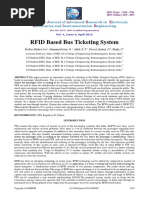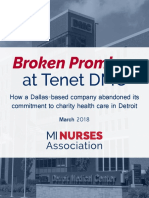Design and Implementation of Secure Electronic Passport System
Design and Implementation of Secure Electronic Passport System
Uploaded by
Manish Kumar Reddy NangiCopyright:
Available Formats
Design and Implementation of Secure Electronic Passport System
Design and Implementation of Secure Electronic Passport System
Uploaded by
Manish Kumar Reddy NangiOriginal Title
Copyright
Available Formats
Share this document
Did you find this document useful?
Is this content inappropriate?
Copyright:
Available Formats
Design and Implementation of Secure Electronic Passport System
Design and Implementation of Secure Electronic Passport System
Uploaded by
Manish Kumar Reddy NangiCopyright:
Available Formats
ISSN(Online): 2320-9801
ISSN (Print): 2320-9798
International Journal of Innovative Research in Computer
and Communication Engineering
(An ISO 3297: 2007 Certified Organization)
Vol. 3, Issue 11, November 2015
Design and Implementation of Secure
Electronic Passport system
Prashant Shende1, Pranoti mude2, Sanket Lichade3
Assistant Professor, Dept. of Electronics and Telecommunication, DMIETR, Wardha, India1
Assistant Professor, Dept. of Computer Science, KIT, Seloo, India 2
Assistant Professor, Dept. of Electronics and Communication, PBCOE, Nagpur, India 3
ABSTRACT: The Electronic passport is the digital version of the paper passport to provide stronger identity
authentication. Passport verification and checking which a very time consuming process. To be ease identity checks,
lessen the amount of human errors, protect against manipulation of travel documents and improve border security
issues hence, new passport turned out to be much more intrusive than the traditional one. The proposed system
simplifies this process with RFID card where the unique identification number is stored which corresponds to the
information of the person. The information includes the name, nationality, address etc. along with attach the copy of the
required certificates required according to the application. The information is transferred to computer with the help of
RF transceiver. It may also include some other features such as buzzer for audio visual indication and system to lock
the door. This proposed system uses Radio Frequency Identification (RFID) is a technology that uses wireless
communication for identification purposes. The key characteristic that differentiates one RFID application from another
is the purpose of identification.
KEYWORDS: e-passport; RFID; digital password; paper passport; secure passport system
I. INTRODUCTION
An e-passport is a passport which features microchip technology. An integrated circuit (chip) within its pages
contains the data that are essential in verifying the identity of the passport holder. These data include the personal data
found on the data page of the passport, the biometrics of the passport holder, and the unique chip identification number
[3]. Electronic passports have an integrated chip, generally embedded in the cover page of the document that contains
personal information of the document owner. a contactless (or RFID) technology has been chosen for the inspection
process . An e-passport, or a digital passport, is a combined paper and electronic passport that contains biometric
information that can be used to authenticate the identity of travellers. It uses contactless smart card technology,
including a microprocessor chip (computer chip) and antenna (for both power to the chip and communication)
embedded in the front or back cover, or canter page, of the passport. Electronic passports include contactless chip
which stores personal data of the passport holder, information about the passport and the issuing institution. In its
simplest form an electronic passport contains just a collection of read-only files. The passport's critical information is
both printed on the data page of the passport and stored in the chip [3]. Public Key Infrastructure (PKI) is used to
authenticate the data stored electronically in the passport chip making it expensive and difficult to forge when all
security mechanisms are fully and correctly implemented. The specific choice of each country as to biometric security
features to include makes a major difference in the level of security and privacy protection [3].
In this the details of the person would be fed into the RFID cards (passports in RFID form). The RFID reader reads
the details of the RFID passport and sends the data wirelessly with the help of RF transceiver. On the other side the
other RF receiver receives the details and sends to the microcontroller. Here, the controllers compares with the data
already there. If it matches than the person is allowed, less he would be termed as a criminal by giving an
alarm/buzzing signal [3]. The e –passport with wireless contact on border control requires that any information is
available without the holders consent. It can be realized on the basis of the access control procedure. The microchip is
activated only by a code that is delivered from the machine readable zone –MRZ. Hence, only the holders give
permission to access to the data stored inside of the chip.[1] While inclusion of the MRZ sped up passport
processing, it did little to improve the document‘s inherent security. The practice of removing a passport holder‘s
Copyright to IJIRCCE DOI: 10.15680/IJIRCCE.2015. 0311112 10885
ISSN(Online): 2320-9801
ISSN (Print): 2320-9798
International Journal of Innovative Research in Computer
and Communication Engineering
(An ISO 3297: 2007 Certified Organization)
Vol. 3, Issue 11, November 2015
picture and replacing it with another, however, has garnered much attention as a potentially simple means of
committing passport fraud [3].
II. RELATED WORK
In the globalization world we can observe electronic transactions of documents and advanced secure measures to
authenticate persons, information, goods, etc [1]. The goal of e-passport is to provide strong authentication through
documents that unequivocally identify their bearers. E-passport is a combined system of RFID and biometric
technologies [1, 2]. The international community is debating policy and technologies regarding electronic approaches
such as radio-frequency identification (RFID) devices. To facilitate travel, the twenty-seven member nations
participating in the Visa Waiver Program (VWP) require standardized passport documents based on standards
determined by the International Civil Aviation organization (ICAO) [3]. Fusion of RFID and biometrics technology is
important in electronics passports, particularly for privacy considerations. Electronic passports have an integrated chip,
generally embedded in the cover page of the document that contains personal information on the document owner.
The e-Passport contains an RF transponder, implemented as a contactless smart card, embedded in the cover of each
passport. This transponder contains the information currently on the data page of the passport—name, birth date,
country of citizenship, passport number, etc.—with the image of the passport holder stored as a JPEG file. The chosen
technology is a passive International Organization for Standardization (ISO) & RF transponder with 64kB of on-board
memory. Using an embedded electronic chip in the passport to store the information from the passport data page will
enhance the security of the document and is expected to benefit travellers by improving the ability of border officials
to verify personal identities. The Department plans to use this format because of the enhanced security features. The
chip is passive and contains no power source, as it receives power from the RF fields produced by the reader [5]. T he
standard does not explicitly address the read range of the chip, but it is generally accepted that the read range will be a
maximum of 4 inches (10cm) from reader to chip. Radio Frequency Identification (RFID) technology has existed for
decades. The term RFID is generally used to describe any technology that uses radio signals for identification purposes
which, in practice, ―means any technology that transmits specific identifying numbers using radio.‖ Today, new
applications for RFID embed RF technology in common objects, or ―everyday‖ things used by individuals, such as
library books, payment tokens and government-issued identification [5]. The e-Passport bearers presents their
document to a border security officer who scans the MRZ on the e-Passport through a MRZ reader and then places the
e-Passport near an IS to fetch data from the e-Passport chip. Only when all the protocols are completed successfully,
does the E- Passport release sensitive information such as secondary biometric identifiers. Extended Access Control
("EAC") is a mechanism specified to allow only authorized Inspection Systems (systems used to read e-passport) to
read sensitive data from E-Passports. The e-Passport standard provides details about establishing a secure
communication between an E-Passport and an Inspection System (IS), the authentication of an e-Passport, details on
storage mechanisms and biometric identifiers that should be used. The digital photograph of the individual provides a
facial biometric that can be used for automated identification processes by most implementations of the e-Passports by
various countries have a single identifier only, the facial biometric. But the chip has sufficient capacity to include
extensions, such as face, fingerprints and iris biometrics [7].
III. PROPOSED METHODOLOGY
The main functionality of this project is to access the passport details of a passport holder through RFID
technology. For this purpose the authorized person is given an RFID card. This card contains an integrated circuit that
is used for storing, processing information through modulating and demodulating of the radio frequency signal that is
being transmitted. Thus, the data stored in this card is referred as the passport details of the person. The system
architecture of the research work is shown in fig. 1. In this the details of the person would be fed into the computer and
a unique number is allocated to the person that number is printed of RFID tag. The RFID reader reads the details of the
RFID passport and sends the data wirelessly with the help of RF transceiver. On the other side the other RF receiver
receives the details and sends to the microcontroller. Here, the controllers compares with the data already there. If it
matches than the person is allowed, less he would be termed as a criminal by giving an alarm/buzzing signal.
Copyright to IJIRCCE DOI: 10.15680/IJIRCCE.2015. 0311112 10886
ISSN(Online): 2320-9801
ISSN (Print): 2320-9798
International Journal of Innovative Research in Computer
and Communication Engineering
(An ISO 3297: 2007 Certified Organization)
Vol. 3, Issue 11, November 2015
Fig 1: Architecture of Electronic Passport System
This proposed system simplifies the process by giving the authorized person an RFID tag containing all the passport
details like name, passport number and nationality etc. Once, the person places the card in front of the RFID card
reader, it reads the data and verifies it with that data present in the system and if it matches then it displays the details
of the passport holder. Here we use microcontroller ATmega32. For display a 16X2 LCD is used. The LCD is used to
display the basic messages such as ―show tag‖, ―enter your pin‖, ―password matched‖ or ―wrong password‖ etc. The
door control is used to lock the door whenever the user is not authentic. The regulated power supply is used to supply
power for the whole circuit. Here the keypad is used to press the keys; here each user is assigned a password the keys
are used to press the assigned password.
A. Microcontroller
The controller used for this project is ATMEGA 32 processor. The processor performs following task such as
receives data from RFID reader, conform the password of the each person which is given to him/her which is pressed
with the help of keypad, perform all the necessary operations at the hardware circuitry such as giving messages to the
LCD, send the data to the computer using the RF transceiver. Microcontroller acts as the most important component for
the hardware circuitry. A program to control the necessary operation is fed into the microcontroller.
B. RFID tag and RFID Reader
RFID stands for Radio Frequency Identification Device. Here the person‘s unique identification number is stored
in a passive RFID card and a person is identified with the help of this card and this card can be read with the help of the
reader and hence, the RFID technology is used to identify the particular user.
C. RF Transceiver
The radio frequency transceiver is used to communicate between the hardware model and the computer. It acts as a
wireless link between hardware model and the computer. It is a half duplex model i.e, it can communicate in both the
direction but not simultaneously. It sends the received unique identification no to computer and to send weather to
allow user or not.
D. Computer
Computer stores the person‘s information and display it in the form of a visual basic application. It includes
information such as name, address and the scanned copies of the digital photograph and other document such as driving
license and adhar card.
Copyright to IJIRCCE DOI: 10.15680/IJIRCCE.2015. 0311112 10887
ISSN(Online): 2320-9801
ISSN (Print): 2320-9798
International Journal of Innovative Research in Computer
and Communication Engineering
(An ISO 3297: 2007 Certified Organization)
Vol. 3, Issue 11, November 2015
E. LCD
The Liquid crystal display is used to display some basic massages such as ―show tag‖ ―enter password‖etc. It is
used to tell the user how to proceed further.
Fig. 2 LCD Display
The command register stores the command instructions given to the LCD. A command is an instruction given to
LCD to do a predefined task like initializing, clearing its screen, setting the cursor position, controlling display etc. The
data register stores the data to be displayed on the LCD. The data is the ASCII value of the character to be displayed on
the LCD. In interfacing of LCD with ATmega32 using 4-bit mode. In this mode only four pins are used for sending
data and command instructions. This mode has the advantage over the 8-bit mode as it uses less number of pins. The
remaining pins of the controller are available for normal use.
F. Keypad
The keypad is nothing but switches which are used to press the assigned password. The password is given to
improve the security in the person.
G. Door control
The door control consists of a DC motor and a driver IC L293D which is used to lock the user whenever required.
DC Motors are small, inexpensive and powerful motors used widely in robotics for their small size and high energy
out. A typical DC motor operates at speeds that are far too high speed to be useful, and torque that are far too low. Gear
reduction is the standard method by which a motor is made useful. Gear‘s reduced the speed of motor and increases the
torque.
Fig. 3 DC Motor
It has two wires or pins. When connected with power supply the shaft rotates. You can reverse the direction of
rotation by reversing the polarity of input. As the MCUs PORT are not powerful enough to drive DC motors directly so
we need some kind of drivers. A very easy and safe is to use popular L293D chips. It is a 16 PIN chip. The pin
configuration is shown in fig. 4.
Fig. 4 Pin diagram of L293D
Copyright to IJIRCCE DOI: 10.15680/IJIRCCE.2015. 0311112 10888
ISSN(Online): 2320-9801
ISSN (Print): 2320-9798
International Journal of Innovative Research in Computer
and Communication Engineering
(An ISO 3297: 2007 Certified Organization)
Vol. 3, Issue 11, November 2015
This chip is designed to control 2 DC motors. Three pins are needed for interfacing a DC motor (A, B, Enable). If
you want the o/p to be enabled completely then you can connect Enable to VCC and only 2 pins needed from controller
to make the motor work. The connections are shown in fig. 5
Fig. 5 DC Motor connection
The table-1 shows the direction of motor control with respect to the input given.
TABLE 1
Direction of rotation of motor according to input
Function A B
Stop Low Low
Clockwise Low High
Anticlockwise High Low
Stop High High
H-Bridge Circuit using transistors for bidirectional driving of DC motor. H-Bridges in IC‘s to reduce the drive
circuit complexity.L293D is a dual H-Bridge motor driver, So with one IC we can interface two DC motors which can
be controlled in both clockwise and counter clockwise direction and if you have motor with fix direction of motion the
you can make use of all the four I/Os to connect up to four DC motors. L293D has output current of 600mA and peak
output current of 1.2A per channel. Moreover for protection of circuit from back EMF output diodes are included
within the IC. The output supply (VCC2) has a wide range from 4.5V to 36V, which has made L293D a best choice for
DC motor driver.
H. MIKROC PRO
MikroC PRO for PIC is a full-featured ANSI C compiler for PIC devices from Microchip®. It is the best solution
for developing code for PIC devices. It features intuitive IDE, powerful compiler with advanced optimizations, lots of
hardware and software libraries, and additional tools that will helps in work. Compiler comes with comprehensive help
file and lots of ready-to-use examples designed to get started in no time. Compiler license includes free upgrades and a
product lifetime tech support, so you can rely on our help while developing. For developing or testing an embedded
system application, a particular development cycle is followed which consists of several stages. An Integrated
Development Environment (IDE) allows for implementation of all such steps of a development cycle. Typically, a
development cycle has following steps; The code is written/edited in an Editor program, the
Compiler/Assembler/Linker programs generate relevant support files like .hex, .obj, code is loaded into
Simulator/Debugger program, code is analysed by Simulation or Debugging, If an error occurs, the code is re-edited
and the whole cycle is repeated, following procedure can be used to make a project. Main project file that you select
from mikroC using the Open project button: a) Open Project: Opening a project file; Menu: Project-->"Open Project..."
b) Navigate to your stored files and select the .mcppi extension to load the project. c) Edit Project: If you want to
change the project settings e.g. the chip type, oscillator frequency or other chip parameters then hit the 'Edit Project'
button. Menu:Project-->"Edit Project..." d) Compile: Next hit the compile button; Menu: Build-->"Build" e) Success
When the MikroC PIC C Compiler has completed its compilation the messages box at the bottom will show the
compilation status (any errors in compilation are shown in red). When the compile finishes (and if successful) you
should see the following window shown in fig. 6.
Copyright to IJIRCCE DOI: 10.15680/IJIRCCE.2015. 0311112 10889
ISSN(Online): 2320-9801
ISSN (Print): 2320-9798
International Journal of Innovative Research in Computer
and Communication Engineering
(An ISO 3297: 2007 Certified Organization)
Vol. 3, Issue 11, November 2015
Fig. 6 Compilation Process in Mikro C
Now there should now be a lot more files in the original directory and the hex file will have been updated. MikroC
is unusual in that it has a set of built-in libraries that you can use for many different peripherals. I tend to create the
code myself as I like to know exactly how something works and this also has the advantage that you can use the code
for a similar peripheral device and can get rid of bugs if you have any. However, if you are pushed for time, then the
built in libraries provide a convenient way of speeding up the design process and include code support many different
devices/concepts. To find the libraries Use the Menu:View-->"Library Manager" is shown in fig. 7.
Fig. 7 Mikro c window
I. VISUAL BASIC
It's a computer programming system developed and owned by Microsoft. Visual Basic was originally created to
make it easier to write programs for the Windows computer operating system. The basis of Visual Basic is an earlier
programming language called BASIC (Beginners All-Purpose Symbolic Instruction Code) programming language, a
language used by more programmers than any other language in the history of computing that was invented by
Dartmouth College professors John Kemeny and Thomas Kurtz. Visual Basic is often referred to using just the initials;
VB. Visual Basic is easily the most widely used computer programming system in the history of software. The
application displays the name, address of the person it also include the scan copies of a digital photograph and
documents such as adhar card, and driving license.
1. Creating an Application in Visual Basic
There are three main steps to creating an application in Visual Basic: Create the interface, set properties, and write
code.
2. Creating a program
Design the interface, select controls from toolbox, place on form, size using mouse, Set properties of UI elements
(controls).
3. Setting Properties
Properties are set using the properties window. The calculator display background colour is yellow. This was
achieved by selecting the label object, selecting the property BackColor, dropping down the colour palette, and
selecting the required colour cell is shown in fig. 8.
Copyright to IJIRCCE DOI: 10.15680/IJIRCCE.2015. 0311112 10890
ISSN(Online): 2320-9801
ISSN (Print): 2320-9798
International Journal of Innovative Research in Computer
and Communication Engineering
(An ISO 3297: 2007 Certified Organization)
Vol. 3, Issue 11, November 2015
Fig. 8 Properties Window in VB
4. Writing program code
Code for the ‗CE‘ command button (Cancel Entry) is shown in fig. 9.
Fig. 9 Cancel Entry
IV. RESULT
Whenever traveller arrives at the airport he/she will have to swipe their RFID card in front of the RFID reader as
shown in fig. 10 as below. The information stored in RFID card will be read by the card reader to check for authentic
verification.
Fig. 10 RFID card reading Fig. 11 Pressing password
When there is beep sound it indicates that the card is detected and now the user will have to enter the password
shown in fig. 11. If the password entered is correct then, the details of that particular user will be display on the
computer screen of the authorized person shown in fig. 12 also attached documents will be display on computer screen
shown in fig. 13. Otherwise there will be long beep sound indicating that the password is wrong.
Fig. 12 Information displayed on screen Fig. 13 Attached information document
Copyright to IJIRCCE DOI: 10.15680/IJIRCCE.2015. 0311112 10891
ISSN(Online): 2320-9801
ISSN (Print): 2320-9798
International Journal of Innovative Research in Computer
and Communication Engineering
(An ISO 3297: 2007 Certified Organization)
Vol. 3, Issue 11, November 2015
Now it‘s up to the security official weather to allow or to block the user and he can also view each document
individually to verify document properly. If the person is allowed then the gate opens and if not audio visual indication
will be given with the help of buzzer and gate will automatically close. The operation of gate open and close with gate
motor is shown in fig. 14
Fig. 14 Operation of Gate Motor
V.CONCLUSION
This project gives clear idea about the Electronic passport system which is much more beneficial for the airports
and universities. It also reduces the burden of documentation as well as it reduces the time consumption. We analysed
the major current and potential uses of RFID in identifying documents and the most important feature of this project is
security, this will make the system centralized. The security of the system can be further increased by adding biometric
information such as fingerprints, palm scan, iris scan, digital signature and other active authentication in the passport
system.
REFERENCES
[1] Piotr Porwik, "The Biometric Passport: The Technical Requirements and Possibilities of Using", Biometrics and Kansei Engineering,
International Conference - ICBAKE on 2009, pp. 65
[2] Dr. Albert B. Jeng, Elizabeth Hsu, And Chia Hung Lin Sponsor: "Should and How CC be used to evaluate RFID based Passports‖, National
Communications Commission, Available: https://www.commoncriteriaportal.org/iccc/9iccc/pdf/C2404.pdf
[3] G. Matthew Ezovski, Steve E. Watkins, ―The Electronic Passport and the Future of Government-Issued RFID-Based Identification‖ 2007 IEEE
International Conference on RFID Gaylord Texan Resort, Grapevine, TX, USA March 26-28, 2007
[4] Rima Belguechi, Patrick Lacharme, Christophe Rosenberger, ―Enhancing the privacy of electronic passports‖, International Journal of
Information Technology and Management (IJITM), Vol.11, No.(1/2), pp.122 – 137, 2012.
[5] Marci Meingast, Jennifer King, and Deirdre K. Mulligan, "Security and Privacy Risks of Embedded RFID in Everyday Things: the e-Passport
and Beyond," Journal of Communications, vol. 2, no. 7, pp. 36-48, 2007.
[6] Vijayakrishnan Pasupathinathan, Josef Pieprzyk Huaxiong Wang, ―Security Analysis of Australian and E.U. E-passport Implementation‖,
Journal of Research and Practice in Information Technology, Vol. 40, No. 3, pp.187 – 205, August 2008.
[7] Kumar, V. K. Narendira; Srinivasan, B. ―Design and Development of e-passports using Biometric Access Control System‖ International
Journal Of Advanced Smart Sensor Network Systems ( IJASSN ), Vol 2, No.3,pp. 51-62, July 2012.
[8] Monica Nogueira, Noel Greis, –―Uses of RFID Technology in U.S. Identification Documents‖, Project Leads- December 2009.
Available:http://sites.duke.edu/ihss/files/2011/01/Greis_RFIDBrief1.pdf
[9] Nikita Maria, ―RFID chips and EU e-passports: the end of privacy?‖ International conference on information law and ethics 2012, Ionian
University-INSEIT, June 29-30, 2012.
Copyright to IJIRCCE DOI: 10.15680/IJIRCCE.2015. 0311112 10892
You might also like
- Deh X3750uiDocument59 pagesDeh X3750uicarlos valdez100% (2)
- IFRS 5 Non-Current Assets Held For Sale and Discontinued OperationsDocument12 pagesIFRS 5 Non-Current Assets Held For Sale and Discontinued Operationsanon_419651076No ratings yet
- Chapter 3: Sales & Operations Planning Discussion Questions and ProblemsDocument5 pagesChapter 3: Sales & Operations Planning Discussion Questions and ProblemsAmeen Mohamed AlameenNo ratings yet
- Iarjset 2022 91217Document6 pagesIarjset 2022 91217pathuribharath13No ratings yet
- Electronic Passport Using RFIDDocument4 pagesElectronic Passport Using RFIDInternational Journal of Innovative Science and Research Technology0% (1)
- RFID Based Bus Ticketing SystemDocument5 pagesRFID Based Bus Ticketing Systemwajahatullah khanNo ratings yet
- Image Processing in E-Passports M.INDUMATHI M.SC., M.philDocument11 pagesImage Processing in E-Passports M.INDUMATHI M.SC., M.philindumathiNo ratings yet
- NFC Based Intelligent Bus Ticketing SystDocument5 pagesNFC Based Intelligent Bus Ticketing Systralf casagdaNo ratings yet
- Ijmet V1 N2 005Document6 pagesIjmet V1 N2 005mwamwaanneNo ratings yet
- E Passport SystemDocument6 pagesE Passport SystemIJRASETPublicationsNo ratings yet
- Passport Verification SystemDocument8 pagesPassport Verification SystemshitalNo ratings yet
- AJSN Access Control System To Tourism Resort RFID IoT Suputra Cs 2023Document9 pagesAJSN Access Control System To Tourism Resort RFID IoT Suputra Cs 2023SuputraNo ratings yet
- Design and Implementation of E-Passport Scheme Using Cryptographic Algorithm Along With Multimodal Biometrics TechnologyDocument10 pagesDesign and Implementation of E-Passport Scheme Using Cryptographic Algorithm Along With Multimodal Biometrics TechnologyijaitjournalNo ratings yet
- Conductor Less Bus Ticketing System Using RFID TechnologyDocument6 pagesConductor Less Bus Ticketing System Using RFID TechnologyIJRASETPublicationsNo ratings yet
- Analog and Digital Communication: Dawood University of Engineering and TechnologyDocument11 pagesAnalog and Digital Communication: Dawood University of Engineering and TechnologyJaveriaNo ratings yet
- Fin Irjmets1654671726Document6 pagesFin Irjmets1654671726sathishkumarchenna06No ratings yet
- Automatic Access Control System Using Arduino and RFID: The Journal of Scientific and Engineering Research April 2018Document9 pagesAutomatic Access Control System Using Arduino and RFID: The Journal of Scientific and Engineering Research April 2018Kumail MalikNo ratings yet
- Contactlesspaymentsystemsbasedon RFIDtechnologyDocument7 pagesContactlesspaymentsystemsbasedon RFIDtechnologyTE SelayarNo ratings yet
- RFID and GSM Based School Bus Tracking SystemDocument7 pagesRFID and GSM Based School Bus Tracking Systemdeviselva75No ratings yet
- A Survey Paper On Internet of ThingsDocument9 pagesA Survey Paper On Internet of ThingsFucker JamunNo ratings yet
- Design and Implementation of Electronic Tollgate Collection SystemDocument4 pagesDesign and Implementation of Electronic Tollgate Collection SystemseventhsensegroupNo ratings yet
- Baggage Tracing and Handling System Using Rfid and Iot For AirportsDocument5 pagesBaggage Tracing and Handling System Using Rfid and Iot For AirportsstarNo ratings yet
- RFID Ticketing Solution For Improved Railway System in NigeriaDocument10 pagesRFID Ticketing Solution For Improved Railway System in Nigeriasukhwinder17021984No ratings yet
- RFID Based Attendance Management System: International Journal of Electrical and Computer Engineering (IJECE)Document7 pagesRFID Based Attendance Management System: International Journal of Electrical and Computer Engineering (IJECE)Glenn MaramisNo ratings yet
- 1342 106669 2 PBDocument6 pages1342 106669 2 PBBatistuta Dewa RamadhaniNo ratings yet
- Multi-Layer Anti-Theft System With An Intruder SystemDocument10 pagesMulti-Layer Anti-Theft System With An Intruder SystemIJRASETPublicationsNo ratings yet
- Chronic Kidney PredictionDocument5 pagesChronic Kidney PredictionV B JagadeeshNo ratings yet
- Analytical Assessment of Vehicular Pollution and Status Monitoring Using RFID Based On Intelligence of ThingsDocument6 pagesAnalytical Assessment of Vehicular Pollution and Status Monitoring Using RFID Based On Intelligence of ThingsIJRASETPublicationsNo ratings yet
- Assessment of Ground Water Quality at Kondapalli Industrial Region, Krishna District, Andhra Pradesh, IndiaDocument4 pagesAssessment of Ground Water Quality at Kondapalli Industrial Region, Krishna District, Andhra Pradesh, IndiaAnonymous kw8Yrp0R5rNo ratings yet
- Biometric Passports (Epassports) : July 2010Document5 pagesBiometric Passports (Epassports) : July 2010Deyvi michaelNo ratings yet
- RFID Based Vehicle Entry SystemDocument8 pagesRFID Based Vehicle Entry SystemIJRASETPublicationsNo ratings yet
- Module 2Document23 pagesModule 2HemkeshNo ratings yet
- Fingerprinting PassportsDocument9 pagesFingerprinting PassportsSander BelouNo ratings yet
- Payoff: An Approach For Offline Micro-PaymentsDocument5 pagesPayoff: An Approach For Offline Micro-PaymentsEdmund ZinNo ratings yet
- RFID Based Attendance SystemDocument5 pagesRFID Based Attendance SystemNyashadzashe ChikarakaraNo ratings yet
- Gate Sensor Detection System Using ESP82 PDFDocument3 pagesGate Sensor Detection System Using ESP82 PDFsarkochileNo ratings yet
- RFID Based Attendance SystemDocument12 pagesRFID Based Attendance SystemIJRASETPublicationsNo ratings yet
- A Comparative Study On Radio Frequency Identification System and Its Various ApplicationsDocument7 pagesA Comparative Study On Radio Frequency Identification System and Its Various ApplicationsInternational Journal of Advances in Applied Sciences (IJAAS)No ratings yet
- Identity Verification Through Face Recognition, Android Smartphones and NFCDocument2 pagesIdentity Verification Through Face Recognition, Android Smartphones and NFCSaran RockerNo ratings yet
- SR24422121811Document4 pagesSR24422121811sathishkumarchenna06No ratings yet
- Rfid Passport NetDocument14 pagesRfid Passport NetChaitanya AnandaPrasadNo ratings yet
- Door Access Control Using RFID and Voice Recognition SystemDocument9 pagesDoor Access Control Using RFID and Voice Recognition SystemIJRASETPublicationsNo ratings yet
- Internet of Things: A Seminar ReportDocument16 pagesInternet of Things: A Seminar ReportAki ChaudharyNo ratings yet
- Building An Application That Reads Secure InformatDocument8 pagesBuilding An Application That Reads Secure InformatLinh PhuongNo ratings yet
- 46 - 7 - Design A RFID Technology Based Door Security System Using GSM ModuleDocument7 pages46 - 7 - Design A RFID Technology Based Door Security System Using GSM ModuleYasmeen HadjiNo ratings yet
- Design and Development of Portable Rfid For AttendanceDocument27 pagesDesign and Development of Portable Rfid For AttendanceawwyesssNo ratings yet
- QR Code Based Entry SystemDocument3 pagesQR Code Based Entry SystemKrish RajNo ratings yet
- alahari 2017 ijca 912973 هذا PDFDocument5 pagesalahari 2017 ijca 912973 هذا PDFكن صديقيNo ratings yet
- Design of Smart Bus Ticketing System Using Iot and RfidDocument6 pagesDesign of Smart Bus Ticketing System Using Iot and RfidSoundarya HiremathNo ratings yet
- Ijitcs V16 N3 3Document14 pagesIjitcs V16 N3 3ngnhienanhNo ratings yet
- RFID Vs RF-Enabled Smart CardsDocument7 pagesRFID Vs RF-Enabled Smart CardsNidhi JamidarNo ratings yet
- Analysis On Need of Smart CardDocument2 pagesAnalysis On Need of Smart CardjournalNo ratings yet
- Tagsvssmartcards WP enDocument3 pagesTagsvssmartcards WP enpriyabhagoleNo ratings yet
- Biometric Attendance System With Compromised Circuitry Using IoTDocument6 pagesBiometric Attendance System With Compromised Circuitry Using IoTIJRASETPublicationsNo ratings yet
- Smart Card NdiiDocument14 pagesSmart Card NdiiTimsonNo ratings yet
- An Enhanced RFID-Based Authentication Protocol Using PUF For Vehicular Cloud ComputingDocument18 pagesAn Enhanced RFID-Based Authentication Protocol Using PUF For Vehicular Cloud Computing0dayNo ratings yet
- RFID and Contactless Smart Cards FAQ FINAL 042105Document6 pagesRFID and Contactless Smart Cards FAQ FINAL 042105r_mukuyuNo ratings yet
- RFID Guardian: A Mobile Device For RFID Privacy Location-AwareDocument3 pagesRFID Guardian: A Mobile Device For RFID Privacy Location-AwareGina MannNo ratings yet
- Internet of Things and Security Issues: International Journal of Computer Science and Mobile ComputingDocument7 pagesInternet of Things and Security Issues: International Journal of Computer Science and Mobile ComputingSamNo ratings yet
- CPP GRP7Document18 pagesCPP GRP7riyatorane1234No ratings yet
- Development of An Examination Authentication Embedded System Based On Fingerprint ApproachDocument6 pagesDevelopment of An Examination Authentication Embedded System Based On Fingerprint ApproachAll Is WellNo ratings yet
- Radio Frequency Identification (Rfid) Based Attendance System With Automatic Door UnitDocument16 pagesRadio Frequency Identification (Rfid) Based Attendance System With Automatic Door UnitYaredNo ratings yet
- Stage 1 Electrical Workshop Practicals For Advanced Diploma Students Version 1 PDFDocument61 pagesStage 1 Electrical Workshop Practicals For Advanced Diploma Students Version 1 PDFdessalegnNo ratings yet
- 335D PIN 1T0335DX C184061 and 437D PIN 1T0437DX C254106 Uptime Maintenance PlannerDocument2 pages335D PIN 1T0335DX C184061 and 437D PIN 1T0437DX C254106 Uptime Maintenance PlannerNelson Andrade VelasquezNo ratings yet
- Eaton Aerospace Success Story 032210 WebDocument4 pagesEaton Aerospace Success Story 032210 WebveenamkNo ratings yet
- Degree Final Project PDFDocument48 pagesDegree Final Project PDFkinley dorjeeNo ratings yet
- MRA Guidance-NotesDocument25 pagesMRA Guidance-NotesAnkush BusawahNo ratings yet
- PNB v. Cedo Case Digest PaleDocument1 pagePNB v. Cedo Case Digest Paleronnie j enggingNo ratings yet
- Rebalanceo CarterasDocument378 pagesRebalanceo CarterasEleazar Moreno MungiaNo ratings yet
- Colour Futures 2009Document37 pagesColour Futures 2009Vu Nhan VuongNo ratings yet
- Analisis Pengendalian Persediaan Obat-Obatan Instalasi FarmasiDocument20 pagesAnalisis Pengendalian Persediaan Obat-Obatan Instalasi Farmasitri handayaniNo ratings yet
- Academic Excellence: 1. With Highest Honors/May Pinakamataas Na KarangalanDocument13 pagesAcademic Excellence: 1. With Highest Honors/May Pinakamataas Na KarangalanJeremie Joy Cortez BarolaNo ratings yet
- Ethanol Literature ReviewDocument17 pagesEthanol Literature ReviewIshwar ChandraNo ratings yet
- Important Notes of 9th Class Computer Science Chapter 7Document10 pagesImportant Notes of 9th Class Computer Science Chapter 7shahid50% (2)
- Maintenance in Live in RelationshipDocument8 pagesMaintenance in Live in RelationshipSushmita MishraNo ratings yet
- LavaanDocument54 pagesLavaanJordano BrunoNo ratings yet
- IAD300T - Theory Assignment 1 - 2023Document6 pagesIAD300T - Theory Assignment 1 - 2023Onkgopotse TiroNo ratings yet
- Y-Bc0035 GBDocument4 pagesY-Bc0035 GBYousef AlipourNo ratings yet
- Spouses Mallari Vs Prudential BankDocument1 pageSpouses Mallari Vs Prudential BankMahri Rieanne Delle LangbisNo ratings yet
- Poultry Brolier Business PlanDocument14 pagesPoultry Brolier Business PlanTrinath DasNo ratings yet
- Effects of Reading WattpadDocument25 pagesEffects of Reading WattpadJoby jacobNo ratings yet
- Training Activity Matrix (Silliman)Document3 pagesTraining Activity Matrix (Silliman)robelyn veranoNo ratings yet
- Tenet DMC Charity Care ReportDocument12 pagesTenet DMC Charity Care ReportAnonymous GCzVmOJ8No ratings yet
- New York Health Welcomes Nephrologist To PracticeDocument2 pagesNew York Health Welcomes Nephrologist To PracticePR.comNo ratings yet
- Property, Machine and Equipment Valuation Report: Prepared ByDocument19 pagesProperty, Machine and Equipment Valuation Report: Prepared ByKerealem MinyiksewNo ratings yet
- RX8 Pinout NotesDocument8 pagesRX8 Pinout Notesbrunofcostaferreira83No ratings yet
- Understanding Organisational Conflicts and Its Impact On PerformanceDocument5 pagesUnderstanding Organisational Conflicts and Its Impact On PerformanceCecilia Tan67% (3)
- Capability Report 2022Document21 pagesCapability Report 2022Akhilendra Pratap SinghNo ratings yet
- Enclosure-No.-4-Detailed-PD-Program-Design-and-M - E-Plan-Form - Language Dept.Document29 pagesEnclosure-No.-4-Detailed-PD-Program-Design-and-M - E-Plan-Form - Language Dept.Limuel Caringal100% (1)