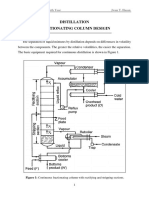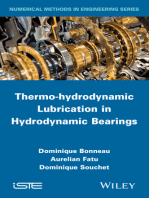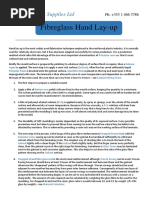Jordan University of Science & Technology: Chemical Engineering Department
Uploaded by
La Casa JordanJordan University of Science & Technology: Chemical Engineering Department
Uploaded by
La Casa JordanJordan University of Science & Technology
Chemical Engineering Department
CHE454 -COMPUTER APPLICATIONS LAB FOR CHEMICAL ENGINEERS – Fall 2020/2021
Module #4: Separators
Learning Outcomes: At the end of this Lab, you should be able to:
1- install, define and converge flash separator
2- install, define and converge 3-phase separator
3- install, define and converge a tank separator
4- install, define and converge a component splitter
5- How to perform a case study showing the effect of operating conditions on some target variables.
Background:
The Separator divides the vessel contents into its constituent vapor and liquid phases. The vapour and
liquid in the vessel are allowed to reach equilibrium, before they are separated.
Four types of separators will be discussed in this lab:
1- Flash Separator:
Description: Multiple feeds, one vapor and one liquid product stream. In Steady-State mode, the
SEPARATOR divides the vessel contents into its constituent vapor and liquid phases.
2- 3- phase Separator
Description: Multiple feeds, one vapor and two liquid product streams. The 3-PHASE SEPARATOR
operation divides the vessel contents into its constituent vapor, light liquid and heavy liquid phases.
3- Tank Separator:
Description: Multiple feeds, and one liquid product stream. The TANK is generally used to simulate liquid
surge vessels.
4- Component splitter
Description: A material feed stream is separated into two component streams based on the parameters and
split fractions that you supply.
Flash, 3- phase and tank separator:
The FLASH SEPARATOR, 3- PHASE SEPARATOR and tank separator have the ability to back-calculate results.
In addition to the standard application, the SEPARATOR can also use a known product composition to determine
the composition(s) of the other product stream(s), and by a balance the feed composition
In order to back-calculate with the SEPARATOR, the following information must be specified:
➢ One product composition
➢ The temperature or pressure of a product stream
➢ Two (2-phase Separators) or three (3-phase Separators) flows
Salaheddin Abu Yahya Page | 1
Component splitter:
The Component Splitter satisfies the material balance for each component:
𝑓𝑖 = 𝑎𝑖 + 𝑏𝑖
Where:
fi = Molar flow of the i-th component in the feed
ai = Molar flow of the i-th component in the overhead
bi = Molar flow in the i-th component in the bottoms
The molar flows going to the overhead and bottoms are calculated as:
𝑎𝑖 = 𝑥𝑖 . 𝑓𝑖
𝑏𝑖 = (1 − 𝑥𝑖 ). 𝑓𝑖
Where:
xi = Split, or fraction of component i going to the overhead
Once the composition, vapor fraction and pressure of the outlet streams are known, a P-VF flash is performed to
obtain the temperatures and heat flows.
An overall heat balance is performed to obtain the energy stream heat flow:
ℎ𝐸 = ℎ𝐹 − ℎ𝑂 − ℎ𝐵
Where:
hE = Enthalpy of unknown Energy Stream
hF = Enthalpy of Feed Stream
hO = Enthalpy of Overhead Stream
hB = Enthalpy of Bottoms Stream
1.1 Flash, 3- phase and Tank Separator Tabs:
1.1.1 Design Tab
The Design tab contains four pages:
➢ Connections
➢ Parameters
➢ User Variables
➢ Notes
Salaheddin Abu Yahya Page | 2
Connection Page
The Figure below shows the different connection pages for the three operations:
Figure 1
Parameters Page
The Parameters page allows you to specify the Pressure Drop across the vessel
Physical Parameters
The Physical Parameters associated with this operation are the Pressure Drop across the vessel (Delta P)
and the Vessel Volume. The pressure drop is defined as:
𝑃 = 𝑃𝑉 = 𝑃𝐿 = 𝑃𝑓𝑒𝑒𝑑 − 𝐷𝑃
Where: P = Vessel pressure
Pv = Pressure of vapor product stream (not applicable for Tank)
Pl = Pressure of liquid product stream(s)
Pfeed = Pressure of feed stream
DP = Pressure drop in vessel (Delta P)
Note: The default pressure drop across the vessel is zero.
Salaheddin Abu Yahya Page | 3
The amount of holdup in the vessel can be defined as:
𝑷𝑽(%𝑭𝒖𝒍𝒍)
𝑯𝒐𝒍𝒅𝒖𝒑 = 𝑽𝒆𝒔𝒔𝒆𝒍 𝑽𝒐𝒍𝒖𝒎𝒆 ∗
𝟏𝟎𝟎
Where: PV (%Full) is the liquid level in the vessel at time t.
Note: The default vessel volume is 2 m3.
1.1.2 Reactions Tab
Reaction Sets may be attached to the SEPARATOR, 3-PHASE SEPARATOR, or TANK Operations.
Figure 2
1.1.3 Rating Tab
The rating tab contains:
➢ Sizing page: On this g page, you can define the geometry of the unit operation.
➢ Heat Loss page: This page allows you to specify which Heat Loss Model you want to
implement and to define the parameters associated with each model.
1.1.4 Work sheet Tab
It contains a summary of the information available in the stream property view for all the streams attached
to the unit operation.
Salaheddin Abu Yahya Page | 4
1.1.5 Dynamic Tab
Information available on this page is relevant only to cases in Dynamics mode.
1.2 Component Splitter Tabs:
1.2.1 Design Tab
The Design tab contains four pages:
a) Connections b) Parameters c) Split d) User e) Variables Notes
Connections Page
On the Connections page, you can specify an unlimited number of feed streams to the Component Splitter.
Figure 3
Salaheddin Abu Yahya Page | 5
Parameters Page
This page displays the stream parameters that must be specified. Included are the vapor fraction and
pressure of the Overhead and Bottoms streams.
Figure 4
Splits Page
The Splits, or separation fractions ranging from 0 to 1, must be specified for each component in the
Overhead stream exiting the Component Splitter. The quantity in the bottoms product is set once the
overhead fraction is known.
Figure 5
Salaheddin Abu Yahya Page | 6
1.2.2 Rating Tab
You are not able to provide any information for the Component Splitter on the Rating tab when in steady
state.
1.2.3 Worksheet Tab
It contains a summary of the information available in the stream property view for all the streams attached
to the unit operation
1.2.4 Dynamic Tab:
Information available on this page is relevant only to cases in Dynamics mode.
1.3 Illustrative Example (Flash separator)
Let us consider the example below to illustrate the operation of Flash separator in HYSYS.
o
We have a stream containing 15% ethane, 20% propane, 60% i-butane and 5% n-butane at 50 F and
atmospheric pressure, and a flow rate of 100 lbmole/hr. This stream is to be compressed to 50 psia, and
o
then cooled to 32 F. The resulting vapor and liquid are to be separated as the two product streams. What
are the flow rates and compositions of these two streams?
1.3.1 Defining the Simulation Basis
Figure 6: Illustrative example
➢ Enter the following values in the specified fluid package view:
On this page… Select…
Property Package Peng-Robinson
Components Ethane, propane, i-butane, n-butane
➢ Click the Enter Simulation Environment button when you are ready to start building the simulation.
1.3.2 Adding a Feed Stream
➢ Add a new Material stream with the following values.
In this cell… Enter…
Name Gas
Temperature 50 Fo
Pressure 1 atm
Salaheddin Abu Yahya Page | 7
Molar Flow 100 lbmole/hr
Compositions ethane – 15%
propane – 20%
i-butane – 60%
n-butane – 5%
1.3.3 Adding a Compressor
➢ Double-click on the Compressor button on the Object
➢ On the Connections page, enter the following information
Figure 7
➢ Go to the Worksheet tab. At the Conditions page, complete the page as shown in the Figure 7. The pressure
for the Comp Gas is 50 psia.
Figure 8
Salaheddin Abu Yahya Page | 8
1.3.4 Adding a Cooler
➢ Double-click on the Cooler button on the Object Palette
➢ On the Connections page, enter the following information:
Figure 9
➢ Switch to the Parameters page and complete the page as shown in the Figure 9. The pressure drop is 0 psia
Figure 10
Salaheddin Abu Yahya Page | 9
➢ Go to the Worksheet tab. At the Conditions page, complete the page as shown in the Figure 10. The
temperature for the Cool Gas is 32oF
Figure 11
1.3.5 Adding a Flash Separator
➢ Double-click on the Separator button on the Object Palette.
➢ On the Connections page, enter the following information:
Figure 12
Salaheddin Abu Yahya Page | 10
➢ Go to the Worksheet tab to preview the result as shown in the Figure 13and Figure 14.
Figure 13
Figure 144
Salaheddin Abu Yahya Page | 11
Exercise: After completing the example (1.3), fill in the following table:
Stream Top Bottom
Flow Rate
Ethane composition
Propane composition
i-Butane composition
n-Butane composition
1.4 Illustrative Example (Component Splitter)
A stream consists of Ethylene, HCL, C2H5Cl and N2 is to be separated using component splitter such that the top
stream is free from C2H5Cl and the bottom streams contains only C2H5Cl.
The feed stream has the following conditions:
In this cell… Enter…
Name Feed
Temperature 25 oC
Pressure 1 atm
Molar flow rate
Ethylene: 5
(kgmole/hr)
HCL: 8.34
C2H5Cl: 45
N2: 3.34
The pressures of the top and bottom streams are
atmospheric and the temperatures of the top stream same as feed temperature.
Use HYSYS to fill the following table and then to estimate the mass fraction for each component in the top stream.
Top Stream mass fraction for:
Name Feed Top Bottom Ethylene=
HCL=
Pressure [kPa] 101.325 101.325 101.325 C2H5Cl=
N2=
Temperature [C] 25 25
Mass Flow [kgmole/h] 61.68
Salaheddin Abu Yahya Page | 12
1.5 Case Study: Flash Separator, Compressor and Heat Exchanger with case study.
Figure 15: Case study
Based on the given data:
a. Simulate the process above using Aspen HYSYS
b. Perform a case study showing the effect of FEED temperature on the molar flow rate of stream Vap V-100
and the shaft work,
c.
1.5.1 Data Process
1. In the Session Preferences property view, set the unit set to SI.
2. In the Component List property view, select the following components: C1, C2, C3 and i-C4.
3. In the Fluid Package property view, define a Peng Robinson Stryjek Vera (PRSV) property package.
4. Specify streams feed
Salaheddin Abu Yahya Page | 13
5. Precooled temperature: -6.1 oC
6. Enter the Simulation Environment and add the following unit operations to the flow sheet.
7. Add a Heat Exchanger
8. Add Expanders
Salaheddin Abu Yahya Page | 14
9. Add Compressor
Additional Practice: 100 kmol/h of a mixture containing 10, 20, 30 and 40 mol% of propane, n-butan, n-
pentan and n-hexane, respectively, is preheated before entering the separator.
If the liquid mol fraction of the mixture is 80%, calculate the composition of both liquid and vapor phases
and the temperature of the vapor–liquid mixture at 700 kPa. Initial temperature of the mixture is 25◦C,
and the pressure drop can be neglected.
Salaheddin Abu Yahya Page | 15
You might also like
- FILE - 20220109 - 095022 - PA0301-2000E-R12 RB1000-SSD - SAD-smNo ratings yetFILE - 20220109 - 095022 - PA0301-2000E-R12 RB1000-SSD - SAD-sm115 pages
- Introduction to the simulation of power plants for EBSILON®Professional Version 15From EverandIntroduction to the simulation of power plants for EBSILON®Professional Version 15No ratings yet
- Pressure Swing To Overcome Azeotropes With Aspen Plus® V8.0No ratings yetPressure Swing To Overcome Azeotropes With Aspen Plus® V8.016 pages
- Module-4: by Pandurangan.K Assistant Professor Senior VIT VelloreNo ratings yetModule-4: by Pandurangan.K Assistant Professor Senior VIT Vellore51 pages
- DSTWU - A Shortcut Distillation Model in Aspen Plus V8.0No ratings yetDSTWU - A Shortcut Distillation Model in Aspen Plus V8.011 pages
- Build A Propane Refrigeration Loop Workshop: ObjectiveNo ratings yetBuild A Propane Refrigeration Loop Workshop: Objective24 pages
- Tutorial 12 ASPEN PLUS Sensitivity Analysis and Transport PropertiesNo ratings yetTutorial 12 ASPEN PLUS Sensitivity Analysis and Transport Properties14 pages
- Distillation of Close Boiling Components With Aspen HYSYS® V8.0No ratings yetDistillation of Close Boiling Components With Aspen HYSYS® V8.012 pages
- FLUENT - Tutorial - VOF - Horizontal Film BoilingNo ratings yetFLUENT - Tutorial - VOF - Horizontal Film Boiling16 pages
- FLUENT - Tutorial - VOF - Drop Ejection From A Printhead NozzleNo ratings yetFLUENT - Tutorial - VOF - Drop Ejection From A Printhead Nozzle11 pages
- Design and Control of Distillation Systems for Separating AzeotropesFrom EverandDesign and Control of Distillation Systems for Separating AzeotropesNo ratings yet
- Compressible Flow Propulsion and Digital Approaches in Fluid MechanicsFrom EverandCompressible Flow Propulsion and Digital Approaches in Fluid MechanicsNo ratings yet
- Operator's Guide to General Purpose Steam Turbines: An Overview of Operating Principles, Construction, Best Practices, and TroubleshootingFrom EverandOperator's Guide to General Purpose Steam Turbines: An Overview of Operating Principles, Construction, Best Practices, and Troubleshooting5/5 (1)
- Troubleshooting Vacuum Systems: Steam Turbine Surface Condensers and Refinery Vacuum TowersFrom EverandTroubleshooting Vacuum Systems: Steam Turbine Surface Condensers and Refinery Vacuum Towers4.5/5 (2)
- Modern Borehole Analytics: Annular Flow, Hole Cleaning, and Pressure ControlFrom EverandModern Borehole Analytics: Annular Flow, Hole Cleaning, and Pressure ControlNo ratings yet
- Oral and Practical Review: Reflections on the Part 147 CourseFrom EverandOral and Practical Review: Reflections on the Part 147 CourseNo ratings yet
- CHE 471 - Lectures Slides 02 - Pumps PipesNo ratings yetCHE 471 - Lectures Slides 02 - Pumps Pipes40 pages
- CHE 471 - Lectures Slides 01 - Intr. Mat. of Const.No ratings yetCHE 471 - Lectures Slides 01 - Intr. Mat. of Const.34 pages
- CHE 471 - Lectures Slides 02 - Pumps PipesNo ratings yetCHE 471 - Lectures Slides 02 - Pumps Pipes40 pages
- Chapter 2 (A) Principles of Unsteady-State Mass TransferNo ratings yetChapter 2 (A) Principles of Unsteady-State Mass Transfer20 pages
- Chapter 4 - Stage and Continuous Gas-Liquid Separation ProcessesNo ratings yetChapter 4 - Stage and Continuous Gas-Liquid Separation Processes48 pages
- Jordan University of Science & Technology: 1. TheoryNo ratings yetJordan University of Science & Technology: 1. Theory28 pages
- Jordan University of Science & Technology: Chemical Engineering DepartmentNo ratings yetJordan University of Science & Technology: Chemical Engineering Department12 pages
- 6.1 Aircraft Materials - Ferrous LP-1 To 18No ratings yet6.1 Aircraft Materials - Ferrous LP-1 To 187 pages
- STD X - Abc - Divided Syllabus - 2024-25No ratings yetSTD X - Abc - Divided Syllabus - 2024-2559 pages
- 23 - WPAC 2014 - RYAN MORROW - WPAC - FireflyNo ratings yet23 - WPAC 2014 - RYAN MORROW - WPAC - Firefly14 pages
- Science10 q4 Mod9 Chemicalreactionrates v5No ratings yetScience10 q4 Mod9 Chemicalreactionrates v529 pages
- Water Fired Absorption Chillers WFC SeriesNo ratings yetWater Fired Absorption Chillers WFC Series16 pages
- GUIDE LINE FOR GAS GEYSER INSTALLATION-MNGL WEBSITENo ratings yetGUIDE LINE FOR GAS GEYSER INSTALLATION-MNGL WEBSITE3 pages
- Polymers: Lecture 1 Unit-3a: Prepared by DR Arunima Nayak and DR Brij Bhushan0% (1)Polymers: Lecture 1 Unit-3a: Prepared by DR Arunima Nayak and DR Brij Bhushan2 pages
- Practice Questions For Science (Chemistry) Checkpoint Assessment100% (1)Practice Questions For Science (Chemistry) Checkpoint Assessment7 pages
- Tutorial On Molecular Visualisation: Version: 17th January 2012No ratings yetTutorial On Molecular Visualisation: Version: 17th January 201211 pages
- Chapter: Light: Class: 8 Paper: PhysicsNo ratings yetChapter: Light: Class: 8 Paper: Physics16 pages
- 1 s2.0 S2666912923000144 Main - CompressedNo ratings yet1 s2.0 S2666912923000144 Main - Compressed30 pages
- Fibreglass Hand Lay-Up: Mid Glassfibre Supplies LTDNo ratings yetFibreglass Hand Lay-Up: Mid Glassfibre Supplies LTD3 pages
- Biology 1 - BSC 2010 - Laboratory ReportNo ratings yetBiology 1 - BSC 2010 - Laboratory Report8 pages
- CHEMISTRY, NEET CRASH COURSE LEACTURE PLAN - Neet Crash Course ChemistryNo ratings yetCHEMISTRY, NEET CRASH COURSE LEACTURE PLAN - Neet Crash Course Chemistry2 pages
- FILE - 20220109 - 095022 - PA0301-2000E-R12 RB1000-SSD - SAD-smFILE - 20220109 - 095022 - PA0301-2000E-R12 RB1000-SSD - SAD-sm
- Introduction to the simulation of power plants for EBSILON®Professional Version 15From EverandIntroduction to the simulation of power plants for EBSILON®Professional Version 15
- Pressure Swing To Overcome Azeotropes With Aspen Plus® V8.0Pressure Swing To Overcome Azeotropes With Aspen Plus® V8.0
- Module-4: by Pandurangan.K Assistant Professor Senior VIT VelloreModule-4: by Pandurangan.K Assistant Professor Senior VIT Vellore
- DSTWU - A Shortcut Distillation Model in Aspen Plus V8.0DSTWU - A Shortcut Distillation Model in Aspen Plus V8.0
- Build A Propane Refrigeration Loop Workshop: ObjectiveBuild A Propane Refrigeration Loop Workshop: Objective
- Tutorial 12 ASPEN PLUS Sensitivity Analysis and Transport PropertiesTutorial 12 ASPEN PLUS Sensitivity Analysis and Transport Properties
- Distillation of Close Boiling Components With Aspen HYSYS® V8.0Distillation of Close Boiling Components With Aspen HYSYS® V8.0
- FLUENT - Tutorial - VOF - Drop Ejection From A Printhead NozzleFLUENT - Tutorial - VOF - Drop Ejection From A Printhead Nozzle
- Design and Control of Distillation Systems for Separating AzeotropesFrom EverandDesign and Control of Distillation Systems for Separating Azeotropes
- Compressible Flow Propulsion and Digital Approaches in Fluid MechanicsFrom EverandCompressible Flow Propulsion and Digital Approaches in Fluid Mechanics
- Operator's Guide to General Purpose Steam Turbines: An Overview of Operating Principles, Construction, Best Practices, and TroubleshootingFrom EverandOperator's Guide to General Purpose Steam Turbines: An Overview of Operating Principles, Construction, Best Practices, and Troubleshooting
- Process Engineering: Facts, Fiction and FablesFrom EverandProcess Engineering: Facts, Fiction and Fables
- Thermo-hydrodynamic Lubrication in Hydrodynamic BearingsFrom EverandThermo-hydrodynamic Lubrication in Hydrodynamic Bearings
- Troubleshooting Vacuum Systems: Steam Turbine Surface Condensers and Refinery Vacuum TowersFrom EverandTroubleshooting Vacuum Systems: Steam Turbine Surface Condensers and Refinery Vacuum Towers
- Modern Borehole Analytics: Annular Flow, Hole Cleaning, and Pressure ControlFrom EverandModern Borehole Analytics: Annular Flow, Hole Cleaning, and Pressure Control
- Oral and Practical Review: Reflections on the Part 147 CourseFrom EverandOral and Practical Review: Reflections on the Part 147 Course
- Pipe Flow: A Practical and Comprehensive GuideFrom EverandPipe Flow: A Practical and Comprehensive Guide
- CHE 471 - Lectures Slides 01 - Intr. Mat. of Const.CHE 471 - Lectures Slides 01 - Intr. Mat. of Const.
- Chapter 2 (A) Principles of Unsteady-State Mass TransferChapter 2 (A) Principles of Unsteady-State Mass Transfer
- Chapter 4 - Stage and Continuous Gas-Liquid Separation ProcessesChapter 4 - Stage and Continuous Gas-Liquid Separation Processes
- Jordan University of Science & Technology: 1. TheoryJordan University of Science & Technology: 1. Theory
- Jordan University of Science & Technology: Chemical Engineering DepartmentJordan University of Science & Technology: Chemical Engineering Department
- GUIDE LINE FOR GAS GEYSER INSTALLATION-MNGL WEBSITEGUIDE LINE FOR GAS GEYSER INSTALLATION-MNGL WEBSITE
- Polymers: Lecture 1 Unit-3a: Prepared by DR Arunima Nayak and DR Brij BhushanPolymers: Lecture 1 Unit-3a: Prepared by DR Arunima Nayak and DR Brij Bhushan
- Practice Questions For Science (Chemistry) Checkpoint AssessmentPractice Questions For Science (Chemistry) Checkpoint Assessment
- Tutorial On Molecular Visualisation: Version: 17th January 2012Tutorial On Molecular Visualisation: Version: 17th January 2012
- Fibreglass Hand Lay-Up: Mid Glassfibre Supplies LTDFibreglass Hand Lay-Up: Mid Glassfibre Supplies LTD
- CHEMISTRY, NEET CRASH COURSE LEACTURE PLAN - Neet Crash Course ChemistryCHEMISTRY, NEET CRASH COURSE LEACTURE PLAN - Neet Crash Course Chemistry