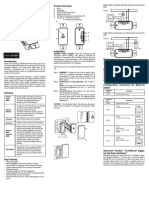Quick Start Guide: - ZBMLC15
Quick Start Guide: - ZBMLC15
Uploaded by
Lakee911Copyright:
Available Formats
Quick Start Guide: - ZBMLC15
Quick Start Guide: - ZBMLC15
Uploaded by
Lakee911Original Title
Copyright
Available Formats
Share this document
Did you find this document useful?
Is this content inappropriate?
Copyright:
Available Formats
Quick Start Guide: - ZBMLC15
Quick Start Guide: - ZBMLC15
Uploaded by
Lakee911Copyright:
Available Formats
Technical Support ®
(949) 429-3303
Smartenit.com Where the smart things are sm
Quick Start Guide - ZBMLC15
Wireless Metering 15A Load Controller - Model #4034A
Product Brief
Your ZBMLC15 contains one relay (15Amp @ 120VAC
or 10Amp @ 240VAC) capable of monitoring the energy
consumption and switching medium power AC loads.
Its compact size allows it to be placed inside a standard,
single-gang, outlet box, thus providing intelligent control to a
regular AC outlet.
An input range from 95-277VAC, 47-63 Hz, allows the device
to be operated anywhere in the world.
The ZBLC15 is ideal for automated control of lighting,
appliances, ceiling fans, motors, or anything that operates
within the power rating of each relay.
N/O to Load
Installation
Line 2 In
The ZBMLC15 must be installed indoors or in a weather proof
(Neutral)
enclosure. Line 1 In
Description of wires:
• Line 1 In - Connects to 120V AC (or one leg of 240+VAC installa-
tions)
• Line 2 In (Neutral) - One blue wire will connect to the neutral wire
(or other leg of 240+VAC) from the electric service and the other
blue wire will connect to the neutral wire (or other leg for 240VAC)
of the appliance.
• N/O to Load - Connects to the “load” or “hot” side of the Program Button
receptacle(s) or fixture(s).
Status LED
It is always recommended that working with electrity be handled by a
qualified electrician.
Set-up
1) Factory Reset
Press and hold the Program Button for 15 seconds, until the LED begins to flash rapidly, then release.
Proceed with Join Network procedure to join to a ZigBee HA network.
2) Join Network
Open a ZigBee HA router or coordinator to permit joining of your ZBMLC15 to the network. The Status LED
will be lit solid when your ZBMLC15 has successfully joined the network.
Binding (or Unbinding)
• To bind the ZBMLC15 to a ZigBee controller, press the Program Button for 3 seconds on the ZBMLC15.
The Status LED will flash once.
• Press the Program Button on the client device(such as a switch) according to the instructions of that
device.
• The Status LED will be lit solid when a device has been bound to the ZBMLC15 and there is
communication between the ZBMLC15 and the coordinator. If binding was unsuccessful, the Status LED
on the ZBMLC15 will flash 10 times.
2013 Compacta International, Ltd. - Rev. 5/2013
ZBMLC15 and Smartenit are trademarks of Compacta International, Ltd.
ZigBee is a registered trademark of the ZigBee Alliance
Technical Support ®
(949) 429-3303
Where the smart things are sm
Smartenit.com
Open Permit Join
In addition to controlling and monitoring the energy consumption of an appliance, the ZBMLC15
also serves as a router and allows other ZigBee HA devices to join the HAN. After the ZBMLC15 has
already joined the network (LED is solid) proceed as follows:
1. Tap the Program Button once. The Status LED will begin to flash once per second. The ZBMLC15 will
allow joining of other devices for up to 60 seconds.
2. Join the new ZigBee HA device to the network according to the join method of that device.
3. When the ZBMLC15 has timed out for join permission, the Status LED will return to solid state.
2013 Compacta International, Ltd. - Rev. 4/2013
ZBMLC15 and Smartenit are trademarks of Compacta International, Ltd.
ZigBee is a registered trademark of the ZigBee Alliance
You might also like
- Inaccess PPC Technical Description v2.13Document16 pagesInaccess PPC Technical Description v2.13MrlynFdezNo ratings yet
- Nitrox Hybrid 3.6 5kw SP 5g SmallDocument19 pagesNitrox Hybrid 3.6 5kw SP 5g Smallaalam khanNo ratings yet
- DC Intertrip Relay: Protection Relays ProtectionDocument8 pagesDC Intertrip Relay: Protection Relays ProtectionIsmir PobricNo ratings yet
- Usb Manual ENDocument1 pageUsb Manual ENJose Manuel Vazquez ZarcoNo ratings yet
- ICM518 App Guide LIAF247 1Document2 pagesICM518 App Guide LIAF247 1devaughnNo ratings yet
- Heatit Z-Relay 16ADocument6 pagesHeatit Z-Relay 16Aatianna.paschalNo ratings yet
- DKG 705 User ManualDocument58 pagesDKG 705 User ManualMarioEnriqueAlcocerÁvila100% (1)
- Dkg-253 Governor ControllerDocument13 pagesDkg-253 Governor ControllerhanifNo ratings yet
- Żarówka Domitech Led 60w Z-WaveDocument7 pagesŻarówka Domitech Led 60w Z-Waveatianna.paschalNo ratings yet
- Eng Ss Iw250dlqrst 09Document2 pagesEng Ss Iw250dlqrst 09WiroYudhoNo ratings yet
- Installation Instructions: 256 Series Paralleling & Reverse Power Protector Trip RelayDocument2 pagesInstallation Instructions: 256 Series Paralleling & Reverse Power Protector Trip RelaySreekanth SunkeNo ratings yet
- Installation Instructions: Protector Trip Relays DIN Rail & Wall Mounted 250 Series Paralleling & Reverse PowerDocument8 pagesInstallation Instructions: Protector Trip Relays DIN Rail & Wall Mounted 250 Series Paralleling & Reverse PowerAnonymous RcxX0FcNo ratings yet
- Substation d1Document5 pagesSubstation d1shreeNo ratings yet
- Remotec ZFM-80USDocument2 pagesRemotec ZFM-80USJavier Vasquez LopezNo ratings yet
- Installation & Operating Manual: GOV+ Speed Governor For PLC Form GOV+ IOM 12-16Document51 pagesInstallation & Operating Manual: GOV+ Speed Governor For PLC Form GOV+ IOM 12-16ÁngelNo ratings yet
- Accessories: Test and Training Set Switchgear SimulatorDocument4 pagesAccessories: Test and Training Set Switchgear SimulatorJoseph KrauseNo ratings yet
- Teknic E3PS12-75 Power Supply Quick ReferenceDocument2 pagesTeknic E3PS12-75 Power Supply Quick ReferenceRchrdStrkNo ratings yet
- Installation Instructions: Protector Trip Relays DIN Rail & Wall Mounted 250 Series Paralleling & Reverse PowerDocument8 pagesInstallation Instructions: Protector Trip Relays DIN Rail & Wall Mounted 250 Series Paralleling & Reverse PowerBogrek RNo ratings yet
- Zero Export DG PV Power ManagementDocument42 pagesZero Export DG PV Power Managementsatish AlapatiNo ratings yet
- Owner's Manual: PR SeriesDocument4 pagesOwner's Manual: PR SeriesJack RodriguezNo ratings yet
- Njr2-D Series Soft Starter: Instruction ManualDocument21 pagesNjr2-D Series Soft Starter: Instruction ManualJessy Marcelo Gutierrez ChuraNo ratings yet
- SG-DV4420 v1-1 IM EN NA 29000633 R001Document23 pagesSG-DV4420 v1-1 IM EN NA 29000633 R001ibrahemNo ratings yet
- Series250 05Document15 pagesSeries250 05WiroYudhoNo ratings yet
- Heatit Z-Relay 25ADocument10 pagesHeatit Z-Relay 25Aatianna.paschalNo ratings yet
- Manual Trava Dog (Unificado)Document2 pagesManual Trava Dog (Unificado)Jorge Daniel OrtaNo ratings yet
- Hamtronicsâ® r122 VHF Air Band Receiver - The Repeater Builder's ...Document9 pagesHamtronicsâ® r122 VHF Air Band Receiver - The Repeater Builder's ...Roberto GarciaNo ratings yet
- Application Cookbook - UL924Document15 pagesApplication Cookbook - UL924mikeNo ratings yet
- Manual Soft Starter PSD370 5309699-1Document22 pagesManual Soft Starter PSD370 5309699-1Marcos AldrovandiNo ratings yet
- Remotec - ZXT 600 - Users Manual 3417624Document24 pagesRemotec - ZXT 600 - Users Manual 3417624erick vargasNo ratings yet
- DKG-117 Synchroscope and Check Synch RelayDocument12 pagesDKG-117 Synchroscope and Check Synch RelayApril LiantoNo ratings yet
- DM110Document2 pagesDM1103efooNo ratings yet
- 62-0331 Jade EconomizerDocument24 pages62-0331 Jade EconomizerLarry BrownNo ratings yet
- B01-FC-C-03 - FC-Serial Axis Controller Basic Installation Instructions - ENGDocument2 pagesB01-FC-C-03 - FC-Serial Axis Controller Basic Installation Instructions - ENGОлег ЕфимовNo ratings yet
- DAP018BDocument28 pagesDAP018BImronNo ratings yet
- Linear WA105DBZ-1 - Z-Wave Siren Install GuideDocument2 pagesLinear WA105DBZ-1 - Z-Wave Siren Install GuideAlarm Grid Home Security and Alarm MonitoringNo ratings yet
- ABB WiAutoLink Eng LowResDocument12 pagesABB WiAutoLink Eng LowResEdwin QuispeNo ratings yet
- Remote Command CenterDocument8 pagesRemote Command CenterengkffNo ratings yet
- Application Cookbook - GreenMAX DRC - REV JAN 2021Document27 pagesApplication Cookbook - GreenMAX DRC - REV JAN 2021gerencia operativaNo ratings yet
- cl1214e-qsDocument8 pagescl1214e-qsSidhi SadanNo ratings yet
- Dynalite Dali Ddbc120daliDocument2 pagesDynalite Dali Ddbc120daliudhayNo ratings yet
- 34 Series Quick ManualDocument8 pages34 Series Quick ManualFrancisco GalindoNo ratings yet
- TORKEL 900-Series: Battery Load UnitDocument5 pagesTORKEL 900-Series: Battery Load UnitBùi Quang DuyNo ratings yet
- 2023 Esp32 PLC DatasheetDocument7 pages2023 Esp32 PLC DatasheetRoly GonzalesNo ratings yet
- DKG317 - User ManualDocument24 pagesDKG317 - User ManualTú LinhNo ratings yet
- Eapl m2 8 Alarm Annunciator by Shree Vishwakarma Electro SalesDocument2 pagesEapl m2 8 Alarm Annunciator by Shree Vishwakarma Electro SalesTECH GURUNo ratings yet
- G59 Embedded Generator Regulations: Combined Heat and Power UnitsDocument10 pagesG59 Embedded Generator Regulations: Combined Heat and Power UnitsCletus GonsalvesNo ratings yet
- 222A ManualDocument69 pages222A ManualsolomonphilbrickNo ratings yet
- Acti9 Auxilliaries BrochureDocument6 pagesActi9 Auxilliaries BrochureCudritescu VictorNo ratings yet
- KAL460 Manual Módulo ContraincendiosDocument8 pagesKAL460 Manual Módulo ContraincendiosMantenimiento RibagorzaNo ratings yet
- Table L3-1Document4 pagesTable L3-1sameershelarNo ratings yet
- DKG 705 EnglishDocument58 pagesDKG 705 EnglishJefferson VieiraNo ratings yet
- Manual Mastervolt Magic 12 12-20Document20 pagesManual Mastervolt Magic 12 12-20sandroterraNo ratings yet
- Żarówka Domitech Led 60w Z-Wave-1Document7 pagesŻarówka Domitech Led 60w Z-Wave-1atianna.paschalNo ratings yet
- RMB-35-ZW 2a 20200122Document3 pagesRMB-35-ZW 2a 20200122switchalarabNo ratings yet
- Honeywell Rm7895Document12 pagesHoneywell Rm7895jesus paezNo ratings yet
- ZXT 120 User Manual - V1.4 - 20130604Document29 pagesZXT 120 User Manual - V1.4 - 20130604Frensel PetronaNo ratings yet
- A To Q Transition Manual (Intelligent Function Modules)Document90 pagesA To Q Transition Manual (Intelligent Function Modules)Aym BrNo ratings yet
- Owner Manual 30amp and 50 Amp TSDocument6 pagesOwner Manual 30amp and 50 Amp TSJHONNY GARAVITONo ratings yet
- Datasheet Abb Uno DM 1-2 2-0 3-0 TL Plus QDocument4 pagesDatasheet Abb Uno DM 1-2 2-0 3-0 TL Plus QChawanakorn WoraphanNo ratings yet
- Kea 081 AnlDocument17 pagesKea 081 Anlamin shirkhaniNo ratings yet
- Measurement of Winding Resistance, Voltage Ratio Test, Polarity TestDocument7 pagesMeasurement of Winding Resistance, Voltage Ratio Test, Polarity Testwaqarkhadim802No ratings yet
- Data Sheet SCR MBR 20100 PDFDocument3 pagesData Sheet SCR MBR 20100 PDFWindy Arlin NdruruNo ratings yet
- Phy Modle FinalDocument15 pagesPhy Modle Finalvedant vyasNo ratings yet
- Dragon Hm3: Please Retain These Instructions For Future ReferenceDocument6 pagesDragon Hm3: Please Retain These Instructions For Future ReferenceJANo ratings yet
- 6ES76555PX110XX0 Datasheet enDocument5 pages6ES76555PX110XX0 Datasheet enJosip JukićNo ratings yet
- Laboratory Manual CadenceDocument26 pagesLaboratory Manual Cadencekbmn2No ratings yet
- Simens Abb Line ProteDocument6 pagesSimens Abb Line ProteThirumalNo ratings yet
- Flexible Cable CatalogDocument48 pagesFlexible Cable Catalogachmad maulanaNo ratings yet
- Brushless Excitation SystemDocument26 pagesBrushless Excitation SystemManish TiwariNo ratings yet
- Holip 201207110500417645Document105 pagesHolip 201207110500417645Jose Sanchez Palma100% (2)
- VLSI Interview QuestionDocument17 pagesVLSI Interview QuestionamiteshtripathiNo ratings yet
- 25 Ohms Ground Resistance HistoryDocument3 pages25 Ohms Ground Resistance HistoryBen E100% (1)
- E-Line: Trolley Busbar SystemsDocument52 pagesE-Line: Trolley Busbar SystemsYa ŞamNo ratings yet
- Naval RFI HandbookDocument104 pagesNaval RFI HandbookcyclicprefixNo ratings yet
- Chip Design Made EasyDocument10 pagesChip Design Made EasyNarendra AchariNo ratings yet
- Rooftop Trane Svx33a en 11012009Document60 pagesRooftop Trane Svx33a en 11012009Ricardo0% (1)
- Questions BankDocument47 pagesQuestions Bank1am17ec014 ashnal ahmedNo ratings yet
- Magnet Produce ElectricityDocument4 pagesMagnet Produce ElectricityRenalyn Salde PesqueraNo ratings yet
- SMMANDocument21 pagesSMMANRayssa OliveiraNo ratings yet
- 74VHC4046 CMOS Phase Lock Loop: General DescriptionDocument16 pages74VHC4046 CMOS Phase Lock Loop: General DescriptionDanielNo ratings yet
- Een 202 Lab 8 ReportDocument5 pagesEen 202 Lab 8 Reportapi-296881750No ratings yet
- Fisa Tehnica Kit Automatizare Poarta Batanta Motorline KIT JAG 600 - 230VDocument13 pagesFisa Tehnica Kit Automatizare Poarta Batanta Motorline KIT JAG 600 - 230VMondenBand Din FocsaniNo ratings yet
- VFD F User Manual PDFDocument190 pagesVFD F User Manual PDFVictor Raziel ReaverNo ratings yet
- 2011 (B) Volkswagen Vehicle Diagnostic Report - WVWZZZ6RZBU100072 - 2024036172428Document2 pages2011 (B) Volkswagen Vehicle Diagnostic Report - WVWZZZ6RZBU100072 - 2024036172428cowdotcomNo ratings yet
- Gewiss Price List 2024. V1Document52 pagesGewiss Price List 2024. V1info.golden2016No ratings yet
- Ze Gch03a18-Eng 93-96Document4 pagesZe Gch03a18-Eng 93-96yelscinNo ratings yet
- ElectronicsI L17 PDFDocument13 pagesElectronicsI L17 PDFEric KialNo ratings yet
- Analisis de Sistemas Electricos de Potencia I EE-353M: CursoDocument66 pagesAnalisis de Sistemas Electricos de Potencia I EE-353M: CursomarcoNo ratings yet