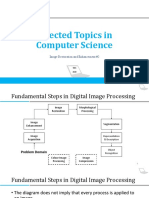Debre Markos University Burie Campus Department of Computer Science Group-5
Debre Markos University Burie Campus Department of Computer Science Group-5
Uploaded by
Mehari TemesgenCopyright:
Available Formats
Debre Markos University Burie Campus Department of Computer Science Group-5
Debre Markos University Burie Campus Department of Computer Science Group-5
Uploaded by
Mehari TemesgenOriginal Title
Copyright
Available Formats
Share this document
Did you find this document useful?
Is this content inappropriate?
Copyright:
Available Formats
Debre Markos University Burie Campus Department of Computer Science Group-5
Debre Markos University Burie Campus Department of Computer Science Group-5
Uploaded by
Mehari TemesgenCopyright:
Available Formats
DEBRE MARKOS UNIVERSITY
BURIE CAMPUS
DEPARTMENT OF COMPUTER SCIENCE
GROUP-5
PROJECT ON
ONLINE COST SHARING MANAGEMENT SYSTEM FOR BURIE
NAME ID
1. Zigyibel Girma TER/175/10
2. Memeriew Abich TER/158/10
3. Getnet Fenta TER/148/06
4. Tafach Eshetu TER/168/06
5. Agerbejsh
TER/121/10
Online cost sharing management system |2012E.C
TABLE Contents:- pages
Chapter One:...............................................................................................................................................2
1.1.Introduction...........................................................................................................................................2
1.2 Background of the project................................................................................................................2
1.3. Statement of the problem.................................................................................................................4
1.5. Objective of the project...................................................................................................................4
1.5.1. General Objective....................................................................................................................5
1.5.2. Specific Objective....................................................................................................................5
1.6. Feasibility study...............................................................................................................................5
1.6.1.oprational feasibility………………………………………………………………………………………………………………….……5
1.6.2.Technical feasibility…………………………………………………………………………………………………………………………5
1.6.3.Economic feasibility………………………………………………………………………………………………………………….……6
1.6.4.Political feasibility…………………………………………………………………………………………………………………….……6
1.6.5.Sechedule feasibility…………………………………………………………………………………………………………………….…7
1.7.Scope of the project...............................................................................................................................8
1.8.Significanc of the project.......................................................................................................................8
1.9.Target Beneficiaries of the system……………………………………………………………………………………………..……..9
1.10. Methodology ...................................................................................................................................9
1.10.1. Fact-finding techniques............................................................................................................9
1.10.2. System Analysis and design...................................................................................................10
1.10.3.Development Tools/Programs....................................................................................................10
-Software requirements and its environment……………………………………………………………………….…………10
-Hardware requirement …………………………………………………………………………………………………………………..10
1.10.4.Required Resources with Costs………………………………………………………………………………………………….11
1.11. Reference…………………………………………………………………………………………………………………………………….12
COMPUTER SCIENCE Page 1
Online cost sharing management system |2012E.C
2.2.
_
Chapter make it possible to save and back up
One all transactions in case of cost share
management to keep the data in a
1.1. Introduction centralized way which is available to
all the users.
Online cost sharing management
system is a system which concerned
1.2. Background of the project
with how cost share could be Cost sharing is considered as a government
managed and controlled in a web
loan program for higher education students
based way by the employees of the
this Burie Campus. Currently, the to cover partial cost of services like health
workers of the campus gives service care, food, education and dormitory. Any
use manual way of information student who has either graduated or under
gathering and documenting, no
graduated from higher education of the
reliable communication between
different offices, as well as there is public institution is required to share the
lack of security. cost sharing of his/her education, training
and other Services based on cost sharing
This project will intend to advocate principle .
for the need of cost sharing to change
the manual system to automated Cost sharing management system is one of
system cost share management the activities in the higher educational
system. organizations. Debre Markos University
Automated systems make it possible Burie Campus is one of the higher
to have a better accuracy, to increase educational organizations in Ethiopia. It was
the quality of the work, to reduce the established in 2005E.c, at Amhara region
time it takes, to minimize cost, to especially in West Gojjam, far from Addis
keep the security and organization of Ababa 441K.M. It has one campuses . our
data in most advantageous condition,
project specially focuses on Burie Campus
to make data transfer easier and also
COMPUTER SCIENCE Page 2
Online cost sharing management system |2012E.C
has three faculties. Those are
technology ,Agriculture and FB. In this
campus there are so many management
systems. Cost sharing management system is
one of them.
Burie Campus cost sharing management
system works manually. Since the system is
manual, customers face different problems
related to waste time, resource and consume
manpower. By observing the overall
problems of Burie cost sharing management
system we are going to solve this problem
by developing online cost sharing
management system. In our project
developing online cost sharing management
system is better than that of the existing
manual system in different ways related to
the customer obtain information online ,to
minimize power, wastage of time and
money in addition to this online cost
sharing system is more reliable than that of
the existing system .
COMPUTER SCIENCE Page 3
Online cost sharing management system |2012E.C
1.3. Statement of the problem
Name ID Function
In Burie Campus there are many students
on the
those who are enrolled in different fields of project
study. Those students are expected to share
Zigyibel TER/175/10 Project
the cost of living in the university related to Girma manager
food, shelter, education and materials. Now Getnet TER/148/10 Designer
a day’s Burie cost sharing management Fenta
system is very tedious since the system is Memeriew TER/158/10 Data
manual. Due to these there are many Abich collector
problems in manual way of recording and Tafach TER/168/10 Developer
reporting student’s data. The aim of our Eshetu
project is to make the system automated and Agerbejsh TER/121/10 Assistant
very comfortable to the users and employees Tegegn manager
that help to keep data safe, reduce man
power, reduce time, reduce paper wastage
and reduce duplication of data.
Problems associated with the current manual
system:-
It is very bulky and time consuming
It is difficult to update, delete, and
search data
Wastage of resource like paper, labor 1.5. Objective of the project
Loss of data
1.5.1. General Objective
Inefficient way of managing records
The general objective of our project is to
1.4.Team Composition develop online automated system for the
manual cost sharing management system.
COMPUTER SCIENCE Page 4
Online cost sharing management system |2012E.C
1.5.2. Specific Objective the organization structure. The new system
We can achieve the general objective by is operationally feasible in terms of
fulfilling the specific objective listed reliability, maintainability, supportability,
below:- usability and flexibility. The new system
will be:-
To understand the problems in the Operated by any users
existing system User friendly
To plan the solution for the problems Easier for navigate the page
identified
1.6.2. Technical feasibility
To design and develop the system
It is the process of evaluating the
Develop database for the system
organization ability to construct a proposed
To determine how data will be entered
system. Our project is technically feasible,
into our system
because it can generate outputs in a given
Finally deployment
time, easy to communicate and generally it
satisfies the end-user’s requirement. And
also our new system can work the current
1.6. Feasibility Study technologyandourfocusistodevelopwellorg
Feasibility is assessing the visibility of this
anizeddynamicwebsitethatistechnically
project through different factor. Accessing
efficient and effective for managing the
feasibility means answering question to the
cost share.
utility and usability of the system that is
going to be developed. We have analyzed 1.6.3. Economical feasibility
the feasibility of the system in terms of
economic feasibility, technical feasibility, The Economic feasibility analysis includes a
operational feasibility, legal feasibility, and concern of cost benefit analysis, long term
time feasibility of the new system. usage, cost of resources needed for
development and implementation of the
1.6.1. Operational feasibility
project. In existing manual cost sharing
It Measures how the proposed system to
management system the cost sharing officers
solve the problem of the existing system.
have to maintain a large number of papers or
The new cost share management system is
forms. This can be avoided by putting the
operationally feasible and it doesn’t affect
COMPUTER SCIENCE Page 5
Online cost sharing management system |2012E.C
data in the computer format that is cheaper
and reliable. Since the cost of resources for
development of system satisfies the
organization, the software is economically
feasible. It has two benefits.
Tangible benefits:-
Reduction of resource wastage
Reduction of space needed to
record data.
Intangible benefit:-.The system we are
developing has many intangible benefits
that revolve around mental satisfaction
of users. those are:-
Give better and effective service
Error reduction.
Increase efficiency
Increase security
COMPUTER SCIENCE Page 6
Online cost sharing management system |2012E.C
Table1. 1 Tangible cost of project
Tools Item Quantity Programme All group 10000
r members
Copy/print 3
Hard Ware Tools
Paper 1 packet
Total ----- 0
Pen 6
Mobile card 20
Flash 2
Computer 1
1.7. Scope of the project
Software Tools
MS word Free
The proposed system includes the following
E-draw max, Visual Free
features for the cost sharing management
Paradigm and
system.
Microsoft Visio.
Apache Free
MYSQL server 2012 Free Manage cost share status
Total cost
upload student information
Intangible cost:-this is cost that refers to the
knowledge, skill and talents of project teams
Manage account status
in developing the system.
Table1. 2 Intangible cost of project
Manage payment status
Task Participan Approximat
Manage feedback
t e cost ( birr)
The system works only for Burie campus
System All 5000
cost sharing management system
analyst group
members
1.8. Significance of the project
System All group 5000
Burie online cost sharing management
designer members
system provides many advantages for the
COMPUTER SCIENCE Page 7
Online cost sharing management system |2012E.C
students and employees. This means, increase number of customer and lose of paper
because they use manual system.
anywhere and anytime students are
authorized to use this system effectively
1.10. Methodology
through internet accesses. This system is
The methods that facilitate us to capture
expected to bring remarkable change on cost
information about requested system is called
sharing management system. Thus, it will
Methodology. Starting from proposed
document the student information in an
system we gathered information and data
organized manner. Among this main
through different mechanisms.
significance some of them are listed below:-
Minimize errors 1.10.1. Fact-finding techniques
To develop online cost sharing management
Eliminate paper based recording
system the primary task is collecting
Reduce resource wastage
required data from different sources to
Easy to use the system
perform further tasks. The data will be
Minimize work load
gathered by using the following techniques:-
The system can be accessed by multiple
users concurrently Primary data sources:-
Observation:-We have observed some data
1.9. Target Beneficiaries of the physically by going to their office directly.
system We select observation to know the real
world environment of the organization
manual working. In the observation part we
observe how the manual cost sharing
The beneficiaries of this project are:-
management system is working.
Students:-gets fast access to see what Interview: -The other method we have used
types of goods they want.
to get information about the general view of
the system is by interviewing employee of
Manager: - System reduces time
wastage and work load. cost share office and some students. It is fact
finding technique where by the system
Campus: - Provide more effective analyst collects information from individual
system and reduce need of man power,
face to face interaction. It gives us an
COMPUTER SCIENCE Page 8
Online cost sharing management system |2012E.C
opportunity to motivate the interviewee to documentations and trainings to improve the
respond freely and openly. quality of a software development effort.We
use object oriented system analysis and
We have asked different questions:-
design (OOSAD) methodology because of
its more acceptable due to its greater
What is the current problem of the
advantage of polymorphism, abstraction and
manual system?
encapsulation .
An object oriented system analysis and
How do you work currently? Or design methodology suitable for this
particular project because:-
Increased reusability
How to process the current system?
Users usually understand the objects
Document analysis:-we also collected
easily
certain relevant information from written
It highly reduces the interaction gap
documents in the cost share office. Not only
between the reality and models
that but also we tried to review other
Object oriented system analysis and
relevant documents to develop our project
design methodology is more user
proposal.
friendly
Secondary data source:- Tackle more challenging problems
Internet:-internet aids us to see the 1.10.3. development
available sample on the internet and to tools/Programs
We have used the following software and
download different types of tutorials which
hard ware tools to do our project:-
help to do our project.
Software tools:-
Microsoft Office Visio2010 – to design
1.10.2. System Analysis and
scheduling phase
Design
It is a recommended collection of phases, Client side: JavaScript, CSS, HTML.
procedures, rules, techniques, tools, Server side:-PHP
COMPUTER SCIENCE Page 9
Online cost sharing management system |2012E.C
Edraw max:- for UML modeling and Fig 1.1.Required Resources and Cost
diagram
Notepad++:- to write implementation or
code
Microsoft word 2007 for documentation
Microsoft power point 2007 for
presentation
Apache: web server
MYSQL-database:-for storing data in the
database.
PHP engine :-for running PHP scripts
Web browser :-to run our program or
code from the server side
Hard ware tools:-
Personal computer
Flash disk(8GB)
Hard disk(500GB)
Paper and pen
Printer
Scanner
1.10.4 Required Resources with Costs
resources amount
pen 1
Single paper 50
Caling 10 times
Total cost
COMPUTER SCIENCE Page 10
Online cost sharing management system |2012E.C
from year to year based on economic
consideration.
1.11.Reference
As the system is manual there are different
1. The Elements of UML Style, Scott drawbacks among those:-
W. Ambler Ronin International,
Cambridg university.2003 Poor way of data handling
2. FDRE (Federal Democratic Republic Resource wastages like time, paper, pen,
of Ethiopia). (2003b). Council of and labor
Ministers Higher Education Cost Data Redundancy and Inconsistence
sharing Regulations No. 91/2003, Problem.
Negarit Gazette, Addis Ababa.
3. Use case: -Users of Existing System
https://en.wikipedia.org/wiki/Use_ca
To provide job opportunity for
se last retrieved on Dec, 23, 2016.
many employees
2.3. System requirement
Chapter _Two specification
A requirement is a feature that the system
System Analysis must have or a constraint that it must satisfy
2.1. Overview of the Existing to be accepted by the cost sharing officer. It
determines the needs of everyone who will
System
be the user of the proposed system of our
project such as students, registrar officer,
Currently Burie cost sharing management
Inland Revenue officers and cost sharing
system works manually. Every student fill
officers. Generally the requirement of the
cost sharing for his/her partial cost of
new system can be viewed as follow:-
education, dormitory, and meal services
once at each year until she/he graduated. 2.3.1. Functional requirement
The cost sharing credit charge can change The functional requirement is the study of
what a system should be able to do, the
COMPUTER SCIENCE Page 11
Online cost sharing management system |2012E.C
functions it should perform and describes Post notice
the interactions between the system and its View filled cost share
environment. The proposed system has the Upload student list
following functional requirements:- View student list
Register payer
Fill cost share online
Update Payment
View Payment
Update cost
Create account
Register cost
Update account
View cost
View account
Print cost share
Disable/Enable account
Print payment
Manage feedback
View notice
2.3.2. Non-functional requirement
Non-functional requirements describe how the system works, while functional requirements
describe what the system should do. They specify criteria that judge the operation of system
qualities to capture the required properties of the system. Then the team is going to develop its
own non-functional requirements, such as:-
Security: Security is major problem now a day. People’s knowledge and ability to bypass
security measures is also one constraint to build more secured systems. Besides the usual
authorization and authentication (deals with identifying a user and what a user is allowed to do
respectively) such as username and passwords. The new cost sharing management system
considers these security risks.
Performance: The response time that the system uses to process, query and retrieve cost sharing
data and information from database is very short. That means it takes short response time for a
given piece of work. The designed system will use low utilization of system resource in terms of
space and time. Many tasks can be performed on the same time that in turns provide time and
cost effective services.
Usability: The online cost sharing management system is simple to understand, easy to use and
user friendly because it making questioners in native language.
COMPUTER SCIENCE Page 12
Online cost sharing management system |2012E.C
Efficiency: Accommodating vast amount of information on a computer and processes cost
sharing management system in fraction of seconds.
COMPUTER SCIENCE Page 13
Online cost sharing management system |2012E.C
Modification/ maintainability
Through time there should be changes in when the user needs another additional functionalities
and new features, when the cost share administrator identifies the system need to be modified,
while the cost share system work style is changed and depending on different reasons. This can
be easily done because the whole system development tasks divided into several smaller work
parts. Since the system was modularized not the whole system should be maintained rather only
the specific modules that need modification will be modified and maintained. Some of the user
interface and basic modification can be performed by the collection of developers but the system
developers are the right persons to update the system.
Graphical user interface: The system we are going to develop will have a user friendly
graphical user interface (GUI) which allows users to interact with the system easily. The user is
expected to have knowledge of using device and also navigating through this device interfaces.
Error handling: - When a user interacts with the system errors may occur. To control this kind
of inaccuracies system will generate different user friendly messages. To do this, most of the
system execution buttons will be controlled according to the sequence which the user is expected
to follow, or this can be done by generating different system responses to the input of the user.
COMPUTER SCIENCE Page 14
Online cost sharing management system |2012E.C
2.4. Business rules
The organization has rules and regulations that should be performed when they give a service for
the students. Those are:-
BR1: All enrolled students are eligible to enter into an agreement for cost sharing and future
repayments.
BR2: Every student should fill cost sharing for his/her partial cost of education, dormitory, and
meal services once per year.
BR3: When students transfer from one university to other university, they expected to fill cost
sharing for total year stayed even one semester fill half annual cost sharing.
BR4: When students dismissed from the university by academic, discipline, other cases; he/she
doesn’t expected to fill cost sharing at that year.
BR5: Any beneficiary student who completes his education shall be given a document stating the
amount owed in cost sharing.
BR6: Every graduate student should fill cost sharing for all years unless he/she can’t get
Temporary degree.
BR7: Every alumnus person to finish the payment he/she get the official transcript otherwise
he/she can’t get.
2.5. Change cases
2.5.1. System requirement analysis
The existing student cost sharing management system has its own strength, weakness,
opportunity and threat.
The system does not depend on the power is off /on
Not consider any internet connection.
COMPUTER SCIENCE Page 15
Online cost sharing management system |2012E.C
Time consuming, when processing cost share
Lack of centralized data source
Loss of vital documents
To provide job opportunity for many employees.
The manual system easily attack by human or natural disasters like fire, theft
2.5.2. Actor and Use case Identification
-Use case diagram
It describes the interaction between the user and system in a more detailed way than an essential
use case. There are four actors in the current proposed system those are:-
Student
Cost sharing officer
Registrar officer
Inland Revenue officer
COMPUTER SCIENCE Page 16
Online cost sharing management system |2012E.C
Create <<use>>
Upload Student
Account
List
Manage View Account
Account
View Notice
Regist
Enable/Disable rar
Account Update Office
Manage Cost
Account r
Register
Cost
Login View Cost
Cost <<use>> Sahre
Sharin Update Cost
g Offi View
cer
FeedBack Fill Cost
Share
<<use>>
Stude
nt
Student List Send
Feedback
<<use>>
Cost Share
Manage Inland
Print Payment Reven
ue
Office
<<use>>
Post Notice r
View Update
Payment Payment Register
Payer
Print
Figure2. 1 System Use case Diagram for OCSMS
COMPUTER SCIENCE Page 17
Online cost sharing management system |2012E.C
-Use case descriptor
ID: Give an identification number that enables you to make the use case traceable.
Name: The name that you have used in the use case model.
Actor: who interacts with the system either internally or externally?
Pre-condition: what is the expected situation before the use case can be started.
Main scenario (Basic flow of event): which use case performs when it is started?
Alternative scenario (alternative course of action):it is optional but it is the activity done
when basic course of actions failed.
Post-condition: what is expected?
COMPUTER SCIENCE Page 18
Online cost sharing management system |2012E.C
Table2. 1 Use Case Description for Login
Name Login
Use case id UC01
Brief description When the user enter user name, password and select user type, it
checks the input from database, if it is valid the user can access, if not
it displays error message.
Actors Cost sharing officer, student, Inland revenue officer, and registrar
officer
Pre condition User must be authorized user who has username and password
Post condition The user is authenticated and the system displays all features available
for the role for the user is associated.
Basic flow of events User action System response
1. The student, cost sharing officer, 2. The system display login
Inland revenue officer, and registrar form
officers are want to login to the system. 4. The system verifies that
3. The cost sharing officer, student, all the filled have been
inland revenue officer and registrar filled out and valid.
officer Enter user name ,password and 5. The system successfully
select user type then request to login logged in.
6. Use case ends.
Alternate Flow of events
Title Description
A. the user fill invalid 1. The system display message “invalid username or password or
data user type”
2. The system prompts the user to reenter the valid information
3. Use case continues with step 2
COMPUTER SCIENCE Page 19
Online cost sharing management system |2012E.C
Table2. 2 Use case Description for Create Account
Name Create account
Use case id UC02
Brief description the cost share officers create account for their staff workers, for
registrar officer and for inland revenue officer
Actor(s) Cost sharing officer
Pre condition they must be authorized
Post condition Create account for users
Basic flow of events User action System response
1. The Cost sharing officer request to 1. The system display
create account create account Form
2. The Cost sharing officer fill 2. The system display
information that included id, full name, message “account created
sex, phone, user name and select user successfully”
type 3. use case ends
3.the Cost sharing officer request to
create
Alternate flow of events
Title Description
A. The cost sharing officer inserts 1. The system display message “account not
invalid user account information successfully created”
2. The system prompts the user to reenter the valid
information
3. Use case continues with step 2
COMPUTER SCIENCE Page 20
Online cost sharing management system |2012E.C
Table2. 3 Use case Description for Update Account
Name Update account
Use case id UC03
Brief description The user update their account created before because of security
Actor(s) Student ,inland revenue officer and registrar officer
Pre condition They must be authenticated
Post condition The authenticated users able to update their account
Basic flow of events User actions System response
1.the user with the system to update 1.the system display the form
account 2. the system validate the
2.the user entered the required entered data
information that include 3. the system display
2.1 user name message ”successfully
2.2 old password updated”
2.3 new password 4.use case ends
2.4 confirm new password
3. the user request to update
Alternate flow of event
Title description
A. Enter invalid data entry 1. The system describes which entered data was
invalid
2. Re-enter the valid data
3. Go to step 2
COMPUTER SCIENCE Page 21
Online cost sharing management system |2012E.C
Table2. 4 Use case Description for View Account
Name View account
Use case id UC04
Brief description User may graduate or stop because of some problems so user account
will be disable.
Actor(s) Cost sharing officer
Pre condition The account should be created
Post condition the account is enable or disable
Basic flow of events
Include:- User action System response
Disable account 1.the Cost sharing officer want to 1.the system display the
Enable account enable or disable user account form
2.The Cost sharing officer search any 2.the system validate the
user account he/she wants using id existence of the account and
3.User request to enable or disable the display searched account
searched account 3. the system display
message for enabled or
disabled action
4. use case ends
Alternate flow of events
Title Description
A. the cost sharing officer enter invalid id 1. system display error message
2. the system prompts to re-enter field
3. use case continues with step 2
COMPUTER SCIENCE Page 22
Online cost sharing management system |2012E.C
Table2. 5 Use case Description for Fill Cost Sharing
Use case Name Fill cost Sharing
Use case id UC05
Brief description The students fill cost sharing form based on cost sharing principles
Actor(s) Student
Pre condition student wants to fill cost share agreement form
Post condition Store the agreement into database
Basic flow of events User actions System response
1.Students want to fill agreement of cost 2. the system displays the
sharing form
3. Student fills all necessary information to 6. The system make sure
the form such as all inputs are filled (check
3.1 date of withdrawal(date, month, year, the input is valid or not)
semester) 7. The system saves the
3. 2.transfered from other university(name, input data and the
college, department) following information
3.2.1 date of transfer(date, semester) 7.1 year, price for(food,
3.2.2 total cost before coming dormitory, education,
3.3.type of service you choice total) Into DB
3.3.1.In kind(food only, boarding only, 8. The system display”
food and boarding) fill successfully” message
3.3.2.In cash(food only, boarding only, 9. Use case ends
food and boarding)
3.5 If the student is graduate class he/she
fill in addition to the above
3.6. duration of year
4. choose photo if any
5. student press submit button after filling
the form
Alternate flow of events
Title Description
COMPUTER SCIENCE Page 23
Online cost sharing management system |2012E.C
A. Enter invalid data entry 1.system display error message
2.the system prompts to re-enter field
3.use case continues with step 2
COMPUTER SCIENCE Page 24
Online cost sharing management system |2012E.C
Table2. 6 Use case Description for Register Cost
Name Register Cost
Use case id UC06
Brief description the cost sharing officer register the cost of food, dormitory, education
base on the year and department
Actor(s) Cost sharing officer
Pre condition the cost sharing officer must login successfully
Post condition The cost data has been registered
Basic flow of events User action System response
1.The Cost sharing officer want to 2.The system displays register
register cost form
3.the Cost sharing officer fills all 5. the system validate the
necessary information to the form entered data and then display
such as:- ”successfully registered”
3.1. Select department message
3.2. Select year 6.Use case ends
Enter price for:-
1.3. Education
1.4. Food
1.5. Dormitory
4.the Cost sharing officer request to
submit
Alternate flow of event
Title Description
A. Enter invalid data 1.system display error message
2.the system prompts to re-enter field
3.use case continues with step 2
COMPUTER SCIENCE Page 25
Online cost sharing management system |2012E.C
Table2. 7 Use case Description for Update Cost
Name Update Cost
Use case id UC07
Brief description It allows the cost sharing officer to update the cost
Actor(s) Cost sharing officer
Pre condition the cost sharing officer must login successfully
Post condition The cost of food, education, dormitory data has been updated
Basic flow of events User action System response
1.The Cost sharing officer want to 2.The system displays update
update cost form
3. the Cost sharing officer fills all 5. the system validate the
necessary information to the form entered data and then display
such as:- ”successfully updated” message
3.1. Select department 6.Use case ends
3.2. Select year
Enter price for:-
1.3. Education
1.4. Food
1.5. Dormitory
4.the user request to update
Alternate flow of event
Title Description
A. Enter invalid data 1.system display error message
2.the system prompts to re-enter field
3.use case continues with step 2
COMPUTER SCIENCE Page 26
Online cost sharing management system |2012E.C
Table2. 8 Use case for Upload Student List
Name Upload Student List
Use case id UC08
Brief description The registrar Upload student list into database then the system create
account for each students automatically
Actor(s) Registrar
Pre condition the Registrar officer must login successfully
Post condition the student information has been recorded success fully
Basic flow of events User action System response
Include:- 1. the registrar officer want to upload 2. the system display the form
New student list student information 5. The system automatically
Graduate student list 3. A. the registrar officer upload the creates account for each
new student file from excel that include student’s that have not an
3.1. Full name, id, sex account before. using(id as a
3.2. Region, woreda, phone number user name& mother first name
3.3. University name, faculty, year of as a password)
entrance, department, academic year 5.1 the system also updates
3.4 Mother adopters (full name, phone his previous information if it
number) is different
3. B. the registrar officer upload the 6.the system save information
Graduate student file from excel that into database
include( id, full name , faculty,
7. the system display
department, graduation year , total cost
“Successfully upload”
expense)
message.
4.the registrar request to upload
8.use case ends
Alternate flow of events
Title Description
A. The user 1 the system display invalid entry message
select invalid 2 The system prompts to re-enter the valid data
COMPUTER SCIENCE Page 27
Online cost sharing management system |2012E.C
data entry 3 use case continue with step 2
Table2. 9 Use case Description for Send Feedback
Name Send Feedback
Use case id UC09
Brief description Describing about strength and weakness of the system
Actor(s) Student
Pre condition The student successfully login
Post condition Give comment
Basic flow of events User action System response
1. the Student request to 2. The system display the form
comment 4. The system save comments
3. the student write 5. The system display “successfully
comment and then request sent” message
to submit 6. The use case ends
Alternate flow of events
Title Description
A. if the text area is empty 1. The system display “please write
comment” message
2. the system prompts to re-enter field if it
is error
3. use case continues with step 2
COMPUTER SCIENCE Page 28
Online cost sharing management system |2012E.C
Table2. 10 Use case Description for View Feedback
Name View Feedback
Use case id UC10
Brief description the cost sharing officer can view the feedback
sent by students
Actor(s) Cost sharing officer
Pre condition The feedback requested from the student
Post condition To view the feedback
Basic flow of events User actions System
response
1.The Cost sharing 2.The system displays
officer want to view the requested feedback
the feedback 4.Use case ends
3.The Cost sharing
officer view
feedback and then
give response
COMPUTER SCIENCE Page 29
Online cost sharing management system |2012E.C
Table2. 11 Use case Description for Post Notice
Name Post Notice
Use case id UC11
Brief description The cost sharing officer and Inland Revenue Officer post notice
Actor(s) cost sharing officer, Inland Revenue Officer
Pre condition They are successfully login
Post condition Post notice they required
Basic flow of events User action System response
1. cost sharing officer and want to post 2.the system displays
notice notice form
3. Cost sharing office, Inland Revenue 5.the system display
Officer r enter the required data such as:- “successfully sent
3.1. Notice number message”
3.2. body 6.use case ends
3.3. Select receiver
4.the cost share officer , Inland Revenue
Officerrequest to post
Alternate flow of events If the user entered invalid data then The system describes which
entered data was invalid and Re-enter the valid data and go to step 2
COMPUTER SCIENCE Page 30
Online cost sharing management system |2012E.C
Table2. 12 Use case Description for View Notice
Name View Notice
Use case ID UC12
Brief description The student and registrar officer view the notice posted by the cost
sharing officer
Actor(s) Student and registrar officer
Pre condition They must be authenticated
Post condition Able to access the required information
Basic flow of events User action System response
1.student and registrar officer request to view 2.the system display
notice the posted notice
3. The registrar officer and student views the 4. Use case ends.
posted notice
Alternate flow of If no information found the system will display the warning
events message like” no information are posted”
COMPUTER SCIENCE Page 31
Online cost sharing management system |2012E.C
Table2. 13 Use case Description for Register Payer
Name Register Payer
Use case id UC13
Brief description The employee payment expense should be register with in inland
revenue officer when she/he begin to pay
Actor(s) Inland revenue officer
Pre condition The payer file must be upload by registrar officer
Post condition Register payer
Basic flow of events User action System response
1.the user want to register 2. the system display the form
payer 5.the system validate the entered
3.the inland revenue officer data and automatically perform
enter the required data such some tasks:-
as:- 5.1 stores (full name, date, total,
3.1. id graduation year, department,
3.2 .tin number facaluty) then save into DB.
4. the inland revenue officer 6. the system displays
request to register “successfully register “message
7.use case ends
Alternate flow of A. If the user entered invalid id number then the system describes
events which entered id number was invalid and Re-enter the valid
data then go to step 2.
B. If the entered id or tin register before the system display ”this
person register before” and then go to update payment expense
form.
COMPUTER SCIENCE Page 32
Online cost sharing management system |2012E.C
Table2. 14 Use case Description for Update Payment Expense
Name Update Payment
Use case id UC14
Brief description The student payment expense should be update with in inland revenue
officer when she/he pays
Actor(s) Inland revenue officer
Pre condition The student must be begin payment
Post condition Update student payment
Basic flow of events User action System response
1.the user want to update 2. the system display the update
payment expense payment expense form
3.the inland revenue officer 5.the system validate the entered tin and
enter the required data such then automatically perform some
as:- tasks:-
3.1. tin number 5.1 calculate interest
4. the inland revenue 5.2 store date
officer request to update 5.3 store subtrahend
6. the system displays
“successfully updated “message
7.use case ends
Alternate flow of If the user entered invalid tin number then The system describes which
events entered tin number was invalid and Re-enter the valid data then go to
step 2.
COMPUTER SCIENCE Page 33
Online cost sharing management system |2012E.C
Table2. 15 Use case Description for View Student List
Name View Student List
Use case id UC15
Brief description The inland revenue officer, registrar officer and cost sharing officer
view student list upload by registrar
Actor(s) Inland revenue officer, registrar officer, cost sharing officer
Per condition They must be login successfully
Post condition To view students
Basic flow of events User action System
1.the users with the system to view 2.the system display the
student list form
3. the users select department or batch 5.the system validate the
4. the user request to view entered data display
student information
6.use case ends
COMPUTER SCIENCE Page 34
Online cost sharing management system |2012E.C
Table2. 16 Use case Description for Print Cost Share
Name Print cost share
Use case id UC16
Brief description It is allow cost sharing officer print cost share
Actor(s) cost sharing officer
Pre condition They must be successfully login
Post condition print the filled cost share
Basic flow of events User action System response
1.The cost sharing officer 2.The system display the form
want to print the cost share of 4.the system validate the entered data
student’s and display the selected student
3. The cost sharing officer information
enter student id and select 6. The system print the files
year then press search 7. use case ends
5. The cost sharing officer
request to print
Alternate flow of events
Title Description
A. If the cost sharing officer 1. the system display “the student not register ”or
enter invalid id or year “the student not fill cost share at this year”
message
2. the system allow to re-enter
3. go to step 2
COMPUTER SCIENCE Page 35
Online cost sharing management system |2012E.C
Table2. 17 Use case Description for View Student Cost Share
Name View cost share
Use case id UC17
Brief description The cost share must be filled by students
Actor(s) Registrar officer ,student, cost sharing officer
Pre condition The cost share must be filled by student
Post condition View student cost share
Basic flow of events User action System response
1.The user want to see student cost 2.The system display the
share form
3.The user enter the required data 5.the system validate the
include:- entered data and display the
3.1 id student cost share status
3.2 year 6.use case ends
4.the user request to search
Alternate flow of If the user entered invalid data then The system display error message
events and allow to Re-enter the valid data and then go to step 2
COMPUTER SCIENCE Page 36
Online cost sharing management system |2012E.C
Table2. 18 Use case Description for View Payment
Name View Payment Status and print the file
Use case id UC18
Brief description The inland revenue office view payment status of the payer and print
receipt
Actor(s) Inland revenue officer
Pre condition The payer must be begin pay expense
Post condition View payment status and print Receipt
Basic flow of events User action System response
1.The Inland revenue officer want to 2.The system display the
view payment status form
3.The Inland revenue officer enter TIN 5.The system validate the
number entered data and display the
4. The Inland revenue officer request to payment status
search 7. the system print the file
6. TheInland revenue officer request to 8.use case ends
Alternate flow of If the user entered invalid TIN then the system display error message
events and allow to Re-enter the valid data and then go to step 2
COMPUTER SCIENCE Page 37
Online cost sharing management system |2012E.C
2.5.3. Sequence diagram
A Sequence diagram is an interaction diagram that shows how objects operate with one another
and in what order. A sequence diagram shows object interactions arranged in time sequence.
Sequence diagrams are sometimes called event diagrams or event scenarios. It is also:-
Represent the details of a UML use case
Model the logic of a sophisticated procedure, function, or operation
See how tasks are moved between objects or components of a process
Plan and understand the detailed functionality of an existing or future scenario[1]
COMPUTER SCIENCE Page 38
Online cost sharing management system |2012E.C
login login
home page DB
<<UI>> <<controller>>
user
open
enter user name
&password
click login()
chick validity
invalid
valid
display message
Figure2.5.3.1 Sequence diagram for login form
COMPUTER SCIENCE Page 39
Online cost sharing management system |2012E.C
update cost update cost
share share DB
<<UI>> <<controller>>
SD for update
cost share cost
sharing
officer open
fill information
update()
check validity
invalid
record data
updated
Figure2.5.3.2.Sequence diagram for update cost share status
COMPUTER SCIENCE Page 40
Online cost sharing management system |2012E.C
fill cost share fill cost share
homepage DB
<<UI>> <<controller>>
student
open
access form
fill information
click fill()
check validity
invalid
confirm and record
data
successfully filled
Figure2.5.3.3 Sequence diagram for student fill cost share
COMPUTER SCIENCE Page 41
Online cost sharing management system |2012E.C
send feedback send feedback
DB
<<UI>> <<controller>>
student
access text area
write comment
click send()
check validity
if it is empty
confirm and record
data
sent successfully
Figure2.5.3.4 Sequence diagram for send feedback
COMPUTER SCIENCE Page 42
Online cost sharing management system |2012E.C
update payment update payment
expense expense DB
<<UI>> <<controller>>
inland
revenue
officer
open
fill information
update()
check validity
invalid
confirm and record
updated
Figure2.5.3.2 Sequence diagram for update payment expense
COMPUTER SCIENCE Page 43
Online cost sharing management system |2012E.C
2.5.4. Activity diagram
Activity diagram represent work flows in a graphical way. Activity diagram is basically a flow
chart to represent the flow form one activity to another activity. Activity diagram is diagram in
UML used to describe dynamic aspects of the system. The purposes of activity diagram can be
described as:
Demonstrate the logic of an algorithm
Illustrate a business process or workflow between users and the system
Simplify and improve any process by clarifying complicated use cases[1]
login
<<UI>>
enter user name
&password
no
yes login
initiate login is valid
successfully
Figure2. 3 Activity diagram for login
COMPUTER SCIENCE Page 44
Online cost sharing management system |2012E.C
fill cost share
<<UI>>
fill information
yes
initiate send is valid store to DB
Figure2. 4 Activity diagram for fill cost share
send
feedback
<<UI>>
fill information
yes
initiate send is valid store to DB
Figure2. 5 Activity diagram for send feedback
COMPUTER SCIENCE Page 45
Online cost sharing management system |2012E.C
update payment
expense
<<UI>>
fill information
no
yes
click update is valid store to DB
Figure2. 6 Activity diagram for update payment expense
COMPUTER SCIENCE Page 46
Online cost sharing management system |2012E.C
create
account
<<UI>
fill
information
no
yes
click create is valid store to DB
Figure2. 7 Activity diagram for create Account
3.1. Analaysis Class Diagram
Class diagram provide an over view of target system by describing the object and classes inside
the system and the relationship between them.
COMPUTER SCIENCE Page 47
Online cost sharing management system |2012E.C
Student Cost Share * 1
1 Fill * Cost Sharing Officer
View
-Department:String * 1
-Batch:Year Update
-Region:String 1
+Fill() *
-Woreda:String
+View()
-Academic Year:Year Register
+Update()
-Faculty:String
+Register() * 1
1 View * +Print()
1 * 1
1 1
1 1
Post
* 1 * *
*
Person FeedBack Account Notice
*
+Id:String -Id:int -NoticeNumber:String
-Full Name:String +Email:String +Create() -Date:date
-User Name:String -Date:date +View() -Body:String
1
-password:String +Update() * -Sender Name:String
-Sex:String +Send()
+Disable/Enable() +Post()
-Phone:int +View()
1 +View()
*
View
1
1
1 Registrar Officer
1 Payment
Inland Revenue officer
-Id:String
1 +TIN Number:String
*
Manage -Date:date
+Register()
+Update() +UploadStudentFile()
+View()
+Print()
COMPUTER SCIENCE Page 48
Online cost sharing management system |2012E.C
Fig 2
COMPUTER SCIENCE Page 49
You might also like
- Data Visualization MCQ QuestionsDocument13 pagesData Visualization MCQ QuestionsKapil Singh Bisht50% (2)
- DEPARTMENT OF COMPUTER SCIENCE Project oDocument90 pagesDEPARTMENT OF COMPUTER SCIENCE Project oeminet beyene100% (1)
- Keynote SB4 Final Test Answer SectionDocument3 pagesKeynote SB4 Final Test Answer SectionEmanuelle Perez100% (1)
- Hawassa University Institute of Technology Faculty of Electrical EngineeringDocument22 pagesHawassa University Institute of Technology Faculty of Electrical Engineeringmigad75% (4)
- የሳጥናኤል ጎል ኢትዮጵያDocument379 pagesየሳጥናኤል ጎል ኢትዮጵያMehari Temesgen100% (2)
- Wolkite University Clearance SystemDocument16 pagesWolkite University Clearance SystemZa Yâ Yâ80% (10)
- Dormitary SystemDocument31 pagesDormitary Systemgdhsgjsagdhsa100% (5)
- Mettu University: Faculty of Engineering and Technology Departement of Computer ScienceDocument8 pagesMettu University: Faculty of Engineering and Technology Departement of Computer ScienceNaol FeyisaNo ratings yet
- Debre Markose UniversityDocument36 pagesDebre Markose UniversityMezigebu MeleseNo ratings yet
- Project Title: Ambo University Woliso Campus School of Technology and InformaticsDocument5 pagesProject Title: Ambo University Woliso Campus School of Technology and InformaticsDagim Fekadu Amenu100% (1)
- Haramaya University: College of Computing and Informatics Department of Computer ScienceDocument54 pagesHaramaya University: College of Computing and Informatics Department of Computer SciencehamzaademNo ratings yet
- Online Student Food Service Manegement System For Debre Markos UniversitDocument74 pagesOnline Student Food Service Manegement System For Debre Markos UniversitSew BigNo ratings yet
- Bahirdar Institute of Technology: Faculty of Computing Computer Science Section-ADocument7 pagesBahirdar Institute of Technology: Faculty of Computing Computer Science Section-Aengda0% (1)
- Exam and Class Scheduling Systems For Wolkite UniversityDocument10 pagesExam and Class Scheduling Systems For Wolkite UniversityMoata Girma100% (3)
- Online Scheduling System For WKU Chapt1-4Document24 pagesOnline Scheduling System For WKU Chapt1-4abelo100% (6)
- Mizan Tepi University: School of Computing and InformaticsDocument15 pagesMizan Tepi University: School of Computing and InformaticsLemi TuroNo ratings yet
- Bus Station Management System For Wolkite CityDocument99 pagesBus Station Management System For Wolkite CityIbrãhîm MõWdät71% (7)
- Project Proposal FinalDocument16 pagesProject Proposal FinalDawit Woldemichael100% (1)
- Web Based Blood Bank Management Project DocumenttationDocument81 pagesWeb Based Blood Bank Management Project DocumenttationHabtamu Teshome100% (1)
- University of Gondar: Web Based Student Information Management System For Edgetfeleg General Secondary SchoolDocument32 pagesUniversity of Gondar: Web Based Student Information Management System For Edgetfeleg General Secondary SchoolZemetu Gimjaw Alemu100% (1)
- Inventory Management System For AstuDocument100 pagesInventory Management System For Astuabelasnake08No ratings yet
- Final Project PrintDocument94 pagesFinal Project PrintMegersa Alemu100% (1)
- Wolaita Sodo University: School of InformaticsDocument66 pagesWolaita Sodo University: School of InformaticsYitbarek MurcheNo ratings yet
- Online Cost Sharing SystemDocument82 pagesOnline Cost Sharing SystemMezigebu Melese100% (2)
- Gambella Uiversity Student Clearance Management SystemDocument67 pagesGambella Uiversity Student Clearance Management Systemsale msg100% (3)
- Fikru Proposal Final DocumentDocument30 pagesFikru Proposal Final DocumentMohammed Assefie100% (1)
- Computer Science Final ResearchDocument64 pagesComputer Science Final ResearchYohannes Busho100% (1)
- Final Documentation (G-9)Document81 pagesFinal Documentation (G-9)Gemechis Shiferaw100% (1)
- Wachemo University School of Computing and Informatics Department of Computer Science Technical Report Writing Assignment ProposalDocument9 pagesWachemo University School of Computing and Informatics Department of Computer Science Technical Report Writing Assignment ProposalAbe Berhie100% (1)
- Kebele Managemnet System FinalDocument73 pagesKebele Managemnet System FinalNega Agmas100% (1)
- Final Project Final Project PDFDocument26 pagesFinal Project Final Project PDFhabtu2290% (10)
- Dormitary Managment SystemDocument76 pagesDormitary Managment SystemPRINCE TeddyNo ratings yet
- Final Project PropDocument16 pagesFinal Project PropAmanuel MeleseNo ratings yet
- Automated Clearance Management Systems For Wolkite UniversityDocument14 pagesAutomated Clearance Management Systems For Wolkite UniversityMoata Girma100% (1)
- Sintayehu YihunieDocument123 pagesSintayehu YihunieMelak WoredeNo ratings yet
- Final Project Online Broker Management Systemfull DocumentationDocument124 pagesFinal Project Online Broker Management Systemfull DocumentationAmanuel Nigussu0% (1)
- Course Tittle:-Project Title:-: Object Oriented Software Analysis and DesignDocument24 pagesCourse Tittle:-Project Title:-: Object Oriented Software Analysis and DesignYasin Koricho100% (1)
- FinaltradelicensesystemDocument93 pagesFinaltradelicensesystembenjaCR Tube100% (3)
- Industrial Practice (Yohanes Getachew (2) 111Document36 pagesIndustrial Practice (Yohanes Getachew (2) 111nuredinmaru5No ratings yet
- Madda Walabu University Alumni Association System by G12Document20 pagesMadda Walabu University Alumni Association System by G12Junda Sani100% (1)
- Practical Attachment On Arsi University Ict Directorate, Business Application Development TeamDocument6 pagesPractical Attachment On Arsi University Ict Directorate, Business Application Development TeamMilion Nugusie100% (1)
- Haramaya University Student Cafeteria MsDocument21 pagesHaramaya University Student Cafeteria MsAbdi100% (3)
- Ambo University Woliso Campus School of Technology and Informatics Depertement Information TechnologyDocument5 pagesAmbo University Woliso Campus School of Technology and Informatics Depertement Information TechnologyDagim Fekadu Amenu100% (1)
- Final Project Document2Document102 pagesFinal Project Document2misgana100% (2)
- Revised Exit Exam Blue Print For Computer Science and EngineeringDocument16 pagesRevised Exit Exam Blue Print For Computer Science and Engineeringhailomasegede27100% (2)
- MELKAMUDocument17 pagesMELKAMUmequant getachewNo ratings yet
- Final Project MIS 3rdDocument50 pagesFinal Project MIS 3rdBethelhem YetwaleNo ratings yet
- Aksum Universty College of Business and EconomicsDocument46 pagesAksum Universty College of Business and EconomicsBereket DesalegnNo ratings yet
- Inventary SystemDocument72 pagesInventary Systembrex100% (2)
- Ambo University: Institute of Technology Department of Computer ScienceDocument75 pagesAmbo University: Institute of Technology Department of Computer ScienceGudata GechoNo ratings yet
- Web Based Graduate Exit Examination System For Ethiopian Higher Education and InstitutesDocument78 pagesWeb Based Graduate Exit Examination System For Ethiopian Higher Education and InstitutesANTENEHNo ratings yet
- Mengistu 2Document29 pagesMengistu 2Aschalew AyeleNo ratings yet
- Final - Project - Title Dormitory Management - SystemDocument52 pagesFinal - Project - Title Dormitory Management - SystemAbiyot Mulualem67% (3)
- Final Project DocumentDocument85 pagesFinal Project DocumentMubarek HusenNo ratings yet
- Mekelle University College of Eit-M School of Computing Final Project On Ethiopian Higher Educational Online Placement System FOR NeaeaDocument51 pagesMekelle University College of Eit-M School of Computing Final Project On Ethiopian Higher Educational Online Placement System FOR Neaeamulugeta metekuNo ratings yet
- Online Voting Presentation Printsecond2Document96 pagesOnline Voting Presentation Printsecond2milkikoo shiferaNo ratings yet
- Citizen Identification and Registration SystemDocument148 pagesCitizen Identification and Registration Systemsolomon GirmaNo ratings yet
- Cost Sharing SystemDocument69 pagesCost Sharing SystemWondiye Yeshitila100% (1)
- Transport Management System Indestrial ProjectDocument91 pagesTransport Management System Indestrial ProjectAdugna EtanaNo ratings yet
- Final Project 1Document68 pagesFinal Project 1TEGEGN100% (1)
- Final Project ProposalDocument21 pagesFinal Project ProposalMilion Nugusie100% (2)
- Mekelle University College of Eit-M School of Computing Final Project On Ethiopian Higher Educational Online Placement System FOR NeaeaDocument52 pagesMekelle University College of Eit-M School of Computing Final Project On Ethiopian Higher Educational Online Placement System FOR Neaeamulugeta metekuNo ratings yet
- DocumentationDocument62 pagesDocumentationhailu badyeNo ratings yet
- Selected Topics in Computer Science Ch1Document26 pagesSelected Topics in Computer Science Ch1Mehari TemesgenNo ratings yet
- Customer Management System For Bahir Dar City Water Supply Service (Shumaboo Branch)Document76 pagesCustomer Management System For Bahir Dar City Water Supply Service (Shumaboo Branch)Mehari TemesgenNo ratings yet
- Selected Topics in Computer Science CHDocument24 pagesSelected Topics in Computer Science CHMehari TemesgenNo ratings yet
- Selected Topics in Computer Science Ch2Document43 pagesSelected Topics in Computer Science Ch2Mehari TemesgenNo ratings yet
- HCI AssignmentDocument1 pageHCI AssignmentMehari TemesgenNo ratings yet
- Course Title Technical Report Writing CoDocument67 pagesCourse Title Technical Report Writing CoMehari TemesgenNo ratings yet
- CCC CCCC CCCCDocument28 pagesCCC CCCC CCCCMehari Temesgen100% (2)
- Derese Final ProposalDocument28 pagesDerese Final ProposalMehari Temesgen100% (2)
- AssssssssssDocument11 pagesAssssssssssMehari TemesgenNo ratings yet
- Chapter 1Document19 pagesChapter 1Mehari TemesgenNo ratings yet
- Software Project ManagementDocument26 pagesSoftware Project ManagementMehari TemesgenNo ratings yet
- Getaneh Abvm 851oDocument46 pagesGetaneh Abvm 851oMehari TemesgenNo ratings yet
- Chapetr 5Document23 pagesChapetr 5Mehari TemesgenNo ratings yet
- Dmu ZedoDocument40 pagesDmu ZedoMehari TemesgenNo ratings yet
- Alethic: and Others. Modal IsDocument12 pagesAlethic: and Others. Modal IsMehari TemesgenNo ratings yet
- Getaneh C Abvm - Docx - 0Document48 pagesGetaneh C Abvm - Docx - 0Mehari TemesgenNo ratings yet
- Getaneh Abvm @@@Document49 pagesGetaneh Abvm @@@Mehari TemesgenNo ratings yet
- Debremarkos: March, 2021 EthiopiaDocument19 pagesDebremarkos: March, 2021 EthiopiaMehari TemesgenNo ratings yet
- Business Plan ProjectDocument16 pagesBusiness Plan ProjectMehari Temesgen100% (2)
- Oodj Test1Document4 pagesOodj Test1John WalkerNo ratings yet
- Exultet - in English - Dominican ToneDocument7 pagesExultet - in English - Dominican TonechoraledesaintlaurentNo ratings yet
- SSC GD Books For Exam PreparationDocument3 pagesSSC GD Books For Exam Preparationmail2binduyadavNo ratings yet
- Sandigan Song Chart Victory WorshipDocument1 pageSandigan Song Chart Victory Worshipjohn arambuyongNo ratings yet
- FDocument37 pagesFMuhammad MounirNo ratings yet
- Utkarsh General Studies Book 1000 Lucky WinnersDocument23 pagesUtkarsh General Studies Book 1000 Lucky WinnersbuckywearsNo ratings yet
- Ownership of Daily Newspapers in IndiaDocument4 pagesOwnership of Daily Newspapers in IndiaSurojit MondalNo ratings yet
- A2 - Progress Test 1Document9 pagesA2 - Progress Test 1Nhung TrầnNo ratings yet
- History of English and French Languages in Mauritius: A Study in Language and PowerDocument12 pagesHistory of English and French Languages in Mauritius: A Study in Language and PowerFaisal MuhammadNo ratings yet
- 1.initial Boot SequenceDocument94 pages1.initial Boot SequenceTommaso Mauro TautonicoNo ratings yet
- Oracle 10gDocument24 pagesOracle 10gDSunte WilsonNo ratings yet
- Applications of Spread SheetsDocument8 pagesApplications of Spread SheetsAnuNo ratings yet
- Health Care Project ReportDocument74 pagesHealth Care Project ReportPattarin UrapevatcharewanNo ratings yet
- Self-Learning Module in English 9 QUARTER 3-Module 4 Connecting To The WorldDocument9 pagesSelf-Learning Module in English 9 QUARTER 3-Module 4 Connecting To The WorldDomingo Borja Jr.No ratings yet
- Sai Prashanth Bommakanti: ObjectiveDocument2 pagesSai Prashanth Bommakanti: ObjectiveMarla AllenNo ratings yet
- Indian Folk MusicDocument25 pagesIndian Folk MusicthujoiNo ratings yet
- Vasishtha The Gr8 SageDocument1 pageVasishtha The Gr8 SageAnonymous Tdmg2jz4ENo ratings yet
- Ipad Pro - Technical Specifications - Apple (ME)Document18 pagesIpad Pro - Technical Specifications - Apple (ME)Zeljko GogicNo ratings yet
- AI-CIE-2-Nov - 2020-ADocument2 pagesAI-CIE-2-Nov - 2020-AYashpreet B Voladoddi Dept of AI & MLNo ratings yet
- Tcontwebbac01 IomDocument70 pagesTcontwebbac01 IomWagner antonio rabelo costaNo ratings yet
- User Guide HMD Crest User GuideDocument44 pagesUser Guide HMD Crest User Guidelizalica10101No ratings yet
- An Essay On GlobalisationDocument6 pagesAn Essay On Globalisationb72d994z100% (2)
- Pali Primer Lily de Silva - EnglishDocument169 pagesPali Primer Lily de Silva - EnglishMatthew R. Pettus100% (1)
- ISM IGCSE Curriculum Outline Guide 2016-17 (PDFDrive)Document59 pagesISM IGCSE Curriculum Outline Guide 2016-17 (PDFDrive)Shamim SiddiquiNo ratings yet
- Untitled TeluguDocument1 pageUntitled TeluguAnonymous 9uu04elNo ratings yet
- Shs Eapp Qtr.2 Module 16Document18 pagesShs Eapp Qtr.2 Module 16Roxette MarieNo ratings yet
- Quarterly Examination ScheduleDocument3 pagesQuarterly Examination ScheduleJannette Jane DavidNo ratings yet
- Liber XXXVI - The Star SapphireDocument4 pagesLiber XXXVI - The Star SapphireCelephaïs Press / Unspeakable Press (Leng)100% (1)