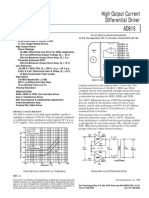Audio, Visual & Navigation System: Section
Audio, Visual & Navigation System: Section
Uploaded by
Jusanchez_2004530Copyright:
Available Formats
Audio, Visual & Navigation System: Section
Audio, Visual & Navigation System: Section
Uploaded by
Jusanchez_2004530Original Title
Copyright
Available Formats
Share this document
Did you find this document useful?
Is this content inappropriate?
Copyright:
Available Formats
Audio, Visual & Navigation System: Section
Audio, Visual & Navigation System: Section
Uploaded by
Jusanchez_2004530Copyright:
Available Formats
DRIVER INFORMATION & MULTIMEDIA
AUDIO, VISUAL & NAVIGATION SYSTEM
SECTION AV B
E
CONTENTS
BASE AUDIO MODELS WITHOUT IPOD® CONNECTION F
FUNCTION .................................................................17
PRECAUTION ............................................... 7 MODELS WITHOUT iPod® CONNECTION
FUNCTION : Description .........................................17 G
PRECAUTIONS ................................................... 7 MODELS WITHOUT iPod® CONNECTION
FUNCTION : On Board Diagnosis Function ............17
FOR MEXICO .............................................................. 7
FOR MEXICO : Precaution for Supplemental Re- DIAGNOSIS SYSTEM (TEL ADAPTER UNIT)... 19 H
straint System (SRS) "AIR BAG" and "SEAT BELT Description ...............................................................19
PRE-TENSIONER" ................................................... 7 Diagnosis Description ..............................................19
EXCEPT FOR MEXICO ............................................... 7 I
ECU DIAGNOSIS INFORMATION .............. 21
EXCEPT FOR MEXICO : Precaution for Supple-
mental Restraint System (SRS) "AIR BAG" and AUDIO UNIT ...................................................... 21
"SEAT BELT PRE-TENSIONER" .............................. 7 Reference Value ......................................................21 J
Precaution for Trouble Diagnosis .............................. 8
Precaution for Harness Repair .................................. 8 TEL ADAPTER UNIT ........................................ 24
Reference Value ......................................................24 K
PREPARATION ............................................ 9
iPod ADAPTER ................................................. 27
PREPARATION ................................................... 9 Reference Value ......................................................27
Commercial Service Tools ........................................ 9 L
WIRING DIAGRAM ...................................... 29
SYSTEM DESCRIPTION ............................. 10
BASE AUDIO .................................................... 29
COMPONENT PARTS .......................................10 Wiring Diagram ........................................................29 M
Component Parts Location ...................................... 10
Component Description ........................................... 11 BASIC INSPECTION ................................... 39
AV
SYSTEM .............................................................13 DIAGNOSIS AND REPAIR WORKFLOW ........ 39
System Diagram ...................................................... 13 Work Flow ................................................................39
System Description ................................................. 13
DTC/CIRCUIT DIAGNOSIS ......................... 41 O
DIAGNOSIS SYSTEM (AUDIO UNIT) ................15
POWER SUPPLY AND GROUND CIRCUIT .... 41
MODELS WITH IPOD® CONNECTION FUNC-
TION ........................................................................... 15 AUDIO UNIT ...............................................................41 P
MODELS WITH iPod® CONNECTION FUNC- AUDIO UNIT : Diagnosis Procedure .......................41
TION : Description ................................................... 15
TEL ADAPTER UNIT .................................................41
MODELS WITH iPod® CONNECTION FUNC-
TEL ADAPTER UNIT : Diagnosis Procedure ..........41
TION : On Board Diagnosis Function ...................... 15
IPOD ADAPTER ........................................................42
iPod ADAPTER : Diagnosis Procedure ...................42
Revision: 2010 July AV-1 2011 Rogue
MICROPHONE SIGNAL CIRCUIT .................... 43 Exploded View ........................................................ 62
Description .............................................................. 43 Removal and Installation ......................................... 62
Diagnosis Procedure .............................................. 43
REAR SPEAKER ............................................... 63
CONTROL SIGNAL CIRCUIT ........................... 45 Exploded View ........................................................ 63
Description .............................................................. 45 Removal and Installation ......................................... 63
Diagnosis Procedure .............................................. 45
TWEETER .......................................................... 64
STEERING SWITCH SIGNAL A CIRCUIT Exploded View ........................................................ 64
(STEERING SWITCH TO TEL ADAPTER Removal and Installation ......................................... 64
UNIT) .................................................................. 46
RADIO ANTENNA ............................................. 65
Description .............................................................. 46
Exploded View ........................................................ 65
Diagnosis Procedure .............................................. 46
Removal and Installation ......................................... 65
Component Inspection ............................................ 47
TEL ADAPTER UNIT ......................................... 66
STEERING SWITCH SIGNAL B CIRCUIT
Exploded View ........................................................ 66
(STEERING SWITCH TO TEL ADAPTER Removal and Installation ......................................... 66
UNIT) .................................................................. 48
Description .............................................................. 48 TEL ANTENNA .................................................. 67
Diagnosis Procedure .............................................. 48 Exploded View ........................................................ 67
Component Inspection ............................................ 49 Removal and Installation ......................................... 67
STEERING SWITCH SIGNAL GND CIRCUIT MICROPHONE .................................................. 68
(STEERING SWITCH TO TEL ADAPTER Exploded View ........................................................ 68
UNIT) .................................................................. 50 Removal and Installation ......................................... 68
Description .............................................................. 50
Diagnosis Procedure .............................................. 50 iPod ADAPTER ................................................. 69
Component Inspection ............................................ 50 Removal and Installation ......................................... 69
STEERING SWITCH SIGNAL A CIRCUIT iPod CONNECTOR ........................................... 70
(TEL ADAPTER UNIT TO AUDIO UNIT) .......... 52 Removal and Installation ......................................... 70
Description .............................................................. 52 STEERING SWITCH .......................................... 71
Diagnosis Procedure .............................................. 52 Exploded View ........................................................ 71
STEERING SWITCH SIGNAL B CIRCUIT Removal and Installation ......................................... 71
(TEL ADAPTER UNIT TO AUDIO UNIT) .......... 53 ANTENNA FEEDER .......................................... 72
Description .............................................................. 53 Feeder Layout ......................................................... 72
Diagnosis Procedure .............................................. 53 DISPLAY AUDIO
STEERING SWITCH SIGNAL GND CIRCUIT
PRECAUTION ............................................ 73
(TEL ADAPTER UNIT TO AUDIO UNIT) .......... 54
Description .............................................................. 54 PRECAUTIONS ................................................. 73
Diagnosis Procedure .............................................. 54
FOR MEXICO ............................................................ 73
SYMPTOM DIAGNOSIS ............................. 55 FOR MEXICO : Precaution for Supplemental Re-
straint System (SRS) "AIR BAG" and "SEAT BELT
AUDIO SYSTEM SYMPTOMS .......................... 55 PRE-TENSIONER" ................................................. 73
Symptom Table ...................................................... 55
EXCEPT FOR MEXICO ............................................. 73
HANDS-FREE PHONE SYMPTOMS ................ 57 EXCEPT FOR MEXICO : Precaution for Supple-
Symptom Table ...................................................... 57 mental Restraint System (SRS) "AIR BAG" and
"SEAT BELT PRE-TENSIONER" ........................... 73
NORMAL OPERATING CONDITION ................ 59 Precaution for Trouble Diagnosis ............................ 74
Description .............................................................. 59
Precaution for Harness Repair ................................ 74
REMOVAL AND INSTALLATION ............... 61 PREPARATION .......................................... 75
AUDIO UNIT ...................................................... 61 PREPARATION ................................................. 75
Removal and Installation ........................................ 61
Commercial Service Tools ...................................... 75
FRONT SPEAKER ............................................. 62
SYSTEM DESCRIPTION ........................... 76
Revision: 2010 July AV-2 2011 Rogue
COMPONENT PARTS .......................................76 STEERING SWITCH SIGNAL A CIRCUIT
Component Parts Location ...................................... 76 (STEERING SWITCH TO TEL ADAPTER A
Component Description ........................................... 76 UNIT) ............................................................... 120
Description ............................................................. 120
SYSTEM .............................................................78 Diagnosis Procedure ............................................. 120 B
System Diagram ...................................................... 78
Component Inspection ........................................... 121
System Description ................................................. 78
STEERING SWITCH SIGNAL B CIRCUIT
DIAGNOSIS SYSTEM (AUDIO UNIT) ................81 C
(STEERING SWITCH TO TEL ADAPTER
Description .............................................................. 81
On Board Diagnosis Function ................................. 81
UNIT) ............................................................... 122
Description ............................................................. 122
DIAGNOSIS SYSTEM (TEL ADAPTER UNIT)....87 Diagnosis Procedure ............................................. 122 D
Description .............................................................. 87 Component Inspection ........................................... 123
Diagnosis Description ............................................. 87
STEERING SWITCH SIGNAL GND CIRCUIT E
ECU DIAGNOSIS INFORMATION .............. 89 (STEERING SWITCH TO TEL ADAPTER
UNIT) ............................................................... 124
AUDIO UNIT .......................................................89 Description ............................................................. 124
Reference Value ..................................................... 89 F
Diagnosis Procedure ............................................. 124
Component Inspection ........................................... 124
TEL ADAPTER UNIT .........................................93
Reference Value ..................................................... 93 STEERING SWITCH SIGNAL A CIRCUIT G
(TEL ADAPTER UNIT TO AUDIO UNIT) ........ 126
SATELLITE RADIO TUNER ..............................96
Description ............................................................. 126
Reference Value ..................................................... 96
Diagnosis Procedure ............................................. 126 H
WIRING DIAGRAM ...................................... 98 STEERING SWITCH SIGNAL B CIRCUIT
DISPLAY AUDIO ................................................98 (TEL ADAPTER UNIT TO AUDIO UNIT) ........ 127
Description ............................................................. 127 I
Wiring Diagram ....................................................... 98
Diagnosis Procedure ............................................. 127
BASIC INSPECTION ................................. 111
STEERING SWITCH SIGNAL GND CIRCUIT J
DIAGNOSIS AND REPAIR WORKFLOW ....... 111 (TEL ADAPTER UNIT TO AUDIO UNIT) ........ 128
Work Flow ............................................................. 111 Description ............................................................. 128
Diagnosis Procedure ............................................. 128
DTC/CIRCUIT DIAGNOSIS ....................... 113 K
COMMUNICATION SIGNAL CIRCUIT ........... 129
POWER SUPPLY AND GROUND CIRCUIT .... 113 Description ............................................................. 129
Diagnosis Procedure ............................................. 129 L
AUDIO UNIT ............................................................ 113
AUDIO UNIT : Diagnosis Procedure ..................... 113 REQUEST SIGNAL CIRCUIT (SAT TO AU-
SATELLITE RADIO TUNER .................................... 113 DIO) ................................................................. 131
Description ............................................................. 131 M
SATELLITE RADIO TUNER : Diagnosis Proce-
dure ....................................................................... 113 Diagnosis Procedure ............................................. 131
TEL ADAPTER UNIT ............................................... 114 SYMPTOM DIAGNOSIS ............................ 133 AV
TEL ADAPTER UNIT : Diagnosis Procedure ........ 114
AUDIO SYSTEM SYMPTOMS ........................ 133
MICROPHONE SIGNAL CIRCUIT ................... 115 Symptom Table ..................................................... 133
O
Description ............................................................ 115
Diagnosis Procedure ............................................. 115
HANDS-FREE PHONE SYMPTOMS .............. 135
Symptom Table ..................................................... 135
CONTROL SIGNAL CIRCUIT .......................... 117 P
Description ............................................................ 117
NORMAL OPERATING CONDITION ............. 137
Description ............................................................. 137
Diagnosis Procedure ............................................. 117
CAMERA IMAGE SIGNAL CIRCUIT ............... 118 REMOVAL AND INSTALLATION ............. 139
Description ............................................................ 118 AUDIO UNIT .................................................... 139
Diagnosis Procedure ............................................. 118 Removal and Installation ....................................... 139
Revision: 2010 July AV-3 2011 Rogue
FRONT SPEAKER ........................................... 140 COMPONENT PARTS ...................................... 155
Exploded View .......................................................140 Component Parts Location ................................... 155
Removal and Installation .......................................140 Component Description ........................................ 156
REAR SPEAKER ............................................. 141 SYSTEM ........................................................... 157
Exploded View .......................................................141 System Diagram ................................................... 157
Removal and Installation .......................................141 System Description ............................................... 157
TWEETER ........................................................ 142 DIAGNOSIS SYSTEM (NAVI CONTROL
Exploded View .......................................................142 UNIT) ................................................................. 161
Removal and Installation .......................................142 Diagnosis Description ........................................... 161
SATELLITE RADIO TUNER ............................ 143 DIAGNOSIS SYSTEM (TEL ADAPTER UNIT).. 164
Exploded View .......................................................143 Description ............................................................ 164
Removal and Installation .......................................143 Diagnosis Description ........................................... 164
RADIO & SATELLITE RADIO ANTENNA ...... 144 ECU DIAGNOSIS INFORMATION ............ 166
Exploded View .......................................................144
Removal and Installation .......................................144 NAVI CONTROL UNIT ..................................... 166
Reference Value ................................................... 166
TEL ADAPTER UNIT ....................................... 145
Exploded View .......................................................145 TEL ADAPTER UNIT ........................................ 170
Removal and Installation .......................................145 Reference Value ................................................... 170
TEL ANTENNA ................................................ 146 WIRING DIAGRAM ................................... 172
Exploded View .......................................................146
Removal and Installation .......................................146 BASE AUDIO WITH NAVIGATION .................. 172
Wiring Diagram ..................................................... 172
MICROPHONE ................................................. 147
Exploded View .......................................................147 BASIC INSPECTION ................................. 185
Removal and Installation .......................................147
DIAGNOSIS AND REPAIR WORK FLOW ....... 185
STEERING SWITCH ........................................ 148 Work Flow ............................................................. 185
Exploded View .......................................................148
Removal and Installation .......................................148 DTC/CIRCUIT DIAGNOSIS ....................... 187
REAR VIEW CAMERA .................................... 149 POWER SUPPLY AND GROUND CIRCUIT .... 187
Removal and Installation .......................................149 NAVI CONTROL UNIT ............................................ 187
Adjustment .............................................................149 NAVI CONTROL UNIT : Diagnosis Procedure ..... 187
USB CONNECTOR .......................................... 150 TEL ADAPTER UNIT .............................................. 187
Removal and Installation .......................................150 TEL ADAPTER UNIT : Diagnosis Procedure ........ 187
ANTENNA FEEDER ........................................ 151 MICROPHONE SIGNAL CIRCUIT ................... 189
Feeder Layout .......................................................151 Description ............................................................ 189
BASE AUDIO WITH NAVIGATION Diagnosis Procedure ............................................. 189
PRECAUTION ............................................ 152 CONTROL SIGNAL CIRCUIT .......................... 191
Description ............................................................ 191
PRECAUTIONS ............................................... 152 Diagnosis Procedure ............................................. 191
Precaution for Supplemental Restraint System
(SRS) "AIR BAG" and "SEAT BELT PRE-TEN- CAMERA IMAGE SIGNAL CIRCUIT ............... 192
SIONER" ................................................................152 Description ............................................................ 192
Precaution for Trouble Diagnosis ..........................152 Diagnosis Procedure ............................................. 192
Precaution for Harness Repair ..............................152
STEERING SWITCH SIGNAL A CIRCUIT ....... 194
PREPARATION .......................................... 154 Description ............................................................ 194
Diagnosis Procedure ............................................. 194
PREPARATION ............................................... 154 Component Inspection .......................................... 194
Commercial Service Tools .....................................154
STEERING SWITCH SIGNAL B CIRCUIT ....... 196
SYSTEM DESCRIPTION ........................... 155 Description ............................................................ 196
Revision: 2010 July AV-4 2011 Rogue
Diagnosis Procedure ............................................. 196 USB CONNECTOR AND AUX JACK ............. 221
Component Inspection .......................................... 196 Removal and Installation ....................................... 221 A
STEERING SWITCH GROUND CIRCUIT ........ 198 ANTENNA FEEDER ........................................ 222
Description ............................................................ 198 Feeder Layout ....................................................... 222
Diagnosis Procedure ............................................. 198 B
BOSE AUDIO WITH NAVIGATION
Component Inspection .......................................... 198
PRECAUTION ............................................ 223
SYMPTOM DIAGNOSIS ............................ 200 C
PRECAUTIONS ............................................... 223
NAVIGATION SYSTEM .................................... 200 Precaution for Supplemental Restraint System
Symptom Table ..................................................... 200 (SRS) "AIR BAG" and "SEAT BELT PRE-TEN- D
SIONER" ............................................................... 223
HANDS-FREE PHONE SYMPTOMS ............... 203
Precaution for Trouble Diagnosis .......................... 223
Symptom Table ..................................................... 203
Precaution for Harness Repair .............................. 223
E
NORMAL OPERATING CONDITION ............... 205
Description ............................................................ 205
PREPARATION ......................................... 225
PREPARATION ............................................... 225
REMOVAL AND INSTALLATION ............. 209 F
Commercial Service Tools ..................................... 225
NAVI CONTROL UNIT ..................................... 209
Removal and Installation ....................................... 209
SYSTEM DESCRIPTION ........................... 226
G
FRONT SPEAKER ........................................... 210 COMPONENT PARTS .................................... 226
Exploded View ...................................................... 210 Component Parts Location .................................... 226
Removal and Installation ....................................... 210 Component Description ......................................... 227
H
REAR SPEAKER ............................................. 211 SYSTEM .......................................................... 228
Exploded View ...................................................... 211 System Diagram .................................................... 228
Removal and Installation ....................................... 211 System Description ................................................ 228 I
TWEETER ........................................................ 212 DIAGNOSIS SYSTEM (NAVI CONTROL
Exploded View ...................................................... 212 UNIT) ............................................................... 232
J
Removal and Installation ....................................... 212 Diagnosis Description ............................................ 232
RADIO & SATELLITE RADIO ANTENNA ....... 213 DIAGNOSIS SYSTEM (TEL ADAPTER UNIT). 235
Exploded View ...................................................... 213 Description ............................................................. 235 K
Removal and Installation ....................................... 213 Diagnosis Description ............................................ 235
GPS ANTENNA ................................................ 214 ECU DIAGNOSIS INFORMATION ............ 237
L
Feeder Layout ....................................................... 214
NAVI CONTROL UNIT .................................... 237
Removal and Installation ....................................... 214
Reference Value .................................................... 237
TEL ADAPTER UNIT ....................................... 216 M
BOSE AMP. ..................................................... 241
Exploded View ...................................................... 216
Reference Value .................................................... 241
Removal and Installation ....................................... 216
TEL ADAPTER UNIT ...................................... 244 AV
TEL ANTENNA ................................................. 217
Reference Value .................................................... 244
Exploded View ...................................................... 217
Removal and Installation ....................................... 217 WIRING DIAGRAM .................................... 246 O
MICROPHONE ................................................. 218 BOSE AUDIO WITH NAVIGATION ................ 246
Exploded View ...................................................... 218 Wiring Diagram ...................................................... 246
Removal and Installation ....................................... 218 P
BASIC INSPECTION ................................. 261
STEERING SWITCH ........................................ 219
Exploded View ...................................................... 219 DIAGNOSIS AND REPAIR WORK FLOW ..... 261
Removal and Installation ....................................... 219 Work Flow .............................................................. 261
REAR VIEW CAMERA ..................................... 220 DTC/CIRCUIT DIAGNOSIS ....................... 263
Removal and Installation ....................................... 220
POWER SUPPLY AND GROUND CIRCUIT .. 263
Revision: 2010 July AV-5 2011 Rogue
NAVI CONTROL UNIT .............................................263 BOSE AMP. ...................................................... 288
NAVI CONTROL UNIT : Diagnosis Procedure ......263 Exploded View ...................................................... 288
Removal and Installation ....................................... 288
BOSE AMP. ..............................................................263
BOSE AMP. : Diagnosis Procedure ......................263 FRONT SPEAKER ........................................... 289
Exploded View ...................................................... 289
TEL ADAPTER UNIT ...............................................264
Removal and Installation ....................................... 289
TEL ADAPTER UNIT : Diagnosis Procedure ........264
REAR SPEAKER .............................................. 290
MICROPHONE SIGNAL CIRCUIT .................. 265
Exploded View ...................................................... 290
Description .............................................................265
Removal and Installation ....................................... 290
Diagnosis Procedure .............................................265
TWEETER ......................................................... 291
CONTROL SIGNAL CIRCUIT ......................... 267
Exploded View ...................................................... 291
Description .............................................................267
Removal and Installation ....................................... 291
Diagnosis Procedure .............................................267
CENTER SPEAKER ......................................... 292
CAMERA IMAGE SIGNAL CIRCUIT ............... 268
Exploded View ...................................................... 292
Description .............................................................268
Removal and Installation ....................................... 292
Diagnosis Procedure .............................................268
WOOFER .......................................................... 293
BOSE AMP. ON SIGNAL CIRCUIT ................. 270
Exploded View ...................................................... 293
Description .............................................................270
Removal and Installation ....................................... 293
Diagnosis Procedure .............................................270
RADIO & SATELLITE RADIO ANTENNA ....... 294
WOOFER AMP. ON SIGNAL CIRCUIT ........... 271
Exploded View ...................................................... 294
Description .............................................................271
Removal and Installation ....................................... 294
Diagnosis Procedure .............................................271
GPS ANTENNA ................................................ 295
STEERING SWITCH SIGNAL A CIRCUIT ...... 272
Feeder Layout ....................................................... 295
Description .............................................................272
Removal and Installation ....................................... 295
Diagnosis Procedure .............................................272
Component Inspection ...........................................272 TEL ADAPTER UNIT ........................................ 297
Exploded View ...................................................... 297
STEERING SWITCH SIGNAL B CIRCUIT ...... 274
Removal and Installation ....................................... 297
Description .............................................................274
Diagnosis Procedure .............................................274 TEL ANTENNA ................................................. 298
Component Inspection ...........................................274 Exploded View ...................................................... 298
Removal and Installation ....................................... 298
STEERING SWITCH GROUND CIRCUIT ....... 276
Description .............................................................276 MICROPHONE ................................................. 299
Diagnosis Procedure .............................................276 Exploded View ...................................................... 299
Component Inspection ...........................................276 Removal and Installation ....................................... 299
SYMPTOM DIAGNOSIS ............................ 278 STEERING SWITCH ......................................... 300
Exploded View ...................................................... 300
NAVIGATION SYSTEM ................................... 278 Removal and Installation ....................................... 300
Symptom Table .....................................................278
REAR VIEW CAMERA ..................................... 301
HANDS-FREE PHONE SYMPTOMS .............. 281 Removal and Installation ....................................... 301
Symptom Table .....................................................281
USB CONNECTOR AND AUX JACK .............. 302
NORMAL OPERATING CONDITION .............. 283 Removal and Installation ....................................... 302
Description .............................................................283
ANTENNA FEEDER ......................................... 303
REMOVAL AND INSTALLATION .............. 287 Feeder Layout ....................................................... 303
NAVI CONTROL UNIT ..................................... 287
Removal and Installation .......................................287
Revision: 2010 July AV-6 2011 Rogue
PRECAUTIONS
< PRECAUTION > [BASE AUDIO]
PRECAUTION A
PRECAUTIONS
FOR MEXICO
B
FOR MEXICO : Precaution for Supplemental Restraint System (SRS) "AIR BAG" and
"SEAT BELT PRE-TENSIONER" INFOID:0000000006201441
C
The Supplemental Restraint System such as “AIR BAG” and “SEAT BELT PRE-TENSIONER”, used along
with a front seat belt, helps to reduce the risk or severity of injury to the driver and front passenger for certain
types of collision. Information necessary to service the system safely is included in the “SRS AIR BAG” and D
“SEAT BELT” of this Service Manual.
WARNING:
• To avoid rendering the SRS inoperative, which could increase the risk of personal injury or death in
E
the event of a collision which would result in air bag inflation, all maintenance must be performed by
an authorized NISSAN/INFINITI dealer.
• Improper maintenance, including incorrect removal and installation of the SRS, can lead to personal
injury caused by unintentional activation of the system. For removal of Spiral Cable and Air Bag F
Module, see “SRS AIR BAG”.
• Never use electrical test equipment on any circuit related to the SRS unless instructed to in this Ser-
vice Manual. SRS wiring harnesses can be identified by yellow and/or orange harnesses or harness
G
connectors.
PRECAUTIONS WHEN USING POWER TOOLS (AIR OR ELECTRIC) AND HAMMERS
WARNING: H
• When working near the Air Bag Diagnosis Sensor Unit or other Air Bag System sensors with the
ignition ON or engine running, never use air or electric power tools or strike near the sensor(s) with
a hammer. Heavy vibration could activate the sensor(s) and deploy the air bag(s), possibly causing I
serious injury.
• When using air or electric power tools or hammers, always switch the ignition OFF, disconnect the
battery, and wait at least 3 minutes before performing any service.
EXCEPT FOR MEXICO J
EXCEPT FOR MEXICO : Precaution for Supplemental Restraint System (SRS) "AIR
BAG" and "SEAT BELT PRE-TENSIONER" INFOID:0000000006201440
K
The Supplemental Restraint System such as “AIR BAG” and “SEAT BELT PRE-TENSIONER”, used along
with a front seat belt, helps to reduce the risk or severity of injury to the driver and front passenger for certain L
types of collision. This system includes seat belt switch inputs and dual stage front air bag modules. The SRS
system uses the seat belt switches to determine the front air bag deployment, and may only deploy one front
air bag, depending on the severity of a collision and whether the front occupants are belted or unbelted.
Information necessary to service the system safely is included in the “SRS AIR BAG” and “SEAT BELT” of this M
Service Manual.
WARNING:
• To avoid rendering the SRS inoperative, which could increase the risk of personal injury or death in AV
the event of a collision that would result in air bag inflation, all maintenance must be performed by
an authorized NISSAN/INFINITI dealer.
• Improper maintenance, including incorrect removal and installation of the SRS, can lead to personal O
injury caused by unintentional activation of the system. For removal of Spiral Cable and Air Bag
Module, see “SRS AIR BAG”.
• Never use electrical test equipment on any circuit related to the SRS unless instructed to in this Ser-
vice Manual. SRS wiring harnesses can be identified by yellow and/or orange harnesses or harness P
connectors.
PRECAUTIONS WHEN USING POWER TOOLS (AIR OR ELECTRIC) AND HAMMERS
WARNING:
• When working near the Air Bag Diagnosis Sensor Unit or other Air Bag System sensors with the
ignition ON or engine running, never use air or electric power tools or strike near the sensor(s) with
Revision: 2010 July AV-7 2011 Rogue
PRECAUTIONS
< PRECAUTION > [BASE AUDIO]
a hammer. Heavy vibration could activate the sensor(s) and deploy the air bag(s), possibly causing
serious injury.
• When using air or electric power tools or hammers, always switch the ignition OFF, disconnect the
battery, and wait at least 3 minutes before performing any service.
Precaution for Trouble Diagnosis INFOID:0000000006307700
AV COMMUNICATION SYSTEM
• Do not apply voltage of 7.0 V or higher to the measurement terminals.
• Use the tester with its open terminal voltage being 7.0 V or less.
• Be sure to turn ignition switch OFF and disconnect the battery cable from the negative terminal before
checking the circuit.
Precaution for Harness Repair INFOID:0000000006307701
AV COMMUNICATION SYSTEM
• Solder the repaired parts, and wrap with tape. [Frays of twisted line
must be within 110 mm (4.33 in).]
PKIA0306E
• Do not perform bypass wire connections for the repair parts. (The
spliced wire will become separated and the characteristics of
twisted line will be lost.)
PKIA0307E
Revision: 2010 July AV-8 2011 Rogue
PREPARATION
< PREPARATION > [BASE AUDIO]
PREPARATION A
PREPARATION
Commercial Service Tools INFOID:0000000006307687
B
Tool name Description
C
D
Power tool Loosening screws
E
PBIC0191E
AV
Revision: 2010 July AV-9 2011 Rogue
COMPONENT PARTS
< SYSTEM DESCRIPTION > [BASE AUDIO]
SYSTEM DESCRIPTION
COMPONENT PARTS
Component Parts Location INFOID:0000000006201423
MODELS WITH iPod® CONNECTION FUNCTION
JSNIA3324ZZ
1. Tweeter RH 2. Tweeter LH 3. Front speaker LH
4. Antenna rod 5. TEL adapter unit 6. TEL antenna
7. Antenna base (antenna amp.) 8. Rear door speaker RH 9. Front door speaker RH
10. Audio unit 11. Microphone 12. Steering switch
13. iPod connector 14. iPod adapter
A. Luggage side RH
MODELS WITHOUT iPod® CONNECTION FUNCTION
Revision: 2010 July AV-10 2011 Rogue
COMPONENT PARTS
< SYSTEM DESCRIPTION > [BASE AUDIO]
JSNIA3348ZZ F
1. Front speaker LH 2. Rear speaker LH 3. Antenna base (antenna amp.)
4. Rear speaker RH 5. Front speaker RH 6. Audio unit
G
Component Description INFOID:0000000006201424
H
Part name Description
Models with iPod®
connection function I
Controls audio system and hands-free phone system functions.
Audio unit and hands-free
phone system
Except for above. Controls audio system function. J
• Operation for audio and hands-free phone are possible.
Steering switch • Steering switch signal (operation signal) is output to TEL adapter unit.
• Steering switch signal (operation signal) is output to audio unit via TEL adapter unit.
K
• Outputs sound signal from audio unit.
Front speaker
• Outputs high, mid and low range sounds.
• Outputs sound signal from audio unit. L
Rear speaker
• Outputs high, mid and low range sounds.
• Outputs sound signal from audio unit.
Tweeter
• Outputs high range sounds.
M
• An antenna base integrated with antenna amp.
Antenna base • Radio signal received by rod antenna is amplified and transmitted to audio unit.
• Power (antenna amp. ON signal) is supplied from audio unit.
AV
• Inputs iPod sound signal from iPod®, and outputs iPod sound signal to audio unit.
iPod adapter • Receiving/transmitting of iPod® operation signals are performed as follows:
- between audio unit and iPod adapter: AV communication.
- between iPod® and iPod adapter: serial communication. O
• Inputs the steering switch signal (operation signal) from the steering switch.
• Outputs the steering switch signal (operation signal) to audio unit.
• Inputs the TEL voice signal from TEL antenna during reception and outputs it to the audio P
TEL adapter unit unit.
• Inputs the TEL voice signal from microphone during speech recognition and outputs it to
the TEL antenna.
• Audio unit and TEL adapter unit exchange data by AV communication.
Revision: 2010 July AV-11 2011 Rogue
COMPONENT PARTS
< SYSTEM DESCRIPTION > [BASE AUDIO]
Part name Description
TEL antenna Receives the TEL voice signal and outputs it to the TEL adapter unit.
• Used for hands-free phone operation.
Microphone • Microphone signal is transmitted to TEL adapter unit.
• Power (microphone VCC) is supplied from TEL adapter unit.
iPod® is a trademark of Apple inc., registered in the U.S. and other countries.
Revision: 2010 July AV-12 2011 Rogue
SYSTEM
< SYSTEM DESCRIPTION > [BASE AUDIO]
SYSTEM
A
System Diagram INFOID:0000000006376333
MODELS WITH iPod® CONNECTION FUNCTION AND HANDS-FREE PHONE SYSTEM B
G
JSNIA2666GB
NOTE:
An antenna base integrated with radio antenna amp. is adopted. H
iPod® is a trademark of Apple inc., registered in the U.S. and other countries.
MODELS WITHOUT iPod® CONNECTION FUNCTION
I
JPNIA1643GB
NOTE: L
An antenna base integrated with radio antenna amp. is adopted.
iPod® is a trademark of Apple inc., registered in the U.S. and other countries.
M
System Description INFOID:0000000006376334
AUDIO SYSTEM AV
Audio functions
×: Applicable
Models with iPod® connection O
Models without iPod® Models with iPod® con-
function and hands-free phone
connection function nection function
system
AM/FM radio × × × P
CD × × ×
Audio function AUX connection × × ×
iPod® connection — × ×
Speed sensitive volume — × ×
Hands-free phone system — — ×
Revision: 2010 July AV-13 2011 Rogue
SYSTEM
< SYSTEM DESCRIPTION > [BASE AUDIO]
iPod® is a trademark of Apple inc., registered in the U.S. and other countries.
AUDIO FUNCTION
AM/FM Radio
• AM/FM radio tuner is built into audio unit.
• Radio signals are received by radio antenna, next they are amplified by antenna amp., and finally the they
are input to audio unit. (Antenna amp. is built into antenna base.)
• Audio unit outputs the sound signal to each speaker.
CD
• CD function is built into audio unit.
• Audio unit outputs sound signal to each speaker when CD is inserted to audio unit.
Auxiliary input
• When the external device is connected to the auxiliary (AUX) input jack of the audio unit, the external device
inputs a sound signal to the audio unit.
• When AUX mode is selected, audio unit outputs sound signal to each speaker.
iPod® Connection
• Connect iPod® and iPod adapter with wire harness and iPod adapter input iPod sound signal from iPod®.
• When iPod mode is selected, iPod adapter outputs iPod sound signal to audio unit.
• Audio unit outputs the sound signal to each speaker.
Speed Sensitive Volume
• Volume level of this system gone up and down automatically in proportion to the vehicle speed.
• The control level can be selected by the customer.
HANDS-FREE PHONE FUNCTION
• The connection between cellular phone and TEL adapter unit is performed with Bluetooth™ communication.
• The voice guidance signal is input from the TEL adapter unit to the audio unit and output to the front speaker
when operating the telephone.
• TEL adapter unit has the on board self-diagnosis function. Refer to AV-19, "Diagnosis Description".
When Receiving A Call
TEL voice signal received with the cellular phone is input from TEL antenna via TEL adapter unit to audio unit
with Bluetooth™ communication and output to the front speaker. The operation is performed with the steering
switch or voice recognition function.
When A Call Is Originated
Speech sound (TEL voice signal) is input from the microphone to the TEL adapter unit. It is input from the TEL
antenna via Bluetooth™ communication to the cellular phone. It is transmitted to the phone on the other side.
The operation is performed with the steering switch or voice recognition function.
Revision: 2010 July AV-14 2011 Rogue
DIAGNOSIS SYSTEM (AUDIO UNIT)
< SYSTEM DESCRIPTION > [BASE AUDIO]
DIAGNOSIS SYSTEM (AUDIO UNIT)
A
MODELS WITH iPod® CONNECTION FUNCTION
MODELS WITH iPod® CONNECTION FUNCTION : Description INFOID:0000000006404078
B
Self-diagnosis mode can check the following items.
• Display all icons and segments
• Audio unit hardware/software/CD mechanism/EEPROM versions C
• Satellite radio version
• Audio CD changer version
• iPod hardware/software versions
D
MODELS WITH iPod® CONNECTION FUNCTION : On Board Diagnosis Function
INFOID:0000000006404075
E
OPERATION PROCEDURE
1. Turn ignition switch to the ON position.
2. Turn the audio unit off.
3. While pressing the “1” button, turn the volume control dial clock- F
wise or counterclockwise 30 clicks or more. When the self-diag-
nosis mode is started, a short beep will be heard.
G
I
JSNIA2606ZZ
4. Initially, all display segments will be illuminated.
J
JPNIA1651ZZ
M
5. Press the “DISP TEXT” switch to enter version diagnostics.
“Soft” (audio software version) is displayed.
AV
JPNIA1652ZZ
Revision: 2010 July AV-15 2011 Rogue
DIAGNOSIS SYSTEM (AUDIO UNIT)
< SYSTEM DESCRIPTION > [BASE AUDIO]
6. Press the “DISP TEXT” switch again to display the “Hard” (audio
hardware version).
JPNIA1653ZZ
7. Press the “DISP TEXT” switch again to display the “CD Mech”
(CD mechanism version).
JPNIA1654ZZ
8. Press the “DISP TEXT” switch again to display the “EEP” (audio
unit EEPROM version).
JPNIA1655ZZ
9. Press the “DISP TEXT” switch again to display the “SDARS”
(satellite radio version).
JPNIA1656ZZ
Revision: 2010 July AV-16 2011 Rogue
DIAGNOSIS SYSTEM (AUDIO UNIT)
< SYSTEM DESCRIPTION > [BASE AUDIO]
10. Press the “DISP TEXT” switch again to display the “CHG” (audio
CD changer version). If audio CD changer is not connected, A
“FFFFFF” is displayed.
JPNIA1657ZZ
D
11. Press the “DISP TEXT” switch again to display the “iPodS” (iPod
software version). “FFFFFF” is displayed when communication
signals between the audio unit and iPod adapter include a mal- E
function.
G
JPNIA1658ZZ
12. Press the “DISP TEXT” switch again to display the “iPodH” (iPod H
hardware version). “FFFFFF” is displayed when communication
signals between the audio unit and iPod adapter include a mal-
function. I
K
JPNIA1659ZZ
Finishing Self-diagnosis Mode
L
Self-diagnosis Mode is canceled when turning ignition switch OFF.
MODELS WITHOUT iPod® CONNECTION FUNCTION
MODELS WITHOUT iPod® CONNECTION FUNCTION : Description INFOID:0000000006404077 M
Self-diagnosis mode can check the following items.
• Audio unit software version AV
• Audio CD changer version
MODELS WITHOUT iPod® CONNECTION FUNCTION : On Board Diagnosis Func-
tion INFOID:0000000006404076
O
OPERATION PROCEDURE
1. Turn ignition switch to the ON position. P
2. Turn the audio unit off.
Revision: 2010 July AV-17 2011 Rogue
DIAGNOSIS SYSTEM (AUDIO UNIT)
< SYSTEM DESCRIPTION > [BASE AUDIO]
3. Press “PWR” button while pressing “MENU”, “1” and “5” buttons.
When the self-diagnosis mode is started, a short beep will be
heard.
JSNIA1923ZZ
4. Initially, Audio software version is displayed.
JSNIA1924ZZ
5. Press the “PWR” button to display the audio CD changer ver-
sion. If audio CD changer is not connected, “FF” is displayed.
JSNIA1924ZZ
Finishing Self-diagnosis Mode
Self-diagnosis mode is canceled when turning ignition switch OFF.
Revision: 2010 July AV-18 2011 Rogue
DIAGNOSIS SYSTEM (TEL ADAPTER UNIT)
< SYSTEM DESCRIPTION > [BASE AUDIO]
DIAGNOSIS SYSTEM (TEL ADAPTER UNIT)
A
Description INFOID:0000000006397655
During on board diagnosis the diagnosis function of TEL adapter unit starts with the operation of the steering B
switch and performs the diagnosis when ignition switch ACC.
Diagnosis Description INFOID:0000000006397656
C
ON BOARD DIAGNOSIS ITEM
The on board diagnosis has 3 modes: the self-diagnosis mode that performs the trouble diagnosis, the
speaker adaptation data deleting mode and the hands-free phone system initialization mode. D
CAUTION:
• Perform the diagnosis with the vehicle stopped.
• Perform STEP2 if necessary.
E
STEP MODE Description
The self-diagnosis mode performs the microphone test and
the diagnosis of TEL adapter unit, TEL antenna and steering F
STEP1 Self-diagnosis
unit, and then reads out the results with the sound and indi-
cates them on the display.
The speaker adaptation data deleting mode can delete the G
Speaker adaptation data deleting
speaker adaptation data.
STEP2
Hands-free phone system initialization mode can perform
Hands-free phone system initialization
the initialization of hands-free phone system. H
Self-diagnosis results
Self-diagnosis mode reads out the self-diagnosis results.
NOTE: I
• Error count is read out simultaneously when reading out the DTC name.
• The errors are read out continuously when some errors occur at the same time.
Self-diagnosis results J
DTC DTC name Possible causes
DTC 10000 INTERNAL FAILURE TEL adapter unit
DTC 01000 ANT. SHORT TO BATT OR OPEN K
TEL antenna
DTC 00100 ANT. SHORT TO GROUND
DTC 00010 STEERING REMOTE BUTTON STUCK A L
Steering switch
DTC 00001 STEERING REMOTE BUTTON STUCK B
DTC 00000 THERE ARE NO FAILURE RECORDS TO REPORT —
M
The Details of Error Count
The error count guides “0” when the error occurs. The next time it counts up “1” if it is normal with the ignition
switch ON. It continues the count up unless the initialization of hands-free phone system is performed.
AV
Revision: 2010 July AV-19 2011 Rogue
DIAGNOSIS SYSTEM (TEL ADAPTER UNIT)
< SYSTEM DESCRIPTION > [BASE AUDIO]
FLOW CHART OF TROUBLE DIAGNOSIS
JSNIA2498GB
Revision: 2010 July AV-20 2011 Rogue
AUDIO UNIT
< ECU DIAGNOSIS INFORMATION > [BASE AUDIO]
ECU DIAGNOSIS INFORMATION A
AUDIO UNIT
Reference Value INFOID:0000000006382982
B
TERMINAL LAYOUT
C
JSNIA3462ZZ
PHYSICAL VALUES F
Terminal
Description
(Wire color) Reference value G
Condition
Input/ (Approx.)
+ – Signal name
Output
H
Ignition
2 3 Sound signal front speaker
Output switch Sound output I
(R) (G) LH
ON
SKIB3609E J
Ignition K
4 5 Sound signal rear speaker
Output switch Sound output
(V) (LG) LH
ON
L
SKIB3609E
Keep pressing SOURCE
0.2 V
switch M
Ignition Keep pressing SEEK UP
6 15 1.0 V
Steering switch signal A Input switch switch
(BR) (GR)
ON Keep pressing VOL UP AV
2.2 V
switch
Except for above 3.3 V
Ignition O
7
Ground ACC power supply Input switch — Battery voltage
(SB)
ACC
P
Revision: 2010 July AV-21 2011 Rogue
AUDIO UNIT
< ECU DIAGNOSIS INFORMATION > [BASE AUDIO]
Terminal
Description
(Wire color) Reference value
Condition
Input/ (Approx.)
+ – Signal name
Output
• Lighting switch 1ST
• When meter illumination
is maximum
JPNIA1687GB
Ignition
9 8
Illumination control signal Input switch
(R) (Y)
OFF
• Lighting switch 1ST
• When meter illumination
is step 11
JPNIA1686GB
• Lighting switch 1ST
• When meter illumination 12.0 V
is minimum
Ignition
11 12 Sound signal front speaker
Output switch Sound output
(O) (W) RH
ON
SKIB3609E
Ignition
13 14 Sound signal rear speaker
Output switch Sound output
(L) (P) RH
ON
SKIB3609E
Keep pressing SEEK
1.0 V
DOWN switch
Ignition
16 15
Steering switch signal B Input switch Keep pressing VOL DOWN
(O) (GR) 2.2 V
ON switch
Except for above 3.3 V
NOTE:
The maximum voltage varies de-
pending on the specification
(destination unit).
Ignition
18 Vehicle speed signal When vehicle speed is ap-
Ground Input switch
(L) (8-pulse) prox. 40 km/h (25 MPH)
ON
JSNIA0012GB
Ignition
19
Ground Battery power supply Input switch — Battery voltage
(Y)
OFF
Revision: 2010 July AV-22 2011 Rogue
AUDIO UNIT
< ECU DIAGNOSIS INFORMATION > [BASE AUDIO]
Terminal
Description
(Wire color) Reference value A
Condition
Input/ (Approx.)
+ – Signal name
Output
B
Ignition
21 25 When iPod mode is select- C
iPod sound signal LH Input switch
(R) (W) ed
ON
SKIB3609E D
E
Ignition
23 27 When iPod mode is select-
iPod sound signal RH Input switch
(B) (G) ed
ON
F
SKIB3609E
28 — Shield — — — —
G
47 AV communication signal Input/
— — — —
(SB) (H) Output
48 AV communication signal Input/
— — — — H
(SB) (H) Output
49 AV communication signal Input/
— — — —
(LG) (L) Output
I
While using hands-free
Ignition 0V
54 phone system
Ground TEL ON signal Input switch
(V) While not using hands-free
ON 5.0 V J
phone system
55 AV communication signal Input/
— — — —
(LG) (L) Output
K
Sound signal Ignition During voice guide output
56 57 L
(TEL voice, voice guid- Input switch with the switch
(BR) (Y)
ance) ON pressed
M
SKIB3609E
58 — Shield — — — —
Ignition AV
70 Ground Antenna amp. ON signal Output switch — 12.0 V
ON
71 — Antenna signal Input — — —
O
Revision: 2010 July AV-23 2011 Rogue
TEL ADAPTER UNIT
< ECU DIAGNOSIS INFORMATION > [BASE AUDIO]
TEL ADAPTER UNIT
Reference Value INFOID:0000000006382983
TERMINAL LAYOUT
JPNIA0011ZZ
PHYSICAL VALUES
Terminal
Description
(Wire color) Reference value
Condition
Input/ (Approx.)
+ – Signal name
Output
Ignition
1
Ground Battery power supply Input switch — Battery voltage
(BR)
OFF
Ignition
2
Ground ACC power supply Input switch — Battery voltage
(SB)
ACC
Ignition
3
Ground Ignition signal Input switch — Battery voltage
(W)
ON
Ignition
4
Ground Ground — switch — 0V
(B)
ON
Ignition
7
8 Microphone signal Input switch Give a voice.
(B)
ON
SKIB3609E
Sound signal Ignition During voice guide output
9 10
(TEL voice, voice guid- Output switch with the switch
(BR) (Y)
ance) ON pressed.
SKIB3609E
While using hands-free
Ignition 0V
11 phone system.
Ground TEL ON signal Output switch
(O) While not using hands-free
ON 5.0 V
phone system.
Revision: 2010 July AV-24 2011 Rogue
TEL ADAPTER UNIT
< ECU DIAGNOSIS INFORMATION > [BASE AUDIO]
Terminal
Description
(Wire color) Reference value A
Condition
Input/ (Approx.)
+ – Signal name
Output
0V B
Keep pressing switch.
Keep pressing SEEK UP
Ignition 1.2 V
12 14 switch.
Steering switch signal A Input switch C
(W) (GR) Keep pressing SEEK
ON 2.5 V
DOWN switch.
Except for above. 5.0 V
D
Keep pressing VOL DOWN
0V
switch.
Keep pressing VOL UP
1.2 V E
switch.
Ignition
13 14
Steering switch signal B Input switch Keep pressing
(Y) (GR) 2.5 V
ON switch.
F
Keep pressing SOURCE
3.7 V
switch.
Except for above. 5.0 V G
Keep pressing SOURCE
0.2 V
switch.
Ignition Keep pressing SEEK UP H
17 19 1.0 V
Steering switch signal A Output switch switch.
(W) (GR)
ON Keep pressing VOL UP
2.2 V
switch.
I
Except for above. 3.3 V
Keep pressing SEEK
1.0 V
DOWN switch. J
Ignition
18 19
Steering switch signal B Output switch Keep pressing VOL DOWN
(L) (GR) 2.2 V
ON switch.
Except for above. 3.3 V K
Ignition
20
Ground Control signal — switch — 0V
(B)
ON L
Ignition
21
Ground Control signal — switch — 0V
(B)
ON
M
Ignition
27
Ground Control signal — switch — 0V
(B)
ON
NOTE:
AV
The maximum voltage varies de-
pending on the specification
(destination unit). O
Ignition
28 Vehicle speed signal When vehicle speed is ap-
Ground Input switch
(G) (2-pulse) prox. 40 km/h (25 MPH)
ON
P
JSNIA0015GB
Ignition
29
Ground Microphone power supply Output switch — 5.0 V
(W)
ON
Revision: 2010 July AV-25 2011 Rogue
TEL ADAPTER UNIT
< ECU DIAGNOSIS INFORMATION > [BASE AUDIO]
Terminal
Description
(Wire color) Reference value
Condition
Input/ (Approx.)
+ – Signal name
Output
Not connected to TEL an-
33 — TEL antenna signal Input — 5.0 V
tenna connector.
34 — Shield — — — —
35 AV communication signal Input/
— — — —
(SB) (H) Output
36 AV communication signal Input/
— — — —
(LG) (L) Output
Revision: 2010 July AV-26 2011 Rogue
IPOD ADAPTER
< ECU DIAGNOSIS INFORMATION > [BASE AUDIO]
IPOD ADAPTER
A
Reference Value INFOID:0000000006382978
TERMINAL LAYOUT B
JSNIA0618ZZ E
PHYSICAL VALUES
F
Terminal
Description
(Wire color) Reference value
Condition
Input/ (Approx.) G
+ – Signal name
Output
H
Ignition
1 13 When iPod mode is select-
iPod sound signal LH Output switch
(R) (W) ed.
ON I
SKIB3609E
Ignition
2 14 When iPod mode is select- K
iPod sound signal RH Output switch
(B) (G) ed.
ON
SKIB3609E
L
Ignition
3
Ground ACC power supply Input switch — Battery voltage
(SB)
ACC M
4 AV communication signal Input/
— — — —
(LG) (L) Output
Ignition AV
5
Ground Battery power supply Input switch — Battery voltage
(Y)
OFF
6 O
— USB D+ signal — — — —
(GR)
7
— USB D− signal — — — —
(V)
P
Ignition
8
(G)
Ground iPod battery charge 12 V Output switch Connected to iPod® 12.0 V
ON
Revision: 2010 July AV-27 2011 Rogue
IPOD ADAPTER
< ECU DIAGNOSIS INFORMATION > [BASE AUDIO]
Terminal
Description
(Wire color) Reference value
Condition
Input/ (Approx.)
+ – Signal name
Output
Communication signal Ignition The wave pattern is dis-
9
Ground Output switch played just after iPod con-
(R) (iPod adapter→iPod®) ON nection.
JPNIA0462GB
NOTE:
After the wave pattern display,
the value continues Approx 3.3 V
Communication signal Ignition
10
Ground ® Input switch Connected to iPod®
(L) (iPod →iPod adapter) ON
JPNIA0462GB
Ignition
11
(BR)
Ground ACCESSORY-IDENTIFY — switch Connected to iPod® 0V
ON
Ignition
12 23 When iPod mode is select-
iPod sound signal RH Input switch
(W) (B) ed.
ON
SKIB3609E
15 — Shield — — — —
16 AV communication signal Input/
— — — —
(SB) (H) Output
Ignition
17
Ground Ground — switch — 0V
(B)
ON
19 — Shield — — — —
Ignition
20
(P)
Ground iPod battery charge 5 V Output switch Connected to iPod® 5.0 V
ON
Ignition Not connected to iPod® 4.0 V
21 iPod connection recogni-
Ground Input switch
(Y) tion signal
ON Connected to iPod® 0V
Ignition
22
(LG)
Ground ACCESSORY-DETECT — switch Connected to iPod® 0V
ON
Ignition
24 23 When iPod mode is select-
iPod sound signal LH Input switch
(R) (B) ed.
ON
SKIB3609E
Revision: 2010 July AV-28 2011 Rogue
BASE AUDIO
< WIRING DIAGRAM > [BASE AUDIO]
WIRING DIAGRAM A
BASE AUDIO
Wiring Diagram INFOID:0000000006307709
B
AV
JCNWM5060GB
Revision: 2010 July AV-29 2011 Rogue
BASE AUDIO
< WIRING DIAGRAM > [BASE AUDIO]
JCNWM5061GB
Revision: 2010 July AV-30 2011 Rogue
BASE AUDIO
< WIRING DIAGRAM > [BASE AUDIO]
AV
JCNWM5062GB
Revision: 2010 July AV-31 2011 Rogue
BASE AUDIO
< WIRING DIAGRAM > [BASE AUDIO]
JCNWM5063GB
Revision: 2010 July AV-32 2011 Rogue
BASE AUDIO
< WIRING DIAGRAM > [BASE AUDIO]
AV
JCNWM5064GB
Revision: 2010 July AV-33 2011 Rogue
BASE AUDIO
< WIRING DIAGRAM > [BASE AUDIO]
JCNWM5065GB
Revision: 2010 July AV-34 2011 Rogue
BASE AUDIO
< WIRING DIAGRAM > [BASE AUDIO]
AV
JCNWM5066GB
Revision: 2010 July AV-35 2011 Rogue
BASE AUDIO
< WIRING DIAGRAM > [BASE AUDIO]
JCNWM5067GB
Revision: 2010 July AV-36 2011 Rogue
BASE AUDIO
< WIRING DIAGRAM > [BASE AUDIO]
AV
JCNWM5068GB
Revision: 2010 July AV-37 2011 Rogue
BASE AUDIO
< WIRING DIAGRAM > [BASE AUDIO]
JCNWM5069GB
Revision: 2010 July AV-38 2011 Rogue
DIAGNOSIS AND REPAIR WORKFLOW
< BASIC INSPECTION > [BASE AUDIO]
BASIC INSPECTION A
DIAGNOSIS AND REPAIR WORKFLOW
Work Flow INFOID:0000000006398144
B
OVERALL SEQUENCE
C
K
JSNIA0669GB
Reference 1···Refer to AV-55, "Symptom Table" (audio system) or AV-57, "Symptom Table" (hands-free phone
system).
L
DETAILED FLOW
1.CHECK SYMPTOM
Check the malfunction symptoms by performing the following items. M
• Interview the customer to obtain the malfunction information (conditions and environment when the malfunc-
tion occurred).
• Check the symptom. AV
>> GO TO 2.
2.PERFORM DIAGNOSIS BY SYMPTOM O
Perform the relevant diagnosis referring to the diagnosis chart by symptom. Refer to AV-55, "Symptom Table"
(audio system) or AV-57, "Symptom Table" (hands-free phone system).
P
>> GO TO 3.
3.REPAIR OR REPLACE MALFUNCTIONING PARTS
Repair or replace the malfunctioning parts.
>> GO TO 4.
Revision: 2010 July AV-39 2011 Rogue
DIAGNOSIS AND REPAIR WORKFLOW
< BASIC INSPECTION > [BASE AUDIO]
4.FINAL CHECK
Perform the operation to check that the malfunction symptom is solved or any other symptoms are present.
Is there any symptom?
YES >> GO TO 2.
NO >> INSPECTION END
Revision: 2010 July AV-40 2011 Rogue
POWER SUPPLY AND GROUND CIRCUIT
< DTC/CIRCUIT DIAGNOSIS > [BASE AUDIO]
DTC/CIRCUIT DIAGNOSIS A
POWER SUPPLY AND GROUND CIRCUIT
AUDIO UNIT
B
AUDIO UNIT : Diagnosis Procedure INFOID:0000000006201426
1.CHECK FUSE C
Check that the following fuses of the audio unit are not blown.
D
Power source Fuse No.
Battery 35
Ignition switch ACC or ON 20 E
Is inspection result OK?
YES >> GO TO 2.
NO >> If fuse is blown, be sure to eliminate cause of malfunction before installing new fuse. F
2.CHECK AUDIO UNIT POWER SUPPLY CIRCUIT
Check voltage between the audio unit and ground.
G
Signal name Connector No. Terminal No. Ignition switch position Voltage
M46*1 H
Battery power supply 19 OFF Battery voltage
M72*2
M46*1
ACC power supply 7 ACC Battery voltage I
M72*2
*1: Without iPod® connection function
*2: With iPod® connection function J
Is inspection result OK?
YES >> INSPECTION END
NO >> Check harness between audio unit and fuse. K
TEL ADAPTER UNIT
TEL ADAPTER UNIT : Diagnosis Procedure INFOID:0000000006382984 L
1.CHECK FUSE
Check for blown fuses. M
Power source Fuse No.
Battery 35
AV
Ignition switch ACC or ON 20
Is the inspection result normal? O
YES >> GO TO 2.
NO >> Be sure to eliminate cause of malfunction before installing new fuse.
2.CHECK POWER SUPPLY CIRCUIT P
Check voltage between TEL adapter unit harness connector and ground.
Signal name Connector No. Terminal No. Ignition switch position Value (Approx.)
Battery power supply 1 OFF
B6 Battery voltage
ACC power supply 2 ACC
Is the inspection result normal?
Revision: 2010 July AV-41 2011 Rogue
POWER SUPPLY AND GROUND CIRCUIT
< DTC/CIRCUIT DIAGNOSIS > [BASE AUDIO]
YES >> GO TO 3.
NO >> Check harness between TEL adapter unit and fuse.
3.CHECK GROUND CIRCUIT
1. Turn ignition switch OFF.
2. Disconnect TEL adapter unit connector.
3. Check continuity between TEL adapter unit harness connector and ground.
Signal name Connector No. Terminal No. Ignition switch position Continuity
Ground B6 4 OFF Existed
Is the inspection result normal?
YES >> INSPECTION END
NO >> Repair harness or connector.
iPod ADAPTER
iPod ADAPTER : Diagnosis Procedure INFOID:0000000006382985
1.CHECK FUSE
Check for blown fuses.
Power source Fuse No.
Battery 35
Ignition switch ACC or ON 20
Is the inspection result normal?
YES >> GO TO 2.
NO >> Be sure to eliminate the cause of malfunction before installing new fuse.
2.CHECK POWER SUPPLY CIRCUIT
Check voltage between iPod adapter harness connector and ground.
Signal name Connector No. Terminal No. Ignition switch position Voltage
Battery power supply 5 OFF
M93 Battery voltage
ACC power supply 3 ACC
Is the inspection result normal?
YES >> INSPECTION END
NO >> Check harness between iPod adapter and fuse.
Revision: 2010 July AV-42 2011 Rogue
MICROPHONE SIGNAL CIRCUIT
< DTC/CIRCUIT DIAGNOSIS > [BASE AUDIO]
MICROPHONE SIGNAL CIRCUIT
A
Description INFOID:0000000006509373
TEL adapter unit supplies power to microphone. The microphone transmits the sound voice to the TEL B
adapter unit.
Diagnosis Procedure INFOID:0000000006509374
C
1.CHECK CONTINUITY BETWEEN TEL ADAPTER UNIT AND MICROPHONE CIRCUIT
1. Turn ignition switch OFF.
2. Disconnect TEL adapter unit connector and microphone connector. D
3. Check continuity between TEL adapter unit harness connector and microphone harness connector.
TEL adapter unit Microphone E
Continuity
Connector Terminal Connector Terminal
7 1
B6 8 R3 2 Existed F
29 4
4. Check continuity between TEL adapter unit harness connector and ground. G
TEL adapter unit
Continuity
Connector Terminal H
Ground
7
B6 Not existed
29
Is inspection result OK? I
YES >> GO TO 2.
NO >> Repair harness or connector.
J
2.CHECK VOLTAGE MICROPHONE VCC
1. Connect TEL adapter unit connector.
2. Turn ignition switch ON. K
3. Check voltage between TEL adapter unit harness connector and ground.
(+)
Voltage
L
TEL adapter unit (–)
(Approx.)
Connector Terminal
B6 29 Ground 5.0 V M
Is inspection result OK?
YES >> GO TO 3.
NO >> Replace TEL adapter unit. Refer to AV-66, "Exploded View". AV
3.CHECK MICROPHONE SIGNAL
1. Turn ignition switch OFF. O
2. Connect microphone connector.
3. Turn ignition switch ON.
4. Check signal between TEL adapter unit harness connector.
P
Revision: 2010 July AV-43 2011 Rogue
MICROPHONE SIGNAL CIRCUIT
< DTC/CIRCUIT DIAGNOSIS > [BASE AUDIO]
TEL adapter unit
(+) (–) Condition Reference value
Connector Terminal Connector Terminal
B6 7 B6 8 Give a voice.
PKIB5037J
Is inspection result OK?
YES >> Replace TEL adapter unit. Refer to AV-66, "Exploded View".
NO >> Replace microphone. Refer to AV-68, "Exploded View".
Revision: 2010 July AV-44 2011 Rogue
CONTROL SIGNAL CIRCUIT
< DTC/CIRCUIT DIAGNOSIS > [BASE AUDIO]
CONTROL SIGNAL CIRCUIT
A
Description INFOID:0000000006376345
TEL adapter unit identifies the vehicle model according to the control signal and performs the control. B
Diagnosis Procedure INFOID:0000000006376346
1.CHECK CONTINUITY CONTROL SIGNAL CIRCUIT C
1. Turn ignition switch OFF.
2. Disconnect TEL adapter unit connector.
3. Check continuity between TEL adapter unit harness connector and ground. D
TEL adapter unit
Continuity E
Connector Terminals
20 Ground
B6 21 Existed F
27
Is the inspection result normal?
YES >> Replace TEL adapter unit. Refer to AV-66, "Exploded View". G
NO >> Repair harness or connector.
AV
Revision: 2010 July AV-45 2011 Rogue
STEERING SWITCH SIGNAL A CIRCUIT (STEERING SWITCH TO TEL ADAPT-
ER UNIT)
< DTC/CIRCUIT DIAGNOSIS > [BASE AUDIO]
STEERING SWITCH SIGNAL A CIRCUIT (STEERING SWITCH TO TEL
ADAPTER UNIT)
Description INFOID:0000000006415625
• Transmits the steering switch signal to TEL adapter unit.
• Transmits the steering switch signal to audio unit via TEL adapter unit.
Diagnosis Procedure INFOID:0000000006511183
1.CHECK STEERING SWITCH SIGNAL A (STEERING SWITCH TO TEL ADAPTER UNIT) CIRCUIT
1. Turn ignition switch OFF.
2. Disconnect TEL adapter unit connector and spiral cable connector.
3. Check continuity between TEL adapter unit harness connector and spiral cable harness connector.
TEL adapter unit Spiral cable
Continuity
Connector Terminal Connector Terminal
B6 12 M33 24 Existed
4. Check continuity between TEL adapter unit harness connector and ground.
TEL adapter unit
Continuity
Connector Terminal Ground
B6 12 Not existed
Is the inspection result normal?
YES >> GO TO 2.
NO >> Repair harness or connector.
2.CHECK SPIRAL CABLE
Check spiral cable.
Is the inspection result normal?
YES >> GO TO 3.
NO >> Replace spiral cable.
3.CHECK TEL ADAPTER UNIT VOLTAGE
1. Connect TEL adapter unit connector and spiral cable connector.
2. Turn ignition switch ON.
3. Check voltage between TEL adapter unit harness connector.
(+) (−)
Voltage
TEL adapter unit
(Approx.)
Connector Terminal Connector Terminal
B6 12 B6 14 5.0 V
Is the inspection result normal?
YES >> GO TO 4.
NO >> Replace TEL adapter unit. Refer to AV-66, "Exploded View".
4.CHECK STEERING SWITCH
1. Turn ignition switch OFF.
2. Check steering switch. Refer to AV-47, "Component Inspection".
Is the inspection result normal?
YES >> INSPECTION END
NO >> Replace steering switch. Refer to AV-71, "Exploded View".
Revision: 2010 July AV-46 2011 Rogue
STEERING SWITCH SIGNAL A CIRCUIT (STEERING SWITCH TO TEL ADAPT-
ER UNIT)
< DTC/CIRCUIT DIAGNOSIS > [BASE AUDIO]
Component Inspection INFOID:0000000006415641
A
Measure the resistance between the steering switch connector terminals 16 to 17 and 20 to 17.
Standard
Steering switch
B
Resistance
Condition
Terminal Terminal Ω
SOURCE switch ON 1000 – 1020
C
switch ON 327 – 333
16
VOL UP switch ON 109 – 111
D
17 VOL DOWN switch ON 0
SEEK DOWN switch ON 327 – 333
JSNIA0672GB
20 SEEK UP switch ON 109 – 111 E
switch ON 0
AV
Revision: 2010 July AV-47 2011 Rogue
STEERING SWITCH SIGNAL B CIRCUIT (STEERING SWITCH TO TEL ADAPT-
ER UNIT)
< DTC/CIRCUIT DIAGNOSIS > [BASE AUDIO]
STEERING SWITCH SIGNAL B CIRCUIT (STEERING SWITCH TO TEL
ADAPTER UNIT)
Description INFOID:0000000006415626
• Transmits the steering switch signal to TEL adapter unit.
• Transmits the steering switch signal to audio unit via TEL adapter unit.
Diagnosis Procedure INFOID:0000000006569330
1.CHECK STEERING SWITCH SIGNAL B (STEERING SWITCH TO TEL ADAPTER UNIT) CIRCUIT
1. Turn ignition switch OFF.
2. Disconnect TEL adapter unit connector and spiral cable connector.
3. Check continuity between TEL adapter unit harness connector and spiral cable harness connector.
TEL adapter unit Spiral cable
Continuity
Connector Terminal Connector Terminal
B6 13 M33 32 Existed
4. Check continuity between TEL adapter unit harness connector and ground.
TEL adapter unit
Continuity
Connector Terminal Ground
B6 13 Not existed
Is the inspection result normal?
YES >> GO TO 2.
NO >> Repair harness or connector.
2.CHECK SPIRAL CABLE
Check spiral cable.
Is the inspection result normal?
YES >> GO TO 3.
NO >> Replace spiral cable.
3.CHECK TEL ADAPTER UNIT VOLTAGE
1. Connect TEL adapter unit connector and spiral cable connector.
2. Turn ignition switch ON.
3. Check voltage between TEL adapter unit harness connector.
(+) (−)
Voltage
TEL adapter unit
(Approx.)
Connector Terminal Connector Terminal
B6 13 B6 14 5.0 V
Is the inspection result normal?
YES >> GO TO 4.
NO >> Replace TEL adapter unit. Refer to AV-66, "Exploded View".
4.CHECK STEERING SWITCH
1. Turn ignition switch OFF.
2. Check steering switch. Refer to AV-49, "Component Inspection".
Is the inspection result normal?
YES >> INSPECTION END
NO >> Replace steering switch. Refer to AV-71, "Exploded View".
Revision: 2010 July AV-48 2011 Rogue
STEERING SWITCH SIGNAL B CIRCUIT (STEERING SWITCH TO TEL ADAPT-
ER UNIT)
< DTC/CIRCUIT DIAGNOSIS > [BASE AUDIO]
Component Inspection INFOID:0000000006415643
A
Measure the resistance between the steering switch connector terminals 16 to 17 and 20 to 17.
Standard
Steering switch
B
Resistance
Condition
Terminal Terminal Ω
SOURCE switch ON 1000 – 1020
C
switch ON 327 – 333
16
VOL UP switch ON 109 – 111
D
17 VOL DOWN switch ON 0
SEEK DOWN switch ON 327 – 333
JSNIA0672GB
20 SEEK UP switch ON 109 – 111 E
switch ON 0
AV
Revision: 2010 July AV-49 2011 Rogue
STEERING SWITCH SIGNAL GND CIRCUIT (STEERING SWITCH TO TEL
ADAPTER UNIT)
< DTC/CIRCUIT DIAGNOSIS > [BASE AUDIO]
STEERING SWITCH SIGNAL GND CIRCUIT (STEERING SWITCH TO TEL
ADAPTER UNIT)
Description INFOID:0000000006415627
• Transmits the steering switch signal to TEL adapter unit.
• Transmits the steering switch signal to audio unit via TEL adapter unit.
Diagnosis Procedure INFOID:0000000006511189
1.CHECK STEERING SWITCH SIGNAL GROUND CIRCUIT (STEERING SWITCH TO TEL ADAPTER UNIT)
1. Turn ignition switch OFF.
2. Disconnect TEL adapter unit connector and spiral cable connector.
3. Check continuity between TEL adapter unit harness connector and spiral cable harness connector.
TEL adapter unit Spiral cable
Continuity
Connector Terminal Connector Terminal
B6 14 M33 31 Existed
Is the inspection result normal?
YES >> GO TO 2.
NO >> Repair harness or connector.
2.CHECK SPIRAL CABLE
Check spiral cable.
Is the inspection result normal?
YES >> GO TO 3.
NO >> Replace spiral cable.
3.CHECK GROUND CIRCUIT
1. Connect TEL adapter unit connector.
2. Check continuity between TEL adapter unit harness connector and ground.
TEL adapter unit
Continuity
Connector Terminal Ground
B6 14 Existed
Is the inspection result normal?
YES >> GO TO 4.
NO >> Replace TEL adapter unit. Refer to AV-66, "Exploded View".
4.CHECK STEERING SWITCH
Check steering switch. Refer to AV-50, "Component Inspection".
Is the inspection result normal?
YES >> INSPECTION END
NO >> Replace steering switch. Refer to AV-71, "Exploded View"
Component Inspection INFOID:0000000006415644
Measure the resistance between the steering switch connector terminals 16 to 17 and 20 to 17.
Revision: 2010 July AV-50 2011 Rogue
STEERING SWITCH SIGNAL GND CIRCUIT (STEERING SWITCH TO TEL
ADAPTER UNIT)
< DTC/CIRCUIT DIAGNOSIS > [BASE AUDIO]
Standard
Steering switch Resistance
A
Condition
Terminal Terminal Ω
SOURCE switch ON 1000 – 1020
B
switch ON 327 – 333
16
VOL UP switch ON 109 – 111
17 VOL DOWN switch ON 0 C
SEEK DOWN switch ON 327 – 333
JSNIA0672GB
20 SEEK UP switch ON 109 – 111
D
switch ON 0
AV
Revision: 2010 July AV-51 2011 Rogue
STEERING SWITCH SIGNAL A CIRCUIT (TEL ADAPTER UNIT TO AUDIO UNIT)
< DTC/CIRCUIT DIAGNOSIS > [BASE AUDIO]
STEERING SWITCH SIGNAL A CIRCUIT (TEL ADAPTER UNIT TO AUDIO
UNIT)
Description INFOID:0000000006415628
• Transmits the steering switch signal to TEL adapter unit.
• Transmits the steering switch signal to audio unit via TEL adapter unit.
Diagnosis Procedure INFOID:0000000006376357
1.CHECK STEERING SWITCH SIGNAL A CIRCUIT (TEL ADAPTER UNIT TO AUDIO UNIT)
1. Turn ignition switch OFF.
2. Disconnect audio unit connector and TEL adapter unit connector.
3. Check continuity between audio unit harness connector and TEL adapter unit harness connector.
Audio unit TEL adapter unit
Continuity
Connector Terminal Connector Terminal
M72 6 B6 17 Existed
4. Check continuity between audio unit harness connector and ground.
Audio unit
Continuity
Connector Terminal Ground
M72 6 Not existed
Is inspection result normal?
YES >> GO TO 2.
NO >> Repair harness or connector.
2.CHECK AUDIO UNIT VOLTAGE
1. Connect audio unit connector and TEL adapter unit connector.
2. Turn ignition switch ON.
3. Check voltage between audio unit harness connector terminals.
(+) (−)
Voltage
Audio unit
(Approx.)
Connector Terminal Connector Terminal
M72 6 M72 15 3.3 V
Is inspection result normal?
YES >> Replace TEL adapter unit. Refer to AV-66, "Exploded View".
NO >> Replace audio unit. Refer to AV-61, "Removal and Installation".
Revision: 2010 July AV-52 2011 Rogue
STEERING SWITCH SIGNAL B CIRCUIT (TEL ADAPTER UNIT TO AUDIO UNIT)
< DTC/CIRCUIT DIAGNOSIS > [BASE AUDIO]
STEERING SWITCH SIGNAL B CIRCUIT (TEL ADAPTER UNIT TO AUDIO
A
UNIT)
Description INFOID:0000000006415629
B
• Transmits the steering switch signal to TEL adapter unit.
• Transmits the steering switch signal to audio unit via TEL adapter unit.
C
Diagnosis Procedure INFOID:0000000006376359
D
1.CHECK STEERING SWITCH SIGNAL B CIRCUIT (TEL ADAPTER UNIT TO AUDIO UNIT)
1. Turn ignition switch OFF.
2. Disconnect audio unit connector and TEL adapter unit connector. E
3. Check continuity between audio unit harness connector and TEL adapter unit harness connector.
Audio unit TEL adapter unit F
Continuity
Connector Terminal Connector Terminal
M72 16 B6 18 Existed
G
4. Check continuity between audio unit harness connector and ground.
Audio unit H
Continuity
Connector Terminal Ground
M72 16 Not existed
Is inspection result normal? I
YES >> GO TO 2.
NO >> Repair harness or connector.
J
2.CHECK AUDIO UNIT VOLTAGE
1. Connect audio unit connector and TEL adapter unit connector.
2. Turn ignition switch ON. K
3. Check voltage between audio unit harness connector terminals.
(+) (−) L
Voltage
Audio unit
(Approx.)
Connector Terminal Connector Terminal
M72 16 M72 15 3.3 V M
Is inspection result normal?
YES >> Replace TEL adapter unit. Refer to AV-66, "Exploded View". AV
NO >> Replace audio unit. Refer to AV-61, "Removal and Installation".
Revision: 2010 July AV-53 2011 Rogue
STEERING SWITCH SIGNAL GND CIRCUIT (TEL ADAPTER UNIT TO AUDIO
UNIT)
< DTC/CIRCUIT DIAGNOSIS > [BASE AUDIO]
STEERING SWITCH SIGNAL GND CIRCUIT (TEL ADAPTER UNIT TO AU-
DIO UNIT)
Description INFOID:0000000006415630
• Transmits the steering switch signal to TEL adapter unit.
• Transmits the steering switch signal to audio unit via TEL adapter unit.
Diagnosis Procedure INFOID:0000000006376361
1.CHECK STEERING SWITCH SIGNAL GROUND CIRCUIT (TEL ADAPTER UNIT TO AUDIO UNIT)
1. Turn ignition switch OFF.
2. Disconnect audio unit connector and TEL adapter unit connector.
3. Check continuity between audio unit harness connector and TEL adapter unit harness connector.
Audio unit TEL adapter unit
Continuity
Connector Terminal Connector Terminal
M72 15 B6 19 Existed
Is inspection result normal?
YES >> GO TO 2.
NO >> Repair harness or connector.
2.CHECK GROUND CIRCUIT
1. Connect audio unit connector.
2. Check continuity between audio unit harness connector and ground.
Audio unit
Continuity
Connector Terminal Ground
M72 15 Existed
Is inspection result normal?
YES >> Replace TEL adapter unit. Refer to AV-66, "Exploded View".
NO >> Replace audio unit. Refer to AV-61, "Removal and Installation".
Revision: 2010 July AV-54 2011 Rogue
AUDIO SYSTEM SYMPTOMS
< SYMPTOM DIAGNOSIS > [BASE AUDIO]
SYMPTOM DIAGNOSIS A
AUDIO SYSTEM SYMPTOMS
Symptom Table INFOID:0000000006376362
B
AUDIO SYSTEM
C
Symptoms Check items Possible malfunction location / Action to take
Audio unit power supply and ground circuit. Refer to AV-41,
No sound from all speakers.
"AUDIO UNIT : Diagnosis Procedure".
Audio sound is not heard. D
Sound is not heard only from the
Sound signal circuit of malfunctioning system.
specific places.
• Antenna amp. ON signal circuit. E
AM/FM radio is not received. Other audio sounds are normal. • Antenna base
• Antenna feeder
RELATED TO iPod® F
Trouble Diagnosis Chart by Symptom
Connect another iPod® and check if the symptom is reproduced or not. If the symptom is reproduced, diag-
G
nose the vehicle. If no malfunction is detected, replace the iPod harness.
NOTE:
• It is unable to read a connection between iPod® and iPod harness.
H
• Charging of iPod® with no 5 V charging circuit is not supported. (e.g. iPod 1G mechanical scroll wheel, iPod
Classic 2G touch-sensitive wheel, and iPod Classic 3G 4 touch button)
Trouble diagnosis chart by symptom
I
Symptoms Check items Possible malfunction location / Action to take
• iPod sound signal circuit between audio unit and iPod
There is no sound from the iP- adapter.
Other audio sounds are normal. J
od®. • iPod sound signal circuit between iPod® and iPod
adapter.
• iPod battery charging is normal.
• iPod software and hardware version K
are displayed when performing audio Communication circuit between iPod® and iPod adapter.
unit self-diagnosis.
“iPod No connect” is displayed • iPod battery charging is normal. L
when “iPod” switch is pressed. • iPod software and hardware version AV communication circuit between audio unit and iPod
are not displayed when performing au- adapter.
dio unit self-diagnosis.
M
iPod adapter power supply and ground circuit. Refer to
iPod battery charge does not work.
AV-42, "iPod ADAPTER : Diagnosis Procedure".
iPod® cannot charge the bat- Not chargeable even when connecting iPod battery charge 5 V circuit between iPod® and iPod
AV
tery. other iPod®. Refer to NOTE. adapter.
iPod® is a trademark of Apple inc., registered in the U.S. and other countries.
RELATED TO STEERING SWITCH O
Symptoms Possible malfunction location / Action to take
Steering switch signal ground circuit. (steering switch to TEL adapter unit) P
All steering switches are not operated.
Refer to AV-50, "Diagnosis Procedure".
“SOURCE”, “SEEK UP”, “VOL UP”, “SEEK DOWN” and Steering switch signal ground circuit. (TEL adapter unit to audio unit)
“VOL DOWN” switches are not operated. Refer to AV-54, "Diagnosis Procedure".
Replace steering switch.
Only specified switch cannot be operated.
Refer to AV-71, "Exploded View".
Revision: 2010 July AV-55 2011 Rogue
AUDIO SYSTEM SYMPTOMS
< SYMPTOM DIAGNOSIS > [BASE AUDIO]
Symptoms Possible malfunction location / Action to take
“ ”, “SEEK UP” and “SEEK DOWN” switches are not op- Steering switch signal A circuit. (steering switch to TEL adapter unit)
erated. Refer to AV-46, "Diagnosis Procedure".
“SEEK UP” and “SEEK DOWN” switches are not operat- Steering switch signal A circuit. (TEL adapter unit to audio unit)
ed. Refer to AV-52, "Diagnosis Procedure".
“ ”, “SOURCE”, “VOL UP” and “VOL DOWN” switch- Steering switch signal B circuit. (steering switch to TEL adapter unit)
es are not operated. Refer to AV-48, "Diagnosis Procedure".
“SOURCE”, “VOL UP” and “VOL DOWN” switches are not Steering switch signal B circuit. (TEL adapter unit to audio unit)
operated. Refer to AV-53, "Diagnosis Procedure".
Revision: 2010 July AV-56 2011 Rogue
HANDS-FREE PHONE SYMPTOMS
< SYMPTOM DIAGNOSIS > [BASE AUDIO]
HANDS-FREE PHONE SYMPTOMS
A
Symptom Table INFOID:0000000006404208
RELATED TO HANDS-FREE PHONE B
™
• Check that the cellular phone is corresponding type (Bluetooth enabled) when the hands-free related mal-
function vehicle is in service before performing a diagnosis.
• There is a case that malfunction occurs due to the version change of the phone type, etc. even though it is a C
corresponding type. Therefore, confirm it by changing the cellular phone to another corresponding type
phone, and check that it operates normally. It is necessary to distinguish whether the cause is the vehicle or
cellular phone. Check to ensure the customer's phone is supported by checking the phone compatibility for
D
the hands-free system.
Simple Check for Bluetooth™ Communication
If cellular phone and TEL adapter unit cannot be connected with Bluetooth™ communication, following proce- E
dure allows the technician to judge which device has malfunction.
1. Turn on a cellular phone, not connecting Bluetooth™ communication.
F
2. Start CONSULT-III, then start Windows®.
3. Set CONSULT-III near a cellular phone.
4. When operated Bluetooth™ registration by cellular phone, check G
if CONSULT-III* would be displayed on the device name.
(If other Bluetooth™device is located near cellular phone, a
name of the device would be displayed also.) H
NOTE:
*:Displayed device name is “NISSAN- ”.
• If no device name is displayed, cellular phone is malfunction. I
Repair the cellular phone first, then perform diagnosis.
• If CONSULT-III is displayed on device name, cellular phone is nor-
mal. Perform diagnosis as per the following table. JPNIA0441GB J
Trouble Diagnosis Chart by Symptom
Symptoms Check items Possible malfunction location/Action to take K
Does not recognize cellular
Repeat the registration of cellular phone. TEL adapter unit
phone connection.
• TEL adapter unit power supply and ground circuit. L
Refer to AV-41, "TEL ADAPTER UNIT : Diagnosis
• Both the reception and the speech can-
Procedure".
not be performed.
• Control signal circuit.
• Audio can be operated by steering M
Refer to AV-45, "Diagnosis Procedure".
Hands-free phone cannot be switch.
• AV communication circuit between audio unit and TEL
established. adapter unit.
• Both the reception and the speech can- AV
not be performed.
TEL ON signal circuit.
• Audio can be operated by steering
switch.
O
The other party's voice cannot Audio system sound is normal. Sound signal (TEL voice, TEL guidance) circuit
be heard by hands-free phone. Audio system sound does not sound. Refer to AV-55, "Symptom Table".
Originating sound is not heard Voice recognition function is normal. TEL adapter unit P
by the other party with hands- Microphone signal circuit.
free phone communication. Voice recognition function does not work.
Refer to AV-43, "Diagnosis Procedure".
RELATED TO STEERING SWITCH
Revision: 2010 July AV-57 2011 Rogue
HANDS-FREE PHONE SYMPTOMS
< SYMPTOM DIAGNOSIS > [BASE AUDIO]
Symptoms Possible malfunction location / Action to take
Steering switch signal ground circuit. (steering switch to TEL adapter unit)
All steering switches are not operated.
Refer to AV-50, "Diagnosis Procedure".
Only specified switch cannot be operated. Replace steering switch.
“ ”, “SOURCE”, “SEEK UP” and “SEEK DOWN” Steering switch signal A circuit. (steering switch to TEL adapter unit)
switches are not operated. Refer to AV-46, "Diagnosis Procedure".
“ ”, “VOL UP” and “VOL DOWN” switches are not oper- Steering switch signal B circuit. (steering switch to TEL adapter unit)
ated. Refer to AV-48, "Diagnosis Procedure".
Revision: 2010 July AV-58 2011 Rogue
NORMAL OPERATING CONDITION
< SYMPTOM DIAGNOSIS > [BASE AUDIO]
NORMAL OPERATING CONDITION
A
Description INFOID:0000000006404211
RELATED TO AUDIO B
• The majority of the audio malfunctions are the result of outside causes (bad CD, electromagnetic interfer-
ence, etc.). Check the symptoms below to diagnose the malfunction.
• The vehicle itself can be a source of noise if noise prevention parts or electrical equipment is malfunctioning. C
Check that noise is caused and/or changed by engine speed, ignition switch turned to each position, and
operation of each piece of electrical equipment. Then determine the cause.
NOTE:
• CD-R is not guaranteed to play because they can contain compressed audio (MP3, WMA) or could be incor- D
rectly mastered by the customer on a computer.
• Check that the CDs carry the Compact Disc Logo. If not, the disc is not mastered to the red book Compact
Disc Standard and may not play. E
Symptoms Cause and Counter measure
Check that the disc was inserted correctly. F
Check that the disc is scratched or dirty.
Check if there is condensation inside the player. If there is, wait until the condensation is gone
(about 1 hour) before using the player. G
If there is a temperature increase error, the CD player will play correctly after it returns to the nor-
mal temperature.
Cannot play Files with extensions other than “.MP3”, “.WMA”, “.mp3”, or “.wma” cannot be played. In addition, H
the character codes and number of characters for folder names and file names should be in com-
pliance with the specifications.
Check if the disc or the file is generated in an irregular format. This may occur depending on the I
variation or the setting of MP3/WMA writing applications or other text editing applications.
Check if the finalization process, such as session close and disc close, is done for the disc.
Check if the disc is protected by copyright. J
Check if the disc is scratched or dirty.
Poor sound quality
Bit rate may be too low.
K
It takes a relatively long time before If there are many folder or file levels on the MP3/WMA CD, or if it is a multisession disc, some
the music starts playing. time may be required before the music starts playing.
The writing software and hardware combination might not match, or the writing speed, writing
Music cuts off or skips L
depth, writing width, etc., might not match the specifications. Try using the slowest writing speed.
Skipping with high bit rate files Skipping may occur with large quantities of data, such as for high bit rate data.
When a non-MP3/WMA file has been given an extension of “.MP3”, “.WMA”, “.mp3” or “.wma”, or
Move immediately to the next song
when play is prohibited by copyright protection, there will be approximately 5 seconds of no sound
M
when playing.
and then the player will skip to the next song.
The songs do not play back in the The playback order is the order in which the files were written by the writing software. Therefore,
desired order. the files might not play in the desired order. AV
Noise resulting from variations in field strength, such as fading noise and multi-path noise, or external noise from trains and other
sources, is not a malfunction.
NOTE: O
• Fading noise: This noise occurs because of variations in the field strength in a narrow range due to mountains or buildings blocking
the signal.
• Multi-path noise: This noise results from a time difference between the broadcast waves directly from the station arriving at the P
antenna and the waves reflected by mountains or buildings.
RELATED TO TELEPHONE
Revision: 2010 July AV-59 2011 Rogue
NORMAL OPERATING CONDITION
< SYMPTOM DIAGNOSIS > [BASE AUDIO]
Symptoms Cause and Counter measure
1. Ensure that the command format is valid.
2. Ensure that the command is spoken after the tone.
3. Speak clearly without pausing between words and at a level appropriate to the ambient noise
level in the vehicle.
4. Ensure that the ambient noise level is not excessive (for example, windows open or defroster
System fails to interpret the com- on).
mand correctly. NOTE:
If it is too noisy to use the phone, it is likely that the voice commands will not be recognized.
5. If more than one command was said at a time, try saying the commands separately.
6. If the system consistently fails to recognize commands, the voice training procedure should be
carried out to improve the recognition response for the speaker.
Refer to AV-19, "Diagnosis Description".
The system consistently selects 1. Ensure that the phone book entry name requested matches what was originally stored. This
the wrong entry from the phone can be confirmed by using the “List Names” command.
book. 2. Replace one of the names being confused with a new name.
Revision: 2010 July AV-60 2011 Rogue
AUDIO UNIT
< REMOVAL AND INSTALLATION > [BASE AUDIO]
REMOVAL AND INSTALLATION A
AUDIO UNIT
Removal and Installation INFOID:0000000006404221
B
REMOVAL
1. Remove cluster lid C. Refer to IP-13, "Exploded View". C
2. Remove audio unit mounting screws.
3. Pull out audio unit, remove harness clip, and then disconnect antenna feeder and harness connectors.
4. Remove audio unit and bracket as a unit. D
5. Remove brackets from audio unit.
INSTALLATION E
Install in the reverse order of removal.
AV
Revision: 2010 July AV-61 2011 Rogue
FRONT SPEAKER
< REMOVAL AND INSTALLATION > [BASE AUDIO]
FRONT SPEAKER
Exploded View INFOID:0000000006401049
JSNIA0713ZZ
1. Front speaker
2. Bracket
Removal and Installation INFOID:0000000006401050
REMOVAL
1. Remove front door finisher. Refer to INT-13, "FRONT DOOR FINISHER : Exploded View".
2. Remove front door speaker from bracket.
INSTALLATION
Install in the reverse order of removal.
Revision: 2010 July AV-62 2011 Rogue
REAR SPEAKER
< REMOVAL AND INSTALLATION > [BASE AUDIO]
REAR SPEAKER
A
Exploded View INFOID:0000000006401051
D
JSNIA0714ZZ
E
1. Rear speaker
Removal and Installation INFOID:0000000006401052
F
REMOVAL
1. Remove rear door finisher. Refer to INT-16, "REAR DOOR FINISHER : Exploded View". G
2. Remove rear speaker.
INSTALLATION
Install in the reverse order of removal. H
AV
Revision: 2010 July AV-63 2011 Rogue
TWEETER
< REMOVAL AND INSTALLATION > [BASE AUDIO]
TWEETER
Exploded View INFOID:0000000006502490
JSNIA0711ZZ
1. Tweeter
Removal and Installation INFOID:0000000006502491
REMOVAL
1. Remove instrument panel. Refer to IP-13, "Exploded View".
2. Remove tweeter from instrument panel.
INSTALLATION
Install in the reverse order of removal.
Revision: 2010 July AV-64 2011 Rogue
RADIO ANTENNA
< REMOVAL AND INSTALLATION > [BASE AUDIO]
RADIO ANTENNA
A
Exploded View INFOID:0000000006401079
JSNIA0721ZZ F
1. Antenna rod 2. Antenna base
Refer to GI-4, "Components" for symbols in the figure.
G
Removal and Installation INFOID:0000000006401080
REMOVAL H
1. Remove headlining assembly. Refer to INT-25, "NORMAL ROOF : Exploded View" (normal roof models)
or INT-28, "SUNROOF : Exploded View" (sunroof models).
I
2. Remove nuts, and then remove antenna base.
INSTALLATION
Install in the reverse order of removal. J
CAUTION:
If the antenna base mounting nut is tightened looser than the specified torque, then this will lower the
sensitivity of the antenna. On the other hand, if the nut is tightened tighter than the specified torque,
then this will deform the roof panel. K
AV
Revision: 2010 July AV-65 2011 Rogue
TEL ADAPTER UNIT
< REMOVAL AND INSTALLATION > [BASE AUDIO]
TEL ADAPTER UNIT
Exploded View INFOID:0000000006401081
JSNIA0718ZZ
1. TEL adapter unit
Removal and Installation INFOID:0000000006401082
REMOVAL
1. Remove luggage side lower finisher (RH). Refer to INT-32, "Exploded View".
2. Remove TEL adapter unit.
INSTALLATION
Install in the reverse order of removal.
Revision: 2010 July AV-66 2011 Rogue
TEL ANTENNA
< REMOVAL AND INSTALLATION > [BASE AUDIO]
TEL ANTENNA
A
Exploded View INFOID:0000000006401083
D
JSNIA0719ZZ
E
1. TEL antenna
2. TEL adapter unit
F
Removal and Installation INFOID:0000000006401084
REMOVAL
G
1. Remove luggage side upper finisher (RH). Refer to INT-32, "Exploded View".
2. Remove TEL antenna.
INSTALLATION H
Install in the reverse order of removal.
AV
Revision: 2010 July AV-67 2011 Rogue
MICROPHONE
< REMOVAL AND INSTALLATION > [BASE AUDIO]
MICROPHONE
Exploded View INFOID:0000000006401085
JSNIA0132ZZ
1. Microphone
Removal and Installation INFOID:0000000006401086
REMOVAL
1. Remove map lamp assembly. Refer to INT-25, "NORMAL ROOF : Exploded View" (normal roof models)
or INT-28, "SUNROOF : Exploded View" (sunroof models).
2. Remove microphone from map lamp assembly.
INSTALLATION
Install in the reverse order of removal.
Revision: 2010 July AV-68 2011 Rogue
IPOD ADAPTER
< REMOVAL AND INSTALLATION > [BASE AUDIO]
IPOD ADAPTER
A
Removal and Installation INFOID:0000000006404224
REMOVAL B
1. Remove glove box assembly. Refer to IP-13, "Exploded View".
2. Remove iPod adapter connector and screw.
C
3. Remove iPod adapter and bracket from the vehicle as a single unit.
4. Remove bracket screw to remove iPod adapter.
INSTALLATION D
Install in the reverse order of removal.
AV
Revision: 2010 July AV-69 2011 Rogue
IPOD CONNECTOR
< REMOVAL AND INSTALLATION > [BASE AUDIO]
IPOD CONNECTOR
Removal and Installation INFOID:0000000006404227
REMOVAL
1. Remove center console assembly. Refer to IP-22, "Exploded View".
2. Push the pawl from the back of center console assembly to remove iPod connector.
INSTALLATION
Install in the reverse order of removal.
Revision: 2010 July AV-70 2011 Rogue
STEERING SWITCH
< REMOVAL AND INSTALLATION > [BASE AUDIO]
STEERING SWITCH
A
Exploded View INFOID:0000000006570532
Refer to SR-36, "Exploded View" (for Mexico) or SR-11, "Exploded View" (except for Mexico). B
Removal and Installation INFOID:0000000006570533
REMOVAL C
Refer to SR-36, "Removal and Installation" (for Mexico) or SR-11, "Removal and Installation" (except for Mex-
ico).
D
INSTALLATION
Install in the reverse order of removal.
AV
Revision: 2010 July AV-71 2011 Rogue
ANTENNA FEEDER
< REMOVAL AND INSTALLATION > [BASE AUDIO]
ANTENNA FEEDER
Feeder Layout INFOID:0000000006415654
JSNIA3490GB
Revision: 2010 July AV-72 2011 Rogue
PRECAUTIONS
< PRECAUTION > [DISPLAY AUDIO]
PRECAUTION A
PRECAUTIONS
FOR MEXICO
B
FOR MEXICO : Precaution for Supplemental Restraint System (SRS) "AIR BAG" and
"SEAT BELT PRE-TENSIONER" INFOID:0000000006307686
C
The Supplemental Restraint System such as “AIR BAG” and “SEAT BELT PRE-TENSIONER”, used along
with a front seat belt, helps to reduce the risk or severity of injury to the driver and front passenger for certain
types of collision. Information necessary to service the system safely is included in the “SRS AIR BAG” and D
“SEAT BELT” of this Service Manual.
WARNING:
• To avoid rendering the SRS inoperative, which could increase the risk of personal injury or death in
E
the event of a collision which would result in air bag inflation, all maintenance must be performed by
an authorized NISSAN/INFINITI dealer.
• Improper maintenance, including incorrect removal and installation of the SRS, can lead to personal
injury caused by unintentional activation of the system. For removal of Spiral Cable and Air Bag F
Module, see “SRS AIR BAG”.
• Never use electrical test equipment on any circuit related to the SRS unless instructed to in this Ser-
vice Manual. SRS wiring harnesses can be identified by yellow and/or orange harnesses or harness
G
connectors.
PRECAUTIONS WHEN USING POWER TOOLS (AIR OR ELECTRIC) AND HAMMERS
WARNING: H
• When working near the Air Bag Diagnosis Sensor Unit or other Air Bag System sensors with the
ignition ON or engine running, never use air or electric power tools or strike near the sensor(s) with
a hammer. Heavy vibration could activate the sensor(s) and deploy the air bag(s), possibly causing I
serious injury.
• When using air or electric power tools or hammers, always switch the ignition OFF, disconnect the
battery, and wait at least 3 minutes before performing any service.
EXCEPT FOR MEXICO J
EXCEPT FOR MEXICO : Precaution for Supplemental Restraint System (SRS) "AIR
BAG" and "SEAT BELT PRE-TENSIONER" INFOID:0000000006276254
K
The Supplemental Restraint System such as “AIR BAG” and “SEAT BELT PRE-TENSIONER”, used along
with a front seat belt, helps to reduce the risk or severity of injury to the driver and front passenger for certain L
types of collision. This system includes seat belt switch inputs and dual stage front air bag modules. The SRS
system uses the seat belt switches to determine the front air bag deployment, and may only deploy one front
air bag, depending on the severity of a collision and whether the front occupants are belted or unbelted.
Information necessary to service the system safely is included in the “SRS AIR BAG” and “SEAT BELT” of this M
Service Manual.
WARNING:
• To avoid rendering the SRS inoperative, which could increase the risk of personal injury or death in AV
the event of a collision that would result in air bag inflation, all maintenance must be performed by
an authorized NISSAN/INFINITI dealer.
• Improper maintenance, including incorrect removal and installation of the SRS, can lead to personal O
injury caused by unintentional activation of the system. For removal of Spiral Cable and Air Bag
Module, see “SRS AIR BAG”.
• Never use electrical test equipment on any circuit related to the SRS unless instructed to in this Ser-
vice Manual. SRS wiring harnesses can be identified by yellow and/or orange harnesses or harness P
connectors.
PRECAUTIONS WHEN USING POWER TOOLS (AIR OR ELECTRIC) AND HAMMERS
WARNING:
• When working near the Air Bag Diagnosis Sensor Unit or other Air Bag System sensors with the
ignition ON or engine running, never use air or electric power tools or strike near the sensor(s) with
Revision: 2010 July AV-73 2011 Rogue
PRECAUTIONS
< PRECAUTION > [DISPLAY AUDIO]
a hammer. Heavy vibration could activate the sensor(s) and deploy the air bag(s), possibly causing
serious injury.
• When using air or electric power tools or hammers, always switch the ignition OFF, disconnect the
battery, and wait at least 3 minutes before performing any service.
Precaution for Trouble Diagnosis INFOID:0000000006307669
AV COMMUNICATION SYSTEM
• Do not apply voltage of 7.0 V or higher to the measurement terminals.
• Use the tester with its open terminal voltage being 7.0 V or less.
• Be sure to turn ignition switch OFF and disconnect the battery cable from the negative terminal before
checking the circuit.
Precaution for Harness Repair INFOID:0000000006307670
AV COMMUNICATION SYSTEM
• Solder the repaired parts, and wrap with tape. [Frays of twisted line
must be within 110 mm (4.33 in).]
PKIA0306E
• Do not perform bypass wire connections for the repair parts. (The
spliced wire will become separated and the characteristics of
twisted line will be lost.)
PKIA0307E
Revision: 2010 July AV-74 2011 Rogue
PREPARATION
< PREPARATION > [DISPLAY AUDIO]
PREPARATION A
PREPARATION
Commercial Service Tools INFOID:0000000006307676
B
Tool name Description
C
D
Power tool Loosening screws
E
PBIC0191E
AV
Revision: 2010 July AV-75 2011 Rogue
COMPONENT PARTS
< SYSTEM DESCRIPTION > [DISPLAY AUDIO]
SYSTEM DESCRIPTION
COMPONENT PARTS
Component Parts Location INFOID:0000000006276205
JSNIA3298ZZ
1. Tweeter RH 2. Tweeter LH 3. Front speaker LH
4. Rear speaker LH 5. Satellite radio tuner 6. Rear view camera
Antenna base (antenna amp. and-
7. TEL adapter unit 8. TEL antenna 9.
satellite antenna)
10. Rear speaker RH 11. Front speaker RH 12. Audio unit
13. Microphone 14. Steering switch 15. USB connector
A. Luggage side LH B. Luggage side RH
Component Description INFOID:0000000006276206
Part name Description
• Controls audio, hands-free phone, USB connection, AUX connection, satellite ra-
Audio unit dio and rear view monitor functions.
• Display unit is built in to audio unit.
• Outputs sound signal from audio unit.
Front speaker
• Outputs high, mid and low range sounds.
• Outputs sound signal from audio unit.
Tweeter
• Outputs high range sounds.
• Outputs sound signal from audio unit.
Rear speaker
• Outputs high, mid and low range sounds.
Revision: 2010 July AV-76 2011 Rogue
COMPONENT PARTS
< SYSTEM DESCRIPTION > [DISPLAY AUDIO]
Part name Description
A
• Operation for audio and hands-free phone are possible.
• Steering switch signal (operation signal) is output to TEL adapter unit.
Steering switch
• Steering switch signal (operation signal) is output to audio unit via TEL adapter
unit. B
A radio antenna base integrated with radio antenna amp. and satellite radio antenna
is adopted.
ANTENNA AMP.
Antenna base • Radio signal received by rod antenna is amplified and transmitted to audio unit.
C
• Power (antenna amp. ON signal) is supplied from audio unit.
SATELLITE RADIO ANTENNA
• Receives satellite radio waves and outputs it to audio unit. D
• Receives radio signals from satellite radio antenna (satellite radio antenna is built
Satellite radio tuner into antenna base).
• Sends sound signals to audio unit.
E
• Inputs the steering switch signal (operation signal) from the steering switch.
• Outputs the steering switch signal (operation signal) to audio unit.
• Inputs the TEL voice signal from TEL antenna during reception and outputs it to
TEL adapter unit the audio unit. F
• Inputs the TEL voice signal from microphone during speech recognition and out-
puts it to the TEL antenna.
• Audio unit and TEL adapter unit exchange data by AV communication.
G
TEL antenna Receives the TEL voice signal and outputs it to the TEL adapter unit.
• Used for hands-free phone operation.
Microphone • Microphone signal is transmitted to TEL adapter unit.
• Power (microphone VCC) is supplied from TEL adapter unit.
H
USB connector Sound signal of USB input is transmitted to audio unit.
• Camera power supply is input from AV control unit.
Rear view camera I
• The image of vehicle rear view is transmitted to AV control unit.
AV
Revision: 2010 July AV-77 2011 Rogue
SYSTEM
< SYSTEM DESCRIPTION > [DISPLAY AUDIO]
SYSTEM
System Diagram INFOID:0000000006276203
JSNIA3319GB
NOTE:
An antenna base integrated with radio antenna amp. and satellite
radio antenna is adopted.
JSNIA1062GB
System Description INFOID:0000000006276204
DISPLAY AUDIO SYSTEM
Display audio system is equipped with the following functions (display unit is built in to audio unit).
FUNCTION NAME
Audio function
Hands-free phone function
Rear view monitor function
Operating Signal
Display audio system operation can be performed with audio switch and steering switch.
AUDIO FUNCTION
Revision: 2010 July AV-78 2011 Rogue
SYSTEM
< SYSTEM DESCRIPTION > [DISPLAY AUDIO]
Audio functions
FUNCTION A
AM/FM radio
Satellite radio
B
CD
Auxiliary input
USB connection C
Speed sensitive volume
AM/FM Radio
D
• AM/FM radio tuner is built into audio unit.
• Radio signals are received by rod antenna, next they are amplified by antenna amp., and finally the they are
input to audio unit. (Antenna amp. is built into antenna base.)
• Audio unit outputs the sound signal to each speaker. E
Satellite Radio
• Radio signals are supplied to satellite radio tuner from the satellite radio antenna. (satellite radio antenna is
built into antenna base.) F
• The satellite radio tuner sends sound signal to the audio unit.
• Audio unit outputs the sound signal to each speaker.
CD G
• CD function is built into audio unit.
• Audio unit outputs sound signal to each speaker when CD is inserted to audio unit.
H
Auxiliary input
• When the external device is connected to the auxiliary (AUX) input jack of the audio unit, the external device
inputs a sound signal to the audio unit.
• When AUX mode is selected, audio unit outputs sound signal to each speaker. I
USB Connection
• iPod® or music files in USB memory can be played.
J
• iPod® sound signals are transmitted from USB connector to each speaker via audio unit.
• iPod® is recharged when connected to USB connector.
iPod® is a trademark of Apple inc., registered in the U.S. and other countries. K
NOTE:
Use the enclosed USB harness when connecting iPod® to USB connector.
Speed Sensitive Volume L
• Volume level of this system gone up and down automatically in proportion to the vehicle speed.
• The control level can be selected by the customer.
HANDS-FREE PHONE FUNCTION M
™
• The connection between cellular phone and TEL adapter unit is performed with Bluetooth communication.
• The voice guidance signal is input from the TEL adapter unit to the audio unit and output to the front speaker
when operating the telephone. AV
• TEL adapter unit has the on board self-diagnosis function. Refer to AV-87, "Diagnosis Description".
When Receiving A Call
TEL voice signal received with the cellular phone is input from TEL antenna via TEL adapter unit to audio unit O
with Bluetooth™ communication and output to the front speaker. The operation is performed with the steering
switch or voice recognition function.
When A Call Is Originated P
Speech sound (TEL voice signal) is input from the microphone to the TEL adapter unit. It is input from the TEL
antenna via Bluetooth™ communication to the cellular phone. It is transmitted to the phone on the other side.
The operation is performed with the steering switch or voice recognition function.
REAR VIEW MONITOR FUNCTION
• The audio unit supplies power to the rear view camera when receiving a reverse signal.
• The rear view camera transmits camera images to the audio unit when power is supplied from the audio unit.
Revision: 2010 July AV-79 2011 Rogue
SYSTEM
< SYSTEM DESCRIPTION > [DISPLAY AUDIO]
• The audio unit combines a warning message and fixed guide lines with an image received from the rear view
camera to display a rear view camera image on the screen.
Revision: 2010 July AV-80 2011 Rogue
DIAGNOSIS SYSTEM (AUDIO UNIT)
< SYSTEM DESCRIPTION > [DISPLAY AUDIO]
DIAGNOSIS SYSTEM (AUDIO UNIT)
A
Description INFOID:0000000006404232
The audio unit diagnosis function starts up with audio switch operation and the audio unit performs a diagnosis B
for each unit in the system during the on board diagnosis.
On Board Diagnosis Function INFOID:0000000006404116
C
ON BOARD DIAGNOSIS
• The trouble diagnosis function has a self-diagnosis mode for conducting trouble diagnosis automatically and
a confirmation/adjustment mode for operating manually. D
• Self-diagnosis mode performs the audio unit diagnosis, and it indicates the results to the display.
• The confirmation/adjustment mode allows the technician to check, modify or adjust the vehicle signals and
set values, as well as to monitor the system error records. The checking, modifying or adjusting generally
E
require human intervention and judgment (the system cannot make judgment automatically).
On Board Diagnosis Item
F
Mode Description
Self Diagnosis Audio unit diagnosis.
The following check functions are available: color tone check by color bar G
Display Diagnosis
display, light and shade check by gray scale display.
Diagnosis of signals can be performed for vehicle speed, lights, reverse
Vehicle Signals
and vehicle recognition.
H
Speaker Test The connection of a speaker can be confirmed by test tone.
The system malfunction and the frequency when occurring in the past are
Confirmation/ Error History displayed. When the malfunctioning item is selected, the time and place I
Adjustment that the selected malfunction last occurred are displayed.
Guiding line position that overlaps rear view camera image can be adjust-
Camera System
ed.
J
The communication condition of each unit of display audio system can be
AV COMM Diagnosis
monitored.
Delete Unit Connection Log Not used for this vehicle.
K
Initialize Setting Initializes the audio unit memory.
STARTING PROCEDURE
L
1. Start the engine.
2. Turn the audio system OFF.
3. While pressing the “1” button, turn the volume control dial clock- M
wise or counterclockwise for 40 clicks or more. (When the self-
diagnosis mode is started, a short beep will be heard.)
AV
JSNIA1868ZZ P
4. Shifting from current screen to system initial screen is performed by pressing “iPod MENU” button.
Revision: 2010 July AV-81 2011 Rogue
DIAGNOSIS SYSTEM (AUDIO UNIT)
< SYSTEM DESCRIPTION > [DISPLAY AUDIO]
5. The trouble diagnosis initial screen is displayed, and then the
items of “Self Diagnosis” and “Confirmation/Adjustment” can be
selected.
JSNIA0138GB
SELF-DIAGNOSIS MODE
1. Start the self-diagnosis function and select “Self Diagnosis”.
- Self-diagnosis subdivision screen is displayed, and the self-diagnosis mode starts.
- The bar graph visible on the center of the self-diagnosis subdivision screen indicates progress of the trou-
ble diagnosis.
2. Diagnosis results are displayed after the self-diagnosis is com-
pleted. The unit names and the connection lines are color-coded
according to the diagnostic results.
Connec-
Diagnosis results Unit
tion line
Normal Green Green
Connection malfunction Gray Yellow
Unit malfunction Note Red Green
NOTE: JSNIA2812ZZ
Control unit (audio unit) and is displayed in red.
• Replace audio unit if “Self-Diagnosis did not run because of a control unit malfunction” is indicated. The
symptom is audio unit internal error. Refer to AV-139, "Removal and Installation".
• If multiple errors occur at the same time for a single unit, the screen switch colors are determined
according to the following order of priority: red > gray.
- The comments of the self-diagnosis results can be viewed with a
component in the diagnosis result screen.
JSNIA1870ZZ
Detection Range of Self-diagnosis Mode
• The self-diagnosis mode allows the technician to diagnose the connection in the communication line
between audio unit and each unit and the internal operation of the audio unit.
• If there is malfunction to the switch of the audio unit because the start condition of the diagnosis function is
switch operation, the on board diagnosis function cannot be started.
SELF-DIAGNOSIS RESULTS
Check the applicable display at the following table, and then repair the malfunctioning parts.
Only Unit Part Is Displayed In Red.
Revision: 2010 July AV-82 2011 Rogue
DIAGNOSIS SYSTEM (AUDIO UNIT)
< SYSTEM DESCRIPTION > [DISPLAY AUDIO]
Possible malfunction location / Action to A
Screen switch Description
take
Check audio unit power supply and ground
Malfunction is detected in audio unit power circuits. When detecting no malfunction in
Control unit B
supply and ground circuits. those components, replace audio unit. Re-
fer to AV-139, "Removal and Installation".
A Connecting Cable Between Units Is Displayed In Yellow. C
Possible malfunction location / Action to
Area with yellow connection lines Description
take D
When either one of the following items is
detected:
• satellite radio tuner power supply and • Satellite radio tuner power supply and E
ground circuits are malfunctioning. ground circuit.
• serial communication circuits between • Serial communication circuit between
Control unit ⇔ SAT
audio unit and satellite radio tuner are audio unit and satellite radio tuner.
malfunctioning. • Request signal circuit between audio unit F
• request signal circuit between audio unit and satellite radio tuner.
and satellite radio tuner are malfunction-
ing.
G
When either one of the following items is
detected:
• TEL adapter unit power supply and
• TEL adapter unit power supply and
ground circuits.
Control unit ⇔ BTHF ground circuits are malfunctioning. H
• AV communication circuits between au-
• AV communication circuits between au-
dio unit and TEL adapter unit.
dio unit and TEL adapter unit are mal-
functioning.
I
CONFIRMATION/ADJUSTMENT MODE
1. Start the diagnosis function and select “Confirmation/Adjustment”. The confirmation/adjustment mode
indicates where each item can be checked or adjusted. J
2. Select each switch on the “Confirmation/Adjustment Mode”
screen to display the relevant trouble diagnosis screen. Press
the “iPod MENU” switch to return to the initial Confirmation/ K
Adjustment mode screen.
M
JSNIA1872ZZ
AV
Revision: 2010 July AV-83 2011 Rogue
DIAGNOSIS SYSTEM (AUDIO UNIT)
< SYSTEM DESCRIPTION > [DISPLAY AUDIO]
Display Diagnosis
JSNIA0531GB
Vehicle Signals
A comparison check can be made of each actual vehicle signal and
the signals recognized by the system.
JSNIA3318ZZ
Diagnosis item Display Vehicle status Remarks
ON Vehicle speed > 0 km/h (0 MPH)
Vehicle speed Changes in indication may be delayed. This is normal.
OFF Vehicle speed = 0 km/h (0 MPH)
ON Lighting switch is ON
Lights —
OFF Lighting switch is OFF
ON Shift position is in “R”
Reverse Changes in indication may be delayed. This is normal.
OFF Shift position is in other than “R”
Status of EQ profile selection signal. “1” is displayed for
EQ Pin 1 —
this vehicle.
Speaker Test
Select “Speaker Test” to display the Speaker Diagnosis screen.
Press “Start” to generate a test tone in a speaker. Press “Start” again
to generate a test tone in the next speaker. Press “End” to stop the
test tones.
JSNIA0150GB
Error History
Revision: 2010 July AV-84 2011 Rogue
DIAGNOSIS SYSTEM (AUDIO UNIT)
< SYSTEM DESCRIPTION > [DISPLAY AUDIO]
The self-diagnosis results are judged depending on whether any error occurs from when “Self-diagnosis” is
selected until the self-diagnosis results are displayed. A
However, the diagnosis results are judged normal if an error has occurred before the ignition switch is turned
ON and then no error has occurred until the self-diagnosis start. Check the “Error Record” to detect any error
that may have occurred before the self-diagnosis start because of this situation.
B
The frequency of occurrence is displayed in a count up manner. The actual count up method differs depending
on the error item.
Count up method A C
• The counter is set to 40 if an error occurs. 1 is subtracted from the counter if the condition is normal at a next
ignition ON cycle.
• The counter lower limit is 1. The counter can be reset (no error record display) with the “Delete log” switch.
D
Count up method B
• The counter increases by 1 if an error occurs when ignition switch is ON. The counter will not decrease even
if the condition is normal at the next ignition ON cycle.
E
• The counter upper limit is 50. Any counts exceeding 50 are ignored. The counter can be reset (no error
record display) with the “Delete log” switch.
Display type of occur- F
Error history display item
rence frequency
Count up method A AV communication line, CONTROL UNIT (AV)
Count up method B CAN Controller Memory Error G
JSNIA2807GB
Error item M
Some error items may be displayed simultaneously according to the cause. If some error items are displayed
simultaneously, the detection of the cause can be performed by the combination of display items
Error item Description Possible malfunction factor/Action to take AV
AV communication circuit initial diagnosis
CONTROL UNIT (AV) Replace the audio unit.
malfunction is detected.
Refer to AV-139, "Removal and Installation" O
CAN Controller Memory Error AV control unit malfunction is detected.
Revision: 2010 July AV-85 2011 Rogue
DIAGNOSIS SYSTEM (AUDIO UNIT)
< SYSTEM DESCRIPTION > [DISPLAY AUDIO]
Error item Description Possible malfunction factor/Action to take
When either one of the following items is
detected:
• satellite radio tuner power supply and • Satellite radio tuner power supply and
ground circuits are malfunctioning. ground circuit.
• serial communication circuits between • Communication circuit between audio
SAT Connection Error
audio unit and satellite radio tuner are unit and satellite radio tuner.
malfunctioning. • Request signal circuit between audio unit
• request signal circuit between audio unit and satellite radio tuner.
and satellite radio tuner are malfunction-
ing.
When either one of the following items is
detected:
• TEL adapter unit power supply and
• TEL adapter unit power supply and
• AV COMM CIRCUIT ground circuits.
ground circuits are malfunctioning.
• H/F Unit Connection Error • AV communication circuits between au-
• AV communication circuits between au-
dio unit control unit and TEL adapter unit.
dio unit and TEL adapter unit are mal-
functioning.
Camera System
Use this mode to adjust the guide line display position of the rear
view monitor if necessary after removing the rear view camera.
JSNIA1876ZZ
AV COMM Diagnosis
• Displays the communication status between audio unit (master
unit) and each unit.
• The error counter displays “OK” if any malfunction was not
detected in the past and displays “0” if a malfunction is detected. It
increases by 1 if the condition is normal at the next ignition switch
ON cycle. The upper limit of the counter is 39.
• The error counter is erased if “Reset” is pressed.
Status Counter
Items
(Current) (Past)
JSNIA2813ZZ
C Rx(BTHF-ITM) OK / ??? OK / 0 – 39
NOTE:
“???” indicates UNKWN.
Initialize Settings
Deletes data stored from the audio unit.
JSNIA0155GB
Revision: 2010 July AV-86 2011 Rogue
DIAGNOSIS SYSTEM (TEL ADAPTER UNIT)
< SYSTEM DESCRIPTION > [DISPLAY AUDIO]
DIAGNOSIS SYSTEM (TEL ADAPTER UNIT)
A
Description INFOID:0000000006397653
During on board diagnosis the diagnosis function of TEL adapter unit starts with the operation of the steering B
switch and performs the diagnosis when ignition switch ACC.
Diagnosis Description INFOID:0000000006397654
C
ON BOARD DIAGNOSIS ITEM
The on board diagnosis has 3 modes: the self-diagnosis mode that performs the trouble diagnosis, the
speaker adaptation data deleting mode and the hands-free phone system initialization mode. D
CAUTION:
• Perform the diagnosis with the vehicle stopped.
• Perform STEP2 if necessary.
E
STEP MODE Description
The self-diagnosis mode performs the microphone test and
the diagnosis of TEL adapter unit, TEL antenna and steering F
STEP1 Self-diagnosis
unit, and then reads out the results with the sound and indi-
cates them on the display.
The speaker adaptation data deleting mode can delete the G
Speaker adaptation data deleting
speaker adaptation data.
STEP2
Hands-free phone system initialization mode can perform
Hands-free phone system initialization
the initialization of hands-free phone system. H
Self-diagnosis results
Self-diagnosis mode reads out the self-diagnosis results.
NOTE: I
• Error count is read out simultaneously when reading out the DTC name.
• The errors are read out continuously when some errors occur at the same time.
Self-diagnosis results J
DTC DTC name Possible causes
DTC 10000 INTERNAL FAILURE TEL adapter unit
DTC 01000 ANT. SHORT TO BATT OR OPEN K
TEL antenna
DTC 00100 ANT. SHORT TO GROUND
DTC 00010 STEERING REMOTE BUTTON STUCK A L
Steering switch
DTC 00001 STEERING REMOTE BUTTON STUCK B
DTC 00000 THERE ARE NO FAILURE RECORDS TO REPORT —
M
The Details of Error Count
The error count guides “0” when the error occurs. The next time it counts up “1” if it is normal with the ignition
switch ON. It continues the count up unless the initialization of hands-free phone system is performed.
AV
Revision: 2010 July AV-87 2011 Rogue
DIAGNOSIS SYSTEM (TEL ADAPTER UNIT)
< SYSTEM DESCRIPTION > [DISPLAY AUDIO]
FLOW CHART OF TROUBLE DIAGNOSIS
JSNIA2498GB
Revision: 2010 July AV-88 2011 Rogue
AUDIO UNIT
< ECU DIAGNOSIS INFORMATION > [DISPLAY AUDIO]
ECU DIAGNOSIS INFORMATION A
AUDIO UNIT
Reference Value INFOID:0000000006276245
B
TERMINAL LAYOUT
C
JSNIA2711ZZ
PHYSICAL VALUES F
Terminal
Description
(Wire color) Reference value G
Condition
Input/ (Approx.)
+ – Signal name
Output
H
Ignition
2 3 Sound signal front speaker
Output switch Sound output. I
(R) (G) LH
ON
SKIB3609E J
Ignition K
4 5 Sound signal rear speaker
Output switch Sound output.
(V) (LG) LH
ON
L
SKIB3609E
Keep pressing SOURCE
0V
switch. M
Ignition Keep pressing SEEK UP
6 15 0.9 V
Steering switch signal A Input switch switch.
(BR) (GR)
ON Keep pressing VOL UP AV
1.9 V
switch.
Except for above. 3.3 V
Ignition O
7
Ground ACC power supply Input switch — Battery voltage
(SB)
ACC
P
Revision: 2010 July AV-89 2011 Rogue
AUDIO UNIT
< ECU DIAGNOSIS INFORMATION > [DISPLAY AUDIO]
Terminal
Description
(Wire color) Reference value
Condition
Input/ (Approx.)
+ – Signal name
Output
• Lighting switch 1ST.
• When meter illumination
is maximum.
JPNIA1687GB
Ignition
9 8
Illumination control signal Input switch
(R) (Y)
OFF
• Lighting switch 1ST.
• When meter illumination
is step 11.
JPNIA1686GB
• Lighting switch 1ST.
• When meter illumination 12.0 V
is minimum.
Ignition
11 12 Sound signal front speaker
Output switch Sound output.
(O) (W) RH
ON
SKIB3609E
Ignition
13 14 Sound signal rear speaker
Output switch Sound output.
(L) (P) RH
ON
SKIB3609E
Keep pressing SEEK
0.9 V
DOWN switch.
Ignition
16 15
Steering switch signal B Input switch Keep pressing VOL
(O) (GR) 1.9 V
ON DOWN switch.
Except for above. 3.3 V
NOTE:
The maximum voltage varies de-
pending on the specification
(destination unit).
Ignition
18 Vehicle speed signal When vehicle speed is ap-
Ground Input switch
(L) (8-pulse) prox. 40 km/h (25 MPH).
ON
JSNIA0012GB
Ignition
19
Ground Battery power supply Input switch — Battery voltage
(Y)
OFF
Revision: 2010 July AV-90 2011 Rogue
AUDIO UNIT
< ECU DIAGNOSIS INFORMATION > [DISPLAY AUDIO]
Terminal
Description
(Wire color) Reference value A
Condition
Input/ (Approx.)
+ – Signal name
Output
Ignition B
20
Ground Ground — switch — 0V
(B)
ON
C
Ignition
21 25 Satellite radio sound signal When satellite radio mode
(L) (R) LH
Input switch
is selected.
D
ON
SKIB3609E E
Ignition F
22 26 Satellite radio sound signal When satellite radio mode
Input switch
(W) (G) RH is selected.
ON
G
SKIB3609E
H
Ignition
23 Communication signal When satellite radio mode
Ground Output switch
(L) (AUDIO TO SAT) is selected.
ON I
SKIA9301J
J
27 — Shield — — — —
28 — Shield — — — —
Ignition
30 Request signal When satellite radio mode
Ground Input switch L
(Y) (SAT TO AUDIO) is selected.
ON
SKIA9299J
M
Ignition AV
31 Communication signal When satellite radio mode
Ground Input switch
(B) (SAT TO AUDIO) is selected.
ON
O
PKIB5039J
33 — Shield — — — —
P
Ignition
34 At camera image is dis-
Ground Camera image signal Input switch
(W) played.
ON
SKIB2251J
Revision: 2010 July AV-91 2011 Rogue
AUDIO UNIT
< ECU DIAGNOSIS INFORMATION > [DISPLAY AUDIO]
Terminal
Description
(Wire color) Reference value
Condition
Input/ (Approx.)
+ – Signal name
Output
Ignition At camera image is dis-
35 6.0 V
Ground Camera power supply Output switch played.
(R)
ON Except for above. 0V
Ignition
36
Ground Camera ground — switch — 0V
(B)
ON
37 AV communication signal Input/
— — — —
(LG) (L) Output
38 AV communication signal Input/
— — — —
(SB) (H) Output
40 AV communication signal Input/
— — — —
(LG) (L) Output
41 AV communication signal Input/
— — — —
(SB) (H) Output
Ignition
42
Ground Ground — switch — 0V
(B)
ON
43 — Shield — — — —
Sound signal Ignition During voice guide output
44 45
(TEL voice, voice guid- Input switch with the switch
(BR) (Y)
ance) ON pressed.
SKIB3609E
Ignition Shift position is in R. 12.0 V
51
Ground Reverse signal Input switch Shift position is in other
(G) 0V
ON than R.
Ignition
53
Ground EQ4 — switch — 0V
(B)
ON
65
— USB ground — — — —
(G)
66
— USB D− signal — — — —
(R)
67
— V BUS signal — — — —
(W)
68
— USB D+ signal — — — —
(L)
69 — Shield — — — —
Ignition
70 Ground Antenna amp. ON signal Output switch — 12.0 V
ON
71 — Antenna signal Input — — —
Revision: 2010 July AV-92 2011 Rogue
TEL ADAPTER UNIT
< ECU DIAGNOSIS INFORMATION > [DISPLAY AUDIO]
TEL ADAPTER UNIT
A
Reference Value INFOID:0000000006376337
TERMINAL LAYOUT B
JPNIA0011ZZ E
PHYSICAL VALUES
F
Terminal
Description
(Wire color) Reference value
Condition
Input/ (Approx.) G
+ – Signal name
Output
Ignition
1
Ground Battery power supply Input switch — Battery voltage H
(BR)
OFF
Ignition
2
Ground ACC power supply Input switch — Battery voltage
(SB) I
ACC
Ignition
3
Ground Ignition signal Input switch — Battery voltage
(W) J
ON
Ignition
4
Ground Ground — switch — 0V
(B)
ON K
Ignition
L
7
8 Microphone signal Input switch Give a voice.
(B)
ON
M
SKIB3609E
AV
Sound signal Ignition During voice guide output
9 10
(TEL voice, voice guid- Output switch with the switch
(BR) (Y)
ance) ON pressed. O
SKIB3609E
P
Keep pressing switch. 0V
Keep pressing SEEK UP
Ignition 1.2 V
12 14 switch.
Steering switch signal A Input switch
(W) (GR) Keep pressing SEEK
ON 2.5 V
DOWN switch.
Except for above. 5.0 V
Revision: 2010 July AV-93 2011 Rogue
TEL ADAPTER UNIT
< ECU DIAGNOSIS INFORMATION > [DISPLAY AUDIO]
Terminal
Description
(Wire color) Reference value
Condition
Input/ (Approx.)
+ – Signal name
Output
Keep pressing VOL DOWN
0V
switch.
Keep pressing VOL UP
1.2 V
switch.
Ignition
13 14
Steering switch signal B Input switch Keep pressing
(Y) (GR) 2.5 V
ON switch.
Keep pressing SOURCE
3.7 V
switch.
Except for above. 5.0 V
Keep pressing SOURCE
0V
switch.
Ignition Keep pressing SEEK UP
17 19 0.9 V
Steering switch signal A Output switch switch.
(W) (GR)
ON Keep pressing SEEK
1.9 V
DOWN switch.
Except for above. 3.3 V
Keep pressing VOL DOWN
0.9 V
switch.
Ignition
18 19
Steering switch signal B Output switch Keep pressing VOL UP
(L) (GR) 1.9 V
ON switch.
Except for above. 3.3 V
Ignition
21
Ground Control signal — switch — 0V
(B)
ON
Ignition
22
Ground Control signal — switch — 0V
(B)
ON
Ignition
23
Ground Control signal — switch — 0V
(B)
ON
Ignition
24
Ground Control signal — switch — 0V
(B)
ON
NOTE:
The maximum voltage varies de-
pending on the specification
(destination unit).
Ignition
28 Vehicle speed signal When vehicle speed is ap-
Ground Input switch
(L) (2-pulse) prox. 40 km/h (25 MPH)
ON
JSNIA0015GB
Ignition
29
Ground Microphone power supply Output switch — 5.0 V
(R)
ON
Not connected to TEL an-
33 — TEL antenna signal Input — 5.0 V
tenna connector.
34 — Shield — — — —
Revision: 2010 July AV-94 2011 Rogue
TEL ADAPTER UNIT
< ECU DIAGNOSIS INFORMATION > [DISPLAY AUDIO]
Terminal
Description
(Wire color) Reference value A
Condition
Input/ (Approx.)
+ – Signal name
Output
35 AV communication signal Input/ B
— — — —
(SB) (H) Output
36 AV communication signal Input/
— — — —
(LG) (L) Output C
AV
Revision: 2010 July AV-95 2011 Rogue
SATELLITE RADIO TUNER
< ECU DIAGNOSIS INFORMATION > [DISPLAY AUDIO]
SATELLITE RADIO TUNER
Reference Value INFOID:0000000006276247
TERMINAL LAYOUT
JPNIA1779ZZ
PHYSICAL VALUES
Terminal Description
Reference value
Input/ Condition
+ – Signal name (Approx.)
Output
Ignition
2 1 Satellite radio sound signal When satellite radio mode
Output switch
(L) (R) LH is selected.
ON
SKIB3609E
Ignition
4 3 Satellite radio sound signal When satellite radio mode
Output switch
(W) (G) RH is selected.
ON
SKIB3609E
5 — Shield — — — —
6 — Shield — — — —
Ignition
8 Request signal When satellite radio mode
Ground Output switch
(Y) (SAT→ AUDIO) is selected.
ON
SKIA9299J
Ignition
9 Communication signal When satellite radio mode
Ground Output switch
(G) (SAT→ AUDIO) is selected.
ON
PKIB5039J
Revision: 2010 July AV-96 2011 Rogue
SATELLITE RADIO TUNER
< ECU DIAGNOSIS INFORMATION > [DISPLAY AUDIO]
Terminal Description
Reference value A
Input/ Condition
+ – Signal name (Approx.)
Output
Ignition
10 Communication signal When satellite radio mode
Ground Input switch
(L) (AUDIO → SAT) is selected. C
ON
SKIA9301J
D
Ignition
12
Ground Battery power supply Input switch — Battery voltage
(BR)
OFF
Ignition
E
16
Ground ACC power supply Input switch — Battery voltage
(SB)
ACC
Satellite radio antenna sig- F
31 — Input — — —
nal
AV
Revision: 2010 July AV-97 2011 Rogue
DISPLAY AUDIO
< WIRING DIAGRAM > [DISPLAY AUDIO]
WIRING DIAGRAM
DISPLAY AUDIO
Wiring Diagram INFOID:0000000006307706
JCNWM5070GB
Revision: 2010 July AV-98 2011 Rogue
DISPLAY AUDIO
< WIRING DIAGRAM > [DISPLAY AUDIO]
AV
JCNWM5071GB
Revision: 2010 July AV-99 2011 Rogue
DISPLAY AUDIO
< WIRING DIAGRAM > [DISPLAY AUDIO]
JCNWM5072GB
Revision: 2010 July AV-100 2011 Rogue
DISPLAY AUDIO
< WIRING DIAGRAM > [DISPLAY AUDIO]
AV
JCNWM5073GB
Revision: 2010 July AV-101 2011 Rogue
DISPLAY AUDIO
< WIRING DIAGRAM > [DISPLAY AUDIO]
JCNWM5074GB
Revision: 2010 July AV-102 2011 Rogue
DISPLAY AUDIO
< WIRING DIAGRAM > [DISPLAY AUDIO]
AV
JCNWM5075GB
Revision: 2010 July AV-103 2011 Rogue
DISPLAY AUDIO
< WIRING DIAGRAM > [DISPLAY AUDIO]
JCNWM5076GB
Revision: 2010 July AV-104 2011 Rogue
DISPLAY AUDIO
< WIRING DIAGRAM > [DISPLAY AUDIO]
AV
JCNWM5077GB
Revision: 2010 July AV-105 2011 Rogue
DISPLAY AUDIO
< WIRING DIAGRAM > [DISPLAY AUDIO]
JCNWM5078GB
Revision: 2010 July AV-106 2011 Rogue
DISPLAY AUDIO
< WIRING DIAGRAM > [DISPLAY AUDIO]
AV
JCNWM5079GB
Revision: 2010 July AV-107 2011 Rogue
DISPLAY AUDIO
< WIRING DIAGRAM > [DISPLAY AUDIO]
JCNWM5080GB
Revision: 2010 July AV-108 2011 Rogue
DISPLAY AUDIO
< WIRING DIAGRAM > [DISPLAY AUDIO]
AV
JCNWM5081GB
Revision: 2010 July AV-109 2011 Rogue
DISPLAY AUDIO
< WIRING DIAGRAM > [DISPLAY AUDIO]
JCNWM5082GB
Revision: 2010 July AV-110 2011 Rogue
DIAGNOSIS AND REPAIR WORKFLOW
< BASIC INSPECTION > [DISPLAY AUDIO]
BASIC INSPECTION A
DIAGNOSIS AND REPAIR WORKFLOW
Work Flow INFOID:0000000006398143
B
OVERALL SEQUENCE
C
K
JSNIA0669GB
Reference 1···Refer to AV-133, "Symptom Table" (audio system) or AV-135, "Symptom Table" (hands-free
phone system).
L
DETAILED FLOW
1.CHECK SYMPTOM
Check the malfunction symptoms by performing the following items. M
• Interview the customer to obtain the malfunction information (conditions and environment when the malfunc-
tion occurred).
• Check the symptom. AV
>> GO TO 2.
2.PERFORM DIAGNOSIS BY SYMPTOM O
Perform the relevant diagnosis referring to the diagnosis chart by symptom. Refer to AV-133, "Symptom Table"
(audio system) or AV-135, "Symptom Table" (hands-free phone system).
P
>> GO TO 3.
3.REPAIR OR REPLACE MALFUNCTIONING PARTS
Repair or replace the malfunctioning parts.
>> GO TO 4.
Revision: 2010 July AV-111 2011 Rogue
DIAGNOSIS AND REPAIR WORKFLOW
< BASIC INSPECTION > [DISPLAY AUDIO]
4.FINAL CHECK
Perform the operation to check that the malfunction symptom is solved or any other symptoms are present.
Is there any symptom?
YES >> GO TO 2.
NO >> INSPECTION END
Revision: 2010 July AV-112 2011 Rogue
POWER SUPPLY AND GROUND CIRCUIT
< DTC/CIRCUIT DIAGNOSIS > [DISPLAY AUDIO]
DTC/CIRCUIT DIAGNOSIS A
POWER SUPPLY AND GROUND CIRCUIT
AUDIO UNIT
B
AUDIO UNIT : Diagnosis Procedure INFOID:0000000006276217
1.CHECK FUSE C
Check that the following fuses of the audio unit are not blown.
D
Power source Fuse No.
Battery 35
Ignition switch ACC or ON 20 E
Is inspection result OK?
YES >> GO TO 2.
NO >> If fuse is blown, be sure to eliminate cause of malfunction before installing new fuse. F
2.CHECK AUDIO UNIT POWER SUPPLY CIRCUIT
Check voltage between the audio unit and ground.
G
Signal name Connector No. Terminal No. Ignition switch position Voltage
Battery power supply 19 OFF Battery voltage
M83 H
ACC power supply 7 ACC Battery voltage
Is inspection result OK?
YES >> GO TO 3. I
NO >> Check harness between audio unit and fuse.
3.CHECK GROUND CIRCUIT
J
1. Turn ignition switch OFF.
2. Disconnect audio unit connectors.
3. Check continuity between audio unit harness connectors and ground.
K
Signal name Connector Terminal Ignition switch position Continuity
M83 20
Ground OFF Existed L
M85 42
Is the inspection result normal?
YES >> INSPECTION END M
NO >> Repair harness or connector.
SATELLITE RADIO TUNER
AV
SATELLITE RADIO TUNER : Diagnosis Procedure INFOID:0000000006276218
1.CHECK FUSES
O
Check that the following fuses of the satellite radio tuner are not blown.
Power source Fuse No. P
Battery 35
Ignition switch ACC or ON 20
Is inspection result OK?
YES >> GO TO 2.
NO >> If fuse is blown, be sure to eliminate cause of malfunction before installing new fuse.
Revision: 2010 July AV-113 2011 Rogue
POWER SUPPLY AND GROUND CIRCUIT
< DTC/CIRCUIT DIAGNOSIS > [DISPLAY AUDIO]
2.CHECK POWER SUPPLY CIRCUIT
Check voltage between the satellite radio tuner and ground.
Signal name Connector No. Terminal No. Ignition switch position Voltage
Battery power supply 12 OFF Battery voltage
B19
ACC power supply 16 ACC Battery voltage
Is inspection result OK?
YES >> INSPECTION END
NO >> Check harness between satellite radio tuner and fuse.
TEL ADAPTER UNIT
TEL ADAPTER UNIT : Diagnosis Procedure INFOID:0000000006513809
1.CHECK FUSE
Check for blown fuses.
Power source Fuse No.
Battery 35
Ignition switch ACC or ON 20
Is the inspection result normal?
YES >> GO TO 2.
NO >> Be sure to eliminate cause of malfunction before installing new fuse.
2.CHECK POWER SUPPLY CIRCUIT
Check voltage between TEL adapter unit harness connector and ground.
Signal name Connector No. Terminal No. Ignition switch position Value (Approx.)
Battery power supply 1 OFF
B6 Battery voltage
ACC power supply 2 ACC
Is the inspection result normal?
YES >> GO TO 3.
NO >> Check harness between TEL adapter unit and fuse.
3.CHECK GROUND CIRCUIT
1. Turn ignition switch OFF.
2. Disconnect TEL adapter unit connector.
3. Check continuity between TEL adapter unit harness connector and ground.
Signal name Connector No. Terminal No. Ignition switch position Continuity
Ground B6 4 OFF Existed
Is the inspection result normal?
YES >> INSPECTION END
NO >> Repair harness or connector.
Revision: 2010 July AV-114 2011 Rogue
MICROPHONE SIGNAL CIRCUIT
< DTC/CIRCUIT DIAGNOSIS > [DISPLAY AUDIO]
MICROPHONE SIGNAL CIRCUIT
A
Description INFOID:0000000006417069
TEL adapter unit supplies power to microphone. The microphone transmits the sound voice to the TEL B
adapter unit.
Diagnosis Procedure INFOID:0000000006521208
C
1.CHECK CONTINUITY BETWEEN TEL ADAPTER UNIT AND MICROPHONE CIRCUIT
1. Turn ignition switch OFF.
2. Disconnect TEL adapter unit connector and microphone connector. D
3. Check continuity between TEL adapter unit harness connector and microphone harness connector.
TEL adapter unit Microphone E
Continuity
Connector Terminal Connector Terminal
7 1
B6 8 R3 2 Existed F
29 4
4. Check continuity between TEL adapter unit harness connector and ground. G
TEL adapter unit
Continuity
Connector Terminal H
Ground
7
B6 Not existed
29
Is inspection result OK? I
YES >> GO TO 2.
NO >> Repair harness or connector.
J
2.CHECK VOLTAGE MICROPHONE VCC
1. Connect TEL adapter unit connector.
2. Turn ignition switch ON. K
3. Check voltage between TEL adapter unit harness connector and ground.
(+)
Voltage
L
TEL adapter unit (–)
(Approx.)
Connector Terminal
B6 29 Ground 5.0 V M
Is inspection result OK?
YES >> GO TO 3.
NO >> Replace TEL adapter unit. Refer to AV-145, "Exploded View". AV
3.CHECK MICROPHONE SIGNAL
1. Turn ignition switch OFF. O
2. Connect microphone connector.
3. Turn ignition switch ON.
4. Check signal between TEL adapter unit harness connector.
P
Revision: 2010 July AV-115 2011 Rogue
MICROPHONE SIGNAL CIRCUIT
< DTC/CIRCUIT DIAGNOSIS > [DISPLAY AUDIO]
TEL adapter unit
(+) (–) Condition Reference value
Connector Terminal Connector Terminal
B6 7 B6 8 Give a voice.
PKIB5037J
Is inspection result OK?
YES >> Replace TEL adapter unit. Refer to AV-145, "Exploded View".
NO >> Replace microphone. Refer to AV-147, "Exploded View".
Revision: 2010 July AV-116 2011 Rogue
CONTROL SIGNAL CIRCUIT
< DTC/CIRCUIT DIAGNOSIS > [DISPLAY AUDIO]
CONTROL SIGNAL CIRCUIT
A
Description INFOID:0000000006376280
TEL adapter unit identifies the vehicle model according to the control signal and performs the control. B
Diagnosis Procedure INFOID:0000000006376281
1.CHECK CONTINUITY CONTROL SIGNAL CIRCUIT C
1. Turn ignition switch OFF.
2. Disconnect TEL adapter unit connector.
3. Check continuity between TEL adapter unit harness connector and ground. D
TEL adapter unit
Continuity E
Connector Terminals
20
Ground
21 F
B6 Existed
23
24
Is the inspection result normal? G
YES >> Replace TEL adapter unit. Refer to AV-145, "Exploded View".
NO >> Repair harness or connector.
H
AV
Revision: 2010 July AV-117 2011 Rogue
CAMERA IMAGE SIGNAL CIRCUIT
< DTC/CIRCUIT DIAGNOSIS > [DISPLAY AUDIO]
CAMERA IMAGE SIGNAL CIRCUIT
Description INFOID:0000000006276235
• The audio unit supplies power to the rear view camera when receiving a reverse signal.
• The rear view camera transmits camera images to the audio unit when power is supplied from the audio unit.
Diagnosis Procedure INFOID:0000000006276236
1.CHECK CONTINUITY CAMERA POWER SUPPLY CIRCUIT
1. Turn ignition switch OFF.
2. Disconnect audio unit connector and rear view camera connector.
3. Check continuity between audio unit harness connector and rear view camera harness connector.
Audio unit Rear view camera
Continuity
Connector Terminal Connector Terminal
M85 35 D187 1 Existed
4. Check continuity between AV control unit harness connector and ground.
Audio unit
Continuity
Connector Terminal Ground
M85 35 Not existed
Is inspection result normal?
YES >> GO TO 2.
NO >> Repair harness or connector.
2.CHECK VOLTAGE CAMERA POWER SUPPLY
1. Connect audio unit connector and rear view camera connector.
2. Turn ignition switch ON.
3. Shift the selector lever to “R” position.
4. Check voltage between audio unit harness connector and ground.
(+)
Voltage
Audio unit (−) Condition
(Approx.)
Connector Terminal
M85 35 Ground Shift position is in “R”. 6.0 V
Is inspection result normal?
YES >> GO TO 3.
NO >> Replace audio unit. Refer to AV-139, "Removal and Installation".
3.CHECK CONTINUITY CAMERA IMAGE SIGNAL CIRCUIT
1. Turn ignition switch OFF.
2. Disconnect audio unit connector and rear view camera connector.
3. Check continuity between audio unit harness connector and rear view camera harness connector.
Audio unit Rear view camera
Continuity
Connector Terminal Connector Terminal
M85 34 D187 3 Existed
4. Check continuity between audio unit harness connector and ground.
Revision: 2010 July AV-118 2011 Rogue
CAMERA IMAGE SIGNAL CIRCUIT
< DTC/CIRCUIT DIAGNOSIS > [DISPLAY AUDIO]
Audio unit A
Continuity
Connector Terminal Ground
M85 34 Not existed
B
Is inspection result normal?
YES >> GO TO 4.
NO >> Repair harness or connector. C
4.CHECK CAMERA IMAGE SIGNAL
1. Connect audio unit connector and rear view camera connector.
2. Turn ignition switch ON. D
3. Shift the selector lever to “R” position.
4. Check signal between audio unit harness connector and ground.
E
(+)
Audio unit (−) Condition Reference value
Connector Terminal
F
G
At camera image is dis-
M85 34 Ground
played.
H
SKIB2251J
Is inspection result normal? I
YES >> Replace audio unit. Refer to AV-139, "Removal and Installation".
NO >> Replace rear view camera. Refer to AV-149, "Removal and Installation".
J
AV
Revision: 2010 July AV-119 2011 Rogue
STEERING SWITCH SIGNAL A CIRCUIT (STEERING SWITCH TO TEL ADAPT-
ER UNIT)
< DTC/CIRCUIT DIAGNOSIS > [DISPLAY AUDIO]
STEERING SWITCH SIGNAL A CIRCUIT (STEERING SWITCH TO TEL
ADAPTER UNIT)
Description INFOID:0000000006276220
• Transmits the steering switch signal to TEL adapter unit.
• Transmits the steering switch signal to audio unit via TEL adapter unit.
Diagnosis Procedure INFOID:0000000006276221
1.CHECK STEERING SWITCH SIGNAL A (STEERING SWITCH TO TEL ADAPTER UNIT) CIRCUIT
1. Turn ignition switch OFF.
2. Disconnect TEL adapter unit connector and spiral cable connector.
3. Check continuity between TEL adapter unit harness connector and spiral cable harness connector.
TEL adapter unit Spiral cable
Continuity
Connector Terminal Connector Terminal
B6 12 M33 24 Existed
4. Check continuity between TEL adapter unit harness connector and ground.
TEL adapter unit
Continuity
Connector Terminal Ground
B6 12 Not existed
Is the inspection result normal?
YES >> GO TO 2.
NO >> Repair harness or connector.
2.CHECK SPIRAL CABLE
Check spiral cable.
Is the inspection result normal?
YES >> GO TO 3.
NO >> Replace spiral cable.
3.CHECK TEL ADAPTER UNIT VOLTAGE
1. Connect TEL adapter unit connector and spiral cable connector.
2. Turn ignition switch ON.
3. Check voltage between TEL adapter unit harness connector.
(+) (−)
Voltage
TEL adapter unit
(Approx.)
Connector Terminal Connector Terminal
B6 12 B6 14 5.0 V
Is the inspection result normal?
YES >> GO TO 4.
NO >> Replace TEL adapter unit. Refer to AV-145, "Exploded View".
4.CHECK STEERING SWITCH
1. Turn ignition switch OFF.
2. Check steering switch. Refer to AV-121, "Component Inspection".
Is the inspection result normal?
YES >> INSPECTION END
NO >> Replace steering switch. Refer to AV-148, "Exploded View".
Revision: 2010 July AV-120 2011 Rogue
STEERING SWITCH SIGNAL A CIRCUIT (STEERING SWITCH TO TEL ADAPT-
ER UNIT)
< DTC/CIRCUIT DIAGNOSIS > [DISPLAY AUDIO]
Component Inspection INFOID:0000000006398155
A
Measure the resistance between the steering switch connector terminals 16 to 17 and 20 to 17.
Standard
Steering switch
B
Resistance
Condition
Terminal Terminal Ω
SOURCE switch ON 1000 – 1020
C
switch ON 327 – 333
16
VOL UP switch ON 109 – 111
D
17 VOL DOWN switch ON 0
SEEK DOWN switch ON 327 – 333
JSNIA0672GB
20 SEEK UP switch ON 109 – 111 E
switch ON 0
AV
Revision: 2010 July AV-121 2011 Rogue
STEERING SWITCH SIGNAL B CIRCUIT (STEERING SWITCH TO TEL ADAPT-
ER UNIT)
< DTC/CIRCUIT DIAGNOSIS > [DISPLAY AUDIO]
STEERING SWITCH SIGNAL B CIRCUIT (STEERING SWITCH TO TEL
ADAPTER UNIT)
Description INFOID:0000000006276223
• Transmits the steering switch signal to TEL adapter unit.
• Transmits the steering switch signal to audio unit via TEL adapter unit.
Diagnosis Procedure INFOID:0000000006276224
1.CHECK STEERING SWITCH SIGNAL B (STEERING SWITCH TO TEL ADAPTER UNIT) CIRCUIT
1. Turn ignition switch OFF.
2. Disconnect TEL adapter unit connector and spiral cable connector.
3. Check continuity between TEL adapter unit harness connector and spiral cable harness connector.
TEL adapter unit Spiral cable
Continuity
Connector Terminal Connector Terminal
B6 13 M33 32 Existed
4. Check continuity between TEL adapter unit harness connector and ground.
TEL adapter unit
Continuity
Connector Terminal Ground
B6 13 Not existed
Is the inspection result normal?
YES >> GO TO 2.
NO >> Repair harness or connector.
2.CHECK SPIRAL CABLE
Check spiral cable.
Is the inspection result normal?
YES >> GO TO 3.
NO >> Replace spiral cable.
3.CHECK TEL ADAPTER UNIT VOLTAGE
1. Connect TEL adapter unit connector and spiral cable connector.
2. Turn ignition switch ON.
3. Check voltage between TEL adapter unit harness connector.
(+) (−)
Voltage
TEL adapter unit
(Approx.)
Connector Terminal Connector Terminal
B6 13 B6 14 5.0 V
Is the inspection result normal?
YES >> GO TO 4.
NO >> Replace TEL adapter unit. Refer to AV-145, "Exploded View".
4.CHECK STEERING SWITCH
1. Turn ignition switch OFF.
2. Check steering switch. Refer to AV-123, "Component Inspection".
Is the inspection result normal?
YES >> INSPECTION END
NO >> Replace steering switch. Refer to AV-148, "Exploded View".
Revision: 2010 July AV-122 2011 Rogue
STEERING SWITCH SIGNAL B CIRCUIT (STEERING SWITCH TO TEL ADAPT-
ER UNIT)
< DTC/CIRCUIT DIAGNOSIS > [DISPLAY AUDIO]
Component Inspection INFOID:0000000006398157
A
Measure the resistance between the steering switch connector terminals 16 to 17 and 20 to 17.
Standard
Steering switch
B
Resistance
Condition
Terminal Terminal Ω
SOURCE switch ON 1000 – 1020
C
switch ON 327 – 333
16
VOL UP switch ON 109 – 111
D
17 VOL DOWN switch ON 0
SEEK DOWN switch ON 327 – 333
JSNIA0672GB
20 SEEK UP switch ON 109 – 111 E
switch ON 0
AV
Revision: 2010 July AV-123 2011 Rogue
STEERING SWITCH SIGNAL GND CIRCUIT (STEERING SWITCH TO TEL
ADAPTER UNIT)
< DTC/CIRCUIT DIAGNOSIS > [DISPLAY AUDIO]
STEERING SWITCH SIGNAL GND CIRCUIT (STEERING SWITCH TO TEL
ADAPTER UNIT)
Description INFOID:0000000006276226
• Transmits the steering switch signal to TEL adapter unit.
• Transmits the steering switch signal to audio unit via TEL adapter unit.
Diagnosis Procedure INFOID:0000000006276227
1.CHECK STEERING SWITCH SIGNAL GROUND CIRCUIT (STEERING SWITCH TO TEL ADAPTER UNIT)
1. Turn ignition switch OFF.
2. Disconnect TEL adapter unit connector and spiral cable connector.
3. Check continuity between TEL adapter unit harness connector and spiral cable harness connector.
TEL adapter unit Spiral cable
Continuity
Connector Terminal Connector Terminal
B6 14 M33 31 Existed
Is the inspection result normal?
YES >> GO TO 2.
NO >> Repair harness or connector.
2.CHECK SPIRAL CABLE
Check spiral cable.
Is the inspection result normal?
YES >> GO TO 3.
NO >> Replace spiral cable.
3.CHECK GROUND CIRCUIT
1. Connect TEL adapter unit connector.
2. Check continuity between TEL adapter unit harness connector and ground.
TEL adapter unit
Continuity
Connector Terminal Ground
B6 14 Existed
Is the inspection result normal?
YES >> GO TO 4.
NO >> Replace TEL adapter unit. Refer to AV-145, "Exploded View".
4.CHECK STEERING SWITCH
Check steering switch. Refer to AV-124, "Component Inspection".
Is the inspection result normal?
YES >> INSPECTION END
NO >> Replace steering switch. Refer to AV-148, "Exploded View"
Component Inspection INFOID:0000000006398158
Measure the resistance between the steering switch connector terminals 16 to 17 and 20 to 17.
Revision: 2010 July AV-124 2011 Rogue
STEERING SWITCH SIGNAL GND CIRCUIT (STEERING SWITCH TO TEL
ADAPTER UNIT)
< DTC/CIRCUIT DIAGNOSIS > [DISPLAY AUDIO]
Standard
Steering switch Resistance
A
Condition
Terminal Terminal Ω
SOURCE switch ON 1000 – 1020
B
switch ON 327 – 333
16
VOL UP switch ON 109 – 111
17 VOL DOWN switch ON 0 C
SEEK DOWN switch ON 327 – 333
JSNIA0672GB
20 SEEK UP switch ON 109 – 111
D
switch ON 0
AV
Revision: 2010 July AV-125 2011 Rogue
STEERING SWITCH SIGNAL A CIRCUIT (TEL ADAPTER UNIT TO AUDIO UNIT)
< DTC/CIRCUIT DIAGNOSIS > [DISPLAY AUDIO]
STEERING SWITCH SIGNAL A CIRCUIT (TEL ADAPTER UNIT TO AUDIO
UNIT)
Description INFOID:0000000006276229
• Transmits the steering switch signal to TEL adapter unit.
• Transmits the steering switch signal to audio unit via TEL adapter unit.
Diagnosis Procedure INFOID:0000000006276230
1.CHECK STEERING SWITCH SIGNAL A CIRCUIT (TEL ADAPTER UNIT TO AUDIO UNIT)
1. Turn ignition switch OFF.
2. Disconnect audio unit connector and TEL adapter unit connector.
3. Check continuity between audio unit harness connector and TEL adapter unit harness connector.
Audio unit TEL adapter unit
Continuity
Connector Terminal Connector Terminal
M83 6 B6 17 Existed
4. Check continuity between audio unit harness connector and ground.
Audio unit
Continuity
Connector Terminal Ground
M83 6 Not existed
Is inspection result normal?
YES >> GO TO 2.
NO >> Repair harness or connector.
2.CHECK AUDIO UNIT VOLTAGE
1. Connect audio unit connector and TEL adapter unit connector.
2. Turn ignition switch ON.
3. Check voltage between audio unit harness connector terminals.
(+) (−)
Voltage
Audio unit
(Approx.)
Connector Terminal Connector Terminal
M83 6 M83 15 3.3 V
Is inspection result normal?
YES >> Replace TEL adapter unit. Refer to AV-145, "Exploded View".
NO >> Replace audio unit. Refer to AV-139, "Removal and Installation".
Revision: 2010 July AV-126 2011 Rogue
STEERING SWITCH SIGNAL B CIRCUIT (TEL ADAPTER UNIT TO AUDIO UNIT)
< DTC/CIRCUIT DIAGNOSIS > [DISPLAY AUDIO]
STEERING SWITCH SIGNAL B CIRCUIT (TEL ADAPTER UNIT TO AUDIO
A
UNIT)
Description INFOID:0000000006276231
B
• Transmits the steering switch signal to TEL adapter unit.
• Transmits the steering switch signal to audio unit via TEL adapter unit.
C
Diagnosis Procedure INFOID:0000000006276232
D
1.CHECK STEERING SWITCH SIGNAL B CIRCUIT (TEL ADAPTER UNIT TO AUDIO UNIT)
1. Turn ignition switch OFF.
2. Disconnect audio unit connector and TEL adapter unit connector. E
3. Check continuity between audio unit harness connector and TEL adapter unit harness connector.
Audio unit TEL adapter unit F
Continuity
Connector Terminal Connector Terminal
M83 16 B6 18 Existed
G
4. Check continuity between audio unit harness connector and ground.
Audio unit H
Continuity
Connector Terminal Ground
M83 16 Not existed
Is inspection result normal? I
YES >> GO TO 2.
NO >> Repair harness or connector.
J
2.CHECK AUDIO UNIT VOLTAGE
1. Connect audio unit connector and TEL adapter unit connector.
2. Turn ignition switch ON. K
3. Check voltage between audio unit harness connector terminals.
(+) (−) L
Voltage
Audio unit
(Approx.)
Connector Terminal Connector Terminal
M83 16 M83 15 3.3 V M
Is inspection result normal?
YES >> Replace TEL adapter unit. Refer to AV-145, "Exploded View". AV
NO >> Replace audio unit. Refer to AV-139, "Removal and Installation".
Revision: 2010 July AV-127 2011 Rogue
STEERING SWITCH SIGNAL GND CIRCUIT (TEL ADAPTER UNIT TO AUDIO
UNIT)
< DTC/CIRCUIT DIAGNOSIS > [DISPLAY AUDIO]
STEERING SWITCH SIGNAL GND CIRCUIT (TEL ADAPTER UNIT TO AU-
DIO UNIT)
Description INFOID:0000000006276233
• Transmits the steering switch signal to TEL adapter unit.
• Transmits the steering switch signal to audio unit via TEL adapter unit.
Diagnosis Procedure INFOID:0000000006276234
1.CHECK STEERING SWITCH SIGNAL GROUND CIRCUIT (TEL ADAPTER UNIT TO AUDIO UNIT)
1. Turn ignition switch OFF.
2. Disconnect audio unit connector and TEL adapter unit connector.
3. Check continuity between audio unit harness connector and TEL adapter unit harness connector.
Audio unit TEL adapter unit
Continuity
Connector Terminal Connector Terminal
M83 15 B6 19 Existed
Is inspection result normal?
YES >> GO TO 2.
NO >> Repair harness or connector.
2.CHECK GROUND CIRCUIT
1. Connect audio unit connector.
2. Check continuity between audio unit harness connector and ground.
Audio unit
Continuity
Connector Terminal Ground
M83 15 Existed
Is inspection result normal?
YES >> Replace TEL adapter unit. Refer to AV-145, "Exploded View".
NO >> Replace audio unit. Refer to AV-139, "Removal and Installation".
Revision: 2010 July AV-128 2011 Rogue
COMMUNICATION SIGNAL CIRCUIT
< DTC/CIRCUIT DIAGNOSIS > [DISPLAY AUDIO]
COMMUNICATION SIGNAL CIRCUIT
A
Description INFOID:0000000006276237
Satellite radio tuner and audio unit are connected with a serial communication. They transmit the operation B
signal from audio unit to satellite radio tuner.
Diagnosis Procedure INFOID:0000000006276238
C
1.CHECK CONTINUITY COMMUNICATION SIGNAL (AUDIO−SAT) CIRCUIT
1. Turn ignition switch OFF.
2. Disconnect satellite radio tuner connector and audio unit connector. D
3. Check continuity between satellite radio tuner harness connector and audio unit harness connector.
Satellite radio tuner Audio unit E
Continuity
Connector Terminal Connector Terminal
9 31 Existed
B19 M84 F
10 23 Existed
4. Check continuity between satellite radio tuner harness connector and ground.
G
Satellite radio tuner
Continuity
Connector Terminal
Ground H
9
B19 Not existed
10
Is inspection result OK? I
YES >> GO TO 2.
NO >> Repair harness or connector.
2.CHECK AUDIO UNIT J
1. Connect audio unit connector.
2. Turn ignition switch ON.
3. Check voltage between audio unit harness connector and ground. K
Audio unit Voltage
(Approx.) L
Connector Terminal Ground
M84 31 4.0 V
Is inspection result OK? M
YES >> GO TO 3.
NO >> Replace audio unit. Refer to AV-139, "Removal and Installation".
3.CHECK SATELLITE RADIO TUNER AV
1. Turn ignition switch OFF.
2. Disconnect audio unit connector, and connect satellite radio tuner connector.
3. Turn ignition switch ON. O
4. Check voltage between satellite radio tuner harness connector and ground.
Satellite radio tuner Voltage P
Connector Terminal Ground (Approx)
B19 10 7.5 V
Is inspection result OK?
YES >> GO TO 4.
NO >> Replace satellite radio tuner. Refer to AV-143, "Exploded View".
Revision: 2010 July AV-129 2011 Rogue
COMMUNICATION SIGNAL CIRCUIT
< DTC/CIRCUIT DIAGNOSIS > [DISPLAY AUDIO]
4.CHECK COMMUNICATION SIGNAL (SAT TO AUDIO)
1. Turn ignition switch OFF.
2. Connect audio unit connector.
3. Turn ignition switch ON.
4. Check signal between satellite radio tuner harness connector and ground.
Satellite radio tuner
Condition Reference value
Connector Terminal
Ground
When satellite radio mode is
B19 9
selected.
PKIB5039J
Is inspection result OK?
YES >> GO TO 5.
NO >> Replace satellite radio tuner. Refer to AV-143, "Exploded View".
5.CHECK COMMUNICATION SIGNAL (AUDIO TO SAT)
Check signal between audio unit harness connector and ground.
Audio unit
Condition Reference value
Connector Terminal
Ground
When satellite radio mode is
M84 23
selected.
SKIA9301J
Is inspection result OK?
YES >> INSPECTION END
NO >> Replace audio unit. Refer to AV-139, "Removal and Installation".
Revision: 2010 July AV-130 2011 Rogue
REQUEST SIGNAL CIRCUIT (SAT TO AUDIO)
< DTC/CIRCUIT DIAGNOSIS > [DISPLAY AUDIO]
REQUEST SIGNAL CIRCUIT (SAT TO AUDIO)
A
Description INFOID:0000000006276239
Request signal transmits the signal to recognize the connection of satellite radio tuner from satellite radio B
tuner to audio unit.
Diagnosis Procedure INFOID:0000000006276240
C
1.CHECK CONTINUITY REQUEST SIGNAL CIRCUIT
1. Turn ignition switch OFF.
2. Disconnect satellite radio tuner connector and audio unit connector. D
3. Check continuity between satellite radio tuner harness connector and audio unit harness connector.
Satellite radio tuner Audio unit E
Continuity
Connector Terminal Connector Terminal
B19 8 M84 30 Existed
F
4. Check continuity between satellite radio tuner harness connector and ground.
Satellite radio tuner G
Continuity
Connector Terminal Ground
B19 8 Not existed
H
Is inspection result OK?
YES >> GO TO 2.
NO >> Repair harness or connector.
I
2.CHECK AUDIO UNIT
1. Connect audio unit connector.
2. Turn ignition switch ON. J
3. Check voltage between audio unit harness connector and ground.
Audio unit Voltage K
Connector Terminal Ground (Approx.)
M84 30 4.0 V
L
Is inspection result OK?
YES >> GO TO 3.
NO >> Replace audio unit. Refer to AV-139, "Removal and Installation".
M
3.CHECK CONTINUITY REQUEST SIGNAL
1. Turn ignition switch OFF.
2. Connect satellite radio tuner connector. AV
3. Turn ignition switch ON.
4. Check signal between satellite radio tuner harness connector and ground.
O
Satellite radio tuner
Condition Reference value
Connector Terminal
P
Ground
When satellite radio mode is
B19 8
selected
SKIA9299J
Revision: 2010 July AV-131 2011 Rogue
REQUEST SIGNAL CIRCUIT (SAT TO AUDIO)
< DTC/CIRCUIT DIAGNOSIS > [DISPLAY AUDIO]
Is inspection result OK?
YES >> INSPECTION END
NO >> Replace satellite radio tuner. Refer to AV-143, "Exploded View".
Revision: 2010 July AV-132 2011 Rogue
AUDIO SYSTEM SYMPTOMS
< SYMPTOM DIAGNOSIS > [DISPLAY AUDIO]
SYMPTOM DIAGNOSIS A
AUDIO SYSTEM SYMPTOMS
Symptom Table INFOID:0000000006276251
B
AUDIO SYSTEM
C
Symptoms Check items Possible malfunction location / Action to take
The audio system does not turn Audio unit power supply and ground circuit. Refer to AV-113,
—
ON. "AUDIO UNIT : Diagnosis Procedure".
D
Audio sound is not heard or vol- Sound is not heard only from the
Sound signal circuit of malfunctioning system.
ume is small. specific places.
• Antenna amp. ON signal circuit. E
AM/FM radio is not received. Other audio sounds are normal. • Antenna base
• Antenna feeder
• Satellite radio sound signal circuit
it change to satellite radio mode. F
• Satellite radio antenna (antenna base)
• Satellite radio tuner power supply and ground circuit. Refer
to AV-113, "SATELLITE RADIO TUNER : Diagnosis Proce-
Satellite radio is not received. dure". G
it does not change to satellite radio
• Request signal circuit. Refer to AV-131, "Diagnosis Proce-
mode.
dure".
• Communication circuit between audio unit and satellite radio
tuner. Refer to AV-129, "Diagnosis Procedure". H
RELATED TO USB
NOTE: I
Check that there is no malfunction of USB equipment main body before performing a diagnosis.
Symptoms Check items Possible malfunction location / Action to take
J
® • USB harness malfunction.
iPod or USB memory can not —
be recognized. • USB connector malfunction.
iPod® is a trademark of Apple inc., registered in the U.S. and other countries. K
RELATED TO CAMERA
Trouble Diagnosis Chart by Symptom L
Symptoms Check items Probable malfunction location
Camera image signal circuit. M
Camera image is not shown. The guide line display is normal.
Refer to AV-118, "Diagnosis Procedure".
“Reverse” is not turned ON on “Vehicle
Signals” screen of “Confirmation/Adjust- Reverse signal circuit malfunction.
ment”.
AV
Camera image does not switch.
“Reverse” is turned ON on “Vehicle Sig-
Replace audio unit. Refer to AV-139, "Removal and In-
nals” screen of “Confirmation/Adjust-
stallation".
ment”. O
RELATED TO STEERING SWITCH
P
Symptoms Possible malfunction location / Action to take
Steering switch signal ground circuit. (steering switch to TEL adapter unit)
All steering switches are not operated.
Refer to AV-124, "Diagnosis Procedure".
“SOURCE”, “SEEK UP”, “VOL UP”, “SEEK DOWN” and Steering switch signal ground circuit. (TEL adapter unit to audio unit)
“VOL DOWN” switches are not operated. Refer to AV-128, "Diagnosis Procedure".
Replace steering switch.
Only specified switch cannot be operated.
Refer to AV-148, "Exploded View".
Revision: 2010 July AV-133 2011 Rogue
AUDIO SYSTEM SYMPTOMS
< SYMPTOM DIAGNOSIS > [DISPLAY AUDIO]
Symptoms Possible malfunction location / Action to take
“ ”, “SEEK UP” and “SEEK DOWN” switches are not op- Steering switch signal A circuit. (steering switch to TEL adapter unit)
erated. Refer to AV-120, "Diagnosis Procedure".
“SEEK UP” and “SEEK DOWN” switches are not operat- Steering switch signal A circuit. (TEL adapter unit to audio unit)
ed. Refer to AV-126, "Diagnosis Procedure".
“ ”, “SOURCE”, “VOL UP” and “VOL DOWN” switch- Steering switch signal B circuit. (steering switch to TEL adapter unit)
es are not operated. Refer to AV-122, "Diagnosis Procedure".
“SOURCE”, “VOL UP” and “VOL DOWN” switches are not Steering switch signal B circuit. (TEL adapter unit to audio unit)
operated. Refer to AV-127, "Diagnosis Procedure".
Revision: 2010 July AV-134 2011 Rogue
HANDS-FREE PHONE SYMPTOMS
< SYMPTOM DIAGNOSIS > [DISPLAY AUDIO]
HANDS-FREE PHONE SYMPTOMS
A
Symptom Table INFOID:0000000006404209
RELATED TO HANDS-FREE PHONE B
™
• Check that the cellular phone is corresponding type (Bluetooth enabled) when the hands-free related mal-
function vehicle is in service before performing a diagnosis.
• There is a case that malfunction occurs due to the version change of the phone type, etc. even though it is a C
corresponding type. Therefore, confirm it by changing the cellular phone to another corresponding type
phone, and check that it operates normally. It is necessary to distinguish whether the cause is the vehicle or
cellular phone. Check to ensure the customer's phone is supported by checking the phone compatibility for
D
the hands-free system.
Simple Check for Bluetooth™ Communication
If cellular phone and TEL adapter unit cannot be connected with Bluetooth™ communication, following proce- E
dure allows the technician to judge which device has malfunction.
1. Turn on a cellular phone, not connecting Bluetooth™ communication.
F
2. Start CONSULT-III, then start Windows®.
3. Set CONSULT-III near a cellular phone.
4. When operated Bluetooth™ registration by cellular phone, check G
if CONSULT-III* would be displayed on the device name.
(If other Bluetooth™device is located near cellular phone, a
name of the device would be displayed also.) H
NOTE:
*:Displayed device name is “NISSAN- ”.
• If no device name is displayed, cellular phone is malfunction. I
Repair the cellular phone first, then perform diagnosis.
• If CONSULT-III is displayed on device name, cellular phone is nor-
mal. Perform diagnosis as per the following table. JPNIA0441GB J
Trouble Diagnosis Chart by Symptom
Symptoms Check items Possible malfunction location/Action to take K
Does not recognize cellular
Repeat the registration of cellular phone. TEL adapter unit
phone connection.
• TEL adapter unit power supply and ground circuit. L
• Both the reception and the speech can-
Refer to AV-114, "TEL ADAPTER UNIT : Diagnosis
not be performed.
Procedure".
• Audio cannot be operated by steering
• Control signal circuit
Hands-free phone cannot be switch. M
Refer to AV-117, "Diagnosis Procedure".
established.
• Both the reception and the speech can-
not be performed. AV communication circuit between audio unit and TEL
• Audio can be operated by steering adapter unit. AV
switch.
The other party's voice cannot Audio system sound is normal. Sound signal (TEL voice, TEL guidance) circuit
be heard by hands-free phone. Audio system sound does not sound. Refer to AV-133, "Symptom Table". O
Originating sound is not heard Voice recognition function is normal. TEL adapter unit
by the other party with hands- Microphone signal circuit.
free phone communication. Voice recognition function does not work. P
Refer to AV-115, "Diagnosis Procedure".
RELATED TO STEERING SWITCH
Revision: 2010 July AV-135 2011 Rogue
HANDS-FREE PHONE SYMPTOMS
< SYMPTOM DIAGNOSIS > [DISPLAY AUDIO]
Symptoms Possible malfunction location / Action to take
Steering switch signal ground circuit. (steering switch to TEL adapter unit)
All steering switches are not operated.
Refer to AV-124, "Diagnosis Procedure".
Replace steering switch.
Only specified switch cannot be operated.
Refer to AV-148, "Exploded View".
“ ”, “SOURCE”, “SEEK UP” and “SEEK DOWN” Steering switch signal A circuit. (steering switch to TEL adapter unit)
switches are not operated. Refer to AV-120, "Diagnosis Procedure".
“ ”, “VOL UP” and “VOL DOWN” switches are not oper- Steering switch signal B circuit. (steering switch to TEL adapter unit)
ated. Refer to AV-122, "Diagnosis Procedure".
Revision: 2010 July AV-136 2011 Rogue
NORMAL OPERATING CONDITION
< SYMPTOM DIAGNOSIS > [DISPLAY AUDIO]
NORMAL OPERATING CONDITION
A
Description INFOID:0000000006404210
RELATED TO AUDIO B
• The majority of the audio malfunctions are the result of outside causes (bad CD, electromagnetic interfer-
ence, etc.). Check the symptoms below to diagnose the malfunction.
• The vehicle itself can be a source of noise if noise prevention parts or electrical equipment is malfunctioning. C
Check that noise is caused and/or changed by engine speed, ignition switch turned to each position, and
operation of each piece of electrical equipment. Then determine the cause.
NOTE:
• CD-R is not guaranteed to play because they can contain compressed audio (MP3, WMA) or could be incor- D
rectly mastered by the customer on a computer.
• Check that the CDs carry the Compact Disc Logo. If not, the disc is not mastered to the red book Compact
Disc Standard and may not play. E
Symptoms Cause and Counter measure
Check if the disc or USB device was inserted correctly. F
Check that the disc is scratched or dirty.
Check if there is condensation inside the player, and if there is, wait until the condensation is gone
(about 1 hour) before using the player. G
If there is a temperature increase error, the player will play correctly after it returns to the normal
temperature.
Cannot play Files with extensions other than “.MP3 (.mp3)”, “.WMA (.wma)”, “.AAC (.aac)” or “.M4A (.m4a)” H
cannot be played. In addition, the character codes and number of characters for folder names and
file names should be in compliance with the specifications.
Check if the disc or the file is generated in an irregular format. This may occur depending on the I
variation or the setting of compressed audio writing applications or other text editing applications.
Check if the finalization process, such as session close and disc close, is done for the disc.
Check if the disc or USB device is protected by copyright. J
Poor sound quality Check if the disc is scratched or dirty.
It takes a relatively long time before If there are many folder or file levels on the disc or USB device, some time may be required before
the music starts playing. the music starts playing. K
The writing software and hardware combination might not match, or the writing speed, writing
Music cuts off or skips
depth, writing width, etc., might not match the specifications. Try using the slowest writing speed.
Skipping with high bit rate files Skipping may occur with large quantities of data, such as for high bit rate data. L
Move immediately to the next song If an unsupported compressed audio file has been given a supported extension like “.MP3”, or
when playing. when play is prohibited by copyright protection, the player will skip to the next song.
The playback order is the order in which the files were written by the writing software, so the files
M
The songs do not play back in the might not play in the desired order.
desired order.
Random/Shuffle may be active on the audio system or on a USB device.
AV
Noise resulting from variations in field strength, such as fading noise and multi-path noise, or external noise
from trains and other sources, is not a malfunction.
NOTE:
• Fading noise: This noise occurs because of variations in the field strength in a narrow range due to moun- O
tains or buildings blocking the signal.
• Multi-path noise: This noise results from a time difference between the broadcast waves directly from the
station arriving at the antenna and the waves reflected by mountains or buildings. P
RELATED TO TELEPHONE
Revision: 2010 July AV-137 2011 Rogue
NORMAL OPERATING CONDITION
< SYMPTOM DIAGNOSIS > [DISPLAY AUDIO]
Symptoms Cause and Counter measure
1. Ensure that the command format is valid.
2. Ensure that the command is spoken after the tone.
3. Speak clearly without pausing between words and at a level appropriate to the ambient noise
level in the vehicle.
4. Ensure that the ambient noise level is not excessive (for example, windows open or defroster
System fails to interpret the com- on).
mand correctly. NOTE:
If it is too noisy to use the phone, it is likely that the voice commands will not be recognized.
5. If more than one command was said at a time, try saying the commands separately.
6. If the system consistently fails to recognize commands, the voice training procedure should be
carried out to improve the recognition response for the speaker.
Refer to AV-87, "Diagnosis Description".
The system consistently selects 1. Ensure that the phone book entry name requested matches what was originally stored. This
the wrong entry from the phone can be confirmed by using the “List Names” command.
book. 2. Replace one of the names being confused with a new name.
Revision: 2010 July AV-138 2011 Rogue
AUDIO UNIT
< REMOVAL AND INSTALLATION > [DISPLAY AUDIO]
REMOVAL AND INSTALLATION A
AUDIO UNIT
Removal and Installation INFOID:0000000006401033
B
REMOVAL
1. Remove cluster lid C. Refer to IP-13, "Exploded View". C
2. Remove audio unit mounting screws.
3. Pull out audio unit, remove harness clip, and then disconnect antenna feeder and harness connectors.
4. Remove audio unit and bracket as a unit. D
5. Remove brackets from audio unit.
INSTALLATION E
Install in the reverse order of removal.
AV
Revision: 2010 July AV-139 2011 Rogue
FRONT SPEAKER
< REMOVAL AND INSTALLATION > [DISPLAY AUDIO]
FRONT SPEAKER
Exploded View INFOID:0000000006401035
JSNIA0713ZZ
1. Front speaker
2. Bracket
Removal and Installation INFOID:0000000006401036
REMOVAL
1. Remove front door finisher. Refer to INT-13, "FRONT DOOR FINISHER : Exploded View".
2. Remove front door speaker from bracket.
INSTALLATION
Install in the reverse order of removal.
Revision: 2010 July AV-140 2011 Rogue
REAR SPEAKER
< REMOVAL AND INSTALLATION > [DISPLAY AUDIO]
REAR SPEAKER
A
Exploded View INFOID:0000000006401037
D
JSNIA0714ZZ
E
1. Rear speaker
Removal and Installation INFOID:0000000006401038
F
REMOVAL
1. Remove rear door finisher. Refer to INT-16, "REAR DOOR FINISHER : Exploded View". G
2. Remove rear speaker.
INSTALLATION
Install in the reverse order of removal. H
AV
Revision: 2010 July AV-141 2011 Rogue
TWEETER
< REMOVAL AND INSTALLATION > [DISPLAY AUDIO]
TWEETER
Exploded View INFOID:0000000006401039
JSNIA0711ZZ
1. Tweeter
Removal and Installation INFOID:0000000006401040
REMOVAL
1. Remove instrument panel. Refer to IP-13, "Exploded View".
2. Remove tweeter from instrument panel.
INSTALLATION
Install in the reverse order of removal.
Revision: 2010 July AV-142 2011 Rogue
SATELLITE RADIO TUNER
< REMOVAL AND INSTALLATION > [DISPLAY AUDIO]
SATELLITE RADIO TUNER
A
Exploded View INFOID:0000000006369992
D
JSNIA0716ZZ
E
1. Satellite radio tuner
Removal and Installation INFOID:0000000006369993
F
REMOVAL
1. Remove luggage side lower finisher (LH). Refer to INT-32, "Exploded View". G
2. Remove satellite radio tuner.
INSTALLATION
Install in the reverse order of removal. H
AV
Revision: 2010 July AV-143 2011 Rogue
RADIO & SATELLITE RADIO ANTENNA
< REMOVAL AND INSTALLATION > [DISPLAY AUDIO]
RADIO & SATELLITE RADIO ANTENNA
Exploded View INFOID:0000000006370057
JSNIA0717ZZ
1. Antenna rod 2. Antenna base
Refer to GI-4, "Components" for symbols in the figure.
Removal and Installation INFOID:0000000006370058
REMOVAL
1. Remove headlining assembly. Refer to INT-25, "NORMAL ROOF : Exploded View" (normal roof models)
or INT-28, "SUNROOF : Exploded View" (sunroof models).
2. Remove nuts, and then remove antenna base.
INSTALLATION
Install in the reverse order of removal.
CAUTION:
If the antenna base mounting nut is tightened looser than the specified torque, then this will lower the
sensitivity of the antenna. On the other hand, if the nut is tightened tighter than the specified torque,
then this will deform the roof panel.
Revision: 2010 July AV-144 2011 Rogue
TEL ADAPTER UNIT
< REMOVAL AND INSTALLATION > [DISPLAY AUDIO]
TEL ADAPTER UNIT
A
Exploded View INFOID:0000000006401041
D
JSNIA0718ZZ
E
1. TEL adapter unit
Removal and Installation INFOID:0000000006401042
F
REMOVAL
1. Remove luggage side lower finisher (RH). Refer to INT-32, "Exploded View". G
2. Remove TEL adapter unit.
INSTALLATION
Install in the reverse order of removal. H
AV
Revision: 2010 July AV-145 2011 Rogue
TEL ANTENNA
< REMOVAL AND INSTALLATION > [DISPLAY AUDIO]
TEL ANTENNA
Exploded View INFOID:0000000006401043
JSNIA0719ZZ
1. TEL antenna
2. TEL adapter unit
Removal and Installation INFOID:0000000006401044
REMOVAL
1. Remove luggage side upper finisher (RH). Refer to INT-32, "Exploded View".
2. Remove TEL antenna.
INSTALLATION
Install in the reverse order of removal.
Revision: 2010 July AV-146 2011 Rogue
MICROPHONE
< REMOVAL AND INSTALLATION > [DISPLAY AUDIO]
MICROPHONE
A
Exploded View INFOID:0000000006401045
D
JSNIA0132ZZ
E
1. Microphone
Removal and Installation INFOID:0000000006401046
F
REMOVAL
1. Remove map lamp assembly. Refer to INT-25, "NORMAL ROOF : Exploded View" (normal roof models) G
or INT-28, "SUNROOF : Exploded View" (sunroof models).
2. Remove microphone from map lamp assembly.
INSTALLATION H
Install in the reverse order of removal.
AV
Revision: 2010 July AV-147 2011 Rogue
STEERING SWITCH
< REMOVAL AND INSTALLATION > [DISPLAY AUDIO]
STEERING SWITCH
Exploded View INFOID:0000000006401089
Refer to SR-36, "Exploded View" (for Mexico) or SR-11, "Exploded View" (except for Mexico).
Removal and Installation INFOID:0000000006401090
REMOVAL
Refer to SR-36, "Removal and Installation" (for Mexico) or SR-11, "Removal and Installation" (except for Mex-
ico).
INSTALLATION
Install in the reverse order of removal.
Revision: 2010 July AV-148 2011 Rogue
REAR VIEW CAMERA
< REMOVAL AND INSTALLATION > [DISPLAY AUDIO]
REAR VIEW CAMERA
A
Removal and Installation INFOID:0000000006401047
REMOVAL B
1. Remove back door finisher. Refer to INT-35, "Exploded View".
2. Remove rear view camera screws to remove rear view camera.
C
INSTALLATION
Install in the reverse order of removal.
NOTE:
Adjust the guide line position if the guide line position is shifted after installing the rear view camera. Refer to D
AV-149, "Adjustment".
Adjustment INFOID:0000000006276269
E
Adjust the guide line position if the guide line position is shifted after installing the rear view camera.
1. Draw lines on rearward area of the vehicle passing through the
following points: 200 mm (7.87 in) from both sides of the vehicle, F
and 0.5 m (1.64 ft), 1.0 m (3.28 ft) from the rear end of the
bumper.
2. Set into “Camera system” mode of Confirmation / Adjustment G
mode.
L
SKIB3691E
3. Press “1” or “2” switches, and then select the guiding line pattern M
so that its angle is aligned with the correction line of the rear of
the vehicle.
AV
Selected pattern :7
4. Make fine adjustment to the correction line of the rear of the
vehicle with “3”, “4”, “5” or “6” switches so that its position is O
aligned with the guiding line. Press “PUSH ENTER” switch and
record the adjusted guiding line position to the camera control
unit.
JSNIA1876ZZ P
Up/Down adjustment range : (−20) – (20)
Left/Right adjustment range : (−20) – (20)
CAUTION:
Never operate other function such as pressing BACK while writing index data.
Revision: 2010 July AV-149 2011 Rogue
USB CONNECTOR
< REMOVAL AND INSTALLATION > [DISPLAY AUDIO]
USB CONNECTOR
Removal and Installation INFOID:0000000006401048
REMOVAL
1. Remove center console assembly. Refer to IP-22, "Exploded View".
2. Push the pawl from the back of center console assembly to remove USB connector.
INSTALLATION
Install in the reverse order of removal.
Revision: 2010 July AV-150 2011 Rogue
ANTENNA FEEDER
< REMOVAL AND INSTALLATION > [DISPLAY AUDIO]
ANTENNA FEEDER
A
Feeder Layout INFOID:0000000006276280
AV
P
JSNIA3491GB
Revision: 2010 July AV-151 2011 Rogue
PRECAUTIONS
< PRECAUTION > [BASE AUDIO WITH NAVIGATION]
PRECAUTION
PRECAUTIONS
Precaution for Supplemental Restraint System (SRS) "AIR BAG" and "SEAT BELT
PRE-TENSIONER" INFOID:0000000006307666
The Supplemental Restraint System such as “AIR BAG” and “SEAT BELT PRE-TENSIONER”, used along
with a front seat belt, helps to reduce the risk or severity of injury to the driver and front passenger for certain
types of collision. This system includes seat belt switch inputs and dual stage front air bag modules. The SRS
system uses the seat belt switches to determine the front air bag deployment, and may only deploy one front
air bag, depending on the severity of a collision and whether the front occupants are belted or unbelted.
Information necessary to service the system safely is included in the “SRS AIR BAG” and “SEAT BELT” of this
Service Manual.
WARNING:
• To avoid rendering the SRS inoperative, which could increase the risk of personal injury or death in
the event of a collision that would result in air bag inflation, all maintenance must be performed by
an authorized NISSAN/INFINITI dealer.
• Improper maintenance, including incorrect removal and installation of the SRS, can lead to personal
injury caused by unintentional activation of the system. For removal of Spiral Cable and Air Bag
Module, see “SRS AIR BAG”.
• Never use electrical test equipment on any circuit related to the SRS unless instructed to in this Ser-
vice Manual. SRS wiring harnesses can be identified by yellow and/or orange harnesses or harness
connectors.
PRECAUTIONS WHEN USING POWER TOOLS (AIR OR ELECTRIC) AND HAMMERS
WARNING:
• When working near the Air Bag Diagnosis Sensor Unit or other Air Bag System sensors with the
ignition ON or engine running, never use air or electric power tools or strike near the sensor(s) with
a hammer. Heavy vibration could activate the sensor(s) and deploy the air bag(s), possibly causing
serious injury.
• When using air or electric power tools or hammers, always switch the ignition OFF, disconnect the
battery, and wait at least 3 minutes before performing any service.
Precaution for Trouble Diagnosis INFOID:0000000006307671
AV COMMUNICATION SYSTEM
• Do not apply voltage of 7.0 V or higher to the measurement terminals.
• Use the tester with its open terminal voltage being 7.0 V or less.
• Be sure to turn ignition switch OFF and disconnect the battery cable from the negative terminal before
checking the circuit.
Precaution for Harness Repair INFOID:0000000006307672
AV COMMUNICATION SYSTEM
• Solder the repaired parts, and wrap with tape. [Frays of twisted line
must be within 110 mm (4.33 in).]
PKIA0306E
Revision: 2010 July AV-152 2011 Rogue
PRECAUTIONS
< PRECAUTION > [BASE AUDIO WITH NAVIGATION]
• Do not perform bypass wire connections for the repair parts. (The
spliced wire will become separated and the characteristics of A
twisted line will be lost.)
PKIA0307E
AV
Revision: 2010 July AV-153 2011 Rogue
PREPARATION
< PREPARATION > [BASE AUDIO WITH NAVIGATION]
PREPARATION
PREPARATION
Commercial Service Tools INFOID:0000000006307665
Tool name Description
Power tool Loosening screws
PBIC0191E
Revision: 2010 July AV-154 2011 Rogue
COMPONENT PARTS
< SYSTEM DESCRIPTION > [BASE AUDIO WITH NAVIGATION]
SYSTEM DESCRIPTION A
COMPONENT PARTS
Component Parts Location INFOID:0000000006314457
B
JSNIA3297ZZ K
1. Tweeter RH 2. Tweeter LH 3. Front speaker LH
4. Rear speaker LH 5. Rear view camera 6. TEL adapter unit L
Antenna base (antenna amp. and
7. TEL antenna 8. 9. Rear speaker RH
satellite antenna)
10. Front speaker RH 11. NAVI control unit 12. Microphone M
13. GPS antenna 14. Steering switch 15. USB connector and AUX jack
A. Luggage side RH
AV
Revision: 2010 July AV-155 2011 Rogue
COMPONENT PARTS
< SYSTEM DESCRIPTION > [BASE AUDIO WITH NAVIGATION]
Component Description INFOID:0000000006276019
Part name Description
• Operational switch of navigation system and audio system are integrated.
• Includes the audio, navigation, satellite radio, rear view monitor, USB con-
nection and AUX connection functions.
• Map data can be loaded from the SD-card inserted in the built-in SD-card
slot.
• Sound signals are output to each speaker.
• It inputs the illumination signals that are required for the display dimming con-
NAVI control unit
trol.
• It inputs the signals for driving status recognition (vehicle speed, reverse and
parking brake).
• Touch panel function can be operated for each system by touching a display
directly.
• It supplies power to rear view camera.
• Camera image signal is input from rear view camera.
Map SD-card A collection of Map data.
• Outputs sound signal from NAVI control unit.
Front speaker
• Outputs high, mid and low range sounds.
• Outputs sound signal from NAVI control unit.
Tweeter
• Outputs high range sounds.
• Outputs sound signal from NAVI control unit.
Rear speaker
• Outputs high, mid and low range sounds.
• Operations for audio and hands-free phone are possible.
Steering switch
• Steering switch signal (operation signal) is output to NAVI control unit.
• Inputs the TEL voice signal from TEL antenna and outputs it to the NAVI con-
trol unit.
TEL adapter unit
• It is connected with the NAVI control unit via AV communication and con-
trolled with the NAVI control unit.
• Used for hands-free phone operation.
Microphone • Microphone signal is transmitted to TEL adapter unit.
• Power (microphone VCC) is supplied from TEL adapter unit.
GPS antenna GPS signal is received and transmitted to NAVI control unit.
A radio antenna base integrated with radio antenna amp. and satellite radio an-
tenna is adopted.
ANTENNA AMP.
• Radio signal received by rod antenna is amplified and transmitted to NAVI
Antenna base
control unit.
• Power (antenna amp. ON signal) is supplied from NAVI control unit.
SATELLITE RADIO ANTENNA
• Receives satellite radio waves and outputs it to NAVI control unit.
• Camera power supply is input from NAVI control unit.
Rear view camera
• The image of vehicle rear view is transmitted to NAVI control unit.
• Sound signal of auxiliary input is transmitted to NAVI control unit.
USB connector and AUX jack
• Sound signal of USB input is transmitted to NAVI control unit.
Revision: 2010 July AV-156 2011 Rogue
SYSTEM
< SYSTEM DESCRIPTION > [BASE AUDIO WITH NAVIGATION]
SYSTEM
A
System Diagram INFOID:0000000006276020
JSNIA3277GB
NOTE: I
An antenna base integrated with radio antenna amp. and satellite
radio antenna is adopted.
J
L
JSNIA1062GB
System Description INFOID:0000000006276021
M
Refer to Owner’s Manual for navigation and audio system operating instructions.
Audio function and display are built into NAVI control unit.
This navigation has the following functions. AV
• Map data on SD-card.
• Full support for playback of music from iPod® and USB device.
• High resolution color 5 inch display with touch panel function. O
• FM/AM twin digital tuner.
• USB mass storage connection.
• Satellite radio.
P
• Hands-free phone system.
iPod® is a trademark of Apple inc., registered in the U.S. and other countries.
NAVIGATION SYSTEM FUNCTION
Description
• The navigation system can be operated by control panel of the NAVI control unit and display (touch panel) of
the NAVI control unit.
Revision: 2010 July AV-157 2011 Rogue
SYSTEM
< SYSTEM DESCRIPTION > [BASE AUDIO WITH NAVIGATION]
• Guide sound during the operation of the navigation system is output from NAVI control unit to front speaker.
• NAVI control unit calculates the vehicle location based on the signals from GYRO (angle speed sensor),
vehicle sensor, and GPS satellite, as well as the map data from map SD-card. It is displayed on display of
the NAVI control unit.
POSITION DETECTION PRINCIPLE
The navigation system periodically calculates the vehicle's current position according to the following three
signals:
• Travel distance of the vehicle as determined by the vehicle speed sensor
• Turning angle of the vehicle as determined by the gyroscope (angular velocity sensor)
• Direction of vehicle travel as determined by the GPS antenna (GPS information)
The current position of the vehicle is then identified by comparing the calculated vehicle position with map data
read from the map SD-card (map-matching), and indicated on the screen as a vehicle mark. More accurate
data is judged and used by comparing vehicle position detection results found by the GPS with the result by
map-matching.
The current vehicle position will be calculated by detecting the dis-
tance the vehicle moved from the previous calculation point and its
direction.
• Travel distance
Travel distance calculations are based on the vehicle speed sen-
sor input signal. Therefore, the calculation may become incorrect
as the tires wear down. To prevent this, an automatic distance cor-
rection function has been adopted.
• Travel direction
Change in the travel direction of the vehicle is calculated by a gyro-
scope (angular velocity sensor) and a GPS antenna (GPS informa-
SEL684V
tion). They have both advantages and disadvantages.
Type Advantage Disadvantage
Gyroscope Can detect the vehicle's turning angle quite Direction errors may accumulate when vehicle is
(angular velocity sensor) accurately. driven for long distances without stopping.
GPS antenna Can detect the vehicle's travel direction Correct direction cannot be detected when vehicle
(GPS information) (North/South/East/West). speed is low.
More accurate traveling direction is detected because priorities are set for the signals from these two
devices according to the situation.
MAP-MATCHING
Map-matching compares a current location detected by the method
in the “Location Detection Principle” with a road map data from map
SD-card.
NOTE:
The road map data is based on data stored in the map SD-card.
SEL685V
The vehicle position may not be corrected under the following circumstances and after driving for a certain
time when GPS information is difficult to receive. In this case, the vehicle mark on the display must be cor-
rected manually.
Revision: 2010 July AV-158 2011 Rogue
SYSTEM
< SYSTEM DESCRIPTION > [BASE AUDIO WITH NAVIGATION]
• In map-matching, alternative routes to reach the destination will be
shown and prioritized, after the road on which the vehicle is cur- A
rently driven has been judged and the vehicle mark has been repo-
sitioned.
Alternative routes will be shown in different order of priority, and
B
the incorrect road can be avoided if there is an error in distance
and/or direction.
They are of the same priority if two roads are running in parallel.
Therefore, the vehicle mark may appear on either of them alter- C
nately, depending on maneuvering of the steering wheel and con-
figuration of the road.
SEL686V
D
• Map-matching does not function correctly when a road on which
the vehicle is driving is new and not recorded in the map SD-card,
or when road pattern stored in the map data and the actual road E
pattern are different due to repair.
The map-matching function may find another road and position the
vehicle mark on it when driving on a road not present in the map.
Then, the vehicle mark may change to it when the correct road is F
detected.
• Effective range for comparing the vehicle position and travel direc-
tion calculated by the distance and direction with the road data G
read from the map SD-card is limited. Therefore, correction by
SKIA0613E
map-matching is not possible when there is an excessive gap
between current vehicle position and the position on the map. H
GPS (Global Positioning System)
GPS (Global Positioning System) is developed for and is controlled
by the US Department of Defense. The system utilizes GPS satel- I
lites (NAVSTAR), transmitting out radio waves while flying on an orbit
around the earth at an altitude of approximately 21,000 km (13,049
mile).
The receiver calculates the travel position in three dimensions (lati- J
tude/longitude/altitude) according to the time lag of the radio waves
that four or more GPS satellites transmit (three-dimensional position-
ing). The GPS receiver calculates the travel position in two dimen- K
sions (latitude/longitude) with the previous altitude data if the GPS
receiver receives only three radio waves (two-dimensional position-
SEL526V
ing). GPS position correction is not performed while stopping the
vehicle. L
Accuracy of the GPS will deteriorate under the following conditions:
• In two-dimensional positioning, GPS accuracy will deteriorate when altitude of the vehicle position changes. M
• The position of GPS satellite affects GPS detection precision. The position detection may not be precisely
performed.
• The position detection is not performed if GPS receiver does not receive radio waves from GPS satellites. AV
(Inside a tunnel, parking in a building, under an elevated highway etc.) GPS receiver may not receive radio
waves from GPS satellites if any object is placed on the GPS antenna.
NOTE:
• The detection result has an error of approximately 10 m (32.81 ft) even with a high-precision three dimen- O
sional positioning.
• There may be cases when the accuracy is lowered and radio waves are stopped intentionally because the
GPS satellite signal is controlled by the US trace control center. P
SATELLITE RADIO FUNCTION
• Satellite radio function is built into NAVI control unit.
• Sound signal (satellite radio) is received by satellite radio antenna and transmitted to NAVI control unit. NAVI
control unit outputs sound signal to each speaker.
AUXILIARY INPUT FUNCTION
• Sound can be output from an external device by connecting a device with USB connector and AUX jack.
Revision: 2010 July AV-159 2011 Rogue
SYSTEM
< SYSTEM DESCRIPTION > [BASE AUDIO WITH NAVIGATION]
• AUX sound signals are transmitted to each speaker via NAVI control unit.
REAR VIEW MONITOR FUNCTION
Camera Image Operation Principle
• The NAVI control unit supplies power to the rear view camera when receiving a reverse signal.
• The rear view camera transmits camera images to the NAVI control unit when power is supplied from the
NAVI control unit.
• The NAVI control unit combines a warning message and fixed guide lines with an image received from the
rear view camera to display a rear view camera image on the screen.
USB CONNECTION FUNCTION
• iPod® or music files in USB memory can be played.
• Sound signals are transmitted from USB connector and AUX jack to the NAVI control unit and to each
speaker.
• iPod® is recharged when connected to USB connector and AUX jack.
iPod® is a trademark of Apple inc., registered in the U.S. and other countries.
NOTE:
Use the enclosed USB harness when connecting iPod® to USB connector and AUX jack.
SPEED SENSITIVE VOLUME SYSTEM
• Volume level of this system gone up and down automatically in proportion to the vehicle speed.
• The control level can be selected by the customer.
HANDS-FREE PHONE SYSTEM
• TEL adapter unit is controlled with AV communication from NAVI control unit.
• The connection between cellular phone and TEL adapter unit is performed with Bluetooth™ communication.
• The voice guidance signal is input from the TEL adapter unit to the NAVI control unit and output to the front
speaker when operating the cellular phone.
• TEL adapter unit has the on board self-diagnosis function. Refer to AV-164, "Diagnosis Description".
When A Call Is Originated
• Spoken voice sound output from the microphone (microphone signal) is input to TEL adapter unit.
• TEL adapter unit outputs to cellular phone with Bluetooth™ communication as a TEL voice signal.
• Voice sound is then heard at the other party.
When Receiving A Call
• Voice sound is input to own cellular phone from the other party.
• TEL voice signal is input to TEL adapter unit by establishing Bluetooth™ communication from cellular phone,
and the signal is output to front speaker.
Revision: 2010 July AV-160 2011 Rogue
DIAGNOSIS SYSTEM (NAVI CONTROL UNIT)
< SYSTEM DESCRIPTION > [BASE AUDIO WITH NAVIGATION]
DIAGNOSIS SYSTEM (NAVI CONTROL UNIT)
A
Diagnosis Description INFOID:0000000006397649
On-Board Diagnosis Item B
• On-board diagnosis is performed in service test mode.
• On-board diagnosis checks if the system operates normally.
Service test mode C
Mode Item Content
The version data of the parts is shown
Service version —
displayed. D
FM monitor — The Change Mediator monitors the dy-
namic values of the current tuner. If the
band is switched within the radio moni- E
AM monitor — tor context, the active monitor is
switched as well.
Service radio
XM monitor — The version data is displayed.
F
• Clear XM Chipset NVM
• Reset all XM settings
XM functions The current system status is displayed.
• XM CBM debug mode ON/OFF
• External Diag mode ON/OFF G
The function allows connection of the
Service configuration Touch Display Calibration — position detection accuracy of the touch
panel. H
AV
Revision: 2010 July AV-161 2011 Rogue
DIAGNOSIS SYSTEM (NAVI CONTROL UNIT)
< SYSTEM DESCRIPTION > [BASE AUDIO WITH NAVIGATION]
Mode Item Content
• SD card slot access
• Power Supply
• Speed Signal
• Direction Signal
• Illumination Signal
Running system status • GPS Antenna The current system status is displayed.
• BTHFU Status
• Radio Antenna
• USB Device
• iPod® firmware version
• Steering wheel key
• SD-card Slot - Sub-Unit Connec-
tion Malfunction
• Programming Error
• Radio-Antenna Circuit Malfunc-
tion
• FM-Antenna 1 Connection Mal-
function
• GPS Antenna Circuit Malfunc-
tion
• CD-Drive Mechanical Malfunc-
tion
The history of the system status is re-
System history • CD Read Malfunction
ported in the report memory, displayed.
• Power Supply voltage: Lower
Limit Exceeded
Service system status • Power Supply voltage: Upper
Limit Exceeded
• Reduced system Functionality
due to over temperature
• Display switched OFF due to
over temperature
• SD card removed without being
de-mounted
• Codeplug missing
Speaker test 100 Hz This activates a sequence of test tone
outputs to the four speaker lines one af-
— ter the other for 1 second.
Speaker test 4 kHz The frequency can be chosen by user
selection (100 Hz and 4 kHz).
This provides a test sequence where
test displays (plain colored display: e.g.
white, black, red, blue, green) are
shown one after the other.
The respective color is shown for an in-
Display test — dicated period of time (parameter). After
the display test, the design of the dis-
play previously available is stored.
While the screen shows a plain colored
display, a pixel malfunction may be de-
tected.
Revision: 2010 July AV-162 2011 Rogue
DIAGNOSIS SYSTEM (NAVI CONTROL UNIT)
< SYSTEM DESCRIPTION > [BASE AUDIO WITH NAVIGATION]
Mode Item Content
A
• 2/4 pulse speed
• Clock ON/OFF
• Camera guidelines
• Equalizing settings The device is configured by a connect- B
Service system configuration • RF tuning ed hardware circuit. The parameter is
• Antenna type influenced.
• Sound system
• Sub Out C
• Steering wheel
• SD-card Access Malfunction
• Radio-Antenna Circuit Malfunc- A system self test is executed: the result D
tion is stored into the error memory which is
Self test
• GPS Antenna Circuit Malfunc- shown afterwards as a list of codes of
tion the detected malfunctions.
• XM Antenna Circuit Malfunction E
METHOD OF STARTING
1. Start the engine.
F
2. Turn OFF audio.
3. While pressing the “SET UP” switch, turn the MENU dial coun-
terclockwise 3 clicks or more first, then clockwise and counter-
G
clockwise 3 clicks or more, respectively. (After the diagnosis
mode starts, the initial screen of the diagnosis mode appears.)
I
JSNIA3317ZZ
END ON-BOARD DIAGNOSIS
Turn OFF ignition switch. J
AV
Revision: 2010 July AV-163 2011 Rogue
DIAGNOSIS SYSTEM (TEL ADAPTER UNIT)
< SYSTEM DESCRIPTION > [BASE AUDIO WITH NAVIGATION]
DIAGNOSIS SYSTEM (TEL ADAPTER UNIT)
Description INFOID:0000000006397651
During on board diagnosis the diagnosis function of TEL adapter unit starts with the operation of the steering
switch and performs the diagnosis when ignition switch ACC.
Diagnosis Description INFOID:0000000006397652
ON BOARD DIAGNOSIS ITEM
The on board diagnosis has 3 modes: the self-diagnosis mode that performs the trouble diagnosis, the
speaker adaptation data deleting mode and the hands-free phone system initialization mode.
CAUTION:
• Perform the diagnosis with the vehicle stopped.
• Perform STEP2 if necessary.
STEP MODE Description
The self-diagnosis mode performs the microphone test and
the diagnosis of TEL adapter unit, TEL antenna and steering
STEP1 Self-diagnosis
unit, and then reads out the results with the sound and indi-
cates them on the display.
The speaker adaptation data deleting mode can delete the
Speaker adaptation data deleting
speaker adaptation data.
STEP2
Hands-free phone system initialization mode can perform
Hands-free phone system initialization
the initialization of hands-free phone system.
Self-diagnosis results
Self-diagnosis mode reads out the self-diagnosis results.
NOTE:
• Error count is read out simultaneously when reading out the DTC name.
• The errors are read out continuously when some errors occur at the same time.
Self-diagnosis results
DTC DTC name Possible causes
DTC 10000 INTERNAL FAILURE TEL adapter unit
DTC 01000 ANT. SHORT TO BATT OR OPEN
TEL antenna
DTC 00100 ANT. SHORT TO GROUND
DTC 00010 STEERING REMOTE BUTTON STUCK A
Steering switch
DTC 00001 STEERING REMOTE BUTTON STUCK B
DTC 00000 THERE ARE NO FAILURE RECORDS TO REPORT —
The Details of Error Count
The error count guides “0” when the error occurs. The next time it counts up “1” if it is normal with the ignition
switch ON. It continues the count up unless the initialization of hands-free phone system is performed.
Revision: 2010 July AV-164 2011 Rogue
DIAGNOSIS SYSTEM (TEL ADAPTER UNIT)
< SYSTEM DESCRIPTION > [BASE AUDIO WITH NAVIGATION]
FLOW CHART OF TROUBLE DIAGNOSIS
A
AV
JSNIA2498GB
P
Revision: 2010 July AV-165 2011 Rogue
NAVI CONTROL UNIT
< ECU DIAGNOSIS INFORMATION > [BASE AUDIO WITH NAVIGATION]
ECU DIAGNOSIS INFORMATION
NAVI CONTROL UNIT
Reference Value INFOID:0000000006276023
TERMINAL LAYOUT
JSNIA3464ZZ
PHYSICAL VALUES
Terminal
Description
(Wire color) Reference value
Condition
Input/ (Approx.)
+ – Signal name
Output
Ignition
2 3 Sound signal front speaker
Output switch Sound output.
(R) (G) LH
ON
SKIB3609E
Ignition
4 5 Sound signal rear speaker
Output switch Sound output.
(V) (LG) LH
ON
SKIB3609E
Keep pressing switch 0V
Keep pressing SEEK UP
Ignition 1.4 V
6 15 switch
Steering switch signal A Input switch
(BR) (GR) Keep pressing SEEK
ON 2.5 V
DOWN switch
Except for above. 5.0 V
Ignition
7
Ground ACC power supply Input switch — Battery voltage
(SB)
ACC
Revision: 2010 July AV-166 2011 Rogue
NAVI CONTROL UNIT
< ECU DIAGNOSIS INFORMATION > [BASE AUDIO WITH NAVIGATION]
Terminal
Description
(Wire color) Reference value A
Condition
Input/ (Approx.)
+ – Signal name
Output
B
• Lighting switch 1ST
• When meter illumination C
is maximum
JPNIA1687GB D
Ignition
9 8
Illumination control signal Input switch
(W) (Y)
ON E
• Lighting switch 1ST
• When meter illumination
is step 11
F
JPNIA1686GB
• Lighting switch 1ST
• When meter illumination 12 V G
is minimum
H
Ignition
11 12 Sound signal front speaker
Output switch Sound output.
(O) (W) RH
ON I
SKIB3609E
J
Ignition
13 14 Sound signal rear speaker K
Output switch Sound output.
(L) (P) RH
ON
L
SKIB3609E
Keep pressing VOL DOWN
0V
switch.
M
Keep pressing VOL UP
1.4 V
switch.
Ignition
16 15
Steering switch signal B Input switch Keep pressing
(O) (GR) 2.5 V AV
ON switch
Keep pressing VOL UP
3.4 V
switch.
O
Except for above. 5.0 V
Revision: 2010 July AV-167 2011 Rogue
NAVI CONTROL UNIT
< ECU DIAGNOSIS INFORMATION > [BASE AUDIO WITH NAVIGATION]
Terminal
Description
(Wire color) Reference value
Condition
Input/ (Approx.)
+ – Signal name
Output
NOTE:
The maximum voltage varies de-
pending on the specification
(destination unit).
Ignition
18 Vehicle speed signal When vehicle speed is ap-
Ground Input switch
(L) (8-pulse) prox. 40 km/h (25 MPH)
ON
JSNIA0012GB
Ignition
19
Ground Battery power supply Input switch — Battery voltage
(Y)
OFF
Ignition
20
Ground Ground — switch — 0V
(B)
ON
Ignition
22
Ground EQ1 — switch — 0V
(B)
ON
Ignition
23
Ground EQ3 — switch — 0V
(B)
ON
Selector lever is in R posi-
Ignition 12.0 V
25 tion.
Ground Reverse signal Input switch
(G) Selector lever is in other
ON 0V
than R position.
Sound signal Ignition During voice guide output
34 35
(TEL voice, voice guid- Output switch with the switch
(BR) (Y)
ance) ON pressed.
SKIB3609E
Ignition
36
Ground Ground — switch — 0V
(B)
ON
37 — Shield — — — —
38 AV communication signal Input/
— — — —
(SB) (H) Output
39 AV communication signal Input/
— — — —
(LG) (L) Output
Ignition
41 At rear view camera image
Ground Camera image signal Input switch
(W) displayed
ON
SKIB0827E
42 — Shield — — — —
Revision: 2010 July AV-168 2011 Rogue
NAVI CONTROL UNIT
< ECU DIAGNOSIS INFORMATION > [BASE AUDIO WITH NAVIGATION]
Terminal
Description
(Wire color) Reference value A
Condition
Input/ (Approx.)
+ – Signal name
Output
Ignition At rear view camera image B
43 6.0 V
Ground Camera power supply Output switch is displayed.
(R)
ON Except for above. 0V
Ignition C
44
Ground Camera ground — switch — 0V
(B)
ON
45 D
— USB ground — — — —
(G)
46 Input/
— USB D− signal — — —
(R) Output E
47 Input/
— USB D+ signal — — —
(L) Output
48 F
— V BUS signal Output — — —
(W)
49
— AUX sound signal LH Input — — —
(W)
G
50
— AUX sound signal RH Input — — —
(G)
51 H
— AUX sound signal ground — — — —
(R)
53 — Shield — — — —
54 Ground GPS antenna signal Input ON
Not connected to GPS an-
5.0 V
I
tenna connector.
55 — Shield — — — —
Ignition J
70 Ground Antenna amp. ON signal Output switch — 12.0 V
ON
71 — Antenna signal Input — — — K
Satellite radio antenna sig-
73 — Input — — —
nal
L
AV
Revision: 2010 July AV-169 2011 Rogue
TEL ADAPTER UNIT
< ECU DIAGNOSIS INFORMATION > [BASE AUDIO WITH NAVIGATION]
TEL ADAPTER UNIT
Reference Value INFOID:0000000006523931
TERMINAL LAYOUT
JPNIA0011ZZ
PHYSICAL VALUES
Terminal
Description
(Wire color) Reference value
Condition
Input/ (Approx.)
+ – Signal name
Output
Ignition
1
Ground Battery power supply Input switch — Battery voltage
(BR)
OFF
Ignition
2
Ground ACC power supply Input switch — Battery voltage
(SB)
ACC
Ignition
3
Ground Ignition signal Input switch — Battery voltage
(W)
ON
Ignition
4
Ground Ground — switch — 0V
(B)
ON
Ignition
7
8 Microphone signal Input switch Give a voice.
(B)
ON
SKIB3609E
Sound signal Ignition During voice guide output
9 10
(TEL voice, voice guid- Output switch with the switch
(BR) (Y)
ance) ON pressed.
SKIB3609E
Ignition
20
Ground Control signal — switch — 0V
(B)
ON
Ignition
22
Ground Control signal — switch — 0V
(B)
ON
Revision: 2010 July AV-170 2011 Rogue
TEL ADAPTER UNIT
< ECU DIAGNOSIS INFORMATION > [BASE AUDIO WITH NAVIGATION]
Terminal
Description
(Wire color) Reference value A
Condition
Input/ (Approx.)
+ – Signal name
Output
Ignition B
23
Ground Control signal — switch — 0V
(B)
ON
Ignition C
27
Ground Control signal — switch — 0V
(B)
ON
NOTE: D
The maximum voltage varies de-
pending on the specification
(destination unit).
Ignition E
28 Vehicle speed signal When vehicle speed is ap-
Ground Input switch
(G) (2-pulse) prox. 40 km/h (25 MPH)
ON
JSNIA0015GB
Ignition G
29
Ground Microphone power supply Output switch — 5.0 V
(W)
ON
Not connected to TEL an- H
33 — TEL antenna signal Input — 5.0 V
tenna connector.
34 — Shield — — — —
35 AV communication signal Input/ I
— — — —
(SB) (H) Output
36 AV communication signal Input/
— — — —
(LG) (L) Output J
39
— Data line — — — —
(LG)
40 K
— Data line — — — —
(LG)
41
— Data line — — — —
(SB) L
42
— Data line — — — —
(SB)
AV
Revision: 2010 July AV-171 2011 Rogue
BASE AUDIO WITH NAVIGATION
< WIRING DIAGRAM > [BASE AUDIO WITH NAVIGATION]
WIRING DIAGRAM
BASE AUDIO WITH NAVIGATION
Wiring Diagram INFOID:0000000006276024
JCNWM5083GB
Revision: 2010 July AV-172 2011 Rogue
BASE AUDIO WITH NAVIGATION
< WIRING DIAGRAM > [BASE AUDIO WITH NAVIGATION]
AV
JCNWM5084GB
Revision: 2010 July AV-173 2011 Rogue
BASE AUDIO WITH NAVIGATION
< WIRING DIAGRAM > [BASE AUDIO WITH NAVIGATION]
JCNWM5085GB
Revision: 2010 July AV-174 2011 Rogue
BASE AUDIO WITH NAVIGATION
< WIRING DIAGRAM > [BASE AUDIO WITH NAVIGATION]
AV
JCNWM5086GB
Revision: 2010 July AV-175 2011 Rogue
BASE AUDIO WITH NAVIGATION
< WIRING DIAGRAM > [BASE AUDIO WITH NAVIGATION]
JCNWM5087GB
Revision: 2010 July AV-176 2011 Rogue
BASE AUDIO WITH NAVIGATION
< WIRING DIAGRAM > [BASE AUDIO WITH NAVIGATION]
AV
JCNWM5088GB
Revision: 2010 July AV-177 2011 Rogue
BASE AUDIO WITH NAVIGATION
< WIRING DIAGRAM > [BASE AUDIO WITH NAVIGATION]
JCNWM5089GB
Revision: 2010 July AV-178 2011 Rogue
BASE AUDIO WITH NAVIGATION
< WIRING DIAGRAM > [BASE AUDIO WITH NAVIGATION]
AV
JCNWM5090GB
Revision: 2010 July AV-179 2011 Rogue
BASE AUDIO WITH NAVIGATION
< WIRING DIAGRAM > [BASE AUDIO WITH NAVIGATION]
JCNWM5091GB
Revision: 2010 July AV-180 2011 Rogue
BASE AUDIO WITH NAVIGATION
< WIRING DIAGRAM > [BASE AUDIO WITH NAVIGATION]
AV
JCNWM5092GB
Revision: 2010 July AV-181 2011 Rogue
BASE AUDIO WITH NAVIGATION
< WIRING DIAGRAM > [BASE AUDIO WITH NAVIGATION]
JCNWM5093GB
Revision: 2010 July AV-182 2011 Rogue
BASE AUDIO WITH NAVIGATION
< WIRING DIAGRAM > [BASE AUDIO WITH NAVIGATION]
AV
JCNWM5094GB
Revision: 2010 July AV-183 2011 Rogue
BASE AUDIO WITH NAVIGATION
< WIRING DIAGRAM > [BASE AUDIO WITH NAVIGATION]
JCNWM5095GB
Revision: 2010 July AV-184 2011 Rogue
DIAGNOSIS AND REPAIR WORK FLOW
< BASIC INSPECTION > [BASE AUDIO WITH NAVIGATION]
BASIC INSPECTION A
DIAGNOSIS AND REPAIR WORK FLOW
Work Flow INFOID:0000000006398142
B
OVERALL SEQUENCE
C
K
JSNIA0669GB
Reference 1···Refer to AV-200, "Symptom Table" (navigation system) or AV-203, "Symptom Table" (hands-free
phone system).
L
DETAILED FLOW
1.CHECK SYMPTOM
Check the malfunction symptoms by performing the following items. M
• Interview the customer to obtain the malfunction information (conditions and environment when the malfunc-
tion occurred).
• Check the symptom. AV
>> GO TO 2.
2.PERFORM DIAGNOSIS BY SYMPTOM O
Perform the relevant diagnosis referring to the diagnosis chart by symptom. Refer to AV-200, "Symptom Table"
(navigation system) or AV-203, "Symptom Table" (hands-free phone system).
P
>> GO TO 3.
3.REPAIR OR REPLACE MALFUNCTIONING PARTS
Repair or replace the malfunctioning parts.
>> GO TO 4.
Revision: 2010 July AV-185 2011 Rogue
DIAGNOSIS AND REPAIR WORK FLOW
< BASIC INSPECTION > [BASE AUDIO WITH NAVIGATION]
4.FINAL CHECK
Perform the operation to check that the malfunction symptom is solved or any other symptoms are present.
Is there any symptom?
YES >> GO TO 2.
NO >> INSPECTION END
Revision: 2010 July AV-186 2011 Rogue
POWER SUPPLY AND GROUND CIRCUIT
< DTC/CIRCUIT DIAGNOSIS > [BASE AUDIO WITH NAVIGATION]
DTC/CIRCUIT DIAGNOSIS A
POWER SUPPLY AND GROUND CIRCUIT
NAVI CONTROL UNIT
B
NAVI CONTROL UNIT : Diagnosis Procedure INFOID:0000000006276028
1.CHECK FUSE C
Check for blown fuses.
Power source Fuse No. D
Battery 35
Ignition switch ACC or ON 20
E
Is inspection result OK?
YES >> GO TO 2.
NO >> Be sure to eliminate cause of malfunction before installing new fuse. F
2.CHECK POWER SUPPLY CIRCUIT
Check voltage between NAVI control unit harness connector and ground.
G
Signal name Connector No. Terminal No. Ignition switch position Value (Approx.)
Battery power supply M88 19 OFF Battery voltage
H
ACC power supply M88 7 ACC Battery voltage
Is inspection result OK?
YES >> GO TO 3. I
NO >> Check harness between NAVI control unit and fuse.
3.CHECK GROUND CIRCUIT
1. Turn ignition switch OFF. J
2. Disconnect NAVI control unit connector.
3. Check continuity between NAVI control unit harness connector and ground.
K
Signal name Connector No. Terminal No. Ignition switch position Continuity
M88 20
Ground OFF Existed.
M89 36 L
Is inspection result OK?
YES >> INSPECTION END
M
NO >> Repair harness or connector.
TEL ADAPTER UNIT
TEL ADAPTER UNIT : Diagnosis Procedure INFOID:0000000006369732 AV
1.CHECK FUSE
Check for blown fuses. O
Power source Fuse No.
Battery 35
P
Ignition switch ACC or ON 20
Is the inspection result normal?
YES >> GO TO 2.
NO >> Be sure to eliminate cause of malfunction before installing new fuse.
2.CHECK POWER SUPPLY CIRCUIT
Revision: 2010 July AV-187 2011 Rogue
POWER SUPPLY AND GROUND CIRCUIT
< DTC/CIRCUIT DIAGNOSIS > [BASE AUDIO WITH NAVIGATION]
Check voltage between TEL adapter unit harness connector and ground.
Signal name Connector No. Terminal No. Ignition switch position Value (Approx.)
Battery power supply 1 OFF
B6 Battery voltage
ACC power supply 2 ACC
Is the inspection result normal?
YES >> GO TO 3.
NO >> Check harness between TEL adapter unit and fuse.
3.CHECK GROUND CIRCUIT
1. Turn ignition switch OFF.
2. Disconnect TEL adapter unit connector.
3. Check continuity between TEL adapter unit harness connector and ground.
Signal name Connector No. Terminal No. Ignition switch position Continuity
Ground B6 4 OFF Existed
Is the inspection result normal?
YES >> INSPECTION END
NO >> Repair harness or connector.
Revision: 2010 July AV-188 2011 Rogue
MICROPHONE SIGNAL CIRCUIT
< DTC/CIRCUIT DIAGNOSIS > [BASE AUDIO WITH NAVIGATION]
MICROPHONE SIGNAL CIRCUIT
A
Description INFOID:0000000006417068
TEL adapter unit supplies power to microphone. The microphone transmits the sound voice to the TEL B
adapter unit.
Diagnosis Procedure INFOID:0000000006276030
C
1.CHECK CONTINUITY BETWEEN TEL ADAPTER UNIT AND MICROPHONE CIRCUIT
1. Turn ignition switch OFF.
2. Disconnect TEL adapter unit connector and microphone connector. D
3. Check continuity between TEL adapter unit harness connector and microphone harness connector.
TEL adapter unit Microphone E
Continuity
Connector Terminal Connector Terminal
7 1
B6 8 R3 2 Existed F
29 4
4. Check continuity between TEL adapter unit harness connector and ground. G
TEL adapter unit
Continuity
Connector Terminal H
Ground
7
B6 Not existed
29
Is inspection result OK? I
YES >> GO TO 2.
NO >> Repair harness or connector.
J
2.CHECK VOLTAGE MICROPHONE VCC
1. Connect TEL adapter unit connector.
2. Turn ignition switch ON. K
3. Check voltage between TEL adapter unit harness connector and ground.
(+)
Voltage
L
TEL adapter unit (–)
(Approx.)
Connector Terminal
B6 29 Ground 5.0 V M
Is inspection result OK?
YES >> GO TO 3.
NO >> Replace TEL adapter unit. Refer to AV-216, "Exploded View". AV
3.CHECK MICROPHONE SIGNAL
1. Turn ignition switch OFF. O
2. Connect microphone connector.
3. Turn ignition switch ON.
4. Check signal between TEL adapter unit harness connector.
P
Revision: 2010 July AV-189 2011 Rogue
MICROPHONE SIGNAL CIRCUIT
< DTC/CIRCUIT DIAGNOSIS > [BASE AUDIO WITH NAVIGATION]
TEL adapter unit
(+) (–) Condition Reference value
Connector Terminal Connector Terminal
B6 7 B6 8 Give a voice.
PKIB5037J
Is inspection result OK?
YES >> Replace TEL adapter unit. Refer to AV-216, "Exploded View".
NO >> Replace microphone. Refer to AV-218, "Exploded View".
Revision: 2010 July AV-190 2011 Rogue
CONTROL SIGNAL CIRCUIT
< DTC/CIRCUIT DIAGNOSIS > [BASE AUDIO WITH NAVIGATION]
CONTROL SIGNAL CIRCUIT
A
Description INFOID:0000000006369733
TEL adapter unit identifies the vehicle model according to the control signal and performs the control. B
Diagnosis Procedure INFOID:0000000006570058
1.CHECK CONTINUITY CONTROL SIGNAL CIRCUIT C
1. Turn ignition switch OFF.
2. Disconnect TEL adapter unit connector.
3. Check continuity between TEL adapter unit harness connector and ground. D
TEL adapter unit
Continuity E
Connector Terminals
20
Ground
22 F
B6 Existed
23
27
Is the inspection result normal? G
YES >> Replace TEL adapter unit. Refer to AV-216, "Exploded View".
NO >> Repair harness or connector.
H
AV
Revision: 2010 July AV-191 2011 Rogue
CAMERA IMAGE SIGNAL CIRCUIT
< DTC/CIRCUIT DIAGNOSIS > [BASE AUDIO WITH NAVIGATION]
CAMERA IMAGE SIGNAL CIRCUIT
Description INFOID:0000000006276031
• The NAVI control unit supplies power to the rear view camera when receiving a reverse signal.
• The rear view camera transmits camera images to the NAVI control unit when power is supplied from the
NAVI control unit.
Diagnosis Procedure INFOID:0000000006276032
1.CHECK CONTINUITY CAMERA POWER SUPPLY CIRCUIT
1. Turn ignition switch OFF.
2. Disconnect NAVI control unit connector and rear view camera connector.
3. Check continuity between NAVI control unit harness connector and rear view camera harness connector.
NAVI control unit Rear view camera
Continuity
Connector Terminal Connector Terminal
M89 43 D187 1 Existed
4. Check continuity between NAVI control unit harness connector and ground.
NAVI control unit
Continuity
Connector Terminal Ground
M89 43 Not existed
Is inspection result normal?
YES >> GO TO 2.
NO >> Repair harness or connector.
2.CHECK VOLTAGE CAMERA POWER SUPPLY
1. Connect NAVI control unit connector and rear view camera connector.
2. Turn ignition switch ON.
3. Shift the selector lever to “R” position.
4. Check voltage between NAVI control unit harness connector and ground.
(+)
Voltage
NAVI control unit (−) Condition
(Approx.)
Connector Terminal
M89 43 Ground Shift position is in “R”. 6.0 V
Is inspection result normal?
YES >> GO TO 3.
NO >> Replace NAVI control unit. Refer to AV-209, "Removal and Installation".
3.CHECK CONTINUITY CAMERA IMAGE SIGNAL CIRCUIT
1. Turn ignition switch OFF.
2. Disconnect NAVI control unit connector and rear view camera connector.
3. Check continuity between NAVI control unit harness connector and rear view camera harness connector.
NAVI control unit Rear view camera
Continuity
Connector Terminal Connector Terminal
M89 41 D187 3 Existed
4. Check continuity between NAVI control unit harness connector and ground.
Revision: 2010 July AV-192 2011 Rogue
CAMERA IMAGE SIGNAL CIRCUIT
< DTC/CIRCUIT DIAGNOSIS > [BASE AUDIO WITH NAVIGATION]
NAVI control unit A
Continuity
Connector Terminal Ground
M89 41 Not existed
B
Is inspection result normal?
YES >> GO TO 4.
NO >> Repair harness or connector. C
4.CHECK CAMERA IMAGE SIGNAL
1. Connect NAVI control unit connector and rear view camera connector.
2. Turn ignition switch ON. D
3. Shift the selector lever to “R” position.
4. Check signal between NAVI control unit harness connector and ground.
E
(+)
NAVI control unit (−) Condition Reference value
Connector Terminal
F
G
At rear view camera im-
M89 41 Ground
age is displayed.
H
SKIB0827E
Is inspection result normal? I
YES >> Replace NAVI control unit. Refer to AV-209, "Removal and Installation".
NO >> Replace rear view camera. Refer to AV-220, "Removal and Installation".
J
AV
Revision: 2010 July AV-193 2011 Rogue
STEERING SWITCH SIGNAL A CIRCUIT
< DTC/CIRCUIT DIAGNOSIS > [BASE AUDIO WITH NAVIGATION]
STEERING SWITCH SIGNAL A CIRCUIT
Description INFOID:0000000006276033
Transmits the steering switch signal to NAVI control unit.
Diagnosis Procedure INFOID:0000000006276034
1.CHECK STEERING SWITCH SIGNAL A CIRCUIT
1. Disconnect NAVI control unit connector and spiral cable connector.
2. Check continuity between NAVI control unit harness connector and spiral cable harness connector.
NAVI control unit Spiral cable
Continuity
Connector Terminal Connector Terminal
M88 6 M33 24 Existed
3. Check continuity between NAVI control unit harness connector and ground.
NAVI control unit
Continuity
Connector Terminal Ground
M88 6 Not existed
Is the inspection result normal?
YES >> GO TO 2.
NO >> Repair harness or connector.
2.CHECK SPIRAL CABLE
Check spiral cable.
Is the inspection result normal?
YES >> GO TO 3.
NO >> Replace spiral cable.
3.CHECK NAVI CONTROL UNIT VOLTAGE
1. Connect NAVI control unit connector and spiral cable connector.
2. Turn ignition switch ON.
3. Check voltage between NAVI control unit harness connector.
(+) (−)
Voltage
NAVI control unit
(Approx.)
Connector Terminal Connector Terminal
M88 6 M88 15 5.0 V
Is the inspection result normal?
YES >> GO TO 4.
NO >> Replace NAVI control unit. Refer to AV-209, "Removal and Installation".
4.CHECK STEERING SWITCH
1. Turn ignition switch OFF.
2. Check steering switch. Refer to AV-194, "Component Inspection".
Is the inspection result normal?
YES >> INSPECTION END
NO >> Replace steering switch. Refer to AV-219, "Exploded View".
Component Inspection INFOID:0000000006398152
Measure the resistance between the steering switch connector terminals 16 to 17 and 20 to 17.
Revision: 2010 July AV-194 2011 Rogue
STEERING SWITCH SIGNAL A CIRCUIT
< DTC/CIRCUIT DIAGNOSIS > [BASE AUDIO WITH NAVIGATION]
Standard
Steering switch Resistance
A
Condition
Terminal Terminal Ω
SOURCE switch ON 1000 – 1020
B
switch ON 327 – 333
16
VOL UP switch ON 109 – 111
17 VOL DOWN switch ON 0 C
SEEK DOWN switch ON 327 – 333
JSNIA0672GB
20 SEEK UP switch ON 109 – 111
D
switch ON 0
AV
Revision: 2010 July AV-195 2011 Rogue
STEERING SWITCH SIGNAL B CIRCUIT
< DTC/CIRCUIT DIAGNOSIS > [BASE AUDIO WITH NAVIGATION]
STEERING SWITCH SIGNAL B CIRCUIT
Description INFOID:0000000006276036
Transmits the steering switch signal to NAVI control unit.
Diagnosis Procedure INFOID:0000000006276037
1.CHECK STEERING SWITCH SIGNAL B CIRCUIT
1. Disconnect NAVI control unit connector and spiral cable connector.
2. Check continuity between NAVI control unit harness connector and spiral cable harness connector.
NAVI control unit Spiral cable
Continuity
Connector Terminal Connector Terminal
M88 16 M33 32 Existed
3. Check continuity between NAVI control unit harness connector and ground.
NAVI control unit
Continuity
Connector Terminal Ground
M88 16 Not existed
Is the inspection result normal?
YES >> GO TO 2.
NO >> Repair harness or connector.
2.CHECK SPIRAL CABLE
Check spiral cable.
Is the inspection result normal?
YES >> GO TO 3.
NO >> Replace spiral cable.
3.CHECK NAVI CONTROL UNIT VOLTAGE
1. Connect NAVI control unit connector and spiral cable connector.
2. Turn ignition switch ON.
3. Check voltage between NAVI control unit harness connector.
(+) (−)
Voltage
NAVI control unit
(Approx.)
Connector Terminal Connector Terminal
M88 16 M88 15 5.0 V
Is the inspection result normal?
YES >> GO TO 4.
NO >> Replace NAVI control unit. Refer to AV-209, "Removal and Installation".
4.CHECK STEERING SWITCH
1. Turn ignition switch OFF.
2. Check steering switch. Refer to AV-196, "Component Inspection".
Is the inspection result normal?
YES >> INSPECTION END
NO >> Replace steering switch. Refer to AV-219, "Exploded View".
Component Inspection INFOID:0000000006398153
Measure the resistance between the steering switch connector terminals 16 to 17 and 20 to 17.
Revision: 2010 July AV-196 2011 Rogue
STEERING SWITCH SIGNAL B CIRCUIT
< DTC/CIRCUIT DIAGNOSIS > [BASE AUDIO WITH NAVIGATION]
Standard
Steering switch Resistance
A
Condition
Terminal Terminal Ω
SOURCE switch ON 1000 – 1020
B
switch ON 327 – 333
16
VOL UP switch ON 109 – 111
17 VOL DOWN switch ON 0 C
SEEK DOWN switch ON 327 – 333
JSNIA0672GB
20 SEEK UP switch ON 109 – 111
D
switch ON 0
AV
Revision: 2010 July AV-197 2011 Rogue
STEERING SWITCH GROUND CIRCUIT
< DTC/CIRCUIT DIAGNOSIS > [BASE AUDIO WITH NAVIGATION]
STEERING SWITCH GROUND CIRCUIT
Description INFOID:0000000006276039
Transmits the steering switch signal to NAVI control unit.
Diagnosis Procedure INFOID:0000000006276040
1.CHECK STEERING SWITCH SIGNAL GROUND CIRCUIT
1. Disconnect NAVI control unit connector and spiral cable connector.
2. Check continuity between NAVI control unit harness connector and spiral cable harness connector.
NAVI control unit Spiral cable
Continuity
Connector Terminal Connector Terminal
M88 15 M33 31 Existed
Is the inspection result normal?
YES >> GO TO 2.
NO >> Repair harness or connector.
2.CHECK SPIRAL CABLE
Check spiral cable.
Is the inspection result normal?
YES >> GO TO 3.
NO >> Replace spiral cable.
3.CHECK GROUND CIRCUIT
1. Connect NAVI control unit connector.
2. Check continuity between NAVI control unit harness connector and ground.
NAVI control unit
Continuity
Connector Terminal Ground
M88 15 Existed
Is the inspection result normal?
YES >> GO TO 4.
NO >> Replace NAVI control unit. Refer to AV-209, "Removal and Installation".
4.CHECK STEERING SWITCH
1. Turn ignition switch OFF.
2. Check steering switch. Refer to AV-198, "Component Inspection".
Is the inspection result normal?
YES >> INSPECTION END
NO >> Replace steering switch. Refer to AV-219, "Exploded View".
Component Inspection INFOID:0000000006398154
Measure the resistance between the steering switch connector terminals 16 to 17 and 20 to 17.
Revision: 2010 July AV-198 2011 Rogue
STEERING SWITCH GROUND CIRCUIT
< DTC/CIRCUIT DIAGNOSIS > [BASE AUDIO WITH NAVIGATION]
Standard
Steering switch Resistance
A
Condition
Terminal Terminal Ω
SOURCE switch ON 1000 – 1020
B
switch ON 327 – 333
16
VOL UP switch ON 109 – 111
17 VOL DOWN switch ON 0 C
SEEK DOWN switch ON 327 – 333
JSNIA0672GB
20 SEEK UP switch ON 109 – 111
D
switch ON 0
AV
Revision: 2010 July AV-199 2011 Rogue
NAVIGATION SYSTEM
< SYMPTOM DIAGNOSIS > [BASE AUDIO WITH NAVIGATION]
SYMPTOM DIAGNOSIS
NAVIGATION SYSTEM
Symptom Table INFOID:0000000006276042
RELATED TO NAVIGATION
NOTE:
Combined part of AV switch and NAVI control unit.
Probable malfunction location / Action
Symptoms Check items
to take
NAVI control unit power supply and
ground circuit.
All switches cannot be operated.
Display does not turn ON. Refer to AV-187, "NAVI CONTROL
UNIT : Diagnosis Procedure".
All switches can be operated. NAVI control unit
NAVI control unit power supply and
ground circuit.
All switches cannot be operat- Display does not turn ON.
Refer to AV-187, "NAVI CONTROL
ed. UNIT : Diagnosis Procedure".
Display turn ON. NAVI control unit
Only specified switch cannot be
– NAVI control unit
operated.
• Check that the map “OK” is displayed for “SD
Map SD-card
SD-card is in the Card Access”.
SD-card slot.
Map screen is not displayed.
• Check “SD Card Ac-
(RGB image other than map is
cess” in “SERVICE “OK” is not displayed for “SD • NAVI control unit
normal.)
SYSTEM SELF Card Access”. • Map SD-card
TEST”, “SERVICE
MENU”.
Voice guidance is not heard. Audio sound is normal. NAVI control unit
“Illumination Signal” reaches
Check “Illumination 100% when the lighting NAVI control unit
Signal” in “SERVICE switch is ON.
Display does not dim.
SYSTEM STATUS”, “Illumination Signal” does
“SERVICE MENU”. not reach 100% when the Illumination control signal circuit
lighting switch is ON.
A value of “Speed Signal”
Check “Speed Signal” changes according to vehi- NAVI control unit
in “SERVICE SYS- cle speeds.
Vehicle icon does not move.
TEM STATUS”, “SER- A value of “Speed Signal”
VICE MENU”. does not change according Vehicle speed signal circuit
to vehicle speeds.
Check “GPS Antenna” “Connected” is displayed for
NAVI control unit
Map matching is not complete in “SERVICE SYS- “GPS Antenna”.
GPS icon is not displayed TEM SELF TEST”, “Connected” is not displayed
“SERVICE MENU”. GPS antenna
for “GPS Antenna”.
Check “XM Antenna” “Detected” is displayed for
NAVI control unit
Traffic information (XM Traffic) in “SERVICE SYS- “XM Antenna”.
is not received. TEM SELF TEST”, “Detected” is not displayed • Antenna base
“SERVICE MENU”. for “XM Antenna”. • Antenna feeder
RELATED TO AUDIO
Revision: 2010 July AV-200 2011 Rogue
NAVIGATION SYSTEM
< SYMPTOM DIAGNOSIS > [BASE AUDIO WITH NAVIGATION]
Probable malfunction location / Action A
Symptoms Check items
to take
NAVI control unit power supply and
ground circuit. Refer to AV-187, "NAVI
No sound from all speakers. B
Audio sound is not heard. CONTROL UNIT : Diagnosis Proce-
dure".
Sound is heard only from specific places. Sound signal circuit of suspect system.
C
• Other audio sounds “OK” is displayed for “Radio
NAVI control unit
are normal. Antenna”.
• Check “Radio An-
AM/FM radio is not received. tenna” in “SERVICE • Antenna amp. ON signal circuit. D
SYSTEM SELF “OK” is not displayed for
• Antenna base
TEST”, “SERVICE “Radio Antenna”.
• Antenna feeder
MENU”.
E
A value of “Speed Signal”
Check “Speed Signal” changes according to vehi- NAVI control unit
Speed sensitive volume system in “SERVICE SYS- cle speeds.
does not work. TEM STATUS”, “SER- A value of “Speed Signal” F
VICE MENU”. does not change according Vehicle speed signal circuit
to vehicle speeds.
Check “XM Antenna” “Detected” is displayed for
NAVI control unit
G
Traffic information (XM Traffic) in “SERVICE SYS- “XM Antenna”.
is not received. TEM SELF TEST”, “Detected” is not displayed • Antenna base
“SERVICE MENU”. for “XM Antenna”. • Antenna feeder H
RELATED TO USB
NOTE:
Check that there is no malfunction of USB equipment main body before performing a diagnosis. I
Probable malfunction location / Action
Symptoms Check items
to take J
With iPod or USB iPod or USB memory name • USB and AUX harness
memory Connected, is displayed for “USB De- • USB connector and AUX jack
®
iPod or USB memory can not check “USB Device” in vice”. • NAVI control unit
be recognized. K
“SERVICE STATUS”, “Removed” is displayed for • USB and AUX harness
“SERVICE MENU”. “USB Device”. • USB connector and AUX jack
iPod® is a trademark of Apple inc., registered in the U.S. and other countries. L
RELATED TO AUXILIARY INPUT
NOTE:
Check that there is no malfunction of AUX equipment main body before performing a diagnosis. M
Symptoms Check items Probable malfunction location
No voice sound is heard when Voice sound is heard when other modes • USB and AUX harness AV
AUX mode is selected. are selected. • USB connector and AUX jack
RELATED TO STEERING SWITCH
O
Symptoms Possible malfunction location / Action to take
Steering switch signal ground circuit. Refer to AV-198, "Diagnosis Pro-
All steering switches are not operated.
cedure".
P
Only specified switch cannot be operated. Steering switch
“SEEK UP”, “SEEK DOWN” and “ ” switches are not oper- Steering switch signal A circuit.
ated. Refer to AV-194, "Diagnosis Procedure".
Revision: 2010 July AV-201 2011 Rogue
NAVIGATION SYSTEM
< SYMPTOM DIAGNOSIS > [BASE AUDIO WITH NAVIGATION]
Symptoms Possible malfunction location / Action to take
“ ”, “VOL UP”, “VOL DOWN” and “SOURCE” switches Steering switch signal B circuit.
are not operated. Refer to AV-196, "Diagnosis Procedure".
The steering switch operates improperly. • EQ1 circuit
(The above phenomena excluded.) • EQ3 circuit
RELATED TO CAMERA
Probable malfunction location / Action
Symptoms Check items
to take
• Rear view camera image signal cir-
cuit
• Rear view camera power supply and
Camera image is not shown. The guide line display is normal.
ground circuits
Refer to AV-192, "Diagnosis Proce-
dure".
“Reverse” is displayed for
Check “Direction Sig- “Direction Signal” when the NAVI control unit
The screen is not switched to nal” in “SERVICE shift lever is in R.
camera image. SYSTEM STATUS”, “Reverse” is not displayed
“SERVICE MENU”. for “Direction Signal” when Reverse signal circuit
the shift lever is in R.
The guide line display is mal- • EQ1 circuit
—
functioning. • EQ3 circuit
Revision: 2010 July AV-202 2011 Rogue
HANDS-FREE PHONE SYMPTOMS
< SYMPTOM DIAGNOSIS > [BASE AUDIO WITH NAVIGATION]
HANDS-FREE PHONE SYMPTOMS
A
Symptom Table INFOID:0000000006398146
RELATED TO HANDS-FREE PHONE B
™
• Check that the cellular phone is corresponding type (Bluetooth enabled) when the hands-free related mal-
function vehicle is in service before performing a diagnosis.
• There is a case that malfunction occurs due to the version change of the phone type, etc. even though it is a C
corresponding type. Therefore, confirm it by changing the cellular phone to another corresponding type
phone, and check that it operates normally. It is necessary to distinguish whether the cause is the vehicle or
cellular phone. Check to ensure the customer's phone is supported by checking the phone compatibility for
D
the hands-free system.
Simple Check for Bluetooth™ Communication
If cellular phone and TEL adapter unit cannot be connected with Bluetooth™ communication, following proce- E
dure allows the technician to judge which device has malfunction.
1. Turn on a cellular phone, not connecting Bluetooth™ communication.
F
2. Start CONSULT-III, then start Windows®.
3. Set CONSULT-III near a cellular phone.
4. When operated Bluetooth™ registration by cellular phone, check G
if CONSULT-III* would be displayed on the device name.
(If other Bluetooth™device is located near cellular phone, a
name of the device would be displayed also.) H
NOTE:
*:Displayed device name is “NISSAN- ”.
• If no device name is displayed, cellular phone is malfunction. I
Repair the cellular phone first, then perform diagnosis.
• If CONSULT-III is displayed on device name, cellular phone is nor-
mal. Perform diagnosis as per the following table. JPNIA0441GB J
Trouble Diagnosis Chart by Symptom
Symptoms Check items Possible malfunction location/Action to take K
Does not recognize cellular
Repeat the registration of cellular phone. TEL adapter unit
phone connection.
• TEL adapter unit power supply and ground circuit. L
Refer to AV-187, "TEL ADAPTER UNIT : Diagnosis
Procedure".
Hands-free phone cannot be
— • Control signal circuit
established. M
Refer to AV-191, "Diagnosis Procedure".
• AV communication circuit between NAVI control unit
and TEL adapter unit.
The other party's voice cannot Audio system sound is normal. Sound signal (TEL voice, TEL guidance) circuit AV
be heard by hands-free phone. Audio system sound does not sound. Refer to AV-200, "Symptom Table".
Originating sound is not heard Voice recognition function is normal. TEL adapter unit
by the other party with hands-
O
Microphone signal circuit.
free phone communication. Voice recognition function does not work.
Refer to AV-189, "Diagnosis Procedure".
RELATED TO STEERING SWITCH P
Symptoms Possible malfunction location / Action to take
Steering switch signal ground circuit.
All steering switches are not operated.
Refer to AV-198, "Diagnosis Procedure".
Replace steering switch.
Only specified switch cannot be operated.
Refer to AV-219, "Exploded View".
Revision: 2010 July AV-203 2011 Rogue
HANDS-FREE PHONE SYMPTOMS
< SYMPTOM DIAGNOSIS > [BASE AUDIO WITH NAVIGATION]
Symptoms Possible malfunction location / Action to take
“SEEK UP”, “SEEK DOWN” and “ ” switches are not op- Steering switch signal A circuit.
erated. Refer to AV-194, "Diagnosis Procedure".
“ ”, “VOL UP”, “VOL DOWN” and “SOURCE” Steering switch signal B circuit.
switches are not operated. Refer to AV-196, "Diagnosis Procedure".
The steering switch operates improperly. • EQ1 circuit
(The above phenomena excluded.) • EQ3 circuit
Revision: 2010 July AV-204 2011 Rogue
NORMAL OPERATING CONDITION
< SYMPTOM DIAGNOSIS > [BASE AUDIO WITH NAVIGATION]
NORMAL OPERATING CONDITION
A
Description INFOID:0000000006276043
NOTE: B
For Navigation system operation information, refer to Navigation system Owner's Manual.
BASIC OPERATIONS
C
Symptom Possible cause Possible solution
The brightness is at the lowest setting. Adjust the brightness of the display.
No image is displayed. D
The display is turned off. Press “ -” to turn on the display.
No voice guidance is available or
The volume is not set correctly, or it is turned off. Adjust the voice guidance volume level.
the volume is too high or too low.
E
The map SD-card is not inserted. Insert the map SD-card correctly.
No map is displayed on the screen.
A screen other than map screen is displayed. Press “MAP”.
The screen is too dim. The move- Wait until the interior of the vehicle has F
The temperature in the interior of the vehicle is low.
ment is slow. warmed up.
Some pixels in the display are dark- This condition is an inherent characteristic of liquid
This is not a malfunction.
er or brighter than others. crystal displays.
G
Some menu items cannot be se- Some menu items become unavailable while the ve- Park the vehicle in a safe location, and
lected. hicle is driven. then operate the navigation system.
NOTE: H
Locations stored in the Address Book and other memory functions may be lost if the vehicle's battery is dis-
connected or becomes discharged. If this occurs, service the vehicle's battery as necessary and re-enter the
information in the Address Book.
I
RELATED TO AUDIO
• The majority of the audio malfunctions are the result of outside causes (bad CD/cassette, electromagnetic
interference, etc.). Check the symptoms below to diagnose the malfunction. J
• The vehicle itself can be a source of noise if noise prevention parts or electrical equipment is malfunctioning.
Check if noise is caused and/or changed by engine speed, ignition switch turned to each position, and oper-
ation of each piece of electrical equipment, and then determine the cause.
NOTE: K
• CD-R is not guaranteed to play because they can contain compressed audio (MP3, WMA) or could be incor-
rectly mastered by the customer on a computer.
• Check if the CDs carry the Compact Disc Logo. If not, the disc is not mastered to the “red book” Compact L
Disc Standard and may not play.
Symptom Cause and Counter measure
M
Check if the CD was inserted correctly.
Check if the CD is scratched or dirty.
Check if there is condensation inside the player, and if there is, wait until the condensation is gone AV
(about 1 hour) before using the player.
If there is a temperature increase error, the player will play correctly after it returns to the normal
temperature.
O
Cannot play If there is a mixture of music CD files (CD-DA data) and MP3/WMA files on a CD, only the music
CD files (CD-DA data) will be played.
Files with extensions other than “.MP3”, “.WMA”, “.mp3”, or “.wma” cannot be played. In addition, P
the character codes and number of characters for folder names and file names should be in com-
pliance with the specifications.
Check if the disc or the file is generated in an irregular format, This may occur depending on the
variation or the setting of MP3/WMA writing applications or other text editing applications.
Check if the finalization process, such as session close and disc close, is done for the CD.
Check if the CD is protected by copyright.
Revision: 2010 July AV-205 2011 Rogue
NORMAL OPERATING CONDITION
< SYMPTOM DIAGNOSIS > [BASE AUDIO WITH NAVIGATION]
Symptom Cause and Counter measure
Poor sound quality Check if the CD is scratched or dirty.
It takes a relatively long time before If there are many folder or file levels on the MP3/WMA CD, or if it is a multisession disc, some
the music starts playing. time may be required before the music starts playing.
The writing software and hardware combination might not match, or the writing speed, writing
Music cuts off or skips
depth, writing width might not match the specifications. Try using the slowest writing speed.
Skipping with high bit rate files Skipping may occur with large quantities if data such as for high bit rate data.
Move immediately to the next song When a non-MP3/WMA file has been given an extension of “.MP3”, “.WMA”, “.mp3” or “.wma”, or
when playing when play is prohibited by copyright protection, the player will skip to the next song.
The songs do not play back in the The playback order is the order in which the files were written by the software, so the files might
desired order. not play in the desired order.
Noise resulting from variations in field strength, such as fading noise and multi-path noise, or external noise from trains and other
sources, is not a malfunction.
NOTE:
• Fading noise: This noise occurs because of variations in the field strength in a narrow range due to mountains or buildings blocking
the signal.
• Multi-path noise: This noise results from a time difference between the broadcast waves directly from the station arriving at the
antenna and the waves reflected by mountains or buildings.
MAP SD-CARD
Symptom Possible cause Possible solution
Check the map SD-card data. Files can be lost.
The message “Error” ap-
The SD-card is not recognized by the system. If you see any damage, replace the map SD-
pears.
card.
RELATED TO ROUTE CALCULATION AND VISUAL GUIDANCE
Symptom Possible cause Possible solution
Set the destination and perform route
Route calculation has not yet been performed.
calculation.
Route information is not dis-
played. You are not driving on the suggested route. Drive on the suggested route.
Route guidance is cancelled. Turn on the route guidance.
The auto reroute calculation (or
detour calculation) suggests Route calculations took priority conditions into consider-
This is not a malfunction.
the same route as the one pre- ation, but the same route was calculated.
viously suggested.
Reset the destination to a main or or-
Roads near the destination cannot be calculated.
dinary road, and recalculate the route.
The starting point and destination are too close. Set a more distant destination.
The suggested route is not dis-
played. Divide your trip by selecting one or two
intermediate destinations, and per-
The starting point and destination are too far away.
form a global route calculation based
on multiple route calculations.
If there are restrictions (such as one-way streets) on roads
Adjust the location of the starting point
close to the starting point or destination, the system may
or destination.
suggest an indirect route.
An indirect route is suggested.
The system may suggest an indirect route because route
Reset the destination to a main or or-
calculation does not take into consideration some areas
dinary road, and recalculate the route.
such as narrow streets.
Revision: 2010 July AV-206 2011 Rogue
NORMAL OPERATING CONDITION
< SYMPTOM DIAGNOSIS > [BASE AUDIO WITH NAVIGATION]
Symptom Possible cause Possible solution
A
The landmark information does Updated information will be included
This may be caused by insufficient or incorrect data on the
not correspond to the actual in- in the next version of the map SD-
map SD-card.
formation. card.
The suggested route does not B
Set the starting point, waypoints and
exactly connect to the starting There is no data for route calculation closes to these loca-
destination on a main road, and per-
point, waypoints, or destina- tions.
form route calculation.
tion.
C
RELATED TO VEHICLE ICON
Symptom Possible cause Possible solution D
This is because the quantity of the displayed in-
formation is reduced so that the screen does
not become difficult to read. There is also a E
Names of roads and locations differ
chance that the names of roads or locations This is not a malfunction.
between 2D and 3D view.
may be displayed several times, and that the
names appearing on the screen may be differ-
ent because of a processing procedure. F
The vehicle was transported after the ignition
Drive the vehicle for a while on a road where
switch was pressed off, for example, by a ferry
GPS signals can be received.
or car transporter.
The vehicle icon is not displayed in G
the correct position. The position and direction of the vehicle icon
This is not a malfunction. Drive the vehicle for
may be incorrect depending on the driving en-
a while to automatically correct the position
vironments and the levels of positioning accu-
and direction of the vehicle icon. H
racy of the navigation system.
When the vehicle is travelling on a The system automatically places the vehicle
Updated road information will be included in
new road, the vehicle icon is located icon on the nearest available road, because the
the next version of the map SD-card.
on another nearby road. new road is not stored in the map data. I
The screen does not switch to the
The daytime screen was set the last time the Set the screen to the night screen mode using
night screen even after turning on
headlights were turned on. <Day/Night> when you turn on the headlights.
the headlights. J
The map does not scroll even when The current location map screen is not dis-
Press “MAP”.
the vehicle is moving. played.
The current location map screen is not dis- K
The vehicle icon is not displayed. Press “MAP”.
played.
Drive the vehicle for a while [at approximately
When using tire chains or replacing the tires,
30 km/h (19 MPH) for about 30 minutes] to
speed calculations based on the speed sensor L
automatically correct the vehicle icon posi-
The location of the vehicle icon is may be incorrect.
tion.
misaligned from the actual position.
The map data has an error or is incomplete (the
Updated road information will be included in M
vehicle icon position is always misaligned in the
the next version of the map SD-card.
same area).
RELATED TO VOICE GUIDANCE
AV
Symptom Possible cause Possible solution
In some cases, voice guidance is not available even
This is not a malfunction. O
when the vehicle should make a turn.
Go back to the suggested route or request
Voice guidance is not available The vehicle has deviated from the suggested route.
route calculation again
P
Voice guide is set to off. Turn voice guidance ON.
Route guidance is set to off. Route guidance is set to ON.
The guidance contact does not
The contact of voice guidance may vary, depending on
correspond to the actual condi- Follow all traffic rules and regulations.
the types of intersections at which turn are made.
tion.
RELATED TO TRAFFIC INFORMATION
Revision: 2010 July AV-207 2011 Rogue
NORMAL OPERATING CONDITION
< SYMPTOM DIAGNOSIS > [BASE AUDIO WITH NAVIGATION]
Symptom Possible cause Possible solution
The traffic information is not set to on. Set the traffic information to on.
You are in an area where traffic information is not avail- Scroll to an area where traffic information is avail-
able able
The traffic information is
not displayed You have not subscribed to XM NavTraffic or, your sub-
Check your subscription status of XM NavTraffic.
scription to XM NavTraffic has expired.
The map scale is set at a level where the display of icons Check that the map scale is set at a level in which
is impossible. the display of icons is possible.
With the automatic de- The automatic detour search is not intended for
tour route search ON, There is no faster route compared to the current route, avoiding traffic jams. It searches for the fasted
no detour route is set to based on the road network and traffic information. rote taking into consideration such things as traffic
avoid congested areas. jams.
The route does not Observe the actual road condition and follow the
avoid road section with The navigation system is designed not to avoid this instructions on road for detour when necessary. If
traffic information stat- event because the actual period of closure may differ the road closure is for certain, use detour function
ing it is closed due to from the declared roadwork period. and set the detour distance to avoid the closed
road construction. road section.
Traffic information dis-
Observe the actual road conditions and regula-
played differs from in-
Other media may use different information sources. tions. Always observe safe driving practices and
formation from other
follow all traffic regulations.
media (e.g. radio).
RELATED TO TELEPHONE
Symptoms Cause and Counter measure
1. Ensure that the command format is valid.
2. Ensure that the command is spoken after the tone.
3. Speak clearly without pausing between words and at a level appropriate to the ambient noise
level in the vehicle.
4. Ensure that the ambient noise level is not excessive (for example, windows open or defroster
System fails to interpret the com- on).
mand correctly. NOTE:
If it is too noisy to use the phone, it is likely that the voice commands will not be recognized.
5. If more than one command was said at a time, try saying the commands separately.
6. If the system consistently fails to recognize commands, the voice training procedure should be
carried out to improve the recognition response for the speaker.
Refer to AV-164, "Diagnosis Description".
The system consistently selects 1. Ensure that the phone book entry name requested matches what was originally stored. This
the wrong entry from the phone can be confirmed by using the “List Names” command.
book. 2. Replace one of the names being confused with a new name.
Revision: 2010 July AV-208 2011 Rogue
NAVI CONTROL UNIT
< REMOVAL AND INSTALLATION > [BASE AUDIO WITH NAVIGATION]
REMOVAL AND INSTALLATION A
NAVI CONTROL UNIT
Removal and Installation INFOID:0000000006401034
B
REMOVAL
1. Remove cluster lid C. Refer to IP-13, "Exploded View". C
2. Remove NAVI control unit mounting screws.
3. Pull out NAVI control unit, remove harness clip, and then disconnect antenna feeder and harness connec-
tors. D
4. Remove NAVI control unit and bracket as a unit.
5. Remove brackets from NAVI control unit.
E
INSTALLATION
Install in the reverse order of removal.
F
AV
Revision: 2010 July AV-209 2011 Rogue
FRONT SPEAKER
< REMOVAL AND INSTALLATION > [BASE AUDIO WITH NAVIGATION]
FRONT SPEAKER
Exploded View INFOID:0000000006401002
JSNIA0713ZZ
1. Front speaker
2. Bracket
Removal and Installation INFOID:0000000006401003
REMOVAL
1. Remove front door finisher. Refer to INT-13, "FRONT DOOR FINISHER : Exploded View".
2. Remove front door speaker from bracket.
INSTALLATION
Install in the reverse order of removal.
Revision: 2010 July AV-210 2011 Rogue
REAR SPEAKER
< REMOVAL AND INSTALLATION > [BASE AUDIO WITH NAVIGATION]
REAR SPEAKER
A
Exploded View INFOID:0000000006401004
D
JSNIA0714ZZ
E
1. Rear speaker
Removal and Installation INFOID:0000000006401005
F
REMOVAL
1. Remove rear door finisher. Refer to INT-16, "REAR DOOR FINISHER : Exploded View". G
2. Remove rear speaker.
INSTALLATION
Install in the reverse order of removal. H
AV
Revision: 2010 July AV-211 2011 Rogue
TWEETER
< REMOVAL AND INSTALLATION > [BASE AUDIO WITH NAVIGATION]
TWEETER
Exploded View INFOID:0000000006401019
JSNIA0711ZZ
1. Tweeter
Removal and Installation INFOID:0000000006401020
REMOVAL
1. Remove instrument panel. Refer to IP-13, "Exploded View".
2. Remove tweeter from instrument panel.
INSTALLATION
Install in the reverse order of removal.
Revision: 2010 July AV-212 2011 Rogue
RADIO & SATELLITE RADIO ANTENNA
< REMOVAL AND INSTALLATION > [BASE AUDIO WITH NAVIGATION]
RADIO & SATELLITE RADIO ANTENNA
A
Exploded View INFOID:0000000006276048
JSNIA3495ZZ F
1. Antenna rod 2. Antenna base
Refer to GI-4, "Components" for symbols in the figure.
G
Removal and Installation INFOID:0000000006276049
REMOVAL H
1. Remove headlining assembly. Refer to INT-25, "NORMAL ROOF : Exploded View" (normal roof models)
or INT-28, "SUNROOF : Exploded View" (sunroof models).
I
2. Remove nuts, and then remove antenna base.
INSTALLATION
Install in the reverse order of removal. J
CAUTION:
If the antenna base mounting nut is tightened looser than the specified torque, then this will lower the
sensitivity of the antenna. On the other hand, if the nut is tightened tighter than the specified torque,
then this will deform the roof panel. K
AV
Revision: 2010 July AV-213 2011 Rogue
GPS ANTENNA
< REMOVAL AND INSTALLATION > [BASE AUDIO WITH NAVIGATION]
GPS ANTENNA
Feeder Layout INFOID:0000000006401021
JSNIA3299GB
Removal and Installation INFOID:0000000006401022
REMOVAL
1. Remove instrument panel. Refer to IP-13, "Exploded View".
Revision: 2010 July AV-214 2011 Rogue
GPS ANTENNA
< REMOVAL AND INSTALLATION > [BASE AUDIO WITH NAVIGATION]
2. Remove GPS antenna screw to remove GPS antenna.
A
INSTALLATION
Install in the reverse order of removal.
AV
Revision: 2010 July AV-215 2011 Rogue
TEL ADAPTER UNIT
< REMOVAL AND INSTALLATION > [BASE AUDIO WITH NAVIGATION]
TEL ADAPTER UNIT
Exploded View INFOID:0000000006401023
JSNIA0718ZZ
1. TEL adapter unit
Removal and Installation INFOID:0000000006401024
REMOVAL
1. Remove luggage side lower finisher (RH). Refer to INT-32, "Exploded View".
2. Remove TEL adapter unit.
INSTALLATION
Install in the reverse order of removal.
Revision: 2010 July AV-216 2011 Rogue
TEL ANTENNA
< REMOVAL AND INSTALLATION > [BASE AUDIO WITH NAVIGATION]
TEL ANTENNA
A
Exploded View INFOID:0000000006401025
D
JSNIA0719ZZ
E
1. TEL antenna
2. TEL adapter unit
F
Removal and Installation INFOID:0000000006401026
REMOVAL
G
1. Remove luggage side upper finisher (RH). Refer to INT-32, "Exploded View".
2. Remove TEL antenna.
INSTALLATION H
Install in the reverse order of removal.
AV
Revision: 2010 July AV-217 2011 Rogue
MICROPHONE
< REMOVAL AND INSTALLATION > [BASE AUDIO WITH NAVIGATION]
MICROPHONE
Exploded View INFOID:0000000006401027
JSNIA0132ZZ
1. Microphone
Removal and Installation INFOID:0000000006401028
REMOVAL
1. Remove map lamp assembly. Refer to INT-25, "NORMAL ROOF : Exploded View" (normal roof models)
or INT-28, "SUNROOF : Exploded View" (sunroof models).
2. Remove microphone from map lamp assembly.
INSTALLATION
Install in the reverse order of removal.
Revision: 2010 July AV-218 2011 Rogue
STEERING SWITCH
< REMOVAL AND INSTALLATION > [BASE AUDIO WITH NAVIGATION]
STEERING SWITCH
A
Exploded View INFOID:0000000006401091
Refer to SR-11, "Exploded View". B
Removal and Installation INFOID:0000000006401092
REMOVAL C
Refer to SR-11, "Removal and Installation".
INSTALLATION
D
Install in the reverse order of removal.
AV
Revision: 2010 July AV-219 2011 Rogue
REAR VIEW CAMERA
< REMOVAL AND INSTALLATION > [BASE AUDIO WITH NAVIGATION]
REAR VIEW CAMERA
Removal and Installation INFOID:0000000006401031
REMOVAL
1. Remove back door finisher. Refer to INT-35, "Exploded View".
2. Remove rear view camera screws to remove rear view camera.
INSTALLATION
Install in the reverse order of removal.
Revision: 2010 July AV-220 2011 Rogue
USB CONNECTOR AND AUX JACK
< REMOVAL AND INSTALLATION > [BASE AUDIO WITH NAVIGATION]
USB CONNECTOR AND AUX JACK
A
Removal and Installation INFOID:0000000006401032
REMOVAL B
1. Remove center console assembly. Refer to IP-22, "Exploded View".
2. Push the pawl from the back of center console assembly to remove USB connector and AUX jack.
C
INSTALLATION
Install in the reverse order of removal.
D
AV
Revision: 2010 July AV-221 2011 Rogue
ANTENNA FEEDER
< REMOVAL AND INSTALLATION > [BASE AUDIO WITH NAVIGATION]
ANTENNA FEEDER
Feeder Layout INFOID:0000000006276056
JSNIA3299GB
Revision: 2010 July AV-222 2011 Rogue
PRECAUTIONS
< PRECAUTION > [BOSE AUDIO WITH NAVIGATION]
PRECAUTION A
PRECAUTIONS
Precaution for Supplemental Restraint System (SRS) "AIR BAG" and "SEAT BELT B
PRE-TENSIONER" INFOID:0000000006275784
The Supplemental Restraint System such as “AIR BAG” and “SEAT BELT PRE-TENSIONER”, used along C
with a front seat belt, helps to reduce the risk or severity of injury to the driver and front passenger for certain
types of collision. This system includes seat belt switch inputs and dual stage front air bag modules. The SRS
system uses the seat belt switches to determine the front air bag deployment, and may only deploy one front
air bag, depending on the severity of a collision and whether the front occupants are belted or unbelted. D
Information necessary to service the system safely is included in the “SRS AIR BAG” and “SEAT BELT” of this
Service Manual.
WARNING: E
• To avoid rendering the SRS inoperative, which could increase the risk of personal injury or death in
the event of a collision that would result in air bag inflation, all maintenance must be performed by
an authorized NISSAN/INFINITI dealer.
F
• Improper maintenance, including incorrect removal and installation of the SRS, can lead to personal
injury caused by unintentional activation of the system. For removal of Spiral Cable and Air Bag
Module, see “SRS AIR BAG”.
• Never use electrical test equipment on any circuit related to the SRS unless instructed to in this Ser- G
vice Manual. SRS wiring harnesses can be identified by yellow and/or orange harnesses or harness
connectors.
PRECAUTIONS WHEN USING POWER TOOLS (AIR OR ELECTRIC) AND HAMMERS H
WARNING:
• When working near the Air Bag Diagnosis Sensor Unit or other Air Bag System sensors with the
ignition ON or engine running, never use air or electric power tools or strike near the sensor(s) with I
a hammer. Heavy vibration could activate the sensor(s) and deploy the air bag(s), possibly causing
serious injury.
• When using air or electric power tools or hammers, always switch the ignition OFF, disconnect the J
battery, and wait at least 3 minutes before performing any service.
Precaution for Trouble Diagnosis INFOID:0000000006276255
K
AV COMMUNICATION SYSTEM
• Do not apply voltage of 7.0 V or higher to the measurement terminals.
• Use the tester with its open terminal voltage being 7.0 V or less. L
• Be sure to turn ignition switch OFF and disconnect the battery cable from the negative terminal before
checking the circuit.
Precaution for Harness Repair INFOID:0000000006276256 M
AV COMMUNICATION SYSTEM
• Solder the repaired parts, and wrap with tape. [Frays of twisted line AV
must be within 110 mm (4.33 in).]
PKIA0306E
Revision: 2010 July AV-223 2011 Rogue
PRECAUTIONS
< PRECAUTION > [BOSE AUDIO WITH NAVIGATION]
• Do not perform bypass wire connections for the repair parts. (The
spliced wire will become separated and the characteristics of
twisted line will be lost.)
PKIA0307E
Revision: 2010 July AV-224 2011 Rogue
PREPARATION
< PREPARATION > [BOSE AUDIO WITH NAVIGATION]
PREPARATION A
PREPARATION
Commercial Service Tools INFOID:0000000006276257
B
Tool name Description
C
D
Power tool Loosening screws
E
PBIC0191E
AV
Revision: 2010 July AV-225 2011 Rogue
COMPONENT PARTS
< SYSTEM DESCRIPTION > [BOSE AUDIO WITH NAVIGATION]
SYSTEM DESCRIPTION
COMPONENT PARTS
Component Parts Location INFOID:0000000006275785
JSNIA3296ZZ
1. Center speaker 2. Tweeter LH 3. Front speaker LH
4. Rear speaker LH 5. Woofer 6. Rear view camera
7. TEL adapter unit 8. TEL antenna 9. BOSE amp.
Antenna base (antenna amp. and
10. 11. Rear speaker RH 12. Front speaker RH
satellite antenna)
13. Tweeter RH 14. NAVI control unit 15. Microphone
16. GPS antenna 17. Steering switch 18. USB connector and AUX jack
A. Luggage side RH B. Luggage side RH
Revision: 2010 July AV-226 2011 Rogue
COMPONENT PARTS
< SYSTEM DESCRIPTION > [BOSE AUDIO WITH NAVIGATION]
Component Description INFOID:0000000006275786
Part name Description
• Operational switch of navigation system and audio system are integrated. B
• Includes the audio, navigation, satellite radio, rear view monitor, USB con-
nection and AUX connection functions.
• Map data can be loaded from the SD-card inserted in the built-in SD-card
slot. C
• Sound signals are output to BOSE amp.
• It inputs the illumination signals that are required for the display dimming con-
NAVI control unit
trol.
• It inputs the signals for driving status recognition (vehicle speed, reverse and
D
parking brake).
• Touch panel function can be operated for each system by touching a display
directly. E
• It supplies power to rear view camera.
• Camera image signal is input from rear view camera.
Map SD-card A collection of Map data.
F
• Outputs sound signal from BOSE amp.
Front speaker
• Outputs high, mid and low range sounds.
• Outputs sound signal from BOSE amp.
Tweeter G
• Outputs high range sounds.
• Outputs sound signal from BOSE amp.
Center speaker
• Outputs high and mid range sounds.
H
• Outputs sound signal from BOSE amp.
Rear speaker
• Outputs high, mid and low range sounds.
• Woofer amp. ON signal is input from BOSE amp.
Woofer • Outputs sound signal from BOSE amp. I
• Outputs low range sounds.
• Inputs BOSE amp. ON signal and sound signal from NAVI control unit.
BOSE amp. • Outputs sound signal to each speaker, and outputs woofer amp. ON signal J
and sound signal to woofer.
• Operations for audio and hands-free phone are possible.
Steering switch
• Steering switch signal (operation signal) is output to NAVI control unit. K
• Inputs the TEL voice signal from TEL antenna and outputs it to the NAVI con-
trol unit.
TEL adapter unit
• It is connected with the NAVI control unit via AV communication and con-
L
trolled with the NAVI control unit.
TEL antenna Receives the TEL voice signal and outputs it to the TEL adapter unit.
• Used for hands-free phone operation. M
Microphone • Microphone signal is transmitted to TEL adapter unit.
• Power (microphone VCC) is supplied from TEL adapter unit.
GPS antenna GPS signal is received and transmitted to NAVI control unit.
AV
A radio antenna base integrated with radio antenna amp. and satellite radio an-
tenna is adopted.
ANTENNA AMP.
• Radio signal received by rod antenna is amplified and transmitted to NAVI O
Antenna base
control unit.
• Power (antenna amp. ON signal) is supplied from NAVI control unit.
SATELLITE RADIO ANTENNA
• Receives satellite radio waves and outputs it to NAVI control unit. P
• Camera power supply is input from NAVI control unit.
Rear view camera
• The image of vehicle rear view is transmitted to NAVI control unit.
• Sound signal of auxiliary input is transmitted to NAVI control unit.
USB connector and AUX jack
• Sound signal of USB input is transmitted to NAVI control unit.
Revision: 2010 July AV-227 2011 Rogue
SYSTEM
< SYSTEM DESCRIPTION > [BOSE AUDIO WITH NAVIGATION]
SYSTEM
System Diagram INFOID:0000000006275787
JSNIA3276GB
NOTE:
An antenna base integrated with radio antenna amp. and satellite
radio antenna is adopted.
JSNIA1062GB
System Description INFOID:0000000006275788
Refer to Owner’s Manual for navigation and audio system operating instructions.
Audio function and display are built into NAVI control unit.
This navigation has the following functions.
• Map data on SD-card.
• Full support for playback of music from iPod® and USB device.
• High resolution color 5 inch display with touch panel function.
• FM/AM twin digital tuner.
• USB mass storage connection.
• Satellite radio.
• Hands-free phone system.
iPod® is a trademark of Apple inc., registered in the U.S. and other countries.
NAVIGATION SYSTEM FUNCTION
Description
• The navigation system can be operated by control panel of the NAVI control unit and display (touch panel) of
the NAVI control unit.
Revision: 2010 July AV-228 2011 Rogue
SYSTEM
< SYSTEM DESCRIPTION > [BOSE AUDIO WITH NAVIGATION]
• Guide sound during the operation of the navigation system is output from NAVI control unit to front speaker.
• NAVI control unit calculates the vehicle location based on the signals from GYRO (angle speed sensor), A
vehicle sensor, and GPS satellite, as well as the map data from map SD-card. It is displayed on display of
the NAVI control unit.
POSITION DETECTION PRINCIPLE B
The navigation system periodically calculates the vehicle's current position according to the following three
signals:
• Travel distance of the vehicle as determined by the vehicle speed sensor C
• Turning angle of the vehicle as determined by the gyroscope (angular velocity sensor)
• Direction of vehicle travel as determined by the GPS antenna (GPS information)
The current position of the vehicle is then identified by comparing the calculated vehicle position with map data
read from the map SD-card (map-matching), and indicated on the screen as a vehicle mark. More accurate D
data is judged and used by comparing vehicle position detection results found by the GPS with the result by
map-matching.
E
The current vehicle position will be calculated by detecting the dis-
tance the vehicle moved from the previous calculation point and its
direction. F
• Travel distance
Travel distance calculations are based on the vehicle speed sen-
sor input signal. Therefore, the calculation may become incorrect
as the tires wear down. To prevent this, an automatic distance cor- G
rection function has been adopted.
• Travel direction
Change in the travel direction of the vehicle is calculated by a gyro- H
scope (angular velocity sensor) and a GPS antenna (GPS informa-
SEL684V
tion). They have both advantages and disadvantages.
I
Type Advantage Disadvantage
Gyroscope Can detect the vehicle's turning angle quite Direction errors may accumulate when vehicle is
(angular velocity sensor) accurately. driven for long distances without stopping.
J
GPS antenna Can detect the vehicle's travel direction Correct direction cannot be detected when vehicle
(GPS information) (North/South/East/West). speed is low.
More accurate traveling direction is detected because priorities are set for the signals from these two K
devices according to the situation.
MAP-MATCHING
Map-matching compares a current location detected by the method L
in the “Location Detection Principle” with a road map data from map
SD-card.
NOTE:
M
The road map data is based on data stored in the map SD-card.
AV
SEL685V O
The vehicle position may not be corrected under the following circumstances and after driving for a certain
time when GPS information is difficult to receive. In this case, the vehicle mark on the display must be cor- P
rected manually.
Revision: 2010 July AV-229 2011 Rogue
SYSTEM
< SYSTEM DESCRIPTION > [BOSE AUDIO WITH NAVIGATION]
• In map-matching, alternative routes to reach the destination will be
shown and prioritized, after the road on which the vehicle is cur-
rently driven has been judged and the vehicle mark has been repo-
sitioned.
Alternative routes will be shown in different order of priority, and
the incorrect road can be avoided if there is an error in distance
and/or direction.
They are of the same priority if two roads are running in parallel.
Therefore, the vehicle mark may appear on either of them alter-
nately, depending on maneuvering of the steering wheel and con-
figuration of the road.
SEL686V
• Map-matching does not function correctly when a road on which
the vehicle is driving is new and not recorded in the map SD-card,
or when road pattern stored in the map data and the actual road
pattern are different due to repair.
The map-matching function may find another road and position the
vehicle mark on it when driving on a road not present in the map.
Then, the vehicle mark may change to it when the correct road is
detected.
• Effective range for comparing the vehicle position and travel direc-
tion calculated by the distance and direction with the road data
read from the map SD-card is limited. Therefore, correction by
SKIA0613E
map-matching is not possible when there is an excessive gap
between current vehicle position and the position on the map.
GPS (Global Positioning System)
GPS (Global Positioning System) is developed for and is controlled
by the US Department of Defense. The system utilizes GPS satel-
lites (NAVSTAR), transmitting out radio waves while flying on an orbit
around the earth at an altitude of approximately 21,000 km (13,049
mile).
The receiver calculates the travel position in three dimensions (lati-
tude/longitude/altitude) according to the time lag of the radio waves
that four or more GPS satellites transmit (three-dimensional position-
ing). The GPS receiver calculates the travel position in two dimen-
sions (latitude/longitude) with the previous altitude data if the GPS
receiver receives only three radio waves (two-dimensional position-
SEL526V
ing). GPS position correction is not performed while stopping the
vehicle.
Accuracy of the GPS will deteriorate under the following conditions:
• In two-dimensional positioning, GPS accuracy will deteriorate when altitude of the vehicle position changes.
• The position of GPS satellite affects GPS detection precision. The position detection may not be precisely
performed.
• The position detection is not performed if GPS receiver does not receive radio waves from GPS satellites.
(Inside a tunnel, parking in a building, under an elevated highway etc.) GPS receiver may not receive radio
waves from GPS satellites if any object is placed on the GPS antenna.
NOTE:
• The detection result has an error of approximately 10 m (32.81 ft) even with a high-precision three dimen-
sional positioning.
• There may be cases when the accuracy is lowered and radio waves are stopped intentionally because the
GPS satellite signal is controlled by the US trace control center.
SATELLITE RADIO FUNCTION
• Satellite radio function is built into NAVI control unit.
• Sound signal (satellite radio) is received by satellite radio antenna and transmitted to NAVI control unit. NAVI
control unit outputs sound signal to BOSE amp. The signal is also outputted from BOSE amp. to each
speaker.
AUXILIARY INPUT FUNCTION
Revision: 2010 July AV-230 2011 Rogue
SYSTEM
< SYSTEM DESCRIPTION > [BOSE AUDIO WITH NAVIGATION]
• Sound can be output from an external device by connecting a device with USB connector and AUX jack.
• AUX sound signals are transmitted to each speaker via NAVI control unit and BOSE amp. A
REAR VIEW MONITOR FUNCTION
Camera Image Operation Principle B
• The NAVI control unit supplies power to the rear view camera when receiving a reverse signal.
• The rear view camera transmits camera images to the NAVI control unit when power is supplied from the
NAVI control unit.
• The NAVI control unit combines a warning message and fixed guide lines with an image received from the C
rear view camera to display a rear view camera image on the screen.
USB CONNECTION FUNCTION
D
• iPod® or music files in USB memory can be played.
• Sound signals are transmitted from USB connector and AUX jack to the NAVI control unit and to each
speaker via BOSE amp.
E
• iPod® is recharged when connected to USB connector and AUX jack.
iPod® is a trademark of Apple inc., registered in the U.S. and other countries.
NOTE:
F
Use the enclosed USB harness when connecting iPod® to USB connector and AUX jack.
SPEED SENSITIVE VOLUME SYSTEM
• Volume level of this system gone up and down automatically in proportion to the vehicle speed. G
• The control level can be selected by the customer.
HANDS-FREE PHONE SYSTEM
• TEL adapter unit is controlled with AV communication from NAVI control unit. H
• The connection between cellular phone and TEL adapter unit is performed with Bluetooth™ communication.
• The voice guidance signal is input from the TEL adapter unit to the NAVI control unit and output via BOSE
amp. to the front speaker when operating the cellular phone. I
• TEL adapter unit has the on board self-diagnosis function. Refer to AV-235, "Diagnosis Description".
When A Call Is Originated
• Spoken voice sound output from the microphone (microphone signal) is input to TEL adapter unit. J
• TEL adapter unit outputs to cellular phone with Bluetooth™ communication as a TEL voice signal.
• Voice sound is then heard at the other party.
When Receiving A Call K
• Voice sound is input to own cellular phone from the other party.
• TEL voice signal is input to TEL adapter unit by establishing Bluetooth™ communication from cellular phone,
and the signal is output to front speaker via BOSE amp. L
AV
Revision: 2010 July AV-231 2011 Rogue
DIAGNOSIS SYSTEM (NAVI CONTROL UNIT)
< SYSTEM DESCRIPTION > [BOSE AUDIO WITH NAVIGATION]
DIAGNOSIS SYSTEM (NAVI CONTROL UNIT)
Diagnosis Description INFOID:0000000006275789
On-Board Diagnosis Item
• On-board diagnosis is performed in service test mode.
• On-board diagnosis checks if the system operates normally.
Service test mode
Mode Item Content
The version data of the parts is shown
Service version —
displayed.
FM monitor — The Change Mediator monitors the dy-
namic values of the current tuner. If the
band is switched within the radio moni-
AM monitor — tor context, the active monitor is
switched as well.
Service radio
XM monitor — The version data is displayed.
• Clear XM Chipset NVM
• Reset all XM settings
XM functions The current system status is displayed.
• XM CBM debug mode ON/OFF
• External Diag mode ON/OFF
The function allows connection of the
Service configuration Touch Display Calibration — position detection accuracy of the touch
panel.
Revision: 2010 July AV-232 2011 Rogue
DIAGNOSIS SYSTEM (NAVI CONTROL UNIT)
< SYSTEM DESCRIPTION > [BOSE AUDIO WITH NAVIGATION]
Mode Item Content
A
• SD card slot access
• Power Supply
• Speed Signal
• Direction Signal B
• Illumination Signal
Running system status • GPS Antenna The current system status is displayed.
• BTHFU Status
• Radio Antenna C
• USB Device
• iPod® firmware version
• Steering wheel key
D
• SD-card Slot - Sub-Unit Connec-
tion Malfunction
• Programming Error
• Radio-Antenna Circuit Malfunc- E
tion
• FM-Antenna 1 Connection Mal-
function
• GPS Antenna Circuit Malfunc- F
tion
• CD-Drive Mechanical Malfunc-
tion
System history • CD Read Malfunction
The history of the system status is re- G
ported in the report memory, displayed.
• Power Supply voltage: Lower
Limit Exceeded
Service system status • Power Supply voltage: Upper H
Limit Exceeded
• Reduced system Functionality
due to over temperature
• Display switched OFF due to I
over temperature
• SD card removed without being
de-mounted
• Codeplug missing J
Speaker test 100 Hz This activates a sequence of test tone
outputs to the four speaker lines one af-
— ter the other for 1 second. K
Speaker test 4 kHz The frequency can be chosen by user
selection (100 Hz and 4 kHz).
This provides a test sequence where
L
test displays (plain colored display: e.g.
white, black, red, blue, green) are
shown one after the other.
The respective color is shown for an in- M
Display test — dicated period of time (parameter). After
the display test, the design of the dis-
play previously available is stored.
While the screen shows a plain colored AV
display, a pixel malfunction may be de-
tected.
Revision: 2010 July AV-233 2011 Rogue
DIAGNOSIS SYSTEM (NAVI CONTROL UNIT)
< SYSTEM DESCRIPTION > [BOSE AUDIO WITH NAVIGATION]
Mode Item Content
• 2/4 pulse speed
• Clock ON/OFF
• Camera guidelines
• Equalizing settings The device is configured by a connect-
Service system configuration • RF tuning ed hardware circuit. The parameter is
• Antenna type influenced.
• Sound system
• Sub Out
• Steering wheel
• SD-card Access Malfunction
• Radio-Antenna Circuit Malfunc- A system self test is executed: the result
tion is stored into the error memory which is
Self test
• GPS Antenna Circuit Malfunc- shown afterwards as a list of codes of
tion the detected malfunctions.
• XM Antenna Circuit Malfunction
METHOD OF STARTING
1. Start the engine.
2. Turn OFF audio.
3. While pressing the “SET UP” switch, turn the MENU dial coun-
terclockwise 3 clicks or more first, then clockwise and counter-
clockwise 3 clicks or more, respectively. (After the diagnosis
mode starts, the initial screen of the diagnosis mode appears.)
JSNIA3317ZZ
END ON-BOARD DIAGNOSIS
Turn OFF ignition switch.
Revision: 2010 July AV-234 2011 Rogue
DIAGNOSIS SYSTEM (TEL ADAPTER UNIT)
< SYSTEM DESCRIPTION > [BOSE AUDIO WITH NAVIGATION]
DIAGNOSIS SYSTEM (TEL ADAPTER UNIT)
A
Description INFOID:0000000006397647
During on board diagnosis the diagnosis function of TEL adapter unit starts with the operation of the steering B
switch and performs the diagnosis when ignition switch ACC.
Diagnosis Description INFOID:0000000006397648
C
ON BOARD DIAGNOSIS ITEM
The on board diagnosis has 3 modes: the self-diagnosis mode that performs the trouble diagnosis, the
speaker adaptation data deleting mode and the hands-free phone system initialization mode. D
CAUTION:
• Perform the diagnosis with the vehicle stopped.
• Perform STEP2 if necessary.
E
STEP MODE Description
The self-diagnosis mode performs the microphone test and
the diagnosis of TEL adapter unit, TEL antenna and steering F
STEP1 Self-diagnosis
unit, and then reads out the results with the sound and indi-
cates them on the display.
The speaker adaptation data deleting mode can delete the G
Speaker adaptation data deleting
speaker adaptation data.
STEP2
Hands-free phone system initialization mode can perform
Hands-free phone system initialization
the initialization of hands-free phone system. H
Self-diagnosis results
Self-diagnosis mode reads out the self-diagnosis results.
NOTE: I
• Error count is read out simultaneously when reading out the DTC name.
• The errors are read out continuously when some errors occur at the same time.
Self-diagnosis results J
DTC DTC name Possible causes
DTC 10000 INTERNAL FAILURE TEL adapter unit
DTC 01000 ANT. SHORT TO BATT OR OPEN K
TEL antenna
DTC 00100 ANT. SHORT TO GROUND
DTC 00010 STEERING REMOTE BUTTON STUCK A L
Steering switch
DTC 00001 STEERING REMOTE BUTTON STUCK B
DTC 00000 THERE ARE NO FAILURE RECORDS TO REPORT —
M
The Details of Error Count
The error count guides “0” when the error occurs. The next time it counts up “1” if it is normal with the ignition
switch ON. It continues the count up unless the initialization of hands-free phone system is performed.
AV
Revision: 2010 July AV-235 2011 Rogue
DIAGNOSIS SYSTEM (TEL ADAPTER UNIT)
< SYSTEM DESCRIPTION > [BOSE AUDIO WITH NAVIGATION]
FLOW CHART OF TROUBLE DIAGNOSIS
JSNIA2498GB
Revision: 2010 July AV-236 2011 Rogue
NAVI CONTROL UNIT
< ECU DIAGNOSIS INFORMATION > [BOSE AUDIO WITH NAVIGATION]
ECU DIAGNOSIS INFORMATION A
NAVI CONTROL UNIT
Reference Value INFOID:0000000006275790
B
TERMINAL LAYOUT
C
JSNIA3464ZZ
PHYSICAL VALUES F
Terminal
Description
(Wire color) Reference value G
Condition
Input/ (Approx.)
+ – Signal name
Output
1
Ignition H
Ground BOSE amp. ON signal Output switch — 12.0 V
(BR)
ON
Ignition
2 3
Sound signal front LH Output switch Sound output. J
(R) (G)
ON
SKIB3609E
K
Ignition L
4 5
Sound signal rear LH Output switch Sound output.
(V) (LG)
ON
M
SKIB3609E
Keep pressing switch 0V
AV
Keep pressing SEEK UP
Ignition 1.4 V
6 15 switch
Steering switch signal A Input switch
(BR) (GR) Keep pressing SEEK
ON 2.5 V
DOWN switch O
Except for above. 5.0 V
Ignition
7 P
Ground ACC power supply Input switch — Battery voltage
(SB)
ACC
Revision: 2010 July AV-237 2011 Rogue
NAVI CONTROL UNIT
< ECU DIAGNOSIS INFORMATION > [BOSE AUDIO WITH NAVIGATION]
Terminal
Description
(Wire color) Reference value
Condition
Input/ (Approx.)
+ – Signal name
Output
• Lighting switch 1ST
• When meter illumination
is maximum
JPNIA1687GB
Ignition
9 8
Illumination control signal Input switch
(W) (Y)
ON
• Lighting switch 1ST
• When meter illumination
is step 11
JPNIA1686GB
• Lighting switch 1ST
• When meter illumination 12 V
is minimum
Ignition
11 12
Sound signal front RH Output switch Sound output.
(O) (W)
ON
SKIB3609E
Ignition
13 14
Sound signal rear RH Output switch Sound output.
(L) (P)
ON
SKIB3609E
Keep pressing VOL DOWN
0V
switch.
Keep pressing VOL UP
1.4 V
switch.
Ignition
16 15
Steering switch signal B Input switch Keep pressing
(O) (GR) 2.5 V
ON switch
Keep pressing VOL UP
3.4 V
switch.
Except for above. 5.0 V
Revision: 2010 July AV-238 2011 Rogue
NAVI CONTROL UNIT
< ECU DIAGNOSIS INFORMATION > [BOSE AUDIO WITH NAVIGATION]
Terminal
Description
(Wire color) Reference value A
Condition
Input/ (Approx.)
+ – Signal name
Output
NOTE: B
The maximum voltage varies de-
pending on the specification
(destination unit).
C
Ignition
18 Vehicle speed signal When vehicle speed is ap-
Ground Input switch
(L) (8-pulse) prox. 40 km/h (25 MPH)
ON
D
JSNIA0012GB
E
Ignition
19
Ground Battery power supply Input switch — Battery voltage
(Y)
OFF
F
Ignition
20
Ground Ground — switch — 0V
(B)
ON
Ignition G
21
Ground EQ1 — switch — 0V
(B)
ON
Ignition H
23
Ground EQ3 — switch — 0V
(B)
ON
Selector lever is in R posi- I
Ignition 12.0 V
25 tion.
Ground Reverse signal Input switch
(G) Selector lever is in other
ON 0V
than R position.
J
Sound signal Ignition During voice guide output K
34 35
(TEL voice, voice guid- Output switch with the switch
(BR) (Y)
ance) ON pressed.
L
SKIB3609E
Ignition
36
Ground Ground — switch — 0V
(B) M
ON
37 — Shield — — — —
38 AV communication signal Input/ AV
— — — —
(SB) (H) Output
39 AV communication signal Input/
— — — —
(LG) (L) Output
O
Ignition P
41 At rear view camera image
Ground Camera image signal Input switch
(W) displayed
ON
SKIB0827E
42 — Shield — — — —
Revision: 2010 July AV-239 2011 Rogue
NAVI CONTROL UNIT
< ECU DIAGNOSIS INFORMATION > [BOSE AUDIO WITH NAVIGATION]
Terminal
Description
(Wire color) Reference value
Condition
Input/ (Approx.)
+ – Signal name
Output
Ignition At rear view camera image
43 6.0 V
Ground Camera power supply Output switch is displayed.
(R)
ON Except for above. 0V
Ignition
44
Ground Camera ground — switch — 0V
(B)
ON
45
— USB ground — — — —
(G)
46 Input/
— USB D− signal — — —
(R) Output
47 Input/
— USB D+ signal — — —
(L) Output
48
— V BUS signal Output — — —
(W)
49
— AUX sound signal LH Input — — —
(W)
50
— AUX sound signal RH Input — — —
(G)
51
— AUX sound signal ground — — — —
(R)
53 — Shield — — — —
Not connected to GPS an-
54 Ground GPS antenna signal Input ON 5.0 V
tenna connector.
55 — Shield — — — —
Ignition
70 Ground Antenna amp. ON signal Output switch — 12.0 V
ON
71 — Antenna signal Input — — —
Satellite radio antenna sig-
73 — Input — — —
nal
Revision: 2010 July AV-240 2011 Rogue
BOSE AMP.
< ECU DIAGNOSIS INFORMATION > [BOSE AUDIO WITH NAVIGATION]
BOSE AMP.
A
Reference Value INFOID:0000000006569815
TERMINAL LAYOUT B
JSNIA0760ZZ E
PHYSICAL VALUES
Terminal F
Description
(Wire color) Reference value
Condition
Input/ (Approx.)
+ – Signal name
Output G
H
Ignition
1 10 Sound signal rear speaker
Output switch Sound output
(L) (R) LH
ON
I
SKIB3609E
Ignition
2 3 Sound signal rear speaker
Output switch Sound output
(GR) (Y) RH K
ON
SKIB3609E
L
Ignition M
4 5 Sound signal front speaker
Output switch Sound output
(B) (P) LH
ON
AV
SKIB3609E
O
Ignition
6 7
Sound signal tweeter LH Output switch Sound output
(BR) (GR)
ON
P
SKIB3609E
Revision: 2010 July AV-241 2011 Rogue
BOSE AMP.
< ECU DIAGNOSIS INFORMATION > [BOSE AUDIO WITH NAVIGATION]
Terminal
Description
(Wire color) Reference value
Condition
Input/ (Approx.)
+ – Signal name
Output
Ignition
8 13 Sound signal front speaker
Output switch Sound output
(G) (R) RH
ON
SKIB3609E
Ignition
9 14
Sound signal woofer Output switch Sound output
(Y) (BR)
ON
SKIB3609E
Ignition
11
Ground Battery power supply Input switch — Battery voltage
(W)
OFF
Ignition
12
Ground Ground — switch — 0V
(B)
ON
Ignition
15 28 Sound signal center speak-
Output switch Sound output
(V) (O) er
ON
SKIB3609E
Ignition
18 32
Sound signal front LH Input switch Sound output
(R) (G)
ON
SKIB3609E
Ignition
19 20
Sound signal front RH Input switch Sound output
(O) (W)
ON
SKIB3609E
Ignition
21 22
Sound signal rear LH Input switch Sound output
(V) (LG)
ON
SKIB3609E
Revision: 2010 July AV-242 2011 Rogue
BOSE AMP.
< ECU DIAGNOSIS INFORMATION > [BOSE AUDIO WITH NAVIGATION]
Terminal
Description
(Wire color) Reference value A
Condition
Input/ (Approx.)
+ – Signal name
Output
B
Ignition
23 33 C
Sound signal rear RH Input switch Sound output
(W) (R)
ON
SKIB3609E D
Ignition
25
Ground Woofer Amp. ON signal Output switch — 12.0 V
(G)
ACC E
Ignition
31
Ground BOSE amp. ON signal Input switch — 12.0 V
(L)
ACC
F
Ignition G
37 27
Sound signal tweeter RH Output switch Sound output
(O) (W)
ON
H
SKIB3609E
AV
Revision: 2010 July AV-243 2011 Rogue
TEL ADAPTER UNIT
< ECU DIAGNOSIS INFORMATION > [BOSE AUDIO WITH NAVIGATION]
TEL ADAPTER UNIT
Reference Value INFOID:0000000006276249
TERMINAL LAYOUT
JPNIA0011ZZ
PHYSICAL VALUES
Terminal
Description
(Wire color) Reference value
Condition
Input/ (Approx.)
+ – Signal name
Output
Ignition
1
Ground Battery power supply Input switch — Battery voltage
(BR)
OFF
Ignition
2
Ground ACC power supply Input switch — Battery voltage
(SB)
ACC
Ignition
3
Ground Ignition signal Input switch — Battery voltage
(W)
ON
Ignition
4
Ground Ground — switch — 0V
(B)
ON
Ignition
7
8 Microphone signal Input switch Give a voice.
(B)
ON
SKIB3609E
Sound signal Ignition During voice guide output
9 10
(TEL voice, voice guid- Output switch with the switch
(BR) (Y)
ance) ON pressed.
SKIB3609E
Ignition
20
Ground Control signal — switch — 0V
(B)
ON
Ignition
22
Ground Control signal — switch — 0V
(B)
ON
Revision: 2010 July AV-244 2011 Rogue
TEL ADAPTER UNIT
< ECU DIAGNOSIS INFORMATION > [BOSE AUDIO WITH NAVIGATION]
Terminal
Description
(Wire color) Reference value A
Condition
Input/ (Approx.)
+ – Signal name
Output
Ignition B
23
Ground Control signal — switch — 0V
(B)
ON
Ignition C
27
Ground Control signal — switch — 0V
(B)
ON
NOTE: D
The maximum voltage varies de-
pending on the specification
(destination unit).
Ignition E
28 Vehicle speed signal When vehicle speed is ap-
Ground Input switch
(G) (2-pulse) prox. 40 km/h (25 MPH)
ON
JSNIA0015GB
Ignition G
29
Ground Microphone power supply Output switch — 5.0 V
(W)
ON
Not connected to TEL an- H
33 — TEL antenna signal Input — 5.0 V
tenna connector.
34 — Shield — — — —
35 AV communication signal Input/ I
— — — —
(SB) (H) Output
36 AV communication signal Input/
— — — —
(LG) (L) Output J
39
— Data line — — — —
(LG)
40 K
— Data line — — — —
(LG)
41
— Data line — — — —
(SB) L
42
— Data line — — — —
(SB)
AV
Revision: 2010 July AV-245 2011 Rogue
BOSE AUDIO WITH NAVIGATION
< WIRING DIAGRAM > [BOSE AUDIO WITH NAVIGATION]
WIRING DIAGRAM
BOSE AUDIO WITH NAVIGATION
Wiring Diagram INFOID:0000000006275791
JCNWM5096GB
Revision: 2010 July AV-246 2011 Rogue
BOSE AUDIO WITH NAVIGATION
< WIRING DIAGRAM > [BOSE AUDIO WITH NAVIGATION]
AV
JCNWM5097GB
Revision: 2010 July AV-247 2011 Rogue
BOSE AUDIO WITH NAVIGATION
< WIRING DIAGRAM > [BOSE AUDIO WITH NAVIGATION]
JCNWM5098GB
Revision: 2010 July AV-248 2011 Rogue
BOSE AUDIO WITH NAVIGATION
< WIRING DIAGRAM > [BOSE AUDIO WITH NAVIGATION]
AV
JCNWM5099GB
Revision: 2010 July AV-249 2011 Rogue
BOSE AUDIO WITH NAVIGATION
< WIRING DIAGRAM > [BOSE AUDIO WITH NAVIGATION]
JCNWM5100GB
Revision: 2010 July AV-250 2011 Rogue
BOSE AUDIO WITH NAVIGATION
< WIRING DIAGRAM > [BOSE AUDIO WITH NAVIGATION]
AV
JCNWM5101GB
Revision: 2010 July AV-251 2011 Rogue
BOSE AUDIO WITH NAVIGATION
< WIRING DIAGRAM > [BOSE AUDIO WITH NAVIGATION]
JCNWM5102GB
Revision: 2010 July AV-252 2011 Rogue
BOSE AUDIO WITH NAVIGATION
< WIRING DIAGRAM > [BOSE AUDIO WITH NAVIGATION]
AV
JCNWM5103GB
Revision: 2010 July AV-253 2011 Rogue
BOSE AUDIO WITH NAVIGATION
< WIRING DIAGRAM > [BOSE AUDIO WITH NAVIGATION]
JCNWM5104GB
Revision: 2010 July AV-254 2011 Rogue
BOSE AUDIO WITH NAVIGATION
< WIRING DIAGRAM > [BOSE AUDIO WITH NAVIGATION]
AV
JCNWM5105GB
Revision: 2010 July AV-255 2011 Rogue
BOSE AUDIO WITH NAVIGATION
< WIRING DIAGRAM > [BOSE AUDIO WITH NAVIGATION]
JCNWM5106GB
Revision: 2010 July AV-256 2011 Rogue
BOSE AUDIO WITH NAVIGATION
< WIRING DIAGRAM > [BOSE AUDIO WITH NAVIGATION]
AV
JCNWM5107GB
Revision: 2010 July AV-257 2011 Rogue
BOSE AUDIO WITH NAVIGATION
< WIRING DIAGRAM > [BOSE AUDIO WITH NAVIGATION]
JCNWM5108GB
Revision: 2010 July AV-258 2011 Rogue
BOSE AUDIO WITH NAVIGATION
< WIRING DIAGRAM > [BOSE AUDIO WITH NAVIGATION]
AV
JCNWM5109GB
Revision: 2010 July AV-259 2011 Rogue
BOSE AUDIO WITH NAVIGATION
< WIRING DIAGRAM > [BOSE AUDIO WITH NAVIGATION]
JCNWM5110GB
Revision: 2010 July AV-260 2011 Rogue
DIAGNOSIS AND REPAIR WORK FLOW
< BASIC INSPECTION > [BOSE AUDIO WITH NAVIGATION]
BASIC INSPECTION A
DIAGNOSIS AND REPAIR WORK FLOW
Work Flow INFOID:0000000006276202
B
OVERALL SEQUENCE
C
K
JSNIA0669GB
Reference 1···Refer to AV-278, "Symptom Table" (navigation system) or AV-281, "Symptom Table" (hands-free
phone system).
L
DETAILED FLOW
1.CHECK SYMPTOM
Check the malfunction symptoms by performing the following items. M
• Interview the customer to obtain the malfunction information (conditions and environment when the malfunc-
tion occurred).
• Check the symptom. AV
>> GO TO 2.
2.PERFORM DIAGNOSIS BY SYMPTOM O
Perform the relevant diagnosis referring to the diagnosis chart by symptom. Refer to AV-278, "Symptom Table"
(navigation system) or AV-281, "Symptom Table" (hands-free phone system).
P
>> GO TO 3.
3.REPAIR OR REPLACE MALFUNCTIONING PARTS
Repair or replace the malfunctioning parts.
>> GO TO 4.
Revision: 2010 July AV-261 2011 Rogue
DIAGNOSIS AND REPAIR WORK FLOW
< BASIC INSPECTION > [BOSE AUDIO WITH NAVIGATION]
4.FINAL CHECK
Perform the operation to check that the malfunction symptom is solved or any other symptoms are present.
Is there any symptom?
YES >> GO TO 2.
NO >> INSPECTION END
Revision: 2010 July AV-262 2011 Rogue
POWER SUPPLY AND GROUND CIRCUIT
< DTC/CIRCUIT DIAGNOSIS > [BOSE AUDIO WITH NAVIGATION]
DTC/CIRCUIT DIAGNOSIS A
POWER SUPPLY AND GROUND CIRCUIT
NAVI CONTROL UNIT
B
NAVI CONTROL UNIT : Diagnosis Procedure INFOID:0000000006275795
1.CHECK FUSE C
Check for blown fuses.
Power source Fuse No. D
Battery 35
Ignition switch ACC or ON 20
E
Is inspection result OK?
YES >> GO TO 2.
NO >> Be sure to eliminate cause of malfunction before installing new fuse. F
2.CHECK POWER SUPPLY CIRCUIT
Check voltage between NAVI control unit harness connector and ground.
G
Signal name Connector No. Terminal No. Ignition switch position Value (Approx.)
Battery power supply M88 19 OFF Battery voltage
H
ACC power supply M88 7 ACC Battery voltage
Is inspection result OK?
YES >> GO TO 3. I
NO >> Check harness between NAVI control unit and fuse.
3.CHECK GROUND CIRCUIT
1. Turn ignition switch OFF. J
2. Disconnect NAVI control unit connector.
3. Check continuity between NAVI control unit harness connector and ground.
K
Signal name Connector No. Terminal No. Ignition switch position Continuity
M88 20
Ground OFF Existed.
M89 36 L
Is inspection result OK?
YES >> INSPECTION END
M
NO >> Repair harness or connector.
BOSE AMP.
BOSE AMP. : Diagnosis Procedure INFOID:0000000006417067 AV
1.CHECK FUSE
Check that the following fuses of the BOSE amp. are not blown. O
Power source Fuse No.
P
Battery 13
Is inspection result OK?
YES >> GO TO 2.
NO >> If fuse is blown, be sure to eliminate cause of malfunction before installing new fuse.
2.CHECK POWER SUPPLY CIRCUIT
Check voltage between BOSE speaker amp harness connector and ground.
Revision: 2010 July AV-263 2011 Rogue
POWER SUPPLY AND GROUND CIRCUIT
< DTC/CIRCUIT DIAGNOSIS > [BOSE AUDIO WITH NAVIGATION]
Signal name Connector No. Terminal No. Ignition switch position Voltage
Battery power supply B64 11 OFF Battery voltage
Is inspection result OK?
YES >> GO TO 3.
NO >> Check harness between BOSE amp. and fuse.
3.CHECK GROUND CIRCUIT
1. Turn ignition switch OFF.
2. Disconnect BOSE amp. connector.
3. Check continuity between BOSE amp. harness connector and ground.
Signal name Connector No. Terminal No. Ignition switch position Continuity
Ground B64 12 OFF Existed.
Is inspection result OK?
YES >> INSPECTION END
NO >> Repair harness or connector.
TEL ADAPTER UNIT
TEL ADAPTER UNIT : Diagnosis Procedure INFOID:0000000006369729
1.CHECK FUSE
Check for blown fuses.
Power source Fuse No.
Battery 35
Ignition switch ACC or ON 20
Is the inspection result normal?
YES >> GO TO 2.
NO >> Be sure to eliminate cause of malfunction before installing new fuse.
2.CHECK POWER SUPPLY CIRCUIT
Check voltage between TEL adapter unit harness connector and ground.
Signal name Connector No. Terminal No. Ignition switch position Value (Approx.)
Battery power supply 1 OFF
B6 Battery voltage
ACC power supply 2 ACC
Is the inspection result normal?
YES >> GO TO 3.
NO >> Check harness between TEL adapter unit and fuse.
3.CHECK GROUND CIRCUIT
1. Turn ignition switch OFF.
2. Disconnect TEL adapter unit connector.
3. Check continuity between TEL adapter unit harness connector and ground.
Signal name Connector No. Terminal No. Ignition switch position Continuity
Ground B6 4 OFF Existed
Is the inspection result normal?
YES >> INSPECTION END
NO >> Repair harness or connector.
Revision: 2010 July AV-264 2011 Rogue
MICROPHONE SIGNAL CIRCUIT
< DTC/CIRCUIT DIAGNOSIS > [BOSE AUDIO WITH NAVIGATION]
MICROPHONE SIGNAL CIRCUIT
A
Description INFOID:0000000006382986
TEL adapter unit supplies power to microphone. The microphone transmits the sound voice to the TEL B
adapter unit.
Diagnosis Procedure INFOID:0000000006275797
C
1.CHECK CONTINUITY BETWEEN TEL ADAPTER UNIT AND MICROPHONE CIRCUIT
1. Turn ignition switch OFF.
2. Disconnect TEL adapter unit connector and microphone connector. D
3. Check continuity between TEL adapter unit harness connector and microphone harness connector.
TEL adapter unit Microphone E
Continuity
Connector Terminal Connector Terminal
7 1
B6 8 R3 2 Existed F
29 4
4. Check continuity between TEL adapter unit harness connector and ground. G
TEL adapter unit
Continuity
Connector Terminal H
Ground
7
B6 Not existed
29
Is inspection result OK? I
YES >> GO TO 2.
NO >> Repair harness or connector.
J
2.CHECK VOLTAGE MICROPHONE VCC
1. Connect TEL adapter unit connector.
2. Turn ignition switch ON. K
3. Check voltage between TEL adapter unit harness connector and ground.
(+)
Voltage
L
TEL adapter unit (–)
(Approx.)
Connector Terminal
B6 29 Ground 5.0 V M
Is inspection result OK?
YES >> GO TO 3.
NO >> Replace TEL adapter unit. Refer to AV-297, "Exploded View". AV
3.CHECK MICROPHONE SIGNAL
1. Turn ignition switch OFF. O
2. Connect microphone connector.
3. Turn ignition switch ON.
4. Check signal between TEL adapter unit harness connector.
P
Revision: 2010 July AV-265 2011 Rogue
MICROPHONE SIGNAL CIRCUIT
< DTC/CIRCUIT DIAGNOSIS > [BOSE AUDIO WITH NAVIGATION]
TEL adapter unit
(+) (–) Condition Reference value
Connector Terminal Connector Terminal
B6 7 B6 8 Give a voice.
PKIB5037J
Is inspection result OK?
YES >> Replace TEL adapter unit. Refer to AV-297, "Exploded View".
NO >> Replace microphone. Refer to AV-299, "Exploded View".
Revision: 2010 July AV-266 2011 Rogue
CONTROL SIGNAL CIRCUIT
< DTC/CIRCUIT DIAGNOSIS > [BOSE AUDIO WITH NAVIGATION]
CONTROL SIGNAL CIRCUIT
A
Description INFOID:0000000006369730
TEL adapter unit identifies the vehicle model according to the control signal and performs the control. B
Diagnosis Procedure INFOID:0000000006369731
1.CHECK CONTINUITY CONTROL SIGNAL CIRCUIT C
1. Turn ignition switch OFF.
2. Disconnect TEL adapter unit connector.
3. Check continuity between TEL adapter unit harness connector and ground. D
TEL adapter unit
Continuity E
Connector Terminals
20
Ground
22 F
B6 Existed
23
27
Is the inspection result normal? G
YES >> Replace TEL adapter unit. Refer to AV-297, "Exploded View".
NO >> Repair harness or connector.
H
AV
Revision: 2010 July AV-267 2011 Rogue
CAMERA IMAGE SIGNAL CIRCUIT
< DTC/CIRCUIT DIAGNOSIS > [BOSE AUDIO WITH NAVIGATION]
CAMERA IMAGE SIGNAL CIRCUIT
Description INFOID:0000000006275798
• The NAVI control unit supplies power to the rear view camera when receiving a reverse signal.
• The rear view camera transmits camera images to the NAVI control unit when power is supplied from the
NAVI control unit.
Diagnosis Procedure INFOID:0000000006275799
1.CHECK CONTINUITY CAMERA POWER SUPPLY CIRCUIT
1. Turn ignition switch OFF.
2. Disconnect NAVI control unit connector and rear view camera connector.
3. Check continuity between NAVI control unit harness connector and rear view camera harness connector.
NAVI control unit Rear view camera
Continuity
Connector Terminal Connector Terminal
M89 43 D187 1 Existed
4. Check continuity between NAVI control unit harness connector and ground.
NAVI control unit
Continuity
Connector Terminal Ground
M89 43 Not existed
Is inspection result normal?
YES >> GO TO 2.
NO >> Repair harness or connector.
2.CHECK VOLTAGE CAMERA POWER SUPPLY
1. Connect NAVI control unit connector and rear view camera connector.
2. Turn ignition switch ON.
3. Shift the selector lever to “R” position.
4. Check voltage between NAVI control unit harness connector and ground.
(+)
Voltage
NAVI control unit (−) Condition
(Approx.)
Connector Terminal
M89 43 Ground Shift position is in “R”. 6.0 V
Is inspection result normal?
YES >> GO TO 3.
NO >> Replace NAVI control unit. Refer to AV-287, "Removal and Installation".
3.CHECK CONTINUITY CAMERA IMAGE SIGNAL CIRCUIT
1. Turn ignition switch OFF.
2. Disconnect NAVI control unit connector and rear view camera connector.
3. Check continuity between NAVI control unit harness connector and rear view camera harness connector.
NAVI control unit Rear view camera
Continuity
Connector Terminal Connector Terminal
M89 41 D187 3 Existed
4. Check continuity between NAVI control unit harness connector and ground.
Revision: 2010 July AV-268 2011 Rogue
CAMERA IMAGE SIGNAL CIRCUIT
< DTC/CIRCUIT DIAGNOSIS > [BOSE AUDIO WITH NAVIGATION]
NAVI control unit A
Continuity
Connector Terminal Ground
M89 41 Not existed
B
Is inspection result normal?
YES >> GO TO 4.
NO >> Repair harness or connector. C
4.CHECK CAMERA IMAGE SIGNAL
1. Connect NAVI control unit connector and rear view camera connector.
2. Turn ignition switch ON. D
3. Shift the selector lever to “R” position.
4. Check signal between NAVI control unit harness connector and ground.
E
(+)
NAVI control unit (−) Condition Reference value
Connector Terminal
F
G
At rear view camera im-
M89 41 Ground
age is displayed.
H
SKIB0827E
Is inspection result normal? I
YES >> Replace NAVI control unit. Refer to AV-287, "Removal and Installation".
NO >> Replace rear view camera. Refer to AV-301, "Removal and Installation".
J
AV
Revision: 2010 July AV-269 2011 Rogue
BOSE AMP. ON SIGNAL CIRCUIT
< DTC/CIRCUIT DIAGNOSIS > [BOSE AUDIO WITH NAVIGATION]
BOSE AMP. ON SIGNAL CIRCUIT
Description INFOID:0000000006523742
When the audio system is turned on, a voltage signal is supplied from the NAVI control unit to the BOSE amp.
When this signal is received, the BOSE amp. will turn on.
Diagnosis Procedure INFOID:0000000006523743
1.CHECK CONTINUITY AMP. ON SIGNAL CIRCUIT
1. Turn ignition switch OFF.
2. Disconnect NAVI control unit connector and BOSE amp. connector.
3. Check continuity between NAVI control unit harness connector and BOSE amp. harness connector.
NAVI control unit BOSE amp.
Continuity
Connector Terminal Connector Terminal
M88 1 B65 31 Existed
4. Check continuity between NAVI control unit harness connector terminal 1 and ground.
NAVI control unit
Continuity
Connector Terminal Ground
M88 1 Not existed
Is inspection result OK?
YES >> GO TO 2.
NO >> Repair harness or connector.
2.CHECK VOLTAGE AMP. ON SIGNAL
1. Connect NAVI control unit connector.
2. Turn ignition switch ON.
3. Check voltage between NAVI control unit harness connector and ground.
NAVI control unit Voltage
Connector Terminal Ground (Approx.)
M88 1 12.0 V
Is inspection result OK?
YES >> Replace BOSE amp. Refer to AV-288, "Exploded View".
NO >> Replace NAVI control unit. Refer to AV-287, "Removal and Installation".
Revision: 2010 July AV-270 2011 Rogue
WOOFER AMP. ON SIGNAL CIRCUIT
< DTC/CIRCUIT DIAGNOSIS > [BOSE AUDIO WITH NAVIGATION]
WOOFER AMP. ON SIGNAL CIRCUIT
A
Description INFOID:0000000006276241
When the audio system is turned on, a voltage signal is supplied from the BOSE amp. to the woofer. When B
this signal is received, the woofer will turn on.
Diagnosis Procedure INFOID:0000000006276242
C
1.CHECK CONTINUITY WOOFER AMP. ON SIGNAL CIRCUIT
1. Turn ignition switch OFF.
2. Disconnect BOSE amp. connector and woofer connector. D
3. Check continuity between BOSE amp. harness connector and woofer harness connector.
BOSE amp. Woofer E
Continuity
Connector Terminal Connector Terminal
B65 25 B63 4 Existed
F
4. Check continuity between woofer harness connector and ground.
Woofer G
Continuity
Connector Terminal Ground
B63 4 Not existed
H
Is inspection result OK?
YES >> GO TO 2.
NO >> Repair harness or connector.
I
2.CHECK VOLTAGE AMP. ON SIGNAL
1. Connect BOSE amp. connector
2. Turn ignition switch ON. J
3. Check voltage between BOSE amp. harness connector and ground.
BOSE amp. Voltage K
Connector Terminal Ground (Approx.)
B65 25 12.0 V
L
Is inspection result OK?
YES >> Replace woofer. Refer to AV-293, "Exploded View".
NO >> Replace BOSE amp.. Refer to AV-288, "Exploded View".
M
AV
Revision: 2010 July AV-271 2011 Rogue
STEERING SWITCH SIGNAL A CIRCUIT
< DTC/CIRCUIT DIAGNOSIS > [BOSE AUDIO WITH NAVIGATION]
STEERING SWITCH SIGNAL A CIRCUIT
Description INFOID:0000000006275800
Transmits the steering switch signal to NAVI control unit.
Diagnosis Procedure INFOID:0000000006275801
1.CHECK STEERING SWITCH SIGNAL A CIRCUIT
1. Disconnect NAVI control unit connector and spiral cable connector.
2. Check continuity between NAVI control unit harness connector and spiral cable harness connector.
NAVI control unit Spiral cable
Continuity
Connector Terminal Connector Terminal
M88 6 M33 24 Existed
3. Check continuity between NAVI control unit harness connector and ground.
NAVI control unit
Continuity
Connector Terminal Ground
M88 6 Not existed
Is the inspection result normal?
YES >> GO TO 2.
NO >> Repair harness or connector.
2.CHECK SPIRAL CABLE
Check spiral cable.
Is the inspection result normal?
YES >> GO TO 3.
NO >> Replace spiral cable.
3.CHECK NAVI CONTROL UNIT VOLTAGE
1. Connect NAVI control unit connector and spiral cable connector.
2. Turn ignition switch ON.
3. Check voltage between NAVI control unit harness connector.
(+) (−)
Voltage
NAVI control unit
(Approx.)
Connector Terminal Connector Terminal
M88 6 M88 15 5.0 V
Is the inspection result normal?
YES >> GO TO 4.
NO >> Replace NAVI control unit. Refer to AV-287, "Removal and Installation".
4.CHECK STEERING SWITCH
1. Turn ignition switch OFF.
2. Check steering switch. Refer to AV-272, "Component Inspection".
Is the inspection result normal?
YES >> INSPECTION END
NO >> Replace steering switch. Refer to AV-300, "Exploded View".
Component Inspection INFOID:0000000006398149
Measure the resistance between the steering switch connector terminals 16 to 17 and 20 to 17.
Revision: 2010 July AV-272 2011 Rogue
STEERING SWITCH SIGNAL A CIRCUIT
< DTC/CIRCUIT DIAGNOSIS > [BOSE AUDIO WITH NAVIGATION]
Standard
Steering switch Resistance
A
Condition
Terminal Terminal Ω
SOURCE switch ON 1000 – 1020
B
switch ON 327 – 333
16
VOL UP switch ON 109 – 111
17 VOL DOWN switch ON 0 C
SEEK DOWN switch ON 327 – 333
JSNIA0672GB
20 SEEK UP switch ON 109 – 111
D
switch ON 0
AV
Revision: 2010 July AV-273 2011 Rogue
STEERING SWITCH SIGNAL B CIRCUIT
< DTC/CIRCUIT DIAGNOSIS > [BOSE AUDIO WITH NAVIGATION]
STEERING SWITCH SIGNAL B CIRCUIT
Description INFOID:0000000006275803
Transmits the steering switch signal to NAVI control unit.
Diagnosis Procedure INFOID:0000000006275804
1.CHECK STEERING SWITCH SIGNAL B CIRCUIT
1. Disconnect NAVI control unit connector and spiral cable connector.
2. Check continuity between NAVI control unit harness connector and spiral cable harness connector.
NAVI control unit Spiral cable
Continuity
Connector Terminal Connector Terminal
M88 16 M33 32 Existed
3. Check continuity between NAVI control unit harness connector and ground.
NAVI control unit
Continuity
Connector Terminal Ground
M88 16 Not existed
Is the inspection result normal?
YES >> GO TO 2.
NO >> Repair harness or connector.
2.CHECK SPIRAL CABLE
Check spiral cable.
Is the inspection result normal?
YES >> GO TO 3.
NO >> Replace spiral cable.
3.CHECK NAVI CONTROL UNIT VOLTAGE
1. Connect NAVI control unit connector and spiral cable connector.
2. Turn ignition switch ON.
3. Check voltage between NAVI control unit harness connector.
(+) (−)
Voltage
NAVI control unit
(Approx.)
Connector Terminal Connector Terminal
M88 16 M88 15 5.0 V
Is the inspection result normal?
YES >> GO TO 4.
NO >> Replace NAVI control unit. Refer to AV-287, "Removal and Installation".
4.CHECK STEERING SWITCH
1. Turn ignition switch OFF.
2. Check steering switch. Refer to AV-274, "Component Inspection".
Is the inspection result normal?
YES >> INSPECTION END
NO >> Replace steering switch. Refer to AV-300, "Exploded View".
Component Inspection INFOID:0000000006398150
Measure the resistance between the steering switch connector terminals 16 to 17 and 20 to 17.
Revision: 2010 July AV-274 2011 Rogue
STEERING SWITCH SIGNAL B CIRCUIT
< DTC/CIRCUIT DIAGNOSIS > [BOSE AUDIO WITH NAVIGATION]
Standard
Steering switch Resistance
A
Condition
Terminal Terminal Ω
SOURCE switch ON 1000 – 1020
B
switch ON 327 – 333
16
VOL UP switch ON 109 – 111
17 VOL DOWN switch ON 0 C
SEEK DOWN switch ON 327 – 333
JSNIA0672GB
20 SEEK UP switch ON 109 – 111
D
switch ON 0
AV
Revision: 2010 July AV-275 2011 Rogue
STEERING SWITCH GROUND CIRCUIT
< DTC/CIRCUIT DIAGNOSIS > [BOSE AUDIO WITH NAVIGATION]
STEERING SWITCH GROUND CIRCUIT
Description INFOID:0000000006275806
Transmits the steering switch signal to NAVI control unit.
Diagnosis Procedure INFOID:0000000006275807
1.CHECK STEERING SWITCH SIGNAL GROUND CIRCUIT
1. Disconnect NAVI control unit connector and spiral cable connector.
2. Check continuity between NAVI control unit harness connector and spiral cable harness connector.
NAVI control unit Spiral cable
Continuity
Connector Terminal Connector Terminal
M88 15 M33 31 Existed
Is the inspection result normal?
YES >> GO TO 2.
NO >> Repair harness or connector.
2.CHECK SPIRAL CABLE
Check spiral cable.
Is the inspection result normal?
YES >> GO TO 3.
NO >> Replace spiral cable.
3.CHECK GROUND CIRCUIT
1. Connect NAVI control unit connector.
2. Check continuity between NAVI control unit harness connector and ground.
NAVI control unit
Continuity
Connector Terminal Ground
M88 15 Existed
Is the inspection result normal?
YES >> GO TO 4.
NO >> Replace NAVI control unit. Refer to AV-287, "Removal and Installation".
4.CHECK STEERING SWITCH
1. Turn ignition switch OFF.
2. Check steering switch. Refer to AV-276, "Component Inspection".
Is the inspection result normal?
YES >> INSPECTION END
NO >> Replace steering switch. Refer to AV-300, "Exploded View".
Component Inspection INFOID:0000000006398151
Measure the resistance between the steering switch connector terminals 16 to 17 and 20 to 17.
Revision: 2010 July AV-276 2011 Rogue
STEERING SWITCH GROUND CIRCUIT
< DTC/CIRCUIT DIAGNOSIS > [BOSE AUDIO WITH NAVIGATION]
Standard
Steering switch Resistance
A
Condition
Terminal Terminal Ω
SOURCE switch ON 1000 – 1020
B
switch ON 327 – 333
16
VOL UP switch ON 109 – 111
17 VOL DOWN switch ON 0 C
SEEK DOWN switch ON 327 – 333
JSNIA0672GB
20 SEEK UP switch ON 109 – 111
D
switch ON 0
AV
Revision: 2010 July AV-277 2011 Rogue
NAVIGATION SYSTEM
< SYMPTOM DIAGNOSIS > [BOSE AUDIO WITH NAVIGATION]
SYMPTOM DIAGNOSIS
NAVIGATION SYSTEM
Symptom Table INFOID:0000000006275809
RELATED TO NAVIGATION
NOTE:
Combined part of AV switch and NAVI control unit.
Probable malfunction location / Action
Symptoms Check items
to take
NAVI control unit power supply and
ground circuit.
All switches cannot be operated.
Display does not turn ON. Refer to AV-263, "NAVI CONTROL
UNIT : Diagnosis Procedure".
All switches can be operated. NAVI control unit
NAVI control unit power supply and
ground circuit.
All switches cannot be operat- Display does not turn ON.
Refer to AV-263, "NAVI CONTROL
ed. UNIT : Diagnosis Procedure".
Display turn ON. NAVI control unit
Only specified switch cannot be
– NAVI control unit
operated.
• Check that the map “OK” is displayed for “SD
Map SD-card
SD-card is in the Card Access”.
SD-card slot.
Map screen is not displayed.
• Check “SD Card Ac-
(RGB image other than map is
cess” in “SERVICE “OK” is not displayed for “SD • NAVI control unit
normal.)
SYSTEM SELF Card Access”. • Map SD-card
TEST”, “SERVICE
MENU”.
Voice guidance is not heard. Audio sound is normal. NAVI control unit
“Illumination Signal” reaches
Check “Illumination 100% when the lighting NAVI control unit
Signal” in “SERVICE switch is ON.
Display does not dim.
SYSTEM STATUS”, “Illumination Signal” does
“SERVICE MENU”. not reach 100% when the Illumination control signal circuit
lighting switch is ON.
A value of “Speed Signal”
Check “Speed Signal” changes according to vehi- NAVI control unit
in “SERVICE SYS- cle speeds.
Vehicle icon does not move.
TEM STATUS”, “SER- A value of “Speed Signal”
VICE MENU”. does not change according Vehicle speed signal circuit
to vehicle speeds.
Check “GPS Antenna” “Connected” is displayed for
NAVI control unit
Map matching is not complete in “SERVICE SYS- “GPS Antenna”.
GPS icon is not displayed TEM SELF TEST”, “Connected” is not displayed
“SERVICE MENU”. GPS antenna
for “GPS Antenna”.
Check “XM Antenna” “Detected” is displayed for
NAVI control unit
Traffic information (XM Traffic) in “SERVICE SYS- “XM Antenna”.
is not received. TEM SELF TEST”, “Detected” is not displayed • Antenna base
“SERVICE MENU”. for “XM Antenna”. • Antenna feeder
RELATED TO AUDIO
Revision: 2010 July AV-278 2011 Rogue
NAVIGATION SYSTEM
< SYMPTOM DIAGNOSIS > [BOSE AUDIO WITH NAVIGATION]
Probable malfunction location / Action A
Symptoms Check items
to take
• NAVI control unit power supply and
ground circuit. Refer to AV-263,
B
"NAVI CONTROL UNIT : Diagnosis
Procedure".
No sound from all speakers. • BOSE amp. power supply and
ground circuit. Refer to AV-263, C
"BOSE AMP. : Diagnosis Procedure".
Audio sound is not heard.
• BOSE amp. ON signal circuit. Refer
to AV-270, "Diagnosis Procedure".
• Sound signal woofer circuit
D
Sound is not heard from woofer. • Woofer amp. ON signal circuit. Refer
to AV-271, "Diagnosis Procedure".
Sound is heard only from specific places. Sound signal circuit of suspect system. E
• Other audio sounds “OK” is displayed for “Radio
NAVI control unit
are normal. Antenna”.
• Check “Radio An- F
AM/FM radio is not received. tenna” in “SERVICE • Antenna amp. ON signal circuit.
SYSTEM SELF “OK” is not displayed for
• Antenna base
TEST”, “SERVICE “Radio Antenna”.
• Antenna feeder
MENU”. G
A value of “Speed Signal”
Check “Speed Signal” changes according to vehi- NAVI control unit
Speed sensitive volume system in “SERVICE SYS- cle speeds. H
does not work. TEM STATUS”, “SER- A value of “Speed Signal”
VICE MENU”. does not change according Vehicle speed signal circuit
to vehicle speeds.
I
Check “XM Antenna” “Detected” is displayed for
NAVI control unit
Traffic information (XM Traffic) in “SERVICE SYS- “XM Antenna”.
is not received. TEM SELF TEST”, “Detected” is not displayed • Antenna base
“SERVICE MENU”. J
for “XM Antenna”. • Antenna feeder
RELATED TO USB
NOTE: K
Check that there is no malfunction of USB equipment main body before performing a diagnosis.
Probable malfunction location / Action L
Symptoms Check items
to take
With iPod or USB iPod or USB memory name • USB and AUX harness
memory Connected, is displayed for “USB De- • USB connector and AUX jack
iPod® or USB memory can not vice”. • NAVI control unit M
check “USB Device” in
be recognized. “SERVICE STATUS”, “Removed” is displayed for • USB and AUX harness
“SERVICE MENU”. “USB Device”. • USB connector and AUX jack
AV
iPod® is a trademark of Apple inc., registered in the U.S. and other countries.
RELATED TO AUXILIARY INPUT
NOTE: O
Check that there is no malfunction of AUX equipment main body before performing a diagnosis.
Symptoms Check items Probable malfunction location P
No voice sound is heard when Voice sound is heard when other modes • USB and AUX harness
AUX mode is selected. are selected. • USB connector and AUX jack
RELATED TO STEERING SWITCH
Revision: 2010 July AV-279 2011 Rogue
NAVIGATION SYSTEM
< SYMPTOM DIAGNOSIS > [BOSE AUDIO WITH NAVIGATION]
Symptoms Possible malfunction location / Action to take
Steering switch signal ground circuit. Refer to AV-276, "Diagnosis Pro-
All steering switches are not operated.
cedure".
Only specified switch cannot be operated. Steering switch
“SEEK UP”, “SEEK DOWN” and “ ” switches are not oper- Steering switch signal A circuit.
ated. Refer to AV-272, "Diagnosis Procedure".
“ ”, “VOL UP”, “VOL DOWN” and “SOURCE” switches Steering switch signal B circuit.
are not operated. Refer to AV-274, "Diagnosis Procedure".
The steering switch operates improperly. • EQ1 circuit
(The above phenomena excluded.) • EQ3 circuit
RELATED TO CAMERA
Probable malfunction location / Action
Symptoms Check items
to take
• Rear view camera image signal cir-
cuit
• Rear view camera power supply and
Camera image is not shown. The guide line display is normal.
ground circuits
Refer to AV-268, "Diagnosis Proce-
dure".
“Reverse” is displayed for
Check “Direction Sig- “Direction Signal” when the NAVI control unit
The screen is not switched to nal” in “SERVICE shift lever is in R.
camera image. SYSTEM STATUS”, “Reverse” is not displayed
“SERVICE MENU”. for “Direction Signal” when Reverse signal circuit
the shift lever is in R.
The guide line display is mal- • EQ1 circuit
—
functioning. • EQ3 circuit
Revision: 2010 July AV-280 2011 Rogue
HANDS-FREE PHONE SYMPTOMS
< SYMPTOM DIAGNOSIS > [BOSE AUDIO WITH NAVIGATION]
HANDS-FREE PHONE SYMPTOMS
A
Symptom Table INFOID:0000000006276252
RELATED TO HANDS-FREE PHONE B
™
• Check that the cellular phone is corresponding type (Bluetooth enabled) when the hands-free related mal-
function vehicle is in service before performing a diagnosis.
• There is a case that malfunction occurs due to the version change of the phone type, etc. even though it is a C
corresponding type. Therefore, confirm it by changing the cellular phone to another corresponding type
phone, and check that it operates normally. It is necessary to distinguish whether the cause is the vehicle or
cellular phone. Check to ensure the customer's phone is supported by checking the phone compatibility for
D
the hands-free system.
Simple Check for Bluetooth™ Communication
If cellular phone and TEL adapter unit cannot be connected with Bluetooth™ communication, following proce- E
dure allows the technician to judge which device has malfunction.
1. Turn on a cellular phone, not connecting Bluetooth™ communication.
F
2. Start CONSULT-III, then start Windows®.
3. Set CONSULT-III near a cellular phone.
4. When operated Bluetooth™ registration by cellular phone, check G
if CONSULT-III* would be displayed on the device name.
(If other Bluetooth™device is located near cellular phone, a
name of the device would be displayed also.) H
NOTE:
*:Displayed device name is “NISSAN- ”.
• If no device name is displayed, cellular phone is malfunction. I
Repair the cellular phone first, then perform diagnosis.
• If CONSULT-III is displayed on device name, cellular phone is nor-
mal. Perform diagnosis as per the following table. JPNIA0441GB J
Trouble Diagnosis Chart by Symptom
Symptoms Check items Possible malfunction location/Action to take K
Does not recognize cellular
Repeat the registration of cellular phone. TEL adapter unit
phone connection.
• TEL adapter unit power supply and ground circuit. L
Refer to AV-264, "TEL ADAPTER UNIT : Diagnosis
Procedure".
Hands-free phone cannot be
— • Control signal circuit
established. M
Refer to AV-267, "Diagnosis Procedure".
• AV communication circuit between NAVI control unit
and TEL adapter unit.
The other party's voice cannot Audio system sound is normal. Sound signal (TEL voice, TEL guidance) circuit AV
be heard by hands-free phone. Audio system sound does not sound. Refer to AV-278, "Symptom Table".
Originating sound is not heard Voice recognition function is normal. TEL adapter unit
by the other party with hands-
O
Microphone signal circuit.
free phone communication. Voice recognition function does not work.
Refer to AV-265, "Diagnosis Procedure".
RELATED TO STEERING SWITCH P
Symptoms Possible malfunction location / Action to take
Steering switch signal ground circuit.
All steering switches are not operated.
Refer to AV-276, "Diagnosis Procedure".
Replace steering switch.
Only specified switch cannot be operated.
Refer to AV-300, "Exploded View".
Revision: 2010 July AV-281 2011 Rogue
HANDS-FREE PHONE SYMPTOMS
< SYMPTOM DIAGNOSIS > [BOSE AUDIO WITH NAVIGATION]
Symptoms Possible malfunction location / Action to take
“SEEK UP”, “SEEK DOWN” and “ ” switches are not op- Steering switch signal A circuit.
erated. Refer to AV-272, "Diagnosis Procedure".
“ ”, “VOL UP”, “VOL DOWN” and “SOURCE” Steering switch signal B circuit.
switches are not operated. Refer to AV-274, "Diagnosis Procedure".
The steering switch operates improperly. • EQ1 circuit
(The above phenomena excluded.) • EQ3 circuit
Revision: 2010 July AV-282 2011 Rogue
NORMAL OPERATING CONDITION
< SYMPTOM DIAGNOSIS > [BOSE AUDIO WITH NAVIGATION]
NORMAL OPERATING CONDITION
A
Description INFOID:0000000006275810
NOTE: B
For Navigation system operation information, refer to Navigation system Owner's Manual.
BASIC OPERATIONS
C
Symptom Possible cause Possible solution
The brightness is at the lowest setting. Adjust the brightness of the display.
No image is displayed. D
The display is turned off. Press “ -” to turn on the display.
No voice guidance is available or
The volume is not set correctly, or it is turned off. Adjust the voice guidance volume level.
the volume is too high or too low.
E
The map SD-card is not inserted. Insert the map SD-card correctly.
No map is displayed on the screen.
A screen other than map screen is displayed. Press “MAP”.
The screen is too dim. The move- Wait until the interior of the vehicle has F
The temperature in the interior of the vehicle is low.
ment is slow. warmed up.
Some pixels in the display are dark- This condition is an inherent characteristic of liquid
This is not a malfunction.
er or brighter than others. crystal displays.
G
Some menu items cannot be se- Some menu items become unavailable while the ve- Park the vehicle in a safe location, and
lected. hicle is driven. then operate the navigation system.
NOTE: H
Locations stored in the Address Book and other memory functions may be lost if the vehicle's battery is dis-
connected or becomes discharged. If this occurs, service the vehicle's battery as necessary and re-enter the
information in the Address Book.
I
RELATED TO AUDIO
• The majority of the audio malfunctions are the result of outside causes (bad CD/cassette, electromagnetic
interference, etc.). Check the symptoms below to diagnose the malfunction. J
• The vehicle itself can be a source of noise if noise prevention parts or electrical equipment is malfunctioning.
Check if noise is caused and/or changed by engine speed, ignition switch turned to each position, and oper-
ation of each piece of electrical equipment, and then determine the cause.
NOTE: K
• CD-R is not guaranteed to play because they can contain compressed audio (MP3, WMA) or could be incor-
rectly mastered by the customer on a computer.
• Check if the CDs carry the Compact Disc Logo. If not, the disc is not mastered to the “red book” Compact L
Disc Standard and may not play.
Symptom Cause and Counter measure
M
Check if the CD was inserted correctly.
Check if the CD is scratched or dirty.
Check if there is condensation inside the player, and if there is, wait until the condensation is gone AV
(about 1 hour) before using the player.
If there is a temperature increase error, the player will play correctly after it returns to the normal
temperature.
O
Cannot play If there is a mixture of music CD files (CD-DA data) and MP3/WMA files on a CD, only the music
CD files (CD-DA data) will be played.
Files with extensions other than “.MP3”, “.WMA”, “.mp3”, or “.wma” cannot be played. In addition, P
the character codes and number of characters for folder names and file names should be in com-
pliance with the specifications.
Check if the disc or the file is generated in an irregular format, This may occur depending on the
variation or the setting of MP3/WMA writing applications or other text editing applications.
Check if the finalization process, such as session close and disc close, is done for the CD.
Check if the CD is protected by copyright.
Revision: 2010 July AV-283 2011 Rogue
NORMAL OPERATING CONDITION
< SYMPTOM DIAGNOSIS > [BOSE AUDIO WITH NAVIGATION]
Symptom Cause and Counter measure
Poor sound quality Check if the CD is scratched or dirty.
It takes a relatively long time before If there are many folder or file levels on the MP3/WMA CD, or if it is a multisession disc, some
the music starts playing. time may be required before the music starts playing.
The writing software and hardware combination might not match, or the writing speed, writing
Music cuts off or skips
depth, writing width might not match the specifications. Try using the slowest writing speed.
Skipping with high bit rate files Skipping may occur with large quantities if data such as for high bit rate data.
Move immediately to the next song When a non-MP3/WMA file has been given an extension of “.MP3”, “.WMA”, “.mp3” or “.wma”, or
when playing when play is prohibited by copyright protection, the player will skip to the next song.
The songs do not play back in the The playback order is the order in which the files were written by the software, so the files might
desired order. not play in the desired order.
Noise resulting from variations in field strength, such as fading noise and multi-path noise, or external noise from trains and other
sources, is not a malfunction.
NOTE:
• Fading noise: This noise occurs because of variations in the field strength in a narrow range due to mountains or buildings blocking
the signal.
• Multi-path noise: This noise results from a time difference between the broadcast waves directly from the station arriving at the
antenna and the waves reflected by mountains or buildings.
MAP SD-CARD
Symptom Possible cause Possible solution
Check the map SD-card data. Files can be lost.
The message “Error” ap-
The SD-card is not recognized by the system. If you see any damage, replace the map SD-
pears.
card.
RELATED TO ROUTE CALCULATION AND VISUAL GUIDANCE
Symptom Possible cause Possible solution
Set the destination and perform route
Route calculation has not yet been performed.
calculation.
Route information is not dis-
played. You are not driving on the suggested route. Drive on the suggested route.
Route guidance is cancelled. Turn on the route guidance.
The auto reroute calculation (or
detour calculation) suggests Route calculations took priority conditions into consider-
This is not a malfunction.
the same route as the one pre- ation, but the same route was calculated.
viously suggested.
Reset the destination to a main or or-
Roads near the destination cannot be calculated.
dinary road, and recalculate the route.
The starting point and destination are too close. Set a more distant destination.
The suggested route is not dis-
played. Divide your trip by selecting one or two
intermediate destinations, and per-
The starting point and destination are too far away.
form a global route calculation based
on multiple route calculations.
If there are restrictions (such as one-way streets) on roads
Adjust the location of the starting point
close to the starting point or destination, the system may
or destination.
suggest an indirect route.
An indirect route is suggested.
The system may suggest an indirect route because route
Reset the destination to a main or or-
calculation does not take into consideration some areas
dinary road, and recalculate the route.
such as narrow streets.
Revision: 2010 July AV-284 2011 Rogue
NORMAL OPERATING CONDITION
< SYMPTOM DIAGNOSIS > [BOSE AUDIO WITH NAVIGATION]
Symptom Possible cause Possible solution
A
The landmark information does Updated information will be included
This may be caused by insufficient or incorrect data on the
not correspond to the actual in- in the next version of the map SD-
map SD-card.
formation. card.
The suggested route does not B
Set the starting point, waypoints and
exactly connect to the starting There is no data for route calculation closes to these loca-
destination on a main road, and per-
point, waypoints, or destina- tions.
form route calculation.
tion.
C
RELATED TO VEHICLE ICON
Symptom Possible cause Possible solution D
This is because the quantity of the displayed in-
formation is reduced so that the screen does
not become difficult to read. There is also a E
Names of roads and locations differ
chance that the names of roads or locations This is not a malfunction.
between 2D and 3D view.
may be displayed several times, and that the
names appearing on the screen may be differ-
ent because of a processing procedure. F
The vehicle was transported after the ignition
Drive the vehicle for a while on a road where
switch was pressed off, for example, by a ferry
GPS signals can be received.
or car transporter.
The vehicle icon is not displayed in G
the correct position. The position and direction of the vehicle icon
This is not a malfunction. Drive the vehicle for
may be incorrect depending on the driving en-
a while to automatically correct the position
vironments and the levels of positioning accu-
and direction of the vehicle icon. H
racy of the navigation system.
When the vehicle is travelling on a The system automatically places the vehicle
Updated road information will be included in
new road, the vehicle icon is located icon on the nearest available road, because the
the next version of the map SD-card.
on another nearby road. new road is not stored in the map data. I
The screen does not switch to the
The daytime screen was set the last time the Set the screen to the night screen mode using
night screen even after turning on
headlights were turned on. <Day/Night> when you turn on the headlights.
the headlights. J
The map does not scroll even when The current location map screen is not dis-
Press “MAP”.
the vehicle is moving. played.
The current location map screen is not dis- K
The vehicle icon is not displayed. Press “MAP”.
played.
Drive the vehicle for a while [at approximately
When using tire chains or replacing the tires,
30 km/h (19 MPH) for about 30 minutes] to
speed calculations based on the speed sensor L
automatically correct the vehicle icon posi-
The location of the vehicle icon is may be incorrect.
tion.
misaligned from the actual position.
The map data has an error or is incomplete (the
Updated road information will be included in M
vehicle icon position is always misaligned in the
the next version of the map SD-card.
same area).
RELATED TO VOICE GUIDANCE
AV
Symptom Possible cause Possible solution
In some cases, voice guidance is not available even
This is not a malfunction. O
when the vehicle should make a turn.
Go back to the suggested route or request
Voice guidance is not available The vehicle has deviated from the suggested route.
route calculation again
P
Voice guide is set to off. Turn voice guidance ON.
Route guidance is set to off. Route guidance is set to ON.
The guidance contact does not
The contact of voice guidance may vary, depending on
correspond to the actual condi- Follow all traffic rules and regulations.
the types of intersections at which turn are made.
tion.
RELATED TO TRAFFIC INFORMATION
Revision: 2010 July AV-285 2011 Rogue
NORMAL OPERATING CONDITION
< SYMPTOM DIAGNOSIS > [BOSE AUDIO WITH NAVIGATION]
Symptom Possible cause Possible solution
The traffic information is not set to on. Set the traffic information to on.
You are in an area where traffic information is not avail- Scroll to an area where traffic information is avail-
able able
The traffic information is
not displayed You have not subscribed to XM NavTraffic or, your sub-
Check your subscription status of XM NavTraffic.
scription to XM NavTraffic has expired.
The map scale is set at a level where the display of icons Check that the map scale is set at a level in which
is impossible. the display of icons is possible.
With the automatic de- The automatic detour search is not intended for
tour route search ON, There is no faster route compared to the current route, avoiding traffic jams. It searches for the fasted
no detour route is set to based on the road network and traffic information. rote taking into consideration such things as traffic
avoid congested areas. jams.
The route does not Observe the actual road condition and follow the
avoid road section with The navigation system is designed not to avoid this instructions on road for detour when necessary. If
traffic information stat- event because the actual period of closure may differ the road closure is for certain, use detour function
ing it is closed due to from the declared roadwork period. and set the detour distance to avoid the closed
road construction. road section.
Traffic information dis-
Observe the actual road conditions and regula-
played differs from in-
Other media may use different information sources. tions. Always observe safe driving practices and
formation from other
follow all traffic regulations.
media (e.g. radio).
RELATED TO TELEPHONE
Symptoms Cause and Counter measure
1. Ensure that the command format is valid.
2. Ensure that the command is spoken after the tone.
3. Speak clearly without pausing between words and at a level appropriate to the ambient noise
level in the vehicle.
4. Ensure that the ambient noise level is not excessive (for example, windows open or defroster
System fails to interpret the com- on).
mand correctly. NOTE:
If it is too noisy to use the phone, it is likely that the voice commands will not be recognized.
5. If more than one command was said at a time, try saying the commands separately.
6. If the system consistently fails to recognize commands, the voice training procedure should be
carried out to improve the recognition response for the speaker.
Refer to AV-235, "Diagnosis Description".
The system consistently selects 1. Ensure that the phone book entry name requested matches what was originally stored. This
the wrong entry from the phone can be confirmed by using the “List Names” command.
book. 2. Replace one of the names being confused with a new name.
Revision: 2010 July AV-286 2011 Rogue
NAVI CONTROL UNIT
< REMOVAL AND INSTALLATION > [BOSE AUDIO WITH NAVIGATION]
REMOVAL AND INSTALLATION A
NAVI CONTROL UNIT
Removal and Installation INFOID:0000000006275811
B
REMOVAL
1. Remove cluster lid C. Refer to IP-13, "Exploded View". C
2. Remove NAVI control unit mounting screws.
3. Pull out NAVI control unit, remove harness clip, and then disconnect antenna feeder and harness connec-
tors. D
4. Remove NAVI control unit and bracket as a unit.
5. Remove brackets from NAVI control unit.
E
INSTALLATION
Install in the reverse order of removal.
F
AV
Revision: 2010 July AV-287 2011 Rogue
BOSE AMP.
< REMOVAL AND INSTALLATION > [BOSE AUDIO WITH NAVIGATION]
BOSE AMP.
Exploded View INFOID:0000000006369980
JSNIA0710ZZ
: Vehicle front
1. BOSE amp.
Removal and Installation INFOID:0000000006369981
REMOVAL
1. Remove luggage floor spacer assembly (FR, RH). Refer to INT-32, "Exploded View".
2. Remove BOSE amp.
INSTALLATION
Install in the reverse order of removal.
Revision: 2010 July AV-288 2011 Rogue
FRONT SPEAKER
< REMOVAL AND INSTALLATION > [BOSE AUDIO WITH NAVIGATION]
FRONT SPEAKER
A
Exploded View INFOID:0000000006369986
D
JSNIA0713ZZ
E
1. Front speaker
2. Bracket
F
Removal and Installation INFOID:0000000006369987
REMOVAL
G
1. Remove front door finisher. Refer to INT-13, "FRONT DOOR FINISHER : Exploded View".
2. Remove front door speaker from bracket.
INSTALLATION H
Install in the reverse order of removal.
AV
Revision: 2010 July AV-289 2011 Rogue
REAR SPEAKER
< REMOVAL AND INSTALLATION > [BOSE AUDIO WITH NAVIGATION]
REAR SPEAKER
Exploded View INFOID:0000000006369988
JSNIA0714ZZ
1. Rear speaker
Removal and Installation INFOID:0000000006369989
REMOVAL
1. Remove rear door finisher. Refer to INT-16, "REAR DOOR FINISHER : Exploded View".
2. Remove rear speaker.
INSTALLATION
Install in the reverse order of removal.
Revision: 2010 July AV-290 2011 Rogue
TWEETER
< REMOVAL AND INSTALLATION > [BOSE AUDIO WITH NAVIGATION]
TWEETER
A
Exploded View INFOID:0000000006369982
D
JSNIA0711ZZ
E
1. Tweeter
Removal and Installation INFOID:0000000006369983
F
REMOVAL
1. Remove instrument panel. Refer to IP-13, "Exploded View". G
2. Remove tweeter from instrument panel.
INSTALLATION
Install in the reverse order of removal. H
AV
Revision: 2010 July AV-291 2011 Rogue
CENTER SPEAKER
< REMOVAL AND INSTALLATION > [BOSE AUDIO WITH NAVIGATION]
CENTER SPEAKER
Exploded View INFOID:0000000006369984
JSNIA0712ZZ
1. Center speaker
Removal and Installation INFOID:0000000006369985
REMOVAL
1. Remove center speaker grille. Refer to IP-13, "Exploded View".
2. Remove center speaker.
INSTALLATION
Install in the reverse order of removal.
Revision: 2010 July AV-292 2011 Rogue
WOOFER
< REMOVAL AND INSTALLATION > [BOSE AUDIO WITH NAVIGATION]
WOOFER
A
Exploded View INFOID:0000000006369990
D
JSNIA0715ZZ
E
: Vehicle front
1. Clamp
2. Woofer F
Removal and Installation INFOID:0000000006369991
G
REMOVAL
1. Remove luggage floor center box. Refer to INT-32, "Exploded View".
2. Remove clamp, and then remove woofer. H
INSTALLATION
Install in the reverse order of removal.
I
AV
Revision: 2010 July AV-293 2011 Rogue
RADIO & SATELLITE RADIO ANTENNA
< REMOVAL AND INSTALLATION > [BOSE AUDIO WITH NAVIGATION]
RADIO & SATELLITE RADIO ANTENNA
Exploded View INFOID:0000000006275815
JSNIA3495ZZ
1. Antenna rod 2. Antenna base
Refer to GI-4, "Components" for symbols in the figure.
Removal and Installation INFOID:0000000006275816
REMOVAL
1. Remove headlining assembly. Refer to INT-25, "NORMAL ROOF : Exploded View" (normal roof models)
or INT-28, "SUNROOF : Exploded View" (sunroof models).
2. Remove nuts, and then remove antenna base.
INSTALLATION
Install in the reverse order of removal.
CAUTION:
If the antenna base mounting nut is tightened looser than the specified torque, then this will lower the
sensitivity of the antenna. On the other hand, if the nut is tightened tighter than the specified torque,
then this will deform the roof panel.
Revision: 2010 July AV-294 2011 Rogue
GPS ANTENNA
< REMOVAL AND INSTALLATION > [BOSE AUDIO WITH NAVIGATION]
GPS ANTENNA
A
Feeder Layout INFOID:0000000006275817
AV
P
JSNIA3299GB
Removal and Installation INFOID:0000000006275818
REMOVAL
1. Remove instrument panel. Refer to IP-13, "Exploded View".
Revision: 2010 July AV-295 2011 Rogue
GPS ANTENNA
< REMOVAL AND INSTALLATION > [BOSE AUDIO WITH NAVIGATION]
2. Remove GPS antenna screw to remove GPS antenna.
INSTALLATION
Install in the reverse order of removal.
Revision: 2010 July AV-296 2011 Rogue
TEL ADAPTER UNIT
< REMOVAL AND INSTALLATION > [BOSE AUDIO WITH NAVIGATION]
TEL ADAPTER UNIT
A
Exploded View INFOID:0000000006369998
D
JSNIA0718ZZ
E
1. TEL adapter unit
Removal and Installation INFOID:0000000006369999
F
REMOVAL
1. Remove luggage side lower finisher (RH). Refer to INT-32, "Exploded View". G
2. Remove TEL adapter unit.
INSTALLATION
Install in the reverse order of removal. H
AV
Revision: 2010 July AV-297 2011 Rogue
TEL ANTENNA
< REMOVAL AND INSTALLATION > [BOSE AUDIO WITH NAVIGATION]
TEL ANTENNA
Exploded View INFOID:0000000006370000
JSNIA0719ZZ
1. TEL antenna
2. TEL adapter unit
Removal and Installation INFOID:0000000006370001
REMOVAL
1. Remove luggage side upper finisher (RH). Refer to INT-32, "Exploded View".
2. Remove TEL antenna.
INSTALLATION
Install in the reverse order of removal.
Revision: 2010 July AV-298 2011 Rogue
MICROPHONE
< REMOVAL AND INSTALLATION > [BOSE AUDIO WITH NAVIGATION]
MICROPHONE
A
Exploded View INFOID:0000000006369996
D
JSNIA0132ZZ
E
1. Microphone
Removal and Installation INFOID:0000000006369997
F
REMOVAL
1. Remove map lamp assembly. Refer to INT-25, "NORMAL ROOF : Exploded View" (normal roof models) G
or INT-28, "SUNROOF : Exploded View" (sunroof models).
2. Remove microphone from map lamp assembly.
INSTALLATION H
Install in the reverse order of removal.
AV
Revision: 2010 July AV-299 2011 Rogue
STEERING SWITCH
< REMOVAL AND INSTALLATION > [BOSE AUDIO WITH NAVIGATION]
STEERING SWITCH
Exploded View INFOID:0000000006369994
Refer to SR-11, "Exploded View".
Removal and Installation INFOID:0000000006369995
REMOVAL
Refer to SR-11, "Removal and Installation".
INSTALLATION
Install in the reverse order of removal.
Revision: 2010 July AV-300 2011 Rogue
REAR VIEW CAMERA
< REMOVAL AND INSTALLATION > [BOSE AUDIO WITH NAVIGATION]
REAR VIEW CAMERA
A
Removal and Installation INFOID:0000000006275821
REMOVAL B
1. Remove back door finisher. Refer to INT-35, "Exploded View".
2. Remove rear view camera screws to remove rear view camera.
C
INSTALLATION
Install in the reverse order of removal.
D
AV
Revision: 2010 July AV-301 2011 Rogue
USB CONNECTOR AND AUX JACK
< REMOVAL AND INSTALLATION > [BOSE AUDIO WITH NAVIGATION]
USB CONNECTOR AND AUX JACK
Removal and Installation INFOID:0000000006275822
REMOVAL
1. Remove center console assembly. Refer to IP-22, "Exploded View".
2. Push the pawl from the back of center console assembly to remove USB connector and AUX jack.
INSTALLATION
Install in the reverse order of removal.
Revision: 2010 July AV-302 2011 Rogue
ANTENNA FEEDER
< REMOVAL AND INSTALLATION > [BOSE AUDIO WITH NAVIGATION]
ANTENNA FEEDER
A
Feeder Layout INFOID:0000000006275823
AV
P
JSNIA3299GB
Revision: 2010 July AV-303 2011 Rogue
You might also like
- Audio - Bose Audio System Manual (Manual Taken From Nissan Juke)Document143 pagesAudio - Bose Audio System Manual (Manual Taken From Nissan Juke)Scott Glacken100% (1)
- Electrical Design Analysis: ProjectDocument3 pagesElectrical Design Analysis: ProjectMARKCHRISTMAS100% (1)
- Av TitanDocument143 pagesAv TitanjasleenNo ratings yet
- Audio, Visual & Navigation System: SectionDocument406 pagesAudio, Visual & Navigation System: Sectionrish.pricelNo ratings yet
- Audio, Visual & Navigation System: SectionDocument361 pagesAudio, Visual & Navigation System: Sectionwilder0l0pezNo ratings yet
- Audio, Visual & Navigation System: SectionDocument178 pagesAudio, Visual & Navigation System: SectionalvarodvNo ratings yet
- AV - Audio VisualDocument270 pagesAV - Audio VisualJorge LainezNo ratings yet
- Audio, Visual & Navigation System: SectionDocument94 pagesAudio, Visual & Navigation System: SectionBekti Yayang Mardya SaputraNo ratings yet
- Av PDFDocument220 pagesAv PDFmihaimartonNo ratings yet
- Av PDFDocument789 pagesAv PDFMatt StubblefieldNo ratings yet
- Av PDFDocument213 pagesAv PDFMisha KulibaevNo ratings yet
- AVDocument122 pagesAVJohn PajeNo ratings yet
- Audio, Visual & Navigation System: SectionDocument273 pagesAudio, Visual & Navigation System: Sectionjair HernandezNo ratings yet
- AvDocument236 pagesAvAgustin Borge GarciaNo ratings yet
- Audio, Visual & Navigation System: SectionDocument116 pagesAudio, Visual & Navigation System: Sections.e. e.p.No ratings yet
- AVDocument331 pagesAVbattmaker12No ratings yet
- Av PDFDocument365 pagesAv PDFJUAN CARLOS PAZNo ratings yet
- AV MuranoDocument469 pagesAV MuranoZatovonirina RazafindrainibeNo ratings yet
- Audio NissasDocument256 pagesAudio NissasHernan RagonesiNo ratings yet
- Audio, Visual & Navigation System PDFDocument673 pagesAudio, Visual & Navigation System PDFtima tixoNo ratings yet
- Av PDFDocument182 pagesAv PDFronaldNo ratings yet
- Audio, Visual & Navigation System: SectionDocument205 pagesAudio, Visual & Navigation System: SectionCristian MéndezNo ratings yet
- AvDocument217 pagesAvAdam WashingtonNo ratings yet
- Audio, Visual & Navigation SystemDocument217 pagesAudio, Visual & Navigation SystemAlizotto 1No ratings yet
- Audio, Visual & Navigation System: SectionDocument146 pagesAudio, Visual & Navigation System: SectionJohn LopezNo ratings yet
- Audio, Visual & Navigation System: SectionDocument251 pagesAudio, Visual & Navigation System: SectionLuis GarcíaNo ratings yet
- Audio, Visual & Navigation System: SectionDocument436 pagesAudio, Visual & Navigation System: SectionCarlos VargasNo ratings yet
- Audio - Visual - & - Navagation System PDFDocument231 pagesAudio - Visual - & - Navagation System PDFJarbas Luan LuanNo ratings yet
- Av PDFDocument180 pagesAv PDFRuben E. Aguilar LazarteNo ratings yet
- 2013 Nissan Leaf 13Document507 pages2013 Nissan Leaf 13CJ MallickNo ratings yet
- Audio, Visual & Navigation System: SectionDocument163 pagesAudio, Visual & Navigation System: SectionelectrolabmedicdsNo ratings yet
- Audio, Visual & Navigation System: SectionDocument764 pagesAudio, Visual & Navigation System: SectionRuhu royNo ratings yet
- Audio, Visual & Navigation System: SectionDocument462 pagesAudio, Visual & Navigation System: Sectiondavec_136434No ratings yet
- Audio-Visual System: SectionDocument156 pagesAudio-Visual System: Sectionanmec20No ratings yet
- Audio, Visual & Navigation System: SectionDocument258 pagesAudio, Visual & Navigation System: SectionnyanhtunlimNo ratings yet
- Audio, Visual & Navigation System: SectionDocument452 pagesAudio, Visual & Navigation System: SectionALexis IbacetaNo ratings yet
- Av 370ZDocument367 pagesAv 370ZMy Name Is JeffNo ratings yet
- Audio Visual Telephone SystemDocument178 pagesAudio Visual Telephone Systemhenry_zambranoNo ratings yet
- Audio, Visual, Navigation & Telephone Sys-TEM: SectionDocument114 pagesAudio, Visual, Navigation & Telephone Sys-TEM: SectionPauloNo ratings yet
- Audio, Visual & Navigation System: SectionDocument1,060 pagesAudio, Visual & Navigation System: SectionLorenzo TorresNo ratings yet
- Audio, Visual & Navigation System: SectionDocument61 pagesAudio, Visual & Navigation System: SectionhuusonbachkhoaNo ratings yet
- Audio, Visual & Navigation System: SectionDocument469 pagesAudio, Visual & Navigation System: SectionRavishka SilvaNo ratings yet
- Audio, Visual & Navigation System: SectionDocument846 pagesAudio, Visual & Navigation System: SectionrickjmzbtchNo ratings yet
- Sonar System: SectionDocument242 pagesSonar System: SectionАндрей Надточий100% (1)
- 2010 Infiniti g37 3Document496 pages2010 Infiniti g37 3gtolvrNo ratings yet
- Audio, Visual & Navigation System: SectionDocument602 pagesAudio, Visual & Navigation System: Sectiontomathbros2No ratings yet
- Nissan A33Document62 pagesNissan A33Osura RomithaNo ratings yet
- Av E52Document240 pagesAv E52Prastyo TyoNo ratings yet
- Audio, Visual & Navigation System: SectionDocument1,077 pagesAudio, Visual & Navigation System: SectionKunji ManiNo ratings yet
- Audio, Visual & Navigation System: SectionDocument1,077 pagesAudio, Visual & Navigation System: SectionSergeyNo ratings yet
- Nissan-Versa 2015 en US Manual de Taller Sapito Limpia Parabrisas Bomba Limpiaparabrisas A51af0976eDocument57 pagesNissan-Versa 2015 en US Manual de Taller Sapito Limpia Parabrisas Bomba Limpiaparabrisas A51af0976eBetth GaytanNo ratings yet
- Rd8200 Om EngDocument70 pagesRd8200 Om EngmspvkNo ratings yet
- Section: Body Exterior, Doors, Roof & Vehicle SecurityDocument40 pagesSection: Body Exterior, Doors, Roof & Vehicle SecurityMartin petruNo ratings yet
- Body, Lock & Security System: SectionDocument222 pagesBody, Lock & Security System: SectionJimmyNo ratings yet
- Audio Visual, Navigation & Telephone Sys-TEM: SectionDocument94 pagesAudio Visual, Navigation & Telephone Sys-TEM: SectionThe Strobist FilesNo ratings yet
- Vehicle Charging System: SectionDocument128 pagesVehicle Charging System: SectionГригорійNo ratings yet
- Versa RadioDocument90 pagesVersa Radiomysticdrag0n555100% (1)
- Body, Lock & Security System Nissan Frontier 2007Document222 pagesBody, Lock & Security System Nissan Frontier 2007Ariel Mercocha100% (1)
- Driver Info G35Document60 pagesDriver Info G35magloire DaDaNo ratings yet
- Triple Play: Building the converged network for IP, VoIP and IPTVFrom EverandTriple Play: Building the converged network for IP, VoIP and IPTVNo ratings yet
- Race ConditionDocument3 pagesRace ConditionD StudiosNo ratings yet
- Sulthan Seyed Trading and Contracting SPCDocument3 pagesSulthan Seyed Trading and Contracting SPCSEYED SULTHANNo ratings yet
- BẢN VẼ MT70-2022Document31 pagesBẢN VẼ MT70-2022MảimêchinhchiếnVàYêuđương67% (3)
- Carrier 42 Cet FCUDocument21 pagesCarrier 42 Cet FCUcantorband8234100% (2)
- 08y PDFDocument306 pages08y PDFFilmorePainNo ratings yet
- An1679 DDocument13 pagesAn1679 Dgene_palenciaNo ratings yet
- 04504772-Standardization of Benchmarks For Protective Device Time-Current CurvesDocument11 pages04504772-Standardization of Benchmarks For Protective Device Time-Current CurvesDar Win100% (1)
- PKTGD 0005 PocketguideDocument37 pagesPKTGD 0005 PocketguideBianel PeraltaNo ratings yet
- Axpert MAXII 8K TWIN Off Grid Manual 20220121Document81 pagesAxpert MAXII 8K TWIN Off Grid Manual 20220121AdnanwNo ratings yet
- Sanwa BLAZER enDocument2 pagesSanwa BLAZER enizaniNo ratings yet
- High Voltage TechnicalDocument54 pagesHigh Voltage Technicalmustafa sarıkayaNo ratings yet
- Cure 4: SoycewDocument7 pagesCure 4: SoycewKhaled TahaNo ratings yet
- Tiron de Emergencia Servicio PesadoDocument1 pageTiron de Emergencia Servicio Pesadoenicolas2No ratings yet
- Vincotech - V23990 P549 A 14Document23 pagesVincotech - V23990 P549 A 14208020No ratings yet
- GPS2BDocument40 pagesGPS2Bgirish19No ratings yet
- Ieee-1016 (1987)Document14 pagesIeee-1016 (1987)ballasreedharNo ratings yet
- Physics Chapter 14Document28 pagesPhysics Chapter 14hanzala.gettutorsonlineNo ratings yet
- REF615 Modbuspoint 756581 ENeDocument88 pagesREF615 Modbuspoint 756581 ENePaola Andrea Calderón RamirezNo ratings yet
- DatasheetDocument13 pagesDatasheetRobertas LendraitisNo ratings yet
- HFNSDocument16 pagesHFNSrashmi sNo ratings yet
- The Impacts of Distributed Generation On Voltage Stability: Debjani Bhattacharya Soma BiswasDocument4 pagesThe Impacts of Distributed Generation On Voltage Stability: Debjani Bhattacharya Soma BiswasHARMET UP3 PEMATANGSIANTARNo ratings yet
- AD815Document16 pagesAD815jnax101No ratings yet
- Curriculum Vitae of Mohammod Manzoor-E-ElaheeDocument4 pagesCurriculum Vitae of Mohammod Manzoor-E-ElaheeMohammod Manzoor-E-ElaheeNo ratings yet
- UN 5000 User's Manual: DrawingsDocument9 pagesUN 5000 User's Manual: DrawingsAmit BiswasNo ratings yet
- Figure 1 A Typical Starting System Converts Electrical Energy Into Mechanical Energy To Turn The EngineDocument8 pagesFigure 1 A Typical Starting System Converts Electrical Energy Into Mechanical Energy To Turn The EngineAniruddh TrivediNo ratings yet
- Digital Image Processing Assignment-Week 1: NPTEL Online Certification Courses Indian Institute of Technology KharagpurDocument10 pagesDigital Image Processing Assignment-Week 1: NPTEL Online Certification Courses Indian Institute of Technology KharagpurPandu KNo ratings yet
- Switched Reluctance MachineDocument19 pagesSwitched Reluctance Machineapi-26587237100% (2)
- Requirements Transmission SystemDocument20 pagesRequirements Transmission Systemgerrzen64No ratings yet
- 30XWV308 - CH-280TR-100%Document3 pages30XWV308 - CH-280TR-100%danang susantoNo ratings yet