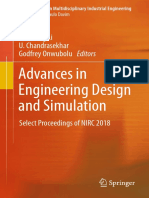ZTE Notes
ZTE Notes
Uploaded by
Myo Zaw OoCopyright:
Available Formats
ZTE Notes
ZTE Notes
Uploaded by
Myo Zaw OoOriginal Description:
Copyright
Available Formats
Share this document
Did you find this document useful?
Is this content inappropriate?
Copyright:
Available Formats
ZTE Notes
ZTE Notes
Uploaded by
Myo Zaw OoCopyright:
Available Formats
zte notes
=========
-clear onu config
conf t
interface gpon-onu_1/2/1:3
clear
*only serial number left(no need to re-add onu)*
====================================================
-to add ip in vlan 1000
conf t
#interface vlan 1000
#ip address 192.168.100.11 255.255.255.0
====================================================
-to remove ip in vlan 1000
#conf t
#interface vlan 1000
#no ip address
====================================================
-to check vlan ip
#show ip interface bri
====================================================
-to check ip route
#show ip route
====================================================
-to check gpon vlan
#show run | begin gpon
====================================================
-to check vlan database
#show run | begin vlan database
=====================================================
-to check gpon traffic
#show gpon profile traffic (or) tcont
=====================================================
-to check onu profile vlan
#show gpon onu profile vlan
=====================================================
-to check onu optical power
#show pon power attenuation gpon_onu_1/2/1:1
=====================================================
-to check onu wan ip
#show gpon remote-onu wan-ip gpon-onu_1/2/1:1
=====================================================
-to enter with wifi or remote
#ip route 0.0.0.0 0.0.0.0 172.18.6.2
=====================================================
-to check snmp
#show snmp config
=====================================================
-to autosave the config
#auto-write enable
#auto-write 12:00:00 everyday
=====================================================
-to enter onu remote by web
#pon-onu-mng gpon-onu_1/2/1:1
#security-mgmt 1 state enable mode forward ingress-type wan protocol https
#security-mgmt 1 state enable mode discard ingress-type wan protocol https (to
shutdown)
#show gpon remote-onu wan-ip gpon-onu_1/2/1:1 (check onu ip)
in web https://ip
============================================================
-to enter onu remote by telnet
#pon-onu-mng gpon-onu_1/2/1:1
#security-mgmt 1 state enable mode forward ingress-type wan protocol telnet
#security-mgmt 1 state enable mode discard ingress-type wan protocol telnet (to
shutdown)
telnet onu ip
login-root
password-Zte521
============================================================
-to check MTU
#show eth-switch
======================================================
-to add new card
#add-card slotno 9 GUFQ
======================================================
-to check interface
#show interface gei_1/19/1
#show interface vlan 1102
======================================================
-to check smartgroup bandwidth
#show interface smartgroup
(BW 200000000 kb)
======================================================
-to check battery percentage (in ems)
R.click on olt/ System Management/ Environmental Power Monitor/
Rated Capacity or Remaining Capacity
======================================================
-to check onu real time performance
Performance/ Real Time Performance Data Monitoring/
Select Indices (Rx/Tx Octet Rated(bps))
Select Locations (ONU ID)
======================================================
-to delete/add card
#del-card slotno 6
#add-card slotno 6 GTGH
======================================================
-to change ssid name
#pon-onu-mng gpon-onu_1/2/1:1
ssid ctrl wifi_0/1 name testssid1
ssid auth wpa wifi_0/1 wpa2-psk key 12345678
interface wifi wifi_0/2 state unlock (for SSID 2,3,4)
======================================================
-to search onu by name
r.click on olt/search onu/onu name/S121200232
======================================================
-to check onu detail
#show gpon detail
======================================================
-to check uplink power
show interface optical-module-info gei_1/19/1
======================================================
-to check onu config
show onu running config gpon-onu_1/2/3:2
======================================================
-to check protocol
show ip interface bri
======================================================
-to check alarm
show alarm pool
======================================================
You might also like
- E460 1ph DIN-Rail User Manual en Draft BDocument68 pagesE460 1ph DIN-Rail User Manual en Draft Bmxolisi mtshali100% (1)
- zxr10 PDFDocument100 pageszxr10 PDFZaman BajwaNo ratings yet
- MA5616 Configuration Guide (V800R307C00 - 01)Document306 pagesMA5616 Configuration Guide (V800R307C00 - 01)Lerner Mapurunga100% (1)
- Huawei CXLLN Hardware DescriptionDocument30 pagesHuawei CXLLN Hardware Descriptionchiting ZhangNo ratings yet
- Hootoo Ip Camera ManualDocument23 pagesHootoo Ip Camera ManualChristian David Palomino MuñoaNo ratings yet
- Hi35xx Vx00 Linux Development Environment User Guide PDFDocument30 pagesHi35xx Vx00 Linux Development Environment User Guide PDFIdan FreibergNo ratings yet
- Lab - Configuring VLANs and Trunking ( (3.2.2.5) )Document2 pagesLab - Configuring VLANs and Trunking ( (3.2.2.5) )Rodrigo Vicente Pizarro Muñoz0% (3)
- (TPNA SMB 1) Switch - Switch IntroductionDocument31 pages(TPNA SMB 1) Switch - Switch IntroductionMyo Zaw OoNo ratings yet
- The Flight Operations Page: Airbus A300B4-203 ProceduresDocument18 pagesThe Flight Operations Page: Airbus A300B4-203 ProceduresmishanbgdNo ratings yet
- Huawei Smartax Ma5616 Hardware Description v800r310c0002 - 2Document164 pagesHuawei Smartax Ma5616 Hardware Description v800r310c0002 - 2Farzad YousefiNo ratings yet
- 03-Guide To DSLAM Triple Play Service Configuration ISSUE 1.0Document26 pages03-Guide To DSLAM Triple Play Service Configuration ISSUE 1.0Philip EvansNo ratings yet
- Guia Operativa - Upgrade de VRP (Cli) Atn 910c, 950c v300r003c10spc500Document15 pagesGuia Operativa - Upgrade de VRP (Cli) Atn 910c, 950c v300r003c10spc500niuton escobarNo ratings yet
- ZXR10 8900 Series: User Manual (Basic Configuration Volume)Document186 pagesZXR10 8900 Series: User Manual (Basic Configuration Volume)Douglas Da Silva BeneditoNo ratings yet
- Ne40 PrimeDocument2 pagesNe40 PrimeTiago SoaresNo ratings yet
- Preliminary Acceptance Test: PAT For Business Switch ATN910C HuaweiDocument77 pagesPreliminary Acceptance Test: PAT For Business Switch ATN910C HuaweiNishanNo ratings yet
- User Manual Plantas HuaweiDocument109 pagesUser Manual Plantas HuaweiraulequexNo ratings yet
- HG8010&HG8240B&HG8245T&HG8247T (GPON) Service Manual (V200R005C00&C01 - 01)Document429 pagesHG8010&HG8240B&HG8245T&HG8247T (GPON) Service Manual (V200R005C00&C01 - 01)sarfswfvsNo ratings yet
- SmartAX MA5694 - MA5698Document5 pagesSmartAX MA5694 - MA5698Kawakif Rofii SiregarNo ratings yet
- SJ-20130118100307-010-ZXA10 C300&C320 (V1.2.5) Optical Access Convergence Equipment Command Reference PDFDocument1,694 pagesSJ-20130118100307-010-ZXA10 C300&C320 (V1.2.5) Optical Access Convergence Equipment Command Reference PDFинж. Михаил Михайлов100% (2)
- Hardware Description: HUAWEI Eudemon8000E Firewall V200R001C01Document182 pagesHardware Description: HUAWEI Eudemon8000E Firewall V200R001C01Heng SovandaraNo ratings yet
- ZXR10 M6000-Series DatasheetDocument117 pagesZXR10 M6000-Series Datasheetsvsmani82No ratings yet
- SCC-U21C185B150 HW Meafnaf Software Upgrade GuidelineDocument8 pagesSCC-U21C185B150 HW Meafnaf Software Upgrade GuidelineTharakaPrabathNo ratings yet
- AR650, AR1600, AR6100, AR6200, and AR6300 Hardware DescriptionDocument570 pagesAR650, AR1600, AR6100, AR6200, and AR6300 Hardware DescriptionjuharieNo ratings yet
- Huawei g630 Repair ManualDocument65 pagesHuawei g630 Repair Manualthiszmine0% (2)
- ZXA10 C6XX V1.1.0 Commissioning and General Operation Maintenance Guide V2.0Document81 pagesZXA10 C6XX V1.1.0 Commissioning and General Operation Maintenance Guide V2.0Diego de LeonNo ratings yet
- BBU3900 Installation GuideDocument49 pagesBBU3900 Installation GuideJorge Socas NegrinNo ratings yet
- Huawei Smartax Ma5616 Mdu and Boards DatasheetDocument28 pagesHuawei Smartax Ma5616 Mdu and Boards Datasheetmazen ahmedNo ratings yet
- IP Camera RS232 Operation InstructorDocument22 pagesIP Camera RS232 Operation InstructorAkhiroedinNo ratings yet
- Antenna Specifications Electrical PropertiesDocument2 pagesAntenna Specifications Electrical PropertiesЛъчезар АмбовNo ratings yet
- UA5000 V100R019C06 Hardware Description 05 PDFDocument563 pagesUA5000 V100R019C06 Hardware Description 05 PDFdabouzia slahNo ratings yet
- 04 UMG8900 Hardware SystemDocument91 pages04 UMG8900 Hardware SystemAmin100% (2)
- SJ-20130912164454-009-ZXA10 C300 (V1.2.5P1) Optical Access Convergence Equipment Alarm and Notification Message Reference - 526991Document197 pagesSJ-20130912164454-009-ZXA10 C300 (V1.2.5P1) Optical Access Convergence Equipment Alarm and Notification Message Reference - 526991M J (TheTycza)No ratings yet
- Basic MML CommandsDocument14 pagesBasic MML CommandskebuntehNo ratings yet
- How Can I Connect To Telnet or STelnetDocument11 pagesHow Can I Connect To Telnet or STelnetZakaria MohamedNo ratings yet
- Large Capacity HUAWEI 64 Ports DSLAM VDSL2 MA5600, View Huawei Dslam, HUAWEI Product Details From Shanghai Chu Cheng Information Technology Co., Ltd. On AlibabaDocument6 pagesLarge Capacity HUAWEI 64 Ports DSLAM VDSL2 MA5600, View Huawei Dslam, HUAWEI Product Details From Shanghai Chu Cheng Information Technology Co., Ltd. On AlibabaR.s. FélixNo ratings yet
- Huawei Optix Osn 500 and Boards Datasheet PDFDocument11 pagesHuawei Optix Osn 500 and Boards Datasheet PDFAnaPereaHernandezNo ratings yet
- QCA8337 DatasheetDocument362 pagesQCA8337 DatasheetbevanNo ratings yet
- ZXA10 C320 V1.2.5 P2T6 Version Upgrade GuideDocument15 pagesZXA10 C320 V1.2.5 P2T6 Version Upgrade Guidebruce floresNo ratings yet
- Product BrochureDocument15 pagesProduct Brochurekrsh_shrm12100% (2)
- Specificatie - Tehnica - ONT - Huawei - HG8247HDocument9 pagesSpecificatie - Tehnica - ONT - Huawei - HG8247Hscribd_MarianNo ratings yet
- MAG9811 Hardware Description (V100R006C00 - 01) (PDF) - ENDocument62 pagesMAG9811 Hardware Description (V100R006C00 - 01) (PDF) - ENHibiki KwoaHui0% (1)
- ZXSS10 B200 (V2.00.50) - Hardware Description Manual - ENDocument64 pagesZXSS10 B200 (V2.00.50) - Hardware Description Manual - ENmahaidinNo ratings yet
- Ipasolink1000 Operation PDFDocument0 pagesIpasolink1000 Operation PDFVVV73100% (2)
- ZXR10 ZSR Service Router User Manual For IPv4Document131 pagesZXR10 ZSR Service Router User Manual For IPv4Ernesto GuevaraNo ratings yet
- ZXA10 C6XX V1.1.0 Troubleshooting Guide V1.1Document57 pagesZXA10 C6XX V1.1.0 Troubleshooting Guide V1.1Diego de LeonNo ratings yet
- DPU30A-N06A1, DPU30D-N06A1, and DPU40D-N06A1 Distributed Power Quick GuideDocument14 pagesDPU30A-N06A1, DPU30D-N06A1, and DPU40D-N06A1 Distributed Power Quick GuidePhyo Kyaw Swar100% (1)
- SJ-20130306113233-003-ZXA10 C320 (V1.2.5) Optical Access Convergence Equipment Feature GuideDocument182 pagesSJ-20130306113233-003-ZXA10 C320 (V1.2.5) Optical Access Convergence Equipment Feature GuideGonzalo DiNo ratings yet
- Huawei CXLQ41 Hardware DescriptionDocument29 pagesHuawei CXLQ41 Hardware Descriptionchiting Zhang100% (1)
- Smartax Ma5612 2Document322 pagesSmartax Ma5612 2PK LoverNo ratings yet
- ALCOMA ALxxF Class Carrier Radio DescriptionDocument91 pagesALCOMA ALxxF Class Carrier Radio DescriptionTaha TounsiNo ratings yet
- Mate10pro+Probe19 Connection GuideDocument2 pagesMate10pro+Probe19 Connection GuideRehan MunawarNo ratings yet
- Huawei Ascend Y550 - Schematic DiagarmDocument71 pagesHuawei Ascend Y550 - Schematic Diagarmmoftah50% (2)
- H-Jtag User Manual (En)Document96 pagesH-Jtag User Manual (En)Silviu NeniuNo ratings yet
- PTN 950 Huawei Product DescriptionDocument244 pagesPTN 950 Huawei Product DescriptionRaziel VelazquezNo ratings yet
- WS5200 Advanced System Management Software Operation Manual 2-13Document98 pagesWS5200 Advanced System Management Software Operation Manual 2-13Mohamed SayedNo ratings yet
- Huawei Imanager n2000 936Document5 pagesHuawei Imanager n2000 936Moacir de CaldasNo ratings yet
- DPtech FW1000 Series Application Firewall User Manual v5.0Document415 pagesDPtech FW1000 Series Application Firewall User Manual v5.0Lyhok KeanNo ratings yet
- Configurar OnusDocument1 pageConfigurar OnusRobert Castro SanchNo ratings yet
- THEGTHEGESS020Document6 pagesTHEGTHEGESS020ritu gaurNo ratings yet
- L2 Switch NipDocument6 pagesL2 Switch Nipamriteshsingh645No ratings yet
- CLI Command OLT Gpon ZteDocument5 pagesCLI Command OLT Gpon ZteZhie Al MuhajirinNo ratings yet
- Welcome To ZXAN Product C320 of ZTE CorporationDocument3 pagesWelcome To ZXAN Product C320 of ZTE CorporationMoh Edi SutantoNo ratings yet
- HSNDHSNDESS016Document6 pagesHSNDHSNDESS016Fu C HuNo ratings yet
- ZTE FTTX SolutionDocument78 pagesZTE FTTX SolutionMyo Zaw OoNo ratings yet
- OML Config NoteDocument1 pageOML Config NoteMyo Zaw OoNo ratings yet
- OLT ScriptDocument6 pagesOLT ScriptMyo Zaw OoNo ratings yet
- BALANGUE ALLEN JOHN Lesson 7Document12 pagesBALANGUE ALLEN JOHN Lesson 7James ScoldNo ratings yet
- Advances in Engineering Desing and SimulationDocument348 pagesAdvances in Engineering Desing and SimulationJaime PérezNo ratings yet
- EPCOS Switching Spark Gap, 230V Breakdown Voltage, 300A, 25Hz Max. Switching Frequency, 2000000Document4 pagesEPCOS Switching Spark Gap, 230V Breakdown Voltage, 300A, 25Hz Max. Switching Frequency, 2000000Mansoor AsifNo ratings yet
- Booting Android: Bootloaders, Fastboot and Boot ImagesDocument31 pagesBooting Android: Bootloaders, Fastboot and Boot ImagesNizar Radawi RadawiNo ratings yet
- CPSPM 27854200 1704442985Document26 pagesCPSPM 27854200 1704442985noor bashaNo ratings yet
- Yusuf Abdulla Shunan: SkillsDocument2 pagesYusuf Abdulla Shunan: SkillsLuke SkywalkerNo ratings yet
- Thermistor Viva Q&ADocument2 pagesThermistor Viva Q&AVivek ReddyNo ratings yet
- A Research Presented To Alexander T. Adalia Asian College-Dumaguete CampusDocument58 pagesA Research Presented To Alexander T. Adalia Asian College-Dumaguete CampusAnn Michelle PateñoNo ratings yet
- Basic: Kaz's SAS ManualDocument28 pagesBasic: Kaz's SAS ManualIndranilNo ratings yet
- SC-350S/D, SC - 350S/D, SC - 600S/D: All-Axis Servo Driven Type Take-Out RobotDocument1 pageSC-350S/D, SC - 350S/D, SC - 600S/D: All-Axis Servo Driven Type Take-Out Robotbagas prakosoNo ratings yet
- Alfa R36A InstructionsDocument2 pagesAlfa R36A InstructionsMoNo ratings yet
- Hydraulic - Chapter 3 PDFDocument113 pagesHydraulic - Chapter 3 PDFEncik ComotNo ratings yet
- Modern Approaches To Prevent Fraud in Mobile Communications NetworksDocument3 pagesModern Approaches To Prevent Fraud in Mobile Communications NetworksDisha DateNo ratings yet
- Aura College: General Model For Accounting Information SystemDocument2 pagesAura College: General Model For Accounting Information SystemGianrie Gwyneth CabigonNo ratings yet
- How Much Money Can You Earn by Digital Music Distribution - Digitunes MediaDocument7 pagesHow Much Money Can You Earn by Digital Music Distribution - Digitunes MediaPradeep JNANo ratings yet
- Class 11 IP Support MaterialDocument208 pagesClass 11 IP Support MaterialUV DabNo ratings yet
- Service Parts Epson L1300 PDFDocument8 pagesService Parts Epson L1300 PDFaplus guide0% (1)
- DOH 200527 - AO No. 2020-0023 - Guidelines On Identifying Geographically-Isolated and Disadvantaged Areas and Strengthening Their Health SystemsDocument11 pagesDOH 200527 - AO No. 2020-0023 - Guidelines On Identifying Geographically-Isolated and Disadvantaged Areas and Strengthening Their Health SystemsHaa Lim DimacanganNo ratings yet
- Inde. Tntrgral-2Document69 pagesInde. Tntrgral-2ztandard123No ratings yet
- Huawei EKit Brand Visual Identity Guidelines - Enterprise BG-V1.2Document81 pagesHuawei EKit Brand Visual Identity Guidelines - Enterprise BG-V1.2Luanda PereiraNo ratings yet
- Powertrain CAT 2Document29 pagesPowertrain CAT 2Marius Lakshan ThamelNo ratings yet
- Risk Management Plan in Project ManagementDocument5 pagesRisk Management Plan in Project ManagementYousaf20No ratings yet
- Accessibility in Public & Commercial Buildings: Product Catalogue 2021Document44 pagesAccessibility in Public & Commercial Buildings: Product Catalogue 2021Lê Văn HoạtNo ratings yet
- C-Tech BL Surgical ProtocolDocument2 pagesC-Tech BL Surgical ProtocolZsolt PerényiNo ratings yet
- IBSC Ms-Office RecordDocument13 pagesIBSC Ms-Office RecordtomboyjoshNo ratings yet
- November 2008, Adelaide, South Australia 2008 Australasian Road Safety Research, Policing and Education Conference 815Document24 pagesNovember 2008, Adelaide, South Australia 2008 Australasian Road Safety Research, Policing and Education Conference 815Smith SongkhlaNo ratings yet
- Complaint Against Tammy Prentiss, Superintendent of Hinsdale High School District 86Document5 pagesComplaint Against Tammy Prentiss, Superintendent of Hinsdale High School District 86David GiulianiNo ratings yet
- Simister PROJECT POWER KFLAY ADocument27 pagesSimister PROJECT POWER KFLAY AMintesnot AlemuNo ratings yet