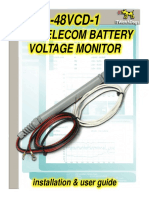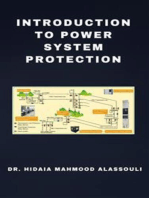2021-12 MPII-ESII-QUAII Current Sense Socket Issue - Rev3
2021-12 MPII-ESII-QUAII Current Sense Socket Issue - Rev3
Uploaded by
Michael SchmidtCopyright:
Available Formats
2021-12 MPII-ESII-QUAII Current Sense Socket Issue - Rev3
2021-12 MPII-ESII-QUAII Current Sense Socket Issue - Rev3
Uploaded by
Michael SchmidtOriginal Title
Copyright
Available Formats
Share this document
Did you find this document useful?
Is this content inappropriate?
Copyright:
Available Formats
2021-12 MPII-ESII-QUAII Current Sense Socket Issue - Rev3
2021-12 MPII-ESII-QUAII Current Sense Socket Issue - Rev3
Uploaded by
Michael SchmidtCopyright:
Available Formats
MultiPlus-II/EasySolar-II/Quattro-II Current Sense socket issue
Tech note – December 2021 - rev 3 www.victronenergy.com
Summary and how to recognise
Some MultiPlus-II, EasySolar-II and Quattro-II inverter/chargers can have an issue with its AC input current
measurement. Due to a contact issue in the Current Sense socket, the unit will read wrong values for the AC
input current.
This affects the common use case: systems where such external current sensor is not installed.
The problem appears when AC (grid or generator) is connected to the AC-input. There is no problem showing
when inverting.
Possible symptoms:
• Power Assist will not work correctly.
• During charge the AC current input limit is ignored.
• In an ESS system the unit will behave unpredictable, resulting in (high) power being randomly generated to or taken from
the grid.
And lastly, in all above mentioned cases the real power from/to the grid will have no relation with the power displayed on the GX,
VRM Portal, VictronConnect App or VEConfigure. The displayed power will likely (but not necessarily) stay at 0 W and 0 Amps.
Picture left showing incorrect data on (CC)GX and the VRM Dashboard.
Picture right showing 0.0W AC Loads and 63W consumed power from the grid. In reality a 600W load is connected.
Affected models & incidence
All MultiPlus-II, EasySolar-II and Quattro-II models, featuring such socket can be affected. The problem does not occur often, but is
hard to recognise in case you are not aware of the possibility – while simple to solve. Note that we are still investigating the issue
further, and will send more information when available.
Solution & cause details
To fix the contact, first switch the unit off and then briefly insert a 3.5mm jack plug (standard old style headphone plug) in the
connector. Remove and re-insert the jack plug a few times to clear the issue. Finally, remove the jack plug and switch the unit back
on. The problem is now resolved.
The background: in the socket, there is a mechanism that electrically connects the internal current sensor to the measurement
circuitry. Inserting an external current sensor breaks that connection and makes it use the external current sensor instead. The
problem is a bad contact when there is no external current sensor inserted.
Victron Energy B.V. | De Paal 35 | 1351 JG Almere | The Netherlands
E-mail: sales@victronenergy.com | www.victronenergy.com
Appendix – step by step instructions
Step 1: turn the I-0-II switch, see lower right in below picture, to the ‘0’ (Off) position.
Step 2: open the black connection cover by unscrewing the two screws at the bottom.
Step 3: insert a 3,5mm jack plug (any 3.5mm jack plug will do, also when connected to a headphone), and remove it. Do this a few
times. Then remove the plug.
Step 4: Turn the unit ‘On’ and check on your GX device and/or on the VRM dashboard to see if the AC-input current is showing the
correct values.
Picture of the connections of the MultiPlus-II. Encircled the Current Sense socket.
Victron Energy B.V. | De Paal 35 | 1351 JG Almere | The Netherlands
E-mail: sales@victronenergy.com | www.victronenergy.com
You might also like
- 2202-12 14M Implement Sterring Valve ModulDocument9 pages2202-12 14M Implement Sterring Valve ModulAhmad Salimin100% (1)
- Juntek - 4300 Wireless Meter - User GuideDocument6 pagesJuntek - 4300 Wireless Meter - User GuideadyhansoloNo ratings yet
- Liebert Ac3 Auto Change OverDocument19 pagesLiebert Ac3 Auto Change OverHasib Khan50% (2)
- Deye Sun - (5-12) K-Sg04lp3-EuDocument29 pagesDeye Sun - (5-12) K-Sg04lp3-EuRiad El AbedNo ratings yet
- Google PresentationDocument22 pagesGoogle Presentationcia100% (10)
- Core Electronics User Guide: Mini Digital Display DC Voltmeter 0-100V BlueDocument6 pagesCore Electronics User Guide: Mini Digital Display DC Voltmeter 0-100V BlueNegrea IonutNo ratings yet
- Deye Inverter ManualDocument46 pagesDeye Inverter ManualVicente II DeocarezaNo ratings yet
- Err Management 3VFMAC MP Có Phòng MáyDocument3 pagesErr Management 3VFMAC MP Có Phòng Máythanggimme.phanNo ratings yet
- Cable Theft Commander ManualDocument9 pagesCable Theft Commander ManualGSMCommanderNo ratings yet
- 48VCD-1 - 48V Telecom Battery Monitor (Rev A-101) PDFDocument13 pages48VCD-1 - 48V Telecom Battery Monitor (Rev A-101) PDFsunil kumarNo ratings yet
- Hybrid Inverter: User ManualDocument43 pagesHybrid Inverter: User ManualZaw Myo HtetNo ratings yet
- MPPT Solar Charger Error CodesDocument10 pagesMPPT Solar Charger Error CodesToddUlrichNo ratings yet
- Digital Multimeter Safety TipsDocument19 pagesDigital Multimeter Safety TipsAziz Jamali TalharNo ratings yet
- Manual InverterDocument66 pagesManual InverterCristian DorofteiNo ratings yet
- 【b】储能三相说明书sun 8 12k sg01lp3 ver2.0 deyeDocument43 pages【b】储能三相说明书sun 8 12k sg01lp3 ver2.0 deyeMohammed Abdullah AwadhNo ratings yet
- SolarImmersion QuickStart Installation UserManualDocument21 pagesSolarImmersion QuickStart Installation UserManualRelu IanoviciNo ratings yet
- Hybrid Inverter: User ManualDocument51 pagesHybrid Inverter: User ManualBanjo MirandillaNo ratings yet
- Hybrid Inverter: User ManualDocument56 pagesHybrid Inverter: User ManualAgung Kus SugihartoNo ratings yet
- Isolation Monitor Circuit Generation II LeTourneau EquipmentDocument9 pagesIsolation Monitor Circuit Generation II LeTourneau EquipmentjoseNo ratings yet
- 【b】30240301001020 使用说明书 储能单相 sun (5 8) k sg01lp1 us eu 德业英文 封面彩印 封面封底157g 内页70g铜版纸 142.5x210mm ver2.2Document56 pages【b】30240301001020 使用说明书 储能单相 sun (5 8) k sg01lp1 us eu 德业英文 封面彩印 封面封底157g 内页70g铜版纸 142.5x210mm ver2.2Nestor RamirezNo ratings yet
- PDF Split PDFDocument24 pagesPDF Split PDFAayush guptaNo ratings yet
- 855 313 105 ICT180S 12I Manual PDFDocument28 pages855 313 105 ICT180S 12I Manual PDFjcolmosmora5212No ratings yet
- 【b】30240301001390 使用说明书 储能单相 sun (12 16) k sg01lp1 eu 德业英文 封面彩印 封面封底157g 内页70g铜版纸 142.5x210mm ver2.2Document48 pages【b】30240301001390 使用说明书 储能单相 sun (12 16) k sg01lp1 eu 德业英文 封面彩印 封面封底157g 内页70g铜版纸 142.5x210mm ver2.2Fajar Alam PriambudyNo ratings yet
- Technical-Note Failure-Process Global en V202108Document9 pagesTechnical-Note Failure-Process Global en V202108rxmymNo ratings yet
- Netpro Operation Manual 2k0 4k0 VaDocument20 pagesNetpro Operation Manual 2k0 4k0 VaDanny Dan100% (2)
- EKM Omnimeter Pulse UL v.4 Spec SheetDocument4 pagesEKM Omnimeter Pulse UL v.4 Spec SheetAdam BrouwerNo ratings yet
- EKM OmniMeter UL User Manual Spec Sheet SubmeterDocument3 pagesEKM OmniMeter UL User Manual Spec Sheet SubmeterAdam BrouwerNo ratings yet
- 【b】30240301000690 使用说明书 储能三相 sun sun 5 12k sg04lp3 ver2.2 德业英文 封面彩印 封面封底157g 内页70g铜版纸 142.5x210mmDocument50 pages【b】30240301000690 使用说明书 储能三相 sun sun 5 12k sg04lp3 ver2.2 德业英文 封面彩印 封面封底157g 内页70g铜版纸 142.5x210mmgoodies360No ratings yet
- Deye 6-12kW 3P ManualDocument51 pagesDeye 6-12kW 3P ManualFreshwind BicolNo ratings yet
- Alfa - Solar - Ð Ð Ñ Ñ Ñ Ñ ÐºÑ Ð Ñ Deye 5-12K-SG04LP3Document51 pagesAlfa - Solar - Ð Ð Ñ Ñ Ñ Ñ ÐºÑ Ð Ñ Deye 5-12K-SG04LP3termokievNo ratings yet
- Deye Sun 5 12 K Sg04lp3 Eu Ver2.2 ManualDocument51 pagesDeye Sun 5 12 K Sg04lp3 Eu Ver2.2 ManualPaulNo ratings yet
- GEYE SUN-20KG-G03 InveterDocument55 pagesGEYE SUN-20KG-G03 InvetersyaefudhinNo ratings yet
- Lab 3: Building A Power Supply and A Stereo Amplifier: ObjectivesDocument5 pagesLab 3: Building A Power Supply and A Stereo Amplifier: ObjectivesKhalil2097No ratings yet
- Basic Stamp - Digital Signal ConditioningDocument27 pagesBasic Stamp - Digital Signal ConditioningRussellNo ratings yet
- SUN 8K SG01LP1 EU Manual InstructionsDocument50 pagesSUN 8K SG01LP1 EU Manual InstructionsJavier LozanoNo ratings yet
- Power Supply/Battery Chargers: AlarmsafDocument2 pagesPower Supply/Battery Chargers: AlarmsafAdriano ManciniNo ratings yet
- Manual Sun (5 12) K sg04lp3 Au Deye 1Document53 pagesManual Sun (5 12) K sg04lp3 Au Deye 1Irfan RisaldiNo ratings yet
- 【b】30240301000690-Onduleur Deye Hybride mm-ver2.2-1Document51 pages【b】30240301000690-Onduleur Deye Hybride mm-ver2.2-1Bouzekri ARIOUANo ratings yet
- Operating Manual of Opal - (3-6) K-AsiaDocument48 pagesOperating Manual of Opal - (3-6) K-AsiaStanislaus RizalNo ratings yet
- Octagon 5025A User ManualDocument126 pagesOctagon 5025A User ManualGregor MaximoffNo ratings yet
- Electrical M08 PullupVolt enDocument15 pagesElectrical M08 PullupVolt enFredy Manrique AstoNo ratings yet
- How To Monitor Your Power UsageDocument14 pagesHow To Monitor Your Power UsageJoe BortmasNo ratings yet
- LiFePO4 DIY ESS - Kit Building DocumentationDocument28 pagesLiFePO4 DIY ESS - Kit Building DocumentationohobohoNo ratings yet
- 502012021【b】储能单相说明书sun 3.6 5k sg03lp1 eu ver2.0 deyeDocument46 pages502012021【b】储能单相说明书sun 3.6 5k sg03lp1 eu ver2.0 deyeGem RNo ratings yet
- Troubleshooting Current LoopsDocument14 pagesTroubleshooting Current LoopsrozzillaNo ratings yet
- PLC Basics and Voltage Sag Susceptibilities-NEWDocument20 pagesPLC Basics and Voltage Sag Susceptibilities-NEWMouna NjNo ratings yet
- UPS - Netpro Operation Manual 0k6 1k5 VaDocument13 pagesUPS - Netpro Operation Manual 0k6 1k5 VagoroonNo ratings yet
- Fuel Delivery (DEPR) : Electrical System Diagnostic Trouble CodesDocument5 pagesFuel Delivery (DEPR) : Electrical System Diagnostic Trouble CodesEsjoNo ratings yet
- SPS J2007003 L202 - Quick Start Guide - Lineage PowerDocument8 pagesSPS J2007003 L202 - Quick Start Guide - Lineage PowerjuanNo ratings yet
- Sun (5 20) K sg01hp3 Eu Am2Document52 pagesSun (5 20) K sg01hp3 Eu Am2MXD LMFAONo ratings yet
- Battery-Box LV Flex Operating ManualDocument13 pagesBattery-Box LV Flex Operating ManualClaris muthoniNo ratings yet
- Victron VM 3P75CT Energy Meter PDF enDocument16 pagesVictron VM 3P75CT Energy Meter PDF enRam CaceresNo ratings yet
- LA6 Self Liviling Device BpeDocument10 pagesLA6 Self Liviling Device BpeKrum KashavarovNo ratings yet
- 【b】30240301000632 使用说明书 储能单相 sun 3 6k sg04lp1 eu ver2.2 德业英文 封面彩印 封面封底157g 内页70g铜版纸 142.5x210mmDocument48 pages【b】30240301000632 使用说明书 储能单相 sun 3 6k sg04lp1 eu ver2.2 德业英文 封面彩印 封面封底157g 内页70g铜版纸 142.5x210mmLungu DanielNo ratings yet
- 【b】30240301001163 使用说明书 储能单相 sun (3.6 6) k sg03lp1 eu 德业英文Document51 pages【b】30240301001163 使用说明书 储能单相 sun (3.6 6) k sg03lp1 eu 德业英文Abid HussainNo ratings yet
- Manual Deye Hybrid 6k Sg05 ComprimidoDocument51 pagesManual Deye Hybrid 6k Sg05 ComprimidojoeNo ratings yet
- Enatel Manual 5U Compact PSC140705xx-107 V1.0Document22 pagesEnatel Manual 5U Compact PSC140705xx-107 V1.0adramat1085No ratings yet
- 【b】30240301001255 使用说明书 组串单相 sun (1 4) k g04p1 eu am1 德业英文 封面彩印 封面封底157g 内页70g铜版纸 142.5×210mm g04 ver2.3Document49 pages【b】30240301001255 使用说明书 组串单相 sun (1 4) k g04p1 eu am1 德业英文 封面彩印 封面封底157g 内页70g铜版纸 142.5×210mm g04 ver2.3Ulyses MorataNo ratings yet
- Trio-20.0-27.6 ErrorDocument9 pagesTrio-20.0-27.6 ErrorRUCNo ratings yet
- Introduction to Power System ProtectionFrom EverandIntroduction to Power System ProtectionRating: 5 out of 5 stars5/5 (1)
- Health Protocol - Diskwento Caravan - As of Oct 22, 2020Document2 pagesHealth Protocol - Diskwento Caravan - As of Oct 22, 2020Randell ManjarresNo ratings yet
- 4000 Essential English Words 2Document194 pages4000 Essential English Words 2Rudinata KusumahNo ratings yet
- Learning How To Hold The Guitar Pick CorrectlyDocument6 pagesLearning How To Hold The Guitar Pick CorrectlyKurgan GlNo ratings yet
- Idug Emea 2012 PDFDocument46 pagesIdug Emea 2012 PDFAliNawazAhmed4No ratings yet
- T24-IT-Comments-Signed Off BRD For IBAN ProjectDocument32 pagesT24-IT-Comments-Signed Off BRD For IBAN Projectnobodyknows706No ratings yet
- Contractors Registration Board: Dar Es SalaamDocument2 pagesContractors Registration Board: Dar Es SalaamDeborah KatalihwaNo ratings yet
- CT Lab ManualDocument54 pagesCT Lab ManualAxumawi Ebuy TekaNo ratings yet
- About Islamabad AIDocument88 pagesAbout Islamabad AItipuNo ratings yet
- Soch Brochure - 2022Document14 pagesSoch Brochure - 2022Nikhil SoniNo ratings yet
- Frantinco E Catalog Vinyl FlooringDocument30 pagesFrantinco E Catalog Vinyl Flooringdan diNo ratings yet
- Cavitation in Diesel InjectorsDocument226 pagesCavitation in Diesel Injectorsfivos_rgNo ratings yet
- Angga WijayaDocument8 pagesAngga WijayaGreen Sustain EnergyNo ratings yet
- Dna Replication WorksheetDocument3 pagesDna Replication WorksheetSakina İmanovaNo ratings yet
- 2021 10 28 Lecture 5 SicmosfetssoftswitchingDocument36 pages2021 10 28 Lecture 5 SicmosfetssoftswitchingYves DuforezNo ratings yet
- Cover Sheet: COL Financial Group, IncDocument3 pagesCover Sheet: COL Financial Group, IncIrene SalvadorNo ratings yet
- The Magic of PhotographyDocument5 pagesThe Magic of PhotographyRachana MedehalNo ratings yet
- Methods of Teaching English GrammarDocument21 pagesMethods of Teaching English GrammarMariamNo ratings yet
- KooyooDocument30 pagesKooyoochandru2619No ratings yet
- Modified Semilunar Coronally Advanced Flap: A Case SeriesDocument4 pagesModified Semilunar Coronally Advanced Flap: A Case SeriesrindaNo ratings yet
- Front Elevation: A B C D EDocument1 pageFront Elevation: A B C D EMItchNo ratings yet
- Introduction To Molecular Biology: Salwa Hassan Teama M.DDocument59 pagesIntroduction To Molecular Biology: Salwa Hassan Teama M.Dahmed fouadNo ratings yet
- PFRS 13 - Fair Value MeasurementDocument7 pagesPFRS 13 - Fair Value MeasurementMary Yvonne AresNo ratings yet
- Consolidated CsDocument43 pagesConsolidated Cssarathindia22No ratings yet
- Ships Particulars Normal Type 116 - Vers. 2021 04Document2 pagesShips Particulars Normal Type 116 - Vers. 2021 04Álvaro Rodríguez BNo ratings yet
- Fantasy Art DALL - E PromptingDocument12 pagesFantasy Art DALL - E PromptingDonpesteNo ratings yet
- FluorosisDocument37 pagesFluorosisAreeba Babar100% (1)
- Dictionary Writing in AssamDocument11 pagesDictionary Writing in AssamKhammoun PhukanNo ratings yet
- Site-Uri de Torrent Cu User Si ParolaDocument3 pagesSite-Uri de Torrent Cu User Si ParolaMarius ViorelNo ratings yet
- Five Forces Model by Michael PorterDocument6 pagesFive Forces Model by Michael Portergreeshmaprakashv100% (1)