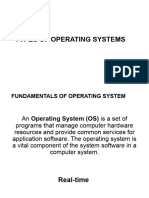0 ratings0% found this document useful (0 votes)
Operating System
Operating System
Uploaded by
Aman ChaprodAn operating system acts as an interface between the user and computer hardware, controlling program execution and managing memory, processors, devices, files, security, and system performance. There are several types of operating systems including real-time, single-user single-task, single-user multi-tasking, and multi-user operating systems. Windows 95 introduced plug and play functionality and improved compatibility while Windows 98 contained bug fixes and added USB support and multiple monitor functionality. Windows XP enabled working with many programs simultaneously and included features like fast user switching, a simplified interface, and Windows Media Player.
Copyright:
© All Rights Reserved
Available Formats
Download as PDF, TXT or read online from Scribd
Download as pdf or txt
Operating System
Operating System
Uploaded by
Aman Chaprod0 ratings0% found this document useful (0 votes)
An operating system acts as an interface between the user and computer hardware, controlling program execution and managing memory, processors, devices, files, security, and system performance. There are several types of operating systems including real-time, single-user single-task, single-user multi-tasking, and multi-user operating systems. Windows 95 introduced plug and play functionality and improved compatibility while Windows 98 contained bug fixes and added USB support and multiple monitor functionality. Windows XP enabled working with many programs simultaneously and included features like fast user switching, a simplified interface, and Windows Media Player.
Copyright
© © All Rights Reserved
Available Formats
PDF, TXT or read online from Scribd
Share this document
Did you find this document useful?
Is this content inappropriate?
An operating system acts as an interface between the user and computer hardware, controlling program execution and managing memory, processors, devices, files, security, and system performance. There are several types of operating systems including real-time, single-user single-task, single-user multi-tasking, and multi-user operating systems. Windows 95 introduced plug and play functionality and improved compatibility while Windows 98 contained bug fixes and added USB support and multiple monitor functionality. Windows XP enabled working with many programs simultaneously and included features like fast user switching, a simplified interface, and Windows Media Player.
Copyright:
© All Rights Reserved
Available Formats
Download as PDF, TXT or read online from Scribd
Download as pdf or txt
0 ratings0% found this document useful (0 votes)
Operating System
Operating System
Uploaded by
Aman ChaprodAn operating system acts as an interface between the user and computer hardware, controlling program execution and managing memory, processors, devices, files, security, and system performance. There are several types of operating systems including real-time, single-user single-task, single-user multi-tasking, and multi-user operating systems. Windows 95 introduced plug and play functionality and improved compatibility while Windows 98 contained bug fixes and added USB support and multiple monitor functionality. Windows XP enabled working with many programs simultaneously and included features like fast user switching, a simplified interface, and Windows Media Player.
Copyright:
© All Rights Reserved
Available Formats
Download as PDF, TXT or read online from Scribd
Download as pdf or txt
You are on page 1/ 13
Operating system
Operating System (OS)
An operating system is a program that acts as an
interface between the user and the computer
hardware and controls the execution of all
kinds of programs.
Following are some of important
functions of an operating System.
• Memory Management
• Processor Management
• Device Management
• File Management
• Security
• Control over system performance
• Error detecting aids
• Coordination between other software and users
TYPES OF OPERATING SYSTEM
• Real-time operating system (RTOS) - Real-time
operating systems are used to control machinery,
scientific instruments and industrial systems. An RTOS
typically has very little user-interface capability, and no
end-user utilities, since the system will be a "sealed
box" when delivered for use. A very important part of
an RTOS is managing the resources of the computer so
that a particular operation executes in precisely the
same amount of time, every time it occurs. In a
complex machine, having a part move more quickly
just because system resources are available may be just
as catastrophic as having it not move at all because the
system is busy.
• Single-user, single task - As the name implies, this
operating system is designed to manage the computer
so that one user can effectively do one thing at a time.
The Palm OS for Palm handheld computers is a good
example of a modern single-user, single-task operating
system.
• Single-user, multi-tasking - This is the type of
operating system most people use on their desktop
and laptop computers today. Microsoft's Windows and
Apple's MacOS platforms are both examples of
operating systems that will let a single user have
several programs in operation at the same time. For
example, it's entirely possible for a Windows user to be
writing a note in a word processor while downloading a
file from the Internet while printing the text of an e-
mail message.
• Multi-user - A multi-user operating system allows
many different users to take advantage of the
computer's resources simultaneously. The
operating system must make sure that the
requirements of the various users are balanced,
and that each of the programs they are using has
sufficient and separate resources so that a
problem with one user doesn't affect the entire
community of users. Unix, VMS and mainframe
operating systems, such as MVS, are examples of
multi-user operating systems.
Window 95
The new Windows operating system with the
internal version 4.0 is the successor of Windows
3.11 and brings a completely new design of the
interface and of the kernel with it. 32-bit
applications are supported fully, DOS applications
can also virtually be used now in a DOS box,
furthermore 16-bits of programs are supported.
Windows 95 to ME still needs DOS for the loading
up program and for the DOS box. New hardware
is comfortably recognized by plug and play, the
memory management was developed further
considerably.
Features
• plug and play, high number of device drivers
• high compatibility to DOS, Windows 3.x
• high number of software
• no multiprocessing
• low local/network security
• old system architecture (16-bit software
compatibility)
• badly scalable
Window 98
Microsoft announced with this new system
software Version 4.10 the revised version of
Windows 95. The operating system Windows 98
contains as innovation mainly detail
improvements and bug fixes. The hardware
component is enhanced with USB support
improved and the operation of several monitors
is possible now. Windows 98 is prepared for DVD
movies, for the view of DVD Movies a separate
software must be installed.
Features
• Multitasking: You can crash several programs all at
once. No waiting!
• Built-in Networking: You can crash several PC`s all at
once. No need to buy Novell Personal Netware or
LANtastic to crash.
• Microsoft Network: Connect with other Windows 98
users and talk about your crash experiences. Support
groups in different cities will be organized.
• PnP: Plug and Pray (that it works)
• Multimedia: Experience the immense sight and sound
of crashing.
• Compatible with existing software: It will also crash
your existing software.
• User-Friendly: Picture of clouds
• State of the Art: Pay for Bill`s next bid for a work of art.
• Macintosh-like: It took Microsoft 14 years and it`s not
even original.
• Online Registration: Dial into Microsoft and let them
snoop around your hard drive. This will guarantee you
a place in Microsoft`s files for the rest of your life.
• MS Plus: More money for Bill`s plus side.
• Optimize: It will increase the utilization of your hard
drive and CPU so much so that you`ll end up upgrading
your system. See "Increased Productivity".
• Increased Productivity: You will need to increase your
budget to buy more products like RAM and Hard
Drives. Better yet, get a new computer! That`s
productivity.
Window XP
• Windows XP is a computer operating system
and graphical user interface (GUI), which
enables you to work with a wide variety of
programs on your computer, often
simultaneously. Windows XP is itself a special
computer program that communicates your
instructions to the actual computer hardware,
and displays the results.
Features of Windows XP
• Standard features of Windows XP - Home and
Professional
• Fast user switching
• Network assistant
• Remote control for the diagnosis (Remote
assistant)
• Simplified user interface
• Windows Media Player
• Internet Explorer 6.0
• Windows Movie Maker
You might also like
- Palm OS Windows CE Embedded Linux J2ME (Introduction) Symbian (Introduction)No ratings yetPalm OS Windows CE Embedded Linux J2ME (Introduction) Symbian (Introduction)51 pages
- SET012 - Engineering Computation - Lecture 02-Computer SoftwareNo ratings yetSET012 - Engineering Computation - Lecture 02-Computer Software37 pages
- Learning Objectives: UNIT 2.1. Operating SystemsNo ratings yetLearning Objectives: UNIT 2.1. Operating Systems8 pages
- Introduction To Computer Operating System Components of A Computer System100% (1)Introduction To Computer Operating System Components of A Computer System14 pages
- Types of Operating System: Unix:: AdvantagesNo ratings yetTypes of Operating System: Unix:: Advantages5 pages
- 08-System Software Operating Systems and Utility ProgramsNo ratings yet08-System Software Operating Systems and Utility Programs49 pages
- Memory Management Optimizes The Use of Virtual Memory Is A Portion of A StorageNo ratings yetMemory Management Optimizes The Use of Virtual Memory Is A Portion of A Storage11 pages
- Linux: A complete guide to Linux command line for beginners, and how to get started with the Linux operating system!From EverandLinux: A complete guide to Linux command line for beginners, and how to get started with the Linux operating system!No ratings yet
- SAP BusinessObjects in Place Vs Parallel UpgradeNo ratings yetSAP BusinessObjects in Place Vs Parallel Upgrade46 pages
- 6.8. UDP Tunnel Networking: Source UDP Port: The Port On Which The Host Listens. DatagramsNo ratings yet6.8. UDP Tunnel Networking: Source UDP Port: The Port On Which The Host Listens. Datagrams6 pages
- Taleem City Institute: Ameenpur, Faisalabad 03126987979No ratings yetTaleem City Institute: Ameenpur, Faisalabad 0312698797920 pages
- Preventive Maintenanc E: Test Point Valueremarks Area Status RemarksNo ratings yetPreventive Maintenanc E: Test Point Valueremarks Area Status Remarks9 pages
- Lecture 18 Optical Inspection PrincipleNo ratings yetLecture 18 Optical Inspection Principle36 pages
- Axios Systems Customer Case Study With LEGONo ratings yetAxios Systems Customer Case Study With LEGO2 pages
- Palm OS Windows CE Embedded Linux J2ME (Introduction) Symbian (Introduction)Palm OS Windows CE Embedded Linux J2ME (Introduction) Symbian (Introduction)
- SET012 - Engineering Computation - Lecture 02-Computer SoftwareSET012 - Engineering Computation - Lecture 02-Computer Software
- Introduction To Computer Operating System Components of A Computer SystemIntroduction To Computer Operating System Components of A Computer System
- 08-System Software Operating Systems and Utility Programs08-System Software Operating Systems and Utility Programs
- Memory Management Optimizes The Use of Virtual Memory Is A Portion of A StorageMemory Management Optimizes The Use of Virtual Memory Is A Portion of A Storage
- Linux: A complete guide to Linux command line for beginners, and how to get started with the Linux operating system!From EverandLinux: A complete guide to Linux command line for beginners, and how to get started with the Linux operating system!
- Linux: A Beginner's Guide to Linux Operating SystemFrom EverandLinux: A Beginner's Guide to Linux Operating System
- 6.8. UDP Tunnel Networking: Source UDP Port: The Port On Which The Host Listens. Datagrams6.8. UDP Tunnel Networking: Source UDP Port: The Port On Which The Host Listens. Datagrams
- Taleem City Institute: Ameenpur, Faisalabad 03126987979Taleem City Institute: Ameenpur, Faisalabad 03126987979
- Preventive Maintenanc E: Test Point Valueremarks Area Status RemarksPreventive Maintenanc E: Test Point Valueremarks Area Status Remarks