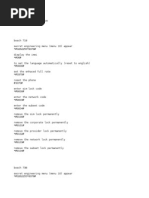JavaScript Message Boxes
Uploaded by
Nida KhanJavaScript Message Boxes
Uploaded by
Nida KhanJavaScript Message Boxes: alert(),
confirm(), prompt()
JavaScript provides built-in global functions to display popup
message boxes for different purposes.
alert(message): Display a popup box with the specified message
with the OK button.
confirm(message): Display a popup box with the specified
message with OK and Cancel buttons.
prompt(message, defaultValue): Display a popup box to take the
user's input with the OK and Cancel buttons.
Note:
In JavaScript, global functions can be accessed using the window object
like window.alert(), window.confirm(), window.prompt().
alert()
The alert() function displays a message to the user to display some
information to users. This alert box will have the OK button to close
the alert box.
Syntax:
window.alert([message]);
The alert() function takes a paramter of any type e.g., string,
number, boolean etc. So, no need to convert a non-string type to a
string type.
Example: alert()
alert("This is an alert message box."); // display string message
alert('This is a numer: ' + 100); // display result of a concatenation
alert(100); // display number
alert(Date()); // display current date
Try it
confirm()
Use the confirm() function to take the user's confirmation before
starting some task. For example, you want to take the user's
confirmation before saving, updating or deleting data.
Syntax:
bool window.confirm([message]);
The confirm() function displays a popup message to the user with
two buttons, OK and Cancel. The confirm() function returns true if a
user has clicked on the OK button or returns false if clicked on
the Cancel button. You can use the return value to process further.
The following takes user's confirmation before saving data:
Example: confirm()
var userPreference;
if (confirm("Do you want to save changes?") == true) {
userPreference = "Data saved successfully!";
} else {
userPreference = "Save Cancelled!";
}
Try it
prompt()
Use the prompt() function to take the user's input to do further
actions. For example, use the prompt() function in the scenario where
you want to calculate EMI based on the user's preferred loan tenure.
Syntax:
string prompt([message], [defaultValue]);
The prompt() function takes two parameters. The first parameter is
the message to be displayed, and the second parameter is the
default value in an input box.
Example: Take User's Input using prompt()
var name = prompt("Enter your name:", "John");
if (name == null || name == "") {
document.getElementById("msg").innerHTML = "You did not entert
anything. Please enter your name again";
}
else
{
document.getElementById("msg").innerHTML = "You enterted: " +
name;
}
You might also like
- The C# Player's Guide - 5th Edition - 5.0.083% (18)The C# Player's Guide - 5th Edition - 5.0.0497 pages
- Introduction To Computer Theory by Cohen Solutions Manual80% (5)Introduction To Computer Theory by Cohen Solutions Manual198 pages
- Ap Computer Science Principles Practice Exam and Notes 202186% (7)Ap Computer Science Principles Practice Exam and Notes 2021108 pages
- Hacking The Art of Exploitation 2nd Edition Jon Erickson100% (20)Hacking The Art of Exploitation 2nd Edition Jon Erickson492 pages
- PrepTest 83 - Print and Take Test - 7sage Lsat100% (3)PrepTest 83 - Print and Take Test - 7sage Lsat46 pages
- 09-SAMSS-071 - (2016) Qualification Requirements For Inorganic Zinc Primer (APCS-17A) and (APCS-17B)100% (1)09-SAMSS-071 - (2016) Qualification Requirements For Inorganic Zinc Primer (APCS-17A) and (APCS-17B)9 pages
- Message Boxes in JavaScript - Alert, Confirm and PromptNo ratings yetMessage Boxes in JavaScript - Alert, Confirm and Prompt8 pages
- 3 - User Interaction - Alert, Prompt and Confirm - JavaScript TutorialNo ratings yet3 - User Interaction - Alert, Prompt and Confirm - JavaScript Tutorial2 pages
- Web Designing - Publishing-Unit 6-Javascript 6 Dialog Box Form Validation.docxNo ratings yetWeb Designing - Publishing-Unit 6-Javascript 6 Dialog Box Form Validation.docx11 pages
- WT Unit V-Javascript-Long Answer QuestionsNo ratings yetWT Unit V-Javascript-Long Answer Questions28 pages
- Javascript: Welcome To The Second Class of 0 To 0.1 Javascript Prepared By: Abdul QadirNo ratings yetJavascript: Welcome To The Second Class of 0 To 0.1 Javascript Prepared By: Abdul Qadir16 pages
- Java Script: - A Client Side Scripting LanguageNo ratings yetJava Script: - A Client Side Scripting Language25 pages
- Javascrpt_control statement__array_function_stringNo ratings yetJavascrpt_control statement__array_function_string66 pages
- Unit 1 Digital Electronics & Computer OrganisationNo ratings yetUnit 1 Digital Electronics & Computer Organisation131 pages
- Coding With JavaScript For Dummies Everything To Know About JavaScript (2020) - 40153100% (1)Coding With JavaScript For Dummies Everything To Know About JavaScript (2020) - 40153247 pages
- NWO, Illuminati, Freemason, Occult, Bible Prophecy, Conspiracy, Secret Society, Etc. LinksNo ratings yetNWO, Illuminati, Freemason, Occult, Bible Prophecy, Conspiracy, Secret Society, Etc. Links47 pages
- Structured and Unstructured Maintenance With Example0% (1)Structured and Unstructured Maintenance With Example9 pages
- Learn To Code HTML and CSS Develop Style Websites PDF100% (2)Learn To Code HTML and CSS Develop Style Websites PDF595 pages
- Python Programming For Beginners - A Crash Course To Learn Python and Other Recommended Coding83% (6)Python Programming For Beginners - A Crash Course To Learn Python and Other Recommended Coding86 pages
- LINUX COMMAND LINE An Introduction To Linux Command Line EnvironmentNo ratings yetLINUX COMMAND LINE An Introduction To Linux Command Line Environment174 pages
- How To Use PATS Module Initialization FunctionNo ratings yetHow To Use PATS Module Initialization Function5 pages
- ANNEX 1 (JHRA for 69kV Protection Line System)No ratings yetANNEX 1 (JHRA for 69kV Protection Line System)2 pages
- Indicative Programme: Day 1 (November 18, 2021) : Barangay Development Planning Time Topic DiscussantNo ratings yetIndicative Programme: Day 1 (November 18, 2021) : Barangay Development Planning Time Topic Discussant2 pages
- APPENDIX 2 - Results Monitoring Plan (RMP)No ratings yetAPPENDIX 2 - Results Monitoring Plan (RMP)4 pages
- DES-1210 Series - Firmware - Release - Notes - v4.00.064 (For - WW) - 20150617No ratings yetDES-1210 Series - Firmware - Release - Notes - v4.00.064 (For - WW) - 2015061716 pages
- BMD - Guidance and Counseling - Evaluation of Academic AreasNo ratings yetBMD - Guidance and Counseling - Evaluation of Academic Areas154 pages
- Expenditures Processes and Controls Purchase: Prepared By: Shainna Crysthel M. Guiruela Denise Karen RoblesNo ratings yetExpenditures Processes and Controls Purchase: Prepared By: Shainna Crysthel M. Guiruela Denise Karen Robles26 pages
- VEC-Delhivery, Bhiwandi Lonad - 20230721No ratings yetVEC-Delhivery, Bhiwandi Lonad - 202307211 page
- Integrated Community Forest Management Position PaperNo ratings yetIntegrated Community Forest Management Position Paper12 pages
- Gns181Pex: Low Profile Gps / Glonass / Galileo / Beidou Clock (Pci Express)No ratings yetGns181Pex: Low Profile Gps / Glonass / Galileo / Beidou Clock (Pci Express)6 pages