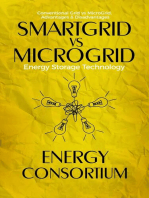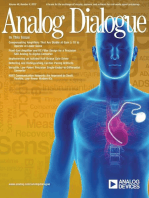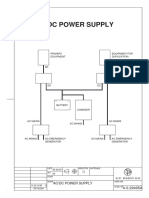H4122 Iridium SSAS - Test button/LED Status Indication: Identification
H4122 Iridium SSAS - Test button/LED Status Indication: Identification
Uploaded by
Parul MehtaCopyright:
Available Formats
H4122 Iridium SSAS - Test button/LED Status Indication: Identification
H4122 Iridium SSAS - Test button/LED Status Indication: Identification
Uploaded by
Parul MehtaOriginal Title
Copyright
Available Formats
Share this document
Did you find this document useful?
Is this content inappropriate?
Copyright:
Available Formats
H4122 Iridium SSAS - Test button/LED Status Indication: Identification
H4122 Iridium SSAS - Test button/LED Status Indication: Identification
Uploaded by
Parul MehtaCopyright:
Available Formats
Date: June 2007 Document number: 95 - 125818
H4122 Iridium SSAS – Test button/LED status indication
This document describes how the status of the Iridium SSAS system may be
determined from the light indication of the Test button and/or the LED installed
on the PC-board inside the H4122 SSAS Box.
Identification:
The Test button / LED may flash with one of two frequencies; slow flashing and
quick flashing.
When slow flashing, the flashing frequency is once per second.
When quick flashing, the flashing frequency is twice per second.
The LED indicator installed on the PC-board inside the SSAS Box will light in
synchronization with the Test button light.
Slow flashing will take place when:
- initiating a test transmission. Flashing will last for approx. 10 sec.
followed by a steady light condition.
- the SSAS box does not have contact with the Iridium terminal. This can
be caused by a bad connection/defective cable between the SSAS box
and the Iridium terminal.
- the Iridium terminal does not have contact to the Iridium network. This
may happen when the Iridium system does a handover of the connection
from one satellite to another, during start up of the Iridium terminal or
when line of sight from Iridium antenna to the satellite is interrupted, e.g.
caused by shadowing effect from ship’s superstructure.
- resetting of the Iridium terminal takes place. An operator controlable
feature in the Iridium terminal provides enabling of an automatic reset
function, which may be set for 1 hour, 6 hours, 12 hours and 24 hours
(pls. refer to Operator’s Manual chapter “Auto Restart”). During such a
reset of the Iridium terminal the contact to the Iridium network is
temporarily interrupted, hence causing the Test button / LED to flash.
The flashing will continue for approx. 30 seconds until contact to the
Iridium network has been re-established.
Quick flashing will take place when:
- GPS signal is missing. This may be caused be a defective GPS unit or
defective cable between GPS unit and the SSAS box.
- the checksum of the NMEA data from the GPS is incorrect. This may be
caused be a defective GPS unit.
Thrane & Thrane A/S · Lundtoftegaardsvej 93 D · DK-2800 Kgs. Lyngby · Denmark
T +45 39 55 88 00 · F +45 39 55 88 88 · info@thrane.com · www.thrane.com
Bank: Danske Bank · Comp.reg.: 65 72 46 18 · VAT: DK-20 64 64 46 Page 1 of 2
Document number: 95 - 125818
Steady light:
- having initiated a test transmission steady light will appear after the initial
approx. 10 sec. of slow flashing, indicating that the test routine is in
progress. Immediately following the transmission of the second and last
test message, the test button will flash again for approx. 10 sec. and turn
off. The SSAS Box will revert to “Normal mode” and transmit a “Normal
mode” message concluding the test transmission routine.
- When activating an alert transmission. The alert transmission is initiated
by pressing one of the red alert buttons for min. 2 seconds. The alert
button will light up in steady light and the button can be released. The
Test button will light up in steady light and will remain in this condition
until the alarm condition is de-activated (refer to the H4122 Operation/
Installation manual).
Thrane & Thrane A/S
After Sales Service
Thrane & Thrane A/S · Lundtoftegaardsvej 93 D · DK-2800 Kgs. Lyngby · Denmark
T +45 39 55 88 00 · F +45 39 55 88 88 · info@thrane.com · www.thrane.com
Bank: Danske Bank · Comp.reg.: 65 72 46 18 · VAT: DK-20 64 64 46 Page 2 of 2
You might also like
- Gigabyte X570 AORUS ELITE Schematic DiagramDocument55 pagesGigabyte X570 AORUS ELITE Schematic Diagrammm aaNo ratings yet
- Zanussi Zte 285Document67 pagesZanussi Zte 285Augusto Vieira100% (2)
- Cisco Stratix UDLDDocument23 pagesCisco Stratix UDLDk100% (1)
- Erbe ICC 200 - Service GuidelineDocument3 pagesErbe ICC 200 - Service Guidelineibss_mcmNo ratings yet
- Rhrs2005rctft Ome ADocument63 pagesRhrs2005rctft Ome AMitrea Nelu NarcisNo ratings yet
- Ds 824 Controller DatasheetDocument3 pagesDs 824 Controller DatasheetthermaltechnologiesNo ratings yet
- Programmable Digital-7 7530tDocument16 pagesProgrammable Digital-7 7530tBert FortierNo ratings yet
- NT538Document15 pagesNT538Hubert Maraza JaliriNo ratings yet
- Honeywell Satronic DKG972Document6 pagesHoneywell Satronic DKG972maccsyNo ratings yet
- RMC-131D Data Sheet 4921240104 UK - 2014.06.25Document8 pagesRMC-131D Data Sheet 4921240104 UK - 2014.06.25Muhammad AhmadNo ratings yet
- DKG 972Document6 pagesDKG 972David RamirezNo ratings yet
- Clipsal RCD Tester 486D PDFDocument4 pagesClipsal RCD Tester 486D PDF322399mk7086No ratings yet
- SL2022 727Document3 pagesSL2022 727Jannik GårdboNo ratings yet
- Aoc - Monitor - Lm520iDocument40 pagesAoc - Monitor - Lm520imarialixd4472No ratings yet
- RMP-112D Data Sheet 4921240110 UKDocument8 pagesRMP-112D Data Sheet 4921240110 UKd13g0bcNo ratings yet
- Rhrs2005rctft Ome ADocument63 pagesRhrs2005rctft Ome AnuwandererNo ratings yet
- ET200 User Manual V1 0Document20 pagesET200 User Manual V1 0Arslan AyubNo ratings yet
- Op Manuals VP YagDocument161 pagesOp Manuals VP Yagmuhanadelec44No ratings yet
- Orange R617XL CPPM (S.bus) ReceiverDocument2 pagesOrange R617XL CPPM (S.bus) ReceiverHarald DasselNo ratings yet
- Curtain: Operating & Installation GuideDocument2 pagesCurtain: Operating & Installation GuidetelecothalesNo ratings yet
- Satronic DKG 972 Mod 3 PDFDocument6 pagesSatronic DKG 972 Mod 3 PDFchandialucasNo ratings yet
- For 2-Stage Atmospheric Gas Burners Flame Detection: - Ionisation Probe - Infrared-Flicker Detector IRD 1020 - UV Flame Sensor UVD 971Document6 pagesFor 2-Stage Atmospheric Gas Burners Flame Detection: - Ionisation Probe - Infrared-Flicker Detector IRD 1020 - UV Flame Sensor UVD 971marioalf674150No ratings yet
- CDP 2 Remote Controll DatasheetDocument2 pagesCDP 2 Remote Controll DatasheetthermaltechnologiesNo ratings yet
- Mid2e 800Document2 pagesMid2e 800trungtrucnpNo ratings yet
- CSQ-3 Data Sheet 4921240263 UKDocument5 pagesCSQ-3 Data Sheet 4921240263 UKDario GuzmanNo ratings yet
- Ds 8 Controller DatasheetDocument2 pagesDs 8 Controller DatasheetthermaltechnologiesNo ratings yet
- General Gps Vehicle Tracker Wetrack2 User ManualDocument20 pagesGeneral Gps Vehicle Tracker Wetrack2 User ManualDanang Irawan0% (1)
- Ds 224 Controller DatasheetDocument3 pagesDs 224 Controller DatasheetthermaltechnologiesNo ratings yet
- Monitor LCD LG l1910pDocument36 pagesMonitor LCD LG l1910pWalter AlvarengaNo ratings yet
- Ab MSR22LM PsdiDocument12 pagesAb MSR22LM PsdichnanduNo ratings yet
- HN9260 and 9460 RX-TX CodesDocument8 pagesHN9260 and 9460 RX-TX CodesHaideé AlvaradoNo ratings yet
- Evaluation of Anti-Islanding Protection SchemesDocument16 pagesEvaluation of Anti-Islanding Protection SchemespcelisNo ratings yet
- 3.2mm × 2.8mm 0.06W: SMD TypeDocument5 pages3.2mm × 2.8mm 0.06W: SMD TypeLuca TalentiNo ratings yet
- Electronic Pressure Switch & Transmitter: General SpecificationDocument4 pagesElectronic Pressure Switch & Transmitter: General Specificationhuu thanh nguyenNo ratings yet
- 9602 SBD PowerTrayDocument1 page9602 SBD PowerTrayosvaldo_zelayaranNo ratings yet
- Drayton: Quick RF Commissioning GuideDocument2 pagesDrayton: Quick RF Commissioning GuidePhoebe BurrisNo ratings yet
- Banner QL50 Luminescence SensorsDocument8 pagesBanner QL50 Luminescence SensorsMemik TylnNo ratings yet
- AD7814Document8 pagesAD7814nevdullNo ratings yet
- PMD75 Paradox Detector Miscare Radio WirelessDocument2 pagesPMD75 Paradox Detector Miscare Radio WirelessCornelCiorcanNo ratings yet
- Taos TCS3472 DatasheetDocument26 pagesTaos TCS3472 DatasheetKathryn WorkmanNo ratings yet
- datasheetDocument26 pagesdatasheetCINTA ELEKTRONIKNo ratings yet
- Speed Checker For Highways ReportDocument44 pagesSpeed Checker For Highways ReportMahesh Kumar Vaish45% (11)
- Ds 2b Controller DatasheetDocument3 pagesDs 2b Controller DatasheetthermaltechnologiesNo ratings yet
- DS80 Operator's Manual M1 2-12-03Document40 pagesDS80 Operator's Manual M1 2-12-03Praveen AbisakeNo ratings yet
- EST3 Signature Driver Controller ModulesDocument4 pagesEST3 Signature Driver Controller ModulesGOBIRAJ DEVARAJINo ratings yet
- 3 SDDC1Document6 pages3 SDDC1Rafael GutiNo ratings yet
- M8128 User's Manual: ISO9001:2008 CERTIFIEDDocument22 pagesM8128 User's Manual: ISO9001:2008 CERTIFIEDChandru ChristurajNo ratings yet
- Prima LC 32u16Document45 pagesPrima LC 32u16fuwenhuiNo ratings yet
- Operating & Installation Guide PIR CURTAINDocument2 pagesOperating & Installation Guide PIR CURTAINcrissdemonNo ratings yet
- Quasar Project Kit # 3142 - 12 Channel Ir Relay Board: General Guidelines For Electronic Kits and Assembled ModulesDocument6 pagesQuasar Project Kit # 3142 - 12 Channel Ir Relay Board: General Guidelines For Electronic Kits and Assembled ModulesVitor HugoNo ratings yet
- Tekmar 1773 - 2Document16 pagesTekmar 1773 - 2Claudiu RaduNo ratings yet
- LMU-330 Installation Guide: Wire Colour Signal Name Description Input/OutputDocument5 pagesLMU-330 Installation Guide: Wire Colour Signal Name Description Input/OutputIsrael MonNo ratings yet
- Grad601 Magnetic Gradiometer: Operation Manual ForDocument45 pagesGrad601 Magnetic Gradiometer: Operation Manual ForSteveAbonyiNo ratings yet
- Max3222e Max3246eDocument22 pagesMax3222e Max3246ePro ProNo ratings yet
- D12 ExpertDocument12 pagesD12 ExpertaeduardocgNo ratings yet
- List of Light Commercial LED CodesDocument8 pagesList of Light Commercial LED CodesRenan GonzalezNo ratings yet
- AGATEC MR240 Owner's ManualDocument14 pagesAGATEC MR240 Owner's Manualthomp68No ratings yet
- Installation Instructions 810831-00: Water-Level Limiter / Controller NRS 1-9Document16 pagesInstallation Instructions 810831-00: Water-Level Limiter / Controller NRS 1-9Voicu StaneseNo ratings yet
- SmartGrid vs MicroGrid; Energy Storage Technology: Energy, #2From EverandSmartGrid vs MicroGrid; Energy Storage Technology: Energy, #2No ratings yet
- Analog Dialogue Volume 46, Number 1: Analog Dialogue, #5From EverandAnalog Dialogue Volume 46, Number 1: Analog Dialogue, #5Rating: 5 out of 5 stars5/5 (1)
- RAN Std22 DoC KE0029E 120316Document3 pagesRAN Std22 DoC KE0029E 120316Parul MehtaNo ratings yet
- Users Manual 3 994639Document140 pagesUsers Manual 3 994639Parul Mehta100% (1)
- RAN MINS2 GL EC-Mod-BDocument3 pagesRAN MINS2 GL EC-Mod-BParul MehtaNo ratings yet
- SkyFileMail v7 10 API Functions Userguide E 15sep08Document12 pagesSkyFileMail v7 10 API Functions Userguide E 15sep08Parul MehtaNo ratings yet
- Global Technology Install Guide 11Document84 pagesGlobal Technology Install Guide 11Parul MehtaNo ratings yet
- MF/HF Marine Transceiver: Simple, Dependable Worldwide Communications at An Affordable PriceDocument2 pagesMF/HF Marine Transceiver: Simple, Dependable Worldwide Communications at An Affordable PriceParul MehtaNo ratings yet
- GX-8000 O2 Lel C0e-0800Document2 pagesGX-8000 O2 Lel C0e-0800Parul MehtaNo ratings yet
- Interface Unit If2500Document12 pagesInterface Unit If2500Parul MehtaNo ratings yet
- Ac/Dc Power Supply: Primary Equipment Equipment For DuplicationDocument1 pageAc/Dc Power Supply: Primary Equipment Equipment For DuplicationParul MehtaNo ratings yet
- Ac17 AisDocument2 pagesAc17 AisParul MehtaNo ratings yet
- Skanti Scanbridge A3 Series Communication Consoles For GMDSS Sea Area A3 Technical ManualDocument92 pagesSkanti Scanbridge A3 Series Communication Consoles For GMDSS Sea Area A3 Technical ManualParul MehtaNo ratings yet
- Multi-Functional Display: Radar Quick ReferenceDocument44 pagesMulti-Functional Display: Radar Quick ReferenceParul MehtaNo ratings yet
- Scanbridge A2 Skanti: Communication Console For GMDSS Sea Area A2Document48 pagesScanbridge A2 Skanti: Communication Console For GMDSS Sea Area A2Parul MehtaNo ratings yet
- Patch Installation MNS34 v2Document5 pagesPatch Installation MNS34 v2Parul MehtaNo ratings yet
- Solas 74 Convention Reg I 21Document1 pageSolas 74 Convention Reg I 21Parul MehtaNo ratings yet
- X Band Magnetron Model No. M1568BS: ReleasedDocument3 pagesX Band Magnetron Model No. M1568BS: ReleasedParul MehtaNo ratings yet
- TT SC 4000Document5 pagesTT SC 4000Parul MehtaNo ratings yet
- Iridium 7701 MKI Installation ManualDocument20 pagesIridium 7701 MKI Installation ManualParul MehtaNo ratings yet
- SAILOR H4122 Iridium Ship Security Alert System: User & Installation ManualDocument20 pagesSAILOR H4122 Iridium Ship Security Alert System: User & Installation ManualParul MehtaNo ratings yet
- Technical Notification: H4122 - Iridium SSAS BoxDocument2 pagesTechnical Notification: H4122 - Iridium SSAS BoxParul MehtaNo ratings yet
- Rk3588 Ai CameraDocument1 pageRk3588 Ai Camerasingdamont.llenaNo ratings yet
- 6FX2001-5FN13 Datasheet enDocument2 pages6FX2001-5FN13 Datasheet enDortguly NuriyevNo ratings yet
- SV 9000 UserDocument81 pagesSV 9000 UservickersNo ratings yet
- 5989 7618enDocument40 pages5989 7618enEnrico LiaNo ratings yet
- t80 Obd Gps TrackerDocument4 pagest80 Obd Gps Trackerronin08840No ratings yet
- DSC9000 Tech ManualDocument178 pagesDSC9000 Tech ManualAlan TanNo ratings yet
- Mpxh6400a 185587Document12 pagesMpxh6400a 185587TDFRIOGRANDENo ratings yet
- SwitchingDocument12 pagesSwitchingjacob ellyNo ratings yet
- BCN-1310A-8001-1 - 1310A Quick Start GuideDocument2 pagesBCN-1310A-8001-1 - 1310A Quick Start GuidePrince Friday EkpoNo ratings yet
- Bluetooth Technology Seminar Report by Vidhu Sharma (18130165) BCA-6th SemDocument27 pagesBluetooth Technology Seminar Report by Vidhu Sharma (18130165) BCA-6th Semaskariyaz786No ratings yet
- MiniDSP 4x2 Set-Up Guide Rev 1.1Document31 pagesMiniDSP 4x2 Set-Up Guide Rev 1.1BrucciNo ratings yet
- Munster Gps Tk905 Instructions: Sms TrackingDocument3 pagesMunster Gps Tk905 Instructions: Sms TrackingAndre LuizNo ratings yet
- LD Lab Manual Part-2Document17 pagesLD Lab Manual Part-2andamannicobar53No ratings yet
- 4K Poster - Delivering 4k Ultra HD Television Using h265 Hevc - 25W 60275 0Document2 pages4K Poster - Delivering 4k Ultra HD Television Using h265 Hevc - 25W 60275 0Marejada Comunicacion CooperativaNo ratings yet
- Is 95Document3 pagesIs 95Noor e RehmanNo ratings yet
- JUNIOR V4 Installation ManualDocument23 pagesJUNIOR V4 Installation ManualdortreiNo ratings yet
- C7H Enthusiast Highlights v03Document9 pagesC7H Enthusiast Highlights v03George-Alexandru CotofanaNo ratings yet
- Handbrake DocumentationDocument8 pagesHandbrake DocumentationIonut EduardNo ratings yet
- Product Specifications 40" WXGA Color TFT-LCD Module Model Name: T400XW01 V5Document27 pagesProduct Specifications 40" WXGA Color TFT-LCD Module Model Name: T400XW01 V5marciocambruzziNo ratings yet
- Videowall Design Guide RevBDocument94 pagesVideowall Design Guide RevBdexter100% (3)
- Toshiba: ® A20SeriesDocument12 pagesToshiba: ® A20SeriesYangNo ratings yet
- Photodiode - WikipediaDocument15 pagesPhotodiode - WikipediaIKENNANo ratings yet
- MULTIMEDIA COMMUNICATIONS As Per Choice PDFDocument27 pagesMULTIMEDIA COMMUNICATIONS As Per Choice PDFnandini pNo ratings yet
- Overview - Permasense Onsite Activities v1.0Document2 pagesOverview - Permasense Onsite Activities v1.0sarkaftNo ratings yet
- Pulsed Latch Timing Analysis: Product Version: Tempus 15.1 October, 2015Document21 pagesPulsed Latch Timing Analysis: Product Version: Tempus 15.1 October, 2015Anshita AgarwalNo ratings yet
- Sony Kdl-55w805a Chasis Rb1g Ver.1.0 Segm - MW RMDocument28 pagesSony Kdl-55w805a Chasis Rb1g Ver.1.0 Segm - MW RMLuis Fernando AraujoNo ratings yet
- Easynote lj65Document220 pagesEasynote lj65n0c0deNo ratings yet