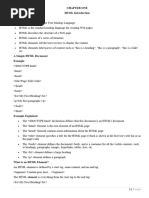HTML Basics Tutorial
Uploaded by
marcuslucasHTML Basics Tutorial
Uploaded by
marcuslucasHTML Basics Tutorial
HTML Introduction
HTML is the standard markup language for creating Web pages.
What is HTML?
HTML stands for Hyper Text Markup Language
HTML is the standard markup language for creating Web pages
HTML describes the structure of a Web page
HTML consists of a series of elements
HTML elements tell the browser how to display the content
HTML elements label pieces of content such as "this is a heading", "this is a
paragraph", "this is a link", etc.
A Simple HTML Document
Example
<!DOCTYPE html><html><head><title>Page Title</title></head><body><h1>My First
Heading</h1><p>My first paragraph.</p></body></html>
Try it Yourself »
Example Explained
The <!DOCTYPE html> declaration defines that this document is an HTML5 document
The <html> element is the root element of an HTML page
The <head> element contains meta information about the HTML page
HTML Basics Tutorial 1
The <title> element specifies a title for the HTML page (which is shown in the
browser's title bar or in the page's tab)
The <body> element defines the document's body, and is a container for all the
visible contents, such as headings, paragraphs, images, hyperlinks, tables, lists,
etc.
The <h1> element defines a large heading
The <p> element defines a paragraph
What is an HTML Element?
An HTML element is defined by a start tag, some content, and an end tag:
<tagname> Content goes here... </tagname>
The HTML element is everything from the start tag to the end tag:
<h1>My First Heading</h1>
<p>My first paragraph.</p>
Start tag Element content End tag
<h1> My First Heading </h1>
<p> My first paragraph. </p>
<br> none none
Note: Some HTML elements have no content (like the <br> element). These elements
are called empty elements. Empty elements do not have an end tag!
ADVERTISEMENT
Web Browsers
The purpose of a web browser (Chrome, Edge, Firefox, Safari) is to read HTML
documents and display them correctly.
A browser does not display the HTML tags, but uses them to determine how to display
the document:
HTML Basics Tutorial 2
HTML Page Structure
Below is a visualization of an HTML page structure:
<html><head>
<title>Page title</title>
</head><body>
<h1>This is a heading</h1>
<p>This is a paragraph.</p>
<p>This is another paragraph.</p>
</body></html>
Note: The content inside the <body> section will be displayed in a browser. The content
inside the <title> element will be shown in the browser's title bar or in the page's tab.
HTML History
HTML Basics Tutorial 3
Since the early days of the World Wide Web, there have been many versions of HTML:
Year Version
1989 Tim Berners-Lee invented www
1991 Tim Berners-Lee invented HTML
1993 Dave Raggett drafted HTML+
1995 HTML Working Group defined HTML 2.0
1997 W3C Recommendation: HTML 3.2
1999 W3C Recommendation: HTML 4.01
2000 W3C Recommendation: XHTML 1.0
2008 WHATWG HTML5 First Public Draft
2012 WHATWG HTML5 Living Standard
2014 W3C Recommendation: HTML5
2016 W3C Candidate Recommendation: HTML 5.1
2017 W3C Recommendation: HTML5.1 2nd Edition
2017 W3C Recommendation: HTML5.2
This tutorial follows the latest HTML5 standard.
HTML Basics Tutorial 4
You might also like
- What Is HTML?: HTML Is The Standard Markup Language For Creating Web PagesNo ratings yetWhat Is HTML?: HTML Is The Standard Markup Language For Creating Web Pages133 pages
- HTML Is The Standard Markup Language For Web PagesNo ratings yetHTML Is The Standard Markup Language For Web Pages5 pages
- !doctype HTML Head Title /title /head Body h1 /h1 P /P /body /HTMLNo ratings yet!doctype HTML Head Title /title /head Body h1 /h1 P /P /body /HTML113 pages
- HTML Is The Standard Markup Language For Creating Web PagesNo ratings yetHTML Is The Standard Markup Language For Creating Web Pages12 pages
- What Is HTML?: HTML Is The Standard Markup Language For Creating Web PagesWhat Is HTML?: HTML Is The Standard Markup Language For Creating Web Pages
- HTML Is The Standard Markup Language For Web PagesHTML Is The Standard Markup Language For Web Pages
- !doctype HTML Head Title /title /head Body h1 /h1 P /P /body /HTML!doctype HTML Head Title /title /head Body h1 /h1 P /P /body /HTML
- HTML Is The Standard Markup Language For Creating Web PagesHTML Is The Standard Markup Language For Creating Web Pages