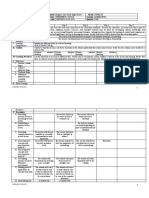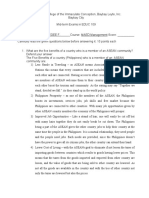DLL CSS12 Week1
DLL CSS12 Week1
Uploaded by
EllenJoy CeroUyCopyright:
Available Formats
DLL CSS12 Week1
DLL CSS12 Week1
Uploaded by
EllenJoy CeroUyOriginal Title
Copyright
Available Formats
Share this document
Did you find this document useful?
Is this content inappropriate?
Copyright:
Available Formats
DLL CSS12 Week1
DLL CSS12 Week1
Uploaded by
EllenJoy CeroUyCopyright:
Available Formats
School: ULIP NATIONAL HIGH SCHOOL Grade 12
Teacher: ELLEN JOY C. UY Learning Area: Computer System Servicing
Date: APRIL 01, 2024 Quarter: 4th (week 1)
Daily Lesson Log Time: 8:30am – 9:30am Section: EAGLE
Day 1 Day 2 Day 3 Day 4
I. OBJECTIVES At the end of the Lesson the student must be able to: At the end of the Lesson the
1. analyze the scenario as shown in the Illustration, and 2.Configure student must be able to:
Folder Redirection; and 1. Demonstrate Folder
3. Demonstrate Folder Redirection Redirection and
3. 90% of the student
successfully perform server
configuration
A. Content Standards
The learners demonstrate an understanding of concepts and principles in setting up computer servers
B. Performance
Standards The learners shall be able to set up computer servers based on acceptable standards and hardware
C. Learning LO 2: Configure network services
Competencies/ 2.1 Check normal server function in accordance with manufacturer’s instructions
Objectives 2.2 Install and update required modules/add-ons on NOS installation procedures
II. CONTENT
Folder Redirection Demo
III. LEARNING Projector, Laptop, paper and Pen
RESOURCES
A. References
1. Teacher’s Guide
Pages N/A
2. Learner’s Materials
Pages N/A
3. Textbook Pages N/A
4. Additional Materials
form
SSLM grade 12 Wk1 Qtr IV: Folder Redirection Prerequisites, Elvis J. Piquero,et.al SSLM grade
Learning Resource (LR)
12 Wk2 Qtr IV: Folder Redirection, Elvis J. Piquero,et.al
portal
B. Other Learning N/A
Resources
IV. PROCEDURES
A. Review previews lesson 4 pics in 1 word
or presenting a new lesson WINDOWS SERVER
Demonstrate understanding on
B. Establishing a purpose for Folder Redirection
the lesson
Review on the Previews Lesson about File Server
C. Presenting examples/
Discuss uses and functions of Folder Redirection
instances of new lesson
D. Discussing new concepts
What is the purpose of Folder Redirection and why is it important?
and practicing new skills #1
Demonstration
E. Discussing new concepts Activity I. FINDING IT OUT! Make a list of at least five (2) words that you have just encountered
and practicing new skills #2 based on the Folder Redirection. Why do you think it is important for you to be familiar with or
understand those terms?
F. Developing mastery Activity 2: THINK IT! Directions: Briefly discuss the significance of understanding the importance of
(Leads to formative client, administration, and file server requirements before deploying folder redirection. Folder Redirection
assessment
G. Finding practical Activity 3. INSIGHT! Directions: What are the importance of considering folder redirection
applications of concepts and requirements before the actual deployment?
skills in daily living
H. Making generalizations
and abstractions about the
Two learners will be asked to summarize the topic discussed
lesson
I. Evaluating learning Rubrics on Demonstration
Accuracy – 50% Adhere
to procedures – 20%
Workmanship (applied safety precaution) – 20% Speed –
10%
J. Additional activities for
application or remediation
V. REMARKS
VI. REFLECTION
A. No. of learners who
earned 70% on the formative
assessment
B. No of learners who require
additional activities for
remediation
C. Did the remedial lessons
work? No. of learners who
have caught up with the
lesson
D. No. of learners who
continue to require
remediation
E. Which of my teaching
strategies worked well? Why
did this work?
F. What difficulties did I
encounter which my
principal or supervisor can
help me solve?
G. What innovation or
localized materials did
use/discover which I wish to
share with other teachers.
Prepared by: Approved by:
ELLEN JOY C. UY NELSON M. PORRAS
Teacher I Master Teacher I
You might also like
- Lesson Plan-Unit 1-Lesson 1-Everybody Up-StartersDocument6 pagesLesson Plan-Unit 1-Lesson 1-Everybody Up-StartersNgọc Mai100% (2)
- Technology Enhanced Lesson Using The ASSURE As Technology Integration ModelDocument30 pagesTechnology Enhanced Lesson Using The ASSURE As Technology Integration ModelKarlyn Ramos0% (1)
- CSS 7-Dll-Sep 24-28 2018Document2 pagesCSS 7-Dll-Sep 24-28 2018Jiao Hipolito100% (5)
- DLL CSS12 Week1Document3 pagesDLL CSS12 Week1EllenJoy CeroUyNo ratings yet
- G10 TLE AUG 21 - AUG 27 2018Document3 pagesG10 TLE AUG 21 - AUG 27 2018Lovelyn SagunNo ratings yet
- G10 TLE AUG 6 - AUG 13 2018Document3 pagesG10 TLE AUG 6 - AUG 13 2018Lovelyn SagunNo ratings yet
- DLL Template TVLanimation1 13Document4 pagesDLL Template TVLanimation1 13JENNIFER TAYAG2022No ratings yet
- Tle Chs Week 4Document3 pagesTle Chs Week 4Jojo Samaniego100% (1)
- CSS1 Week 10Document3 pagesCSS1 Week 10Monaisa Darimbang-MayoNo ratings yet
- Week 3Document3 pagesWeek 3Diana rose Valdez melancioNo ratings yet
- Q2 - Module2 - Lesson 2 (COT - 1)Document3 pagesQ2 - Module2 - Lesson 2 (COT - 1)Leoncio QuientelaNo ratings yet
- Tle Chs Week 1Document3 pagesTle Chs Week 1Jojo SamaniegoNo ratings yet
- Week 4 DLL AquacultureDocument3 pagesWeek 4 DLL Aquaculturenebreaivy26No ratings yet
- 4th Quarter DLL 3Document16 pages4th Quarter DLL 3ALENA SANDOYNo ratings yet
- DLL CSS Week 1Document3 pagesDLL CSS Week 1Rolbert SumayloNo ratings yet
- 4th Quarter DLL 7Document15 pages4th Quarter DLL 7ALENA SANDOYNo ratings yet
- DLL PR 1 June 5-9,2023Document3 pagesDLL PR 1 June 5-9,2023Angelica RodriguezNo ratings yet
- DLL - OCTOBER 3-7, 2022 Gen MathDocument4 pagesDLL - OCTOBER 3-7, 2022 Gen MathAllan Membrillos TorreonNo ratings yet
- Q2 - 4th Week DLL Grade 8 - L4Document4 pagesQ2 - 4th Week DLL Grade 8 - L4Aira Noriel VenzonNo ratings yet
- W4 FBSDocument2 pagesW4 FBScalannonathaliaNo ratings yet
- Day 3 Horizontal and Vertical Motion of ProjectileDocument6 pagesDay 3 Horizontal and Vertical Motion of Projectilepaulpatulot23No ratings yet
- Tle Chs Week 2Document3 pagesTle Chs Week 2Jojo SamaniegoNo ratings yet
- DLL ICT 9-10 Week 2Document9 pagesDLL ICT 9-10 Week 2Jojo SamaniegoNo ratings yet
- SMAWDocument5 pagesSMAWPrince Neil SeraphimNo ratings yet
- The Learners Demonstrate An Understanding Of:: 1 Quiz & Input-MakingDocument2 pagesThe Learners Demonstrate An Understanding Of:: 1 Quiz & Input-MakingHelen Grace Llemos CabalagNo ratings yet
- ETECT DLP WEEK-6Document4 pagesETECT DLP WEEK-6CHARLENE SAGUINHONNo ratings yet
- DLL ICT9 Week 1Document2 pagesDLL ICT9 Week 1Jojo SamaniegoNo ratings yet
- Nov 28 - Dec 2Document2 pagesNov 28 - Dec 2Novalyn RamosNo ratings yet
- 1. W1 Work ImmersionDocument3 pages1. W1 Work Immersionabie lavastidaNo ratings yet
- SHS DLL Q2 - w2Document3 pagesSHS DLL Q2 - w2MELAIDA CASTANAR GARIBAYNo ratings yet
- Daily Lesson Log School Grade Level Teacher Learning Area Teaching Dates and Time QuarterDocument2 pagesDaily Lesson Log School Grade Level Teacher Learning Area Teaching Dates and Time QuarterRichwellPanganibanSolivenNo ratings yet
- COC2 Week 3 Cross-Over CablingDocument2 pagesCOC2 Week 3 Cross-Over CablingcarloNo ratings yet
- English DLL 1Document6 pagesEnglish DLL 1sweetrevenge8889No ratings yet
- Tle Chs Week 1.1Document3 pagesTle Chs Week 1.1Jojo Samaniego100% (1)
- Week 3Document3 pagesWeek 3paladmarcelonoNo ratings yet
- COC2 Week 8 File Sharing and Printer SharingDocument2 pagesCOC2 Week 8 File Sharing and Printer SharingcarloNo ratings yet
- Emp Tech Lesson Plan - June 27 2019Document3 pagesEmp Tech Lesson Plan - June 27 2019Roderick RichardNo ratings yet
- CSS - DLL Week 7 3rd QuarterDocument3 pagesCSS - DLL Week 7 3rd Quarterkathleendampulay1No ratings yet
- DAILY LESSON LOG Rationale of The ProblemDocument13 pagesDAILY LESSON LOG Rationale of The ProblemMadelyn DomiganNo ratings yet
- Week 4Document4 pagesWeek 4Gerlie Orlac Villamero100% (1)
- Week 4 Tle Css 4th QRTRDocument4 pagesWeek 4 Tle Css 4th QRTRJL De GuzmanNo ratings yet
- SMAWDocument5 pagesSMAWPrince Neil SeraphimNo ratings yet
- DLL Pre Cal Q1 Week 1 - 2024-2025Document3 pagesDLL Pre Cal Q1 Week 1 - 2024-2025marilou garciaNo ratings yet
- G10 TLE SEP 18 - SEP 24 2018Document3 pagesG10 TLE SEP 18 - SEP 24 2018Lovelyn SagunNo ratings yet
- DLL - Epp 4 - Q1 - W6Document3 pagesDLL - Epp 4 - Q1 - W6JOHNBERGIN MACARAEGNo ratings yet
- DLL ICT Week 12.15Document9 pagesDLL ICT Week 12.15Jojo SamaniegoNo ratings yet
- 11-4-DLL-CSS 2ND Sem Week01Document3 pages11-4-DLL-CSS 2ND Sem Week01Rony Toledo Paragas100% (2)
- Detailed Lesson Plan in Science 7Document3 pagesDetailed Lesson Plan in Science 7NEIZELNo ratings yet
- Lesson-Plan-Workplace-Hazards-and-Risks (2)Document4 pagesLesson-Plan-Workplace-Hazards-and-Risks (2)LALYN JOY S. TULONo ratings yet
- CSS 11Document2 pagesCSS 11Arnan LizardoNo ratings yet
- CMOS JumperDocument2 pagesCMOS JumperLuffy D. BrownsNo ratings yet
- CSS 9 - Qrtr1 WEEK 9Document2 pagesCSS 9 - Qrtr1 WEEK 9MELAIDA CASTANAR GARIBAYNo ratings yet
- DLL CSS11 Week1Document4 pagesDLL CSS11 Week1jayram.javierNo ratings yet
- G10 TLE AUG 14 - AUG 20 2018Document3 pagesG10 TLE AUG 14 - AUG 20 2018Lovelyn SagunNo ratings yet
- DLL - 3rd QTR (4th Week)Document4 pagesDLL - 3rd QTR (4th Week)MAIREL YABUT100% (1)
- GEN Physics 1 Lesson Plan- for COT -Document3 pagesGEN Physics 1 Lesson Plan- for COT -Viviane O. BaylonNo ratings yet
- DLL-PR1-5Es -Feb26-March1Document7 pagesDLL-PR1-5Es -Feb26-March1kristel.bersolaNo ratings yet
- DLL Week 1Document3 pagesDLL Week 1ConnieRoseRamosNo ratings yet
- DLL g8 Q2W10Document3 pagesDLL g8 Q2W10JERLYNNo ratings yet
- DLL TLE Automotive Topic PERFORMING SHOP MAINTENANCE WEEK 1 (Monday-Wednesday)Document3 pagesDLL TLE Automotive Topic PERFORMING SHOP MAINTENANCE WEEK 1 (Monday-Wednesday)Richenard PlazaNo ratings yet
- DLL Q3W1Document4 pagesDLL Q3W1Catherine Arada100% (1)
- A Practical Guide to a Task-based Curriculum: Planning, Grammar Teaching and AssessmentFrom EverandA Practical Guide to a Task-based Curriculum: Planning, Grammar Teaching and AssessmentNo ratings yet
- TVL - Computer System Servicing G12: Semester: 2 Week: 7 SSLM No. 7-8 MELC(s) : Configure Network Services MELC CodeDocument6 pagesTVL - Computer System Servicing G12: Semester: 2 Week: 7 SSLM No. 7-8 MELC(s) : Configure Network Services MELC CodeEllenJoy CeroUyNo ratings yet
- 4 q3 CookeryDocument22 pages4 q3 CookeryEllenJoy CeroUyNo ratings yet
- DLL CSS11 Week8Document3 pagesDLL CSS11 Week8EllenJoy CeroUyNo ratings yet
- CSS11 SSLM QTR3 WK7Document8 pagesCSS11 SSLM QTR3 WK7EllenJoy CeroUyNo ratings yet
- 2024 Ground Rules in AthleticsDocument2 pages2024 Ground Rules in AthleticsEllenJoy CeroUyNo ratings yet
- Week 1Document6 pagesWeek 1EllenJoy CeroUyNo ratings yet
- MATH9 Week5Document4 pagesMATH9 Week5Kokixes143No ratings yet
- 112022Document3 pages112022HzlannNo ratings yet
- 2nd Quarter Cot ArtsDocument5 pages2nd Quarter Cot ArtsCharleneNo ratings yet
- Lessons From Good Language Learner Part11 Chapter7Document13 pagesLessons From Good Language Learner Part11 Chapter7MegabiteUQNo ratings yet
- Research PreDocument29 pagesResearch Prekmontalba0930No ratings yet
- New Mie Price ListDocument1 pageNew Mie Price ListDaniel ChitekweNo ratings yet
- PROF ED Updated Sept 2Document16 pagesPROF ED Updated Sept 2Niña Jane TaclingNo ratings yet
- Schools Best Practices ConceptDocument16 pagesSchools Best Practices ConceptSamuel LeeNo ratings yet
- Final Output CHEMLABDocument2 pagesFinal Output CHEMLABFarbench B GataNo ratings yet
- Educational Technology: Applying Microsoft Mathematics To Enrich Students' Mathematics Learning and Increase MotivationDocument12 pagesEducational Technology: Applying Microsoft Mathematics To Enrich Students' Mathematics Learning and Increase MotivationAfwanilhuda NstNo ratings yet
- FS 1 Episode 7Document11 pagesFS 1 Episode 7Joshua Gratil Maravillas100% (2)
- Productivity Software ApplicationsDocument2 pagesProductivity Software ApplicationsAngel MoralesNo ratings yet
- 25 Cover LettersDocument8 pages25 Cover LettersProsenjit Ganguly100% (2)
- Maulana Azad National Urdu UniversityDocument2 pagesMaulana Azad National Urdu UniversityMD SHAHJADNo ratings yet
- Behavior Intervention PlanDocument3 pagesBehavior Intervention PlandavidooNo ratings yet
- RPMS-ePortfolio-Template-loida Francisco 2023-2024Document38 pagesRPMS-ePortfolio-Template-loida Francisco 2023-2024loida franciscoNo ratings yet
- Ryan Fedders ResumeDocument2 pagesRyan Fedders Resumeapi-383255730No ratings yet
- Escasinas, Rhegee F. EDUC 109 Midterm ExamDocument6 pagesEscasinas, Rhegee F. EDUC 109 Midterm ExamRhegee EscasinasNo ratings yet
- Short Story by Zaytsev P.SDocument8 pagesShort Story by Zaytsev P.SNegativeNo ratings yet
- Perception of Teachers Multicultural EnvironmentDocument39 pagesPerception of Teachers Multicultural EnvironmentFred Mednick100% (2)
- Coaching Effectively The 4CsDocument1 pageCoaching Effectively The 4CsLove AmitNo ratings yet
- Field Study 1 ModuleDocument18 pagesField Study 1 ModuleMa. Emely PondareNo ratings yet
- Outcomes-Based Education (Obe) Course Syllabus in As19 Music - Teaching Music in The Elementary GradesDocument12 pagesOutcomes-Based Education (Obe) Course Syllabus in As19 Music - Teaching Music in The Elementary GradesMARIA MICHELLE A. HELARNo ratings yet
- Contrast GridDocument1 pageContrast GridMiserable*No ratings yet
- Comparative Analysis UK and PhilippinesDocument2 pagesComparative Analysis UK and Philippinesfelina.ting1975No ratings yet
- Lesson Plan in Intro. To PhilosophyDocument2 pagesLesson Plan in Intro. To PhilosophyAva Marie Lampad - CantaNo ratings yet
- Narrative ReportDocument2 pagesNarrative ReportJohn Cedric BoocNo ratings yet
- Shell FeedbackDocument1 pageShell Feedbackpalash250402No ratings yet