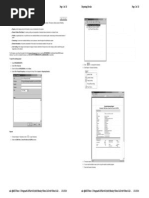0 ratings0% found this document useful (0 votes)
21 viewsCalculate Flowmeter Parameters
This document provides instructions for calculating flowmeter parameters in the Calculation module. It describes selecting a flowmeter tag, choosing a parameter to calculate such as orifice diameter, inputting required data, performing the calculation, and generating a report.
Uploaded by
suhailfarhaanCopyright
© © All Rights Reserved
Available Formats
Download as PDF, TXT or read online on Scribd
0 ratings0% found this document useful (0 votes)
21 viewsCalculate Flowmeter Parameters
This document provides instructions for calculating flowmeter parameters in the Calculation module. It describes selecting a flowmeter tag, choosing a parameter to calculate such as orifice diameter, inputting required data, performing the calculation, and generating a report.
Uploaded by
suhailfarhaanCopyright
© © All Rights Reserved
Available Formats
Download as PDF, TXT or read online on Scribd
You are on page 1/ 3
Task 1 — Calculating Flowmeter Parameters
This task involves calculating Flowmeter tag properties in the Calculation module.
Calculate Flowmeter Parameters
1. To open the Calculation module, do one of the following:
On the main toolbar, click .
On the main menu bar, click Modules > Calculation.
2. On the module toolbar, click (Flowmeter).
3. On the Enter Tag Number dialog box, click Find.
4. On the Find Tag dialog box, click Find.
5. Select tag number 101-FE-100 and click OK.
6. On the Enter Tag Number dialog box, click OK.
The calculation sheet for the selected instrument is displayed with
instrument process data already populated.
7. On the module toolbar, click (Calculate) to open the Flowmeter
Calculation dialog box, where you can calculate the orifice diameter.
8. On the Flowmeter Calculation dialog box, do the following:
a. Under Orifice, from the Material list, select
PLAIN CARBON STEEL (ANSI B36.19 & B36.10).
b. Under Select calculate field, select Orifice diameter as the parameter to be
calculated.
c. Enter the differential range as shown.
9. Click Calculate to perform the calculation.
On completion of the calculation, you should obtain the following results:
10. When done, click Close to return to the Flowmeter Calculation window.
11. On the module toolbar, click (Save).
12. Close the Flowmeter Calculation dialog box to return to
the Flowmeter Calculation window.
13. Click (Report) to generate and preview the calculation report.
14. Click and type a revision. For details, see Define Process Data for a Line
(see Define Line Process Data).
15. Close the Flowmeter Calculation window for 101-FE -100.
You might also like
- Hands-On Lab 6 - Advanced Dashboard Capabilities in Cognos Analytics (30 Min)No ratings yetHands-On Lab 6 - Advanced Dashboard Capabilities in Cognos Analytics (30 Min)13 pages
- Instrument Air Compressor Control PhilosophyNo ratings yetInstrument Air Compressor Control Philosophy2 pages
- Product Costing End Use Manual: Submitted ToNo ratings yetProduct Costing End Use Manual: Submitted To59 pages
- Simulation and Synthesis of Full Adder Using CadenceNo ratings yetSimulation and Synthesis of Full Adder Using Cadence9 pages
- Inventorcam 2014 Application Tutorial: Multiblade Machining: ©1995-2013 Solidcam All Rights Reserved100% (1)Inventorcam 2014 Application Tutorial: Multiblade Machining: ©1995-2013 Solidcam All Rights Reserved45 pages
- Universiti Teknikal Malaysia Melaka Fakulti Kejuruteraan PembuatanNo ratings yetUniversiti Teknikal Malaysia Melaka Fakulti Kejuruteraan Pembuatan13 pages
- Eagle Point Manual (2012 - 10 - 17 08 - 24 - 43 UTC)94% (18)Eagle Point Manual (2012 - 10 - 17 08 - 24 - 43 UTC)64 pages
- Monitoring System Performance: This Lab Contains The Following Exercises and ActivitiesNo ratings yetMonitoring System Performance: This Lab Contains The Following Exercises and Activities12 pages
- 5.producing An Autocad Factory Layout DrawingNo ratings yet5.producing An Autocad Factory Layout Drawing13 pages
- Introduction To Xilinx: Starting The ISE SoftwareNo ratings yetIntroduction To Xilinx: Starting The ISE Software53 pages
- Work Center in SAP PP: Create, Change, DisplayNo ratings yetWork Center in SAP PP: Create, Change, Display10 pages
- Lesson 4-2 Demonstration - Run The Accrual Clearing ReportNo ratings yetLesson 4-2 Demonstration - Run The Accrual Clearing Report2 pages
- Piping & Instrumentation Diagrams Fundamentals Catia - 001No ratings yetPiping & Instrumentation Diagrams Fundamentals Catia - 00130 pages
- User Guide - Using Mentor Graphics Design Kit100% (2)User Guide - Using Mentor Graphics Design Kit43 pages
- Getting Started Starting The ISE Software:: Vlsi Lab Report 5No ratings yetGetting Started Starting The ISE Software:: Vlsi Lab Report 515 pages
- Workshop 1 Importing and Editing an Orphan Mesh: Pump Model: 这个实例中要用到的 cad 模型文件和脚本文件都可以在 abaqus 的No ratings yetWorkshop 1 Importing and Editing an Orphan Mesh: Pump Model: 这个实例中要用到的 cad 模型文件和脚本文件都可以在 abaqus 的36 pages
- Modeling and Simulation of Logistics Flows 2: Dashboards, Traffic Planning and ManagementFrom EverandModeling and Simulation of Logistics Flows 2: Dashboards, Traffic Planning and ManagementNo ratings yet
- Lesson-3 Rectangle - Extend - Offset - Trim - Introduction To Object SnapsNo ratings yetLesson-3 Rectangle - Extend - Offset - Trim - Introduction To Object Snaps6 pages
- UDOT Quality Control/Quality Assurance (QC/QA) ProceduresNo ratings yetUDOT Quality Control/Quality Assurance (QC/QA) Procedures49 pages
- What Are Some Psychological Tricks in 2021 That Help Attract PeopleNo ratings yetWhat Are Some Psychological Tricks in 2021 That Help Attract People4 pages
- Cooling Tower: Induced Draft Cooling TowersNo ratings yetCooling Tower: Induced Draft Cooling Towers5 pages