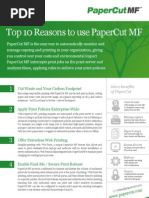U123476 Uniflow Brochure Uk
U123476 Uniflow Brochure Uk
Uploaded by
samudragupta06Copyright:
Available Formats
U123476 Uniflow Brochure Uk
U123476 Uniflow Brochure Uk
Uploaded by
samudragupta06Copyright
Available Formats
Share this document
Did you find this document useful?
Is this content inappropriate?
Copyright:
Available Formats
U123476 Uniflow Brochure Uk
U123476 Uniflow Brochure Uk
Uploaded by
samudragupta06Copyright:
Available Formats
Control printing and copying effectively with uniFLOW Output Manager
Bring more control and added efficiency to your print environment
Incorporating uniFLOW Output Manager into your document production process will lead to real improvements in the control and efficiency of print devices. This powerful software is both modular and configurable, so it can be adapted to fit the specific needs of different businesses: large corporations, small offices, education establishments, local government, copyshops and print rooms.
What is uniFLOW Output Manager?
uniFLOW Output Manager is designed to save you time and money by providing effective controls over your entire print and Multi-Function Printer (MFP) fleet. The uniFLOW Output Manager solution can be built from several different components depending on your needs. The server based software and modules provide the functionality while optional hardware provides access control to the devices. uniFLOW Output Manager software can also be integrated directly into the Canon MEAP (Multi-functional Embedded Application Platform) device to allow interaction with the user.
Scalable to any size
uniFLOW Output Manager fits perfectly with any size organisation. It is available in 10, 50, 100 and unlimited user versions to provide scalability and flexibility regardless of your business type. Its web-based architecture allows the software to be run over multiple buildings, locations or sites with all the knowledge stored in a central SQL Server database.
Modular Architecture
The core functionality of uniFLOW Output Manager can be extended with various additional modules. Each module provides exciting new features to the system that allow the benefits of uniFLOW Output Manager to be extended into other parts of your business. From providing secure printing features to help manage your in-house print room more efficiently, uniFLOW Output Manager really is an end-to-end output management system Each module is licensed on a per install basis meaning that even on very large installs of hundreds of servers or devices, uniFLOW Output Manager provides a clear return on investment
Server Clustering Remote Print Server
Statistics Job Ticketing
Secure Printing Copy Shop uniFLOW OM MEAP Applet
Office
uniFLOW Output Manager modules
Document Archive
Professional
Biometric PrePrint Desktop Accounting Load Balancing Internet Gateway Web Queue Management
Job Conversion Instance
Complete control of your printer fleet regardless of your business needs.
Printer accounting and auditing
All printing and copying, together with the associated costs can be tracked and stored. The built in reporting system allows the administrator or finance department to see how much each printer and user is costing the company.
Universal Secure Printing
Confidential jobs can be held centrally on a print server and are only released when the user identifies themselves. The user can go to any device in any location with the knowledge that their job will be printed securely. Waste is also eliminated as documents are automatically deleted if they have not been released, rather than gathering dust on the printers output tray.
Enhanced device security
By integrating tightly with the Canon MFP hardware, uniFLOW Output Manager can stop unauthorised use of the devices. Where access is granted, all usage of the device is recorded for later reporting. Users can also be granted different access rights to use various functions of the device depending on their job role. For example, certain users may only be allowed to copy in black and white where others can copy in colour.
Summary Report
Routing jobs to the cheapest device
Laser printers close to the users are convenient but expensive to run. uniFLOW Output Manager allows the user to print small jobs on the laser printer but will ask to move the job to the cheaper Canon MFP once it is over a certain size. Jobs can also be routed automatically without asking to ensure the cheapest device is always selected.
Managing the print room
In print production environments, the system can be configured to enhance a specific part of your document workflow, or the entire end-to-end process, from job submission to document finishing, saving time and money. Whatever your needs are, the flexibility and modularity of uniFLOW Output Manager ensure that the system can be set up to meet them, bringing tangible improvements to efficiency, document workflow, cost control and information security.
This information can be used as part of a print audit to help decide future printer purchases or to identify where cost savings can be made.
Complete accountability across the network
Accurately measuring usage and cost by user, department or cost code it is simple with uniFLOW Output Manager. Using the detailed reports available, you can make the most effective use of your resources, by minimising output costs and placing devices in areas where they are most needed.
Print and copy accounting for better cost management
uniFLOW Output Manager helps you track and assess your current printing costs, allowing you to charge back internal costs and audit your current usage. Local printers, network laser printers, large format printers and multi-functional printers (MFPs) can all be tracked. For Canon MFPs, copy, fax and scan usage can also be recorded along with any printing activity. Regardless how large or small your organisation, uniFLOW OM can handle it all: from small companies with one device to large global international organisations with hundreds of different sites and clustered servers. Each printer can be assigned multiple price structures, allowing the tracking of charges to the user as well as what the internal printing costs. Budgets can be set to stop users printing more than they are entitled to. Managers authorisation can be required before printing large or expensive jobs. Cost codes can be assigned to print and copy jobs making sure the correct budget is charged for the work. Users can be identified in a number of different ways including their proximity card, fingerprint or username with password. With cards, the problem often is how to match the user to the card. uniFLOW Output Manager fixes this by self-learning the card information by prompting the user to enter their username and password or unique PIN code the first time their card is used.
Easy, simple reporting
The administrator can view all device usage across the organisation and access reports by user, device and groups or cost code. Standard reports include all the information required, such as which device is being most utilised and who is spending the most. Customised reports can also be simply added if other information is required. A savings report can be generated showing any savings that have been made from having uniFLOW OM installed, for example by routing a job to a cheaper printer or deleting a secure print job that has not been collected.
Routing Jobs
A small laser printer near the users desk may be convenient but can be expensive to run compared to an MFP. uniFLOW OM can either prompt the user or automatically route the job to a cheaper device based on certain conditions, such as the number of pages, the cost, whether it contains colour or the application used to print the job. If the user accepts the suggestion, or if it is routed automatically, the job is printed directly on the cheaper device. The routing of jobs can also be automatic in a failover situation when, for example, the device is out of paper or toner. In this case, uniFLOW OM will automatically move the job to the next closest available printer and inform the user where to collect the output.
Universal Secure Printing
Local printers can be replaced with the universal secure printing system, allowing users to get high quality, fast output while keeping the document confidential. uniFLOW OM stores all secure jobs on the print server ready for the user to walk up to any device and identify themselves with a proximity card, fingerprint, username and password or magnetic swipe card. At a Canon MFP, the user can view a list of his secure jobs, wherever they where printed. They can also change how the document should be printed (for example, double sided) before releasing the job. The universal nature of the system means that the user can release their secure print jobs to almost any printer on the network, regardless of model, and have the job printed correctly.
Device Management
The IT department or service provider can be emailed when a problem such as paper out occurs and MFP counter readings can be automatically collected, removing the need to visit each device individually. uniFLOW OM can integrate with Canons Universal Send technology to make scanning to email and fax severs as simple as one button press. Users can authenticate to eCopy ShareScan systems with their proximity cards or fingerprints. With the Canon Access Management System (AMS), the administrator can control access to MFP functions. For example, some users may only be allowed to copy in black and white except on a device in the marketing department, while managers can copy in colour everywhere.
Interactive Rule Based Routing
1. User prints their document to the laser printer.
1 1 1 3 3
2 2
4 4 4
1. User prints their Manager 2. uniFLOW Outputdocument to the laser printer. analyses the print job.
2. uniFLOW more Manager 1. User printsOutputthan 5 pages 3. If the job istheir document to analyses the print the laser printer. to route job. user is prompted job. 3. If the job is more than 5 pages 2. uniFLOW Output Manager 4. Routed job printed on MFP. user is prompted to route job. analyses the print job. 5. Savings from routing stored in 4. database. printed on pages 3. IfRouted jobmore than 5MFP. the job is user is prompted to route job. 5. Savings from routing stored in database. 4. Routed job printed on MFP. 5. Savings from routing stored in database.
Job Name Job Name Paper size Paper size No. of pages No. of pages Duplex Duplex Colour Colour Staple Staple Paper Source Paper Source Cost Cost
uniFLOW uniFLOW Output Manager Output Manager
uniFLOW Output Manager
Admin Admin
5 5
My Doc.doc My Doc.doc A4 A4 15 15 No No Yes Yes No Job Name No TrayPaper size 1 Tray 1 No. 2.45 of pages 2.45 Duplex Colour Staple Paper Source Cost
My Doc.doc A4 15 No Yes No Tray 1 2.45
1. User prints their document to 1. User prints their document to the laser printer. the laser printer.
4 4
Admin
2. uniFLOW Output Manager 2. uniFLOW Output Manager analyses the print job. prints their doc 1. User analyses the print job. the laser printer. 3. If the job is more than 5 pages 3. If the job is more than 5 pages user is prompted touniFLOW Output Ma 2. route job. user is prompted toroute job. analyses the print jo 4. Routed job printed on MFP. 4 4. Routed job printed on MFP. 3. If the job is more tha 5. Savings from routing stored in user is prompted to 5. Savings from routing stored in database. database. 4. Routed job printed
5. Savings from routin database.
Failover Solution
1. User prints their document to the printer.
1. User prints their document 2. uniFLOW OM server checks to the printer. if the printer is available. 2. uniFLOW down, job is 1. User printsOM server checks 3. If device is their document to if the printer the printer. next device in re-routed to is available. the group. 3. If device is down, job is 2. uniFLOW OM server checks the printer next device 4. ifre-routednoti available. in User sent tois cation pop-up. the group. 3. If device is down, job is 4. re-routed to next device in User sent noti cation pop-up. the group. 4. User sent noti cation pop-up.
1 1 1
2 2 2
3 3 3
1. User prints their document to 1. User prints their document to the printer. the printer.
uniFLOW uniFLOW Output Manager Output Manager
4 4 4
2. uniFLOW OM server checks 2. uniFLOW OM server checks if the printer is available. prints their doc 1. User if the printer is available. the printer. 3. If device is down, job is 3. If device is down, job is re-routed to next device in OM server 2. uniFLOW re-routed to next device in the group. if the printer is avail the group.
uniFLOW Output Manager
4. User sent noti cationdevice is down, jo 3. If pop-up. 4. User sent noti cationpop-up. re-routed to next de the group.
4. User sent noti catio
Universal Secure Printing
1. Job sent to secure print queue using the Universal Driver. 1. Job sent to secure print 2. Job is held at the server. queue using the Universal Driver. 3. User authenticates at the printer 2. and their job list isprint queue Job is held at the displayed. 1. Job sent to secure server. using the Universal Driver. 3. User authenticates changes 4. User selects job andat the printer and held at if is displayed. 2. Job istheir jobtherequired. print settings,list server. 4. User selects job and the printer 3. Userdetails stored in uniFLOW 5. Job authenticates at changes print settings, if database and their job list is displayed. Output Managerrequired. and costs recorded. 5. Job selects job and uniFLOW 4. User details stored inchanges Output Manager database print settings, if required. and costs recorded. 5. Job details stored in uniFLOW Output Manager database and costs recorded.
1 1 1
2 2
uniFLOW uniFLOW Output Manager Output Manager
Clients Clients
3 3 2
uniFLOW Output Manager
Clients
3 4 4
1. Job sent to secure print queue 1. Job sent to secure print queue using the Universal Driver. using the Universal Driver.
Reports Reports Admin Admin
5 5 5
Admin
2. Job is held at the server. 2. Job is held at the server. 1. Job sent to secure p 3. User authenticates at the printer 3. User authenticates using the Universal at the printer and their job list is displayed. and their job list is displayed. 2. 44. User selects job andJob is held at the se 4. User selects job andchanges changes print settings, if required. print settings, if 3. User authenticates a required. and their job list is d 5. Job details stored in uniFLOW 5. Job details stored in uniFLOW Output Manager4. User selects job and database and Output Manager database and costs recorded. print settings, if requ costs recorded.
Reports
5. Job details stored in Output Manager da costs recorded.
Recover your student printing expenses
uniFLOW Output Manager can be easily configured to provide cost control and management for schools and universities, as well as public environments such as libraries.
Complete control for educational environments Universities Print Room Funds management
Whether you are a small primary school or a university with tens of thousands of students, uniFLOW Output Manager can help you manage 4 your printing and copying costs.
In-house Client
uniFLOW Output Manager With budgets becoming ever smaller,
a system that helps control waste and Print recovers costs is a welcome addition to any 1 environment.
Students can be made to pay in advance Students can top up their printing accounts for their printing and copying. These funds in a number of ways. Departments such are stored in a central system allowing as a library that already handles cash them to use a device in any part of the can be used with the member of staff campus without having to worry about given permission to add credit to student Colour imagePRESS separate accounts. Whether they use1. Customeraccounts. Alternatively, students can add the submits job using photocopier in the library or the printer digital job ticket. 24/7 to their accounts via a money in money the computer room, the system will allow loader terminal or web based credit card 2. Job is analysed and placed them to print or copy as many pages as in central payment system. print queue. Late editing and pagination they have paid for. 3 B/W iR
Remote Client every school and university Because Analyse has different requirements, uniFLOW Edit Impose Output Manager has many customisation Archive
Schools
changes are possible. Staff Printing
3. Job can be printed on one or more devices. can print without any restrictions Staff
possibilities that allow it to work in every environment. 2
uniFLOW Output Manager can enforce account limits for students by only allowing them to print or copy up to a certain limit. When their credit runs out, so does their ability to print.
Often, making school students pay for their but the costs can be charged back to 4. Job is archived with print imagePROGRAF print jobs is not possible due to their age. their department. If the member of staff settings for easy future LFP access. teaches in more than one faculty, they can However, uniFLOW Output Manager can be used to implement an acceptable use select which department to charge when policy that allows each student to print a they print the job. certain number of pages every day, week or term. Teachers can also be made to authorise any printing over a certain size stopping waste before it occurs.
University
Student B
Student A
1. Student prints job or makes a copy.
MFP
3
MFP
2. Students budget is checked to make sure they have enough funds. 3. Job is printed or copied. 4. Costs are deducted from the students budget.
4 1
uniFLOW Output Manager Students can add funds to their account via web based credit card system, money loader terminal or cashier.
Student C
Enhance your production workflow
uniFLOW Output Manager provides a complete workflow, perfect for enhancing the management of output in production environments
Streamlined job submission and fast document editing saves time and reduces errors
With uniFLOW Output Manager, the central print room becomes an extension of the end-users desktop, providing optimal flexibility across the organisation Large jobs can be sent from a user to the internal printroom just by selecting file, print from their application, as if they are sending the job to any normal print device. By completing an on-screen order menu linked to their document, the user is given the ability to communicate clear, precise instructions to operators in the print room or print shop. Sending jobs to a printroom outside of the organisation can also be made by selecting file, print, or by uploading the file to a web site thereby eliminating the need to install any software on the client PC.
Central management of the printroom
In the print shop environment, operators can access the central queue for incoming print jobs, and then direct jobs at their discretion to the most appropriate print device. uniFLOW Output Manager will then interpret the print job and adapt it according to the output device specified, saving valuable time for the operator. The relevant print accounting information is stored in a central database.
Device Utilisation
In a production environment, minimising output costs to maximise profitability is critical. uniFLOW Output Manager includes the option of clustering output devices together to make a virtual printer. Jobs can be split to the relevant output device when they contain mixed colour and black and white pages and the printed documents can automatically be re-merged, thereby increasing performance and reducing costs.
Late stage editing
The operator can view and change the printing characteristics of a job on a page level basis. Individual pages can be set to be printed double sided, in black and white or on a different paper type. The whole job can also be opened in Adobe Acrobat for last minute editing.
Document Archiving
After printing the job successfully, it can be archived and then simply retrieved at a later date, if required. Since the archive information always incorporates the job ticket, you can check your customers original specification should any queries arise.
Print Room
4
In-house Client
uniFLOW Output Manager
Colour imagePRESS
1. Customer submits job using digital job ticket. 2. Job is analysed and placed in central print queue. Late editing and pagination changes are possible. 3. Job can be printed on one or more devices.
1
Remote Client Analyse Edit Impose Archive
B/W iR
imagePROGRAF LFP
4. Job is archived with print settings for easy future access.
University
2009 uniFLOW Output Manager is a registered trademark of NT-ware Systemprogrammierung GmbH
uFOM_Full_UK_v1_2009_01
You might also like
- Omni Trend Getting StartedDocument32 pagesOmni Trend Getting Startedtgrtrtqwreyt0% (1)
- 1 A Taller 24 de Mayo Del 20190001Document1 page1 A Taller 24 de Mayo Del 20190001juanNo ratings yet
- 2017 06 Uniflow For SMB BrochureDocument9 pages2017 06 Uniflow For SMB BrochureAlexandr DemianovNo ratings yet
- Uniflow BrochureDocument16 pagesUniflow BrochureAlberto Rojas MaldonadoNo ratings yet
- Sharp Mx-1810u CatpdfDocument8 pagesSharp Mx-1810u CatpdfAditya SavnalNo ratings yet
- Midshire Business Systems - Sharp MX-6240 / MX-7040 - Production Multifunction Colour PrinterDocument12 pagesMidshire Business Systems - Sharp MX-6240 / MX-7040 - Production Multifunction Colour PrinteradietoppingNo ratings yet
- PaperCutMF Top 10 ReasonsDocument2 pagesPaperCutMF Top 10 ReasonsKelly LinNo ratings yet
- Midshire Business Systems - Sharp MX-4140 / MX-5140 / MX-5141 - Full Colour Multifunctional System BrochureDocument8 pagesMidshire Business Systems - Sharp MX-4140 / MX-5140 / MX-5141 - Full Colour Multifunctional System BrochureadietoppingNo ratings yet
- YSoft SafeQ SuiteDocument12 pagesYSoft SafeQ SuiteabasanicNo ratings yet
- Sharp MX-M6051-M5051-M4051-M3551-M3051-M2651_BRODocument12 pagesSharp MX-M6051-M5051-M4051-M3551-M3051-M2651_BROweikeat.ganpee.cjNo ratings yet
- Equitrac Office Print Management SolutionsDocument4 pagesEquitrac Office Print Management SolutionsMustafa AbedNo ratings yet
- Multyfuction Software IntegrationDocument18 pagesMultyfuction Software Integrationdamros63No ratings yet
- TOSHIBA e Studio 555/655/755/855 BrochureDocument8 pagesTOSHIBA e Studio 555/655/755/855 BrochuremrstienNo ratings yet
- SecureJet For HP A4 HR 20140328Document2 pagesSecureJet For HP A4 HR 20140328Raul FdezNo ratings yet
- uniFLOW - Canon's Print Management Solution - Canon AustraliaDocument8 pagesuniFLOW - Canon's Print Management Solution - Canon Australiacrazyyguitar.akNo ratings yet
- (Brochure) 2014 Samsung Smart MultiXpress X4300 X4250 X4220 Low 140918Document4 pages(Brochure) 2014 Samsung Smart MultiXpress X4300 X4250 X4220 Low 140918dasch7788No ratings yet
- Human Machine InterfaceDocument5 pagesHuman Machine Interfaceibrahimkhleifat0% (1)
- PrinterLogic Eliminate Print Servers PDFDocument16 pagesPrinterLogic Eliminate Print Servers PDFWi ChiNo ratings yet
- PrinterLogic Eliminate Print Servers PDFDocument16 pagesPrinterLogic Eliminate Print Servers PDFWi ChiNo ratings yet
- Midshire Business Systems - Riso ComColor BrochureDocument12 pagesMidshire Business Systems - Riso ComColor BrochureadietoppingNo ratings yet
- A Study On The Factors Effecting The Customers' Buying Decision of Multi Functioning Printer With Reference To CanonDocument96 pagesA Study On The Factors Effecting The Customers' Buying Decision of Multi Functioning Printer With Reference To CanoncscootyNo ratings yet
- 2019 06 Canon WG Series FlyerDocument2 pages2019 06 Canon WG Series FlyerManuel Incio RodriguezNo ratings yet
- Direct Scan-to-Email: Easy and Direct Print / Scan / Fax Workflow For Convenient SharingDocument9 pagesDirect Scan-to-Email: Easy and Direct Print / Scan / Fax Workflow For Convenient SharingThanhvinh NguyenNo ratings yet
- The Smart Way To Get More DoneDocument4 pagesThe Smart Way To Get More Donejay yadavNo ratings yet
- FormPort Server Data SheetDocument4 pagesFormPort Server Data SheetJuan_bog1606No ratings yet
- PaperCut Hive Website Portal CopyDocument3 pagesPaperCut Hive Website Portal Copyshirkeshruti26No ratings yet
- YSoft SafeQ Output Management DatasheetDocument4 pagesYSoft SafeQ Output Management DatasheetIshaqueNo ratings yet
- MP 6503 MP 7503 MP 9003: Multifunction B&WDocument8 pagesMP 6503 MP 7503 MP 9003: Multifunction B&WFAQMD2No ratings yet
- Quick Use Guide: Maximise Your Productivity..Document36 pagesQuick Use Guide: Maximise Your Productivity..Ravi ChandranNo ratings yet
- Meet Your Productivity Demands With Reliable Simplicity.: The Samsung Multixpress 8040Nd/8030NdDocument10 pagesMeet Your Productivity Demands With Reliable Simplicity.: The Samsung Multixpress 8040Nd/8030NdRonny TerrellNo ratings yet
- Software - Back Office - DocuPRODocument2 pagesSoftware - Back Office - DocuPROMatias Nicolas ParraNo ratings yet
- BP 50C31TDocument4 pagesBP 50C31Tjay yadavNo ratings yet
- 10 Tips For HMI DesignDocument2 pages10 Tips For HMI DesignGalco IndustrialNo ratings yet
- Capella Print Evolve ExpressDocument2 pagesCapella Print Evolve Expressalfonso_glz01No ratings yet
- Task 1: Uses of Different Types of EquipmentDocument16 pagesTask 1: Uses of Different Types of EquipmentDanyal TariqNo ratings yet
- IQAN Studios Datasheet HY33 8399 UKDocument8 pagesIQAN Studios Datasheet HY33 8399 UKAsa ReidNo ratings yet
- Introduction To Process Computer Applications: Learning OutcomeDocument20 pagesIntroduction To Process Computer Applications: Learning OutcomeMandeep MalikNo ratings yet
- PIN Experion HMIDocument5 pagesPIN Experion HMIAvinash ChoudhariNo ratings yet
- Chapter 4 HMIDocument5 pagesChapter 4 HMIHarshal VaidyaNo ratings yet
- 3010 BroDocument8 pages3010 BromrdavidjohnNo ratings yet
- Cut The Cost of PrintingDocument4 pagesCut The Cost of PrintingassishNo ratings yet
- Print Management Solutions: Ysoft SafeqDocument24 pagesPrint Management Solutions: Ysoft SafeqJrGomesNo ratings yet
- Mvs - Samsung - Flyer (UNIflow Manager)Document8 pagesMvs - Samsung - Flyer (UNIflow Manager)Ale LorenzNo ratings yet
- Open Automation For Open-Die Processes Danieli BredaDocument1 pageOpen Automation For Open-Die Processes Danieli BredaJacinto Gomez EmbolettiNo ratings yet
- Ricoh SmartDeviceMonitor Quick Reference Document 2009724184734Document2 pagesRicoh SmartDeviceMonitor Quick Reference Document 2009724184734OSCARNo ratings yet
- Uniprint BrochureDocument8 pagesUniprint Brochurebsromero2No ratings yet
- G2558720 Helios Product Line US 003Document8 pagesG2558720 Helios Product Line US 003Rosibel YanezNo ratings yet
- Complete of Your Print Environment: Visibility and ControlDocument8 pagesComplete of Your Print Environment: Visibility and ControlAwaluddin MalikNo ratings yet
- SFTWP-03 5.2cudDocument24 pagesSFTWP-03 5.2cudapandininjarNo ratings yet
- How Does A Print Server Work?Document4 pagesHow Does A Print Server Work?Maria Hosanna PalorNo ratings yet
- 960701Document12 pages960701apisituNo ratings yet
- Apeosport-V 5070 / 4070: Effortless Usability With Maximum Productivity and EfficiencyDocument8 pagesApeosport-V 5070 / 4070: Effortless Usability With Maximum Productivity and EfficiencyccchanNo ratings yet
- SoftwareDocument6 pagesSoftwareHolsworth WilsonNo ratings yet
- CPT111Mod 2 Unit 2 Operating SystemDocument21 pagesCPT111Mod 2 Unit 2 Operating Systemsalaudeensuleiman70No ratings yet
- 02-PROMO BP-50C26 Leaflet-PDF RV5Document4 pages02-PROMO BP-50C26 Leaflet-PDF RV5jay yadavNo ratings yet
- Canon IR3045Document12 pagesCanon IR3045ravikumarmgowdaNo ratings yet
- Prinect Pressroom Manager enDocument14 pagesPrinect Pressroom Manager enP LNo ratings yet
- Airlive Mfp-101u UDocument113 pagesAirlive Mfp-101u UCorey AcevedoNo ratings yet
- PC Based Fa CtsDocument24 pagesPC Based Fa Ctsyukiro rinevaNo ratings yet
- IMEI Check - Free IMEI Number CheckerDocument1 pageIMEI Check - Free IMEI Number CheckerOndoclaudel75No ratings yet
- Grundfos Magna3Document68 pagesGrundfos Magna3nicolasledesmawhNo ratings yet
- Anatoly Karpov Playing The Queen's Indian As Black - 54 GamesDocument22 pagesAnatoly Karpov Playing The Queen's Indian As Black - 54 Gamesnavaro kastigias100% (1)
- Internship Report - AmtechDocument31 pagesInternship Report - AmtechRahil ShahNo ratings yet
- SAP System Directories On UNIXDocument10 pagesSAP System Directories On UNIXSudhakar ReddyNo ratings yet
- Intro To SoCDocument81 pagesIntro To SoCryujindanceNo ratings yet
- Autocad Plant 3d Tutorial Manual Pdfsdocumentscom 59c5039d1723dd2b1c9e64efDocument2 pagesAutocad Plant 3d Tutorial Manual Pdfsdocumentscom 59c5039d1723dd2b1c9e64efnoha azamaliNo ratings yet
- MS Office Questions and AnswersDocument7 pagesMS Office Questions and Answersccostpe0% (1)
- Producer Consumer Problem Using SemaphoreDocument31 pagesProducer Consumer Problem Using Semaphoreshroffkayroze.21.csNo ratings yet
- Research InternshipDocument2 pagesResearch Internshipvaishnavidharmaraj1312No ratings yet
- Detailed Lesson Plan 7Document8 pagesDetailed Lesson Plan 7Francis Jay MamilicNo ratings yet
- Electronic Plug-In Timers: Standard Multi Range, Multi Voltage 24 240V AC/DCDocument1 pageElectronic Plug-In Timers: Standard Multi Range, Multi Voltage 24 240V AC/DCLuis FranNo ratings yet
- Chap01 (Answers) PDFDocument18 pagesChap01 (Answers) PDFBrandon Barker100% (1)
- Sliding Door Operator Besam SL500 T Installation and Service Manual Original Instructions, NADocument86 pagesSliding Door Operator Besam SL500 T Installation and Service Manual Original Instructions, NAjacky100% (1)
- Home Assignment and Case Studies 2018-19 Sem-2Document17 pagesHome Assignment and Case Studies 2018-19 Sem-2B. ANUSHANo ratings yet
- UntitledDocument4 pagesUntitledHilda PiresNo ratings yet
- ADEC - Lab 3Document14 pagesADEC - Lab 3syed furqan javedNo ratings yet
- Aspen HYSYS - Advanced Process Modeling TopicsDocument2 pagesAspen HYSYS - Advanced Process Modeling TopicsMuhammad ImranNo ratings yet
- Degree CertificateDocument1 pageDegree CertificateSanskar GuptaNo ratings yet
- Flexible Electronics: Reliable Sources Challenged RemovedDocument9 pagesFlexible Electronics: Reliable Sources Challenged RemovedVichu SadaNo ratings yet
- Table Tags in HTMLDocument1 pageTable Tags in HTMLSatyam JhawarNo ratings yet
- Project SynopsysDocument4 pagesProject Synopsyspratham mishraNo ratings yet
- Unit 1Document26 pagesUnit 1Ragul AadithyaNo ratings yet
- Sen0244 Tds SensorDocument7 pagesSen0244 Tds SensorpiknikmonsterNo ratings yet
- PO07132 Overhead Line Distribution Design ManualDocument76 pagesPO07132 Overhead Line Distribution Design ManualWilson MondoNo ratings yet
- Online Technologies in Dance Education (China and Worldwide Experience)Document18 pagesOnline Technologies in Dance Education (China and Worldwide Experience)Purnomo ipungNo ratings yet
- E4-E5 - Text - Chapter 5. OPTICAL TRANSPORT NETWORK (OTN)Document9 pagesE4-E5 - Text - Chapter 5. OPTICAL TRANSPORT NETWORK (OTN)nilesh_2014No ratings yet
- Google Sites BasicsDocument10 pagesGoogle Sites Basicsapi-287057093No ratings yet
- Hewlett-Packard Global Soft Ltd.Document6 pagesHewlett-Packard Global Soft Ltd.Suman JhaNo ratings yet