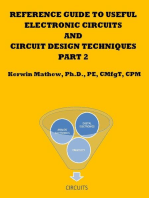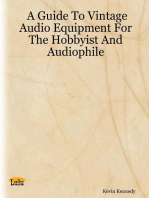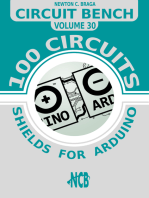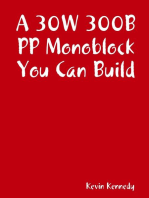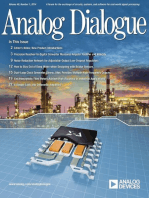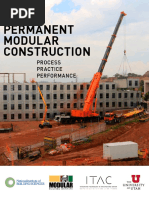AX33 XX
AX33 XX
Uploaded by
Luz Rito Gomez ColungaCopyright:
Available Formats
AX33 XX
AX33 XX
Uploaded by
Luz Rito Gomez ColungaOriginal Title
Copyright
Available Formats
Share this document
Did you find this document useful?
Is this content inappropriate?
Copyright:
Available Formats
AX33 XX
AX33 XX
Uploaded by
Luz Rito Gomez ColungaCopyright:
Available Formats
Portable Compact Disc Player
AX3300 AX3301 AX3303 AX3305 AX3306 AX3311 AX3312 AX3315
all versions
PRODUCT FAMILY 2004 CDDA 3 SERIES
TABLE OF CONTENTS
Technical specification ......................................................1-1 Features and Accessories .................................................1-2 Connections and controls ..................................................1-3 Instruction for use .......................................................1-4..1-6 Safety & Warnings .............................................................1-7 Handling chip components ................................................1-8 Service tools ......................................................................1-8 Service hints Repair positions ............................................................2-1 Dismantling CD-door ....................................................2-1 Start-up procedure.............................................................3-1 Service Test Program.................................................3-2..3-3 Blockdiagram .....................................................................3-4 Circuit diagrams Control/support part ......................................................4-1 Audio part......................................................................4-2 Drive/ESP part ..............................................................4-3 Layout diagrams Componentside view .....................................................4-4 Copperside view............................................................4-5 Exploded view ...................................................................5-1 Mechanical partslist ...........................................................5-1 Electrical partslist...............................................................6-1
Copyright
2003 Philips Consumer Electronics B.V. Eindhoven, The Netherlands
CLASS 1 LASER PRODUCT
All rights reserved. No part of this publication may be reproduced, stored in a retrieval system or transmitted, in any form or by any means, electronic, mechanical, photocopying, or otherwise without the prior permission of Philips. Published by LX 0406 Service Audio Printed in The Netherlands Subject to modification
3140 785 32890
Version 1.0
1-1
TECHNICAL SPECIFICATION
General Dimensions (HxD) Weight without batteries :23.3x137.5 mm :187g Shock resistance +X/-X direction +Y/-Y direction +Z/-Z direction : 2.5 g : 2.5 g : 2 g
Power supply modes DC-in socket Primary batteries (2xLR6) Rechargable batteries : 2.5 - 6.0V : 2.0 - 3.6V : 2.0 - 3.6V
Headphone out (measured with 16 load, DBB/ESP off) Output power (THD=10%) /17 version only : 2x3mW (+1/-3dB) all other versions : 2x3.5mW (+2/-2dB) Frequency response (1mW) : 100Hz-20kHz within 6dB S/N ratio (unwght) : 100dB S/N ratio (A-wght) : 75dB (80dB typ.) THD+N (1kHz, 1mW) : 1% (0.2% typ.) Channel crosstalk (1kHz, w/o load) :-24dB (-58dB typ.) Channel unbalance (-40dB) : 5dB Volume attenuation (1kHz) : >60dB
Battery lifetime
BATTERY TYPE Primary Batteries 2 x LR6 Primary Batteries 2 x AAA Rechargable Batteries AY3363
ESP=ON 12h ( 15 h typ.) Tbd Tbd
PSM 18h (20 h typ.) 7h (9 h typ.) 4h (6 h typ.)
Dynamic Bass Boost DBB
Frequency response 63 Hz 1kHz 10kHz
DBB STAGE DBB1
Battery level detection
+9dB 2dB 0.3dB 2dB -1dB 2dB
DETECTION LEVEL Battery empty Battery weak 1 Battery weak 2 Battery weak 3
Vbatt. Alkaline 1.8V +100/-50mV battery empty level + 0.75V 100mV battery empty level + 0.50V 100mV battery empty level + 0.3V 100mV
Vbatt. NMH 1.8V +100/-50mV battery empty level + 0.5V 100mV battery empty level + 0.45V 100mV battery empty level + 0.3V 100mV
Measurement setupCD Use Audio Signal disc SBC429
DUT
L
22kHz 13th order
4822 397 30184
S/N and distortion meter
Low pass filter
R
i.e. 4822 395 30204 i.e. Sound Technology ST1700B
Level meter
Current consumption CDDA-playback
i.e. Sennheiser UPM550 with FF-filter
OPERATION MODE Play-mode Charge-mode Jump-mode Stand-by
DC-IN SUPPLY (4.5V) Powersave 90mA typ. ESP=ON 100mA typ.
BATT. SUPPLY (2.25V) Powersave 100 mA typ. n/a 300mA typ. ESP=ON 120mA typ. n/a 400mA typ.
160mA typ. 220mA typ. 3 0 mA typ.
350A typ.
1-2
FEATURES
AX3301/00C
AX3303/00C
AX3301/00Z
AX3301/05Z
AX3303/05Z
AX3300/10
AX3301/01
AX3305/01
AX3306/10
AX3311/17
AX3312/17
16 1 -30 ---
FEATURES OF CD-PORTABLE
CD-RW COMPATIBILITY ELECTRONIC SKIP PROTECTION ESP DRAM SIZE [Mbit] HOLD / RESUME FUNCTION DBB STAGES ACOUSTIC FEEDBACK PROGRAM MEMORY RECHARGE NiCd / NiMH BELT-CLIP CORD REMOTE CONTROL LINE / OPT. DIGITAL OUTPUT
45s 16
16
16
16
45s 16
16
16
16
16
16
45s 45s 45s
45s 45s 45s
45s 45s 45s 45s 16
/ / / / / / / / / / / / 1 -30 --1 -30 --1 -30 --1 -30 --1 -30 --1 -30 --1 -30 --1 -30 --1 -30 --1 -30 --1 -30 ---
--/-- --/-- --/-- -- / -- -- / -- -- / -- / --/--
--/-- --/-- --/-- --/--
--/-- --/--
--/-- --/--
--/-- --/-- --/-- --/--
--/-- --/-- --/-- --/--
ACCESSORIES
/10 AX3300
/00C AX3301
ACCESSORIES FOR CD-PORTABLE
AY3170/00 AC/DC Adaptor AY3170/02 AC/DC Adaptor AY3170/05 AC/DC Adaptor AY3170/10 AC/DC Adaptor AY3501/00 Car Cassette Adaptor AY3548/00 Car DC/DC Adaptor AY3363 Battery-NIMH-AAA AY3363 Battery-NIMH-AAA-BYD Door-Battery-2A Door-Battery-3A HE225/77 Headphone HS383/77I Headphone HS383/77J Headphone
X...supplied with the set
3140 118 31923 3140 118 32024 3140 118 33611 3140 118 32182 3140 118 71842 3140 118 71901 3103 308 84542 3103 308 84721 3140 117 72151 X 3140 117 71631 9082 100 02542 X 9082 100 02544 9082 100 02545
X X X
X X X X X X X X X X X X X X X X X X X X X X X X
X X
X X X X
X X
X X
/10 AX3306 /17 AX3311 /17 AX3312
/00C AX3303
/00Z
/05Z
/05Z
/01
/01
/17 AX3315
AX3305
AX3315/17
1-3
CONNECTIONS AND CONTROLS
8
repeat all
7 6 5 4 3 2 1
English
Controls ( see gure 1 )
DBB
vol
CONTROLS / POWER SUPPLY
9 0
% $
PO WER SA VE
!
ESP ON
+
-
& 1
1 LINE OUT/p........3.5 mm headphone socket, socket to connect the player to another audio input of an additional appliance 2 .......................skips and searches CD tracks backwards 3 9.........................stops CD play, clears a program or switches the player off 4 .......................skips and searches CD tracks forwards 5 2; ......................switches the player on, starts or pauses CD play 6 PROG...................programs tracks and reviews the program 7 MODE .................selects the different playing possibilities: shufe, shufe repeat all, repeat, repeat all and SCAN 8 ............................display 9 DBB.....................switches the bass enhancement on and off. This button also switches acoustic feedback (the beep) on/off when it is pressed for more than 2 seconds +..............adjusts the volume 0 VOL / + ! 4.5V DC...............socket for external power supply @ OPEN 2 ..............opens the CD lid # ESP ON / POWER SAVE .......to select between the battery powersave mode and Electronic Skip Protection (ESP). ESP ensures continuous CD playback regardless of vibrations and shocks $ OFF......................switches RESUME and HOLD off RESUME .............stores the last position of a CD track played HOLD...................locks all buttons % ............................typeplate ^ ............................battery compartment & ............................AAA battery door This set complies with the radio interference requirements of the European Union.
QUICK START
MISE EN SERVICE RAPIDE
Batteries (supplied or optionally available) For convenience, this model is designed with 2 different detachable battery doors. This allows you to operate the player using 2 choices of battery size. You can use the following batteries with this CD-player: alkaline batteries type AAA (LR03, UM4) or AA (LR6, UM3) preferably Philips. Notes: Old and new or different types of batteries should not be combined. Remove batteries if they are empty or if the player is not going to be used for a long time.
+ Inserting AAA (LR03, UM4) or AY 3363 batteries 1 Open the AAA battery door. 2 Insert AAA batteries as shown onto the back of the door. 3 Replace the battery-loaded AAA door back onto the AAA (LR03, UM4) set.
LR0 3/A /UM 4
1
1. 2.
+
2
-
-+
AA
+
+
/
/
HOLD
OFF
PLAY 2;
VOL
Inserting AA (LR6, UM3) batteries + To double playback time, insert AA batteries into the + battery compartment and use the AA marked battery door. Open the battery compartment and insert either 2 normal or alkaline batteries. AA (LR6, UM3)
AA SIZE LR6 / UM3
PO WER
SA VE
!!!
DBB
Battery indication The approximate power level of your batteries is shown in the display. Battery full Battery two-thirds full Battery one-third full Battery dead or empty. When the batteries are dead or empty, the symbol ashes, bAtt is displayed, and the beep tone sounds repeatedly.
ES
P ON
vol
repeat all
vol
DBB
DBB
vol
repeat all
at all repe
1-4
INSTRUCTION FOR USE
POWER SUPPLY / GENERAL INFORMATION
Average playing time of batteries under normal conditions Battery type ESP on Power Save Alkaline AA 15 hours 20 hours Alkaline AAA 7 hours 9 hours Rechargeable ECO-PLUS NiMH battery 3 hours 5 hours Batteries contain chemical substances, so they should be disposed of properly. ECO-PLUS NiMH battery information (for versions supplied with the rechargeable ECO-PLUS NiMH battery AY 3363) Recharging works only on players supplied with the rechargeable ECO-PLUS NiMH battery AY 3363. Recharging the ECO-PLUS NiMH battery on board 1 Insert the rechargeable ECO-PLUS NiMH battery AY 3363. 2 Connect the mains adapter to the 4.5V DC socket of the player and then to the wall socket. y is pulsing. Recharging stops after a maximum of 7 hours, or when you start playback. 3 When the battery is fully recharged, FULL appears in the display. Notes: It is normal for the batteries to become warm during recharging. If the batteries become too warm, recharging will be interrupted for approximately 30 minutes . To ensure proper recharging on board, take care that contacts are clean. Use only the ECO-PLUS NiMH battery AY 3363.
GENERAL INFORMATION
CD player and CD handling Do not touch the lens A of the CD player. Do not expose the unit, batteries or CDs to humidity, rain, sand or excessive heat (caused by heating equipment or direct sunlight). You can clean the CD player with a soft, slightly dampened, lint-free cloth. Do not use any cleaning agents as they may have a corrosive effect. To clean the CD, wipe it in a straight line from the center toward the edge using a soft, lint-free cloth. A cleaning agent may damage the disc! Never write on a CD or attach a sticker to it. The lens may cloud over when the unit is moved suddenly from cold to warm surroundings. Playing a CD is not possible then. Leave the CD player in a warm environment until the moisture has evaporated. Active mobile phones in the vicinity of the CD player may cause malfunctions. Avoid dropping the unit as this may cause damage. Headphones HE225 Connect the supplied headphones to the LINE OUT/p socket of the player. Note: LINE OUT/p can also be used for connecting this set to your HiFi system.To adjust the sound and volume, use the controls on the connected audio equipment and on the CD player. IMPORTANT! Hearing safety: Do not play your headphones at a high volume. Hearing experts advise that continuous use at high volume can permanently damage your hearing. Trafc safety: Do not use headphones while driving a vehicle. It may create a hazard and it is illegal in many countries. Even if your headphones are an open-air type designed to let you hear outside sounds, do not turn up the volume so high that you cannot hear what is going on around you.
Handling instructions Recharging already charged or half-charged batteries will shorten their lifetime. We therefore recommend that you let the rechargeable ECO-PLUS NiMH battery run till it is completely empty before you recharge it. To avoid a short circuit, do not let the battery touch any metal object. If the battery becomes empty soon after recharging, then either its contacts are dirty or it has reached the end of its lifetime.
In-car use (connections supplied or optionally available) Only use the AY 3545 or AY 3548 car voltage converter (4.5 V DC, positive pole to the centre pin) and the AY 3501 car cassette adapter. Any other product may damage the set. 1 Put the set on a horizontal, vibration-free and stable surface. Make sure it is in a safe place, where the set is neither a danger nor an obstacle to the driver and the passengers. Plug the voltage converter into the cigarette lighter socket (only for 12 V car battery, negative grounding), then connect the wired end with 4.5V DC input socket on the set.
vol
DBB
12 V DC
2 Mains adapter (supplied or optionally available) Use only the AY 3170 adapter (4.5 V / 300 mA direct current, positive pole to the center pin). Any other product may damage the player. 1 Make sure the local voltage corresponds to the power adapters voltage. 2 Connect the power adapter to the 4.5V DC socket of the player and to the wall socket. Note: Always disconnect the adapter when you are not using it.
4.5V DC
4,5 V DC
t all repea
3 4 5 6 7
If necessary, clean the cigarette lighter socket to obtain a good electrical contact. Turn down the volume and connect the cassette adapter plug to LINE OUT/p on the set. Carefully insert the cassette adapter into the car radios cassette compartment. Make sure the cord does not hinder your driving. Decrease the volume on the set if necessary. Start playback on the set and adjust the sound with the car radio controls.
Environmental information All redundant packing material has been omitted. We have done our utmost to make the packaging easily separable into two mono materials: cardboard (box) and polyethylene (bags, protective foam sheet). Your set consists of materials which can be recycled if disassembled by a specialized company. Please observe the local regulations regarding the disposal of packing materials, exhausted batteries and old equipment.
Always remove the voltage converter from the cigarette lighter socket when the set is not in use. Note: If your car radio has a LINE IN socket, it is better to use it for the car radio connection instead of the adapter cassette. Connect the signal lead to this LINE IN socket and to LINE OUT/p on the set.
1-5
INSTRUCTION FOR USE
CD PLAY
Playing a CD This CD-player can play all kinds of Audio Discs such as CD-Recordables and CD-Rewritables. Do not try to play a CD-ROM, CDi, VCD, DVD, MP3-CD or computer CD. 1 Push the OPEN 2 slider to open the player. 2 Insert an audio CD, printed side up, by pressing the CD onto the hub. 3 Close the player by pressing the lid down. 4 Press 2; to switch the player on and start playback. yThe current track number and elapsed playing time are displayed. You can pause playback by pressing 2;. yThe time at which playback was paused starts ashing. You can continue playback by pressing 2; again. 5 Press 9 to stop playback. yThe total number of tracks and the total playing time of the CD are displayed. 6 Press 9 again to switch the player off. To remove the CD, hold it by its edge and press the hub gently while lifting the CD. Note: If there is no activity, the set will automatically switch off after a while to save energy.
FEATURES
Selecting a track and searching Selecting a track during playback Briey press or once or several times to skip to the current, previous or next track. yPlayback continues with the selected track, and the tracks number is displayed. Selecting a track when playback is stopped 1 Briey press or once or several times to select the desired track. The track number is displayed. 2 Press 2; to start CD play. yPlayback starts with the selected track. Searching for a passage during playback 1 Keep or pressed to nd a particular passage in a backward or forward direction. ySearching starts while playback continues at low volume. After 2 seconds the search speeds up. 2 Release the button when you reach the desired passage. yPlayback continues from this position. Notes: If the player is in SCAN mode (see MODE chapter), searching is not possible.
Playback information If a CD-Recordable (CD-R) or a CD-Rewritable (CDRW) is not recorded properly, NF dISC is displayed, indicating that the CD has not been nalized. In that case, use FINALIZE on your CD recorder to complete the recording. When playing a CD-Rewritable (CD-RW), please note that it takes 315 seconds after pressing 2; for sound reproduction to start. Playback will stop if you open the CD lid. While the CD is read, 1 -:- ashes in the display. Volume and bass Volume adjustment Adjust the volume by using VOL /+ on the CD player or the slider on your remote control.
Programming track numbers You can store up to 30 tracks to play in a program. A single track may be stored more than once in the program. 1 While playback is stopped, select a track with or . 2 Press PROG to store the track. yprogram lights up; the track number programmed and P with the total number of stored tracks are displayed. 3 Select and store all desired tracks in this way. 4 Press 2; to start playback of your selected tracks. yprogram is shown and playback starts. You can review the program by pressing PROG for more than 2 seconds.The display shows all the stored tracks in sequence. y Display NO Prog if no tracks programmed.
vol
program
program
Bass adjustment Press DBB to switch the bass enhancement on or off y is shown if the bass enhancement is activated.
Notes: If you press PROG and there is no track selected or no tracks programmed, SEL or NO PRogis displayed. If you try to store more than 30 tracks, FULL is displayed. Clearing the program While playback is stopped, press 9 to clear program. y CLRis displayed once, program goes off, and the program is cleared. Note:
program
The program will also be cleared if the power supply is interrupted, or if the CD-player lid is opened, or if the set switches off automatically.
1-6
INSTRUCTION FOR USE
FEATURES
Selecting different playing possibilities MODE It is possible to play tracks in random order, to repeat a single track or the entire CD, and to play the rst few seconds of each track. 1 Press MODE during playback as often as required in order to activate one of the following modes. The active mode is shown in the display. yshufe : All tracks of the CD are played in random order until all of them have been played once. yshufe repeat all : All tracks of the CD are played repeatedly in random order. yrepeat : The current track is played repeatedly. yrepeat all : The entire CD is played repeatedly. ySCAN: The rst 10 seconds of each of the remaining tracks are played in sequence. repeat all shuffle 2 Playback starts in the chosen mode after 2 seconds. To return to normal playback, press MODE repeatedly until the display shows no active modes. ESP / Power Save Mode With a conventional portable CD-player you might have experienced that the music stopped e.g. when you were jogging. The ELECTRONIC SKIP PROTECTION prevents loss of sound caused by light vibrations and shocks. Continuous playback is ensured. However ESP does not prevent playback interruptions during vigorous running. It also does not protect the unit against any damage caused by dropping! Switch the slider to ESP ON during playback to activate the shock protection. y is shown and the protection is activated. To deactivate the shock protection and enter the power save mode, switch the slider to POWER SAVE. y goes off. Troubleshooting
TROUBLESHOOTING
WARNING: Under no circumstances should you try to repair the set yourself as this will invalidate the warranty. If a fault occurs, rst check the points listed, before taking the unit for repair. If you are unable to solve a problem by following these hints, consult your dealer or service center. The CD player has no power, or playback does not start Check that your batteries are not dead or empty, that they are inserted correctly, that the contact pins are clean. Your adapter connection may be loose. Connect it securely. For in-car use, check that the car ignition is on. Also check players batteries. The indication NO dISC is displayed Check that the CD is clean and correctly inserted (label-side upward). If your lens has steamed up, wait a few minutes for this to clear. The indication NF dISC is displayed CD-RW (CD-R) was not recorded properly. Use FINALIZE on your CD-recorder. The indication HOLD is on and/or there is no reaction to controls If HOLD is activated, then deactivate it. Electrostatic discharge. Disconnect power or remove batteries for a few seconds. The CD skips tracks The CD is damaged or dirty. Replace or clean the CD. resume, shufe or program is active. Switch off whichever is on.
RESUME and HOLD You can interrupt playback and continue (even after an extended period of time) from the position where playback stopped (RESUME) and you can lock all buttons of the set so that no action will be executed (HOLD). Use the OFFRESUMEHOLD slider for these functions. RESUME continuing from where you have stopped 1 Switch the slider to RESUME during playback to activate RESUME. yresume is shown. 2 Press 9 whenever you want to stop playback. 3 Press 2; whenever you want to resume playback. yresume is shown and playback continues from where you have stopped.
resume
Troubleshooting No sound or bad sound quality. PAUSE might be active. Press 2;. Loose, wrong or dirty connections. Check and clean connections. Volume might not be appropriately adjusted. Adjust the volume on the CD player or slider on your remote control. Strong magnetic elds. Check players position and connections. Also keep away from active mobile phones. For in-car use, check that the cassette adapter is inserted correctly, that the car cassette players playback direction is correct (press autoreverse to change), and that the cigarette lighter jack is clean. Allow time for temperature change.
To deactivate RESUME, switch the slider to OFF. yresume goes off. HOLD locking all buttons You can lock the buttons of the set by switching the slider to HOLD. Now, when a key is pressed, no action will be executed. This is of use, for example, when transporting the player in a bag. With HOLD activated, you can avoid accidental activation of other functions. 1 Switch the slider to HOLD to activate HOLD. yAll buttons are locked HoLd is shown when you press any button. If the set is switched off, HoLd will be shown only when 2; is pressed. 2 To deactivate HOLD, switch the slider to OFF.
hold
resume
Note: If you deactivate HOLD by switching the slider to RESUME, you will be activating the RESUME function.
ESP ON
PO WE R
SA VE
CAUTION Use of controls or adjustments or performance of procedures other than herein may result in hazardous radiation exposure or other unsafe operation.
1-7
SAFETY & WARNINGS
WARNING
ESD
All ICs and many other semiconductors are susceptible to electrostatic discharges (ESD). Careless handling during repair can reduce life drastically. When repairing, make sure that you are connected with the same potential as the mass of the set via a wristband with resistance. Keep components and tools at this potential.
WAARSCHUWING
Alle ICs en vele andere halfgeleiders zijn gevoelig voor electrostatische ontladingen (ESD). Onzorgvuldig behandelen tijdens reparatie kan de levensduur drastisch doen vermindern. Zorg ervoor dat u tijdens reparatie via een polsband met weerstand verbonden bent met hetzelfde potentiaal als de massa van het apparaat. Houd componenten en hulpmiddelen ook op ditzelfde potentiaal.
ATTENTION
Tous les IC et beaucoup dautres semi-conducteurs sont sensibles aux dcharges statiques (ESD). Leur longvite pourrait tre considrablement courte par le fait quaucune prcaution nst prise leur manipulation. Lors de rparations, sassurer de bien tre reli au mme potentiel que la masse de lappareil et enfileer le bracelet serti dune rsistance de scurit. Veiller ce que les composants ainsi que les outils que lon utilise soient galement ce potentiel.
Tutti IC e parecchi semi-conduttori sono sensibili alle scariche Alle ICs und viele andere Halbleiter sind empfindlich statiche (ESD). gegenber elektrostatischen Entladungen (ESD). La loro longevit potrebbe essere fortemente ridatta in caso di Unsorgfltige Behandlung im Reparaturfall kann die non osservazione della pi grande cauzione alla loro Lebensdauer drastisch reduzieren. manipolazione. Durante le riparationi occorre quindi essere Sorgen Sie dafr, da Sie im Reparaturfall ber ein Pulscollegato allo stesso potenziale che quello della massa armband mit Widerstand mit dem Massepotential des delpparecchio tramite un braccialetto a resistenza. Gertes verbunden sind. Assicurarsi che i componenti e anche gli utensili con quali si Halten Sie Bauteile und Hilfsmittel ebenfalls auf diesem lavora siano anche a questo potenziale. Potential.
WARNUNG
AVVERTIMENTO
AVAILABLE ESD PROTECTION EQUIPMENT :
4822 466 10953 4822 466 10958 anti-static wristband 4822 395 10223 connection box (3 press stud connections, 1M) 4822 320 11307 extendible cable (2m, 2M, to connect wristband to connection box) 4822 320 11305 connecting cable (3m, 2M, to connect table mat to connection box) 4822 320 11306 earth cable (1M, to connect any product to mat or to connection box) 4822 320 11308 KIT ESD3 (combining all 6 prior products - small table mat) 4822 310 10671 wristband tester 4822 344 13999 anti-static table mat large 1200x650x1.25mm small 600x650x1.25mm
SAFETY
Safety regulations require that the set be restored to its original condition and that parts which are identical with those specified be used. Safety components are marked by the symbol
Veiligheidsbepalingen vereisen, dat het apparaat in zijn oorspronkeliijke toestand wordt teruggebracht en dat onderdelen, identiek aan de gespecificeerde, worden toegepast. De Veiligheidsonderdelen zijn aangeduid met het symbool
Les normes de scurit exigent que l`appareil soit remis l`tat d`origine et que soient utilises les pices de rechange identiques celles spcifies. Les composants de scurit sont marqus
i d
Bei jeder Reparatur sind die geltenden Sicherheitsvorschriften zu beachten. Der Originalzustand des Gertes darf nicht verndert werden. Fr Reparaturen sind Originalersatzteile zu verwenden. Sicherheitsbauteile sind durch das Symbol markiert.
Le norme di sicurezza estigono che lapparecchio venga rimesso nelle condizioni originali e che siano utilizzati i pezzi di ricambiago identici a quelli specificati. Componenty di sicurezza sono marcati con
DANGER: Invisible laser radiation when open. AVOID DIRECT EXPOSURE TO BEAM.
CLASS 1 LASER PRODUCT
s Varning !
Osynlig laserstrlning nr apparaten r ppnad och sprren r urkopplad. Betrakta ej strlen.
Advarsel !
Usynlig laserstrling ved bning nr sikkerhedsafbrydere er ude af funktion. Undg udsaettelse for strling.
Varoitus !
Avatussa laitteessa ja suojalukituksen ohitettaessa olet alttiina nkymttmlle laseristeilylle. l katso steeseen !
After servicing and before returning the set to customer perform a leakage current measurement test from all exposed metal parts to earth ground, to assure no shock hazard exists. The leakage current must not exceed 0.5mA.
"Pour votre scurite, ces documents doivent tre utiliss par des spcialistes agrs, seuls habilits rparer votre appareil en panne".
1-8
HANDLING CHIP COMPONENTS
SERVICE TOOLS Audio signal disc SBC429 Playability test disc SBC444 Test disc 5 (disc without errors ) + Test disc 5A(disc with dropout errors black spots and fingerprints) SBC426/ SBC426A 4822 397 30184 4822 397 30245 4822 397 30096
ESD PROTECTION EQUIPMENT Anti-static table mat large 1200x650x1.25mm small 600x650x1.25mm Anti-static wristband Connection box (3press stud connections,1M) Extendible cable (2m,2M ,to connect wristband to connection box) Connecting cable (3m,2M ,to connect table mat to connection box) Earth cable (1M , to connect any product to mat or to connection box) KIT ESD3(combining all 6 prior products - small table mat) Wristband tester 4822 466 10953 4822 466 10958 4822 395 10223 4822 320 11307 4822 320 11305 4822 320 11306 4822 320 11308 4822 310 10671 4822 344 13999
2 -1
SERVICE HINTS
REPAIR POSITION COPPERSIDE REPAIR POSITION COMPONENTSIDE
To get access to the copperside of the printed board assembly proceed as follows:
1.Remove the bottom (3x) screws (2x of them under the rubber-foot) and the up (2x) screws (in the CD-door) 2.Lift the bottom -cabinet 3.Supply the unit via external DC-socket 4.Take care that the door switch is closed during measurements
To get access to the componentside of the printed board assembly proceed as followed:
1.Remove the bottom (3x) screws (2x of them under the rubber-foot) and the up (2x) screws (in the CD-door) 2.Open the CD-door 3.Lift the top-cabinet and put it backwards on the table 4.Supply the unit via the external DC-socket 5.Take care that the door switch is closed during measurements
DISMANTLING THE CD-DOOR
To dismantle the CD-door proceed as follows:
1.Dismantle bottom and printed board/drive assembly 2.Disconnect the sticker (flex-foil connector on the membrance keyboard) 3.Disconnect membrance keyboard (flex-foil connector on copperside of printed board) 4.Bend the cabinet rightwards downwards as indicated in the picture above
Remark:Do not use screwdrivers or tools . Sharp edges could damage hinge or cabinet part.
3-1
START-UP PROCEDURE -CHART
POWER OFF (stand-by)
Start-up procedure for external DC supply, no accu inserted, hold-switch in off pos., ESA on, resume-mode off, CD-door closed.
PLAY pressed ?
focus found during ramping cycle ? Y P calculates ramping offset and sends play-params to CD10
Y DC/DC converter is switched on
P sends new focus parameters to CD10 (switch to higher focus sensitivity)
Y P resets CD10&NPC PORES=L NPC_RES=L P initializes CD10&NPC with default parameter/settings re-initialize CD10 and restart focus search procedure focus stability test ok ?
focus found during ramping cycle ? N already looped through all (4) focus sensitivities ? Y
Y P accelerates disc to nom. speed
P sends command to CD10: move slide inside re-initialize CD10 and restart focus search procedure inner switch closed within ~6s ? Y P sends command to CD10: move slide outside N N disc at nom. speed within ~10s ? Y P initializes radial servo loop (~330ms)
switch back to normal focus sensitivity
focus found during ramping cycle ? N P sends new focus parameters to CD10 (switch to higher focus sensitivity)
P releases muting (via MUTE)
inner switch open within ~0.3s ? Y P sends commands to CD10: slide servo off
P sends command to CD10: jump 10 tracks inside radial error handler
focus found during ramping cycle ? N
jump ok ?
P sends commands to CD10: laser on focus servo on
subcode error handler
already looped through all (4) focus sensitivities ? Y
N P accelerates disc motor for ~200ms
subcode ok ?
TOC found within ~30s ?
Y display shows nF d1SC start-up stopped display shows no d1SC start-up stopped
PLAY-MODE
3-2
SERVICE TEST PROGRAM SERVICE TEST PROGRAM
1. PRELIMINARY SETUP To enter the service test program disconnect the AC/DC adaptor and remove batteries, open the CD-door and hold the buttons PLAY & VOL+ depressed while turning power on (i.e. connecting the AC/DC adaptor). The display shows the software version of the built-in P (i.e. 5-26). Versions are counted from 00 onwards; that means the higher the number the newer the software. The program is now in the main menu various tests can be entered by pressing the corresponding buttons (see flow chart on next page or detailed description of available tests below). To exit the service test program press the STOP button or disconnect the set from the power source. 2. DISPLAY TEST Purpose: Check functionality of display and display driver. To enter the display test start the service test program and press the NEXT button. The display shows test pattern1. All segments are activated for finding open circuits (see flow chart on next page). To jump to the next pattern press the NEXT button. The display shows test pattern2. All alternate pins (2, 4, ...) are activated for finding short circuits (see flow chart on next page). To jump back to test pattern1 press the NEXT button, to exit the display test and return to the main menu press the STOP button. 3. KEY TEST Purpose: Check operation of keys and cord remote control. To enter the key test start the service test program and press the MODE button. The display shows --. Hold key depressed and check corresponding key code on the display. Key codes can be found in table1 (see flow chart on next page). To exit the key test and return to the main menu press the STOP button. 4. PLAYBACK TEST WITH ERROR ANALYSIS Purpose: Analyze errors that occur during playback and search for intermittent failures. To enter the playback test start the service test program and press the BASS button. To start the error analysis press the PLAY button. Note that the playback test can only be entered if the CD-door is closed. The set will read the TOC and start playback. As long as the playback is free of errors the display shows track and time information like in normal play-mode. In case of errors corresponding error codes will be displayed. The meaning of these error codes can be found in table2 (see flow chart on next page). Note: Errors can either be fatal or non fatal. Fatal errors always stop the playback, non fatal errors only cause a short interruption of the music. Fatal errors are displayed as long as the set is connected to the power source, non fatal errors are displayed until a new error occurs or a button is pressed. To stop the playback test disconnect the set from the power source. 5. SERVO TEST Purpose: Check door switch, inner switch of CD-drive, movement of slide and acceleration of discmotor. To enter the servo test start the service test program and press the PLAY button. The display shows Cd xy. x indicates state of door switch; y indicates state of inner switch. x,y = 0 means switch is closed; 1 means switch is open. To move slide outside hold the NEXT button depressed. To move slide inside hold the PREV button depressed. To accelerate the discmotor clockwise hold the MODE button depressed. To accelerate the discmotor counter-clockwise hold the PROG button depressed. To enter the focus test press the PLAY button, to exit the servo test and return to the main menu press the STOP button. 6. FOCUS TEST Purpose: Check movement of lens and operation of focus servo for CDDA and CDRW discs.
Since the CDRW reflects much less light than an ordinary CDDA, the gain of the HF-amplifier stage and the sensitivity of the ADC inside the Decoder&Digital Servo IC CD10 must be adapted accordingly. The gain is switched via the CDRW input of the HF-preamplifier. The ADC-sensitivity is set via software parameters (sent from P to CD10). In total, there are 4 sensitivity modes available: 1 for CDDA and 3 for CDRW. The modes are listed in table3 (see next page). In normal play-mode, the correct focus sensitivity is choosen automatically during start-up (see Start-up procedure on previous page). In the service test program, the sensitivity can be choosen manually in order to allow individual measurements in several modes.
The focus servo loop is switched on and the set starts searching the focus (focus ramping). As soon as the focus has been found the focus servo loop is closed and the state of the focus is monitored continuously. If the focus is OK the display shows F x, else -F x. x indicates the sensitivity mode. Details can be found in table3 (see flow chart on next page). To toggle between sensitivity modes press the BASS button. To move slide outside hold the NEXT button depressed. To move slide inside hold the PREV button depressed. To accelerate the discmotor clockwise hold the MODE button depressed. To accelerate the discmotor counter-clockwise hold the PROG button depressed. In case the focus is OK the discmotor test can be entered by pressing the PLAY button, to exit the focus test and return to the main menu press the STOP button. 7. DISCMOTOR TEST Purpose: Check speed regulation of discmotor. The speed regulation is switched on and the discmotor starts rotating. If the speed reaches 75% of the nom. speed the display shows d, else -d. In parallel also the state of the focus is monitored continuously (display F x or -F x). In case the disc speed is OK and the focus is OK the radial test can be entered by pressing the PLAY button, to exit the discmotor test and return to the main menu press the STOP button. 8. RADIAL TEST Purpose: Check if radial loop locks and an audio signal is audible at the headphone output. The radial servo loop is switched on, mute is released and the audio signal is audible. If the system is on track the display shows r, else -r. In parallel also the disc speed (display d or -d) and the state of the focus (display F x or -F x) are monitored continuously. Note: In case of radial errors the audio output is muted and muting is not released automatically when the systems recovers from the error. -r remains on the display. To open mute again press the NEXT or PREV button. To jump 16 tracks outside press the NEXT button. To jump 16 tracks inside press the PREV button. To exit the radial test and return to the main menu press the STOP button, to exit the service test program disconnect the set from the power source. Important remark: In radial test mode data to the DRAM is written at 1.2 times the nominal speed, and read from the DRAM at nominal speed. Because writing is done faster than reading the DRAM gets full after a certain time. In normal play mode the system would now wait until the DRAM is partly emptied again, jump backwards and resume filling at the last written position. However, in radial test mode the jumps would disturb measurements on the radial servo loop. Therefore this function has been disabled and filling restarts immediately from the current position of the pick-up unit. As a result jumps are audible during playback.
3- 3
3- 3
SERVICE TEST PROGRAM - FLOW CHART
PRELIMINARY SETUP To enter service test program open the CD-door first and hold VOL+ & PLAY buttons depressed while turning POWER ON (i.e. connecting the AC/DC adaptor)
Display shows software-version (e.g. S-06)
PLAY pressed?
MAIN MENU
SERVO TEST NEXT pressed?
Y N
MODE pressed?
Y
Display shows: Cd xy State of switches x = door switch y = inner switch 0 = closed 1 = open
DISPLAY TEST 1 display shows test pattern 1
KEY TEST Display shows --
NEXT pressed?
Y
Hold key depressed and check display according to table1
PLAY pressed?
Y
NEXT depressed?
Y
PREV depressed?
Y
MODE depressed?
Y
PROG depressed?
Y
DISPLAY TEST 2 display shows test pattern 2
Slide moves outside
Slide moves inside
Disc motor turns clockwise (accelerate)
Disc motor turns counter-clockwise (brake)
FOCUS TEST NEXT pressed?
Y N Focus status F x = focus OK -F x = focus error x = focus sensitivity (see table2) Note: If focus has been lost, focus start-up procedure is entered (ramping).
ATTENTION: FROM THIS TEST ONWARDS THE LASER IS SWITCHED ON !! AVOID DIRECT EXPOSURE TO BEAM !!
test pattern 1 (all segments activated)
table1 key test KEY DBB PROGRAM MODE PLAY NEXT PREVIOUS VOL+ VOL-
DISPLAY 01 02 03 05 06 07 08 09 PLAY pressed and focus OK?
Y N
BASS pressed?
Y
NEXT depressed?
Y
PREV depressed?
Y
MODE depressed?
Y
PROG depressed?
Y
DISC MOT. TEST
Disc speed status d = speed OK -d = speed error Focus status F x = focus OK -F x = focus error x = focus sensitivity (see table2)
resume
Toggle focus sensitivity (see table2)
Slide moves outside
Slide moves inside
Disc motor turns clockwise (accelerate)
Disc motor turns counter-clockwise (brake)
Press STOP on the CD-player to exit the key test.
test pattern 2 (alternate segments activated)
PLAY and focus OK and speed OK?
vo l
DB B
hol d
RADIAL TEST
program progra repeat all shuffle resume
On track status r = on track -r = not on track Disc speed status d = speed OK -d = speed error Focus status F x = focus OK -F x = focus error x = focus sensitivity
table2 focus sensitivity DISPLAY ESP-FLAG -F 01 -F 02 -F 03 -F 04 off on on on
FOCUS SENSITIVITY
Normal focus sensitivity for CDDA Low focus sensitivity for high-reflective CD-RW Medium focus sensitivity for normal-reflective CD-RW High focus sensitivity for low-reflective CD-RW
NEXT depressed?
Y
PREV depressed?
Y
CUE-MODE Track servo jumps 16 tracks forwards
REVIEW-MODE Track servo jumps 16 tracks backw.
3-4
3-4
BLOCKDIAGRAM
DISC
AN8399SA HF-Preamplifier
16MBit DRAM Local Keys LCD
SANYO DA50A
Servo DSP MN662786SB (Anti-rollong) MCU MN101C39C ESP DAC From/To RC circuit (48K ROM)
DC-in socket Driver Battery AN8789
Headphone&RC-socket
To MCU Supply/Charge Headphone Amp TDA1308
4-1
4-1
CIRCUIT DIAGRAM - CONTROL / SUPPLY PART
10
11
12
13
14
15
16
17
18
19
20
21
22
23
24
25
26
27
28
29
30
CONTROL / SUPPLY-PART
+A F428
100u 16V 2314 2341 100n 3427
C
F444 AVDD2
2R2 2336 100n
C
7309 BC807-40 +3.0V +1.5V F429
D
AC_PLUG
D
25 26 1402 1 2 3 4 5 6 7 8 9 10 11 12 13 14 15 16 17 18 19 20 21 22 23 24 FMN
H ESD
7310 BC847B
+3.0V
2315 22n
3327 2316 10R
7311 BC817-40 3328
330p 680R 5301 10u
F430 +3.0V
F427 F423 F420 F417 F414 F411 F408 F448 F424 F421 F418 F415 F412 F409 F402 F422 F419 F416 F413 F410 F407
3441 470K 3415 BC857B 7403 3416 100K 7404 BC847B
2318
3331 12K
2339 220u 4V
SS14
6000
100K
3334
5302
40u
1303
2305
1300
1u0
330R 2319 4n7
220u 4V
2320
2321
100n
1u0
700mA
3333
6402
3417
3437
2403
100n
47K
+3.0V
8K2
Key1
S10
S11
S12
S13
G
+3.0V SS14 6301
C3
C2
C1
47u 6.3V
2322
Key1
BAS316
6002
2323
6403
220K
3435
F255
S10
S11
S12
S13
+3.0V
6400
{C0,C1,C2,C3,S0,S1,S2,S3,S4,S5,S6,S7,S8,S9,S10,S11,S12,S13,Key1}
S1 S2 S0 C0 C1 C2 C3
S3
S4
S5
S6
S7
S8
S9
C0
S0
S1
S2
S3
S4
S5
S6
S7
S8
S9
POWER
1u0
6406
2K2 3301 2406 470n 47K
+DC
2324 1u0
6405
3335 100K
3344 2K2 7315 BC847B 3345 10K
80 79 78 77 76 75 74 73 72 71 70 69 68 67 66 65 64 63 62 61
220K 3438
ESD 6407
+3.0V
F445
3336 1K2
3418
3302 3303
6K8
%
3308 % 100K
3419
47K
F431 RESET
44 43 42 41 40 39 38 37 36 35 34
F452 F453
100K
1301
2313 100n
3421
6K8
2325
SS14
6300
K
F250 DC JACK U1
F436
100n
ESD
F439
BAT_LEVEL
3337 8K2
2326 22n
+3.0V
SVCC NC AVDD DRVCC VREF INFO INTR LDON INSP PC INTV
L
+3.0V TEMP.
3309 C 10K -T
1 2 3 4 5 6 7 8 9 10 11
VSEN PVCC1 RESET DED OUT FB IN SPRO CT AREF CRIP
7314 AN8789FB
ICONT TVTV+ SPSP+ PGND FO+ FOTR+ TRTRVSTOP
33 32 31 30 29 28 27 26 25 24 23
F437
8 7
1 SL+ 2 SL3 4 5 DM+ 6 DM-
6K8
F433
1302
4 5 6 7
3434 10R
57 56 55
3439
1 2 3 SSSS8 1404 4 5
PWMG SGND IOUT PVCC2 POWER START CLK TB VC EMP MRST
3432
12 13 14 15 16 17 18 19 20 21 22
M
F426
AVDD1
4u7 35V 3338 470K 2328 330p 100u 4V
1406 SKQTLA
22K
2327
2407 100n
3433
100K
3352
1407 SKQTLA
47K
17 RC_IN 18 19 20
44 43 1403 42 41
3411 1K0 3412 1K0
8K2
F450 BAT_LEVEL
2337 22u 6.3V 3436 10R
ESE11MV
3311 C
BAT_TEMP
2329
+3.0V
100K
3353
21 22 23 24 25 26 27 28 29 30 31 32 33 34 35 36 37 38 39 40 F440 F441
1401 SSSS8 1 2
+3.0V
100K
3420
+A
+3.0V
O
3312 C 2M2
2404
100K
3422
F446 +3.0V RC +A
3401 R 3403 R 10M 3402 82K
10n 2331 10n 2332 2n2 2333 3339 3340 3341 3342 10K 22K 3K9 12K 4n7
100n
MCLK
BEEP
POWER
MDATA
IPFLAG
DMUTE
AMUTE
RESET
3424
3313 C 470K
7302 C BC857B 3314
AVDD1 +DC
BLKCK
4,5V
47K
STAT
100K
3423
MLD
4,0V
0V
3315 C 470K
2405
100n
2M2
2,6V 0V
7308 C BC847B
AVDD2L
3316 C
470K
470K 2401R
3406R
2400 R 1n0 100n 7401 R BC847B
3405 R 2M2 BC857B 7400 R
10K
BAT_DETECT
RC_IN
3404 C
A A H
3425 10K 3426 BC857B 7406 10K
3347 5K6
3407 R
2402 C
100n
1M0
ACCU_IN DETECTION
3408 R,C 1M0 22u 6.3V 3351 3409 R 1M0 3410 R 4M7
START
+3.0V
2338
7402 R,C BC847B
VREF 10R
SPOUT
MCU48
SPPOL
TRV
FO
TR
3330
3 7312 BC868 1
7313 BC869
100K
F
ESD ESD
BAS316
ESD
ESD
PMCK
MRST
3343
3440
ESD
CHG_ON 1 2 ESD 3 60 59 58
J
ESD
54 53
1K0
+3.0V
2410 100n
F438
8 9 10 11
MCU53 MCU52 HF_GAIN NRST DBB_ON MCU48 CHG_ON AC_PLUG F447 BAT_DETECT
S6B-ZR-SM3A-TF
SMCK
3430 1405 SKQTLA
7405 MN101C39C
52 51 50 49 48 47 46 45
FOCUS-VE FOCUS+VE RAD-VE RAD+VE
F454
47K 3431 4K7
12 13 14 15 F449 16
F451
ESD
BAT_TEMP +3.0V
2330
O
3414 220K
F443 3413
220K
F455
F442
3 4
ESD
3348 5K6 3349 1K0 3350 5K6
ESD
LDON HF_SLP
U1 K4 1300 F5 1301 J4 1302 J18 1303 F4 1401 O28 1402 D23 1403 N29 1404 K29 1405 L19 1406 M20 1407 M20 2305 F4 2313 K3 2314 D6 2315 E8 2316 E9 2317 E15 2318 F11 2319 F7 2320 F10 2321 F11 2322 H14 2323 H12 2324 I9 2325 K9 2326 L8 2327 M8 2328 M8 2329 N8 2330 O12 2331 P12 2332 P12 2333 P12 2336 D19 2337 N9 2338 R11 2339 F11 2341 D7 2400 Q9 2401 Q8 2402 Q11 2403 G26 2404 O20 2405 P25 2406 I19 2407 M21 2410 K20 3301 I3 3302 J5 3303 J3 3308 J6 3309 M4 3311 N4 3312 P3 3313 P3 3314 P5 3315 Q4 3316 Q4 3317 E14 3327 E9 3328 E10 3329 E15 3330 F7 3331 F10 3333 G9 3334 F12 3335 I10 3336 I8 3337 L8 3338 M8 3339 Q12 3340 Q13 3341 Q14 3342 Q15 3343 H16 3344 I16 3345 I17 3347 Q12 3348 Q12 3349 R12 3350 R12 3351 R11 3352 M8 3353 N8 3401 P9 3402 Q8 3403 Q10 3404 Q11 3405 Q9 3406 Q7 3407 Q10 3408 R11 3409 R8 3410 R8 3411 N28 3412 N28 3413 P29 3414 O29 3415 F16 3416 F17 3417 G17 3418 J21 3419 J21 3420 O29 3421 K21 3422 O21 3423 P20 3424 P21 3425 Q24 3426 Q25 3427 D18 3430 L20 3431 L20 3432 M20 3433 M20 3434 K21 3435 G28 3436 O20 3437 G26 3438 I29 3439 K28 3440 H29 3441 F17 5300 E8 5301 E11 5302 F14 6000 F13 6002 H3 6300 K4 6301 H4 6400 G15 6402 G27 6403 H22 6405 H21 6406 H19 6407 I19 7302 P4 7308 Q5 7309 D15 7310 E15 7311 E9 7312 F7 7313 F13 7314 K12
7315 I17 7400 Q10 7401 Q8 7402 R10 7403 F17 7404 F18 7405 K24 7406 R24 F250 K3 F255 G4 F402 F23 F407 F26 F408 E25 F409 E25 F410 F25 F411 E25 F412 E25 F413 F25 F414 E25 F415 E25 F416 F24 F417 E24 F418 E24 F419 F24 F420 E24 F421 E24 F422 F24 F423 E24 F424 E23 F426 M3 F427 E23 F428 D11 F429 D16 F430 E11 F431 J17 F433 J17 F436 K4 F437 K17 F438 K17 F439 L5 F440 O26 F441 O28 F442 P22 F443 P28 F444 D19 F445 I4 F446 O11 F447 M28 F448 E26 F449 M21 F450 N20 F451 M21 F452 J29 F453 J29 F454 L20 F455 P29
5300
40u
3317
3329
6K8 22K 2317
1u0
10
11
12
13
14
15
16
17
18
19
20
21
22
23
24
25
26
27
28
29
30
4-2
4-2
CIRCUIT DIAGRAM - AUDIO PART
1500 D17 2501 B13 2502 B10 2503 C12 2511 C3
2515 C2 2516 C2 2520 D8 2522 D16 2523 D8
2524 D16 2525 D6 2526 E13 2527 E3 2528 E2
2529 E2 2530 E17 2532 F13 2533 F9 2534 F12
2535 H13 2536 D9 2537 E11 2538 A12 3500 B9
3501 A7 3502 B8 3503 B14 3505 B8 3506 B11
3507 B14 3508 C13 3510 C1 3511 C2 3513 C5
3514 C7 3515 C12 3517 C15 3518 D5 3519 C10
3520 C17 3521 D6 3522 D6 3524 D13 3525 D6
3526 D10 3530 D14 3534 D5 3535 E11 3539 E7
3542 E13 3543 E1 3544 E2 3545 E15 3546 E8
3547 E9 3548 F9 3549 F14 3551 F7 3552 F11
3553 F14 3554 G13 3555 G12 3556 G13 3557 C8
3558 D8 5501 E17 5502 C16 5503 E16 6500 C13
6501 D14 6502 E16 6503 G8 7500-A F12 7500-B B12
7501 C15 7503 C6 7506 C11 7508 C6 7510 D12
7511 D11 7512 E7 7513 E16 7515 H11 F101 B10
F102 C16 F103 C6 F104 C17 F107 F16 F108 F8
F109 D9 F111 E14
10
11
12
AVDD1
2538
13
14
15
16
17
18
AUDIO-PART
3501 12K 3505 4K7 3502 3500 4K7 2M2 +3.0V
A
7500-B TDA1308T 7 A
A 100u 4V 5 8
B
470K 3513 AL
3510 3511 20V 4u7
4V 220u 2501
3503 * 15R 330R 3507 BC817-40 7501 330R 3517 A
5502 3520
F101
2502 2u2
3506 56K
6 4 2503 33p
B
F102 F104
3508
2515
2516
100K
3557
100K
3521
2520
100n
7503 BC857B
100K
3519
6500 BAV70
7511 BC847B 7510 BC847B
3522
F109 100K 3558
47u 4V 2536
100K
3525
2523
3530
10u 10V
470K
100K
3518
3534
2525
18K 6K8 100K 3542 2526 1u 3539 A A 3535
1K
D
AR
3543 3544 20V 4u7
100n
10K
3524 1K
BAS316 6501
2522 47n 2524 47n 5 4 2 3 1
2n2
1n5
680R
680R
2511
F103
7508 BC817-40
3514 22R
AVDD1
7506 BC807-40 +3.0V
3515 180K
10K
A A
TC38
A10 3526
D
1500
2528
2529
3546
4K7
2537 3547 4K7 A 3548 2M2 100n 3 8 F111 7500-A TDA1308T 1 A
7513 BC817-40 F107
5501
2n2
1n5
680R
680R
2527
AVDD1
6502 R
7512 BC817-40
22R
5503
BZX284-C10 1,3V
330R
3545
E
2530 1n0
4V 220u 2532
* 3549
15R 330R 3553 A A ESD
3551 12K
F108 2533 2u2 6503 BAV70
3552 56K
2 4 2534 33p
3555 180K
3554
10K A
7515 BC847B
H
DBB_ON BEEP AMUTE
2535
100K
3556
H
MRST RC
1u A
10
11
12
13
14
15
16
17
18
4-3
4-3
CIRCUIT DIAGRAM - DRIVE/ESP PART
1 2 3 4 5 6 7 8 1 9 10 11 12 3 14 15 16 17 18 19 20 21 22 23 24 25 26 27 28 29 30
1100 E2 1200 D21 2100 F11 2102 F8 2106 I10 2107 I5 2108 J5 2109 J11 2110 K10 2111 K11 2112 L11 2113 L4 2114 L6 2115 L11 2116 L5 2117 M11 2118 N11 2119 N11 2120 J12 2121 M13 2122 N13 2123 K10 2200 F15 2201 C20 2202 C21 2203 F18 2204 E18 2205 D23 2206 I28 2207 I28 2208 K27 2209 K28 2210 K28 2211 L27 2212 M20 2213 M27 2214 M29 2215 M29 2216 N24 2217 N26 2218 J15 2219 D22 3100 F6 3101 G6 3102 G6 3103 H6 3104 H5 3105 H5 3106 I11 3107 J5 3108 K5 3109 K4 3110 L5 3112 L6 3113 J12 3114 J12 3115 K13 3118 N13 3119 O14 3120 E5 3122 L5 3123 H3 3124 E11 3200 F13 3201 F13 3202 F17 3204 D23 3205 E23 3206 E24 3207 E24 3208 E25 3209 E25 3210 E23 3211 F28 3212 G17 3214 J28 3215 K27 3216 K27 3217 L27 3218 M27 3219 N26 3220 N26 3221 F29 3222 E17 3223 F18 3225 M28 7100 H10 7101 H9 7103 O12 7200 G14 7201 F19 F830 D5 F831 D5 F832 E5 F833 E5 F834 E5 F835 F5 F836 F5 F837 F4 F838 G4 F839 G5 F840 H5 F841 G5 F842 G5 F843 H5 F844 O25 F845 M7 F846 I11
DRIVE / ESP-PART
2201
2202
DMUTE
MDATA
SPPOL
PMCK
SMCK
BLKCK
+3.0V
FOCUS+VE
FOCUS-VE
RAD+VE
+1.5v
RAD-VE
LDON
15p
15p
MCLK
NRST
STAT
C
AVDD2
C
AR AL AVDD1 AVDD2
MLD
F830 F831
2204 100n
1K
1200
2219
3204
D
1K 2205 680R 3206 1n0 3205 3207 1K 3208 3209 1K 1K 1K
F832
1100 2203 100n
100n
3210
F834 F835
3124
F833
3222 10R
470K 3201
470K
220u 4V
4u7 35V
470K
3200
3202
2100
19
20
3102 3103 3104 10K 3105 10K
32 A C B GAIN D F E TBAL FBAL AGC GCTL FEOUT FEN TEOUT BDO TEN VREF SLPSW BAND GAP GND 7101 AN8399SA PD LD VCC RFN RFOUT RFIN LDRCTL CAGC ARF CEA 3TOUT CBDO BDO COFTR OFTR NRFDET 1 2 3 4 4K7 5 6 7 8 9 10 11 12 13 14 2110 2123 100n 220n 2109 220n 2120 1p0 3113
IPFLAG SMCK PWMSEL FSEL
1 2 3 4 5 6 7 8 9 10 11 12 13 14 15 16 17 18
3120
AVDD2L
E
64 63 62 61
75
73
70
69
78
74
68
66
80
79
77
76
72
71
3211
NTEST
SUBC
NRST
STAT
SPPOL
DVSS1
SMCK
PWMSEL
BLKCK
SBCK
EXT2
PMCK
DVDD1
NCLDCK
DMUTE
3223 10R
MDATA
MCLK
3221
7201 MN662786SB
67
65
MLD
15R
X1
X2
F836
2102
2200 1u0
F837 F838 F841 F842 F839 3123 F840 H F843
3100 3101
TIMING GENERATOR P INTERFACE EFM DEMOD SYNC SUBCODE INTERPOLATION CIRC ERROR CORR. 5 6 7 8 9 10 11 12 13 14 15 NRAS D2 16K-SRAM D3 DIGITAL ATTENUATION NCAS0 NCAS1 A8 A7 A6 A5 A4 A9 A0 A1 A2 A3 DVSS2 PWM-OUTPUT DM OUTPUT-PORT 20 ADC PLL VCO DSL 19 DSLF ADPVCC 42 SERVO PROCESSING INPUT ANTISHOCK MEMORY CONTROLLER DIGITAL SOFT MUTING DIGITAL FILTER 4X OVERSAMP. AUDIO INTERFACE AVDD1 LPF R PWM 1-BIT DAC LPF L PWM OUTR AVSS1 OUTL AVSS2 AVDD2 VCOF PLLF DRF 51 47u 4V 50 2206 49 TMOD2 TMOD1 FSEL 54 53 52 DE INTERLEAVE IPFLAG FLAG 56 55 TX IOVDD2 EXT1 EXT0 60 59 58 57
7200
3212
DRAM_16/4 BIT GND | GND 26 I/04 | I/04 25 I/03 | I/03 CAS | CAS OE | OE 24 23 22
470K
1 2 3 4
DRVDD D0 D1 NWE
H H 1 VCC | I/01 2 I/01 | I/02 7100 BC807-40 3 I/02 | WE 4 WE | RAS 5 RAS | A9 6 NC | NC
4V 47u 2106
G
IPFLAG
18FLS-RSM1-TB
A9 | NC 21
F846
3106 4R7
16 MBit | 4 MBit
8 A10 | NC 9 A0 | A0 10 11 12 13 A1 | A1 A2 | A2 A3 | A3 VCC | VCC
2218 3115 1K5 100n
A8 | NC 19 A7 | A8 18 A6 | A7 17 A5 | A6 16 A4 | A5 15 GND | A4 14
2107 22n
31 30 29 28 27 26 25 24 23
I
2207
3107 10K
A
48 47
A H
46 45 44 43
100n
2108 22n
J
3214 2K2
2209 2208 220n 2210 470n 10n
3114
3108 10K
3K3
16 17 18
H
2111 10n 2112 2115 2n2 4n7
150R 3215
3125 15K
3109 15K 2113 680p 3110 2K2 2114 82p
3216
22 21 20 19 18 17
3TENV
41
DM SLEDGE
TRACK
FOCUS NRFDET IOVDD1
OFTR
SPOUT
DVDD2
RFENV
3217
68K 2211
56K
L
22n
TRVM
TBAL
10n
10K
150K
22
23
24
25
26
27
28
29
30
33
34
35
36
37
38
39
21
31
2117
10n
32
40
NFRDET
16
FE
TE
15
IREF
FOM
BDO
TRM
FOP
TRP
OFT
ARF
3122
FBAL
2116
3112
LDON
TRVP
H
3218 3225 12K 220u 4V 2214 100n 2215
F845 H
47u 6.3V
+3.0V
2121 2212 100n 22p 2122 33p
39K 2213 100n
2118
100n 2119
100K 2216 560p 2217 100n 3219
H H H
N
HF_GAIN VREF HF_SLP
H
3118 1K0
H
3119
SPOUT
100K
FO
TR
MCU52
TRV
7103 BC847B
100K
3220
H F844
10
11
12
13
14
15
16
17
18
19
20
21
22
23
24
25
26
27
28
29
30
4-4
4-4
LAYOUT DIAGRAM - Component Side
4-5
4-5
LAYOUT DIAGRAM - Copper Side
5-1
5-1
EXPLODED VIEW DIAGRAM
MECHANICAL PARTSLIST - CABINET
401 401 401 401 402 3140 117 72271 3140 117 70181 3140 117 72351 3140 117 72371 3140 117 70171 3140 110 52011 3140 114 62241 3140 113 33461 3140 117 71921 3140 111 22611 3140 117 71901 3140 111 22621 3140 111 23231 2422 549 45374 3140 114 61761 3140 111 22581 3140 111 22571 3140 111 22600 3140 117 71611 3140 117 72151 3140 111 22631 3140 117 71631 CD DOOR ASSY AX3301/AX3306 (silver) CD DOOR ASSY AX3300/AX3303/AX3305/AX3311(blue) CD DOOR ASSY AX3312 (red) CD DOOR ASSY AX3315 (purple) KEY SET PNT LCD ZEBRA STRIP MEMBRANE-ETERNITY SLIDER-DOOR-OPEN SPRING-SLIDER-OPEN MIDDLE-CABINET-ASSY SPRING BATTERY-SET +/CD DOOR SPRING CD DRIVE DA50 DAMPER SPRING BATTERY, -VE SPRING BATTERY, +VE SPRING BATTERY CHARGE BOTTOM ASSY DOOR-BATTERY-2A SPRING BATTERY-DOOR +/DOOR-BATT-3A-ASSY
401 412
403 404 406 407 408 409 410 411 412 413 414 416 417 418 419 421 422
413
414 416 417
402 403 404
406
Note: Only these parts mentioned in the list are normal service parts.
418
screw 1.7x9 CR plastite (3x)
screw 1.7x6 CR plastite (2x) screw 1.4x2.5 plastite ( 10x)
407 408
419
409
421
422
411 410
6-1
ELECTRICAL PARTSLIST
- MISCELLANEOUS 1000 1000 1000 1300 1301 1401 1403 1404 1405 1406 1407 1500 5300 5302 3140 118 03261 3140 118 03271 3140 118 03281 2422 086 11112 2422 026 05086 2422 127 00547 2422 129 16818 2422 127 00543 2422 128 02968 2422 128 02968 2422 128 02968 2422 026 05204 2422 549 45827 2422 549 45827 PBAS 8 MAINPB AX3300/AX3301/AX3305/AX3306 PBAS 8 MAINPB AX3303 PBAS 8 MAINPB AX3311/AX3312/AX3315 FUSE 1,5A 125V CONNECTOR SUPPLY H 1P SWITCH-SLID SWITCH-DET SWITCH-SLID SWITCH-TACT SWITCH-TACT SWITCH-TACT SOCKET PHONE H 1P IND VAR 5MM 5T 2MHZ52 Y IND VAR 5MM 5T 2MHZ52 Y
Note: Only these parts mentioned in the list are normal service parts.
You might also like
- Fit Hybrid English ManualDocument355 pagesFit Hybrid English Manualthiva198582% (57)
- Service Manual: CFD-S45L/S47LDocument47 pagesService Manual: CFD-S45L/S47Lmaresrios100% (1)
- Sony cdx-gt31w gt310 gt360 gt360s Ver-1.0 SMDocument38 pagesSony cdx-gt31w gt310 gt360 gt360s Ver-1.0 SMPablo RothNo ratings yet
- QT-CD250: Service ManualDocument36 pagesQT-CD250: Service Manualcarrodz65No ratings yet
- Owner's Manual: RC-2 - e.book 1 ページ 2009年1月7日 水曜日 午後3時20分Document44 pagesOwner's Manual: RC-2 - e.book 1 ページ 2009年1月7日 水曜日 午後3時20分quim6314No ratings yet
- 310378525050Document88 pages310378525050Jan RiskenNo ratings yet
- Sony CDX-S2250-S2250SDocument48 pagesSony CDX-S2250-S2250Sfunky_john100% (1)
- Teac Ad-600 PDFDocument50 pagesTeac Ad-600 PDFAnonymous Pr8IgKeNo ratings yet
- CDX Gt61uigt610uiDocument48 pagesCDX Gt61uigt610uiMichael Angel LunascoNo ratings yet
- Panasonic SL-S310 CD ManualDocument36 pagesPanasonic SL-S310 CD Manual55bsaNo ratings yet
- Sony CDPS3 CDDocument36 pagesSony CDPS3 CDaglyepNo ratings yet
- Teac - Ag l800 SMDocument20 pagesTeac - Ag l800 SMIvan TatarchukNo ratings yet
- PSR170 eDocument26 pagesPSR170 eJosé AdelmoNo ratings yet
- Sony Cdx-gt310 Ver-1.3 SMDocument37 pagesSony Cdx-gt310 Ver-1.3 SMMarco GalanNo ratings yet
- Service Manual: Fm/Am Compact Disc Player FM/MW/LW Compact Disc PlayerDocument78 pagesService Manual: Fm/Am Compact Disc Player FM/MW/LW Compact Disc Playerfunky_johnNo ratings yet
- Sharp CD-C422, 2800Document56 pagesSharp CD-C422, 2800Mario Lozano SNo ratings yet
- Yamaha DP-U50 Service ManualDocument46 pagesYamaha DP-U50 Service ManualSteve TaylorNo ratings yet
- Sony xr-c450wDocument44 pagesSony xr-c450wyt7rjbNo ratings yet
- Service Manual: XR-M500R/M550Document88 pagesService Manual: XR-M500R/M550Paulo SilvaNo ratings yet
- CDX Ca730xDocument46 pagesCDX Ca730xLuis Arturo Leiva MonjarasNo ratings yet
- Apr9301 DatasheetDocument10 pagesApr9301 DatasheetMohit KhatriNo ratings yet
- Sony hcd-dz20 Dav-Dz20 Ver-1.2 SM (ET)Document72 pagesSony hcd-dz20 Dav-Dz20 Ver-1.2 SM (ET)Roberto Jimenez RojasNo ratings yet
- Sony MDS-JB920QS Service ManualDocument72 pagesSony MDS-JB920QS Service ManualSinisa SlavinicNo ratings yet
- Yamaha DSP Ax1 RX v1Document103 pagesYamaha DSP Ax1 RX v1Ken SewallNo ratings yet
- Om TDM-7582Document22 pagesOm TDM-7582Mino MaraNo ratings yet
- MCM166Document37 pagesMCM166fredyariasdNo ratings yet
- Sony Cdp-Xe210 Xe310 PDFDocument24 pagesSony Cdp-Xe210 Xe310 PDFcarlosavictoriaNo ratings yet
- Phillips BDP2600Document34 pagesPhillips BDP2600Ionel CociasNo ratings yet
- Emerson LC320EM2F Service Manual PDFDocument110 pagesEmerson LC320EM2F Service Manual PDFJoe ValdezNo ratings yet
- HCD RG55Document74 pagesHCD RG55Priya TaylorNo ratings yet
- Sony Avd-ls10-Ver 1.1 2004. 05-Av CD-DVD Receiver SMDocument36 pagesSony Avd-ls10-Ver 1.1 2004. 05-Av CD-DVD Receiver SMRoger Martínez BermúdezNo ratings yet
- Service Manual: STR-DB925Document62 pagesService Manual: STR-DB925Yonny MunozNo ratings yet
- Aiwa Cx-nd77, Cx-nt76, Nsx-d77, Nsx-t76, Nsx-t77 Mini ComboDocument48 pagesAiwa Cx-nd77, Cx-nt76, Nsx-d77, Nsx-t76, Nsx-t77 Mini ComboWilson Fajardo SaenzNo ratings yet
- Manual de Serviço Philips Bdp5510Document34 pagesManual de Serviço Philips Bdp5510walter souzaNo ratings yet
- Service Manual: FM/MW/LW Compact Disc PlayerDocument46 pagesService Manual: FM/MW/LW Compact Disc PlayerelekossNo ratings yet
- Hcd-h51 K Fhb500 K+ (SM, SD)Document41 pagesHcd-h51 K Fhb500 K+ (SM, SD)Ricardo Hernan Martinez BarretoNo ratings yet
- Teac Ag-370 SMDocument19 pagesTeac Ag-370 SMB.r. ArturoNo ratings yet
- Philips FWM143 DVD Mini Combo (En Inglés)Document29 pagesPhilips FWM143 DVD Mini Combo (En Inglés)Jose JujuyNo ratings yet
- JVD 310Document98 pagesJVD 310carlos_d_f857No ratings yet
- Sony CDX-656/656X Service ManualDocument42 pagesSony CDX-656/656X Service ManualtudorpopescuNo ratings yet
- Sony MZ-R55 Service ManualDocument48 pagesSony MZ-R55 Service Manualxlam99100% (1)
- Yamaha-RX497 Rec PDFDocument46 pagesYamaha-RX497 Rec PDFTestrooteNo ratings yet
- Amoi Lc26t1e 32t1e 37t1e 42t1e (ET)Document120 pagesAmoi Lc26t1e 32t1e 37t1e 42t1e (ET)Dimitris ApostolouNo ratings yet
- DVP3680 55Document33 pagesDVP3680 55Marcelo TrassiNo ratings yet
- Toshiba 52-62hmx94svm Service ManualDocument39 pagesToshiba 52-62hmx94svm Service Manualmeng798651No ratings yet
- CDP 897Document25 pagesCDP 897hmarekNo ratings yet
- Service Manual: CFD-G70Document56 pagesService Manual: CFD-G70daniwalkerNo ratings yet
- Xd-Series: Instruction ManualDocument40 pagesXd-Series: Instruction ManualOvidiu Si Roxana IvascuNo ratings yet
- Funai TVCR-1404 Service ManualDocument99 pagesFunai TVCR-1404 Service ManualaldoNo ratings yet
- HiFi - Teac AG-790 SMDocument15 pagesHiFi - Teac AG-790 SMMihail Si Stefan BoglisNo ratings yet
- Radio Shack TRS-80 Expansion Interface: Operator's Manual Catalog Numbers: 26-1140, 26-1141, 26-1142From EverandRadio Shack TRS-80 Expansion Interface: Operator's Manual Catalog Numbers: 26-1140, 26-1141, 26-1142No ratings yet
- Reference Guide To Useful Electronic Circuits And Circuit Design Techniques - Part 2From EverandReference Guide To Useful Electronic Circuits And Circuit Design Techniques - Part 2No ratings yet
- A Guide to Vintage Audio Equipment for the Hobbyist and AudiophileFrom EverandA Guide to Vintage Audio Equipment for the Hobbyist and AudiophileNo ratings yet
- Analog Dialogue, Volume 48, Number 1: Analog Dialogue, #13From EverandAnalog Dialogue, Volume 48, Number 1: Analog Dialogue, #13Rating: 4 out of 5 stars4/5 (1)
- Kimberly Rose Resume 2021Document2 pagesKimberly Rose Resume 2021Kimi RoseNo ratings yet
- View BOQ Item Details View Tender DocumentsDocument3 pagesView BOQ Item Details View Tender DocumentswapcosrajkotNo ratings yet
- Chapter 1 - Introduction To Strategic ManagementDocument39 pagesChapter 1 - Introduction To Strategic Managementsatheeshmba2010No ratings yet
- KojimaYuji (EXPURMAdepgard)Document3 pagesKojimaYuji (EXPURMAdepgard)Yuji KojimaNo ratings yet
- Business Activity/EvaluationDocument16 pagesBusiness Activity/EvaluationLeela d/o RavindranNo ratings yet
- Chapter 21 Intangible Assets1Document43 pagesChapter 21 Intangible Assets1shanNo ratings yet
- Final Year PaperDocument5 pagesFinal Year Paperakhilmishra1676No ratings yet
- Manual Icm 450Document8 pagesManual Icm 450CoolSolutions ElSalvadorNo ratings yet
- Reliance General Insurance Company Limited: Quotation Cum Proposal Form For Employees Compensation InsuranceDocument3 pagesReliance General Insurance Company Limited: Quotation Cum Proposal Form For Employees Compensation InsuranceJohn ShaneNo ratings yet
- OopsDocument69 pagesOopsshashidharramadurgaNo ratings yet
- Risks in Letters of CreditDocument1 pageRisks in Letters of CreditAbhinav Singh ParmarNo ratings yet
- Tutorial Sheet - PN Junction DiodeDocument2 pagesTutorial Sheet - PN Junction DiodeSubodh SinghalNo ratings yet
- Calculation of Cable DataDocument4 pagesCalculation of Cable DataPrakash NandiNo ratings yet
- Cooks TheoremDocument33 pagesCooks Theoremmansha99No ratings yet
- ONE 085692340119 Jual Total Station Topcon Es 65 60 SeriesDocument2 pagesONE 085692340119 Jual Total Station Topcon Es 65 60 SeriesReselerNo ratings yet
- Impact of Employee Motivation On Business PerformanceDocument13 pagesImpact of Employee Motivation On Business PerformanceGhanva Khan100% (1)
- Blockchain Engineering Playbook 2024Document203 pagesBlockchain Engineering Playbook 2024Aashish Matta100% (1)
- Thesis Chap 1 3 WITH PAGEDocument38 pagesThesis Chap 1 3 WITH PAGEJerilyn EscañoNo ratings yet
- QA Install Water Storage SystemDocument4 pagesQA Install Water Storage Systembarasa20953No ratings yet
- UNIT 14 Managing Financial Resources in Health and Social CareDocument4 pagesUNIT 14 Managing Financial Resources in Health and Social Carechandni0810No ratings yet
- 2015 Off-Site PMC ReportDocument96 pages2015 Off-Site PMC Reportlin yuNo ratings yet
- TI-89 GuidebookDocument980 pagesTI-89 GuidebookFelipe MascayanoNo ratings yet
- OPW - Cng-Dispensing-Equipment GNVDocument2 pagesOPW - Cng-Dispensing-Equipment GNVGuadalupe Ximena Real MuñozNo ratings yet
- As 30Document2 pagesAs 30irequipment1No ratings yet
- How To Create Pageoneify PPCDocument37 pagesHow To Create Pageoneify PPCJen Dimafiles100% (1)
- Project Based Lab Report On Speech Recognition With Arduino: K.L.E.FDocument21 pagesProject Based Lab Report On Speech Recognition With Arduino: K.L.E.Fhyndhavi vattiguntaNo ratings yet
- AN EXPERIMENTAL INVESTIGATION OF BACTERIAL CONCRETE INCORPORATED WITH BACILLUS CEREUS Arivu Thiravida Selvan, V. and Dharani, DDocument4 pagesAN EXPERIMENTAL INVESTIGATION OF BACTERIAL CONCRETE INCORPORATED WITH BACILLUS CEREUS Arivu Thiravida Selvan, V. and Dharani, DGR DesignsNo ratings yet
- IOSA-Operator-Alert-24Document3 pagesIOSA-Operator-Alert-246v4rf2tg2cNo ratings yet
- TCW MODULE For StudentsDocument155 pagesTCW MODULE For StudentsKim Aira Gabriel100% (1)