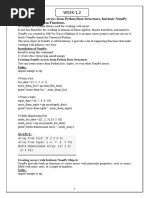Numpy - Array
Uploaded by
DEPT BCA RABIATHUL BASIRIYANumpy - Array
Uploaded by
DEPT BCA RABIATHUL BASIRIYAChapter 11 :
Informatics
Practices
Class XI ( As per
CBSE Board)
Numpy -
Array
New
Syllabus
2019-20
Visit : python.mykvs.in for regular updates
NUMPY - ARRAY
NumPy stands for Numerical Python.It is the core library for
scientific computing in Python. It consist of multidimensional
array objects, and tools for working with these arrays.
Arrays
Numpy Array is a grid of values with same type, and is indexed
by a tuple of nonnegative integers. The number of dimensions of
it ,is the rank of the array; the shape of an array depends upon a
tuple of integers giving the size of the array along each
dimension.
Note:- Befor numpy based programming ,it must be installed. It can be
installed using >pip install numpy command at command prompt
Visit : python.mykvs.in for regular updates
NUMPY - ARRAY
1 D ARRAY
Any arrays can be single or multidimensional. The number of
subscript/index determines dimensions of the array. An array of one
dimension is known as a one-dimensional array or 1-D array
In above diagram num is an array ,it’s first element is at 0 index
position ,next element is at 1 and so on till last element at n-1 index
position.At 0 index position value is 2 and at 1 index position value
is 5.
Visit : python.mykvs.in for regular updates
NUMPY - ARRAY
1 D ARRAY
Creation of 1D array
One dimension array can be created using array method with list object
with one dimensional elements.
e.g.program
import numpy as np
a = np.array([500, 200, 300]) # Create a 1D Array
print(type(a)) # Prints "<class 'numpy.ndarray'>"
print(a.shape) # Prints "(3,)" means dimension of array
print(a[0], a[1], a[2]) # Prints "500 200 300"
a[0] = 150 # Change an element of the array
print(a)
Visit : python.mykvs.in for regular updates
NUMPY - ARRAY
1 D ARRAY
Creation of 1D array Using functions
import numpy as np
p = np.empty(5) # Create an array of 5 elements with random values
print(p)
a1 = np.zeros(5) # Create an array of all zeros float values
print(a1) # Prints "[0. 0. 0. 0. 0.]"
a2 = np.zeros(5, dtype = np.int) # Create an array of all zeros int values
print(a2) # Prints "[0. 0. 0. 0. 0.]"
b = np.ones(5) # Create an array of all ones
print(b) # Prints "[1. 1. 1. 1. 1.]"
c = np.full(5, 7) # Create a constant array
print(c) # Prints "[7 7 7 7 7]"
e = np.random.random(5) # Create an array filled with random values
print(e)
Visit : python.mykvs.in for regular updates
NUMPY - ARRAY
1 D ARRAY
Difference between Numpy array and list
NUMPY ARRAY LIST
Numpy Array works on Python list are made for
homogeneous types heterogeneous types
Python list support adding and numpy.Array does not support
removing of elements adding and removing of elements
Can’t contain elements of different can contain elements of different
types types
smaller memory consumption more memory consumption
better runtime Runtime not speedy
Visit : python.mykvs.in for regular updates
NUMPY - ARRAY
1 D ARRAY
Create 1D from string
import numpy as np
data =np.fromstring('1 2', dtype=int, sep=' ')
print(data)
Note:- in fromstring dtype and sep argument can be changed.
Create 1D from buffer
numpy array from range
numpy.arange(start, stop, step, dtype)
#program 1
import numpy as np
x = np.arange(5) #for float value specify dtype = float as argument
print(x) #print [0 1 2 3 4]
#program 2
import numpy as np
x = np.arange(10,20,2)
print (x) #print [10 12 14 16 18]
Visit : python.mykvs.in for regular updates
NUMPY - ARRAY
1 D ARRAY
Create 1D from array
Copy function is used to create the copy of the existing array.
e.g.program
import numpy as np
x = np.array([1, 2, 3])
y=x
z = np.copy(x)
x[0] = 10
print(x)
print(y)
print(z)
Note that, when we modify x, y changes, but not z:
Visit : python.mykvs.in for regular updates
NUMPY - ARRAY
1 D ARRAY SLICES
Slicing of numpy array elements is just similar to
slicing of list elements.
e.g.program
import numpy as np
data = np.array([5,2,7,3,9])
print (data[:]) #print [5 2 7 3 9]
print(data[1:3]) #print [2 7]
print(data[:2]) #print [5 2]
print(data[-2:]) #print [3 9]
Visit : python.mykvs.in for regular updates
NUMPY - ARRAY
1 D ARRAY JOINING
Joining of two or more one dimensional array
is possible with the help of
concatenate() function of numpy object.
e.g.program
import numpy as np
a = np.array([1, 2, 3])
b = np.array([5, 6])
c=np.concatenate([a,b,a])
print(c) #print [1 2 3 5 6 1 2 3]
Visit : python.mykvs.in for regular updates
NUMPY - ARRAY
Print all subsets of a 1D Array
If A {1, 3, 5}, then all the possible/proper subsets of A are { }, {1}, {3}, {5}, {1,
3}, {3, 5}
e.g.program
import pandas as pd
import numpy as np
def sub_lists(list1):
# store all the sublists
sublist = [[]]
# first loop
for i in range(len(list1) + 1):
# second loop
for j in range(i + 1, len(list1) + 1):
# slice the subarray
sub = list1[i:j]
sublist.append(sub)
return sublist OUTPUT
x = np.array([1, 2, 3,4]) [[], array([1]), array([1, 2]),
# driver code array([1, 2, 3]), array([1, 2, 3, 4]),
print(sub_lists(x)) array([2]), array([2, 3]), array([2, 3, 4]),
array([3]), array([3, 4]), array([4])]
Visit : python.mykvs.in for regular updates
NUMPY - ARRAY
Basic arithmetic operation on Aggregate operation on 1D
1D Array Array
e.g.program e.g.program
import numpy as np import numpy as np
x = np.array([1, 2, 3,4])
y = np.array([1, 2, 3,4]) x = np.array([1, 2, 3,4])
z=x+y
print(z) #print [2 4 6 8] print(x.sum()) #print 10
z=x-y
print(z) #print [0 0 0 0] print(x.min()) #print 1
z=x*y
print(z) #print [ 1 4 9 16] print(x.max()) #print 4
z=x/y
print(z) #print [1. 1. 1. 1.] print(x.mean())#print 2.5
z=x+1
print(z) #print [2 3 4 5] print(np.median(x))#print 2.5
Visit : python.mykvs.in for regular updates
NUMPY - ARRAY
2 D ARRAY
An array of one dimension/index/subscript is known as a one-
dimensional array or 1-D array
In above diagram num is an array of two dimension with 3 rows and
4 columns.subscript of rows is 0 to 2 and columns is 0 to 3.
Visit : python.mykvs.in for regular updates
NUMPY - ARRAY
2 D ARRAY
Creation of 2D array
Two dimension array can be created using array method with list object
with two dimensional elements.
e.g.program
import numpy as np
a = np.array([[3, 2, 1],[1, 2, 3]]) # Create a 2D Array
print(type(a)) # Prints "<class 'numpy.ndarray'>"
print(a.shape) # Prints (2, 3)
print(a[0][1]) # Prints 2
a[0][1] = 150 # Change an element of the array
print(a) # prints [[ 3 150 1] [ 1 2 3]]
Visit : python.mykvs.in for regular updates
NUMPY - ARRAY
2 D ARRAY
Creation of 2D array Using functions
import numpy as np
p = np.empty([2,2]) # Create an array of 4 elements with random values
print(p)
a1 = np.zeros([2,2]) # Create 2d array of all zeros float values
print(a1) # Prints [[0. 0.][0. 0.]]
a2 = np.zeros([2,2], dtype = np.int) # Create an array of all zeros int values
print(a2) # Prints [[0 0] [0 0]]
b = np.ones([2,2]) # Create an array of all ones
print(b) # Prints [[1. 1.] [1. 1.]]
c = np.full([2,2], 7) # Create a constant array
print(c) # Prints [[7 7] [7 7]]
e = np.random.random([2,2]) # Create 2d array filled with random values
print(e)
Visit : python.mykvs.in for regular updates
NUMPY - ARRAY
2D ARRAY
Creation of 2D array from 1D array
We can create 2D array from 1d array using reshape() function.
e.g. program
import numpy as np
A = np.array([1,2,3,4,5,6])
B = np.reshape(A, (2, 3))
print(B)
OUTPUT
[[1 2 3]
[4 5 6]]
Visit : python.mykvs.in for regular updates
NUMPY - ARRAY
2 D ARRAY SLICES
Slicing of numpy 2d array elements is just similar to
slicing of list elements with 2 dimension.
e.g.program
import numpy as np
A = np.array([[7, 5, 9, 4],
[ 7, 6, 8, 8],
[ 1, 6, 7, 7]])
print(A[:2, :3]) #print elements of 0,1 rows and 0,1,2 columns
print(A[:3, ::2]) #print elements of 0,1,2 rows and alternate column
position
print(A[::-1, ::-1]) #print elements in reverse order
print(A[:, 0]) #print all elements of 0 column
print(A[0, :]) #print all elements of 0 rows
print(A[0]) #print all elements of 0 row
Visit : python.mykvs.in for regular updates
NUMPY - ARRAY
2 D ARRAY JOINING
e.g.program
import numpy as np
A = np.array([[7, 5],
[1, 6]])
# concatenate along the first axis OUTPUT
print(np.concatenate([A, A])) [[7 5]
# concatenate along the second [1 6]
axis (zero-indexed) [7 5]
[1 6]]
print(np.concatenate([A, A], axis=1)) [[7 5 7 5]
x = np.array([1, 2]) [1 6 1 6]]
# vertically stack the arrays
print(np.vstack([x, A])) [[1 2]
# horizontally stack the arrays [7 5]
y = np.array([[99], [1 6]]
[99]])
print(np.hstack([A, y])) [[ 7 5 99]
[ 1 6 99]]
Visit : python.mykvs.in for regular updates
NUMPY - ARRAY
2 D ARRAY – ARITHMATIC OPERATION
Arithmetic operation over 2d array is possible with
add,substract,multiply,divide () functions.
E.G.PROGRAM
import numpy as np
a = np.array([[7, 5, 9], OUTPUT
[ 2, 6, 8]]) [[7 5 9]
print(a) [2 6 8]]
b = np.array([10,10,10])
c=np.add(a,b) # c=a+b, similar [[17 15 19]
[12 16 18]]
print(c)
c=np.subtract(a,b) # c=a-b, similar [[-3 -5 -1]
print(c) [-8 -4 -2]]
c=np.multiply(a,b) # c=a*b, similar
print(c) [[70 50 90]
c=np.divide(a,b) # c=a/b, similar [20 60 80]]
print(c) [[0.7 0.5 0.9]
[0.2 0.6 0.8]]
Note:-
1. if both 2d arrays are with same dimension[matrix form] then one to one
arithmetic operation will be performed.
2. No of elements of a dimension must match otherwise error message thrown
Visit : python.mykvs.in for regular updates
NUMPY - ARRAY
2 D ARRAY – ARITHMATIC OPERATION
Arithmetic operation over 2d array can be done with single value
also.
E.G.PROGRAM
import numpy as np
a = np.array([[7, 5, 9], OUTPUT
[ 2, 6, 8]]) [[7 5 9]
print(a) [2 6 8]]
c=np.add(a,2)
print(c) [[ 9 7 11]
c=np.subtract(a,2) [ 4 8 10]]
print(c)
[[5 3 7]
[0 4 6]]
c=np.multiply(a,2)
print(c) [[14 10 18]
[ 4 12 16]]
c=np.divide(a,2)
print(c) [[3.5 2.5 4.5]
[1. 3. 4. ]]
Visit : python.mykvs.in for regular updates
NUMPY - ARRAY
2 D ARRAY – Mathematical Functions
Maths functions like power,abs,ceil,floor,around and trigonometric
functions like sin,cos,tan,asin etc are supported by numpy
E.G.PROGRAM
import numpy as np
a = np.array([[7.333, 5.223],
[ 2.572, 6.119]]) OUTPUT
print(np.power(a,2)) [[53.772889 27.279729]
[ 6.615184 37.442161]]
print(np.ceil(a)) [[8. 6.]
[3. 7.]]
print(np.floor(a)) [[7. 5.]
[2. 6.]]
print(np.around(a,1)) [[7.3 5.2]
[2.6 6.1]]
Visit : python.mykvs.in for regular updates
You might also like
- Python Numpy (1) : Intro To Multi-Dimensional Array & Numerical Linear Algebra100% (1)Python Numpy (1) : Intro To Multi-Dimensional Array & Numerical Linear Algebra27 pages
- Kuliah #7 Alprog - Numpy, Pandas, MatplotlibNo ratings yetKuliah #7 Alprog - Numpy, Pandas, Matplotlib48 pages
- CONSUMER INFORMATION SHEET (Wait List ID: 3171315)No ratings yetCONSUMER INFORMATION SHEET (Wait List ID: 3171315)3 pages
- Manpower Requisition Form 1. Manpower Requisition Form 2. JDNo ratings yetManpower Requisition Form 1. Manpower Requisition Form 2. JD1 page
- Visual Studio - Why Am I Getting - Cannot Connect To Server - A Network-Related or Instance-Specific Error - Stack OverflowNo ratings yetVisual Studio - Why Am I Getting - Cannot Connect To Server - A Network-Related or Instance-Specific Error - Stack Overflow25 pages
- Heritage Institute of Technology: KolkataNo ratings yetHeritage Institute of Technology: Kolkata6 pages
- Lecture 3 - Framework For Project ManagementNo ratings yetLecture 3 - Framework For Project Management51 pages
- Unit 2 Knowledge Representation and ReasoningNo ratings yetUnit 2 Knowledge Representation and Reasoning68 pages
- scaled-agile-safe-product-owner-product-manager-popm-6.0-dumps-by-cox-27-05-2024-11qa-certscareNo ratings yetscaled-agile-safe-product-owner-product-manager-popm-6.0-dumps-by-cox-27-05-2024-11qa-certscare12 pages
- Information Retrieval Algorithms: A Survey: Prabhakar RaghavanNo ratings yetInformation Retrieval Algorithms: A Survey: Prabhakar Raghavan8 pages
- CT3223-07 New Brilliance 64-channel DMS Module ClassificationNo ratings yetCT3223-07 New Brilliance 64-channel DMS Module Classification4 pages
- Android Application To Convert Speech To Text andNo ratings yetAndroid Application To Convert Speech To Text and5 pages
- Python Numpy (1) : Intro To Multi-Dimensional Array & Numerical Linear AlgebraPython Numpy (1) : Intro To Multi-Dimensional Array & Numerical Linear Algebra
- CONSUMER INFORMATION SHEET (Wait List ID: 3171315)CONSUMER INFORMATION SHEET (Wait List ID: 3171315)
- Manpower Requisition Form 1. Manpower Requisition Form 2. JDManpower Requisition Form 1. Manpower Requisition Form 2. JD
- Visual Studio - Why Am I Getting - Cannot Connect To Server - A Network-Related or Instance-Specific Error - Stack OverflowVisual Studio - Why Am I Getting - Cannot Connect To Server - A Network-Related or Instance-Specific Error - Stack Overflow
- scaled-agile-safe-product-owner-product-manager-popm-6.0-dumps-by-cox-27-05-2024-11qa-certscarescaled-agile-safe-product-owner-product-manager-popm-6.0-dumps-by-cox-27-05-2024-11qa-certscare
- Information Retrieval Algorithms: A Survey: Prabhakar RaghavanInformation Retrieval Algorithms: A Survey: Prabhakar Raghavan
- CT3223-07 New Brilliance 64-channel DMS Module ClassificationCT3223-07 New Brilliance 64-channel DMS Module Classification