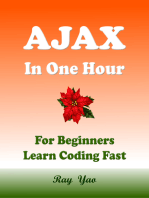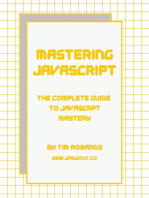Drop API HTML
Uploaded by
captainricardusDrop API HTML
Uploaded by
captainricardusHTML Drag and Drop API
❮ PreviousNext ❯
In HTML, any element can be dragged and dropped.
Example
Drag the W3Schools image into the rectangle.
Drag and Drop
Drag and drop is a very common feature. It is when you "grab" an object and
drag it to a different location.
Browser Support
The numbers in the table specify the first browser version that fully supports
Drag and Drop.
API
Drag and Drop 4.0 9.0 3.5 6.0
HTML Drag and Drop Example
The example below is a simple drag and drop example:
Example
<!DOCTYPE HTML>
<html>
<head>
<script>
function allowDrop(ev) {
ev.preventDefault();
}
function drag(ev) {
ev.dataTransfer.setData("text", ev.target.id);
}
function drop(ev) {
ev.preventDefault();
var data = ev.dataTransfer.getData("text");
ev.target.appendChild(document.getElementById(data));
}
</script>
</head>
<body>
<div id="div1" ondrop="drop(event)" ondragover="allowDrop(event)"><
/div>
<img id="drag1" src="img_logo.gif" draggable="true" ondragstart="dr
ag(event)" width="336" height="69">
</body>
</html>
Try it Yourself »
It might seem complicated, but lets go through all the different parts of a drag
and drop event.
ADVERTISEMENT
Make an Element Draggable
First of all: To make an element draggable, set the draggable attribute to true:
<img draggable="true">
What to Drag - ondragstart and
setData()
Then, specify what should happen when the element is dragged.
In the example above, the ondragstart attribute calls a function, drag(event),
that specifies what data to be dragged.
The dataTransfer.setData() method sets the data type and the value of the
dragged data:
function drag(ev) {
ev.dataTransfer.setData("text", ev.target.id);
}
In this case, the data type is "text" and the value is the id of the draggable
element ("drag1").
Where to Drop - ondragover
The ondragover event specifies where the dragged data can be dropped.
By default, data/elements cannot be dropped in other elements. To allow a drop,
we must prevent the default handling of the element.
This is done by calling the event.preventDefault() method for the ondragover
event:
event.preventDefault()
Do the Drop - ondrop
When the dragged data is dropped, a drop event occurs.
In the example above, the ondrop attribute calls a function, drop(event):
function drop(ev) {
ev.preventDefault();
var data = ev.dataTransfer.getData("text");
ev.target.appendChild(document.getElementById(data));
}
Code explained:
Call preventDefault() to prevent the browser default handling of the data
(default is open as link on drop)
Get the dragged data with the dataTransfer.getData() method. This
method will return any data that was set to the same type in the setData()
method
The dragged data is the id of the dragged element ("drag1")
Append the dragged element into the drop element
More Examples
Example
How to drag (and drop) an image back and forth between two <div> elements:
You might also like
- Zamtel Commission Report - Government of The Republic of ZambiaNo ratings yetZamtel Commission Report - Government of The Republic of Zambia114 pages
- Assistant Labour Commissioner Question Paper With Answers90% (30)Assistant Labour Commissioner Question Paper With Answers17 pages
- An Essential Guide To JavaScript Drag and Drop by ExamplesNo ratings yetAn Essential Guide To JavaScript Drag and Drop by Examples11 pages
- Part 5 - HTML 5 Drag and Drop, GeoLocationNo ratings yetPart 5 - HTML 5 Drag and Drop, GeoLocation29 pages
- 1724083732-Chapter 3 - JavaScript for Frontend and BackendNo ratings yet1724083732-Chapter 3 - JavaScript for Frontend and Backend39 pages
- HTML Charset : Definire: Encoding: What's New!!!No ratings yetHTML Charset : Definire: Encoding: What's New!!!6 pages
- Adding Functionality Using Built-In Javascript LibrariesNo ratings yetAdding Functionality Using Built-In Javascript Libraries30 pages
- Week 13 - 14 Advanced JavaScript (DOM & JSON) - 1No ratings yetWeek 13 - 14 Advanced JavaScript (DOM & JSON) - 137 pages
- Assignment: Subject: HCI: Hci - Web Interface DesignNo ratings yetAssignment: Subject: HCI: Hci - Web Interface Design22 pages
- Adding Functionality Using Built-In Javascript LibrariesNo ratings yetAdding Functionality Using Built-In Javascript Libraries30 pages
- Using Jquery. Creating Animations, Working With Graphics, and Accessing DataNo ratings yetUsing Jquery. Creating Animations, Working With Graphics, and Accessing Data43 pages
- Bonus Chapter 1 - Manipulating Elements With TransformsNo ratings yetBonus Chapter 1 - Manipulating Elements With Transforms14 pages
- Debussys String Quartet in G Minor, Op. 10, and The Influence of Cesar Franck, and Who It Influenced.100% (1)Debussys String Quartet in G Minor, Op. 10, and The Influence of Cesar Franck, and Who It Influenced.5 pages
- Department of Education: Follow The Instructions Below For Your Reflection On SOAR 2.0 ResiliencyNo ratings yetDepartment of Education: Follow The Instructions Below For Your Reflection On SOAR 2.0 Resiliency2 pages
- A Personalised Benefit Illustration For: Prepared By: Sandeep BarikNo ratings yetA Personalised Benefit Illustration For: Prepared By: Sandeep Barik10 pages
- Villareal vs. People: G.R. No. 151258 February 1, 2012No ratings yetVillareal vs. People: G.R. No. 151258 February 1, 20123 pages
- Discourse, Knowledge, Power and Politics PDFNo ratings yetDiscourse, Knowledge, Power and Politics PDF39 pages
- Basic Cyber Security Framework For Primary (Urban) Cooperative Banks (Ucbs)No ratings yetBasic Cyber Security Framework For Primary (Urban) Cooperative Banks (Ucbs)9 pages
- Stump E. - Dante's Hell, Aquinas's Moral Theory, and Love of God. (Canadian Journal of Philosophy, 16 (2) ) - 1986No ratings yetStump E. - Dante's Hell, Aquinas's Moral Theory, and Love of God. (Canadian Journal of Philosophy, 16 (2) ) - 198618 pages