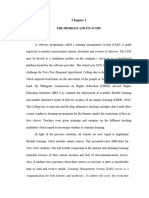Elearn - Mini Project 1
Elearn - Mini Project 1
Uploaded by
thunderffthunderff69Copyright:
Available Formats
Elearn - Mini Project 1
Elearn - Mini Project 1
Uploaded by
thunderffthunderff69Original Title
Copyright
Available Formats
Share this document
Did you find this document useful?
Is this content inappropriate?
Copyright:
Available Formats
Elearn - Mini Project 1
Elearn - Mini Project 1
Uploaded by
thunderffthunderff69Copyright:
Available Formats
E-LEARNING MANAGEMENT
Chapter 1
INTRODUCTION
1.1 Introduction
The use of e-Learning technology in higher education institutions is no longer an option but has
become a necessity. In an era known as the society of technology and knowledge, where lifelong
learning is a way of life, it is important that educational institutions have as a priority the goal of
finding effective ways of providing new learning opportunities according to their environment, student
characteristics, teacher training, economic crisis and advancing technology in an effort to make
learning more efficient, equitable and innovative in higher education. Normally it has been practised
in higher education and corporate and occupational training contexts as a part of lifelong learning.
However, with the emergence of new open and mobile platforms and web apps, a range of possibilities
has opened to facilitate teaching and learning processes in fully on-site or blended environments. As
a result, e-learning has been implemented in all educational systems, transcending the traditional idea
of distance education.
This mini project focuses on developing an e-learning management system designed to streamline the
process of online education. The primary objective of this system is to create an integrated platform
that facilitates the delivery, management, and tracking of educational content and student progress.
By leveraging modern web technologies and user-friendly interfaces, the proposed LMS aims to
enhance the learning experience for both educators and students. E-learning management systems
(LMS) have revolutionized the way education is delivered, providing a platform for online learning,
course management, and student interaction. These systems offer a variety of tools and resources to
support both instructors and learners, facilitating a more flexible and accessible approach to education.
By leveraging technology, LMS can enhance the learning experience, track progress, and offer
personalized learning paths.
1.2 Problem Statement
With the increasing shift towards online education, many existing e-learning management systems
(LMS) struggle to meet the diverse needs of modern users. Traditional platforms often suffer from
outdated interfaces that are not user-friendly, making navigation cumbersome for both educators and
students. This complexity can impede the effective management and delivery of educational content,
creating barriers to efficient learning.
DEPT OF ISE, MITE 1
E-LEARNING MANAGEMENT
Additionally, current LMS platforms frequently lack comprehensive tools for course management,
including the creation and organization of various types of content, assignments, and assessments.
This limitation hampers educators' ability to design engaging and interactive learning experiences,
leading to reduced student engagement and learning outcomes. Furthermore, the tracking and
evaluation of student progress is often insufficient, making it challenging for instructors to monitor
performance and provide timely feedback.
To address these challenges, there is a need for a more intuitive and feature-rich e-learning
management system. The proposed mini project aims to develop a platform that enhances user
experience through a streamlined interface, robust course management capabilities, effective progress
tracking, and integrated communication tools. By improving these aspects, the new LMS seeks to
facilitate a more engaging and efficient online learning environment for both educators and learners.
1.3 Objectives
1. User-Friendly Interface: Develop an intuitive and easy-to-navigate interface for both
educators and students, enhancing the overall user experience and facilitating seamless interaction
with the system.
2. Comprehensive Course Management: Implement robust tools for creating, organizing, and
managing diverse educational content, assignments, and assessments to support varied teaching
methodologies.
3. Progress Tracking and Reporting: Integrate effective mechanisms for monitoring and
evaluating student performance, allowing educators to generate progress reports and provide timely
feedback.
4. Progress Tracking and Reporting: Integrate effective mechanisms for monitoring and
evaluating student performance, allowing educators to generate progress reports and provide timely
feedback.
5. Facilitate Communication: Incorporate real-time communication features, such as messaging
and notifications, to support interaction and collaboration between students and instructors.
1.4 Scope of the project
1. User Management:
DEPT OF ISE, MITE 2
E-LEARNING MANAGEMENT
• Implement functionality for user registration, login, and profile management.
• Define roles for users such as students, instructors, and administrators, with appropriate access
controls and permissions.
2. Course Management:
• Develop features for instructors to create and manage courses, including course outlines, content
uploads (documents, videos, etc.), and assignment creation.
• Provide tools for organizing content into modules or sections, and facilitate the scheduling of
classes or deadlines.
3. Interactive Learning Tools:
• Integrate multimedia support to enhance course materials with videos, audio, and interactive
elements.
• Implement interactive quizzes and assignments that allow for automated grading and feedback.
4. Progress Tracking and Reporting:
• Build mechanisms for tracking student progress, including tracking completed assignments, quiz
scores, and overall performance.
• Provide reports and analytics for both students and instructors to monitor progress and
performance trends.
5. Communication and Collaboration:
• Incorporate communication tools such as messaging, discussion forums, and notifications to
facilitate interaction between students and instructors.
• Enable features for announcements and updates to keep users informed about course-related
activities.
6. System Administration:
• Develop administrative tools for managing system settings, user roles, and course content.
• Ensure data security and privacy through proper authentication and authorization measures.
7. Scalability and Flexibility:
• Design the system to be scalable to accommodate increasing numbers of users and courses.
• Ensure flexibility in the system to allow for future enhancements and integration with other
educational tools or platforms.
The e-learning management system (LMS) mini project focuses on developing a comprehensive web-
based platform that enhances the online learning experience. The primary scope includes essential
features that cater to the needs of students, instructors, and administrators.
DEPT OF ISE, MITE 3
E-LEARNING MANAGEMENT
Chapter 2
LITERATURE SURVEY
2.1 Existing System
An e-learning management system (LMS) is a robust framework designed to facilitate online
education by offering a structured environment for course management, content delivery, and learner
interaction. Existing systems, leveraging technologies like XAMPP, HTML, and JavaScript, offer
comprehensive solutions tailored to various educational needs. XAMPP, a powerful platform for
creating local web servers, is used to build and test LMS applications efficiently. HTML serves as the
backbone for structuring web pages, while JavaScript enhances interactivity and user experience.
These systems typically include distinct modules for administrators, instructors, and students. The
admin module allows for the management of users, courses, and system settings, ensuring smooth
operation and security. Instructors can create, modify, and organize course content, assignments, and
assessments through the course module. This module often supports multimedia content, enhancing
the learning experience. The student module provides access to course materials, submission portals,
and forums for interaction and collaboration.
The integration of XAMPP, HTML, and JavaScript facilitates a seamless development process,
enabling the creation of scalable, responsive, and dynamic e-learning environments that cater to
diverse educational needs.
Modern e-learning management systems often incorporate advanced features to enhance educational
outcomes and user engagement. For instance, adaptive learning algorithms are increasingly being
integrated, allowing the system to personalize content based on individual student performance and
learning styles. This customization helps in addressing diverse learning needs, making education more
inclusive and effective. Additionally, real-time analytics and reporting tools are embedded within the
system, providing valuable insights into student progress, course effectiveness, and overall
engagement. These tools enable educators to make data-driven decisions, continuously improving the
learning experience and outcomes.
Furthermore, the integration of collaborative tools such as discussion forums, live chat, and group
projects fosters a community-driven learning environment. These features facilitate peer-to-peer
interaction, encouraging collaboration and knowledge sharing among students. Gamification elements
like badges, leaderboards, and quizzes are also commonly used to motivate and engage learners,
making the learning process more interactive and enjoyable.
DEPT OF ISE, MITE 4
E-LEARNING MANAGEMENT
2.2 Limitations of Existing System
Existing e-learning management systems (LMS) often face several limitations that can impact their
effectiveness and user satisfaction. Understanding these limitations helps in designing a more robust
and user-centric LMS for the mini project.
Key limitations include:
1. Complex User Interfaces:
o Many LMS platforms have complicated and non-intuitive interfaces, making it difficult
for users, especially those less tech-savvy, to navigate and utilize all available features
effectively.
2. Limited Course Management Tools:
o Existing systems often lack comprehensive tools for creating and managing diverse
course content. This includes difficulties in organizing multimedia resources,
customizing assignments, and integrating various types of learning materials seamlessly.
3. Inadequate Progress Tracking:
o Tracking and reporting student performance can be insufficient in many LMS platforms.
Users may find it challenging to obtain detailed analytics on student progress, which can
hinder effective monitoring and timely feedback.
4. Restricted Communication Features:
o Communication tools in many LMS platforms are often basic and lack functionality for
fostering meaningful interaction. Limited options for real-time messaging, discussion
forums, and notifications can affect student engagement and support.
5. Scalability and Flexibility Issues:
o Many existing LMS solutions struggle with scalability and flexibility, making it difficult
to accommodate growing user bases or adapt to evolving educational needs. This can
lead to performance issues and limited customization options for users.
6. Despite the capabilities offered by LMS using XAMPP, HTML, and JavaScript, several
limitations persist in terms of scalability and performance. As the number of users increases,
systems built on XAMPP can struggle with load management due to its local server nature,
which is not designed for handling high-traffic scenarios. This often results in slower response
times and potential system crashes during peak usage periods.
7. The reliance on basic HTML and JavaScript for functionality may also limit the potential for
advanced features like real-time collaboration, interactive simulations, and AI-driven
DEPT OF ISE, MITE 5
E-LEARNING MANAGEMENT
analytics, which are increasingly important in modern education. Integrating third-party
educational tools and platforms can also be cumbersome, requiring extensive custom
development and leading to potential compatibility issues. These limitations underscore the
need for more robust, scalable, and secure solutions that can adapt to the evolving demands
of e-learning environments.
2.3 Proposed System
The proposed e-learning management system (LMS) aims to address the limitations of existing
platforms by offering a more intuitive, feature-rich, and flexible solution. This system is designed to
enhance the online learning experience for students and instructors through improved usability,
comprehensive tools, and effective communication features.
Key features of the proposed system include:
1. User-Friendly Interface:
o The system will feature a clean, intuitive user interface that simplifies navigation for all
users. This includes streamlined dashboards for students, instructors, and administrators
to easily access and manage their tasks.
2. Enhanced Course Management:
o Instructors will have access to robust tools for creating, organizing, and managing
courses. This includes support for various types of content (text, multimedia),
assignment creation, and flexible course structuring to accommodate different teaching
styles.
3. Advanced Progress Tracking:
o The LMS will incorporate detailed progress tracking and reporting features. This will
enable both students and instructors to monitor performance through comprehensive
analytics, including assignment completion, quiz scores, and overall progress.
4. Integrated Communication Tools:
o The system will include effective communication features such as real-time messaging,
discussion forums, and notifications. These tools will facilitate better interaction and
engagement between students and instructors.
5. Scalability and Flexibility:
o Designed with scalability in mind, the system will be capable of handling increasing
numbers of users and evolving educational requirements. It will also offer flexibility for
future enhancements and integration with additional tools or platforms.
DEPT OF ISE, MITE 6
E-LEARNING MANAGEMENT
Chapter 3
SYSTEM REQUIREMENTS SPECIFICATION
3.1 Specific Requirements
The e-learning management system (LMS) mini project requires a range of specific functionalities
and features to ensure it meets the needs of its users effectively. These requirements will guide the
development process to create a robust and efficient learning platform. These specific requirements
outline the core functionalities and features needed for the LMS mini project. Meeting these
requirements will help create an effective and user-friendly platform that supports both educators and
learners in achieving their educational goals.
3.1.1 Hardware Requirements
• Processor: 1.6 GHz or Faster Processor
• RAM : 4 GB
• Disk Space: 10 GB of Available Hard Disk
• Graphic: DirectX 9-Capable Video Card
• Display: 1024 X 768 or Higher Resolution
3.1.2 Software Requirements
• Operating System: Windows 10
• Front End: HTML, CSS, JavaScript
• Back End: PHP
• Library/Framework: Bootstrap, JQuery, FontAwesome
• Plugins Code Editor : Owl Carousel,Visual Studio Code 1.33
• Database : MySQL
• Web Server: Apache
• Web Browser: Google Chrome
• Payment Gateway : Paypal
3.1.3 Functional Requirements
1. User Management:
• Registration and Authentication: Implement secure user registration and login processes,
including email verification and password recovery.
DEPT OF ISE, MITE 7
E-LEARNING MANAGEMENT
• Role-Based Access: Define roles such as students, instructors, and administrators with
specific access permissions and functionalities.
2. Course Management:
• Course Creation and Editing: Allow instructors to create, edit, and manage courses,
including uploading course materials (text, videos, quizzes) and setting course details (title,
description, price).
• Course Catalog: Develop a searchable and filterable course catalog for users to browse
available courses, with options to sort by category, price, and popularity.
3. Selling Courses:
• Course Pricing: Enable instructors to set and update prices for their courses, including
options for discounts, promotional offers, and subscription models.
• Payment Integration: Integrate a secure payment gateway to handle transactions,
including support for credit/debit cards, PayPal, and other payment methods.
• Sales Reporting: Provide instructors and administrators with sales reports and analytics,
including revenue tracking, transaction history, and performance metrics.
4. Buying Courses:
• Course Enrollment: Allow students to purchase and enroll in courses directly through the
platform, with a user-friendly checkout process.
• Order Management: Implement features for managing orders, including order
confirmation, receipt generation, and payment status tracking.
• Access Control: Ensure that once a course is purchased, students have immediate access
to course materials and can participate in course activities.
5. Progress Tracking:
• Student Dashboard: Provide a personalized dashboard for students to track their progress,
view completed courses, and access ongoing courses.
• Instructor Feedback: Allow instructors to provide feedback and grades for assignments,
quizzes, and overall course performance.
DEPT OF ISE, MITE 8
E-LEARNING MANAGEMENT
6. Course Reviews and Ratings:
• Review System: Allow students to rate and review courses based on their experience,
providing feedback to instructors and helping other users make informed decisions.
7. Data Reporting:
• Analytics and Reporting: Generate reports and analytics on course sales, student progress,
and overall system usage, with options to export data in formats such as PDF, Excel, or
CSV.
3.1.4 Non-functional Requirements
1.Performance:
• Efficiency and Scalability: The system should handle multiple concurrent users efficiently
and scale to accommodate growing numbers of users and data without performance
degradation.
2. Reliability:
• High Availability: Ensure minimal downtime with robust error handling and recovery
mechanisms to maintain system stability.
3. Usability:
• User-Friendly Interface: Design an intuitive and easy-to-navigate interface with
comprehensive documentation and support resources.
4. Security:
• Data Protection: Implement strong security measures to protect user data and ensure
compliance with relevant data protection regulations.
5. Maintainability:
• Modular Design: Use a modular approach for easy updates and maintenance, with
streamlined troubleshooting and monitoring features.
DEPT OF ISE, MITE 9
E-LEARNING MANAGEMENT
Chapter 4
SYSTEM DESIGN
Fig 5.1:System Design
4.1 Architectural Diagram
Fig 5.2:Architectural Diagram
DEPT OF ISE, MITE 10
E-LEARNING MANAGEMENT
4.2 Entity Relationship and Schema Diagrams
The Entity-Relationship Diagram (ERD) depicts the structure of an educational platform, illustrating
how various entities interact to manage lessons, courses, students, and orders. At the core of the system
are three primary entities: Lesson, Course, and Student, each with distinct attributes and relationships
to other entities.
Lesson entities consist of attributes such as lesson_id, lesson_name, lesson_desc, lesson_link,
course_id, and course_name. Lessons are created and managed by Admin users, who are identified by
attributes like admin_id, admin_name, admin_email, and admin_pass. Each lesson is linked to a specific
course, indicating a hierarchical relationship where multiple lessons can belong to a single course.
Admins not only manage lessons but also have the authority to add new courses to the platform.
Course entities are detailed with attributes including course_id, course_name, course_desc,
course_author, course_img, course_duration, course_price, and course_original_price. Students interact
with courses by watching them, a relationship captured in the diagram. Each course can be linked to
multiple lessons, providing a comprehensive educational experience.
Student entities, described by attributes like stu_id, stu_name, stu_email, stu_pass, stu_occ, and
stu_img, are central to the platform's functionality. Students can place orders for courses through the
CourseOrder entity, which includes attributes such as co_id, order_id, stu_email, course_id, status,
respmsg, amount, and order_date. This entity captures the transactional aspect of the platform, tracking
course purchases and related details. Additionally, students provide feedback on their learning
experiences, which is managed through the Feedback entity, containing f_id, f_content, and stu_id.
Fig 5.3:E-R Diagram
DEPT OF ISE, MITE 11
E-LEARNING MANAGEMENT
Chapter 5
IMPLEMENTATION
The implementation of the "E-Learning management system" involves several key phases, from
setting up the environment and developing the bot workflows to deploying the system and ensuring
it operates securely and efficiently. This guide provides a high-level overview of the configuration
and implementation process for an LMS, including course management, user roles, and CRUD
operations. Adjust the details as needed based on specific project requirements and technology stack.
To implement an e-learning management system (LMS) mini project that includes course selling and
buying, student and admin panels, Below are the detailed steps for implementation:
Project Setup
Define Project Scope: Determine the features and functionalities needed, including course
management, user roles (admin and student), and payment integration.
Choose Technologies: Select appropriate technologies for the project. For example:
• Front-End: HTML, CSS, JavaScript
• Back-End: PHP
• Database: MySQL
• Payment Integration: PayPal
2. Front-End Development
Design User Interface: Create a responsive and intuitive UI. Develop separate dashboards for students
and admins, and include pages for course catalog, enrollment, and profile management.
Implement Navigation: Set up routing for different pages using a routing library (e.g., React Router
for React apps). Ensure smooth navigation between the dashboard, course catalog, and other pages.
Develop Forms: Create forms for course creation, enrollment, and profile updates. Implement form
validation to ensure correct data submission.
3. Back-End Development
Set Up Server: Initialize the back-end server using the chosen framework (e.g., Express for Node.js).
Define API endpoints for course management, user management, transactions, and authentication.
Integrate Payment Gateway: Set up a payment gateway (e.g., Stripe, PayPal) to handle transactions
securely. Implement endpoints to process payments and update transaction records.
DEPT OF ISE, MITE 12
E-LEARNING MANAGEMENT
Implement Authentication: Use JWT or session-based authentication to secure user access. Set up
role-based access control (RBAC) to differentiate between admin and student functionalities.
4. Database Design
Create Database Schema: Design tables for courses, users, and transactions. Define relationships
between tables, such as foreign keys linking courses and users.
Implement CRUD Operations: Develop SQL queries or use an ORM tool to handle CRUD operations:
• Create: Add new courses and users.
• Read: Retrieve course and user information.
• Update: Modify course details and user profiles.
• Delete: Remove courses and user accounts.
5. Testing
Conduct Unit Testing: Test individual components and functions for correctness using testing
frameworks like Jest or Mocha.
Perform Integration Testing: Verify that the front-end and back-end components work together.
Ensure API endpoints function as expected and data is accurately processed.
Execute User Acceptance Testing (UAT): Test the system with real users to ensure it meets their needs
and expectations. Gather feedback and make necessary adjustments
6. Deployment
Prepare for Deployment: Select a hosting provider (e.g., AWS, Heroku). Configure environment
variables for database connections, API keys, and other settings.
Deploy Application: Upload the front-end static files to a web server or CDN. Deploy the back-end
server and database to the chosen cloud provider or server.
Ensure Security: Implement security measures such as HTTPS, data encryption, and secure
authentication protocols. Regularly update the system to address vulnerabilities.
7. Maintenance
Monitor System Performance: Use monitoring tools to track system performance and user activity.
Address any issues promptly to ensure smooth operation.
Implement Backups: Set up regular backups of the database and critical system components. Develop
a recovery plan to handle potential data loss or system failures.
DEPT OF ISE, MITE 13
E-LEARNING MANAGEMENT
Chapter 6
TESTING
Testing is crucial in ensuring that an e-learning management system (LMS) functions as intended,
providing a seamless experience for both administrators and students. It typically involves various
testing methodologies, including unit testing, integration testing, and evaluating use cases. Each type
of testing serves a specific purpose in validating different aspects of the system.
6.1 Unit Testing
Unit testing involves testing individual components or functions in isolation to ensure they perform as
expected. For an e-learning management system (LMS), this includes testing functions such as course
creation, user authentication, and payment processing. For example, you would verify that the function
responsible for calculating course discounts correctly applies the specified discount. Similarly, testing
the login function ensures that valid credentials grant access and invalid ones do not. These tests are
crucial for identifying and fixing bugs at the component level, using frameworks like Jest for
JavaScript or JUnit for Java.
• Course Management Functions: Test functions that handle course creation, updates, and
deletions to ensure they properly interact with the database and maintain data integrity.
• User Authentication: Verify that login, registration, and password recovery processes
function correctly, handling both valid and invalid inputs appropriately.
• Enrollment Processes: Check that functions managing course enrollment correctly add
students to courses and update their enrollment status.
6.2 Integration Testing
Integration testing ensures that different components of the LMS work together seamlessly. For
instance, you would test the interaction between the payment processing system and the course
enrollment process to confirm that successful payments lead to proper course access and updates to
the student’s dashboard. Another example is testing how the course management API integrates with
the front-end UI to make sure newly created courses appear correctly in the catalog. Integration tests
validate that data flows correctly between modules and that combined functionalities work as
intended, using tools like Postman or Selenium.
DEPT OF ISE, MITE 14
E-LEARNING MANAGEMENT
• Course Creation and Display: Test whether courses created via the admin panel appear
correctly in the student course catalog.
• Payment and Enrollment: Validate that successful payments through the payment gateway
lead to proper enrollment in courses and accurate updates in user dashboards.
• User Profile Management: Ensure that updates made to user profiles (such as changes in
personal information) are reflected accurately across all relevant components.
6.2 Use Case
Admin Creates a Course:
The admin logs into the e-learning management system and navigates to the course creation section.
They enter details such as the course title, description, and price. After reviewing the information, the
admin saves the course, which then becomes visible in the course catalog for students to browse and
enroll in. This process ensures that new courses are added to the system and made available to users.
Student Enrolls in a Course:
Students access the course catalog, search for courses of interest, and select one to view details. Upon
deciding to enroll, they proceed through the payment process. Once payment is completed, the student
is officially enrolled in the course, which then appears on their personal dashboard. This flow allows
students to easily sign up for and access courses they are interested in.
Admin Manages Users:
The admin uses the user management feature to oversee user accounts. This includes viewing user
profiles, making updates such as changing contact information, or deleting accounts as necessary. This
capability is essential for maintaining accurate and up-to-date user records and managing user roles
within the LMS.
Student Reviews a Course:
After completing a course, a student can leave feedback by writing a review and rating the course. This
review is then published and visible to other users, helping them make informed decisions about which
courses to take. This feature allows students to share their experiences and contributes to the overall
quality assurance of courses offered.
Admin Generates Reports:
Admins can generate various reports to analyze system performance, such as course enrollments, user
activity, or financial transactions. These reports can be viewed directly in the system or exported in
formats like PDF or Excel. This functionality helps admins monitor and evaluate the LMS’s
effectiveness and make data-driven decisions.
DEPT OF ISE, MITE 15
E-LEARNING MANAGEMENT
Chapter 7
RESULTS AND SNAPSHOTS
Fig 5.4: Dashboard
Fig 5.5: Courses
DEPT OF ISE, MITE 16
E-LEARNING MANAGEMENT
Fig 5.6: User Regiistration
Fig 5.7 : UserLogin
Fig 5.8 :Contact
DEPT OF ISE, MITE 17
E-LEARNING MANAGEMENT
Fig 5.8: Payment Status
Fig 5.9: Payment
Fig 5.10: User’s profile
DEPT OF ISE, MITE 18
E-LEARNING MANAGEMENT
Fig 5.11: Admin Dashboard
Fig 5.11: Manage users
DEPT OF ISE, MITE 19
E-LEARNING MANAGEMENT
Chapter 8
CONCLUSION AND FUTURE WORK
7.1 Conclusion
The Smart Learn E-Learning Management System has been computed successfully and was also tested
successfully by taking "Test Cases". It is user friendly, and has required options, which can be utilized
by the user to perform the desired operations.
The Software is developed using HTML, CSS, JS as front end and PHP, MySql as back end in windows
environment.
The goals that are achieved by the software are:
▪ Simplification of the operations
▪ Less processing time and getting required information
▪ User friendly
▪ Portable and flexible for further enhancement
The e-learning management system (LMS) has effectively addressed key requirements for modern
educational platforms, streamlining processes such as course management, student enrollment, and
user interactions. By providing a centralized system for these functions, the LMS enhances
administrative efficiency and improves the overall user experience. The successful implementation of
the system demonstrates its capability to manage educational content and user data effectively,
ensuring a seamless learning environment for both students and educators.Additionally, the system’s
robustness has been confirmed through comprehensive unit and integration testing, which validated its
core functionalities and interactions. The intuitive design and ease of use further contribute to its
effectiveness, making it a valuable tool in the educational sector. With its current features, the LMS
offers a solid foundation for supporting educational activities and managing course-related tasks
efficiently.
7.2 Future Work
• More than one tutor can be added
• Interaction between Student and Tutor can be improved by introducing Discussion foru
• Quiz Facility may enhance this application’s market value
• Live Class can be added
Future development of the LMS should focus on integrating advanced features that enhance the
learning experience This includes incorporating interactive elements like quizzes, discussion forums.
DEPT OF ISE, MITE 20
E-LEARNING MANAGEMENT
multimedia content to increase engagement and interactivity. Furthermore, expanding support for
mobile devices and tablets will ensure that users can access the LMS from various platforms,
improving accessibility and convenience for a diverse user base.
• Enhanced Features and Functionality: Future developments could include adding
advanced features such as interactive content (quizzes, forums), gamification elements to
engage users, and integration with third-party tools for additional functionalities like video
conferencing or advanced analytics.
• Scalability Improvements: As the user base grows, scalability will become crucial. Future
work should focus on optimizing the system architecture to handle increased loads and
ensuring the system remains performant under higher traffic conditions.
• Mobile and Multi-Platform Support: Expanding the LMS to include robust mobile and
tablet support will enhance accessibility, allowing users to interact with the system from
various devices and improve the overall user experience.
• Advanced Analytics and Reporting: Implementing more sophisticated analytics and
reporting features will provide deeper insights into user behavior, course effectiveness, and
system performance, enabling better decision-making and targeted improvements.
• Enhanced Security Measures: As the system evolves, ongoing enhancements in security
protocols will be essential to protect user data and ensure compliance with evolving data
privacy regulations.
• User Feedback Integration: Regularly collecting and integrating user feedback will help
refine the system, address user needs more accurately, and enhance overall satisfaction.
Moreover, scaling the system to handle increased user loads and incorporating advanced analytics
will provide deeper insights into user engagement and system performance. Enhancing security
measures to protect user data and comply with the latest privacy regulations is also crucial. Regular
updates based on user feedback will help refine the system, address emerging needs, and ensure that
the LMS continues to meet the evolving demands of the educational landscape.
DEPT OF ISE, MITE 21
E-LEARNING MANAGEMENT
REFERENCES
1. www.google.co.in
2. www.wikipedia.org
3. www.php.net
4. https://getbootstrap.com/ (responsive design.)
5. https://getbootstrap.com/ (developing course platforms.)
6. https://dev.mysql.com/doc/ (database management.)
7. https://www.w3schools.com/ (HTML and JavaScript basics.)
8. https://www.sitepoint.com/ (developing course platforms.)
9. A systematic review of e-learning platforms" by J. L. Santos et al.A
comprehensive review of different e-learning platforms, their features, and
effectiveness.
10."E-Learning Systems Based on Cloud Computing: A Review" by D. K. Al-
Jumeily et al.Discusses the integration of cloud computing in e-learning
systems.
11."Blended Learning: Uncovering its Transformative Potential in Higher
Education" by A. Garrison and N. VaughanExplores the combination of
online and face-to-face learning.
DEPT OF ISE, MITE 22
You might also like
- CSC 323 HandoutDocument58 pagesCSC 323 HandoutFaisal AliNo ratings yet
- BPDB Assistant Engineer (CSE)Document2 pagesBPDB Assistant Engineer (CSE)Bhoo Oot75% (4)
- Research Paper 2820187Document7 pagesResearch Paper 2820187Rk ManNo ratings yet
- Dhiren Synopsis 2Document15 pagesDhiren Synopsis 2surinder8208No ratings yet
- E-Learning WebsiteDocument18 pagesE-Learning WebsiteRiaz UddinNo ratings yet
- IntroductionDocument9 pagesIntroductionraj.shresthaNo ratings yet
- Project Synopsis Template-1Document9 pagesProject Synopsis Template-1kanishkawadhwani8No ratings yet
- Lms PPTDocument12 pagesLms PPTDr Abhijit SinghNo ratings yet
- Contoh Jurnal Sistem Informasi ManajemenDocument8 pagesContoh Jurnal Sistem Informasi ManajemenAyu RarasNo ratings yet
- Student Solution SynposisDocument12 pagesStudent Solution SynposissaurabhNo ratings yet
- E-Learning Road MapDocument9 pagesE-Learning Road MapBarbara Khavugwi MakhayaNo ratings yet
- IntroductionDocument35 pagesIntroductionYoyo MohamedNo ratings yet
- Evaluating Usability in Learning Management System MoodleDocument6 pagesEvaluating Usability in Learning Management System MoodleAgung SupraptoNo ratings yet
- Learning Management Systems in Higher Education: July 2014Document7 pagesLearning Management Systems in Higher Education: July 2014Kishore SmartNo ratings yet
- ABC Company E-Learning Management System Capstone Project DocumentDocument26 pagesABC Company E-Learning Management System Capstone Project DocumentRodjean SimballaNo ratings yet
- Final Report BcaDocument48 pagesFinal Report Bcapruthvimgowda1997No ratings yet
- IndustrialDocument21 pagesIndustrialanirudh1502No ratings yet
- Project ProposalDocument17 pagesProject Proposalprashantmalla.xdezoNo ratings yet
- AssignmentDocument24 pagesAssignmentsofia nazNo ratings yet
- Earning Anagement YstemDocument11 pagesEarning Anagement Ystemadrian ViloriaNo ratings yet
- Online E-Learning Portal System Synopsis - RemovedDocument6 pagesOnline E-Learning Portal System Synopsis - RemovedSanjay H MNo ratings yet
- A Comprehensive Study On Online Teaching-Learning (OTL) System and PlatformsDocument14 pagesA Comprehensive Study On Online Teaching-Learning (OTL) System and PlatformsBOHR International Journal of Computer Science (BIJCS)No ratings yet
- K12 Improving Classroom LearningDocument12 pagesK12 Improving Classroom LearningRina IstianiNo ratings yet
- Literature Review On LMSDocument12 pagesLiterature Review On LMSa10b11No ratings yet
- Research PaperDocument14 pagesResearch PaperPusendraNo ratings yet
- College Management SystemDocument17 pagesCollege Management Systemyakshipanwar1924No ratings yet
- Origin of LMSDocument11 pagesOrigin of LMSVolkanNo ratings yet
- E Learning DefinitionDocument42 pagesE Learning DefinitionChusnu Yuli Setyo0% (1)
- KantipurDocument5 pagesKantipurGadaget information Is the bestNo ratings yet
- Assignment - 2 Lab Manual Online Learning System - LileshDocument11 pagesAssignment - 2 Lab Manual Online Learning System - Lilesh23mcmi14No ratings yet
- Development of A Learning Management System For Instructors, Students, and AdministratorsDocument42 pagesDevelopment of A Learning Management System For Instructors, Students, and AdministratorsInternational Journal of Innovative Science and Research TechnologyNo ratings yet
- Final 50Document48 pagesFinal 50Sri KamalNo ratings yet
- Design of School Content Management FrameworkDocument17 pagesDesign of School Content Management FrameworkYash jangidNo ratings yet
- Modeling of Ades-Esp System: Suzana Marković, Ranko PopovićDocument5 pagesModeling of Ades-Esp System: Suzana Marković, Ranko PopovićСузана Вујовић МарковићNo ratings yet
- For An In-Depth Analysis of A Popular Learning Management SyDocument3 pagesFor An In-Depth Analysis of A Popular Learning Management SyAaron AbrahamNo ratings yet
- Online Learning Management SystemDocument4 pagesOnline Learning Management SystemAlfas Sundar Alfian KuthNo ratings yet
- Learning Management System and The Underlying Learning Theories: Towards A New Modeling of An LMSDocument13 pagesLearning Management System and The Underlying Learning Theories: Towards A New Modeling of An LMSJohn Peter NarzolesNo ratings yet
- Learning Management System: Term Paper in Management Information SystemsDocument22 pagesLearning Management System: Term Paper in Management Information SystemsLonerStrelokNo ratings yet
- Final RevissionDocument136 pagesFinal RevissionShemeah SaldonNo ratings yet
- Synopsis of The Smart E-Learning Management System-4Document59 pagesSynopsis of The Smart E-Learning Management System-4Morazy BlogNo ratings yet
- Web-Enhanced Project Management CourseDocument12 pagesWeb-Enhanced Project Management CourseMichael JamesNo ratings yet
- Learning Management Systems (LMS) Towards Helping Teachers and Students in The Pursuit of E-Learning MethodologiesDocument9 pagesLearning Management Systems (LMS) Towards Helping Teachers and Students in The Pursuit of E-Learning MethodologiesChristopher M. LeeNo ratings yet
- Mgt1022-Lean Start-Up Management Assignment:-4 Group-8: Team MembersDocument37 pagesMgt1022-Lean Start-Up Management Assignment:-4 Group-8: Team MembersNagendra babuNo ratings yet
- E-Learning Project (1) 6.04.2024Document43 pagesE-Learning Project (1) 6.04.2024Koushik Jana-4297No ratings yet
- Analysis LMSDocument10 pagesAnalysis LMSmochamad n akbarNo ratings yet
- 21st Century Learning EnvironmentDocument3 pages21st Century Learning EnvironmentRikka Jelleanna PalasanNo ratings yet
- Dhiren Lms SynpsisDocument14 pagesDhiren Lms Synpsissurinder8208No ratings yet
- Design and Implementation of Automated Online Course Allocation System For LecturersDocument47 pagesDesign and Implementation of Automated Online Course Allocation System For LecturersAdeyemo UthmanNo ratings yet
- Assignment 1 (LMS)Document6 pagesAssignment 1 (LMS)Nor Luqman Nor AliNo ratings yet
- Online Education ToolsDocument7 pagesOnline Education ToolsAljon Andol OrtegaNo ratings yet
- Software Requirement SpecificationDocument8 pagesSoftware Requirement SpecificationSherry Adan OffNo ratings yet
- A Learning Management SystemDocument7 pagesA Learning Management SystemRazali MohammadNo ratings yet
- System Development Life Cycle of E-Learning Content Management SystemsDocument12 pagesSystem Development Life Cycle of E-Learning Content Management SystemsAyu RarasNo ratings yet
- THGGGDocument3 pagesTHGGGCarlos BolisayNo ratings yet
- Definition of TermsDocument8 pagesDefinition of TermsYunida IdaNo ratings yet
- Software Requirement Specification For Learning Man-Agement System DesignDocument14 pagesSoftware Requirement Specification For Learning Man-Agement System DesignIDEAL COMPUTER CENTRENo ratings yet
- Chapter IDocument8 pagesChapter IErmercadoNo ratings yet
- CONTENT OUTLINE Factors To Consider in LMS SelectionDocument5 pagesCONTENT OUTLINE Factors To Consider in LMS SelectionluckyykhaiNo ratings yet
- Modified Learning Management System Making A Difference in E - Learning This New NormalDocument9 pagesModified Learning Management System Making A Difference in E - Learning This New NormalIOER International Multidisciplinary Research Journal ( IIMRJ)100% (1)
- AZ-500 Exam - Free Actual Q&as, Page 2 - ExamTopicsDocument6 pagesAZ-500 Exam - Free Actual Q&as, Page 2 - ExamTopicscotit93331No ratings yet
- Silhouette 500 PDFDocument2 pagesSilhouette 500 PDFCarlos Padilla0% (1)
- Puzz NewDocument1 pagePuzz Newscribd-protuberanceNo ratings yet
- Study Centre WbcrosDocument85 pagesStudy Centre WbcrosJashaikati High School100% (1)
- CBSE Class 9 English Drama Villa For SaleDocument17 pagesCBSE Class 9 English Drama Villa For SaleDreamy YTNo ratings yet
- Bid AsariDocument5 pagesBid AsariRayan AbdullahNo ratings yet
- Burt Berkson, MD, PHD - Curing-Stage-4-Cancer-And-Terminal-Liver-DiseaseDocument14 pagesBurt Berkson, MD, PHD - Curing-Stage-4-Cancer-And-Terminal-Liver-Diseaseguy777No ratings yet
- Patterns of Development DefinitionDocument24 pagesPatterns of Development DefinitionIrene Tagalog100% (1)
- ProxySG Upgrade Guide 3.2.7Document32 pagesProxySG Upgrade Guide 3.2.7drakuliNo ratings yet
- Project Report. Composite Materials Used On Aircraft WingsDocument15 pagesProject Report. Composite Materials Used On Aircraft WingsYalew MekonnenNo ratings yet
- Ethionamide and Ethambutol Antitubercular Agents Medicinal ChemistryDocument4 pagesEthionamide and Ethambutol Antitubercular Agents Medicinal ChemistryROCK PNo ratings yet
- HUM 2234 Enlightenment and Romanticism: Fall 2016 Syllabus and ScheduleDocument5 pagesHUM 2234 Enlightenment and Romanticism: Fall 2016 Syllabus and ScheduleCinzNo ratings yet
- Walt Whitman - Songs of Democracy (1919)Document200 pagesWalt Whitman - Songs of Democracy (1919)Waterwind100% (2)
- China Pump Market ReportDocument10 pagesChina Pump Market ReportAllChinaReports.com0% (1)
- SAILMA Grades Steel Plates & SheetsDocument2 pagesSAILMA Grades Steel Plates & SheetsElumalai SrinivasanNo ratings yet
- PF2 S01-23 - Star Crossed-CourtDocument29 pagesPF2 S01-23 - Star Crossed-Court734801No ratings yet
- Pharmed First CaseDocument5 pagesPharmed First Casesajal kumarNo ratings yet
- Daftar Produk CEUDocument1 pageDaftar Produk CEUZulfan STNo ratings yet
- Instruction Manual: Propane Insect FoggerDocument12 pagesInstruction Manual: Propane Insect Foggeranon_985994571No ratings yet
- WK Lo Election PlatformDocument24 pagesWK Lo Election PlatformsamNo ratings yet
- Basics of Iot Networking - Part Ii: Dr. Sudip MisraDocument16 pagesBasics of Iot Networking - Part Ii: Dr. Sudip Misraxman100% (1)
- Lesson 3:creative Nonfiction and DramaDocument7 pagesLesson 3:creative Nonfiction and DramaRaymond ZafraNo ratings yet
- Spine HR Suite E-BrochureDocument20 pagesSpine HR Suite E-BrochureMahesh GuptaNo ratings yet
- Visual Motifs and Representations of PowDocument4 pagesVisual Motifs and Representations of PowAnna Giralt GrisNo ratings yet
- Let's Begin : Why We Procrastinate Even When It Feels Bad To Do ItDocument2 pagesLet's Begin : Why We Procrastinate Even When It Feels Bad To Do ItCelina TobarezNo ratings yet
- Static Behavior of Natural GasDocument34 pagesStatic Behavior of Natural GasLemony SnickitNo ratings yet
- Red Hat Enterprise Linux 7 Security Guide en USDocument261 pagesRed Hat Enterprise Linux 7 Security Guide en USTim SwanNo ratings yet
- Syllabus For WeeblyDocument2 pagesSyllabus For Weeblyapi-256791223No ratings yet
- Math FunctionDocument2 pagesMath FunctionSushant VanveNo ratings yet