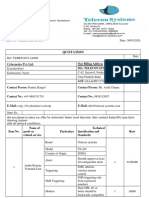Network Tools
Network Tools
Uploaded by
getyeCopyright:
Available Formats
Network Tools
Network Tools
Uploaded by
getyeCopyright
Available Formats
Share this document
Did you find this document useful?
Is this content inappropriate?
Copyright:
Available Formats
Network Tools
Network Tools
Uploaded by
getyeCopyright:
Available Formats
ping — A TCP/IP utility that transmits a datagram to another host, specified in the command.
If the network is functioning properly, the receiving host returns the datagram.
tracert/traceroute —A TCP/IP utility that determines the route data takes to get to a
particular destination. This tool can help you to determine where you are losing packets in the
network, helping to identify problems.
nslookup — A DNS utility that displays the IP address of a hostname or vice versa. This tool
is useful for identifying problems involving DNS name resolution.
ipconfig — A Windows TCP/IP utility that verifies network settings and connections. It can
tell you a host’s IP address, subnet mask and default gateway, alongside other important
network information.
ifconfig — A Linux or UNIX TCP/IP utility that displays the current network interface
configuration and enables you to assign an IP address to a network interface. Like ipconfig on
Windows, this command will tell you vital information about the network and its status.
iptables — A Linux firewall program that protects a network. You can use this tool if you
suspect that your firewall may be too restrictive or too lenient.
netstat — A utility that shows the status of each active network connection. This tool is
useful for finding out what services are running on a particular system.
tcpdump — A utility that is used to obtain packet information from a query string sent to the
network interface. It’s available for free on Linux but can be downloaded as a command for
Windows.
pathping — A TCP/IP command that provides information about latency and packet loss on
a network. It can help you troubleshoot issues related to network packet loss.
nmap — A utility that can scan the entire network for various ports and the services that are
running on them. You can use it to monitor remote network connections and get specific
information about the network.
route — A command that enables manual updating of the routing table. It can be used to
troubleshoot static routing problems in a network.
arp — A utility that supports the Address Resolution Protocol (ARP) service of the TCP/IP
protocol suite. It lets the network admin view the ARP cache and add or delete cache entries.
It can be used to address problems having to do with specific connections between a
workstation and a host.
dig — A Linux or UNIX command-line tool that will display name server information. It can
be used to troubleshoot problems in DNS name resolution.
You might also like
- IT-IAS02: Information Assurance and Security 2Document46 pagesIT-IAS02: Information Assurance and Security 2Don Tiburcio100% (1)
- Linux Networking Cheat SheetDocument2 pagesLinux Networking Cheat SheetFabiano MouraNo ratings yet
- CN Exp-3Document7 pagesCN Exp-33017 Antara Mudi Cse AiNo ratings yet
- CN Exp-3Document7 pagesCN Exp-33017 Antara Mudi Cse AiNo ratings yet
- Unit 3Document9 pagesUnit 3bhandaribidhya197No ratings yet
- Experiment No 1Document11 pagesExperiment No 1sureshNo ratings yet
- Assignment 4.1Document6 pagesAssignment 4.1Navneet kumarNo ratings yet
- CN - Exp No.3Document8 pagesCN - Exp No.3gonsalvesralph180No ratings yet
- CS Exp 1Document6 pagesCS Exp 1THAMIZH SELVAN GNo ratings yet
- Networking ToolsDocument25 pagesNetworking Toolspetercoolish108No ratings yet
- CN Lab2 MussaDocument13 pagesCN Lab2 MussamussaNo ratings yet
- CN PracticalsDocument28 pagesCN Practicalsvatsallodaya04No ratings yet
- Prac 3 Ethical HackingDocument12 pagesPrac 3 Ethical HackingChota RajuNo ratings yet
- 1 Network Familiarization CommandsDocument7 pages1 Network Familiarization Commandskingmaster208143No ratings yet
- Linux Networking Commands NewDocument18 pagesLinux Networking Commands NewFrancis Densil RajNo ratings yet
- 9548 Exp 2Document5 pages9548 Exp 2Kakashi HatakeNo ratings yet
- CN - 60004200117 - Expt 2Document14 pagesCN - 60004200117 - Expt 2bhavik shahNo ratings yet
- CS-356 Computer Networks Lab 1Document13 pagesCS-356 Computer Networks Lab 1atishkumar20180No ratings yet
- Program No. 1: Use Basic Networking Commands: 1. PingDocument2 pagesProgram No. 1: Use Basic Networking Commands: 1. PingHansika BoyanapalliNo ratings yet
- Pract 2Document12 pagesPract 2Rajshree BorkarNo ratings yet
- Network Troubleshooting Facts Part 2Document6 pagesNetwork Troubleshooting Facts Part 2Isaiah HyppoliteNo ratings yet
- Practical: - 1 Aim: - Execution of Basic TCP/IP Utilities and CommandsDocument100 pagesPractical: - 1 Aim: - Execution of Basic TCP/IP Utilities and CommandsAyushi SavaniNo ratings yet
- CN Practical10Document8 pagesCN Practical10permggohil12No ratings yet
- Object:: Data Communication and Computer NetworkDocument9 pagesObject:: Data Communication and Computer NetworkSaRosh RaeesNo ratings yet
- Use Basic Networking Commands in Linux (Ping, Tracert, Nslookup, Netstat, ARP, RARP, Ip, Ifconfig, Dig, Route)Document10 pagesUse Basic Networking Commands in Linux (Ping, Tracert, Nslookup, Netstat, ARP, RARP, Ip, Ifconfig, Dig, Route)HrutikNo ratings yet
- Identify and Resolve Network Problems: NAME: Nahom Alemseged ID: 18/14 Teacher's Name: Nigist DateDocument7 pagesIdentify and Resolve Network Problems: NAME: Nahom Alemseged ID: 18/14 Teacher's Name: Nigist DatenahomsnewNo ratings yet
- Top 10 Basic Network Troubleshooting ToolsDocument13 pagesTop 10 Basic Network Troubleshooting ToolsLouie J. UbayNo ratings yet
- Assignment 2 SNA 15112021 15112021 092333amDocument5 pagesAssignment 2 SNA 15112021 15112021 092333amQazi MujtabaNo ratings yet
- PRACT 2 - CN - Abhishek - 33Document12 pagesPRACT 2 - CN - Abhishek - 33yukta7556No ratings yet
- Experiment No:2::-Testing Basic ConnectivitiesDocument4 pagesExperiment No:2::-Testing Basic ConnectivitiesSadanand HowalNo ratings yet
- CN Expt 1Document4 pagesCN Expt 1ganeshsuryawanshi2022No ratings yet
- OSI Layers and ProtocolsDocument13 pagesOSI Layers and Protocolssolomon AleneNo ratings yet
- CN 1Document12 pagesCN 11032221789No ratings yet
- Chapter 14Document16 pagesChapter 14mahesh02056No ratings yet
- 21BCS4279 - Aadyant - Exp 1.2Document7 pages21BCS4279 - Aadyant - Exp 1.2Rohit KumarNo ratings yet
- CN 1Document4 pagesCN 1Shatrughan SinghNo ratings yet
- RECORD Without OutputDocument72 pagesRECORD Without Outputcharithareddy713No ratings yet
- CSS Experiment-6Document12 pagesCSS Experiment-6Vidhi ArtaniNo ratings yet
- Diagnostic Utilities TCP IPDocument1 pageDiagnostic Utilities TCP IPMir Farhan Ali AbediNo ratings yet
- 8 Networking Protocol Part 2 ScriptDocument4 pages8 Networking Protocol Part 2 ScriptJeetNo ratings yet
- JayAustinBobis Ping TraceRouteDocument6 pagesJayAustinBobis Ping TraceRouteJay Austin BobisNo ratings yet
- NPL Viva QuestionsDocument5 pagesNPL Viva QuestionsSainath ParkarNo ratings yet
- Networking PRACTICALDocument24 pagesNetworking PRACTICALMohit GusainNo ratings yet
- Ex No 1Document7 pagesEx No 1reshikam2004No ratings yet
- Task 3Document9 pagesTask 3Bhargav Praveen ChintapalliNo ratings yet
- 15-Lab2 CNSDocument11 pages15-Lab2 CNSsumeet19sapkalNo ratings yet
- Ex 1 - Network Commands (1) (1)Document7 pagesEx 1 - Network Commands (1) (1)spartansheikNo ratings yet
- Windows Network Diagnostic CommandsDocument3 pagesWindows Network Diagnostic CommandsIvan Dennis SalupanNo ratings yet
- Networking CommandsDocument5 pagesNetworking CommandsChristina JosephNo ratings yet
- DOS Network Tools CommandsDocument5 pagesDOS Network Tools CommandstommyyjaykalNo ratings yet
- Prajyot CN Practical 2Document5 pagesPrajyot CN Practical 2Gaurav KumarNo ratings yet
- DCN LAB MANUALDocument21 pagesDCN LAB MANUALKW-557 Kavya KoppanaNo ratings yet
- Ex - 7Document7 pagesEx - 7maximusrajkumar399No ratings yet
- Experiment No. 1: Name: - Aditi A Jadhav Class: - Be/Extc ROLL NO: - 114 Subject: - Internet Communication EngineeringDocument6 pagesExperiment No. 1: Name: - Aditi A Jadhav Class: - Be/Extc ROLL NO: - 114 Subject: - Internet Communication EngineeringAditi JadhavNo ratings yet
- CNE P7 by Sahil N. ShivekarDocument7 pagesCNE P7 by Sahil N. ShivekarSahil ShivekarNo ratings yet
- Ex No 1Document10 pagesEx No 1KAARUNYA S R - 20ITA17No ratings yet
- Network Management Tools and Systems: in The Name of The Most HighDocument49 pagesNetwork Management Tools and Systems: in The Name of The Most HighSarah FatimaNo ratings yet
- 2 2Document13 pages2 2Gilmer Vásquez PérezNo ratings yet
- CISCO PACKET TRACER LABS: Best practice of configuring or troubleshooting NetworkFrom EverandCISCO PACKET TRACER LABS: Best practice of configuring or troubleshooting NetworkNo ratings yet
- Cisco Certified Network Associate (CCNA) and Cisco Certified Network Professional (CCNP): Mastering Network Automation and Programmability Study GuideFrom EverandCisco Certified Network Associate (CCNA) and Cisco Certified Network Professional (CCNP): Mastering Network Automation and Programmability Study GuideNo ratings yet
- 8-Port Antenna Frequency Range Dual Polarization HPBW Adjust. Electr. DTDocument10 pages8-Port Antenna Frequency Range Dual Polarization HPBW Adjust. Electr. DTJorge AnguloNo ratings yet
- Basic Router Cmmds Shortcut KeysDocument5 pagesBasic Router Cmmds Shortcut KeysMr.GoneNo ratings yet
- Module 9 - Policy Based Routing: ISP/IXP Networking Workshop LabDocument9 pagesModule 9 - Policy Based Routing: ISP/IXP Networking Workshop LabrajibctgNo ratings yet
- Advanced Computer NetworkDocument5 pagesAdvanced Computer NetworkGenene GebreNo ratings yet
- EWS Offer For Nepal-30!03!2024Document3 pagesEWS Offer For Nepal-30!03!2024cspprt2No ratings yet
- Building Telephone Facilities, Structured Cabling, IP PBXDocument51 pagesBuilding Telephone Facilities, Structured Cabling, IP PBXjericson019No ratings yet
- HCIA-Transmission: Training GoalsDocument4 pagesHCIA-Transmission: Training GoalsZezo MarchettiNo ratings yet
- Vesda Modbus Hli: by XtralisDocument2 pagesVesda Modbus Hli: by Xtralisccn.orcamentosNo ratings yet
- Local Testing InternalsDocument6 pagesLocal Testing InternalsmarlondavidgNo ratings yet
- Verifyaccess Admin 0Document342 pagesVerifyaccess Admin 0Brandon GarayNo ratings yet
- Intrusion Detection System Using Software Defined NetworkingDocument14 pagesIntrusion Detection System Using Software Defined NetworkingAmna91No ratings yet
- A Cell Phone-Based Remote Home Control System: Presentation by SrinivasDocument32 pagesA Cell Phone-Based Remote Home Control System: Presentation by SrinivasvijaykannamallaNo ratings yet
- Versamax : Important Product InformationDocument16 pagesVersamax : Important Product InformationLeidy Julieth GonzalezNo ratings yet
- TEG1050F DatasheetDocument6 pagesTEG1050F DatasheetdaymohamedNo ratings yet
- Ekahau Site ReportDocument46 pagesEkahau Site ReporttricamperoNo ratings yet
- Blackberry Case AnalysisDocument9 pagesBlackberry Case AnalysisShraddha SharmaNo ratings yet
- CCNA - WikipediaDocument3 pagesCCNA - WikipediaEdson AraujoNo ratings yet
- eSIM GSMA System-On-Chip Solution For Secure M2M Industrial ApplicationsDocument26 pageseSIM GSMA System-On-Chip Solution For Secure M2M Industrial ApplicationsSergey VladimirovNo ratings yet
- CV Jane Alam (Banglalink)Document2 pagesCV Jane Alam (Banglalink)Md Jane alamNo ratings yet
- CSS 9 - Q3 W1 3 Pages 1Document24 pagesCSS 9 - Q3 W1 3 Pages 1jason 123No ratings yet
- Configuracion Principle Lampsite 5900 PDFDocument132 pagesConfiguracion Principle Lampsite 5900 PDFEnzo RiveroNo ratings yet
- Reference Signal Measurements (RSRP, RSSI, RSRQ) For Cell ReselectionDocument9 pagesReference Signal Measurements (RSRP, RSSI, RSRQ) For Cell Reselectionmehran_4x100% (1)
- HF Catalogue CodanDocument158 pagesHF Catalogue CodanEdi PaNo ratings yet
- ANT ATR451714 DatasheetDocument2 pagesANT ATR451714 DatasheetSaile TenorioNo ratings yet
- Digital Signal Processing: Unit-ViDocument93 pagesDigital Signal Processing: Unit-ViNarendra ChaurasiaNo ratings yet
- IJSRA-2024-1242Document17 pagesIJSRA-2024-1242Jayanth C VNo ratings yet
- CN AsignDocument3 pagesCN AsignFahad SiddiqNo ratings yet
- Be Electronics and Telecommunication Engineering Semester 6 2022 May Cellular Networks CN Pattern 2019Document2 pagesBe Electronics and Telecommunication Engineering Semester 6 2022 May Cellular Networks CN Pattern 2019micekeyNo ratings yet
- CCNAv3.3 401Document45 pagesCCNAv3.3 401Tung HoangNo ratings yet
- Spec HKM0128 - Orbit Star N2Document4 pagesSpec HKM0128 - Orbit Star N2Aisyah AzzahraNo ratings yet