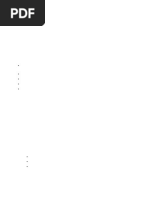0 ratings0% found this document useful (0 votes)
4 viewsReviewer SQL
The document outlines the steps to create and manage a database named 'family' and a table named 'member' within it. It includes commands for creating, inserting, selecting, updating, and deleting records, as well as altering the table structure and dropping both the table and the database. The document serves as a guide for basic SQL operations related to database management.
Uploaded by
Althea DatoCopyright
© © All Rights Reserved
We take content rights seriously. If you suspect this is your content, claim it here.
Available Formats
Download as DOCX, PDF, TXT or read online on Scribd
0 ratings0% found this document useful (0 votes)
4 viewsReviewer SQL
The document outlines the steps to create and manage a database named 'family' and a table named 'member' within it. It includes commands for creating, inserting, selecting, updating, and deleting records, as well as altering the table structure and dropping both the table and the database. The document serves as a guide for basic SQL operations related to database management.
Uploaded by
Althea DatoCopyright
© © All Rights Reserved
We take content rights seriously. If you suspect this is your content, claim it here.
Available Formats
Download as DOCX, PDF, TXT or read online on Scribd
You are on page 1/ 2
CREATE DATABASE family; family is the database name
SHOW DATABASES;
USE family; to be able to create a table in family database
CREATE TABLE member ( id int primary key auto_increment, name varchar (50)
not null, price float not null); member is the table name
DESC member; to see the structure of the table
INSERT INTO member ( id, name, price ) VALUES ( 1, ‘robert’ , 6.7);
SELECT *FROM member ; to see the records/ table
ID Name Price
1 Robert 6.7
to add another rows
INSERT INTO member ( id, name, price ) VALUES ( 2, ‘ anna’, 7.9);
SELECT *FROM member ;
ID Name Price
1 Robert 6.7
2 Anna 7.9
DELETE FROM member WHERE id = 2; to delete a row/ record
SELECT *FROM member ;
ID Name Price
1 Robert 6.7
ALTER TABLE ADD COLUMN last varchar (20) not null; to add a column
SELECT *FROM member ;
ID Name Price last
1 John 6.7
UPDATE member SET last = ‘John’ WHERE id =1 ;
SELECT *FROM member ;
ID Name Price last
1 John 6.7 John
ALTER TABLE member DROP COLUMN last;
SELECT *FROM member ;
ID Name Price
1 John 6.7
DROP TABLE member; to delete the table member
SHOW TABLES; it should be empty set
DROP DATABASE family; to delete the database family
You might also like
- Hands-On Lab - CREATE, ALTER, TRUNCATE, DROPNo ratings yetHands-On Lab - CREATE, ALTER, TRUNCATE, DROP11 pages
- MERI-College of Engineering and Technology: Practical File ForNo ratings yetMERI-College of Engineering and Technology: Practical File For32 pages
- CREATE DATABASE: Creating A Database: Password Should Be Root' by DefaultNo ratings yetCREATE DATABASE: Creating A Database: Password Should Be Root' by Default17 pages
- Introduction To Structured Query Language (SQL)No ratings yetIntroduction To Structured Query Language (SQL)60 pages
- MySQL Tutorial - MySQL by Examples For Beginners PDFNo ratings yetMySQL Tutorial - MySQL by Examples For Beginners PDF36 pages
- Lecture 1 Overview: Two Things in BackendNo ratings yetLecture 1 Overview: Two Things in Backend21 pages