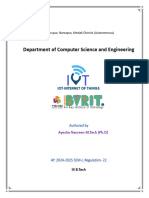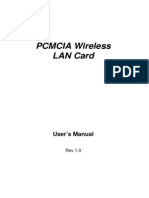0 ratings0% found this document useful (0 votes)
2 views? Computer Networks
Computer networks are systems of interconnected computers that facilitate communication and resource sharing. They come in various types including LAN, WAN, MAN, PAN, and GAN, each with distinct features and protocols. Understanding network topologies, devices, protocols, IP addressing, and the OSI model is crucial for optimizing and securing communication systems.
Uploaded by
shstudio25Copyright
© © All Rights Reserved
Available Formats
Download as DOCX, PDF, TXT or read online on Scribd
0 ratings0% found this document useful (0 votes)
2 views? Computer Networks
Computer networks are systems of interconnected computers that facilitate communication and resource sharing. They come in various types including LAN, WAN, MAN, PAN, and GAN, each with distinct features and protocols. Understanding network topologies, devices, protocols, IP addressing, and the OSI model is crucial for optimizing and securing communication systems.
Uploaded by
shstudio25Copyright
© © All Rights Reserved
Available Formats
Download as DOCX, PDF, TXT or read online on Scribd
You are on page 1/ 6
Computer Networks
🔹 Introduction to Computer Networks
A Computer Network is a system of interconnected computers that
are able to communicate and share resources such as data, printers,
and storage devices. It enables the exchange of data and is a vital
component of modern communication.
The Internet is the largest example of a computer network, but
networks can be as small as a single local area network (LAN)
connecting a few computers.
🔹 Types of Computer Networks
1. Local Area Network (LAN)
Definition: A network confined to a small geographic area,
typically within a building or office.
Features: High data transfer speeds, low latency, and low-cost
setup.
Examples: Home network, office network.
Protocols: Ethernet (IEEE 802.3), Wi-Fi (IEEE 802.11).
2. Wide Area Network (WAN)
Definition: A network that spans a large geographical area,
often connecting multiple LANs.
Features: Can be global in scope, but typically slower and more
expensive than LANs.
Examples: The Internet, corporate networks connecting offices
across cities or countries.
Protocols: TCP/IP, MPLS (Multiprotocol Label Switching).
3. Metropolitan Area Network (MAN)
Definition: A network that covers a city or large campus.
Features: Faster than WAN but larger in scale than LAN.
Examples: Networks connecting universities, public
transportation systems, or municipal buildings.
Protocols: Fiber Distributed Data Interface (FDDI), Ethernet.
4. Personal Area Network (PAN)
Definition: A small-scale network, typically for a single
individual, connecting personal devices.
Features: Very short-range connections, typically over
Bluetooth or USB.
Examples: Smartphone, laptop, and tablet connectivity via
Bluetooth.
Protocols: Bluetooth, Infrared, USB.
5. Global Area Network (GAN)
Definition: A network that spans the globe, integrating several
different types of networks.
Examples: The Internet, satellite communication networks.
Protocols: TCP/IP, satellite communication standards.
🔹 Network Topologies
The Topology of a network refers to the arrangement of different
elements (links, nodes, etc.) in the network. Here are the most
common types:
1. Bus Topology
All devices are connected to a single central cable (the bus).
Advantages: Easy to implement, cost-effective.
Disadvantages: Can suffer from congestion and data collisions.
2. Star Topology
All devices are connected to a central node (usually a switch or
hub).
Advantages: Easy to add new devices, easy fault isolation.
Disadvantages: Central node failure affects the entire network.
3. Ring Topology
Each device is connected to two others, forming a circular data
path.
Advantages: Simple to implement.
Disadvantages: A break in the ring disrupts the entire network.
4. Mesh Topology
Devices are interconnected with each other. Full mesh has
every device connected to every other device.
Advantages: Highly reliable and fault-tolerant.
Disadvantages: Expensive and complex to maintain.
5. Hybrid Topology
Combines two or more different topologies.
Advantages: Flexible and scalable.
Disadvantages: Complex setup and maintenance.
🔹 Network Devices
Various devices are used to enable communication and manage data
in a network.
1. Router
Routes data between different networks, such as between a
LAN and a WAN.
Function: Determines the best path for data packets.
Example: Home Wi-Fi router connecting your local network to
the Internet.
2. Switch
Operates within a LAN to direct data to the correct device on
the network.
Function: Filters and forwards data based on MAC addresses.
Example: A switch used to connect multiple devices within a
building.
3. Hub
A basic network device that broadcasts data to all devices in a
network.
Function: Simple device for creating a physical network
connection.
Example: Often replaced by switches in modern networks due
to inefficiency.
4. Modem
Converts digital data from a computer into analog signals for
transmission over phone lines or cable systems.
Function: Provides internet connectivity.
Example: DSL or cable modems.
5. Bridge
Connects two LANs, helping manage data flow between them.
Function: Reduces network traffic by dividing large networks
into smaller segments.
6. Gateway
Serves as a "gate" between two networks, such as between a
LAN and the Internet.
Function: Converts protocols and formats between different
systems.
Example: A web gateway providing Internet access to a
network.
🔹 Network Protocols
Network protocols are rules that define how data is transmitted
over a network. Here are some key protocols:
1. TCP/IP (Transmission Control Protocol/Internet Protocol)
The foundational protocol for the Internet.
Function: Manages how data packets are sent and routed
between devices.
2. HTTP/HTTPS (Hypertext Transfer Protocol/Secure)
Used for transferring web pages and data over the internet.
Function: Web browsers and servers use this protocol for
communication.
3. FTP (File Transfer Protocol)
Used for transferring files between computers over a network.
Function: Allows uploading and downloading files to/from a
server.
4. DNS (Domain Name System)
Translates domain names (e.g., google.com) into IP addresses.
Function: Ensures that users can access websites using domain
names instead of numeric IP addresses.
5. SMTP (Simple Mail Transfer Protocol)
Used for sending emails between servers.
Function: Manages email sending in a client-server
architecture.
6. IMAP/POP3 (Internet Message Access Protocol/Post Office
Protocol)
Used for retrieving emails from a mail server.
Function: IMAP allows email to be stored on the server, while
POP3 downloads emails to the client.
🔹 IP Addressing and Subnetting
IP Address: A unique identifier assigned to each device on a
network. It consists of four octets (IPv4) or eight groups of
hexadecimal numbers (IPv6).
Example: 192.168.1.1 (IPv4) or
2001:0db8:85a3:0000:0000:8a2e:0370:7334 (IPv6).
Subnetting: The process of dividing an IP network into smaller
sub-networks, or subnets, to optimize the network's
performance.
🔹 OSI Model
The OSI (Open Systems Interconnection) Model is a conceptual
framework used to understand network interactions in seven layers.
Lay
Name Description
er
Applicati
7 End-user services (e.g., web browsers, email).
on
Presentat Data format conversion (e.g., encryption,
6
ion compression).
5 Session Manages sessions between applications.
4 Transport Reliable data transfer (e.g., TCP, UDP).
3 Network Routing, logical addressing (e.g., IP).
2 Data Link Physical addressing, error detection (e.g., MAC).
Transmission of raw data bits over physical
1 Physical
medium (e.g., cables).
🔹 Conclusion
Computer networks enable communication and resource sharing
between computers, whether in a small office or across the globe.
Understanding networking fundamentals is essential for building,
securing, and optimizing modern communication systems, from the
internet to enterprise-level networks.
You might also like
- Data Communication Computer Networks Notes BCA PDF100% (2)Data Communication Computer Networks Notes BCA PDF20 pages
- Day 14 Installation of NIC Day 15, 16 Peer To Peer NetworkingNo ratings yetDay 14 Installation of NIC Day 15, 16 Peer To Peer Networking22 pages
- The Evolution and Future of Computer NetworkingNo ratings yetThe Evolution and Future of Computer Networking13 pages
- ITE132-MmNn-FUNDAMENTALS OF COMPUTER NETWORKNo ratings yetITE132-MmNn-FUNDAMENTALS OF COMPUTER NETWORK7 pages
- Resume Instalasi Lan (Pengertian Jaringan)No ratings yetResume Instalasi Lan (Pengertian Jaringan)8 pages
- Define Communication, Write The Feature & Component of CommunicationNo ratings yetDefine Communication, Write The Feature & Component of Communication5 pages
- Intelligent Buildings (NT3042) L12V3 NetworkingNo ratings yetIntelligent Buildings (NT3042) L12V3 Networking36 pages
- Class 8 Chapter 7 Computer Networking (2)No ratings yetClass 8 Chapter 7 Computer Networking (2)9 pages
- Define Communication, Write The Feature & Component of CommunicationNo ratings yetDefine Communication, Write The Feature & Component of Communication4 pages
- Define Communication, Write The Feature & Component of CommunicationNo ratings yetDefine Communication, Write The Feature & Component of Communication4 pages
- Introduction to Internet & Web Technology: Internet & Web TechnologyFrom EverandIntroduction to Internet & Web Technology: Internet & Web TechnologyNo ratings yet
- Wireless Turbo Access Point & Router: Before You Begin Quick Installation GuideNo ratings yetWireless Turbo Access Point & Router: Before You Begin Quick Installation Guide2 pages
- BIPAC-7500G: 802.11g ADSL VPN Firewall Router With 3DES AcceleratorNo ratings yetBIPAC-7500G: 802.11g ADSL VPN Firewall Router With 3DES Accelerator12 pages
- P2P Wireless IP Camera User Manual: PC Client Version 2.1No ratings yetP2P Wireless IP Camera User Manual: PC Client Version 2.112 pages
- Computer Systems Servicing: Self-Learning Module 2No ratings yetComputer Systems Servicing: Self-Learning Module 29 pages
- Software License Agreement and Limited Product Warranty For Process, Power & Marine ("PP&M") Software ProductsNo ratings yetSoftware License Agreement and Limited Product Warranty For Process, Power & Marine ("PP&M") Software Products6 pages
- Lesson 1 Introduction To Computer Networking100% (1)Lesson 1 Introduction To Computer Networking17 pages
- Unit-1: Introduction To Computer Networks & InternetNo ratings yetUnit-1: Introduction To Computer Networks & Internet77 pages
- User's Manual: Wireless Access Point Model No.: SP918GLNo ratings yetUser's Manual: Wireless Access Point Model No.: SP918GL36 pages
- Advantys STB: Standard Ethernet Modbus TCP/IP Network Interface Module Applications GuideNo ratings yetAdvantys STB: Standard Ethernet Modbus TCP/IP Network Interface Module Applications Guide205 pages
- ME Digital Communication 2nd Sem SyllabusNo ratings yetME Digital Communication 2nd Sem Syllabus5 pages
- Data Communication Computer Networks Notes BCA PDFData Communication Computer Networks Notes BCA PDF
- Day 14 Installation of NIC Day 15, 16 Peer To Peer NetworkingDay 14 Installation of NIC Day 15, 16 Peer To Peer Networking
- Define Communication, Write The Feature & Component of CommunicationDefine Communication, Write The Feature & Component of Communication
- Define Communication, Write The Feature & Component of CommunicationDefine Communication, Write The Feature & Component of Communication
- Define Communication, Write The Feature & Component of CommunicationDefine Communication, Write The Feature & Component of Communication
- Introduction to Internet & Web Technology: Internet & Web TechnologyFrom EverandIntroduction to Internet & Web Technology: Internet & Web Technology
- Wireless Turbo Access Point & Router: Before You Begin Quick Installation GuideWireless Turbo Access Point & Router: Before You Begin Quick Installation Guide
- BIPAC-7500G: 802.11g ADSL VPN Firewall Router With 3DES AcceleratorBIPAC-7500G: 802.11g ADSL VPN Firewall Router With 3DES Accelerator
- P2P Wireless IP Camera User Manual: PC Client Version 2.1P2P Wireless IP Camera User Manual: PC Client Version 2.1
- Computer Systems Servicing: Self-Learning Module 2Computer Systems Servicing: Self-Learning Module 2
- Software License Agreement and Limited Product Warranty For Process, Power & Marine ("PP&M") Software ProductsSoftware License Agreement and Limited Product Warranty For Process, Power & Marine ("PP&M") Software Products
- Unit-1: Introduction To Computer Networks & InternetUnit-1: Introduction To Computer Networks & Internet
- User's Manual: Wireless Access Point Model No.: SP918GLUser's Manual: Wireless Access Point Model No.: SP918GL
- Advantys STB: Standard Ethernet Modbus TCP/IP Network Interface Module Applications GuideAdvantys STB: Standard Ethernet Modbus TCP/IP Network Interface Module Applications Guide