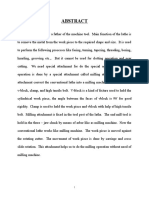CNC 101
CNC 101
Uploaded by
Hendi RofiansyahCopyright:
Available Formats
CNC 101
CNC 101
Uploaded by
Hendi RofiansyahOriginal Description:
Copyright
Available Formats
Share this document
Did you find this document useful?
Is this content inappropriate?
Copyright:
Available Formats
CNC 101
CNC 101
Uploaded by
Hendi RofiansyahCopyright:
Available Formats
CNC 101
Basic Machine Components
Locate, identify and explain the purpose of basic components of the lathe. Locate, identify and explain the purpose of workpiece holding components. Locate, identify and explain the purpose of components of the CNC control. Locate and identify the X and Z axes of movement. Explain the difference between manual operation and automatic operation, and describe how the part program controls the lathe during automatic operation. Turn on the main power, the power to the control, and inspect the operation and lubrication systems prior to operation. Recognize an emergency situation during lathe operation and take the appropriate action. Turn on the main power to the machine and turn on the CNC control. Explain the purpose of the main operating systems, including the Coolant system, the Hydraulic system and the Way Oil Lubrication system. Locate and inspect the sight gauges, pressure gauges and holding tanks for the coolant, hydraulic and way oil systems; add lubricant or coolant where needed. Inspect the cleanliness of the coolant; use a Refractor Gauge to check the coolantto-water ratio and correct the ratio when needed.
Automatic Operation
Locate and explain the purpose of the Zero Return position on the machine. Identify, locate and explain the purpose of machine controls. Identify the plus and minus directions of movement on each axis. Safely perform a manual Zero Return operation and zero the address coordinates. Describe how to avoid an overtravel alarm while performing a Zero Return. Properly clean and load workpieces using jaw chucks, collet chucks, and the tailstock when needed. Display and reset the part program, and properly set all controls for automatic operation. Start execution of the part program and monitor automatic operation. Remove, clean and inspect the finished workpieces. Name and describe the purpose of the seven types of turning operations. Identify, name and describe the purpose of the types of tools used for turning operations, including indexable insert tools, boring bars, grooving tools, and threading tools. Name and describe the purpose of the three types of end working operations. Identify, name and describe the purpose of the types of tools used for end working operations, including drills, reamers, and taps.
Automatic Operation
Locate and explain the purpose of the Zero Return position on the machine. Identify, locate and explain the purpose of machine controls. Identify the plus and minus directions of movement on each axis. Safely perform a manual Zero Return operation and zero the address coordinates. Describe how to avoid an overtravel alarm while performing a Zero Return. Properly clean and load workpieces using jaw chucks, collet chucks, and the tailstock when needed. Display and reset the part program, and properly set all controls for automatic operation. Start execution of the part program and monitor automatic operation. Remove, clean and inspect the finished workpieces. Name and describe the purpose of the seven types of turning operations. Identify, name and describe the purpose of the types of tools used for turning operations, including indexable insert tools, boring bars, grooving tools, and threading tools. Name and describe the purpose of the three types of end working operations. Identify, name and describe the purpose of the types of tools used for end working operations, including drills, reamers, and taps.
The X and Z Coordinate Grid
Identify and explain the purpose of parts of a part program. Identify and describe the purpose of the commonly used address letters and command words, including axis addresses, G codes, M codes, tool commands, speed commands and feedrate commands. Explain the two-part format of the data in T address tool commands, including the station number and offset number. Name and describe the two measurement units for spindle speed commands. Name and describe the two measurement units for feedrate commands. Describe the coordinate grid system and Program Zero within the lathe. Identify turret locations within the coordinate grid based on coordinate values and signs. Explain absolute and incremental movement and coordinates; identify the axis addresses used with absolute and incremental coordinates. Correctly perform calculations with signed numbers. Locate, identify and explain the purpose of the keyboard keys: Address keys, Data keys, Function keys, Editing keys, Cursor keys and Page keys. Use the cursor keys and page keys to move the cursor and change pages of information on the CRT. Call up a specific program from memory and display it on the CRT. Call up the Absolute, Relative and Overall tool position displays on the CRT and explain the purpose of each display. Call up the Current Block, Next Block/MDI, and Queued Block displays and explain the purpose of each display. Call up the Offsets and Alarm displays and explain the purpose of each.
Determine the axis and sign of an offset adjustment to machine workpiece features within tolerance. Determine the nominal dimension of a feature, then calculate the required amount for an offset adjustment. Describe the effect of Radius programming and Diameter programming on offset adjustments, and correctly change offset amounts if necessary. Determine the direction of offset adjustment for single-point threading by visual inspection of the threads and the use of GO / NO-GO gauges; make trial offset adjustments until the threads are in tolerance. Enter tool offset adjustments using the controls and keyboard keys. Identify and explain the purpose of features on a tool insert, including the rake face, relief face, flank, and nose radius. Inspect tool inserts and identify signs of wear or damage. Identify and state the purpose of all settings on the Function Selector control. Manually index the turret. Remove and rotate or replace worn or broken tool inserts and adjust tool offsets as required. Identify the sound of chatter and identify chatter marks on workpieces. Use the jog feed control to temporarily stop chatter. Name the most common causes of chatter and describe the corrective actions for each cause.
Monitoring the Machining Cycle
Locate and identify the tool number and insert number for a turning tool from the setup documentation. Locate and identify the tool number and/or size and the holding device for end working tools. Explain the purpose of the Referenced Dimension; determine the referenced dimension and program zero coordinates from tool drawings. Inspect tooling and check against the setup documentation before installation during setup. Determine the proper tool orientation and install turning tools and centering spacers; set the tool length to the referenced dimension. Install boring bars using round tool holders; set the tool length to the referenced dimension. Check the level of boring bars and turning tools; reposition the tools in the holders until level. Install drills in chuck type holders and collet type holders, then install in the turret and set the tool length. Determine the axis and sign for a trial tool offset, based on the direction of cutting to be performed. Determine the value for a trial offset, based on whether the insert or the entire tool was changed, and on the depth of the feature to be cut. Explain the axis and sign for trial offsets for common lathe operations, including OD and ID turning, turning to a shoulder, boring, back turning, grooving depth, end working such as drilling, and OD and ID threading. Clear all offset values from the offsets register. Input trial offset values into the offsets register.
Installing Tools and Trial Offsets
Remove chuck jaws from the spindle and clean the master jaws. Mount new jaws on the master jaws at the correct diameter for the workpiece. Select the proper plug for machining OD chuck jaws or the proper ring for ID jaws; the ring or plug will provide the proper clearance and be as close as possible to the workpiece gripping surface diameter. Use the Handle to move the turret in precise increments of movement. Set the spindle speed and direction of rotation, and manually start and stop the spindle, using Manual Data Input (MDI). Select an appropriate turning or boring tool, and manually machine new chuck jaws to fit the plug or ring. Face off new chuck jaws when the face will contact a workpiece surface. With the plug or ring clamped, machine new jaws to fit the depth of the workpiece gripping surface. Check newly machined jaws to make sure that a workpiece is gripped firmly, and that the jaw travel is less than .010"; check the jaws for runout. Remove and replace collet pads in a collet chuck. Remove the collet chuck housing and replace the sleeve when required for setup. Adjust the End Stop or replace with one of a different length to provide the correct length of stock extending from the collet chuck. Select the correct size tailstock center and install in the tailstock. Adjust the tailstock to fit a workpiece during setup. Identify and explain the purpose of the tailstock code words in a part program.
Boring Chuck Jaws
Delete a single part program from the CNC memory; delete all programs from memory. Load a part program from paper tape into the CNC memory. Describe the function of Modal command words in the part program. Identify and explain the purpose of commonly used modal and non-modal commands: Determine the currently active modal commands by calling up the Current Block display or by reading back through the part program. Determine the default modal commands in the CNC control which become active when the control is reset. Locate in a part program and explain the purpose of a mini-program for positioning the turret at the Safe Index point. Explain the purpose of programming an intermediate location with the G28 command when G28 occurs after Program Zero has been set. Identify and describe the parts of a typical tool path in the part program, including tool activation, preparation for cutting such as coolant on and spindle start, positioning, machining, and rapid positioning to safe index.
Reading Program Printouts
Machining the First Workpiece
Determine the coordinates for Safe Index on the Z axis and the X axis, to be edited into the mini-program or the beginning of the part program. Use MDI to locate specific sequence blocks in the program. Use MDI to locate specific command words in the program. Clear the CRT display when not being used to prevent image burn. Make changes to the part program by performing Alter, Insert and Delete editing. Locate, identify and explain the purpose of the Block Skip switch, the Optional Stop switch, the Dry Run switch and the Single Block switch. Determine the proper positions for the operator switches by reading through the part program; set the switches accordingly. Safely Dry Run a program to detect positioning or movement errors. Mount the required coolant lines and correctly adjust the coolant flow based on the type of tool; remove unused coolant blocks from the turret. Prepare the machine for trial running a workpiece by setting all operator controls and making sure that the positioning coordinates and tool offsets are entered. Trial run each tool path in Single Block, monitoring the tool movements. Measure the workpiece after running each tool path, adjust offsets as required, then re-run the tool path and remeasure; repeat until the workpiece is in tolerance. Explain why some workpiece features may require program editing instead of changing an offset to bring to tolerance. Trial run an OD groove out of sequence for the location of the groove, so that later turning will machine away the trial groove; trial run tapping, single-point threading and center drilling operations.
Identify the parts of a standard G01 tool path; describe the sequence of movements that the cutting tool makes. Determine the amount of adjustment required to bring a workpiece feature to nominal by calculating the difference between the measured size and the nominal size on the part print. Determine the coordinate which produces a specific workpiece feature by tracing through the part program. Calculate the G01 coordinate change required to bring a workpiece feature into tolerance and edit the program coordinate with that value; calculate changes for straight G01 cuts, and X axis coordinates for taper diameters or Z axis coordinates for taper lengths. Identify and explain the purpose of G02 and G03 circular interpolation tool paths, and describe the sequence of tool movements when the tool paths are executed. Identify and explain the purpose of the programming used in G02 and G03 blocks, including Radius and Arc Center programming, the R address, the sign of the radius data, and the I and K addresses. Identify the indicators of incorrect arc programming on workpieces, including grooves, ridges, and outof-tolerance dimensions. Explain the purpose of Tool Nose Radius Compensation; describe the imaginary programmed sharp point of tool inserts, the qualified tool nose radius, and the tool nose center. Identify and explain the purpose of command words used to program tool nose radius compensation. Check the end of a tool path where tool nose radius compensation is used to make sure that the compensation is properly canceled. Determine the tool nose radius value for an insert from a standard chart of qualified NC tooling; determine and round off the decimal equivalent. Input tool nose radius compensation values into the 'R' offsets column on the CRT.
Determine the tool tip orientation value for a tool and input the value into the 'T' offsets column on the CRT.
Straight and Circular Tool Paths
Turning and Facing Cycles
Identify in a program and explain the purpose of the G90/G20 turning canned cycle. Explain the sequence of tool movements during a G90 canned cycle, including positioning, rapid approach, turning along the X axis, tool return along the Z axis, and rapid return to the start point. Identify in a program and explain the purpose of the G94/G92 facing canned cycle. Explain the sequence of tool movements during a G94 canned cycle, including positioning, rapid approach, facing along the Z axis, tool return along the X axis, and rapid return to the start point. Identify the commands used with G90 and G94 to program the machining of tapered features; explain the purpose of the I and K addresses in these canned cycles, and determine the direction of the taper from the sign of the I or K data. Determine the adjustment value for an out-of-tolerance workpiece feature machined with G90 or G94; change the offset or edit the proper program coordinate to correct the dimensional problem. Identify in a program and explain the purpose of the G71/G73 and G72/G75 roughing canned cycles used for bar stock, and describe the tool movements which will occur during these cycles. Explain the purpose of the P and Q address command words in the G71 and G72 canned cycles; identify the machining blocks in the program which are called from the canned cycle. Identify the command words in a G71 or G72 canned cycle which program the finish cut allowance, the depth of cut, and the feedrate. Identify in a program and explain the purpose of the G73 pattern repeat canned cycle used for castings, and describe the tool movements which will occur during this cycle. Explain the purpose of the P and Q command words in the G73 canned cycle; identify the machining blocks in the program which are called from the cycle. Identify the command words in a G73 canned cycle which program the total depth of cut, the finish cut allowance, the number of tool passes, and the feedrate.
Identify in a program and explain the purpose of the G32/G33 modal threading command. Locate, identify and explain the purpose of the command word in a G32 threading block which programs the thread lead; explain the format of the E address data. Calculate the thread lead from a thread notation. Identify in a program and explain the purpose of the G92/G78/G21 threading canned cycle. Identify the command words in a G92 tool path which program the start point positioning, the coordinates of the opposite corner of the rectangular tool path, and the thread lead using either the E or F address. Describe the tool movements from a multi-block G92 threading sequence, including any finish cuts; calculate the depth of cut for each pass of the threading tool. Identify and explain the purpose of the modal thread chamfer commands, M76 and M77; describe the chamfer which is cut when automatic chamfering is active, including the angle and length of the chamfer. Measure thread pitch using a pitch micrometer; determine whether the threads are in tolerance by comparing the measurement to a chart of standard thread dimensions based on the thread notation. Identify the program sequence used to program tapping operations; describe the sequence of actions during a tapping operation, including constant spindle speed, rapid tool positioning, feed, spindle stop and reversal, and safe withdrawal of the tap. Identify the indicators of a tap drill which is too large or too small. Identify and explain the purpose of radii and fillets on workpieces; locate and read dimension callouts for radii and fillets on part prints. Locate and identify the program command word used with G01 to program a radius or fillet; explain the radius data and sign. Identify a non-concentric radius feature by visual inspection; take the appropriate corrective action for a non-concentric radius. Check the dimension of a radius or fillet using an optical comparator or a standard fillet and radius gauge.
Threading, Tapping and Radii
You might also like
- Woodwork Technology MotivateDocument244 pagesWoodwork Technology MotivateTeddy Muleya Sikabanga100% (4)
- Small Block Chevrolet: Stock and High-Performance RebuildsFrom EverandSmall Block Chevrolet: Stock and High-Performance RebuildsRating: 4 out of 5 stars4/5 (14)
- Ford AOD Transmissions: Rebuilding and Modifying the AOD, AODE and 4R70WFrom EverandFord AOD Transmissions: Rebuilding and Modifying the AOD, AODE and 4R70WRating: 4.5 out of 5 stars4.5/5 (7)
- Automotive Machining: A Guide to Boring, Decking, Honing & MoreFrom EverandAutomotive Machining: A Guide to Boring, Decking, Honing & MoreRating: 4.5 out of 5 stars4.5/5 (11)
- GM Automatic Overdrive Transmission Builder's and Swapper's GuideFrom EverandGM Automatic Overdrive Transmission Builder's and Swapper's GuideRating: 4.5 out of 5 stars4.5/5 (8)
- MAZAK 510C Matrix ProgManualDocument412 pagesMAZAK 510C Matrix ProgManuallastowl100% (1)
- Leopard Connection Info 1 PDFDocument12 pagesLeopard Connection Info 1 PDFHendi Rofiansyah100% (1)
- Promotion StrategyDocument8 pagesPromotion StrategyHendi RofiansyahNo ratings yet
- MCQ On CNC MachineDocument3 pagesMCQ On CNC Machinecbeprabhugmail100% (2)
- Study of CNC MachinesDocument53 pagesStudy of CNC MachinesPreethi VadivelNo ratings yet
- CNC Part ProgrammingDocument40 pagesCNC Part ProgrammingmsshahenterNo ratings yet
- CNC Part ProgrammingDocument53 pagesCNC Part ProgrammingmsshahenterNo ratings yet
- Manufacturing Technology (ME461) Lecture12Document19 pagesManufacturing Technology (ME461) Lecture12candypop8725No ratings yet
- Cam Lab ManualDocument14 pagesCam Lab Manualelangandhi0% (1)
- Experiment No 6Document11 pagesExperiment No 6harisraja47985No ratings yet
- Ch_6 Computer Numerical Control(1)Document59 pagesCh_6 Computer Numerical Control(1)Do Thi My LeNo ratings yet
- Krar Unit 77Document29 pagesKrar Unit 77nileshvranaNo ratings yet
- Internship-3 Sem.8Document11 pagesInternship-3 Sem.8sanskar pithadiaNo ratings yet
- CNC Turning Center ProgrammingDocument29 pagesCNC Turning Center ProgrammingSrinivas Yadav100% (1)
- Manufacturing Processes - III Manufacturing Processes - III: Outline of PresentationDocument54 pagesManufacturing Processes - III Manufacturing Processes - III: Outline of PresentationnagsenNo ratings yet
- MCU EtcDocument22 pagesMCU EtcAjay Kumar BathulaNo ratings yet
- CHAPTER 8manual Part ProgrammingDocument111 pagesCHAPTER 8manual Part ProgrammingHrishikesh deshpandeNo ratings yet
- Welcome: Industrial Trainig Institute. Palana. Centre of ExcellenceDocument100 pagesWelcome: Industrial Trainig Institute. Palana. Centre of ExcellenceAthar MahmoodNo ratings yet
- Ch_8 Part ProgrammingDocument58 pagesCh_8 Part ProgrammingDo Thi My LeNo ratings yet
- Toolcompensationcnc 150929150710 Lva1 App6892Document43 pagesToolcompensationcnc 150929150710 Lva1 App6892kumaresan cNo ratings yet
- CNCDocument76 pagesCNCAlexandru Precup100% (1)
- CNC MillDocument100 pagesCNC MillKhai HuynhNo ratings yet
- Ch-1. Introduction To CNC Machines-02Document33 pagesCh-1. Introduction To CNC Machines-02Mahmoud EssamNo ratings yet
- MF40601 Lecture 3Document20 pagesMF40601 Lecture 3Amitpal SINGHNo ratings yet
- Automated Machining: Manufacturing ProcessesDocument53 pagesAutomated Machining: Manufacturing ProcessesEbrahim Abd El HadyNo ratings yet
- CIM LAB ManualDocument58 pagesCIM LAB ManualBruce ColonNo ratings yet
- Title Objective: Figure 1: Hitachi Seiki Hitec-Turn20SiiDocument11 pagesTitle Objective: Figure 1: Hitachi Seiki Hitec-Turn20SiiSilang KataNo ratings yet
- SPRX4014 CAM LabDocument32 pagesSPRX4014 CAM Labsankarsuper83No ratings yet
- NC ProgrammingDocument29 pagesNC ProgrammingManju Parkavi0% (1)
- Govind Ballabh Pant Polytechnic Lucknow: SESSION 2020-2021 Comptuer Numerical Control (CNC) MachinesDocument6 pagesGovind Ballabh Pant Polytechnic Lucknow: SESSION 2020-2021 Comptuer Numerical Control (CNC) MachinesAkanksha SinghNo ratings yet
- 9.pmat M-01Document94 pages9.pmat M-01mailtome126100% (1)
- TE415 Machine Tool Probe CalibrationDocument6 pagesTE415 Machine Tool Probe CalibrationLjubo ObleščakNo ratings yet
- My CNC TurningDocument7 pagesMy CNC Turningde_stanszaNo ratings yet
- Lab No 9Document4 pagesLab No 9khayam khanNo ratings yet
- CNC MillingDocument19 pagesCNC MillingRafiqNo ratings yet
- Milling Tool SetupDocument32 pagesMilling Tool SetupdngcnccenterNo ratings yet
- CNC Machine FundaDocument95 pagesCNC Machine FundaHarpreet SinghNo ratings yet
- 08 CNC and GcodeDocument76 pages08 CNC and Gcodeipasrl.guestNo ratings yet
- CNC Basic & Prog.Document89 pagesCNC Basic & Prog.Christine BrownNo ratings yet
- Computer Aided Process Planning-IIDocument46 pagesComputer Aided Process Planning-IIelkhawadNo ratings yet
- DMP Study GuideDocument10 pagesDMP Study GuideAustin ParkerNo ratings yet
- Group 00 GeneralDocument28 pagesGroup 00 GeneralGPRNo ratings yet
- Cad, CamDocument16 pagesCad, CamRakhi Mol BVNo ratings yet
- CNC PresentationDocument37 pagesCNC PresentationMarvin BelenNo ratings yet
- MP Lab 11Document6 pagesMP Lab 11bilalkamran888No ratings yet
- CIM FileDocument17 pagesCIM Filedarthrishav2No ratings yet
- Computer Aided Manufacturing Part 1Document76 pagesComputer Aided Manufacturing Part 1lelisadiriba849No ratings yet
- Rx8 General Info ManualDocument49 pagesRx8 General Info ManualJohn HowardNo ratings yet
- Linear LAN) ) B 10Document4 pagesLinear LAN) ) B 10khayam khanNo ratings yet
- CNC Ipme 710Document73 pagesCNC Ipme 710vajram1No ratings yet
- Ace PPT InternshipDocument23 pagesAce PPT InternshipLatha Devaraj100% (1)
- DF Lecture 26-28Document70 pagesDF Lecture 26-28riya.3No ratings yet
- Study of Operational Concepts Of: Conventional and CNC Machines - Lathe & MillingDocument38 pagesStudy of Operational Concepts Of: Conventional and CNC Machines - Lathe & MillingUpender DhullNo ratings yet
- CNC ProgrammingDocument22 pagesCNC ProgrammingMani KandanNo ratings yet
- Manufacturing Technology (ME461) Lecture10Document16 pagesManufacturing Technology (ME461) Lecture10candypop8725No ratings yet
- CNC1Document91 pagesCNC1Revana KadurNo ratings yet
- Introduction To CNC MachineDocument5 pagesIntroduction To CNC MachineRik ChattopadhyayNo ratings yet
- CNC1Document91 pagesCNC1Liv CBNo ratings yet
- Turning and Boring A specialized treatise for machinists, students in the industrial and engineering schools, and apprentices, on turning and boring methods, etc.From EverandTurning and Boring A specialized treatise for machinists, students in the industrial and engineering schools, and apprentices, on turning and boring methods, etc.No ratings yet
- Orbit Valves Brochure PDFDocument28 pagesOrbit Valves Brochure PDFHendi RofiansyahNo ratings yet
- DavisDocument8 pagesDavisHendi RofiansyahNo ratings yet
- WECO 4 Inch 1002 Wing X 2 Inch 1502 ThreadDocument1 pageWECO 4 Inch 1002 Wing X 2 Inch 1502 ThreadHendi RofiansyahNo ratings yet
- ELP 362M Datasheet Maritime 2014.3cDocument2 pagesELP 362M Datasheet Maritime 2014.3cHendi RofiansyahNo ratings yet
- Wireline Sand Pump BailerDocument1 pageWireline Sand Pump BailerHendi RofiansyahNo ratings yet
- 1southern Cross Engineering - Phase 2Document31 pages1southern Cross Engineering - Phase 2Hendi RofiansyahNo ratings yet
- Haskel Liquid Pumps v16Document24 pagesHaskel Liquid Pumps v16Carl Moritz50% (2)
- Average Consume of Prducts Produced Per Household: Quantity DescriptionDocument6 pagesAverage Consume of Prducts Produced Per Household: Quantity DescriptionHendi RofiansyahNo ratings yet
- DocuPrint CP205 - CP205w User Guide English - c814Document272 pagesDocuPrint CP205 - CP205w User Guide English - c814Hendi RofiansyahNo ratings yet
- 2018-Me-33 (MTM Lab Report)Document68 pages2018-Me-33 (MTM Lab Report)Humayun ArifNo ratings yet
- Manufacturing Engineering II Chapter 1.1Document23 pagesManufacturing Engineering II Chapter 1.1Layike Alemayehu100% (1)
- Catalog of Engineering Maintenance Heavy Machinery From JaneDocument5 pagesCatalog of Engineering Maintenance Heavy Machinery From JaneJose PeresNo ratings yet
- SLIM PG Wedgemounts 21bDocument15 pagesSLIM PG Wedgemounts 21bMarkoNo ratings yet
- AbstractDocument3 pagesAbstractKarthickNo ratings yet
- VT ReportDocument36 pagesVT ReportafNo ratings yet
- CNC G Codes Definitions Examples Programs Programming Learning TraiDocument3 pagesCNC G Codes Definitions Examples Programs Programming Learning TraiJasmine RaiNo ratings yet
- Mitsu 05 Boring BarsDocument42 pagesMitsu 05 Boring BarsJorge Roman SantosNo ratings yet
- GSPL Goltens Industrial and Stationary PowerDocument34 pagesGSPL Goltens Industrial and Stationary PowerGeovanny JimenezNo ratings yet
- Prepared By:-: Guided By:-Prof. S.B. Thakkar H.O.D. Mech. DeptDocument61 pagesPrepared By:-: Guided By:-Prof. S.B. Thakkar H.O.D. Mech. Deptcipet imphalNo ratings yet
- What Is A SpindleDocument73 pagesWhat Is A Spindlechirag220285No ratings yet
- Drilling MachineDocument7 pagesDrilling MachineTanish VermaNo ratings yet
- BB3000 Line Boring MachineDocument8 pagesBB3000 Line Boring MachineadnyaNo ratings yet
- Manufacturing Technology - Short NotesDocument5 pagesManufacturing Technology - Short NotesdevaNo ratings yet
- Coroturn® 107 Positive Basic-Shape InsertsDocument16 pagesCoroturn® 107 Positive Basic-Shape InsertsMed AliNo ratings yet
- Metal Cutting: Machining & Machining Tools Unit-1Document90 pagesMetal Cutting: Machining & Machining Tools Unit-1Joao PedroNo ratings yet
- Jigs and FixturesDocument13 pagesJigs and FixturesTashoo KritNo ratings yet
- 00 en Drilling 05-2022 No Mark Ups 01Document4 pages00 en Drilling 05-2022 No Mark Ups 01ihydraulicsNo ratings yet
- Fine Boring & Jig BoringDocument12 pagesFine Boring & Jig Boringshiva100% (1)
- Training at Bharat Electronics LimitedDocument69 pagesTraining at Bharat Electronics LimitedAdarsh ChoudharyNo ratings yet
- All About Drill BitsDocument10 pagesAll About Drill BitsjunarNo ratings yet
- Design For MachiningDocument47 pagesDesign For MachiningswarajNo ratings yet
- NCT 201MDocument232 pagesNCT 201Mineu2279No ratings yet
- D&F of Ball Turning Tool PostDocument8 pagesD&F of Ball Turning Tool PostThomas koilrajNo ratings yet
- NSK PrecisionDocument46 pagesNSK PrecisionDj ́s Mix LiveNo ratings yet
- LATHE NewDocument19 pagesLATHE NewShubham ModakNo ratings yet
- Machine Tools Stock ListDocument12 pagesMachine Tools Stock ListMuhammad NadeemNo ratings yet