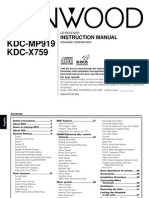TRite Hardware Training Jan 2008
TRite Hardware Training Jan 2008
Uploaded by
marceloCopyright:
Available Formats
TRite Hardware Training Jan 2008
TRite Hardware Training Jan 2008
Uploaded by
marceloOriginal Description:
Copyright
Available Formats
Share this document
Did you find this document useful?
Is this content inappropriate?
Copyright:
Available Formats
TRite Hardware Training Jan 2008
TRite Hardware Training Jan 2008
Uploaded by
marceloCopyright:
Available Formats
TimberRite Hardware Training
Dubuque January 2008
Brett Kaye Automation Specialist
TimberRite Hardware: Content
Hardware
Overview
HP07 PC
HP07 Screen
Care of HP07
Crossfire
HHM
Danfoss
Mark2
Joystick Interface
SureGrip
Danfoss Joysticks (600 Series only)
Installed machine base
Electrical Drawings
TimberRite Hardware : HW Overview
TimberRite Hardware : HW Overview
Taken from the latest
TimberRite30 parts manual
Based on a Non-Integrated Machine
1
2
3
4
5
6
7
8
9
10
11
12
14
15
16
17
17
WA110507
F070193
F064443
F628502
WA110345 / F645266
WA110341 / F645128
WA102551 / F644790
WA102556
WA100887
WA102205
WA104798
F070191
F070471
F070470
WA110735
F630879
F626692
TImberRite30 System
Display
English Keyboard
USB Touchpad
Key Switch Assy
Crossfire / Terminal Box Assy
Boom Cable
6 Pin Deutsch Plug
Battery Cable
Fuse Holder
Fuse
PC Pilot
USB M12 Cables
CAN Cable
Manual
Danfoss HHM
Mark2 HHM
TimberRite Hardware: HPC07 PC Pilot
Quick Information
Manufacture CCS Sweden
Windows XP environment
Processor 1.6 GHz
Rotating Hard drive 40GB
Replaceable Hard Drive (Parts order)
Ram 256Mb
Protection - IP67
4 USB inputs
Operating Temperature Range -40C to +65 C
External Cooling Fan (Must be Running)
USB Stick provided with every system
TimberRite Hardware: HPC07 PC Pilot
PC Connectors
M12 Dust Covers MUST be used when un-used.
Do NOT plugging / unplugging connectors when
the computer is on. If the pins become bent or
damaged they may not function correctly, or in the
worst case, the onboard computer or other
equipment may be damaged.
It is NOT recommend that new items are to wired
or connected without contacting Waratah / Deere
engineering personal
PC Power Supply
Plug
Operation Voltage
10vdc to 36vdc
Internal Protection if
below 10vdc, the PC
will automatically shut
down
TimberRite Hardware: HPC07 Screen
Quick Information
Manufacture CCS Sweden
Screen Size 10.4
Protection - IP67
Operating Temperature Range -40C to +65 C
TimberRite Hardware: HPC07 Screen
Function of the Displays Push-buttons
In the top left of the CC Pilot XLII there are two buttons to control
the screen brightness. Press and hold the button to gradually increase
or decrease the displays brightness.
Starting Up
The unit is started by sending a short push signal to the ON/OFF pins
in the power connector on CC Pilot XLII. For more information see
the chapter Hook up of Power Supply.
Starting in the cold
Rotating hard drives should not be in used in low temperature. To
prevent damage, the temperature of the hard drive is checked and if
needed warmed before start up of CC Pilot XLII.
When sending the ON/OFF signal and the temperature is lower than
+5C (+41F). Your CC Pilot will not start immediately. Instead, an
internal heater will warm up the hard drive. During warm up the LED
on the displays will flash and the display will be activated.
Once the temperature for the hard disk is above +5C, the CC Pilot
will start automatically. The heater continues to warm the hard drive
until it reaches +14C.
TimberRite Hardware: Care of HPC07
System
Care of PC and Screen
During welding or other service, on the vehicle or machine where the CC Pilot XLII is
installed, which can damage your CC Pilot XLII, all cables shall be disconnected from
your computer before such work begins.
The CC Pilot XLII shall only be mounted and serviced by authorised personnel. If the
unit is opened by unauthorised personnel, the normal guarantee will cease to be valid.
Scratches, or in the worst case damages, to the display occur easily if it comes in contact
with a sharp edge or hard material. In order to increase the longevity of the screen, this is
naturally something which should be avoided.
The unit can be damaged if it becomes too hot. Therefore, do not cover the unit by laying
things on it, like for example, hanging a jacket or other clothes on it.
TimberRite Hardware: Care of HPC07
System
Cleaning
To ensure proper and reliable functionality over time, the unit shall be wiped cleaned of dirt
and dust. Use a suitable light damp rag to clean the unit.
NEVER USE alkaline, alcoholic or other chemicals for cleaning which can damage the
unit.
TimberRite Hardware: HPC07
Diagnostics
Windows TimberRite Diagnostics
Under Control Panel, the window shown on the left
can be displayed
CCP setting status (Located by the Computer
time)
The colour of the light bulb indicates the CCP setting
status.
RED Not active. The CCP settings service is not
started or something is wrong in the communication
with the computer. Within this state the display led
and push buttons are not in communication with the
PC unit and therefore not functional.
YELLOW Active and waiting. The CCP settings
service is in idle state.
GREEN Busy. The CCP settings service is
operating with the computer.
TimberRite Hardware: CrossFire (Base
Machine IO)
TimberRite Hardware: HHM
LED Indicators
Green Light
Once Second - when in running in program mode,
Three time a Second HHM running correctly.
Red Light
Continuous - indicates a possible internal fault.
Flashing - indicates a possible CAN communication
fault.
No lights could indicate wiring, connectors fault
TimberRite Hardware: HHM Danfoss
Used only on the 600 series HTH616, 622B, 626
Same Mounting / Body style as the Mark2
Uses all of the 4 plugs (A to D)
HHM setup to for Voltage (with the Danfoss Proportional
coils)
MainSaw and TopSaw Proxs are PNP
Findend is PNP
TimberRite Hardware: HHM Mark2
Currently used on all European Heads
For 600 Series only HTH624C
Same Mounting / Body style as the Danfoss
Main Difference only 3 plugs (A to C), D is a blank.
HHM setup for PWM outputs
MainSaw and TopSaw Proxs must be NPN
Findend is PNP
Note : Wrong Picture
TimberRite Hardware: HHM Tooling
Pin Removing tool
Deutsch Crimping Tool (recommended)
Gold Plated Deutsch Pins only to be used
TimberRite Hardware: Joystick Danfoss
Handles
Danfoss Interface
Operation Voltage 10vdc to 36vdc
LED indication for power
Mounting plate provided, pre-drilled 6mm holes
3-1 splitter cable, labelled L/H, R/H, Keypad
Keypad same layout of the Logrite, but NOT
interchangeable with Logrite
Danfoss Joysticks are the SAME as Logrite (L/H
and R/H)
Factory Decals are supplied
TimberRite Hardware: Joystick SureGrip
Handles
SureGrip Interface
Operation Voltage 10vdc to 36vdc
Mounting plate provided, pre-drilled 6mm holes
Factory Decals are supplied
TimberRite Hardware: Machine
Installation
Mounting the PC Pilot
PC MUST be mounted inside Cab
Vibration mounting plate MUST be used and not have
any contact any other plates / bolts (free to move). This
must be check when commissioning.
All mounting plates are supplied (as in Assy drawing)
Key Switch box can be mounted in a different location,
but it MUST always in front of the operators shoulders.
Mounting Cables - Cables shall be installed so that
they dont run the risk of being damaged, pinched or
worn. Avoid bending and twisting cables. Strain-relief on
cable assemblies shall be arranged near the connection
to the respective unit. The connectors shall always be
screwed-in securely to give good contact and avoid
unnecessary strain..
Mounting methods for base plate
Welding
Bolting using the pre-drilled holes
TimberRite Hardware: Machine
Installation
Mounting the Terminal Box & Crossfire
Can be mounted outside on base or inside cab
If mounted outside Cab, protection MUST be provided
for the following
Water covering plate so that the items do not
have direct contact with water
Mechanical Damage protection as required
Dust covers for all unused M12 connectors is a MUST
All mounting plates are supplied, and are
recommended that they are used (ease of replacement)
Small Flat Screw driver MUST be used when wiring to
Terminals
Mounting methods for base plate
Welding
Bolting using the pre-drilled holes
TimberRite Hardware: Machine
Installation
Mounting Screen
Everything that is pictured on the left is
included in the TimberRite base system
Vibration Mounts MUST be used, warranty
maybe denied if not fitted
The use of brackets is optional, but the above
rule must apply
Can be mounted via Machine pillar, or by floor
mounting pole
TimberRite Hardware: Machine
Installation
Mounting Keyboard and Touch pad
These items MUST be mounted to machine
either by brackets (ordered separately), or via
a holder
Separate Bracket mounts to the back of
screen, leaving the keyboard and touchpad
sitting below, the keyboard / touchpad can be
removed for use.
If Keyboard / Touchpad is leaved laying around
Machine Cab, warranty maybe denied
TimberRite Hardware: Drawings
System Overview
TimberRite Hardware: Drawings
Head HHM Example
TimberRite
Questions & Comments
Problem Solving examples
Please note that these examples are only a guide
Problem
No connection with HHM
Solution
If there connection with Joystick interface
Check to see if 24vdc power is at the HHM
If power at the head, i.e. Green LED blinking 1 per second, then check the CAN
signal Hi and Low (maybe swapping the signals is required)
You might also like
- GERVER 1976 - Empirical Studies of Simultaneous Interpretation - A Review and A ModelDocument43 pagesGERVER 1976 - Empirical Studies of Simultaneous Interpretation - A Review and A ModelKarina Borges Lima100% (1)
- Component Technical Manual: Hth622B Siii Harvester HeadDocument266 pagesComponent Technical Manual: Hth622B Siii Harvester Headvictor hernandezNo ratings yet
- New Holland Kobelco E385 Tier 3 Crawler Excavator Service Repair Workshop ManualDocument21 pagesNew Holland Kobelco E385 Tier 3 Crawler Excavator Service Repair Workshop Manualggjjjjotones0% (1)
- Timberrite Controller Parts Manual: Series HarvesterDocument38 pagesTimberrite Controller Parts Manual: Series Harvestermauricio1barrientos1100% (1)
- Ajustes 622B PDFDocument178 pagesAjustes 622B PDFabel75% (4)
- SATCO420 Complete Manual-Dec2010Document72 pagesSATCO420 Complete Manual-Dec2010marcelo100% (2)
- OldSiteOperators and ServiceSkidder610E (6101101-6102600) Service (6101101-6102500) 44477AENGDocument740 pagesOldSiteOperators and ServiceSkidder610E (6101101-6102600) Service (6101101-6102500) 44477AENGmarceloNo ratings yet
- 622C Operator ManualDocument90 pages622C Operator ManualPathitoVeraVeraNo ratings yet
- FPT Engine Troubleshooting Manual Rev1.1Document257 pagesFPT Engine Troubleshooting Manual Rev1.1marcelo100% (2)
- Kesla Harvester Heads (Service)Document32 pagesKesla Harvester Heads (Service)SP100% (1)
- Operator'S Manual: 860C/870C/L870C FELLER BUNCHERDocument6 pagesOperator'S Manual: 860C/870C/L870C FELLER BUNCHERGuilherme Marques100% (1)
- Service Training 2005Document76 pagesService Training 2005Heidi Cuevas Venegas100% (1)
- Hidraulica 622bDocument250 pagesHidraulica 622bLeyla Aguilera100% (4)
- Waratah: 200-Series / 400-Series / Fl85 / TimberriteDocument28 pagesWaratah: 200-Series / 400-Series / Fl85 / TimberriteNico AndersonNo ratings yet
- 745 Multi-Tree-Handling Device Operator's Manual: WarningDocument18 pages745 Multi-Tree-Handling Device Operator's Manual: WarningЕвгений МакаровNo ratings yet
- TJ 810D 1110D EngDocument14 pagesTJ 810D 1110D EngDavid Stepić0% (1)
- Interactive Schematic: This Document Is Best Viewed at A Screen Resolution of 1024 X 768Document12 pagesInteractive Schematic: This Document Is Best Viewed at A Screen Resolution of 1024 X 768Dirhamnuddin DamanikNo ratings yet
- Caterpillar Cat 329E L Excavator (Prefix ZCD) Service Repair Manual (ZCD00001 and Up)Document29 pagesCaterpillar Cat 329E L Excavator (Prefix ZCD) Service Repair Manual (ZCD00001 and Up)kfm8seuudu0% (1)
- As NZS 1841.1-2007 Portable Fire Extinguishers General RequirementsDocument9 pagesAs NZS 1841.1-2007 Portable Fire Extinguishers General RequirementsSAI Global - APAC0% (1)
- QCVN 03-2012BXD English PDFDocument20 pagesQCVN 03-2012BXD English PDFDinh Viet HaiNo ratings yet
- Flight Simulator X RewardsDocument20 pagesFlight Simulator X RewardsWingtipGlider0% (1)
- Top 40 Civil Engineer Interview QuestionsDocument18 pagesTop 40 Civil Engineer Interview QuestionsAkhtar Ali100% (4)
- TimberRite30H SA FEB08 GeneralDocument25 pagesTimberRite30H SA FEB08 Generalmarcelo100% (1)
- Service Manual: Tigercat H250B HarvesterDocument180 pagesService Manual: Tigercat H250B Harvestertystar_21No ratings yet
- TMC Program Updates: Dtac Solution Number: 76938 SituationDocument13 pagesTMC Program Updates: Dtac Solution Number: 76938 SituationИлиянВасилев100% (1)
- 616C Operator ManualDocument102 pages616C Operator ManualPathitoVeraVeraNo ratings yet
- HTH 622B - Mantención Operación y Seguridad Safety, WA107970Document146 pagesHTH 622B - Mantención Operación y Seguridad Safety, WA107970darwinNo ratings yet
- 762C PartsDocument126 pages762C Partsacostajorgeluis05100% (1)
- Waratha Catalogo de Partes PDFDocument181 pagesWaratha Catalogo de Partes PDFJohn SanzanaNo ratings yet
- 9164 7010-0377 Technical Reference Manual RVC EN 20100204Document48 pages9164 7010-0377 Technical Reference Manual RVC EN 20100204Jose Manuel Muñoz BlancoNo ratings yet
- Hitachi ZX30 Excavator PDFDocument8 pagesHitachi ZX30 Excavator PDFBoodee Pray100% (1)
- HTH616C Manual de Partes PDFDocument268 pagesHTH616C Manual de Partes PDFIvan Diaz LaraNo ratings yet
- 748H Grapple and 848H Grapple Skidders S N 630435 IntroductionDocument14 pages748H Grapple and 848H Grapple Skidders S N 630435 IntroductionGilson RodriguesNo ratings yet
- Injection Actuation CircuitDocument9 pagesInjection Actuation Circuitsamsularief03No ratings yet
- Kubota Excavators K008 3 ManualDocument80 pagesKubota Excavators K008 3 ManualJuan GranaraNo ratings yet
- Peças 624cDocument236 pagesPeças 624cGabriely MuriloNo ratings yet
- Brochure Dasa5Document16 pagesBrochure Dasa5tystar_21100% (2)
- tm1606 TXTX178649Document10 pagestm1606 TXTX178649Ber HonzaNo ratings yet
- Doosan Dl250aDocument422 pagesDoosan Dl250aRogerio BaleroniNo ratings yet
- CS130 Parts CatalogDocument9 pagesCS130 Parts CatalogdesechableNo ratings yet
- D51ex D51PX-22 Cebm019109-39-44Document6 pagesD51ex D51PX-22 Cebm019109-39-44Suharto ZuhriNo ratings yet
- SAT318 HarvesterHead SAT318T Harvester Head SAT322 Harvester Head Technical Training Information - UENR0356UENR0356 - SIS PDFDocument122 pagesSAT318 HarvesterHead SAT318T Harvester Head SAT322 Harvester Head Technical Training Information - UENR0356UENR0356 - SIS PDFEDUARDO JAVIER VALENZUELANo ratings yet
- Waratah H290 HarvesterDocument256 pagesWaratah H290 HarvesterhawartC88100% (1)
- Event Code ListDocument4 pagesEvent Code ListPutra JawaNo ratings yet
- Manitou 625 BT 3Document14 pagesManitou 625 BT 3javierNo ratings yet
- LUBRICATION OIL - EC290 BLC - Down Up SN 13561Document2 pagesLUBRICATION OIL - EC290 BLC - Down Up SN 13561tele123100% (1)
- H1 045-053 Tandem Pumps - Service Manual - 520L0928 - Rev AD - May 2008Document48 pagesH1 045-053 Tandem Pumps - Service Manual - 520L0928 - Rev AD - May 2008Jose Manuel Barroso PantojaNo ratings yet
- PW170ESK-6 Shop Manual"Document644 pagesPW170ESK-6 Shop Manual"chung100% (2)
- 312C 312CL Series Spec SheetDocument24 pages312C 312CL Series Spec Sheetlebon00100% (4)
- Spareparts KESLA 28RH 30RH GB 2011 09 05Document110 pagesSpareparts KESLA 28RH 30RH GB 2011 09 05michaud1979100% (2)
- Solution Number: 68876 Solution Summary: Timbermatic 300 / 700 Machine Profiling in TMC 2.11 / 4.07 - Publication Date: Jul 4 2005Document1 pageSolution Number: 68876 Solution Summary: Timbermatic 300 / 700 Machine Profiling in TMC 2.11 / 4.07 - Publication Date: Jul 4 2005ИлиянВасилевNo ratings yet
- 939C ServicioDocument48 pages939C ServicioSotavento Construcciones Renta de MaquinariaNo ratings yet
- Katalog O&k RH6.5Document1,384 pagesKatalog O&k RH6.5Arek ZerebeckiNo ratings yet
- SH290 Service TextDocument204 pagesSH290 Service TextDu TrầnNo ratings yet
- HarvestersDocument132 pagesHarvestersLeTraitimbenletkNo ratings yet
- New Holland E9SR Mini Crawler Excavator Service Repair Wokshop ManualDocument21 pagesNew Holland E9SR Mini Crawler Excavator Service Repair Wokshop ManualggjjjjotonesNo ratings yet
- OMF071017 UnlockedDocument190 pagesOMF071017 Unlockedeliminar348No ratings yet
- Governor Actuator - Calibrate 300b HexDocument4 pagesGovernor Actuator - Calibrate 300b Hexbrsat82590No ratings yet
- TMC 2000 WengDocument53 pagesTMC 2000 WengHarwesterNo ratings yet
- Electric Operacion RENR3037!03!01 - ALLDocument60 pagesElectric Operacion RENR3037!03!01 - ALLRaúl Alberto Zang100% (1)
- John Deere - Parts CatalogDocument4 pagesJohn Deere - Parts CatalogDarioNo ratings yet
- EX75UR-5 Technica Manuall+All DiagramDocument413 pagesEX75UR-5 Technica Manuall+All Diagramducmanh1990tbNo ratings yet
- Operation Maintenance Spareparts: Hydraulic Remote Control For Grapple LoadersDocument27 pagesOperation Maintenance Spareparts: Hydraulic Remote Control For Grapple LoadersАлексей100% (1)
- 5 11Document25 pages5 11Taha RdmanNo ratings yet
- Forwarder 1710D (372..)Document709 pagesForwarder 1710D (372..)Cleverton CamargoNo ratings yet
- Service Source: © 2003 Apple Computer, Inc. All Rights ReservedDocument155 pagesService Source: © 2003 Apple Computer, Inc. All Rights ReservedGiuseppeNo ratings yet
- 3236Document40 pages3236Adela100% (2)
- KDCX859 Kenwood User ManualDocument47 pagesKDCX859 Kenwood User ManualTracy BrajkovićNo ratings yet
- C Series III Crawler Mount Excavators Op and Safety Manual 11-17Document116 pagesC Series III Crawler Mount Excavators Op and Safety Manual 11-17marceloNo ratings yet
- XL3210 XL4210 XL5210 Lube ChartDocument1 pageXL3210 XL4210 XL5210 Lube ChartmarceloNo ratings yet
- H16-Weiler Base Machime Set-Up V1.0Document76 pagesH16-Weiler Base Machime Set-Up V1.0marceloNo ratings yet
- 10 Major Minor Block Hydraulics Detail Nov 2006Document32 pages10 Major Minor Block Hydraulics Detail Nov 2006marceloNo ratings yet
- Walk Around Zaxis 240-350Document2 pagesWalk Around Zaxis 240-350marceloNo ratings yet
- Circuito Electrico Cabezal, MIC - LH - 3.1Document9 pagesCircuito Electrico Cabezal, MIC - LH - 3.1marceloNo ratings yet
- Service Manual: 580N 580SN-WT 580SN 590SNDocument455 pagesService Manual: 580N 580SN-WT 580SN 590SNmarceloNo ratings yet
- SATCO-Felling-Grapple Test and ServiceDocument24 pagesSATCO-Felling-Grapple Test and ServicemarceloNo ratings yet
- Monitor Instructions EltecDocument12 pagesMonitor Instructions EltecmarceloNo ratings yet
- CUR T4F EngSchDocument1 pageCUR T4F EngSchmarceloNo ratings yet
- 5399 TTG Rev 1.9Document184 pages5399 TTG Rev 1.9marceloNo ratings yet
- CarcoDocument20 pagesCarcomarceloNo ratings yet
- 604 Plano Electrico 050l 05l5Document11 pages604 Plano Electrico 050l 05l5marceloNo ratings yet
- 1378 225FHP TeleLogger - English (Web) PDFDocument2 pages1378 225FHP TeleLogger - English (Web) PDFmarceloNo ratings yet
- IQAN Studios - Datasheet - HY33 8399 UK PDFDocument8 pagesIQAN Studios - Datasheet - HY33 8399 UK PDFmarceloNo ratings yet
- 604 Plano Electrico 05l6 l000Document11 pages604 Plano Electrico 05l6 l000marceloNo ratings yet
- 1377-Spec22750419 Skogger (Web)Document2 pages1377-Spec22750419 Skogger (Web)marceloNo ratings yet
- Maxtrak+Dealer+Components+Manual+Issue+01 EngDocument455 pagesMaxtrak+Dealer+Components+Manual+Issue+01 Engmarcelo100% (1)
- IQAN Studios - Datasheet - HY33 8399 UK PDFDocument8 pagesIQAN Studios - Datasheet - HY33 8399 UK PDFmarceloNo ratings yet
- Satco LTD: Satco 318 Setup & Testing ManualDocument31 pagesSatco LTD: Satco 318 Setup & Testing ManualmarceloNo ratings yet
- Satco424 Testing SetupDocument17 pagesSatco424 Testing SetupmarceloNo ratings yet
- Plano Hidraulico y Tabla de Presiones PDFDocument2 pagesPlano Hidraulico y Tabla de Presiones PDFmarceloNo ratings yet
- Satco LTD: Satco 318 Setup & Testing ManualDocument31 pagesSatco LTD: Satco 318 Setup & Testing ManualmarceloNo ratings yet
- TimberRite HW Jan2006 BrazillDocument7 pagesTimberRite HW Jan2006 BrazillmarceloNo ratings yet
- SATCO Wiring Nov2010Document32 pagesSATCO Wiring Nov2010marceloNo ratings yet
- Lac Border Opt ProcessDocument17 pagesLac Border Opt Processjocole1980No ratings yet
- Smear Preparation and StainingDocument20 pagesSmear Preparation and StainingDjNo ratings yet
- Precision ToolsDocument32 pagesPrecision Toolshmirfan81No ratings yet
- List of States/Uts-Wise Operational Sezs As On29.02.2020Document22 pagesList of States/Uts-Wise Operational Sezs As On29.02.2020KartikNo ratings yet
- Check List For Iso and ValvesDocument13 pagesCheck List For Iso and ValvesNeeraj JanakiramanNo ratings yet
- Famous NovelsDocument63 pagesFamous NovelsТина ЧелюскинцеваNo ratings yet
- Inclusion Body Solubilization BufferDocument2 pagesInclusion Body Solubilization BufferRebecca PotterNo ratings yet
- Presentación Halloween InglesDocument3 pagesPresentación Halloween InglesSusana GonzalezNo ratings yet
- The Existential Image Lives Space in Cinema and Architecture PallasmaDocument18 pagesThe Existential Image Lives Space in Cinema and Architecture PallasmaroroNo ratings yet
- KS3 Science 2008 Paper 2 Level 5-7Document28 pagesKS3 Science 2008 Paper 2 Level 5-7Saira HassanNo ratings yet
- Marine Pollution Bulletin: Joana Correia PrataDocument4 pagesMarine Pollution Bulletin: Joana Correia PrataDevita AmeliaNo ratings yet
- Nakuru Cidp 2018 2022 Final.Document318 pagesNakuru Cidp 2018 2022 Final.josephNo ratings yet
- DLL Tle-Ia6 Week 4Document8 pagesDLL Tle-Ia6 Week 4MECHILLE PAY VILLAREALNo ratings yet
- NS. Morph. CompoundingDocument22 pagesNS. Morph. CompoundingReqistaAndiniNo ratings yet
- CH 1552Document56 pagesCH 1552amir loloNo ratings yet
- 3-1 4030-4280 Brochure PDFDocument8 pages3-1 4030-4280 Brochure PDFHtet HlaingNo ratings yet
- Sartorius Gem Extend ManualDocument60 pagesSartorius Gem Extend Manualagoes diantoroNo ratings yet
- Measuring Physical Activity: Tools and Indicators: Bill KohlDocument53 pagesMeasuring Physical Activity: Tools and Indicators: Bill KohlhanikyuniwiyatiNo ratings yet
- 407 Gold SFC 29 Sales Pitch Bs6Document22 pages407 Gold SFC 29 Sales Pitch Bs6Ankur MestryNo ratings yet
- Mathematical Association of America, Taylor & Francis, Ltd. Mathematics MagazineDocument6 pagesMathematical Association of America, Taylor & Francis, Ltd. Mathematics Magazineenota15No ratings yet
- Hand ToolsDocument44 pagesHand Toolsmarlito100% (1)
- The Long Dark Night LordDocument9 pagesThe Long Dark Night LordAvie WriterNo ratings yet
- Clean Beauty Simple and SafeDocument12 pagesClean Beauty Simple and SafeRada PjanovicNo ratings yet
- Orientation To Pharmacy 2014 - Part 1Document26 pagesOrientation To Pharmacy 2014 - Part 1Khairi Mustafa Salem100% (1)
- Module 6 System Operation Version CDocument97 pagesModule 6 System Operation Version CVipinraj KrishnanNo ratings yet