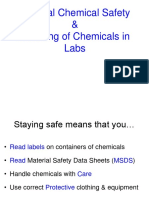CS 101-Introductinon To Computing: Zawar Hussain
CS 101-Introductinon To Computing: Zawar Hussain
Uploaded by
hamza abbasCopyright:
Available Formats
CS 101-Introductinon To Computing: Zawar Hussain
CS 101-Introductinon To Computing: Zawar Hussain
Uploaded by
hamza abbasOriginal Description:
Original Title
Copyright
Available Formats
Share this document
Did you find this document useful?
Is this content inappropriate?
Copyright:
Available Formats
CS 101-Introductinon To Computing: Zawar Hussain
CS 101-Introductinon To Computing: Zawar Hussain
Uploaded by
hamza abbasCopyright:
Available Formats
1
Outline
CS 101- Introductinon to
Computing
Zawar Hussain
2000 Prentice Hall, Inc. All rights reserved.
2
Variables
• Variable names
– Correspond to locations in the computer's memory
– Every variable has a name, a type, a size and a value
• int myVariable = 10; 4 bytes
– Whenever a new value is placed into a variable, it replaces
the previous value - it is destroyed Value Size ?
Type Name
– Reading variables from memory does not change them
• A visual representation
integer1 45
2000 Prentice Hall, Inc. All rights reserved.
3
Variables
•A visual representation (continued)
integer1 45
integer1 45
integer2 72
integer2 72
sum 117
2000 Prentice Hall, Inc. All rights reserved.
4
Variables
• Variables
– Location in memory where a value can be stored for use by a
program
– Must be declared with a name and a data type before they
can be used
– Some common data types are:
• int - integer numbers
• char - characters
• double - floating point numbers
– Example: int myvariable;
• Declares a variable named myvariable of type int
– Example: int variable1, variable2;
• Declares two variables, each of type int
2000 Prentice Hall, Inc. All rights reserved.
5
1.20 Another Simple Program:
Adding Two Integers
• >> (stream extraction operator)
– When used with std::cin, waits for the user to input a
value and stores the value in the variable to the right of the
operator
– The user types a value, then presses the Enter (Return) key
to send the data to the computer
– Example:
int myVariable;
std::cin >> myVariable;
• Waits for user input, then stores input in myVariable
• = (assignment operator)
– Assigns value to a variable
– Binary operator (has two operands)
– Example:
sum = variable1 + variable2;
2000 Prentice Hall, Inc. All rights reserved.
1 // Fig. 1.6: fig01_06.cpp 6
2 // Addition program Outline
3 #include <iostream>
4 1. Load <iostream>
5 int main()
6 { 2. main
7 int integer1, integer2, sum; // declaration
2.1 Initialize variables
8 integer1,
9 std::cout << "Enter first integer\n"; // prompt integer2,
Notice how std::cin is used to get userand sum
10 std::cin >> integer1; // read an integer
input. 2.2 Print "Enter
11 std::cout << "Enter second integer\n"; // prompt
12 std::cin >> integer2; // read an integer first integer"
13 sum = integer1 + integer2; // assignment of sum 2.2.1 Get input
14 std::cout << "Sum is " << sum << std::endl; // print sum
2.3 Print "Enter
15
second integer"
16 return 0; // std::endl flushes the buffer and
indicate that program ended successfully
2.3.1 Get input
17 } prints a newline.
2.4 Add variables and
Enter first integer put result into sum
45 Variables can be output using std::cout << variableName.
Enter second integer 2.5 Print "Sum is"
72
Sum is 117 2.5.1 Output sum
2.6 exit (return 0)
Program Output
2000 Prentice Hall, Inc. All rights reserved.
7
1.22 Arithmetic
• Arithmetic calculations
– Use * for multiplication and / for division
– Integer division truncates remainder
• 7 / 5 evaluates to 1
– Modulus operator returns the remainder
• 7 % 5 evaluates to 2
• Operator precedence
– Some arithmetic operators act before others (i.e.,
multiplication before addition)
• Be sure to use parenthesis when needed
– Example: Find the average of three variables a, b and c
• Do not use: a + b + c / 3
• Use: (a + b + c ) / 3
2000 Prentice Hall, Inc. All rights reserved.
8
1.22 Arithmetic
• Arithmetic operators:
C++ op era tion Arithmetic Alg eb ra ic C++ exp ression
op era tor exp ression
Addition + f+7 f + 7
Subtraction - p–c p - c
Multiplication * bm b * m
Division / x/y x / y
Modulus % r mod s r % s
• Rules of operator precedence:
Operator(s) Operation(s) Order of evaluation (precedence)
() Parentheses Evaluated first. If the parentheses are nested, the
expression in the innermost pair is evaluated first. If
there are several pairs of parentheses “on the same level”
(i.e., not nested), they are evaluated left to right.
*, /, or % Multiplication Division Evaluated second. If there are several, they re
Modulus evaluated left to right.
+ or - Addition Evaluated last. If there are several, they are
Subtraction evaluated left to right.
2000 Prentice Hall, Inc. All rights reserved.
9
Arithmetic Example
Step 1. y = 2 * 5 * 5 + 3 * 5 + 7; (Leftmost multiplication)
2 * 5 is 10
Step 2. y = 10 * 5 + 3 * 5 + 7; (Leftmost multiplication)
10 * 5 is 50
Step 3. y = 50 + 3 * 5 + 7; (Multiplication before addition)
3 * 5 is 15
Step 4. y = 50 + 15 + 7; (Leftmost addition)
50 + 15 is 65
Step 5. y = 65 + 7; (Last addition)
65 + 7 is 72
Step 6. y = 72; (Last operation—place 72 in y )
2000 Prentice Hall, Inc. All rights reserved.
10
1.23 Decision Making: Equality and
Relational Operators
• using statements
– Eliminate the need to use the std:: prefix
– Allow us to write cout instead of std::cout
– To use the following functions without the std:: prefix,
write the following at the top of the program
using std::cout;
using std::cin;
using std::endl;
2000 Prentice Hall, Inc. All rights reserved.
11
1.23 Decision Making: Equality and
Relational Operators
• if structure
– Test conditions truth or falsity. If condition met execute,
otherwise ignore
• Equality and relational operators
– Lower precedence than arithmetic operators
• Table of relational operators on next slide
2000 Prentice Hall, Inc. All rights reserved.
12
1.23 Decision Making: Equality and
Relational Operators
Sta nd a rd a lg eb ra ic C++ eq ua lity Exa m p le Mea ning of
eq ua lity op era tor or or rela tiona l of C++ C++ c ond ition
rela tiona l op era tor op era tor c ond ition
Relational operators
> > x > y x is greater than y
< < x < y x is less than y
>= x >= y x is greater than or equal to y
<= x <= y x is less than or equal to y
Equality operators
= == x == y x is equal to y
!= x != y x is not equal to y
2000 Prentice Hall, Inc. All rights reserved.
Conditional Operations
If <condition> then
operations for the then-part
Else
operations for the else-part
1. Evaluate <condition> expression to see
whether it is true or false.
2. If true, then execute operations in then-part
3. Otherwise, execute operations in else-part.
2000 Prentice Hall, Inc. All rights reserved.
Conditions, or Boolean Expressions
• A condition is one whose value is true or false, for
example:
3>2 is greater than (true)
3=2 is equal to (false)
A>2 is true if A’s value is greater
than 2 (at the time this is
executed), false otherwise.
2000 Prentice Hall, Inc. All rights reserved.
Conditions may be compounded
E1 or E2
true if at least one of them is true; false otherwise.
E.g. 3 > 2 or 2 > 3 is true
E1 and E2
true if both are true; false otherwise
E.g. 3 > 2 and 2 > 3 is false
not E
true if E is false, false if E is true
2000 Prentice Hall, Inc. All rights reserved.
Example
1. Get a value for A
2. If A = 0 then
3. Print the message, “The input is zero”
Else
4. Print the message, “The input is not zero”
1. Get a value for grade
2. If grade < 1 or grade > 9 then
3. Print the message, “Invalid grade”
Else
4. Set the value of total to (grade + total)
2000 Prentice Hall, Inc. All rights reserved.
You might also like
- Errores Robot ReisDocument331 pagesErrores Robot ReisEsteban Capodici100% (1)
- ServiceNow Interview Questions-ModifiedDocument20 pagesServiceNow Interview Questions-Modifiedsaikumar NaiduNo ratings yet
- 2000 Prentice Hall, Inc. All Rights ReservedDocument18 pages2000 Prentice Hall, Inc. All Rights ReservedDODINo ratings yet
- CH 2 Slide 2Document18 pagesCH 2 Slide 2misbahrrrajpoot21No ratings yet
- C Chap02Document20 pagesC Chap02Nguyễn HươngNo ratings yet
- Lec 03 Programming - BasicsDocument45 pagesLec 03 Programming - Basicsoanali3321No ratings yet
- Variables and Operators: C++ BasicsDocument43 pagesVariables and Operators: C++ BasicsBesho .mNo ratings yet
- MeterialDocument50 pagesMeterialnandu111103No ratings yet
- Variables and Operators: C++ BasicsDocument43 pagesVariables and Operators: C++ BasicsBesho .mNo ratings yet
- PF - Lecture 8Document13 pagesPF - Lecture 8MehreeenNo ratings yet
- Lec 01 ProblemSolvingDocument8 pagesLec 01 ProblemSolvinguh2683505No ratings yet
- Lecture 8Document13 pagesLecture 8waleedsaghar7No ratings yet
- ITC Lect 08 (C++ - II)Document18 pagesITC Lect 08 (C++ - II)sayed Tamir janNo ratings yet
- Module3 ProgrammingConceptsDocument36 pagesModule3 ProgrammingConceptsBhumika KukadeNo ratings yet
- Imperative Programming: Introduction To C++Document16 pagesImperative Programming: Introduction To C++numbers worldNo ratings yet
- Unit 2: Beginning With C++Document46 pagesUnit 2: Beginning With C++Sayali PatilNo ratings yet
- Basics of A Typical C++ EnvironmentDocument21 pagesBasics of A Typical C++ EnvironmentwarwarkingNo ratings yet
- Chapter 15 - C++ As A "Better C"Document27 pagesChapter 15 - C++ As A "Better C"shadow_rider28No ratings yet
- ITC Lect 08 (C++ - II)Document22 pagesITC Lect 08 (C++ - II)komega173No ratings yet
- CS 101-Introductinon To Computing: Zawar HussainDocument15 pagesCS 101-Introductinon To Computing: Zawar HussainMuqadas HussainNo ratings yet
- Chapter 1 IntroductionDocument5 pagesChapter 1 IntroductionRaguvaran VeramuthuNo ratings yet
- Day2.1 ProgrammingConceptsDocument195 pagesDay2.1 ProgrammingConceptsRishav DhamaNo ratings yet
- Air University: ObjectiveDocument5 pagesAir University: ObjectiveUsman KhanNo ratings yet
- Lab 01Document3 pagesLab 01degag64086No ratings yet
- Introduction To Computer Programming: Reference: Deitel, P. and Deitel, H., N.D. C How To Program. 7th EdDocument26 pagesIntroduction To Computer Programming: Reference: Deitel, P. and Deitel, H., N.D. C How To Program. 7th Edmoiz ansariNo ratings yet
- C - Programming (Compatibility Mode)Document18 pagesC - Programming (Compatibility Mode)Meenakshi VermaNo ratings yet
- Csc181 1 - Introduction To C ProgrammingDocument27 pagesCsc181 1 - Introduction To C ProgrammingshathaNo ratings yet
- Chapter 2Document27 pagesChapter 2nikzamzuri225No ratings yet
- New EditedDocument104 pagesNew EditeddhaneshfreefireNo ratings yet
- Structural Programming - Sec2Document26 pagesStructural Programming - Sec2ahmedsharabash64No ratings yet
- Computer Programming Slide 4Document56 pagesComputer Programming Slide 4BLOOD xSeekerNo ratings yet
- Chapter 5 C++Document26 pagesChapter 5 C++asnakNo ratings yet
- C Basics LoopDocument20 pagesC Basics LoopAkixia Sta. CruzNo ratings yet
- Lec 02 Variable SequenceDocument11 pagesLec 02 Variable Sequenceuh2683505No ratings yet
- PF - Lecture 5Document16 pagesPF - Lecture 5waleedsaghar7No ratings yet
- Chapter 2: Introduction To C++Document18 pagesChapter 2: Introduction To C++Anonymous d1RnsdNo ratings yet
- Chapter OneDocument21 pagesChapter Onewerkezebo5No ratings yet
- Function - Subparts of A Program, To Easily Debug The Program. 2 Kinds of FunctionDocument10 pagesFunction - Subparts of A Program, To Easily Debug The Program. 2 Kinds of Functionchristine_straubNo ratings yet
- CS101Document18 pagesCS101sibghat ullahNo ratings yet
- FunctionsDocument34 pagesFunctionspriyankaroy8638No ratings yet
- WhileDocument25 pagesWhiletamvanbabang214No ratings yet
- Pythonquick 1 15Document15 pagesPythonquick 1 15murrayrenchovetteNo ratings yet
- Functions HandoutDocument5 pagesFunctions Handouthassam ul haqNo ratings yet
- Python QuickDocument88 pagesPython Quicklakmini gunarathnaNo ratings yet
- C Lecture-2-Parts-Of-CDocument16 pagesC Lecture-2-Parts-Of-CAlili AmarNo ratings yet
- CDocument146 pagesCShankar Subramaniyam100% (1)
- Chapter 2.2Document46 pagesChapter 2.2dawodyimerNo ratings yet
- Unit 2.6 For, Do, While LoopDocument40 pagesUnit 2.6 For, Do, While LoopSanya SharmaNo ratings yet
- Object Oriented Programming Using C++Document29 pagesObject Oriented Programming Using C++antarasartale11No ratings yet
- Introduction To Programming in C++Document77 pagesIntroduction To Programming in C++Mohamed Ali BatitaNo ratings yet
- Computer ProgrammingDocument100 pagesComputer ProgrammingNatnael TemesgenNo ratings yet
- 6 - Functions - Part2Document73 pages6 - Functions - Part2121 AmmarNo ratings yet
- Lecture 2-3: C++ Basic ConstructsDocument62 pagesLecture 2-3: C++ Basic ConstructsDhairya MahajanNo ratings yet
- Lecture 2-3: C++ Basic ConstructsDocument62 pagesLecture 2-3: C++ Basic ConstructsDhairya MahajanNo ratings yet
- Lecture 6b CPP More BasicsDocument84 pagesLecture 6b CPP More BasicsRuben KempterNo ratings yet
- in This Course You Will Learn: - C and C++ - Structured Programming and Object Oriented ProgrammingDocument18 pagesin This Course You Will Learn: - C and C++ - Structured Programming and Object Oriented Programmingana liaNo ratings yet
- Chapter 9 Input Output OperatorsDocument12 pagesChapter 9 Input Output Operatorstanisharavind777No ratings yet
- 02 Basic Elements of C++, ExperssionsDocument45 pages02 Basic Elements of C++, Experssionsamramr.elbrns78No ratings yet
- Programming Fundamentals CSC - 112Document37 pagesProgramming Fundamentals CSC - 112Zayn Ul AbdinNo ratings yet
- 2-Iostream and VariablesDocument37 pages2-Iostream and VariablesZayn Ul AbdinNo ratings yet
- Accident InvestigationDocument15 pagesAccident Investigationhamza abbasNo ratings yet
- General Chemical Safety & Handling of Chemicals in LabsDocument29 pagesGeneral Chemical Safety & Handling of Chemicals in Labshamza abbasNo ratings yet
- Gik Institute of Engineering Sciences & Technology Faculty of Engineering SciencesDocument1 pageGik Institute of Engineering Sciences & Technology Faculty of Engineering Scienceshamza abbasNo ratings yet
- Guidance On Command WordsDocument67 pagesGuidance On Command Wordshamza abbasNo ratings yet
- Promoting A Positive Health and Safety Culture PDFDocument31 pagesPromoting A Positive Health and Safety Culture PDFhamza abbasNo ratings yet
- Outline: CommentsDocument5 pagesOutline: Commentshamza abbasNo ratings yet
- Computer LanguagesDocument8 pagesComputer Languageshamza abbasNo ratings yet
- General Chemical Safety & Handling of Chemicals in Labs: Edited Version Dr. Khurram Imran Khan GIK Institute, TopiDocument30 pagesGeneral Chemical Safety & Handling of Chemicals in Labs: Edited Version Dr. Khurram Imran Khan GIK Institute, Topihamza abbasNo ratings yet
- Switch Control Structure: Lecture #13Document8 pagesSwitch Control Structure: Lecture #13hamza abbasNo ratings yet
- Lecture #10: While LoopDocument6 pagesLecture #10: While Loophamza abbasNo ratings yet
- Cs 101Document29 pagesCs 101hamza abbasNo ratings yet
- Computer LanguagesDocument8 pagesComputer Languageshamza abbasNo ratings yet
- Logical Flow of A Program: Algorithms, Flowcharts, PseudocodeDocument22 pagesLogical Flow of A Program: Algorithms, Flowcharts, Pseudocodehamza abbasNo ratings yet
- If/else Control Structure: Lecture #9Document14 pagesIf/else Control Structure: Lecture #9hamza abbasNo ratings yet
- Hardware and Software: Zawar HussainDocument31 pagesHardware and Software: Zawar Hussainhamza abbasNo ratings yet
- 131514969887813674Document23 pages131514969887813674hamza abbasNo ratings yet
- PH 101 - Assg 2 PDFDocument1 pagePH 101 - Assg 2 PDFhamza abbasNo ratings yet
- Python Primer: Patrice Koehl Modified by Xin Liu in Apr., 2011Document33 pagesPython Primer: Patrice Koehl Modified by Xin Liu in Apr., 2011Ghanshyam SharmaNo ratings yet
- Famos IiDocument69 pagesFamos Iipradeep12.atsNo ratings yet
- Shared Variables NI PSPDocument22 pagesShared Variables NI PSPdadddooooNo ratings yet
- Data Types, Variables, and ConstantsDocument20 pagesData Types, Variables, and ConstantsThi Thao HoNo ratings yet
- PIC 10B Practice SolnsDocument14 pagesPIC 10B Practice SolnsgoggthegruntNo ratings yet
- Python For Beginners - The Crash - Aaron KhanDocument83 pagesPython For Beginners - The Crash - Aaron KhanMarcos Antônio Rocha TenórioNo ratings yet
- Zenon Alarms AdministrationDocument167 pagesZenon Alarms AdministrationZeynal Abidin Şabaş100% (1)
- Batch 2Document95 pagesBatch 2mp bhavanaNo ratings yet
- FT EieDocument83 pagesFT EieBalan PaulrajanNo ratings yet
- Exception Handling: What Is An Exception?Document17 pagesException Handling: What Is An Exception?quytruyenkiepNo ratings yet
- OOP Theory 3 Part 2Document13 pagesOOP Theory 3 Part 2Bushra FatehNo ratings yet
- PML GuideDocument6 pagesPML GuideshanmugamNo ratings yet
- C Programming NotesDocument156 pagesC Programming NotesFjzktdglxjNo ratings yet
- Python DatatypesDocument9 pagesPython DatatypesKamalakumar VNo ratings yet
- Fullstack - Cafe - Tech Interview Plan: Q1: What Are The Built-In Types Available in Python?Document5 pagesFullstack - Cafe - Tech Interview Plan: Q1: What Are The Built-In Types Available in Python?Digdarshan KaviaNo ratings yet
- TabulateDocument23 pagesTabulateJoanne WongNo ratings yet
- AAWorkflowWithMES Dec2012Document108 pagesAAWorkflowWithMES Dec2012javiertdzoNo ratings yet
- Prog2 ch11Document34 pagesProg2 ch11Basma OueslatiNo ratings yet
- Predicting House Prices Using Regression Techniques: Problem Statement: Problems Faced During Buying A HouseDocument20 pagesPredicting House Prices Using Regression Techniques: Problem Statement: Problems Faced During Buying A HousePhani nanugondaNo ratings yet
- Oracle Forms 10g TriggersDocument22 pagesOracle Forms 10g Triggersanandr_scribd0% (1)
- Lecture 35 Runtime EnvironmentsDocument44 pagesLecture 35 Runtime EnvironmentsSita kumarNo ratings yet
- C ProgrammingDocument187 pagesC Programmingahmedmohamedgp2000No ratings yet
- Writing Optimized C Code For Micro Controller ApplicationsDocument21 pagesWriting Optimized C Code For Micro Controller ApplicationsLiviu_Flore_9400No ratings yet
- ECE 368 VHDL Data Types Plus BasicDocument44 pagesECE 368 VHDL Data Types Plus BasicmanojpeehuNo ratings yet
- 0536fmemory Management OperatorsDocument8 pages0536fmemory Management OperatorsUnnati SinghNo ratings yet
- FORMS AND CIRCULARSDocument11 pagesFORMS AND CIRCULARSspsr953No ratings yet
- Pointers: C&Dsforimca Unit-4 VvitDocument9 pagesPointers: C&Dsforimca Unit-4 VvitN. Janaki RamNo ratings yet
- Abstrac Programming Lab-ManualDocument50 pagesAbstrac Programming Lab-ManualRozy VadgamaNo ratings yet