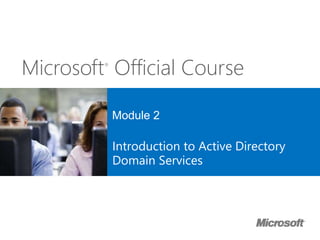Microsoft Offical Course 20410C_02
- 1. Microsoft® Official Course Module 2 Introduction to Active Directory Domain Services
- 2. Module Overview • Overview of AD DS • Overview of Domain Controllers • Installing a Domain Controller
- 3. Lesson 1: Overview of AD DS • Overview of AD DS • What Are AD DS Domains? • What Are OUs? • What Is an AD DS Forest? • What Is the AD DS Schema? • What Is New for Windows Server 2012 Active Directory?
- 4. Overview of AD DS Logical components Physical components • Partitions • Schema • Domains • Domain trees • Forests • Sites • Organizational units (OUs) • Containers • Domain controllers • Data stores • Global catalog servers • Read-only domain controllers (RODC) Active Directory Domain Services (AD DS) is composed of both logical and physical components
- 5. What Are AD DS Domains? •The domain is a replication boundary •The domain is an administrative center for configuring and managing objects •Any domain controller can authenticate any sign-in anywhere in the domain •The domain provides authorization AD DS Computers Users Groups •AD DS requires one or more domain controllers •All domain controllers hold a copy of the domain database which is continually synchronized •The domain is the context within which user accounts, computer accounts, and groups are created
- 6. What Are OUs? • Containers that can be used to group objects within a domain • Create OUs to: • Configure objects by assigning GPOs • Delegate administrative permissions OUs are represented by a folder with a book on it Containers are represented by a blank folder
- 7. What Is an AD DS Forest? Tree Root Domain fabrikam.com atl.adatum.com Child Domain adatum.com Forest Root Domain
- 8. What Is the AD DS Schema? The Schema defines the objects that can be stored in AD DS
- 9. What Is New for Windows Server 2012 Active Directory? Improvements for using consumer devices in the enterprise: Workplace Join • Allows consumer devices to be joined to the domain Web Application Proxy • Allows applications to be published to the Internet Multi-Factor Access Control • Allows claims using different factors Multi-Factor Authentication • Allows you to specify the use of multiple factors for authentication
- 10. Lesson 2: Overview of Domain Controllers • What Is a Domain Controller? • What Is the Global Catalog? • The AD DS Sign-in Process • Demonstration: Viewing the SRV Records in DNS • What Are Operations Masters?
- 11. What Is a Domain Controller? Domain Controllers • Servers that host the AD DS database (Ntds.dit) and SYSVOL • Kerberos authentication service and Key Distribution Center (KDC) services perform authentication • Best practices: • Availability: At least two domain controllers in a domain • Security: RODC and BitLocker
- 12. What Is the Global Catalog? AD DS Schema Configuration Domain B Schema Configuration Domain B Schema Configuration Domain A Global catalog server Schema Configuration Domain A Domain B The Global catalog: Hosts a partial attribute set for other domains in the forest Supports queries for objects throughout the forest
- 13. The AD DS Sign-in Process Domain Controller ServerWorkstation The AD DS sign-in process: 1. The User Account is authenticated to the domain controller. 2. The domain controller returns a ticket-granting ticket (TGT) back to client. 3. The client uses TGT to apply for access to the workstation. 4. The domain controller grants access to the workstation. 5. The client uses TGT to apply for access to the server. 6. The domain controller returns access to the server.
- 14. Demonstration: Viewing the SRV Records in DNS In this demonstration, you will see how to use DNS Manager to view SRV records
- 15. What Are Operations Masters? In the multi-master replication model, some operations must be single master Many terms are used for single master operations in AD DS, including the following: • Operations master (or operations master roles) • Single master roles • Flexible single master operations (FSMOs) The five FSMOs are: • Forest: •Domain naming master •Schema master • Domain: •RID master •Infrastructure master •PDC Emulator master
- 16. Lesson 3: Installing a Domain Controller • Installing a Domain Controller from Server Manager • Installing a Domain Controller on a Server Core Installation of Windows Server 2012 • Upgrading a Domain Controller • Installing a Domain Controller by Using Install from Media • What Is Windows Azure Active Directory? • Deploying Domain Controllers in Windows Azure
- 17. Installing a Domain Controller from Server Manager Deployment Configuration page of the Active Directory Domain Services Configuration Wizard
- 18. Installing a Domain Controller on a Server Core Installation of Windows Server 2012 Installing AD DS is a two-step process regardless of which installation method you use. • Method 1, use Server Manager on a Windows 2012 server with a GUI interface to connect to the system 1. Install the files by installing the Active Directory Domain Services role 2. Install the domain controller role by running the Active Directory Domain Services Configuration Wizard • Method 2, Use Windows PowerShell locally 1. Install the files by running the command Install-WindowsFeature AD-Domain-Services 2. Install the domain controller role by running the command Install-ADDSDomainController
- 19. Upgrading a Domain Controller Options to upgrade AD DS to Windows Server 2012: • In-place upgrade (from Windows Server 2008 or Windows Server 2008 R2) • Benefit: Except for the prerequisite checks, all the files and programs stay in-place and there is no additional work required • Risk: May leave legacy files and DLLs • Introduce a new Windows Server 2012 server into the domain and promote it to be a domain controller • This option is usually the preferred choice • Benefit: The new server has no accumulated legacy files and settings • Risk: May need additional work to migrate administrators’ files and settings
- 20. Installing a Domain Controller by Using Install from Media Additional Options page of the Active Directory Domain Services Configuration Wizard
- 21. What Is Windows Azure Active Directory? Exchange Online SharePoint Online On-Premises AD DS Office 365 Lync Online Internet Connected Apps Internet Windows Azure Apps Windows Azure Active Directory
- 22. Deploying Domain Controllers in Windows Azure • Windows Server 2012 is cloud-ready and virtualization safe • Considerations for deploying in Windows Azure include: • Rollback • Resource limitations • Virtualization considerations for deploying AD DS • Time synchronization • Single point of failure
- 23. Lab: Installing Domain Controllers • Exercise 1: Installing a Domain Controller • Exercise 2: Installing a Domain Controller by Using IFM Logon Information Virtual machines 20410C-LON-DC1 20410C-LON-SVR1 20410C-LON-RTR 20410C-LON-SVR2 User name AdatumAdministrator Password Pa$$w0rd Estimated Time: 45 minutes
- 24. Lab Scenario You have been asked by your manager to install a new domain controller in the data center to improve sign-in performance. You have been asked also to create a new domain controller for a branch office by using IFM.
- 25. Lab Review • Why did you use Server Manager and not Dcpromo.exe when you promoted a server to be a domain controller? • What are the three operations masters found in each domain? • What are the two operations masters that are present in a forest? • What is the benefit of performing an IFM install of a domain controller?
- 26. Module Review and Takeaways • Review Questions
Editor's Notes
- Presentation: 80 minutes Lab: 45 minutes After completing this module, students will be able to: Describe the structure of Active Directory® Domain Services (AD DS). Describe the purpose of domain controllers. Install a domain controller. Required Materials To teach this module, you need the Microsoft® Office PowerPoint® file 20410C_02.pptx. Important: It is recommended that you use Office PowerPoint 2007 or a newer version to display the slides for this course. If you use PowerPoint Viewer or an earlier version of PowerPoint, all the features of the slides might not be displayed correctly. Preparation Tasks To prepare for this module: Read all of the materials for this module. Practice performing the demonstrations and the lab exercises. Work through the Module Review and Takeaways section, and determine how you will use this section to reinforce student learning and promote knowledge transfer to on‑the‑job performance.
- Do not spend too much time on each topic. Remember that this is a class on Windows Server® 2012, and not a class on AD DS.
- Explain the logical and physical components that make-up AD DS. Offer brief descriptions of each.
- Explain to the students that a multi-master replication model means that every domain controller can make changes to most directory objects. Emphasize that the AD DS domain provides structure for the management of users and computers.
- Establish clearly to students the difference between OUs and containers: explain that containers are not OUs. Although they can hold objects, they cannot have Group Policy Objects (GPOs) linked to them, so it is necessary to move the objects into OUs that need to have GPOs assigned to them, other than Domain level GPOs. Be sure to point out the visual difference between an OU and a container—OUs are represented by a folder with a book on it, and containers are represented by a blank folder. Explain to the students that orphaned objects most likely occur when an administrator on one domain controller deletes a container object, typically an OU, and an administrator on a separate domain controller creates a child object, such as a user, in that container before the deletion has been replicated. Remind students that typically the OU structure does not match the organizational chart, but is designed to support the delegation of administration, and should be a framework to support the linking of GPOs. In a large organization, with for example 50,000 users and computers, it is much more manageable to divide those objects into OUs instead of trying to manage them in one very large unit. Discuss some of the criteria that might drive the OU structure design, such as geographical location, department, object type, and cost center.
- Use this slide to explain the relationships between the forest root domain, a child domain, and another tree. Emphasize that there is no administrative difference between the child domain and another tree, apart from the names.
- Reinforce the concept that the schema defines the rules and syntax of the AD DS database, and provides the blueprint for the objects within it. Optionally, you can demonstrate the Active Directory Schema snap-in to show how the objects are defined from attributes. You also can show the hierarchy of objects and the inherited attributes. For example, the parent object for User is Organizational Person, the parent object for Organizational Person is Person, and the parent object for Person is an object called Top. Point out to students that attributes are defined at each level in the hierarchy, so the User object contains all of the attributes that are defined on the User class, and all of the attributes defined farther up the objects hierarchy (Organizational Person, Person, Top).
- Explain to the students that these features are meant to address the growing trend towards workers bringing their own devices to the workplace.
- Provide a brief overview of the lesson contents.
- Emphasize to students that the database and services are stored on servers called domain controllers. Domain controllers—servers that perform the AD DS role—host the Active Directory database, SYSVOL, the Kerberos authentication service, and other Active Directory services. For redundancy purposes, it is best to have at least two available domain controllers. Highlight that all domain controllers in a domain essentially are equal. Each domain controller contains a copy of the directory store, and updates can be made to the AD DS data on all domain controllers except for RODCs. Emphasize the importance of having multiple domain controllers in each domain. This provides load balancing, but more importantly, it also provides recoverability if a server failure occurs. Mention that all domain controllers engage in authentication and authorization, thus making it a redundant system with fewer fail points. This topic does not provide much information about best practices. If students are interested, you can go into more detail about installing domain controllers in remote sites to protect against an unavailable wide area network (WAN) connection. You can also talk about increasing the number of domain controllers to account for redundancy and performance.
- Describe the role of the global catalog server when searching for objects across domains in a forest. Define a global catalog as a domain controller that replicates the partial attribute set for each domain in the forest. The domain controller does not need the partial attribute set for its own domain because it already has the full copy of the domain database, and only needs the changes made to other domains. That is why, in a single domain environment, making every domain controller a global catalog server adds no significant replication. Question Should a domain controller be a global catalog? Answer Global catalog placement affects how long a user’s sign-in will take. Therefore global catalog placement needs to be carefully planned. In a single domain environment every domain controller should host the global catalog because every domain controller already holds a complete copy of the domain. In a multi‑domain scenario you need to consider user sign-in times, program dependencies, global catalog high availability, and replication traffic when planning global catalog placement.
- Use this slide to illustrate how the sign‑in process works. In the first phase, the user account is authenticated to the domain controller. In the second phase, the user account applies to the domain controller for a ticket to gain authorization to connect with the local computer. A centralized directory service such as AD DS provides a single identity store, authentication service, and point of management for administration. Emphasize the advantages of a single identity store for security and manageability. Review the following sites to prepare for this topic: Security Identifiers Technical Reference: http://go.microsoft.com/fwlink/?LinkID=331090 Well-known security identifiers in Windows operating systems: http://go.microsoft.com/fwlink/?LinkID=331085
- Demonstrate the SRV records in Domain Name System (DNS) briefly, or as appropriate for the level of student experience or interest. After showing the sub‑domains that start with an underscore, explain that domain controllers register several SRV records so that you can search them in multiple ways. Look for an SRV record in _tcp.Default‑First‑Site‑Name._sites.adatum.com that is offering the Kerberos authentication service. Examine the record and show that server LON‑DC1.adatum.com is offering the Kerberos authentication service over TCP port 88, and that the server is answering for the site Default‑First‑Site‑Name. This is the preferred domain controller to connect to because the domain controller is in the same AD DS site as the client computer. Point out that, because domain controllers register SRV records in many different ways, it is possible to find an alternative if the preferred domain controller is not available. Alternatively, you could go to C:\windows\system32\config, open netlogon.dns with Notepad, and show all of the SRV records that each domain controller will register in DNS. Note that SRV records are registered in DNS by the Net Logon service that is running on each domain controller. If the SRV records are not entered in DNS correctly, you can trigger the domain controller to reregister those records by restarting the Net Logon service on that domain controller. This only reregisters the SRV records. If you want to reregister the host record information in DNS, you must run ipconfig /registerdns from the command line, just as you would for any other computer. Preparation Steps Start the 20410C‑LON‑DC1 virtual machine. Demonstration Steps View the SRV records by using DNS Manager On LON‑DC1, sign in with the user account Adatum\Administrator and the password Pa$$w0rd. In Server Manager, click the Tools menu. In the Tools list, click DNS.
- (Continued) In the DNS Manager window, in the tree menu, go to LON‑DC1\Forward Lookup Zones\adatum.com. Show the following four DNS subzones: _msdcs _sites _tcp _udp Expand Forward Lookup Zones, expand adatum.com, expand _sites, expand Default‑First‑Site‑Name, expand _tcp, and then, in the right pane, show the following record: _ldap Service Location (SRV) [0][100][389] lon‑dc1.adatum.com. If the students have sufficient expertise and interest, open c:\windows\system32\config, and then open the netlogon.dns file in Notepad. Show all the SRV records that this domain controller will register in DNS. After you complete the demonstration, revert the virtual machine.
- Discuss each of the operations master roles in as much depth as you feel is appropriate for the students. Be sure to point out that most master roles are so specific that the master could be offline for a while without causing any problems. For example, you do not need the schema master until you make changes to the schema, and you do not need the domain naming master until you add or remove a domain in the forest. Point out that other domain services may be slowed or disrupted if a domain controller is offline and not available. Be sure to point out to students that these roles all run on a domain controller, so the loss of a domain controller could cause serious problems. Domain flexible single master operations (FSMOs) roles are needed on a more regular basis than those in the forest root domain, particularly the primary domain controller (PDC) emulator. The RID master provides a pool of RIDs to each domain controller. If this master is not available, eventually a domain controller will attempt to create an account and will be unable to do so. Describe the three PDC functions to the level of detail that is provided in the student handbook. Enforce that if the PDC emulator master is not available or is slow to respond, you are more likely to have issues in the domain. You can find which domain controllers are FSMO holders by using the following command: Netdom query fsmo Review the following article, Operations master roles, to prepare for this topic: http://go.microsoft.com/fwlink/?LinkID=266738
- Depending on the students’ experience with AD DS, you might have to explain in more detail the implications of the Active Directory Domain Services Installation Wizard being started from Server Manager and not started by using the Dcpromo.exe tool. You used to be able to start the Active Directory Installation Wizard using Dcpromo.exe, but in Windows Server 2012 this tool is only used for an unattended installation while IT departments migrate their processes to Windows PowerShell. Mention to students that you can remotely promote a server to be a domain controller by using Server Manager running on Windows Server 2012. Question What is the reason to specify the DSRM password? Answer If the AD DS database must be restored from a backup, the domain controller must be restarted into DSRM. You then must use the DSRM password to sign in to the domain controller when it starts in DSRM.
- Use Server Manager to run through the initial process of installing an AD DS domain controller. Explain that the Active Directory Domain Services Installation Wizard has been depreciated. However you can still run the command, dcpromo, with an answer file and that this functionality was retained to allow companies using automation to convert to Windows PowerShell deployments. Explain that the initial pass installs the files for AD DS, and then you can continue to configure the AD DS installation.
- Explain the supported methods for remotely installing the domain controller role on Windows Server 2012 servers. Refer to the following site for details: AD DS Deployment Cmdlets in Windows PowerShell, http://go.microsoft.com/fwlink/?LinkID=331089
- Describe the different methods for upgrading a forest and domain to Windows 2012 and discuss the risk and benefits with each method.
- Point out to students that because they are installing the domain controller using the IFM method, they should select the Install from media path check box. The next step is to type the path to the snapshot file in the Install From Media Path box.
- Provide the students with an overview of Windows Azure Active Directory (Windows Azure AD). Stress to the students that this does not replace an on-premises AD DS solution but that it provides Identity management for cloud-based applications. Explain that Windows Azure AD is hosted on Microsoft hardware and that subscribers are only responsible for managing their users, not the underlying software or hardware. Review the following site to prepare for this topic: Active Directory, http://go.microsoft.com/fwlink/?LinkID=331091
- Explain to the students that deploying Windows Server 2012 AD in Windows Azure is not the same as using Windows Azure AD. Explain that potential issues with deploying AD DS in the cloud has been addressed in Windows Server 2012.
- Before the students begin the lab, read the lab scenario and display the next slide. Before each exercise, read the scenario associated with the exercise to the class. The scenarios give context to the lab and exercises, and help to facilitate the discussion at the end of the lab. Remind the students to complete the discussion questions after the last lab exercise. Exercise 1: Installing a Domain Controller Users have been experiencing slow sign-ins in London during peak use times. The server team has determined that the domain controllers are overwhelmed when many users are authenticating simultaneously. To improve sign-in performance, you are adding a new domain controller in the London data center. Exercise 2: Installing a Domain Controller by Using IFM You have been assigned by management to manage one of the new branch offices that are being configured. A faster network connection is scheduled to be installed in a few weeks. Until that time, network connectivity is very slow. It has been determined that the branch office requires a domain controller to support local sign‑ins. To avoid problems with the slow network connection, you are using IFM to install the domain controller in the branch office. Instructor Note: Once the domain controller is established by using the IFM media, when it reboots it connects to other domain controllers and receives any updates and changes that occurred since the IFM backup was created.
- Lab Review Questions Question Why did you use Server Manager and not Dcpromo.exe when you promoted a server to be a domain controller? Answer In Windows Server® 2012, the Dcpromo.exe tool is deprecated and its uses are limited. For example, it is only used at a command prompt, such as to perform an unattended installation of AD DS, or when it is necessary to do a complete domain controller promotion from a command–line interface. Server Manager is the preferred tool to use, or you can use Windows PowerShell® or some other scripted method. Question What are the three operations masters found in each domain? Answer The three operations masters are: RID masters Infrastructure master PDC emulator masters Question What are the two operations masters that are present in a forest? Answer The two operations masters that are present in a forest are the schema master and the domain naming master. Question What is the benefit of performing an IFM install of a domain controller? Answer When you have an unreliable wide area network (WAN) link, performing an IFM install reduces the use of the WAN link and provides for a more reliable installation process.
- Module Review Questions Point students to the appropriate section in the course so that they are able to answer the questions that this section presents. Question What are the two main purposes of OUs? Answer The two main purposes of OUs are to provide a framework for delegations of administration and to provide a structure to enable the targeted deployment of GPOs. Question Why would you need to deploy an additional tree in the AD DS forest? Answer You would want to deploy an additional tree in the AD DS forest if you needed more than one DNS namespace. Question Which deployment method would you use if you had to install an additional domain controller in a remote location that had a limited WAN connection? Answer You would use the IFM option, because it eliminates the need to copy the entire AD DS database over the WAN link. Question If you needed to promote a Server Core installation of Windows Server 2012 to be a domain controller, which tool or tools could you use? Answer To promote a Server Core installation of Windows Server 2012 to a domain controller, you could use the following tools: Server Manager, which would allow you to install AD DS remotely Windows PowerShell 3.0 Run the command dcpromo /unattend on the Server Core server