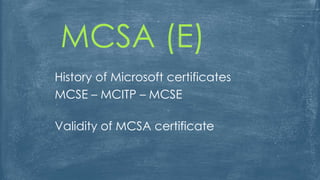MCSA Installing & Configuring Windows Server 2012 70-410
- 1. MCSA (E) History of Microsoft certificates MCSE – MCITP – MCSE Validity of MCSA certificate
- 3. Course Topics • Windows Management (Installation, Modifying installation, Core) • Active Directory • Accounts (Users, Computers, OUs, and Groups) • Group Policy • Networking (IPv4, IPv6, DHCP, and DNS) • Managing Storage
- 4. • License (Editions) • Prerequisites (HW, Apps, Storage Drivers) • Testing on Virtual Machine • BACKUP • Installation Modes Installing Windows 2012 R2
- 6. Switching between modes • Full – Core - Minimal • GUI needs Vs Core advantages Features on demand • Security, space • If we needed it later? • Online or to an Offline VHD Adding roles to offline VHDs
- 7. • PowerShell • CMD • Alias • SConfig • RDP Configuring Core
- 8. WinRM (Mostly for monitoring) RSAT (Useful for desktops) Another Server With Same Role Non-domain joined computer (FW rule, PS script) Remote Management
- 9. Active Directory Each server has its own password policy (complexity, expiration, etc.), different companies, and many users for each server
- 10. Domain Vs Workgroup DC redundancy Domain naming Parent, child, tree, and forest Trust between domains Active Directory
- 11. Domain Controllers Installation ADDS + Promoting to DC Redundancy Adding extra DCs (Same subnet, IFM, Script) Uninstalling (demoting) DC
- 12. AD DC Upgrade FFL DFL Global Catalog SRV Records Domain Controllers
- 14. What is SID? Creating Accounts Creating Template Accounts Joining a Computer Online Offline Inactive & Disabled Accounts AD Users & Computers
- 15. SID, Username, & PW Secure Channel Broken Secure Channel AD Computers Accounts
- 16. DC Promo AD AC Recycle Bin Fine-grained Passwords Extra
- 17. Automate Accounts Creation LDIFDE: Lightweight Data Interchange Format, Data Exchange CSVDE: Comma Separated Value Data Exchange.
- 18. LDIFDE: dn: “cn=Elizabeth Andersen,ou=Research,dc=adatum,dc=com” changetype: add (or modify, delete) ObjectClass: user SAMAccountName: eander UserPrincipalName: eander@adatum.com telephoneNumber: 586-555-1234 Then, save it with .ldf and run: ldifde –i –f <filename.ldf> CSVDE: dn,samAccountName,userPrincipalName,telephoneNumber,objectCla ss “cn=Elizabeth Andersen,ou=Research,dc=adatum,dc=com”,eander,eander@adatu m.com,586-555-1234,user Then you run the command: csvde.exe -i -f <filename.csv>
- 19. DSADD DSADD allows adding users to multiple OU; create OUs, computers, users dsadd ou ou=test,dc=northwindtraders,dc=com dsadd user “cn=test321,ou=sales,dc=dabbas,dc=com” -disable no DSquery, Dsmod, DSget, DSMove, DSRm Check the notes file
- 20. PowerShell CSV file (first line is parameters) Import-Csv .CSVimport.csv | foreach-object {$userprincipalname = $_.SamAccountName + "@{domainname}.com"
- 21. Groups Why we use Groups? Are OUs Groups? Type of Groups
- 23. Organizational Units What OU can contain? Simplifying Administration Permissions on OUs? OUs & GPOs?
- 24. Users & Computers are Containers RedirUser & RedirCmp Accidental Deletion Delegation Delegation Templates Organizational Units
- 25. Networking – IPv4 What is IP? Public Vs Private IPs
- 26. Subnetting & Default Gateway Hosts IP Assignments Exercises
- 28. Supernetting
- 29. Networking – IPv6 Hexadecimal Notation Addressing – 128 Bits – 8 of 16 Bits blocks Shortening Address Rules
- 30. The Interface ID Converting MAC to EUI-64
- 31. Addresses Types: Link Local: Starts with FE80 Unique Local (Site Local): Starts with FD Global
- 32. Communications Type: • Unicast: One to One • Multicast: One to Many • Anycast: One to Closest • No Broadcast as in IPv4
- 33. Transition to IPv6 • Dual Stack Routers • Tunneling (6to4 & 4to6) • Intra-Site Automatic Tunnel Addressing Protocol ISATAP • Teredo
- 34. Group Policy What are GPOs & Why we use them? Where GPO Files are saved? GPOs Types: Local GPO Non-Local GPO Creating & Managing a Local GPO Non-Local Overwrites Local GPOs
- 35. Domain (Non-Local) GPOs Creating a GPO Linking (Applying) to an OU Blocking Top GPOs on a specific OU Enforcing Blocked GPO! How long GPO takes to be applied?
- 36. Templates GPOs Pre-defined GPOs Can be downloaded Multiple OSs? Central Store Useful to avoid OSs diff. templates Found under “PolicyDefinitions” www.gpanswers.com
- 37. Scope of Management • User (Computer) Should be linked to Users (Computers) OUs • Policies are Cumulative • Computer overwrites User Processing Order Local > Site > Domain > OU > OU Authenticated Users
- 38. Starter GPOs Policies Vs. Preferences Policies Preferences Settings are permanent (greyed out UI) User can change settings (drive map Applied at startup, logon, refresh Same as policies, option to do not reapply Removing policy reverts to defaults Does not revert back automatically Takes precedence over preferences not available for local GPO Useful for: preventing installing apps, prevent changing backgrounds Useful for: desktop icons, shortcuts, add URL on desktop, drive map, file copy, update
- 39. GPO Permissions • Who have Full perm. By default? • Delegate Permission GPO Security Settings Comp. > Policies > Win. > Sec. User Tokens (Standard & Admin Tokens) Security Templates Security Configuration & Analysis
- 40. Software Restriction Policy & Applocker Software Restriction Policy Applocker Designed for legacy Windows (XP, 2003) Designed for Win 7/8, 2008 R2, 2012 Fairly easy to bypass Less easy to bypass All apps are allowed by defaults All apps are denied by defaults
- 41. DHCP What is DHCP? Why it’s better than Static IP? Allocation Methods: • Dynamic • Automatic • Manual
- 42. DORA Discover – Offer – Request – Ack. Common Parameters PXE & DHCP Relay Agent Extra: • DB Backup • Failover Options
- 43. DNS What is DNS? Zones & Zones Types How DNS Works? Type of Queries (Recursive & Iterative) Type of Answers (Authoritative & Non-Authoritative)
- 44. Forwarders: • Root Hints • Conditional Forwarders Stub Zones Manage Cache Records Types (Resource Records)
- 45. Hyper-V What is Virtualization and Why? Benefits of Using Virtualization • Space, Power, Cooling • Less Management (at least centralized) • Optimize Resources to the max. • Greener, easier to backup, easier to replicate, etc.
- 46. Hypervisor Hypervisor Types: • Type 1: Native or Bare Metal (Hyper- V) • Type 2: Hosted (VMWare Workstation) Hyper-V needs 64-Bit processor BIOS Should Support Virtualization RAM & Storage Consideration
- 47. Enabling Hyper-V on Windows 8 & 8.1 Hyper-V Configuration Settings • Dynamic Memory • Smart Paging • Resource Metering • Guest Integration Services • Memory Buffer • Memory Weight
- 48. Storage in Hyper-V VHD Max. 2 TB, VHDx up to 64 TB VHDx is more resilient How to modify VHD files? How to Change VHD size? Disk Mgmt.? Differencing drives Pass through disks Snapshots Fiber Channel Adapter
- 49. Networking in Hyper-V Switches Types: • External • Internal • Private VLAN Configuring MAC
- 50. Gen1 & Gen2 Gen2 can be used on 2012, 8, 8.1 64- bit only Hyper-V in R2 uses RDP (supports copy/paste, audio redirection) Online VHDx resize / shrink
- 51. NIC Teaming: Teaming Switch Independent Static Teaming (Dependent) LACP (Dependent) Load Balancing Address Hash Hyper-V Port Dynamic
- 52. Local Storage Disk Types, Basic & Dynamic Choosing Storage Type Depends on: • Amount of Storage needed • Number of Users (at the same time) • Data Sensitivity • Data Importance
- 53. RAID Types: Simple Spanned Striped (RAID 0) Mirrored (RAID 1) Striped Set with Parity (RAID 5)
- 54. File Systems (Must know, not directly required) File. Allocation Table FAT/FAT32/exFAT • No Security New TechFile System NTFS • Secured using Permissions • Encryption & Compression • Quotas • Auditing, File Tagging, Larger Files
- 55. Resilient File System ReFS • File can have 16 Exabyte size • File Name Length is up to 32000 char. • High Resiliency • Backward Compatible • No Disk Quotas
- 56. Creating VHD & VHDx through Disk Management Adding files to VHD & VHDx through Disk Management
- 57. Storage Spaces in 2012 What is SAN? • Administration? Cost Wise? What about NAS? Virtual Disks (Not VHDs!) Storage Pools
- 58. Virtual Disk Configuration Layout • Simple, Two or Three way Mirror, Parity Provisioning • Fixed, Thin Allocation • Data Store, Manual, Hot Spare
- 59. Storage Spaces Using Enclosures • Approved JBOD: www.windowsservercatalog.com • 2U/4U Rack mounted, up to 70 Drives • Smart, can send not. to Windows about temp., storage status) • Redundant fan, Power
- 60. Storage container not a self RAID Storage Spaces Tiering • Fast SSD for hot or pinned data • Slow HDD for cold data
- 61. Share & NTFS Share Vs. NTFS permissions Share NTFS Network Only, no control over local access Local and Network access First line of defense Primary tool to control access Options are: Read, change, Full Much more Applies to folders only Applies to files & folders No inheritance Many options available for inheritance
- 62. Share • Cumulative permissions apply (deny wins) • Can be combined with NTFS perms. • Administrative Share • Access-Based Enumeration NTFS • Change Owner • Inheritance apply order
- 63. • Permission can be either additive or subtractive (start with all denied then allow, or start with all allow then deny) • Effective access: the result of applying these rules: •Deny overrides allow •Allow permissions are cumulative •Explicit perm takes precedence over inherited • Authorizing occurs to SID for users
- 64. Offline Files • Applies to network shares • Files stay available when disconnected • High reliable sync. Mechanism • Can be configured using Offline settings or GPO • Needs to be enabled first, then apply on folders
- 65. Disk Quotas • Limit disk usage • Enabled on volume level • Soft Quota & Hard Quota • File Server Resource Manager FSRM is handy • FSRM can apply quotas on folders, Windows Explorer on volumes only • File Screening, Data Deduplication • Storage Reports Management
- 66. Volume Shadow Copy • Used in VM snapshots • Used by backup operations (Windows, Acronis) • Used for File Recovery In File Recovery: • Quick restore for accidental deletions • Scheduled • Used on the machine not only shares
- 67. • VSS is configured under volume properties • VSS is replaced with File History, starting Win. 8 • On servers, enabled under driver properties under disk management • VSS by default creates two copies, at 7:00 AM and 12:00 PM
- 68. Work Folders • Similar to Offline Files feature • Allows access to joined & non-joined domain workstations • Enables managing BYOD • Transparent conflict resolution • Hub-Spoke topology • Works with file screening, classification (can classify documents), quotas • Security policies for encryption, screen lock (data security if device was stolen)
- 69. Work Folders Configuration Server Side: • Define appropriate users and groups • Add & configure “work folders” role • DNS (workfolders.domain.com) • Certificates • Proxy Client Side: • Control panel configuration • Access using “work folders”
- 70. Printers Definitions: • Print Device • Printer • Print Server • Printer Driver Printing workflow: • PC > Printer > Driver > Print server > Print device
- 71. Network printers & Local printers • Central Management, drivers, easier to install, queue management, less cost Printer Management MMC • Printers Filtering Creating multiple instances (objects) of a printer, if we want to give higher priority for managers
- 72. Printing Options: • Direct print • Locally attached printer sharing • Network attached printing • Network attached printer sharing Printer Pool: Identical devices ONLY Adding 32-bit driver to a 64-bit server Easy Print
- 73. Firewall Why Windows Firewall? Firewall Interfaces • Control Panel • Windows Firewall Advanced • NetSH • PowerShell • GPO
- 74. Hardware Firewall & Software Firewall Firewall Modes: Domain • Work • Home • Public Opening port Vs. Allowing Application Connection security rules
- 75. Importing & Exporting Rules Configuring Firewall under GPO Computer > Policies > Windows > Security > Windows FW with Advanced Security