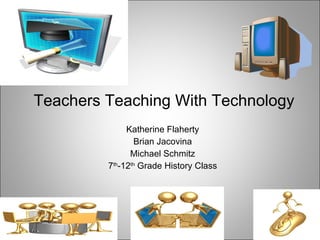Teachers teachingwithtechnology
- 1. Teachers Teaching With Technology Katherine Flaherty Brian Jacovina Michael Schmitz 7 th -12 th Grade History Class
- 2. Technology Tools Software- Wiki Software Hardware- SmartBoard Web Site- Turnitin.com
- 4. What is a Wiki? Wiki - (Hawaiian word for "fast") is a type of collaborative software program that typically allows webpages to be created and collaboratively edited using a common web browser. Websites running such programs are also referred to as wikis. Collaborative software - is software designed to help people involved in a common task achieve their goals. Ward Cunningham developed the first wiki software, WikiWikiWeb, in 1995, and originally described it as "the simplest online database that could possibly work." The most famous wiki is Wikipedia, an online encyclopedia with more than one million articles.
- 5. How Does a Wiki Work? “ Wikis in Plain English” on The Common Craft Show: http:// www.youtube.com/watch?v =-dnL00TdmLY How-to-pages: http://collaborationnation.wikispaces.com/How-to+Pages A wiki is a collection of Web pages interconnected with each other through internal links A wiki allows people to view and edit text (by clicking an “edit” button on an article) by anyone who visits the wiki. A wiki adminsitrator(s) will then evaluate any edits to the wiki and either accept (make no changes), reject (remove if incorrect/inappropriate) or alter (correct any small typos). Tools to prevent vandalism of wikis include: an administrator’s ability to block or ban users (or IP addresses), to protect a page temporarily to keep people from changing it and to delete inappropriate information.
- 6. Three Types of Wikis Public - can be viewed and edited by anyone Protected - can be viewed by anyone but can only be edited by members Private - can only be viewed and edited by members
- 7. Uses of Wikis in Class Room Include Simple webpage creation Data collection Mapping concepts and brainstorming Research projects with Wiki serving as ongoing documentation of work Group authoring on a single, central Wiki page Tracking group projects Class/instructor reviews Teachers can use wikis as a knowledge base to share information regarding teaching practices or can use for syllabus, curriculum and/or lesson plans
- 8. Educational Wiki Websites Examples of educational WIkis http://educationalwikis.wikispaces.com/Examples+of+educational+wikis Three Companies Offering Ad-free Wikis for educators http:// www.wikispaces.com /site/for/teachers http:// pbwiki.com/academic.wiki http:// wikisineducation.wetpaint.com
- 9. Benefits of Wikis in Class Room “ Collaborative authoring allows students to learn from one another – both in terms of viewing each other’s content but also by seeing the quality of other students’ work. In a traditional classroom, a student writes a paper, the teacher grades it, and then returns it to the student. Other students rarely have the opportunity to see and therefore learn from the information in that paper. Seeing other students’ work on a continuous basis can cause a student to evaluate his or her own work and see how it compares in quality. The comparison may cause the student to raise his or her work to a higher level”- Boston College Web page “Benefits of Using Wikis in the Class Room”
- 10. Benefits of Wikis in Class Room Easy to set up, update and monitor Promote active learning Students learn to negotiate, compromise and assist others through collaborative work High-level critical thinking as students critique others' contributions for accuracy Increased information literacy skills as students check their facts for accuracy and correct errors discovered by their peers Flexibility as students can do at school or at home Accountability as teacher can track contribution of each student Interactive to other websites- links to other things to do
- 11. Benefits of Wikis in Class Room Importantly, wikis can also be used for collaborations between teachers. In fact, “South Africa has developed their national high school curriculum materials in a wiki; freeing the nation from the expense of printed textbooks and increasing the usefulness of the materials by allowing teachers the ability edit the content”. http://atyourlibrary.com/~rdegler/presentations/wikis/doku.php/examples_of_how_wikis_are_changing_education
- 12. Challenges of Wikis in Class Room Vandalism, Misinformation and other mistakes Solution: make protected or private; update incorrect information; prior data is always backed-up A wiki page does not like to be edited by two people simultaneously. Solution: Create sub-pages for the students to work on that are linked to the main page Student privacy Solution: Never publish student’s last names or personal details. Teachers should discuss privacy issues with students Effects of open editing on student’s writing? What if students do not agree with another student’s edits? Solution: Need to emphasize benefits of learning from others via collaborative work and the importance of being respectful of others work
- 13. Sources for Wiki Research Educational Wiki Websites on Slide 8 Fountain, Renee. (2005). Wiki pedagogy, Dossiers technopedagogiques from http://www.profetic.org/dossiers/dossier_imprimer.php3?id_rubrique=110 Sheehy, Geoffrey The wiki as knowledge respository : Using a wiki in a community of practice to strengthen K-12 education . Published in the November 2008 issue of // TechTrends // (Volume 52, Number 6) Boston College- Benefits of Using Wikis in the Classroom- http:// idesweb.bc.edu/ides/website/teaching_tools/wikis/benefits Parker, Kevin and Chao, Joseph- Wiki as a Teaching Tool- Interdisciplinary Journal of Knowledge and Learning Objects Volume 3, 2007 http://ijklo.org/Volume3/IJKLOv3p057-072Parker284.pdf Interview of Ben Rein, Assistant Head of Upper School and History Teacher at The Haverford School in Philadelphia- 11/26/09
- 14. SmartBoard
- 15. What is a SmartBoard? The term “SmartBoard” is a trademarked brand of an interactive white board (IWB). An Interactive White Board is a broad name for a device that, when used with a computer and some type of large video display, makes the surface of the display become touch sensitive in some manner and allows it to be used to control the computer. Interactive whiteboards are used in many schools as replacements for traditional chalkboards. They provide ways to show students anything which can be presented on a computer's desktop (educational software, web sites, and others). In addition, interactive whiteboards allow teachers to record their instruction and post the material for review by students at a later time. This can be a very effective instructional strategy for students who benefit from repetition, who need to see the material presented again, for struggling learners, and for review for examinations. Brief instructional blocks can be recorded for review by students—they will see the exact presentation that occurred in the classroom with the teacher's audio input. This can help transform learning and instruction.
- 16. How is a SmartBoard used in the Classroom? Save lessons to present to a student who is absent Use the built in maps to teach geography Present student presentations. Have students create e-folios that include samples of their work and narration. Digital storytelling Brainstorming Take notes directly into PowerPoint presentations. Reinforce skills by using interactive websites Create a project calender Teach editing skills Use the highlighter tool to highlight nouns, verbs, adjectives, etc. Use the SmartBoard with Kidspiration or Inspiration Teaching students how to navigate the Internet Illustrate and write a book as a class. Use the record feature to narrate the text. Electronic Word Wall Teaching vocabulary Teaching steps to a math problem At the end of the day, have each student write one thing that they have learned. Implementing active student engagement
- 17. Benefits of using a SmartBoard in your Classroom Its BIG! A percentage of students with special needs respond well to visuals, and the interactive SmartBoard is quite large in size. Its flexible. The SmartBoard allows you to change what you’re doing at a very rapid pace if your lesson seems to be going in a direction that you don’t deem beneficial for the class. You Are able to create an activity and change it as the students watch. Its interactive. Students with special needs, as well as all students, need different modalities to learn, but also to activate technology. Traditional computer methods of using mice and keyboards can be limiting to some of our general population. The touch and click ease of a SmartBoard allows many students to interact with a computer like never before. Its easy! Albeit, you as an educator, will need training before using this device in your classroom, most students can walk up to a SmartBoard and start using it immediately. Its fun! Students become actively engaged while using this hands-on tool that allows you to conduct many activities that would be practically impossible without the use of this device. Who wouldn’t want to create a giant Andy Warhol painting in art class? Or take part in a number race in math class?
- 18. Benefits of Using a SmartBoard in your Classroom “ The interactive electronic whiteboard is great for demonstrations. The interactive electronic whiteboard is a colorful tool. Research indicates that students respond to displays where color is employed. The board can accommodate different learning styles. All ages of students respond favorably to board use. Distance learning is an excellent setting for interactive whiteboard use. One-computer classrooms can maximize the use of limited computer access. The interactive whiteboard is an excellent tool for the constructivist educator. The boards are clean and attractive tools. Students with limited motor skills can enjoy board use. It is interactive. It can interface well with other peripherals. The board is great for meetings are lessons where the participants need printed copies. It is a kid magnet! “ -Dr. Mary Ann Bell, Professor of Library Science at Sam Houston State University http://teachers.net/gazette/JAN02/mabell.html
- 19. Benefits of Using a SmartBoard in your Classroom The teacher is at the front of the class and the whole class is engaged together. It gives the teacher instant access to a vast array of electronic resources. It enables seamless links to be made between the technology and the subject material. Teachers are rethinking their approach to teaching. Pages can automatically be saved and can be printed, emailed or even pasted into a website. The flipchart files can be updated or merged with other Windows applications.
- 20. Problems with SmartBoard Technology Problem: SmartBoards are generally difficult to be moved from classroom to classroom. While the tool was not designed to technically be a portable device, this provides much difficulty to a teacher who directs instruction in many different classrooms. Solution: While there is not much to do in order to make the transportation of a SmartBoard easier, per say, it is recommended that schools have an IWB for each classroom. Problem: Some educators feel that they are unable to monitor students to see who is paying attention because technological components override classroom management. Solution: It is imperative that teachers are aware of student behavior and assess their knowledge at the reminder of the lesson. Problem: The SmartBoard is not easy to touch. Solution: Use your nail or the back of your hand to draw with.
- 21. Sources for SmartBoard Resource Linda C. Mechling (January 2008) “Effects of SmartBoard technology” Journal of special education technology http://www.highbeam.com/doc/1P3-1508636021.html Bui, Vahn (Sept 2009) Interactive whiteboards effect on education” National institute of building technologies http:// www.edfacilities.org/rl/interactive_whiteboards.cfm Beeland, W. D. 2002. Student engagement, visual learning and technology: can interactive whiteboards help? Action Research Exchange, 1, 1 (Summer 2002). DOI=http://chiron.valdosta.edu/are/Artmanscrpt/volno1/belland_am.pdf
- 22. Useful Websites for SmartBoards SmartBoard Templates: http://www.mcr2.k12.mo.us/mainpages/resources/templatesindex.htm#smartboard Setting Up Your SmartBoard Safely: http://www.priorywoods.middlesbrough.sch.uk/subject/ict/training/smartb.htm SmartBoard Links to Engaging Learners: http:// www.sms.sevier.org/smartboard.html SmartBoard Tutorial: http:// library.uchc.edu/departm/cec/flash/sb_main.html Interactive White Board Lessons: http:// www.shambles.net/pages/staff/intwhiteb /
- 23. Turnitin.com
- 24. What is turnitin.com? Turnitin.com is an internet-based plagiarism detection service created by iParadigms, LLC. Turnitin.com is an online service that scans essays and term papers to check for material copied from web sites or purchased from paper mills (such as cheater.com), published works, or previously submitted essays.
- 25. How does Turnitin.com work? Turnitin.com checks for possible plagiarism by comparing submitted papers to three continuously updated databases. Turnitin.com allows the student or educator to upload a paper into the Turnitin.com database, and the software will then use algorithms to create “digital fingerprints” that can identify similar patterns in text. Then the paper is matched to billions of web pages, paper mill essays, and other student papers submitted online. Finally, in an hour or less, Turnitin.com creates an “originality report” that records any passages from the paper that might not be authentic, and lists web sites and other resources that include previously submitted papers that have matched content to the passages.
- 26. Turnitin.com in the Class Room It is easy for teachers to set up Turnitin.com classes and assignments in such a way that students can see their own Originality Reports and can turn in multiple drafts of an assignment. This way students can edit their first draft and resubmit their assignments if the Originality Report shows more matching text than they desire. Certain virtual learning environments can be configured to support Turnitin.com, so that student assignments can be automatically submitted for originality analysis. WebCT, Blackboard, and many other virtual learning environments support Turnitin.com integration with course sections and assignments.
- 27. Benefits of Turnitin.com Discourages plagiarism by showing matching text that may be plagiarized Encourages proper citation Looks for matches against…… - billions of web pages - over 100 million student papers - over 80,000 major newspapers, periodicals & scholarly journals - thousands of books
- 28. Challenges of Turnitin.com Privacy: The U.S. federal Family Educational Rights and Privacy Act (FEWPA) prohibits disclosing certain information about students to third parties without the students or the student’s families’ permission. Solution: The submitted paper does not have personal identifying information. The paper is not considered part of the educational record since it has not yet been graded. Presumption of Guilt: Students and some teachers believe that requiring students to submit papers on Turnitin.com creates a presumption of guilt, which may violate scholastic disciplinary codes, applicable local laws, or judicial practice. Solution: Need to explain that Turnitin.com is only being used to prevent cheating, which is against school rules, and to make sure students do not get an unfair advantage by copying others work. Errors: There are times when material is cited correctly and Turnitin.com gives a high warning on plagiarism. This happens a lot when there are long quotes used in the paper. Solution: Teachers have to read over and look into originality reports. These reports are not flawless so if an originality report comes back with a high warning, a teacher can not assume guilt and must look over the report in detail.
- 29. Sources for Turnitin.com Baggaley, J., & Spencer, B. (2005). The Mind of a Plagiarist. Learning, Media & Technology, 30(1), 55-62. Retrieved from ERIC database. Atkins, T., & Nelson, G. (2001). Plagiarism and the Internet: Turning the Tables. English Journal, 90(4), 101-04. Retrieved from ERIC database. Jocoy, C., & DiBiase, D. (2006). Plagiarism by Adult Learners Online: A Case Study in Detection and Remediation. International Review of Research in Open and Distance Learning, 7(1), 1-15. Retrieved from ERIC database. http:// en.wikipedia.org/wiki/turnitin
- 30. Useful Websites for Turnitin.com www.turnitin.com http:// atis.wmich.edu/instructions.php http://dept.kent.edu/english/writingpros/howtoturnitin.htm http:// en.wikipedia.org/wiki/turnitin