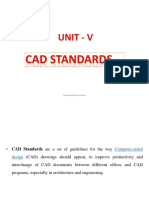Computer Aided Process Planning Full Seminar Report
Computer Aided Process Planning Full Seminar Report
Uploaded by
Sarath ChandranCopyright:
Available Formats
Computer Aided Process Planning Full Seminar Report
Computer Aided Process Planning Full Seminar Report
Uploaded by
Sarath ChandranOriginal Description:
Copyright
Available Formats
Share this document
Did you find this document useful?
Is this content inappropriate?
Copyright:
Available Formats
Computer Aided Process Planning Full Seminar Report
Computer Aided Process Planning Full Seminar Report
Uploaded by
Sarath ChandranCopyright:
Available Formats
Computer Aided Process Planning (CAPP)
1. INTRODUCTION
Technological advances are reshaping the face of manufacturing, creating paperless manufacturing environments in which computer automated process planning (CAPP) will play a preeminent role. The two reasons for this effect are: Costs are declining, which encourages partnerships between CAD and CAPP developers and access to manufacturing data is becoming easier to accomplish in multivendor environments. This is primarily due to increasing use of LANs; IGES and the like are facilitating transfer of data from one point to another on the network; and relational databases (RDBs) and associated structured query language (SQL) allow distributed data processing and data access. . With the introduction of computers in design and manufacturing, the process planning part needed to be automated. The shop trained people who were familiar with the details of machining and other processes were gradually retiring and these people would be unavailable in the future to do process planning. An alternative way of accomplishing this function was needed and Computer Aided Process Planning (CAPP) was the alternative. Computer aided process planning was usually considered to be a part of computer aided manufacturing. However computer aided manufacturing was a stand alone system. Infact a synergy results when CAM is combined with CAD to create a CAD/CAM. In such a system CAPP becomes the direct connection between design and manufacturing. Moreover, the reliable knowledge based computer-aided process planning applicationMetCAPP software looks for the least costly plan capable of producing the design and continuously generates and evaluates the plans until it is evident that non of the remaining plans will be any better than the best one seen so far. The goal is to find a useful reliable solution to a real manufacturing problem in a safer environment. If alternate plans exist, rating including safer conditions is used to select the best plans
Computer Aided Process Planning (CAPP)
1.1 COMPUTER AIDED DESIGN (CAD)
A product must be defined before it can be manufactured. Computer Aided Design involves any type of design activity that makes use of the computer to develop, analyze or modify an engineering design. There are a number of fundamental reasons for implementing a computer aided design system. a. Increase the productivity of the designer: This is accomplished by helping the designer to visualize the product and its component subassemblies and parts; and by reducing the time required in synthesizing, analyzing, and documenting the design. This productivity improvement translates not only into lower design cost but also into shorter project completion times. b. To improve the quality of the design: A CAD system permits a more thorough engineering analysis and a larger number of design alternatives can be investigated. Design errors are also reduced through the greater accuracy provided by the system. These factors lead to a better design. c. To improve communications: Use of a CAD system provides better engineering drawings, more standardization in the drawings, better documentation of the design, fewer drawing error, and greater legibility. d. To create a database for manufacturing: In the process of creating a the documentation for the product design (geometries and dimensions of the product and its components, material specification for components, bill of materials etc), much of the required data base to manufacture the product is also created. Design usually involves both creative and repetitive tasks. The repetitive tasks within design are very appropriate for computerization.
1.2 COMPUTER AIDED MANUFACTURING (CAM)
By the time computer use in design began, numerical control technology (NC technology) had matured to become cost effective for applications in machining. An
Computer Aided Process Planning (CAPP)
important in numerical control is part-programming. A part-program is simply a set of statements comprehensible to the machine control unit (MCU) , that oversees slide and tool movements and other auxiliary functions. In the case of components with complex geometries, part-programs had to carry out lengthy calculations for which it was logical to use computers. This gave rise to machine control units (MCUs) with built in microprocessors- the building blocks of computers. The use of computers in extending the applications of NC technology, especially to part-programming was earlier termed Computer Aided Machining (CAM) and the associated technology was called Computer Numerical Control (CNC). Later Computer Aided Machining became an acronym for Computer Aided Manufacturing (CAM). Earlier Computer Aided Manufacturing used to denote computer use in part-programming only. Today it means any non design function of manufacturing that is computer aided.
1.3 CAD/CAM
As the use of computers in design and manufacturing broadened under CAD and CAM, it became evident that certain tasks were common to both, eg:-both design and manufacturing require data on tolerances. Part geometries created during CAD can readily be saved in the database for latter use. The forward slash (/) between CAD and CAM was meant to reinforce the shared functions of design and manufacturing.
Computer Aided Process Planning (CAPP)
2. PROCESS PLANNING
The product design is a plan for the product and its components and subassemblies. To convert the product design into a physical entity, a manufacturing plan is needed. The activity of developing such a plan is called process planning. It is a link between product design and manufacturing. Process planning involves determining the sequence of processing and assembly steps that must be accomplished to make the product. It is concerned with the engineering and technological issues of how to make the product and its parts. What types of equipment and tooling are required to fabricate the part and assemble the product. It involves determining the most appropriate manufacturing and assembly process and sequence in which they should be accomplished to produce a given part or product according to the specifications set forth in the product design documentation. All the related information is documented on a Route Sheet .The planning begins with engineering drawings, specifications, parts or material lists and a forecast of demand. The scope and variety of processes that can be planned are generally limited by the available processing equipment and technological capabilities of the company or the plant. Process planning is usually accomplished by manufacturing engineers. Based on process planners skill, knowledge, and experience, the processing steps are developed in the most logical sequence, to make each part. The following are the list of many decisions and details usually included within the scope of process planning. Interpretation of design drawings: The part or product design must be analyzed (materials, dimensions, tolerances, surface finishes etc) at the start of the process planning procedure. Processes and sequences: The process planner must select which processes are required and their sequence. A brief description of all processing steps must be prepared.
Computer Aided Process Planning (CAPP)
ORGANISATION FOR INDUSTRIAL INC FACILITY-F1 S/O#RESEARCH, PRJ# ORDER MIN. DUE PART NUMBER:A63799 QTY QTY DATES PR# PART NAME:SHAFT, ARM PLNG REV: 02 DWG REV:0 935 249 A34UB 45D3 1000 2 PLANNRER: ADAMS INSPECTIONS CODE#: 1310-1181-2111-0000-0100-0000-0000-00 #1 #2 #3
SPECIAL INSTRUCTIONS / HANDLING:
MFG ENG Q/A
FHB PC AH
DIA MS-500 H.R. STEEL (2 LENGTH)
OPER NO:
MACH TOOL
OPER DESCRIPTIONASSY INSTRUCTIONS
SET UP TIMES
PIECE TIMES
OPR
0010
5145
0015 0020 0030
1026 9401 4063
0040 0050 0060
9501 9201 9805
S/U COLLET 2.00 ROUGH TURN M/C PER TAPE NO: LS982A 0 .440 DIA BY1.7500 LENGTTH 0 .300 DIA BY0.8120 LENGTTH 0 .275 DIA BY0.4375 LENGTTH FINISH 3/64 GROOVES (TYP) AND CHAMFERS 0.270 DIA.BY 0.375 LENGTH CHAMFER CUTOFF TO 1.960 #2 CENTERS BOTH ENDS 0.25 CARBURIZE AND HARDEN 0.50 S/U BETWEEN CENTERS 1.25 GRIND OD HOLD CONCENTRICITY HOLD 0.4200 DIM. HOLD 0.2600 DIM. HOLD 0.2815 DIM. HOLD 0.2712 DIM. BLAST TO CLEAN CHROME PLATE PER PRINT 0.38 FINAL INSPECT
0.173
0.004 0.0983
0.001
ROUTE SHEET GENERATED BY MIPLAN
Computer Aided Process Planning (CAPP)
Equipment selection: In general, process planers must develop plans that utilize existing equipment in the plant. Otherwise, the component must be purchased or an investment must be made in new equipment.
Tools, Dies, Moulds, Fixtures and gauges: The process planner must decide what tooling is required for each processing step. The actual design and fabrication of these tools is usually delegated to a tool design department and tool room or an outside vendor specializing in that type of tool is contracted.
Method analysis: Workplace layout, small tools, hoists for lifting heavy parts even in some cases hand and body motions must be specified for manual operations. The industrial engineering department is usually responsible for this area.
Work standards: Work measurement techniques are used to set time standards for each operation. Cutting tools and cutting conditions: These must be specified for machining operations often with reference to standard handbook recommendations. The results of planning are:
Routings which specify operations, operation sequences, work centers, standards, tooling and fixtures. This routing becomes a major input to the manufacturing resource planning system to define operations for production activity control purposes and define required resources for capacity requirements planning purposes.
Process plans which typically provide more detailed, step by step work instructions including dimensions related to individual operations, machining parameters, set-up instructions, and quality assurance check points
Fabrication and assembly drawings to support manufacture. Manual process planning as mentioned earlier is based on a manufacturing engineers experience and knowledge of production facilities, equipment, their capabilities,
Computer Aided Process Planning (CAPP) vary based on the person doing the planning.
processes and tooling. Process planning is a time-consuming process and the results
Computer Aided Process Planning (CAPP)
3. COMPUTER-AIDED PROCESS PLANNING ( CAPP)
Process planning translates design information into the process steps and instructions to efficiently and effectively manufacture products. As the design process is supported by many computer aided tools, computer aided process planning has evolved to simplify and improve process planning and achieve more effective use of manufacturing resources.
3.1 CAD/CAM INTEGRATION AND CAPP FEATURES
A frequently overlooked step in the integration of CAD/CAM is the process planning that must occur. CAD systems generate graphically oriented data and may go so far as graphically identifying metal etc to be removed during processing. In order to produce such things as NC instructions for CAM equipment, basic decisions regarding equipment to be used, tooling and operating sequence need to be made. This is the function of Computer aided process planning. Without some elements of CAPP there would be no such thing as CAD/CAM integration. The CAD/CAM systems that generate tool paths and NC programs include limited CAPP capabilities or imply a certain approach to processing. CAD systems also provide graphically oriented data to CAPP systems to use to produce assembly drawings etc. Further, this graphically oriented data can then be provided to manufacturing in the form of hardcopy drawings or work instruction displays. This type of system uses work instruction displays at factory workstations to display process plans graphically and guide employees through assembly step by step. The assembly is shown on the screen and as a employee steps through the assembly process with a footswitch, the components to be inserted or assembled are shown on the CRT graphically along with text instructions and warnings at each step. If NC machining processes are involved, CAPP software exists which will select tools, feeds, and speeds and prepare NC programs.
Computer Aided Process Planning (CAPP)
3.2 COMPUTER-AIDED PROCESS PLANING : TYPES
Computer aided process planning systems are designed around two approaches. These approaches are called: 1. Retrieval CAPP systems or Variant Approach 2. Generative CAPP systems or Generative Approach Some Computer aided process planning systems combine the two approaches in what is known as Semi Generative Approach. 1. Retrieval CAPP System or Variant Approach The retrieval type is suitable for a family of parts. This system draws a standard process plan and stores it in the database. Whenever a different part from the family is to be processed, the standard process plan is retrieved and appropriately modified hence the retrieval to this system. The retrieval system relies on the concept of group technology for part coding and classification. It is also compatible with the concept of cellular manufacturing in which cells are designed and laid out for family-of-parts production. In this type, as mentioned earlier a standard process is stored in computer files for each part code number called the Route Sheet. The retrieval CAPP system operates as given in figure 2 . Before the system can be used for process planning, a significant amount of information must be compiled and entered into the CAPP data files. This is referred to as the preparatory step. It consists of the following steps: i. ii. iii. Selecting an appropriate classification and coding scheme for the company Forming part families for the parts produced by the company Preparing standard process plans for the part families
Steps (ii) and (iii) continue as new parts are designed and added to the companys design database.
Computer Aided Process Planning (CAPP) New part design
10
Derive GT code number for part Selecting coding system and form part families
Search part family file for GT code number
Part family file
Retrieve standard process plan Edit existing plan or write new plan Process plan formatter Process plan (route sheet)
Standard process plan file
Prepare standard process plans for part families
Other application programs
GENERAL PROCEDURE FOR RETRIEVAL CAPP SYSTEMS
After the preparatory phase has been computed, the system is ready for use. For a new component for which the process plan is to be determined, the first step is to determine the GT code number for the part. With this code number a search is made for the part family file to determine if a standard route sheet exists for the given part code. If the file contains a process plan for the part, it is retrieved (hence the word retrieval for this CAPP system) and displayed for the user. The standard process plan is examined to determine whether any modifications are necessary. It might be that
Computer Aided Process Planning (CAPP)
11
although the new part has the same code number, there are minor differences in the process required to manufacture it. The user edits the standard plan accordingly. This capacity to alter an existing standard process plan is what gives the retrieval system its alternative name: variant CAPP system. If the file does not contain a standard process plan for the given code number, the user may search the computer file for a similar or related code number fro which a standard route sheet does exists. Either by editing an existing process plan or by starting from scratch the user prepares the route sheet for the new part. This route sheet becomes the standard process plan for the new part code The process planning session concludes with the process plan formatter, which prints out the route sheet in the proper format. The formatter may call other application programs into use. For eg: -To determine machining conditions for the various machine tool operations in the sequence, to calculate standard time for the operations or to compute cost estimates for the operations. One of the commercially available Retrieval CAPP systems is MultiCapp, from OIR, the Organization for Industrial Research. It is an online computer system that permits the user to create new plans, or retrieve and edit existing process plans as explained earlier. 2. Generative CAPP System or Generative Approach The generative method of developing process plans involves starting from scratch every time a different part is to be processed; no plans are available as the baseline. The basic requirement for a generative process planning system is that the given component model/drawing is to be interpreted in terms of manufacturability. Here instead of retrieving and editing an existing plan contained in the computer database, generative system creates the process plan based on logical procedures. In a fully generative CAPP system the process sequence is planned without human assistance and without a step of predefined plans.
Computer Aided Process Planning (CAPP)
12
A generative CAPP system is usually considered part of the field of expert systems, a branch of artificial intelligence. An expert system is a computer program that is capable of solving complex problems that normally require a human with years of education and experience. Process planning fits within the scope of this definition. There are several ingredients required in a fully generative process planning system: i. First the technical knowledge of manufacturing and the logic used by successful process planners must be captured and coded into a computer program. In expert systems applied to process planning, the knowledge and logic of human process planners is incorporated into a so called knowledge base. The generative CAPP system then uses that knowledge base to solve process planning problems (ie create route sheets) ii. Second ingredient in process planning is a computer compatible description of the part to be produced. This description contains all the pertinent data and information needed to plan the process sequence. Two possible means of providing this description are: a. b. the geometric model of the part that is developed on a CAD system during product design and a GT code number of the part that defines the part features in significant detail. iii. The third ingredient in a generative CAPP system is the capability to apply the process knowledge and planning logic contained in the knowledge base to a given part description. In other words, the CAPP system uses its knowledge base to solve a specific problem planning the process for a new part. This problem solving procedure is referred to as the inference engine in the terminology of expert systems. By using its knowledge base and inference engine, the CAPP system synthesizes a new process plan from scratch for each new part it is presented.
Computer Aided Process Planning (CAPP)
13
4. GROUP TECHNOLOGY
Group technology is a manufacturing philosophy in which similar parts are identified and grouped together to take advantage of their similarities in manufacturing and design. Similar parts are arranged into part families. Each family would possess similar design and manufacturing characteristics. Hence processing of each member of a given family would be similar and this results in manufacturing efficiencies. These efficiencies are achieved in the form of reduced set-up times, lower in-process inventories, better scheduling, improved tool control and the use of standardized process plans. The design retrieval system is a manifestation of group technology principle applied to the design function. To implement such a system some form of parts classification and coding is required. Part classification and coding is concerned with identifying the similarities among parts and relating these similarities to a coding system. Part similarities are of three types: i. ii. iii. Design attributes (such as geometric shape and size) Manufacturing attributes (sequence of processing steps required to make the part) Design and manufacturing attributes (combination of the design and manufacturing attributes) When implementing a parts classification and coding system most companies elect to purchase a commercially available package rather than develop their own. The following factors are considered in selecting a parts coding and classification system: Objective Scope and application Costs and time Adaptability to other systems
Computer Aided Process Planning (CAPP) Management problems
14
4.1 BENEFITS OF GROUP TECHNOLOGY
Product Design Benefits: When a new part design is required, the engineer or draftsman can devote a few minutes to figure the code of the required part. Then the existing part designs that match the code can be retrieved to see if one of them will serve the function desired. The few minutes spent searching the design file with the aid of the coding system may save several hours of the designers time. If the exact part design cannot be found, perhaps a small alteration of the existing design will satisfy the function. Use of the automated design-retrieval system helps to eliminate design duplication and proliferation of new part designs. Other benefits of group technology in design are it improves cost estimation procedures and helps to promote design standardization. Design features such as inside corner radii, chamfers, and tolerances are more likely to become standardized with group technology. Tooling and Set-ups: In tooling, an effort is made to design group jigs and fixtures that will accommodate every member of a parts family. Work holding devices are designed to use special adapters which convert the general fixture into one that can accept each part family member. The machine tools in a GT cell do not require drastic changeovers in set-up because of the similarity in the workparts processed on them. Hence setup time is saved. It has been estimated that the use of group technology can result in 69% reduction in setup time. Materials Handling: Another advantage in manufacturing is a reduction in the workpart move and waiting time. The group technology machine layouts lend themselves to efficient flow of materials through the shop. Production and Inventory Control: Grouping of machines into cells reduces the number of production centers that must be scheduled. Grouping of parts into families reduces the complexity and size of the parts scheduling problem. Because of the reduced set-ups and more efficient materials handling with
Computer Aided Process Planning (CAPP) be reduced.
15
machine cells, production lead times, work-in-process, and late deliveries can all
Employee Satisfaction: The machine cell often allows parts to be processed from raw material to finished state by a small group of workers. The workers are able to visualize their contributions to the firm more clearly. This tends to cultivate an improved worker attitude and higher level of job satisfaction. Here more attention tends to be given to product quality. Also the workers are more responsible for the quality of work they accomplish. Process Planning Procedures: The time and cost of process planning function can be reduced through standardization associated with group technology.
Computer Aided Process Planning (CAPP)
16
5. CAPP LITERATURE AND CAPP METHODOLOGY
The developed CAPP system consists of feature recognition module and other modules for selecting machines, tools, machining parameters and optimization modules. The feature recognition module has been developed by SolidWorks as modeling software and features are interpreted using a programme written in Visual Basic 6.0. The Oracle 7.3 has been used for database management. The highlight of the system is that it has got excellent user interface by which user can interact with the system at different levels while generating a process plan.
METHODOLOGY
Various modules used for generating process plan are described as follows:
Feature Extraction Module
The Solid modelling software plays an important role in providing features data. The solid modelling software package used in this work is SolidWorks 98 Plus windows based software. The software coding to extract feature along with its attributes has been implemented in Visual Basic 6.0 and database is created in Oracle 7.3 as backend. Using the Application Programme Interface (API) of SolidWorks 98 Plus, it is possible to fetch any of the functions that are used for the modelling.
Blank Selection Module
After extracting the features information from the feature extraction module, the next step is to find out the overall dimensions of the raw materials required. Overall size of the component is required for the selection of the raw material from the raw material database.
Computer Aided Process Planning (CAPP)
17
Once the component is modelled in SolidWorks modelling software, it is possible to find out the overall size of the component directly from SolidWorks Application Program Interface. The system automatically adds the machining allowances on each face. Provisions are also made so that the user can also customize the machining allowances according to requirements.
Set-Up Planning
Once the features are recognized, the next step is to group the features into setups. Set-Up planning deals with the selection and sequencing of the processes required for generating the final shape of a component. It is a mixture of complex and interrelated tasks. Set-Up planning also includes the orientation in which the component is to be placed on the work-table for machining. It covers work-holding criteria as well.
Set-Up Planning Methodology
The input for this particular module comes from the feature extraction module. All the features identified from the CAD model are given to this module for further processing. Here, different features have different possible directions of approach. One of the possible directions of approach is perpendicular to the location face. The user decides this by interfacing with the system and entering the location face details for each and every feature. Any feature, which lies in the particular orientation, is given the location face accordingly. The feature tree holds the information about its nodes, dimensions, location and tolerance information. If the user selects a particular node, then information about the feature can be viewed. The algorithm developed searches through all the features and checks for each face the number of features that can be machined. The feasible faces are then ordered accordingly and then grouped. The desired set-up planning is the one in which maximum number of features like tolerances, location is to be given manually prior to sep-up formation.
Routing
Computer Aided Process Planning (CAPP) required feature. In this module the following information is generated. Possible route identification Selecting the optimum route Calculating the intermediate dimensions for the route selected
18
Routing is the method of directing the blank through various stages to get the
Possible Route Identification
The process selection is done taking into consideration the following details: The geometric and technological information of the features. Each and every feature and its associated accuracy and surface finish requirement are taken into consideration. Based on the surface finish requirement specified and the accuracy indicated, the various possible routes available in the feature-process-route database are identified. The method adopted gives various options or routes for a given feature. An exclusive feature-process-route table is maintained in the database and routes are selected based on the accuracy that can be attained using the specific route for a given feature. A feature may have one or more number of routes and the user is allowed to change the routes according to his requirement. A process route can be divided based on the final finish requirement Eg: - To mill a block of accuracy IT 8, may be done in the following two ways: Rough Milling Semi-finish Milling Finish Milling Rough Milling Semi-finish Milling Rough-grinding Many routes are possible similar to these and should be considered before selecting the final route. The dimensional variations that are allowable for the features on a part to be machined will affect the operations, tools, and set-ups that are required
Computer Aided Process Planning (CAPP)
19
to machine the parts. Stringent tolerance specifications between features will require more accurate operations, tools and additional set-ups for machining them. At this stage itself, feature sequencing is carried out.
Cutting Tool Selection
The main concerns in tool selection include tool type, material, geometry, and tool dimensions. Selection of tool type is based mainly on operations to be carried out and the machine tools involved. A criterion for selecting tools for rough machining, for eg: - is to minimize the tool changes and to maximize the number of features machined. Several other factors also influence productivity such as tool material and size. The process generation module of the CAPP system decides the process to be carried out to finish the part by means of feature process correlation. Based on the tool process correlation the cutting tool is decided. The tool process correlation holds all the information regarding tools and their operations. If the feature is a hole, then a drill is to be used. But based on the feature dimension, the best matching tool is to be selected from the corresponding database, providing data like tool code, tool length, diameter, and insert material, separate databases are developed and maintained for drill tools, milling cutters, and grinding wheels. The tool selection is facilitated with dual methods, namely automatic selection and manually.
Machine Selection For Individual Process
Machine selection is based on the blank size and process capability of the machine. For each and every process one or more number of machines are possible. This is added in a list where it is identified by a key. The list contains the following link information: Set-Up number Feature name Process
Computer Aided Process Planning (CAPP)
20
After selecting the various possible machines, redundant machines are eliminated and only machines, which are unique, are identified and it is retained for further processing. The information is available as a list structure where the set-up is the main link.
Computer Aided Process Planning (CAPP)
21
6. CAPP APPLICATIONS: CASE OF METCAPP SOFTWARE
MetCAPP is a knowledge based process planning and cost estimating system targeted at providing: Improved productivity by reducing process time and variability Reduced inventories Consistent and higher product quality levels
MetCAPP provides the link between design and manufacturing floor. It provides the ability to take CAD generated solid models and use them to generate process plans based on the best : Machines Tools Sequence of steps Timing Routing/cost combinations Provision for alternate and concurrent operations
The technology modules are: Feature recognition Milling Turning Hole Making
The user effectively manages the system via the technology module manager as illustrated in the figure. MetCAPP, which is a knowledge-based manufacturing process planning and cost estimation system, uses the Step Optimisation to recognize the machining steps, to optimise the time and resources. The Step Optimisation should be used only after calculating the steps for all features, either manually or by technology modules. Once
Computer Aided Process Planning (CAPP) optimisation data.
22
the optimisation is generated, any changes to the features are reflected in step
Though, the inclusion of a process plan in the problem requires optimisation criterion. Process planning is connected with optimising the resources and processing costs as well as
Knowledge Based Machining
Technology Module Manager
Milling Module
Manufacturing Technology Database
Turning Module
Rules Features
Hole making Module
Fig 3. MetCAPP : TECHNOLOGY MODULE MANAGER AND TECH. FEATURES
Computer Aided Process Planning (CAPP)
23
processing time. Consequently, the object function used in process planning and its optimisation is to minimize the number of rejects and the total processing costs, as well as minimizing the time required to complete all operations. Moreover, MetCAPP develops a process plan based on specific elemental manufacturing features. This approach can be used to decompose a very complex part into a number of separate manufacturing features. The process planner still has a full control over the plan by determining the order in which the features are selected and included in the process plan. Process planning is the glue between product, process, and resources. It is necessary ability to manipulate, view, and deliver multiple data formats and types. Todays solutions are, at best, short term. Systems should be designed to reflect this, or allow incremental changes. MetCAPP Software analyses the manufacturability of proposed design as follows: 1) Finding Machining Features: Many aspects of feature recognition problem are still open and active areas of research. Among these are: recognizing and representing interactive features, incremental recognition of features, and incorporation of user customizable feature classes. As an input, MetCAPP takes solid models (for instance from SolidWorks- a 3D software) of a part P and stock S, along with tolerance specifications for P. The tolerance specifications tell how much variation from the nominal geometry is allowable in any physical realization of a part P. An operation plan is a sequence of machining operations capable of creating P from S. A workpiece is the intermediate object produced by starting with S and performing zero or more machining operations. The machining operations in MetCAPP currently considered are (end milling, side milling, face milling and drilling). Each machining operation will create either a primary feature or a truncation of primary
Computer Aided Process Planning (CAPP) S.
24
features from P and S. MetCAPP generates F automatically from solid models of P and
2) Generating Feature Based Models (FBMs): A Feature Based Model (FBM) is any irredundant subset of features F such that P can be produced from S by removing the features in F. Each operation plan O of interest corresponds to an FBM, in the sense that each machining operation in O will create either a feature in F or a truncation of a feature in F. Since each FBM is a subset of , FBM can be generated using set-covering techniques. 3) Generating Operation Plans: Each FBM can lead to several operation plans, of which some are better than others. Thus, to generate operation plans from a given FBM, MetCAPP again does a depth-first-branch-and-bound search. Due to various types of interactions (accessibility, set-up, etc.) among the features in a FBM F, these intersections introduce precedence constraints requiring that some features of F be machined before or after other features. MetCAPP generates a total orderings on F consistent with the precedence constraints. 4) Operation Plan Evaluation: Designers give design tolerance specifications to specify how far the design can vary from its nominal geometry. To verify whether a given operation plan will satisfy the design tolerances, MetCAPP must estimate what tolerances the operations can achieve. Unlike typical approaches for computer-aided tolerance charting, which are computationally very intensive and only consider limited types of tolerances, MetCAPP evaluates the manufacturability aspects of a wide variety of tolerances. In manufacturing planning the goal to be achieved is represented by a design specification. In planning a sequence of machining operations it is physically impossible to produce the exact nominal geometry of the design, so the objective is to find any reliable plan which can produce an approximation of the design geometry that satisfies various design tolerances. In addition, it is advantageous to have a highly differentiated view of the production costs.
Computer Aided Process Planning (CAPP)
25
CAD SYSTEM
Designer
CAD models of the part P and stock S
Find all primary 1.Identify Features machining features for P. Call this set .
2.Generate FBM
Generate the feature-based model F .
3.Generate Plan
4.Evaluate Plan
Generate an operation plan O for F. If O can satisfy Ps machining tolerances, then estimate its cost and time
5.Feedback
Information about Ps manufacturability
THE BASIC APPROACH USED IN MetCAPP
Computer Aided Process Planning (CAPP)
26
6.1 THE MetCAPP FEATURES
Automated Feature Recognition: generates the flow of data from solid models directly into MetCAPP. This module allows users to import 3D solid CAD models into MetCAPP and then automatically analyzes the part to extract manufacturing features for sequencing and process plan generation. Process Documentation. MetCAPPs report writer: allows users to merge texts and graphics, including CAD drawings, photographs, electronic documents and bar codes into a single document. This can be printed, sent to the floor electronically or through Application Programme Interface (API) to other parts of the IP system (eg:- NC tape generation, MRP or order entry) Graphics. MetCAPPs redline capability: allows the user to add layers of annotations to a file without changing the original drawing/graphic. MetCAPP supports over 40 different graphic file types for viewing, printing, and redline/markup. The MetCAPP Technology Modules: These contain rules and data to support a wide range of features. These automatically select a process sequence, tools for each step and speeds/feeds for each machining pass. The technology modules evaluate the capabilities of the machine and utilize as much machine horsepower as is available at the selected speed range. Templates and Formulas: provide MetCAPP users the flexibility to define tasks and work procedures specific to their operations. Recall and replication of these on demand further enhances planner productivity. Cost Estimating: Costed routings with accurate tooling, fixturing, and materials provide the estimator with strong quotation support. Group Technology: MetCAPP provides the ability to interrogate a standard database of process plans and identify parts and assemblies by their characteristics. This enables identification of similar parts for more rapid plan generation as well as strong support for configuring products in order entry.
Computer Aided Process Planning (CAPP)
27
6.2 MetCAPP BENEFITS
50% increase in process planner productivity. 40% increase in existing equipments capacity. 25% reduction in setup costs. 12% reduction in tooling requirements 10% reduction in scrap and rework 10% reduction in shop floor labor 6% reduction in work-in-process 4% reduction in material usage These are in addition to the overall gains resulting from: Connecting process planning to their CAD systems for swift feedback, rapid and accurate data transfer, plus work-in-process images when desired. Linking process planning to CAM systems Linking process planning to Enterprise Planning System, MRP/ERP, yielding a single point of entry. Today process planning and workshop scheduling in industry are carried out as sequential, non-collaborative tasks. This has several disadvantages and can be improved by making these activities partly concurrent or at least collaborative. The integration or collaboration of scheduling and process planning has been the focus of extensive international research efforts in recent years. To achieve the overall goals is necessary to be followed the specific technical objectives with consideration of reliability, maintainability, and supportability. A reliable and user-friendly interface to standard CAD systems used in industry is urgently required to close the gap in the CAD-CAM information chain. The MetCAPP system highlights the requirements that a nowadays CAPP system must meet, namely: flexibility, modularity, interoperability, autonomy, and scalability. These have been selected based on weaknesses of the current available CAPP systems.
Computer Aided Process Planning (CAPP)
28
1) Automated transfer of geometry and technology information from CAD which reduces the effort spent on entering CAD data into a CAPP system, and 2) Powerful CAPP modules for interactive, semi-automated and generative process planning and full support for time and cost calculation. Non-linear concept used, for instance in MetCAPP, is especially suited for production environment like mechanical manufacturing of discrete parts of the pilot user. The use of powerful CAPP tools that meet the performance requirements will improve process-planning quality with respect to applied manufacturing technology and accuracy of time and cost calculation. This will result in better utilization of the available manufacturing resources, more exact product costing, improved product quality and generally speaking towards a safer world. Collaboration between process planning and scheduling will improve the logistical quality of process plans through feedback of loading information As a computer aided process planning system, enables the process engineer and/or the cost estimator to more effectively and safely plan the manufacturing process. MetCAPP users realize improved productivity in reduced process time and variability, reduced inventories and higher product quality levels, and in general safer production. Manufacturing can use MetCAPP for more reliable planning, estimation and shop floor control of manufacturing operation leading towards reduction in number of poor parts and hence guarantee better future performance, as well as improved competitiveness and productivity in a safer environment.
Computer Aided Process Planning (CAPP)
29
7. CAPP BENEFITS
Significant benefits can result from implementation of Computer Aided Process Planning. In a detailed survey of twenty-two large and small companies using generative type CAPP system, the following estimated cost savings were achieved. 58% reduction in process planning effort 10% savings in direct labor 4% savings in material 10% savings in scrap 12% savings in tooling 6% reduction in work in process In addition there are intangible benefits as follows: Process rationalization and standardization Increased productivity of process planners Reduced process planning and production lead time; faster response to engineering changes Greater process plan consistency, access to up to date information in a central database Improved cost estimating procedures and fewer calculation errors More complete and detailed process plans Improved legibility Improved production scheduling and capacity utilization Improved ability to introduce new manufacturing technology and rapidly update process plans to utilize the improved technology
Computer Aided Process Planning (CAPP)
30
8. CONCLUSION
CAPP is a highly effective technology for discrete manufacturers with a significant number of products and process steps. Rapid strides are being made to develop generative planning capabilities and incorporate CAPP into a computer integrated manufacturing architecture. The first step is the implementation of GT or FT classification and coding. Commercially available software tools currently exist to support both GT and CAPP. As a result, many companies can achieve the benefits of GT and CAPP with minimum cost and risks. Effective use of these tools can improve a manufacturers competitive advantage too.
Computer Aided Process Planning (CAPP)
31
REFERENCES
Mikell P. Groover & Emory W. Zimmres. Jr, Computer Aided Design and Manufacturing, Prentice Hall Publication, 1994. CAPPturing Manufacturing, The Machinist, May-June 2003 http://www.cimplex.com/metcapp.hmt Computer aided process planning based on Information Management, Journal of Materials Processing Technology 103 (2000) 120-127. Computer aided Process Planning, Kenneth Crow, DRM Associates
Computer Aided Process Planning (CAPP)
32
A Reliable Knowledge Based Computer aided Process Planning Application-Case of MetCAPP Software, Galia Novakova, PhD student, Polytechnical University of Turin, Department of Production Systems and Economics Mikell P. Groover Automation Production Systems and Computer integrated Manufacturing, Prentice Hall India Pvt Ltd, 1997 James.a.Rehg and H.W. Kraebber, Computer Integrated Manufacturing, Pearson Education Asia, 2002
You might also like
- Api 2540Document8 pagesApi 2540biondimi100% (1)
- Iso 09241-410-2008Document108 pagesIso 09241-410-2008Dejan Dovzan100% (1)
- ByteByteGo LinkedIn PDFDocument159 pagesByteByteGo LinkedIn PDFVem's ID100% (2)
- Cutting ToolsDocument25 pagesCutting ToolsjaiswalsiddharthNo ratings yet
- Amie Fundamentals of Design and Manufacturing DesignDocument3 pagesAmie Fundamentals of Design and Manufacturing DesignAhmed Abotoor50% (6)
- MCOSMOS Rack Alignment v3.2 - ACR3, FCR25 and SCR200 Jul11Document17 pagesMCOSMOS Rack Alignment v3.2 - ACR3, FCR25 and SCR200 Jul11sensacje100% (2)
- Group TechnologyDocument30 pagesGroup TechnologyPadmavathi Putra Lokesh100% (1)
- Modern Manufacturing Methods: Unit IDocument17 pagesModern Manufacturing Methods: Unit IharinathNo ratings yet
- 10122me703 Computer Integrated ManufacturingDocument2 pages10122me703 Computer Integrated ManufacturingbalakaleesNo ratings yet
- Process Planning, CAPPDocument67 pagesProcess Planning, CAPPNahugirsh ZozNo ratings yet
- Part Building Errors in RPDocument12 pagesPart Building Errors in RPAnup Vk0% (1)
- GTTC ReportDocument27 pagesGTTC ReportDhavan Y Kumar100% (2)
- Lecture Notes ON Plant Layout and Material Handling: B.Tech Viiii Sem JNTUH R15 - 2018-2019Document78 pagesLecture Notes ON Plant Layout and Material Handling: B.Tech Viiii Sem JNTUH R15 - 2018-2019Austin Edwin100% (1)
- CADCAMDocument50 pagesCADCAMPrem Chander100% (5)
- Tool Engg Lab ManualDocument24 pagesTool Engg Lab ManualJenish Patel100% (3)
- UNIT I 1.6 Group-TechnologyDocument78 pagesUNIT I 1.6 Group-Technologyprof_panneerNo ratings yet
- Me6703 Cim - QBDocument22 pagesMe6703 Cim - QBMukesh SaravananNo ratings yet
- Unit-Iii Constructional Features of CNC MachinesDocument33 pagesUnit-Iii Constructional Features of CNC MachinesMuthuvel MNo ratings yet
- Micro Machining Prof V K JainDocument70 pagesMicro Machining Prof V K JainJayant Kumar0% (1)
- Lecture 15 Rapid Tooling 1Document19 pagesLecture 15 Rapid Tooling 1shanur begulajiNo ratings yet
- Parts Description Database: Generative CAPP SystemDocument26 pagesParts Description Database: Generative CAPP Systemganesh100% (1)
- Barriers To The Implementation of PDMDocument4 pagesBarriers To The Implementation of PDMRaichur Pranav0% (1)
- Thermal Aspects of Machining Module 1Document75 pagesThermal Aspects of Machining Module 1Libin AbrahamNo ratings yet
- Computer Networks For ManufacturingDocument34 pagesComputer Networks For Manufacturingk19ajay100% (1)
- Non Conventional Machining PDFDocument55 pagesNon Conventional Machining PDFMarthande100% (1)
- Unit-Iii: Group TechnologyDocument23 pagesUnit-Iii: Group TechnologyRavi SekharNo ratings yet
- Chapter 2 - Overview of Hybrid Machining ProcessesDocument32 pagesChapter 2 - Overview of Hybrid Machining ProcessesAman BansalNo ratings yet
- Quantitative Analysis of FMSDocument13 pagesQuantitative Analysis of FMSAbrarIraziqYatemee100% (1)
- MEC18R443 Automatic Guided Vehicle 3 0 0 3: L T P CDocument2 pagesMEC18R443 Automatic Guided Vehicle 3 0 0 3: L T P CKKNo ratings yet
- Computer Aided Quality Control (Caqc)Document20 pagesComputer Aided Quality Control (Caqc)raviNo ratings yet
- Notes-MDB4213-Jan 2018 - Advance Machining Process PDFDocument70 pagesNotes-MDB4213-Jan 2018 - Advance Machining Process PDFVeenoShiniNo ratings yet
- Computer Aided Design and Computer Aided Manufacturing: Ashima WadhwaDocument15 pagesComputer Aided Design and Computer Aided Manufacturing: Ashima WadhwaGopikrishna KakaniNo ratings yet
- Industrial EngineeringDocument3 pagesIndustrial Engineeringriddhi_25100% (1)
- Module 5 - Mechatronics in Computer Numerical Control (CNC) MachinesDocument80 pagesModule 5 - Mechatronics in Computer Numerical Control (CNC) MachinesSushant NaikNo ratings yet
- Crop Cutting MachineDocument17 pagesCrop Cutting MachineTujiNo ratings yet
- Unit I 1.5 Group Technology, Part Classi, CodingDocument36 pagesUnit I 1.5 Group Technology, Part Classi, Codingprof_panneer0% (1)
- Numerical ControlDocument52 pagesNumerical ControlmishariNo ratings yet
- Computer Integrated Manufacturing Digital NotesDocument59 pagesComputer Integrated Manufacturing Digital Notesparsha nayakNo ratings yet
- Artificial Intelligence in CimDocument23 pagesArtificial Intelligence in CimVikky Hari100% (1)
- 638072656564351563amt 20me53i W1Document14 pages638072656564351563amt 20me53i W1Praveen KumarNo ratings yet
- HOW To DO Capsmill Cycle Time Reduction CadcamDocument23 pagesHOW To DO Capsmill Cycle Time Reduction CadcamrajualagNo ratings yet
- Design of Jigs QP Upto 2010Document20 pagesDesign of Jigs QP Upto 2010Naresh Dharma100% (1)
- CD5291-Computer Aided Tools For ManufacturingDocument11 pagesCD5291-Computer Aided Tools For ManufacturingAnirudhNo ratings yet
- Fitwel Tools & Forgoings PVT LTD: A Study On atDocument10 pagesFitwel Tools & Forgoings PVT LTD: A Study On atyathsih24885No ratings yet
- Surface Engineering NotesDocument16 pagesSurface Engineering Notesdarksiderruv100% (2)
- Rapid PrototypingDocument2 pagesRapid PrototypingSree MurthyNo ratings yet
- Fine Boring & Jig BoringDocument12 pagesFine Boring & Jig Boringshiva100% (1)
- Unit V Assembly of Parts and Product Data ExchangeDocument104 pagesUnit V Assembly of Parts and Product Data Exchangepalaniappan_pandian100% (1)
- Unit 5 Cad StandardsDocument57 pagesUnit 5 Cad StandardsArun K K100% (1)
- Computer Aided Design - Lecture Notes, Study Material and Important Questions, AnswersDocument6 pagesComputer Aided Design - Lecture Notes, Study Material and Important Questions, AnswersM.V. TVNo ratings yet
- Automated Flow LinesDocument18 pagesAutomated Flow LinesTanweerNo ratings yet
- Cad Cam Assignment QuestionsDocument4 pagesCad Cam Assignment Questionsshreeshail_mp6009No ratings yet
- 6C - Chemo-Mechanical Polishing (CMP)Document5 pages6C - Chemo-Mechanical Polishing (CMP)HARSHVARDHAN SINGH RATHORENo ratings yet
- Micro Project: Title of The ProjectDocument11 pagesMicro Project: Title of The Projectomkar digamabar sononeNo ratings yet
- Manufacturing Processes - II - Lecture Notes PDFDocument18 pagesManufacturing Processes - II - Lecture Notes PDFDharmendra KumarNo ratings yet
- Mechanics of Chip FormationDocument10 pagesMechanics of Chip FormationRavigggNo ratings yet
- Module 1 Additive ManufacturingDocument125 pagesModule 1 Additive ManufacturingMaheshNo ratings yet
- Degree: B.E. Regulation: 2008 Branch: Mechanical Engineering Semester: 05 Duration: 3 Hours Max. Marks: 100Document48 pagesDegree: B.E. Regulation: 2008 Branch: Mechanical Engineering Semester: 05 Duration: 3 Hours Max. Marks: 100kaliappan45490No ratings yet
- Central Tool Room & Training Centre (CTTC), BhubaneswarDocument4 pagesCentral Tool Room & Training Centre (CTTC), BhubaneswarSaswat SahooNo ratings yet
- Btech Final Year Engineering ProjectsDocument21 pagesBtech Final Year Engineering ProjectsDebasish PadhyNo ratings yet
- Computer Aided Process Planning (CAPP)Document30 pagesComputer Aided Process Planning (CAPP)brijkishor2017100% (1)
- Recent Trends in CappDocument23 pagesRecent Trends in CappharimankadaNo ratings yet
- Cad Module 2Document3 pagesCad Module 2Jithumon100% (1)
- Computer Aided Process Planning: Date: 2/27/03 Room: MSE Computer Lab Presenters: Cem Toma Anthony NguyenDocument23 pagesComputer Aided Process Planning: Date: 2/27/03 Room: MSE Computer Lab Presenters: Cem Toma Anthony NguyenRjose PortilloNo ratings yet
- Artificial IntelligenceDocument1 pageArtificial IntelligenceTeresaNo ratings yet
- Embedded Systems - NotesDocument30 pagesEmbedded Systems - NotesBruce LeeNo ratings yet
- MPMC Lab ManualDocument92 pagesMPMC Lab ManualhoneyNo ratings yet
- Cmps 09Document5 pagesCmps 09Luis Felipe Hernández ZambranoNo ratings yet
- Name: Course/year:: Micro Asia College of Science and TechnologyDocument3 pagesName: Course/year:: Micro Asia College of Science and TechnologyTrisTan DolojanNo ratings yet
- Abstract of 3D PasswordDocument2 pagesAbstract of 3D Passworddurgalakshmi100No ratings yet
- Mock Test 231Document5 pagesMock Test 231Ngan Nguyen PhuongNo ratings yet
- Revised PROOFREAD Thesis DocumentDocument74 pagesRevised PROOFREAD Thesis DocumentJohn Paul MadroñalNo ratings yet
- The Lambda-Mu CalculusDocument33 pagesThe Lambda-Mu CalculusAriel MorgensternNo ratings yet
- Operations On Fractions GEMDASDocument16 pagesOperations On Fractions GEMDASarmyforlifebabyNo ratings yet
- Manual Ups Eaton9130Document41 pagesManual Ups Eaton9130Rodrigo Pinillos67% (3)
- BDC Project Real TimeDocument14 pagesBDC Project Real Timerajesh98765No ratings yet
- Test - Chapter 5 - Introduction To Cascading Style Sheets CSS - Part 2 - QuizletDocument7 pagesTest - Chapter 5 - Introduction To Cascading Style Sheets CSS - Part 2 - Quizleteelion.mustafa01No ratings yet
- Chapter 5 - Implementing Dynamic Access ControDocument32 pagesChapter 5 - Implementing Dynamic Access ControSULTAN SksaNo ratings yet
- Bruun, Mefford - 2004 - Lean Production and The Internet PDFDocument14 pagesBruun, Mefford - 2004 - Lean Production and The Internet PDFDragan DragičevićNo ratings yet
- Mitutoyo Rockwell Hardness TesterDocument16 pagesMitutoyo Rockwell Hardness TesterArdian ArdianNo ratings yet
- Kinetic ReleaseNotes 2021.2.10Document34 pagesKinetic ReleaseNotes 2021.2.10sutep sirikulNo ratings yet
- System Administrator: ProfileDocument4 pagesSystem Administrator: ProfileVinod Babanrao SolankeNo ratings yet
- Telecom Use CasesDocument33 pagesTelecom Use CasesMarco LimaNo ratings yet
- MODENTDocument62 pagesMODENTsat0112No ratings yet
- Alcatel 9159 NPO PDFDocument59 pagesAlcatel 9159 NPO PDFalgor19590% (1)
- Ursula SlidesCarnivalDocument29 pagesUrsula SlidesCarnivalCậu Bé BuồnNo ratings yet
- Final Year ProjectDocument4 pagesFinal Year Projectabrar akbarNo ratings yet
- Chapter 5 E-Commerce Security and Payment SystemsDocument24 pagesChapter 5 E-Commerce Security and Payment SystemsFTU.CS2 Trần Vinh QuangNo ratings yet
- Faa 0023 GDocument2 pagesFaa 0023 Gumar bonserNo ratings yet
- DX DiagDocument22 pagesDX DiagrajinikvNo ratings yet