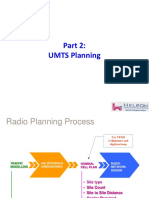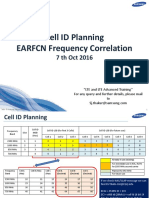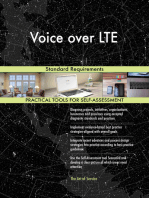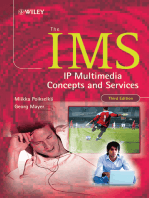Guide Using Tems Pocket
Uploaded by
loduy1Guide Using Tems Pocket
Uploaded by
loduy1Guide using TEMS Pocket
PART I
GUIDE USING TEMS POCKET MEASURING
THE QUALITY OF RADIO NETWORK 2G/3G
I.
Concepts
Signal strength (RxLev or RSCP) (dBm): is the level of signal received at the MS or UE
(Downlink) -> evaluate the strengths/weaknesses of the radio signal. Example signal
strength indoor of 2G network, RxLev >= -95dBm (for rural areas) or RxLev >= -90 dBm
(for urban areas) is a good signal, ensure for call quality.
Signal quality (C/I or Ec/No) (dB): is the ratio of the received signal power per noise.
Using to measure interference of signal.
TEMS Pocket is the phone have installed the software TEMS. This software can measure
signal quality of radio network 2G/3G. Types of TEMS Pocket using to measure quality of
radio network:
C702
W995
Some
Picture 1.1.1. Types of TEMS Pocket
features of TEMS Pocket W995:
Support GSM/GPRS (850/900/1800/1900 MHz).
Support WCDMA/HSPA (7.2 Mbps with Downlink and 2 Mbps with Uplink).
Integrated GPS.
II.
Purpose of measuring quality network
Acceptance the coverage, quality for optimal before launching network or test monthly,
quarterly;
Testing quality after optimal parameters or apply new technology;
Testing before and after the swap device;
Testing troubles of customer about network quality, test new broadcasting station, or bad
cell optimal, ...;
Benchmarking testing to compare with another competitors,
Guide using TEMS Pocket
III.
Flowchart guide measuring by TEMS Pocket
Responsibility
Flowchart
Steps
Technical staff
Start
Step 1
Technical staff
Active TEMS Pocket software
Step 2
Technical staff
Turn on GPS
Step 3
Technical staff
Lock and measuring radio network
Step 4
Technical staff
End
Step 5
IV.
Steps using TEMS Pocket measuring radio network
1. Step 1: Start
Prepare TEMS Pocket with battery is fully charged, the internal memory and the memory
card has been format, ensure enough free space to record logfile.
2. Step 2: Active (turn-on) TEMS Pocket software (if not active)
Press function key select Operational mode select Active. Similarly, youll select
Inactive if you want to exit program TEMS Pocket.
Function Key
Picture 1. Active TEMS Pocket software
Meaning of the windows in TEMS Pocket:
1.x: A few general data of measurement program: PDP, Time log, FTP, GPS,
2.x: Measuring data: WCDMA.
3.x: Measuring data: GSM.
4.x: Measuring data: GPRS/EDGE.
5.x: Analyze signal quality graphics for GSM and WCDMA.
Guide using TEMS Pocket
From the main screen program, you can access Pocket Menu, Pocket Menu has many basic
adjustment of TEMS. Select the item Menu -> Setting -> General -> Pocket menu or
press Function key, select Pocket menu:
Cell control menu: used to control the phones behavior in the network (Lock on
network/frequency/band/cell/).
Events menu: used to show and control the even log, event counters, event setting.
Data views menu: used to control visibility of data views.
GPS menu: used to configure GPS setting.
FTP menu: used to setup FTP sessions and FTP log file transfer.
Log file menu: used to configure for save or transfer log file.
Command sequence menu: used to define commands.
Tools menu: used for various purposes, including import and export Pocket menu
setting.
General settings menu: used to control miscellaneous TEMS Pocket setting.
3. Step 3: Turn-on GPS
Press function key on TEMS Pocket,
select Pocket menu Select GPS
GPS Connect Automatic.
GPS symbol (satellite) appears. Moving to
page GPS 1.6, wait GPS connect with
satellite and show information: Latitude,
Longitude, ...
Picture 2. Turn-on GPS
4. Step 4: Lock and measuring radio network
4.1. Guide measuring for 2G mobile network
Guide lock GSM network: Go to TEMS Pocket program, you must lock to 2G network to
avoid the device to automatically switches to 3G network, lead to inaccurate test results.
Select Menu -> Settings -> General -> Pocket menu -> Cell Control -> Lock to RAT > Select GSM.
Have 3 lock modes:
Off: Dual Mode
WCDMA: Lock 3G Only
GSM: Lock 2G Only
Picture 3. Lock to GSM
Guide lock GSM frequency band: using when you want to testing only frequency band
locked
Guide using TEMS Pocket
Press function key on TEMS Pocket.
Select Pocket menu Select Cell Control ->
Select Lock band GSM.
Now, Viettel Tanzania using 2 bands 900MHz and
1800MHz for 2G mobile network.
Picture 4. Lock band GSM
Guide lock frequency for GSM cell: using when you want to lock any frequency 2G
network to measuring or testing:
You must remember the frequency which you
want to lock.
Press function key on TEMS Pocket.
Select Pocket menu Seclet Cell Control ->
Lock ARFCN GSM choose Set ARFCN.
Enter frequency (ARFCN) which you want to
lock Select OK
Picture 5. Lock ARFCN GSM
4.1.1. Measuring signal strength (RxLev) in Idle Mode
Measuring RxLev of signal for 2G, device must locked in Idle Mode.
Steps record and stop logfile in Idle Mode: have 2 steps:
Step 1: Record logfile: press active key
on the keypad and choose Start logfile
rec.
Step 2: Stop logfile: press active key
on the keypad and choose Stop logfile rec.
-> Logfile will be saved with the format name yyyy-mm-dd_hh.mm.ss (year-monthday_hour.minute.seconds) in directory Other\Pocket\Pro. (Note: to open the folder Pro
in Menu -> Organizer -> File manager -> Other -> Pocket -> Pro).
Open screen GSM Cell Id 3.2, the parameters are as follow:
Guide using TEMS Pocket
Logic Channel: Status of 2G cell serving:
B = BCCH (Broadcast Control Channel
in IDLE Mode).
S/s = SDCCH (Standalone Dedicated
Control Channel in Call Setup)
T/t = TCH (Traffic Channel in
DEDICATED Mode).
Frequency Channel of serving cell and
neighbor cells.
LAC code (Location Area Code) of
serving cell and neighbor cells.
CI code (Cell Identity) of serving cell and
neighbor cells.
Signal strength (RxLev) of serving cell
Picture 6. GSM Cells 3.1
and neighbor cells.
Serving cell in test area will be cell had data display on top of in GSM Cell Id 3.2 screen.
Example:
In this picture, it measure device operating on 2G
network and IDLE Mode. The information is as follows:
Mode: IDLE
B Serving channel: BCCH
709 Frequency of serving channel
1 LAC code
10035 CI code
-69 RxLev is signal strength of serving cell =>
Good signal strength
Picture 7. GSM Cell Id 3.2
4.1.2. Measuring signal quality (C/I) in Dedicated Mode (Voice)
Measuring signal quality (C/I) in Dedicated Mode (Voice) necessary setting the device in
Dedicate Mode (Voice) when you make any call by manual or run automatic a command
sequence.
Guide using TEMS Pocket
How to create a command sequence for voice such as:
Press active key
on the keypad and choose Pocket menu
Command sequence Voice settings
Enter the number to call: Dial number, Example: 0123456789
Enter the call time duration: Call duration, example 10s
Fill rest period between two calls: Guard time, example 5s
Run command sequence: press active key
on the keypad
and choose Start cmd seq. Voice
Stop Command Sequence: press active key
on the keypad
Picture 8. Voice
settings
and choose Stop cmd seq.
Steps record and stop logfile in Dedicated Mode (Voice): have 4 steps:
Step 1: Record logfile: press active key
on the keypad and choose Start logfile
rec.
Step 2: Make any call by manual or run automatic a command sequence: press active
key
on the keypad and choose Start cmd seq. Voice
Step 3: End call or stop Command Sequence: press active key
and choose Stop cmd seq.
on the keypad
Step 4: Stop logfile: press active key
on the keypad and choose Stop logfile rec.
Open screen GSM C/I Info 4.4, the parameters display as follows:
TCH Channel of Serving cell.
C/I rate of serving cell.
Same as measuring RxLev, frequency display at the top of the screen GSM C/I Info 4.4
will be frequency of Serving Cell (CI code of serving cell will be displayed at the bottom
right corner in screen GSM C/I Info 4.4):
With a call have C/I ratio > 13 dB => a call have good quality.
With a call have C/I ratio < 13 dB => a call have bad quality.
Example:
In this picture, device operating on 2G network and
in Dedicated Mode, the information as follow:
In screen display 8 TCH frequencies serving cell
using 8 TRx.
756 TCH frequency of call.
13.8 C/I rate of TCH channel => good quality.
The frequencies 756, 762, 732, 753, 759, 735, 75,
744 are frequencies of cell have CI 10036.
Picture 9. GSM C/I Info 4.4
Guide using TEMS Pocket
4.2. Guide measuring for 3G mobile network
Guide lock WCDMA network: Go to TEMS Pocket program, you must lock to 3G network
to avoid the device to automatically switches to 2G network, lead to inaccurate test results.
Select Menu -> Settings -> General -> Pocket menu -> Cell Control -> Lock to RAT > Select WCDMA.
Have 3 lock modes:
Off: Dual Mode
WCDMA: Lock 3G Only
GSM: Lock 2G Only
Picture 10. Lock to WCDMA
Guide lock WCDMA frequency band: using when you want to testing only frequency band
locked
Press function key on TEMS Pocket.
Select Pocket menu Select Cell Control ->
Select Lock band WCDMA -> choose band
which you want to lock.
Now, Viettel Tanzania using band 2100MHz
for 3G mobile network.
Picture 11. Lock band WCDMA
Guide lock frequency of WCDMA cell or lock WCDMA cell: using when you want to
lock any frequency of cell or lock both frequency and SC of cell to measuring or testing:
You must remember the frequency UARFCN
and SC which you want to lock.
Press function key on TEMS Pocket.
Select Pocket menu Select Cell Control ->
Lock Cell WCDMA Set UARFCN/SC.
Lock frequency: Enter UARFCN only,
SC let blank
Lock WCDMA cell: Enter both
UARFCN and SC
Picture 12. Lock Cell WCDMA
Guide using TEMS Pocket
4.2.1. Measuring signal strength (RSCP) and signal quality (Ec/No) in Idle Mode
With 3G network, both test RSCP and Ec/No can be perform when the device is in Idle
Mode. Open screen WCDMA Cells 2.1, the parameters are as follows:
WCDMA type: status of 3G serving cell.
o A = Active Set (serving cell staying Active Mode)
o S = Serving (serving cell staying Idle Mode)
o M = Monitored (Neighbor cell and Serving cell have relation)
o D = Detected (Neighbor cell and Serving cell havent relation)
UTRA Absolute Radio Frequency Channel Number of Serving cell and Neighbor
cell (UARFCN Downlink).
Scrambling code of serving cell and neighbor cell.
Signal strength RSCP of serving cell and neighbor cell.
Signal quality Ec/No of serving cell and neighbor cell.
Cell Identity code of serving cell display at bottom right corner of screen WCDMA
Cells 2.1.
Picture 13. WCDMA Cells 2.1
Steps record and stop logfile in Idle Mode: the same in 2G (item 4.1.1).
Example with 3G, to evaluate signal strength RSCP as follow (outdoor test):
With near station area (distance to station about 50m):
o Good signal: RSCP >= -60 dBm
o Bad signal: RSCP < -85 dBm
With urban area (distance from station far away 400m and more)
o Good signal: RSCP >= -85 dBm
o Bad signal: RSCP < -85 dBm
To evaluate signal quality Ec/No, with all the terrains have ratio Ec/No is -8dB, it
mean:
o With Ec/No >= -8 dB => Good signal.
o With Ec/No < -8 dB => Bad signal.
8
Guide using TEMS Pocket
Example:
Picture 14. WCDMS Cells 2.1
In this picture, device operating on 3G network and
IDLE Mode, the distance to station about 100m, the
information is as follows:
S Serving: device staying IDLE Mode.
10562 UARFCN Downlink: UTRA
Absolute Radio Frequency Channel
Number of serving cell.
377 Scrambling of serving cell.
-70 RSCP of serving cell => good signal
strength.
-4 Ec/No of serving cell => good signal
quality.
60753 Cell Identity of serving cell.
4.2.2. Measuring signal strength (RSCP) and signal quality (Ec/No) in Active Mode (Voice)
Measuring signal strength (RSCP) and signal quality (Ec/No) in Active Mode (Voice)
necessary setting the device in Active Mode (Voice) when you make any call by manual or
run automatic a command sequence.
How to create a command sequence for voice: the same in 2G (item 4.1.2).
Steps record and stop logfile in Active Mode (Voice): the same in Voice 2G (item 4.1.2).
4.2.3. Measuring HSDPA speed in Active Mode (Data)
Measuring HSDPA speed in Active Mode (Data) necessary setting the device in Active
Mode (Data) when you download any file from web by manual or run automatic a command
sequence.
How to create a command sequence for data such as:
Make server download: Press active key
on the keypad and choose Pocket
menu FTP FTP server 1
o Example: Name: 3g-data; Remote address: 203.113.188.35; port: 21; FTP
user: vtel_3g; FTP password: qwer@1234; Remote directory:
file_DL.rar; Data account: make new account APN is: v-internet,
Username: none.
5.
Download file: press active key
on the keypad and choose Pocket menu FTP
FTP transfer 1
o Example: Name: 3g-data; Direction: FTP Get; Remote file: file_DL.rar;
Save file to: Phone memory (or Memory stick); FTP server: 3g-data.
Make Command Sequence: Press active key
on the keypad and choose Pocket
menu Command sequence FTP Settings FTP transfer: 1. Guard time:
15s.
Steps record and stop logfile in Active Mode (Data): the same in Voice 2G (item 4.1.2).
Step 5: End
When finished stop logfile -> Technical staff check and rename logfile in folder Pro.
Copy logfile from TEMS Pocket to computer to manage later.
Notes when performing the test using TEMS Pocket:
9
Guide using TEMS Pocket
Before record logfile, Technical staff must check GPS already connected.
When the battery is low (battery bar turns red color), Technical staff must stop
recording logfile -> power-off TEMS Pocket -> replace the battery and then
measuring again. Because with C702 TEMS Pocket, if when during measuring, the
power of C702 off then recorded logfile will be lost must, Technical staff must
measured again.
During driving test and GPS disconnected, Technical staff must stop and wait for
GPS re-connect OK -> continue measuring.
10
Guide using TEMS Pocket
PART II
GUIDE USING TEMS POCKET CHECKING SWAP FEEDER
I.
Planning Cell ID in Viettel Tanzania network
1. With 2G mobile network: The last number of Cell ID is the order of sector. Example: Cell
ID 54081 is of Sector 1.
The last number
Sector
Notes
of Cell ID
Sector 1
1
Macro
Sector 2
2
Macro
Sector 3
3
Macro
Sector 4
0
Macro (only with site 4 sector)
Sector 1
4
Cosite B
Sector 2
5
Cosite B
Sector 3
6
Cosite B
Sector 1
7
Cosite C
Sector 2
8
Cosite C
Sector 3
9
Cosite C
2. With 3G mobile network:
The last number
Sector
Notes
of Cell ID
Sector 1
1
Carrier 1
Sector 2
2
Carrier 1
Sector 3
3
Carrier 1
Sector 4
0
Carrier 1 (only with site 4 sector)
Carrier 2 (the same tilt, azimuth
Sector 5
4
with Sector 1)
Carrier 2 (the same tilt, azimuth
Sector 6
5
with Sector 2)
Carrier 2 (the same tilt, azimuth
Sector 7
6
with Sector 3)
Carrier 2 (the same tilt, azimuth
Sector 8
7
with Sector 4)
II.
Steps checking swap feeder
1.1. Case 1 - Swap a pair feeder:
a. Using mirror compass measure azimuth angle of antenna -> determine order of sector:
Sector 1 -> Sector 2 -> Sector 3 -> Sector 4 (if have), ... Notes: 1 sector = 1 antenna.
b. Using TEMS Pocket, measuring signal strength, select position and stand with distance to
mast from 50100m, determine Cell ID serving cell of each sector.
11
Guide using TEMS Pocket
Picture 15. Get Cell ID WCDMA
With this picture, Cell ID of cell WCDMA is 60753, at corner of screen TEMS Pocket in
window WCDMA Cells 2.1.
c. Compare the last number of Cell ID of cell with order of sector measured:
If TRUE -> Feeder and CPRI cable have installed correctly.
If FALSE -> technical staff must checking CPRI cable from RRU (correspond to
each antenna) to BBU and swap CPRI (optical port at BBU) to correct.
d. Example: Same as the picture 6.1.1, Cell ID of WCDMA cell is 60753 -> Sector 3.
If technical staff measuring signal exactly direction of Sector 3 -> Feeder and CPRI
cable installed OK.
Conversely, if technical staff measuring signal with direction of Sector 2 -> Feeder
and CPRI cable swapped between Sector 2 and Sector 3 -> perform swap optical
port CPRI at BBU of Sector 2 Sector 3.
Perform measuring again to check. If OK -> Finished job. If NOK, re-do above
steps until results is OK.
1.2. Case 2 - Swap a transmit feeder (TX):
a. Phenomenon: When technical staff using TEMS Pocket measuring signal strength of sector
1 but signal strength measured of 2 sector (1 and 2) is good the same. And conversely, when
go to opposite direction, signal strength of 2 sector (1 and 2) is bad the same.
b. Conclusion: Sector 1 and Sector 2 are swapped transmit feeder (TX).
c. Solution: Swap TX feeder of Sector 1 Sector 2. Measure and check again. If OK ->
Finished jobs. If NOK, continue checking feeder, CPRI cable, ...
12
You might also like
- Instructions For Actix Analyzer DemonstrationNo ratings yetInstructions For Actix Analyzer Demonstration19 pages
- Dodge Neon SRT-4: N2MB WOT Box Installation InstructionsNo ratings yetDodge Neon SRT-4: N2MB WOT Box Installation Instructions8 pages
- Coding Club Level 3 Python Building Big Apps PDF100% (1)Coding Club Level 3 Python Building Big Apps PDF134 pages
- The Wyoming Legislature: A Citizen Guide To100% (1)The Wyoming Legislature: A Citizen Guide To24 pages
- WCDMA Radio Parameter Planning Technical GuideNo ratings yetWCDMA Radio Parameter Planning Technical Guide17 pages
- Introduction To 3G Drive Test: Prepared By: Eng. Ahmed Mountasir Presented By: Eng. Waleed ElsafouryNo ratings yetIntroduction To 3G Drive Test: Prepared By: Eng. Ahmed Mountasir Presented By: Eng. Waleed Elsafoury56 pages
- Mobile Professionals, Inc: LTE Air InterfaceNo ratings yetMobile Professionals, Inc: LTE Air Interface21 pages
- Implementation of Motorola GSM Base Transceiver Station Site in A BSNL Service Area ABSTRACTNo ratings yetImplementation of Motorola GSM Base Transceiver Station Site in A BSNL Service Area ABSTRACT2 pages
- Cell ID Planning EARFCN Frequency Correlation: 7 TH Oct 2016No ratings yetCell ID Planning EARFCN Frequency Correlation: 7 TH Oct 201612 pages
- RF Optimization - Bad Quality (Interference) AnalysisNo ratings yetRF Optimization - Bad Quality (Interference) Analysis4 pages
- ReleaseNotes AnalyzerUpdate 2015 03 March PDFNo ratings yetReleaseNotes AnalyzerUpdate 2015 03 March PDF8 pages
- XCAL-PU9 User Guide v3 5 0 XX (Rev1) - 181030No ratings yetXCAL-PU9 User Guide v3 5 0 XX (Rev1) - 181030282 pages
- GSM-To-UMTS Training Series 01 - Principles of The WCDMA System - V1.0No ratings yetGSM-To-UMTS Training Series 01 - Principles of The WCDMA System - V1.087 pages
- Radio Network Planning and Optimisation for UMTSFrom EverandRadio Network Planning and Optimisation for UMTSJaana Laiho4.5/5 (2)
- VoLTE and ViLTE: Voice and Conversational Video Services over the 4G Mobile NetworkFrom EverandVoLTE and ViLTE: Voice and Conversational Video Services over the 4G Mobile NetworkNo ratings yet
- Radio Spectrum Management: Policies, Regulations and TechniquesFrom EverandRadio Spectrum Management: Policies, Regulations and TechniquesNo ratings yet
- LTE Self-Organising Networks (SON): Network Management Automation for Operational EfficiencyFrom EverandLTE Self-Organising Networks (SON): Network Management Automation for Operational EfficiencySeppo HämäläinenNo ratings yet
- Tems Pocket GSM T68i: Portable Air Interface Test ToolNo ratings yetTems Pocket GSM T68i: Portable Air Interface Test Tool4 pages
- Reflective Practice Using Assessment DataNo ratings yetReflective Practice Using Assessment Data58 pages
- 402 Vocational IX - (OpenOffice) Answer Key PART B100% (2)402 Vocational IX - (OpenOffice) Answer Key PART B31 pages
- UNIT 3 - Information Technology System Applicable in Nursing Practice100% (3)UNIT 3 - Information Technology System Applicable in Nursing Practice85 pages
- Siemens Simatic S7-1200 - PLC-City - PLC-CityNo ratings yetSiemens Simatic S7-1200 - PLC-City - PLC-City12 pages
- Autodesk Navisworks 2014 Service Pack 1 Features Readme PDFNo ratings yetAutodesk Navisworks 2014 Service Pack 1 Features Readme PDF6 pages
- ANDUALEM DEMISSIE DEGU The Effect of Working Capital Management On The Profitability of Manufacturing Companies in Ethiopia100% (1)ANDUALEM DEMISSIE DEGU The Effect of Working Capital Management On The Profitability of Manufacturing Companies in Ethiopia78 pages
- Attachment 2 GRD Request and Inquiry FormRIF 2No ratings yetAttachment 2 GRD Request and Inquiry FormRIF 22 pages
- Standards For 7-Day and 28-Day Strength Test ResultNo ratings yetStandards For 7-Day and 28-Day Strength Test Result1 page
- LTE Signaling: Troubleshooting and OptimizationFrom EverandLTE Signaling: Troubleshooting and Optimization
- Dodge Neon SRT-4: N2MB WOT Box Installation InstructionsDodge Neon SRT-4: N2MB WOT Box Installation Instructions
- Introduction To 3G Drive Test: Prepared By: Eng. Ahmed Mountasir Presented By: Eng. Waleed ElsafouryIntroduction To 3G Drive Test: Prepared By: Eng. Ahmed Mountasir Presented By: Eng. Waleed Elsafoury
- Implementation of Motorola GSM Base Transceiver Station Site in A BSNL Service Area ABSTRACTImplementation of Motorola GSM Base Transceiver Station Site in A BSNL Service Area ABSTRACT
- Cell ID Planning EARFCN Frequency Correlation: 7 TH Oct 2016Cell ID Planning EARFCN Frequency Correlation: 7 TH Oct 2016
- RF Optimization - Bad Quality (Interference) AnalysisRF Optimization - Bad Quality (Interference) Analysis
- GSM-To-UMTS Training Series 01 - Principles of The WCDMA System - V1.0GSM-To-UMTS Training Series 01 - Principles of The WCDMA System - V1.0
- IP Multimedia Subsystem IMS A Complete GuideFrom EverandIP Multimedia Subsystem IMS A Complete Guide
- LTE Advanced: 3GPP Solution for IMT-AdvancedFrom EverandLTE Advanced: 3GPP Solution for IMT-Advanced
- Radio Network Planning and Optimisation for UMTSFrom EverandRadio Network Planning and Optimisation for UMTS
- Drive testing The Ultimate Step-By-Step GuideFrom EverandDrive testing The Ultimate Step-By-Step Guide
- LTE and LTE Advanced: 4G Network Radio InterfaceFrom EverandLTE and LTE Advanced: 4G Network Radio Interface
- The IMS: IP Multimedia Concepts and ServicesFrom EverandThe IMS: IP Multimedia Concepts and Services
- LTE Signaling: Troubleshooting and Performance MeasurementFrom EverandLTE Signaling: Troubleshooting and Performance Measurement
- VoLTE and ViLTE: Voice and Conversational Video Services over the 4G Mobile NetworkFrom EverandVoLTE and ViLTE: Voice and Conversational Video Services over the 4G Mobile Network
- Mobile Terminal Receiver Design: LTE and LTE-AdvancedFrom EverandMobile Terminal Receiver Design: LTE and LTE-Advanced
- Radio Spectrum Management: Policies, Regulations and TechniquesFrom EverandRadio Spectrum Management: Policies, Regulations and Techniques
- LTE Self-Organising Networks (SON): Network Management Automation for Operational EfficiencyFrom EverandLTE Self-Organising Networks (SON): Network Management Automation for Operational Efficiency
- Tems Pocket GSM T68i: Portable Air Interface Test ToolTems Pocket GSM T68i: Portable Air Interface Test Tool
- 402 Vocational IX - (OpenOffice) Answer Key PART B402 Vocational IX - (OpenOffice) Answer Key PART B
- UNIT 3 - Information Technology System Applicable in Nursing PracticeUNIT 3 - Information Technology System Applicable in Nursing Practice
- Autodesk Navisworks 2014 Service Pack 1 Features Readme PDFAutodesk Navisworks 2014 Service Pack 1 Features Readme PDF
- ANDUALEM DEMISSIE DEGU The Effect of Working Capital Management On The Profitability of Manufacturing Companies in EthiopiaANDUALEM DEMISSIE DEGU The Effect of Working Capital Management On The Profitability of Manufacturing Companies in Ethiopia
- Standards For 7-Day and 28-Day Strength Test ResultStandards For 7-Day and 28-Day Strength Test Result