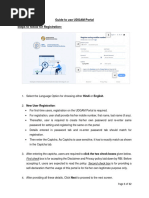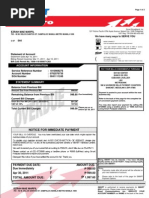Guia NPDP
Guia NPDP
Uploaded by
Haniel AustriaCopyright:
Available Formats
Guia NPDP
Guia NPDP
Uploaded by
Haniel AustriaOriginal Description:
Copyright
Available Formats
Share this document
Did you find this document useful?
Is this content inappropriate?
Copyright:
Available Formats
Guia NPDP
Guia NPDP
Uploaded by
Haniel AustriaCopyright:
Available Formats
Nokia Internal Use Only
Nokia Premium Developer Program Signup Process- Free NPDP Tokens
12/4/12
INTERNAL DOCUMENT ONLY. DO NOT SEND TO EXTERNAL RECIPIENTS!
Example text general email instructions: Click on this link to activate your free Nokia Premium Developer Program membership. You will be taken through the process of creating a Nokia ID (if you dont already have one), and entering the information required for NPDP membership. Note that once you click the link, you will need to complete the signup process in the same session, or the token will be invalidated. After youve completed the registration process, in order to see your product tokens again after you have signed out and then back into your account, you must click on the Already a member? Click here for your benefits box on the NPDP web page http://www.developer.nokia.com/Developer_Programs/Premium_program.xhtml --------------------------------------------------------------------------------------------------------------------------------------------------------
1. If you have a free NPDP membership token, copy and paste the token URL into a browser, and it will bring you to the Nokia developer sign-in page. If you go directly to the sign-in page without using the membership token URL/number, you will be asked for your credit card or other payment information later in the process (Step4). You should then quit out of the sign in process and start over by using the token URL. Example free membership token format: https://www.developer.nokia.com/token/xyztoken#
1. If you dont already have a Nokia account, create a new one by clicking on Register for one now
Nokia Internal Use Only
2. You will be taken to the following page. Fill out the requested information, and hit the Register button.
3. You will then get a message on the screen saying that you have successfully created your Nokia account. You will also receive an email asking you to click on the link to validate your email address, for password recovery purposes. Then, you will be asked to either fill in additional information in your new Nokia developer account or link your existing Nokia developer account with your Nokia account.
4. Fill in requested information if you are a new Nokia Developer, and click on the Sign up button on the bottom of the form.
Nokia Internal Use Only
After hitting Sign up, you will see the following:
5. Click on the Proceed with login button. You will see the following screen.
6.
You should then be able to see the following screen below. If you encounter a scenario where you are stuck at Step 5, just log out and exit the browser. Then re-copy and paste the free membership token URL into a browser, which will take you again to the Nokia sign-in page. Sign-in and then you will see the screen below.
Nokia Internal Use Only
7. Click on create new account and apply and you will get to the following screen. Fill out the information then click on the confirm button at the bottom of the form.
8. You will be brought to a Terms and Conditions page for the Nokia Premium Developer Program.
..more terms and conditions
Nokia Internal Use Only
9. Hit the Accept button and you will see the following screen that indicates that your application is being processed.
10. Click on Request product tokens and you will see all the product tokens that are part of this program, which you can then request access to immediately or wait until later. You may log out of your account now, if youd like to wait until later to request each product token.
Nokia Internal Use Only
11. After a short period of time, you will also receive an email to the address that you used to sign up for the program indicating that your membership is now active. Also, after youve completed the registration process, in order to see your product tokens again after you have signed out and then back into your account, you must click on the Already a member? Click here for your benefits box on the NPDP web page http://www.developer.nokia.com/Developer_Programs/Premium_program.xhtml
12. Click on Request tokens and you will see the following screen again.
13. To get your Windows Phone Dev. Center token, hit Request, and you will see the following screen. (Note: 6
Nokia Internal Use Only
actual token number is obfuscated in the image below).
Click on the Windows Phone Dev. Center link and you will be taken here:
Sign into your Microsoft account, and if you dont already have one, sign up for one. When you get to this step labeled Purchase subscription, check the promo code option and copy and paste your Windows Phone Dev. Center product token code.
Nokia Internal Use Only
If you would like to extend an extending Windows Phone Dev. Center membership with a free Nokia PDP membership token, go to the following URL for instructions: https://www.developer.nokia.com/Developer_Programs/WP_DC_tokens.xhtml
If you are currently a Microsoft Windows Phone Developer Center (WPDC) member, you will not be able to enter your token until your membership is within three months of expiring. At that point, you will have the option of extending your membership either with a credit card or by entering a "promo code", which is your token. Once you enter the token, you will extend your membership by one year from the redemption date, so you will want to wait until you are closer to your expiration date before redeeming in the token. Note also that if you are in the United States, and have entered credit card information with WPDC, you will need to remove that information and disable any auto-renew options to ensure your credit card does not get charged. If you are not currently a WPDC member, you may redeem your token any time.
21. If you would like to install, run, and debug apps on an actual Windows Phone8 device, you will need to have an active Windows Phone Dev. Center membership and register your device (up to 3) using the Windows Phone Developer Registration tool. This stand-alone tool is installed as part of the Windows Phone SDK. Go to the following Microsoft URL.
http://dev.windowsphone.com/en-us
Type register phone in the Search Dev Center Bing box in the upper right hand corner of the page. The first article indicated below will provide detailed instructions on how to register your phone(s)
How to register your phone for development
Applies to: Windows Phone 8 | Windows Phone OS 7.1 ... Applies to: Windows Phone 8 | Windows Phone OS 7.1. This topic describes how to use the Windows ... msdn.microsoft.com/en-us/library/windowsphone/develop/ff769508
You might also like
- TmForum ODADocument42 pagesTmForum ODAJose MoralesNo ratings yet
- Office 365 Multi Factor Authentication Setup GuideDocument7 pagesOffice 365 Multi Factor Authentication Setup Guideit cleancoNo ratings yet
- HandyDentist Registration PDFDocument1 pageHandyDentist Registration PDFrtyu xxx50% (2)
- Accessing Megabank Password and Token Use (A1)Document52 pagesAccessing Megabank Password and Token Use (A1)bholisinghNo ratings yet
- Strategic Operations Management SkillsDocument23 pagesStrategic Operations Management Skillsitaimadzivanyika67% (3)
- Community Project Report On YogaDocument46 pagesCommunity Project Report On YogaManik Preet Singh67% (3)
- DotNetNuke 6.2.6 User Manual PDFDocument638 pagesDotNetNuke 6.2.6 User Manual PDFsomnathkharatNo ratings yet
- Step by Step NDP-D Account Creation V2Document12 pagesStep by Step NDP-D Account Creation V2muayid.a.othmanNo ratings yet
- Pro and Customer Account SetupDocument17 pagesPro and Customer Account Setupdavid zabalaNo ratings yet
- Bootcamp Demo - Platform Onboarding Process - Student 2Document14 pagesBootcamp Demo - Platform Onboarding Process - Student 2Ram SharmaNo ratings yet
- Installation and Authorization ManualDocument32 pagesInstallation and Authorization ManualFreddy HernandezNo ratings yet
- MS Locker Setup Skip Authenticator and Setup Email Phone v4Document7 pagesMS Locker Setup Skip Authenticator and Setup Email Phone v4Imran SyedNo ratings yet
- Manually Activating Your Autodesk SoftwareDocument12 pagesManually Activating Your Autodesk Softwared3d1.dzitechNo ratings yet
- New Registration Process For Support Portal - LastestVersionDocument12 pagesNew Registration Process For Support Portal - LastestVersionisaac brineNo ratings yet
- Merchant Guide: Online Merchant Registration ProcessDocument11 pagesMerchant Guide: Online Merchant Registration ProcessAmirhamayun KhanNo ratings yet
- Lgtool User Manual: Using Service Area Account Activation and RegistrationDocument11 pagesLgtool User Manual: Using Service Area Account Activation and RegistrationBayarmagnai BNo ratings yet
- Corporate SOPDocument13 pagesCorporate SOPGOODS AND SERVICES TAXNo ratings yet
- 2022-02 - NDPD - New Registration Process For Support PortalDocument11 pages2022-02 - NDPD - New Registration Process For Support PortalMaik SantacruzNo ratings yet
- Activating AIR and Sonivox PluginsDocument8 pagesActivating AIR and Sonivox PluginsBobby QuantNo ratings yet
- User Guide For UDGAM Portal EnglishDocument12 pagesUser Guide For UDGAM Portal EnglishjavacobNo ratings yet
- Future Ready Skills Initiative User ManualDocument16 pagesFuture Ready Skills Initiative User ManualNeha YadavNo ratings yet
- Soft Token ManualDocument12 pagesSoft Token Manualrajganesan2005No ratings yet
- User Manual User Manual User Manual User Manual For Software For Software For Software For Software Token Token Token TokenDocument3 pagesUser Manual User Manual User Manual User Manual For Software For Software For Software For Software Token Token Token TokenFaruq77No ratings yet
- VRS Prepared For LRSDocument3 pagesVRS Prepared For LRSRiky FitriadiNo ratings yet
- Azure Mfa Enrollment ProcessDocument46 pagesAzure Mfa Enrollment Processkkumar_717405No ratings yet
- New Starter GuideDocument9 pagesNew Starter GuideJahnavi ThotaNo ratings yet
- 1 Acronyms..SBPDocument2 pages1 Acronyms..SBPMuhammad HamzaNo ratings yet
- M U S I C I A N S F I R S T: Installation ManualDocument12 pagesM U S I C I A N S F I R S T: Installation ManualFrederick LeggettNo ratings yet
- First Time Login Guidelines in CRMDocument23 pagesFirst Time Login Guidelines in CRMSumeet KotakNo ratings yet
- 01 Creating A Microsoft Azure AccountDocument6 pages01 Creating A Microsoft Azure AccountFaisal MansooriNo ratings yet
- NOA Calabar2021 Registration Guide OrthopaedicDocument9 pagesNOA Calabar2021 Registration Guide OrthopaedicEmmanuel DanielsNo ratings yet
- Bentley Installation Guide PDFDocument14 pagesBentley Installation Guide PDFVidya MishraNo ratings yet
- Bentley Installation GuideDocument14 pagesBentley Installation GuideDedi MulyadiNo ratings yet
- How To Install Bentley Software With LicenseDocument14 pagesHow To Install Bentley Software With LicenseMCano8921No ratings yet
- Userguide - US Tablet 2 PDFDocument28 pagesUserguide - US Tablet 2 PDFEliseo GalloNo ratings yet
- Active Matrimonial CMS DocumentationDocument39 pagesActive Matrimonial CMS DocumentationSaravana Prabhu SeenivasaganNo ratings yet
- Advisory-Zoom Use For Meetings, Trainings Etc.: Dated April 12, 2020Document16 pagesAdvisory-Zoom Use For Meetings, Trainings Etc.: Dated April 12, 2020Amit DasNo ratings yet
- Bentley Installation GuideDocument15 pagesBentley Installation GuideToribioGomezNo ratings yet
- MFA Web Based RDP - User Guide - ExternalsDocument8 pagesMFA Web Based RDP - User Guide - Externalsאבירן נועם בקלNo ratings yet
- Set Up Microsoft Multi-Factor AuthenticatorDocument2 pagesSet Up Microsoft Multi-Factor Authenticatorbjbhargav600No ratings yet
- WBBPE Online Portal For Issue of TET Pass Certificate V 1 1Document14 pagesWBBPE Online Portal For Issue of TET Pass Certificate V 1 1aziz rahamanNo ratings yet
- Infinity Guide Activate UserDocument9 pagesInfinity Guide Activate UserscorpshailuNo ratings yet
- This Document Explains How To Obtain and Enter Your Key Code To Enable Your System With The Capabilities You PurchasedDocument1 pageThis Document Explains How To Obtain and Enter Your Key Code To Enable Your System With The Capabilities You Purchasedmobio jeanNo ratings yet
- CQ User Manual enDocument16 pagesCQ User Manual enelisaNo ratings yet
- Welcome To Wadhwani Nen NextGen - IGNITE XDocument14 pagesWelcome To Wadhwani Nen NextGen - IGNITE XRahul KumarNo ratings yet
- SampleTank 4 Installation and Authorization Manual PDFDocument30 pagesSampleTank 4 Installation and Authorization Manual PDFGary Bolaños PalacioNo ratings yet
- STAAD - Pro InstallationDocument17 pagesSTAAD - Pro InstallationHafsa AlhaddabiNo ratings yet
- Advisory On Secure Use of Zoom Meeting Platform by Private Individuals (Not For Use by Government Offices/officials For Official Purpose)Document16 pagesAdvisory On Secure Use of Zoom Meeting Platform by Private Individuals (Not For Use by Government Offices/officials For Official Purpose)Sonia raoNo ratings yet
- 12 Free Programs From MiniDocument3 pages12 Free Programs From MiniRick NorthorpNo ratings yet
- Self Service Portal Draft User Guide: Commercial Bank of EthiopiaDocument13 pagesSelf Service Portal Draft User Guide: Commercial Bank of Ethiopiaዝምታ ተሻለNo ratings yet
- Vader ManualDocument40 pagesVader ManualRahul DalmiaNo ratings yet
- TI AWS VPN Client - User Guide - July7Document45 pagesTI AWS VPN Client - User Guide - July7MimyNo ratings yet
- SSO Okta GuideDocument5 pagesSSO Okta GuideMohammed SaifNo ratings yet
- Licensing - Using The ICONICS Web Licensing Utility For Software Key Licenses (GEN32)Document3 pagesLicensing - Using The ICONICS Web Licensing Utility For Software Key Licenses (GEN32)danielmaldonadoNo ratings yet
- OSActivationDocument4 pagesOSActivationAliNo ratings yet
- Home Login Prelogin Page OptionsDocument20 pagesHome Login Prelogin Page Optionsvachalerahul235No ratings yet
- Luxand BlinkPro DocumentationDocument25 pagesLuxand BlinkPro DocumentationSamadin d'Ghost MinerNo ratings yet
- BU Student User Manual-UG Sem1Document13 pagesBU Student User Manual-UG Sem1Daimary Babu SunrajaNo ratings yet
- Acceso Bentley EducaciónDocument4 pagesAcceso Bentley EducaciónFallen Saviour71No ratings yet
- Steps To Create IBM Cloud AccountDocument9 pagesSteps To Create IBM Cloud AccountBeuna.No ratings yet
- Turn your website into an Android application without programmingFrom EverandTurn your website into an Android application without programmingNo ratings yet
- NSW Acute Coronary Stenosis (STEMI/NSTEMI) ProtocolDocument16 pagesNSW Acute Coronary Stenosis (STEMI/NSTEMI) ProtocolFaraz MahboobNo ratings yet
- IOI Properties Group Berhad Annual Report 2016 (Front Cover - Page 29)Document31 pagesIOI Properties Group Berhad Annual Report 2016 (Front Cover - Page 29)Jamuna BatumalaiNo ratings yet
- Pale Case Digests CompleteDocument185 pagesPale Case Digests CompleteShiela Marie100% (5)
- Submitted To: 220 KV Sub-Station CSPTCL Bhilai-3Document54 pagesSubmitted To: 220 KV Sub-Station CSPTCL Bhilai-3Jitendra SahuNo ratings yet
- Special Casting ProcessesDocument31 pagesSpecial Casting Processesdarshan_rudraNo ratings yet
- SAPGUIforJava TechEd2007Document10 pagesSAPGUIforJava TechEd2007Gerardo ArellanoNo ratings yet
- Epas Application FormDocument2 pagesEpas Application FormramonamanoleNo ratings yet
- LBSkit VPI62404Document2 pagesLBSkit VPI62404farrelsyafiraNo ratings yet
- LSS-SJ: National Psychological CorporationDocument4 pagesLSS-SJ: National Psychological CorporationMuskan KoriNo ratings yet
- Template Jurnal Pendidikan UNRIDocument25 pagesTemplate Jurnal Pendidikan UNRIMuhamad FirmansyahNo ratings yet
- AprilDocument2 pagesAprilLorelie LimNo ratings yet
- Hercules Installation Guide v4.0Document249 pagesHercules Installation Guide v4.0Mustaffah KabelyyonNo ratings yet
- Important Report File Electricity Theft...Document32 pagesImportant Report File Electricity Theft...Jatinder SainiNo ratings yet
- The VIX Volatility IndexDocument47 pagesThe VIX Volatility IndexContra_hourNo ratings yet
- DIP Question BankDocument9 pagesDIP Question Bankapi-3772517No ratings yet
- NCM109MCPDocument3 pagesNCM109MCPKM PanganibanNo ratings yet
- 5 - Measurement While Drilling - 2 - 6 - 2020Document28 pages5 - Measurement While Drilling - 2 - 6 - 2020hkaqlqNo ratings yet
- MGMT E-5700 Spring 2012 - v120111Document7 pagesMGMT E-5700 Spring 2012 - v120111leetguy1101No ratings yet
- Nature of Cash & Cashflows Ma2Document12 pagesNature of Cash & Cashflows Ma2ali hansiNo ratings yet
- Data Flow Diagrams DIshaDocument12 pagesData Flow Diagrams DIshagauravchauNo ratings yet
- Documents 840Document73 pagesDocuments 840Manish Bokdia100% (1)
- Como Escribir en XPRESS IVEDocument8 pagesComo Escribir en XPRESS IVEjuan pabloNo ratings yet
- Lectures 6and 7 EE Mar14thDocument48 pagesLectures 6and 7 EE Mar14thrahmatullah.basyouniNo ratings yet
- CHAPTER 5 Sales Obligations of The VendeeDocument3 pagesCHAPTER 5 Sales Obligations of The VendeeErra Peñaflorida100% (1)
- SodapdfDocument1 pageSodapdfOrlando Pedro Dos Santos PedroNo ratings yet
- 5 Lps at 90 M SP 17-12Document7 pages5 Lps at 90 M SP 17-12ANDRINo ratings yet
- Tesla PaperDocument6 pagesTesla Paperapi-439426688No ratings yet