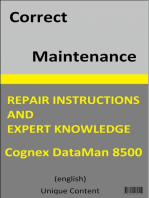Manual Velodine
Uploaded by
Alvin Badoo AlvinOriginal BadooManual Velodine
Uploaded by
Alvin Badoo AlvinOriginal BadooHigh Definition LiDAR
Sensor
HDL-64E S2
and S2.1
U S E R S M A N U A L A N D
P R O G R A M M I N G G U I D E
F i r m w a r e Ve r s i o n 4 . 0 7
i
1
S A F E T Y N O T I C E S
I N T R O D U C T I O N
In The Box
P R I N C I P L E S O F O P E R A T I O N
16 A P P E N D I X B : Wiring Diagram
17
17
17
17
18
18
19
19
A P P E N D I X C : Digital Sensor Recorder (DSR)
Install
Calibrate
Live Playback
Record Data
Playback of Recorded Files
DSR Key Controls
DSR Mouse Controls
2
3
3
4
5
6
I N S T A L L A T I O N O V E R V I E W
FrontlBack Mounting
Side Mounting
Top Mounting
Wiring
U S A G E
Use the Included Point-cloud Viewer
Develop Your Own Application-specific
Point-cloud Viewer
db.xml Calibration Parameters
Change Run-Time Parameters
Control Spin Rate
Change Spin Rate in Flash Memory
Change Spin Rate in RAM Only
Limit Horizontal FOV data Collected
Define Sensor Memory IP Source
and Destination Addresses
Upload Calibration Data
External GPS Time Synchronization
GPS Receiver Option 1:
Velodyne Supplied GPS Receiver
GPS Receiver Option 2:
Customer Supplied GPS Receiver
Packet Format and Status Byte
for GPS Time Stamping
Time Stamping Accuracy Rules
Laser Firing Sequence and Timing
6
6
6
A P P E N D I X D : Matlab Sample Code
Reading Calibration and Sensor Parameter Data
2O
1O
11
A P P E N D I X G : Ethernet Transmit Timing Table
34
A P P E N D I X H : Laser and Detector Arrangement 36
11
11
A P P E N D I X I : Angular Resolution
37
T R O U B L E S H O O T I N G
S E R V I C E A N D M A I N T E N A N C E
S P E C I F I C A T I O N S
38
38
39
13
13
13
14 F I R M W A R E U P D A T E
15
A P P E N D I X A : Mechanical Drawings
22
A P P E N D I X E : Data Packet Format
Last Six Bytes Examples
7
8
1O
23
27
3O A P P E N D I X F : Dual Two Point Calibration Methodology
C A U T I O N S A F E TY NOTIC E
Caution
To reduce the risk of electric shock and to avoid violating the warranty, do not open sensor body. Refer servicing
to qualified service personnel.
The lightning flash with arrowhead symbol is intended to alert the user to the presence of uninsulated
dangerous voltage within the products enclosure that may be of sufficient magnitude to constitute a risk of
electric shock to persons.
The exclamation point symbol is intended to alert the user to the presence of important operating and
maintenance (servicing) instructions in the literature accompanying the product.
1.
2.
3.
4.
5.
Read Instructions All safety and operating instructions should be read before the product is operated.
Retain Instructions The safety and operating instructions should be retained for future reference.
Heed Warnings All warnings on the product and in the operating instructions should be adhered to.
Follow Instructions All operating and use instructions should be followed.
Servicing The user should not attempt to service the product beyond what is described in the operating
instructions. All other servicing should be referred to Velodyne.
1
[ i ]
I N T R O D U C T I O N H DL-64 E S2 and S2.1 Use rs Ma nua l
Congratulations on your purchase of a Velodyne HDL-64E S2 or S2.1 High Definition LiDAR Sensor. These sensors represent a
breakthrough in sensing technology by providing more information about the surrounding environment than previously
possible. The HDL-64E S2 or S2.1 High Definition LiDAR sensors are referred to as the sensor throughout this manual.
This manual and programming guide covers:
Installation and wiring
HDL-64-ADAPT (GPS Adaptor Box)
The data packet format
The serial interface
Software updates
GPS installation notes
Viewing the data
Programming information
This manual applies to the two versions of the HDL-64E sensor, the S2 and S2.1, unless otherwise indicated. The table below compares the
laser layout, vertical field of view (VFOV) and primary application of the two versions.
1/3 vertical spacing % vertical spacing
32 lasers separated by
3D mapping
For the latest updates to this manual check www.velodynelidar.com.
In the Box
Each shipment contains:
Sensor
HDL-64-ADAPT (GPS Adaptor Box)
Wiring harness
CD with user manual, calibration file (db.xml), timing table calculation file (.xls) and DSR viewer
S2.1
(dual lower block)
32 lasers separated by
% vertical spacing
32 lasers separated by
% vertical spacing
31.5
Vertical Field of View (VFOV)
Primary Application
+2 to -24.8
Autonomous navigation
Upper Laser Block
32 lasers separated by
Lower Laser Block HDL-64E Version
S2
[ 1 ]
P R I N C I P L E S O F O P E R AT I O N
H DL-64 E S2 and S2.1 Use rs Ma nua l
The sensor operates, instead of a single laser firing through a rotating mirror, with 64 lasers fixed mounted on upper and lower laser blocks,
each housing 32 lasers. Both laser blocks rotate as a single unit. With this design each of the lasers fires tens of thousands of times per
second, providing exponentially more data points/second and a more data-intensive point cloud than a rotating mirror design. The sensor
delivers a 360 horizontal Field of View (HFOV) and a 26.8 vertical FOV (31.5 VFOV for the S2.1).
Additionally, state-of-the-art digital signal processing and waveform analysis are employed to provide high accuracy, extended distance
sensing and intensity data. The sensor is rated to provide usable returns up to 120 meters. The sensor employs a direct drive motor
system with no belts or chains in the drive train.
See the specifications at the end of this manual for more information about sensor operating conditions.
Laser
Receivers
(Groups of 32)
Housing
(Entire unit spins
at 5-20 Hz)
Motor
Housing
Laser
Emitters
(Groups of 16)
Figure 1. HDL-64E S2 design overview.
[ 2 ]
Mounting
Base
Figure 2. Front and back HDL mounting illustration.
[ 3 ]
[25.4mm]
1.00
H DL-64 E S2 and S2.1 Use rs Ma nua l
The sensor base provides the following mounting options:
Front/Back mount (Figure 2)
Side mount (Figure 3)
Top mount (Figure 4)
The sensor can be mounted at any angle from 0 to 90 with respect to its base. Refer to Appendix A for complete dimensions. For all
mounting options, mount the sensor to withstand vibration and shock without risk of detachment. Although helpful for longer life, the unit
doesnt need to be shock proofed as its designed to withstand standard automotive G-forces.
The sensor is weatherproofed to withstand wind, rain and other adverse weather conditions. The spinning of the sensor helps it shed excess
water from the front window that could hamper performance.
Front/Back Mounting
[152.4mm]
6.00
I N S TA L L AT I O N O V E R V I E W
Two M8-1.25mm x
12mm deep mounting
points. (Two per side,
for a total of 8.)
.83
[21mm]
[203.2mm]
8.00
Side Mounting
Mounting
Base
1.00
Figure 3. Side HDL mounting illustration.
[203.2mm]
8.00
[152.4mm]
6.00
I N S TA L L AT I O N O V E R V I E W H DL-64 E S2 and S2.1 Use rs Ma nua l
[ 4 ]
[21mm]
.83
[25.4mm]
H DL-64 E S2 and S2.1 Use rs Ma nua l
Top Mounting
I N S TA L L AT I O N O V E R V I E W
Four 0.41 [10.3mm] through
holes for top mount option to
secure the HDL to the vehicle.
.50
Figure 4. Top HDL mounting illustration.
[ 5 ]
[12.7mm]
[12.7mm]
.50
7.00
[177.8mm]
[177.8mm]
7.00
[33.8mm]
1.33
H DL-64 E S2 and S2.1 Use rs Ma nua l I N S TA L L AT I O N O V E R V I E W
The sensor is only compatible with network cards that have either MDI or AUTO MDIX capability.
Lockout Circuit. The sensor has a lockout circuit that prevents its lasers from firing until it achieves approximately 300 RPMs.
Ethernet. This standard Ethernet connector is designed to connect to a standard PC.
The sensor doesnt have a power switch. It spins whenever power is applied.
Power. Connect the red and black wires to vehicle power. Be sure red is positive polarity. THE SENSOR IS RATED ONLY FOR 12 - 16
VOLTS. Any voltage applied over 16 volts could damage the sensor. The sensor draws 4-6 AMPS during normal usage.
Wiring
The sensor comes with a pre-wired connector, wired with power, DB9 serial and standard RJ45 Ethernet connectors. The connector wires are
approximately 10 [3 meters] in length.
Serial Interface RS-232 DB9. This standard connector allows for a firmware update to be applied to the sensor. Velodyne may release
firmware updates from time to time. It also accepts commands to change the RPM of the unit, control HFOV, change the units IP address,
and other functions described later in this manual.
Wiring Diagram. If you need to wire your own connector for your installation, refer to the wiring diagram in Appendix B.
U S A G E
The sensor needs no configuration, calibration, or other setup to begin producing usable data. Once the unit is mounted and wired, supplying
it power causes it to start scanning and producing data packets.
Use the Included Point-cloud Viewer
The quickest way to view the data collected as an image is to use the included Digital Sensor Recorder (DSR). DSR is Velodynes point-cloud
processing data viewer software. DSR reads in the packets from the sensor over Ethernet, performs the necessary calculations to determine
point locations and then plots the points in 3D on your PC monitor. You can observe both distance and intensity data through DSR. If you
have never used the sensor before, this is the recommended starting point. For more on installing and using DSR, see Appendix C.
Develop Your Own Application-specific Point-cloud Viewer
Many users elect to develop their own application-specific point cloud tracking and plotting and/or storage scheme, which requires these
fundamental steps:
1. Establish communication with the sensor.
2. Create a calibration table either from the calibration data included in-stream from the sensor or from the included db.xml data file.
3. Parse the packets for rotation, block, distance and intensity data
4. Apply the calibration factors to the data.
5. Plot or store the data as needed.
[ 6 ]
U S A G E H DL-64 E S2 and S2.1 Use rs Ma nua l
The following provides more detail on each of the above steps.
1. Establish communication with the sensor.
The sensor broadcasts UDP packets. By using a network monitoring tool, such as Wireshark, you can capture and observe the
packets as they are generated by the sensor. See Appendix E for the UDP packet format. The default source IP address for the
sensor is 192.168.3.043, and the destination IP address is 192.168.3.255. To change these IP addresses, see page 11.
2. Create an internal calibration table either from the calibration data included in-stream from the sensor or from the included
db.xml data file.
This table must be built and stored internal to the point-cloud processing software. The easiest and most reliable way to build the
calibration table is by reading the calibration data directly from the UDP data packets. A MatLab example of reading and building
such a table can be found in Appendix D and on the CD included with the sensor named CALTABLEBUILD.m.
Alternatively, the calibration data can be found in the included db.xml file found on the CD included with the sensor. A description of the
calibration data is shown in the following table.
Values Parameter
db.xml Calibration Parameters
Description Unit
The control intensity amount. Focal Slope
Minimum Intensity
Value from 0 to 255. Usually 0.
Focal Distance
Maximum intensity distance.
horizOffsetCorrection
cm
The horizontal offset of each laser
as viewed from the back of the laser.
Fixed positive or negative value
for all lasers.
Maximum Intensity Value from 0 to 255. Usually 255.
One fixed value for all upper
block lasers.
Another fixed value for all lower
block lasers.
distCorrectionY
cm
Close distance correction in Y of each laser due to
minor laser parts variances interpolated with far
distance correction then applied to measurement in Y.
vertOffsetCorrection
cm
The height of each laser as measured from
the bottom of the base.
Close distance correction in X of each laser due to
minor laser parts variances interpolated with far
distance correction then applied to measurement in X.
cm distCorrectionX
Add directly to the distance value
read in the packet.
Far distance correction of each laser distance
due to minor laser parts variances.
cm distCorrection
Positive values have the laser
pointing up.
Negative values have the laser
pointing down.
vertCorrection
degree
The vertical correction angle for each laser,
as viewed from the back of the unit.
degree
The rotational correction angle for each laser,
as viewed from the back of the unit.
Positive factors rotate to the left.
Negative values rotate to
the right.
rotCorrection
The calibration table, once assembled, contains 64 instances of the calibration values shown in the table above to interpret the packet data to
calculate each points position in 3D space. Use the first 32 points for the upper block and the second 32 points for the lower block. The
r tational info found in the packet header is used to determine the packets position with respect to the 360 horizontal field of view. o
[ 7 ]
U S A G E H DL-64 E S2 and S2.1 Use rs Ma nua l
3. Parse the packets for rotation, block, distance and intensity data. Each sensors LIFO data packet has a 1206 byte payload consisting
of 12 blocks of 100 byte firing data followed by 6 bytes of calibration and other information pertaining to the sensor.
Each 100 byte record contains a block identifier, then a rotational value followed by 32 3-byte combinations that report on each laser fired
for the block. Two bytes report distance to the nearest 0.2 cm, and the remaining byte reports intensity on a scale of 0 -255. 12 100 byte
records exist, therefore, 6 records exist for each block in each packet. For more on packet construction, see Appendix E.
4. Apply the calibration factors to the data. Each of the sensors lasers is fixed with respect to vertical angle and offset to the rotational
index data provided in each packet. For each data point issued by the sensor, rotational and horizontal correction factors must be applied to
determine the points location in 3D space referred to by the return. Intensity and distance offsets must also be applied. Each sensor comes
from Velodynes factory calibrated using a dual-point calibration methodology, explained further in Appendix F.
The minimum return distance for the sensor is approximately 3 feet (0.9 meters). Ignore returns closer than this.
A file on the CD called HDL Source Example shows the calculations using the above correction factors. This DSR uses this code to
determine 3D locations of sensor data points.
5. Plot or store the data as needed. For DSR, the point-cloud data, once determined, is plotted onscreen. The source to do this can be
found on the CD and is entitled HDL Plotting Example. DSR uses OpenGL to do its plotting.
You may also want to store the data. If so, it may be useful to timestamp the data so it can be referenced and coordinated with other sensor
data later. The sensor has the capability to synchronize its data with GPS precision time. For more in this capability, see page 11.
Change Run-Time Parameters
The sensor has several run-time parameters that can be changed using the RS-232 serial port. For all commands, use the following
serial parameters:
Baud 9600
Parity: None
Data bits: 8
Stop bits: 1
All serial commands, except one version of the spin rate command, store data in the sensors flash memory. Data stored in flash memory
through serial commands is retained during firmware updates or power cycles.
The sensor has no echo back feature, so no serial data is returned from the sensor. Commands can be sent using a terminal program or by
using batch files (e.g. .bat). A sample .bat file is shown below.
Sample Batch File (.bat)
MODE COM3: 9600, N, 8, 1 COPY SERCMD. t xt COM3 Pause
Sample SERCMD.txt file
This command sets the spin rate to 300 RPM and stores the new value in the units flash memory.
#HDLRPM0300$
[ 8 ]
U S A G E H DL-64 E S2 and S2.1 Use rs Ma nua l
Available commands
The following run-time commands are available with the sensor:
Command Description Parameters
#HDLRPMnnnn$ Set spin rate from 300 to 1200 RPM nnnn is an integer between 0300 and 1200
n flash memory (default is 600 RPM)
#HDLRPNnnnn$ Set spin rate from 300 to 1200 RPM nnnn is an integer between 0300 and 1200
in RAM (default is 600 RPM)
#HDLIPAssssssssssssdddddddddddd$ Change source and/or destination ssssssssssss is the source 12-digit IP address
IP address dddddddddddd is the destination 12-digit
IP address
#HDLFOVsssnnn$ Change horizontal Field of View (HFOV) sss = starting angle in degrees; sss is an integer
between 000 and 360
nnn = ending angle in degrees; nnn is an
integer between 000 and 360
You can also upload calibration data from db.xml into flash memory and use GPS time synchronization.
.
[ 9 ]
U S A G E
Examples
H DL-64 E S2 and S2.1 Use rs Ma nua l
Control Spin Rate
Change Spin Rate in Flash Memory
The sensor can spin at rates ranging from 300 RPM (5 Hz) to 1200 RPM (20 Hz). The default is 600 RPM (10 Hz). Changing the spin rate
does not change the data rate the unit sends out the same number of packets (at a rate of ~1.3 million data points per second) regardless
of its spin rate. The horizontal image resolution increases or decreases depending on rotation speed.
See the Angular Resolution section found in Appendix I for the angular resolution values for various spin rates.
To control the sensors spin rate, issue a serial command of the case sensitive format #HDLRPMnnnn$ where nnnn is an integer between
0300 and 1200. The sensor immediately adopts the new spin rate. You dont need to power cycle the unit, and the new RPM is retained
with future power cycles.
Change Spin Rate in RAM Only
If repeated and rapid updates to the RPM are needed, such as for synchronizing multiple sensors controlled by a closed loop
application, you can adjust the sensors spin rates without storing the new RPM in flash memory (this preserves flash memory over time).
To control the sensors spin rate in RAM only, issue a serial command of the case sensitive format #HDLRPNnnnn$ where nnnn is an
integer between 0300 and 1200. The sensor immediately adopts the new spin rate. You shouldnt power cycle the sensor as the new RPM
is lost with future power cycles, which returns to the last known RPM.
Limit Horizontal FOV Data Collected
The sensor defaults to a 360 surrounding view of its environment. It may be desirable to reduce this horizontal Field of View (HFOV) and,
hence, the data created.
To limit the horizontal FOV, issue a serial command of the case sensitive format #HDLFOVsssnnn$ where:
sss = starting angle in degrees; sss is an integer between 000 and 360
nnn = ending angle in degrees; nnn is an integer between 000 and 360
The HDL unit immediately adopts the new HFOV angles without power cycling and will retain the new HFOV settings upon power cycle.
Regardless of the FOV setting, the lasers will always fire at the full 360 HFOV. Limiting the HFOV only limits data transmission to the HFOV
of interest.
The following diagram shows the HFOV from the top view of the sensor.
Case 1: FOV 0 to 360
FOV command: #HDLFOV000360$
Case 2: FOV 0 to 90
FOV command: #HDLFOV000090$
Case 3: FOV -90 to 90
FOV command: #HDLFOV270090$
Top view of Sensor
[ 10 ]
U S A G E H DL-64 E S2 and S2.1 Use rs Ma nua l
Define Sensor Memory IP Source and Destination Addresses
The HDL-64E comes with the following default IP addresses:
Source: 192.168.3.043
Destination: 192.168.3.255
To change either of the above IP addresses, issue a serial command of the case sensitive format #HDLIPAssssssssssssdddddddddddd$
where,
ssssssssssss is the source 12-digit IP address
dddddddddddd is the destination 12-digit IP address
Use all 12 digits to set an IP address. Use 0 (zeros) where a digit would be absent. For example, 192168003043 is the correct syntax for IP
address 192.168.3.43.
The unit must be power cycled to adopt the new IP addresses.
Upload Calibration Data
Sensors use the db.xml file exclusively for calibration data. The calibration data found in db.xml can be uploaded and saved to the units
flash memory by following the steps outlined below.
1. Locate the files HDLCAL.bat, loadcal.exe, and db.xml on the CD and copy them to the same directory on your PC
connected to the sensor.
2. Edit HDLCAL.bat to ensure the copy command lists the right COM port for RS-232 communication with the sensor.
3. Run HDLCAL.bat and ensure successful completion.
4. The sensor received and saved the calibration data.
To verify successful load of the calibration data, ensure the date and time of the upload have been updated. Refer to Appendix E for where in
the data packets this data can be located.
External GPS Time Synchronization
The sensor can synchronize its data with precision GPS-supplied time pulses so you can ascertain the exact firing time of each laser in any
particular packet. The firing time of the first laser in a particular packet is reported in the form of microseconds since the top of the hour, and
from that time each subsequent lasers firing time can be derived via the table published in Appendix H and included on the CD.
Calculating the exact firing time requires a GPS receiver generating a sync pulse and the $GPRMC NMEA record over a dedicated RS-232
serial port. The output from the GPS receiver is connected to an external GPS adaptor box supplied by Velodyne that conditions the signal
and passes it to the sensor. The GPS receiver can either be supplied by Velodyne or the customer can adapt their GPS receiver to provide
the required sync pulse and NMEA record.
GPS Receiver Option 1: Velodyne Supplied GPS Receiver
Velodyne provides an optional pre-programmed GPS receiver (HDL-64-GPS) This receiver is pre-wired with an RS-232 connector that
plugs into the GPS adapter box. To obtain a pre-programmed GPS receiver, contact Velodyne sales or service.
GPS Receiver Option 2: Customer Supplied GPS Receiver
You can supply and configure your own GPS device. If using your own GPS device:
Issue a once-a-second synchronization pulse, typically output over a dedicated wire.
Configure an available RS-232 serial port to issue a once-a-second $GPRMC NMEA record. No other output can be accepted
from the GPS device.
Issue the sync pulse and NMEA record sequentially.
The sync pulse length is not critical (typical lengths are between 20ms and 200ms)
Start the $GPRMC record between 50ms and 500ms after the end of the sync pulse.
Configure the $GPRMC record either in the hhmmss or hhmmss.s format.
[ 11 ]
U S A G E H DL-64 E S2 and S2.1 Use rs Ma nua l
The images below show the GPS adaptor box, included with the HDL-64E, and optional GPS receiver.
G P S E QU I P M E N T
GPS Receiver
Model No.
HDL-64-GPS
(Optional)
GPS Adaptor Box
Model No.
HDL-64-ADAPT
(Included)
GPS Adaptor Box Front & Back View
# COLOR SIGNAL NAME
I Red +I2V DC Power
DB-9 F Connect to
Host Computer Serial
Port
2 Black Power Ground
3 Yellow I PPS (positive edge only)
4 Red Vin (+5V)
5 Black Ground
6 White Transmit Data
7 Brown Ground (Drain Wire)
8 Green Receive Data
DB-9 M Connect to
Interface Cable from
HDL-64E Unit
[ 12 ]
S A G E U H DL-64 E S2 and S2.1 Use rs Ma nua l
Packet Format and Status Byte for GPS Time Stamping
The 6 bytes at the end of the data packet report GPS timing and synchronization data. For every packet, the last 6 bytes are formatted
as follows:
Timestamp Bytes in Reverse Order in Microseconds
Bytes Description Notes
4 GPS timestamp 32 bit unsigned integer timestamp. This value represents microseconds from the top
of the hour to the first laser firing in the packet.
1 Status Type 8 bit ASCII status character as described in Appendix E. The status byte rotates
through many kinds of sensor information.
1 Status Value 8 bit data as described in Appendix E.
Within the GPS status byte, there are 4 GPS status indicators:
0: no GPS connection.
A: both PPS and GPS command have signal.
V: only GPS command signal, no PPS.
P: only PPS signal, no GPS time command.
Time Stamping Accuracy Rules
The following rules and subsequent accuracy apply for GPS timestamps:
GPS Connection Timestamp Info Accuracy Notes
Expect a drift of about 5
seconds/day
The sensor starts running on The sensor clock does not correct
for leap years. See Appendix E for
more information.
GPS isnt connected
its own clock starting at midnight (GPS Status 0)
Jan 1 2000. This date and time data
is reflected in the H, M, S, D, N,
and Y data values.
GPS is connected The H, M, S, D, N, and Y data values
are obtained from the $GPRMC
NMEA record.
GPS time synching runs in
one of two modes:
The GPS has an internal clock
that runs for several weeks that
is used first. The accuracy is that
of the GPS device employed.
When the GPS achieves lock,
the sensor clock is then within
+/-50s of the correct time
at all times.
GPS is disconnected
after being connected
The sensor continues to run on
its own clock.
Expect drift of about 5 seconds/day
Laser Firing Sequence and Timing
If the GPS timestamp feature is used, it can be useful to determine the exact firing time for each laser so as to properly time-align the sensor
point cloud with other data sources.
The upper block and lower block collect distance points simultaneously, with each block issuing one laser pulse at a time. That is, each upper
block laser fires in sequence and in unison with a laser from the lower block.
[ 13 ]
U S A G E H DL-64 E S2 and S2.1 Use rs Ma nua l
Lasers are numbered sequentially starting with 0 for the first lower block laser to 31 for the last lower block laser; and 32 for the first upper block laser
to 63 for the last upper block laser. For example, laser 32 fires simultaneously with laser 0, laser 33 fires with laser 1, and so on.
The sensor has an equal number of upper and lower block returns. Hence, when interpreting the delay table, each sequential pair of data blocks
represents the upper and lower block respectively. Each upper and lower block data pair in the Ethernet packet has the same delay value.
The first firing of a laser pair occurs 419.3 ps after the issuance of the fire command. Six firings of each block takes 139 ps and then the collected
data is transmitted. It takes 100 s to transmit the entire 1248 byte Ethernet packet. This is equal to 12.48 Bytes/ps and
0.080128 s/Byte. See Appendix E for more information.
A timing table, shown in Appendix G, shows how much time elapses between the actual capturing of a distance point and when that point is output
from the device. By registering the event of the Ethernet data capture, you can calculate back in time the exact time at which any particular distance
point was captured.
F I R M WA R E U P D AT E
From time to time Velodyne issues firmware updates. To update the sensors firmware:
1. Obtain the update file from Velodyne.
2. Connect the wiring harness RS-232 cable to a standard Windows compatible PC or laptop serial port.
3. Power up the sensor.
4. Execute the update file; the screen below appears.
Figure 5. HDL software update screen capture.
5. Select the appropriate COM port.
6. Click Update.
7. The firmware is uploaded and check summed before it is applied to the flash memory inside the sensor. If the checksum is corrupted, no
update occurs. This protects the sensor in the event of power or data loss during the update.
If the update is successful, the sensor begins to spin down for a few seconds and then powers back up with the new firmware
running.
If the update is not successful, try the update several times before seeking assistance from Velodyne.
[ 14 ]
U S A G E H DL-64 E S2 and S2.1 Use rs Ma nua
[ 15 ]
A P P E N D I X B : WI R I N G D I A G R A M H DL-64 E S2 and S2.l Use rs Ma nua l
[ 16 ]
H
a
r
t
i
n
g
T
e
c
h
n
o
l
o
g
y
G
r
o
u
p
M
e
t
a
l
V
e
r
s
i
o
n
,
S
t
a
n
d
a
r
d
S
t
r
a
i
g
h
t
S
t
y
l
e
M
o
d
e
l
N
o
.
1
0
-
1
2
-
0
0
5
-
2
0
0
1
z
A P P E N D I X C : D I G I TA L S E N S O R R E C O R DER (DSR) H DL-64 E S2 and S2.1 Use rs M a nu a
Digital Sensor Recorder (DSR)
DSR is a 3D point-cloud visualization software program designed for use with the sensor. This software is an out of the box tool for the
rendering and recording of point cloud data from the HDL unit.
You can develop visualization software using the DSR as a reference platform. A code snippet is provided on the CD to aid in understanding
the methods at which DSR parses the data points generated by the HDL sensor. See page 20 for more information.
Install
To install the DSR on your computer:
1. Locate the DSR executable program on the provided CD.
2. Double-click this DSR executable file to begin the installation onto a computer connected to the sensor. We recommend that you use
the default settings during the installation.
3. Copy the db.xml file supplied with the sensor into the same directory as the DSR executable (defaults to c:\program files\ Digital
Sensor Recorder). You may want to rename the existing default db.xml that comes with the DSR install.
Failure to use the calibration db.xml file supplied with your sensor will result in an inaccurate point cloud rendering in DSR.
Calibrate
The db.xml file provided with the sensor contains correction factors for the proper alignment of the point cloud information gathered for each
laser. When implemented properly, the image viewable from the DSR is calibrated to provide an accurate visual representation of the
environment in which the sensor is being used. Also use these calibration factors and equations in any program using the data generated by
the unit.
Live Playback
For live playback:
1. Secure and power up the sensor so that it is spinning.
2. Connect the RJ45 Ethernet connector to your host computers network connection. You may wish to use auto DNS settings for your
computers network configuration.
3. Open DSR from your desktop icon created during the installation.
DSR desktop icon
4. Select Options from the menu.
5. Select the proper input device.
6. Go to Options again.
7. Deselect the Show Ground Plane option. (Leave this feature off for the time being or until the ground plane
has been properly adjusted).
8. (Optional) Go to Options > Properties to change the individual settings for each LASER channel.
9. Provided that your computer is now receiving data packets, click the Refresh button to start live viewing of a point cloud. The initial image
is of a directly overhead perspective. See page 19 for mouse and key commands used to manipulate the 3D image within the viewer.
REFRESH button =
The image can be manipulated in all directions and become disorienting. If you lose perspective, simply press F1 to return to the
original view.
[ 17 ]
A P P E N D I X C : D I G I TA L S E N S O R R E C O R DER (DSR) H DL-64 E S2 and S2.1 Use rs M a nu a
Record Data
1. Confirm the input of streaming data through the live playback feature.
2. Click the Record button.
RECORD button z
5. Enter the name and location for the pcap file to be created.
6. Recording begins immediately once the file information has been entered.
7. Click Record again to discontinue the capture.
8. String multiple recordings together on the same file by performing the Record function repeatedly. A new file name isnt
requested until after the session has been aborted.
An Ethernet capture utility, such as Wireshark, can also be used as a pcap capture utility.
Playback of Recorded Files
1. Use the File > Open command to open a previously captured pcap file for playback. The DSR playback controls are similar
to any DVD/VCR control features.
2. Press the Play button to render the file. The Play button toggles to a Pause button when in playback mode.
PLAY button z PAUSE button z
Use the Forward and Reverse buttons to change the direction of playback..
FORWARD button z REVERSE button z
The X, Y, Z and distance figures at the bottom of the image represent the distance of the x, y, z crosshairs with respect to the origin point
indicated by the small white circle. The concentric gray circles and grid lines represent 10 meter increments from the sensor. Following is an
example image of the calibration values as seen in DSR > File > Properties screen. Values are different than those on your CD..
6. Calibration values as seen in DSR/File/Properties F gure i
[ 18 ]
A P P E N D I X C : D I G I TA L S E N S O R R E C O R DER (DSR) H DL-64 E S2 and S2.1 Use rs M a nu a
DSR Key Controls
Zoom:
Z = Zoom in
Shift, Z = Zoom out
Z Axis Rotation:
Y = Rotate CW
Shift, Y = Rotate CCW
X Axis Rotation:
P = Rotate CW
Shift, P = Rotate CCW
Y Axis Rotation:
R = Rotate CW
Shift, R = Rotate CCW
Z Shift:
F = Forward
B = Back
X Shift:
L = Left
H = Right
Y Shift:
U = Up
D = Down
Aux. Functions:
Ctrl, (Z,Y,P,R,F,B,L,H,U,D) Direction = Fine Movement
Alt, (Z,Y,P,R,F,B,L,H,U,D) Direction = Very Fine Movement
DSR Mouse Controls
Rotational:
Left Button/Move
Slide:
Right Button/Move
Zoom:
Scroll forward = Zoom In
Scroll backward = Zoom Out
[ 19 ]
A P P E N D I X D : M AT L A B S A M P L E C O D E
H DL-64 E S2 and S2.1 Use rs M a nu a
Matlab sample code to read calibration data from HDL-64E output.
f i l eFi l t er = *. pcap ;
[ Fi l e_name, Di r ect or y] =ui get f i l e( f i l eFi l t er , Open a . pcap f i l e ) ;
Fi l ename=[ Di r ect or y Fi l e_name] ;
t i c;
f i d=f open( Fi l ename) ;
t t c=f r ead( f i d, 40) ;
t t c=f r ead( f i d, 42) ;
t t c=f r ead( f i d, i nf , 1206*ui nt 8=>ui nt 8 , 58) ;
%t t ch=dec2hex( t t c) ;
% Det er mi ne how many dat a packet s.
Packet =si ze( t t c) / 1206;
% Conver t dat a t o si ngl e pr eci si on.
S1=si ngl e( t t c( 2, : ) ) *256+si ngl e( t t c( 1, : ) ) ;
S2=si ngl e( t t c( 102, : ) ) *256+si ngl e( t t c( 101, : ) ) ;
S3=si ngl e( t t c( 202, : ) ) *256+si ngl e( t t c( 201, : ) ) ;
S4=si ngl e( t t c( 302, : ) ) *256+si ngl e( t t c( 301, : ) ) ;
f or i =0: 10000 % Packet s l oop
st at us( i +1) =( t t c( 1205+i *1206) ) ;
val ue( i +1) =( t t c( 1206+i *1206) ) ;
end
a=[ 85 78 73 84 35]
f cl ose( f i d) ;
t oc;
I nd=st r f i nd( val ue, a) ;
Loop t hr ough 64 l aser s. %
f or i =1: 64
t emp=si ngl e( val ue( I nd( 1) +64*( i _1) +16: I nd( 1) +64*( i _1) +16+7) ) ;
t emp1=si ngl e( val ue( I nd( 1) +64*( i _1) +32: I nd( 1) +64*( i _1) +32+7) ) ;
t emp2=si ngl e( val ue( I nd( 1) +64*( i _1) +48: I nd( 1) +64*( i _1) +48+7) ) ;
t emp3=si ngl e( val ue( I nd( 1) +64*( i _1) +64: I nd( 1) +64*( i _1) +64+7) ) ;
Laser I d( i ) =t emp( 1) ;
Add hi gh and l ow byt es of Ver t i cal Cor r ect i on Fact or t oget her and check % i f
posi t i ve or negat i ve cor r ect i on f act or .
Ver t i cal Cor r ( i ) =t emp( 3) *256+t emp( 2) ;
i f Ver t i cal Cor r ( i ) >32768
Ver t i cal Cor r ( i ) =Ver t i cal Cor r ( i ) _65536;
End
% Scal e Ver t i cal Cor r ect i on Fact or by Di vi ng by 100.
Ver t i cal Cor r ( i ) =Ver t i cal Cor r ( i ) / 100;
[ 20 ]
A P P E N D I X D : M AT L A B S A M P L E C O D E
H DL-64 E S2 and S2.1 Use rs M a nu a
%Add hi gh and l ow byt es of Rot at i onal Cor r ect i on Fact or t oget her and check i f
posi t i ve or negat i ve cor r ect i on f act or .
Rot at i onal Cor r ( i ) =t emp( 5) *256+t emp( 4) ;
i f Rot at i onal Cor r ( i ) >32768
Rot at i onal Cor r ( i ) =Rot at i onal Cor r ( i ) 65536;
End
% Scal e Rot at i onal Cor r ect i on Fact or by Di vi ng by 100.
Rot at i onal Cor r ( i ) =Rot at i onal Cor r ( i ) / 100;
% Add hi gh and l ow byt es of r emai ni ng 2 Byt e Cor r ect i on Fact or s t oget her and
check i f posi t i ve or negat i ve cor r ect i on f act or , i f necessar y. Scal e di mensi ons
by 10. i n mmt o cmby Di vi ng by 10. Scal e Focal Sl ope by Di vi di ng
Di st anceCor r ( i ) =( t emp( 7) *256+t emp( 6) ) / 10;
Di st anceCor r X( i ) =( t emp1( 2) *256+t emp1( 1) ) / 10;
Di st anceCor r Y( i ) =( t emp1( 4) *256+t emp1( 3) ) / 10;
Ver t i cal Of f set ( i ) =( t emp1( 6) *256+t emp1( 5) ) / 10;
Hor i zonOf f set ( i ) =( t emp2( 1) *256+t emp1( 7) ) ;
i f Hor i zonOf f set ( i ) >32768
Hor i zonOf f set ( i ) =Hor i zonOf f set ( i ) 65536;
end
Hor i zonOf f set ( i ) =Hor i zonOf f set ( i ) / 10;
Focal Di st ( i ) =t emp2( 3) *256+t emp2( 2) ;
i f Focal Di st ( i ) >32768
Focal Di st ( i ) =Focal Di st ( i ) 65536;
end Focal Di st ( i ) =Focal Di st ( i ) / 10;
Focal Sl ope( i ) =t emp2( 5) *256+t emp2( 4) ;
i f Focal Sl ope( i ) >32768
Focal Sl ope( i ) =Focal Sl ope( i ) 65536;
end
Focal Sl ope( i ) =Focal Sl ope( i ) / 10;
Byt e each. % Maxi mumand Mi ni muml nt ensi t y onl y 1
Mi nl nt ensi t y( i ) =t emp2( 6) ;
Maxl nt ensi t y( i ) =t emp2( 7) ;
End
% Done wi t h cor r ect i on f act or s.
% Get Uni t Par amet er Dat a
s=I nd( 1)
char ( st at us( s80: s+6) )
val ue( s80: s+6)
[ 21 ]
A P P E N D I X D : M AT L A B S A M P L E C O D E
H DL-64 E S2 and S2.1 Use rs M a nu a
Ver si on=dec2hex( val ue( s1) )
Temper at ur e=val ue( s2) GPS=val ue( s3)
speed=si ngl e( val ue( s48) ) +si ngl e( val ue( s47) ) *256
Fov_st ar t =si ngl e( val ue( s46) ) +si ngl e( val ue( s45) ) *256
Fov_end=si ngl e( val ue( s44) ) +si ngl e( val ue( s43) ) *256
war ni ng=val ue( s13)
power =val ue( s12)
Humi di t y=val ue( s58)
% Done wi t h Uni t Par amet er s.
Reading Calibration and Sensor Parameter Data
Laser ID # is a 1 byte integer. Most of the output calibration data are 2 byte signed integers, except minimum and maximum intensity, which
use 1 byte each. See Appendix E for more information.
Status Type ASCII Value Interpretation and Scaling
Vertical correction Divide by 100 for mm
Rotational angle correction Divide by 100 for mm
Distance far correction mm
Distance correction X mm
Distance correction Y mm
Vertical offset correction mm
Horizontal offset correction mm
Focal distance mm
Focal slope Divide by 10 to scale
Minimum intensity No scaling
No scaling Maximum intensity
[ 22 ]
A P P E N D I X E : D ATA PA C K E T F O R M AT
H DL-64 E S2 and S2.1 Use rs Ma nua
Data Packet Format
The sensor outputs UDP Ethernet packets. Each packet contains a header, a data payload of firing data and status data. Data packets are
assembled with the collection of all firing data for six upper block sequences and six lower block sequences. The upper block laser distance
and intensity data is collected first followed by the lower block laser data. The data packet is then combined with status and header data
in a UDP packet transmitted over Ethernet. The firing data is assembled into the packets in the firing order, with multi-byte values transmitted
least significant byte first.
The status data always contains a GPS 4 byte timestamp representing microseconds from the top of the hour. In addition, the status
data contains one type of data. The other status data rotates through a sequence of different pieces of information. See datagram on
the next page.
[ 23 ]
A P P E N D I X E : D ATA PA C K E T F O R M AT
H DL-64 E S2 and S2.1 Use rs Ma nua
Firmware version 4.07 (sheet I of 3)
47 Version 4.07
[ 24 ]
A P P E N D I X E : D ATA PA C K E T F O R M AT
H DL-64 E S2 and S2.1 Use rs Ma nua
Firmware version 4.07 (sheet 2 of 3)
Reserved*
Reserved*
Reserved*
Reserved*
Reserved*
Reserved*
Upper Block Threshold FE
Lower Block Threshold FF
*For Laser 63, these bytes will contain the time stamp representing when the calibration data was uploaded in the following sequence:
* Year * Min
* Month * Sec.
* Day
* Hour
[ 25 ]
A P P E N D I X E : D ATA PA C K E T F O R M AT
H DL-64 E S2 and S2.1 Use rs Ma nua
Firmware version 4.07 (sheet 3 of 3)
Threshold
Both = 2
Strongest = 0
Last = I
A8
[ 26 ]
A P P E N D I X E : D ATA PA C K E T F O R M AT
H DL-64 E S2 and S2.1 Use rs Ma nua
Last Six Bytes Examples
Examples of the last row of 11 consecutive packets follows. In all cases, the seconds figure represents the origin of the packet
expressed in seconds since the top of the hour.
PACKET#7648:
PACKET#7649:
PACKET#7650:
PACKET#7651:
[ 27 ]
A P P E N D I X E : D ATA PA C K E T F O R M AT
H DL-64 E S2 and S2.1 Use rs Ma nua
PACKET#7652:
PACKET#7653:
PACKET#7654:
PACKET#7655:
PACKET#7656:
47
40 =Ver 4.07
[ 28 ]
A P P E N D I X E : D ATA PA C K E T F O R M AT
H DL-64 E S2 and S2.1 Use rs Ma nua
PACKET#7657:
(Spare)
Not used
PACKET#7658:
(Spare)
Not used
[ 29 ]
APPENDIX F: DUAL TWO POINT CALIBRATION METHODOLOGY
H DL-64 E S2 and S2.1 Use rs M a nu a
Dual Two Point Calibration Methodology and Code Samples
Velodyne uses a dual point calibration methodology to calculate the values in the db.xml file. This section describes this calibration methodology.
The steps for the calibration are as follows:
1: Perform far point calibration at 25.04m
2: Perform near point X calibration at 2.4m
3: Perform near point Y calibration at 1.93m
4: Perform linear interpolation to get distance correction for X and Y (Nearer than 25.00m only)
The formula for the calibration value is as follows:
(x
x
1
)
D
x
= D
lx
+ (D
2x
- D
lx
)
(x
2
x
1
)
(y y
1
)
D
y
= D
ly
+ (D
2y
- D
ly
(x
2
- y
1
)
Where:
x
1
= 2.4 m
x
2
= 25.04 m
y
1
= 1.93 m
D
lx
= distance corrected X distance for near point
D
ly
= di st ance corrected Y distance for near point
D
2x
= D
2y
= distance correction for far point
Coordinate Calculation Algorithm Sample Code
l aser Num, boost : : shar ed_pt r <Cal i br at i onDB> db, f i r i ngDat a: : comput eCoor ds( gui nt l 6
GLpos_t &pos)
{
gui nt l 6 i dx = l aser Num% VLS_LASER_PER_F1R1NG;
boost : : shar ed_pt r <Cal i br at i onPoi nt > cal = db>get Cal i br at i on( l aser Num) ;
i f ( dat a>poi nt s[ i dx] . di st ance == 0) {
coor ds[ i dx] . set X( 0. 0) ;
coor ds[ i dx] . set Y( 0. 0) ;
coor ds[ i dx] . set Z( 0. 0) ;
r et ur n;
}
/ / Get measur ed di st ance, di st ancel
f l oat di st ancel = db>get Di st LSB( ) * ( f l oat ) dat a>poi nt s[ i dx] . di st ance;
/ / Cor r ect ed di st ance by di st ance cal i br at i on at 25. 04m
f l oat di st ance = di st ancel + cal >get Di st Cor r ect i on( ) ;
f l oat cosVer t Angl e = cal >get CosVer t Cor r ect i on( ) ;
f l oat si nVer t Angl e = cal >get Si nVer t Cor r ect i on( ) ;
[ 30 ]
APPENDIX F: DUAL TWO POINT CALIBRATION METHODOLOGY
H DL-64 E S2 and S2.1 Use rs M a nu a
f l oat cosRot Cor r ect i on = cal >get CosRot Cor r ect i on( ) ;
f l oat si nRot Cor r ect i on = cal >get Si nRot Cor r ect i on( ) ;
f l oat cosRot Angl e = r ot CosTabl e[ dat a>posi t i on] *cosRot Cor r ect i on +
r ot Si nTabl e[ dat a>posi t i on] *si nRot Cor r ect i on;
f l oat si nRot Angl e = r ot Si nTabl e[ dat a>posi t i on] *cosRot Cor r ect i on
r ot CosTabl e[ dat a>posi t i on] *si nRot Cor r ect i on;
f l oat hOf f set Cor r = cal >get Hor i zOf f set Cor r ect i on( ) / VLS_DI M_SCALE;
f l oat vOf f set Cor r = cal >get Ver t Of f set Cor r ect i on( ) / VLS_DI M_SCALE;
; / / Conver t di st ance t o XY pl ane, f or mul ar i s: xyDi st ance = di st ance * cosVer t Angl e
f l oat xyDi st ance = di st ance * cosVer t Angl e
/ / Cal cul at e t empor al X, use absol ut e val ue.
f l oat xx = xyDi st ance * si nRot Angl e hOf f set Cor r * cosRot Angl e + pos. get X( ) ;
/ / Cal cul at e t empor al Y, use absol ut e val ue
f l oat yy = xyDi st ance * cosRot Angl e + hOf f set Cor r * si nRot Angl e + pos. get Y( ) ;
i f ( xx<O) xx=xx;
i f ( yy<O) yy=yy;
/ / Get 2poi nt s cal i br at i on val ues, Li near i nt er pol at i on t o get di st ance
cor r ect i on f or X and Y, t hat means di st ance cor r ect i on use di f f er ent val ue at
di f f er ent di st ance
f l oat di st anceCor r X = ( cal >get Di st Cor r ect i on( ) cal >get Di st Cor r ect i onX( ) ) *( xx
24O) / ( 25O424O) +cal >get Di st Cor r ect i onX( ) ;
f l oat di st anceCor r Y = ( cal >get Di st Cor r ect i on( ) cal >get Di st Cor r ect i onY( ) ) *( yy
l 93) / ( 25O4l 93) +cal >get Di st Cor r ect i onY( ) ; / / f i x i n V2. O
/ / Uni t conver t : cmconver t s t o met er
di st ancel / = VLS_D/ M_SCALE;
di st anceCor r X / = VLS_D/ M_SCALE;
di st anceCor r Y / = VLS_D/ M_SCALE;
/ / Measur ed di st ance add di st ance cor r ect i on i n X.
di st ance = di st ancel +di st anceCor r X;
xyDi st ance = di st ance * cosVer t Angl e; / / Conver t t o XY pl ane
/ / Cal cul at e X coor di nat e
coor ds[ i dx] . set X( xyDi st ance * si nRot Angl e hOf f set Cor r * cosRot Angl e +
pos. get X( ) / VLS_D/ M_SCALE) ;
/ / Measur ed di st ance add di st ance cor r ect i on i n Y.
di st ance = di st ancel +di st anceCor r Y;
xyDi st ance = di st ance * cosVer t Angl e; / / Conver t t o XY pl ane
/ / Cal cul at e Y coor di nat e
coor ds[ i dx] . set Y( xyDi st ance * cosRot Angl e + hOf f set Cor r * si nRot Angl e +
pos. get Y( ) / VLS_D/ M_SCALE) ;
/ / Cal cul at e Z coor di nat e, f or mul a i s : set Z( di st ance * si nVer t Angl e +
vOf f set Cor r
coor ds[ i dx] . set Z( di st ance * si nVer t Angl e + vOf f set Cor r +
pos. get Z( ) / VLS_D/ M_SCALE) ;
}
[ 31 ]
APPENDIX F: DUAL TWO POINT CALIBRATION METHODOLOGY
H DL-64 E S2 and S2.1 Use rs M a nu a
Intensity Compensation vs Distance
Intensity compensation is done in the software for different channels by changing a parameter in the calibration window until the
measurement gets to a uniform intensity for a reference target.
(
focalDistance
)
2
1-
focalOffset = 256
13100
|
distance
)
2
intensityVal = intensityVal + K | focalOffset - 256 (
1-
65535
Here K is the slope from the calibration data. Intensity gets to its maximum at the focal distance for different channels and from
its calibration data.
Calibration Window
The following new intensity parameters have been added in the db.xml calibration file
focal distance: At this distance, the intensity goes to max. The focal distance is different from laser to laser. On the upper block,
it averages 1500cm. On the lower block, it averages 800cm.
focal slope: This parameter controls intensity compensation. Min and Max Intensity are used to scale and offset intensity.
Intensity Value Corrected by Distance Code
f or ( gui nt i =0; i < VLS_LASER_PER_Fl Rl NG; i ++) {
gui t l aser = i + base;
i f ( ! db>get Enabl ed( l aser ) )
cont i nue;
bool i nt ensi t y =db>get l nt ensi t y( l aser ) ; i f
( ! i nt ensi t y: { gl Col or 3f v( db
>get Di spl ayCol or ( l aser ) . r gb) ;
} el se {
guchar mi nl nt ensi t y = 0, maxl nt ensi t y = 0;
f l oat i nt ensi t yScal e = 0;
mi nl nt ensi t y = db>get Mi nl nt ensi t y( l aser ) ;
maxl nt ensi t y = db>get Maxl nt ensi t y( l aser ) ;
/ / Get i nt ensi t y scal e
i nt ensi t yScal e = ( f l oat ) ( maxl nt ensi t y mi nl nt ensi t y) ;
/ / Get
guchar
f i r i ng i i nt ensi t y
/ / Get
i nt ensi t yVal = i t >get Poi nt ( i ) >i nt ensi t y;
f i r i ng i di st ance, her e uni t i s 2mm
di st ance = i t >get Poi nt ( i ) >di st ance; f l oat
/ / Cal cul at e of f set accor di ng cal i br at i on
f l oat f ocal of f set = 256*( / db>get Focal Di st ance( l aser ) / / 3/ 00) *( / db
>get Focal Di st ance( l aser ) / / 3/ 00) ;
/ / get sl ope f r omcal i br at i on
f l oat f ocal sl ope = db>get Focal Sl ope( l aser ) ;
[ 32 ]
APPENDIX F: DUAL TWO POINT CALIBRATION METHODOLOGY
H DL-64 E S2 and S2.1 Use rs M a nu a
/ / Cal cul at e cor r ect ed i nt ensi t y vs di st ance
f l oat i nt ensi t yVal l = i nt ensi t yVal + f ocal sl ope*( abs( f ocal of f set _256*( l _
di st ance/ 65535) *( l _di st ance/ 65535) ) ) ;
i f
i f
( i nt ensi t yVal l < mi nl nt ensi t y) i nt ensi t yVal l =mi nl nt ensi t y;
( i nt ensi t yVal l > maxl nt ensi t y) i nt ensi t yVal l =maxl nt ensi t y;
/ / Scal e t o new i nt ensi t y scal e
1 i nt ensi t yScal e; f l oat i nt ensi t yCol or = ( f l oat ) ( i nt ensi t yVal l _ mi nl nt ensi t y)
/ / Conver t t o j et col or
i nt r gb=( i nt ) ( i nt ensi t yCol or *63) ;
bcol or [ r gb] ) ; gl Col or 3f ( r col or [ r gb] , gcol or [ r gb] ,
}
Gl Ver t ex3f v( i t _>get Coor d( i ) . xyz;
}
i t _>oper at or ++( ) ;
[ 33 ]
APPENDIX G: ETHERNET TRANSIT TIMING TABLE H DL-64 E S2 and S2.1 Use rs M a nu a
HDL-64E Ethernet Timing Table Overview
The Ethernet Timing Table shows how much time elapses between the actual capturing of a points data event and when that point is an
event output from the sensor. By registering the event of the Ethernet data capture, you can calculate back in time the exact time at which any particular
distance point was captured. The formula is as follows:
Actual Event Timestamp = (Data Packet Event Output Timestamp) (Timing Table Event Timestamp)
The upper block and lower block collect distance points simultaneously with each block issuing single laser pulses at a time. That is, each upper block
laser fires in sequence and in unison to a corresponding laser from the lower block.
For example, laser 32 fires simultaneously with laser 0, laser 33 fires with laser 1, and so
The sensor has an equal number of upper and lower block returns. This is why when interpreting the delay table each sequential pair of data blocks
represents the upper and lower block respectively, and each upper and lower block pair of data blocks in the Ethernet packet has the same delay value.
Ethernet packets are assembled until the entire 1200 bytes have been collected, representing six upper block sequences and six lower block
sequences.
[ 34 ]
APPENDIX G: ETHERNET TRANSIT TIMING TABLE H DL-64 E S2 and S2.1 Use rs M a nu a
How to use this table
The table represents a sensor data packet. The laser returns come out in the order listed. Simply subtract from the timestamp of the output event of the packet each data value to arrive at the
actual time the distance point was captured inside the sensor.
[ 35 ]
Laser firing time table for HDL64 S2 FW V48.
Laser Number 0~15 and 32~47( Upper, Lower) Data
Block
Laser
Block 0, 32 1, 33 2, 34 3, 35 4, 36 5, 37 6, 38 7, 39 8, 40 9,41 10,42 11,43 12, 44 13, 45 14, 46 15, 47
1 Upper 288 286.74 285.54 284.34 282 280.74 279.54 278.34 276 274.74 273.54 272.34 270 268.74 267.54 266.34
2 Lower 288 286.74 285.54 284.34 282 280.74 279.54 278.34 276 274.74 273.54 272.34 270 268.74 267.54 266.34
3 Upper 240 238.74 237.54 236.34 234 232.74 231.54 230.34 228 226.74 225.54 224.34 222 220.74 219.54 218.34
4 Lower 240 238.74 237.54 236.34 234 232.74 231.54 230.34 228 226.74 225.54 224.34 222 220.74 219.54 218.34
5 Upper 192 190.74 189.54 188.34 186 184.74 183.54 182.34 180 178.74 177.54 176.34 174 172.74 171.54 170.34
6 Lower 192 190.74 189.54 188.34 186 184.74 183.54 182.34 180 178.74 177.54 176.34 174 172.74 171.54 170.34
7 Upper 144 142.74 141.54 140.34 138 136.74 135.54 134.34 132 130.74 129.54 128.34 126 124.74 123.54 122.34
8 Lower 144 142.74 141.54 140.34 138 136.74 135.54 134.34 132 130.74 129.54 128.34 126 124.74 123.54 122.34
9 Upper 96 94.74 93.54 92.34 90 88.74 87.54 86.34 84 82.74 81.54 80.34 78 76.74 75.54 74.34
10 Lower 96 94.74 93.54 92.34 90 88.74 87.54 86.34 84 82.74 81.54 80.34 78 76.74 75.54 74.34
11 Upper 48 46.74 45.54 44.34 42 40.74 39.54 38.34 36 34.74 33.54 32.34 30 28.74 27.54 26.34
12 Lower 48 46.74 45.54 44.34 42 40.74 39.54 38.34 36 34.74 33.54 32.34 30 28.74 27.54 26.34
Laser Number 16~31 and 48~63( Upper, Lower) Data
Block
Laser
Block 16,48 17,49 18,50 19,51 20,52 21,53 22,54 23,55 24,56 25,57 26,58 27,59 28,60 29,61 30,62 31,63
1 Upper 264 262.74 261.54 260.34 258 256.74 255.54 254.34 252 250.74 249.54 248.34 246 244.74 243.54 242.34
2 Lower 264 262.74 261.54 260.34 258 256.74 255.54 254.34 252 250.74 249.54 248.34 246 244.74 243.54 242.34
3 Upper 216 214.74 213.54 212.34 210 208.74 207.54 206.34 204 202.74 201.54 200.34 198 196.74 195.54 194.34
4 Lower 216 214.74 213.54 212.34 210 208.74 207.54 206.34 204 202.74 201.54 200.34 198 196.74 195.54 194.34
5 Upper 168 166.74 165.54 164.34 162 160.74 159.54 158.34 156 154.74 153.54 152.34 150 148.74 147.54 146.34
6 Lower 168 166.74 165.54 164.34 162 160.74 159.54 158.34 156 154.74 153.54 152.34 150 148.74 147.54 146.34
7 Upper 120 118.74 117.54 116.34 114 112.74 111.54 110.34 108 106.74 105.54 104.34 102 100.74 99.54 98.34
8 Lower 120 118.74 117.54 116.34 114 112.74 111.54 110.34 108 106.74 105.54 104.34 102 100.74 99.54 98.34
9 Upper 72 70.74 69.54 68.34 66 64.74 63.54 62.34 60 58.74 57.54 56.34 54 52.74 51.54 50.34
10 Lower 72 70.74 69.54 68.34 66 64.74 63.54 62.34 60 58.74 57.54 56.34 54 52.74 51.54 50.34
11 Upper 24 22.74 21.54 20.34 18 16.74 15.54 14.34 12 10.74 9.54 8.34 6 4.74 3.54 2.34
12 Lower 24 22.74 21.54 20.34 18 16.74 15.54 14.34 12 10.74 9.54 8.34 6 4.74 3.54 2.34
A P P E N D I X H : L A S E R A N D D E T E C T O R A R R A N G E M E N T H DL-64 E S2 and S2.1 Use rs M a nu a
[
SENSORS AS SEEN
FROM THE BACK OF THE UNIT
SENSOR BEAM ON THE WALL
AS SEEN ON CAMERA IN
NIGHT VISION MODE
36 ]
A P P E N D I X I : A N G U L A R R E S O L U T I O N
H DL-64 E S2 and S2.1 Use rs M a nu a
Notes:
These values apply equally to the upper and lower block.
RPM
RPS
(Hz)
Total Laser Points
per Revolution
Points Per Laser
per Revolution
Angular Resolution
(degrees)
300
600
900
1200
5
10
15
20
266,627
133,333
88,889
66,667
4167
2083
1389
1042
.0864
.1728
.2592
.3456
[ 37 ]
T R O U B L E S H O O T I N G H DL-64 E S2 and S2.1 Use rs M a nu a
Use this chart to troubleshoot common problems with the sensor. Use this chart to troubleshoot common problems with the sensor.
S E R V I C E A N D M A I N T E N A N C E
No service or maintenance requirements or procedures exist for the sensors. However, Velodyne does offer a preventative maintenance
service for a fee. For service maintenance, please contact Velodyne at (408) 465-2800, of log on to our website at www.velodynelidar.com.
[
Unit doesnt spin
Verify power connection and polarity.
Verify proper voltage should be 16 volts
drawing about 3-4 amps.
Remove bottom cover and check inline 10 amp fuse.
Replace if necessary. Model No. ATM-10.
Unit spins but no data
Verify Ethernet wiring.
Verify packet output with another tool
(e.g. Ethereal/Wireshark).
No serial communication
Verify RS-232 cable connection.
Unit must be active and spinning for
RS-232 update.
It may take several tries for the update
to be effective.
Problem Resolution
38 ]
S P E C I F I C AT I O N S H DL-64 E S2 and S2.1 Use rs M a nu a
[
Sensor:
64 lasers/detectors
360 degree field of view (azimuth)
S2: +2 -8.33 @ 1/3 degree spacing
-8.83 -24.33 @ 1/2 degree spacing
S2.1: +2 -29.5 @ 1/2 degree spacing
<2cm distance accuracy (one sigma)
5-20 Hz field of view update (user selectable)
50 meter range for pavement (0.10 reflectivity)
120 meter range for cars and foliage (0.80 reflectivity)
@ 1.333 m points per second
Operating temperature -10 to 50 C
Storage temperature -10 to 80 C
Vibration:
MIL-STD-810G, Method 514.6 Annex E Category 24, General Minimum Integrity Exposure
(7.7Grms; 20-200Hz (0.040 g
2
/Hz 20-1000Hz, -6dB/octave decline to 0.010 g
2
/Hz
1000-2000Hz)
Laser:
Class 1 - eye safe
4 x 16 laser block assemblies
905 nm wavelength
5 nanosecond pulse
Adaptive power system for minimizing saturation, laser life and enhanced eye safety
Mechanical:
12V input (16V max) @ 4 amps
<29 lbs. [13.15 Kg]
10 [254mm] tall cylinder of 8 [203.2mm] OD diameter
300 RPM - 1200 RPM spin rate (user selectable)
Environmental Protection rated to IP67
Output: 100 MBPS UDP Ethernet packets
Dimensions
(H/W/D):
Unit: 10.13 x 8.80 x 9.10 [257.3mm x 223.5mm x 231.1mm]
Crate: 19.5 x 18 x 18 [495.3mm x 457.2mm x 457.2mm]
Shipping Weight:
(approx.)
68 lbs [30.8 Kg]
0.09 degree angular resolution (azimuth)
Vertical Field of View:
39 ]
Velodyne LIDAR, Inc.
345 Digital Drive
Morgan Hill, CA 95037
408.465.2800 voice
408.779.9227 fax
408.779.9208 service fax
www.velodynelIdar.com
Service Email: lidarservice@velodyne.com
Product Email: help@velodyne.com
Technical Email: lidarhelp@velodyne.com
Sales Email: lidar@velodyne.com
All Velodyne products are made in the U.S.A.
Specifications subject to change without notice
Other trademarks or registered trademarks are property of their respective owner.
63HDL64E S2 Rev H NOV12 63HDL64E S2 Rev H NOV12
You might also like
- Escheme Networkservice - Citroen.com Imprimer100% (3)Escheme Networkservice - Citroen.com Imprimer3 pages
- SDR for Beginners Using the SDRplay and SDRuno: Amateur Radio for Beginners, #4From EverandSDR for Beginners Using the SDRplay and SDRuno: Amateur Radio for Beginners, #4No ratings yet
- Irjet Solar Basedwheel Chair With AdvancNo ratings yetIrjet Solar Basedwheel Chair With Advanc6 pages
- Microbrain ITS-TX3 barrier gate arm opener trigger sensor User Manual (installation)No ratings yetMicrobrain ITS-TX3 barrier gate arm opener trigger sensor User Manual (installation)14 pages
- Rotator Project Sept 2013 (Version 12.XX)No ratings yetRotator Project Sept 2013 (Version 12.XX)38 pages
- Microbrain 60GHz ITS-AX3-4 parking boom gate sensor radar installation manual (user manual)No ratings yetMicrobrain 60GHz ITS-AX3-4 parking boom gate sensor radar installation manual (user manual)19 pages
- ITS-AX2 Barrier gate 79G radar detector user manualNo ratings yetITS-AX2 Barrier gate 79G radar detector user manual31 pages
- LGGoldstarEZ Digital OS3020 OS3040 OS3060 ManualNo ratings yetLGGoldstarEZ Digital OS3020 OS3040 OS3060 Manual149 pages
- Rehmat Ali - REG NO#2018391: Submission DateNo ratings yetRehmat Ali - REG NO#2018391: Submission Date7 pages
- Site Master S325D: Cable and Antenna Analyzer, 250 MHZ To 2500 MHZNo ratings yetSite Master S325D: Cable and Antenna Analyzer, 250 MHZ To 2500 MHZ12 pages
- Apsx Wideband D2 Manual: Installation and User ManualNo ratings yetApsx Wideband D2 Manual: Installation and User Manual12 pages
- BMP180 (Barometric Pressure Sensor) : Specifications100% (3)BMP180 (Barometric Pressure Sensor) : Specifications34 pages
- ProReact DSCU 2019 Installation Manual Rev 1-1No ratings yetProReact DSCU 2019 Installation Manual Rev 1-117 pages
- 2.04 RMP420s HW Module Description 323935BNo ratings yet2.04 RMP420s HW Module Description 323935B28 pages
- ProReact Digital Sensor Control Unit Installation Manual 2No ratings yetProReact Digital Sensor Control Unit Installation Manual 217 pages
- Agilent ADNS-2051 Optical Mouse Sensor: Data Sheet100% (1)Agilent ADNS-2051 Optical Mouse Sensor: Data Sheet40 pages
- Surecross™ Dx80K Wireless Configured Kit: FeaturesNo ratings yetSurecross™ Dx80K Wireless Configured Kit: Features8 pages
- Radio Frequency Identification and Sensors: From RFID to Chipless RFIDFrom EverandRadio Frequency Identification and Sensors: From RFID to Chipless RFIDNo ratings yet
- Journal of Robotics - 2021 - Neira - Review On Unmanned Underwater Robotics Structure Designs Materials SensorsNo ratings yetJournal of Robotics - 2021 - Neira - Review On Unmanned Underwater Robotics Structure Designs Materials Sensors26 pages
- The Sacred Groves and Their Significance in Conser100% (1)The Sacred Groves and Their Significance in Conser16 pages
- 2A Certa Flow Electromagnetic Flow Meter Converter Manual OKNo ratings yet2A Certa Flow Electromagnetic Flow Meter Converter Manual OK43 pages
- The CPL Exams: CHUF - CPL Human Factors ExaminationNo ratings yetThe CPL Exams: CHUF - CPL Human Factors Examination5 pages
- Global Truck 9 troubleshooting throttle issue.No ratings yetGlobal Truck 9 troubleshooting throttle issue.11 pages
- Nationalizing The Global Media Images, Cultural Politics and The Middle Class in IndiaNo ratings yetNationalizing The Global Media Images, Cultural Politics and The Middle Class in India19 pages
- SDR for Beginners Using the SDRplay and SDRuno: Amateur Radio for Beginners, #4From EverandSDR for Beginners Using the SDRplay and SDRuno: Amateur Radio for Beginners, #4
- Microbrain ITS-TX3 barrier gate arm opener trigger sensor User Manual (installation)Microbrain ITS-TX3 barrier gate arm opener trigger sensor User Manual (installation)
- Microbrain 60GHz ITS-AX3-4 parking boom gate sensor radar installation manual (user manual)Microbrain 60GHz ITS-AX3-4 parking boom gate sensor radar installation manual (user manual)
- ITS-AX2 Barrier gate 79G radar detector user manualITS-AX2 Barrier gate 79G radar detector user manual
- Site Master S325D: Cable and Antenna Analyzer, 250 MHZ To 2500 MHZSite Master S325D: Cable and Antenna Analyzer, 250 MHZ To 2500 MHZ
- Apsx Wideband D2 Manual: Installation and User ManualApsx Wideband D2 Manual: Installation and User Manual
- BMP180 (Barometric Pressure Sensor) : SpecificationsBMP180 (Barometric Pressure Sensor) : Specifications
- ProReact Digital Sensor Control Unit Installation Manual 2ProReact Digital Sensor Control Unit Installation Manual 2
- Agilent ADNS-2051 Optical Mouse Sensor: Data SheetAgilent ADNS-2051 Optical Mouse Sensor: Data Sheet
- Surecross™ Dx80K Wireless Configured Kit: FeaturesSurecross™ Dx80K Wireless Configured Kit: Features
- Analog Dialogue, Volume 48, Number 1: Analog Dialogue, #13From EverandAnalog Dialogue, Volume 48, Number 1: Analog Dialogue, #13
- Radio Frequency Identification and Sensors: From RFID to Chipless RFIDFrom EverandRadio Frequency Identification and Sensors: From RFID to Chipless RFID
- Journal of Robotics - 2021 - Neira - Review On Unmanned Underwater Robotics Structure Designs Materials SensorsJournal of Robotics - 2021 - Neira - Review On Unmanned Underwater Robotics Structure Designs Materials Sensors
- The Sacred Groves and Their Significance in ConserThe Sacred Groves and Their Significance in Conser
- 2A Certa Flow Electromagnetic Flow Meter Converter Manual OK2A Certa Flow Electromagnetic Flow Meter Converter Manual OK
- The CPL Exams: CHUF - CPL Human Factors ExaminationThe CPL Exams: CHUF - CPL Human Factors Examination
- Nationalizing The Global Media Images, Cultural Politics and The Middle Class in IndiaNationalizing The Global Media Images, Cultural Politics and The Middle Class in India