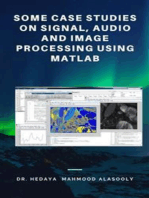Matlab/Simulink Exercise: Digital Filter Design: 2 KHZ 3 KHZ R R F
Matlab/Simulink Exercise: Digital Filter Design: 2 KHZ 3 KHZ R R F
Uploaded by
api-19804922Copyright:
Available Formats
Matlab/Simulink Exercise: Digital Filter Design: 2 KHZ 3 KHZ R R F
Matlab/Simulink Exercise: Digital Filter Design: 2 KHZ 3 KHZ R R F
Uploaded by
api-19804922Original Title
Copyright
Available Formats
Share this document
Did you find this document useful?
Is this content inappropriate?
Copyright:
Available Formats
Matlab/Simulink Exercise: Digital Filter Design: 2 KHZ 3 KHZ R R F
Matlab/Simulink Exercise: Digital Filter Design: 2 KHZ 3 KHZ R R F
Uploaded by
api-19804922Copyright:
Available Formats
“EEE305”, “EEE801 Part A”: Digital Signal Processing Matlab Exercise: Digital Filter Design
Matlab/Simulink Exercise: Digital Filter Design
A) Design a digital FIR lowpass filter with the following specifications:
Passband cutoff frequency: fp = 2 kHz
Stopband cutoff frequency: fs = 3 kHz
Passband Ripple: Rp = 0.25 dB
Stopband attenuation: Rs = 0.25 dB
Sampling frequency: fs = 20 kHz
Solution
1) Start sptool and select New Design.
University of Newcastle upon Tyne Page 1
“EEE305”, “EEE801 Part A”: Digital Signal Processing Matlab Exercise: Digital Filter Design
3) Insert the filter specifications and complete the filter design by pressing Apply.
4) To access the filter coefficients of the designed filter go to the SPTool window and
select Export from the File Menu. Next highlight the designed filter and use the
Export to Workspace button to make the filter parameters accessible on the
workspace.
University of Newcastle upon Tyne Page 2
“EEE305”, “EEE801 Part A”: Digital Signal Processing Matlab Exercise: Digital Filter Design
The filter parameters are stored under the variable name filt1 in an object-oriented
manner. You can access the filter coefficients as illustrated below.
FIR Impulse Response / Filter coefficients
University of Newcastle upon Tyne Page 3
“EEE305”, “EEE801 Part A”: Digital Signal Processing Matlab Exercise: Digital Filter Design
B)Design a digital IIR lowpass filter with the following specifications:
Filter Order: 8th
Filter type: elliptic IIR
Passband cutoff frequency: fp = 300 Hz
Passband Ripple: Rp = 0.5 dB
Stopband attenuation: Rs = 50 dB
Sampling frequency: fs = 4 kHz
2) Export the filter parameters in the workspace as in the previous example. For IIR
filters both the numerator and the denominator are required to compute the frequency and
impulse response of the IIR filter.
University of Newcastle upon Tyne Page 4
“EEE305”, “EEE801 Part A”: Digital Signal Processing Matlab Exercise: Digital Filter Design
Frequency Response
The first 100 samples of the impulse response
University of Newcastle upon Tyne Page 5
“EEE305”, “EEE801 Part A”: Digital Signal Processing Matlab Exercise: Digital Filter Design
Repeat the Design for the following digital Filters:
C) Design a digital FIR bandpass filter with the following specifications:
Passband: 8-12 kHz
Stopband Ripple: Rs = 0.001
Passband Ripple: Rp = 0.001
Transition width: 3kHz
Sampling frequency: fs = 44.1 kHz
Obtain the filter coefficients and frequency response for the above FIR using the
Blackman window method.
D) Design a digital IIR bandpass filter with Butterworth characteristics meeting the
following specifications:
Passband: 8-10 kHz
Sampling frequency: fs = 44.1 kHz
Filter Order: 4
Filter Characteristics: Butterworth
Obtain the filter coefficients and frequency response for the above FIR using the
Blackman window method.
University of Newcastle upon Tyne Page 6
You might also like
- Data Communication and Computer Networks DCCN - Eee314: Lab 2: IP Addressing Scheme and VLSMDocument5 pagesData Communication and Computer Networks DCCN - Eee314: Lab 2: IP Addressing Scheme and VLSMUzzamNo ratings yet
- Course Work 1Document9 pagesCourse Work 1Mark FreemanNo ratings yet
- lab4과제 (Z-transfer Functions, Difference Equations, and Filter Implementation) PDFDocument5 pageslab4과제 (Z-transfer Functions, Difference Equations, and Filter Implementation) PDFshwlsgurNo ratings yet
- UFMFH8-15-3 Coursework 2020-2021Document4 pagesUFMFH8-15-3 Coursework 2020-2021sunshine heavenNo ratings yet
- Lab 2 - Introduction To Multisim-Bode PlotterDocument6 pagesLab 2 - Introduction To Multisim-Bode PlotterSravyaNo ratings yet
- Exp 3Document7 pagesExp 3ashfaqi0% (1)
- 5,6 Ldic New Course FileDocument49 pages5,6 Ldic New Course FileTarun PrasadNo ratings yet
- Design Model Simulink To Denoise Ecg Signal UsingDocument18 pagesDesign Model Simulink To Denoise Ecg Signal UsingMaydiana Nurul K0% (1)
- Triangle and PWM GeneratorDocument7 pagesTriangle and PWM GeneratorJafar SadiqNo ratings yet
- Design of UpsamplerDocument7 pagesDesign of Upsamplerprasu440No ratings yet
- DSP ReportDocument5 pagesDSP ReportKurnia WanNo ratings yet
- IIR FilterDesignDocument20 pagesIIR FilterDesignHassan ShehadiNo ratings yet
- COMSATS Institute of Information TechnologyDocument4 pagesCOMSATS Institute of Information Technologymarryam nawazNo ratings yet
- Signal Transmission Through Linear SystemsDocument16 pagesSignal Transmission Through Linear Systemsapnrao100% (3)
- LDIC Word NewDocument221 pagesLDIC Word NewTarun PrasadNo ratings yet
- Lab No 9Document6 pagesLab No 9meenahilNo ratings yet
- MCQ's DSP 201-300Document18 pagesMCQ's DSP 201-300Rohit NegiNo ratings yet
- Unit6dspprocessor 140207205522 Phpapp02Document34 pagesUnit6dspprocessor 140207205522 Phpapp02Arun Kumar SNo ratings yet
- Lab 6 - Matlab FDAToolsDocument4 pagesLab 6 - Matlab FDAToolsQuýHoàngNo ratings yet
- Advanced DSPDocument2 pagesAdvanced DSPAshar Wahid Hashmi50% (2)
- Digital Signal Processing LabDocument26 pagesDigital Signal Processing LabDurotan123No ratings yet
- Design Technique of Bandpass FIR Filter Using Various Window FunctionDocument6 pagesDesign Technique of Bandpass FIR Filter Using Various Window FunctionSai ManojNo ratings yet
- Temperature Control System U PDFDocument13 pagesTemperature Control System U PDFSMART ROBITONo ratings yet
- WINSEM2022-23 BECE304L TH VL2022230500822 Reference Material I 10-01-2023 Module 3 - Bandwidth and Power Efficient AM SystemsDocument13 pagesWINSEM2022-23 BECE304L TH VL2022230500822 Reference Material I 10-01-2023 Module 3 - Bandwidth and Power Efficient AM SystemsYaganti pavan saiNo ratings yet
- Chapter 15 - Digital Filter Design - Book - Programming DsPIC MCU in PASCAL - MikroElektronika1111Document9 pagesChapter 15 - Digital Filter Design - Book - Programming DsPIC MCU in PASCAL - MikroElektronika1111huthaifa85No ratings yet
- Designing A FIR Filter LabDocument15 pagesDesigning A FIR Filter LabPlavooka MalaNo ratings yet
- Microprocessor Interfacing & Programming: Laboratory ManualDocument13 pagesMicroprocessor Interfacing & Programming: Laboratory ManualMuneeb Ahmad NasirNo ratings yet
- Fir Kaiser Window Notes-3 PDFDocument19 pagesFir Kaiser Window Notes-3 PDFprajwalNo ratings yet
- Lab 4Document9 pagesLab 4shakaibNo ratings yet
- Chapter 8 Microwave FiltersDocument53 pagesChapter 8 Microwave FilterskhyatichavdaNo ratings yet
- Lecture 11: LTI FIR Filter Design: Instructor: Dr. Gleb V. Tcheslavski Contact: Office Hours: Class Web SiteDocument52 pagesLecture 11: LTI FIR Filter Design: Instructor: Dr. Gleb V. Tcheslavski Contact: Office Hours: Class Web SiteFahadKhNo ratings yet
- Finite Impulse Response (FIR) Filter: Dr. Dur-e-Shahwar Kundi Lec-7Document37 pagesFinite Impulse Response (FIR) Filter: Dr. Dur-e-Shahwar Kundi Lec-7UsamaKhalidNo ratings yet
- Adaptive Filtering RanjeetDocument7 pagesAdaptive Filtering RanjeetMichael AllenNo ratings yet
- 1.7.3 Iir Filter DesignDocument34 pages1.7.3 Iir Filter DesignAkram SarrawyNo ratings yet
- W5 20190214 Group1 MatlabreportDocument18 pagesW5 20190214 Group1 MatlabreportVõ Hoàng ChươngNo ratings yet
- Multirate Digital Signal ProcessingDocument64 pagesMultirate Digital Signal ProcessingS.DharanipathyNo ratings yet
- Real Time DSP: Professors: Eng. Julian Bruno Eng. Mariano Llamedo SoriaDocument29 pagesReal Time DSP: Professors: Eng. Julian Bruno Eng. Mariano Llamedo SoriaAli AkbarNo ratings yet
- Ec 6511 Digital Signal Processing Lab Manual PDFDocument88 pagesEc 6511 Digital Signal Processing Lab Manual PDFBala913No ratings yet
- Assignment 4Document9 pagesAssignment 4Salil ChourasiaNo ratings yet
- UT Dallas Syllabus For Ee3350.001 05s Taught by P Rajasekaran (pkr021000)Document2 pagesUT Dallas Syllabus For Ee3350.001 05s Taught by P Rajasekaran (pkr021000)UT Dallas Provost's Technology GroupNo ratings yet
- Tut 3Document3 pagesTut 3rohankataria26100% (1)
- ES PaperDocument22 pagesES PaperRaghu Nath SinghNo ratings yet
- BM304 Biomedical Signal Processing PDFDocument2 pagesBM304 Biomedical Signal Processing PDFsethuNo ratings yet
- Lab 5. FIR Filter Design in MatlabDocument14 pagesLab 5. FIR Filter Design in MatlabShreyash SillNo ratings yet
- Department of Electrical Engineering EE365L: Communication SystemsDocument20 pagesDepartment of Electrical Engineering EE365L: Communication SystemsAbrahan ShahzadNo ratings yet
- Performance of Digital Communication LabDocument4 pagesPerformance of Digital Communication LabFrogie HuniebieNo ratings yet
- Experiment # 2 Analysis and Design of A Low Pass Filter ObjectiveDocument7 pagesExperiment # 2 Analysis and Design of A Low Pass Filter ObjectiveGhaznooq AhmadNo ratings yet
- LABsheet WirelessDocument5 pagesLABsheet WirelessFarEast Ramdzan100% (1)
- Quadrature-Mirror Filter BankDocument63 pagesQuadrature-Mirror Filter BankffggNo ratings yet
- (MWRF0012) Simplified Method Eases The Design of Bandpass FiltersDocument4 pages(MWRF0012) Simplified Method Eases The Design of Bandpass Filtersagmnm1962100% (1)
- Lab # 07 IIR PDFDocument13 pagesLab # 07 IIR PDFIrfan HaiderNo ratings yet
- DCS SolnDocument6 pagesDCS SolnSandeep Kumar100% (1)
- Pengolahan Sinyal - Bab 1Document20 pagesPengolahan Sinyal - Bab 1YehudhaWillySNo ratings yet
- Finite Word Length EffectsDocument9 pagesFinite Word Length Effectsohmshankar100% (2)
- 6.1 Sampling and Reconstruction of Analog Signals: Piyush Kumar 20104148901 G.E.C, KaimurDocument9 pages6.1 Sampling and Reconstruction of Analog Signals: Piyush Kumar 20104148901 G.E.C, KaimurEr VishuuuNo ratings yet
- Expt - 8 - IIR Filter Design Using BLT and Butterwoth ApproximationDocument3 pagesExpt - 8 - IIR Filter Design Using BLT and Butterwoth ApproximationPurvaNo ratings yet
- ECET 350 - Lab 4-Fir IIR Notch DC Blocker DesignDocument7 pagesECET 350 - Lab 4-Fir IIR Notch DC Blocker DesignNewaz RobiNo ratings yet
- Iir FilterDocument10 pagesIir FilterSurajSinghNo ratings yet
- High Speed and Low Power FPGA Implementation of FIR Filter For DSP ApplicationsDocument10 pagesHigh Speed and Low Power FPGA Implementation of FIR Filter For DSP ApplicationslathavenkyNo ratings yet
- Some Case Studies on Signal, Audio and Image Processing Using MatlabFrom EverandSome Case Studies on Signal, Audio and Image Processing Using MatlabNo ratings yet
- Jto2009 Appln FormDocument3 pagesJto2009 Appln Formapi-19804922No ratings yet
- Bharat Sanchar Nigam Limited (A Government ofDocument29 pagesBharat Sanchar Nigam Limited (A Government ofananthadigaNo ratings yet
- Design of FIR Filters: Z N H Z H e e e e ZDocument11 pagesDesign of FIR Filters: Z N H Z H e e e e Zapi-19804922No ratings yet
- Ex FIRdocumentDocument1 pageEx FIRdocumentapi-19804922No ratings yet
- TM-D710A/D710E: Service Man UalDocument97 pagesTM-D710A/D710E: Service Man Ualcristi5855No ratings yet
- Data Sheet: HFBR-0400 Series HFBR-14xx Transmitters HFBR-24xx ReceiversDocument25 pagesData Sheet: HFBR-0400 Series HFBR-14xx Transmitters HFBR-24xx ReceiversJhairzito RMNo ratings yet
- Akira CT 14hs9 Chassis 3y01Document15 pagesAkira CT 14hs9 Chassis 3y01jadolyo100% (1)
- Quectel Products Portfolio: © Quectel Wireless Solutions Co., Ltd. All Rights ReservedDocument48 pagesQuectel Products Portfolio: © Quectel Wireless Solutions Co., Ltd. All Rights ReservedWu We100% (1)
- Remote Preliminary Acceptance Test - Rpat Modernization & LTE (Ericsson)Document60 pagesRemote Preliminary Acceptance Test - Rpat Modernization & LTE (Ericsson)Ratul MollickNo ratings yet
- ZTE LTE Throughput KPIsDocument101 pagesZTE LTE Throughput KPIsMehmet Can KahramanNo ratings yet
- SPLK 1003Document5 pagesSPLK 1003PRAGATI0% (1)
- ACCORIESS PrinterDocument1 pageACCORIESS PrinterSuparjoNo ratings yet
- ICND120SG Vol2Document138 pagesICND120SG Vol2khoaNo ratings yet
- Transistor Datasheet M6 S9015Document5 pagesTransistor Datasheet M6 S9015Frame JoshNo ratings yet
- Manual Tt8750 2Document34 pagesManual Tt8750 2Edgar VillasmilNo ratings yet
- Tellabs 6300 Managed Transport SystemDocument68 pagesTellabs 6300 Managed Transport SystemToanNo ratings yet
- VLSILABVVVVIMPDocument19 pagesVLSILABVVVVIMPGirija M HegdeNo ratings yet
- Instruction Manual: Portable Headphone Amplifier With Advanced DACDocument4 pagesInstruction Manual: Portable Headphone Amplifier With Advanced DACweerawatplcNo ratings yet
- TV 65 InchDocument1 pageTV 65 InchPiter JhonatanNo ratings yet
- Configuration of Beetel 450 TC1 WiFi ADSL Modem For BSNL, MTNL and Airtel BroadbandDocument16 pagesConfiguration of Beetel 450 TC1 WiFi ADSL Modem For BSNL, MTNL and Airtel BroadbandJim Kenedy LaishramNo ratings yet
- Battery SCADA3000 Centralized Battery Monitoring System - Battery Monitoring System - Products - PDFDocument4 pagesBattery SCADA3000 Centralized Battery Monitoring System - Battery Monitoring System - Products - PDFNguyễn Anh DanhNo ratings yet
- Performance Characteristics: Model HDS242 HDS272 HDS242S HDS272SDocument2 pagesPerformance Characteristics: Model HDS242 HDS272 HDS242S HDS272SIonut-alexandru IordacheNo ratings yet
- Philippines As A Threat For Cyber AttacksDocument1 pagePhilippines As A Threat For Cyber AttacksPaolo CasungcadNo ratings yet
- Setup Computer ServerDocument14 pagesSetup Computer Serverarnman1987No ratings yet
- Accelerate Data Center Disaster Recovery With F5 and Vmware SRMDocument2 pagesAccelerate Data Center Disaster Recovery With F5 and Vmware SRMhbabtiwaNo ratings yet
- CNSS Security Model (Cont.) Most Challenging To ProtectDocument32 pagesCNSS Security Model (Cont.) Most Challenging To Protectvodieu2909No ratings yet
- Diploma Thesis Digital DiplomacyDocument56 pagesDiploma Thesis Digital DiplomacyShagadamNo ratings yet
- Unit - I Introduction To Computer Graphics and Scan Conversion AlgorithmDocument152 pagesUnit - I Introduction To Computer Graphics and Scan Conversion AlgorithmSwami KhairnarNo ratings yet
- Transfer - Price List - 2014 - USDDocument48 pagesTransfer - Price List - 2014 - USDhugo1609No ratings yet
- MSO6 Series Datasheet BC10 Changes 48W6135313 PDFDocument58 pagesMSO6 Series Datasheet BC10 Changes 48W6135313 PDFAbhay MahajanNo ratings yet
- User Guide Nokia t20 User GuideDocument36 pagesUser Guide Nokia t20 User GuideRolly Vic AfableNo ratings yet
- What Is A Double VPN and How To Use ItDocument7 pagesWhat Is A Double VPN and How To Use ItMicrogenNo ratings yet
- SX-SRVR Security Expert - Networking Administrator Guide - Reference GuideDocument13 pagesSX-SRVR Security Expert - Networking Administrator Guide - Reference GuideErick DiazNo ratings yet
- EIGHT Cat6 Cable C6USG LSZHDocument3 pagesEIGHT Cat6 Cable C6USG LSZHJeff ChoyNo ratings yet