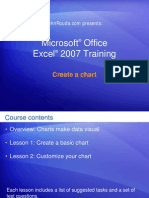Excel 2007 Shortcuts: Navigating in Worksheets and Selecting Cells
Uploaded by
Dinesh VoraExcel 2007 Shortcuts: Navigating in Worksheets and Selecting Cells
Uploaded by
Dinesh VoraExcel 2007 Shortcuts
Platform: Windows/English
Navigating in Worksheets and Selecting Cells
Ctrl+Shift+[[]+[[]
Insert a new row or column (after the current row is
selected with shift+space, or column is selected with
ctrl+space
arrow left, arrow
right, arrow up,
arrow down
Move one cell up, down, left, or right in a worksheet.
Ctrl+Arrow Keys
Moves to the edge of the current data region
Shift+Arrow Keys
Extends the selection of cells by one cell.
Ctrl+Shift+Arrow
Keys
Extends the selection of cells to the last nonblank cell
in the same column or row as the active cell, or if the
next cell is blank, extends the selection to the next
nonblank cell
Switches to the previous tab in a dialog box.
Ctrl+b (or ctrl+2)
Apply or remove bold formatting.
Ctrl+i (or ctrl+3)
Apply or remove italic formatting.
Ctrl+u (or ctrl+4)
Apply or remove an underline.
Ctrl+5
Apply or remove strikethrough formatting.
Ctrl+Shift+&
Apply the outline border.
Ctrl+Shift+_
(underscore)
Remove outline borders.
Ctrl+Shift+F
Display the Format Cells with Fonts Tab active. Press
tab 3x to get to font-size. Used to be ctrl+shift+p, but
that seems just get to the Font Tab in 2010.
Alt+' (apostrophe /
single quote)
Display the Style dialog box.
Moves to the cell in the lower-right corner of the
window when SCROLL LOCK is turned on. Also
selects the last command on the menu when a menu
or submenu is visible.
F4
Repeat previous formatting on current cell
Moves to the last cell on a worksheet, in the lowest
used row of the rightmost used column. If the cursor
is in the formula bar, CTRL+END moves the cursor to
the end of the text
F1
Displays the Microsoft Office Excel Help task pane.
Ctrl+F1
Displays or hides the Ribbon, a component of the
Microsoft Office Fluent user interface.
Alt+F1
Creates a chart of the data in the current range.
Alt+Shift+F1
Inserts a new worksheet.
F2
Edits the active cell and positions the insertion point
at the end of the cell contents. It also moves the
insertion point into the Formula Bar when editing in
a cell is turned off.
Shift+F2
Adds or edits a cell comment.
Ctrl+F2
Displays the Print Preview window.
F3
Displays the Paste Name dialog box.
Ctrl+F3
Display the Name Manager, create new names.
Shift+F3
Displays the Insert Function dialog box.
F4
Repeats the last command or action, if possible.
Ctrl+F4
Closes the selected workbook window.
F5
Displays the Go To dialog box.
Ctrl+F5
Restores the window size of the selected workbook
window.
F6
Switches between the worksheet, Ribbon, task pane,
and Zoom controls. In a worksheet that has been
split (View menu, Manage This Window, Freeze
Panes, Split Window command), F6 includes the split
panes when switching between panes and the
Ribbon area.
Shift+F6
Switches between the worksheet, Zoom controls, task
pane, and Ribbon.
Ctrl+F6
Switches to the next workbook window when more
than one workbook window is open.
F7
Displays the Spelling dialog box to check spelling in
the active worksheet or selected range.
Ctrl+F7
Performs the Move command on the workbook
window when it is not maximized. Use the arrow
keys to move the window, and when finished press
ENTER, or ESC to cancel.
F8
Turns extend mode on or off. In extend mode,
Extended Selection appears in the status line, and the
arrow keys extend the selection.
Shift+F8
Enables you to add a nonadjacent cell or range to a
selection of cells by using the arrow keys.
Ctrl+F8
Performs the Size command (on the Control menu
for the workbook window) when a workbook is not
maximized.
Removes the cell contents (data and formulas) from
selected cells without affecting cell formats or
comments. In cell editing mode, it deletes the
character to the right of the insertion point.
Extends the selection of cells to the last used cell on
the worksheet (lower-right corner).
Ctrl+Shift+end in
formula bar
Selects all text in the formula bar from the cursor
position to the end?this does not affect the height of
the formula bar.
Enter
Completes a cell entry and selects the cell below
Shift+Enter
Completes a cell entry and selects the cell above.
Ctrl+Enter
Completes a cell entry and stays in the same cell
Alt+Enter
Starts a new line in the same cell
Esc
Cancels an entry in the cell or Formula Bar. Closes an
open menu or submenu, dialog box, or message
window. It also closes full screen mode when this
mode has been applied, and returns to normal screen
mode to display the Ribbon and status bar again.
Home
Switches to the next tab in dialog box
Ctrl+Shift+Tab
Format cells dialog.
Delete
Ctrl+Shift+end in
worksheet
Ctrl+Tab
Ctrl+1
Deletes one character to the left in the Formula Bar.
Also clears the content of the active cell. In cell
editing mode, it deletes the character to the left of the
insertion point
Ctrl+End
Moves to the previous cell in a worksheet or the
previous option in a dialog box.
Format Cells
Backspace
End
Shift+Tab
Moves to the beginning of a row in a worksheet.
Moves to the cell in the upper-left corner of the
window when scroll lock is turned on. Selects the
first command on the menu when a menu or
submenu is visible.
Ctrl+Home
Moves to the beginning of a worksheet.
Ctrl+Shift+Home
Extends the selection of cells to the beginning of the
worksheet
Page Down
Moves one screen down in a worksheet.
Alt+Page Down
Moves one screen to the right in a worksheet.
Ctrl+Page Down
Moves to the next sheet in a workbook.
Ctrl+Shift+Page
Down
Selects the current and next sheet in a workbook
Page Up
Moves one screen up in a worksheet.
Alt+Page Up
Moves one screen to the left in a worksheet.
Ctrl+Page Up
Moves to the previous sheet in a workbook.
Ctrl+Shift+Page Up
Selects the current and previous sheet in a workbook
Space
In a dialog box, performs the action for the selected
button, or selects or clears a check box.
Ctrl+Space
Selects an entire column in a worksheet.
Shift+Space
Selects an entire row in a worksheet.
Ctrl+Shift+Space
Selects the entire worksheet.
Tab
Moves one cell to the right in a worksheet. Moves
between unlocked cells in a protected worksheet.
Moves to the next option or option group in a dialog
box.
http://www.shortcutworld.com/en/win/Excel_2007.pdf
Function keys in Excel 2007
Excel 2007 Shortcuts
Platform: Windows/English
Alt+F8
Displays the Macro dialog box to create, run, edit, or
delete a macro.
Ctrl+6
Alternates between hiding objects, displaying objects,
and displaying placeholders for objects.
F9
Calculates all worksheets in all open workbooks.
Ctrl+8
Displays or hides the outline symbols.
Shift+F9
Calculates the active worksheet.
Ctrl+9
Hides the selected rows.
Ctrl+Alt+F9
calculates all worksheets in all open workbooks,
regardless of whether they have changed since the
last calculation.
Ctrl+0 (zero)
Hides the selected columns.
Ctrl+A
Selects the entire worksheet. If the worksheet
contains data, CTRL+A selects the current region.
Pressing CTRL+A a second time selects the current
region and its summary rows. Pressing CTRL+A a
third time selects the entire worksheet.
Ctrl+Shift+A
Inserts the argument names and parentheses when
the insertion point is to the right of a function name
in a formula.
Ctrl+B
Applies or removes bold formatting.
Ctrl+C
Copies the selected cells.
Ctrl+C
Followed by another CTRL+C displays the Clipboard.
Ctrl+D
Uses the Fill Down command to copy the contents
and format of the topmost cell of a selected range
into the cells below.
Ctrl+F
Displays the Find and Replace dialog box, with the
Find tab selected.
Ctrl+Shift+F
Opens the Format Cells dialog box with the Font tab
selected.
Ctrl+G
Displays the Go To dialog box.
Ctrl+H
Displays the Find and Replace dialog box, with the
Replace tab selected.
Ctrl+I
Applies or removes italic formatting.
Ctrl+K
Displays the Insert Hyperlink dialog box for new
hyperlinks or the Edit Hyperlink dialog box for
selected existing hyperlinks.
Ctrl+Alt+Shift+F9
Rechecks dependent formulas, and then calculates all
cells in all open workbooks, including cells not
marked as needing to be calculated.
Ctrl+F9
Minimizes a workbook window to an icon.
F10
Turns key tips on or off.
Shift+F10
Displays the shortcut menu for a selected item.
Alt+Shift+F10
Displays the menu or message for a smart tag. If
more than one smart tag is present, it switches to the
next smart tag and displays its menu or message.
Ctrl+F10
Maximizes or restores the selected workbook
window.
F11
Creates a chart of the data in the current range.
Shift+F11
Inserts a new worksheet.
Alt+F11
Opens the Microsoft Visual Basic Editor, in which you
can create a macro by using Visual Basic for
Applications (VBA).
F12
Displays the Save As dialog box.
CTRL Combinations in Excel 2007
Ctrl+Shift+(
Unhides any hidden rows within the selection.
Ctrl+Shift+)
Unhides any hidden columns within the selection.
Ctrl+Shift+&
Applies the outline border to the selected cells.
Ctrl+Shift+_
Removes the outline border from the selected cells.
Ctrl+N
Creates a new, blank workbook.
Ctrl+Shift+~
Applies the General number format.
Ctrl+O
Displays the Open dialog box to open or find a file.
Ctrl+Shift+$
Applies the Currency format with two decimal places
(negative numbers in parentheses).
Ctrl+Shift+O
Selects all cells that contain comments.
Ctrl+P
Displays the Print dialog box.
Ctrl+Shift+%
Applies the Percentage format with no decimal
places.
Ctrl+Shift+P
Opens the Format Cells dialog box with the Font tab
selected.
Ctrl+Shift+^
Applies the Exponential number format with two
decimal places.
Ctrl+R
Ctrl+Shift+#
Applies the Date format with the day, month, and
year.
Uses the Fill Right command to copy the contents and
format of the leftmost cell of a selected range into the
cells to the right.
Ctrl+S
Ctrl+Shift+@
Applies the Time format with the hour and minute,
and AM or PM.
Saves the active file with its current file name,
location, and file format.
Ctrl+T
Displays the Create Table dialog box.
Ctrl+Shift+!
Applies the Number format with two decimal places,
thousands separator, and minus sign (-) for negative
values.
Ctrl+U
Applies or removes underlining.
Ctrl+Shift+U
Ctrl+Shift+*
Selects the current region around the active cell (the
data area enclosed by blank rows and blank
columns). In a PivotTable, it selects the entire
PivotTable report.
Switches between expanding and collapsing of the
formula bar.
Ctrl+V
Ctrl+Shift+:
Enters the current time.
Inserts the contents of the Clipboard at the insertion
point and replaces any selection. Available only after
you have cut or copied an object, text, or cell
contents.
Ctrl+Shift+"
Copies the value from the cell above the active cell
into the cell or the Formula Bar.
Ctrl+Alt+V
Displays the Paste Special dialog box. Available only
after you have cut or copied an object, text, or cell
contents on a worksheet or in another program.
Ctrl+Shift+[[]+[[]
Displays the Insert dialog box to insert blank cells.
Ctrl+W
Closes the selected workbook window.
Ctrl+-
Displays the Delete dialog box to delete the selected
cells.
Ctrl+X
Cuts the selected cells.
Ctrl+Y
Repeats the last command or action, if possible.
Ctrl+Z
Uses the Undo command to reverse the last
command or to delete the last entry that you typed.
Ctrl+Shift+Z
Uses the Undo or Redo command to reverse or
restore the last automatic correction when
AutoCorrect Smart Tags are displayed.
Ctrl+;
Enters the current date.
Ctrl+`
Alternates between displaying cell values and
displaying formulas in the worksheet.
Ctrl+'
Copies a formula from the cell above the active cell
into the cell or the Formula Bar.
Ctrl+1
Displays the Format Cells dialog box.
Ctrl+2
Applies or removes bold formatting.
Ctrl+3
Applies or removes italic formatting.
Ctrl+4
Applies or removes underlining.
Ctrl+5
Applies or removes strikethrough.
http://www.shortcutworld.com/en/win/Excel_2007.pdf
Excel 2007 Shortcuts
Platform: Windows/English
Smart-Art Graphics: Work with shapes
Microsoft Clip Organizer main
Tab
Select the next element in a SmartArt graphic.
Shift+Tab
Select the previous element in a SmartArt graphic.
Ctrl+Arrow Left/Ctr Move forward or backward one word in the Search
l+Arrow Right
text box.
Ctrl+A
Select all shapes.
Esc
Arrow Up
Remove focus from the selected shape.
Nudge the selected shape up.
Alt+C
Displays the Collection List task pane.
Alt+S
Displays the Search task pane.
Alt+H
Open Help.
Arrow Keys
Move left and right, up and down, among collections
or clips.
Shift+Arrow Keys
Select additional clips after one clip has been
selected.
Arrow Down
Nudge the selected shape down.
Arrow Left
Nudge the selected shape left.
Arrow Right
Nudge the selected shape right.
Enter/F2
Edit text in the selected shape.
Ctrl+A
Select all clips on the current page.
Delete/Backspace
Delete the selected shape.
Ctrl+C
Copy (select a clip and move it to the clipboard).
Ctrl+X/Shift+Delete
Cut the selected shape.
Ctrl+V
Paste (paste from the clipboard to Clip Organizer).
Ctrl+C
Copy the selected shape.
Delete
Delete selected clip or category.
Ctrl+V
Paste the contents of the Clipboard.
Home
Ctrl+Z
Undo the last action.
Move to the beginning of a row and select the first
item.
Shift+Arrow Right
Enlarge the selected shape horizontally. Add ctrl for
moving pixel-by-pixel.
End
Move to the end of a row and select the last item.
Shift+F10
Display a shortcut menu for a collection, clip, or link
(same as right click).
Shift+Arrow Left
Reduce the selected shape horizontally. Add ctrl for
moving pixel-by-pixel.
Esc
Exit a dialog box.
Shift+Arrow Up
Enlarge the selected shape vertically. Add ctrl for
moving pixel-by-pixel.
tab and shift+Tab
Shift focus forward and backward between different
areas of a dialog box.
Shift+Arrow Down
Reduce the selected shape vertically. Add ctrl for
moving pixel-by-pixel.
Alt+Space
Open the shortcut menu of a dialog box.
Alt+Arrow Right
Rotate the selected shape to the right. Add ctrl for
moving pixel-by-pixel.
Work with the Excel Ribbon
Alt+Arrow Left
Rotate the selected shape to the left. Add ctrl for
moving pixel-by-pixel.
Smart-Art Graphics : Work with Text
Arrow Left
Move one character to the left.
Arrow Right
Move one character to the right.
Arrow Up
Move up one line.
Arrow Down
Move down one line.
Ctrl+Arrow Left
Move one word to the left.
Ctrl+Arrow Right
Move one word to the right.
Ctrl+Arrow Up
Move one paragraph up.
Ctrl+Arrow Down
Move one paragraph down.
End
Move to the end of a line.
Home
Move to the beginning of a line.
Ctrl+End
Move to the end of a text box.
Ctrl+Home
Move to the beginning of a text box.
Ctrl+X
Ctrl+C
Ctrl+V
Paste selected text.
Ctrl+Z
Undo the last action.
Backspace
Delete one character to the left.
Ctrl+Backspace
Delete one word to the left.
Delete
Delete one character to the right.
Ctrl+Delete
Delete one word to the right.
Alt+Shift+Arrow
Right
Promote the selected text.
Alt+Shift+Arrow
Left
Demote the selected text.
Alt/F10
Select the active tab of the Ribbon and activate the
access keys. . Press either of these keys again to move
back to the document and cancel the access keys.
Alt/ f10 to select the Move to another tab of the Ribbon.
active tab, and
then arrow left /Ar
row Right
Ctrl+F1
Minimize or restore the Ribbon.
Shift+F10
Display the shortcut menu for the selected
command.
F6
Move the focus to select either Active tab of the
Ribbon, View Status bar at bottom of the window or
document
Alt/ f10, and then
tab /Shift+Tab
Move the focus to each command in the Ribbon,
forward or backward.
arrow down,
arrow up, arrow
left, /Arrow Right
Move down, up, left, or right among the items in the
Ribbon.
Space/Enter
Activate the selected command or control in the
Ribbon.
Cut selected text.
Space/Enter
Open the selected menu or gallery in the Ribbon.
Copy selected text.
Enter
Activate a command or control in the Ribbon so you
can modify a value.
Enter
Finish modifying a value in a control in the Ribbon,
and move focus back to the document.
F1
Get help on the selected command or control in the
Ribbon. (If no Help topic is associated with the
selected command, the Help table of contents for that
program is shown instead.)
http://www.shortcutworld.com/en/win/Excel_2007.pdf
You might also like
- Igcse Ict (Code 0417) Lesson Note Document PRDNNo ratings yetIgcse Ict (Code 0417) Lesson Note Document PRDN12 pages
- Excel 2007 Shortcuts: Navigating in Worksheets and Selecting CellsNo ratings yetExcel 2007 Shortcuts: Navigating in Worksheets and Selecting Cells3 pages
- Stage-6 S-601 - Strategic Financial ManagementNo ratings yetStage-6 S-601 - Strategic Financial Management4 pages
- Edp Report Learning Worksheet FundamentalsNo ratings yetEdp Report Learning Worksheet Fundamentals27 pages
- Microsoft Excel Beginner To Advanced Course CurriculumNo ratings yetMicrosoft Excel Beginner To Advanced Course Curriculum4 pages
- JohnRouda's Microsoft Office Excel 2007 TrainingNo ratings yetJohnRouda's Microsoft Office Excel 2007 Training318 pages
- Simpo Tech: What Is Microsoft Excel Used For?No ratings yetSimpo Tech: What Is Microsoft Excel Used For?7 pages
- Microsoft Office Excel 2003 Intermediate III: Formulas and WorksheetsNo ratings yetMicrosoft Office Excel 2003 Intermediate III: Formulas and Worksheets8 pages
- Spreadsheet Concepts Using Microsoft Excel: ObjectivesNo ratings yetSpreadsheet Concepts Using Microsoft Excel: Objectives26 pages
- Excel Functions: Anatomy of An Excel FunctionNo ratings yetExcel Functions: Anatomy of An Excel Function7 pages
- Formulas Related To Numbers, Values, Summaries and StatisticsNo ratings yetFormulas Related To Numbers, Values, Summaries and Statistics17 pages
- Things You Can Make in Excel: All About NumbersNo ratings yetThings You Can Make in Excel: All About Numbers8 pages
- 85+ Keyboard Shortcuts For Microsoft Excel: Formatting100% (13)85+ Keyboard Shortcuts For Microsoft Excel: Formatting5 pages
- MS Word Shortcut Keys List For Bank Online Aptitude TestsNo ratings yetMS Word Shortcut Keys List For Bank Online Aptitude Tests7 pages
- Excel 2007 Shortcuts: Navigating in Worksheets and Selecting CellsNo ratings yetExcel 2007 Shortcuts: Navigating in Worksheets and Selecting Cells3 pages
- Navigating in Worksheets and Selecting CellsNo ratings yetNavigating in Worksheets and Selecting Cells8 pages
- Navigating in Worksheets and Selecting CellsNo ratings yetNavigating in Worksheets and Selecting Cells8 pages
- Navigating in Worksheets and Selecting CellsNo ratings yetNavigating in Worksheets and Selecting Cells10 pages
- Navigating in Worksheets and Selecting CellsNo ratings yetNavigating in Worksheets and Selecting Cells10 pages
- MS WORD 2007 1. Navigating in Worksheets and Selecting CellsNo ratings yetMS WORD 2007 1. Navigating in Worksheets and Selecting Cells21 pages
- Continual Service Improvement Service Transition Service Operation Service Design Service StrategyNo ratings yetContinual Service Improvement Service Transition Service Operation Service Design Service Strategy1 page
- Online Guides: Sentence Starters, Transitional and Other Useful WordsNo ratings yetOnline Guides: Sentence Starters, Transitional and Other Useful Words9 pages
- Gamesir Gamepad: User Manual Model No.: Gamesir-G3SNo ratings yetGamesir Gamepad: User Manual Model No.: Gamesir-G3S20 pages
- An Introduction To Google Maps: Signing inNo ratings yetAn Introduction To Google Maps: Signing in9 pages
- Internet and Computer Fundamentals Ii: First Quarter Worksheet No. 7No ratings yetInternet and Computer Fundamentals Ii: First Quarter Worksheet No. 74 pages
- Virtual Mouse Using Hand Gestures ProjectNo ratings yetVirtual Mouse Using Hand Gestures Project14 pages
- Cascading Style Sheet Activity: Body DivNo ratings yetCascading Style Sheet Activity: Body Div10 pages