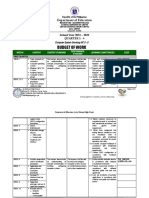0 ratings0% found this document useful (0 votes)
Six Functions Serial Module USB TTL 232 485 User Manual
Six Functions Serial Module USB TTL 232 485 User Manual
Uploaded by
ElecmasterThe document provides instructions for installing and using a Six Functions serial port module. It explains that users must first install the CP2102 driver before inserting the module. This will add a COM port that can be identified in Device Manager. The port number can be manually changed if needed. The rest of the document provides wiring instructions for testing the module in USB-TTL, USB-232, and USB-485 modes by connecting it in a loopback configuration and using a serial debugging assistant to verify communication.
Copyright:
© All Rights Reserved
Available Formats
Download as PDF, TXT or read online from Scribd
Download as pdf or txt
Six Functions Serial Module USB TTL 232 485 User Manual
Six Functions Serial Module USB TTL 232 485 User Manual
Uploaded by
Elecmaster0 ratings0% found this document useful (0 votes)
The document provides instructions for installing and using a Six Functions serial port module. It explains that users must first install the CP2102 driver before inserting the module. This will add a COM port that can be identified in Device Manager. The port number can be manually changed if needed. The rest of the document provides wiring instructions for testing the module in USB-TTL, USB-232, and USB-485 modes by connecting it in a loopback configuration and using a serial debugging assistant to verify communication.
Original Description:
Six Functions Serial Module USB TTL 232 485 convert to each other freely ,User Manual
Copyright
© © All Rights Reserved
Available Formats
PDF, TXT or read online from Scribd
Share this document
Did you find this document useful?
Is this content inappropriate?
The document provides instructions for installing and using a Six Functions serial port module. It explains that users must first install the CP2102 driver before inserting the module. This will add a COM port that can be identified in Device Manager. The port number can be manually changed if needed. The rest of the document provides wiring instructions for testing the module in USB-TTL, USB-232, and USB-485 modes by connecting it in a loopback configuration and using a serial debugging assistant to verify communication.
Copyright:
© All Rights Reserved
Available Formats
Download as PDF, TXT or read online from Scribd
Download as pdf or txt
0 ratings0% found this document useful (0 votes)
Six Functions Serial Module USB TTL 232 485 User Manual
Six Functions Serial Module USB TTL 232 485 User Manual
Uploaded by
ElecmasterThe document provides instructions for installing and using a Six Functions serial port module. It explains that users must first install the CP2102 driver before inserting the module. This will add a COM port that can be identified in Device Manager. The port number can be manually changed if needed. The rest of the document provides wiring instructions for testing the module in USB-TTL, USB-232, and USB-485 modes by connecting it in a loopback configuration and using a serial debugging assistant to verify communication.
Copyright:
© All Rights Reserved
Available Formats
Download as PDF, TXT or read online from Scribd
Download as pdf or txt
You are on page 1/ 6
http://www.aliexpress.
com/store/1836321
Six Functions serial port module
User manual
1 Install the driver
First, install the CP2102 driver. If the system is 32 bit , install CP210xVCPInstaller_x86.exe,
if the system is 64 bit, install CP210xVCPInstaller_x64.exe. Click Next point to complete the
installation. After installation is complete, you can insert the Six functions serial port module to
the PC ,and it will add a COM port
-1-
http://www.aliexpress.com/store/1836321
Check the port number
Right-click on My Computer and then click Properties, then click Hardware
Click on the Device Manager
-2-
http://www.aliexpress.com/store/1836321
Expand Ports (COM & LPT), you can see the CP102 driver installation has been completed,
the port number is COM3
Change the port number
Sometimes we insert several USB serial module in the computer, if necessary, we can change
the port number as you want .so you need to manually adjust the serial number.
Open Device Manager, right-click the CP102 USB to UART Bridge Controler, select
Properties
Select Port Settings, Advanced
-3-
http://www.aliexpress.com/store/1836321
Set the COM number
-4-
http://www.aliexpress.com/store/1836321
2 Wiring instructions
2.1 USB to TTL Closed Loop
Set the switch of the module, choose the USB-TTL module. Connect TXD and RXD, and
then insert the module into the computer, use the software Serial debugging assistant, to see if
there is a corresponding data returned which you sent. If you can receive data which sent, it prove
that the module is OK
-5-
http://www.aliexpress.com/store/1836321
2.2 USB to 232 Closed Loop
Set the switch of the module, choose the USB-232 module. Connect 232T and 232R, and
then insert the module into the computer, use the software Serial debugging assistant, to see if
there is a corresponding data returned which you sent. If you can receive data which sent, it prove
that the module is OK
2.3 USB to 485
This mode test requires to connect to other 485 devices, such as using two Six Functions
serial port module.
Eg.
Set two Six Functions serial port module, and set the module to USB to 485 mode , then
connect A to A, B to B. Then connect the two modules to computer, open the two serial debugging
assistant, send the data to each, if there is a corresponding data returned which you sent. it prove
that the module is OK
-6-
You might also like
- PLC Programming Using SIMATIC MANAGER for Beginners: With Basic Concepts of Ladder Logic ProgrammingFrom EverandPLC Programming Using SIMATIC MANAGER for Beginners: With Basic Concepts of Ladder Logic Programming4/5 (1)
- USB To RS232 Cable For Windows User's ManualNo ratings yetUSB To RS232 Cable For Windows User's Manual7 pages
- Tips For Troubleshooting The MMA865x/MMA845x/MMA8491 Sensor Toolbox Communication IssuesNo ratings yetTips For Troubleshooting The MMA865x/MMA845x/MMA8491 Sensor Toolbox Communication Issues11 pages
- Controller Software Upgrade Steps-EN-XTRA - N - SV200No ratings yetController Software Upgrade Steps-EN-XTRA - N - SV2003 pages
- HF-LPX30 Series EVK Quick Start Guide - 20171018No ratings yetHF-LPX30 Series EVK Quick Start Guide - 2017101818 pages
- PE3359 - Technical Summary For USB-ML-1632No ratings yetPE3359 - Technical Summary For USB-ML-16325 pages
- Truescore Installation and Operation ManualNo ratings yetTruescore Installation and Operation Manual5 pages
- 7b34a5a13c393d4619b529b12a52912e5665cd35No ratings yet7b34a5a13c393d4619b529b12a52912e5665cd359 pages
- Host Computer Communication Instructions - RS 485No ratings yetHost Computer Communication Instructions - RS 48510 pages
- WiFi Internet Controlled Relays Using ESP8266 Quic PDFNo ratings yetWiFi Internet Controlled Relays Using ESP8266 Quic PDF6 pages
- Remote Control Software Manual: Digital Multimeters DMK-DMG SeriesNo ratings yetRemote Control Software Manual: Digital Multimeters DMK-DMG Series39 pages
- AD485-3 Interface Expansion Module Software User Manual V1.0No ratings yetAD485-3 Interface Expansion Module Software User Manual V1.012 pages
- Operator's Manual: Programming Coin Mechanisms100% (1)Operator's Manual: Programming Coin Mechanisms40 pages
- The Setup Steps and Use of Common Software1No ratings yetThe Setup Steps and Use of Common Software15 pages
- USB TO RS232 Cable For Windows 2000 User's ManualNo ratings yetUSB TO RS232 Cable For Windows 2000 User's Manual7 pages
- Charles Darwin University: HIT332: Embedded and Mobile Systems Casuarina CampusNo ratings yetCharles Darwin University: HIT332: Embedded and Mobile Systems Casuarina Campus13 pages
- 2.3.8 Packet Tracer Navigate The Ios Using A Terminal Client For Console Connectivity Physical ModeNo ratings yet2.3.8 Packet Tracer Navigate The Ios Using A Terminal Client For Console Connectivity Physical Mode4 pages
- Career Episode 1 PC Based Speed Control of DC Motor Using MicrocontrollerNo ratings yetCareer Episode 1 PC Based Speed Control of DC Motor Using Microcontroller7 pages
- 2.3.8 REALIZADO - Packet Tracer - Navigate The IOS Using A Terminal Client For Console Connectivity - Physical ModeNo ratings yet2.3.8 REALIZADO - Packet Tracer - Navigate The IOS Using A Terminal Client For Console Connectivity - Physical Mode4 pages
- Chapter 8, Designing and Installing A Network Chapter 8, Lesson 1 Choosing A Network DesignNo ratings yetChapter 8, Designing and Installing A Network Chapter 8, Lesson 1 Choosing A Network Design8 pages
- Comprehensive Vulnerability Analysis of at Commands Within The Android EcoysystemNo ratings yetComprehensive Vulnerability Analysis of at Commands Within The Android Ecoysystem19 pages
- Firmware Upgrade Procedure TAB-P701 - V1.0 PDFNo ratings yetFirmware Upgrade Procedure TAB-P701 - V1.0 PDF10 pages
- TZ Rfid Rd04 (Tag01.Tag02) User Manual V1.4.enNo ratings yetTZ Rfid Rd04 (Tag01.Tag02) User Manual V1.4.en16 pages
- How To Install Windows 98 in VirtualBox 7.0 On Windows 11No ratings yetHow To Install Windows 98 in VirtualBox 7.0 On Windows 1144 pages
- HP Vectra Xu 6 XXX Os Installation Manual 637c84bc1b868134202563No ratings yetHP Vectra Xu 6 XXX Os Installation Manual 637c84bc1b86813420256320 pages
- Operation and PC and APP Instruction For Digital Control Constant Voltage Constant Current Power Supply Without Power PartNo ratings yetOperation and PC and APP Instruction For Digital Control Constant Voltage Constant Current Power Supply Without Power Part17 pages
- Migrating From RS-232 To USB Bridge Specification USB MicrocontrollersNo ratings yetMigrating From RS-232 To USB Bridge Specification USB Microcontrollers9 pages
- Data Driven System Engineering: Automotive ECU DevelopmentFrom EverandData Driven System Engineering: Automotive ECU Development
- PLC Programming Using SIMATIC MANAGER for Beginners: With Basic Concepts of Ladder Logic ProgrammingFrom EverandPLC Programming Using SIMATIC MANAGER for Beginners: With Basic Concepts of Ladder Logic Programming
- Tips For Troubleshooting The MMA865x/MMA845x/MMA8491 Sensor Toolbox Communication IssuesTips For Troubleshooting The MMA865x/MMA845x/MMA8491 Sensor Toolbox Communication Issues
- Controller Software Upgrade Steps-EN-XTRA - N - SV200Controller Software Upgrade Steps-EN-XTRA - N - SV200
- WiFi Internet Controlled Relays Using ESP8266 Quic PDFWiFi Internet Controlled Relays Using ESP8266 Quic PDF
- Remote Control Software Manual: Digital Multimeters DMK-DMG SeriesRemote Control Software Manual: Digital Multimeters DMK-DMG Series
- AD485-3 Interface Expansion Module Software User Manual V1.0AD485-3 Interface Expansion Module Software User Manual V1.0
- Charles Darwin University: HIT332: Embedded and Mobile Systems Casuarina CampusCharles Darwin University: HIT332: Embedded and Mobile Systems Casuarina Campus
- 2.3.8 Packet Tracer Navigate The Ios Using A Terminal Client For Console Connectivity Physical Mode2.3.8 Packet Tracer Navigate The Ios Using A Terminal Client For Console Connectivity Physical Mode
- Career Episode 1 PC Based Speed Control of DC Motor Using MicrocontrollerCareer Episode 1 PC Based Speed Control of DC Motor Using Microcontroller
- 2.3.8 REALIZADO - Packet Tracer - Navigate The IOS Using A Terminal Client For Console Connectivity - Physical Mode2.3.8 REALIZADO - Packet Tracer - Navigate The IOS Using A Terminal Client For Console Connectivity - Physical Mode
- The Essential Guide to Internet of Things (IoT)From EverandThe Essential Guide to Internet of Things (IoT)
- Chapter 8, Designing and Installing A Network Chapter 8, Lesson 1 Choosing A Network DesignChapter 8, Designing and Installing A Network Chapter 8, Lesson 1 Choosing A Network Design
- Comprehensive Vulnerability Analysis of at Commands Within The Android EcoysystemComprehensive Vulnerability Analysis of at Commands Within The Android Ecoysystem
- How To Install Windows 98 in VirtualBox 7.0 On Windows 11How To Install Windows 98 in VirtualBox 7.0 On Windows 11
- HP Vectra Xu 6 XXX Os Installation Manual 637c84bc1b868134202563HP Vectra Xu 6 XXX Os Installation Manual 637c84bc1b868134202563
- Operation and PC and APP Instruction For Digital Control Constant Voltage Constant Current Power Supply Without Power PartOperation and PC and APP Instruction For Digital Control Constant Voltage Constant Current Power Supply Without Power Part
- Migrating From RS-232 To USB Bridge Specification USB MicrocontrollersMigrating From RS-232 To USB Bridge Specification USB Microcontrollers