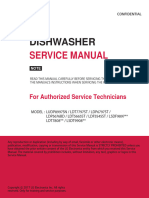Repair Instructions - Service No./Modi, Error List
Repair Instructions - Service No./Modi, Error List
Uploaded by
Ababil PragashCopyright:
Available Formats
Repair Instructions - Service No./Modi, Error List
Repair Instructions - Service No./Modi, Error List
Uploaded by
Ababil PragashOriginal Title
Copyright
Available Formats
Share this document
Did you find this document useful?
Is this content inappropriate?
Copyright:
Available Formats
Repair Instructions - Service No./Modi, Error List
Repair Instructions - Service No./Modi, Error List
Uploaded by
Ababil PragashCopyright:
Available Formats
Repair Instructions Service No.
/Modi, Error list
1 Service and Access Codes/Release Option
Enter the number under service diagnosis (Evita) or ventilation (Evita 2 dura) during
operation. For release Hardware Option wait 30 seconds and switch Evita off and on.
Release Software Option:
Refer to section of "Repair Instructions - Service No./ Modi, Error list" chapter 3.5.2,
Diagnosis page Option Release (release of software options), page 76.
1.1 Service Numbers for Software Versions 1.00 to 1.04 and 1.08
3032 to change configuration of ventilation
1311 to clear user logbook
4655 to select Service Mode
4644
+ to select Service Mode with info text in DS error list
4655
1322 to clear DS error list
4747 to select calibration of PEEP valve
4748 to clear PEEP valve calibration data
4811 to activate DC module
4810 to deactivate DC module
6795 to activate CO2 module
8396 to activate SpO2 module
9495 to deactivate all options
For internal use only. Copyright reserved.
GBR5664500T025664800.fm
5664.500/800 Evita 4/Evita 2 dura 01.2002 Repair Instructions 1
1.2 Service Numbers for Evita 4 and Evita 2 dura
Evita 4 with Software 1.05, 1.06, 1.07, 1.09 and 2.n and higher; for Evita 2 dura as of
Software 3.00
3032 To change configuration of ventilation.
1399+1311 To clear user logbook.
3999+3948 Deactivation of leakage compensation (re-activated by
switching the Evita off/on).
3999+3958 Deactivation of BTPS conversion (re-activated after
switching the Evita off/on). Important: This is only
possible if P Ambient is larger than 960 mbar,
otherwise the Evita will perform a re-start (see Test
Certificate).
7299+7235+0000 Deactivation of the hose compliance correction (re-
activated after switching the Evita off/on).
4655 To select Service Mode. With Evita 2 dura units without
Service Plus option, connect a download cable
(service coding) to COM1.
4644+4655 To select Service Mode with info text in DS error
list.(Evita 4 only). With Evita 2 dura units, software
version 3.00 or higher, without Service Plus option,
connect a download cable (service coding) to COM1.
1399+1322 To clear DS error list
4799+4747 To select calibration of PEEP valve
4799+4748 To clear PEEP valve calibration data
4811 To activate DC module
4899+4810 To deactivate DC module
6795 To activate CO2 module
6799+6794 To deactivate CO2 module
For internal use only. Copyright reserved.
8396 To activate SpO2 module
8399+8395 To deactivate SpO2 module
GBR5664500T025664800.fm
9499+9495 To deactivate all options
5664.500/800 Evita 4/Evita 2 dura 01.2002 Repair Instructions 2
2 List of Evita 2 dura/Evita 4 error numbers
Error list as at February 1998 (corresponding to SW 3.n of Evita 4/Evita 2 Dura)
Overview of error number assignment
02 Error recognised by safety software which runs on CPU 68332 PCB,
Pneumatic Controller PCB and Graphics Controller PCB (Evita 4) or Front
Panel PCB (Evita 2 dura)
03 Error in control console components not located on printed circuit card of
Graphics Controller PCB (Evita 4) or Front Panel PCB (Evita 2 dura), e.g.
Touchscreen
04 Error in electronic unit components not located on printed circuit cards, e.g.
power pack
05 Error in pneumatic system components
06 Error in extension box components
07 Software error in Rosy operating system which runs on CPU 68332 PCB,
Pneumatic Controller PCB, Graphics Controller PCB (Evita 4) or Front Panel
PCB (Evita 2 dura) and Communication PCB.
08 Exception
09 For future expansion
10 Error on Pneumatic Controller PCB
11 Error on HPSV Controller (Air) PCB or in Air mixer cartridge. On the Evita 4,
such errors are stored with software version 1.09 and as of version 2.21; on the
Evita 2 dura with versions greater than 3.00. With older software versions, such
errors are only displayed as "mixer fault". The error status can be read out in
diagnosis mode if the error is currently present.
12 Error on HPSV Controller (O2) PCB or in O2 mixer cartridge. On the Evita 4,
such errors are stored with software version 1.09 and as of version 2.21; on the
Evita 2 dura with versions greater than 3.00. With older software versions, such
errors are only displayed as "mixer fault". The error status can be read out in
diagnosis mode if the error is currently present.
13 Error on CPU 68332 PCB
14 Error on CO2 Carrier PCB
15 Error on Communication PCB
16 Error on Paediatric Flow PCB
17 Error on Graphics Controller PCB (Evita 4) or Front Panel PCB (Evita 2 dura)
For internal use only. Copyright reserved.
GBR5664500T025664800.fm
5664.500/800 Evita 4/Evita 2 dura 01.2002 Repair Instructions 3
2.1 Error code 02 Safety Software
The service codes 02.00.. to 02.22.. are recognised on the CPU 68332 PCB; they
correspond to 02.40.. to 02.62.. as recognised on the Pneumatic Controller PCB.
Fault Item Cause/Remedy
02.00.001 si0_Err, New start, cause Monitoring of cold/warm start storage in
incorrect, reset RAM on CPU 68332 PCB. Cause:
Software error on CPU 68332 PCB
02.00.002 si0_Err, Fast data chksum Data packets between CPU 68332
error, reset PCB and Pneumatic Controller PCB
cannot be transferred in full. CPU
68332 PCB or Pneumatic Controller
PCB defective.
02.00.003 si0_Err, Safety software of After starting, it was not possible within
partner CPU not started, reset 10 seconds to establish synchronisation
between CPU 68332 PCB and
Pneumatic Controller PCB. Cause:
CPU 68332 PCB or Pneumatic
Controller PCB defective.
02.00.004 si0_Err, Input data, chksum Data packets between CPU 68332
error, reset PCB and Pneumatic Controller PCB
cannot be transferred in full. CPU
68332 PCB or Pneumatic Controller
PCB defective.
02.00.005 si0_Err, Vector for NMI RAM or SW error on CPU 68332 PCB
incorrect, reset
02.00.020 si0_Err, Si boot, case RAM or SW error on CPU 68332 PCB
incorrect, reset or Pneumatic Controller PCB.
For internal use only. Copyright reserved.
GBR5664500T025664800.fm
5664.500/800 Evita 4/Evita 2 dura 01.2002 Repair Instructions 4
Fault Item Cause/Remedy
02.01.001 si1_ Err, Adjuster has incorrect Screen content (with Evita 2 dura also 7-
pixel sum, X alarm, reset: segment displays) is read out and
compared to request. Cause: Hardware
or SW error on Graphics Controller
PCB (Evita 4)/Front Panel PCB
(Evita 2 dura) or CPU 68332 PCB or
Pneumatic Controller PCB. If display
plausible, then SW error; otherwise
high probability of hardware error on
Graphics Controller PCB (Evita 4) or
Front Panel PCB (Evita 2 dura). Table
for X:
1 Paw high adjuster selected
2 Paw high arrow selected
3 MV min adjuster selected
4 MV min arrow selected
5 O2 adjuster selected
6 Last adjuster plus one
7 Paw high adjuster not selected
8 Paw high arrow not selected
9 MV min adjuster not selected
10 MV min arrow not selected
11 O2 adjuster not selected
12 Paw high line 30 top
13 Pressure scale values top 30
14 Paw high line 60 top
15 Pressure scale values top 60
16 Paw high line 100 top
17 Pressure scale values top 100
18 Paw high line 30 bottom
19 Pressure scale values bottom 30
20 Paw high line 60 bottom
21 Pressure scale values bottom 60
22 Paw high line 100 bottom
23 Pressure scale values bottom 100
24 Paw high line 30 bargraph
25 Pressure scale values bargraph 30
26 Paw high line 60 bargraph
27 Pressure scale values bargraph 60
28 Paw high line 100 bargraph
29 Pressure scale values bargraph
For internal use only. Copyright reserved.
100
30 Paw high display 1
31 Paw high display 2
32 MV min display 1
GBR5664500T025664800.fm
33 MV min display 2
34 Cold start screen
5664.500/800 Evita 4/Evita 2 dura 01.2002 Repair Instructions 5
Fault Item Cause/Remedy
02.01.002 si1_Err, Paw high, Si copy, Alarm values relevant to safety are
consistency X alarm, reset checked for plausibility.
Cause: RAM or SW error on CPU
68332 PCB or Pneumatic Controller
PCB.
02.01.003 si1_Err, MV min, Si copy, Alarm values relevant to safety are
consistency X alarm, reset checked for plausibility.
Cause: RAM or SW error on CPU
68332 PCB or Pneumatic Controller
PCB.
02.01.004 si1_Err, O2 adjust, Si copy, Alarm values relevant to safety are
consistency X alarm, reset checked for plausibility.
Cause: RAM or SW error on CPU
68332 PCB or Pneumatic Controller
PCB.
02.01.005 si1_Err, Paw high, invalid value, Alarm values relevant to safety are
reset checked for plausibility.
Cause: RAM or SW error on CPU
68332 PCB or Pneumatic Controller
PCB.
02.01.006 si1_Err, MV min, invalid value, Alarm values relevant to safety are
reset checked for plausibility.
Cause: RAM or SW error on CPU
68332 PCB or Pneumatic Controller
PCB.
02.01.007 si1_Err, O2 adjustment, invalid Alarm values relevant to safety are
value, reset checked for plausibility.
Cause: RAM or SW error on CPU
68332 PCB or Pneumatic Controller
PCB.
02.01.020 si1_Err, Si boot, case RAM or SW error on CPU 68332 PCB
incorrect, reset or Pneumatic Controller PCB.
02.01.021 si1_Err, Xxx is set, case Only applies up to SW 1.04. RAM or
incorrect, reset SW error on CPU 68332 PCB or
Pneumatic Controller PCB
02.01.022 si1_Err, Control console, RAM or SW error on CPU 68332 PCB
status, case incorrect, reset or Pneumatic Controller PCB.
For internal use only. Copyright reserved.
GBR5664500T025664800.fm
5664.500/800 Evita 4/Evita 2 dura 01.2002 Repair Instructions 6
Fault Item Cause/Remedy
02.02.001 si2_Err, Identifier has incorrect Screen content (with Evita 2 dura also 7-
pixel sum, X alarm, reset segment displays) is read out and
compared to request. Cause: Hardware
or SW error on Graphics Controller
PCB (Evita 4) / Front Panel PCB (Evita
2 dura) or CPU 68332 PCB or
Pneumatic Controller PCB. If display
plausible, then SW error; otherwise
high probability of hardware error on
Graphics Controller PCB (Evita 4) or
Front Panel PCB (Evita 2 dura). Refer to
error 02.01.001 for X table.
02.02.002 si2_Err, Identifier not Refer to error 02.02.001.
announced, X alarm, reset
02.02.003 si2_Err, Value has incorrect Refer to error 02.02.001.
pixel sum, X alarm, reset
02.02.020 si2_Err, Si boot, case RAM or SW error on CPU 68332 PCB
incorrect, reset or Pneumatic Controller PCB.
02.03.001 si3_Err, Keypad input SW or transmission error from
sequence, counter incorrect, Graphics Controller PCB (Evita 4) or
reset Front Panel PCB (Evita 2 dura) via CPU
68332 PCB to Pneumatic Controller
PCB. Cause: Probably error on
Graphics Controller PCB (Evita 4) or
Front Panel PCB (Evita 2 dura).
02.03.002 si3_Err, Rotary knob button SW or hardware error when reading out
pressed, incorrectly displayed, keys on Graphics Controller PCB
reset (Evita 4) or Front Panel PCB
(Evita 2 dura).
02.03.003 si3_Err, Silence button Refer to error 02.03.002.
pressed, incorrectly displayed,
reset
02.03.004 si3_Err, Reset button pressed, Refer to error 02.03.002.
incorrectly displayed, reset
02.03.005 si3_Err, Extraction button Refer to error 02.03.002.
pressed, incorrectly displayed,
reset
02.03.006 si3_Err, Inspiration hold button Refer to error 02.03.002.
For internal use only. Copyright reserved.
pressed, incorrectly displayed,
reset
02.03.007 si3_Err, Expiration hold button Refer to error 02.03.002.
pressed, incorrectly displayed,
GBR5664500T025664800.fm
reset
5664.500/800 Evita 4/Evita 2 dura 01.2002 Repair Instructions 7
Fault Item Cause/Remedy
02.03.020 si3_Err, S boot, case incorrect, RAM or SW error on CPU 68332 PCB
reset or Pneumatic Controller PCB.
02.04.001 si4_Err, MV exp, 12 RAM or SW error on CPU 68332 PCB
consistency, reset or Pneumatic Controller PCB.
02.04.002 si4_Err, Flow exp, quotient, 12 RAM or SW error on CPU 68332 PCB
consistency, reset or Pneumatic Controller PCB.
02.04.003 si4_Err, Standard flow sensor According to safety software, wrong
in neo-mode, X alarm, reset flow sensor being used in neo-mode.
Cause: RAM or SW error on CPU
68332 PCB or Pneumatic Controller
PCB.
02.04.004 si4_Err, Neo flow sensor in According to safety software, wrong
adult mode, X alarm, reset flow sensor being used in adult mode.
Cause: RAM or SW error on CPU
68332 PCB or Pneumatic Controller
PCB.
02.04.020 si4_Err, Si boot, case RAM or SW error on CPU 68332 PCB
incorrect, reset or Pneumatic Controller PCB.
02.05.001 si5_Err, Factor for NTPD to SW error or impermissible activation of
BTPS incorrect, X alarm, reset BTPS deactivation at ambient pressure
less than 961 mbar.
02.05.002 si5_Err, Flow insp, counter HPSV actuation monitoring signals
current, reset error. Cause: HPSV cartridge (Air or
O2) or one of the two HPSV actuation
PCBs or Pneumatic Controller PCB
defective. Error status can be read out in
diagnosis mode Valves if error is
present at the time.
02.05.003 si5_Err, MV insp, 12 RAM or SW error on CPU 68332 PCB
consistency, reset or Pneumatic Controller PCB.
02.05.004 si5_Err, Factor for NTPS to SW error or impermissible activation of
BTPS incorrect, X alarm, reset BTPS deactivation at ambient pressure
less than 961 mbar.
02.05.020 si5_Err, Si boot, case RAM or SW error on CPU 68332 PCB
incorrect, reset or Pneumatic Controller PCB.
02.06.001 si6_Err, MV deactivation, Probably software error on Graphics
confirmation X signal incorrect, Controller PCB (Evita 4) or Front Panel
For internal use only. Copyright reserved.
reset PCB (Evita 2 dura) or also CAN
communication problem with CPU
68332 PCB and Pneumatic Controller
PCB.
GBR5664500T025664800.fm
5664.500/800 Evita 4/Evita 2 dura 01.2002 Repair Instructions 8
Fault Item Cause/Remedy
02.06.002 si6_Err, MV deactivation, Refer to error 02.06.001.
request Y signal incorrect,
reset
02.06.003 si6_Err, Paed MV deactivation, Refer to error 02.06.001.
confirmation X signal incorrect,
reset
02.06.004 si6_Err, Paed MV deactivation, Refer to error 02.06.001.
request Y signal incorrect,
reset
02.06.020 si6_Err, Si boot, case RAM or SW error on CPU 68332 PCB
incorrect, reset or Pneumatic Controller PCB.
02.06.021 si6_Err, Si Y signal, case Refer to error 02.06.020, however
incorrect defective Graphics Controller PCB
(Evita 4) or Front Panel PCB (Evita 2
dura) also possible.
02.07.020 si7_Err, Si boot, case RAM or SW error on CPU 68332 PCB
incorrect, reset or Pneumatic Controller PCB.
02.08.001 si8_Err, O2 measurement Probably software error on Graphics
deactivation, confirmation X Controller PCB (Evita 4) or Front Panel
signal incorrect, reset PCB (Evita 2 dura) or also CAN
communication problem with CPU
68332 PCB and Pneumatic Controller
PCB.
02.08.002 si8_Err, O2 measurement Refer to error 02.08.001.
deactivation, request Y signal
incorrect, reset
02.08.020 si8_Err ,Si boot, case RAM or SW error on CPU 68332 PCB
incorrect, reset or Pneumatic Controller PCB.
02.08.021 si8_Err, Si Y signal, case Refer to error 02.08.021, however
incorrect, reset defective Graphics Controller PCB
(Evita 4) or Front Panel PCB (Evita 2
dura) also possible.
02.09.001 si9_Err, Disconnection CPU 68332 PCB monitors timing of
manoeuvre, disconnection too Pneumatic Controller PCB. One of the
long, reset two systems is defective.
02.09.002 si9_Err, Disconnection Refer to error 02.09.001.
manoeuvre, post-oxygenisation
For internal use only. Copyright reserved.
too long, reset
02.09.003 si9_Err, Disconnection Refer to error 02.09.001.
manoeuvre, pre-oxygenisation
too long, reset
GBR5664500T025664800.fm
5664.500/800 Evita 4/Evita 2 dura 01.2002 Repair Instructions 9
Fault Item Cause/Remedy
02.09.004 si9_Err, Disconnection SW error on Graphics Controller PCB
manoeuvre, no button, reset (Evita 4) / Front Panel PCB (Evita 2
dura) or CPU 68332 PCB or
Pneumatic Controller PCB.
02.09.020 si9_Err, Si boot, case RAM or SW error on CPU 68332 PCB
incorrect, reset or Pneumatic Controller PCB.
02.09.021 si9_Err, Si status change, case RAM or SW error on CPU 68332 PCB
incorrect, reset or Pneumatic Controller PCB.
02.11.001 si11_Err, O2 cal. too long, CPU 68332 PCB monitors timing of
reset Pneumatic Controller PCB. One of the
two systems is defective.
02.11.002 si11_Err, O2 calibration CPU 68332 PCB monitors timing of
sequence incorrect, reset Pneumatic Controller PCB. One of the
two systems is defective.
02.11.020 si11_Err, Si boot, case RAM or SW error on CPU 68332 PCB
incorrect, reset or Pneumatic Controller PCB.
02.12.001 si12_Err, Paw high too long, Inspiration pressure too high for more
reset than 1 second and cannot be dissipated
via emergency vent Y1.3. Inspiration
pressure is measured on Pneumatic
Controller PCB and CO2 Carrier PCB.
Possible causes:
Measurement of inspiration
pressure on Pneumatic Controller
PCB (1st channel) or CO2 Carrier
PCB (2nd channel) defective. Read
out values by way of service mode.
If error is on CO2 Carrier PCB,
contact problems may be the
cause. CO2 Carrier PCB must be
secured in position with both
screws.
Inspiration pressure sensor
defective.
Pneumatic fault.
Too high a measured value from
For internal use only. Copyright reserved.
the expiratory pressure sensor
(Note: If ground (GND) is missing,
the Paw sensors will measure
approx. 115 mbar.)
GBR5664500T025664800.fm
5664.500/800 Evita 4/Evita 2 dura 01.2002 Repair Instructions 10
Fault Item Cause/Remedy
02.12.020 si12_Err, Si boot, case RAM or SW error on CPU 68332 PCB
incorrect, reset or Pneumatic Controller PCB.
02.13.020 si13_Err, Si boot, case RAM or SW error on CPU 68332 PCB
incorrect, reset or Pneumatic Controller PCB.
02.14.001 si14_Err, Breathing cycle, insp. RAM or SW error on CPU 68332 PCB
timer, 12 consistency, reset or Pneumatic Controller PCB.
02.14.002 si14_Err, Breathing cycle, exp. RAM or SW error on CPU 68332 PCB
timer, 12 consistency, reset or Pneumatic Controller PCB.
02.14.020 si14_Err, Si boot, case RAM or SW error on CPU 68332 PCB
incorrect, reset or Pneumatic Controller PCB.
02.15.001 si15_Err, Nebuliser des., Si RAM or SW error on CPU 68332 PCB
copy, consistency, reset or Pneumatic Controller PCB.
02.15.020 si15_Err, Si boot, case RAM or SW error on CPU 68332 PCB
incorrect, reset or Pneumatic Controller PCB.
02.16.001 si16_Err, Hardware boot, test RAM or SW error on CPU 68332 PCB.
data not reset, reset
02.16.002 si16_Err, Hardware datum, Si RAM or SW error on CPU 68332 PCB
copy, inconsistent, reset or Pneumatic Controller PCB.
02.16.020 si16_Err, Si boot, case RAM or SW error on CPU 68332 PCB
incorrect, reset or Pneumatic Controller PCB.
02.17.001 si17_Err, Reset alarm, Xxx RAM or SW error probably on Graphics
incorrect, reset Controller PCB (Evita 4) or Front Panel
PCB (Evita 2 dura), but may also be on
CPU 68332 PCB or Pneumatic
Controller PCB.
02.17.002 si17_Err, Incorrect tone RAM or SW error probably on Graphics
recognition by loudspeaker Controller PCB (Evita 4) or Front Panel
monitoring, reset PCB (Evita 2 dura), but may also be on
CPU 68332 PCB or Pneumatic
Controller PCB.
02.17.020 si17_Err, Si boot, case RAM or SW error on CPU 68332 PCB
incorrect, reset or Pneumatic Controller PCB.
02.17.021 si17_Err, Si Reset alarm, case RAM or SW error on CPU 68332 PCB
incorrect or Pneumatic Controller PCB, but may
also be on Graphics Controller PCB
(Evita 4) or Front Panel PCB (Evita 2
For internal use only. Copyright reserved.
dura).
02.18.001 si18_Err, Silence incorrectly RAM or SW error on CPU 68332 PCB
activated, reset or Pneumatic Controller PCB or
Graphics Controller PCB (Evita 4) /
GBR5664500T025664800.fm
Front Panel PCB (Evita 2 dura).
5664.500/800 Evita 4/Evita 2 dura 01.2002 Repair Instructions 11
Fault Item Cause/Remedy
02.18.002 si18_Err, Silence too long, RAM or SW error on CPU 68332 PCB
reset or Pneumatic Controller PCB or
Graphics Controller PCB (Evita 4) /
Front Panel PCB (Evita 2 dura).
02.18.003 si18_Err, Confirmation signal RAM or SW error on CPU 68332 PCB
for standby incorrect, reset or Pneumatic Controller PCB or
Graphics Controller PCB (Evita 4) /
Front Panel PCB (Evita 2 dura).
02.18.020 si18_Err, Si boot, case RAM or SW error on CPU 68332 PCB
incorrect, reset or Pneumatic Controller PCB.
02.19.001 si19_Err, Memory consistency, RAM or SW error on CPU 68332 PCB
reset or Pneumatic Controller PCB.
02.19.002 si19_Err, Auxiliary alarm mute, RAM or SW error on CPU 68332 PCB
number 1 incorrect, reset or Pneumatic Controller PCB.
02.19.003 si19_Err, Auxiliary alarm mute, RAM or SW error on CPU 68332 PCB
number 2 incorrect, reset or Pneumatic Controller PCB.
02.21.000 sic_Err, Task recognises error RAM or SW error on CPU 68332 PCB
or Pneumatic Controller PCB.
02.22.000 sil_Err, Task recognises error RAM or SW error on CPU 68332 PCB
or Pneumatic Controller PCB.
The service codes 02.40.. to 02.62.. are recognised on the Pneumatic Controller PCB; they
correspond to 02.00.. to 02.22.. as recognised on the CPU 68332 PCB.
For internal use only. Copyright reserved.
GBR5664500T025664800.fm
5664.500/800 Evita 4/Evita 2 dura 01.2002 Repair Instructions 12
Defective Hardware
Fault Item Cause/Remedy
02.71.001 No acoustic alarm Actuation signal from CPU 68332 PCB to
loudspeaker (approx. 50 ohms) is tapped via
series resistor (5 ohms) on Graphics
Controller / Front Panel PCB and supplied to
the system as digital information. This signal is
used for desired/actual comparison of the
loudspeaker actuation. The loudspeaker is in
the control console/front section.
Possible cause of trouble:
-Software error
if error occurs between several aspiration
modes without intervening ventilation. This
error has been rectified on the Evita 4 as of
SW 2.21 (Japan as of SW 1.09) and on the
Evita 2 dura with versions greater than 3.00.
-Cable fault between CPU 68332 PCB and
loudspeaker in control console
-Loudspeaker defect
Trouble-shooting:
-Measure resistance of loudspeaker via
connecting cable of control console, incl.
cable between pins 9 and 10 of SUB-D cable
connector. Test value = 55 plus/minus 8
ohms. This value incl. shunt resistance must
be 5 ohms higher than loudspeaker value,
which can be measured after opening control
console.
-Using diagnosis mode with lowest volume
setting, Refer to section of "Repair
Instructions - Service No./ Modi, Error list"
chapter 3.2.1, Diagnosis page
Microprocessor of Front, page 57.
- Using external DS mode via PC with lowest
volume setting, Refer to section of "Repair
Instructions - Service No./ Modi, Error list"
chapter 9.4.7, Loudspeaker test, page 141. or
Refer to section of "Repair Instructions -
Service No./ Modi, Error list" chapter 9.5.7,
For internal use only. Copyright reserved.
Testing of loudspeaker, page 151.
instructions.
Note: See also errors 02.71.012 and
GBR5664500T025664800.fm
02.71.013
5664.500/800 Evita 4/Evita 2 dura 01.2002 Repair Instructions 13
02.71.002 Flow measurement on Remedy:
Pneumatic Controller As of SW 1.05: Renew Pneumatic Controller
PCB defective PCB.
Up to SW 1.04: Fault is set if ambient
pressure is less than 961 mbar on switch-on,
but is not displayed on screen. Only renew
Pneumatic Controller PCB if error message is
displayed on screen during operation.
02.71.003 Gold Cap capacitor, In the event of power failure, Gold Cap on
capacitance too low CO2 Carrier PCB supplies piezo alarm tone
generator with voltage and thus signals mains
failure. The duration of this mains failure alarm
is governed by the capacitance of the Gold
Cap. Both the function and the capacitance
are therefore tested once an hour, starting 5
minutes after switch-on of the unit. A unit fault
is signalled if one of the following criteria is
met:
a. Final charging voltage too high
(greater than 11 V), voltage regulator
defective
b. Final charging voltage too low (less
than 8 V), charging circuit defective
c. Reference voltage too high (greater
than 6.3 V), discharge circuit
defective
d. Reference voltage too low (less than
4.5 V), no Gold Cap
e. Capacitance less than 30mF, Gold
Cap capacitance too low
Remedy:
refer to section of "Repair Instructions -
Electronic Components" Chapter 5.5,
Conversions, page 39 CO2 Carrier PCB.
02.71.004 Gold Cap capacitor, see error 02.71.003
voltage too high
02.71.005 Gold Cap capacitor, see error 02.71.003
voltage too low
02.71.006 Gold Cap capacitor, see error 02.71.003
For internal use only. Copyright reserved.
tester defective
GBR5664500T025664800.fm
5664.500/800 Evita 4/Evita 2 dura 01.2002 Repair Instructions 14
02.71.007 Boot test defective Cause of trouble:
CPU 68332 PCB (more likely) or Pneumatic
Controller PCB defective
Note:
Additionally displayed with other error
messages
02.71.008 Piezo alarm generator, In addition to signalling mains failure, the
auxiliary alarm triggering piezo assumes the alarm function of the
defective loudspeaker if CPU 68332 is defective
(stopped). To ensure that this is the case, the
piezo on the CO2 Carrier PCB is suppressed
by the CPU 68332 PCB with a square-wave
signal. If this cyclical clocking fails, the
associated muting of the piezo is cancelled
and a continuous beep sounds. Muting is
deliberately cancelled to test the piezo. The
current through the piezo, which then
increases as a result of cancelling the muting,
can be measured as voltage drop across a
series resistor by the A/D converter on the
CO2 Carrier PCB.
Possible cause of trouble:
a. CO2 Carrier PCB defective
b. CPU 68332 PCB defective
Trouble-shooting:
- With diagnosis mode, Refer to section of
"Repair Instructions - Service No./ Modi, Error
list" chapter 3.3.2, Diagnosis page
Microprocessor of Electronics, page 63.
- With external DS mode via PC, Refer to
section of "Repair Instructions - Service No./
Modi, Error list" chapter 9.4.6, Horn test, page
140.
instructions
02.71.009 Piezo alarm generator, refer to error 02.71.008
current too high
02.71.010 Piezo alarm generator, refer to error 02.71.008
current too low
02.71.011 Monitoring of nebuliser The required nebuliser valve position is
For internal use only. Copyright reserved.
valve defective constantly compared to the checkback signal
of the actuation electronics.
Remedy: Renew Pneumatic Controller PCB
Note: There is no recognition of whether or
not valve is connected.
GBR5664500T025664800.fm
5664.500/800 Evita 4/Evita 2 dura 01.2002 Repair Instructions 15
02.71.012 Loudspeaker too seldom The actuation signal from the CPU 68332
recognised PCB to the loudspeaker (approx. 50 ohms) is
tapped via a series resistor (5 ohms) on the
Graphics Controller PCB and supplied to the
system as digital information. This signal is
used for desired/actual comparison of the
loudspeaker actuation. A unit fault is signalled
if an error is established in the course of this
desired/actual comparison. The loudspeaker
is located in the control console/front section.
Possible cause:
a. Cable fault between CO2 Carrier
PCB and loudspeaker in control
console
b. Loudspeaker defective
c. Graphics Controller PCB defective
d. CPU 68332 PCB defective
Trouble-shooting:
- Measure resistance of loudspeaker
via connecting cable of control
console incl. cable between pins 9
and 10 of SUB-D cable connector.
Test value = 55 plus/minus 8 ohms.
This value incl. shunt resistance must
be 5 ohms higher than loudspeaker
value, which can be measured after
opening control console.
- Using diagnosis mode with lowest
volume setting, Refer to section of "Repair
Instructions - Service No./ Modi, Error list"
chapter 3.2.1, Diagnosis page
Microprocessor of Front, page 57.
- Using external DS mode via PC with
lowest volume setting, Refer to section of
"Repair Instructions - Service No./ Modi, Error
list" chapter 9.4.7, Loudspeaker test, page
141. or Refer to section of "Repair
Instructions - Service No./ Modi, Error list"
chapter 9.5.7, Testing of loudspeaker, page
151.
instructions.
Note: Refer also to error 02.71.001
For internal use only. Copyright reserved.
02.71.013 Loudspeaker recognised refer to error 02.71.012
too frequently
GBR5664500T025664800.fm
5664.500/800 Evita 4/Evita 2 dura 01.2002 Repair Instructions 16
02.71.014 + 15 V too low The operating voltages accessible via an A/D
converter on the CO2 Carrier PCB are
cyclically compared to the defined tolerances.
An undershoot of + 14 V produces a unit fault
message.
Possible cause:
a. Power pack defective (source)
b. CO2 Carrier PCB defective
Check voltages from power pack, various
possibilities:
- Measure voltage with multimeter,
refer to section of "Repair Instructions -
Electronic Components" Chapter 1, Power
Supply Unit, page 6
- With diagnosis mode, Refer to section of
"Repair Instructions - Service No./ Modi, Error
list" chapter 3.2.1, Diagnosis page
Microprocessor of Front, page 57.
- With external service mode, Refer to
section of "Repair Instructions - Service No./
Modi, Error list" chapter 9.4.1, Testing
voltages, page 131.
If OK = Renew CO2 Carrier PCB
If not OK = Renew power pack
02.71.015 +10V reference voltage This voltage is stepped down from the +15 V
too low on the CO2 Carrier PCB, where it is also
measured. An undershoot of + 9 V produces
this unit fault message.
Remedy:
Renew CO2 Carrier PCB
02.71.016 AD conversion for O2 The pre-amplified O2 sensor voltage is read in
measurement defective on the Pneumatic Controller PCB by two
independent AD converters. These values
differ.
Trouble-shooting:
- With diagnosis mode, Refer to section of
"Repair Instructions - Service No./ Modi, Error
list" chapter 3.4.2, Diagnosis page Sensors
of Pneumatics, page 70.
- With external service mode, Refer to
section of "Repair Instructions - Service No./
Modi, Error list" chapter 9.3.4, Sensors, page
For internal use only. Copyright reserved.
123.
Remedy:
Renew Pneumatic Controller PCB
GBR5664500T025664800.fm
5664.500/800 Evita 4/Evita 2 dura 01.2002 Repair Instructions 17
02.71.017 O2/Air switching-valve The required O2/Air switching valve position
actuation defective is constantly compared to the checkback
signal of the actuation electronics on the
Pneumatic Controller PCB.
Trouble-shooting:
- With diagnosis mode, Refer to section of
"Repair Instructions - Service No./ Modi, Error
list" chapter 3.4.1, Diagnosis page Valves of
Pneumatics, page 67.
- With external service mode, Refer to
section of "Repair Instructions - Service No./
Modi, Error list" chapter 9.3.1, Valve switching,
page 121.
Remedy:
Renew Pneumatic Controller PCB
Note:
There is no recognition of whether or not valve
is connected
02.71.018 Incorrect nebuliser gas During nebulisation, the required air/O2
switching valve position is thus constantly
compared to the checkback signal of the
actuation electronics.
Trouble-shooting:
- With diagnosis mode, Refer to section of
"Repair Instructions - Service No./ Modi, Error
list" chapter 3.4.1, Diagnosis page Valves of
Pneumatics, page 67.
- With external service mode, Refer to
section of "Repair Instructions - Service No./
Modi, Error list" chapter 9.3.1, Valve switching,
page 121.
Remedy:
Renew Pneumatic Controller PCB
For internal use only. Copyright reserved.
GBR5664500T025664800.fm
5664.500/800 Evita 4/Evita 2 dura 01.2002 Repair Instructions 18
02.71.019 Cold/warm start Cold/warm start recognition is effected by
recognition defective way of mains-switch auxiliary contacts in
power pack, which are read in via CO2
Carrier PCB.
Trouble-shooting:
- With diagnosis mode, Refer to section of
"Repair Instructions - Service No./ Modi, Error
list" chapter 3.3.2, Diagnosis page
Microprocessor of Electronics, page 63.
- With external service mode, Refer to section
of "Repair Instructions - Service No./ Modi,
Error list" chapter 9.4.2, Power pack status,
page 133.
Possible cause of trouble:
- Mains-switch auxiliary contacts in power
pack defective
- CO2 Carrier PCB defective
02.71.020 Hardware initialisation, The data for initialising the interrupt masks
interrupt masks defective have not been properly stored on the CPU
68332 PCB.
Cause:
Fault in one of the following printed circuit
cards (RAM or SW error):
a. CPU 68332 PCB
b. Pneumatic Controller PCB
c. Graphics Controller / Front Panel
PCB
02.71.021 Quartz time discrepancy Quartz times of CPU 68332 PCB and
Pneumatic Contoller PCB are compared and
an error message generated if the two differ
Cause:
Defect in one of the following printed circuit
cards:
a. CPU 68332 PCB
b. Pneumatic Controller PCB
For internal use only. Copyright reserved.
GBR5664500T025664800.fm
5664.500/800 Evita 4/Evita 2 dura 01.2002 Repair Instructions 19
2.2 Error Code 03 Control-Console Components
Fault Item Cause/Remedy
03.01.001 Touchscreen is not recognised Following switch-on of Evita 4,
during BOOT touchscreen is not recognised by
Graphics Controller PCB. The
touchscreen communicates with the
Graphics Controller PCB via RS232.
Trouble-shooting:
- With diagnosis mode, Refer to
section of "Repair Instructions - Service
No./ Modi, Error list" chapter 3.2.1,
Diagnosis page Microprocessor of
Front, page 57.
- With external service mode, Refer to
section of "Repair Instructions - Service
No./ Modi, Error list" chapter 9.5.5,
Testing of touchscreen, page 148.
Defect in one of the following printed
circuit cards:
a. Touchscreen
b. Graphics Controller PCB
03.01.002 TOUCHSCREEN NO RESET - similar to error 03.01.001, but occurs
ACK during operation
03.01.003 OUCHSCREEN NO REPORT similar to error 03.01.001, but occurs
during operation
For internal use only. Copyright reserved.
GBR5664500T025664800.fm
5664.500/800 Evita 4/Evita 2 dura 01.2002 Repair Instructions 20
03.07.001 Reset line fault Reason:
Interruption in reset line between CPU
68332 PCB and Graphics Controller /
Front Panel PCB.
Possible cause:
a. Control console / Front Panel PCB
not connected
b. Fault in cable to control console /
Front Panel PCB
c. CPU 68332 PCB defective
d. Graphics Controller / Front Panel
PCB defective
e. Connector between printed circuit
cards defective
Trouble-shooting:
1. Check and if necessary renew front-
section cable
2. Remove housing cover to reveal
service LEDs on CPU 68332 PCB. If
necessary, insert card in one of the
upper slots (all identical).
3. Connect up control console ready for
operation.
4. Switch on unit.
5. LED 6 must light briefly after
switching on:
If not = CPU 68332 PCB defective
If yes = CPU 68332 PCB probably
OK, renew Graphics Controller /
Front Panel PCB
For internal use only. Copyright reserved.
GBR5664500T025664800.fm
5664.500/800 Evita 4/Evita 2 dura 01.2002 Repair Instructions 21
2.3 Error Code 04 Components of Electronics Unit
Fault Item Cause/Remedy
04.01.001 Power pack fault, 5V supply The operating voltages accessible via an
voltage greater than 6 V A/D converter on the CO2 Carrier PCB
are cyclically compared to the defined
tolerances of plus/minus 20 %.
Possible cause:
a. Power pack defective (source)
b. CO2 Carrier PCB defective
(monitoring)
Trouble-shooting:
Check voltages from power pack,
various possibilities:
- Measure voltage with multimeter,
refer to section of "Repair Instructions -
Electronic Components" Chapter 1,
Power Supply Unit, page 6
instructions
- With diagnosis mode, Refer to
section of "Repair Instructions - Service
No./ Modi, Error list" chapter 3.3.2,
Diagnosis page Microprocessor of
Electronics, page 63.
- With external service mode, Refer to
section of "Repair Instructions - Service
No./ Modi, Error list" chapter 9.4.1,
Testing voltages, page 131.
If OK = Renew CO2 Carrier PCB
If not OK = Renew power pack
Important:
001Power pack +5V too high
(for digital components)
002Power pack +5 V too low
003Power pack +12V too high
(for HPSVs, fan in power pack)
004Power pack +12V too low
005Power pack +15V too high
(for analog components)
006Power pack +15V too low
007Power pack -15V too high
For internal use only. Copyright reserved.
(for analog components)
008Power pack -15V too low
009Power pack +24V too high
(for valves and control console)
GBR5664500T025664800.fm
010Power pack +24V too low
5664.500/800 Evita 4/Evita 2 dura 01.2002 Repair Instructions 22
04.01.002 Power pack fault, 5V supply refer to error 04.01.001
voltage less than 4 V
04.01.003 Power pack fault, 12V supply refer to error 04.01.001
voltage greater than 14.4 V
04.01.004 Power pack fault, 12V supply refer to error 04.01.001
voltage less than 9.6 V
04.01.005 Power pack fault, 15V supply refer to error 04.01.001
voltage greater than 18 V
04.01.006 Power pack fault, 15V supply refer to error 04.01.001
voltage less than 12 V
04.01.007 Power pack fault, -15V supply refer to error 04.01.001
voltage greater than -18 V
04.01.008 Power pack fault, -15V supply refer to error 04.01.001
voltage less than -12 V
04.01.009 Power pack fault, 24V supply refer to error 04.01.001
voltage greater than 28.8 V
04.01.010 Power pack fault, 24V supply refer to error 04.01.001
voltage less than 19.2 V
For internal use only. Copyright reserved.
GBR5664500T025664800.fm
5664.500/800 Evita 4/Evita 2 dura 01.2002 Repair Instructions 23
2.4 Error Code 05 Pneumatic System Components
Fault Item Cause/Remedy
05.01.001 Short circuit in fan in Fan for cooling pneumatic-system
pneumatic system printed circuit cards defective or not
connected
Recognition:
a. Actuation current of fan is measured
with an A/D converter via a shunt. In
normal operation, this fan current
must be subject to fluctuations
greater than 50 mV. The minimum
and maximum levels of this fan
voltage are measured for 60 s each.
If the max./min. difference is less
than 50 mV, this indicates a fault.
b. Measured value of fan voltage = 0 V
(open circuit)
c. Measured value of fan voltage
greater than or equal to 2.9 V (short
circuit)
Trouble-shooting:
- With diagnosis mode, Refer to
section of "Repair Instructions - Service
No./ Modi, Error list" chapter 3.4.3,
Diagnosis page Microprocessor of
Pneumatics, page 74.
- With external service mode, Refer to
section of "Repair Instructions - Service
No./ Modi, Error list" chapter 9.3.5,
Voltages, page 127.
- Fan connected?
- Fan operation?
No = Renew fan
Yes = Renew Pneumatic Controller
PCB
05.01.002 Fan in pneumatic system not refer to error 05.01.001
connected
05.01.003 No operation of fan in refer to error 05.01.001
pneumatic system
For internal use only. Copyright reserved.
GBR5664500T025664800.fm
5664.500/800 Evita 4/Evita 2 dura 01.2002 Repair Instructions 24
05.02.001 Reset-up line fault Interruption in reset line between CPU
68332 PCB and Pneumatic Controller
PCB.
Possible cause:
a. CPU 68332 PCB defective
b. Pneumatic Controller PCB defective
c. Connector between printed circuit
cards defective
Trouble-shooting:
1. Remove housing cover to reveal
service LEDs on CPU 68332 PCB.
If necessary, insert card in one of the
upper slots (all identical).
2. Switch on unit.
3. Following LEDs must light briefly
after switching on:
LED 4 (together with 3) for reset-up
LED 5 for reset-down
If not = CPU 68332 PCB defective
If yes = CPU 68332 PCB probably
OK, renew Pneumatic Controller
PCB
05.02.002 Reset-down line fault refer to error 05.02.001
05.02.003 Interruption in disable line Interruption in disable line between
CPU 68332 PCB and Pneumatic
Controller PCB.
Possible cause:
a. CPU 68332 PCB defective
b. Pneumatic Controller PCB defective
c. Connector between printed circuit
cards defective
Trouble-shooting:
1. Removing housing cover to reveal
service LEDs on CPU 68332 PCB.
If necessary, insert card in one of the
upper slots (all identical).
2. Switch on unit.
3. LED 7 must flash/light after switching
on until pneumatic system is activated
(approx. 10 s):
If not = CPU 68332 PCB defective
If yes = CPU 68332 PCB probably
For internal use only. Copyright reserved.
OK, renew Pneumatic Controller
PCB
Note:
Only possible with software versions
1.00 to 1.05, 2.00 and 2.10
GBR5664500T025664800.fm
5664.500/800 Evita 4/Evita 2 dura 01.2002 Repair Instructions 25
05.04.001 O2/Air switching valve cannot The required O2/Air switching valve
be switched on position is constantly compared to the
checkback signal of the actuation
electronics
If required position and checkback
signal do not tally, a unit fault message
is generated.
Trouble-shooting:
- With diagnosis mode, Refer to
section of "Repair Instructions - Service
No./ Modi, Error list" chapter 3.4.1,
Diagnosis page Valves of
Pneumatics, page 67.
- With external service mode, Refer to
section of "Repair Instructions - Service
No./ Modi, Error list" chapter 9.3.1,
Valve switching, page 121.
Remedy:
Renew Pneumatic Controller PCB
Note:
There is no recognition of whether or
not valve is connected.
05.04.002 O2/Air switching valve not refer to error 05.04.001
switched off
05.04.003 O2/Air switching valve not refer to error 05.04.001
switched over
05.04.004 Incorrect O2/Air switching refer to error 05.04.001
valve position
05.04.005 O2/Air switching valve does In unit check, a test pressure of 30 mbar
not switch to Air is only built up in tubing system with one
connected pressure supply (O2 or Air)
in each case. The O2/Air switching
valve Y1.1 then effects switching to the
other compressed gas. This causes the
tubing system to be vented to below
10 mbar.
Trouble-shooting:
- With diagnosis mode, Refer to
section of "Repair Instructions - Service
No./ Modi, Error list" chapter 3.4.1,
Diagnosis page Valves of
For internal use only. Copyright reserved.
Pneumatics, page 67.
- With external service mode, Refer to
section of "Repair Instructions - Service
No./ Modi, Error list" chapter 9.3.1,
Valve switching, page 121.
GBR5664500T025664800.fm
Remedy:
Renew valve Y1.1 in gas connection.
5664.500/800 Evita 4/Evita 2 dura 01.2002 Repair Instructions 26
05.04.006 O2/Air switching valve does refer to error 05.04.005
not switch to O2
05.05.001 Safety valve cannot be Up to SW 1.04 only
switched on Cause: Safety valve or actuation on
Pneumatic Controller PCB defective
05.05.002 Safety valve cannot be Up to SW 1.04 only
switched off Cause: Safety valve or actuation on
Pneumatic Controller PCB defective
05.05.003 Safety valve cannot be Up to SW 1.04 only
switched Cause: Safety valve or actuation on
Pneumatic Controller PCB defective
05.05.004 Incorrect safety valve position Up to SW 1.04 only
Cause: Safety valve or actuation on
Pneumatic Controller PCB defective
05.05.005 Pressure venting via safety Test pressure of 30 mbar is built up in
valve Y1.3 defective patient system during unit check. This is
followed by venting via safety valve Y1.3
to below 10 mbar.
Trouble-shooting:
- With diagnosis mode, Refer to
section of "Repair Instructions - Service
No./ Modi, Error list" chapter 3.4.1,
Diagnosis page Valves of
Pneumatics, page 67.
- With external service mode, Refer to
section of "Repair Instructions - Service
No./ Modi, Error list" chapter 9.3.1,
Valve switching, page 121.
Remedy:
Renew valve Y1.3 in gas connection.
05.05.006 Test pressure of 30 mbar Pressure of 30 mbar should be built up
cannot be built up during unit in tubing system during unit check with
check test lung connected.
Cause:
- Leak in tubing system
- Test lung not connected
Note:
As of SW 1.04, this fault is only
indicated by an F in the unit check.
For internal use only. Copyright reserved.
GBR5664500T025664800.fm
5664.500/800 Evita 4/Evita 2 dura 01.2002 Repair Instructions 27
2.5 Error Code 07 ROSY (operating-system software errors)
The following applies to all Rosy errors: Operating-system software errors. The operating
system runs on the CPU 68332 PCB, the Pneumatic Controller PCB, the Graphics
Controller PCB (Evita 4)/Front Panel PCB (Evita 2 dura) and the Communication PCB.
Please report any problems to Lbeck.
2.6 Error Code 08 Exceptions (SW)
The following applies to all Exception errors: Software problem on CPU 68332 PCB,
Pneumatic Controller PCB, Graphics Controller PCB (Evita 4) / Front Panel PCB (Evita 2
dura) or Communication PCB. Please report any problems to Lbeck.
2.7 Error Code 10 Pneumatic Controller
Fault Item Cause/Remedy
10.01.020 Pneumatic Controller PCB Remedy: Renew Pneumatic Controller
defective (Timeout) PCB
10.01.040 Pneumatic Controller PCB Remedy: Renew Pneumatic Controller
defective (Timeout) PCB
10.02.001 Pneumatic Controller PCB Remedy: Renew Pneumatic Controller
defective (RAM error) PCB
10.03.001 Pneumatic Controller PCB Remedy: Renew Pneumatic Controller
defective (Flash EPROM error) PCB
10.97.xxx ROSY SHUTDOWN refer to: Rosy error codes (07..)
For internal use only. Copyright reserved.
GBR5664500T025664800.fm
5664.500/800 Evita 4/Evita 2 dura 01.2002 Repair Instructions 28
SW:
Fault Item Cause/Remedy
10.99.000 PNT UNEXPECTED END Software error on Pneumatic Controller
OF_TASK PCB.
10.99.020 LM UNEXPECTED END OF Software error on Pneumatic Controller
TASK PCB.
10.99.030 DSPT UNEXPECTED END OF Software error on Pneumatic Controller
TASK PCB.
10.99.040 VS INVALID MSG RECEIVED Software error on Pneumatic Controller
PCB.
10.99.050 UE INVALID MSG RECEIVED Software error on Pneumatic Controller
PCB.
10.99.060 BEAT ILLEGAL MSG Software error on Pneumatic Controller
PCB.
10.99.061 BEAT ILL MSGSIZE Software error on Pneumatic Controller
PCB.
10.99.062 BEAT ILL BREATH STATE Software error on Pneumatic Controller
PCB.
10.99.063 BEAT ILL VENTILATION Software error on Pneumatic Controller
MODE PCB.
10.99.064 BEAT ACTIVATE ILL BMODE Software error on Pneumatic Controller
PCB.
10.99.065 BEAT ILL DEACTIVATION Software error on Pneumatic Controller
PCB.
10.99.070 bau: BAU Task should never Software error on Pneumatic Controller
reach this point PCB.
10.99.071 BAU ILLEGAL SETTING, Software error on Pneumatic Controller
incorrect Ti Te, calculation in PCB.
parameter adjustment, apnoea
ventilation
10.99.080 eba: EBA Task should never Software error on Pneumatic Controller
reach this point PCB.
10.99.081 EBA ILL MSG ID Software error on Pneumatic Controller
PCB.
For internal use only. Copyright reserved.
10.99.082 EBA LONG MSG Software error on Pneumatic Controller
PCB.
10.99.083 EBKB TERMINATE Software error on Pneumatic Controller
OPERATION PCB.
GBR5664500T025664800.fm
5664.500/800 Evita 4/Evita 2 dura 01.2002 Repair Instructions 29
10.99.084 EBKB O2 ILL STATE Software error on Pneumatic Controller
PCB.
10.99.085 EBKB PAED ILL STATE Software error on Pneumatic Controller
PCB.
10.99.086 EBKB ILL BRONCHSTATE Software error on Pneumatic Controller
PCB.
10.99.087 EBKB ILL FLOWSTATE1 Software error on Pneumatic Controller
PCB.
10.99.088 EBKB ILL FLOWSTATE2 Software error on Pneumatic Controller
PCB.
10.99.101 BB INVALID MSG RECEIVED Software error on Pneumatic Controller
PCB.
10.99.110 MSF INVALID MSG Software error on Pneumatic Controller
RECEIVED PCB.
10.99.111 MSF, AD VALUES shifted Incorrect AD conversion on Pneumatic
Controller PCB.
Cause:
Pneumatic Controller PCB defective or
supply voltages not stable. Further
cause: In the case of abnormal mixer
noise on switch-on, an HPSV is
impermissibly loading the minus 15 V.
10.99.112 MSF, AD VALUES on ZERO Refer to error 10.99.111.
10.99.801 EEPROM WRITE QUEUE Software error on Pneumatic Controller
FULL PCB.
10.99.901 DL UNEXPECTED END OF Software error on Pneumatic Controller
TASK PCB.
10.99.911 1ST CD LENGTH CORRUPT, Software error on Pneumatic Controller
false central data length for PCB.
first object in frame arrived
10.99.912 1ST LONG MSG CORRUPT, Software error on Pneumatic Controller
start frame data of multi packet PCB.
receive message RPC corrupt
10.99.913 CAN ERROR INT, CAN CAN Controller error on CPU 68332
controller marked ill interrupt PCB or Pneumatic Controller PCB or
by sending error frames Graphics Controller PCB
(Evita 4)/Front Panel PCB
For internal use only. Copyright reserved.
(Evita 2 dura). Most likely cause:
Pneumatic Controller PCB.
10.99.914 NET QUEUE OVERFLOW, Software error on Pneumatic Controller
data overflow in applications PCB.
GBR5664500T025664800.fm
receive queue
5664.500/800 Evita 4/Evita 2 dura 01.2002 Repair Instructions 30
10.99.915 CIX TOO BIG, found cix out of Software error on Pneumatic Controller
range (greater than NO OF PCB.
CIX)
10.99.916 INVALID SW LEVEL, sw Wrong software version on Pneumatic
identification infos transferred Controller PCB. All printed circuit cards
with login does not match with download capability must feature
the same version.
10.99.917 NO PREDECESSOR, no Software error on Pneumatic Controller
preceding neighbour found PCB.
10.99.918 NO SUCCESSOR Software error on Pneumatic Controller
PCB.
10.99.919 NTH LONG MSG CORRUPT, Software error on Pneumatic Controller
any frame data of multi packet PCB.
receive message RPC corrupt
10.99.920 OS MESSAGE TYPE ERROR, Software error on Pneumatic Controller
unknown message type in PCB.
operating systems mailbox
10.99.921 SD INC TOO BIG, wrong slow Software error on Pneumatic Controller
data increment specified in PCB.
NCU
10.99.922 TASK LOCATION ERROR, Software error on Pneumatic Controller
found cobid 0 for a local task in PCB.
ncu.hs task table
10.99.923 CORRUPT MDT REQUEST, Software error on Pneumatic Controller
unknown message format PCB.
received by mdt task
10.99.924 SEND MIX TOO BIG, mass Software error on Pneumatic Controller
data index out of range in PCB.
request message
10.99.925 RECEIVE MIX TOO BIG, mass Software error on Pneumatic Controller
data index out of range in PCB.
network frame
10.99.926 CAN BUSSTATUS CAN Controller hardware error on
CPU 68332 PCB or Pneumatic
Controller PCB or Graphics Controller
PCB (Evita 4)/Front Panel PCB
(Evita 2 dura). Most likely cause:
Pneumatic Controller PCB.
For internal use only. Copyright reserved.
10.99.927 CAN BUSSTATUS2 Refer to error 10.99.926.
10.99.928 CAN ERROR INT2 Refer to error 10.99.926.
10.99.929 CAN OVERRUN Refer to error 10.99.926.
GBR5664500T025664800.fm
10.99.930 CAN OVERRUN2 Refer to error 10.99.926.
5664.500/800 Evita 4/Evita 2 dura 01.2002 Repair Instructions 31
10.99.940 SEND Q FULL Software error on Pneumatic Controller
PCB.
10.99.941 ZDA EXCLUSIVE STACK Software error on Pneumatic Controller
OVERFLOW PCB.
10.99.942 ZDA EXCLUSIVE STACK Software error on Pneumatic Controller
UNDERFLOW PCB.
10.99.950 MBX NO OWN MAILBOX Software error on Pneumatic Controller
PCB.
10.99.951 MBX NO TARGET MAILBOX Software error on Pneumatic Controller
PCB.
10.99.952 MBX TARGET MAILBOX Software error on Pneumatic Controller
OVERFLOW PCB.
10.99.953 MBX TARGET SIGNAL Software error on Pneumatic Controller
OVERFLOW PCB.
10.99.960 GU UNEXPECTED END OF Software error on Pneumatic Controller
TASK PCB.
10.99.970 BAQU ILLEGAL BA1, Software error on Pneumatic Controller
paramerror in PCB.
baqu_ZusatzVonBA
10.99.971 BAQU ILLEGAL BA2, Software error on Pneumatic Controller
paramerror in PCB.
baqu_GrundVonBA
10.99.972 BAQU ILLEGAL BA3, Software error on Pneumatic Controller
paramerror in PCB.
baqu_getBackupFor
Betriebsart
10.99.973 BAQU ILLEGAL BA4, Software error on Pneumatic Controller
paramerror in PCB.
baqu_Betriebsart
For internal use only. Copyright reserved.
GBR5664500T025664800.fm
5664.500/800 Evita 4/Evita 2 dura 01.2002 Repair Instructions 32
2.8 Error code 11 HPSV Air
Fault Item Cause/Remedy
11.01.001 HPSV Air, Status 1, ROM error This error message occurs on the Evita
4 as of SW 2.21 (Japan as of SW 1.09)
and on the Evita 2 dura with versions
greater than 3.00. "Mixer fault" only is
displayed with older SW versions and
no unit error message is stored.
HPSV Air or HPSV Controller PCB for
Air (lower pneumatic-system slot)
defective. To locate fault, interchange
the two HPSV Controller PCBs. If the
error then occurs in the HPSV O2, the
problem is to be found on the HPSV
PCB now located in the centre slot. If
the error remains with the HPSV Air,
then the HPSV Air cartridge is defective.
11.01.003 HPSV Air, Status 3, zero offset refer to error 11.01.001
error
11.01.004 HPSV Air, Status 4, seriall 0 refer to error 11.01.001
error
11.01.005 HPSV Air, Status 5, latch up refer to error 11.01.001
error
11.01.006 HPSV Air, Status 6, IIC error refer to error 11.01.001
11.01.007 HPSV Air, Status 7, Boot error refer to error 11.01.001
11.01.008 HPSV Air, Status 8, Boot latch refer to error 11.01.001
up error
11.01.009 HPSV Air, Status 9, flow set refer to error 11.01.001
error
11.01.010 HPSV Air, Status 10, internal refer to error 11.01.001
ADC error
11.01.011 HPSV Air, Status 11, pressure refer to error 11.01.001
ADC error
11.01.012 HPSV Air, Status 12, latch up refer to error 11.01.001
travel error
11.01.013 HPSV Air, Status 13, valve typ refer to error 11.01.001
For internal use only. Copyright reserved.
error
11.01.014 HPSV Air, Status 14, RAM refer to error 11.01.001
error
GBR5664500T025664800.fm
11.01.015 HPSV Air, Status 15, stack refer to error 11.01.001
error
5664.500/800 Evita 4/Evita 2 dura 01.2002 Repair Instructions 33
2.9 Error code 12 HPSV O2
Fault Item Cause/Remedy
12.01.001 HPSV O2, Status 1, ROM This error message occurs on the Evita
error 4 as of SW 2.21 (Japan as of SW 1.09)
and on the Evita 2 dura with versions
greater than 3.00. "Mixer fault" only is
displayed with older SW versions and
no unit error message is stored.
HPSV O2 or HPSV Controller PCB for
O2 (centre pneumatic-system slot)
defective. To locate fault, interchange
the two HPSV Controller PCBs. If the
error then occurs in the HPSV Air, the
problem is to be found on the HPSV
PCB now located in the lower slot. If the
error remains with the HPSV O2, then
the HPSV O2 cartridge is defective.
12.01.003 HPSV O2, Status 3, zero offset refer to error 12.01.001
error
12.01.004 HPSV O2, Status 4, seriall 0 refer to error 12.01.001
error
12.01.005 HPSV O2, Status 5, latch up refer to error 12.01.001
error
12.01.006 HPSV O2, Status 6, IIC error refer to error 12.01.001
12.01.007 HPSV O2, Status 7, Boot error refer to error 12.01.001
12.01.008 HPSV O2, Status 8, Boot latch refer to error 12.01.001
up error
12.01.009 HPSV O2, Status 9, flow set refer to error 12.01.001
error
12.01.010 HPSV O2, Status 10, internal refer to error 12.01.001
ADC error
12.01.011 HPSV O2, Status 11, pressure refer to error 12.01.001
ADC error
12.01.012 HPSV O2, Status 12, latch up refer to error 12.01.001
travel error
12.01.013 HPSV O2, Status 13, valve typ refer to error 12.01.001
For internal use only. Copyright reserved.
error
12.01.014 HPSV O2, Status 14, RAM refer to error 12.01.001
error
GBR5664500T025664800.fm
12.01.015 HPSV O2, Status 15, stack refer to error 12.01.001
error
5664.500/800 Evita 4/Evita 2 dura 01.2002 Repair Instructions 34
2.10 Error Code 13 CPU 68332 PCB
Fault Item Cause/Remedy
13.01.020 CPU 68332 PCB defective Remedy: Renew CPU 68332 PCB
(Timeout)
13.01.040 CPU 68332 PCB defective Remedy: Renew CPU 68332 PCB
(Timeout)
13.02.001 CPU 68332 PCB defective Remedy: Renew CPU 68332 PCB
(RAM error)
13.03.001 CPU 68332 PCB defective Remedy: Renew CPU 68332 PCB
(Flash EPROM error)
13.04.001 Serial EEPROM D22 defective The main processor of the
Evita 4/2 dura features an electrically
erasable permanent memory
(EEPROM), in which all Evita
configuration data are stored. The Evita
retains the user settings even after a
complete loss of all stored data in the
battery-buffered RAM. In addition to a
component defect, a write reset can
cause destruction of the data in the
EEPROM.
Remedy: Renew CPU 68332 PCB
Important:
Every new CPU 68332 PCB has a new
EEPROM D22 with a new identity
number. Normally the old D22 can be re-
used. If this is not possible:
If hardware options are availabe, these
are to be enabled (Refer to section of
"Repair Instructions - Service No./ Modi,
Error list" chapter 1, Service and Access
Codes/Release Option, page 1.). If SW
options were previously available, new
10-digit enable numbers will be
required. These are to be requested in
writing from Lbeck, stating serial
number and item number on rating
plate, old ID number (if known) and new
ID number.
For internal use only. Copyright reserved.
13.09.001 Watchdog on CPU 68332 The watchdog function is checked once
PCB defective on cold starting. For this purpose the
watchdog is not triggered in the test
sequence and a reset is awaited for the
GBR5664500T025664800.fm
maximum period.
Remedy: Renew CPU 68332 PCB
5664.500/800 Evita 4/Evita 2 dura 01.2002 Repair Instructions 35
13.11.001 + 5 V monitoring upper limit The 5V monitoring unit of the CPU
(5.5 V) defective 68332 PCB is checked as to its
undervoltage and overvoltage function
immediately after switching on the unit
(cold start). An inadequate or excessive
supply voltage is simulated using test
leads of the 5V monitoring unit. The
incorrect voltage must trigger a
hardware reset. A unit fault is signalled if
there is no reset triggering.
Remedy: Renew CPU 68332 PCB
13.11.002 Monitoring lower limit (4.5 V) refer to error 13.11.001
defective
13.97.xxx ROSY SHUTDOWN refer to: Rosy error codes (07..)
13.98.001 BOOT error The CPU 68332 PCB recognises a
BOOT error on unit start.
Cause: One of the following printed
circuit cards at the CAN bus:
a. CPU 68332 PCB defective
b. Pneumatic Controller PCB
c: Graphics Controller / Front Panel
PCB
This error may also occur if
communication is interrupted in external
PC service mode; there is then no unit
fault.
Trouble-shooting:
If a sporadic fault is not involved:
1. Start download of operating software
on CPU 68332 PCB only, but abort
after 5 s. If successful, CPU 68332
PCB is probably functioning.
2. Start download of operating software
on Pneumatic Controller PCB only,
but abort after 5 s. If successful,
Pneumatic Controller PCB is
probably functioning.
3. Start download of operating software
on Graphics Controller / Front
Panel PCB only, but abort after 5 s. If
successful, Graphics Controller /
Front Panel PCB is probably
For internal use only. Copyright reserved.
functioning.
In the event of sporadic faults, localise
by replacing printed circuit cards.
13.98.002 BOOT error refer to error 13.98.001
GBR5664500T025664800.fm
5664.500/800 Evita 4/Evita 2 dura 01.2002 Repair Instructions 36
13.98.003 Unstable BOOT behaviour of CPU 68332 PCB recognises unstable
Communication PCB BOOT behaviour of Communication
PCB (option).
Cause:
One of the following printed circuit
cards at the CAN bus:
a. CPU 68332 PCB defective
b. Communication PCB
Note: The Evita also functions without
Communication PCB
For internal use only. Copyright reserved.
GBR5664500T025664800.fm
5664.500/800 Evita 4/Evita 2 dura 01.2002 Repair Instructions 37
Fault Item Cause/Remedy
13.99.010 CPT UNEXPECTED END OF Software error on CPU 68332 PCB.
TASK
13.99.020 DSMT UNEXPECTED END Software error on CPU 68332 PCB.
OF TASK
13.99.030 EEPROM READ ERROR, Software or hardware error on CPU
Read error on restoration from 68332 PCB.
EEPROM D22
13.99.039 MAGIC CORRUPT, Magic in Remedy: Set/alter time, wait
EEPROM incorrect, e.g. with 15 seconds and switch unit off and on
new EEPROM again. Otherwise error on CPU 68332
PCB. Refer also to error 13.04.001.
13.99.040 OPERATING HOUR BACKUP CPU 68332 PCB defective (serial
ERROR EEPROM D22). Refer also to error
13.04.001.
13.99.050 SPOS ILL MSG ID Software error on CPU 68332 PCB.
13.99.052 SPOS ABORT TASK Software error on CPU 68332 PCB.
13.99.060 SPOC ILL MSG ID Software error on CPU 68332 PCB.
13.99.061 SPOC LONG MSG Software error on CPU 68332 PCB.
13.99.062 SPOC ABORT TASK Software error on CPU 68332 PCB.
13.99.070 CO2 ABORT TASK Software error on CPU 68332 PCB.
13.99.080 MKT INVALID TREND Software error on CPU 68332 PCB.
REQUESTED
13.99.081 MKT INVALID TREND Software error on CPU 68332 PCB.
TIMEREF
13.99.090 lmc: LMC Task should never Software error on CPU 68332 PCB.
reach this point
13.99.100 pdf: PDF Task should never Software error on CPU 68332 PCB.
reach this point
13.99.110 avls: AVLS Task should never Software error on CPU 68332 PCB.
reach this point
13.99.120 lgb: LGB Task should never Software error on CPU 68332 PCB.
reach this point
For internal use only. Copyright reserved.
13.99.130 Watchdog has triggered reset, Hardware or software error on CPU
safety task halted 68332 PCB. There might also be a fault
on the Pneumatic Controller PCB.
GBR5664500T025664800.fm
13.99.140 pfl Read Msg Case incorrect Software error on CPU 68332 PCB.
13.99.801 EEPROM WRITE QUEUE Software error on CPU 68332 PCB.
FULL
5664.500/800 Evita 4/Evita 2 dura 01.2002 Repair Instructions 38
13.99.810 APPLIK1 ABORT TASK Software error on CPU 68332 PCB.
13.99.811 APPLIK2 ABORT TASK Software error on CPU 68332 PCB.
13.99.812 APPLIK3 ABORT TASK Software error on CPU 68332 PCB.
13.99.813 APPLIK STAT SIZE Software error on CPU 68332 PCB.
13.99.820 CONT ABORT TASK Software error on CPU 68332 PCB.
13.99.830 LUST ABORT TASK Software error on CPU 68332 PCB.
13.99.840 PRINT ABORT TASK Software error on CPU 68332 PCB.
13.99.850 NZDA ABORT TASK Software error on CPU 68332 PCB.
13.99.901 IDL UNEXPECTED END Software error on CPU 68332 PCB.
OF_TASK
13.99.911 1ST CD LENGTH CORRUPT, Software error on CPU 68332 PCB.
false central data length for
first object in frame arrived
13.99.912 1ST LONG MSG CORRUPT, Software error on CPU 68332 PCB.
start frame data of multi packet
receive message RPC corrupt
13.99.913 CAN ERROR INT, CAN CAN Controller error on CPU 68332
controller marked ill interrupt PCB or Pneumatic Controller PCB or
by sending error frames Graphics Controller PCB
(Evita 4)/Front Panel PCB
(Evita 2 dura). Most likely cause: CPU
68332 PCB.
13.99.914 NET QUEUE OVERFLOW, Software error on CPU 68332 PCB.
data overflow in applications
receive queue
13.99.915 CIX TOO BIG, found cix out of Software error on CPU 68332 PCB.
range (greater than NO OF
CIX)
13.99.916 INVALID SW LEVEL, sw Wrong software version on CPU
identification infos transferred 68332 PCB. All printed circuit cards
with login does not match with download capability must feature
the same version.
13.99.917 NO PREDECESSOR, no Software error on CPU 68332 PCB.
preceding neighbour found
13.99.918 NO SUCCESSOR Software error on CPU 68332 PCB.
For internal use only. Copyright reserved.
13.99.919 NTH LONG MSG CORRUPT, Software error on CPU 68332 PCB.
any frame data of multi packet
receive message RPC corrupt
13.99.920 OS MESSAGE TYPE ERROR, Software error on CPU 68332 PCB.
GBR5664500T025664800.fm
unknown message type in
operating systems mailbox
5664.500/800 Evita 4/Evita 2 dura 01.2002 Repair Instructions 39
13.99.921 SD INC TOO BIG, wrong slow Software error on CPU 68332 PCB.
data increment specified in
NCU
13.99.922 TASK LOCATION ERROR, Software error on CPU 68332 PCB.
found cobid 0 for a local task in
ncu.hs task table
13.99.923 CORRUPT MDT REQUEST, Software error on CPU 68332 PCB.
unknown message format
received by mdt task
13.99.924 SEND MIX TOO BIG, mass Software error on CPU 68332 PCB.
data index out of range in
request message
13.99.925 RECEIVE MIX TOO BIG, mass Software error on CPU 68332 PCB.
data index out of range in
network frame
13.99.926 CAN BUSSTATUS CAN Controller hardware error on CPU
68332 PCB or Pneumatic Controller
PCB or Graphics Controller PCB
(Evita 4)/Front Panel PCB
(Evita 2 dura). Most likely cause: CPU
68332 PCB.
13.99.927 CAN BUSSTATUS2 Refer to error 13.99.926.
13.99.928 CAN ERROR INT2 Refer to error 13.99.926.
13.99.929 CAN OVERRUN Refer to error 13.99.926.
13.99.930 CAN OVERRUN2 Refer to error 13.99.926.
13.99.940 SEND Q FULL Software error on CPU 68332 PCB.
13.99.941 ZDA EXCLUSIVE STACK Software error on CPU 68332 PCB.
OVERFLOW
13.99.942 ZDA EXCLUSIVE STACK Software error on CPU 68332 PCB.
UNDERFLOW
13.99.950 MBX NO OWN MAILBOX Software error on CPU 68332 PCB.
13.99.951 MBX NO TARGET MAILBOX Software error on CPU 68332 PCB.
13.99.952 MBX TARGET MAILBOX Software error on CPU 68332 PCB.
OVERFLOW
13.99.953 MBX TARGET SIGNAL Software error on CPU 68332 PCB.
OVERFLOW
For internal use only. Copyright reserved.
13.99.960 GU UNEXPECTED END OF Software error on CPU 68332 PCB.
TASK
13.99.970 BAQU ILLEGAL BA1, Software error on CPU 68332 PCB.
GBR5664500T025664800.fm
paramerror in
baqu_ZusatzVonBA
5664.500/800 Evita 4/Evita 2 dura 01.2002 Repair Instructions 40
13.99.971 BAQU ILLEGAL BA2, Software error on CPU 68332 PCB.
paramerror in
baqu_GrundVonBA
13.99.972 BAQU ILLEGAL BA3, Software error on CPU 68332 PCB.
paramerror in
baqu_getBackupFor
Betriebsart
13.99.973 BAQU ILLEGAL BA4, Software error on CPU 68332 PCB.
paramerror in
baqu_Betriebsart
For internal use only. Copyright reserved.
GBR5664500T025664800.fm
5664.500/800 Evita 4/Evita 2 dura 01.2002 Repair Instructions 41
2.11 Error Code 14 CO2 CARRIER PCB
Fault Item Cause/Remedy
14.10.001 Reference voltage + 10 V too This voltage is stepped down from the
low +15V on the CO2 Carrier PCB, where
it is also measured. The permissible
deviation is plus/minus 1 % (up to SW
1.04) or plus/minus 4 % (as of SW
1.05).
Trouble-shooting:
- With diagnosis mode, Refer to
section of "Repair Instructions - Service
No./ Modi, Error list" chapter 3.3.2,
Diagnosis page Microprocessor of
Electronics, page 63.
- With external service mode, Refer to
section of "Repair Instructions - Service
No./ Modi, Error list" chapter 9.4.1,
Testing voltages, page 131.
Possible remedy:
- Renew CO2 Carrier PCB
- Load latest SW version if existing
version is 1.04 or lower. Pay attention
to authorisation in USA.
14.10.002 Reference voltage plus 10 V refer to error 14.10.001
too high
14.13.001 Ambient-pressure sensor This sensor is located on the CO2
defective Carrier PCB, where it is also evaluated.
The measured value is outside the
measured range from 600 to 1100
mbar.
Remedy: Renew CO2 Carrier PCB.
14.14.001 Problem with communication Fault in RS232 communication from
between CO2 module and CPU 68332 PCB (DUART) via CO2
Evita Carrier PCB (electrical isolation via
optocoupler) to CO2 module (signal
processor PCB). This message is only
set in the error list.
Trouble-shooting:
With external DS mode via PC, Refer to
For internal use only. Copyright reserved.
section of "Repair Instructions - Service
No./ Modi, Error list" chapter 9.4.4,
CO2 measurement data, page 136.
Important: Heed IDM nos. 3 and 11
GBR5664500T025664800.fm
5664.500/800 Evita 4/Evita 2 dura 01.2002 Repair Instructions 42
2.12 Error Code 15 COMMUNICATION PCB
Fault Item Cause/Remedy
15.01.020 Communication PCB defective Remedy: Renew Communication PCB
(Timeout)
15.01.040 Communication PCB defective Remedy: Renew Communication PCB
(Timeout)
15.02.001 Communication PCB defective Remedy: Renew Communication PCB
(RAM error)
15.03.001 Communication PCB defective Remedy: Renew Communication PCB
(Flash EPROM error)
15.97.xxx ROSY SHUTDOWN refer to: Rosy error codes (07..)
For internal use only. Copyright reserved.
GBR5664500T025664800.fm
5664.500/800 Evita 4/Evita 2 dura 01.2002 Repair Instructions 43
SW:
Fault Item Cause/Remedy
15.99.001 COMM ABORT TASK Software error on Communication
PCB.
15.99.010 DSCT UNEXPECTED END OF Software error on Communication
TASK PCB.
15.99.810 APPLIK1 ABORT TASK Software error on Communication
PCB.
15.99.811 APPLIK2 ABORT TASK Software error on Communication
PCB.
15.99.812 APPLIK3 ABORT TASK Software error on Communication
PCB.
15.99.813 APPLIK STAT SIZE Software error on Communication
PCB.
15.99.820 CONT ABORT TASK Software error on Communication
PCB.
15.99.830 LUST ABORT TASK Software error on Communication
PCB.
15.99.840 PRINT ABORT TASK Software error on Communication
PCB.
15.99.850 NZDA ABORT TASK Software error on Communication
PCB.
15.99.901 IDL UNEXPECTED END OF Software error on Communication
TASK PCB.
15.99.911 1ST CD LENGTH CORRUPT, Software error on Communication
false central data length for PCB.
first object in frame arrived
15.99.912 1ST LONG MSG CORRUPT, Software error on Communication
start frame data of multi packet PCB.
receive message RPC corrupt
15.99.913 CAN ERROR INT, CAN Error: CAN Controller on
controller marked ill interrupt Communication PCB defective, but
by sending error frames possibly also CPU 68332 PCB or
Pneumatic Controller PCB or Graphics
Controller PCB (Evita 4)/Front Panel
For internal use only. Copyright reserved.
PCB (Evita 2 dura). Important: If unit
functions properly without
Communication PCB, then
Communication PCB is defective.
GBR5664500T025664800.fm
5664.500/800 Evita 4/Evita 2 dura 01.2002 Repair Instructions 44
15.99.914 NET QUEUE OVERFLOW, Software error on Communication
data overflow in applications PCB.
receive queue
15.99.915 CIX TOO BIG, found cix out of Software error on Communication
range (greater than NO OF PCB.
CIX)
15.99.916 Wrong software version on Remedy: Load software version of basic
Communication PCB unit on Communication PCB; often
forgotten when installing this PCB.
15.99.917 NO PREDECESSOR, no Software error on Communication
preceding neighbour found PCB.
15.99.918 NO SUCCESSOR Software error on Communication
PCB.
15.99.919 NTH LONG MSG CORRUPT, Software error on Communication
any frame data of multi packet PCB.
receive message RPC corrupt
15.99.920 OS MESSAGE TYPE ERROR, Software error on Communication
unknown message type in PCB.
operating systems mailbox
15.99.921 SD INC TOO BIG, wrong slow Software error on Communication
data increment specified in PCB.
NCU
15.99.922 TASK LOCATION ERROR, Software error on Communication
found cobid 0 for a local task in PCB.
ncu.hs task table
15.99.923 CORRUPT MDT REQUEST, Software error on Communication
unknown message format PCB.
received by mdt task
15.99.924 SEND MIX TOO BIG, mass Software error on Communication
data index out of range in PCB.
request message
15.99.925 RECEIVE MIX TOO BIG, mass Software error on Communication
data index out of range in PCB.
network frame
15.99.926 CAN BUSSTATUS CAN Controller hardware error on
Communication PCB, however also
possible on CPU 68332 PCB or
Pneumatic Controller PCB or Graphics
For internal use only. Copyright reserved.
Controller PCB (Evita 4)/Front Panel
PCB (Evita 2 dura). Important: If unit
functions properly without
Communication PCB, then
GBR5664500T025664800.fm
Communication PCB is defective.
15.99.927 CAN BUSSTATUS2 Refer to error 15.99.926.
5664.500/800 Evita 4/Evita 2 dura 01.2002 Repair Instructions 45
15.99.928 CAN ERROR INT2 Refer to error 15.99.926.
15.99.929 CAN OVERRUN Refer to error 15.99.926.
15.99.930 CAN OVERRUN2 Refer to error 15.99.926.
15.99.940 SEND Q FULL Software error on Communication
PCB.
15.99.941 ZDA EXCLUSIVE STACK Software error on Communication
OVERFLOW PCB.
15.99.942 ZDA EXCLUSIVE STACK Software error on Communication
UNDERFLOW PCB.
15.99.950 MBX NO OWN MAILBOX Software error on Communication
PCB.
15.99.951 MBX NO TARGET MAILBOX Software error on Communication
PCB.
15.99.952 MBX TARGET MAILBOX Software error on Communication
OVERFLOW PCB.
15.99.953 MBX TARGET SIGNAL Software error on Communication
OVERFLOW PCB.
15.99.960 GU UNEXPECTED END OF Software error on Communication
TASK PCB.
15.99.970 BAQU ILLEGAL BA1, Software error on Communication
paramerror in baqu Zusatz von PCB.
BA
15.99.971 BAQU ILLEGAL BA2, Software error on Communication
paramerror in baqu Grund von PCB.
BA
15.99.972 BAQU ILLEGAL BA3, Software error on Communication
paramerror in baqu get Backup PCB.
for Betriebsart
15.99.973 BAQU ILLEGAL BA4, Software error on Communication
paramerror in baqu Betriebsart PCB.
For internal use only. Copyright reserved.
GBR5664500T025664800.fm
5664.500/800 Evita 4/Evita 2 dura 01.2002 Repair Instructions 46
2.13 Error Code 17 Graphics Controller PCB/FRONT PANEL PCB
Graphics Controller PCB (Evita 4)/FRONT PANEL PCB (Evita 2 dura)
Fault Item Cause/Remedy
17.01.020 Graphics Controller / Front Remedy: Renew Graphics Controller /
Panel PCB defective (Timeout) Front Panel PCB
17.01.040 Graphics Controller / Front Remedy: Renew Graphics Controller /
Panel PCB defective (Timeout) Front Panel PCB
17.02.001 Graphics Controller / Front Remedy: Renew Graphics Controller /
Panel PCB defective (RAM Front Panel PCB
error)
17.03.001 Graphics Controller / Front Remedy: Renew Graphics Controller /
Panel PCB defective (Flash Front Panel PCB
EPROM error)
17.15.001 Front Panel PCB Evita 2 dura No signal from ROM
defective Remedy: Renew Front Panel PCB
17.16.001 Front panel PCB Evita 2 dura Error in RAM of 68020
defective Remedy: Renew Front Panel PCB
17.17.001 Front Panel PCB Evita 2 dura ROM checksum of 68020 incorrect
defective Remedy: Renew Front Panel PCB
17.97.xxx ROSY SHUTDOWN refer to: Rosy error codes (07..)
SW:
Fault Item Cause/Remedy
17.99.001 br Illegal Msg ID received by Software error on Graphics Controller
Benu RTC PCB (Evita 4) or Front Panel PCB
(Evita 2 dura).
17.99.002 br: BR Task should never reach Software error on Graphics Controller
this point PCB (Evita 4) or Front Panel PCB
(Evita 2 dura).
17.99.003 br Invalid Key Type Received Software error on Graphics Controller
PCB (Evita 4) or Front Panel PCB
(Evita 2 dura).
For internal use only. Copyright reserved.
17.99.004 br Invalid Softkey Received Software error on Graphics Controller
PCB (Evita 4) or Front Panel PCB
(Evita 2 dura).
17.99.005 brrf Invalid Display Pos For Software error on Graphics Controller
GBR5664500T025664800.fm
Param Menu PCB (Evita 4) or Front Panel PCB
(Evita 2 dura).
5664.500/800 Evita 4/Evita 2 dura 01.2002 Repair Instructions 47
17.99.006 brf Invalid Curve Position Software error on Graphics Controller
Requested PCB (Evita 4) or Front Panel PCB
(Evita 2 dura).
17.99.007 brrf Invalid Curve Id Requested Software error on Graphics Controller
PCB (Evita 4) or Front Panel PCB
(Evita 2 dura).
17.99.008 brrf Invalid Curve Param Software error on Graphics Controller
Requested PCB (Evita 4) or Front Panel PCB
(Evita 2 dura).
17.99.009 brrf Invalid Curve Request Software error on Graphics Controller
PCB (Evita 4) or Front Panel PCB
(Evita 2 dura).
17.99.010 brrf No Vacant Graph Id Software error on Graphics Controller
PCB (Evita 4) or Front Panel PCB
(Evita 2 dura).
17.99.020 bm Illegal Msg ID Received By Software error on Graphics Controller
Benu Meld PCB (Evita 4) or Front Panel PCB
(Evita 2 dura).
17.99.021 bm: BM Task should never Software error on Graphics Controller
reach this point PCB (Evita 4) or Front Panel PCB
(Evita 2 dura).
17.99.022 bmal Illegal Alarm Activation Software error on Graphics Controller
Index PCB (Evita 4) or Front Panel PCB
(Evita 2 dura).
17.99.023 bmal Illegal Alarm Deactivation Software error on Graphics Controller
Index PCB (Evita 4) or Front Panel PCB
(Evita 2 dura).
17.99.024 bmbm Illegal Mode Text Index Software error on Graphics Controller
PCB (Evita 4) or Front Panel PCB
(Evita 2 dura).
17.99.025 bmbm Illegal B Mode Text Software error on Graphics Controller
Index PCB (Evita 4) or Front Panel PCB
(Evita 2 dura).
17.99.026 bmin Illegal InfoText Index Software error on Graphics Controller
PCB (Evita 4) or Front Panel PCB
(Evita 2 dura).
17.99.027 bmin Illegal Info Typ Index Software error on Graphics Controller
PCB (Evita 4) or Front Panel PCB
For internal use only. Copyright reserved.
(Evita 2 dura).
17.99.030 bu Illegal Msg ID Received By Software error on Graphics Controller
Benu Menu PCB (Evita 4) or Front Panel PCB
(Evita 2 dura).
GBR5664500T025664800.fm
5664.500/800 Evita 4/Evita 2 dura 01.2002 Repair Instructions 48
17.99.031 bu: BU Task should never Software error on Graphics Controller
reach this point PCB (Evita 4) or Front Panel PCB
(Evita 2 dura).
17.99.040 bn Illegal Msg ID Received By Software error on Graphics Controller
Benu N Disp PCB (Evita 4) or Front Panel PCB
(Evita 2 dura).
17.99.041 bn: BN Task should never Software error on Graphics Controller
reach this point PCB (Evita 4) or Front Panel PCB
(Evita 2 dura).
17.99.050 di Illegal MsgI D Received By Software error on Graphics Controller
Disp Video PCB (Evita 4) or Front Panel PCB
(Evita 2 dura).
17.99.051 di: DI Task should never reach Software error on Graphics Controller
this point PCB (Evita 4) or Front Panel PCB
(Evita 2 dura).
17.99.052 di Curve Stack Overflow Software error on Graphics Controller
PCB (Evita 4) or Front Panel PCB
(Evita 2 dura).
17.99.053 di Invalid Text Object Software error on Graphics Controller
PCB (Evita 4) or Front Panel PCB
(Evita 2 dura).
17.99.054 di Invalid Request Id Software error on Graphics Controller
PCB (Evita 4) or Front Panel PCB
(Evita 2 dura).
17.99.055 di Slow Queue Spec Overflow Software error on Graphics Controller
PCB (Evita 4) or Front Panel PCB
(Evita 2 dura).
17.99.056 di Slow Queue Adm Overflow Software error on Graphics Controller
PCB (Evita 4) or Front Panel PCB
(Evita 2 dura).
17.99.057 di Max Retry Graphics processor on Graphics
Controller PCB defective
17.99.058 di Max Busy Graphics processor on Graphics
Controller PCB defective
17.99.059 d invalid Ti State Software error on Graphics Controller
PCB (Evita 4) or Front Panel PCB
(Evita 2 dura).
For internal use only. Copyright reserved.
17.99.060 di Invalid Object Id Software error on Graphics Controller
PCB (Evita 4) or Front Panel PCB
(Evita 2 dura).
17.99.070 av: AV Task should never reach Software error on Graphics Controller
GBR5664500T025664800.fm
this point PCB (Evita 4) or Front Panel PCB
(Evita 2 dura).
5664.500/800 Evita 4/Evita 2 dura 01.2002 Repair Instructions 49
17.99.080 bt: BT Task should never reach Software error on Graphics Controller
this point PCB (Evita 4) or Front Panel PCB
(Evita 2 dura).
17.99.090 bi: BI Task should never reach Software error on Graphics Controller
this point PCB (Evita 4) or Front Panel PCB
(Evita 2 dura).
17.99.101 tre No Vacant Graph Id Software error on Graphics Controller
PCB (Evita 4) or Front Panel PCB
(Evita 2 dura).
17.99.102 tre No Such Bu Command Software error on Graphics Controller
PCB (Evita 4) or Front Panel PCB
(Evita 2 dura).
17.99.103 TRE INVALID TREND Software error on Graphics Controller
REQUESTED PCB (Evita 4) or Front Panel PCB
(Evita 2 dura).
17.99.110 DSFT UNEXPECTED END OF Software error on Graphics Controller
TASK PCB (Evita 4) or Front Panel PCB
(Evita 2 dura).
17.99.120 dit: DIT Task should never Software error on Graphics Controller
reach this point PCB (Evita 4) or Front Panel PCB
(Evita 2 dura).
17.99.130 lg: LG Task should never reach Software error on Graphics Controller
this point PCB (Evita 4) or Front Panel PCB
(Evita 2 dura).
17.99.140 sibf Task recognises Error Software error on Graphics Controller
PCB (Evita 4) or Front Panel PCB
(Evita 2 dura).
17.99.141 sibf Read Msg Case Incorrect Software error on Graphics Controller
PCB (Evita 4) or Front Panel PCB
(Evita 2 dura).
17.99.142 sibf Si Boot Case incorrect Software error on Graphics Controller
PCB (Evita 4) or Front Panel PCB
(Evita 2 dura).
17.99.143 sibf Pix Sum Index too high Software error on Graphics Controller
PCB (Evita 4) or Front Panel PCB
(Evita 2 dura).
17.99.144 sibf Pix Sum Processing Status Software error on Graphics Controller
Case Incorrect PCB (Evita 4) or Front Panel PCB
For internal use only. Copyright reserved.
(Evita 2 dura).
17.99.145 sibf Alignment Case incorrect Software error on Graphics Controller
PCB (Evita 4) or Front Panel PCB
(Evita 2 dura).
GBR5664500T025664800.fm
5664.500/800 Evita 4/Evita 2 dura 01.2002 Repair Instructions 50
17.99.150 sidi Font Case incorrect Software error on Graphics Controller
PCB (Evita 4) or Front Panel PCB
(Evita 2 dura).
17.99.151 sidi Scale Case incorrect Software error on Graphics Controller
PCB (Evita 4) or Front Panel PCB
(Evita 2 dura).
17.99.152 sidi Fifo full Software error on Graphics Controller
PCB (Evita 4) or Front Panel PCB
(Evita 2 dura).
17.99.901 DL UNEXPECTED END OF Software error on Graphics Controller
TASK PCB (Evita 4) or Front Panel PCB
(Evita 2 dura).
17.99.911 1ST CD LENGTH CORRUPT, Software error on Graphics Controller
false central data length for PCB (Evita 4) or Front Panel PCB
first object in frame arrived (Evita 2 dura).
17.99.912 1ST LONG MSG CORRUPT, Software error on Graphics Controller
start frame data of multi packet PCB (Evita 4) or Front Panel PCB
receive message RPC corrupt (Evita 2 dura).
17.99.913 CAN ERROR INT, CAN CAN Controller error on CPU 68332
controller marked ill interrupt PCB or Pneumatic Controller PCB or
by sending error frames Graphics Controller PCB (Evita
4)/Front Panel PCB (Evita 2 dura). Most
likely cause: Graphics Controller PCB
(Evita 4) or Front Panel PCB
(Evita 2 dura).
17.99.914 NET QUEUE OVERFLOW, Software error on Graphics Controller
data overflow in applications PCB (Evita 4) or Front Panel PCB
receive queue (Evita 2 dura).
17.99.915 CIX TOO BIG, found cix out of Software error on Graphics Controller
range (greater than NO OF PCB (Evita 4) or Front Panel PCB
CIX) (Evita 2 dura).
17.99.916 NVALID SW LEVEL, sw Wrong software version on Graphics
identification infos transferred Controller PCB (Evita 4) or Front Panel
with login does not match PCB (Evita 2 dura). All printed circuit
cards with download capability must
feature the same version.
17.99.917 NO PREDECESSOR, no Software error on Graphics Controller
preceding neighbour found PCB (Evita 4) or Front Panel PCB
(Evita 2 dura).
For internal use only. Copyright reserved.
17.99.918 NO SUCCESSOR Software error on Graphics Controller
PCB (Evita 4) or Front Panel PCB
(Evita 2 dura).
GBR5664500T025664800.fm
5664.500/800 Evita 4/Evita 2 dura 01.2002 Repair Instructions 51
17.99.919 NTH LONG MSG CORRUPT, Software error on Graphics Controller
any frame data of multi packet PCB (Evita 4) or Front Panel PCB
receive message RPC corrupt (Evita 2 dura).
17.99.920 OS MESSAGE TYPE ERROR, Software error on Graphics Controller
unknown message type in PCB (Evita 4) or Front Panel PCB
operating systems mailbox (Evita 2 dura).
17.99.921 SD INC TOO BIG, wrong slow Software error on Graphics Controller
data increment specified in PCB (Evita 4) or Front Panel PCB
NCU (Evita 2 dura).
17.99.922 TASK LOCATION ERROR, Software error on Graphics Controller
found cobid 0 for a local task in PCB (Evita 4) or Front Panel PCB
ncu.hs task table (Evita 2 dura).
17.99.923 CORRUPT MDT REQUEST, Software error on Graphics Controller
unknown message format PCB (Evita 4) or Front Panel PCB
received by mdt task (Evita 2 dura).
17.99.924 SEND MIX TOO BIG, mass Software error on Graphics Controller
data index out of range in PCB (Evita 4) or Front Panel PCB
request message (Evita 2 dura).
17.99.925 RECEIVE MIX TOO BIG, mass Software error on Graphics Controller
data index out of range in PCB (Evita 4) or Front Panel PCB
network frame (Evita 2 dura).
17.99.926 CAN BUSSTATUS CAN Controller hardware error on CPU
68332 PCB or Pneumatic Controller
PCB or Graphics Controller PCB (Evita
4) / Front Panel PCB (Evita 2 dura).
Most likely cause: Graphics Controller
PCB (Evita 4) or Front Panel PCB
(Evita 2 dura).
17.99.927 CAN BUSSTATUS 2 Refer to error 17.99.926.
17.99.928 CAN ERROR INT 2 Refer to error 17.99.926.
17.99.929 CAN OVERRUN Refer to error 17.99.926.
17.99.930 CAN OVERRUN 2 Refer to error 17.99.926.
17.99.940 SEND Q FULL Software error on Graphics Controller
PCB (Evita 4) or Front Panel PCB
(Evita 2 dura).
17.99.941 ZDA EXCLUSIVE STACK Software error on Graphics Controller
OVERFLOW PCB (Evita 4) or Front Panel PCB
For internal use only. Copyright reserved.
(Evita 2 dura).
17.99.942 ZDA EXCLUSIVE STACK Software error on Graphics Controller
UNDERFLOW PCB (Evita 4) or Front Panel PCB
(Evita 2 dura).
GBR5664500T025664800.fm
5664.500/800 Evita 4/Evita 2 dura 01.2002 Repair Instructions 52
17.99.950 MBX NO OWN MAILBOX Software error on Graphics Controller
PCB (Evita 4) or Front Panel PCB
(Evita 2 dura).
17.99.951 MBX NO TARGET MAILBOX Software error on Graphics Controller
PCB (Evita 4) or Front Panel PCB
(Evita 2 dura).
17.99.952 MBX TARGET MAILBOX Software error on Graphics Controller
OVERFLOW PCB (Evita 4) or Front Panel PCB
(Evita 2 dura).
17.99.953 MBX TARGET SIGNAL Software error on Graphics Controller
OVERFLOW PCB (Evita 4) or Front Panel PCB
(Evita 2 dura).
17.99.960 GU UNEXPECTED END OF Software error on Graphics Controller
TASK PCB (Evita 4) or Front Panel PCB
(Evita 2 dura).
17.99.970 BAQU ILLEGAL BA1, Software error on Graphics Controller
paramerror in baqu Zusatz von PCB (Evita 4) or Front Panel PCB
BA (Evita 2 dura).
17.99.971 BAQU ILLEGAL BA2, param Software error on Graphics Controller
error in baqu Grund von BA PCB (Evita 4) or Front Panel PCB
(Evita 2 dura).
17.99.972 BAQU ILLEGAL BA3, Software error on Graphics Controller
paramerror in baqu get Backup PCB (Evita 4) or Front Panel PCB
for Betriebsart (Evita 2 dura).
17.99.973 BAQU ILLEGAL BA4, param Software error on Graphics Controller
error in baqu Betriebsart PCB (Evita 4) or Front Panel PCB
(Evita 2 dura).
3 Service Diagnosis Mode and Release of Software Options
The service diagnosis mode is designed to assist with Evita 4 and Evita 2 dura servicing. It
enables on-line information to be read out at any time in the course of operation. Software
options can also be released in diagnosis mode.
The diagnosis pages are split up as follows:
For internal use only. Copyright reserved.
Front: Readout of control panel data:
Microprocessor: Display type
Touchscreen (only Evita 4)
GBR5664500T025664800.fm
Keypad
5664.500/800 Evita 4/Evita 2 dura 01.2002 Repair Instructions 53
Loudspeaker monitoring
RAM test
Electronic: Readout of electronics section data:
Sensors: Ambient pressure measurement
SpO2 measurement
CO2 measurement
Paediatric flow measurement
Microprocessor: Power supply
internal unit temperature
AWT sensor
Ambient pressure sensor
Inspiration pressure
RAM/ROM test results
Service connector
CAN
Software options
For internal use only. Copyright reserved.
GBR5664500T025664800.fm
5664.500/800 Evita 4/Evita 2 dura 01.2002 Repair Instructions 54
Pneumatic: Readout of pneumatics section data:
Valves: Setting of switching valves
HPSV (supply pressure, status,
O2 measurement, flow)
PIP/PEEP valve (calibration values))
Sensors: 4 airway pressure sensors
Flow measurement
O2 measurement
Microprocessor: RAM/ROM test results
Fan monitoring
Reference voltages
Other: Special functions - error list and software options:
Logbook: Readout of error list
Option Release: Entry of release numbers for software options
For internal use only. Copyright reserved.
GBR5664500T025664800.fm
5664.500/800 Evita 4/Evita 2 dura 01.2002 Repair Instructions 55
3.1 Call-up of service diagnosis mode
Service diagnosis mode can be called up at any time in the course of operation. This mode
only involves data readout; settings are not altered.
Important: If the Evita 2 dura is not equipped with the software option Service+, switch on
the service coding on COM1. To switch on the service coding, connect the RS232 extension
cable 7901808 or the RS232 adapter 7901888 to the COM1 socket.
Press Configuration key.
Select System defaults menu (Evita 4) or Ventilation (Evita 2 dura)..
Select Service diagnosis menu (Evita 4 only).
Evita 4
Evita 2 dura
IPPV Em ext.
int.
P aw Calibration / Configuration
Ventilation Patient Parameters Alarms Mode
80
Please enter
access code: 1 2 3 Sensor
60 ---------
4 5 6
Device
7 8 9
40
0
Display
20
0 Ventilation
-10
For internal use only. Copyright reserved.
180s
Enter 4 6 5 5. Entering 4 6 4 4 beforehand results in the additional display of an info
line along the bottom edge of the screen in German (description of software
GBR5664500T025664800.fm
development) as a supplement to the logbook (error list).
5664.500/800 Evita 4/Evita 2 dura 01.2002 Repair Instructions 56
3.2 Front diagnosis
3.2.1 Diagnosis page Microprocessor of Front
Evita 4
Evita 2 dura
IPPV Em ext.
int.
P aw Configuration
Service> Front Electronics Pneumatics Other
80
Displaytype 12 EPSONEG9013F-NZ-1
Micro-
proces. Keyspressed Device
60 00000000_00000000_00000000_00000000_00000000
Sounddetected no
RAM ok Display
40
Inter-
20 face
Service
0 >
-10
10
Display type Readout of display in control panel. This information is of importance for
renewal of background illumination, as this differs from display to
For internal use only. Copyright reserved.
display.
GBR5664500T025664800.fm
5664.500/800 Evita 4/Evita 2 dura 01.2002 Repair Instructions 57
Evita 4 The following displays are envisaged:
1 Toshiba (with external DC/AC converter for background illumination)
2 NEC (with internal DC/AC converter for background illumination)
3 Sharp (with external DC/AC converter for backgroundillumination)
0 Toshiba (with external DC/AC converter for background illumination)
Important: The decoders D29 and D40 for matching the display on the
Graphics Controller PCB are not identical.
Display D29 D40 Note:
1 Toshiba 83 06 640 83 06 795 all software versions as of 1995
2 NEC 84 11 686 83 06 795 all software versions as of 1996
3 Sharp 84 11 776 83 06 795 all software versions as of 1996
0 Toshiba 84 11 859 83 06 795 for software versions 1.07/1.08;
for 2.20 and higher
Important: In the event of display fault, use must always be made of the current display type.
The display accessory set contains all the components required for installation, e.g. display,
decoders D29 and D40, wiring harnesses, DC/AC converter (if not integrated into display)
and mechanical assembly components.
Evita 2 dura The following Displays are available:
Epson (black & white), with out Decoder D48
NEC (colour), with Decoder D48 (83 09 124)
Sharp (colour), with Decoder D48 (83 09 176)
Evita 4
IR-Touch: Touchscreen data. These data are determined once in BOOT after
switching on Evita. The important touchscreen information is listed
below:
Errors: Output 00 (OK, no error) or output of error number plus
error code
Error codes:
01 EPROM error
For internal use only. Copyright reserved.
02 RAM error
04 Broken beams in BOOT, refer to broken beams
0a Invalid command
0c Input buffer overflow
GBR5664500T025664800.fm
0e Incorrect parameter number for command
5664.500/800 Evita 4/Evita 2 dura 01.2002 Repair Instructions 58
0f Value range parameter exceeded
Broken Beams: Output of broken beams, detected following switch-on of Evita
X beams for columns
(40 from left to right)
Y beams for lines
(30 from botton to top)
Output 0 (OK, not broken) or 1 (not OK, broken). Check the
following if one or more beams shown as being broken:
Was there something in the touch window on switch-on?
Touch window surround dirty?
Important: Defective light barriers are allowed, provided that the
function during operation is not effected, i.e. all screen keys are
functional.
Keys pressed: Keypad test, determined by Graphics Controller PCB:
0 key not pressed
1 key pressed
Important: Keys which affect screen content switch Evita out of
diagnosis mode.
Sound detected: Result of current measurement through loudspeaker in control
panel. Loudspeaker is actuated by CPU 68332 PCB in electronics
section and monitored via a shunt resistor on the Graphics
Controller PCB. Detected flow of current through loudspeaker
(= yes) continues to be displayed for 10 seconds.
RAM: Output of result of RAM test, Graphics Controller PCB
In the Evita 2 dura are 2 RAMs:
RAM 1 = RAM of the CPU 68332
RAM 2 = RAM of the CPU 68020
For internal use only. Copyright reserved.
GBR5664500T025664800.fm
5664.500/800 Evita 4/Evita 2 dura 01.2002 Repair Instructions 59
3.3 Electronic diagnosis
3.3.1 Diagnosis page Sensors of Electronic
Evita 4
Evita 2 dura
IPPV Em ext.
int.
P aw Configuration
Service> Front Electronics Pneumatics Other
80 Ambientpress. [mbar]
Pambient 1013 PAir/O2 1010/1050
Micro-
proces. Raw 2.030V 1008 Pinsp 10.1 Device
60 P_Reference 1011
Pediatricflow meas shadow
Sensors Flow [L/min] 11.345 11.023
FlowNTPD/S [L/min] 11.345 11.023 Display
40 [V] 11.345 11.023
CalD/A [LSB_DA] 11.345 11.023
ZeroOffs [LSB_AD] 11.345 11.023 Inter-
20 U_FLimit/U_Gnd [V] 11.345 11.023 face
SpO2 NellcorMinisoomV1.0.1.011/08/9612:00
SpO2[%] 96 Puls[bpm] 96 Pleth 96 Bargraph 96
CO2 DRAEGERHL SWrev 68702771.1 Service
0 HeadSN rev cal >
000780 450253-00102 11-08-960A
Status 18000000 Selftest 00 Tdet 4683 Twin 4731
-10
180s
Ambient press. Output of ambient pressure measurement values. Measuring range 600
- 1100 mbar. Note: Values without a unit are output in mbar. The air
For internal use only. Copyright reserved.
pressure sensor with AD conversion is on the CO2 Carrier PCB.
Pambient: Air pressure used in Evita
Raw: Current raw voltage from air pressure sensor with
calculated air pressure. Perm. deviation from
GBR5664500T025664800.fm
Preference 12 %.
5664.500/800 Evita 4/Evita 2 dura 01.2002 Repair Instructions 60
Preference: Air pressure established as air-pressure reference
value when Evita is switched on. If the deviation from
PAir or PO2 is more than 8 %, the message
Perform apparatus check is given. Preference is
then set to the mean value of PAir and PO2. If the
difference between PAir and PO2 is also more than
8 %, Preference is set to 1013 mbar.
PAir/O2: Air pressure of supply pressure sensors PAir and
PO2 determined in last apparatus check.
Pinsp: Second channel of inspiration pressure sensor. The inspiration
pressure sensor is located in the pneumatics section and is read in by
the Pneumatic Controller PCB (first channel) as well as on the CO2
Carrier PCB for additional safety. For permissible deviation, refer to
diagnosis page Pneumatic in menu Sensors under Paw (CPU
PCB).
SpO2: SpO2 measurement values. Valid values are only provided if option has
been fitted and released and SpO2 measurement has been activated.
The PCB version and the measured values are output. Note: The bar
graph value is not displayed on the Evita in operation.
CO2: CO2 measurement values. A list of important CO2 measurement data is
given below:
CO2: Output of Signal Processor PCB type for CO2
measurement on CO2 Carrier PCB, e.g. Andros
4210 or Drger HL.
Software rev: Output of software version on Signal Processor PCB,
e.g. 68 70 277 1.1 for Drger software version 1.1.
Tdet / Twin: Output of decimal value of detector (Tdet) and window
(Twin) temperature in CO2 sensor. Approx. 43C
should have been attained in each case after 3
minutes.
40C = 5326
41C = 5116
42C = 4916
43C = 4725
44C = 4543
45C = 4368
For internal use only. Copyright reserved.
46C = 4201
48C = 3888
50C = 3602
GBR5664500T025664800.fm
5664.500/800 Evita 4/Evita 2 dura 01.2002 Repair Instructions 61
Pediatric-Flow: Paediatric flow measurement values; valid values are only provided if the
option has been fitted. The option is available for Evita 4 with software
Version 2.20 or higher versions.
Meas = amount/value of flow from the gauging wire
shadow = shadow/low from the route-direction gauging wire
Flow/MV meas.: measuring range MV from -50.00 to +50.00 L/min in BTPS
negative values = exspiration
Flow/MV shadow: measuring range MV from 0 to 30.00 L/min in BTPS
Flow NTPD/S meas.: measuring range FLOW from -30.00 to +30.00 L/min in NTPD/S
Flow NTPD/S shadow: measuring range FLOW from -30.00 to 0 L/min (expiration only)
[ V ] meas, shadow: measuring-circuit voltage, measuring range 0 to 10 V; normal
range between 4.3 and 8.0 V
Cal D/A meas, shadow: comparison DA values for both wires: normal range from 0 to
4095; small negative numbers are the reason for interrupting a
comparison, the sensor is not ready for measuring.
-1 gauging wire meas too little resistance
-2 gauging wire shadow too little resistance
-3 gauging wire meas too much resistance
-4 gauging wire shadow too much resistance
-7 sensor INOP
Zero Offset Meas, Shadow:
range - 1792 to 2303
typical after a comparison of -3 to 3, it is helpful to compare the measuring systems for
values larger than 10. If 9999 is displayed, a flow-pass of zero has not been registered
for over 15 seconds
flow-pass of zero has been registered
U_FLimit/UGND for both wires together:
U_FLimit = 3.828 0.100 V under normal operating conditions
For internal use only. Copyright reserved.
U_FLimit = 2.6 0.2 V under red-hot conditions
UGND = 0.0 0.1 V
GBR5664500T025664800.fm
5664.500/800 Evita 4/Evita 2 dura 01.2002 Repair Instructions 62
3.3.2 Diagnosis page Microprocessor of Electronics
Evita 4
Evita 2 dura
IPPV Em ext.
int.
P aw Configuration
Service> Front Electronics Pneumatics Other
80 5V 5.144V 3811 GoldCap 9.201V 3359
10V 10.007V 3937 Piezo 0.001V 3
Micro- 12V PowerSw
11.992V 2727 0.004V 2
proces. Device
15V 14.808V 3096 Battext. 0.123V 839
60
-15V -15.098V 1564 AD1 2.498V 4092
Sensors 24V 23.903V 3560 AD1 2.500V 4095
Tcpu[C] 29.6 1.721V Display
40 Tair[C] 0.2 2.402V
Pinsp[mbar] 0.9 0.490V
Pambient[mbar] 1015 2.047V Inter-
ILVin/out 10/11 face
20
EEPROM ok Lossofdata no
RAM ok RAM-Comm
Serviceconnector no Service
0 CANcomponents 11000000 >
SWoptions 1_11000000_10000000_00000000_00000000
-10
180s
5 V/12 V/15 V / Power pack supply voltages measured on CO2 Carrier PCB. Output of
-15 V/24 V : voltages and decimal values of AD conversion. There are no apparatus
error messages with the following values:
5V = 4.5 V to 5.5 V
12 V = 9.6 V to 14.4 V
For internal use only. Copyright reserved.
15 V = 14 V to 18 V
-15 V = -12 V to -18 V
GBR5664500T025664800.fm
5664.500/800 Evita 4/Evita 2 dura 01.2002 Repair Instructions 63
24 V = 19.2 V to 28.8 V
Important: The power pack is specified as follows; refer to section of
"Repair Instructions - Electronic Components" Chapter 1, Power
Supply Unit, page 6
5V = 5.07 V to 5.23 V
12 V = 11.76 V to 12.24 V
15 V = 4.55 V to 15.45 V
-15 V = -14.55 V to -15.45 V
24 V = 22.32 V to 24.72 V
10 V: 10V reference voltage generated from 15V supply voltage on CO2
Carrier PCB. AD conversion is also implemented on the CO2 Carrier
PCB. Output of voltage and decimal value of AD conversion.
Set value = 9.9V to 10.1V
GoldCap: Output of GoldCap voltage. The GoldCap capacitor supplies the
substitute horn with current. The GoldCap with charging circuit and
measurement is located on the CO2 Carrier PCB. Output of voltage
and decimal value of AD conversion.
Set value = 8V to 11V
Piezo: The current through the substitute horn is measured on the CO2 Carrier
PCB. The voltage via the shunt resistor and the decimal value of the AD
conversion are output. To check Evita 4, press and hold Reset/Check
key.
Piezo detected > 30 decimal (0.018V)
Piezo off < 30 decimal
PowerSW: Output of voltage at mains-switch auxiliary contact. Voltage is important
for detecting mains failure. Mains switch is in power pack and evaluation
circuit on CO2 Carrier PCB. Output of voltage and decimal value of AD
conversion.
Mains switch on < 164 decimal (0.100V)
Mains switch off > 512 decimal (0.312V)
Batt ext.: Output of voltage of externally connected DC power supply (option DC
module). Output of voltage and decimal value of AD conversion.
AD1: Output of AD converter reference voltage 1. Output of voltage and
decimal value of AD conversion. Value is not directly monitored. Voltage
is OK if 10V within tolerance.
Set value approx. 2.500V
For internal use only. Copyright reserved.
AD2: Output of AD converter reference voltage 2. Output of voltage and
decimal value of AD conversion. Value is not directly monitored. Voltage
is OK if 10V within tolerance.
Set value approx. 2.500V
GBR5664500T025664800.fm
5664.500/800 Evita 4/Evita 2 dura 01.2002 Repair Instructions 64
Tcpu: Temperature inside unit; measured on CO2 Carrier PCB. Output of
temperature in C and voltage.
Permissible temperature range < 65C.
As of 65C info fan fault! (reset at 60C) and as of 70C alarm fan
defective!!! (reset at 65C). If temperature inside unit is excessively
high, check fan in power pack.
Tair: AWT-sensor breathing-gas temperature; measured on CO2 Carrier
PCB. Output of temperature in C and voltage.
Pinsp: Second channel of inspiration pressure sensor. The inspiration pressure
sensor is located in the pneumatics section and is read in by the
Pneumatic Controller PCB (first channel) as well as on the CO2 Carrier
PCB for additional safety. For permissible deviation, refer to diagnosis
page Pneumatic in menu Sensors under Paw (CPU PCB).
Pambient: Air pressure currently being used in Evita (filtered). Air pressure sensor
with AD conversion is located on CO2 Carrier PCB. Output of air
pressure in mbar and voltage.
Perm. measuring range: 600 - 1100 mbar
ILV in/out: Outputs only defined with ILV ventilation.
EEPROM: Result of EEPROM test. EEPROM D22 is located on CPU 68332 PCB.
RAM: Result of RAM test on CPU 68332 PCB.
Loss of data: Output of data loss of RAM and EEPROM D22 on CPU 68332 PCB.
No - OK, no data loss
Yes - data loss
A loss of data in the RAM may be due to a flat battery on the CPU
68332 PCB.
Following data loss, the Evita attempts to restore the data. If this proves
possible, the red alarm data loss disappears from the screen. The
Evita is OK if this alarm is no longer present when the unit is next
switched on.
RAM-Comm: Result of RAM test on Communication PCB. Valid values are only output
if PCB fitted (option).
Service Output of whether or not RS 232 cable with service encoding is
connector: connected to COM1 on CPU 68332 PCB.
No - service encoding not recognised, normal operation
Yes - service encoding recognised, download of operating software or
external service mode via PCB possible.
CAN Output of PCBs connected to internal CAN at CPU 68332 PCB (0 =
components: not fitted, 1 = fitted).
Sequence is as follows from left to right:
Graphics Controller PCB/Pneumatic Controller PCB/Communication
For internal use only. Copyright reserved.
PCB/5x undefined
GBR5664500T025664800.fm
5664.500/800 Evita 4/Evita 2 dura 01.2002 Repair Instructions 65
Software The released options are output in the following form:
options: 1_(Option 0 - 7)_(Option 8 - 15)_(Option 16 - 23)_(Option 24 - 31)
Significance:
1 = Block 1 with 32 options (1 = Option fitted, 0 = Option not fitted)
The following options are currently envisaged in block 1:
Option 0 = Communication PCB (Evita 2 dura only)
Option 1 = Pediatric Flow PCB (Evita 2 dura only)
Option 5 = Ventilation Plus (Evita 2 dura only)
Option 7 = SpO2 measurement
Option 8 = CO2 measurement
Option 9 = DC power pack
Option 10 = Comfort Breath (Ventilation mode PPS and tube
compensation) (Evita 4 only)
Option 11 = Monitoring Plus (Evita 2 dura only)
Option 12 = Service Plus (Evita 2 dura only)
For internal use only. Copyright reserved.
GBR5664500T025664800.fm
5664.500/800 Evita 4/Evita 2 dura 01.2002 Repair Instructions 66
3.4 Pneumatic diagnosis
3.4.1 Diagnosis page Valves of Pneumatics
Evita 4
Evita 2 dura
IPPV Em ext.
int.
Paw Configuration
Service> Front Electronics Pneumatics Other
80
Valves HPSV
Micro- Y1.1 off off Pressure Status Device
proces. Y1.2 off O2 6.29bar 0
60 Y1.3 on Air 5.70bar 0
Y1.4 off off
Sensors Setvalues Display
Y6.1 off
FiO2 21.0Vol.%
40 Y6.2 off
Flow 0.0L/min
Yx.x off
Valves Yx.x off Measure
Inter-
Yx.x off FiO2 22.5Vol.%
20 face
Yx.x off
PEEP
PEEP Offset Gain Service
0 Setvalues Cal.values >
5.00mbar 547 74
Measure 5.00mbar
-10
180s
Valves: Actuation of switching valves in pneumatics section. Actuation is
performed by Pneumatic Controller PCB. For the valves Y1.1 and Y1.4
For internal use only. Copyright reserved.
the actuation voltage is read back and output in the second value.
Actuation and checkback must be identical.
off Valve deenergised
on Valve actuated
GBR5664500T025664800.fm
Y1.1 O2/air switching valve, off = air
5664.500/800 Evita 4/Evita 2 dura 01.2002 Repair Instructions 67
Y1.2 O2 measurement calibration valve, on = O2 measurement
calibration
Y1.3 Safety valve, on = ventilation;
off = safety shutdown active
Y1.4 Nebuliser valve, off = nebuliser off
Y6.1 Calibration valve for inspiration pressure sensor S6.1,
on = calibration
Y6.2 Calibration valve for expiration pressure sensor S6.2,
on = calibration
Yx.x Future option; a total of 10 valves can be connected to the
Pneumatic Controller PCB
HPSV: Supply pressures and status of cartridges for O2 and air. Settings for
flow and FiO2 are additionally output, as is the measured FiO2 value.
Pressure The absolute air and O2 pressures are output.
Absolute pressure = rel. supply pressure +
ambient pressure.
The supply pressure sensor is located in the
respective HPSV cartridge. The supply pressures
displayed are read in on the Pneumatic Controller
PCB. The respective supply pressure is read in
on the corresponding HPSV Controller PCB for
valve regulation. refer to "Repair Instructions -
Pneumatic Components chapter 4.4,
Troubleshooting in Mixer, page 17 in the event of
problems with mixer. Measuring range of supply
pressure sensors
= 0 - 7 bar
Sensitivity = 1.58 V/bar +/- 8 mV/bar
Offset voltage = 300 mV +/- 30 mV
Status: Status messages of respective HPSV Controller
PCB for O2 and air.
0 - OK, no error
2 - supply pressure less than 2 bar absolute,
failure of pressure supply 1, 3 to 15 - errors on
HPSV Controller PCB or in HPSV cartridge. If
such errors are encountered, interchange the two
HPSV Controller PCBs for O2 and air. If the error
then occurs with the other type of gas, the HPSV
Controller PCB is defective. If the error remains
For internal use only. Copyright reserved.
with the same gas, there is a defect in the
electronics in the HPSV cartridge.
GBR5664500T025664800.fm
5664.500/800 Evita 4/Evita 2 dura 01.2002 Repair Instructions 68
PEEP: Values for PEEP/PIP valve Y4.1
Set values: PEEP setpoint input in mbar
Cal. values: Calibration values for actuation of PEEP/PIP
valve. Values for offset and gain are determined in
the apparatus and stored in an EEPROM on the
Pneumatic Controller PCB. Valve or PCB
replacement must be followed by calibration
(refer to "Repair Instructions - Pneumatic
Components chapter 3.2, Testing and Calibrating
the PEEP/PIP Valve, page 8).
Measure PEEP measured by airway pressure
measurement in mbar
For internal use only. Copyright reserved.
GBR5664500T025664800.fm
5664.500/800 Evita 4/Evita 2 dura 01.2002 Repair Instructions 69
3.4.2 Diagnosis page Sensors of Pneumatics
Evita 4
Evita 2 dura
IPPV Em ext.
int.
P aw Configuration
Service> Front Electronics Pneumatics Other
80 Pressuresensors Flowsensor
[mbar] [V] Cal[V] FlowExp
Micro-
proces. insp 0.0 1.738 1.735 [L/min] 0.0 Device
60 exp 0.2 1.781 1.773 [L/min]NTPD/S 0.0
oes -47.6 0.000 1.740 [V]Uinop F0 Fsig
Sensors aux -47.6 0.000 1.740 0.763 4.040 2.018
Paw insp exp CalD/A 2420 Display
40 [mbar] Switch
0.0 0.2 on
(PCBCPU) 1.0 NTPD->BTPS 1.083
Valves
R[mbar/L/s] 2.0 2.0 Quotient 1.064 Inter-
20 0.0 0.0 BTPS->NTPS 0.882 face
C[mL/mbar] 0.22 MVinsp[L/min] 0.0
O2Sensor
FiO2 [Vol.%] 30.9 PmeanO2[mbar] 0.0 Service
0 [V] 0.868/0.868 Cal[V] 2.787 >
P[mbar] 1008
-10
180s
For internal use only. Copyright reserved.
GBR5664500T025664800.fm
5664.500/800 Evita 4/Evita 2 dura 01.2002 Repair Instructions 70
Pressure Output of measured values from the 4 airway pressure sensors insp.,
sensors: exp., oes and aux (oes and aux are envisaged for future options). The
sensors are read in on the Pneumatic Controller PCB. 3 values are
output for each sensor:
(mbar): Pressure in mbar of calibrated sensor
(V): Output voltage of sensor; read in by Pneumatic
Controller PCB.
Voltage = Calibration voltage + sensitivity
Sensitivity = 36.5 +/- 0.3 mV/mbar
Measuring range = 140 mbar
Cal(V): Calibration voltage of sensor (zero at ambient
pressure)
Set value = 1.74 +/- 0.50 V
The pressure at the Y-piece (Paw) is also calculated:
Paw (mbar) Pressure Paw calculated in each case by insp.
and exp. pressure sensor with allowance for
tubing resistance. Perm. difference between the
two values = 5 mbar.
(PCP CPU) Comparison value in mbar. Output voltage of
insp. pressure sensor is additionally read in on
CO2 Carrier PCB. Max. difference with respect
to Paw insp. = 5 mbar.
R: Tubing resistance in mbar/L/s
Insp.: Tubing resistance between insp. socket
and Y-piece
Exp.: Tubing resistance between Y-piece and exp.
socket
Top row: Measured in operation by safety
software
Bottom row: Determined in apparatus check
These values differ as they are measured at
different flow rates.
C: Inspiratory tubing compliance in mL/mbar
For internal use only. Copyright reserved.
GBR5664500T025664800.fm
5664.500/800 Evita 4/Evita 2 dura 01.2002 Repair Instructions 71
Flowsensor: Expiratory flow measurement values. Sensor is read in on Pneumatic
Controller PCB. Note: All values are displayed under BTPS conditions
unless otherwise stated.
Explanatory notes:
BTPS Based on 37C, ambient pressure + insp.
pressure, 100 % rel. humidity. All Evita measured
values and settings are based on BTPS.
NTPS Based on 20C, 1013 mbar, 100 % rel. humidity.
Corresponds to raw value of measured exp. flow.
NTPD Based on 20C, 1013 mbar, dry. The mixer
supplies the flow under these conditions. The
Evita setting under BTPS is converted to NTPD
for the mixer.
(L/min): Measured expiratory flow converted to BTPS.
Corresponds to displayed value.
(L/min)NTPD/S Raw flow value measured under NTPS or NTPD
conditions
(V) Flow measurement voltages in V
Uinop:
Voltage set value ( 0.1 V, sensor probably OK if
F0 and Fsig OK.
Flow measurement fault is displayed if voltage <
0.1 V
F0:
Flow-measurement bridge voltage with 4-fold
amplification.
Set value in no-flow condition = 4.04 V
Fsig:
Flow-measurement bridge voltage with 2-fold
amplification.
Set value in no-flow condition = 2.02 V
Cal DA: Decimal DA converter value for calibration of flow
sensor
Set value = 2200 - 3200
Switch: Microswitch for detecting position of flow sensor
On - Flow sensor in right-hand operating position
Off - Flow sensor not ready for operation in
replacement position
NTPS BTPS: Factor for converting raw value of measured flow
For internal use only. Copyright reserved.
NTPS to displayed flow BTPS value
Permissible deviation from quotient = 5 %
GBR5664500T025664800.fm
5664.500/800 Evita 4/Evita 2 dura 01.2002 Repair Instructions 72
Quotient: NTPS/BTPS conversion factor calculated in a
different way. If difference between
NTPS/BTPS and quotient is more than 5 %,
there is an error in the flow measurement on the
Pneumatic Controller PCB, as the difference
between F0 and Fsig is no longer factor 2.
BTPSNTPD: Factor for converting flow BTPS to NTPD
Mvinsp: Inspiratory minute volume calculated from
actuation signals of mixer. The measured
expiratory minute volume may be max. 20 % more
than this value. Flow measurement Inop is
displayed if the difference is greater. The problem
may be due to the following:
- Flow measurement defective
- Impermissible feed-in of external flow (e.g. by
nebuliser)
- Mixer supplying excessive flow rate
O2 Sensor: Measured values and calibration values for inspiratory O2
measurement. Output voltage of O2 sensor is amplified directly at the
sensor and read in on the Pneumatic Controller PCB.
FiO2 (Vol%): Measured O2 concentration with pressure
compensation
(V): Amplified sensor voltage at Pneumatic Controller
PCB input. This voltage is read in twice on this
PCB. Refer to Cal(V) for permissible voltage
range.
Pmean: Current mean pressure in tubing system in mbar.
Required for pressure compensation of O2
measurement.
Cal (V) Amplified sensor voltage on calibration with 100
vol. O2
Permissible range: 1.257 to 5.644 V
Voltage too low: End of sensor service life
Voltage too high: O2 measurement defective (O2
amplifier or Pneumatic Controller PCB)
Cal P (mbar) Air pressure allowance in mbar on calibrating O2
For internal use only. Copyright reserved.
measurement
GBR5664500T025664800.fm
5664.500/800 Evita 4/Evita 2 dura 01.2002 Repair Instructions 73
3.4.3 Diagnosis page Microprocessor of Pneumatics
Evita 4
Evita 2 dura
IPPV Em ext.
int.
P aw Configuration
Service> Front Electronics Pneumatics Other
80
Peripheryofprocessor
Micro- RAM ok
proces. EEPROM ok
Device
60 Fan ok
Sensors
ADC
Display
40 Uref5V 9.201V ok
ADCref 0.001V ok
Valves DACref 0.004V ok
Inter-
20 face
Service
0 >
-10
180s
Periphery of Status of processor system of Pneumatic Controller PCB and fan for
processor: cooling electronics in pneumatics section. Error message is given in the
event of deviation. Fan must be detected within 1 minute.
ADC: POutput of reference voltages of Pneumatic Controller PCB. The
voltages are generated on this PCB and also read in. Error message is
For internal use only. Copyright reserved.
given in the event of deviation.
Set values:
Uref5V = 4.9V to 5.1V
ADCref = 2.9V to 3.1V
GBR5664500T025664800.fm
DACref = 2.9V to 3.1V
5664.500/800 Evita 4/Evita 2 dura 01.2002 Repair Instructions 74
3.5 Error list and release of software options
3.5.1 Diagnosis page Logbook (error list)
Evita 4
Evita 2 dura
IPPV Em ext.
int.
Paw Configuration
Service> Front Electronics Pneumatics Other
80
Code Count firstoccurence firstoccurence
Log- 1
book 1 Device
60 1
1
1
Option 1
Release 1 Display
40 1
1
1
1
1 Inter-
20 1 face
1
1
1
1 Service
0 >
-10
180s
The error table can be sorted by repeatedly pressing the key Logbook (Evita 4). The arrow
above the table indicates the sorted column.
Code: Increasing error number
Count: Decreasing error frequency
For internal use only. Copyright reserved.
First occurence: Oldest error at top of column
Last occurence: Latest error at top of column
Refer to section of "Repair Instructions - Service No./ Modi, Error list" chapter 2, List of Evita
GBR5664500T025664800.fm
2 dura/Evita 4 error numbers, page 3.
5664.500/800 Evita 4/Evita 2 dura 01.2002 Repair Instructions 75
3.5.2 Diagnosis page Option Release (release of software options)
Evita 4
This menu can be used to release software options with a 10-position code. The code
number is governed by the ID number of the Evita. Checking is performed after entering the
number. If check is positive, software option is ready for use next time the unit is switched on.
Important:
In Evita 4 the hardware options (e.g. SpO2, DC, CO2) are enabled under Configuration ->
Basic setting -> Service diagnosis with a 4-position code, Refer to section of "Repair
Instructions - Service No./ Modi, Error list" chapter 1, Service and Access Codes/Release
Option, page 1.
In Evita 2 dura, the hardware options (e.g. SpO2, DC, CO2) are enabled under
Configuration -> Ventilation with a 4-position code (Refer to section of "Repair
Instructions - Service No./ Modi, Error list" chapter 1, Service and Access Codes/Release
Option, page 1.).
Evita 2 dura
The software option for Evita 2 can be released in the operation mode under configuration
=> unit => options.
For internal use only. Copyright reserved.
GBR5664500T025664800.fm
5664.500/800 Evita 4/Evita 2 dura 01.2002 Repair Instructions 76
GBR5664500T025664800.fm
For internal use only. Copyright reserved.
5664.500/800 Evita 4/Evita 2 dura
Fig. 1: Fault diagnosis chart
4
Switch
= Test the device on
Fault Diagnosis Chart
= Defective Yes Service Mode
Indication on the
display error code
Graphics
No Controller PCB
Yes
01.2002
No No Graphics
Graphics Yes
Red alarm LEDs Red alarm LEDs Controller PCB
Controller PCB go off come on power supply
24 V
Check
Yes No power supply unit
voltages with and
without front
panel
Graphics
Display Yes No No
Backlight is on DC voltage at the Controller PCB
(possibly the Graphics
DC/AC converter or DC/DC converter
Controller PCB)
is present
*
Repair Instructions
Yes
No AC voltage at the Yes Backlight
* DC/AC converter integrated in DC/AC converter DC/AC converter
NEC display -> luminaire or * is present
complete display defective
*
77
5 Patient monitoring
5.1 Monitoring the high airway pressure limit
5.1.1 First pressure limit (Paw high)
Alarm cause: a. The patient breathes against the inspiration stroke or
coughs
b. The inspiration tube is kinked or clogged
c. One or both pressure sensor(s) supplies/supply too high
a measured value
d. The flow source supplies incorrect flow
Detection: a. The value measured by the inspiratory pressure sensor
exceeds the value of the high airway pressure limit
Paw high + Insp flow * Rtube_Insp
b. The value measured by the expiratory pressure sensor
exceeds the value of the high airway limit Paw high
Supression: a. Detection a is suppressed if a malfunction of the
inspiratory pressure sensor is detected.
b. Detection b is suppressed if a malfunction of the
expiratory pressure sensor is detected.
Reaction: a. Generation of the high airway pressure warning
b. Aborting of the current respiration phase if this respiration
phase prevents pulmonary relief via the expiration valve
Cancellation: a. Onset of the next inspiration (application of inspiration
flow)
b. 5 s after the occurrence of the cause of the alarm
For internal use only. Copyright reserved.
GBR5664500T025664800.fm
5664.500/800 Evita 4/Evita 2 dura 01.2002 Repair Instructions 78
5.1.2 Second pressure limit (Paw high + 5 mbar)
Alarm cause: a. The patient breathes against the inspiration stroke or
coughs
b. The inspiration tube is kinked or clogged
c. One or both pressure sensor(s) supplies/supply too high
a measured value
d. The flow source supplies incorrect flow
Detection: a. The value measured by the inspiratory pressure sensor
exceeds the value of the high airway pressure limit
Paw high + Insp flow * Rtube_Insp for more than 200 ms
b. The value measured by the expiratory pressure sensor
exceeds the value of the high airway limit Paw high for
more than 200 ms
c. The value measured by the inspiratory pressure sensor
exceeds the value of the high airway pressure limit Paw
high + 5 mbar + Insp flow * Rtube_Insp for more than
48 ms
d. The value measured by the expiratory pressure sensor
exceeds the value of the high airway limit Paw high +
5 mbar for more than 48 ms
Supression: a. Detections a and c are suppressed if a malfunction of the
inspiratory pressure sensor is detected.
b. Detections b and d are suppressed if a malfunction of the
expiratory pressure sensor is detected.
Reaction: a. Generation of the high airway pressure warning
b.Aborting of the current respiration phase and initiation of
an emergency phase
c. Opening of the electric safety valve
d. Generation of the airway relieved message
Cancellation: a. When an airway pressure of 5 mbar is reached (relief was
successful), but at the earliest after:
Adults : 500 ms
Children : 150 ms
b. 5 s after the occurrence of the cause of the alarm
For internal use only. Copyright reserved.
GBR5664500T025664800.fm
5664.500/800 Evita 4/Evita 2 dura 01.2002 Repair Instructions 79
5.2 Monitoring the low airway pressure limit
Alarm cause: a. The tube system or one of the tubes has fallen off or is
leaking.
b. The expiratory pressure sensor supplies too low a measu
red value.
Detection: a. In all respiration modes with a minimum PEEP of 3 mbar:
If the airway pressure measured with the expiratory pres
sure sensor falls below the set PEEP, the PEEP - airway
pressure difference is integrated in a sum memory. An
alarm is issued if the value of the sum memory exceeds a
specific value. The sum memory is cleared if the measur
red airway pressure again exceeds the PEEP.
b. In volume-controlled (IPPV, SIMV, MMV), pressure-
controlled (BIPAP, BIPAP(VG)) and pressure-assisted
respiration mode: The value measured by the expiratory
pressure sensor does not reach the PEEP setting +
threshold limit in two successive mechanical inspiration
strokes for more than 100 ns in each case. The amount
and derivation of the threshold depend on the form of
respiration:
Volume-controlled : 5 mbar
Pressure-controlled: 0.5 * Pinsp (Pinsp - PEEP)
Pressure-controlled : 0.5 * PASB (PASB - PEEP)
Suppression: a. Detection a. is not activated until PEEP settings of 3 mbar
and higher.
b. Detection b. is not activated in pure CPAP.
Reaction: Generation of the airway pressure low warning
For internal use only. Copyright reserved.
GBR5664500T025664800.fm
5664.500/800 Evita 4/Evita 2 dura 01.2002 Repair Instructions 80
5.3 Monitoring the AMV
5.3.1 AMV low
Alarm cause: a. Spontaneous ventilation of the patient is inadequate
b. Spontaneous ventilation of the patient is adequate, but
not enough flow is measured owing to leakage in the
expiration tube
c. The HPSVs supply inadequate inspiration flow owing to a
defect
d. The flow sensor is defective and supplies measured
values that are too low
Detection: a. The AMV determined by a Bessel filter of the fourth order
on the basis of the value measured by the expiratory flow
sensor falls below the low AMV limit set by the user.
Suppression: a. After a cold start of the Evita, this monitoring function is
automatically suppressed for 1 minute.
b. After activation of flow monitoring, this monitoring
function is suppressed for 2 minutes.
c. The monitoring function is suppressed during cleaning of
the respiratory tract and 2 minutes afterwards.
Flow monitoring is off.
Reaction: a. Generation of the AMV low warning
Cancellation: The measured AMV value falls below the set low AMV limit.
5.3.2 AMV high
Alarm cause: a. Spontaneous ventilation of the patient is too high
b. The HPSVs supply too much inspiration flow owing to a
defect
c. The flow sensor is defective and supplies measured
values that are too high
Detection: a. The AMV determined by filters on the basis of the value
measured by the expiratory flow sensor exceeds the high
AMV limit set by the user.
Suppression: a. Flow monitoring is off.
Reaction: a. Generation of the AMV high warning
For internal use only. Copyright reserved.
Cancellation: The measured AMV value falls below the set high AMV limit.
GBR5664500T025664800.fm
5664.500/800 Evita 4/Evita 2 dura 01.2002 Repair Instructions 81
5.4 Monitoring the FiO2
5.4.1 FiO2 low
Alarm cause: a. The HPSVs supply inspiration flow with an incorrect
concentration
b. The O2 sensor is defective
Detection: a. The value measured by the O2 sensor falls below the low
FiO2 limit.
Suppression: a. Calibration of the O2 sensor
b. O2 monitoring is off
c. After adjustment of FiO2, calibration of the O2 sensor
and after standby, monitoring is suppressed for 1 minute
Reaction: a. Generation of the FiO2 low warning
Miscellaneous: Cleaning of the respiratory tract changes the set FiO2 to 100
%. At the same time, the limit is also changed.
5.4.2 FiO2 high
Alarm cause: a. The HPSVs supply inspiration flow with an incorrect
concentration
b. The O2 sensor is defective
Detection: a. The value measured by the O2 sensor is above the high
FiO2 limit.
Suppression: a. Calibration of the O2 sensor
b. O2 monitoring is off
c. After adjustment of FiO2, calibration of the O2 sensor
and after standby, monitoring is suppressed for 1 minute
Reaction: a. Generation of the FiO2 high warning
Miscellaneous: Cleaning of the respiratory tract changes the set FiO2 to 100
%. At the same time, the limit is also changed.
5.4.3 FiO2 limits
The measured FiO2 value is compared against a high and low limit in order to generate an
alarm in the event of a discrepancy. These two limits are derived from the FiO2 setting.
For internal use only. Copyright reserved.
Setting < 60 vol. % low_alarm limit = setting - 4 vol. %
high_alarm limit = setting + 4 vol. %
GBR5664500T025664800.fm
Setting > 60 vol. % low_alarm limit = setting - 6 vol. %
high_alarm limit = setting + 6 vol. %
5664.500/800 Evita 4/Evita 2 dura 01.2002 Repair Instructions 82
5.5 Monitoring respiratory cycle changes
5.5.1 Apnoea
Alarm cause: a. Spontaneous respiration by the patient has stopped
b. The tube system is disconnected or has a large-scale
leak
c. The flow sensor is defective
Detection: a. The expiration start and end information is derived from
the value measured by the flow sensor. If both items of
information fail to appear in all modes of operation for
longer than the apnoea alarm time, this is evaluated as
apnoea.
b. The inspiration start and end information is derived from
the control information of the HPSVs. If both items of
information fail to appear in spontaneous and mixed
modes of operation for longer than the apnoea alarm
time, this is evaluated as apnoea.
Suppression: a. Monitoring is suppressed during calibration of the O2
sensor and for the duration of the set apnoea alarm time
after calibration.
b. Monitoring is suppressed during cleaning of the
respiratory tract and for the duration of the set apnoea
alarm time after this.
c. An airway pressure high alarm has occurred
d. An airway pressure low alarm has occurred
e. Inspiration Hold is active
f. A flow measurement fault alarm has occurred (see note)
g. A Fail to Cycle alarm has occurred
h. Flow monitoring is off (see note)
Reaction: Generation of the apnoea warning
Cancellation: At least one of the items of information concerning inspiration
(i.e. the start or end) and one of the items of information con-
cerning expiration no longer fails to appear.
Note: If a flow measurement fault alarm occurs, only that part of the
monitoring function is suppressed that detects the fault on the
basis of the expiration start and end information derived from
the flow sensor.
For internal use only. Copyright reserved.
GBR5664500T025664800.fm
5664.500/800 Evita 4/Evita 2 dura 01.2002 Repair Instructions 83
5.5.2 Fail to cycle
Alarm cause: a. The respirator no longer generates any HPSV control
infoormation
b. Owing to the units settings, only very small volumes can
be applied if the patients lungs are hard
Detection: a. The inspiration start and end information is derived from
the control information of the HPSvs. If both items of
information fail to appear in purely controlled modes of
operation (IPPV, ILV) for longer than the set apnoea alarm
time, this is evaluated as Fail to Cycle.
Suppression: a. Monitoring is suppressed during calibration of the O2
sensor and for the duration of the set apnoea alarm time
after calibration.
b. Monitoring is suppressed during cleaning of the
respiratory tract and for the duration of the set apnoea
alarm time after this.
c. An airway pressure high alarm has occurred
d. An airway pressure low alarm has occurred
e. Inspiration Hold is active
f. A mode other than IPPV is active
Reaction: Generation of the Fail to Cycle warning
Cancellation: At least one of the items of information concerning the start or
end of inspiration no longer fails to appear.
Note: The apnoea and Fail to Cyclealarms are mutually exclusive
because they are merely mode-dependent variations.
For internal use only. Copyright reserved.
GBR5664500T025664800.fm
5664.500/800 Evita 4/Evita 2 dura 01.2002 Repair Instructions 84
5.6 Monitoring etCO2
5.6.1 etCO2 low
Alarm cause: a. Hyperventilation
b. The CO2 sensor is defective or wrongly calibrated
c. Pure dead space ventilation (Vt too low)
Detection: a. The measured end tidal CO2 value falls below the set
low limit
Suppression: a. Cleaning of the respiratory tract
b. O2 calibration
c. CO2 hardware not implemented
d. CO2 sensor not connected during commissioning
e. CO2 monitoring is off
Reaction: Generation of the etCO2 low warning
Cancellation: The measured value is above the low limit
5.6.2 etCO2 high
Alarm cause: a. Hypoventilation
b. The CO2 sensor is defective or wrongly calibrated
Detection: a. The measured end tidal CO2 value is above the set high
limit
Suppression: a. Cleaning of the respiratory tract
b. O2 calibration
c. CO2 hardware not implemented
d. CO2 sensor not connected during commissioning
e. CO2 monitoring is off
Reaction: Generation of the etCO2 high warning
Cancellation: The measured value is below the high limit
Miscellaneous: Monitoring is activated automatically if the CO2 sensor is not
connected until during operation. If the sensor is removed
again, this results in an alarm.
For internal use only. Copyright reserved.
GBR5664500T025664800.fm
5664.500/800 Evita 4/Evita 2 dura 01.2002 Repair Instructions 85
5.7 Monitoring the spontaneous respiratory rate
Alarm cause: Rapid shallow breathing by the patient
Detection: The computed spontaneous respiratory rate (filtered by a Bes-
sel filter of the fourth order) exceeds a limit set by the user for a
period of one minute.
Suppression: a. Monitoring of the spontaneous respiratory rate is only
active in operating modes that provide a spontaneous
breathing possibility
b. Flow monitoring is off
Reaction: Generation of the high rate warning
Cancellation: The computed spontaneous respiratory rate is below the set
limit
5.8 Monitoring the tidal volume
5.8.1 VTi high
Alarm cause: a. Owing to a change in pulmonary condition, a larger tidal
volume is applied in the pressure-controlled, pressure-
limited or pressure-assisted respiration mode.
b. The patient is breathing along with the machine
Detection: a. The inspiration volume exceeded the set VTi high
monitoring limit in more than three successive machine
inspirations (volume-controlled, pressure-controlled).
b. The inspiration volume exceeded the set VDi high
monitoring limit in more than three successive
spontaneous inspirations (pressure-assisted, purely
spontaneous).
Suppression: None
Reaction: a. Generation of the VTi high warning
b. Aborting of a volume-controlled, pressure-controlled or
pressure-assisted inspiration
Cancellation: a. At the end of a machine inspiration, the applied tidal
volume is again lower than the set monitoring limit.
b. At the end of a spontaneous inspiration, the applied tidal
volume is again less than the set monitoring limit.
For internal use only. Copyright reserved.
GBR5664500T025664800.fm
5664.500/800 Evita 4/Evita 2 dura 01.2002 Repair Instructions 86
5.8.2 Volume not constant
Alarm cause: a. Owing to a change in pulmonary condition, a too low a
tidal volume is applied in the volume-controlled
respiration mode with pressure limiting Pmax activated.
Detection: a. At the end of a volume-controlled inspiration, the applied
volume is less than the set tidal volume.
Suppression: No volume-controlled mode is set.
Reaction: a. Generation of the volume not constant warning
Cancellation: a. At the end of a volume-controlled inspiration, the applied
tidal volume again corresponds to the set tidal volume
5.9 Monitoring the inspiratory breathing gas temperature
Alarm cause: a. Breathing gas humidifier heats up the inspiration gas too
much
b. Breathing gas temperature sensor returns too high a
measured value
Detection: The value measured by the breathing gas temperature sensor
is above the limit of 40C for more than 1 s
Suppression: Only active if a breathing gas temperature sensor has been
detected as having been plugged in
Reaction: Generation of the temperature high warning
Cancellation: The value measured by the breathing gas temperature sensor
is below the limit.
For internal use only. Copyright reserved.
GBR5664500T025664800.fm
5664.500/800 Evita 4/Evita 2 dura 01.2002 Repair Instructions 87
5.10 Monitoring functional oxygen saturation
5.10.1 SpO2 low
Alarm cause: a. Hypoventilation
b. SpO2 sensor defective or wrongly calibrated
c. SpO2 sensor wrongly positioned
Detection: The measured functional oxygen saturation SpO2 is below the
set low limit
Suppression: a. SpO2 hardware not implemented
b. SpO2 sensor not connected during commissioning
c. SpO2 monitoring is off
Reaction: Generation of the SpO2 low message An SpO2 low warning is
generated instead of the message if the cause of the alarm is
present for more than 15 s
Cancellation: The measured value is above the low limit
5.10.2 SpO2 high
Alarm cause: a. Hypoventilation
b. SpO2 sensor defective or wrongly calibrated
c. SpO2 sensor wrongly positioned
Detection: The measured functional oxygen saturation SpO2 is above the
set high limit
Suppression: a. SpO2 hardware not implemented
b. SpO2 sensor not connected during commissioning
c. SpO2 monitoring is off
Reaction: Generation of the SpO2 high message An SpO2 high warning
is generated instead of the message if the cause of the alarm is
present for more than 15 s
Cancellation: The measured value is below the low limit
Miscellaneous: Monitoring is activated automatically if the SpO2 sensor is not
connected until during operation. Removal of the sensor again
results in an alarm.
For internal use only. Copyright reserved.
GBR5664500T025664800.fm
5664.500/800 Evita 4/Evita 2 dura 01.2002 Repair Instructions 88
5.11 Pulse rate monitoring
5.11.1 Pulse low
Alarm cause: a. Change in the patients condition
b. SpO2 sensor defective or wrongly calibrated
c. SpO2 sensor wrongly positioned
Detection: The measured pulse rate is below the set low limit
Suppression: a. SpO2 hardware not implemented
b. SpO2 sensor not connected during commissioning
c. SpO2 monitoring is off
Reaction: Generation of the pulse low message A pulse low warning is
generated instead of the message if the cause of the alarm is
present for more than 15 s
Cancellation: The measured value is below the low limit
5.11.2 Pulse high
Alarm cause: a. Change in the patients condition
b. SpO2 sensor defective or wrongly calibrated
c. SpO2 sensor wrongly positioned
Detection: The measured pulse rate is above the set high limit
Suppression: a. SpO2 hardware not implemented
b. SpO2 sensor not connected during commissioning
c. SpO2 monitoring is off
Reaction: Generation of the pulse high message A pulse high warning is
generated instead of the message if the cause of the alarm is
present for more than 15 s
Cancellation: The measured value is below the high limit
For internal use only. Copyright reserved.
GBR5664500T025664800.fm
5664.500/800 Evita 4/Evita 2 dura 01.2002 Repair Instructions 89
5.11.3 No pulse
Alarm cause: a. Change in the patients condition
b. SpO2 sensor defective or wrongly calibrated
c. SpO2 sensor wrongly positioned
Detection: The SpO2 module has not been able to detect a pulse for
15 s
Suppression: a. SpO2 hardware not implemented
b. SpO2 sensor not connected during commissioning
c. SpO2 monitoring is off
Reaction: Generation of the no pulse warning
Cancellation: The measured value is below the high limit
Miscellaneous: Monitoring is activated automatically if the SpO2 sensor is not
connected until during operation. Removal of the sensor again
results in an alarm
For internal use only. Copyright reserved.
GBR5664500T025664800.fm
5664.500/800 Evita 4/Evita 2 dura 01.2002 Repair Instructions 90
6 Device monitoring
6.1 Monitoring the airway pressure sensors
Alarm cause: a. A pressure sensor is defective, e.g. due to breakage of
the diaphragm
b. Excessive drift of the offset voltage of one or both
sensors
c. The sensors are no longer receiving a supply of voltage
d. A sensors adjustment valve is defective, with the result
that the sensor is switched permanently to ambient
pressure A pressure sensor returns invalid, but dynamic
measurements
Detection: a. The maximum and minimum measurements of a pressure
sensor are registered during the course of one
respiration cycle. At the end of the respiration cycle, the
difference between the maximum and the minimum is less
than
1 mbar, up to software version 1.04, or
0.2 mbar, software version 1.05 or higher.
b. The offset of a pressure sensor has drifted by more than
500 mV between adjustments (3 minutes).
c. The offset of a pressure sensor is no longer within the
permissible window of 1.74 V +- 500 mV after an
adjustment.
d. The values measured by the two pressure sensors differ
by more than 5 mbar at the end of an expiration.
Suppression: None
Reaction: a. Generation of the pressure measurement fault warning
b. If merely one pressure sensor has been detected as
being defective, the value measured by the fault-free
pressure sensor is also used as the value for this sensor.
c. The defective pressure sensor(s) is/are adjusted again.
The first adjustment takes place immediately after
detection of the fault, while further adjustments are
repeated every 15 s.
Cancellation: All above-mentioned detection criteria no longer detect a fault.
For internal use only. Copyright reserved.
GBR5664500T025664800.fm
5664.500/800 Evita 4/Evita 2 dura 01.2002 Repair Instructions 91
6.2 Monitoring flow measurement
6.2.1 Flow measurement fault (sensor defective)
Alarm cause: a. Flow sensor defective
b. Expiration valve defective, with the result that the sensor
was not devoid of flow during adjustment
c. Flow sensor removed
Detection: a. The value measured in the Inop channel and/or the
measurement channel is less than 0.2 V.
Sampling time: 100 ms
Sensor OK :
Inop > 0,2 V meas. > 0,2 V
Measuring wire broken:
Inop > 0,2 V meas < 0,2 V
Compensation wire broken:
Inop < 0,2 V meas > 0,2 V
Both wires broken :
Inop < 0,2 V meas < 0,2 V
b. The measuring bridge voltage required for an adjustment
lies outside the dynamic range of the D/A converter.
c. The flow sensor measurement is higher than 100 L/min
for more than 15 s.
Suppression: a. a. and c. are normally only detected during normal
operation, i.e. not during adjustment of the flow sensor
b. b. is only detected during adjustment of the flow sensor.
c. Flow monitoring is off
Reaction: Generation of the flow measurement fault warning
Cancellation: None of the above-mentioned detection criteria reports a fault
condition.
6.2.2 Flow sensor? (sensor not positioned)
Alarm cause: Flow sensor not inserted in the patient section (flow sensor
switch open)
Detection: The flow sensor switch is detected as being open. Detection of
this fault is counted by a fault counter.
Suppression: Flow monitoring is off
For internal use only. Copyright reserved.
Reaction: Generation of the flow sensor? alarm
GBR5664500T025664800.fm
5664.500/800 Evita 4/Evita 2 dura 01.2002 Repair Instructions 92
6.3 Monitoring oxygen measurement
Alarm cause: a. Sensor defective
b. HPSVs return an invalid O2 concentration during
adjustment
Detection: a. The value measured by the O2 sensor falls below the
limit of 15 Vol%
b. The value measured by the O2 sensor exceeds the limit
of 106 Vol%
c. The voltage of the O2 sensor lies outside the tolerance
limits during adjustment to 100 Vol%:
low Limit: = 26,5 mV cell voltage
* 47,51 = 1,257 V
upper Limit: =118,8 mV cell voltage
* 47,51 = 5,644 V
Suppression: a. O2 monitoring is off
b. The fault c is only detected during adjustment of the
sensor
c. The faults a and b are suppressed during an adjustment.
Reaction: The O2 measurement fault warning is generated
Cancellation: a. If the alarm has been generated on the basis of criterion
a or b, it is cancelled if neither of these fault conditions
now applies
b. If the alarm has been generated on the basis of criterion
c, it can only be cancelled by a new adjustment.
Miscellaneous: The displayed O2 concentration value is limited to the value
range from 15 to 100 VOL%.
For internal use only. Copyright reserved.
GBR5664500T025664800.fm
5664.500/800 Evita 4/Evita 2 dura 01.2002 Repair Instructions 93
6.4 Monitoring the HPSVs
Alarm cause: HPSV or HPSV control defective
Detection: By means of a logical high level, the LP HPSV control signals a
fault on the fault line F1.
Suppression: None
Reaction: a. Generation of the mixer fault warning
b. If only one HPSV reports a fault, delivery of the
inspiration flow is transferred completely to the intact
HPSV.
c. If both HPSVs report faults, the electric safety valve is
opened.
Cancellation: The fault line F1 is connected to logical low level.
Miscellaneous: If, owing to the set concentration, the HPSV is to supply a small
flow or no flow at all, the mixer fault message is issued instead
of a warning.
Message range: HPSV Air FiO2 0.97 - 1.00
HPSV O2 FiO2 0.21 - 0.24
In the future Version 1.11 of the software, the table will follow
the HPSV faults.
6.5 Monitoring the expiration valve
Alarm cause: a. Expiration valve defective
b. PEEP valve cannot build up any closing pressure or not
enough
Detection: In more than 3 machine inspiration strokes, an expiration flow
has been measured during the inspiration and in every inspira-
tion stroke the integral of this expiration flow exceeded a value
of 25% of the inspiratory tidal volume. In each case, the inspira-
tory tidal volume amounted to at least
12.5 mL.
Suppression: None
Reaction: Generation of the expiration valve fault warning
Cancellation: The first machine inspiration stroke in which the leak through
the expiration valve is less than 25% of the inspiratory tidal
volume resets the alarm.
For internal use only. Copyright reserved.
GBR5664500T025664800.fm
5664.500/800 Evita 4/Evita 2 dura 01.2002 Repair Instructions 94
6.6 Monitoring the gas supply
6.6.1 No compressed air
Alarm cause: a. Compressed air supply not connected or has broken
down
b. Absolute pressure sensor defective
Detection: a. The value measured by the absolute pressure sensor of
the compressed air supply system falls below the limit of
2.2 bar absolute for more than 500 ms.
b. During a complete respiration cycle, the maximum of the
value measured by the absolute pressure sensor was
less than 3.5 bar absolute.
Suppression: Device check
Reaction: a. Generation of the no compressed air warning
b. Changeover of the Evita gas supply to oxygen
Cancellation: The value measured by the absolute pressure sensor is
higher than 3.5 bar.
Miscellaneous: If, owing to the set concentration, little or even no flow at all is
extracted from the compressed air supply, the no compressed
air message is issued instead of a warning.
Message ranges HPSV Air FiO2 0.97 - 1.00
If the Evita 4 is performing a device check, the monitoring
function is suppressed to be able to run the individual checks.
For internal use only. Copyright reserved.
GBR5664500T025664800.fm
5664.500/800 Evita 4/Evita 2 dura 01.2002 Repair Instructions 95
6.6.2 No oxygen
Alarm cause: a. Oxygen supply not connected or has broken down
b. Absolute pressure sensor defective
Detection: a. The value measured by the absolute pressure sensor of
the oxygen supply falls below the limit of 2.2 bar absolute
for more than 500 ms.
b. During a complete respiration cycle, the maximum of the
value measured by the absolute pressure sensor was
less than 3.5 bar absolute.
Suppression: Device check
Reaction: a. Generation of the no oxygen warning
b. Changeover of the Evita gas supply to compressed air
Cancellation: The value measured pressure sensor is
higher than 3.5 bar.
Miscellaneous: If, owing to the set concentration, little or even no flow at all is
extracted from the compressed air supply, the no oxygen mes-
sage is issued instead of a warning.
Message ranges HPSV O2 FiO2 0.21 - 0.24
If the Evita 4 is performing a device check, the monitoring
function is suppressed to be able to run the individual checks.
6.6.3 Pressure supply too high
Alarm cause: a. Compressed air supply pressure too high
b. Absolute pressure sensor defective
Detection: a. During a complete respiration cycle, the maximum of the
value measured by the absolute pressure sensor was
higher than 7 bar absolute.
Suppression: None
Reaction: Generation of: Caution compressed air supply too high
Cancellation: The value measured by the absolute pressure sensor is less
than 7 bar.
Miscellaneous: If, owing to the set concentration, little or even no flow at all is
extracted from the compressed air supply, the compressed air
supply too high message is issued instead of the caution.
For internal use only. Copyright reserved.
Message ranges HPSV Air FiO2 0.97 - 1.00
GBR5664500T025664800.fm
5664.500/800 Evita 4/Evita 2 dura 01.2002 Repair Instructions 96
6.6.4 Oxygen supply too high
Alarm cause: a. Oxygen supply pressure too high
b. Absolute pressure sensor defective
Detection: a. During a complete respiration cycle, the maximum of the
value measured by the absolute pressure sensor was
higher than 7 bar absolute.
Suppression: None
Reaction: Generation of: Caution oxygen supply too high
Cancellation: The value measured by the absolute pressure sensor is less
than 7 bar.
Miscellaneous: If, owing to the set concentration, little or even no flow at all is
extracted from the oxygen supply, the oxygen supply too high
message is issued instead of the caution.
Message ranges HPSV O2 FiO2 0.21 - 0.24
For internal use only. Copyright reserved.
GBR5664500T025664800.fm
5664.500/800 Evita 4/Evita 2 dura 01.2002 Repair Instructions 97
6.7 Monitoring CO2 measurement
6.7.1 CO2 measurement fault (sensor defective)
Alarm cause: a. CO2 measuring head or module defective
:Detection: The CO2 module sends an error message through the inter-
face to the respiration processor.
Suppression: a. CO2 module not installed
b. Sensor not connected when commissioning the unit
c. CO2 monitoring off
Reaction: Generation of the CO2 measurement fault warning
Cancellation: The CO2 module is no longer issuing an error message.
6.7.2 CO2 measurement fault (sensor disconnected)
Alarm cause: a. CO2 measuring head electrically disconnected during
operation
Detection: The CO2 module sends an error message through the inter-
face to the respiration processor.
Suppression: a. Sensor not connected when commissioning the unit
b. CO2 monitoring off
Reaction: Generation of the CO2 sensor warning ?
Cancellation: The CO2 module is no longer issuing an error message.
Miscellaneous: The presence of the CO2 sensor is checked when the
Evita is switched on. If no sensor is connected, neither CO2
monitoring nor monitoring of the sensor is realised. Monitoring
is activated if the sensor is connected during the course of ope-
ration.
For internal use only. Copyright reserved.
GBR5664500T025664800.fm
5664.500/800 Evita 4/Evita 2 dura 01.2002 Repair Instructions 98
6.8 Monitoring the electronic circuitry fan
6.8.1 Fan fault
Alarm cause: a. Fan defective
b. Fan opening clogged
Detection: The value measured by the interior temperature sensor
exceeds the limit of 65 C for more than 5 s
Suppression: None
Reaction: Generation of the fan fault message
Cancellation: The value measured by the sensor is below the 60 C limit
6.8.2 Fan defective
Alarm cause: a. Fan defective
b. Fan opening clogged
Detection The value measured by the interior temperature sensor
exceeds the limit of 70 C for more than 5 s
Suppression: None
Reaction: Generation of the fan fault message
Cancellation: The value measured by the sensor is below the 65 C limit
6.9 Monitoring the connection to bilateral respiration
Alarm cause: a. Connecting cable of the 2 Evita 4 units to bilateral
respiration defective
b. Interface defective
c. Evita off
Detection: For 15 s, no more information relating to inspirations, expirati-
ons or respiratory rates reaches the Evita units through the con-
necting cable of the 2 Evita units.
Suppression: Monitoring is only active in the bilateral respiration mode.
Reaction: a. Generation of the device coupling fault warning
(Evita: synchronous fault)
For internal use only. Copyright reserved.
b. If the unit detecting the fault is the slave, this unit
assumes respiration with the set parameters of the IPPV
mode.
Cancellation: Via the connecting cable, the above-mentioned information is
GBR5664500T025664800.fm
cyclically received again for 15 s.
5664.500/800 Evita 4/Evita 2 dura 01.2002 Repair Instructions 99
6.10 Monitoring the ASB stroke
Alarm cause: a. Leakage in the tube system
b. Expiration valve leaking
c. Pressure sensor defective
Detection: No reduction in the inspiration flow is detected for more than
four hours after the final value of the ASB ramp is reached in
pressure-assisted spontaneous respiration mode. (Reduction
in the inspiration flow: the inspiration flow
becomes less than 25% of the maximum inspiration flow of this
pressure-assisted cycle).
Suppression: This monitoring mode is only active within the scope of pres-
sure-assisted spontaneous respiration.
Reaction: a. Pressure assistance is aborted immediately
b. The ASB stroke longer than 4 s warning is generated
after pressure assistance has been aborted 3 times in
succession.
Cancellation: The inspiration flow decreases within 4 s during pressure assi-
stance.
For internal use only. Copyright reserved.
GBR5664500T025664800.fm
5664.500/800 Evita 4/Evita 2 dura 01.2002 Repair Instructions 100
6.11 Monitoring PEEP
Alarm cause: a. PEEP valve defective
b. Expiration valve defective
Detection: a. The measured final expiratory airway pressure deviates
from the set PEEP by more than - 5 mbar in more than
ten successive respiratory strokes.
Suppression: None
Reaction: Generation of the PEEP valve fault warning
Cancellation: The measured PEEP lies within the range from the set PEEP to
the set PEEP - 5 mbar.
6.12 Monitoring the expiration resistance (PEEP high)
Alarm cause: a. Bacteria filter fault
b. Expiration tube partly kinked
c. PEEP valve defective
d. Expiration valve defective
Detection: a. A time counter is decremented if the measured airway
pressure does not fall below the PEEP + threshold during
an expiration. A fault is reported if the counter does not
reach the value 0.
b. The measured final expiratory airway pressure deviates
from the set PEEP by more than+5 mbar during more
than ten successive respiratory strokes and there was no
expiration flow at the time of PEEP measurement.
Suppression: None
Reaction: a. Generation of the PEEP high warning
b. Opening of the electric safety valve
Cancellation: a. The time counter is reset when the measured airway
pressure drops below the PEEP + threshold limit.
b. The measured PEEP lies within the range from the set
PEEP to the set PEEP +5 mbar.
Note: The threshold depends on the chosen application
(adults/children).
Adult : threshold = 8 mbar
Children: threshold = 4,5 mbar
For internal use only. Copyright reserved.
GBR5664500T025664800.fm
5664.500/800 Evita 4/Evita 2 dura 01.2002 Repair Instructions 101
6.13 Monitoring the respiratory gas temperature sensor
6.13.1 Temperature measurement fault (sensor defective)
Alarm cause: The measured respiratory gas temperature sensor value is so
low that a short-circuit in the sensor or in the sensor cable has
to be assumed.
Detection: The measured respiratory gas temperature sensor value is
below limit of the A/D converters reference voltage for more
than 1 s.
Suppression: Detection is only active if a respiratory gas temperature sensor
has been detected as having been plugged in.
Reacton: a. Generation of the temperature sensor fault warning
b. Dashes are shown (Inop) instead of the measured value
Cancellation: The value measured by the respiratory gas temperature
sensor is below the limit.
6.13.2 Temperature measurement fault (sensor disconnected)
Alarm cause: The measured respiratory gas temperature sensor value is so
high that a breakage of the sensor cable or removal of the sen-
sor has to be assumed.
Detection: The measured respiratory gas temperature sensor value
exceeds the 95% limit of the A/D converters reference
voltage for more than 1 s.
Suppression: Detection is only active if a respiratory gas temperature
sensor has been detected as having been plugged in.
Reaktion: a. Generation of the temperature sensor warning ?
b. Dashes are shown (Inop) instead of the measured value.
c. An information text in the auxiliary line draws attention to
the possible cause of the fault, i.e. disconnection of the
sensor.
Cancellation: The value measured by the respiratory gas temperature
sensor is below the limit.
Miscellaneous: After activation of the Evita, the temperature sensor is presu-
med as not being plugged in. If in the actual value is detected
as falling below the above-mentioned limit during activation
For internal use only. Copyright reserved.
(self-test) or during normal operation, both monitoring of the
inspiratory gas temperature and also monitoring of the tempe-
rature sensor is activated.
GBR5664500T025664800.fm
5664.500/800 Evita 4/Evita 2 dura 01.2002 Repair Instructions 102
6.14 Monitoring the pneumatic fan
Alarm cause: a. Fan defective or not connected
Detection: a. The controller current of the fan is measured with an A/D
converter via a measuring resistor. During normal
operation, this fan current mast exhibit fluctuation of more
than 50 mV. The minimum and maximum of this fan
voltage are each measured for the duration of 60 s. A
malfunction has occurred if the maximum/minimum
difference is less than 50 mV.
b. The measured fan voltage is less than 0 V (discontinuity)
c. The measured fan voltage is higher than or equal to 2.9 V
(short-circuit)
Suppression: None
Reaction: Generation of the device fault warning xx.xxx.xxx
Cancellation: a. The difference is again higher than 50 mV.
b. The measured fan voltage is again between 0 and 3.3 V.
6.15 Monitoring the ambient pressure sensor
Alarm cause: a. Absolute pressure sensor defective
Detection: a. The value measured by the absolute pressure sensor is
outside of the valid value range. Value range: 600 to
1100 mbar
Suppression: None
Reaction: Generation of the absolute pressure sensor fault warning
Cancellation: a. The measured value again lies within the valid value
range, with the result that it has been possible to
decrement the fault counter.
For internal use only. Copyright reserved.
GBR5664500T025664800.fm
5664.500/800 Evita 4/Evita 2 dura 01.2002 Repair Instructions 103
6.16 Monitoring SpO2 measurement
6.16.1 SpO2 measurement fault (sensor defective)
Alarm cause: a. SpO2 sensor or module defective
Detection: The SpO2 sends an error message to the respiration proces-
sor via the interface.
Suppression: a. SpO2 module pc board not installed
b. Sensor not connected when commissioning the unit
c. SpO2 monitoring off
Reaction: Generation of the SpO2 measurement fault warning
Cancellation: The SpO2 module no longer reports a fault condition
6.16.2 SpO2 measurement fault (sensor disconnected)
Alarm cause: a. SpO2 measuring head electrically disconnected during
operation
Detection: The SpO2 sends an error message to the respiration
processor via the interface.
Suppression: a. Sensor not connected when commissioning the unit
b. SpO2 monitoring off
Reaction: Generation of the SpO2 measurement fault warning
Cancellation: The SpO2 module no longer reports a fault condition
Miscellaneous: The presence of the SpO2 sensor is checked during
activation of the Evita 4. If no sensor is connected, no SpO2
monitoring and no monitoring of the sensor is realised.
Monitoring is activated if the sensor is connected during
ongoing operation.
For internal use only. Copyright reserved.
GBR5664500T025664800.fm
5664.500/800 Evita 4/Evita 2 dura 01.2002 Repair Instructions 104
7 Hardware monitoring
7.1 Monitoring the watchdogs
As a safety facility, the watchdogs must be tested because important safety aspects are
transmitted to the watchdogs of the individual processors. This test is only run in the event of
a cold start of the unit.
During a cold start, functioning of each watchdog is tested once. To do this, the watchdog is
not triggered in the test sequence and the unit waits for the occurrence of a reset for a
maximum time.
If the reset occurs within the maximum time, the watchdog is OK. Otherwise, the watchdog is
defective.
Owing to the structure of the watchdog, the reset source can be detected after the reset.
Thus, this is only evaluated if the reset has been triggered by the watchdog and not by further
reset sources.
Audible alarming is active during watchdog reset (the piezo is coupled by hardware to the
reset line).
7.2 Monitoring data retention on the CPU 68332 pc board
7.2.1 Monitoring the battery-buffered RAMs
The main processor of the Evita features battery buffering of the entire RAM area. This
guarantees retention of data that requires protection (referred to as back-up data, e.g. mode
parameters, calibration data, log book and trends) in the event of deactivation or failure of the
power supply. This retention of data may be destroyed by the following conditions:
a. The battery voltage is inadequate for buffering the data
b. Writing into a memory cell has been interrupted by a reset
c. An alpha particle has altered the contents of a memory cell.
Therefore, before using this data any further, a check must be made as to whether the
retained data has been destroyed. If such destruction of data is detected, wherever possible
the data should be restored. Only if restoration is no longer possible by justifiable effort is the
data assigned defaults from the ROM. In this case, the unit issues a data loss warning, which
it cancels again automatically after 10 s.
For internal use only. Copyright reserved.
GBR5664500T025664800.fm
5664.500/800 Evita 4/Evita 2 dura 01.2002 Repair Instructions 105
7.2.2 Monitoring the EEPROM
The main processor of the Evita features an electrically erasable programmable read-only
memory. All configuration data of the Evita 4 is stored in this memory. Even after a complete
loss of all stored data in the battery-buffered RAM, Evita 4 still contains the user settings.
Apart from being destroyed by a component defect, data retained in the EEPROM may also
be destroyed by a reset while data is being written into it. Therefore, before using this data
any further, a check must be made as to whether the retained data has been destroyed. If
such destruction of data is detected, wherever possible the data should be restored. Only if
restoration is no longer possible by justifiable effort is the data assigned defaults from the
ROM. In this case, the unit issues a data loss warning, which it cancels again automatically
after 10 s.
7.3 Monitoring the RAM
All RAM areas of all processors are subjected to a RAM test.
This RAM test is run through completely in one go after a cold start to be able to detect any
possible error source within the scope of the self-test.
7.4 Monitoring the ROM
All ROM areas of all processors are subjected to a ROM test. This RAM test is run through
completely in one go after a Power On to be able to detect any possible error source within
the scope of the self-test. This ROM test is also run cyclically during execution of the program
and, in doing so, the cells to be tested in each program cycle are adapted to the run times.
7.5 Monitoring the I/Os
These components are tested within the scope of execution of the program and not directly
after Power On.
7.5.1 Monitoring the air/O2 changeover valve
Monitoring during the hardware check. During the hardware check, functioning of the air/O2
changeover valve is checked by one of the test points. If a malfunction is detected during this
test, a changeover valve fault warning is issued. This warning can only be eliminated by
repeating the check or by switching off/on.
For internal use only. Copyright reserved.
Monitoring during operation During nebulisation of a medicine, an incorrect setting of the
changeover valve may result in an incorrect value of the applied FiO2. During nebulisation,
the required setting of the air/O2 changeover valve is therefore continuously compared
against the fed-back signal of the electronic control circuitry. A hardware fault message is
issued if the required setting and the fed-back signal do not agree.
GBR5664500T025664800.fm
5664.500/800 Evita 4/Evita 2 dura 01.2002 Repair Instructions 106
7.5.2 Monitoring the nebuliser valve
The required setting of the nebuliser valve is compared continuously against the fed-back
signal of the electronic control circuitry. A hardware fault message is issued if the required
setting and the fed-back signal do not agree.
7.5.3 Monitoring the safety valve
Monitoring during the hardware check. During the hardware check, functioning of the
safetyvalve is checked by one of the test points. If a malfunction is detected during this test, a
safety valve fault warning is issued. This warning can only be eliminated by repeating the
check or by switching off/on.
7.6 Monitoring the power-on test
The maximum times of the power-on test were taken into account when designing the
behaviour of the system with regard to communication between the single components.
7.7 Monitoring of 5 V monitoring
Directly after activation of the unit (cold start), the 5 V monitoring unit of the CPU 68332 pc
board is checked with regard to its undervoltage and overvoltage functions. Too low or too
high a supply voltage is simulated with the aid of test lines of the 5 V monitoring unit. The
incorrect voltage must trigger a hardware reset. A hardware fault is reported if reset is not
triggered.
7.8 Monitoring the reset lines
Once after activation of the unit (cold start), the CPU -> pneumatic, pneumatic -> CPU and
the CPU -> display reset lines are tested by activation of a hardware reset. As the result of
resetting of the other processor, the respective processor must detect an interruption in
communication, for example. A hardware fault is reported if reset is not triggered.
7.9 Monitoring the A/D converters
The supply voltages of the pressure sensors are monitored in order to check the A/D
converters. The +10 V reference voltage for the pressure sensors is generated from the +15
V operating voltage. Both these voltages are applied to inputs of the A/D converter on the
For internal use only. Copyright reserved.
CO2 carrier pc board. A hardware malfunction is assumed if the voltages drop below the
rated voltages by more than 1 V.
GBR5664500T025664800.fm
5664.500/800 Evita 4/Evita 2 dura 01.2002 Repair Instructions 107
7.10 Monitoring the operating voltages
The operating voltages accessible via an A/D converter are compared cyclically with the
defined tolerances of +/- 20%. A hardware malfunction is reported if these tolerances are
exceeded for more than 5 s.
7.11 Monitoring the gold cap voltage
In the event of a power failure, the gold cap supplies a voltage to the piezo alarm tone
generator, thus issuing a pas failure alarm. The duration of this power failure alarm depends
on the capacitance of the gold cap and, therefore, both functioning and also the capacitance
are subjected to a test every hour, for the first time five minutes after activation of the unit.
A hardware malfunction is reported if one of the following criteria is fulfilled:
a. The final charge voltage is too high (>= 11 V) Voltage regulator defective
b. The final charge voltage is too low (< 8 V) Charging circuit defective
c. The reference voltage is too high (>= 6.3 V) Discharge switch defective
d. The reference voltage is too low (< 4.5 V) no gold cap
e. Voltage of the gold cap has dropped by more than Gold cap capacitance too low
10 % of the reference voltage within 4 s
The test of the gold cap is aborted if it is interrupted by piezo alarming (e.g. lamp test or alarm
of the safety software). The test is repeated after a recharging time of ten minutes.
7.12 Monitoring the rechargeable battery voltage
7.12.1 Monitoring the rechargeable battery
If the system detects an optional internal rechargeable battery (in the DC/DC module of the
power supply unit), the voltage of this rechargeable battery is compared against the defined
limits. The procedure is the same in the event of a further external rechargeable battery. In
both cases, an alarm is issued if the defined limits are exceeded.
Limits: < 10.8 V Wrong battery polarity
> 30 V Wrong rechargeable battery
For internal use only. Copyright reserved.
GBR5664500T025664800.fm
5664.500/800 Evita 4/Evita 2 dura 01.2002 Repair Instructions 108
7.12.2 Monitoring the rechargeable battery voltage
When using the optional DC/DC module, Evita can be operated from 3 voltage sources,
which are assigned the following priorities:
1. Mains voltage
2. External rechargeable battery
3. Internal rechargeable battery
Therefore, in the event of a power failure Evita first switches to the external rechargeable
battery. If the voltage is inadequate, the DC/DC module then switches to the internal battery.
On the basis of a status signal, Evita is able to recognise whether the internal battery is fully
charged. As soon as Evita has switched to the internal battery, the rechargeable battery is no
longer fully charged. The guaranteed operating time of seven min is monitored by a timer and
is indicated to the user by different alarms.
Monitoring the rechargeable battery voltage
State of rechargeable Timer Alarm
battery
full 10 min none
not full < 10 min Message: internal battery activated
not full < 2 min Caution: battery now only 2 min
not full 0 min Warning: battery not full
If the unit switches back to mains operation after activation of the internal battery, the timer is
incremented, but clearly more slowly than during discharging.
For internal use only. Copyright reserved.
GBR5664500T025664800.fm
5664.500/800 Evita 4/Evita 2 dura 01.2002 Repair Instructions 109
7.13 Inop monitoring of the loudspeaker
The loudspeakers control signal is tapped via a dropping resistor and is made available to
the system as digital information. A nominal/actual value comparison of loudspeaker control
is possible on the basis of this signal. A hardware malfunction is reported if a fault is detected
within the scope of this novel/actual value comparison.
7.14 Monitoring the internal interfaces
During their use, the internal interfaces (CAN, RS232) are checked in relation to operability.
A hardware malfunction is reported in the event of a fault.
7.15 Monitoring the piezo alarm tone generator
Besides alarming a power failure, the purpose of the piezo alarm tone generator is to warn of
a CPU defect (standstill) instead of a loudspeaker. To guarantee this, the piezo is controlled
by the TPU. If cyclic clocking fails, the resulting muting of the piezo is cancelled and a
continuous beep sounds. To test the piezo, muting is consciously cancelled. The current
through the piezo, which now rises as the result of cancelled muting, can be measured as a
voltage drop through a dropping resistor by the A/D converter. The test is repeated every
hour.
For internal use only. Copyright reserved.
GBR5664500T025664800.fm
5664.500/800 Evita 4/Evita 2 dura 01.2002 Repair Instructions 110
8 User-prompted hardware check
8.1 Selecting the hardware check
A user-prompted hardware check is only provided in standby mode.
When Evita is in standby mode, the user is offered a hardware check softkey on the main
standby page. When this softkey is pressed, the user is shown the result of the last hardware
check, along with the date of the check, on the next on-screen page. The results of the check
consist of data worthy of protection which is retained even beyond a cold start. (If the check
has been run after preparation of the unit, it is possible that Evita will not be switched off until
it is used. Nevertheless, it should still be possible to retrieve the result of the hardware check
when using the unit.)
A Check softkey is displayed on this on-screen page to start the hardware check.
8.2 Total check
When this check is selected, a complete hardware check is run, involving the following:
visual check of the patient section
visual check of the flow sensor
visual check of the thermometer (optional)
visual check of tube layout
visual check of the CO2 sensor (optional)
visual check of the paediatric flow sensor (optional)
visual check of the humidifier
check of the piezo alarm tone generator
check of the air/O2 changeover valve
check of the electric safety valve
adjustment of the flow sensor
adjustment of the O2 sensor
adjustment of the CO2 sensor (optional)
adjustment of the paediatric flow sensor (optional)
For internal use only. Copyright reserved.
check of the tube system for leaks and determination of compliance
GBR5664500T025664800.fm
5664.500/800 Evita 4/Evita 2 dura 01.2002 Repair Instructions 111
8.3 Sequence of the check
The hardware check runs automatically, but permanently provides the user with information
about the currently running test, involving the user in the sequence of the check with prompts
that have to be answered by a Yes or No answer. The check can be interrupted at any time by
prematurely pressing the Check softkey. It is not possible to press any of the hard keys while
a check is running.
8.4 Defects in the hardware check
At the end of the check, the unit lists the scope of the check on an on-screen page along with
the results of the check in the form of a checklist containing OK/not OK entries. The user is
offered an additional softkey:
Repeat check: the selected check is repeated.
If the check has been aborted by pressing the Check softkey again, the results of the tests
that have not been run are set to the Unknown status.
Identification of test results:
Test OK n
Test not OK F
Test not run --
8.4.1 Repeating the check
If you select a repeated check owing to a defective test result, merely those test points are
repeated that were ascertained during the previous check as being defective or which were
not run. Only the leakage check of the tube system is run through again each time the check
is repeated because user activities within the scope of the other test points call for a re-
evaluation.
All test points are run again if the check is repeated from the main standby page.
For internal use only. Copyright reserved.
GBR5664500T025664800.fm
5664.500/800 Evita 4/Evita 2 dura 01.2002 Repair Instructions 112
8.5 Test points of the checklist
1. Visual checks
2. Safety checks
3. Adjustments
4. Leakage check
8.5.1 Visual checks
The user is prompted to check correct seating and latching of the patient system, of the flow
sensor, of the AWT sensor, of the CO2 sensor with cuvette and the level and operability of
the humidifier. The completeness and correct seating of the tube system and the waterfalls
are also checked.
8.5.2 Safety checks
Piezo alarm tone generator:
The user is prompted to specify whether an audible signal of the piezo alarm tone generator
can be heard.
Air/O2 changeover valve:
An automatic check of this changeover valve is only possible during the hardware check. A
test lung is filled up to reference pressure and the supplied gases must then be deactivated
individually.
The test sequence is as follows:
1. The user is prompted to supply the unit with compressed air only.
2. The compressed air supply is checked with the aid of the HPSVs absolute pressure
sensor and the HPSV error line F1.
3. The user is prompted to collect a test lung.
4. The unit applies a continuous flow of 30 L/min
5. The test run is filled to a reference pressure of 30 mbar, expiratory measurement.
6. The flow delivery is discontinued when the reference pressure is reached.
7. The air/O2 changeover valve is set to O2.
8. The pressure in the lung must dissipate within a defined time as otherwise the
changeover valve is defective.
For internal use only. Copyright reserved.
The user is prompted to fill the unit with oxygen if no pressure can be built up in the test run
despite a continuous delivery of flow. The air/O2 changeover valve is defective if pressure
now builds up. The electric safety valve is defective if still no pressure is built up.
GBR5664500T025664800.fm
5664.500/800 Evita 4/Evita 2 dura 01.2002 Repair Instructions 113
Electric safety valve
The test sequence is as follows:
1. Connect a test lung.
2. Connect compressed air only.
3. The test lung is filled to 30 mbar by means of a continuous flow (30 L/min).
4. The pneumatic system generates relief, which is monitored with the pressure sensors.
5. Measure the input pressure of the oxygen line.
6. Connect oxygen only.
7. The test lung is filled to 30 mbar by means of a continuous flow (30 L/min).
8. The CPU generates relief, which is monitored with the pressure sensors.
9. Measure the input pressure of the pneumatic line.
A hardware malfunction is generated if the required relief is not detected.
The input pressures of the pressureless supply lines measured during the test serve as a
reference for the absolute pressure sensor.
8.5.3 Calibrations
The calibrations of the sensors could basically be combined in one single adjustment
because the mechanisms underlying these assessments are very similar. However, both the
CO2 and the paediatric flow sensors are options and therefore they do not have to be
installed.
For internal use only. Copyright reserved.
GBR5664500T025664800.fm
5664.500/800 Evita 4/Evita 2 dura 01.2002 Repair Instructions 114
8.5.4 Leakage test
Tube system:
The user is prompted to keep the Y-piece of the tube system tight before continuing the test.
During the course of the test, a pressure of 60 mbar is built up in the tube system by the
application of inspiration flow while the expiration valve is closed. The flow needed to
maintain this pressure is determined.
The compliance of the tube system, which can be calculated on the basis of the volume
needed to build up a pressure of 60 mbar, is a by-product of this leakage test.
Airway pressure sensors:
The check of the airway pressure sensors and the valves for adjustment can be carried out at
the same time as the leakage test. The pressure drop waiting time of 10 s can be used as the
period of time for this check. During this time, the sequence of the test is as follows:
1. Once the filling pressure has been reached, wait for one s for the system to stabilise
2. Compare the measured values of both airway pressure sensors
3. Switch the adjustment valve of the inspiratory airway pressure sensor and check the
value measured by the sensor
4. Reset the adjustment valve of the inspiratory sensor
5. Switch the adjustment valve of the expiratory sensor and check the value measured by
the sensor
6. Reset the adjustment valve of the expiratory sensor
7. Compare the values measured by both pressure sensors
For internal use only. Copyright reserved.
GBR5664500T025664800.fm
5664.500/800 Evita 4/Evita 2 dura 01.2002 Repair Instructions 115
9 External DS mode via PC as of Software 1.05
9.1 Usage and system prerequisites
9.1.1 Usage
External DS mode via PC permits readout of all important parameters (e.g. sensors, voltages,
errors or software status), activation of all actuators (e.g. mixer, valves or LEDs) and the
implementation of test routines. When doing so, the Evita does not function with the normal
operating software, but rather without ventilation employing a special service software. This
special status is displayed on the Evita screen. When employing the PC DS mode, actuator
activation is not subject to the restrictions which always apply for safety reasons in the case
of an internal service mode.
9.1.2 System prerequisites
Usage involves compliance with the following hardware and software prerequisites:
RS232 extension (9-pin Sub D socket on 9-pin Sub D connec- 79 01 808
tor; length = 3 m, with service coding)
RS232 adapter RxD and TxD transposed (9-pin Sub D socket 79 01 888
on 9-pin Sub D connector; length = 0.15 m, with service
coding)
Service PC with Windows 95 or NT
In the future, new versions of the service software will not
run under DOS or Windows 3.n. However, these restric-
tions do not apply to version 8.n yet.
Windows 95 requires at least version 8.n of service soft-
ware 79 01 831.
If Windows NT is used, it is necessary to disable the
screensaver, otherwise the software in the medical device
could be damaged while downloading.
If Windows NT is used, it is necessary to create a DOS
partition on the PC (a second operating system). At pre-
sent, this is only required for BD32.
For internal use only. Copyright reserved.
The service software for BD32 does not function on IBM
laptops.
Service Software
GBR5664500T025664800.fm
For Windows 3.n, 95, and NT. 79 01 831
5664.500/800 Evita 4/Evita 2 dura 01.2002 Repair Instructions 116
9.1.3 Start-up of DS mode via PC without modem
Switch on Evita.
Set loudspeaker volume to minimum.
Activate all monitoring parameters (O2, flow, SpO2 and CO2) where fitted or
possible.Perform calibration for O2 and flow sensor. Calibration data are adopted for
PC service mode. Calibration is however also possible in PC service mode.
Switch off Evita.
Important: PC DS service mode also functions in full without control panel.
Connect Evita (COM1) and PC (COM1 or COM2) using RS 232 extension and RS 232
adapter. Important: This link is not to be interrupted.
Switch on PC.
Start PC program under C: by entering Service and pressing Enter key.
Use cursor keys to select Meditest Evita and press Enter key.
Use cursor keys to select program Evita 4 service mode and press Enter key twice.
Switch on Evita following display of user menu. Evita starts with self-test. Drger service
mode is then displayed on the Evita once the control panel has been connected. The
display Remote to Evita appears on the PC at the bottom of the screen. Service mode
is active as of this point.
Important: If service mode does not function without control panel, check whether there
is a jumper on the Pneumatic Controller PCB at X24 between 1 and 2. This terminates
the internal CAN bus with a resistance of 121 ohms. The first units did not feature this
jumper. It can remain in the unit.
Service mode is terminated by switching off the Evita and interrupting the link at COM1
of the Evita. Exit from the PC program via the menu.
9.1.4 Start-up of DS mode via PC with modem
A suitable modem enables the Evita to be switched to external DS mode and all the
described commands executed.
For internal use only. Copyright reserved.
GBR5664500T025664800.fm
5664.500/800 Evita 4/Evita 2 dura 01.2002 Repair Instructions 117
9.2 Checking Status of Evita (e.g. Software Version and Error List)
These tests enable the following data to be read out and processed:
Baud rate alteration
Readout of Evita software version
Logbook (user logbook) readout, storage and erasure
Error list readout, storage and erasure and readout of length of time since error list last
erased
Readout of identification and released options
Readout of Evita operating hours
Readout of PCBs connected to internal CAN
9.2.1 Baud rate alteration
This command enables the baud rate which is normally 9600bd to be changed. The
command has not yet been implemented in the PC software.
9.2.2 Readout of Evita software version
The output takes the form of a 4-position display. For example, the software version 2.00 is
output as 0200. Important: All software versions on the PCBs must be identical.
9.2.3 Logbook readout, storage and erasure
The user logbook to which users have access during operation is processed. Erasure is only
permissible if the user no longer requires the data. It is also possible to store data, for
example with a view to producing statistics.
Read out Logbook: Entries with error number (which are not displayed during
operation), date, time and plain language message are output.
Logbook storage: This is a subroutine of Logbook readout.
The data can be copied, for example, directly onto the floppy disk
drive a:.
To do so, enter: a:\file name.txt
Important: Always enter apparatus data such as serial number,
For internal use only. Copyright reserved.
software version, operating hours and other remarks under
Comments.
Logbook erasure: All entries are erased (identical with code entry 1 3 9 9 + 1 3 1 1).
GBR5664500T025664800.fm
5664.500/800 Evita 4/Evita 2 dura 01.2002 Repair Instructions 118
9.2.4 Error list
This permits processing of the error list.
Error list readout: The error number, first occurrence, last occurrence and error
frequency are output.
Operating-hour error The error-list operating hours since last erasure are output. This
list: information is extremely important for error statistics.
Error list storage: This is a subroutine of Error list readout
The data can be copied, for example, directly onto the floppy disk
drive a:.
To do so, enter: a:\file name.txt
Important: Always enter apparatus data such as serial number,
software version, error-list operating hours, Evita operating hours
and other remarks under Comments.
Error list erasure: All entries are erased (identical with code entry 1 3 9 9 + 1 3 2 2).
9.2.5 Readout of identification and released options
ID readout: Readout of Evita identification number stored in EEPROM D22 on
CPU 68332 PCB. This number is awarded by way of a random
generator when the time is first set on an Evita with new EEPROM
D22. This number is unique and is required to release software
options.
Option list readout: The released options are output in the following form:
1_(Option 0 - 7)_(Option 8 - 15)_(Option 16 - 23)_(Option 24 - 31)
Significance:
1 = Block 1 with 32 options (1 = Option fitted,
0 = Option not fitted)
The following options are currently envisaged in block 1:
Option 0 = Communication PCB (Evita 2 dura only)
Option 1 = Pediatric Flow PCB (Evita 2 dura only)
Option 5 = Ventilation Plus (Evita 2 dura only)
Option 7 = SpO2 measurement
Option 8 = CO2 measurement
Option 9 = DC power pack
Option 10 = Comfort Breath (Ventilation mode PPS and tube
compensation) (Evita 4 only)
Option 11 = Monitoring Plus (Evita 2 dura only)
Option 12 = Service Plus (Evita 2 dura only)
For internal use only. Copyright reserved.
GBR5664500T025664800.fm
5664.500/800 Evita 4/Evita 2 dura 01.2002 Repair Instructions 119
Option release: This menu can be used to release software options with a 10-
position code. The code number is governed by the ID number of
the Evita. Checking is performed after entering the number. If check
is positive, software option is ready for use next time the unit is
switched on.
Important: Hardware options (e.g. SpO2, DC, CO2) are released
under Configuration -> Basic setting -> Service diagnosis with
a 4-position code (Refer to section of "Repair Instructions - Service
No./ Modi, Error list" chapter 1, Service and Access
Codes/Release Option, page 1.).
Option erasure: Not to be used
9.2.6 Readout of elapsed-time meter
Evita elapsed-time meter which is output during operation. The value is stored in the
EEPROM D22 on the CPU 68332 PCB.
9.2.7 Internal CAN communication
Output of PCBs connected to internal CAN at CPU 68332 PCB (0 = not fitted, 1 = fitted).
Sequence is as follows from left to right: Graphics Controller PCB/Pneumatic Controller
PCB/Communication PCB/5x undefined
For internal use only. Copyright reserved.
GBR5664500T025664800.fm
5664.500/800 Evita 4/Evita 2 dura 01.2002 Repair Instructions 120
9.3 Testing Pneumatics section
9.3.1 Valve switching
Actuation of switching valves in pneumatics section. Actuation is performed by Pneumatic
Controller PCB. For the valves Y1.1 and Y1.4 the actuation voltage is read back and output in
the second value. Actuation and checkback must be identical.
Off = Valve deenergised
On = Valve actuated
Basic setting: All valves, mixer and PEEP/PIP valve off
Y1.1 O2/air switching valve, off = air
Y1.2 O2 measurement calibration valve, on = O2 measurement calibration
Y1.3 Safety valve, on = ventilation; off = safety shutdown active
Y6.1 Calibration valve for inspiration pressure sensor S6.1,
on = calibration
Y6.2 Calibration valve for expiration pressure sensor S6.2,
on = calibration
Y1.4 Nebuliser valve, off = nebuliser off
X35 - X38 Future option; a total of 10 valves can be connected to the Pneumatic
Controller PCB. X35 - X38 designate the connections for the valves on
the Pneumatic Controller PCB.
The voltages at the actuation transistors can be measured on the Pneumatic Controller PCB
(refer to section of "Repair Instructions - Electronic Components" Chapter 16, Pneumatics
Controller PCB, page 76 under Pneumatic Controller PCB configuration). Measurement is
made in each case between X21/2 (AGND) and the ICs D17 and D18 with the actuation
transistors. The valves must be connected when performing measurement. A measured
voltage of approx. 24 V signifies that the valve is off, whereas approx. 0 V indicates that the
valve is on.
Y1.1 O2/air switching valve D17 / 4 (X30)
Y1.2 O2 measurement calibration valve D18 / 5 (X39)
Y1.3 Safety valve D17 / 6 (X32)
Y6.1 Calibration valve for inspiration pressure sensor S6.1 D17 / 7 (X33)
Y6.2 Calibration valve for expiration pressure sensor S6.2 D17 / 14 (X34)
For internal use only. Copyright reserved.
Y1.4 Nebuliser valve D17 / 5 (X31)
X35 Future option D17 / 15 (X35)
X36 Future option D17 / 16 (X36)
GBR5664500T025664800.fm
X37 Future option D17 / 17 (X37)
X38 Future option D18 / 4 (X38)
5664.500/800 Evita 4/Evita 2 dura 01.2002 Repair Instructions 121
9.3.2 Mixer
Basic setting: All valves, mixer and PEEP/PIP valve off
Flow/O2 input: Setting of volume and O2 concentration attained with
adjustable flow
Volume/O2 input: Setting of constant flow with adjustable O2 concentration
HPSV mixer: Zeroing of HPSV cartridges
9.3.3 Setpoint input for PEEP valve
In practice it is possible to have a set value between 0 and 120 mbar, as the measuring range
of the airway pressure sensors is restricted to 140 mbar. The set pressure is the pressure
resulting in the tubing system (= closing pressure in expiration valve) and not the pressure at
the outlet of the PEEP/PIP valve.
The current through the PEEP/PIP valve can be measured as voltage by way of a shunt
resistor on the Pneumatic Controller PCB between X15/1 (AGND) and X15/2 (1 mV
measured = 1 mA). A current of 500 mA corresponds to a PEEP/PIP valve outlet pressure of
roughly 120 mbar, refer to "Repair Instructions - Pneumatic Components chapter 3.2, Testing
and Calibrating the PEEP/PIP Valve, page 8
Attention: The resultant pressure in the tubing system in the no-flow state is lower than the
set value. As starting value for ventilation, the ventilation software adds 2 mbar in each case
to the desired pressure value.
Guide values for a calibrated PEEP/PIP valve:
Setting = resultant pressure Pressure at outlet of
in tubing system PEEP/PIP valve
0 mbar 3 mbar
35 mbar 34 mbar
For internal use only. Copyright reserved.
GBR5664500T025664800.fm
5664.500/800 Evita 4/Evita 2 dura 01.2002 Repair Instructions 122
9.3.4 Sensors
Pressure The measured values in mbar/bar and the voltages prior to AD
measurement: conversion are output.
a) Air and O2 supply pressure sensor:
The absolute pressures for air and O2 are output, as are the halved
sensor voltages. Absolute pressure = rel. supply pressure + ambient
pressure. The supply pressure sensor is located at the respective
HPSV cartridge. These displayed supply pressures are read in on the
Pneumatic Controller PCB. For valve regulation, the respective
supply pressure is read in on the corresponding HPSV Controller
PCB. Should mixer problems be encountered, refer to "Repair
Instructions - Pneumatic Components chapter 4, HPS Valve, page 13
Pressure: Pressure in bar absolute
Voltage: Halved output voltage of sensor read in by
Pneumatic Controller PCB.
Specification of supply pressure sensors:
Measuring range of supply pressure sensors =
0 to 7 bar absolute
Sensitivity = 1.58 V/bar +/- 8 mV/bar
Offset voltage = 300 mV +/- 30 mV
The output voltages of the pressure sensors PAIR and PO2 can be
measured on the Pneumatic Controller PCB at the plug connector
X19. The measured voltages correspond to the output voltages of the
sensors. The voltage displayed in DS mode is lower by a factor of 2.
X19 / 4 AGND
X19 / 5 PAIR-supply pressure sensor
X19 / 6 PO2-supply pressure sensor
b) Pinsp, Pexp, Poesph and Paux pressure sensors
Output of measured values from the 4 zeroed airway pressure
sensors insp, exp, oesph and aux (oes and aux are envisaged for
For internal use only. Copyright reserved.
future options). The sensors are read in on the Pneumatic
Controller PCB. If a lengthy period has elapsed following calibration
of the sensors in operation, this can be performed in the calibration
menu (section 9.3.6 on page 129). 2 values are output for each
GBR5664500T025664800.fm
sensor.
Pressure: Pressure in mbar of calibrated sensor
5664.500/800 Evita 4/Evita 2 dura 01.2002 Repair Instructions 123
Voltage: Output voltage of sensor; read in by Pneumatic
Controller PCB
Specification of pressure sensors:
Measuring range = 140 mbar
Voltage = calibration voltage + sensitivity
Sensitivity = 36.5 +/- 0.3 mV/mbar
Important: The sensors are calibrated under Pneumatics ->
Calibration. The calibration voltage of the sensors (zero at ambient
pressure) must comply with a set value of 1.74 +/- 0.50 V as
otherwise the alarm Pressure measurement fault will be given in
operation.
The output voltages of the pressure sensors Pinsp, Pexp, Poesph
and Paux can be measured on the Pneumatic Controller PCB at the
plug connector X17. The measured voltages correspond to the
output voltages of the sensors.
X17 / 1 Poeso pressure sensor
X17 / 2 Exspirations pressure sensor
X17 / 3 Inspiarations pressure sensor
X17 / 4 Paux pressure sensor
X17 / 5 AGND
Flow measurement: Expiratory flow measurement values. The sensor is read in on the
Pneumatic Controller PCB. If a lengthy period has elapsed since
calibration of the flow measurement during operation, this can be
implemented in the calibration menu (section 9.3.6 on page 129).
Note: All values are displayed under BTPS conditions. BTPS: Based
on 37C, ambient pressure + insp. pressure, 100 % relative humidity.
All Evita measured values and settings are based on BTPS.
Flow signal Measured expiratory flow in L/min.
Fsig: Converted to BTPS; corresponds to display value
For internal use only. Copyright reserved.
GBR5664500T025664800.fm
5664.500/800 Evita 4/Evita 2 dura 01.2002 Repair Instructions 124
Voltage: Flow measurement voltages in V
Uinop: Voltage set value -> 0.1 V, sensor probably
OK if F0 and Fsig OK.
Flow measurement fault is displayed if voltage ->
0.1 V.
F0:
Flow-measurement bridge voltage with 4-fold
amplification.
Set value in calibrated and no-flow condition = 4.04
V
Fsig:
Flow-measurement bridge voltage with 2-fold
amplification.
Set value in calibrated and no-flow condition = 2.02
V
These voltages can be measured on the Pneumatic
Controller PCB at the plug connector X19.
X19 / 7 AGND
X19 / 8 Fsig
X19 / 9 F0
X19 / 10 Finop
Microswitch:: Microswitch for detecting position of flow sensor
On - Flow sensor in right-hand operating position
Off - Flow sensor not ready for operation in
replacement position
O2 measurement: Inspiratory O2 measurement values. The output voltage of the O2
sensor is amplified directly at the sensor and read in on the
Pneumatic Controller PCB.
O2 Measured O2 concentration with pressure
concentration: compensation
Display range: 0 - 100 % by vol.
Important: Measured values between 101 and
106 % by vol. are fixed on 100 in the display.
Values as of 107 % by vol. are again displayed.
For internal use only. Copyright reserved.
Display values of more than 100 % by vol. are
possible if the pressure at the O2 sensor is greater
than the pressure measured by the airway pressure
measurement. This is possible for a brief period
following completion of O2 calibration. O2
GBR5664500T025664800.fm
measurement fault is displayed if values exceed
106 % by vol.
5664.500/800 Evita 4/Evita 2 dura 01.2002 Repair Instructions 125
Channel Amplified sensor voltage at Pneumatic Controller
1/2 voltage: PCB input. This voltage is read in with two AD
channels on this PCB and subjected to
comparison. A difference of 17 LSB or 25 mV
between the values is permitted. If the difference is
greater than the figure indicated above, the AD
converter on the Pneumatic Controller PCB is
defective.
Important: Amplified sensor voltage in operation and on calibration
with 100 vol. O2
Permissible range: 1.257 to 5.644 V
Voltage too low: End of sensor service life
Spannung zu gro:O2-Messung defekt (O2-Verstrker oder LP
Pneumatic-Controller).
These voltages from the O2 amplifier and the two supply voltages for
the O2 amplifier can be measured on the Pneumatic Controller PCB
at plug connector X19.
X19 / 1 amplified O2 sensor voltage from O2 amplifier;
corresponds to displayed channel 1/channel 2
voltage
X19 / 2 -15V supply voltage for O2 amplifier
X19 / 3 +15V supply voltage for O2 amplifier
X19 / 4 AGND.
For internal use only. Copyright reserved.
GBR5664500T025664800.fm
5664.500/800 Evita 4/Evita 2 dura 01.2002 Repair Instructions 126
9.3.5 Voltages
Operating voltages: Output of reference voltages of Pneumatic Controller PCB. The
voltages are generated on this PCB and also read in. Error
message is given in the event of deviation.
Set values:
Uref5V = 4.9V to 5.1V
ADCref = 2.9V to 3.1V
DACref = 2.9V to 3.1V
The Uref5V voltage can be measured as double voltage (+10 V A)
on the Pneumatic Controller PCB at the plug connector X3. All
other analog supply voltages are also applied to this plug
connector.
X3 / 1 +5V-A
X3 / 2 -5V-A
X3 / 3 - 15 V - A
X3 / 4 + 15 V - C
X3 / 5 + 15 V - A
X3 / 6 + 10 V - A
X3 / 7 AGND
Further supply voltages can be measured on the Pneumatic
Controller PCB at plug connectors X11 and X21.
X21 / 1 + 24 V - A
X21 / 2 AGND
X11 / 1 DGND
X11 / 2 not used
X11 / 3 +5V
Fan voltage: The current through the fan at the bottom right of the pneumatics
section is monitored on the Pneumatic Controller PCB. In normal
operation, this voltage must be subject to fluctuations of more
than 50 mV. The minimum and maximum values for this voltage are
each measured for 60 seconds. If the difference is < 50 mV, it is
assumed that the fan is not operating.
For internal use only. Copyright reserved.
Fan not connected = 0.0V
Fan short circuit 2.9V
GBR5664500T025664800.fm
5664.500/800 Evita 4/Evita 2 dura 01.2002 Repair Instructions 127
DAC flow Input of decimal DA converter value for calibration of flow sensor
measurement: on Pneumatic Controller PCB.
Set value = 2200 to 3200
This value range must make it possible to set the flow-
measurement sensor voltages (section 9.3.4 on page 123) to the
calibration values with zero flow.
For internal use only. Copyright reserved.
GBR5664500T025664800.fm
5664.500/800 Evita 4/Evita 2 dura 01.2002 Repair Instructions 128
9.3.6 Calibration
Zeroing of insp. and Start of zeroing of airway pressure sensors S6.1 (insp.) and S6.2
exp. pressure sensor: (exp.)
Zeroing of oesoph. Start of zeroing of oesophagus pressure sensor (option not yet
pressure sensor: available)
Flow sensor Important: There must not be any flow through the flow sensor. This
calibration: must be ensured by the DS mode user.
O2 sensor: Start of calibration of O2 measurement.
Important: O2 pressure supply must be connected.
PEEP valve: Start of calibration of PEEP valve (identical with code entry
4 7 9 9 + 4 7 4 7). Important: The test set-up refer to "Repair
Instructions - Pneumatic Components chapter 3, PEEP Valve, page
6 On calibration, the apparatus and the PEEP/PIP valve must be in
horizontal operating position, as the function of the PEEP/PIP valve
is position-sensitive. The safety valve Y1.3 must be switched on prior
to calibration. The criterion for positive calibration is the flow pulse
from the mixer, which is why no hose is to be attached to the
inspiration socket.
Calibration OK Flow pulse 0.2 s
Calibration not Flow pulse 1.0 s
OK:
Possible sources of error:
Pressure supply not connected
Safety valve Y1.3 not switched on
Incorrect test set-up or test set-up leaking; refer to "Repair
Instructions - Pneumatic Components chapter 3, PEEP Valve, page
6
Expiratory airway pressure measurement defective. The value can
be followed up in DS mode; section 9.3.4 on page 123 on airway
pressure measurement. Set value must switch back and forth
between 3 and 34 mbar.
Mechanical PEEP/PIP valve zero point defective; refer to "Repair
Instructions - Pneumatic Components chapter 3, PEEP Valve, page
6
For internal use only. Copyright reserved.
Current source on Pneumatic Controller PCB defective; refer to
"Repair Instructions - Pneumatic Components chapter 3, PEEP
Valve, page 6
GBR5664500T025664800.fm
5664.500/800 Evita 4/Evita 2 dura 01.2002 Repair Instructions 129
PEEP valve reset: Erasure of PEEP valve calibration values (identical with code entry 4
7 9 9 + 4 7 4 8)
Readout of The calibration values for O2 measurement, exp. flow measurement,
calibration values: insp. and exp. airway pressure measurement and for the PEEP/PIP
valve are output.
O2 Calibration voltage on calibration with 100 % by
measurement: vol. O2
100 Vol.% O2.
Set value = 1257 to 5644 mV
Exp. flow DAC setting on calibration in no-flow condition
measurement:
Set value = 2200 to 3200 decimal
Insp. + exp. Calibration voltage at ambient pressure
pressure Set value = 1740 +/- 500 mV
sensor:
PEEP/PIP The calibration values for gain and offset are
valve: output
9.3.7 CPU
This test can be used to check the EEPROM and the RAM area on the Pneumatic Controller
PCB. A defective ROM (more precisely flash EPROM) stops the Evita functioning.
RAM test: Output of OK or error; the last successfully tested RAM address is
also output
ROM test: Always OK if service mode functioning
EEPROM test: Output of OK or error; the PEEP/PIP valve calibration data are
stored in this EEPROM
For internal use only. Copyright reserved.
GBR5664500T025664800.fm
5664.500/800 Evita 4/Evita 2 dura 01.2002 Repair Instructions 130
9.4 Testing Electronics section
9.4.1 Testing voltages
5V / 12V / 15V / -15V / Supply voltages from power pack; measured on CO2 Carrier
24V: PCB. Output of voltages and decimal values of AD conversion.
The following values do not result in apparatus error messages:
5V = 4.5V to 5.5V
12V = 9.6V to 14.4V
15V = 14V to 18V
-15V = -12V to -18V
24V = 19.2V to 28.8V
Important: The power pack is specified as follows; refer also to
Section 7.1 Repair instructions:
5V = 5.07V to 5.23V
12V = 11.76V to 12.24V
15V = 14.55V to 15.45V
-15V = -14.55V to -15.45V
24V = 22.32V to 24.72V
10V: 10V reference voltage generated from 15V supply voltage on
CO2 Carrier PCB. AD conversion is also implemented on the
CO2 Carrier PCB. Output of voltage and decimal value of AD
conversion.
Error message is given in the event of deviation > 4 %.
Set = 9.9V to 10.1V
value
GoldCap: Output of GoldCap voltage. The GoldCap capacitor supplies the
substitute horn with current. The GoldCap with charging circuit
and measurement is located on the CO2 Carrier PCB. Output of
voltage and decimal value of AD conversion.
Set = 8V to 11 V
value
For internal use only. Copyright reserved.
Batt ext.: Output of voltage of externally connected DC power supply
(option DC module). Output of voltage and decimal value of AD
conversion.
GBR5664500T025664800.fm
5664.500/800 Evita 4/Evita 2 dura 01.2002 Repair Instructions 131
S8 Ref.: Output of AD converter reference voltage AD1. Output of voltage
and decimal value of AD conversion. Value is not directly
monitored. Voltage is OK if 10 V within tolerance.
Set approx 2,500 V
value
S16 Ref: Output of AD converter reference voltage AD2. Output of voltage
and decimal value of AD conversion. Value is not directly
monitored. Voltage is OK if 10 V within tolerance.
Set approx 2,500V
value
For internal use only. Copyright reserved.
GBR5664500T025664800.fm
5664.500/800 Evita 4/Evita 2 dura 01.2002 Repair Instructions 132
9.4.2 Power pack status
The operating status of the power pack is output.
Internal battery status: The charge of the internal battery in the DC module (option) is
displayed. The digital signal from the DC module is read in by
the CPU 68332 PCB.
Charge output:
Charged: Internal batteries have reached max. charge
voltage
Undefined: Internal batteries have still to reach max. charge
voltage or are not connected or are defective
External battery status: The charge of the external battery of the DC module (option) is
displayed. The digital signal from the DC module is read in by
the CPU 68332 PCB.
Charge output:
Charged: External battery/batteries has/have reached
max. charge voltage
Undefined: External battery/batteries has/have still to reach
max. charge voltage or is/are not connected or
is/are defective
Important: The voltage can be interrogated under Voltages. 1
or 2 gel batteries in series with a rated voltage of 12V is/are
envisaged. Gel batteries are charged at a charge voltage of
13.8V.
Internal/external When supplying the Evita by way of the internal batteries or the
battery operation: batteries of the DC module (option), a digital signal from the DC
module is read in on the CPU 68332 PCB.
Off: No supply by internal or external batteries
On: Supply by internal or external batteries
Important: In DC operation, only one signal may be set to on.
All status signals from the power pack can be measured at
connector X2 of the CPU 68332 PCB. When using an extender
board, it is also possible to employ any slot in the motherboard
above or below for X2. All signals are low-active.
X2 / 26b Internal battery
X2 / 27b External battery
For internal use only. Copyright reserved.
X2 / 28b Mains operation
GBR5664500T025664800.fm
5664.500/800 Evita 4/Evita 2 dura 01.2002 Repair Instructions 133
Mains switch: Output of voltage at mains-switch auxiliary contact. The voltage
is important for recognising mains failure. The mains switch is
located in the power pack and the evaluation circuit on the CO2
Carrier PCB. Output of voltage and decimal value of AD
conversion.
Mains switch on < 164 decimal (0.100 V)
Mains switch off > 512 decimal (0.312 V)
The mains switch can be subjected to resistance testing:
Switch off Evita.
Pull out CO2 Carrier PCB.
Measure at CPU 68332 PCB at plug connector X1 with
ohmmeter:
Between X1/11c (mains centre) and X1/10c (mains on):
Apparatus off -> high impedance
Apparatus on -> low impedance
Between X1/11c (mains centre) and X1/15c (mains off):
Apparatus off -> low impedance
Apparatus on -> high impedance
Possible sources of error:
If both values are high impedance, the mains-switch auxiliary
contacts in the power pack may not have been connected. On
retrofitting DC module in power pack, connector on PCB in AC
power pack may become detached from mains-switch auxiliary
contact.
If both values are low impedance, either the mains switch is
defective or there is a short circuit.
If both values are inverse, the connector of the mains-switch
auxiliary contact on the PCB in the AC power pack has been
attached with reversed polarity.
- Assemble apparatus ready for use.
For internal use only. Copyright reserved.
GBR5664500T025664800.fm
5664.500/800 Evita 4/Evita 2 dura 01.2002 Repair Instructions 134
9.4.3 Sensors
Apparatus temperature: Temperature inside apparatus measured on CO2 Carrier PCB.
Output of temperature in C and voltage. Permissible
temperature range <65C. As of 65C, info fan fault! (reset at
60C) and as of 70C alarm fan defective!!! (reset at 65C). If
temperature inside apparatus is excessively high, check fan in
power pack.
Airway temperature: AWT-sensor breathing gas temperature measured on CO2
Carrier PCB. Output of temperature in C and voltage.
Inspiratory pressure: Second channel of inspiration pressure sensor. The inspiration
pressure sensor is located in the pneumatics section and is read
in by the Pneumatic Controller PCB (first channel) as well as on
the CO2 Carrier PCB for additional safety.
Ambient pressure: Air pressure currently measured in Evita. The air pressure sensor
with AD conversion is located on the CO2 Carrier PCB.
Output of air pressure in mbar and voltage.
Permissible measuring range = 600 to 1100 mbar
For internal use only. Copyright reserved.
GBR5664500T025664800.fm
5664.500/800 Evita 4/Evita 2 dura 01.2002 Repair Instructions 135
9.4.4 CO2 measurement data
RS232 test: Testing of RS 232 interface for CO2 measurement on CO2
Carrier PCB. If a CO2 module is not responding to service
commands, this test can be employed to establish whether the
fault is due to a non-functioning RS 232 interface or whether the
CO2 module is defective.
Test preparation:
Switch off Evita; PC remains in service program.
Pull out CO2 Carrier PCB.
Move jumper on CO2 Carrier PCB at plug connector X14
from position 1 - 2 (operation) to position 2 - 3 (testing).
Insert CO2 Carrier PCB in electronics section in second
slot from top.
Switch on Evita.
Measure supply voltage for CO2 module on CO2 Carrier
PCB. CO2 module is connected to X9.
X9 / 1 = GND-Iso-CO2
X9 / 5 = + 5 V-Iso-CO2
Important: This voltage is generated from the 5V power pack
supply voltage on the CO2 measurement Power PCB.
Perform testing of RS 232.
OK: CO2 module defective
Not OK: Possible causes -
1. CO2 measurement optocoupler on CO2 Carrier PCB
defective
2. Actuation of RS 232 interface on CPU 68332 PCB
defective
If the preceding test reveals a fault, perform the following test on
the RS 232 interface for CO2 measurement on the CPU 68332
PCB.
Switch off Evita; PC remains in service program.
Pull out CO2 Carrier PCB.
Create short circuit on CPU 68332 PCB at plug connector
X2 between 28a and 29a. X2 is the plug connector to the
motherboard, which is nearer to the power pack. When
using an extender board, it is also possible to employ any
slot in the motherboard above or below for X2. If no
For internal use only. Copyright reserved.
extender board is available, a soldering link can temporarily
be made on the CPU 68332 PCB.
Switch on Evita.
Test RS 232.
GBR5664500T025664800.fm
5664.500/800 Evita 4/Evita 2 dura 01.2002 Repair Instructions 136
OK:
Optocoupler on CO2 Carrier PCB defective since CPU 68332
PCB OK
Not OK:
CPU 68332 PCB defective
Important: After testing, return jumper on CO2 Carrier PCB to
original position with Evita switched off and re-assemble Evita
ready for use. If a soldering link has been made on the CPU
68332 PCB, then this is to be removed.
CO2 temperature: Output of temperature of detector and window temperature in
CO2 sensor. Level should be approx. 43C in each case after 3
minutes.
Depending on operating conditions, the temperatures may
fluctuate between 40C and 50C.
CO2 Vendor ID: Output of type of Signal Processor PCB used for CO2
measurement on CO2 Carrier PCB, e.g. Andros 4210 or
Drger HL.
CO2 Software Output of software version on Signal Processor PCB e.g. 68 70
Modification: 277 1.1 for Drger software version 1.1.
CO2 Head Output of serial number of CO2 sensor
Serialnumber:
CO2 Head Output of part number and modification status of CO2 sensor
Modification:
Cal. date: Date of factory calibration of CO2 sensor
Status: CO2 measurement status; data only of relevance for software
development
For internal use only. Copyright reserved.
GBR5664500T025664800.fm
5664.500/800 Evita 4/Evita 2 dura 01.2002 Repair Instructions 137
9.4.5 SpO2 measurement data
RS232 test: Testing of RS 232 interface for SpO2 measurement on CO2
Carrier PCB. If an SpO2 module is not responding to service
commands, this test can be employed to establish whether the
fault is due to a non-functioning RS 232 interface or whether the
SpO2 module is defective.
Test preparation:
Switch off Evita; PC remains in service program.
Pull out CO2 Carrier PCB.
Move jumper on CO2 Carrier PCB at plug connector X15
from position 1 - 2 (operation) to position 2 - 3 (testing).
Insert CO2 Carrier PCB in electronics section in second
slot from top.
Switch on Evita.
Measure supply voltages for SpO2 module on CO2 Carrier
PCB.
X5 / 1 = GND-Iso
X5 / 2 = + 5 V
X5 / 3 = + 15 V
X5 / 4 = - 15 V
Important: These voltages are generated from the 24V power
pack supply voltage on the CO2 Carrier PCB.
Perform testing of RS 232.
OK: SpO2 module defective
Not OK: Possible causes -
1. SpO2 measurement optocoupler on CO2 Carrier PCB
defective
2. Actuation of RS 232 interface on CPU 68332 PCB
defective
If the preceding test reveals a fault, perform the following test on
the RS 232 interface for SpO2 measurement on the CPU 68332
PCB.
Switch off Evita; PC remains in service program.
Pull out CO2 Carrier PCB.
Create short circuit on CPU 68332 PCB at plug connector
X2 between 27c and 28c. X2 is the plug connector to the
motherboard, which is nearer to the power pack.
Switch on Evita.
For internal use only. Copyright reserved.
Test RS 232.
OK:
Optocoupler on CO2 Carrier PCB defective since CPU
68332 PCB OK
GBR5664500T025664800.fm
Not OK:
CPU 68332 PCB defective
5664.500/800 Evita 4/Evita 2 dura 01.2002 Repair Instructions 138
Important: After testing, return jumper on CO2 Carrier PCB to
original position with Evita switched off and re-assemble Evita
ready for use.
Software Modification: Output of version of SpO2 PCB
SpO2 measured values: Values from SpO2 measurement. Valid values are only provided
if option fitted and released and SpO2 measurement activated.
Note: The bar graph value is not displayed on the Evita in
operation.
For internal use only. Copyright reserved.
GBR5664500T025664800.fm
5664.500/800 Evita 4/Evita 2 dura 01.2002 Repair Instructions 139
9.4.6 Horn test
Substitute horn: The substitute horn is located on the CO2 Carrier PCB and is
actuated by the CPU 68332 PCB. The horn is supplied by the
GoldCaps on the CO2 Carrier PCB. The GoldCap voltage can
be read out under Electronics -> Voltages. The horn can be
switched on and off; the horn current value is to be read out.
Possible sources of error if horn cannot be switched on:
Mains switch defective; for testing section 9.4.2 on page
133. Furthermore GoldCap voltage must be present
(section 9.4.1 on page 131).
Testing horn without suppression signals from CPU 68332
PCB:
Switch off Evita and pull out CPU 68332 PCB. Switch on
Evita. Testing: Continuous horn tone. If this is not the case
and the two items above are OK, there is every likelihood
that the CO2 Carrier PCB is defective.
Re-assemble Evita ready for operation.
Possible sources of error if horn cannot be switched off:
Test horn suppression signals on CPU 68332 PCB without
CO2 Carrier PCB. To do so, switch off Evita and pull out
CO2 Carrier PCB. Measure voltage on CPU 68332 PCB
between DGND (e.g. at X11/3 next to battery) and X2/31c.
Switch on Evita and activate horn in menu. DC voltage must
be a constant logic high (5V) or low (0V).
Switch off horn in menu:
A square-wave voltage switches every 8 ms between high
and low. This can be measured with a voltmeter with DC or
AC. The voltage level is approx. 2.5 V. If this square-wave
voltage is present there is every likelihood that the CO2
Carrier PCB is defective.
Re-assemble Evita ready for use.
Horn current: The current through the substitute horn is measured on the CO2
Carrier PCB. The voltage across the shunt resistor and the
decimal value for AD conversion are output.
Horn detected > 30 decimal (0,018V)
Horn off < 30 decimal
For internal use only. Copyright reserved.
GBR5664500T025664800.fm
5664.500/800 Evita 4/Evita 2 dura 01.2002 Repair Instructions 140
9.4.7 Loudspeaker test
Note: Identical with test in Section 33.5.7. The loudspeaker in the control panel is actuated
by the CPU 68332 PCB in the electronics section. Monitoring is performed by the Graphics
Controller PCB by measuring the current through the loudspeaker. The loudspeaker can be
subjected to resistance testing (refer to error message 02.71.001). The test tone must be
recognised when it is transmitted (volume of test tone depends on setting in operating
mode). Detection of current flow through the loudspeaker is displayed for a further
10 seconds. For test purposes, the volume should be set to minimum. This setting is however
only possible in normal operation.
9.4.8 GoldCap
Gold Cap: Output of GoldCap voltage. The GoldCap capacitor supplies the
substitute horn with current. The GoldCap with charging circuit
and measurement is located on the CO2 Carrier PCB. Output of
voltage and decimal value of AD conversion.
Set value = 8 to 11 V
Result of GoldCap test: This test only indicates the last result, as the GoldCap test takes
longer than 10 minutes
9.4.9 ILV interface test
The ILV interface is on the CPU 68332 PCB. It features 2 digital outputs and inputs for
synchronising 2 ventilators with ventilation from two sides. For test purposes, pin 4 (ILVout1)
is to be connected at the ILV interface to pin 8 (ILVin1) with pin 6 (ILVout2) being connected
to pin 1 (ILVin2).
ILV interface test: The test takes roughly 2 seconds.
OK/OK: ILV interface OK
Not OK: ILV interface on CPU 68332 PCB defective
For internal use only. Copyright reserved.
GBR5664500T025664800.fm
5664.500/800 Evita 4/Evita 2 dura 01.2002 Repair Instructions 141
9.4.10 CPU test
This test can be used to check the EEPROM (D22) and the RAM area on the CPU 68332
PCB. A defective ROM (more precisely flash EPROM) stops the Evita functioning.
RAM test: Output of OK or error; last successfully tested RAM address is
also output.
ROM test: Always OK if service mode functioning.
EEPROM test:. Output of OK or error
Note on Data loss alarm:
There is certainly a loss of data in the EEPROM D22 if for example the released options or
operating hours are no longer present following switch-on. A data loss in the RAM may be
due to a flat battery on the CPU 68332 PCB. After a loss of data, the Evita attempts to
restore the data. If this is successful, the red alarm Data loss disappears from the screen.
The Evita is OK if this alarm is no longer present when the apparatus is next switched on.
For internal use only. Copyright reserved.
GBR5664500T025664800.fm
5664.500/800 Evita 4/Evita 2 dura 01.2002 Repair Instructions 142
9.5 Testing Front panel
The term Front panel refers to the detachable control panel of the Evita. Front panel
testing consists of the following steps:
- Keys: Read-in of all keys
- LEDs: Actuation of all LEDs
- 7-segment: Actuation of 7-segment displays (Evita 2 dura only)
- Rotary knob: Read-in of rotary knob
- Touchscreen: Readout of status information (hardware and software
statuses, errors and touchscreen test function) (Evita 4
only)
- Display: Readout of display type and display test with test
pattern
- Loudspeaker: Loudspeaker actuation and readout of loudspeaker
monitoring status
- CPU: RAM and ROM test
9.5.1 Testing of keys
The keys are read in by the Graphics Controller PCB (Evita 4) or by the Frontpanel PCB
(Evita 2 dura).
Output:
00000000
00000000
00000000
00000000
00000000 (last line applies to Evita 2 dura only)
0=Key not pressed
1=Key pressed
Assignment with Evita 4:
First line: Keys to left of screen from top to bottom (nebuliser to
For internal use only. Copyright reserved.
printer, 1x key not present)
Second line: Keys to right of screen from top to bottom (mode to
configuration, 1x key not present)
GBR5664500T025664800.fm
Third line: Info key, alarm tone suppression, stop, reset/check,
basic screen, standby, 2x keys not present
5664.500/800 Evita 4/Evita 2 dura 01.2002 Repair Instructions 143
Fourth line: 8x keys not present
Assignment with Evita 2 dura:
First line: IPPV, SIMV, printer, free key under exp. hold, VT, Tinsp,
second menu key from top, top menu key
Second line: Ramp, PEEP, additional modes, BIPAP, PASB, Pinsp, f,
flow
Third line: Bottom menu key, curves 1/2, backlighting, screen
freeze, insp. hold, exp. hold, fourth menu key from top,
third menu key from top
Fourth line: Values 1/2, none, none, free key on the right-hand side
of values 1/2, nebulizer, none, none, 100% O2
Fifth line: Trigger, alarm reset, info, free key below trigger, standby,
keylock, O2, silence key
Testing - no key pressed:
All output information on 0
One or more keys pressed:
Respective output information on 1; check all keys present
Possible sources of error:
One key defective: Keypad defective
Several keys defective: If several keys in a row or several keys in a column (e.g.
nebuliser, mode and info) are defective, the fault is in all
likelihood to be found on the Graphics Controller PCB
(Evita 4) or Frontpanel PCB (Evita 2 dura)
For internal use only. Copyright reserved.
GBR5664500T025664800.fm
5664.500/800 Evita 4/Evita 2 dura 01.2002 Repair Instructions 144
9.5.2 Testing of LEDs
The LEDs on the keypad are actuated by the Graphics Controller PCB (Evita 4) or Frontpanel
PCB (Evita 2 dura). This program enables all LEDs to be jointly switched on and off or
individually actuated in a defined manner with LED test.
Testing:
Actuation of all LEDS: All LEDs light. Note: The basic screen, info and
reset/check keys have no LEDs.
Switch-off of all LEDs: All LEDs off
LED test function:
Individual LEDs can be selected with the cursor or mouse:
0 = LED off
1 = LED on
Method of input:
Attention: Do not alter number of bits.
LED 1 to 8: 00000000
LED 9 to 16 00000000
LED 17 to 24 00000000
LED 25 to 32 00000000
For internal use only. Copyright reserved.
GBR5664500T025664800.fm
5664.500/800 Evita 4/Evita 2 dura 01.2002 Repair Instructions 145
On the Evita 4, the LEDs are arranged in the following sequence:
No. LED
1 4 Red alarm
2 to 9 None
10 Yellow alarm, right
11 Standby
12 Yellow alarm, second from right
13 Yellow alarm, second from left
14 Stop
15 Alarm tone suppression
16 Yellow alarm, left
17 None
18 Configuration
19 Calibration
20 In key between calibration and measurement manoeuvre
21 Measurement manoeuvre
22 Measured values
23 Alarm limits
24 Mode
25 None
26 Printer
27 Key above printer
28 Key between 27 and 29
29 Key beneath insp. hold
30 Insp. Hold
31 100% O2
32 Nebuliser
For internal use only. Copyright reserved.
GBR5664500T025664800.fm
5664.500/800 Evita 4/Evita 2 dura 01.2002 Repair Instructions 146
On the Evita 2 dura, the LEDs are arranged in the following sequence:
No. LED
1 none
2 Info key
3 VT
4 Free key under exp. hold
5 Exp. hold
6 Insp. hold
7 Nebulizer
8 Standby
9 100% O2
10 Flow
11 None
12 f
13 Additional modes
14 Ramp
15 Printer
16 PEEP
17 Backlighting
18 O2
19 Values 1/2
20 Free key below trigger
21 Free key on the right-hand side of values 1/2
22 Trigger
23 IPPV
24 Alarm reset
25 Tinsp.
26 PASB
27 BIPAP
28 Pinsp.
29 Screen freeze
30 Keylock
For internal use only. Copyright reserved.
31 Curves 1/2
32 Silence key
33 SIMV
GBR5664500T025664800.fm
34 warning yellow
35 warning red
5664.500/800 Evita 4/Evita 2 dura 01.2002 Repair Instructions 147
9.5.3 LED 7-segment test
Applies to Evita 2 dura only: all segments can be switched on and off.
9.5.4 Testing of rotary knob
The rotary knob on the front panel is read out by the Graphics Controller PCB (Evita 4) or
Frontpanel PCB (Evita 2 dura).
The following changes (measured within 1 second) are output:
Direction of rotation (anti-clockwise or clockwise)
Rotation pulses (0 to 128); pulses are only output as of 2 notches
Knob not pressed (switch open) or pressed (switch closed)
9.5.5 Testing of touchscreen
Note: For Evita 4 only
The touchscreen, which features its own processor system, communicates by way of RS 232
with the Graphics Controller PCB. During communication, a LED on the touchscreen PCB
flashes. This can be seen with the control panel open.
The following tests are of relevance to service:
Error codes: These data are determined once only in BOOT after switching on
Evita.
Output 00 (OK, no error) or output of number of errors (two positions)
plus error code.
Error codes:
01 EPROM error
02 RAM error
04 Broken beams in BOOT; refer to Beam error
0a Invalid command
0c Input buffer overflow
0e Wrong number of parameters for command
0f Value range parameter exceeded
For internal use only. Copyright reserved.
Beam error: Output of broken beams detected after switching on Evita.
Columns 0000000000_0000000000_0000000000_0000000000
(from left to right)
GBR5664500T025664800.fm
Lines: 0000000000_0000000000_0000000000
(from bottom to top)
5664.500/800 Evita 4/Evita 2 dura 01.2002 Repair Instructions 148
Output 0 (OK, not broken) or 1 (not OK, broken). Check the following if
one or more beams are shown to be broken:
- Object in touch window on switch-on?
- Touch window surround dirty?
See also Column/line test
Column/line test: This test permits active interrogation of all line or column beams. To do
so, run finger slowly over screen. The detection of broken beams
blanks the screen at the appropriate point. It must be possible to blank
the entire screen.
Important: Defective light barriers are allowed, provided that the
function during operation is not effected, i.e. all screen keys are
functional.
RS 232 test: RS 232 interface test for touchscreen on Graphics Controller PCB: If
a touchscreen is not responding to service commands, this test makes
it possible to determine whether the fault is due to a non-functioning
RS 232 interface on the Graphics Controller PCB or whether the
touchscreen is defective.
Test preparation:
Switch off Evita; PC remains in service program.
Open control panel.
Detach cable to touchscreen on Graphics Controller PCB at
connector X2 and create short circuit at X2 between pin 4 (TxD)
and pin 5 (RxD).
Switch on Evita.
Perform RS 232 test.
If error message is given, fault is due to defective RS 232
interface on Graphics Controller PCB.
For internal use only. Copyright reserved.
GBR5664500T025664800.fm
5664.500/800 Evita 4/Evita 2 dura 01.2002 Repair Instructions 149
9.5.6 Testing of display
The display is actuated by the Graphics Controller PCB (Evita 4) or Frontpanel PCB (Evita 2
dura).
Important: If the display no longer responds to the following commands, but the rest of the
front panel is functioning properly and the background illumination is also visible, then either
the display (more likely of the two) or the Graphics Controller PCB may be defective. Testing
using simple means is not possible in this case.
Manufacturer test: Readout of display installed in control panel. This information is
important for renewing the background illumination, which differs
from display to display.
The following displays are envisaged for Evita 4:
1 Toshiba (with external DC/AC converter for 2
background illumination lamps)
2 NEC (with internal DC/AC converter for 1
background illumination lamp)
3 Sharp (with external DC/AC converter for 2
background illumination lamps)
0 Toshiba (with external DC/AC converter for 2
background illumination lamps)
Important: There is a difference between the decoders D29 and
D40 for display matching on the Graphics Controller PCB.
Evita 4 only: Display\Decoder D29 D40 Note:
1 Toshiba 83 06 640 83 06 795 all software versions as of 1995
2 NEC 84 11 686 83 06 795 all software versions as of 1996
3 Sharp 84 11 776 83 06 795 all software versions as of 1996
for software versions 1.07/1.08;
for 2.20 and higher
Important: In the event of a display fault, use must always be made of the current display type.
The display accessory set contains all components needed for installation, e.g. display,
decoders D29 and D40, wiring harnesses, DC/AC converter (if not integrated into display)
and mechanical components for assembly.
For internal use only. Copyright reserved.
Evita 2 dura The following Displays are available:
Epson (black & white), with out Decoder D48
GBR5664500T025664800.fm
NEC (colour), with Decoder D48 (83 09 124)
Sharp (colour), with Decoder D48 (83 09 176)
5664.500/800 Evita 4/Evita 2 dura 01.2002 Repair Instructions 150
Test pattern: Different test patterns can be set for assessing the display of the
Evita:
- White grid on black background
- Black grid on white background
- White surface
- Black surface
- Red surface
- Green surface
- Blue surface
9.5.7 Testing of loudspeaker
section 9.4.7 on page 141.
9.5.8 CPU, RAM and ROM test
This test can be used to check the RAM area on the Graphics Controller PCB. A defective
ROM (more precisely flash EEPROM) stops the front panel working.
RAM test Output of OK or error; last successfully tested RAM address is
also output.
ROM test Always OK if communication with Graphics Controller PCB is
possible.
For internal use only. Copyright reserved.
GBR5664500T025664800.fm
5664.500/800 Evita 4/Evita 2 dura 01.2002 Repair Instructions 151
9.6 Communication testing (Communication PCB)
9.6.1 Testing analog output 1
Testing by way of setpoint input between 0 and 4095 mV. A test cable is in preparation.
9.6.2 Testing analog output 2
Testing by way of setpoint input between 0 and 4095 mV. A test cable is in preparation.
9.6.3 Testing RS 232 interfaces Com 2 and Com 3
Testing is performed by way of a LOOP test. For this purpose, sockets 2 and 3 at the
interfaces Com 2 and Com 3 are to be shorted and the test started.
9.6.4 CPU, RAM and ROM test
This test permits checking of the RAM area on the Communication PCB. A defective ROM
(more precisely flash EEPROM) stops the PCB functioning.
RAM test Output of OK or error; last successfully tested RAM address is
also output.
ROM test Always OK if communication with Communication PCB is
possible.
9.6.5 Testing external CAN bus
This test has still to be implemented, as use is not made at present of the external CAN bus.
For internal use only. Copyright reserved.
GBR5664500T025664800.fm
5664.500/800 Evita 4/Evita 2 dura 01.2002 Repair Instructions 152
9.7 Special command input in Help menu
9.7.1 Debug, test command
Note: This function can only be called up with a password as of Software Version 8.n.
This menu permits the entry of further commands.
Commands without parameter:
The 3-position code is to be entered without spaces under command string and the key
Transmit then pressed.
Commands with parameter:
The 3-position code is to be entered without spaces under command string and
terminated with ~ again without leaving any spaces. Enter the parameter under
Parameter. In the case of several parameters, these are to be linked with ~ without
leaving any spaces. Then press the key Transmit. Note: ~ is obtained by jointly
pressing the keys Alt and +.
9.8 Unit Error Number Reading Description
A description of unit error messages can be displayed for Service Software Version 8.n and
all higher versions under Help => Help.
For internal use only. Copyright reserved.
GBR5664500T025664800.fm
5664.500/800 Evita 4/Evita 2 dura 01.2002 Repair Instructions 153
You might also like
- Key CalculatorDocument7 pagesKey CalculatorChristina MullinsNo ratings yet
- Service-Manual Prismacomfort V1 00 (2007-03-15)Document75 pagesService-Manual Prismacomfort V1 00 (2007-03-15)lbNo ratings yet
- HEYER Pasithec - Upgraded Version - User Manual Rev 2.3 EN 0716Document182 pagesHEYER Pasithec - Upgraded Version - User Manual Rev 2.3 EN 0716tuananh phamngocNo ratings yet
- Criticare Ncompass 8100H Service ManualDocument142 pagesCriticare Ncompass 8100H Service Manualadin othmanNo ratings yet
- Mindray DP-50 SVM PDFDocument177 pagesMindray DP-50 SVM PDFkritonNo ratings yet
- Siemens Servo-I Ventilator - Service Manual PDFDocument70 pagesSiemens Servo-I Ventilator - Service Manual PDFРинат Жахин100% (1)
- Atom Incu I Service Manual & Parts List P2Document54 pagesAtom Incu I Service Manual & Parts List P2Diego DiazNo ratings yet
- Maintenance Manual: Issue7 2008/10Document70 pagesMaintenance Manual: Issue7 2008/10Justin Steele100% (1)
- 840 Service Manual Rev E - 4 Service ModeDocument20 pages840 Service Manual Rev E - 4 Service Modethelam11950% (2)
- Melag Vacuklav 23B+, 31B+ Autoclave - User ManualDocument60 pagesMelag Vacuklav 23B+, 31B+ Autoclave - User Manualibra hospitalNo ratings yet
- Evita 2 DuraDocument277 pagesEvita 2 DuraJorgeNo ratings yet
- Memb1 Service Manual Englis 1 PDFDocument47 pagesMemb1 Service Manual Englis 1 PDFAhmed Fayed100% (1)
- Service Manual Td850 (Te698883-10 - E-Sm40)Document72 pagesService Manual Td850 (Te698883-10 - E-Sm40)Bio-Scientific GroupNo ratings yet
- Stephan Ventilator ABV - Service ManualDocument23 pagesStephan Ventilator ABV - Service Manualslorandi100% (1)
- Fresenius-4008s Service - ManualDocument416 pagesFresenius-4008s Service - ManualJana SFNo ratings yet
- Units Catalogue OriginalDocument76 pagesUnits Catalogue Originalroberto.a100% (1)
- GE Dash 3000,4000 V4 Monitor - User ManualDocument478 pagesGE Dash 3000,4000 V4 Monitor - User ManualLogicLife50% (2)
- Service Manual 840Document554 pagesService Manual 840Minh HùngNo ratings yet
- Nihon Kohden BSM-2300 - Service Manual PDFDocument207 pagesNihon Kohden BSM-2300 - Service Manual PDFOscar Muñoz ValeroNo ratings yet
- Eng BSM 3000 SpecsDocument20 pagesEng BSM 3000 Specsamirali.bme4527No ratings yet
- 8500 Training Manual Iss 3 PDFDocument69 pages8500 Training Manual Iss 3 PDFBIOCARE SERVICE100% (2)
- Drager Infinity Delta Instructions For Use (IFU)Document120 pagesDrager Infinity Delta Instructions For Use (IFU)joe trashNo ratings yet
- User Manual: Infusion Pump (EN-V7 Smart, EN-V7)Document60 pagesUser Manual: Infusion Pump (EN-V7 Smart, EN-V7)abdelhakim maniali100% (1)
- Alaris GW - OxpsDocument77 pagesAlaris GW - OxpsEdgar DauzonNo ratings yet
- VACUKLAV-31B+ ManualDocument58 pagesVACUKLAV-31B+ ManualpagulahaNo ratings yet
- UT4000F Pro B.0 SERVICE MANUAL PDFDocument53 pagesUT4000F Pro B.0 SERVICE MANUAL PDFErik Sanchez HernandezNo ratings yet
- Philips Heartstart MRX Defibrillator - Maintenance GuideDocument16 pagesPhilips Heartstart MRX Defibrillator - Maintenance GuideSergio Pérez100% (1)
- HQ-350XT Film Processor Service Manual: - Only For Service Person's ReferenceDocument40 pagesHQ-350XT Film Processor Service Manual: - Only For Service Person's Referenceعبدالعزيز عابدNo ratings yet
- SN-50 Serial Syringe Pump User ManualDocument39 pagesSN-50 Serial Syringe Pump User Manualالله المستعان100% (1)
- Valleylab Force 2 Electrosurgical Generator - Service ManualDocument74 pagesValleylab Force 2 Electrosurgical Generator - Service ManualDavid Orlando Cordova Navarrete100% (1)
- Evita 4Document216 pagesEvita 4Mohamed Abdulaal100% (1)
- 1505-1018-000 ZAB Engstrom TRMDocument436 pages1505-1018-000 ZAB Engstrom TRMVitor FilipeNo ratings yet
- Drager Medical Air Compressor - Service Manual PDFDocument23 pagesDrager Medical Air Compressor - Service Manual PDFAnonymous cySy092jNo ratings yet
- Eschmann RX-500 Operation Table - Service Manual PDFDocument40 pagesEschmann RX-500 Operation Table - Service Manual PDFimran maani100% (1)
- Service Manual Perfusor Compact 1-1 GBDocument39 pagesService Manual Perfusor Compact 1-1 GBDiep NguyentuanNo ratings yet
- Exhibit-1005-3M Healthcare, SarnsTM TCM II Operators Manual PDFDocument28 pagesExhibit-1005-3M Healthcare, SarnsTM TCM II Operators Manual PDFAnne Stephany ZambranoNo ratings yet
- Atom V-707E Service ManualDocument54 pagesAtom V-707E Service ManualnoorazlizamatNo ratings yet
- Module MVP MS enDocument112 pagesModule MVP MS enEnzo Gabriel Calado Da CruzNo ratings yet
- Instruction Manual: Omron Ultrasonic NebuliserDocument12 pagesInstruction Manual: Omron Ultrasonic Nebuliserblaise honore TchimogneNo ratings yet
- GE Dash 3000 - Maintenance ProcedureDocument4 pagesGE Dash 3000 - Maintenance ProcedureErickRodríguezCastañedaNo ratings yet
- Atom Sunflower Warmer Operation ManualDocument64 pagesAtom Sunflower Warmer Operation ManualGunma AkagiNo ratings yet
- HEYER ECONA - User Manual Rev. 1.1 EN 0817Document99 pagesHEYER ECONA - User Manual Rev. 1.1 EN 0817JhonathanNo ratings yet
- Aesculap Axel 300 (OP932) MUDocument52 pagesAesculap Axel 300 (OP932) MUemoyaNo ratings yet
- Datex Ohmeda A-S3 - Servive ManualDocument408 pagesDatex Ohmeda A-S3 - Servive ManualAyaovi Jorlau100% (1)
- Drager Primus PMSDocument67 pagesDrager Primus PMSNingen64100% (1)
- Suction Unit Hospivac User ManualDocument10 pagesSuction Unit Hospivac User Manualcarlos tumimed casoNo ratings yet
- Sle4000-5000 Manual de Servicio p1, p2 y p3, r1, r2 y r3Document398 pagesSle4000-5000 Manual de Servicio p1, p2 y p3, r1, r2 y r3DanielaRestrepoGalvánNo ratings yet
- SERVO-s Ventilator System Service ManualDocument113 pagesSERVO-s Ventilator System Service ManualKaran JejurkarNo ratings yet
- YC-55 75 130 Service ManualDocument31 pagesYC-55 75 130 Service ManualRonald VegaNo ratings yet
- Service Calibration TE 331Document48 pagesService Calibration TE 331Tuananh NguyenNo ratings yet
- Extend XT - Folleto ComercialDocument6 pagesExtend XT - Folleto ComercialMuhamadZuhdiAlWaliNo ratings yet
- Breas Isleep 20+/20I/22/25 Service Manual: Doc. 004285 en X-1Document46 pagesBreas Isleep 20+/20I/22/25 Service Manual: Doc. 004285 en X-1Damian Griffo0% (1)
- Philips IntelliVue MP2-90 Patient Monitor - Configuration ManualDocument254 pagesPhilips IntelliVue MP2-90 Patient Monitor - Configuration ManualJose Luis PaezNo ratings yet
- Criticare 506DN - Service Manual PDFDocument125 pagesCriticare 506DN - Service Manual PDFMluz LuzNo ratings yet
- AX-600.AX-700Anaesthesia Machine - Service Manual2015.12.5Document176 pagesAX-600.AX-700Anaesthesia Machine - Service Manual2015.12.5MAURICIO CASTAGNA100% (1)
- Ricoh MP2852 PDFDocument93 pagesRicoh MP2852 PDFJohn JuquenNo ratings yet
- KODE SCXXX RICOHDocument320 pagesKODE SCXXX RICOHOpal SinyoNo ratings yet
- Canon Pixma MP750 MP780 Printer Service ManualDocument145 pagesCanon Pixma MP750 MP780 Printer Service Manualayen2k7No ratings yet
- Edoc - Pub - Canon mp750 780 Service ManualDocument132 pagesEdoc - Pub - Canon mp750 780 Service ManualKarim KarimmNo ratings yet
- LUDP8997SNDocument107 pagesLUDP8997SNUtilisateurNo ratings yet
- 8850 510DP Service Manual PDFDocument442 pages8850 510DP Service Manual PDFDeepak Bukhrediwal100% (1)
- Research DBMSDocument37 pagesResearch DBMSPeter StonesNo ratings yet
- Teksuncorporateoverview2014 140729123624 Phpapp02Document26 pagesTeksuncorporateoverview2014 140729123624 Phpapp02Teksun MicrosysNo ratings yet
- 01 03 01 BluetoothDocument12 pages01 03 01 BluetoothMuhammad HattaNo ratings yet
- LEC 1 CSE 1101 Introduction To ComputersDocument5 pagesLEC 1 CSE 1101 Introduction To Computersyamakash70No ratings yet
- Anx3110 PBDocument2 pagesAnx3110 PBzokiNo ratings yet
- ABB Drives - Software Tool: Drive Manager Tool For ABB or Siemens Engineering EnvironnentDocument33 pagesABB Drives - Software Tool: Drive Manager Tool For ABB or Siemens Engineering EnvironnentRafael Rivera AriasNo ratings yet
- Mch050 Home RealDocument2 pagesMch050 Home RealJosephNo ratings yet
- ZT-180 Install InstructionsDocument8 pagesZT-180 Install InstructionsplfmendesNo ratings yet
- Notebook Acer Aspire AS4253-E351G32Mnrr LNPS LINUX: Harga RP 3,599,000.00 Shipping Weight: 9 KGDocument5 pagesNotebook Acer Aspire AS4253-E351G32Mnrr LNPS LINUX: Harga RP 3,599,000.00 Shipping Weight: 9 KGErwin SarunanNo ratings yet
- Driver Installation TrickDocument3 pagesDriver Installation Trickgoodboyrd20No ratings yet
- Experiment 5Document5 pagesExperiment 5Ālok KrNo ratings yet
- #HDD #Notdetected #HarddiskDocument71 pages#HDD #Notdetected #HarddisksebastianNo ratings yet
- Tle CSS Module 6 - Testing Electronic ComponentsDocument27 pagesTle CSS Module 6 - Testing Electronic ComponentsCrauxz de Trax100% (1)
- Quad SFP/SATA FMC Module - User ManualDocument21 pagesQuad SFP/SATA FMC Module - User ManuallitoduterNo ratings yet
- Qualcomm Low Power Wi Fi Qca4010Document3 pagesQualcomm Low Power Wi Fi Qca4010amenstoNo ratings yet
- SVR 204Document15 pagesSVR 204nikolayeyNo ratings yet
- 4CH Mobile DVRs-PricelistDocument5 pages4CH Mobile DVRs-PricelistArturo VillarrealNo ratings yet
- Danganronpa V3 - Killing HarmonyDocument3 pagesDanganronpa V3 - Killing HarmonyIngrutin0% (1)
- Storage Area Network SAN SEMINARDocument6 pagesStorage Area Network SAN SEMINAREldhos MTNo ratings yet
- Printer Types and FeaturesDocument91 pagesPrinter Types and FeaturesAhwangg xGAMING100% (1)
- Intel's (INTC) Management On Citi Global Tech Conference - Transcript - Seeking AlphaDocument3 pagesIntel's (INTC) Management On Citi Global Tech Conference - Transcript - Seeking AlphaAnonymous Ddnd7w1ANo ratings yet
- Razer Viper V2 Pro Hyperspeed Wireless Gaming Mouse 59g Ultra-Lightweight - Optical Switches Gen-3 30K Sensor On-Mouse DPI ContDocument1 pageRazer Viper V2 Pro Hyperspeed Wireless Gaming Mouse 59g Ultra-Lightweight - Optical Switches Gen-3 30K Sensor On-Mouse DPI Contmyit MyitmoleNo ratings yet
- Zfsboottalk Solaris Boot ZfsbootDocument38 pagesZfsboottalk Solaris Boot ZfsbootSrikanth Reddy MuvvaNo ratings yet
- ScanreportDocument9 pagesScanreportSonia Julia Garcia LimaNo ratings yet
- Input-Output Module (IOM) Series ControllersDocument7 pagesInput-Output Module (IOM) Series Controllerss_waqarNo ratings yet
- Versamax : Important Product InformationDocument16 pagesVersamax : Important Product InformationLeidy Julieth GonzalezNo ratings yet
- Mikrotik 802.11ay Is Here:: Enjoy A Smooth 60 GHZ Experience WithDocument5 pagesMikrotik 802.11ay Is Here:: Enjoy A Smooth 60 GHZ Experience WithFreddy BohorquezNo ratings yet
- Full Form of ITDocument4 pagesFull Form of ITsuryansh1234No ratings yet
- 4.1. Perform Mensuration and CalculationDocument3 pages4.1. Perform Mensuration and CalculationGioSanBuenaventuraNo ratings yet